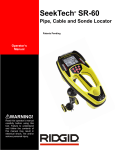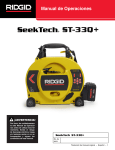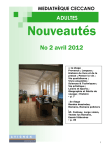Download RIDGID SeekTech SR-60 Operator`s manual
Transcript
SeekTech® ST-510 Manual 10 Watt Pipe and Cable Line Transmitter WARNING! Read this Operator’s Manual carefully before using this tool. Failure to understand and follow the contents of this manual may result in electrical shock, fire and/or serious personal injury. • Français – 19 • Castellano – pág. 39 SeekTech® ST-510 Line Transmitter Table of Contents Recording Form for Machine Serial Number ..............................................................................................................1 Safety Symbols..............................................................................................................................................................2 General Safety Rules Work Area ..................................................................................................................................................................2 Electrical Safety ..........................................................................................................................................................2 Personal Safety ..........................................................................................................................................................2 Equipment Use and Care............................................................................................................................................3 Battery Use and Care ................................................................................................................................................3 Service ........................................................................................................................................................................3 Specific Safety Information ..........................................................................................................................................3 ST-510 Line Transmitter Safety ..................................................................................................................................3 Description,Specifications and Standard Equipment Description ..................................................................................................................................................................4 Specifications..............................................................................................................................................................4 Standard Equipment ..................................................................................................................................................4 Transmitter Components..............................................................................................................................................5 Icon Legend ..................................................................................................................................................................5 Keypad ..........................................................................................................................................................................5 Display Screen ..............................................................................................................................................................6 Installing Batteries Operation Time ...........................................................................................................................................................6 Alternate Power Supply ................................................................................................................................................6 Pre-Operating Inspection ............................................................................................................................................7 Set-Up and Operation Direct-Connect Method ..............................................................................................................................................8 Inductive Clamp Method ............................................................................................................................................9 Inductive Mode............................................................................................................................................................9 Selecting A Frequency..............................................................................................................................................10 Check The Circuit ....................................................................................................................................................11 Adjust Current ..........................................................................................................................................................11 Main Menu ................................................................................................................................................................12 Battery Saver Mode ..................................................................................................................................................12 Auto Shut Off Adjustment ........................................................................................................................................12 Auto Back Light ........................................................................................................................................................13 Adjusting The LCD Screen Contrast ........................................................................................................................13 Cleaning Instructions..................................................................................................................................................13 Accessories ................................................................................................................................................................13 Transport And Storage ..............................................................................................................................................14 Service And Repair ....................................................................................................................................................14 Disposal ......................................................................................................................................................................14 Troubleshooting ..........................................................................................................................................................15 Frequencies ................................................................................................................................................................16 Manufacturers Frequency Table ..........................................................................................................................16-17 Lifetime Warranty ........................................................................................................................................Back Cover ii Ridge Tool Company SeekTech® ST-510 10 Watt Pipe and Cable Line Transmitter SeekTech® ST-510 Line Transmitter Record Serial Number below and retain product serial number which is located on nameplate. Serial No. SeekTech® ST-510 Line Transmitter Safety Symbols In this operator’s manual and on the product, safety symbols and signal words are used to communicate important safety information. This section is provided to improve understanding of these signal words and symbols. This is the safety alert symbol. It is used to alert you to potential personal injury hazards. Obey all safety messages that follow this symbol to avoid possible injury or death. DANGER DANGER indicates a hazardous situation which, if not avoided, will result in death or serious injury. WARNING WARNING indicates a hazardous situation which, if not avoided, could result in death or serious injury. CAUTION CAUTION indicates a hazardous situation which, if not avoided, could result in minor or moderate injury. NOTICE NOTICE indicates information that relates to the protection of property. This symbol means read the operator’s manual carefully before using the equipment. The operator’s manual contains important information on the safe and proper operation of the equipment. This symbol means always wear safety glasses with side shields or goggles when handling or using this equipment to reduce the risk of eye injury. This symbol indicates the risk of electrical shock. General Safety Rules parts. Damaged or entangled cords increase the risk of electric shock. WARNING Read all safety warnings and instructions. Failure to follow the warnings and instructions may result in electric shock, fire and/or serious injury. SAVE THESE INSTRUCTIONS! Work Area • Keep work area clean and well lit. Dark areas invite accidents. • Do not operate equipment in explosive atmospheres, such as in the presence of flammable liquids, gases or dust. Equipment can create sparks which may ignite the dust or fumes. • Keep children and by-standers away while operating equipment. Distractions can cause you to lose control. Electrical Safety • Avoid body contact with earthed or grounded surfaces such as pipes, radiators, ranges and refrigerators. There is an increased risk of electrical shock if your body is earthed or grounded. • Do not expose equipment to rain or wet conditions. Water entering equipment will increase the risk of electrical shock. • Do not abuse the cord. Never use the cord for carrying, pulling or unplugging the equipment. Keep cord away from heat, oil, sharp edges or moving 2 • When operating equipment outdoors, use an extension cord suitable for outdoor use (marked “WA” or “W”). Use of a cord suitable for outdoor use reduces the risk of electric shock. • If operating equipment in a damp location is unavoidable, use a ground fault circuit interrupter (GFCI) protected supply. Use of a GFCI reduces the risk of electric shock. • Keep all electrical connections dry and off the ground. Do not touch equipment or plugs with wet hands. This reduces the risk of electrical shock. Personal Safety • Stay alert, watch what you are doing and use common sense when operating equipment. Do not use equipment while you are tired or under the influence of drugs, alcohol or medication. A moment of inattention while operating equipment may result in serious personal injury. • Use personal protective equipment. Always wear eye protection. Protective equipment such as dust mask, non-skid heavy soled safety shoes, hard hat or hearing protection used for appropriate conditions will reduce personal injuries. • Do not overreach. Keep proper footing and balance at all times. This enables better control of the equipment in unexpected situations. Ridge Tool Company SeekTech® ST-510 Line Transmitter Equipment Use and Care • Do not force equipment. Use the correct equipment for your application. The correct equipment will do the job better and safer at the rate for which it is designed. • Do not use equipment if the switch does not turn it ON and OFF. Any equipment that cannot be controlled with the switch is dangerous and must be repaired. • Disconnect the plug from the power source and/or the battery pack from the equipment before making any adjustments, changing accessories or storing. Such preventive safety measures reduce the risk of injury. • Store idle equipment out of the reach of children and do not allow persons unfamiliar with the equipment or these instructions to operate the equipment. Equipment is dangerous in the hands of untrained users. • Maintain equipment. Check for misalignment or binding of moving parts, missing parts, breakage of parts and any other condition that may affect the equipment’s operation. If damaged, have the equipment repaired before use. Many accidents are caused by poorly maintained equipment. • Use the equipment and accessories in accordance with these instructions, taking into account the working conditions and the work to be performed. Use of the equipment for operations different from those intended could result in a hazardous situation. • Use only accessories that are recommended by the manufacturer for your model. Accessories that may be suitable for one piece of equipment may become hazardous when used with other equipment. • Keep handles dry and clean; free from oil and grease. Allows for better control of the equipment. Battery Use and Care • Recharge only with the charger specified by the battery manufacturer. A charger that is suitable for one type of battery may create a risk of fire when used with another battery. • Under abusive conditions, liquid may be ejected from the battery; avoid contact. If contact accidentally occurs, flush with water. If liquid contacts eyes, additionally seek medical help. Liquid ejected from the battery may cause irritation or burns. • Properly dispose of batteries. Exposure to high temperatures can cause the batteries to explode, so do not dispose of in a fire. Some countries have regula- tions concerning battery disposal. Please follow all applicable regulations. Service • Have your equipment serviced by a qualified repair person using only identical replacement parts. This will ensure that the safety of the power tool is maintained. Specific Safety Information WARNING This section contains important safety information that is specific to this equipment. Read these precautions carefully before using the SeekTech® ST-510 Line Transmitter to reduce the risk of electrical shock, fire or serious personal injury. SAVE THESE INSTRUCTIONS! Keep this manual with the machine for use by the operator. If you have any question concerning this Ridge Tool product: – Contact your local RIDGID distributor. – Visit www.RIDGID.com or www.RIDGID.eu to find your local Ridge Tool contact point. – Contact Ridge Tool Technical Services Department at [email protected], or in the U.S. and Canada call (800) 519-3456. ST-510 Line Transmitter Safety • Do not operate this equipment if operator or machine is standing in water. Operating machine while in water increases the risk of electrical shock. • The ST-510 Line Transmitter is not water resistant. Do not expose the equipment to water or rain. This increases the risk of electrical shock. • Do not use where a danger of high voltage contact is present. Do not attach leads to high voltage line. The equipment is not designed to provide high voltage protection and isolation. Use high voltage precautions to carefully disconnect leads. • Always attach leads before turning unit on and turn unit off before disconnecting leads to reduce the risk of electrical shock. • Locating equipment uses electromagnetic fields that can be distorted and interfered with. More than one utility may be present in a given area. Follow local guidelines and one call/call before you dig service procedures. Exposing the utility is Ridge Tool Company 3 SeekTech® ST-510 Line Transmitter the only way to verify its existence, location and depth. • Avoid traffic. Pay close attention to moving vehicles when using on or near roadways. Wear visible clothing or reflector vests. • Use equipment only as directed. Do not use the transmitter and related equipment unless the operator’s manual has been read. NOTICE Ridge Tool Company, its affiliates and suppliers, will not be liable for any injury or any direct, indirect, incidental or consequential damages sustained or incurred by reason of the use of the SeekTech ST-510 line transmitter. Dimensions: Length .........................7.0" (17.8 cm) Width ...........................15" (38.1 cm) Height ..........................6.5" (16.5 cm) Cable Length ...............48' Extended (14m); 46" contracted (1.1m) Output Power ................Nominal 10 watts max. 1 watt maximum if frequency is above 45kHz. Maximum output voltage 30V RMS; ~ 48V peak Power Settings: .............4 mA, 15 mA, 50 mA, 150 mA, 600 mA Description, Specifications And Standard Equipment Default Settings: ............60 Hz Mode, 2 Hr. Shutoff, 30V-RMS Maximum, SeekTech frequencies loaded Description FCC Limits.....................47 CFR 15.213 says that from 9kHz up to (but not including) 45kHz, peak output power shall not exceed 10 W. From 45kHz to 490kHz, it must not exceed 1W. The RIDGID® SeekTech ST-510 line transmitter is part of the RIDGID SeekTech cable and pipe locating system. The ST-510 is used to generate an “active” signal on a metallic underground line so that it may be traced with a compatible receiver such as the SeekTech SR-20 or SR-60. This allows the line’s location to be correctly marked so it can be exposed for repair or avoided during excavation. The ST-510 line transmitter can apply an active tracing signal to a target conductor in three ways: 1. Direct Connect Method – The transmitter’s leads are connected directly to the target conductor and a suitable ground (See page 8). 2. Inductive Clamp Method (optional accessory) – The jaws of the inductive clamp encircle the target conductor; there is no metal-to-metal contact (See page 9). 3. Inductive Mode – The transmitter is placed over, and in-line with, a conductor. Its internal antenna induces a signal onto the target conductor (See page 9). Standard Equipment • • • • • SeekTech ST-510 Transmitter Direct connect leads and clips Operator’s Manual 8 D-cell batteries (Alkaline) Grounding Stake Specifications Power Source................8 Alkaline or rechargeable batteries.(D-Cells) High Voltage Indicator Features: AUTO Shut Off, Battery Saver Mode, AutoBack Light Weight ...........................4.75 lbs (2.15 kg) w/o batteries, 7.5 lbs (3.4 kg) w/batteries 4 Ridge Tool Company SeekTech® ST-510 Line Transmitter Icon Legend Transmitter Components Display Screen Keypad High Voltage Present Safety Alert Power ON/OFF External Power 12-15VDC Handle Lead Clip Coil Cord (48Ft. (16m) Extended) Pocket Shoulder Strap Inductive Clamp Keypad Display Screen Up/Down Arrows Inductive Mode On/Off Figure 1 – Top View Orientation For Inductive Mode Select Main menu Sound On/Off Frequency Selection Frequencies 128Hz Battery Compartment/ Carriage High Voltage Indicator Power On/Off 1kHz Jack For Inductive Clamp DC Power Jack 8kHz Figure 2 – Back View 33kHz/ 93kHz or 262kHz* * Top frequency is 262 kHz on Cat. #21903 and 93 kHz on Cat. #21953 Figure 4 – Keypad Serial Number Label Security Cable Holes (Can Be Used To Secure Transmitter With Cable and Lock) Grounding Stake Figure 3 – Bottom View Ridge Tool Company 5 SeekTech® ST-510 Line Transmitter clockwise to secure the holder in the case. The battery holder can be installed in either orientation. Display Screen Battery Level Voltage Watts Sound Always remove batteries before shipping unit. )) ) Manufacturer Frequency Current Strength Operation Time Ohms (Resistance) Figure 5 – Display Screen • Battery Level – Shows remaining battery power in 5 steps. • Manufacturer – Shows the manufacturer’s frequency set being used (default is SeekTech). • Voltage – Voltage that is applied to the leads. This may say MAX, indicating the voltage is at its highest allowable point (~80 V peakto-peak, ~30V RMS (square wave)). • Current Strength – current flowing through the circuit in milliamps (mA). • Sound – Indicates if sound is ON or OFF. • Ohms (resistance) – This shows the approximate resistance in the circuit. • Watts (Power) – Total power that the transmitter is putting out. In Battery Saver mode, this is absent. • Frequency – Frequency being used. Installing Batteries To install batteries in the ST-510 Line Transmitter, turn the knob on the battery holder counter clockwise until the holder is loose. Slide the holder straight back to remove from the transmitter. (See Figure 6.) Typical operation time for transmitter with batteries varies depending on battery type, transmitter settings (load), backlight use, Battery Saver Mode use, operating temperature and other factors. When using alkaline batteries, under average conditions, the batteries will supply about 12.5 hours of operation. See Estimated Battery Operating Times Chart for more information. Estimated Alkaline Battery Operating Times Current Est. Time to Depletion 400 mA 1.8 hours 200 mA 3.6 hours 100 mA 7.25 hours 50 mA 14 hours 25 mA 28 hours The ST-510 Line Transmitter also includes an auto shutoff feature to help prevent batteries from running down if the unit is left on inadvertently. Batteries used in high-current applications may recover and still be usable if allowed to rest overnight prior to being used again. Alternate Power Supply 1. Using the transmitter with battery power provides the highest level of electrical isolation and is the recommended power source. However, the Transmitter can be used with an external power source, such as a vehicle power jack or a standard outlet. In those cases, the following isolated adapters are recommended. • Use only a power supply approved to IEC 610101 or IEC 60950. Output must be isolated, SELV and Limited-Energy Circuit per IEC 61010-1 or LPS per IEC 60950, 12-15VDC, 30W minimum. Output connection is standard barrel plug, 2.1mm pin, tip positive. NOTE: Adapters are sold separately. Figure 6 – Removing Battery Holder Install eight “D” size batteries into the battery holder as indicated on the decal on the holder. NOTICE Use batteries that are all of the same type (example – all Alkaline or all NiCd). Do not mix battery types. Do not mix used and new batteries. Mixing batteries can cause over heating and battery leakage. Fit the battery holder back into the transmitter case and slide in. Push slightly on the holder and turn the knob 6 If used with an adapter, it is very important that the above-specified adapter be used to insure appropriate power is supplied to the transmitter. Be sure to read and keep the adapter instructions. Make sure the adapter cord has a clear, dry path without any potential source of damage. Use dry hands when plugging cords in. Do not turn the transmitter on at this time. WARNING If the transmitter is used with an external power source, you must make sure that the external Ridge Tool Company SeekTech® ST-510 Line Transmitter power source is fully isolated from ground and power mains. If the transmitter is not isolated, the transmitter is not protected from connection to energized (live) power lines. This could cause electrical shock and damage the transmitter. Do not use a non-isolated power supply with the transmitter. If using the transmitter with a 12V DC adapter from a vehicle power jack while connected to a power line, the vehicle is connected to the power line. If that power line is energized (live), the vehicle now is at the line voltage, and if the vehicle is grounded, could cause electrical shock or property damage to both the transmitter and vehicle. Set-Up and Operation WARNING Always wear eye protection to protect your eyes against dirt and other foreign objects. Set up and operate the transmitter and work area according to these procedures to reduce the risk of injury from electric shock, and other causes, and prevent transmitter damage. Pre-Operation Inspection WARNING 1. Check for an appropriate work area as indicated in the General Safety Section page 2. 2. Inspect the line to have a signal applied to it. The line must be metal. If the line is not metallic, it will not be able to be located with this equipment. When using the transmitter on insulated conductors, the target conductor should be grounded at each end. Otherwise, the signal may not be strong enough to locate. Before each use, inspect your transmitter and correct any problems to reduce the risk of serious injury from electric shock and other causes and prevent transmitter damage. The transmitter is not designed to provide high voltage isolation and protection. Do not use where a danger of high voltage contact is present. 1. Make sure that the transmitter is unplugged and inspect the cords and plug for damage or modification. 2. Clean any oil, grease or dirt from equipment handles and controls. This aids inspection. 3. Inspect the transmitter for any broken, worn, missing, mis-aligned or binding parts or any other condition which may prevent safe and normal operation. 3. Determine the correct equipment for the application. Using incorrect equipment for an application can cause injury or damage the equipment. • Equipment for other applications can be found by consulting the Ridge Tool Catalog, online at www.RIDGID.com or www.RIDGID.eu. 4. Check that the warning label is present, firmly attached and readable. 4. Make sure all equipment has been properly inspected. 5. If any issues are found during the inspection, do not use the transmitter until it has been properly serviced. 5. The ST-510 line transmitter can apply an active tracing signal to a conductor in three ways: 6. Inspect any other equipment being used per its instructions to make sure it is in good usable condition. • Direct Connect – The transmitter’s leads are connected directly to the target conductor and a suitable ground. This method is most commonly used when the target utility is accessible. Direct connect should not be used for energized (live) conductors. • Inductive Clamp (optional accessory) – the jaws of the inductive clamp encircle the target conductor; if the conductor is insulated, there is no metal to metal contact. This method is commonly used when the target utility is accessible but direct connect is not possible on an insulated cable for example. (See Page 9) Ridge Tool Company 7 SeekTech® ST-510 Line Transmitter • Inductive Mode – The transmitter generates a field, which in turn induces a current in the target conductor. There is no direct connection between the transmitter and the target conductor. The transmitter is placed over and inline with the target conductor. The transmitter’s internal antenna induces a signal onto the target conductor. This method is most commonly used when the target utility is not accessible. (See page 9). 4. Scrape away any dirt, paint, corrosion or other coatings on the target conductor to insure good contact with the cable lead. Again, this lowers the resistance of the circuit and results in a stronger tracing signal. Connect the other cable lead to the target conductor. (See Figure 8). Direct Connect Method 1. Confirm that the target conductor is NOT energized (live). The transmitter is not designed to be connected to energized (live) conductors. 2. Choose ground spike and target conductor connection locations. The transmitter leads extend up to 48 feet to give flexibility in choosing connection points. The leads can act as antennas, and the further they are extended, the more incidental signal they can send out. The further the leads are extended, the further the receiver should be used from the transmitter to avoid misleading signals from the cable leads. If locating close to the transmitter, keep the leads as short as possible with the excess in the transmitter’s side pockets. Figure 8 – Connecting Cable Lead To Target Conductor. 5. Press the POWER ON/OFF button on the keypad to turn the transmitter on. As the power comes on, the transmitter will emit ascending beeps. The transmitter will pause to measure how much current is flowing onto the target conductor. The faster the beeping, the higher the detected current. To turn the beeping off, press the sound key. (See Figure 4). WARNING The line transmitter is designed to withstand up to 240V AC between the two leads. The protection is NOT intended to be used continuously. If the transmitter encounters a target conductor voltage higher than approximately 42 volts (RMS), a red LED next to the High Voltage Present Indicator will flash and the LCD screen will display the safety alert symbol and “HV MODE” (See Figure 9). If this happens, DO NOT TOUCH THE TRANSMITTER, CORDS OR CONNECTIONS. The target conductor is energized and there is the risk of electrical shock. Use high voltage precautions to disconnect. Figure 7 – Attaching Lead To Ground Stake 3. Remove the ground spike from the bottom of the transmitter and insert it into the earth. A good ground results in a stronger tracing signal. To get a good ground, insert the ground spike as far as possible into the earth. Moist earth will give a better ground than dry earth. Wetting the earth around the ground spike can improve grounding. This lowers the resistance of the circuit. Connect either cable lead to the ground stake. Always connect to the ground first. If the target conductor has an unknown voltage on it, this may allow the current to be directed away from the user. (See Figure 7). Grounding can also be accomplished by attaching the cable lead to things like shovel blades or larger rods sunk into the earth. These can improve grounding by increasing area/depth in contact with the Earth. 8 Figure 9 – High Voltage Indicator Ridge Tool Company SeekTech® ST-510 Line Transmitter 6. Select a frequency, check the circuit and adjust current. See pages 10 and 11 for more information. 7. Turn on the receiver/locator and follow the instructions for the receiver. Make sure the receiver’s frequency is set to match that on the transmitter. Confirm the receiver is picking up the transmitted frequency by holding it near the transmitter and observing the increase in receiver signal. 8 Once the locating is completed, press the POWER ON/OFF button on the keypad to turn the transmitter off. Always turn the unit off before disconnecting the cable leads to reduce the risk of electrical shock. Remove the cable lead from the target conductor first. Always disconnect the cable lead from the target conductor first before removing the cable lead from the ground spike to reduce the risk of electrical shock. Disconnect the cable lead from the ground spike. Store the cables and ground spike for transportation. Inductive Clamp Method Figure 11 – Transmitter In Inductive Clamp Mode 5. Clamp the jaws of the inductive clamp around the target conductor. Make sure that the jaws of the clamp are fully closed. (See Figure 12). Figure 12 – Inductive Clamp Attached to a Conductor 1. This method requires an inductive clamp that is not supplied with the transmitter. Read and follow all instruction for the use of the inductive clamp. 2. Confirm that the target conductor is NOT energized (live). The transmitter is not designed to be connected to energized (live) conductors. 3. Confirm that the transmitter is OFF. If needed, press the POWER ON/OFF button on the keypad to turn the transmitter off. Never turn the transmitter on before attaching the inductive clamp. 4. Insert the plug of the inductive clamp into the jack on the transmitter (above the battery holder). When the inductive clamp plug is in place, the transmitter will automatically be in Inductive Clamp mode, the cable leads will be disabled, and “Clamp” will be displayed on the screen. (See Figure 11). 6. Turn the transmitter on and select a frequency for locating, check the circuit and adjust current. (See page 11). Be sure that the receiver is set to the same frequency. The inductive clamp typically works best with frequencies around 33 kHz. 7. Once locating is complete, turn the transmitter power OFF before disconnecting the clamp. Inductive Mode 1. Properly place the transmitter relative to the target conductor. On the top of the transmitter is an orientation mark. The orientation mark needs to be aligned with the target conductor. (See Figure 13). Target Conductor Figure 10 – ST-510 with Inductive Clamp Figure 13 – Orientation to the Line – Inductive Mode Ridge Tool Company 9 SeekTech® ST-510 Line Transmitter 2. Press the POWER ON/OFF button on the keypad to turn the transmitter ON. As the power comes on, the transmitter will emit ascending beeps. Press the Inductive Mode Key. The display screen will read “INDUCTIVE MODE”. (See Figure 14). The transmitter will make a short buzzing sound when shifting into Inductive Mode, and after that, will make double beeps during inductive mode operation. If desired turn the beeping off by pressing the sound key (See Figure 4). Inductive Mode Key Orientation Mark at least 30 feet from the transmitter to prevent this. (See Figure 15). One way to confirm that you are tracing the target conductor and not the transmitter field is to look for a strong, stable proximity signal and a valid depth measurement on the receiver. While directly over the energized line you can also raise the receiver a set distance off of the ground, and verify that the depth reading on the display equals the distance that you raised the receiver. 5. Once the locating is completed, press the inductive mode key again to exit inductive mode, then press the POWER ON/OFF button on the keypad to turn the transmitter OFF. Selecting A Frequency Select a frequency for locating by pressing a frequency key on the keypad (See Figure 16). The frequency will be shown in the display. For 262 kHz, press the 33 kHz key twice. (In European versions, this will set the frequency to 93 kHz.) The frequency selected will show on the display. Figure 14 – Inductive Mode Key 3. Select a frequency as described in this manual. When using Inductive Mode, higher frequencies tend to get a better signal at the receiver. Frequency Selected 4. Turn on the receiver/locator and follow its instructions. Make sure to set the receiver to the same frequency as the transmitter. Transmitter Field 128Hz 1kHz Induced Field On Target Conductor 8kHz 33kHz/93kHz or 262kHz Figure 16 – Frequency Display Target Conductor 30 Feet Minimum Figure 15 – In Inductive Mode, Locate At Least 30 Feet From Transmitter To Insure Tracing Target Conductor When the transmitter is in inductive mode, it generates a field around the transmitter. This field is in both the ground (towards the target conductor) and into the air around the transmitter. When the receiver is within approximately 30 feet (10 meters) of the transmitter, it will measure the field directly from the transmitter and not the signal induced on the target conductor. This is called “Air Coupling”. Operate the receiver 10 It is usually best to use the lowest frequency needed to induce a signal on the target conductor. Lower frequencies usually travel farther. Higher frequencies generally make it easier to induce a signal on the target conductor but are more likely to cause signals on adjacent, non-target conductors causing distortion and reducing accuracy. The default ST-510 frequency settings are for use with a RIDGID receiver/locator. If using another manufacturer’s receiver compatible frequencies will need to be loaded. The ST-510 transmitter has the appropriate frequencies for a variety of other receiver/locator units available by using the manufacturer menu in the main menu. For available Ridge Tool Company SeekTech® ST-510 Line Transmitter manufacturers and frequencies, see the Manufacturers Frequency Table on page 16. Consult your receiver/locator operator’s manual or manufacturer for more information on those products. To load other manufacturers frequency information • Press the menu key (Figure 4). • Use the UP/DOWN keys to scroll to “Manf. Menu” and press the select key. This will bring up the list of manufacturers. (Figure 17). Check The Circuit Look at the resistance (Ω - ohms), the voltage (V) and the current (mA) displayed on the screen (See Figure 20). Display numbers are approximate. Generally the lower the ohms (total resistance) the more efficiently current can be added. Lower total resistance indicates an efficient circuit and requires less voltage to induce a signal in the line. Voltage Resistance )) ) • Use the UP/DOWN keys to scroll to the appropriate option and press the select key. (Figure 18). )) ) Figure 20 –Display Panel Current The transmitter will beep faster if the resistance is lower and slower if the resistance is higher. Figure 17 – Manufacturers Menu Selection )) ) Adjust Current Use the up and down keys to adjust the amount of current in milliamps (mA) (Figure 21). Figure 18 – List of Manufacturers (First Screen) When using the frequency keys while set up for a different manufacturers receiver/locator, the lowest frequency is controlled by the top (closest to the readout) frequency key. The frequency moves higher with each key further away from the readout. If there are more than four frequencies, pushing the frequency key furthest from the readout multiple times will increment the frequency to the next higher frequency. (See Figure 19.) As always, the frequency selected is displayed on the readout. More current gives a stronger signal. Less current prolongs battery life. Signal strength measured by the receiver is directly proportional to the amount of current on the line. More current means a stronger signal will be received by the receiver. To prolong battery life and reduce the chance of the signal “bleeding over” onto adjacent lines, use the minimum amount of current needed to get a clear reading on the receiver. Frequency Selected Low Med Low Med High HIgh Figure 21 – Current Selection (Up and Down Keys) Figure 19 – Frequency Buttons – Other Manufacturer Receiver/Locator There are 7 current levels that the user can choose from: 5, 25, 50, 100, 200 or 400 mA. Ridge Tool Company 11 SeekTech® ST-510 Line Transmitter )) ) Figure 22 – Current Selected Up Key Current Select Key When a current level is chosen, the transmitter will adjust the voltage to try and produce the selected current and lock it in. If the transmitter cannot produce the current selected, it will adjust down to the next level. Menu Key Down Key The transmitter’s maximum current output depends on the amount of resistance in the circuit. When the transmitter is putting out the maximum current possible for internal and external conditions, MAX will be displayed in place of the current strength number. Figure 25 – Menu, Up and Down and Select Keys )) ) )) ) Figure 23 – MAX Current MAX will also appear if the power output of the transmitter is at its allowable limit. When the current drops below 5 mA, “LO” will appear instead of a number. To accept the highlighted choices, press the select key. Battery Saver Mode This allows the user to limit the power output of the ST-510 line transmitter to approximately 1 watt in order to prolong the life of the batteries. In many cases 1 watt of power is all that is needed. Using the unit with up to 10 watts allows for more power to be used, but consumes the batteries much faster. Battery Saver is off by default. )) ) Figure 24 – LO Current If the desired current output cannot be produced, the voltage and ohms (resistance) readings can give useful information. For example, if the transmitter is putting out a high voltage, the resistance of the circuit is probably too high. If the voltage is lower (30V max) and the ohms (resistance) reading is also low, the line transmitter may be constrained by power restrictions. (See FCC limits information on page 4.) If the transmitter is showing low or no current, the signal may be too low to be detected by the receiver locator and inadequate for tracing. WARNING Main Menu To access the main menu, press the menu key (See Figure 25). The Up and Down keys can be used to scroll through the main menu choices (See Figure 26) in either direction. 12 Figure 26 – Main Menu Choices )) ) Figure 27 – Battery Saver and Auto-Off Options Auto Shut Off Adjustment Check this box to have an automatic shut OFF of the transmitter. When checked, using the select key, the ST510 will automatically shutdown to help conserve batteries. Shutdown time using this feature varies with current draw. The approximate values are: 8 hrs 25mA output or less 4 hrs 50-100mA 2 hrs 200-400mA 1hr >400mA This feature prevents the batteries from running down if the unit is inadvertently left on. Auto Shutoff is on by default. (See Figure 27). Ridge Tool Company SeekTech® ST-510 Line Transmitter Auto Back Light Cleaning Instructions The SeekTech is equipped with an automatic LCD backlight. Whenever a key is pressed, the backlight is activated to aid viewing for 80 seconds. Remove batteries before cleaning. Adjusting the LCD Screen Contrast LCD contrast is set at the factory and should not normally require adjustment. Optimal contrast is set when the background remains white, while the black pixels are set to be as dark as possible.The LCD can be adjusted to completely white or completely black, which will affect readability. LCD contrast may change with extremes in temperature. When the screen is exposed to high heat from direct sunlight it may darken. It is recommended that the screen be shaded if it is to be exposed to excessive sunlight. Use the shoulder strap to cover the screen if needed. If the display appears too dark or too light when it is on, it is likely that the LCD contrast has become misadjusted. First try powering the unit OFF and then back ON. If the problem persists adjust the LCD contrast darker or lighter as needed. To adjust the LCD Contrast: WARNING 1. Keep the ST-510 line transmitter clean with a damp cloth and some mild detergent. Do not immerse in water. 2. When cleaning, do not use scraping tools or abrasives as they may permanently scratch the display. NEVER USE SOLVENTS to clean any part of the system. Substances like acetone and other harsh chemicals can cause cracking of the case. Accessories WARNING The following accessories have been designed to function with the ST-510 line transmitter. Other accessories suitable for use with other equipment may become hazardous when used with the ST510 line transmitter. To reduce the risk of serious injury, only use accessories specifically designed and recommended for use with the ST-510 line transmitter, such as those listed below. • Receivers: RIDGID SeekTech SR-20 (Cat#21893), or SR-60 (Cat#22163) 1. Press and hold down the select key. 2. Simultaneously press the up arrow key to lighten the display or press the down arrow key to darken the display. • Inductive Clamp (Cat# 20973) SR-20 SR-60 Inductive Clamp Figure 28 – Adjusting LCD Contrast Ridge Tool Company 13 SeekTech® ST-510 Line Transmitter Replacement Parts Parts are available from your local RIDGID Distributor. B A Disposal Parts of the SeekTech ST-510 Line Transmitter contain valuable materials and can be recycled. There are companies that specialize in recycling that may be found locally. Dispose of the components in compliance with all applicable regulations. Contact your local waste management authority for more information. C For EC countries: Do not dispose of electrical equipment with household waste! D According to the European Guideline 2002/96/EC for Waste Electrical and Electronic Equipment and its implementation into national legislation, electrical equipment that is no longer usable must be collected separately and disposed of in an environmentally correct manner. E A. Direct Connect Lead(48ft./16m) (Cat. #18423) B. Battery Holder Cover Assembly (Cat. #18428) C. Battery Holder (Cat. #18433) D. Ground Spike (Cat. #18438) E. Direct Connect Lead Clip (Cat. #18443) Transport And Storage Remove batteries before shipping. Do not expose to heavy shocks or impacts during transport. If storing for an extended period, remove batteries. Store in environments within temperature range of 14°F to 158°F (-10°C to 70°C). Service And Repair WARNING Improper service or repair can make machine unsafe to operate. Service and repair of the SeekTech ST-510 must be performed by a RIDGID Independent Authorized Service Center. For information on your nearest RIDGID Independent Service Center or any service or repair questions: • Contact your local RIDGID distributor. • Visit www.RIDGID.com or www.RIDGID.eu to find your local Ridge Tool contact point. • Contact Ridge Tool Technical Services Department at [email protected], or in the U.S. and Canada call (800) 519-3456 14 Ridge Tool Company SeekTech® ST-510 Line Transmitter Chart 1 Troubleshooting PROBLEM POSSIBLE REASONS SOLUTION The Receiver and the Transmitter may not be on the same frequency. Check that the correct frequency has been selected on both units (See manual for the specific receiver). Higher or lower frequencies may be tried. The receiver may not be in the correct mode. Make sure that the proper functions are activated on the receiver. e.g. activating the line trace function for line tracing (See manual for the receiver). Inadequate grounding. Ensure grounding is adequate. Power output may need to be increased. Adjust power output upward if possible. LCD appears completely dark, or completely light when unit is ON. LCD may need to be reset. Try Powering the unit OFF and then back ON. Unit may be overheated. Allow the unit to cool if it has been exposed to excessive heat from sunlight. Unit will not turn ON. Batteries may not be properly oriented. Check orientation of batteries. Batteries may be dead. Check that the batteries are fresh or charged. Battery Contacts may be broken or bent. Inspect battery contacts. Receiver is not set to the correct 93kHz frequency. Change transmitter frequency to 93696 Hz by selecting RIDGID-Old on manufactures menu. Receiver will not pick up the line transmitter’s signal. 93 kHz signal not received. Check that receiver is set to the actual 93kHz frequency of 93,622.9 Hz. Some receivers use a different frequency for 93 kHz (93,696). Update SeekTech receiver software. Ridge Tool Company 15 SeekTech® ST-510 Line Transmitter Frequencies Exact Frequencies per Band (In Hz) Default (SeekTech) 128 Hz 1kHz 8kHz 33kHz 128 1024 8192 32768 Line 93kHz* 262kHz 93623 262144 *(European Model Only) (European Model Limited To 93kHz) Manufacturers Frequency Table 16 Displayed Manufacturer Company Available Frequencies 577Hz 8kHz 33kHz 200kHz 820Hz 8.2kHz 82kHz 512Hz 8kHz 65kHz Dyna 3M Dynatel™ Fish FISHER Gen Gen-Eye™ Gold GOLDAK 117.5kHz Heath Heath Consultants Incorporated McLau McLAUGHLIN® Metro METROTECH® MicroE Mytan Microengineering MyTana 8.1kHz 81kHz 480kHz 9.5kHz 38kHz 982Hz 9.8kHz 82kHz 83kHz 76.8kHz 76.8kHz Phorn PipeHorn 480kHz RD Radio Detection (Same as Gen-Eye™ above) 512Hz 8kHz 33kHz 65kHz 82kHz 200kHz Model 2273 TW-8800 LCTX 512/8/65 3300 ALLPRO VERIFIER 9890 810 for 83kHz Xmtr-101 PT20 (Same as LCTX 512/8/65 above) Ridge Tool Company Exact Notes Frequency (Hz) 577 200 KHz not present 8192 in European model of 32768 the ST-510. 200012 821 8217 82488 512 8192 65536 Not recommended for use with the ST-510 transmitter. 117500 Not present in European model of the ST-510. 8128 480 KHz not present 81326 in European model of 480323 the ST-510. 9499 Made by Takachiho 37997 Sanyo Co., Ltd. 982 9820 82488 83080 76802 76802 Not present in 479956 European model of the ST-510. 512 8192 200 kHz not present in 32768 European model of the 65536 ST-510. 81865 200000 SeekTech® ST-510 Line Transmitter Manufacturers Frequency Table (continued) Displayed Manufacturer Company RIDGID® (Old) Ridge Tool Co. RIDGID® (New) Ridge Tool Co. RIDGID-B (New) Ridge Tool Co. Ryco RYCOM SeekTech-B Schon Schonstedt Instrument Company Ssurf SubSurface SubS SUBSITE® ELECTRONICS Ditch Witch® Telex Available Frequencies 512 8kHz 33kHz 51kHz 200kHz 128 Hz 1 kHz 8 kHz 33 kHz 93 kHz 262 kHz 128 Hz 1 kHz 8 kHz 33 kHz 93 kHz 815Hz 82kHz 128 Hz 1kHz 8kHz 33kHz 93kHz* 262kHz Model 575Hz TraceMaster 575 8kHz 27kHz 1kHz 8kHz 29kHz 80kHz 577Hz PL-2000 8055 26721 1170 8009 29430 80429 577 8876 950 Ridge Tool Company Exact Frequency (Hz) 512 8192 32768 51712 200000 128 1024 8192 32768 93623 262144 128 1024 8192 32768 93696 815 82318 128 1024 8192 32768 93696 262144 Notes 200k changed to 93kHz in European model of the ST-510. 262k changed to 93kHz in European model of the ST-510. * 93 kHz on European model Only Made by FUJI TECOM 17