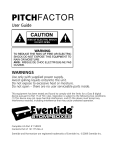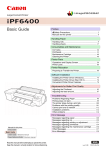Download manuales
Transcript
ScaleResource.com A&D 4321 1. With indicator in standby mode 2. Remove plate on front of indicator 3. Flip cal switch up 4. Push standby/operate, cal will be displayed for 3 seconds then the display will go blank. 5. With no load on the platform push zero 6. Push standby/operate you should see “……….” on the display then the display should read all zeros. 7. If you only desire to cal zero then slide the cal switch off now and push standby/operate. 8. Enter test weight using zero to move left, tare to move right and net/gross to increment 9. Load scale and push standby/operate, the display should read “……..” 10.Slide cal switch back down. A&D 4323 1. 2. 3. 4. Press the standby/operate key to turn unit off Open the front panel and expose the dip-switches Slide the middle dip-switch on. CAL will appear for a couple of seconds, followed by d 01 press the standby/operate key until you get to PCAL 0 5. Press the standby/operate key, “…….” will appear for a couple of seconds followed by “CAL SPn”, then xxxx. 6. replace this number with the known calibration weight to be used by using the zero and tare keys to move the flashing digit and net/gross to increment it. 7. Place cal weight on platform, press standby/operate. “……” will appear for a couple of seconds then CAL 0 will be displayed. 1 ScaleResource.com 8. Remove the calibration weights and press the standby/operate key. 9. “……..” will appear for a couple of seconds, then CAL End will be displayed. 10. Slide the cal switch down. A&D 8115A/B Printer time/date adjustments. 1. Open lid of printer and notice a rotary switch to the front of the top circuit board and an 8 position dip switch. 2. To adjust you must push all switches to the left and push 7 and 8 to the right. 3. Flip the dip switches to the right for the needed adjustment. 4. Point the arrow on the rotary switch to the number you need. switch 1 5. Year 1st digit nd 6. Year 2 digit switch 2 7. Month switches 1,2 st 8. Day 1 digit switch 3 nd switches 1,3 9. Day 2 digit st 10.Hour 1 digit switches 2,3 nd 11.Hour 2 digit switches 1,2,3 st 12.Minute 1 digit switch 4 nd 13.Minute 2 digit switches 1,4 2 ScaleResource.com A&D EK/ET 1. Make sure cal switch is on (not required for ET-120A) 2. Press MODE and RE-ZERO simultaneously. 3. CAL 0 will be displayed, wait for stability, press REZERO 4. After a pause CAL F will be displayed, put the Mass on the pan. 5. Press RE-ZERO and after a pause End will be displayed. 6. Remove the mass and press MODE to exit cal mode. 7. CAL E or –CAL E means the calibration mass was incorrect. A&D HV/ HW 1. Remove the rear cover to expose the cal switch 2. Press the cal switch 3. The display will show “9.***”, this is adjustment for gravity and should not be touched. 4. Press the MODE key to go to calibration. 5. CAL 0 will be displayed 6. With nothing on the platform, press the Zero key to store the new zero. 7. CAL 1 will be displayed, If you do not wish to adjust span press the cal switch now. 8. By using the mode key you can select between Full and 2/3 cal in English and metric. 9. Cal 1 is Full scale KG 10.Cal 2 is 2/3 scale KG 11.Cal 3 is Full scale LB 12.Cal 4 is 2/3 scale LB 3 ScaleResource.com 13.Place the calibration on the platform and press the ZERO key, the display will show End, press the cal switch. A&D FC 1. Open the front cover and slide the cal switch to on. 2. The display will show CAL 3. Press the ZERO key to enter into zero and span cal mode. 4. Key in the calibration mass to be used. 5. Press the enter key. 6. Once stable, press the enter key, if you do not need to Span the scale press C and slide the cal switch. 7. For span place the cal weight entered in step 4 on the weighing pan and press the enter key. 8. Slide the cal switch off. A&D FV/FV-WP SAME AS HV/HW SERIES EXCEPT THE CAL SWITCH IS INSIDE THE INDICATOR AND BEHIND A SMALL METAL PLATE WITH THUMBSCREWS. A&D EK-G/EW-G 1. 2. 3. 4. 5. 6. Remove the cover on the rear of the balance. Press the cal switch. Indicator will automatically enter into gravity adjust. Press the enter key to go to CAL 0 With nothing on the weighing platform, press Enter. If Zero is all that needs to be adjusted then press the cal switch now. 4 ScaleResource.com 7. Place the cal weight on the platform that is specified by the display. These balances can only be calibrated using metric weights. 8. Press the Enter key, the display will show End. 9. Press the Cal button again. A&D FS SERIES 1. Remove CAL switch cover, located on back of display. 2. With power applied, press the CAL switch. The display should read –C kg. 3. For ZERO CAL, press the UNITS key to select the cal weight unit, kg/lb. The display will read –C kg or C lb. 4. Press the TARE key and the display will read –C 0kg or lb. Ensure there is zero weight on the pan and depress the POWER ON/OFF key. The display should read ----kg or lb for a few seconds, then, C 06kg as an example for an FS-6K. 5. At this point to exit with only ZERO CAL performed, press the C key. 6. TO continue for SPAN CAL, place the CAL mass to be used on the pan. Press the POWER ON/OFF key and the display will read ----kg for a few seconds and then, C End kg to indicate completion of CAL. 7. Press POWER ON/OFF and the scale returns to the weighing mode. A&D 4712 1. Remove weighing pan 2. Press and hold the ⊕ key, RESET key, and TARE key for a couple of seconds. “TARE KEY” will be displayed. 3. Press the TARE key. “CAL 100g” will be displayed. 5 ScaleResource.com 4. Place 100g calibration mass on the center of the Trivet, 5. Wait for at least five seconds and press the TARE key. After a couple of seconds, “BUSY” will be displayed. 6. Remove the calibration mass. 7. Replace the sample pan. 8. Press the TARE key. 9. You are ready for moisture analysis. APPLIED FORCES F-4 1. 2. 3. 4. Take top cover off of indicator. Switch both switches down. Press and hold zero button until the display reads zero. If the deadload is the only calibration required, press the ENTER button and flip cal switches off. 5. Place a known weight value on the scale platform. 6. The display now shows the maximum weight that the F-4 can be calibrated to. 7. When the display stabilizes press the function button until the data lamp lights. 8. Enter on the keypad the correct weight value that was placed on the scale. (must be less than the displayed number) 9. Press enter. 10.The F-4 will delay and blank out the display if the weight value is accepted. If not it will again display the maximum value that can be entered. 11.Flip the switches back to their original position. 12.The display will now read the calibrated weight. 6 ScaleResource.com CARDINAL/DETECTO AP SERIES SN BEFORE 9302 1. Lift plastic display lens up and away from the front of the scale 2. Connect power 3. Place cal weight on scale 4. Adjust the span pot ( pot on the left) 5. Remove cal weight and press the zero button. 6. Test scale for accuracy, repeat span adjustment until corrected. SN AFTER 9302 and BEFORE 9502 1. Remove cal sealing screw on the right side of scale. 2. Make sure unit is off 3. Using a paper clip push cal button inside hole and push ON/ZERO at the same time. 4. Release both at the same time. 5. Display should read INT= 6. Press Gross to show current setting, then Gross and ON/ZERO simultaneously to save setting. 7. Repeat this procedure until LOD= appears 8. Press Gross to show current setting, then ON/ZERO to advance flashing digit. Press Gross to advance to next digit and repeat until cal weight is displayed. 7 ScaleResource.com 9. Place cal weight on scale and press Gross and ON/ZERO simultaneously. Display will show ------- then UNLD=. Remove the test weight and press Gross and ON/ZERO simultaneously. 10.Press Gross to show settings of the rest of the parameters and Gross and ON/ZERO simultaneously to save settings until DONE appears. 11.Press OFF then press ON/ZERO and test scale. SN 9502 AND HIGHER 1. Remove cal screw on right side of scale 2. Using a paper clip press cal button inside hole. 3. Scale should come to life in cal mode (if it doesn’t then press the On key also) 4. Scale should read int= 5. Press NET to show current setting, ON/ZERO to change setting, NET to save setting. 6. Advance to Lod= 7. Press NET key then ON/ZERO to advance flashing digit from ) through 9 use TARE to change flashing digit until cal weight is displayed. 8. Place cal weight on scale, press NET to save setting. 9. Press Net until end of cal. 10.FOR FINE SPAN ADJUSTMENT PUSH AND HOLD CAL BUTTON WHILE PRESSING ON/ZERO OR TARE. PRESS OFF WHEN DONE. 1. 2. 3. 4. CARDINAL DR20 Remove cal screw from side of indicator. Press in and hold cal switch then press on/zero. Display reads int= press print/enter to show current setting then enter again. Keep pressing enter until Lod= appears on display. 8 ScaleResource.com 5. Press print/enter to show current setting then using on/zero increment flashing digit to desired value and gross to switch to next digit until cal weight is entered. 6. Place the weight entered on platform and press print/enter. The display will show “_ _ _ _” then UnLd. 7. Remove test weights and press enter. 8. Keep pressing enter until donE appears. 9. Press off then on/zero again. CARDINAL 738 1. Remove right side plate 2. Flip cal switch or change jumper 3. Power down indicator and reapply power. 4. Push enter until you get to LOAD 5. Key in cal weight 6. Load scale 7. Push enter 8. UNLOAD, unload scale 9. Push enter 10.Enter through the rest of parameters until DONE is displayed. 11.Flip cal switch or jumper, restart indicator. 12.For fine span: with the indicator on, move the cal jumper to the cal position, using the “0 and 1” keys adjust weight and when done move the jumper again and press enter. CARDINAL 748 1. Take off right cover 2. Push cal switch while pressing on/zero. 3. Press enter until display reads CAL? 9 ScaleResource.com 4. Press enter then enter a 0 to bypass or 1 to enter cal. 5. Press enter, display shows C1, press enter, a number is displayed. 6. Press enter, CAL 1 is displayed, press enter, if this is your zero then enter 0 and press enter. 7. If CAL 1 is your load then enter the test weight used for calibration then press enter. 8. CAL 2: If CAL 1 was 0 then this will be your load or test weights, enter the value of the calibration weight and press enter. 9. If this is your zero then press enter and ensure the number displayed is 0 and that no load is on the platform, then press enter. 10.Press enter until Done is displayed then press off then on/zero. 11.FINE SPAN::::With power applied and displaying weight, press and hold the calibration switch on the printed circuit board. Then press 0 to decrease span or 1 to increase span. CAS DL-200 1. Press cal switch and ON/OFF switch at he same time. Display will read SET. 2. Press ZERO key through d Set 5, then Set is displayed. 3. Press TARE key through Set 9 0, then Set is displayed. 4. Press TARE key St.0 0 is displayed. 5. Press ZERO key until St.0 4 is displayed. 6. Press ZERO key ULOAD is displayed. 7. Press TARE key LOAD is displayed 8. Put weight of 200 lb on platform, Press ZERO key. 10 ScaleResource.com 9. St. 0 0 10.Press on/off key. CAS S2000 1. 2. 3. 4. Turn scale off, remove platter. Remove the cover from the cal access port. Move the cal switch to the right. Replace platter. Turn scale on. The weight display will blink “CAL” three times and then go blank. 5. Press the “C” key. 6. Press the “3” key. 7. Press the “ADD” key. 8. The scale will cycle and display “LOAD”. 9. Place 30 lbs of test weights on the scale platter. 10.Press the “ADD” key. 11.The scale will cycle and display “end”. The display will go blank. 12.Remove weight and press the “C” key. 13.Press the “0” key. 14.Return the cal switch to its’ original position. CAS SC 10P 1. 2. 3. 4. 5. 6. 7. 8. 9. FLIP CAL switch Turn off, then on. Flashes “CAL” three times. Press “3” unload. Press SET- scale counts down. “LOAD” put full cap. on scale. Press SET- counts down. Remove weight, press “0” key. Flip switch and turn off. 11 ScaleResource.com CAS AP-1 1. Remove cal bolt on rear of scale, flip cal switch to left. 2. Put platter on scale. 3. Apply power, Flashes CAL three times, then goes blank. 4. Press the 3 key and then the C key. 5. Once the display reads “LoAd” put the full cap. of weight on the platter and press the C key. 6. Once the scale goes blank, remove all weights from the platter. 7. Press the “0” key. 8. The scale will show “Err 2” or go to zero. 9. Unplug the scale, slide the cal switch to the right and replace bolt. 10.Test the scale. CONTROL LOGIC 255 THUMBWHEEL 0 1 2 3 4 5 DATA TO BE ENTERED HOURS (2 DIGITS, 01-24) MINUTES (2 DIGITS, 00-59) DAY (2 DIGITS, 01-31) MONTH (2 DIGITS, 01-12) YEAR (2 DIGITS, 00-99) DAY OF WEEK (1 DIGIT, 1 SUNDAY 7 SATURDAY CLOCK MODE 0=AM 2=24 HOUR 8=PM 6 12 ScaleResource.com 7 8 9 SEQUENCE # 0001-9999 STATION # 00-99 SERIAL PORT MODE CONDEC = 9,9,3 7 ODD 1200 DIVISION SYSTEMS AIRLINE BAGGAGE SCALE 1. PUT SCALE IN “LB” MODE 2. PLACE KNOWN WEIGHT (AT LEAST 100 LB) ON SCALE PLATFORM. 3. IF DISPLAYED WEIGHT IS DIFFERENT THAN THE KNOWN WEIGHT, A CALIBRATION ADJUSTMENT IS REQUIRED. 4. REMOVE PLATFORM 5. REMOVE MAIN CONTROL BOX FORM SIDE BRACKETS MOUNTED TO LOWER FRAME LOCATED UNDER SCALE’S PLATFORM. 6. REMOVE CALIBRATION ACCESS PANEL ON TOP OF MAIN CONTROL BOX ENCLOSURE. 7. WITH NOTHING ON THE WEIGHBRIDGE, FLIP RED SWITCH TO “CAL” POSITION. A FLASHING “C” WILL APPEAR ON THE LEFT OF THE DISPLAY. 8. TOGGLE THE ON/ZERO-OFF SWITCH TO “ZERO”, AND THEN BACK TO THE CENTER POSITION. DISPLAY SHOUL READ “ENT 0”. 9. TO INCREMENT WEIGHT LEAVE THE LB/KG SWITCH IN THE LB POSITION AND CLICK THE ON/ZERO-OFF SWITCH TO “ZERO” 13 ScaleResource.com 10.TO GO DOWN, PUT THE LB/KG SWITCH IN KG MODE AND CLICK THE ON/ZERO-OFF SWITCH TO “ZERO”. 11.WHEN THE DISPLAYED WEIGHT MATCHES THE CAL WEIGHT, FLIP THE CAL SWITCH BACK TO “OPERATION” FLEXWEIGH DWM-IV 1. Place the internal CAL switch (s1-1) to the ON position 2. Display should show F1.1, push ZERO, display should read F6.0. 3. Push print until F6.3 is displayed. 4. Push 1 to enable CAL mode. 5. Push PRINT to scroll to E SCALE, remove weight and press PRINT. 6. Display should show xxxxxx, which denotes Full scale capacity. 7. Press enter, indicator counts down to 0 for zero cal. 8. Push enter, apply test weight to scale, use keypad to enter value, press enter, display counts down. 9. CAL d, Calibration is done, press Print if satisfied 7 decreases span, 9 increases span. 10.FCd should be 0 then, FiLEd.] 11.Replace jumper. FLEXWEIGH MODEL 5 1. Press the internal CAL switch, display should read FSE F1 2. Advance to F step 5 by pressing ZERO. 14 ScaleResource.com 3. FSE F5: Enter CAL mode by pressing PRINT. 4. F5.0 2: Use the TARE key to select 2 for cal in pounds and press PRINT to advance to the next step. 5. F5.1 1: Use the TARE key to display 1 for the increment size and press PRINT to advance to the next step. 6. F5.2 0: Use the TARE key to display 0 for the decimal location on the display and press PRINT to advance to next step. 7. F5.3 E: Use the TARE key to display ‘E’ to enter calibration and press PRINT to advance to the next step. 8. F5.4 0: Use the TARE key to display 0 for no linearity correction and press PRINT to advance to the next step. 9. E.SCALE: Remove all weight from the scale and press PRINT. 10.0: Enter the full scale capacity. Use the Tare to select the first digit of the cap. then press GROSS NET to move it to the left. This sequence would result in ‘50’, repeat process until cap. is displayed then press Print. 11.07 SEC: The display counts down ensuring a stable reading. 12. Add Ld: Apply a test weight to the scale or full cap. if available and press Print. 13. 5000 : Enter the value of the known test weight as described above. 14.07 SEC: The display will count down insuring a stable reading. 15.CAL d: The meter has accepted the cal parameters. Press PRINT key to advance to final step. 16.FCd 0: Press PRINT to store the new settings. 15 ScaleResource.com 17.StorE done: the meter now reboots to make use of the new constants. FIRST WEIGH DI-12/12K 1. 2. 3. 4. 5. 6. Slide cal switch and push button on back of indicator. Push PRINT. Push PRINT until ZERO 0 is displayed. Push PRINT Display shows a numeric value Place cal weight on scale, using the lb/kg key move the cursor and increment it with the ZERO key to display the cal weight to be used. 7. Push PRINT. 8. Slide the protection switch on the back of the indicator and press the button. GSE 550 1. From weigh mode press: 100 SELECT 54321 ID ENTER 2. The 550 will prompt you to calibrate the meter by briefly displaying: QUICK CAL! 3. The 550 will then display the dead load that is present on the scale and will prompt you to remove any extraneous load by displaying: NEW Zero? 4. Remove any extraneous weight and press ENTER, the 550 will zero the display and prompt you to: KeyInCalWt 5. At this point you can place the cal weight on the platform, key in the weight value and then press ENTER. 6. The 550 will perform the calibration, display the value of the calibration weight and prompt you: CAL OK? 16 ScaleResource.com 7. At this point, the accuracy of the cal can be checked by weight without leaving the cal mode. If the cal was accurate, press ENTER, the 550 will prompt you to save the new cal information. Press ENTER to save and then ENTER to exit. 8. If the 550 prompts ReCal Req’d, press clear to obtain the CAL OK? prompt and override the recal requirement. IDS 410, 420, 440 1. Press and hold GROSS/NET and UNITS keys. 2. Display should read CFG xx 3. Use the +/- keys to increment flashing digit, Item to move cursor. 4. Change to read CFG 60(if you have a numeric keypad key in 60) 5. Press ENTER 6. The display reads dEAdld, Remove all weight from the scale. Press ENTER key. The indicator will read deadload. 7. CALib: Place the cal. weight on the scale. Enter the calibration weight using the item, +,- keys. Press the ENTER key. The indicator reads the cal weight. 8. CFG 60, Press the CLEAR key to exit. IDS SDI 2 1. 2. 3. 4. Press the configure key. Enter password. Use the arrow keys to go to CALIBRATION Push ENTER, use arrows to select CALIBRATE SCALE. 5. Push ENTER , READ DEADLOAD WT 17 ScaleResource.com 6. 7. 8. 9. Push enter PLACE CAL WT, enter cal weight using keypad. Place cal weight on scale and push enter. Push clear/entry to get back to weigh mode. IDS 150A Setting time and date. Time thumbwheel 3, hr, hr, min, min, am/pm/24hr Date thumbwheel 4, month, month, day, day, year, year PENNSYLVANIA 7400M 1. PRINT key bypasses, TARE key enters, ZERO key increments. 2. CAL 20, Push PRINT 3. CAL 40, PRINT 4. FIL 41, PRINT 5. NOL 42, zero scale, push PRINT 6. HLF 43, Any weight on scale, push TARE, increment weight, then load scale and push PRINT. 7. Full 44, enter same weight as half, push PRINT. 8. NOL 45, weight off scale, push PRINT. 9. CAL 80, enter 0, PRINT 10.Any questions call 1-717-656-2653 RAMSEY BELT SCALE MATERIAL TEST 1. PRESS SET-UP, 9, ENTER ENTER LIGHT FLASHES 18 ScaleResource.com 2. PRESS ENTER- RESETS UPER DISPLAY TO ZERO AND ENABLES UNIT TO COUNT AT 10 TIMES NORMAL COUNT RATE. 3. RUN SUFFICIENT MATERIAL ACROSS SCALE FOR ACCURATE TEST. 4. PRESS ENTER TO ACKNOWLEDGE END OF TEST. 5. PRESS ENTER TO STORE DISPLAYED AMOUNT. 6. PRESS SET-UP, 1,7,ENTER. DISPLAYS AMOUNT STORED IN PREVIOUS STEP. 7. ENTER ACTUAL WEIGHT OF TEST LOAD. 8. PRESS ENTER 9. RECORD UPPER DISPLAY AS LEFT SPAN. 10.OBTAIN NEW CAL CONSTANT FOR FUTURE CAL TESTS BY COMPLETING THE FOLLOWING STEPS. 11.PRESS AUTO SPAN- LIGHT FLASHES. OBSERVE LEFT-HAND UPPER DISPLAY FOR “EL” ELECTRONIC CAL OR ABSENCE OF “EL” FOR TEST WEIGHT OR CHAIN CAL. IF WRONG MODE IS SELECTED, PRESS SET-UP,1,5, ENTER FOLLOWED BY O,ENTER,AUTO SPAN FOR TEST WEIGHTS OR CHAIN OR 1,ENTER,AUTO SPAN FOR ELECTRONIC CAL. 12. APPLY TEST WEIGHTS OR CHAIN IF THIS METHOD IS TO BE USED. 13. PRESS AUTO SPAN, LIGHT STEADY 14. WAIT FOR ENTER LIGHT AND UPPER DISPLAY TO FLASH. 15. RECORD UPPER DISPLAY FOR NEW CAL CONSTANT. DO NOT PRESS ENTER. 16. PRESS SET-UP, 6,ENTER. 17. INSTALL NEW CAL CONSTANT USING THE KEYPAD. 18. PRESS ENTER- UPPER DISPLAY WILL BLANK FOR ½ SECOND THEN DISPLAY ENTERED VALUE. 19. IF USING STATIC WEIGHTS OR CHAIN, REMOVE 19 ScaleResource.com THEM AT THIS TIME. 20. PRESS RUN. RESUME NORMAL OPERATION. MINOR CALIBRATION 1. ALLOW ½ HOUR WARM-UP WITH CONVEYOR BELT RUNNING EMPTY AT MAX SPEED AND POWER ON. 2. PRESS AUTO ZERO-LIGHT FLASHES 3. PRESS AUTO ZERO-LIGHT STEADY, STARTS TEST. 4. WAIT FOR ENTER LIGHT AND UPPER DISPLAY TO FLASH. 5. RECORD UPPER DISPLAY FOR ZERO ERROR. 6. PRESS ENTER IF ZERO CORRECTION IS REQUIRED. 7. RECORD UPPER DISPLAY AS LEFT ZERO. 8. PRESS AUTO SPAN- LIGHT FLASHES, OBSERVE LEFT-HAND UPPER DISPLAY FOR “EL”, ELECTRONIC CAL. OR ABSENCE OF “EL” FOR TEST WEIGHT OF CHAIN CALIBRATION. If wrong mode is selected, PRESS SEET-UP,1,5,ENTER, AUTO SPAN FOR ELECTRONIC CAL. 9. APPLY TEST WEIGHTS OR CHAIN IF THIS METHOD IS TO BE USED. 10. PRESS AUTO SPAN-LIGHT STEADY. 11. WAIT FOR ENTER LIGHT AND UPPER DISPLAY TO FLASH. 12. RECORD UPPER DISPLAY FOR SPAN ERROR. 13. PRESS ENTER IF SPAN CORRECTION IS REQUIRED. 14. RECORD UPPER DISPLAY AS LEFT SPAN. 15. REMOVE TEST WEIGHTS OR CHAIN. 16. PRESS RUN AND RESUME NORMAL OPERATION OF SCALE. USE THIS FORMULA FOR CALIBRATION CONSTANT. 20 ScaleResource.com TRUCK(OR ACTUAL WEIGHT) ----------X OLD = NEW RAMSEY(DISPLAYED WEIGHT) RICE LAKE IQ PLUS 310 1. Set the Operate/Setup switch on the rear to the Setup position. SETUP will appear on the display. 2. Press PRINT to scroll right until CALIBRT is displayed. 3. Using the arrow keys scroll down once to display ZERO. 4. Clear platform and press TARE 5. When zero is finished SPAN is displayed, press down arrow(GroSS/NET) once. 6. Place the weight on scale, and use the keys to match your test weight with the display. 7. Zero is up, Gross/net is down, tare is enter, units is left, print is right. 8. Press TARE, CALIB is displayed, once finished TWSPAN appears. 9. You can fine tune the cal here. 10.Once finished flip the cal switch to the OPERATE position. RICE LAKE IQ plus 350 1. 2. 3. 4. 5. Press the cal switch on the rear of the indicator. Press the right arrow key until CALIBR appears. Press the down arrow key, WZERO appears. Empty scale and push enter. When A to D count is displayed press the right arrow. 21 ScaleResource.com 6. WVAL is displayed, edit the weight value to match your test weights then push enter. 7. WSPAN is displayed, place cal weight on scale and press enter. 8. When the A to D counts are displayed Press the up arrow until CALIBR is displayed. 9. Push the LEFT arrow until CONFIG is displayed then press the UP arrow. RICE LAKE IQ 600/700 1. 2. 3. 4. 5. 6. 7. 8. 9. Unscrew thumbscrews from front of indicator. Close (upward) switch #3 (dead load) Adjust pot until near zero condition is met. Open Switch #3. Close Switch #1. The weight may change from a 0 reading, which is acceptable. Push the ZERO key, the display should read CAL, then return to a 0 reading. Place known weight on scale. Using the keypad enter the calibration weight then push LB/KG CONV key. The display will read CAL. Empty scale and open switch #1. RICE LAKE CW-40 1. From the rear of the indicator, flip the cal switch. 2. Press the UNDER button, the indicator will flash C and display the actual weight on the platform. 3. Ensure the platform is empty and press ZERO. 4. The flashing C will appear and a 0 reading. 22 ScaleResource.com 5. Place the known weight on the scale, if the reading is not equal to the cal weight, use the arrow keys to adjust reading. 6. Press the UNITS button to save data. 7. When UNITS is pressed, the CW40 will display Ent SP for appr. two seconds. 8. Flip the cal switch back to its original position. RICE LAKE CW-80 1. OVER is up, UNDER is down, TARGET is left, ID is right, ZERO locks in numeric values. 2. To access setup mode, Push the cal switch on the rear of the indicator. 3. The display will read SETUP. 4. Use the ID key to go to CALIB 5. Scroll down to ZERO 6. Clear platter and press ZERO key calibrate zero. 7. CAL SP is displayed for 1 second, then display shifts to full scale weight value. 8. Adjust number to your test weight value, then press ZERO key. SPAN is displayed. 9. Place weight on platter and press ZERO key. S CAL is displayed for 10 seconds while working. When done CALIB is displayed. Remove test weights. 10.Push setup switch. RICE LAKE IQ plus 510, 710 Same as 350. RICE LAKE IQ plus 800/810 23 ScaleResource.com 1. Push cal switch, display shows CONFIG 2. Using the SETPOINT key go to CALIBR. 3. Press the TIME/DATE key until WEIGHT is displayed. 4. Press TIME/DATE, WZERO is displayed, clear scale and press enter. 5. WVAL is displayed, enter test weight value and press enter. 6. W SPAN is displayed, load scale and press enter. 7. Press DISP/TARE until CALIBR is displayed. 8. Press CLEAR until CONFIG is displayed. 9. Press DISP/TARE. Rice Lake ST-10 1. To access PARAMETERS press and hold ZERO while powering the indicator up, continue holding the ZERO key until F1 shows. 2. F1 integration time 100, 125, 150, 200 F2 zero reset range 1.9% or 100% F3 zero track range 0.5, 1,3, 6d F4 motion band 3,5,6,8,10,15,20,30,40,50d F5 primary unit 0=lb, 1=kg F6 baud rate 12,24,48,9600 F7 data bits/parity 8n, 7o, 7e F8 transmission mode d, C F9 lb/kg conversion 0=disable, 1=enable F10 auto off time 0,3,5,10,15,20,30 min F11 hold mode 0=disable, 1=enable F12 display check F13 Calibration procedure 3. Using the → key until display shows F13, then press the ↓ key to enter the cal mode. 4. The display will show “0 0” followed by a value, if the value is not between 400 and 7000, adjust r22 and start again. Press ZERO, then SET to save the zero point value. 5. Display will show C 1 followed by a value with one flashing digit. 24 ScaleResource.com 6. Use the three arrows to adjust the displayed value. Press ↑ to increase the flashing digit, ↓ to decrease it, → to move the flashing digit. 7. Place the test weight on the platform and press SET to save the value. 8. The display will show ECAL momentarily, then revert back up to F13, press ON/OFF. 9. ERR0 cal weight or keyed in weight is larger than FS cap. ERR1 cal or keyed weight is smaller than 10% of FS cap. ERR2 Resolution is not high enough to accept cal value. Select larger parameter for integration time F1. TARA TR-1 1. Press the cal button, usually behind large screw on back. 2. Display will show -------. 3. Press and release the SETPOINT button. 4. The display will show the raw un-calibrated value. 5. Assure that the scale Is empty, press the ZERO key until the display goes to 0 6. Load the scale with know weight. 7. The display will show a large value, it must be larger than the weight used for cal. 8. When the weight is stable, press the FUNCTION button until the Data lamp lights. 9. Enter the cal weight and press ENTER. 10.The display will return to weigh mode. TM-295 SWITCH 1 2 3 FUNCTION ON DATA RCV ERROR RECEIVE BUFFER CAP HANDSHAKING 25 OFF IGNORED PRINTS ? 35 512 XON/XOFF DTR/DSR ScaleResource.com 4 5 6 7 8 WORD LENGTH PARITY CHECK PARITY SELECTION SEE CHART BAUD RATE 7 BITS YES EVEN 8 BITS NO ODD SW 7 SW 8 1200 2400 4800 9600 ON ON OFF ON ON OFF OFF OFF AFTER SWITCH SETTINGS ARE ADJUSTED, POWER DOWN THE PRINTER AND REAPPLY POWER TO SET SETTINGS. TOLEDO WILDCAT 1. KEY FUNCTIONS: ZERO- back up to previous step, TARE- moves the data entry position one digit to left, FUNCTION- increments the numeric data entry digit and/or allows the programmer to view the next display in a selection list. PRINT- accepts/terminates a data entry. 2. Ensure the jumper is in place on the PCB. 3. Press and release PRINT and ZERO keys simultaneously. 4. F1 is displayed, Press PRINT to enter the block. 5. F1.1 is cal units, press PRINT to accept setting, FUNCTION to toggle through choices. 6. Advance to F1.2 and enter 1. 7. CAP. Scale capacity, PRINT 8. Incr. Increment size, PRINT 9. E SCAL empty scale and press PRINT. 10. 15 CAL Delay while initial is set. 11.Add Ld Place test weight on the scale platform, press PRINT. 26 ScaleResource.com 11.15 CAL 12. CAL d cal done 13. F1.3 0 expanded display, 0 is normal, 1 is expanded. 14.Push Print until SAVE is displayed and push Print again. If Abort or dFAULT is displayed push Function until Save is displayed. TOLEDO PANTHER 1. 2. 3. 4. 5. 6. 7. Open up the indicator and close SW1-1 Press Enter and Zero simultaneously. F1 will be displayed, Press ENTER. Press SELECT until F1.2 is displayed This is Cal units, 1 is lb, 2 is kg. Press ENTER Press SELECT to go to CAL, display should read CAL 1 then press ENTER, use SELECT to toggle to 1. 8. E SCL empty scale press enter. 9. 15 CAL delay 10.Add Ld Place test weight on scale. ENTER. 11.000000 Enter test weight value 12.15 CAL 13.CAL d cal done 14.F1.6 x zero cal adjust 0 is skip, 1 to store, press clear to abort. 15.F1.7 x Span cal adj., 16.Press clear to exit. TOLEDO 8140 1. 2. 3. 4. Jump W2 Push TARE and CLEAR at the same time. PRINT will enter and advance. Advance to CAL C1. 27 ScaleResource.com 5. Press TEST E Scale. 6. Press TEST 7. ADD LOAD, push PRINT 8. 000000 9. TEST will move to location, TARE changes number. 10.PRINT, then empty, PRINT. 11.CAL Done 12.S FILE 13.TEST 14.Cal OFF, Remove jumper to original position. WEIGHTRONIX WI-105 TRIPS = ACTIVATE PROGRAMMING MODE PRINT= INCREMENT DIGIT/ CHANGE SELECTION ZERO= SELECT NEXT DIGIT TARE= ENTER 1. Press and hold the TRIPS key for 3 to 5 seconds. the display will then show PASS, or AL 1. Press the front panel keys from right to left. SER will be displayed 2. SETTING ZERO: Make sure the bin/hopper is empty, go to SER, followed by b.bal. Press ENTER(tare) key. The display will flash b.bal for a few seconds then will automatically exit config mode. 3. SETTING SPAN: Place test weights on scale. Use the config menu to go to SER, followed by SPAN and press ENTER. Enter test weight value and press ENTER, display will flash SPAN for a few seconds then automatically exit config mode. 4. If PRECALIBRATION is needed enter into precal menu and by pressing the ↓ key at PrEC. Enter mv/v at the Volt prompt and load cell decimal point at LCdP, set zero scale at SF 1, and Full scale at SF 2. PASS press each key from right to left ↓ SER ↓ 28 ScaleResource.com PrEC →→→→→→→→→→→→b.bal→ →→→ →→→→ →→SPAn →→→→→→→→→→→→ →→ ↓ ↓ ↓ VOLT mv/v begins zero begins span ↓ balance calibration LCdP load cell decimal point ↓ SF 1 zero balance ↓ SF 2 full scale ↓ LF, It input filter ↓ incr display interval WI-125 1. WHILE IN GROSS WEIGHING MODE, SCROLL IN THE SECURITY CODE NUMBER 125 BY USING THE ↑ AND ← KEYS. 2. WITH NUMBER 125 DISPLAYED, PRESS AND HOLD THE MENU KEY UNTIL SET UP IS DISPLAYED. 3. PRESS MENU TO DISPLAY ADJUST. 4. PRESS SELECT TO DISPLAY ZERO. 5. YOU ARE NOW IN THE CONFIGURATION MENU AND CAN CALIBRATE THE SCALE. 6. MOVING AROUND IN THE CAL MENU SELECT TO GO ↕ MENU TO GO ↔ SELECT AT END TO GO ↑ ONE LEVEL MENU TO TOGGLE CHOICES SELECT TO SELECT NEW CHOICE G/N TO SAVE CHOICES AND RETURN TO NORMAL WEIGHING MODE. CAL MENU 29 ScaleResource.com GROSS/NET ↓ SEALED/UNSEALED ↓ SET UP →ADJUST→ →END ↓ ZERO→ →SPAN→ →LINEAR→ →DISPLAY→ →END ↓ ↓ ↓ ↓ BUSY 5000 2500 XXXX ↓ ↓ ↓ 0 BUSY BUSY ↓ ↓ XXXX XXXX 30