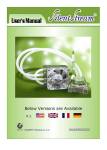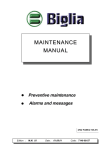Download Written by Peter Sbarski. First Published in the
Transcript
Written by Peter Sbarski. First Published in the Australian PC Active 11. Please see www.peter.sbarski.name for copyright info and more articles. Questions and Answers Question: I recently installed ZoneAlarm personal firewall 2.6 on my PC, and am very happy with the results. However, two programs I didn't know existed are trying to access the Internet. Can you identify them for me, please? If they are spyware can you tell me how to find their location and also how to get rid of them for good? The two programs in question are: 1. Broadcast Background agent 2.0.0.0 2. TSAdBot 5.1.0.3 My system is as follows: CPU: Pentium III/800 Motherboard: MS-6318 Graphics: 3D AGPhantom Graphics Optical drive: MP9120A CD-R/RW+DVD-ROM OS: Windows 98 SE Answer: TSADBOT is a particularly nasty piece of adware distributed with many shareware programs including the popular compression utility “PKZIP for Windows”. Created by, the recently deceased, Conducent Technologies, TSADBOT remains on your computer even after you uninstall the program it came with. It’s even crazier than you’d think, if you try to block it using a firewall, such as Zone Alarm, TSADBOT will keep on trying to connect to its servers at the rate of 10 times per second (http://catless.ncl.ac.uk/Risks/20.65.html#subj16). I don’t know what’s happening with TSADBOT now though. Conducent is dead, so I guess the adware is also finished. However, if you want to get rid of TSADBOT for good, the counter exploitation website www.cexx.org has a very good article (http://www.cexx.org/tsadbot.htm) on how to do it. Broadcast Background Agent on the other hand isn’t spyware, its a little utility used for streaming technology. For example, if you have software that automatically downloads the latest stock prices, Broadcast Agent is the utility that does it. If you don’t stream any information off the web, Broadcast Background Agent can be safely disabled from getting Net access in Zone Alarm or uninstalled. Kudos on installing Zone Alarm (figure 1) and if there are any readers out there who’d like to try it, www.zonealarm.com is the place to download it from. Question: Hi Helpcenter, I have a two year old laptop that has had me tearing my hair out. I just upgraded the battery only to find it is continuously crashing. It gives me blue screens or freezes and it is impossible to work on. When I sent off an error list to the people who sold it to me they said that it needed a new CPU, which was going to cost $1000. The Laptop becomes quite hot, although no hotter than it has always been. Do you think it is my CPU or do you think it could be something else? I can't afford to spend the money and I was wondering if you could help. Answer: Unfortunately, I can only offer you some generic answers without more information about your laptop and the error list you are writing about. Written by Peter Sbarski. First Published in the Australian PC Active 11. Please see www.peter.sbarski.name for copyright info and more articles. BSOD (Blue Screen of Death – figure 2) may be caused by the CPU. However, it may also come up as the result of other hardware problems (memory, battery, etc…) as well as software problems (drivers, viruses). The most common causes of BSOD’s include: Defective RAM Faulty battery Low virtual memory Damaged swap file Corrupt vmm32.vxd (http://windows-help.net/techfiles/vmm32.html), kernel32.dll and other DLL files Imperfect hardware drivers Corrupt Windows installation Bad sectors on the hard drive Overheated CPU. Without a closer look at your laptop I must suggest for you to do a nice clean format first. Install Windows, WHQL certified drivers (http://www.microsoft.com/hcl/default.asp) if you can find them and a small number of applications. Monitor the amount of errors you get with a fresh installation of Windows. If you get fewer crashes you problem was software. Otherwise I am afraid that the problem is hardware. If you are still hesitant about getting a new CPU, ask for a second opinion from another computer shop or a PC Technician. With the appropriate tools on hand they will be able to test your system and offer you some advice. Question: Hi Guys, I recently bought a 20GB hard drive and installed it as a second drive. I wanted to change it to my boot drive but Windows keeps telling me it has NTFS and will not format it. What can I do to set it up as a boot drive? It does not have NTFS, it is using FAT32. Answer: Before attempting to change your hard drives, I strongly recommend to backup your data. You will probably end-up partitioning and formatting your drive, so a good backup is essential. You will not be able to boot Windows after the following installation because the new hard disk will take over. Secondly, you must have a working boot disk. If you have Windows 9x go to the “Control Panel” and double click on the “Add/Remove” icon. Click the “System Disk” tab, insert an empty disk and hit the install button. With Windows 2000/NT a boot disk can be configured by going to the “Accessories” -> “System Tools” -> “Backup”. The first order of business is to configure your new drive as “Master”. Look at the side of the drive and locate a small area with pins and a jumper, set this jumper to “Master”. Your original hard drive needs to be changed too, locate its jumper and set it to “Slave”. Locate the IDE cable that connected your original hard drive to the motherboard and attach a part of it to the new drive. Don’t forget to properly secure both drives before use. Now, power your computer and hit “DEL” or another setup key (see your motherboard manual) to access the BIOS setup. You should see an option for auto-detecting hard disks. Run it and enter “y” for each hard disk entry the BIOS finds. Save your changes and exit to the system. To use your new hard drive partitions must be created. Partitioning should also fix the NTFS problem you describe above. Boot into DOS using a boot disk or Windows installation media, type “fdisk” at the prompt and press enter. Press “y” to enable LBA to proceed. Press 4 and select your 20GB drive from the list. Press “3” and delete any partitions specified, if for some obscure reason you do have an NTFS partition it will be deleted. Written by Peter Sbarski. First Published in the Australian PC Active 11. Please see www.peter.sbarski.name for copyright info and more articles. Now, you will need to create a new partition because otherwise you won’t be able to install anything on it. Press “1” and then again press “1” to select “Primary Partition”. It’s up to you how much space you want to allocate. You can allocate as much or as little as possible. If you want two separate partitions (eg. C:\ and D:\), create the first one as primary and the next one as logical->extended. After you have partitioned the way you want, reboot your system and boot back into DOS. The last step is to format your new partitions. Type, “format c:” and press enter. After format completes you can install Windows. Unfortunately, due to space constraints I am can’t give you a more thorough guide and provide you with troubleshooting. However I can give you a few good sites that cover most issues: http://www.computerhope.com/help/hdd.htm http://www.pcguide.com/proc/config/hdd-c.html http://www.dansdata.com/sbs1.htm http://www.hardwarecentral.com/hardwarecentral/tutorials/31/1/ Question: Hi, I was having a fight with a friend over whether or not you can format to remove a Trojan or worm and was hoping you could help. Is it possible to remove a worm by formatting your hard drive or do you have to buy a new motherboard as well? Answer: Yes, formatting is the answer to all those pesky Trojans and worms. Format is also very effective for getting rid of most viruses (if the anti-virus checker doesn’t do its job) but unfortunately there are some exceptions. For one, a virus that infects the master boot record needs to be removed using the ‘Fdisk /mbr’ command from DOS. There are also viruses such as CIH and Chernobyl that infect not only the data on the hard drive but also the BIOS and in the process make the system totally unbootable. In this circumstance replacing the BIOS or sometimes even getting a new motherboard is the only option (figure 3). There is a fine-line difference between Trojans, worms and viruses. Unlike viruses, Trojans don’t replicate themselves. Typically they masquerade as normal, executable programs. A virus on the other hand replicates and attaches to other programs. Viruses also quite frequently carry a bigger payload than Trojans. Worms are a somewhat similar to viruses because they replicate themselves but at least they can’t attach themselves to other files. Question: 5. Hi. I got a A7VL-VM motherboard and I just wanted to ask you what graphics chip is it using. Does this board support AMD Athlon 1.33GHz C class CPU and can I let it run at full speed? Thank you. Answer: Asus A7VL-VM is a very nice motherboard. The graphics card it comes with is AGP 4x S3 ProSavage which features true 32bit visual rendering, S3’s patented S3TC texture compression, tri-linear filtering, and hardware DVD support among other things. A7VL-VM will work perfectly with an Athlon 1.33GHz. You may actually find that it runs at 1.3GHz due to your front side bus being 200mhz and not 266mhz but that’s less than 2.5% loss in performance (you can always clock it up). If you do decide to buy the CPU, you will need to set the multipliers on your motherboard to 13. Please have a look in your manual for more information. There is one danger you need to think about and that is heat. Most Athlons and especially those with higher clock speed become very hot. Thus AMD has compiled a list of recommended thermal solutions for its CPU’s which you can find at http://www1.amd.com/products/athlon/thermals Written by Peter Sbarski. First Published in the Australian PC Active 11. Please see www.peter.sbarski.name for copyright info and more articles. Try to get any of the ones on the list (figure 4). Question: 6. I want make a three-boot system, installing Windows 2000, Windows 98 and Linux. Can I install three operating systems on one computer? I knew you could do dual boot, but I don't know if you can boot three operating systems on one pc. If I can what order should I install them in to minimises the risk of over writing the other operating system? Thank you. Answer: Yes, you can install a nearly infinite number of Operating Systems on one PC. For example, I run 6 OS’s on my main computer including Windows 2000, 98 and Linux; I know it is a bit of an overkill, but hey, its fun! Installing three systems is only marginally harder than setting up two as you will see. There are a few quirks though. Firstly about the Linux Loader (LILO), unfortunately LILO until the recent time had one very th annoying limitation. It had to be installed before the 1024 cylinder on the hard disk. The actual problem th wasn’t LILO itself but the BIOS which couldn’t read beyond the 1024 cylinder. Operating Systems such as NT got around this problem by using “protected mode” (32-bit) boot loaders. All of this meant that Linux’s partition had to be in front of any other partitions. Therefore the first method of installation (see below) accounts for this particular limitation. The second method will ignore it because it assumes your are using the latest LILO (version 21.6 or above) which doesn’t have this constraint. The third method will show how to setup a triple boot system using a commercial boot loader. st 1 method: Semi-difficult setup, assuming the LILO/BIOS limitation On the chosen hard disk run Linux installation and get to the stage where you need to setup partitions. Using Fdisk or another disk setup utility create 4 partitions in the following order: Linux partition first, then Linux swap, then a FAT-32 primary and another FAT-32 primary. Save (write) to the disk and abort your Linux installation. Reboot into DOS using a floppy or the Windows 98 installation CD and format both FAT-32 partitions. Install Windows 98 (make sure its installed first) into one of the partitions preferably ‘D:’ and Windows 2000 into ‘C:’. If you do it this way, Windows 2000 will create a boot loader, which will let you choose whether to boot into Win2k or 98. Begin the Linux installation again and install Linux into the partition you defined earlier. When you get to the boot configuration screen, select to install LILO or GRUB into the Master Boot Record (typically \dev\hda). LILO will make a copy of the Windows boot sector contained in the MBR and then overwrite it. Hopefully, if everything went fine at the next reboot you should be able to choose whether to boot into Windows or Linux. LILO should show the following message: LILO Windows – Boot Windows Boot: To boot into Linux press “enter” or type “Windows” and press “enter” to enter the Windows boot menu. The latest version of LILO and Grub comes with a proper GUI. nd 2 Method: Not very difficult, assuming no LILO/BIOS limitation The current crop of Linux distributions (SuSE 7.1, Mandrake 8.0, etc… - figure 5) doesn’t have the 1024 cylinder limitation. Thus these systems may be installed into any part of the hard disk without much hassle. Using DOS’ Fdisk, Partition Magic or another disk utility create two partitions (e.g. primary and logical) and install Windows 98 first and then Windows 2000. Just as in method one, you should be able to boot into these two systems using Win2k’s boot loader. Now, you can install Linux on to the remaining part of your Written by Peter Sbarski. First Published in the Australian PC Active 11. Please see www.peter.sbarski.name for copyright info and more articles. th hard disk. This time it doesn’t matter if it’s installed after the 1024 cylinder because LILO can handle it with ease. Just as in method one install LILO into the MBR. You should now be able to boot into Linux and Windows. rd 3 Method: Easy setup, assuming no LILO/BIOS limitation If you have a commercial Boot Loader such as System Commander or Partition Magic installing 3 Operating Systems, gets hilariously easy. You should start with one normal FAT-32 partition, install Windows 98 and then install the Boot Loader. With each boot a colorful GUI will come up with an option to boot into Windows. Create another partition and install Windows 2000 on it. Win2k will overwrite the Boot Loader with its own one - don’t panic. You should be able to get back into your Boot Loader setup from Windows 98, DOS or 2000 and update it. Usually this update is automatic; the Boot Loader detects a new MBR and replaces it, whilst also adding a new system to its list. You can install Linux now; make sure LILO is installed into the Linux partition (not MBR). For example, if your hard drive is “hda” and the Linux partition is “hda3”, install LILO into “hda3”. After the installation is completed and you reboot, your Boot Loader should automatically detect Linux and add a new entry. If it doesn’t, consult the program’s documentation on how to do it manually. Just to confuse you even further, the third method will also work with the LILO limitation mentioned above. You need to follow the installation order mentioned in method 1, install LILO into the Linux partition (and not to the MBR) and then update your Boot Loader. If you are feeling a little bit overwhelmed its ok I was too. All Linux distributions include documentation, which explains how to install Linux together with Windows in a very detailed way. You should review this documentation first to help clear up some questions you might have. Question: Brand: Built it myself. Ancient P120. RAM: 32MB. Drives: 1 x 1.3GB Quantum IDE. Video: Number Nine, Motion FX 531, PCI. Sound: None. OS: Windows 95, OSR2. Hi, My question is this: I've been using Netscape 4.7 for browsing the web for a while, and I've noticed that sometimes it stops doing anything when I click on links. I click on them, and nothing happens -- I can still right click, and "Open Link in New Window" to keep browsing, but this is a little silly. I've tried re-installing both Netscape and Windows, but periodically the problem keeps coming back. What's going on? Answer: You have an odd problem indeed. I am afraid that the only thing I can suggest is to turn off java/javascript under Edit/Preferences/Advanced. Netscape has an annoying tendency to ignore mouse commands or even freeze when java and javascript is enabled. Disable these two options and test to see if Netscape performs any better. If there are any readers who know of any alternative solutions please send them in. Question: 8. Brand: Modified HP Pavillion 8515. RAM: 384MB. Drives: 1 x 10GB IDE, 2 x 18GB 10kRPM Quantum LVD-SCSI. Video: As provided. Sound: As provided. Written by Peter Sbarski. First Published in the Australian PC Active 11. Please see www.peter.sbarski.name for copyright info and more articles. OS: Windows NT 4, Service Pack 5. Hi, I use my machine for development, and have to run NT. NT doesn't, however, recognize the (generic) sound card I've got built into my (very overcrowded) machine. Is there some way I can get NT to start using the built in sound card? Answer: Pavillion 8515 comes with a sound blaster 16 compatible sound card, Ensoniq 1371. You need to download and install the Ensoniq driver to be able to use it. The driver you need can be found at: http://www.americas.creative.com/support/files/download.asp?descID=930 (figure 6) You have to download capp_setup.exe, capp_us1.lib, capp_us2.lib, capp_us3.lib, capp_us4.lib, put them all into the same folder and then run capp_setup.exe. Written by Peter Sbarski. First Published in the Australian PC Active 11. Please see www.peter.sbarski.name for copyright info and more articles. Figure 1. Caption: If you don’t have Zone Alarm get it now! Written by Peter Sbarski. First Published in the Australian PC Active 11. Please see www.peter.sbarski.name for copyright info and more articles. Figure 2. Caption: Nothing is immune from Blue Death. Written by Peter Sbarski. First Published in the Australian PC Active 11. Please see www.peter.sbarski.name for copyright info and more articles. Figure 3. Caption: Anti-virus software is very important. Make sure you update it too! Written by Peter Sbarski. First Published in the Australian PC Active 11. Please see www.peter.sbarski.name for copyright info and more articles. Figure 4. Caption: FOP38 - A very powerful albeit noisy fan (http://www.globalwinusa.com/). Written by Peter Sbarski. First Published in the Australian PC Active 11. Please see www.peter.sbarski.name for copyright info and more articles. Figure 5. Caption: SuSE and Mandrake make good Linux distributions. Written by Peter Sbarski. First Published in the Australian PC Active 11. Please see www.peter.sbarski.name for copyright info and more articles. Figure 6. Caption: All the files you need are on this page.