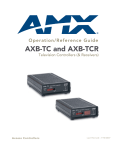Download AMX 16-Channel Custom Panel Interface AXP-CPI16 Specifications
Transcript
Operation/Reference Guide AXP-CPI16 16-Channel Custom Panel Interface Cu st o m P a n e l I n t er f a c e s L as t R e vi s ed: 1 /1 3 /20 0 9 AMX Limited Warranty and Disclaimer AMX warrants its products to be free of defects in material and workmanship under normal use for three (3) years from the date of purchase from AMX, with the following exceptions: • Electroluminescent and LCD Control Panels are warranted for three (3) years, except for the display and touch overlay components that are warranted for a period of one (1) year. • Disk drive mechanisms, pan/tilt heads, power supplies, and MX Series products are warranted for a period of one (1) year. • AMX Lighting products are guaranteed to switch on and off any load that is properly connected to our lighting products, as long as the AMX Lighting products are under warranty. AMX does guarantee the control of dimmable loads that are properly connected to our lighting products. The dimming performance or quality cannot be guaranteed due to the random combinations of dimmers, lamps and ballasts or transformers. • Unless otherwise specified, OEM and custom products are warranted for a period of one (1) year. • AMX Software is warranted for a period of ninety (90) days. • Batteries and incandescent lamps are not covered under the warranty. This warranty extends only to products purchased directly from AMX or an Authorized AMX Dealer. All products returned to AMX require a Return Material Authorization (RMA) number. The RMA number is obtained from the AMX RMA Department. The RMA number must be clearly marked on the outside of each box. The RMA is valid for a 30-day period. After the 30-day period the RMA will be cancelled. Any shipments received not consistent with the RMA, or after the RMA is cancelled, will be refused. AMX is not responsible for products returned without a valid RMA number. AMX is not liable for any damages caused by its products or for the failure of its products to perform. This includes any lost profits, lost savings, incidental damages, or consequential damages. AMX is not liable for any claim made by a third party or by an AMX Dealer for a third party. This limitation of liability applies whether damages are sought, or a claim is made, under this warranty or as a tort claim (including negligence and strict product liability), a contract claim, or any other claim. This limitation of liability cannot be waived or amended by any person. This limitation of liability will be effective even if AMX or an authorized representative of AMX has been advised of the possibility of any such damages. This limitation of liability, however, will not apply to claims for personal injury. Some states do not allow a limitation of how long an implied warranty last. Some states do not allow the limitation or exclusion of incidental or consequential damages for consumer products. In such states, the limitation or exclusion of the Limited Warranty may not apply. This Limited Warranty gives the owner specific legal rights. The owner may also have other rights that vary from state to state. The owner is advised to consult applicable state laws for full determination of rights. EXCEPT AS EXPRESSLY SET FORTH IN THIS WARRANTY, AMX MAKES NO OTHER WARRANTIES, EXPRESSED OR IMPLIED, INCLUDING ANY IMPLIED WARRANTIES OF MERCHANTABILITY OR FITNESS FOR A PARTICULAR PURPOSE. AMX EXPRESSLY DISCLAIMS ALL WARRANTIES NOT STATED IN THIS LIMITED WARRANTY. ANY IMPLIED WARRANTIES THAT MAY BE IMPOSED BY LAW ARE LIMITED TO THE TERMS OF THIS LIMITED WARRANTY. Table of Contents Table of Contents Product Information ...........................................................................................1 Specifications............................................................................................................ 1 Installation ..........................................................................................................3 Mounting Dimensions ............................................................................................... 3 Setting the AXlink Device Number ........................................................................... 4 Preparing/connecting captive wires ................................................................................ 4 Connecting the Two 20-pin Headers ........................................................................ 4 Switch Wiring Diagrams............................................................................................ 5 Connecting the AXlink Wiring................................................................................... 5 Programming ......................................................................................................7 Testing the Unit ........................................................................................................ 8 AXP-CPI16 System Worksheet ...........................................................................9 AXP-CPI16 16-Channel Custom Panel Interface i Product Information Product Information The AMX AXP-CPI16 16 Channel Custom Panel Interface Board (FIG. 1) simplifies the process of creating custom control panels for Axcess systems. Providing contact closure inputs and feedback outputs for up to 16 buttons, the miniature PC board contains a 20-pin header for ribbon cable installation or for direct mounting to a printed circuit board. AXlink Connector Pin 1 20-Pin Header P3 Connect this side to the ribbon cable Pin 1 Device DIP Switch AXlink Status LED -Pin Header P2 onnect this side to the ribbon cable Connect this side to the PC board FIG. 1 AXP-CPI16 components Specifications The following table lists product specifications for the AXP-CPI16. AXP-CPI16 Specifications Dimensions (HWD) Power 2.75" x 1.75" x 0.062" (69.90 mm x 44.50 mm x 1.557 mm) • Input voltage: 12 VDC (nominal) • Current draw: 25mA Inputs 16 closure inputs with a common ground (GND) Outputs 16 open-collector outputs, acting as switch to ground, up to 100 mA DC each for: • Board is not to supply more than 750 mA of +12V total. • Small incandescent lamps • LED indicators - with series resistor (1K for 12 VDC) • Relays - with DC coil AXlink Connector A 4-pin (male) connector attached to a four-wire cable which sends control data from the Axcess CardFrame to the AXP-CPI16. Headers Two 20-pin headers included for ribbon cables (up to 100 feet each) or for mounting directly to a PC board. AXP-CPI16 16-Channel Custom Panel Interface 1 AXP-CPI16 Specifications (Cont.) AXlink Status LED Indicates AXlink communication status as follows: • One blink per second communication is functioning. • Two blinks per second devices specified in the master program do not match the specified devices found. • Three blinks per second indicate an AXlink communication error. • Full-on indicates there is no AXlink control or activity (but power is on), or the Axcess program is not loaded. 2 Device DIP Switch 8-position DIP switch sets AXlink device ID. Cables Two 3-foot (91.4 cm) ribbon cables each with a female 20-pin header. AXP-CPI16 16-Channel Custom Panel Interface Installation Mounting Dimensions LH B B AA A A C C AXlink AXlink GND PWRAXP AXP AXM GND L J P1 1 1 22 P1 PWR AXM P3 P3 Top View (Component Side) Top View (Component Side) DD E E P2 P2 2 11 19 19 20 20 MM 20 20 19 19 J G F F KG H K min min FIG. 1 AXP-CPI16 mounting dimensions Mounting Dimensions Item Inch mm Item Description A 0.10 2.50 K B 1.75 44.50 L 0.125 Inch (3.2 mm) mounting holes for #4-40 (3 mm) screws C 1.55 39.40 M P3 20-Pin Header .025 inch (6 mm) square pins, .1 inch (2.4 mm) typical spacing D 2.75 69.90 E 2.55 64.80 F 0.35 8.90 G 0.23 5.80 H 0.438 11.10 J 0.93 P2 20-Pin Header .025 inch (6 mm) square pins, .1 inch (2.4 mm) typical spacing 23.6 AXP-CPI16 16-Channel Custom Panel Interface 3 Setting the AXlink Device Number The 8-position device DIP switch defines the AXP-CPI16 as an AXlink device. It can be one of 255 devices in the Axcess Control System. Set the device number with the total value of all ON (down) positions. As an example, the device DIP switch shown below defines device number 129 (1+128=129). Position 1 2 3 4 5 Value 6 7 8 OFF OFF 1 2 4 8 16 32 64 128 ON ON 1 2 3 4 5 6 7 8 AMX standard device numbers are assigned as follows: Cards are 1 through 25. Boxes are 96 through 127. Panels are 128 through 255. 1. Strip 0.25 inch of wire insulation off all wires. 2. Insert each wire into the appropriate opening on the connector according to the wiring diagrams and connector types described in this section. 3. Tighten the screws to secure the wires. Do not tighten the screws excessively; doing so may strip the threads and damage the connector. Connecting the Two 20-pin Headers The following chart notes the pinouts of the two 20-pin headers for P2 and P3. AXP-CPI16 P2/P3 Pinouts P2 P3 Pin Function Pin Function Pin Function Pin Function 1 Output 1 11 GND 1 Output 9 11 GND 2 Output 2 12 GND 2 Output 10 12 GND 3 Output 3 13 Input 1 3 Output 11 13 Input 9 4 Output 4 14 Input 2 4 Output 12 14 Input 10 5 Output 5 15 Input 3 5 Output 13 15 Input 11 6 Output 6 16 Input 4 6 Output 14 16 Input 12 7 Output 7 17 Input 5 7 Output 15 17 Input 13 8 Output 8 18 Input 6 8 Output 16 18 Input 14 9 GND 19 Input 7 9 GND 19 Input 15 10 PWR 20 Input 8 10 PWR 20 Input 16 Pin 10 provides +12 VDC power from AXlink bus. Add 1K series resistors when using AXP-CPI16 with LED indicators receiving 12 VDC power from Pin 10. 4 AXP-CPI16 16-Channel Custom Panel Interface Switch Wiring Diagrams FIG. 2 diagrams LED and Switch wiring. LED Wiring (Typical) 10 LED 1 1K LED 2 1K LED 3 1K Switch Wiring (Typical) SW 1 1 2 12 3 SW 2 SW 3 13 14 15 FIG. 2 LED and switch wiring diagrams Connecting the AXlink Wiring To install the AXlink data/power bus wiring. 1. Strip 0.25 inch off the wire insulation for all four wires. If the wire is 20 AWG or less, fold the exposed wire over to obtain a positive connection. 2. Insert each wire into the appropriate opening on the connector, as shown in FIG. 3. AXlink PWR PWR AXP AXP AXM AXM GND GND Device FIG. 3 AXlink wiring diagram 3. Tighten the screws to secure the fit. AXP-CPI16 16-Channel Custom Panel Interface 5 Programming Programming Use the same Axcess commands as with other AXlink control panels, such as the AXU-MSP series mini-softwire panels. When using the AXP-CPI16 as a control device, use On, Off, and Pulse commands to control sources connected to outputs and Push and Release commands to receive inputs. For additional information, refer to the Axcess Programming Language instruction manual. Send_Commands Command Description Causes the AXP-CPI16 to be in Status-On Mode. 'STATUS-ON' This command overrides the mode setting. Causes the AXP-CPI16 to be in Status-Off Mode. 'STATUS-OFF' This command overrides the mode setting. The AXP-CPI16 uses input channels to report user input on the contacts or switches attached to the input terminals. Output channels are used to turn on the lamp or LED display devices to indicate the button status to the user. The AXP-CPI16 default mode is STATUS-OFF, and in this mode the programmer cannot poll the AXPCPI16 to determine the state of the output channel. This is because in this mode the output and input channels use the same number assignments. Inputs are sent by the AXP-CPI16 only as input changes. When set for STATUS-ON mode the output channels are assigned a different channel number than the input channels. This allows the programmer to monitor the status of an output channel. However the channel offset must be accommodated in the programming code. Statements such as this example can be used in a program. IF[CPI16,25] (* output channel assigned to input channel 9 on P3 connector *) Each of the two 20-pin connectors is assigned a group of 8 input and output channels. The table below shows the relation of input and output channels in the STATUS modes. Input/Output STATUS Mode Mode Connector Inputs P2 Chan 1-8 (Push/Release only) Chan 1-8 (On/Push/Off/Release) P3 Chan 9-16 (On/Off only) Chan 17-24 (On/Off) P2 Chan 1-8 (Push/Release only) Chan 9-16 (On/Push/Off/Release) P3 Chan 9-16 (On/Off only) Chan 25-32 (On/Off) Outputs STATUS-OFF (default) STATUS-ON The AXP-CPI16 may be configured to default to STATUS-ON mode using the following method. The commands can force a change to the mode no matter what default mode is configured for the device. STATUS-ON Mode: Remove R7 (1K ohm) resistor OR short across R8 for STATUS-ON mode. Firmware remains the same for standard and STATUS-ON mode AXP-CPI16 units. AXP-CPI16 16-Channel Custom Panel Interface 7 Testing the Unit If you have programmed the Axcess software, load the program into a PC connected to the control system Master port. See Programming on page 4. 1. Push switches connected to the AXP-CPI16. 2. Look at the lower left of the Axcess screen to verify that the correct device and channel numbers are displayed. 3. Check for the appropriate feedback (as provided by the Master Controller program). 8 AXP-CPI16 16-Channel Custom Panel Interface AXP-CPI16 System Worksheet AXP-CPI16 System Worksheet Dealer ID Date Dealer PO Number Job SO Number Description Serial Number Rev Number Device Number HEADER P2 Channel 1 2 3 20-PIN HEADER 1 13 2 14 3 15 4 4 16 5 5 17 6 6 7 18 7 19 8 8 20 In In Out Out In In Out Out In In Out Out In In Out Out In In Out Out In In Out Out In In Out Out In In 9 N/C N/C 11 N/C N/C 10 +12 +12VDC PWR VDC PWR 12 PinNumber Number Pin FUNCTION Out Out GND GND AXP-CPI16 16-Channel Custom Panel Interface 9 HEADER P3 Channel 9 10 11 1 13 2 14 3 15 4 12 16 13 17 5 6 14 15 18 7 19 8 16 20 20-PIN HEADER FUNCTION Out Out In In Out Out In In Out Out In In Out Out In In Out Out In In Out Out In In Out Out In In Out Out In In 9 N/C N/C 11 N/C N/C 10 +12 VDC PWR +12VDC PWR 12 GND GND Pin Number Pin Number 10 AXP-CPI16 16-Channel Custom Panel Interface 1/09 ©2009 AMX. All rights reserved. AMX and the AMX logo are registered trademarks of AMX. AMX reserves the right to alter specifications without notice at any time. It’s Your World - Take Control™ 3000 RESEARCH DRIVE, RICHARDSON, TX 75082 USA • 800.222.0193 • 469.624.8000 • 469-624-7153 fax • 800.932.6993 technical support • www.amx.com