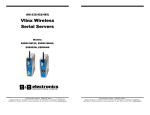Download B&B Electronics UEC100M/4 User guide
Transcript
USB Extender Model UEC100M/4 707 Dayton Road -- P.O. Box 1040 -- Ottawa, IL 61350 USA Phone (815) 433-5100 -- General Fax (815) 433-5105 Phone (815) 433-5100 -- General Fax (815) 433-5105 Website: www.bb-elec.com Sales e-mail: [email protected] -- Fax (815) 433-5109 Technical Support e-mail: [email protected] -- Fax (815) 433-5104 European Headquarters B&B Electronics Westlink Commercial Park -- Oranmore, Co. Galway, Ireland Phone +353 91-792444 -- Fax +353 91-792445 Website: www.bb-europe.com Sales e-mail: [email protected] Technical Support e-mail: [email protected] B&B Electronics Mfg. Co. Inc. -- June 2005 Manual Documentation Number: UEC100M/4-2305 B&B Electronics Mfg Co Inc – 707 Dayton Rd - PO Box 1040 - Ottawa IL 61350 - Ph 815-433-5100 - Fax 815-433-5104 – www.bb-elec.com B&B Electronics – Westlink Commercial Park – Oranmore, Galway, Ireland – Ph +353 91-792444 – Fax +353 91-792445 – www.bb-europe.com Manual Documentation Number: UEC100M/4-2305 B&B Electronics Mfg Co Inc – 707 Dayton Rd - PO Box 1040 - Ottawa IL 61350 - Ph 815-433-5100 - Fax 815-433-5104 – www.bb-elec.com B&B Electronics – Westlink Commercial Park – Oranmore, Galway, Ireland – Ph +353 91-792444 – Fax +353 91-792445 – www.bb-europe.com Thank you for purchasing the Ulinx Extender. Please read this guide thoroughly before installation. This document applies to Part Numbers: UEC100M/4, UEC100M/4-EU and UEC100M/4-UK. FCC Radio Frequency Interference Statement Warning The Ulinx Extender has been tested and found compliant with the limits for a Class A digital device, pursuant to Part 15 of the FCC Rules. These limits are designed to provide reasonable protection against harmful interference when installed and operated in a commercial environment. The Ulinx Extender generates, uses, and can radiate radio frequency energy and, if not installed and used in accordance with this user guide, may cause harmful interference to radio communications. Operation of the Ulinx Extender in a residential area is likely to cause harmful interference in which case the user will be required to correct the interference at his own expense. CE Statement Conforms with European Standard EN 55022/A1 Class A, and EN 50082-1 (IEC 801-2, IEC 801-3, IEC 801-4) IC Statement This Class A digital apparatus complies with Canadian ICES-003. Manual Documentation Number: UEC100M/4-2305 B&B Electronics Mfg Co Inc – 707 Dayton Rd - PO Box 1040 - Ottawa IL 61350 - Ph 815-433-5100 - Fax 815-433-5104 – www.bb-elec.com B&B Electronics – Westlink Commercial Park – Oranmore, Galway, Ireland – Ph +353 91-792444 – Fax +353 91-792445 – www.bb-europe.com Manual Documentation Number: UEC100M/4-2305 B&B Electronics Mfg Co Inc – 707 Dayton Rd - PO Box 1040 - Ottawa IL 61350 - Ph 815-433-5100 - Fax 815-433-5104 – www.bb-elec.com B&B Electronics – Westlink Commercial Park – Oranmore, Galway, Ireland – Ph +353 91-792444 – Fax +353 91-792445 – www.bb-europe.com Table of Contents INTRODUCTION ........................................................................................... 1 ULINX EXTENDER PRODUCT CONTENTS ..................................................... 1 ABOUT THE ULINX EXTENDER .................................................................... 2 BEFORE YOU BEGIN .................................................................................... 5 INSTALLING THE LOCAL UNIT ..................................................................... 5 INSTALLING THE REMOTE UNIT .................................................................. 5 CONNECTING THE LOCAL UNIT TO THE REMOTE UNIT ............................... 6 CHECKING THE INSTALLATION .................................................................... 6 CONNECTING A USB DEVICE ...................................................................... 7 TROUBLESHOOTING .................................................................................... 8 SPECIFICATIONS ........................................................................................ 11 CONTACTING TECHNICAL SUPPORT .......................................................... 12 Manual Documentation Number: UEC100M/4-2305 i B&B Electronics Mfg Co Inc – 707 Dayton Rd - PO Box 1040 - Ottawa IL 61350 - Ph 815-433-5100 - Fax 815-433-5104 – www.bb-elec.com B&B Electronics – Westlink Commercial Park – Oranmore, Galway, Ireland – Ph +353 91-792444 – Fax +353 91-792445 – www.bb-europe.com ii Manual Documentation Number: UEC100M/4-2305 B&B Electronics Mfg Co Inc – 707 Dayton Rd - PO Box 1040 - Ottawa IL 61350 - Ph 815-433-5100 - Fax 815-433-5104 – www.bb-elec.com B&B Electronics – Westlink Commercial Park – Oranmore, Galway, Ireland – Ph +353 91-792444 – Fax +353 91-792445 – www.bb-europe.com Introduction This manual is intended to assist IT professionals install the Ulinx Extender model . The instructions in this guide assume a general knowledge of computer installation procedures, familiarity with cabling requirements, and some understanding of USB devices. NOTE: Notes give additional information that could make installation easier. Ulinx Extender Product Contents When you open your Ulinx Extender for the first time you should find the following items: About the Ulinx Extender The Ulinx Extender breaks the five-meter distance barrier for the connection of USB peripheral devices and allows users to enjoy the benefits of USB technology beyond the desktop. With the Ulinx Extender, USB devices can be located up to 100 meters from the host computer. In addition, the Ulinx Extender can supply power to remote low-power or high-power USB devices. The Ulinx Extender is composed of two individual units, the Local Unit and the Remote Unit. The Local Unit The Local Unit connects to the host computer using a conventional USB cable. Depending on your needs, it also connects to a power outlet through an AC power adapter. • Ulinx Extender User Guide • Local Unit • Remote Unit • AC power adapter • USB cable (2m long) To complete the installation, you will also require the following items that are not included with the product: Front View • USB compatible computer • USB device • Category 5 Unshielded Twisted Pair (UTP) cable with two RJ45 connectors (if using surface cabling), OR, Category 5 UTP cabling with two information outlets and two Category 5 UTP patch cords with RJ45 connectors (if using premise cabling) NOTE: 2 1 2 4 1 Host LED 4 Link Port (RJ45) 2 Host Port (USB Type B) 5 Power LED 3 Link LED 6 Power connector NOTE: Manual Documentation Number: UEC100M/4-2305 5 6 The maximum length of the Category 5 UTP cable, including patch cords, must not exceed 100m. B&B Electronics Mfg Co Inc – 707 Dayton Rd - PO Box 1040 - Ottawa IL 61350 - Ph 815-433-5100 - Fax 815-433-5104 – www.bb-elec.com B&B Electronics – Westlink Commercial Park – Oranmore, Galway, Ireland – Ph +353 91-792444 – Fax +353 91-792445 – www.bb-europe.com 3 1 The power adapter for the Ulinx Extender can be connected to either the Local Unit or to the Remote Unit, as convenient. With the Ulinx Extender UEC100M/4, the location of the power adapter also depends on whether you are connecting high-power or lowpower USB devices. (See Power Handling on page 4). Manual Documentation Number: UEC100M/4-2305 B&B Electronics Mfg Co Inc – 707 Dayton Rd - PO Box 1040 - Ottawa IL 61350 - Ph 815-433-5100 - Fax 815-433-5104 – www.bb-elec.com B&B Electronics – Westlink Commercial Park – Oranmore, Galway, Ireland – Ph +353 91-792444 – Fax +353 91-792445 – www.bb-europe.com USB Cables The Remote Unit The Remote Unit connects to the USB device using a conventional USB cable. Depending on your needs, it also connects to a power outlet through an AC power adapter. The Remote Unit of the UEC100M/4 allows you to connect up to four USB devices. Front View USB cables have two distinct connectors. The Type A connector is used to connect the cable from a USB device to the Type A port on a computer or hub. The Type B connector is used to attach the USB cable to a USB device. Rear View 5 1 3 USB Type A port USB Type A connector USB Type B port USB Type B connector 4 Power Handling 2 6 1 Link LED 5 Device LED(s) 2 Link Port (RJ45) 6 Device Port(s) (USB Type A) 3 Power LED 4 Power connector Network Cabling The Local Unit and Remote Unit are interconnected by up to 100 meters of Category 5 Unshielded Twisted Pair (UTP) cabling. The UTP cabling must have a straight-through conductor configuration, with no crossovers, and must be terminated with 8-conductor RJ45 connectors at both ends. Local Unit USB Remote Unit Category 5 cable cable NOTE: USB cable(s) computer USB device(s) Devices with their own power source are usually considered to be low-power devices from a USB perspective. Compatibility AC power adapter NOTE: Category 5 UTP cabling is the standard data communications cable installed in most commercial and some residential buildings. Manual Documentation Number: UEC100M/4-2305 Some USB devices are powered directly from the USB and do not require individual power supplies. These devices are called bus-powered devices. The Ulinx Extender can provide power to these devices so they can be operated remotely. Bus-powered devices are further divided into low-power and high-power categories. Low-power devices are allowed to draw up to 100 mA from the USB. Typical examples include mice, joysticks, and keyboards without hubs. High-power devices are allowed to draw up to 500 mA from the USB. Typical examples include cameras and keyboards with hubs. To determine if a device is high-power or low-power, consult the user documentation for the device. The Ulinx Extender UEC100M/4 can supply power to both low-power and high-power devices when configured as follows: • To operate up to four low-power devices, connect the power adapter to the Local Unit or the Remote Unit, as convenient. • To operate up to four high-power devices, connect the power adapter to the Remote Unit. 3 B&B Electronics Mfg Co Inc – 707 Dayton Rd - PO Box 1040 - Ottawa IL 61350 - Ph 815-433-5100 - Fax 815-433-5104 – www.bb-elec.com B&B Electronics – Westlink Commercial Park – Oranmore, Galway, Ireland – Ph +353 91-792444 – Fax +353 91-792445 – www.bb-europe.com The Ulinx Extender complies with USB 1.1 specifications governing the design of full speed USB devices. However, B&B Electronics does not guarantee that all full speed USB devices are compatible with the Ulinx Extender UEC100M/4. 4 Manual Documentation Number: UEC100M/4-2305 B&B Electronics Mfg Co Inc – 707 Dayton Rd - PO Box 1040 - Ottawa IL 61350 - Ph 815-433-5100 - Fax 815-433-5104 – www.bb-elec.com B&B Electronics – Westlink Commercial Park – Oranmore, Galway, Ireland – Ph +353 91-792444 – Fax +353 91-792445 – www.bb-europe.com Before You Begin Before you can install the Ulinx Extender, you need to prepare your site. 1. Determine where the host computer is to be located and set up the computer. 2. Determine where you want to locate the USB device(s). 3. Decide whether the power adapter is to be connected to the Local Unit or the Remote Unit (see the discussion of power handling on page 4). 4. If you are using surface cabling, ensure you have enough Category 5 UTP cabling to connect the two locations. Connecting the Local Unit to the Remote Unit NOTE: To ensure proper operation, we recommend that only Category 5 or better, Unshielded Twisted Pair (UTP) cabling be used to connect the Local Unit to the Remote Unit. The UTP cabling must have a straight-through conductor configuration with no crossovers, and must be terminated with 8-conductor RJ45 connectors at both ends. With Surface Cabling OR 1. Plug one end of the Category 5 UTP cabling (not included) into the Link port on the Local Unit. If you are using premise cabling, ensure Category 5 UTP cabling is installed between the two locations, with Category 5 information outlets located near both the computer and the USB device. With Premise Cabling Installing the Local Unit 1. Place the Local Unit near the host computer. 2. If the power adapter is to be located with the Local Unit: a) 2. Plug the other end of the Category 5 UTP cabling into the Link port on the Remote Unit. 1. Plug one end of a Category 5 patch cord (not included) into the Link port on the Local Unit. 2. Plug the other end of the patch cord into the Category 5 information outlet near the host computer. Plug the power adapter into a suitable AC outlet. 3. Plug one end of the second Category 5 patch cord (not included) into the Link port on the Remote Unit. b) Connect the power adapter to the Local Unit. 3. 4. Plug the Type B connector on the USB cable (included) into the Host port on the Local Unit. 4. Plug the other end of the second patch cord into the Category 5 information outlet near the USB device. Plug the Type A connector on the USB cable into the USB port on the computer. Installing the Remote Unit 1. Place the Remote Unit near the USB device(s). 2. If the power adapter is to be located with the Remote Unit: a) NOTE: Checking the Installation 1. 2. Plug the power adapter into a suitable AC outlet. b) Connect the power adapter to the Remote Unit. Manual Documentation Number: UEC100M/4-2305 The maximum length of the Category 5 UTP cable, including patch cords, must not exceed 100 meters. 3. 4. 5 B&B Electronics Mfg Co Inc – 707 Dayton Rd - PO Box 1040 - Ottawa IL 61350 - Ph 815-433-5100 - Fax 815-433-5104 – www.bb-elec.com B&B Electronics – Westlink Commercial Park – Oranmore, Galway, Ireland – Ph +353 91-792444 – Fax +353 91-792445 – www.bb-europe.com 6 Check that the Power LEDs on the Local Unit and Remote Unit are both on. Check that the Link LEDs on the Local Unit and Remote Unit are both on. Check that the Host LED on the Local Unit is on. On the host PC, open the Device Manager applet. Expand the entry for Universal Serial Bus controllers by clicking the + sign. If the Ulinx Extender has been installed correctly you should find it listed as a Generic USB Hub. Manual Documentation Number: UEC100M/4-2305 B&B Electronics Mfg Co Inc – 707 Dayton Rd - PO Box 1040 - Ottawa IL 61350 - Ph 815-433-5100 - Fax 815-433-5104 – www.bb-elec.com B&B Electronics – Westlink Commercial Park – Oranmore, Galway, Ireland – Ph +353 91-792444 – Fax +353 91-792445 – www.bb-europe.com Connecting a USB Device 1. Install any software required to operate the USB device(s). Refer to the documentation for the device(s), as required. 2. Connect the USB device to the Device port on the Remote Unit. 3. Check that the Device LED on the Remote Unit is on. Troubleshooting The following table provides troubleshooting help. The topics are arranged in the order in which they should be executed in most situations. If you are unable to resolve the problem after following these instructions, please contact technical support for further assistance (see page 12). Symptoms/Cause All LEDs on Local Unit and Remote Unit are off. Cause: The Ulinx Extender is not receiving power from the adapter Remedy 1. Ensure that the power adapter is connected to the Local Unit or Remote Unit 2. Check that the adapter is connected to a live source of electrical power Power LED on one unit is 1. Ensure that a Category 5 UTP cable with on, power LED on other unit straight-through conductors is connected is off. between the Local Unit and Remote Unit. Cause: 2. Connect a short Category 5 patch cord There is no connection between the Local Unit and Remote Unit. between the Local Unit and Recheck the operation of the system. Remote Unit. Link LEDs on Local Unit and Remote Unit are off. Cause: There is no connection between the Local Unit and Remote Unit. 3. Ensure that a Category 5 UTP cable with straight-through conductors is connected between the Local Unit and Remote Unit. USB Hub Power Exceeded message is displayed by the computer. 5. Move the power adapter from the Local Unit to the Remote Unit. 4. Connect a short Category 5 patch cord between the Local Unit and Remote Unit. Recheck the operation of the system. Cause: The USB device connected to the Remote Unit is a high-power device and the power adapter is connected to the Local Unit Manual Documentation Number: UEC100M/4-2305 7 B&B Electronics Mfg Co Inc – 707 Dayton Rd - PO Box 1040 - Ottawa IL 61350 - Ph 815-433-5100 - Fax 815-433-5104 – www.bb-elec.com B&B Electronics – Westlink Commercial Park – Oranmore, Galway, Ireland – Ph +353 91-792444 – Fax +353 91-792445 – www.bb-europe.com 8 Manual Documentation Number: UEC100M/4-2305 B&B Electronics Mfg Co Inc – 707 Dayton Rd - PO Box 1040 - Ottawa IL 61350 - Ph 815-433-5100 - Fax 815-433-5104 – www.bb-elec.com B&B Electronics – Westlink Commercial Park – Oranmore, Galway, Ireland – Ph +353 91-792444 – Fax +353 91-792445 – www.bb-europe.com Symptoms/Cause Remedy Link LED on Local Unit is on; Host LED on Local Unit is off. 1. Disconnect all USB devices from the Remote Unit. Cause: 3. Disconnect and then reconnect the power adapter to the Ulinx Extender. a) The computer is not functioning. 4. Reconnect the Local Unit to the computer. b) The Local Unit is not connected to the computer. 5. In the Universal Serial Bus controllers section of Device Manager, check that the Ulinx Extender is recognised as a “Generic USB Hub”. c) The computer does not support USB hubs. 2. Disconnect the Local Unit from the computer. 6. If the Ulinx Extender is not recognised, contact technical support for assistance. d) The Ulinx Extender is malfunctioning. A device is connected to Remote Unit and the corresponding Device LED is off Cause: a) The USB device is malfunctioning. b) The computer does not recognise the USB device. c) The application software for the device is not operating. d) The Ulinx Extender is malfunctioning. Symptoms/Cause All LEDs on both the Local Unit and Remote Unit are on but the device does not operate correctly Cause: a) The USB device is malfunctioning. b) The computer does not recognise the USB device. c) The application software for the device is not operating. d) The Ulinx Extender is malfunctioning. 1. Disconnect the Ulinx Extender from the computer. 2. Connect the USB device directly to the USB port on the computer. Remedy 1. Disconnect the Ulinx Extender from the computer. 2. Connect the USB device directly to the USB port on the computer. 3. If the device does not operate properly, consult the user documentation for the device. 4. If the device operates properly when directly connected to the computer, connect another device (of a different type) to the Ulinx Extender. Connect the Ulinx Extender to the computer. 5. If the second device does not operate, the Ulinx Extender may be malfunctioning. Contact technical support for assistance. 6. If the second device does operate properly, the first device may not be compatible with the Ulinx Extender. Contact technical support for assistance. 3. If the device does not operate properly, consult the user documentation for the device. 4. If the device operates properly when directly connected to the computer, connect another device (of a different type) to the Ulinx Extender. Connect the Ulinx Extender to the computer. 5. If the second device does not operate, the Ulinx Extender may be malfunctioning. Contact technical support for assistance. 6. If the second device does operate properly, the first device may not be compatible with the Ulinx Extender. Contact technical support for assistance. Manual Documentation Number: UEC100M/4-2305 9 B&B Electronics Mfg Co Inc – 707 Dayton Rd - PO Box 1040 - Ottawa IL 61350 - Ph 815-433-5100 - Fax 815-433-5104 – www.bb-elec.com B&B Electronics – Westlink Commercial Park – Oranmore, Galway, Ireland – Ph +353 91-792444 – Fax +353 91-792445 – www.bb-europe.com 10 Manual Documentation Number: UEC100M/4-2305 B&B Electronics Mfg Co Inc – 707 Dayton Rd - PO Box 1040 - Ottawa IL 61350 - Ph 815-433-5100 - Fax 815-433-5104 – www.bb-elec.com B&B Electronics – Westlink Commercial Park – Oranmore, Galway, Ireland – Ph +353 91-792444 – Fax +353 91-792445 – www.bb-europe.com Specifications Contacting Technical Support Range (over Category 5 UTP cable) 100 meters (330 ft) USB device support Full speed devices (12 Mb/s) Low speed devices (1.5 Mb/s) USB hub support Any single chain can include four USB hubs and one Ulinx Extender UEC100M/4, in any order. If you require technical assistance, send an e-mail message to: [email protected] To help us serve you better, please include the following information with your technical support request: • • • • Description of the problem Host computer make and model Type of operating system installed (e.g. Win98, Mac OS X, etc.) Part number and serial number of the Local Unit and the Remote Unit • Make and model of any USB device attached to the Ulinx Extender • Description of the installation Power available to USB 4 x 100 mA (when powered at Local Unit) 4 x 500 mA (when powered at Remote Unit) device at Remote Unit (Ulinx Extender UEC100M/4) USB cable 2 meters (6.6 ft) Local Unit connector (upstream) 1 x USB Type B Local Unit connector (downstream) 1 x RJ45 Remote Unit connector (upstream) 1 x RJ45 Remote Unit connector (downstream) 4 x USB Type A Local Unit dimensions 10.7 x 8.4 x 3.4 cm 4.3 x 3.4 x 1.4 in Local Unit weight 0.3 kg (0.6 lb) Remote Unit dimensions 10.7 x 8.4 x 3.4 cm 4.3 x 3.4 x 1.4 in Remote Unit weight 0.3 kg (0.6 lb) Total system shipping weight 1.1 kg (2.4 lb) Temperature range 4°C to 40°C Regulatory testing FCC, CE Class A Manual Documentation Number: UEC100M/4-2305 11 B&B Electronics Mfg Co Inc – 707 Dayton Rd - PO Box 1040 - Ottawa IL 61350 - Ph 815-433-5100 - Fax 815-433-5104 – www.bb-elec.com B&B Electronics – Westlink Commercial Park – Oranmore, Galway, Ireland – Ph +353 91-792444 – Fax +353 91-792445 – www.bb-europe.com 12 Manual Documentation Number: UEC100M/4-2305 B&B Electronics Mfg Co Inc – 707 Dayton Rd - PO Box 1040 - Ottawa IL 61350 - Ph 815-433-5100 - Fax 815-433-5104 – www.bb-elec.com B&B Electronics – Westlink Commercial Park – Oranmore, Galway, Ireland – Ph +353 91-792444 – Fax +353 91-792445 – www.bb-europe.com