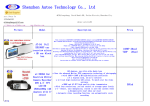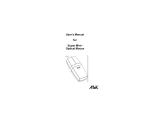Download UISOHUB4 - Manual - USB Optically Isolated Four-Port Hub
Transcript
USB Optically Isolated CE Four-Port Hub Model UISOHUB4 Documentation Number UISOHUB4-1104 (pn4928-r003) Model UISOHUB4 is a USB Revision 1.1 Specification optically isolated four-port hub. The model number is marked on the top label of the unit. This product designed and manufactured in Ottawa, Illinois USA of domestic and imported parts by International Headquarters B&B Electronics Mfg. Co. Inc. 707 Dayton Road -- P.O. Box 1040 -- Ottawa, IL 61350 USA Phone (815) 433-5100 -- General Fax (815) 433-5105 Home Page: www.bb-elec.com Sales e-mail: [email protected] -- Fax (815) 433-5109 Technical Support e-mail: [email protected] -- Fax (815) 433-5104 European Headquarters B&B Electronics Ltd. Westlink Commercial Park, Oranmore, Co. Galway, Ireland Phone +353 91-792444 -- Fax +353 91-792445 Home Page: www.bb-europe.com Sales e-mail: [email protected] Technical Support e-mail: [email protected] 2003 B&B Electronics -- Revised March 2004 Documentation Number: UISOHUB4-1104 Manual Cover Page B&B Electronics Mfg Co Inc – 707 Dayton Rd - PO Box 1040 - Ottawa IL 61350 - Ph 815-433-5100 - Fax 815-433-5104 B&B Electronics Ltd – Westlink Commercial Park – Oranmore, Galway, Ireland – Ph +353 91-792444 – Fax +353 91-792445 TABLE OF CONTENTS CHAPTER 1: GENERAL INFORMATION.......................................1 INTRODUCTION .......................................................................................1 DESCRIPTION ..........................................................................................1 FEATURES ...............................................................................................1 SPECIFICATIONS ......................................................................................2 CHAPTER 2: SETUP ..........................................................................3 INSPECTION .............................................................................................3 USB BACKGROUND ................................................................................5 USB HUB BACKGROUND ........................................................................5 CASCADING LIMITATION .........................................................................6 CHAPTER 3. INSTALLATION ..........................................................7 WINDOWS 98, 98SE, ME, 2000, AND XP ................................................7 APPLE IMAC ............................................................................................7 APPENDIX A: TROUBLESHOOTING ........................................ A-1 APPENDIX B: ISOLATION............................................................B-1 APPENDIX C: DECLARATION OF CONFORMITY.................. C-1 Documentation Number: UISOHUB4-1104 Manual Table of Contents B&B Electronics Mfg Co Inc – 707 Dayton Rd - PO Box 1040 - Ottawa IL 61350 - Ph 815-433-5100 - Fax 815-433-5104 B&B Electronics Ltd – Westlink Commercial Park – Oranmore, Galway, Ireland – Ph +353 91-792444 – Fax +353 91-792445 i Chapter 1: GENERAL INFORMATION Introduction The B&B Electronics UISOHUB4 units are designed for IBM compatibles and Apple iMacs with USB ports. Supported operating systems are Windows 98, 98SE, ME, 2000, or XP and Apple iMac. This hub will work with both Open Host Controller Interface (OHCI) and Universal Host Controller Interface (UHCI). The UISOHUB4 product is a standard USB hub, adding optical isolation to protect your PC from ground loops, spikes, and surges. No special drivers are required. It uses the general driver already included with the supporting operating system. Description The UISOHUB4 is a USB Revision 1.1 Specification optically isolated four port hub. Both high and low speed USB peripherals are supported as well as high powered and low powered devices. This unique hub offers all the benefits of the USB technology with added safety and protection for your PC. The attached 1M USB cable on the upstream port is ready to connect to your PC or another hub. An external power supply is required, but not included. A power supply is available from B&B. Features • USB Revision 1.1 Specification • Windows 98, 98SE, ME, 2000, or XP and Apple iMac O/S • OHCI and UHCI USB host compatible • Provides 2500 VAC isolation • Electrostatic Discharge (ESD) protection on all ports • 8 power/status indicator LED’s • 1 upstream port, 1m USB cable with A type plug • 4 downstream ports, USB A type receptacles with per port overcurrent protection and power switching Documentation Number: UISOHUB4-1104 Manual Chapter 1 B&B Electronics Mfg Co Inc – 707 Dayton Rd - PO Box 1040 - Ottawa IL 61350 - Ph 815-433-5100 - Fax 815-433-5104 B&B Electronics Ltd – Westlink Commercial Park – Oranmore, Galway, Ireland – Ph +353 91-792444 – Fax +353 91-792445 1 Specifications Operating System Standard Connectors Speed Data Modes LED’s Isolation Power Requirements Windows 98, 98SE, ME, 2000, or XP Apple iMac OHCI and UHCI compliant USB host compatible Available USB port Works with USB Revision 1.1 Specification (1) Upstream attached 1m USB cable with A type plug (4) USB downstream A type receptacles Supports high speed (12 Mbps) and low speed (1.5 Mbps) devices Isochronous and asynchronous (1) red LED for external power status (2) yellow LED’s for reset and suspend status (5) green LED’s for upstream and downstream ports status 2500 VAC 15 VDC @ 1.0 A 2.1 x 5.5 x 9.5 mm jack Requires power supply, not included. Power supply models available from B&B: #USBPS ...............120 VAC to 15 [email protected] A #PS-USB-EU........220 VAC to 15 [email protected] A, Euro 2-Prong #PS-USB-UK........220 VAC to 15 [email protected], UK 3-Prong Approvals Temperature Humidity Dimensions 2 Chapter 1 FCC Class A, CE 0 to 40°C (32 to 104°F) 20 to 90% relative humidity (noncondensing) 3.8 x 5.6 x 1.2 in (9.7 x 14.1 x 2.9 cm) Documentation Number: UISOHUB4-1104 Manual B&B Electronics Mfg Co Inc – 707 Dayton Rd - PO Box 1040 - Ottawa IL 61350 - Ph 815-433-5100 - Fax 815-433-5104 B&B Electronics Ltd – Westlink Commercial Park – Oranmore, Galway, Ireland – Ph +353 91-792444 – Fax +353 91-792445 Chapter 2: SETUP Inspection Your UISOHUB4 unit has been tested for proper operation. It should be in perfect mechanical and electrical condition upon receipt. This user manual should also be supplied with this unit. Please carefully read through this manual and remove the unit from the packaging and save the packaging for storage or shipping. Figure 2.1 UISOHUB4 unit Documentation Number: UISOHUB4-1104 Manual Chapter 2 B&B Electronics Mfg Co Inc – 707 Dayton Rd - PO Box 1040 - Ottawa IL 61350 - Ph 815-433-5100 - Fax 815-433-5104 B&B Electronics Ltd – Westlink Commercial Park – Oranmore, Galway, Ireland – Ph +353 91-792444 – Fax +353 91-792445 3 Figure 2.2 Silk Screen Plot of UISOHUB4 PCB 4 Chapter 2 Documentation Number: UISOHUB4-1104 Manual B&B Electronics Mfg Co Inc – 707 Dayton Rd - PO Box 1040 - Ottawa IL 61350 - Ph 815-433-5100 - Fax 815-433-5104 B&B Electronics Ltd – Westlink Commercial Park – Oranmore, Galway, Ireland – Ph +353 91-792444 – Fax +353 91-792445 USB Background The development and commercialization of new PC peripheral devices continue to be restricted by port availability. The lack of a bidirectional, low-cost standard has limited many peripherals such as telephone/fax/modem adapters, answering machines, scanners, printers, PDAs, keyboards, mice, and other commercial and industrial control devices. The Universal Serial Bus architecture was created to solve the problems of lack of connectivity, ease of use, true plug-and-play, and many other issues. USB is the standard in today’s PC connectivity. Most PC’s sold on the market today come standard with USB support. UISOHUB4 delivers the benefits of multi-port USB plug-and-play technology in a user-installable, cost-effective solution. The user never has to deal with card slots, IRQ jumpers, DMA channels, or device addresses when installing the UISOHUB4 or connecting peripheral devices. The PC will automatically recognize the device, install the software, and run diagnostics without rebooting. Automatic detection, hot-pluggability, and hot-swappability makes installation a snap, so the user can be up and running with the new devices in minutes without ever having to call technical support. USB Hub Background The core component in a Universal Serial Bus system is the USB hub. Hubs concentrate USB devices into a single cable that can be plugged back into the host computer. The computer has a small hub built into it called the “root hub.” Most computer’s root hubs support only two ports. If you have more than two USB peripherals, then you will probably want an external hub. Unlike other USB hubs, the UISOHUB4 features optical isolation between the upstream port and the downstream ports. This added feature helps to protect your PC from dangerous ground loops and surges induced on to your peripherals from the outside world. In addition, the UISOHUB4 also includes individual power management for each port. In case of a short circuit of any one port, the UISOHUB4 will automatically detect it and will shut that port down, allowing other ports to continue to function properly. Documentation Number: UISOHUB4-1104 Manual Chapter 2 B&B Electronics Mfg Co Inc – 707 Dayton Rd - PO Box 1040 - Ottawa IL 61350 - Ph 815-433-5100 - Fax 815-433-5104 B&B Electronics Ltd – Westlink Commercial Park – Oranmore, Galway, Ireland – Ph +353 91-792444 – Fax +353 91-792445 5 Cascading Limitation USB allows the cascading of 5 external hubs without counting the PC root hub (see Figure 2.3). This limitation was set based on the physical aspect of the copper wires used, but more importantly the time latency of the USB bus. For expandability, up to 127 devices can be connected simultaneously to 1 host. Usually, this amount of connectivity should fulfill your needs. Any of the general hubs as pictured below can be replaced with the UISOHUB4 unit except that this unit will have the upstream 1M USB cable already attached. Remember that this unit will only isolate the upstream connection from all the downstream connections. The four downstream ports are not isolated from each other. Note: Exceeding the cascading limitations could result in your devices not responding at times or not working at all. PC 5 METER GENERAL HUB #1 5 METER GENERAL HUB #2 5 METER GENERAL HUB #3 5 METER GENERAL HUB #4 5 METER GENERAL HUB #5 Figure 2.3 - Normal Cascade 6 Chapter 2 Documentation Number: UISOHUB4-1104 Manual B&B Electronics Mfg Co Inc – 707 Dayton Rd - PO Box 1040 - Ottawa IL 61350 - Ph 815-433-5100 - Fax 815-433-5104 B&B Electronics Ltd – Westlink Commercial Park – Oranmore, Galway, Ireland – Ph +353 91-792444 – Fax +353 91-792445 Chapter 3. INSTALLATION Windows 98, 98SE, ME, 2000, and XP The above operating systems will already have the general driver files for this unit. Simply follow the steps below and the O/S will automatically configure and install the UISOHUB4 unit. It’s as easy as 1, 2, 3! If you have problems, see Appendix A: Troubleshooting. 1. Attach the AC adapter plug into the UISOHUB4 unit and plug in the adapter into an AC wall outlet. The red power LED should come on. 2. Connect the USB-A connector (see Figure 3.1) of the attached USB cable into the downstream port of the PC or one downstream port of another hub (this hub must be externally powered). The green LED for Upstream Port should come on, followed by the green LED’s for Port 1-4. 3. Connect the USB-A connector of your USB device, such as a mouse, keyboard, speakers, etc. into any of the downstream ports of the UISOHUB4 unit. Figure 3.1 USB A Type Connector Figure 3.2 USB B Type Connector Apple iMac Follow the same steps as outlined above for this operating system. As mentioned previously, the operating system will already have the general driver files for this hub unit. Upon connection, the O/S will automatically configure and install the UISOHUB4 unit. If there are any problems, please see Appendix A on Troubleshooting. Note on Use This device may be susceptible to EFT (Electrical Fast Transient), especially around noisy and high power devices and machineries. Under normal environments, EFT should be no problem. However, in the event that it is, a simple reset procedure can be follow. To reset the unit, remove power and then apply power again. Documentation Number: UISOHUB4-1104 Manual Chapter 3 B&B Electronics Mfg Co Inc – 707 Dayton Rd - PO Box 1040 - Ottawa IL 61350 - Ph 815-433-5100 - Fax 815-433-5104 B&B Electronics Ltd – Westlink Commercial Park – Oranmore, Galway, Ireland – Ph +353 91-792444 – Fax +353 91-792445 7 Appendix A: Troubleshooting Q: Why use a USB hub? • Using a USB hub allows you to increase the number of USB devices that you can attach to a USB port. Q: What operating system will the UISOHUB4 work with? • Windows 98, 98SE, ME, 2000, or XP and Apple iMac. Q: Does it require software or drivers? • No, it does not require software or drivers. If your computer already supports USB Specification Revision 1.1, all you have to do is plug it into an open USB port. Q: How can I tell if my computer supports USB? • First, make sure you have USB connectors on your PC (either on the PC itself or the monitor or keyboard). • Make sure the USB interface for your computers CMOS has been enabled (follow instructions in your computer user’s manual on how to configure your CMOS). CMOS is your BIOS. • Go to Start | Settings | Control Panel | System and click on Device Manager. You should have USB Serial Bus Controller or Universal Serial Bus Controllers or something of this nature listed. When you click on it, you should have the USB Universal Host Controller or USB Open Host Controller and USB Root Hub. If you don’t have these two drivers, then you need to contact your computer manufacturer. Q: What is the maximum distance between each connected device when connecting the USB hubs? • 5 meters. Q: What are the specs for the power supply? Does it come with one? • The UISOHUB4 does not ship with a power supply. A power supply is available from B&B (see Chapter 1: Specifications, page 2). The specs are 90-132 VAC @ 47-63 Hz input with 15 VDC @ 1.0 A (15 W) output. Check the power supply datasheet for more information. Documentation Number: UISOHUB4-1104 Manual Appendix A A-1 B&B Electronics Mfg Co Inc – 707 Dayton Rd - PO Box 1040 - Ottawa IL 61350 - Ph 815-433-5100 - Fax 815-433-5104 B&B Electronics Ltd – Westlink Commercial Park – Oranmore, Galway, Ireland – Ph +353 91-792444 – Fax +353 91-792445 Q: What is the data transfer rate for the USB hub? • It supports both full speed of 12 Mbps and a low speed of 1.5 Mbps. Low power devices (<100 mA) and high power devices (>100 mA & ≤ 500 mA) are also supported. Q: What is the maximum number of hubs that I can cascade? • USB allows the cascading of 5 external hubs without counting the PC root hub (see Figure 2.3). This limitation was set based on the physical aspect of the copper wires used, but more importantly the time latency of the USB bus. Q: What is the maximum number of devices that I can hook up using the USB hub? • By cascading additional USB hubs, you can connect up to 127 different devices to the USB ports on a computer. Q: My PC is USB ready, but the host PC still does not recognize the hub, what should I do? • Be sure your O/S is supported by this unit. • Then, try reconnecting the USB cable between the UISOHUB4 unit and the PC or hub. • If the above does not work, try leaving the USB cable attached and reconnecting the power supply to the UISOHUB4. • If you are still experiencing this problem, try rebooting your PC and try the above again. • If there are any additional problems, please call B&B Electronics Technical Support for further assistance: (815) 433-5100 Monday-Friday , 8 AM – 5 PM (Central Time USA) Ottawa, IL USA - www.bb-elec.com +353 91 792444 Monday-Friday , 8:30AM – 5 PM (GMT) Oranmore, Co. Galway, Ireland - www.bb-europe.com A-2 Appendix A Documentation Number: UISOHUB4-1104 Manual B&B Electronics Mfg Co Inc – 707 Dayton Rd - PO Box 1040 - Ottawa IL 61350 - Ph 815-433-5100 - Fax 815-433-5104 B&B Electronics Ltd – Westlink Commercial Park – Oranmore, Galway, Ireland – Ph +353 91-792444 – Fax +353 91-792445 Appendix B: Isolation The optocouplers on the UISOHUB4 unit provide 2500 VAC isolation between the attached 1 meter cable (to host computer or another hub) and the downstream A type connectors (to the devices or another hub). The amount of isolation may be less if you are using your own power supply. Please consult the specification on your power supply to find out the amount of isolation, and then taking the smaller of the two (optocoupler limits or power supply limits). Remember that your power supply for the UISOHUB4 unit must be isolated from the power supply of the devices that you are trying to isolate, i.e. your PC. Documentation Number: UISOHUB4-1104 Manual Appendix B B-1 B&B Electronics Mfg Co Inc – 707 Dayton Rd - PO Box 1040 - Ottawa IL 61350 - Ph 815-433-5100 - Fax 815-433-5104 B&B Electronics Ltd – Westlink Commercial Park – Oranmore, Galway, Ireland – Ph +353 91-792444 – Fax +353 91-792445 Appendix C: Declaration of Conformity DECLARATION OF CONFORMITY Manufacturer’s Name: Manufacturer’s Address: B&B Electronics Manufacturing Company P.O. Box 1040 707 Dayton Road Ottawa, IL 61350 USA Model Number: UISOHUB4 Description: 4 Port Isolated USB Hub Type: Light industrial ITE equipment Application of Council Directive: 89/336/EEC Standards: EN 55022 EN 61000-6-1 EN 61000 (-4-2, -4-3, -4-4, -4-5, -4-6, -4-8, -4-11) William H. Franklin III, Director of Engineering Documentation Number: UISOHUB4-1104 Manual Appendix C C-1 B&B Electronics Mfg Co Inc – 707 Dayton Rd - PO Box 1040 - Ottawa IL 61350 - Ph 815-433-5100 - Fax 815-433-5104 B&B Electronics Ltd – Westlink Commercial Park – Oranmore, Galway, Ireland – Ph +353 91-792444 – Fax +353 91-792445