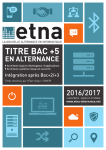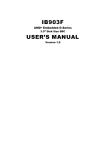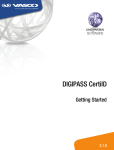Download BlackBerry 10 OS 10.2.1.3062-10.3.1.1581
Transcript
Version: 10.2.1.3062-10.3.1.1581
Release Notes
BlackBerry 10 OS
10.2.1.3062-10.3.1.1581
Published: 2015-02-19
SWD-20150219104408602
Contents
Fixed Issues................................................................................................................................................... 4
Legal notice................................................................................................................................................. 50
Release Notes
Fixed Issues
Fixed Issues
This section lists fixed issues from BlackBerry 10 OS version 10.2.1.3062 to BlackBerry 10 OS version 10.3.1.1581.
Accounts
669191
Issue Description: If you have an IBM Notes Traveler
account, and the Non-Email Accounts option is turned off
by your IT Policy, your To Do settings might not behave as
expected.
Fix Description: Fixed in this release.
815866
Issue Description: After removing an email account from
your BlackBerry device, if you try to add another account,
you might see an error message or the account details
might not appear on the Add Account screen.
Fix Description: Fixed in this release.
604166
Issue Description: If you change the SIM card on your
BlackBerry device, when you try to merge email accounts,
any accounts you added under the previous SIM card might
not appear on the Accounts screen.
Fix Description: Fixed in this release.
619461
Issue Description: If you try to add an email account to your
device, and your password contains a quotation mark, you
might be unable to add the account
Fix Description: Fixed in this release.
751426
Issue Description: If your SIM card is blocked from
connecting to your service provider network, your account
data might continue to sync with your BlackBerry device.
Fix Description: Fixed in this release.
754764
Issue Description: In some cases, you might not be able to
remove contacts that have been synchronized from
Microsoft Outlook using BlackBerry Link.
Fix Description: Fixed in this release.
4
Release Notes
Fixed Issues
Agent
715451
Issue Description: In some cases, when you send
BlackBerry Device Service push messages and the device
work space is locked, the messages and notifications are
still received. The expected result is that you would receive
a general notification from the Push Network Service (PNS)
agent only one time, when the push message is received.
Then when you unlock the device, you should get the
queued push messages.
Fix Description: Fixed in this release.
Android
778334
Issue Description: In rare cases, after downloading the
Amazon app from the Amazon Appstore, you might receive
the following message when you open it: Unfortunately,
Amazon has stopped.
Fix Description: Fixed in this release.
Audio
547323
Issue Description: On some occasions, you might be
unable to decrease the volume on your device while
listening to music.
Fix Description: Fixed in this release.
606281
Issue Description: If you listen to the radio on your device,
you might receive an unexpected error.
Fix Description: Fixed in this release.
684930
Issue Description: In some cases, audio becomes slow and
includes static.
Fix Description: Fixed in this release.
703269
Issue Description: If the speaker phone is on, a busy signal
might be heard at a lower volume.
Fix Description: Fixed in this release.
5
Release Notes
Fixed Issues
Battery and Power Management
848011
Issue Description: If you turn off your device and then
connect it to a charger or a to a computer using a USB
cable, your device might not charge.
Fix Description: Fixed in this release.
665991
Issue Description: If you are sending multiple email
messages that have attachments, your device might
unexpectedly turn off.
Fix Description: Fixed in this release.
542293
Issue Description: Sometimes the icon that appears on the
battery when your device is charging might appear when
your device isn't charging.
Fix Description: Fixed in this release.
697190
Issue Description: If you insert an uncharged battery into a
device and try to charge the device, your device might not
display the charging icon.
Fix Description: Fixed in this release.
814526
Issue Description: In some situations, the battery power
level in your BlackBerry device is reduced. For example, if
your device is not being used, the battery power level might
be a quarter of its maximum battery power level.
Fix Description: Fixed in this release.
792414
Issue Description: If the battery power level on your
BlackBerry device is at 0%, after you plug your device into a
power source and press the power button, it might take
longer than three minutes for your device to turn on.
Fix Description: Fixed in this release.
BBM Video
616017
Issue Description: If your BlackBerry ID contains a "+"
symbol, you might be unable to see the BBM Video icon.
Fix Description: Fixed in this release.
6
Release Notes
659692
Fixed Issues
Issue Description: If you try to make a BBM Video or BBM
Voice call, your device might take longer than expected to
place the call.
Fix Description: Fixed in this release.
BlackBerry 10 Client Services
567470
Issue Description: If you are downloading an app from
BlackBerry World over a mobile network connection and
your connection is lost, the app you were downloading
might not continue to download after the connection is
established again.
Fix Description: Fixed in this release.
619566
Issue Description: If you buy an app from BlackBerry World
and then return the app for a refund, upgrades for the app
still appear on your BlackBerry device.
Fix Description: Fixed in this release.
677214
Issue Description: In some cases, BlackBerry World might
unexpectedly close.
Fix Description: Fixed in this release.
805094
Issue Description: If your BlackBerry device is connected
to the mobile network and, from the Available tab in the My
Apps & Games page of the My World tab in BlackBerry
World, if you select more than one app to
reinstall,BlackBerry World might display the following error
message: "Unable to download. This action can only be
performed when connected to a Wi-Fi network. Connect to
a Wi-Fi network and try again."
Fix Description: Fixed in this release.
BlackBerry Assistant
821041
Issue Description: In some cases, the left edge of an email
might be cut off in the BlackBerry Assistant app.
Fix Description: Fixed in this release.
7
Release Notes
715564
Fixed Issues
Issue Description: In some cases, the BlackBerry Assistant
may not recognize words spoken in a language different
from the device language setting.
Fix Description: Fixed in this release.
718452
Issue Description: In some cases, when using Voice Dialing
to call a contact, you might be required to repeat the
destination (such as home or cell) you want to call.
Fix Description: Fixed in this release.
753270
Issue Description: If you turn on Full Assistance mode in
the BlackBerry Assistant app, when you say "Check
voicemail" the app recognizes the command as you want to
place a call instead of you want to call voicemail.
Fix Description: Fixed in this release.
753290
Issue Description: The BlackBerry Assistant app might not
recognize the phone number for a contact.
Fix Description: Fixed in this release.
753341
Issue Description: The BlackBerry Assistant app might not
recognize the contact name when you try to call the
contact's other phone number.
Fix Description: Fixed in this release.
759643
Issue Description: In some cases, when you open
BlackBerry Assistant and type "Send" and tap "Email" from
the list of Instant Actions, a tts error occurs that renders
"Send an email" as "sendan email."
Fix Description: Fixed in this release.
774686
Issue Description: In some languages, the BlackBerry
Assistant app pronounces some words incorrectly.
Fix Description: Fixed in this release.
BlackBerry Browser
762653
Issue Description: If you change the BlackBerry Browser to
Reader mode, some text might be cut off.
Fix Description: Fixed in this release.
8
Release Notes
815602
Fixed Issues
Issue Description: In the BlackBerry Browser, if you try to
open a website that contains unsupported font types, your
browser might close unexpectedly.
Fix Description: Fixed in this release.
BlackBerry Device Manager
804857
Issue Description: In some cases, your BlackBerry Classic
device might not connect to BlackBerry Link.
Fix Description: Fixed in this release.
BlackBerry Hub
589122
Issue Description: In the BlackBerry Hub, if you compose
an email and select a contact from the suggestion list,
apostrophes might be removed from the email address
unexpectedly.
Fix Description: Fixed in this release.
814599
Issue Description: In some cases, when you try to use an
Instant Action icon in the BlackBerry Hub, a different
message might become highlighted.
Fix Description: Fixed in this release.
750160
Issue Description: If you change the Display Style option in
the BlackBerry Hub settings, and then lock and unlock your
work space, your work account might appear empty.
Fix Description: Fixed in this release.
791330
Issue Description: In some cases, while composing a
message in the BlackBerry Hub, the screen might stop
responding.
Fix Description: Fixed in this release.
658051
Issue Description: In some cases, you may not be able to
open Android notifications in the BlackBerry Hub.
Fix Description: Fixed in this release.
9
Release Notes
819839
Fixed Issues
Issue Description: In some cases, when you try to open a
message in the BlackBerry Hub, your device doesn't
respond.
Fix Description: Fixed in this release.
Bluetooth Wireless Technology
797609
Issue Description: If you enter letters into the Bluetooth
passkey field, they might be accepted, even though only
numerical entries should be accepted.
Fix Description: Fixed in this release.
800007
Issue Description: In some cases, you don't receive a
confirmation message before your device is paired with a
Bluetooth enabled device for the first time.
Fix Description: Fixed in this release.
823014
Issue Description: If you connect your BlackBerry device
to a Ford car kit using Bluetooth technology, your device
might not be able to maintain its connection to the wireless
network when it downloads data.
Fix Description: Fixed in this release.
Calendar
557142
Issue Description: If you open a meeting invitation in the
BlackBerry Hub, special characters might not appear or
might appear incorrectly in the meeting Subject line.
Fix Description: Fixed in this release.
666073
Issue Description: When you update an instance of a
recurring meeting to a different time on your computer,
your device might not display the updated meeting time.
Fix Description: Fixed in this release.
682257
10
Issue Description: In some cases, the events in your
personal Calendar might not display until you unlock your
work space.
Release Notes
Fixed Issues
Fix Description: Fixed in this release.
690318
Issue Description: If you try to forward an event associated
with a Google account from the Calendar app, the event is
not forwarded successfully.
Fix Description: Fixed in this release.
707099
Issue Description: In some cases, when you create an
event and add a host code and a participant code, when a
participant joins the meeting, the host code is dialed
instead of the participant code.
Fix Description: Fixed in this release.
800010
Issue Description: Meeting invitations might appear blank
when you receive them but appear correctly in the Calendar
app.
Fix Description: Fixed in this release.
814996
Issue Description: In some cases, the Calendar app might
not show entries that appear in the BlackBerry Hub as
upcoming calendar entries.
Fix Description: Fixed in this release.
702292
Issue Description: In some cases, when you create an
event, the start time might not correspond to the
highlighted time.
Fix Description: Fixed in this release.
719219
Issue Description: In some cases, forwarded meeting
invitations from a Microsoft Office 365 account might
contain duplicate descriptions.
Fix Description: Fixed in this release.
771058
Issue Description: In some cases, when accepting or
declining a meeting invite, you might incorrectly receive a
message indicating "No associated email account".
Fix Description: Fixed in this release.
774462
Issue Description: When you create an event in the
Calendar app, if you tap the date and time to select a new
date and time for the event, the time zone doesn't display.
Fix Description: Fixed in this release.
11
Release Notes
807979
Fixed Issues
Issue Description: When you set the language to Arabic and
the region to UAE, then open the calendar and tap Add, the
Subject, Locations, and Notes are aligned to the left side of
the screen, as opposed to the right side.
Fix Description: Fixed in this release.
818435
Issue Description: In some cases, if you open the calendar
on your BlackBerry device, go to Month view, select a day to
view, and add an event, the agenda updates slowly and
when you try to move to another day, you experience UI lag.
Fix Description: Fixed in this release.
Camera
702181
Issue Description: In some cases, if you switch from
recording a video to taking a picture with the Camera app,
the results might not be as expected.
Fix Description: Fixed in this release.
729910
Issue Description: Sometimes the Camera app might not
open.
Fix Description: Fixed in this release.
767904
Issue Description: In some cases, you might not be able to
use the Camera app through BBM if you are on a BBM
Video call.
Fix Description: Fixed in this release.
848295
Issue Description: In some cases, when recording a video,
you receive an error message indicating that the maximum
video size has been reached, even when the maximum
video size hasn't been reached.
Fix Description: Fixed in this release.
822691
Issue Description: After you upgrade your device, the first
time that you use the camera to record a video, you might
not be able to stop recording the video.
Fix Description: Fixed in this release.
12
Release Notes
777732
Fixed Issues
Issue Description: After taking a picture, you might not see
options for sharing the picture to some available apps on
your device.
Fix Description: Fixed in this release.
817492
Issue Description: In some cases, your device may become
unresponsive after you try to share a picture from the
picture gallery.
Fix Description: Fixed in this release.
Cellular Services
779554
Issue Description: After completing the Set Up wizard on
your BlackBerry device, you might not be able to find
Evernote.
Fix Description: Fixed in this release.
679036
Issue Description: In some cases, your BlackBerry device
may not change mobile network modes when you manually
change the mode.
Fix Description: Fixed in this release.
726502
Issue Description: If your administrator turns off data when
roaming, you might be able to use data on your BlackBerry
device when you are outside of your regular service area.
Fix Description: Fixed in this release.
814842
Issue Description: In some cases, after inserting a SIM
card, some of the SIM Toolkit icons might not appear on
your BlackBerry device.
Fix Description: Fixed in this release.
Certificate Manager
623722
Issue Description: If you try to send an encrypted S/MIME
message to a contact, you might see a certificate error
message.
Fix Description: Fixed in this release.
13
Release Notes
Fixed Issues
CFS - Core
789210
Issue Description: After updating your software over the
wireless network, you might not be able save a file as
expected.
Fix Description: Fixed in this release.
Contacts
583188
Issue Description: If you try to create a contact using the
call history of your secure calls and you enter only the
contact's first or last name, your contact might not be
saved.
Fix Description: Fixed in this release.
812331
Issue Description: In some cases, when a user opened the
Phone app on the BlackBerry device and started typing a
number, the screen displayed letter characters instead of
the numeric phone number.
Fix Description: Fixed in this release.
836231
Issue Description: In some cases, when you type a phone
number in the Contacts tab in the Phone app, you're unable
to make a call.
Fix Description: Fixed in this release.
842897
Issue Description: If you launch the Phone app and type on
the 1/Z or the 7/W keys on an AZERTY keyboard, the results
might not be as expected.
Fix Description: Fixed in this release.
590592
Issue Description: In some cases, instead of responding to
a slow sync request from an email account, your BlackBerry
device might start a new sync session
Fix Description: Fixed in this release.
590594
14
Issue Description: In some cases, if you use special
characters such as letters with accents, symbols,
backslash, or semicolon while completing the fields to add
Release Notes
Fixed Issues
a new contact, the fields containing the special characters
are incorrectly saved as type: other.
Fix Description: Fixed in this release.
621733
Issue Description: If you add a new Contact and insert a
line break in the Notes section, the data after the line break
might not be saved.
Fix Description: Fixed in this release.
634552
Issue Description: After updating your software, you might
not see contact pictures in the Contacts app, even if you
can see the picture when editing the contact card.
Fix Description: Fixed in this release.
680156
Issue Description: In some cases, a contact may be
matched to an incorrect phone number.
Fix Description: Fixed in this release.
715620
Issue Description: If you have a Microsoft Office 365
account that was added using Exchange ActiveSync, there
might not be a remote Search option.
Fix Description: Fixed in this release.
736742
Issue Description: If you add an email account to your
BlackBerry device, in the Contacts app, some entries might
contain unexpected characters.
Fix Description: Fixed in this release.
759508
Issue Description: In some cases, you are unable to save a
contact phone number with more than 20 digits on your
device SIM card.
Fix Description: Fixed in this release.
797993
Issue Description: If you edit a contact saved to your
BlackBerry device, in some cases, your device might save
your changes as a separate contact.
Fix Description: Fixed in this release.
591830
Issue Description: If you update your device software over
the wireless network and initiate a call, the incorrect
contact information might appear in your call history.
15
Release Notes
Fixed Issues
Fix Description: Fixed in this release.
649080
Issue Description: Sometimes a contact you create on the
server might not sync to your Contacts on your device.
Fix Description: Fixed in this release.
681512
Issue Description: In some cases, after unlocking your work
space from the Contacts app, you might not see your work
contacts.
Fix Description: Fixed in this release.
693070
Issue Description: If you are accessing your contacts from
the Phone app and your font size is set to 10, the company
names of your contacts might be truncated.
Fix Description: Fixed in this release.
749520
Issue Description: If you are viewing your contacts, the Add
Contacts button and image might overlay your list of
contacts.
Fix Description: Fixed in this release.
810137
Issue Description: In some cases, if you search for a
contact in the Contacts app, the search results might not
appear as quickly as expected.
Fix Description: Fixed in this release.
836231
Issue Description: In some cases, when you type a phone
number in the Contacts tab in the Phone app, you're unable
to make a call.
Fix Description: Fixed in this release.
Core
712761
Issue Description: If you update your device software, some
of your contacts saved to your SIM card might not appear in
the Contacts app.
Fix Description: Fixed in this release.
737936
16
Issue Description: If you create and save a contact entry,
your contact might not be displayed in All Contacts.
Release Notes
Fixed Issues
Fix Description: Fixed in this release.
766498
Issue Description: If you set your device to Eastern Time,
after updating your software over the wireless network, your
device might reset to the default time zone.
Fix Description: Fixed in this release.
797142
Issue Description: When you connect an external AZERTY
keyboard to a BlackBerry device with a physical AZERTY
keyboard and you set the external keyboard language to
French, when you use the external keyboard to type, some
of the letters that display are not the ones that you typed.
Fix Description: Fixed in this release.
808335
Issue Description: In some cases, when you try to open a
message in the BlackBerry Hub, your device doesn't
respond.
Fix Description: Fixed in this release.
817607
Issue Description: In some cases, when you tap "I will be
late" in a calendar reminder, your message is not sent.
Fix Description: Fixed in this release.
Device Switch
199959
Issue Description: In some cases, the field where you enter
your password as part of the device switch process is not
centered as expected.
Fix Description: Fixed in this release.
Dialogues and Toasts
743831
Issue Description: In some cases, when editing a contact in
the Contacts app, the Alt keyboard indicator appears larger
than expected in the upper right corner of the screen.
Fix Description: Fixed in this release.
17
Release Notes
770365
Fixed Issues
Issue Description: In the BlackBerry Hub, if you enable
Speed Triage and delete 3 or 4 messages quickly, the
"Message Deleted | Undo" message remains on screen for
a longer than expected. Tapping Undo doesn't dismiss the
message.
Fix Description: Fixed in this release.
771181
Issue Description: In the Settings > Security and Privacy >
Device Password screen, if you tap Change Device
Password and type the password and press Enter, the
change password dialog might not appear or is dismissed
too quickly.
Fix Description: Fixed in this release.
797774
Issue Description: If you start to type after you wake your
BlackBerry device, you must select the text field in the
unlock dialog box for the device to recognize that you are
typing. The device doesn't automatically enter your text in
the text field of the unlock dialog.
Fix Description: Fixed in this release.
822132
Issue Description: In some cases, if the font is too large, the
file name of Bluetooth transfer messages might be
truncated.
Fix Description: Fixed in this release.
Email Services
537492
Issue Description: In some cases, email messages you have
sent to yourself might continue to appear as unread unless
you delete them.
Fix Description: Fixed in this release.
561430
Issue Description: If your administrator has set the
Advanced Data At Rest Protection IT policies for your
BlackBerry device, you might not see the Out of Office
Reply setting in your Email Accounts settings for BlackBerry
Hub.
Fix Description: Fixed in this release.
18
Release Notes
733096
Fixed Issues
Issue Description: In some cases, the red notification that
advises of new text messages might exist on the screen of
your device after you have read all of your new messages.
Fix Description: Fixed in this release.
809614
Issue Description: When you open an email message on
your BlackBerry device that is in rich text format, if the
email contains a Microsoft PowerPoint presentation, the
attachment displays as a question mark (?).
Fix Description: Fixed in this release.
File Systems
650228
Issue Description: In some cases, your device might not be
able to use some 64GB media cards.
Fix Description: Fixed in this release.
695105
Issue Description: In some cases, the media card in your
device might return an invalid handle message in Windows
Explorer.
Fix Description: Fixed in this release.
704730
Issue Description: Sometimes your device might not detect
when a media card is inserted.
Fix Description: Fixed in this release.
FM Radio
577262
Issue Description: In some cases, the descriptive text that
comes with the song might not be updated when the song
changes.
Fix Description: Fixed in this release.
19
Release Notes
Fixed Issues
General
750966
Issue Description: If your administrator has set the
Advanced Data At Rest Protection IT policies for your
BlackBerry device and you lock your device while you are
viewing an attachment, adding an attachment, or
composing a message in an app, if your device goes into the
data lock state, when you unlock your work space, the app
you were in does not respond.
Fix Description: Fixed in this release.
Input
750963
Issue Description: In some cases, when you receive a call
on the BlackBerry device and the phone app isn't open, the
keyboard and trackpad might become unresponsive.
Fix Description: Fixed in this release.
Integration
797823
Issue Description: In some cases, when you turn off your
mobile connection, your device might stay connected to the
mobile network.
Fix Description: Fixed in this release.
Kernel
694428
Issue Description: In some cases, your Camera app might
stop responding.
Fix Description: Fixed in this release.
716121
Issue Description: If you are using the Camera app, and you
switch between the 4:3 and 16:9 aspect ratios, the results
might not be as expected.
Fix Description: Fixed in this release.
20
Release Notes
731925
Fixed Issues
Issue Description: Your device might not perform as
expected when it is tethered to a computer.
Fix Description: Fixed in this release.
Localization and Translation
703894
Issue Description: In some cases, the content filtering
features in BlackBerry World settings may be truncated if
you have your device set to Arabic.
Fix Description: Fixed in this release.
801997
Issue Description: If you're using your device in German,
when you set up your device, some text might be faded on
the Access SD Card button.
Fix Description: Fixed in this release.
838919
Issue Description: In some cases, if you're using your
device in Hungarian, some characters might not appear as
expected.
Fix Description: Fixed in this release.
831418
Issue Description: If you set your BlackBerry device to
Romanian, on the Storage screen in your settings, the word
"Free" might not be translated as expected.
Fix Description: Fixed in this release.
805394
Issue Description: If your BlackBerry device language is
set to Spanish and you make a phone call to a busy or
unavailable number, the error message that appears might
suggest that the call was unsuccessful due to a network
issue.
Fix Description: Fixed in this release.
786440
Issue Description: If the language of your device is set to
Italian, you might see translation errors within the
BlackBerry Guardian check description.
Fix Description: Fixed in this release.
21
Release Notes
787264
Fixed Issues
Issue Description: If the language of your device is set to
Italian, some headers within the App Monitor setting for
data management might not be translated correctly.
Fix Description: Fixed in this release.
838919
Issue Description: In some cases, if you're using your
device in Hungarian, some characters might not appear as
expected.
Fix Description: Fixed in this release.
794544
Issue Description: If the language of your device is set to
German, some text within the email options menu might
appear in English. Additionally, photos that are attached to
email messages might automatically download even
though the switch to download photos automatically is
turned off.
Fix Description: Fixed in this release.
799873
Issue Description: If your device language is set to
German, some of the text in the Setup app might appear in
English.
Fix Description: Fixed in this release.
726319
Issue Description: In some cases, when using the
BlackBerry Assistant app in Simplified Chinese, you might
not be able to specify the type of phone number you want
to call.
Fix Description: Fixed in this release.
794457
Issue Description: If your device language is set to French,
and you download third-party apps, some of the
notifications related to the apps might appear in English.
Fix Description: Fixed in this release.
799957
Issue Description: If your device language is set to
language other than English, and you open an Android app,
you might see a message in English.
Fix Description: Fixed in this release.
774767
22
Issue Description: If your device language is set to Italian
language, in Bedside Mode, some text might appear
incorrectly.
Release Notes
Fixed Issues
Fix Description: Fixed in this release.
820399
Issue Description: If your device language is set to a
language other than English, some text in the Bedside
Mode notification settings screen might not be translated
correctly.
Fix Description: Fixed in this release.
701811
Issue Description: If your device language is set to Arabic,
some of the text in the Music app might not appear as
expected.
Fix Description: Fixed in this release.
810067
Issue Description: In some cases, when you set the
BlackBerry device language to Arabic and the region to
UAE, not all of the UI in the Phone app is translated. This
can be seen when you open the Phone app, tap Contacts,
and type a phone number. The UI screen shows "Call
<number>" and "Call" should be translated into Arabic.
Fix Description: Fixed in this release.
805476
Issue Description: In some cases, the notification message
that you've entered incorrect authentication information
for Twitter might not be fully localized in all languages.
Fix Description: Fixed in this release.
810075
Issue Description: If your BlackBerry device language is
set to Arabic, if you open an app, the text on the app
permission dialogue might be aligned to the left of the
checkbox.
Fix Description: Fixed in this release.
701065
Issue Description: If your device language is set to Arabic,
the Stream option is missing from the BlackBerry Story
Maker app.
Fix Description: Fixed in this release.
483689
Issue Description: Some iOS 6 emoji graphics might not
display as expected on devices running BlackBerry 10 OS.
You might see question marks or boxes instead of the
intended graphics.
Fix Description: Fixed in this release.
23
Release Notes
793404
Fixed Issues
Issue Description: In some cases, the ANSA app might
become unresponsive.
Fix Description: Fixed in this release.
788084
Issue Description: In some cases, text on your BlackBerry
device may be truncated when your device language is not
set to English.
Fix Description: Fixed in this release.
687186
Issue Description: If your device language is set to Arabic,
some strings might not be correctly aligned.
Fix Description: Fixed in this release.
789647
Issue Description: If your device language is set to a
language other than English, some text might appear in
English while your device screen is locked.
Fix Description: Fixed in this release.
797770
Issue Description: If your device language is set to French,
on the BlackBerry Hub > Calls screen, the text for "Missed"
might not be localized.
Fix Description: Fixed in this release.
799866
Issue Description: After setting up your BlackBerry device,
if you change your device language to Hebrew, text in the
BlackBerry Welcome email might be incorrectly aligned to
the left side of the screen.
Fix Description: Fixed in this release.
808292
Issue Description: If your device language is set to a
language other than English, some text for setting
notifications in device settings might not be fully
translated.
Fix Description: Fixed in this release.
808296
Issue Description: If your device language is set to a
language other than English, the text that appears with the
Bell icon for notifications might not be translated in the
device settings and might appear in English.
Fix Description: Fixed in this release.
24
Release Notes
699686
Fixed Issues
Issue Description: If your device language is set to Arabic,
the text on many of the screens in the Setup Wizard is not
correctly aligned with the right side of the screen.
Fix Description: Fixed in this release.
803093
Issue Description: If your device language is set to Italian,
some English text might be displayed while setting up your
device.
Fix Description: Fixed in this release.
794536
Issue Description: If your device language is set to
German, some text within the email options menu might
appear in English. Additionally, photos that are attached to
email messages might automatically download even
though the switch to download photos automatically is
turned off.
Fix Description: Fixed in this release.
797708
Issue Description: In some cases, some phrases on your
BlackBerry device may not be fully localized.
Fix Description: Fixed in this release.
366298
Issue Description: If your device language is set to German
and you open a meeting invitation on your device, the
German text for the tentative option might appear
truncated.
Fix Description: Fixed in this release.
794501
Issue Description: If your device language is set to
German, an incorrect translation might be used if you're
trying to add a bridge to an event in the Calendar app.
Fix Description: Fixed in this release.
801093
Issue Description: If your device language is set to French,
and you click "I will be late" in a meeting on your calendar,
the correct translation for "Email Organizer" might not be
used.
Fix Description: Fixed in this release.
763551
Issue Description: If your device language is set to a
language other than English, some text in the Contacts app
search field might appear in English.
25
Release Notes
Fixed Issues
Fix Description: Fixed in this release.
668250
Issue Description: When displayed in French, Italian, or
Spanish, the field that appears to prompt you to choose
whether you want to delete the email from the BlackBerry
Hub or BlackBerry Hub and the server is truncated.
Fix Description: Fixed in this release.
791536
Issue Description: If your device language is set to French,
some content within the Contacts application might not be
translated and you might see the English text instead.
Fix Description: Fixed in this release.
793421
Issue Description: If your device language is set to
Portuguese, the text "Instant Actions" might not be
translated in the Settings > Displays and Actions screen.
Fix Description: Fixed in this release.
798880
Issue Description: If your device language is set to Italian,
you might see a translation error in the string that advises
you to tap the screen to unlock your work space.
Fix Description: Fixed in this release.
802182
Issue Description: From the BlackBerry Hub, if you tap
Settings > Display and Actions, some of the Instant Actions
settings are not fully translated into European Portuguese.
Fix Description: Fixed in this release.
783687
Issue Description: If your device language is set to a
language other than English, the text indicating that your
SIM card is locked might not appear as expected.
Fix Description: Fixed in this release.
789115
Issue Description: If your device language is set to Dutch
and you browse to Settings > App Manager > Device
Monitor, a translation error appears in the menu.
Fix Description: Fixed in this release.
805394
26
Issue Description: If your device language is set to Spanish
and you call a busy or unavailable number, the error
message that appears might suggest that the call was
unsuccessful due to a network issue.
Release Notes
Fixed Issues
Fix Description: Fixed in this release.
812908
Issue Description: In some cases, if your device language
is set to Arabic, the tutorial hint text might not be rightaligned as expected.
Fix Description: Fixed in this release.
222050
Issue Description: If your device language is set to Arabic,
there might not be support for right to left text entry in rich
text description fields.
Fix Description: Fixed in this release.
796367
Issue Description: If your device language is set to a
language other than English, and you open an app for the
first time, some application permission text might appear
in English.
Fix Description: Fixed in this release.
746569
Issue Description: In some cases, when using your
BlackBerry device with the language set to Chinese,
BlackBerry Assistant might not return the correct name of
a contact that appears in your contact list.
Fix Description: Fixed in this release.
806933
Issue Description: In the BlackBerry Assistant app, some
languages might not be supported for voice and type.
Fix Description: Fixed in this release.
582892
Issue Description: If you set your device language to
German and navigate to Settings > App Manager > Device
Monitor > Memory, the tab title might appear to be fading
out.
Fix Description: Fixed in this release.
778998
Issue Description: Notification profile names are not
translated in to all supported languages.
Fix Description: Fixed in this release.
785233
Issue Description: If you set your device language to
Italian, some text might not be translated in the Settings >
Shortcuts and Speed Dial screen.
Fix Description: Fixed in this release.
27
Release Notes
789004
Fixed Issues
Issue Description: In some cases, when retrieving your lost
password on your BlackBerry device, the phrase "Answer
your security question" might not be localized into all
languages.
Fix Description: Fixed in this release.
789065
Issue Description: If your device language is set to Dutch
or French, and your device enters battery saving mode,
some of the text that appears on the screen might not be
translated.
Fix Description: Fixed in this release.
789066
Issue Description: If you set your device language to a
language other than English, the Battery Savings Mode
screen might not be translated.
Fix Description: Fixed in this release.
796809
Issue Description: If your device language is set to French,
some of the text on the Settings > Display screen might not
be translated.
Fix Description: Fixed in this release.
799073
Issue Description: If your device language is set to
Spanish, some of the text that appears when you try to
share your screen might be cut off.
Fix Description: Fixed in this release.
799971
Issue Description: In some cases, when you set the
BlackBerry device language input to French and then
navigates to the device settings, the description under the
"Language and Input" entry is still in English (Keyboard,
trackpad, spell check, prediction).
Fix Description: Fixed in this release.
804189
Issue Description: If you set your device language to
French, the description for Settings > Language and Input
might not be correct.
Fix Description: Fixed in this release.
810537
28
Issue Description: If your device language is set to
Spanish, some of the messages in the Settings app might
appear in English.
Release Notes
Fixed Issues
Fix Description: Fixed in this release.
716655
Issue Description: If you set your device language to
German, in the Settings screen, some text might not be
translated.
Fix Description: Fixed in this release.
793529
Issue Description: If your device language is set to
German, some of the options in the Settings app might
appear in English.
Fix Description: Fixed in this release.
804105
Issue Description: If your device language is set to German
and you delete an email message from the BlackBerry
Hub, some of the text in the dialog that appears might be
missing.
Fix Description: Fixed in this release.
723337
Issue Description: If you set your device language to
Spanish, BlackBerry Assistant might speak in English.
Fix Description: Fixed in this release.
691892
Issue Description: If your BlackBerry device language is
set to Arabic, in the Twitter app, if you try to add a second
account, the text on the button might seem incomplete.
Fix Description: Fixed in this release.
799984
Issue Description: If your BlackBerry device language is
set to French, you might see translation errors within the
tutorial for using the Back key
Fix Description: Fixed in this release.
734204
Issue Description: If you set your device language to
Italian, you might see some English strings in the
BlackBerry Assistant app.
Fix Description: Fixed in this release.
734932
Issue Description: If you set your device language to
Spanish or Italian, if you select an option in the BlackBerry
Assistant, a dialogue might appear with some English text.
Fix Description: Fixed in this release.
29
Release Notes
736749
Fixed Issues
Issue Description: If you are using your device and
BlackBerry Assistant in Italian and you ask BlackBerry
Assistant to call a contact with a home phone number and
a mobile phone number, the words "Mobile" and "Home"
might appear in English. If you say these words in English,
BlackBerry Assistant might not respond as expected
because the device language is set to Italian.
Fix Description: Fixed in this release.
775974
Issue Description: If you set your device language to
French and you give a command to the BlackBerry
Assistant app, when the BlackBerry Assistant displays the
command on the screen, it might insert an English article
in the command.
Fix Description: Fixed in this release.
794334
Issue Description: If you set your device language to
Spanish, when you search the Internet using the
BlackBerry Assistant app, "web_search" is not translated.
Fix Description: Fixed in this release.
705003
Issue Description: If the language settings of your device
are set to Arabic and the region to UAE, the font of your
search inputs might be different from the font used in your
other apps.
Fix Description: Fixed in this release.
750517
Issue Description: If you change the language of your
device, some shortcut keys might not change to match the
language.
Fix Description: Fixed in this release.
674704
Issue Description: In some cases, you may encounter
untranslated display strings in non-English languages.
Fix Description: Fixed in this release.
704030
Issue Description: If the language of your device is set to
Arabic and the region to UAE, the navigation bar for
BlackBerry Browser might read left to right.
Fix Description: Fixed in this release.
30
Release Notes
767846
Fixed Issues
Issue Description: If you set your device language to
Arabic, some of the categories in BlackBerry World are not
translated and display in English.
Fix Description: Fixed in this release.
800061
Issue Description: If the language on your BlackBerry
device is set to French, the Settings > Display screen might
not have the correct text.
Fix Description: Fixed in this release.
801037
Issue Description: If the language on your BlackBerry
device is set to German, some text might not be translated
on the Settings > Notifications screen.
Fix Description: Fixed in this release.
802975
Issue Description: If the language on your BlackBerry
device is set to Italian, some text in the About screen might
not appear as expected.
Fix Description: Fixed in this release.
802983
Issue Description: If the language on your BlackBerry
device is set to Italian, some text on the lock screen might
appear in English when you receive a new message and
your device is locked.
Fix Description: Fixed in this release.
794319
Issue Description: If the language on your BlackBerry
device is set to Spanish, some text on the Notifications
screen might appear in English.
Fix Description: Fixed in this release.
Microsoft Exchange ActiveSync
621276
Issue Description: If your Microsoft Exchange ActiveSync
account is connected to Microsoft Forefront Threat
Management Gateway, and you try to add the ActiveSync
account to the BlackBerry device, the account isn't added
correctly. The account is invalid on the device.
Fix Description: Fixed in this release.
31
Release Notes
Fixed Issues
Modem Reset
687447
Issue Description: In some cases, your device might
disconnect from the mobile network unexpectedly.
Fix Description: Fixed in this release.
794980, 495281, 585668
Issue Description: In some cases, your cellular modem may
stop functioning as expected.
Fix Description: Fixed in this release.
806983
Issue Description: In some cases, your device might lose
connection to the mobile network briefly. After losing the
mobile network connection, your battery power level might
drain faster than expected.
Fix Description: Fixed in this release.
Networking
423376
Issue Description: From the work space on a BlackBerry
device, if you try to visit an intranet website using the
BlackBerry Browser, you might be prompted to log in
multiple times.
Fix Description: Fixed in this release.
Notification service
628441
Issue Description: Sometimes when you perform a software
update, your custom notification settings might be reset to
the default settings.
Fix Description: Fixed in this release.
738474
Issue Description: After you update your BlackBerry 10 OS
over the wireless network, you might not see LED
notifications for new email messages.
Fix Description: Fixed in this release.
774594, 658051
32
Issue Description: Notifications for Android apps might not
play.
Release Notes
Fixed Issues
Fix Description: Fixed in this release.
806863
Issue Description: In some cases, the Facebook app does
not appear in the list of apps on the Notifications profiles
screens.
Fix Description: Fixed in this release.
821098
Issue Description: In the BlackBerry Hub, if you try to open
a Software Update notification, you might see a "Message
can't be opened" error message.
Fix Description: Fixed in this release.
Payment Client Services
809282
Issue Description: If you normally pay for items using your
monthly wireless bill from an Indonesian service provider, in
the BBM Shop, currency amounts might appear in USD
instead of Indonesian Rupiah.
Fix Description: Fixed in this release.
Personal Information Manager - Accounts
789036
Issue Description: In some cases, text on the display might
be truncated.
Fix Description: Fixed in this release.
Phone app
588328
Issue Description: After you add a phone number to the
Contacts app, if you receive an SMS from that contact, the
person's name might not appear on the SMS screen.
Fix Description: Fixed in this release.
601142, 746203
Issue Description: After you add a phone number to the
Contacts app, if you receive a call from that contact, the
person's name might not appear on the incoming call
screen.
33
Release Notes
Fixed Issues
Fix Description: Fixed in this release.
610777
Issue Description: If you initiate a call to an international
number, a "+" symbol might not appear before the number.
Fix Description: Fixed in this release.
701408
Issue Description: In some cases, your device might not
recognize the country code of a phone number and your
call might not be connected.
Fix Description: Fixed in this release.
704031
Issue Description: In some cases, your device might not
support phone number prefixes.
Fix Description: Fixed in this release.
706543
Issue Description: Sometimes in the BlackBerry Hub your
call-history items might not display the contact's name with
the phone number.
Fix Description: Fixed in this release.
563704
Issue Description: In some cases, the minimized Phone
app might incorrectly indicate that the phone is muted.
Fix Description: Fixed in this release.
637612
Issue Description: If you are on a call, the status of your
Phone app might display "Muted" when your device isn't
muted.
Fix Description: Fixed in this release.
651588, 648769
Issue Description: If you select the SecuVOICE Line
Provider in the Phone app and turn off your device, the Line
Provider might default to the phone number that is
associated with your SIM card
Fix Description: Fixed in this release.
702012
Issue Description: After updating a contact card, if the
person is on your speed dial, the Phone app might respond
slower than expected.
Fix Description: Fixed in this release.
704332
34
Issue Description: You are incorrectly able to end a call on
your device by pressing the space key.
Release Notes
Fixed Issues
Fix Description: Fixed in this release.
726834
Issue Description: If you are on a call and you receive and
accept another call, the options for the second incoming
call screen might not be centered.
Fix Description: Fixed in this release.
745717
Issue Description: The items under your call history might
show as adding instead of saved.
Fix Description: Fixed in this release.
745926
Issue Description: In some instances, the name and display
picture for a contact might not display beside the speed dial
entry for the contact in the Phone app. Instead, only the
phone number for the contact is displayed.
Fix Description: Fixed in this release.
810598, 818623
Issue Description: If you mute a call and then open the onscreen dial pad, the screen doesn't indicate that the call is
on mute.
Fix Description: Fixed in this release.
821591
Issue Description: In some cases, if you're using a
SecuVoice phone line selected and you delete your work
space, you are unable to make calls.
Fix Description: Fixed in this release.
Playback
678272
Issue Description: After updating your BlackBerry 10 OS
over a wireless network, if you receive a call while you are
playing a video or listening to music in the BlackBerry
Browser, your device might not make any sound. You might
also see a media error message.
Fix Description: Fixed in this release.
35
Release Notes
Fixed Issues
Quick Settings, lock screen, and Active Frames and folders
697778
Issue Description: Sometimes when you scroll up or down
in the BlackBerry Hub, your device might scroll slowly.
Fix Description: Fixed in this release.
725904
Issue Description: Sometimes the flashlight of your device
might not turn on.
Fix Description: Fixed in this release.
745158
Issue Description: If you incorrectly entered your device
password 3 times, then let your device become inactive,
when you try to use your device again, you might not be
able to unlock your device.
Fix Description: Fixed in this release.
745381
Issue Description: In some cases, when you bring up the
lock screen, the screen doesn't respond when you tap
"Cancel" or "Lock."
Fix Description: Fixed in this release.
794246
Issue Description: In some situations, the End call button
doesn't end a call that was initiated from the Enter PIN
dialog box.
Fix Description: Fixed in this release.
Radio Control
659529
Issue Description: In some cases, your device might
continue to roam and accumulate roaming charges even
though you have disabled Data Services While Roaming.
Fix Description: Fixed in this release.
SDIO
791095
36
Issue Description: In some cases, when using apps such as
Skype or WebEx, the device doesn't respond.
Release Notes
Fixed Issues
Fix Description: Fixed in this release.
Security
826416
Issue Description: After selecting the allowed permissions
in the Facebook app, you must enter the app. There is no
option to Cancel or go back.
Fix Description: Fixed in this release.
722305
Issue Description: In some cases, after you clear the cache
in the BlackBerry Browser, when you navigate to a
webpage, you might receive the error message "Site
Identity Not Verifiable".
Fix Description: Fixed in this release.
600980
Issue Description: If you forward an email message from
BlackBerry Hub, BlackBerry Hub might close the message
unexpectedly.
Fix Description: Fixed in this release.
782302
Issue Description: If you receive an email message
encrypted using the Entrust Entelligence Security Provider
9.2 for Outlook, the message might appear on your device
as a blank message with a smime.p7 attachment.
Fix Description: Fixed in this release.
794785
Issue Description: If you receive a text message with an S/
MIME message attachment, your device might be unable to
open the message.
Fix Description: Fixed in this release.
803055
Issue Description: In some cases, you may be unable to
open S/MIME encrypted messages send using Lotus Notes.
Fix Description: Fixed in this release.
628046
Issue Description: In certain situations, if you set a Lock
Device After timeout value, the value changes when you
restart the BlackBerry device.
Fix Description: Fixed in this release.
37
Release Notes
Fixed Issues
Sensors
725995
Issue Description: If you open the Compass app, you might
receive the following message: "Sensors not supported by
this device."
Fix Description: Fixed in this release.
744131
Issue Description: In some cases, the keyboard on your
device might not light up as expected.
Fix Description: Fixed in this release.
Service
751866
Issue Description: BlackBerry Assistant app might send
and receive data over the wireless network even if you
didn't accept the legal license agreements when you
opened the app for the first time.
Fix Description: Fixed in this release.
756699
Issue Description: In some cases, when you open the
BlackBerry Assistant on the BlackBerry device, Instant
Actions aren't displayed when you type "send sms" or
"send text."
Fix Description: Fixed in this release.
Settings
655172
Issue Description: In some cases, if you rearrange your
device settings or quick settings, you might not be able to
automatically scroll down to the bottom of the list.
Fix Description: Fixed in this release.
734686
Issue Description: If you are using a BlackBerry Classic
device and you tap Settings > Storage and Access, you
can't use the trackpad to select the option Access using
USB.
Fix Description: Fixed in this release.
38
Release Notes
808808
Fixed Issues
Issue Description: If you are using a device with an AZERTY
or a QWERTZ physical keyboard, the keyboard shortcuts
that you set might not work correctly. They might not open
the assigned applications or tasks.
Fix Description: Fixed in this release.
Shutdown
720199
Issue Description: Your device might reset unexpectedly
when it is in an idle state.
Fix Description: Fixed in this release.
SIM
362863
Issue Description: If you dial a fixed dialing number and the
number has an associated alpha identifier value, your
BlackBerry device might not be able to dial the number.
Fix Description: Fixed in this release.
SMS - MMS
643168
Issue Description: Sometimes your MMS message might
not send.
Fix Description: Fixed in this release.
794440
Issue Description: In some cases, you might not be able to
send an MMS message with multiple attachments.
Fix Description: Fixed in this release.
805478
Issue Description: In some situations, if you miss a call from
a contact while you are restarting your BlackBerry device,
when your device restarts, the missed call is displayed as a
text message instead of a missed call notification.
Fix Description: Fixed in this release.
39
Release Notes
650535
Fixed Issues
Issue Description: In some cases, if you receive a text
message and your device is off, the text message is
stamped with the time the message was received, not when
the message was sent.
Fix Description: Fixed in this release.
705782
Issue Description: If you open a text message conversation
and start typing, the text might not appear in the
conversation field.
Fix Description: Fixed in this release.
736902
Issue Description: In some situations, when you compose a
text message from your BlackBerry device, the action bar at
the bottom of the Compose screen is missing.
Fix Description: Fixed in this release.
817968
Issue Description: If you have the predictive text option
turned on, the field for entering text in BBM might overlap
part of your BBM conversation and you might not be able to
see the entire chat.
Fix Description: Fixed in this release.
Software Update
557615, 557615
Issue Description: If you check for software updates on
your device, and you have the most recent update, if you
move your device's date and time ahead by 24 hours, you
might be able to check for software updates again.
Fix Description: Fixed in this release.
571600
Issue Description: In some cases, while connected to a WiFi network, you may be prompted to connect to a Wi-Fi
network to update your BlackBerry device software.
Fix Description: Fixed in this release.
840544
Issue Description: When you perform an OTA (over the air)
software update, the software update might not respond as
expected.
Fix Description: Fixed in this release.
40
Release Notes
648789
Fixed Issues
Issue Description: If you begin the process of updating your
device software and begin a call while the new software is
downloading to your device, you might receive a prompt to
restart your device while you are on the call, rather than
after the call has been completed. If you choose Yes to
restart your device, then the call is dropped.
Fix Description: Fixed in this release.
711583
Issue Description: If you switch to a different Wi-Fi network
while downloading a software update, your device might not
automatically resume the update.
Fix Description: Fixed in this release.
720085
Issue Description: In some cases, tapping the Pause button
during a software update might not pause the update.
Fix Description: Fixed in this release.
780636
Issue Description: In some cases, required software
updates may stop at 99%.
Fix Description: Fixed in this release.
807550
Issue Description: After your BlackBerry device installs a
BlackBerry 10 OS update, your device prompts you that it
must restart before you can use your device. When you tap
Yes to restart your device, the device doesn't restart. The
device displays the Software Update screen. If you tap
Restart Device, the device doesn't restart.
Fix Description: Fixed in this release.
825600
Issue Description: OTA software updates might not
complete as expected and you might see a message
advising you to free up some storage space even if your
device has extra memory available.
Fix Description: Fixed in this release.
String Pattern Library
588334
Issue Description: In some situations, when the Smart
Dialing feature is turned on, you might not be able to tap an
international phone number in a text message and have
41
Release Notes
Fixed Issues
your BlackBerry device automatically open the Phone app
and dial the phone number.
Fix Description: Fixed in this release.
668933
Issue Description: In some cases, URLs that are received
over SMS might not open correctly due to punctuation after
the link being included in the URL.
Fix Description: Fixed in this release.
System Determination
807079
Issue Description: In some cases, when your device was
out of a wireless coverage area for a period of time, it might
take longer than expected to reconnect to a mobile
network.
Fix Description: Fixed in this release.
USB
779582
Issue Description: In certain situations, when your
BlackBerry Classic device is connected to your computer
using a SlimPort adapter and appropriate cable, your
device might download data slower than expected.
Fix Description: Fixed in this release.
780948
Issue Description: In some cases, your BlackBerry device
might incorrectly identify the connection to a wall charger
as a computer connection.
Fix Description: Fixed in this release.
822330
Issue Description: If you try to use a USB cable with a thirdparty car charger, your device might not charge, or might
not charge as quickly as expected when the screen or
device is turned off.
Fix Description: Fixed in this release.
42
Release Notes
Fixed Issues
User Interface
788140
Issue Description: In some cases, if you try to turn off the
flashlight using BlackBerry Assistant, you may get an error
message saying, "Unable to turn off the flashlight" even
though the flashlight is turned off.
Fix Description: Fixed in this release.
791123
Issue Description: In some cases, if your administrator has
set the Advanced Data At Rest Protection IT policies for
your BlackBerry device the Search doesn't return a work
contact even when the work account is unlocked.
Fix Description: Fixed in this release.
816774
Issue Description: In some cases, if you type a phone
number into the BlackBerry Assistant app for a contact that
is in your Contacts list, the BlackBerry Assistant doesn't
find and display the contact information.
Fix Description: Fixed in this release.
818641
Issue Description: If you update your device software, the
BlackBerry Assistant might become unresponsive.
Fix Description: Fixed in this release.
821875
Issue Description: In some cases, when you open the
BlackBerry Assistant, minimize the app, and then close the
BlackBerry Assistant by tapping the "X" on the minimized
app, when you start typing numbers or letters, the search
function of the BlackBerry Assistant takes some time to
open again.
Fix Description: Fixed in this release.
822789
Issue Description: If you try to make an emergency call
before setting up BlackBerry Assistant, the BlackBerry
Assistant terms of service appear before you can make the
call.
Fix Description: Fixed in this release.
835617
Issue Description: In some cases, when you press the send
key when making a call, the recent calls screen is opened.
Fix Description: Fixed in this release.
43
Release Notes
389035
Fixed Issues
Issue Description: In some cases, when you reach the
maximum input characters in BBM, the text area may
flicker.
Fix Description: Fixed in this release.
659080
Issue Description: In some cases, the first time you open
the Pictures app, you might observe black rectangles
instead of image previews.
Fix Description: Fixed in this release.
787332
Issue Description: In some cases, when you have your
device set to 3G, it is not possible to select "4G&3G" from
the network mode list.
Fix Description: Fixed in this release.
783325
Issue Description: In some cases, you may be unable to put
the cursor focus on the text field to unlock your work space.
Fix Description: Fixed in this release.
785265
Issue Description: In some cases, if you send an SMS
message that contains a web address or a phone number,
the recipient might not be able to select an individual link
within the SMS message.
Fix Description: Fixed in this release.
803039
Issue Description: In some cases, after you pair your device
with your car via Bluetooth connectivity and you try to allow
Address Book Access, your device does not respond.
Fix Description: Fixed in this release.
Video Editor
702168
Issue Description: If you send a video to a BlackBerry
Passport device and try to edit it in Video Editor, the video
might look stretched.
Fix Description: Fixed in this release.
44
Release Notes
Fixed Issues
Virtual Keyboard
694221
Issue Description: Sometimes when you double-tap the
touch screen, the keyboard doesn't minimize.
Fix Description: Fixed in this release.
VPN
651696
Issue Description: If your BlackBerry device is set up to
automatically connect using VPN, when you restart the
device, the device might not successfully connect using
VPN.
Fix Description: Fixed in this release.
662951
Issue Description: If you lock and unlock your work space
multiple times while connected to VPN, your VPN
connection might not behave as expected.
Fix Description: Fixed in this release.
679050
Issue Description: Sometimes when you're using your
device and are connected to VPN, your VPN connection
might stop working.
Fix Description: Fixed in this release.
686212
Issue Description: After restarting your BlackBerry device
and unlocking your work space, your device might not
connect to a VPN network automatically.
Fix Description: Fixed in this release.
717990
Issue Description: If your administrator pushes a work VPN
profile to your BlackBerry device, the VPN profile might not
display on the VPN Settings screen when you tap Settings >
Networks and Connections > VPN. This issue doesn't affect
data connectivity or security.
Fix Description: Fixed in this release.
728514
Issue Description: In Settings, if you change the Connect
over Mobile Network option on the VPN autoconnect
screen, the switch might remain turned off unexpectedly.
45
Release Notes
Fixed Issues
Fix Description: Fixed in this release.
676633
Issue Description: Sometimes when BlackBerry Enterprise
Server updates your VPN profiles, your VPN Settings might
not appear as expected.
Fix Description: Fixed in this release.
Weather
806287
Issue Description: When you're using the Weather app and
you're prompted to turn on Location Services, some text
might not appear as expected.
Fix Description: Fixed in this release.
Wi-Fi Network Connectivity
583615
Issue Description: In some cases, if your BlackBerry device
is connected to a Wi-Fi network, you might not be able to
connect to another saved Wi-Fi network.
Fix Description: Fixed in this release.
644598
Issue Description: If your administrator sets the Advanced
Data At Rest Protection IT policies for your BlackBerry
device and pushes a work Wi-Fi profile to your device, when
your device is in a data lock state and you try to connect
your device to the work Wi-Fi network, after you unlock your
work space, you are prompted to enter the password for the
Wi-Fi profile instead of your device automatically
connecting to the Wi-Fi network.
Fix Description: Fixed in this release.
605420
Issue Description: In some cases, your device might be
unable to connect to a saved Wi-Fi network.
Fix Description: Fixed in this release.
715389
46
Issue Description: In some cases, you might not be able to
connect your device to a Wi-Fi network or a hotspot as
expected and resetting the device might not correct the
issue.
Release Notes
Fixed Issues
Fix Description: Fixed in this release.
738967
Issue Description: In some cases, you're unable to browse
the Internet over a Wi-Fi network only.
Fix Description: Fixed in this release.
778184
Issue Description: After updating your device software, the
Wi-Fi indicator might not be illuminated and might appear
"grayed out." You might see this even if you are connected
to a Wi-Fi network.
Fix Description: Fixed in this release.
789937
Issue Description: If you create an enterprise VPN profile
and a personal VPN profile, when you switch between
profiles while connected to Wi-Fi the results might not be as
expected.
Fix Description: Fixed in this release.
816829, 789937
Issue Description: If a Wi-Fi connection is configured to
connect automatically, a personal VPN might not connect
automatically over the Wi-Fi network.
Fix Description: Fixed in this release.
Window Management
658252
Issue Description: In some cases, you might not be able to
swipe down from the top frame to open the device Quick
Settings.
Fix Description: Fixed in this release.
660103
Issue Description: In some cases, when you're in a BBM
Video call, the text field doesn't appear as expected on the
BBM chat screen.
Fix Description: Fixed in this release.
716673
Issue Description: If your device is in landscape view while
running WebEx, the screen might appear distorted and your
device might become unresponsive.
Fix Description: Fixed in this release.
47
Release Notes
729150
Fixed Issues
Issue Description: In some cases, the battery and network
status banner isn't displayed when you are on a voice call.
Fix Description: Fixed in this release.
739509
Issue Description: In some cases, it may take multiple
swipes to wake your BlackBerry device.
Fix Description: Fixed in this release.
740790
Issue Description: In some cases, you might not be able to
answer a call when your device is charging.
Fix Description: Fixed in this release.
745630
Issue Description: If your device is on the home screen
when you receive a call, the incoming call screen might not
be displayed.
Fix Description: Fixed in this release.
751690
Issue Description: If you are using the Phone app, and you
try to use the Quick Settings menu, the results might not be
as expected.
Fix Description: Fixed in this release.
752719
Issue Description: In some cases, when you go to a text
field and scroll through the symbol pages on the touch
screen keyboard, the keyboard area flickers.
Fix Description: Fixed in this release.
753145
Issue Description: If you turn on the Lift to Wake advanced
interaction, in some situations, when you pick up your
device to wake it, the BlackBerry Hub might stop
responding.
Fix Description: Fixed in this release.
811452
Issue Description: In some cases, you might need to press
the snooze function of the alarm twice.
Fix Description: Fixed in this release.
48
Release Notes
Fixed Issues
Wireless Manager
833844
Issue Description: In some cases, your BlackBerry device
may not display the expected SSID and Wi-Fi connectivity
icons after you connect to a VPN network.
Fix Description: Fixed in this release.
Work space Manager
603136
Issue Description: In some cases, if your administrator has
set the Advanced Data at Rest Protection IT policies for
your BlackBerry device, you may not be able to unlock the
work email account.
Fix Description: Fixed in this release.
711855
Issue Description: Sometimes your device might prompt
you to change your work space password before your
password has expired.
Fix Description: Fixed in this release.
756594
Issue Description: In some cases, if your administrator has
set the Advanced Data at Rest Protection IT policies for
your BlackBerry device, you might have to enter your
password multiple times to unlock the work email account.
Fix Description: Fixed in this release.
49
Release Notes
Legal notice
Legal notice
©2015 BlackBerry. All rights reserved. BlackBerry® and related trademarks, names, and logos are the property of
BlackBerry Limited and are registered and/or used in the U.S. and countries around the world.
Amazon and Amazon Appstore are trademarks of Amazon.com, Inc. or its affiliates. SlimPort is a trademark of Analogix
Semiconductor, Inc. Android, Ford is a trademark of Ford Motor Company, ANSA is a trademark of ANSA.com
Incorporated, SecuVOICE is a trademark of Dr. Hans-Christophe Quelle, Entrust Entelligence Security Provider is a
trademark of Entrust Incorporated, Google Talk, and YouTube are trademarks of Google Inc. iOS is a trademark of Apple
Inc. Bluetooth is a trademark of Bluetooth SIG. Evernote is a trademark of Evernote Corporation. Facebook is a trademark
of Facebook, Inc. GSM is a trademark of the GSM MOU Association. IBM Notes, and IBM Notes Traveler are trademarks of
International Business Machines Corporation. joyn is a trademark of GSMA. Microsoft, Microsoft Forefront Threat
Management Gateway, ActiveSync, Outlook, PowerPoint, Exchange ActiveSync, Microsoft Office 365, Windows Explorer,
Bing, and Windows are trademarks of Microsoft Corporation. Qualcomm is a trademark of Qualcomm Incorporated. Twitter
is a trademark of Twitter, Inc. Miracast and Wi-Fi are trademarks of the Wi-Fi Alliance. Skype is a trademark of Skype
Corporation. OpenTrust is a trademark of OpenTrust SA. Cisco WebEx and WebEx are trademarks of Cisco Systems, Inc.
and/or its affiliates in the United States and certain other countries. UMTS is a trademark of European Telecommunications
Standard Institute. Linux is the registered trademark of Linus Torvalds in the U.S. and other countries. All other trademarks
are the property of their respective owners.
This documentation including all documentation incorporated by reference herein such as documentation provided or
made available on the BlackBerry website is provided or made accessible "AS IS" and "AS AVAILABLE" and without
condition, endorsement, guarantee, representation, or warranty of any kind by BlackBerry Limited and its affiliated
companies ("BlackBerry") and BlackBerry assumes no responsibility for any typographical, technical, or other
inaccuracies, errors, or omissions in this documentation. In order to protect BlackBerry proprietary and confidential
information and/or trade secrets, this documentation may describe some aspects of BlackBerry technology in generalized
terms. BlackBerry reserves the right to periodically change information that is contained in this documentation; however,
BlackBerry makes no commitment to provide any such changes, updates, enhancements, or other additions to this
documentation to you in a timely manner or at all.
This documentation might contain references to third-party sources of information, hardware or software, products or
services including components and content such as content protected by copyright and/or third-party websites
(collectively the "Third Party Products and Services"). BlackBerry does not control, and is not responsible for, any Third
Party Products and Services including, without limitation the content, accuracy, copyright compliance, compatibility,
performance, trustworthiness, legality, decency, links, or any other aspect of Third Party Products and Services. The
inclusion of a reference to Third Party Products and Services in this documentation does not imply endorsement by
BlackBerry of the Third Party Products and Services or the third party in any way.
EXCEPT TO THE EXTENT SPECIFICALLY PROHIBITED BY APPLICABLE LAW IN YOUR JURISDICTION, ALL CONDITIONS,
ENDORSEMENTS, GUARANTEES, REPRESENTATIONS, OR WARRANTIES OF ANY KIND, EXPRESS OR IMPLIED,
INCLUDING WITHOUT LIMITATION, ANY CONDITIONS, ENDORSEMENTS, GUARANTEES, REPRESENTATIONS OR
WARRANTIES OF DURABILITY, FITNESS FOR A PARTICULAR PURPOSE OR USE, MERCHANTABILITY, MERCHANTABLE
QUALITY, NON-INFRINGEMENT, SATISFACTORY QUALITY, OR TITLE, OR ARISING FROM A STATUTE OR CUSTOM OR A
COURSE OF DEALING OR USAGE OF TRADE, OR RELATED TO THE DOCUMENTATION OR ITS USE, OR PERFORMANCE
OR NON-PERFORMANCE OF ANY SOFTWARE, HARDWARE, SERVICE, OR ANY THIRD PARTY PRODUCTS AND SERVICES
REFERENCED HEREIN, ARE HEREBY EXCLUDED. YOU MAY ALSO HAVE OTHER RIGHTS THAT VARY BY STATE OR
PROVINCE. SOME JURISDICTIONS MAY NOT ALLOW THE EXCLUSION OR LIMITATION OF IMPLIED WARRANTIES AND
50
Release Notes
Legal notice
CONDITIONS. TO THE EXTENT PERMITTED BY LAW, ANY IMPLIED WARRANTIES OR CONDITIONS RELATING TO THE
DOCUMENTATION TO THE EXTENT THEY CANNOT BE EXCLUDED AS SET OUT ABOVE, BUT CAN BE LIMITED, ARE
HEREBY LIMITED TO NINETY (90) DAYS FROM THE DATE YOU FIRST ACQUIRED THE DOCUMENTATION OR THE ITEM
THAT IS THE SUBJECT OF THE CLAIM.
TO THE MAXIMUM EXTENT PERMITTED BY APPLICABLE LAW IN YOUR JURISDICTION, IN NO EVENT SHALL
BLACKBERRY BE LIABLE FOR ANY TYPE OF DAMAGES RELATED TO THIS DOCUMENTATION OR ITS USE, OR
PERFORMANCE OR NON-PERFORMANCE OF ANY SOFTWARE, HARDWARE, SERVICE, OR ANY THIRD PARTY
PRODUCTS AND SERVICES REFERENCED HEREIN INCLUDING WITHOUT LIMITATION ANY OF THE FOLLOWING
DAMAGES: DIRECT, CONSEQUENTIAL, EXEMPLARY, INCIDENTAL, INDIRECT, SPECIAL, PUNITIVE, OR AGGRAVATED
DAMAGES, DAMAGES FOR LOSS OF PROFITS OR REVENUES, FAILURE TO REALIZE ANY EXPECTED SAVINGS,
BUSINESS INTERRUPTION, LOSS OF BUSINESS INFORMATION, LOSS OF BUSINESS OPPORTUNITY, OR CORRUPTION
OR LOSS OF DATA, FAILURES TO TRANSMIT OR RECEIVE ANY DATA, PROBLEMS ASSOCIATED WITH ANY
APPLICATIONS USED IN CONJUNCTION WITH BLACKBERRY PRODUCTS OR SERVICES, DOWNTIME COSTS, LOSS OF
THE USE OF BLACKBERRY PRODUCTS OR SERVICES OR ANY PORTION THEREOF OR OF ANY AIRTIME SERVICES, COST
OF SUBSTITUTE GOODS, COSTS OF COVER, FACILITIES OR SERVICES, COST OF CAPITAL, OR OTHER SIMILAR
PECUNIARY LOSSES, WHETHER OR NOT SUCH DAMAGES WERE FORESEEN OR UNFORESEEN, AND EVEN IF
BLACKBERRY HAS BEEN ADVISED OF THE POSSIBILITY OF SUCH DAMAGES.
TO THE MAXIMUM EXTENT PERMITTED BY APPLICABLE LAW IN YOUR JURISDICTION, BLACKBERRY SHALL HAVE NO
OTHER OBLIGATION, DUTY, OR LIABILITY WHATSOEVER IN CONTRACT, TORT, OR OTHERWISE TO YOU INCLUDING
ANY LIABILITY FOR NEGLIGENCE OR STRICT LIABILITY.
THE LIMITATIONS, EXCLUSIONS, AND DISCLAIMERS HEREIN SHALL APPLY: (A) IRRESPECTIVE OF THE NATURE OF
THE CAUSE OF ACTION, DEMAND, OR ACTION BY YOU INCLUDING BUT NOT LIMITED TO BREACH OF CONTRACT,
NEGLIGENCE, TORT, STRICT LIABILITY OR ANY OTHER LEGAL THEORY AND SHALL SURVIVE A FUNDAMENTAL
BREACH OR BREACHES OR THE FAILURE OF THE ESSENTIAL PURPOSE OF THIS AGREEMENT OR OF ANY REMEDY
CONTAINED HEREIN; AND (B) TO BLACKBERRY AND ITS AFFILIATED COMPANIES, THEIR SUCCESSORS, ASSIGNS,
AGENTS, SUPPLIERS (INCLUDING AIRTIME SERVICE PROVIDERS), AUTHORIZED BLACKBERRY DISTRIBUTORS (ALSO
INCLUDING AIRTIME SERVICE PROVIDERS) AND THEIR RESPECTIVE DIRECTORS, EMPLOYEES, AND INDEPENDENT
CONTRACTORS.
IN ADDITION TO THE LIMITATIONS AND EXCLUSIONS SET OUT ABOVE, IN NO EVENT SHALL ANY DIRECTOR,
EMPLOYEE, AGENT, DISTRIBUTOR, SUPPLIER, INDEPENDENT CONTRACTOR OF BLACKBERRY OR ANY AFFILIATES OF
BLACKBERRY HAVE ANY LIABILITY ARISING FROM OR RELATED TO THE DOCUMENTATION.
Prior to subscribing for, installing, or using any Third Party Products and Services, it is your responsibility to ensure that
your airtime service provider has agreed to support all of their features. Some airtime service providers might not offer
Internet browsing functionality with a subscription to the BlackBerry® Internet Service. Check with your service provider for
availability, roaming arrangements, service plans and features. Installation or use of Third Party Products and Services with
BlackBerry's products and services may require one or more patent, trademark, copyright, or other licenses in order to
avoid infringement or violation of third party rights. You are solely responsible for determining whether to use Third Party
Products and Services and if any third party licenses are required to do so. If required you are responsible for acquiring
them. You should not install or use Third Party Products and Services until all necessary licenses have been acquired. Any
Third Party Products and Services that are provided with BlackBerry's products and services are provided as a
convenience to you and are provided "AS IS" with no express or implied conditions, endorsements, guarantees,
representations, or warranties of any kind by BlackBerry and BlackBerry assumes no liability whatsoever, in relation
51
Release Notes
Legal notice
thereto. Your use of Third Party Products and Services shall be governed by and subject to you agreeing to the terms of
separate licenses and other agreements applicable thereto with third parties, except to the extent expressly covered by a
license or other agreement with BlackBerry.
The terms of use of any BlackBerry product or service are set out in a separate license or other agreement with BlackBerry
applicable thereto. NOTHING IN THIS DOCUMENTATION IS INTENDED TO SUPERSEDE ANY EXPRESS WRITTEN
AGREEMENTS OR WARRANTIES PROVIDED BY BLACKBERRY FOR PORTIONS OF ANY BLACKBERRY PRODUCT OR
SERVICE OTHER THAN THIS DOCUMENTATION.
The information provided in this guide is applicable to the following smartphone models:
BlackBerry Limited
2200 University Avenue East
Waterloo, Ontario
Canada N2K 0A7
BlackBerry UK Limited
200 Bath Road
Slough, Berkshire SL1 3XE
United Kingdom
Published in Canada
52