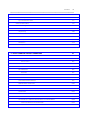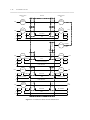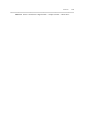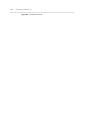Download AT&T DEFINITY 7200 series User`s guide
Transcript
AT&T 555-025-201 DEFINITY® Communications System Network and Data Connectivity CONTENTS ________________________________________________________________________________________ ______________________________________________________________________________________ A AB BO OU UT TT TH HIIS SD DO OC CU UM ME EN NT T xxvviiii PREREQUISITE SKILLS AND KNOWLEDGE xvii DOCUMENT ORGANIZATION xvii HOW TO MAKE COMMENTS ABOUT THIS DOCUMENT xix 11.. IIN NT TR RO OD DU UC CT TIIO ON NT TO OC CO ON NN NE EC CT TIIV VIIT TY Y TRANSMISSION TYPES 11--11 1-3 ANALOG TRANSMISSION 1-3 DIGITAL TRANSMISSION 1-3 ANALOG VS. DIGITAL 1-5 TRANSMISSION STATES 1-7 VOICE TRANSMISSION 1-7 Entering the Switch 1-7 Exiting the Switch 1-9 DATA TRANSMISSION 1-11 Protocol Layers 1-11 Protocols Used 1-13 Protocol States 1-14 Connectivity Rules 1-15 MULTIPLEXED COMMUNICATION TYPES OF MULTIPLEXING 1-17 1-17 Frequency-Division Multiplexing 1-17 Time-Division Multiplexing 1-17 Statistical Multiplexing 1-18 MULTIPLEXING OVER DS1 FACILITIES 1-18 Line Coding 1-19 Signal Inversion 1-21 Framing 1-24 Signaling 1-25 iii iv CONTENTS _____________________________________________________________________________________________________________________________ ___________________________________________________________________________________________________________________________ MULTIPLEXING OUTSIDE THE SWITCH 1-29 Multiplexing onto T1 Trunks 1-29 Compressing the Signal 1-31 Altering Channel Assignments on T1 Trunks 1-31 Getting the Signal Ready for the Central Office 1-31 Changing the Transmission Medium from Metallic to Fiber-Optic 1-32 Multiplexing with Microwave 1-32 Demultiplexing 1-32 STATISTICAL MULTIPLEXING TRUNKING APPLICATION 1-34 1-35 1-35 Local Exchange Trunks 1-35 Tie Trunks 1-36 Special-Access Trunks 1-37 Auxiliary Trunks 1-37 Miscellaneous Trunks 1-37 CONNECTIVITY 1-38 ADMINISTRATION OPTIONS 1-39 System 85/G2 Administration 1-39 System 75/G1 Administration 1-41 DS1 Options 1-41 INTERFACE CIRCUIT 1-42 TRUNK TABLES 1-42 22.. C CO OM MM MU UN NIIC CA AT TIIO ON NS SY YS ST TE EM MN NE ET TW WO OR RK KIIN NG G—A AN NO OV VE ER RV VIIE EW W 22--11 TYPES OF NETWORKS 2-2 NETWORK EVOLUTION 2-3 SOFTWARE CAPABILITIES 2-4 Basic Networking Software 2-4 Main-Satellite/Tributary Software — The UDP and Multipremises Packages 2-5 Electronic Tandem Network Software — The PNA and ETN (Standard Network) Packages 2-6 Distributed Communications System 2-7 NETWORK CALL PROCESSING 2-7 CONTENTS v ________________________________________________________________________________________ ______________________________________________________________________________________ Internal Dial Plan 2-8 Auxiliary Call Information 2-10 Automatic Alternate Routing 2-11 Automatic Route Selection 2-14 NETWORK ADMINISTRATION 2-17 PRIVATE NETWORK TRUNKS 2-17 NETWORKING FEATURE PARAMETERS 2-17 33.. T TA AN ND DE EM MT TIIE ET TR RU UN NK KN NE ET TW WO OR RK KS S INTERACTIONS WITH OTHER NETWORKS 44.. M MA AIIN N--S SA AT TE EL LL LIIT TE E//T TR RIIB BU UT TA AR RY Y ((M MS S//T T)) N NE ET TW WO OR RK KS ST TH HR RO OU UG GH HT TH HE EU UD DP P OR M MU UL LT TIIP PR RE EM MIIS SE ES SP PA AC CK KA AG GE ES S MS/T CONFIGURATIONS 33--11 3-1 44--11 4-2 Main-Satellite Configuration 4-2 Main-Tributary Configuration 4-3 MS/T FEATURES 4-4 Routing Incoming Calls 4-7 Routing Outgoing Calls 4-7 Other Routing Capabilities 4-8 ENGINEERING CONSIDERATIONS 4-8 INTERACTIONS 4-9 55.. E EL LE EC CT TR RO ON NIIC CT TA AN ND DE EM MN NE ET TW WO OR RK K ((E ET TN N)) T TH HR RO OU UG GH HT TH HE EE ET TN NA AN ND DP PN NA A P PA AC CK KA AG GE ES S 55--11 ETN CONFIGURATIONS 5-1 ETN TRUNKS 5-2 Access and Bypass Access Tie Trunks 5-4 Off-Net Trunks 5-5 FEATURES 5-5 Uniform Numbering Plan 5-5 Automatic Alternate Routing 5-7 vi CONTENTS _____________________________________________________________________________________________________________________________ ___________________________________________________________________________________________________________________________ Automatic Route Selection ETN INTERACTIONS WITH OTHER NETWORKS 5-7 5-7 Extension Number Portability Clusters 5-8 Software-Defined Network 5-9 Release Link Trunk Networks — CAS and ACD 5-12 Distributed Communications System Clusters 5-14 Main-Satellite/Tributary Networks 5-14 ENGINEERING CONSIDERATIONS 66.. D DIIS ST TR RIIB BU UT TE ED DC CO OM MM MU UN NIIC CA AT TIIO ON NS SS SY YS ST TE EM M ((D DC CS S)) 5-14 66--11 DCS CLUSTERS 6-2 DCS LINKS 6-2 Tie Trunks 6-3 Signaling Links 6-3 DCS SIGNALING LINK CONNECTIONS 6-8 System 75 or Generic 1 (G1) to System 75 or G1 6-8 System 85 or Generic 2 (G2) to System 85 or G2 6-10 System 75 or Generic 1 (G1) to System 85 or Generic 2 (G2) 6-12 DIMENSION Signaling Links 6-14 TRANSPARENT FEATURES 6-14 Transparent Attendant Features 6-14 Transparent Voice Terminal Features 6-17 Audio Information Exchange (AUDIX) Features Transparency 6-19 ENGINEERING CONSIDERATIONS 6-21 ADMINISTRATION CONSIDERATIONS 6-23 77.. D DA AT TA AC CO ON NN NE EC CT TIIV VIIT TY Y—A AN NO OV VE ER RV VIIE EW W DATA COMMUNICATIONS VARIABLES 77--11 7-2 Communications Protocols 7-2 Analog vs. Digital 7-4 Synchronous vs. Asynchronous 7-4 Simplex vs. Half-Duplex vs. Full-Duplex 7-5 CONTENTS vii ________________________________________________________________________________________ ______________________________________________________________________________________ Parallel vs. Serial 7-6 Transmission Speed 7-6 Type of Communications Channel 7-7 SPECIAL DATA FEATURES 7-9 Terminal Dialing 7-9 Data Call Setup From a Voice Terminal 7-10 Computer Dialing 7-10 Data Hot Line 7-10 Data Protection 7-11 Data Privacy 7-11 Data Restriction 7-11 Data Only Off-Premises Extension 7-11 88.. D DA AT TA AC CO OM MM MU UN NIIC CA AT TIIO ON NS SC CA AP PA AB BIIL LIIT TIIE ES S DTE CONNECTIONS DTE COMPATIBILITY 88--11 8-3 8-3 Protocol Converters 8-3 Terminal Emulators 8-4 PC/PBX or PC/ISDN 8-4 DCE POSSIBILITIES 8-5 Data Modules 8-5 ADUs 8-6 Modems 8-6 DATA MODULE CHARACTERISTICS MODEM POOLING CONNECTIONS LOCAL AREA NETWORK CONNECTIONS 8-6 8-10 8-13 LAN TOPOLOGY 8-13 LAN PROTOCOL 8-13 LAN TRANSMISSION MEDIA 8-14 LAN CONNECTORS 8-14 ADVANTAGES OF A COMMUNICATIONS SYSTEM IN A LAN ENVIRONMENT 8-14 Communication Between the LAN and Outside DTEs 8-15 Communication Between the LAN and Other Networks 8-18 viii CONTENTS _____________________________________________________________________________________________________________________________ ___________________________________________________________________________________________________________________________ The Communication System as a LAN Backup PUBLIC AND PRIVATE DATA NETWORK CONNECTIONS PUBLIC DATA NETWORKS 8-20 8-21 8-21 Packet-Switched Public Data Networks 8-21 Circuit-Switched Public Data Networks 8-22 PRIVATE DATA NETWORKS 8-26 Terrestrial Private Data Network Links 8-26 Satellite Private Data Network Links 8-30 TELEMARKETING HOST CONNECTIONS 8-31 THE ISDN GATEWAY 8-31 THE INTEGRATED TELEMARKETING GATEWAY 8-31 DATA NETWORK ADMINISTRATION 99.. D DA AT TA AC CO OM MM MU UN NIIC CA AT TIIO ON NS SC CO ON NF FIIG GU UR RA AT TIIO ON NS S 8-35 99--11 DSC AND PSC CONNECTIONS 9-2 SNA NODE CONNECTIONS 9-5 CONNECTIONS THROUGH PUBLIC OR PRIVATE DATA NETWORKS 9-6 File Transfers 9-6 Video Teleconferencing 9-6 Image Processing 9-7 FAX Transmittal 9-7 A A.. R RE EL LA AT TE ED DD DO OC CU UM ME EN NT TS S A A--11 B B.. S SY YN NC CH HR RO ON NIIZ ZA AT TIIO ON NO OF FD DIIG GIIT TA AL LF FA AC CIIL LIIT TIIE ES S B B--11 THE NEED FOR SYNCHRONIZATION B-1 SYNCHRONIZATION HIERARCHY B-3 CHANGES TO THE SCS SOFTWARE MADE AVAILABLE VIA SOFTWARE PATCHES B-11 NETWORK SYNCHRONIZATION AND ENGINEERING B-18 AVAILABILITY OF SYNCHRONIZATION SOURCES B-28 CONCLUSIONS ON SYNCHRONIZATION B-29 CONTENTS ix ________________________________________________________________________________________ ______________________________________________________________________________________ USE OF GENERIC 2 AS A SYSTEM CLOCK REFERENCE B-29 USE OF GENERIC 1 AS A SYSTEM CLOCK REFERENCE B-30 C C.. T TR RU UN NK KIIN NG GT TE ER RM MS SA AN ND DC CA AP PA AB BIIL LIIT TIIE ES S C C--11 D D.. C CO OM MM MU UN NIIC CA AT TIIO ON NS SP PR RO OT TO OC CO OL LS S D D--11 OSI MODEL D-2 STANDARD PROTOCOLS D-5 AT&T PROTOCOLS D-10 E E.. L LE EA AD DD DE EF FIIN NIIT TIIO ON NS S E E--11 F F.. N NE ET TW WO OR RK KIIN NG GF FE EA AT TU UR RE ES S— —— —A AV VA AIIL LA AB BIIL LIIT TY YM MA AT TR RIIX X F F--11 A AB BB BR RE EV VIIA AT TIIO ON NS S A AB B--11 G GL LO OS SS SA AR RY Y G GL L--11 IIN ND DE EX X IIN N--11 x CONTENTS _____________________________________________________________________________________________________________________________ ___________________________________________________________________________________________________________________________ LIST OF FIGURES Figure 1-1. Analog-to-Digital Conversion 1-4 Figure 1-2. Transmission States for Voice Communication 1-8 Figure 1-3. Transmission States for Data Transmission 1-12 Figure 1-4. Time Slot 1-17 Figure 1-5. Alternating Mark Inversion 1-19 Figure 1-6. Example of B8ZS Line Coding 1-20 Figure 1-7. D4 Framing 1-24 Figure 1-8. The Extended Super Frame 1-26 Figure 1-9. T1 Trunk Multiplexing 1-30 Figure 1-10. Possible Multiplexed Connections 1-33 Figure 1-11. Statistical Multiplexing 1-34 Figure 2-1. Internal Dial Plan Interactions 2-9 Figure 2-2. AAR Processing 2-12 Figure 2-3. ARS Processing 2-15 Figure 4-1. Standalone MS/T Network 4-1 Figure 4-2. MS/T Coordinated Numbering 4-3 Figure 4-3. Dialing Patterns From Tributary or Satellite to Main 4-5 Figure 4-4. Dialing Patterns From Main to Satellite or Tributary 4-5 Figure 4-5. Dialing Patterns From Main to Tandem 4-6 Figure 4-6. Dialing Patterns From Satellite or Tributary to Tandem 4-6 Figure 5-1. Typical 2-Level Hierarchical Electronic Tandem Network (ETN) Configuration 5-3 Figure 5-2. An Example of Intermachine Tie Trunk Usage (Overflow Routing) 5-4 Figure 5-3. Private Network Uniform Numbering Plan 5-7 Figure 5-4. Extension Number Portability Cluster Using Common RNXs 5-8 Figure 5-5. Feasible ETN/SDN Configuration 5-10 Figure 5-6. Call Flow SDN - to - ETN 5-11 Figure 5-7. Call Flow ETN - to - SDN 5-12 Figure 5-8. Centralized Attendant Service 5-13 Figure 6-1. Distributed Communications System (DCS) Cluster 6-1 Figure 6-2. Internally Connected DCS Signaling Channel Over a DS1 6-4 CONTENTS xi ________________________________________________________________________________________ ______________________________________________________________________________________ Figure 6-3. Direct Link DCS Connections 6-5 Figure 6-4. Minimized Link Connections 6-6 Figure 6-5. DCIU/PI Linkage in a DCS Cluster 6-7 Figure 6-6. Short Haul Analog Signaling: System 75/G1 to System 75/G1 Via DSU 6-8 Figure 6-7. Long Haul Analog Signaling: System 75/G1 to System 75/G1 Via Modem 6-9 Figure 6-8. Long Haul Digital Signaling: System 75/G1 to System 75/G1 Via AVD DS1 6-9 Figure 6-9. Long Haul Digital Signaling: System 75/G1 to System 75/G1 Via ISDN PRI 6-9 Figure 6-10. Short Haul Digital Signaling: System 75/G1 to System 75/G1 — Direct Via MPDM or MTDM 6-10 Figure 6-11. Short Haul Analog Signaling: System 85/G2 to System 85/G2 Via DSU 6-10 Figure 6-12. Long Haul Analog Signaling: System 85/G2 to System 85/G2 Via Modem 6-11 Figure 6-13. Long Haul Digital Signaling: System 85/G2 to System 85/G2 Via ISDN PRI 6-11 Figure 6-14. Short Haul Analog Signaling: System 85/G2 to System 85/G2 — Direct Via IDI (Isolating Data Interface) 6-11 Figure 6-15. Short Haul Analog Signaling: System 75/G1 to System 85/G2 — Direct Via DSU 6-12 Figure 6-16. Long Haul Analog Signaling: System 75/G1 to System 85/G2 — Direct Via Modem 6-12 Figure 6-17. Long Haul Digital Signaling: System 75/G1 to System 85/G2 Via AVD DS1 6-13 Figure 6-18. Long Haul Digital Signaling: System 75/G1 to System 85/G2 Via ISDN PRI 6-13 Figure 6-19. Short Haul Digital Signaling: System 75/G1 to System 85/G2 — Direct Via MPDM 6-14 Figure 6-20. AUDIX in a DCS Network 6-20 Figure 7-1. Possible Data Connections 7-3 Figure 7-2. Synchronous vs. Asynchronous Communication 7-5 Figure 7-3. Modes of Link Operation 7-6 Figure 7-4. Serial vs. Parallel 7-7 Figure 7-5. Off-Premises Data-Only Extension — Configurations 7-12 Figure 8-1. PC/PBX and PC/ISDN 3270 Emulation Connections 8-4 Figure 8-3. External Modem Pool Using Intelligent Modems (Hayes-compatible) 8-11 Figure 8-4. Integrated Modem Pool 8-11 Figure 8-5. Modem Pooling over a DS1 Channel 8-12 Figure 8-6. Outside DTE Access to LAN 8-15 Figure 8-7. Outside PC Access to a LAN Operating with StarGROUP Software 8-17 Figure 8-8. Asynchronous Communications from LANs Operating with StarGROUP Software 8-17 xii CONTENTS _____________________________________________________________________________________________________________________________ ___________________________________________________________________________________________________________________________ Figure 8-9. Common ISN Configuration 8-18 Figure 8-10. LAN-to-LAN Connections Through the Switch 8-19 Figure 8-11. X.25/StarGROUP Connectivity 8-20 Figure 8-12. LAN/SNA Connectivity 8-20 Figure 8-13. 8-22 ACCUNET Packet Service Figure 8-14. Public Switched Data Network with Robbed Bit Facilities (Mode 1) 8-23 Figure 8-15. Domestic Public Switched Data Network with ISDN-PRI Facilities (Modes 0, 1, 2, 3) 8-25 Figure 8-16. International Public Switched Data Network with ISDN-PRI Facilities (Modes 0, 1) 8-25 Figure 8-17. Private Data Network with Robbed Bit Trunks (Mode 1) 8-26 Figure 8-18. Private Data Network with Robbed Bit Facilities and D4 Connection at Far End (Mode 1) 8-28 Figure 8-19. Private Data Network with 24th Channel or ISDN-PRI Signaling (Modes 0, 1, 2, 3) 8-28 Figure 8-20. Private Data Network with 3) 24th Channel or ISDN-PRI Signaling (Modes 0, 1, 2, 8-28 Figure 8-21. Private Data Network with Robbed Bit, Fractional T1 Facilities (Mode 1) 8-30 Figure 8-22. Telemarketing Gateway Configuration 8-32 Figure 9-1. Dedicated/Permanent Switched Connections — Configurations (Sheet 1-or2) 9-3 Figure 9-2. SNA-Node to SNA-Node Connection 9-5 Figure 9-3. A Possible File-Transfer Configuration 9-6 Figure 9-4. A Possible Teleconferencing Configuration 9-7 Figure 9-5. A Possible Imaging Configuration 9-8 Figure 9-6. A Possible FAX Configuration 9-8 Figure B-1. Options for Synchronization B-2 Figure B-2. Synchronization Hierarchy B-4 Figure B-3. Stratum Levels for the Synchronization Hierarchy B-7 Figure B-4. SCS (Generic 2) B-8 Figure B-5. Duplicated Synchronization Architecture and Cross Coupling B-9 Figure B-6. Tone-Clock Synchronizer (Nonduplicated, Generic 1) B-12 Figure B-7. Public-Network External Clock B-15 Figure B-8. External Clock B-16 Figure B-9. External-Clock Interface B-17 Figure B-10. External-Clock Duplicated Synchronization B-17 CONTENTS xiii ________________________________________________________________________________________ ______________________________________________________________________________________ Figure B-11. External and Internal Reference Levels B-19 Figure B-12. Nonpublic Network without Digital Switches B-20 Figure B-13. Proper Use of Backup Facilities B-21 Figure B-14. Improper Use of Backup Facilities B-22 Figure B-15. Optimal Diverse Routing B-23 Figure B-16. Less Than Optimal Diverse Routing B-24 Figure B-17. Excessive Cascading B-25 Figure B-18. Minimized Cascading B-25 Figure B-19. Excessive Synchronization from One Node B-26 Figure B-20. Minimized Synchronization from One Node B-27 Figure D-1. OSI Reference Model D-4 Figure D-2. ISDN Protocols D-9 Figure D-3. Data mode 1 With DCP and DS1/DMI/BOS Frame Multiplexing Arrangements D-13 Figure D-4. Data mode 2 Frame Structure D-15 Figure D-5. DCP Frame Format D-17 xiv CONTENTS _____________________________________________________________________________________________________________________________ ___________________________________________________________________________________________________________________________ LIST OF TABLES Table 1-1. Terminal/Port Compatibility 1-9 Table 1-2. Trunk Port Types 1-10 Table 1-3. Protocol States for Data Communication 1-14 Table 1-4. Physical-Layer Protocol vs. Character Code 1-15 Table 1-5. DMI Mode vs. Character Code 1-15 Table 1-6. Signal-Inversion Requirements 1-21 Table 1-7. Data-Module Capabilities 1-22 Table 1-8. 24th-Channel Signaling Arrangement — DMI BOS 1-27 Table 1-9. 24th-Channel Signaling Types vs Trunk Types and Destinations 1-28 Table 1-10. Generic 1 and Generic 2 Analog Trunks — Voice/Voice-Grade Data BCC 1-43 Table 1-11. Generic 1 and Generic 2 Digital Trunks — Voice BCC 1-45 Table 1-12. Generic 1 and Generic 2 Digital Trunks — 64 kbps User Rate — Modes 0,2,3 BCCs 1-48 Table 1-13. Generic 1 and Generic 2 Digital Trunks — 56 kbps User Rate — Mode 1 BCC 1-49 Table 2-1. Networking Software 2-4 Table 2-2. Network Administration Terminals and Systems 2-18 Table 2-3. Networking Feature Parameters 2-19 Table 6-1. DCS Node Capacity 6-2 Table 6-2. Link Capacity 6-3 Table 6-3. Availability of Attendant Features 6-15 Table 6-4. Availability of Transparent Voice Terminal Features 6-17 Table 6-5. DCS Cluster Limits 6-21 Table 7-1. Data Feature vs Communications Systems 7-10 Table 8-1. DCP-Port Data Modules 8-8 Table 8-2. BRI-Port Data Modules 8-9 Table 8-3. LAN Transmission Media Characteristics 8-14 Table 8-4. Gateway PC Software 8-15 Table 8-5. LAN-to-LAN Communications Packages 8-19 Table 8-6. Requirements for Connections from the PBX to SDS/SDDN 8-24 Table 8-7. Requirements for PBX-to-PBX Private Network T1.5 and T45 Connections 8-27 CONTENTS xv ________________________________________________________________________________________ ______________________________________________________________________________________ Table 8-8. Requirements for PBX-to-PBX Private Network Spectrum Connections 8-29 Table B-1. SCS References Switches B-10 Table D-1. Some CCITT Digital Standards D-6 Table D-2. Some CCITT Analog Standards D-7 Table D-3. Some CCITT ISDN Standards D-8 Table D-4. Some Well-Known Protocol Standards D-10 Table D-5. DCP versus ISDN-BRI protocol parameters comparison D-17 Table E-1. EIA RS-232C (V.28) LEADS/DEFINITIONS E-2 Table E-2. EIA RS-232D (V.28) LEADS/DEFINITIONS E-3 Table E-3. EIA RS-449 (V.24) LEADS/DEFINITIONS E-4 Table E-4. EIA RS-366 LEADS/DEFINITIONS E-5 Table E-5. CCITT V.35 LEADS/DEFINITIONS E-6 Table E-6. EIA RS-232C (V.28) LEADS SUPPORTED FOR AT&T TERMINALS E-7 xvi CONTENTS _____________________________________________________________________________________________________________________________ ___________________________________________________________________________________________________________________________ ABOUT THIS DOCUMENT ________________________________________________________________________________________ ______________________________________________________________________________________ This document explains how to arrange two or more communications systems in a network. It also tells how to use your communications system to connect one data communications device or network to another device or network. This document is for AT&T sales teams and customers who are responsible for: • Designing telecommunications networks • Interfacing data processing devices or networks through a communications system PREREQUISITE SKILLS AND KNOWLEDGE To use this document, you should be familiar with the communications systems you intend to include in the network. The following documents describe AT&T communications systems: • An Introduction to AT&T DEFINITY 75/85 Communication System Generic 1 (555-200-024) • An Introduction to DEFINITY 75/85 Communications System Generic 2 (555-104-020) • AT&T DEFINITY 75/85 Communication System Generic 1 System Description (555-204-200) • DEFINITY Communications System Generic 2 and System 85 System Description (555-104-201) • DIMENSION System Description and Planning (554-111-100) For network implementation particulars, you may also find the following documents helpful: • AT&T DEFINITY 75/85 Communications System Generic 1.1 Implementation (555-204-654) • DEFINITY Communications System Generic 2 and System 85 Feature Descriptions (555-104-301) • AT&T DEFINITY 75/85 Communications System Generic 1 and System 75 and System 75 XE Feature Descriptions (555-200-201) Appendix A, Related Documents, lists the names of other documents you may need to refer to for more detailed information. DOCUMENT ORGANIZATION This document has two major sections: Part I covers communications system networking, and Part II describes data connectivity. The document contains the following chapters. • Chapter 1 — Introduction to Connectivity — Explains concepts and devices that are common to both the communications system networking and the data connectivity sections of the manual. These areas of shared interest include: transmission types, transmission states, multiplexing, and trunking. xvii xviii ABOUT THIS DOCUMENT _____________________________________________________________________________________________________________________________ ___________________________________________________________________________________________________________________________ PART I • Chapter 2 — Communications System Networking — An Overview— Introduces the networking software packages that are used to implement a PBX network. Included is a matrix that maps node administration to the tools used given the type of switch and switch version. • Chapter 3 — Tandem Tie Trunk Networks — Defines tandem tie trunk networks and describes how they operate. • Chapter 4 — Main-Satellite/Tributary (MS/T) — Describes the MS/T configurations, features, and engineering and administration considerations. • Chapter 5 — Electronic Tandem Network (ETN) — Describes the ETN configurations, features, interactions with other types of networks (including Centralized Attendant Service networks and the Software-Defined Network), and ETN engineering and administration considerations. • Chapter 6 — Distributed Communications System (DCS) — Describes the DCS configurations, transmission facilities, considerations. features, feature transparency, and engineering and administration PART II • Chapter 7 — Data Connectivity — An Overview — Describes general data communication concepts and capabilities, as well as defines the basic data communications features provided that your communication system provides. • Chapter 8 — Data Communications Capabilities — Describes how to use a communications system to connect data terminal equipment, local area networks, public and private data networks, and telecommunication hosts. • Chapter 9 — Data Communications Configurations — Provides template configurations for various data networking applications, e.g., medical imaging, FAX communication, file transfers, and so forth. • Appendix A— Related Documents — Lists the names of documents related to DIMENSION, System 75/85, and the DEFINITY Generic 1 and Generic 2 communications systems. • Appendix B — Timing and Synchronization — Provides detailed information on synchronization in the private switching systems within a network. This appendix also provides many examples of how and where synchronization is used. • Appendix C — Trunking Terms and Trunk Compatibilities — Provides a list of trunking terms and several tables that identify trunking compatibility between particular types of switches. • Appendix D — Protocols — Explains the open system interconnect (OSI) protocol model, describes protocol naming systems, defines some of the most widely implemented protocols, and describes DCP, DMI, and BX.25 proprietary protocols. • Appendix E — Lead Designations — Lists the pin-outs for RS-232C, RS-232D, RS-449, RS-366, and V.35 connectors. • Appendix F — Networking Features — Lists the networking features available on each communications system. • Appendix G — Robbed-Bit AVD (rbavd) — Explains how to implement rbavd trunks on the Generic 1 communications system. • Glossary • Index ABOUT THIS DOCUMENT xix ________________________________________________________________________________________ ______________________________________________________________________________________ HOW TO MAKE COMMENTS ABOUT THIS DOCUMENT Reader comment cards are in the back of this document. While we have tried to make this document fit your needs, we are interested in your suggestions for improving it and urge you to fill one out. If the reader comment cards have been removed from this document, please send your comments to: AT&T Technical Publications Department Room 31C56 11900 North Pecos St. Denver, CO 80234 xx ABOUT THIS DOCUMENT _____________________________________________________________________________________________________________________________ ___________________________________________________________________________________________________________________________ 1. INTRODUCTION TO CONNECTIVITY ________________________________________________________________________________________ ______________________________________________________________________________________ This book explains two aspects of communicating through a business communications system: • Part I, Communications System Networking, explains how to arrange two or more communications systems in a network so that they communicate with each other efficiently and cost effectively. • Part II, Data Connectivity, describes the flow of data both within and between communications systems. This chapter explains some fundamentals that are common to both networking and data connectivity. These fundamentals are: • • • • Transmission types Transmission states Multiplexed communication Trunking 1-1 1-2 INTRODUCTION TO CONNECTIVITY _____________________________________________________________________________________________________________________________ ___________________________________________________________________________________________________________________________ TRANSMISSION TYPES ________________________________________________________________________________________ ______________________________________________________________________________________ Both analog and digital transmission can be used to carry information across telephone lines and data links. ANALOG TRANSMISSION Analog transmission carries information as continuously varying electrical waves. Variables like the wave amplitude, phase, and frequency impart the information contained in the signal. Analog transmission can carry both voice and data. • Voice: Since voice originates as analog sound waves, analog voice terminals can transmit it over analog facilities without any conversion. VOICE (SOUND WAVES) VOICE TERMINAL ANALOG SIGNAL • Data: The discrete binary pulses that are generated by digital terminal equipment cannot be carried across analog lines. However, they can be used to vary (modulate) a carrier signal, which analog facilities can carry. At the destination, the variation in the signal is mapped to the original binary pulses (demodulated), and the original pulses are regenerated. Modems perform this modulation/demodulation function. The analog facilities over which voice and modulated data are carried are sometimes called voice-grade lines. Hence, the name voice-grade data has been used for data carried over analog facilities. DATA (BINARY VOLTAGE PULSES) MODEM ANALOG (CARRIER SIGNAL FREQUENCY) DIGITAL TRANSMISSION Digital transmission carries information as discrete pulses transmitted at different voltage levels (for example, +3 volts/−3 volts). Each pulse represents a binary bit (for example, a +3-volt pulse might represent a binary 1, while a −3-volt pulse might represent a binary 0). The bits are grouped into 8-bit units called bytes that convey the information. Like analog transmission, digital transmission can carry both voice and data. 1-3 1-4 TRANSMISSION TYPES _____________________________________________________________________________________________________________________________ ___________________________________________________________________________________________________________________________ 1. Original signal 2. PAM pulses 6.2 5.9 4.1 3.0 2.8 1.4 1.3 Ts 6 6 3. PCM pulses 4 3 3 1 1 011 001 110 001 011 110 4. PCM output 011001110001011110100 Adapted from: Data and Computer Communications, by William Stallings, Macmillan Publishing Co., N.Y., 1988 Figure 1-1. Analog-to-Digital Conversion 100 TRANSMISSION TYPES 1-5 ________________________________________________________________________________________ ______________________________________________________________________________________ • Voice: To carry voice over digital transmission facilities, analog voice signals must be converted into digital information. To do this, the voice signal is sampled 8000 times a second. The sample is encoded according to a process called pulse-code modulation or PCM. Pulse-code modulation is a four-step process (see figure 1-1). 1. The analog signal is sampled. 2. Through a process called pulse-amplitude modulation (PAM), discrete pulses are generated, of the same amplitude as the analog signal at the sampled point. 3. The amplitude of these discrete pulses is rounded to the nearest integer. 4. The amplitude is encoded as a binary number, which is then transmitted over the digital facilities. The device that performs pulse-code modulation is called a codec. Each digital voice terminal attached to a System 75, System 85, and DEFINITY communications system contains a codec, called a digitizer, where PCM occurs for voice communication. For this reason, voice that can be carried over digital facilities is sometimes called digitized voice. Digitization of communication originating at analog voice terminals or trunks occurs at the switch ports to which these facilities are attached. ANALOG SIGNAL CODEC DIGITAL SIGNAL Note that voice-grade data may also be carried over digital facilities if it is put through the PCM process. In fact, when voice-grade data enters the switch at an analog line or trunk port, the codec treats the data identically to voice (see steps 1 through 4, above). • Data: For binary data to be carried over digital facilities, the bits need not be converted. However, headers and trailers that make the transmission conform to a particular protocol must be created and inserted. This can occur at a stand-alone data module, a voice terminal equipped with a data module, or a switch port. DIGITAL DATA PROTOCOL DIGITAL CONVERTER SIGNAL ANALOG VS. DIGITAL Alexander Graham Bell invented the first practical telephone in 1876. For nearly 80 years thereafter, transmission occurred over analog facilities. Since primarily voice was being transmitted during these years, analog facilities more closely fit the need. With the advent of computers, facilities that could transmit binary data were needed. The installation of public digital facilities remained uneconomical, however, until the facilities could be used to transmit both voice and data. It was not until the late 1950s that the digitization of voice and the transmission of digital 1-6 TRANSMISSION TYPES _____________________________________________________________________________________________________________________________ ___________________________________________________________________________________________________________________________ signals became feasible through the economic, operational, and reliability features of solid-state electronics. In 1962, the Bell System established the first commercial use of digital transmission when the first T1 carrier system went into operation in a Chicago area exchange. By 1985, 50% of the country’s exchangearea trunks were T-carrier digital facilities. Currently, the national network is employing more and more digital facilities. This trend has occurred because of some of the advantages that digital transmission offers. These advantages include: • Integration of transmission and switching: The introduction of the No. 1 ESS in 1965 was a major milestone in the telecommunications industry since it was the first switch that was computer controlled. Thus, inside the No. 1 ESS, both data and voice were digital. In the public network, the No. 1 ESS was followed in 1976 by the No. 4 ESS and by the No. 5ESS in the early 1980s. AT&T customerpremises switches became digital with the System 75 and System 85 offerings in the early 1980s. The advantages of servicing these digital transmission facilities with digital switches arose from the fact that the internal signal need not be converted back to analog for internal switch processing. In a totally integrated network, voice signals are digitized at or near the source and remain digitized until delivered to their destination. • Signal regeneration: With all transmissions, the signal weakens (attenuates) the farther it is transmitted. With analog transmission, the signal is amplified periodically in an attempt to recreate its original quality. This means, however, that any noise on the line, due to line disturbances and random variations in voltage or current, is also amplified. With digital transmission, the signal is regenerated by repeaters placed strategically along the line. Since pulses are recreated during the regeneration process, any noise that had entered the line in the distance the signal traversed since the last repeater is eliminated. • Low signal/noise ratios: Noise and interference in an analog voice network become most apparent during speech pauses when the signal amplitude is low. Relatively small amounts of noise occuring during a speech pause can be quite annoying to the listener. In a digital link, the noise level during speech pauses is held to an acceptable level because it is controlled by encoding rather than random line conditions. AT&T is rapidly replacing analog facilities with digital and expects to have this conversion completed in the early 1990s. However, local facilities terminating at customer premises are often analog. Therefore, today’s national network is essentially an analog/digital hybrid. This makes it imperative for network planners to be familiar with conversion techniques and devices so they can design a costeffective network that utilizes uncomplicated routing patterns and existing equipment, no matter whether analog or digital. The rest of this chapter explains the devices and techniques that are available for building a network for voice or data transmission or both. TRANSMISSION STATES ________________________________________________________________________________________ ______________________________________________________________________________________ When you plan a communications network, there are certain rules that you cannot violate: • Analog signals cannot be carried over digital facilities without first being converted to digital. • Digital signals cannot be carried over analog facilities without first being converted to analog. • Digital communication must conform to a particular protocol. Unless a protocol converter is inserted in the transmission stream, both the originating and destination ends of the communication link must speak the same protocol. In addition, every protocol in the transmission link must be represented twice in the line — once as an initiator and, again, as a terminator. To plan a network that adheres to these rules, you must be familiar with how voice or data is represented at every stage of switching and transmission. Its mode of representation at each stage is its transmission state at that point. VOICE TRANSMISSION When you design a network, you must know at which points in the network the transmission state changes. At the switch, transition points for voice signals occur before the signal enters the switch and, again, as it exits the switch. (See figure 1-2 for the transmission states that occur with voice transmission.) Entering the Switch When voice is transmitted to the switch, the following processes occur depending upon the transmission device. • Analog telephones generate an analog signal that travels over twisted pair to an analog port on the switch. — If the switch is digital — like the System 75, System 85, and DEFINITY communications systems — the port contains a codec, which converts the analog signal to a digital signal using PCM. — On analog time-multiplexed switches, like the DIMENSION, the analog port samples the analog signal and regenerates samples using pulse-amplitude modulation (PAM); or, on older switches, a path through a switching matrix is found and the analog signal is applied to it directly. • Digital voice terminals digitize the voice signal using PCM before transmitting it to a digital port on a digital switch. No code conversion occurs at the digital port. (Note that digital voice terminals are never attached to analog switches.) • Incoming analog-trunk calls to a digital switch are converted to PCM by a codec built into the analogtrunk circuit pack through which the signal enters the switch. On a time-multiplexed analog switch, the analog-trunk signal is also converted to PAM at the trunk port. 1-7 1-8 TRANSMISSION STATES _____________________________________________________________________________________________________________________________ ___________________________________________________________________________________________________________________________ DIGITAL SWITCH 142536 7*809# DIGITAL PCM VOICE TERMINAL 142536 7*809# DIGITAL PCM VOICE TERMINAL 142536 7*809# DIGITAL PCM VOICE TERMINAL D I G I T A L L I N E A N A L O G PCM P O R T T R U N K P O R T ANALOG VOICE ANALOG VOICE PCM ANALOG VOICE PCM ANALOG ANALOG VOICE VOICE TERMINAL PCM PCM PCM ANALOG ANALOG VOICE VOICE TERMINAL ANALOG ANALOG VOICE VOICE TERMINAL PCM A N A L O G L I N E P O R T PCM D I G I T A L T R U N K P O R T A N A L O G T R U N K P O R T PCM ANALOG TIME-MULTIPLEXED SWITCH ANALOG ANALOG VOICE VOICE TERMINAL A N A L O G L I N E PAM P O R T ANALOG ANALOG VOICE VOICE TERMINAL PAM ANALOG ANALOG VOICE VOICE TERMINAL A N A L O G L I N E P O R T Figure 1-2. Transmission States for Voice Communication ANALOG VOICE TRANSMISSION STATES 1-9 ________________________________________________________________________________________ ______________________________________________________________________________________ • Incoming digital-trunk calls to a digital switch need no conversion since the call is already PCM encoded. Incoming digital-trunk calls to analog switches are converted outside the switch at a D4 channel bank. In these cases, the digital trunk terminates at the D4 channel bank. From the D4 channel bank, incoming calls are forwarded to the switch via analog trunks. (See Multiplexed Communication later in this chapter.) Inside a digital switch, therefore, voice is always coded as PCM. Inside an analog switch, voice is coded as PAM for time-multiplexed switches or left as a pure analog signal for matrix switches. Below is a table that summarizes the types of signals that particular terminals generate and the types of circuit packs that can handle the signals. Table 1-1. Terminal/Port Compatibility ________________________________________________________________________________ Circuit Packs ___________________________________________________________ Type S85/G2 DIMENSION S75/G1 Terminal Signal _ ______________________ Traditional Universal Module* Module _________________________________________________________________________________ _______________________________________________________________________________ LC02 TN742 SN229 2500 series Analog Analog TN742 ________________________________________________________________________________ N/A TN742 SN229 TN742 7100 series Analog Analog ________________________________________________________________________________ 7200 series Analog MFET LC02 & LC55 TN735 SN224 N/A ________________________________________________________________________________ N/A TN762 ANN17 7300 series Analog MFAT TN762B ________________________________________________________________________________ TN754 SN270 TN754 7400 series Digital Digital-line N/A or GPP ________________________________________________________________________________ 7500 series Digital BRI TN556 N/A N/A N/A ________________________________________________________________________________ * Universal modules are available only on the G2 switch. Note that the table names the circuit-pack type by the type of terminal that can use it. Multifunction electronic telephones use MFET circuit boards; multifunction analog telephones use MFAT circuit boards; DCP terminals use digital ports (called digital-line ports on the S75/G1, and general-purpose ports [GPP] on the S85/G2) and basic rate interface terminals use BRI ports. To complete the picture of analog and digital switch ports, you also need to know the trunk port types, names, and numbers given in figure 1-2. (See the Trunking section of this chapter for an explanation of trunk types and protocols.) Exiting the Switch For outgoing or tandem calls that are routed over analog trunks, and for intercom or incoming calls to analog telephone sets, another conversion must occur. 1-10 TRANSMISSION STATES _____________________________________________________________________________________________________________________________ ___________________________________________________________________________________________________________________________ Table 1-2. Trunk Port Types __________________________________________________________________ Circuit Packs __________________________________________________________ S85/G2 DIMENSION S75/G1 Signal Type _ _______________________ Traditional Universal Module* Module __________________________________________________________________ __________________________________________________________________ LC08 TN747B SN230B Analog CO TN747B __________________________________________________________ TN763C SN231 TN763B Auxiliary LC13 __________________________________________________________ DID LC09 TN753 SN232B TN753 __________________________________________________________ LC11 TN760C SN233C Tie TN760C __________________________________________________________________ N/A TN767 ANN11E TN767 Digital DS1 __________________________________________________________ PRI N/A TN767 ANN35 TN767 and TN555 __________________________________________________________________ * Universal modules are available only on the G2 switch. • From a digital switch, the voice signal, which is represented in the switch as digital PCM code, is converted to analog via a codec built into the analog line or trunk circuit pack. • From an analog switch, conversion of the internal PAM code to continuous analog signals also occurs at the trunk or line port. For outgoing or tandem calls that are routed over digital trunks, and for intercom or incoming calls to digital terminals, the following processes occur: • From a digital switch, PCM code treatment depends upon the port through which the signal exits. — DS1 and primary rate interface (PRI) ports package the signal according to how the port is administered. (The line coding, framing, and signaling are administrative choices. Refer to the Multiplexed Communication section of this chapter for further details.) In addition, PRI ports package their supervisory messages according to ISDN-PRI protocol. — Digital-line ports (System 75 and Generic 1) and general-purpose ports (System 85 and Generic 2) are both digital ports that package the signal according to DCP protocol. (See page 1-13 for an explanation of this protocol.) — Basic rate interface (BRI) ports are digital ports that package the signal according to ISDN BRI protocol. (See page 1-13 for an explanation of this protocol.) • From an analog switch, no provision is made for connecting with digital voice terminals. Outside the switch, however, outgoing and tandem calls can be packaged for transmission over digital trunks. The voice signal exits the switch via analog trunks, then enters the digital trunk at a D4 channel bank. (See the Multiplexed Communication section of this chapter for further details.) TRANSMISSION STATES 1-11 ________________________________________________________________________________________ ______________________________________________________________________________________ DATA TRANSMISSION Because of the variety of protocols that can be used in data communication, data transmission has many more options than voice. To understand the processes that occur at the switch with data transmission, you must be familiar with the layers of protocol that the switch handles, understand some details about the protocols used at these layers, and know the points at which these protocols change. Use figure 1-3 as a pictorial guide through data-transmission state changes. The figure illustrates the flow of data from data terminal equipment (DTE), like a terminal or host, through data communications equipment (DCE), like a modem or data module, into a communications system port on the switch. In the figure, the data flow is shown by solid lines. Below these lines are stated the protocols that are used at particular points in the data stream. Note that the figure illustrates data transmission only through a digital switch. Communication through an analog switch is typified by the analog-line-to-analog-trunk portion of the illustration. The only exception is that, inside the analog time-multiplexed switch, the data is PAM encoded instead of PCM encoded. Protocol Layers The Open System Interconnect (OSI) model for data communications contains seven layers, each with a very specific function. (See appendix D for a thorough discussion of the OSI model.) Communications to and through the switch concern themselves only with layers 1 and 2 of the model. • Layer 1, or the physical layer, covers the physical interface between devices and the rules by which bits are passed. Among the physical layer protocols are RS-232C, RS-449, X.21, DCP, DS1, and others. • Layer 2, or the data-link layer, here refers to code created and interpreted by the DCE. Using this layer, the originating DCE may send blocks of data with the necessary codes for synchronization, error control, or flow control. With these codes, the destination DCE checks the physical-link reliability, corrects any transmission errors, and maintains the link. When a transmission reaches the destination DCE, the DCE strips any layer 2 information that the originating DCE may have inserted. The destination DCE, therefore, passes to the destination DTE only the information sent by the originating DTE.* Note that the origination DTE may also add layer 2 code to be analyzed by the destination DTE. The DCE treats this layer as data, and passes it along to the destination DTE as it would any other binary bits. In figure 1-3, the protocols used at layer 1 and the DCE-created layer 2 are given. Layers 3 to 7 (and the DTE-created layer 2) are embedded in the transmission stream and are meaningful only at the destination DTE. Therefore, they are shown in the figure as "user defined," with no state changes until the transmission stream reaches its destination. __________________ * Not shown in the figure 1-3 is the treatment of D-channels in ISDN PRI and BRI transmissions. PRI and BRI D-channels transport information elements that contain call-signaling and caller information. These information elements conform to ISDN level 3 protocol. In the case of BRI, the elements are created by the terminal or data module; for PRI, the elements are created by the switch, which inserts them into the D-channel at the DS1 port. For ISDN transmissions, therefore, BRI terminals and data modules, and DS1 ports insert, interpret, and strip both layer 2 DCE information and layer 3 information elements. Also, the DS1 port passes layer 3 information to the switch for processing. 1-12 TRANSMISSION STATES _____________________________________________________________________________________________________________________________ ___________________________________________________________________________________________________________________________ ORIGINATING DCE DTE DATA MODULE DTE DATA MODULE 1 RS-232 2 ASCII SWITCH DCP DESTINATION DCE D I G I T A L P O R T D I G I T A L P O R T D I G I T A L P O R T D I G I T A L P O R T RAW BITS DATA MODULE DATA MODULE DCP RS-232 DMI 3-7 DTE ASCII USER DEFINED A N A L O G P O R T MODEM MODEM POOLING CABLE PCM MODEM DTE 1 RS-232 2 ASCII ANALOG A N A L O G L I N E P O R T PCM RS-232 ADU PROT 3-7 ANALOG DTE RS-232 ASCII RAW BITS ASYNCH ASCII ADU ADU PROT DMI DTE RS-232 ASYNCH ASCII USER DEFINED DATA MODULE DTE 2 MODEM E P I O A R T E P I O A R T ADU 3-7 1 P O R T USER DEFINED DTE 2 T R U N K VOICE GRADE DATA 3-7 1 A N A L O G RS-232 ASCII DCP D I G I T A L P O R T P D O S R 1 T RAW BITS DS1 PORT DS1 FORMAT DMI USER DEFINED Figure 1-3. Transmission States for Data Transmission TRANSMISSION STATES 1-13 ________________________________________________________________________________________ ______________________________________________________________________________________ Protocols Used The following is a list of the protocols that are meaningful when you transmit data to and through the switch. The list is organized by protocol layers. As you read through the list, follow the protocol changes through the transmission paths shown in figure 1-3. Layer 1 Protocols Layer 1 standards include those used between the terminal or host (DTE) and the data communications equipment (DCE), those used between the DCE and the switch port, and those used inside the switch. The following are the layer 1 protocols used between the DTE and the DCE. DCEs can be data modules, modems, or data service units (DSUs*). • RS-232C — A common physical interface used to connect a DTE to a DCE. This protocol is typically used for communicating up to 19.2 kbps. • RS-449 — A replacement specification for RS-232C. It was devised to overcome the RS-232C distance and speed restrictions, and the lack of modem control that RS-232C procedures afford. • V.35 — A physical interface used to connect a DTE to a DCE. This protocol is typically used for transmissions at 56 or 64 kbps. The following protocols constitute the conventions used at layer 1 to govern communication between the DCE and the port. These protocols consist of codes that are inserted at the originating DCE and stripped at the switch port. The DS1 protocol may be inserted at the originating, outgoing trunk port and stripped at the destination port. • Digital communications protocol (DCP) — An AT&T proprietary standard for a 3-channel link. The DCP channel structure consists of two information channels and one signaling channel (2I+1S). Each I channel provides 64 kbps of voice/data communication, while the S channel provides 8 kbps of signaling communication. DCP protocol is similar to the ISDN basic rate interface (BRI). In fact, AT&T created DCP in anticipation of the ISDN-BRI standard. Digital voice terminals that interface with the System 75, System 85, and DEFINITY Generic 1 and 2 systems use this protocol for communications. See appendix D for further details. • Basic rate interface (BRI) — An ISDN standard for a 3-channel link, consisting of two 64-kbps bearer (B) channels and one 16-kbps signaling (D) channel. For the AT&T implementation of this standard, see DEFINITY Communications System and System 75 and System 85 ISDN BRI Reference (555-025102). • Analog — A modulated carrier signal. • ADU Proprietary — A signal generated by an Asynchronous Data Unit (ADU). The signal has been designed for communication over limited distances and can be understood only by a destination ADU or destination switch port with a built-in ADU. • DS1 — A protocol that dictates the line coding, signaling, and framing used on a 24-channel line. (See the Multiplexed Communication section of this chapter for an explanation of these parameters.) Many __________________ * A DSU is a device designed to transmit digital data to a particular digital endpoint over the public network without processing it through any intervening private network switches. 1-14 TRANSMISSION STATES _____________________________________________________________________________________________________________________________ ___________________________________________________________________________________________________________________________ types of trunk protocols (for example, primary rate interface [PRI] and 24th-channel signaling) use DS1 protocol at layer 1. (See the Trunking section of this chapter for an explanation of these trunk types.) Inside the switch, data transmission appears in one of two forms. It can be raw bits (digital data), the physical layer protocols, like DCP and BRI having been stripped at the incoming port and inserted again at the outgoing port. Or it can be PCM-encoded analog signals (analog transmission via a modem), the signal having been digitized by a codec at the incoming port. Layer 2 Protocols At layer 2, the protocols are given below. • 8-bit character code between the DTE and the DCE. Depending upon the type of equipment used, the code can be ASCII, EBCDIC, or any proprietary code set. ASCII code can be sent asynchronously (one character at a time), or synchronously (one transmission unit, or frame, at a time). EBCDIC is transmitted synchronously. • Digital multiplexed interface (DMI) proprietary family of protocols between the originating DCE and the destination DCE for digital transmission. (For a description of this protocol, see appendix D; DEFINITY Communications System and System 75 and System 85 DS1/DMI/ISDN PRI Reference, 555025-101; and Digital Multiplexed Interface [DMI] Technical Specification, Issue 3.2, 555-025-204.) • Voice-grade data between the originating DCE and the destination DCE for analog transmission. Protocol States Table 1-3 summarizes the protocols used in switch communication at various points in the transmission stream. Figure 1-3 illustrates these protocol-states for data transmission. Table 1-3. Protocol States for Data Communication ____________________________________________________________________________________________________________ Protocols _______________________________________________________________________ DTE to DCE to Inside Transmission Incoming OSI Type DCE DCE Switch Port Switch Layer _ ___________________________________________________________________________________________________________ ____________________________________________________________________________________________________________ analog PCM Analog Modem 1 RS-232, RS-449, or V.35 ________________________________________________________________________________ 2 8- or 10-bit code voice-grade data voice-grade data ______________________________________________________________________________________________ ADU 1 RS-232 ADU proprietary raw bits (digital data) ________________________________________________________________________________ asynch 8-bit code DMI 2 asynch 8-bit code ____________________________________________________________________________________________________________ DCP or BRI raw bits (digital data) Digital Data Module 1 RS-232, RS-449, or V.35 ________________________________________________________________________________ 2 8-bit code DMI DMI ______________________________________________________________________________________________ DS1 1 any DS1 PCM or raw bits (digital data) ________________________________________________________________________________ 2 8-bit code DMI or voice-grade data DMI or voice-grade data ____________________________________________________________________________________________________________ TRANSMISSION STATES 1-15 ________________________________________________________________________________________ ______________________________________________________________________________________ Note that both the physical-layer protocol and the DMI mode used in the connection are dependent upon the type of 8-bit code used at layer 2 between the DTE and DCE. (See tables 1-4 and 1-5.) Table 1-4. Physical-Layer Protocol vs. Character Code __________________________________ Code Protocol _________________________________ ___________________________________ RS-232 Asynchronous 8-bit ASCII Synchronous __________________________________ RS-449 Asynchronous 8-bit ASCII __________________________________ Synchronous V.35 Synchronous __________________________________ Table 1-5. DMI Mode vs. Character Code __________________________________________________ Code DMI Mode _________________________________________________ ___________________________________________________ 0 Synchronous (64 kbps) __________________________________________________ Synchronous (56 kbps) 1 __________________________________________________ 2 Asynchronous 8-bit ASCII (up to 19.2 kbps) Synchronous __________________________________________________ 3 Asynchronous 8-bit ASCII Private Proprietary __________________________________________________ Connectivity Rules Figure 1-3 implies certain connectivity rules: • In the figure, only the DS1 port and the analog trunk port are trunking facilities (all other ports shown are line ports). For communication over these facilities, the destination DCE may be a hemisphere away from the switch, and the signal may traverse any number of intervening switching systems before reaching the destination DCE. • Data originating at any type of digital device, whether DCP or BRI, can exit the switch at any type of digital port — BRI, digital-line, GPP, PRI, DS1, and so on — as long as the call destination is equipped with a data module using the same DMI mode as that used at the call origin. This is because, once the data enters the switch through a digital port, its representation is uniform (raw bits — that is, digital data — at layer 1, and DMI at level 2), regardless of where it originated. • Although data entering the switch through an EIA port has not been processed through a data module, the EIA port itself has a built-in data module. This means that inside the switch EIA-port data is identical to digital-line or GPP data. Therefore, data entering the switch at a DCP-line port (digital-line or GPP) can exit at an EIA port. Conversely, data entering the switch at an EIA port can exit at any 1-16 TRANSMISSION STATES _____________________________________________________________________________________________________________________________ ___________________________________________________________________________________________________________________________ DCP-line port. The only caveat is that the destination data module must be set for mode-2 DMI communication. (See appendix D for a discussion of DMI modes.) • Voice-grade data can be carried over a DS1 facility as long as the destination DCE is a modem compatible with the originating modem. • When a mismatch exists between the types of signals used by the endpoints in a connection (for example, the DCE at one end of the connection is an analog modem, and the DCE at the other end is a digital data module), a modem-pool member must be inserted in the circuit. When the endpoints are on different switches, the best place to insert the modem-pool member depends upon the transmission medium, but it is recommended that the modem-pool member be put on the origination or destination switch. (Note that a modem-pool member will always be inserted automatically for calls to offpremises sites. For internal calls, however, only the Generic 1 and 2 communications systems are capable of automatically inserting a modem-pool member.) • Data cannot be carried over analog facilities unless, inside the switch, it is represented as a PCMencoded analog signal. To accomplish this for data originating at a digital terminal, the signal enters the switch at a digital port and exits the switch at a digital port. The signal then reenters the switch through a modem-pool connection (data-module to modem to analog-port) and exits the switch again at an analog port. • Although DS1 is commonly referred to as a trunk speed, here it names the protocol used at layer 1 for digital trunks. There are trunks that use different signaling methods, but use DS1 protocol at layer 1 (for example, PRI and 24th-channel signaling trunks). (See the Trunking section of this chapter for an explanation of these trunk types.) MULTIPLEXED COMMUNICATION ________________________________________________________________________________________ ______________________________________________________________________________________ As signals are transmitted away from the switch and onto a public or private network, multiplexed communication becomes an option. Multiplexed communication results from the interleaving of signals from multiple circuits into a single communications path. For transmissions with the same destination, it is an economic alternative to using multiple single-trunk transmission paths. TYPES OF MULTIPLEXING Three types of multiplexing are used in switch communications: frequency-division multiplexing, timedivision multiplexing, and statistical multiplexing. Frequency-Division Multiplexing Frequency-division multiplexing provides a number of simultaneous channels over single analog medium (twisted pair, coax, microwave, and so on) by using a different frequency band for the transmission of each channel. Each channel provides a discrete data or conversation path. Frequency-division multiplexing is used only for public network transmission facilities. The analog trunk groups attached to private communication system switches — like the System 75, System 85, and DEFINITY Generic 1 and Generic 2 communications systems — are not multiplexed. Time-Division Multiplexing In time-division multiplexing, a single transmission path is divided into several different communications channels. The channels are assigned in units called time slots. YOUR TIME SLOT MY TIME SLOT 125 µSECONDS 125 µSECONDS Figure 1-4. Time Slot 1-17 1-18 MULTIPLEXED COMMUNICATION _____________________________________________________________________________________________________________________________ ___________________________________________________________________________________________________________________________ Time-division multiplexing can be bit interleaved or byte interleaved. With bit interleaving, the time slot assigned to a particular channel is one bit long and the channel recurs every 15.5 microseconds over a DS1 link. With byte interleaving, the time slot is one byte long and recurs every 125 microseconds. (See figure 1-4.) For voice communication, each byte-interleaved time slot carries a byte representing a PCM-encoded sample. For data communication, it carries the next sequential byte of information. Byte-interleaved multiplexers are not compatible with bit-interleaved multiplexers. Statistical Multiplexing Statistical multiplexers dynamically assign signals from incoming lines onto a single outgoing communications path. This outgoing path is time-division multiplexed, but the time slots are assigned on demand, making it possible for the number of incoming lines to be greater than the number of outgoing time slots. MULTIPLEXING OVER DS1 FACILITIES The hierarchy of digital transmission rates is given as "digital signal" (DS) numbers. DS numbers increase from 0 to 4 as follows: DS Number of Number Speed DS0 Channels ____________________________________________ DS0 DS1 International DS1 DS1C DS2 DS3 DS4 64 kbps 1.544 Mbps 2.048 Mbps 3.152 Mbps 6.312 Mbps 44.736 Mbps 274.176 Mbps 1 24 30 48 96 672 4032 DS0 is the lowest rate and consists of a single 64-kbps digital channel. The DS0 data rate is achieved by sampling the signal 8000 times a second and encoding each sample into an 8-bit byte. Above DS0, DS1 is the first level at which multiplexing occurs and the higher levels represent the multiplexing of two or more DS1 sources (plus additional overhead). The System 75, System 85, and DEFINITY Generic 1 (G1) and Generic 2 (G2) communications systems multiplex up to the DS1 level. In fact, DS1 facilities, like T1 trunks, are the medium through which many time-division multiplexed signals are carried to and from the switch. Communication over these facilities is managed through the DS1 port on the System 75, System 85, and DEFINITY G1 and G2 switches. How line coding, framing, and signaling are performed over a particular T1 trunk depends upon how the DS1 port is administered, which, in turn, depends upon the types of equipment through which the signal travels after it exits the switch. (For further clarification of the DS1 protocol, see DEFINITY Communications System and System 75 and System 85 DS1/DMI/ISDN PRI Reference, 555-025-101.) MULTIPLEXED COMMUNICATION 1-19 ________________________________________________________________________________________ ______________________________________________________________________________________ Line Coding Line coding is the pattern that data assumes as it is propagated over a communications channel. Governing line coding is a set of parameters that must be defined for all digital transmissions. These transmission parameters specify the voltage level and patterns in which 1s and 0s can appear on the line. The parameters chosen for a given transmission stream must meet the requirements set by the hardware through which the data is to be transmitted. Most notable among these requirements are two established by the AT&T network. The first of these requirements states that the voltage on the line should be a net DC 0. Alternating mark inversion (AMI) was adopted to fulfill this requirement. The second requirement, known as the ones density requirement, states that in every stream of 15 consecutive bits, a one must appear. Zero code suppression (ZCS) and binary 8-zero substitution (B8ZS) line coding were adopted to meet this requirement. Alternating Mark Inversion All transmissions generated by DS1 ports are encoded in AMI. AMI was designed to fill the line repeater’s need for dependable and recurring voltage changes on the line. With AMI, every 1 in the transmission stream changes the line state alternately to either +3 volts or −3 volts. That is, every other 1 is represented as +3 volts, with the following 1 being represented as −3 volts. A zero is always represented as 0 volts. (See figure 1-5.) v(t) +3 t -3 0 1 0 1 1 0 1 1 1 Figure 1-5. Alternating Mark Inversion Zero Code Suppression (ZCS) Line Coding ZCS ensures that each transmitted byte contains at least one 1. DS1 ports that are administered for ZCS line coding arbitrarily insert a 1 in the second least-significant bit of each all-zeros byte. The arbitrary insertion of 1s in the transmission stream presents a problem for data because of the obvious corruption that ZCS line coding produces. To avoid data corruption, at the originating data module the data is encoded with inverted HDLC or inverted LAPD protocol. (See appendix D for protocol explanations.) Using HDLC or LAPD with signal inversion (all 1s become 0s; all 0s become 1s) ensures that no byte will 1-20 MULTIPLEXED COMMUNICATION _____________________________________________________________________________________________________________________________ ___________________________________________________________________________________________________________________________ ever be all zeros. Mode-2 communication always ensures signal inversion, while mode 3 usually does. ZCS is the only line coding allowed over DS1 restricted channels. Restricted channels are those that guarantee successful transmission for voice and for data that has been encoded to ensure that there is never an all-zeros byte. B8ZS Line Coding B8ZS line coding substitutes a predetermined bit string for every group of eight consecutive zeros that it finds in the transmission stream. The predetermined substitute string contains intentional bipolar pulse violations so that it can be recognized at the receiving end. With B8ZS line coding, no special care must be taken to use inverted HDLC or inverted LAPD for data. This is because the data will never be adulterated by the arbitrary insertion of 1s in the all-zeros byte. Instead, at the DS1 board, for both voice and data, all-zero bytes are replaced with a substitute string of eight bits. The substitute string contains enough 1s to fulfill the ones-density requirement. Uncoded Bit Stream 010011 00000000 111 00000000 00000000 01 Pulse Stream 0+00-+ 000+-0-+ 000-+0+- 000-+0+- 0+ -+- Intentional violations based on polarity of last 1 transmitted Figure 1-6. Example of B8ZS Line Coding Different substitute strings are used depending upon whether the last 1 in the transmission stream was represented by a negative pulse or a positive pulse. The string that is substituted is chosen because it creates a bipolar pulse violation (for example, a positive 1, followed by another positive 1; or a negative 1 followed by another negative 1), thus alerting the the receiving equipment to either an error condition or an all-zeros byte. When the receiving equipment examines the byte that is in error, if it recognizes one of the designated bipolar pulse sequences, it restores the original data by replacing the substitute string with an all-zeros byte. B8ZS line coding is used over unrestricted, or clear, channels. These channels can carry any kind of data, regarless of the encoding. Unrestricted channels are equipped with devices that can distinguish between true errors and intentional bipolar violations. MULTIPLEXED COMMUNICATION 1-21 ________________________________________________________________________________________ ______________________________________________________________________________________ Signal Inversion Signal inversion is the replacement of all 1s in a digital transmission stream with 0s; and the replacement of all 0s with 1s. The use of signal inversion is related to the transmission facilities, the DMI mode, and the line coding. Table 1-6 gives the conditions under which a signal should be inverted. (The need for signal inversion is given in the last three columns of the table. Note that when no inversion is necessary, the table entry is "normal.") In addition, table 1-7 lists, among other things, AT&T data modules and their signalinversion capabilities. The tables assume the following knowledge of the difference between restricted versus unrestricted channels; between bit-oriented signaling (BOS) and message-oriented signaling (MOS); and among the DMI modes 0 through 3. • Restricted channels are channels over which no all-zero bytes can be transmitted. The line equipment transmitters on restricted channels use ZCS line coding. Unrestricted channels have no restrictions on the number of consecutive zeros of user data that can be transmitted. The line equipment transmitters on restricted channels use B8ZS line coding. • Bit-oriented signaling is accomplished by inserting signaling bits in the 24th channel of a DS1 facility. Message-oriented signaling is accomplished by inserting messaging octets in the 24th channel. (See 24th-Channel Signaling later in this chapter.) Note that for BOS applications (and for any application where MOS is not carried end to end) the bearer (B) channels should always be considered restricted since BOS cannot declare whether the network path is restricted on a per-call basis. • The DMI modes are explained in appendix D. Note that DMI mode-2 transmission is always inverted, regardless of the facility. Table 1-6. Signal-Inversion Requirements _________________________________________________________ 1.544 Traffic Facilities Channel ________________________ 2.048 Type Type Facilities Restricted Unrestricted ________________________________________________________ __________________________________________________________ D Normal Normal Normal BOS Channel Signaling ________________________________________________ MOS Invert Normal Normal Signaling _________________________________________________________ Bearer Invert Normal Normal Mode 0 Channel (HDLC) ________________________________________________ Mode 0 Normal Normal Normal (non-HDLC) ________________________________________________ ________________________________________________ Normal Normal Normal Mode 1 Invert Invert Mode 2 Invert ________________________________________________ Mode 3 _________________________________________________________ Invert Normal Normal Source: Digital Multiplexed Interface Technical Specification, 555-025-204 1-22 MULTIPLEXED COMMUNICATION _____________________________________________________________________________________________________________________________ ___________________________________________________________________________________________________________________________ Table 1-7. Data-Module Capabilities _______________________________________________________________________________________________________ Handshake Comments Protocol Sync Async Bit Data DMI User Data Invert Packaging ________________________________________________________________________________________________________ Mode Rate Module ______________________________________________________________________________________________________ Mode 2 Yes HDLC to 19.2 kbps No Yes 7400 series 2 _______________________________________________________________________________________________________ Mode 2 Yes HDLC to 19.2 kbps Yes Yes DTDM 2 _______________________________________________________________________________________________________ Mode 2 Yes No 64 kbps Yes No MPDM 0 1 56 kbps Yes No No DDS Mode 2 NOTE 1 Mode 2 Yes HDLC to 19.2 kbps Yes Yes 2 _______________________________________________________________________________________________________ MPDM/M1* 0 64 kbps Yes No Yes No None NOTE 2 None NOTE 2 No DDS 1 56 kbps Yes No None NOTE 2 HDLC Yes to 19.2 kbps Yes Yes 2 _______________________________________________________________________________________________________ Mode 3/2 adapt NOTE 3 HDLC Yes Yes Yes to 9.6 kbps 2 3270 A LAPD/X.25 data phase Mode 3/2 adapt NOTE 4 Yes Yes No 64 kbps 3 _______________________________________________________________________________________________________ 3270 T 3 64 kbps Yes No Yes LAPD/X.25 data phase Mode 3 NOTE 4 _______________________________________________________________________________________________________ Mode 3/2 adapt NOTE 5 HDLC Yes to 19.2 kbps No Yes 2 PC/PBX or Mode 2 Connection LAPD/X.25 data phase Mode 3/2 adapt No Yes Yes 64 kbps with ASCII 3 terminal emulation _______________________________________________________________________________________________________ NOTE 5 LAPD/X.25 data phase Mode 3 Yes Yes No 64 kbps 3 PC/PBX w/3270 emulation _______________________________________________________________________________________________________ None None No Yes No 64 kbps 7500 series 0 None DDS No Yes No 56 kbps 1 BRI sets Mode 3/2 adapt NOTE 6 HDLC Yes to 19.2 kbps Yes Yes & ADM-T 2 3 64 kbps Yes No Yes LAPD/X.25 data phase Mode 3/2 adapt NOTES 7, 8 Yes LAPD/X.25 data phase Mode 3/2 adapt NOTES 7, 8 3/2 64 kbps Yes No _______________________________________________________________________________________________________ NOTE 9 Yes or No LAPD/X.25 data phase Mode 3 3 64 or 56 kbps Yes No PC/ISDN (option) Platform with 3270 emulation _______________________________________________________________________________________________________ (Continued) MULTIPLEXED COMMUNICATION 1-23 ________________________________________________________________________________________ ______________________________________________________________________________________ TABLE 1-7: Data-Module Capabilities (Part 2 of 2) ______________________________________________________________________________________________________ Data DMI User Data Sync Async Bit Protocol Handshake Comments Module Mode Rate Invert Packaging _____________________________________________________________________________________________________ _______________________________________________________________________________________________________ PC/ISDN 2 to 19.2 kbps No Yes Yes HDLC Mode 3/2 adapt NOTE 10 Platform or Mode 2 with ASCII 3 64 or 56 kbps Yes No Yes or No LAPD/X.25 data phase Mode 3 NOTE 10 terminal (option) emulation ______________________________________________________________________________________________________ Constellation 3 64 kbps Yes No Yes LAPD/X.25 data phase Mode 3 ______________________________________________________________________________________________________ NOTE 1: The mode-2 handshake will not work over other than 64-kbps facilities (for example, robbed-bit facilities). Use the MPDM/M1* for mode-1 calls made over robbed-bit facilities. NOTE 2: Use the MPDM/M1* for mode-0 and mode-1 calls when the far-end DCE is not another AT&T data module (for example, does not do a mode-2 handshake). Although the MPDM/M1* will also suppress the handshake in mode 2, it is recommended this not be done because rate adaption will not be possible. NOTE 3: Mode 3/2 adaptive means that a mode-3 handshake is attempted first. An algorithm is then followed to determine the farend’s data mode and either switch to mode 2 or continue in mode 3. NOTE 4: Mode-3 data can only be circuit-switched in Generic 2.1 and Generic 1.1. Also, mode 3 on the 3270 A and 3270 T requires a 3270 C on the far-end. NOTE 5: Mode 2 on the PC/PBX connection is supported under the ASCII terminal emulation package. The PC/PBX connection in mode 2 uses a mode-3/2 adaptive handshake if the bit rate is set at 64 kbps. If the rate is set at 19.2 kbps or slower, a mode-2 handshake is used. 3270 emulation on the PC/PBX connection requires a 3270 C data module on the far-end. Mode-3 operation is defined as synchronous when in 3270 emulation; otherwise, it is defined as asynchronous. NOTE 6: Mode 2 on the 7500 series is implemented in the incoming (to the 7500) direction only. Outgoing calls requiring mode-2 speeds use the mode-3/2 adaptive bearer capability. NOTE 7: On outgoing mode-3 and mode-3/2 adaptive calls, the 7500 series always inverts bits. On incoming mode-3 and mode-3/2 adaptive calls, the 7500 series checks the restriction bit in the low-layer compatibility information element (IE) and either inverts or does not invert, depending on the contents of the IE. This is not done for incoming mode-0 calls, however. NOTE 8: The algorithm for the mode-3/2 handshake is different for DCP data modules and the 7500. When called, the 7500 data module starts a mode-3 handshake. If it receives a mode-3 or mode-2 handshake from the calling end within a specified number of seconds, it switches to that mode. Otherwise, it switches to mode 2. If it does not receive a mode-2 handshake within 15 more seconds, it times out and drops the call. NOTE 9: Options exist on the PC/ISDN Platform with 3270 emulation to allow the user to choose either 56 kbps or 64 kbps and to choose to invert or not invert bits. The PC ISDN Platform with 3270 emulation requires a 3270 C data module on the far-end. NOTE 10: Options exist on the PC/ISDN Platform with ASCII terminal emulation to allow the user to choose either 56 kbps or 64 kbps and to choose to invert or not invert bits. Either mode-3/2 adaptive or mode-2 handshakes are used depending on the baud-rate option setting. If the setting is 19.2 kbps or slower, a mode-2 handshake is used. Mode-3 operation is defined as synchronous when in 3270 emulation; otherwise it is asynchronous. For complete definitions of the DMI modes 0, 1, 2, and 3, refer to Digital Multiplexed Interface (DMI) Technical Specification, select code 500-029. Ask for the most recent issue. 1-24 MULTIPLEXED COMMUNICATION _____________________________________________________________________________________________________________________________ ___________________________________________________________________________________________________________________________ 1 SUPERFRAME = 12 FRAMES 1.5 MS, 2316 BITS FT 1 0 FS 1 0 COMBINED F 1 FRAME # 0 F1 0 0 0 F2 0 F3 1 1 1 F4 1 F5 0 1 0 F6 1 F7 F8 1 1 1 1 F9 0 0 0 F10 F11 1 F12 1 FRAME 125 µSEC. 193 BITS 1 F 1 2 3 4 TIME SLOT # 2 5 6 7 8 1 2 3 4 5 6 7 8 BIT # 24 1 2 3 4 5 6 FRAME # 1 2 3 4 5 6 F d1 d2 d3 d4 d5 d6 d7 d8 1 0 0 0 1 1 X X X X X X X X X X X X X X X X X X X X X X X X X X X X X X X X X X X X X X X X X X X X X X X A A SIGNALING FRAME (OPTIONAL WITH ROBBED-BIT SIGNALING) 7 8 9 10 11 12 0 1 1 1 0 0 X X X X X X X X X X X X X X X X X X X X X X X X X X X X X X X X X X X X X X X X X X X X X X X B B SIGNALING FRAME (OPTIONAL WITH ROBBED-BIT SIGNALING) 7 8 Figure 1-7. D4 Framing Framing A frame is a set of 24 8-bit time slots grouped as a single transmission unit. Each DS1 frame has 192 bits (24 × 8), plus 1 bit, known as the framing bit, that is inserted at the beginning of each frame. Since each frame repeats time slots in the same sequence as previous frames, the time slots representing a single conversation or data stream form a channel. Two framing formats are currently in use: the D4 frame and the extended super frame (ESF). The ESF format is preferred because of its superior reliability. However, either format may be chosen; the decision must depend on the network equipment and application. MULTIPLEXED COMMUNICATION 1-25 ________________________________________________________________________________________ ______________________________________________________________________________________ The framing format does not place any requirement on the type of signaling or line coding to be used. However, the type of framing used at both ends of the DS1 transmission facility must be identical. D4 Framing A synchronization pattern is a continuously repeating string that orients the receiving end to a frame’s boundaries during a transmission. The D4 framing format uses a 12-bit fixed synchronization pattern (100011011100). This 12-bit pattern is formed by the framing bit (the first bit) from 12 consecutive frames. When the receiving port finds the pattern across the frames, it coincidentally has found the boundaries of each frame, because the framing bit marks a frame’s beginning and end. The 12-frame unit that contains the synchronization pattern is known as the D4 superframe. (See figure 1-7.) D4 framing is supported by all equipment used with the System 75, System 85, Generic 1 and Generic 2 DS1, such as channel expansion multiplexers (CEMs), channel division multiplexers (CDMs), and D4 channel banks. ESF Framing The ESF framing format was developed after the D4 format. Not all equipment used with the DS1 interface supports ESF. Specifically, most D4 channel banks (unless they are configured as LIU-3ESF or equivalent) and CDMs do not currently support ESF framing. The synchronization pattern for the ESF format is formed by the framing bit from 24 consecutive frames. Unlike the 12-bit synchronization pattern for D4, which utilizes all of the available framing bits for synchronization, ESF employs only 6 of the available 24 framing bits to carry a synchronization pattern. The other 18 framing bits form a 6-bit error-detection code, called the cyclic redundancy check (CRC) sum, and a 12-bit facility data link signal. Each 24-frame entity, spanning one ESF cycle, is referred to as an ESF superframe. (See figure 1-8.) Note: The facility data link is a 4-kbps data link designed to maintain and supervise the DS1 facility. However, this 4-kbps data link is not used by the System 75 and System 85 DS1 port boards. The CRC is used at the receive end to detect transmission errors, as follows: The CRC is calculated at the transmit end and multiplexed into the DS1. At the receive end, the CRC is recalculated using the data in the received ESF superframe and then compared with the received CRC. If the recalculated CRC and received CRC do not match, a misframe is declared. The DS1 interface counts misframes and uses the count for processing DS1 facility performance indicators, such as bit-error rates, major alarms, and minor alarms. The ESF reframing algorithm can find the synchronization pattern even if the time slots for the 24 channels carry a bit sequence identical to it. Signaling The DS1 circuit pack can be administered to use either robbed-bit signaling or 24th-channel signaling. 1-26 MULTIPLEXED COMMUNICATION _____________________________________________________________________________________________________________________________ ___________________________________________________________________________________________________________________________ FRAME NUMBER FRAME BIT FRAME BIT DEFINITIONS CHANNEL 1 1 DATA LINK F BIT (DL) 8-BITS 2 CRC-6 F BIT 8-BITS 3 DATA LINK SIGNAL 8-BITS 4 FRAME SYNC PATTERN 5 DATA LINK SIGNAL 8-BITS 6 CRC-6 F BIT 7-BITS 7 DATA LINK SIGNAL 8-BITS 8 FRAME SYNC PATTERN 9 DATA LINK SIGNAL 8-BITS 10 CRC-6 F BIT 8-BITS 11 DATA LINK SIGNAL 8-BITS 12 FRAME SYNC PATTERN 13 DATA LINK SIGNAL 8-BITS 14 CRC-6 F BIT 8-BITS 15 DATA LINK SIGNAL 8-BITS 16 FRAME SYNC PATTERN 17 DATA LINK SIGNAL 8-BITS 18 CRC-6 F BIT 7-BITS 19 DATA LINK SIGNAL 8-BITS 20 FRAME SYNC PATTERN 21 DATA LINK SIGNAL 8-BITS 22 CRC-6 F BIT 8-BITS 23 DATA LINK SIGNAL 8-BITS 24 FRAME SYNC PATTERN 0 0 1 0 1 1 CHANNEL 2 8-BITS A ROBBED BIT (OPTIONAL) B ROBBED BIT (OPTIONAL) C ROBBED BIT (OPTIONAL) D ROBBED BIT (OPTIONAL) 8-BITS 7-BITS 8-BITS 8-BITS 7-BITS Figure 1-8. The Extended Super Frame Robbed-Bit Signaling In every 6th frame, robbed-bit signaling (RBS) replaces (that is, "robs") the least-significant bit (LSB) of each channel. It replaces this bit with the signaling information for that channel. For D4, the 6th and 12th frames carry RBS; for ESF, the 6th, 12th, 18th, and 24th frames carry RBS (refer to figures 1-7 and 1-8, respectively). Because the signaling information is carried embedded within each channel, RBS signaling is also called inband signaling. MULTIPLEXED COMMUNICATION 1-27 ________________________________________________________________________________________ ______________________________________________________________________________________ Facilities using RBS carry digital data at 56 kbps. They can be used to carry voice, voice-grade data, or data that uses only 56 kbps of the available 64-kbps bandwidth (for example, mode-1 data). 24th-Channel Signaling 24th-channel signaling permits the channels to use their full 64 kbps bandwidth capacity. This type of signaling provides 23 64-kbps channels for voice or data transmission, with the 24th channel reserved for signaling only. The format used to carry signaling information requires a 24-frame superframe. ESF meets this requirement. For D4 framing to meet this requirement, however, two D4 frames are linked together to form the required 24-frame superframe. There are three variations of 24th-channel signaling: • AT&T proprietary signaling • DMI BOS (bit-oriented signaling) • ISDN-PRI (sometimes called DMI MOS, or DMI message-oriented signaling) Table 1-8, 24th-Channel Signaling Arrangement, depicts the frame number and signaling channel relationship used for DMI BOS (many other relationship rotations are possible). Table 1-8. 24th-Channel Signaling Arrangement — DMI BOS __________________________________________________________________________________ Channels 24th Channel 24th Channel Channels 24th Channel 24th Channel 1-23 D4 ESF 1-23 D4 ESF Frame No. Frame No. Frame No. Frame No. Frame No. Frame No. _________________________________________________________________________________ ___________________________________________________________________________________ 1 1 13 13 1 1 2 2 14 14 2 2 3 3 15 15 3 3 4 4 16 16 4 4 5 5 17 17 5 5 6 6 18 18 6 6 7 7 19 19 7 7 8 8 20 20 8 8 9 9 21 21 9 9 10 10 22 22 10 10 11 11 23 23 11 11 12 12 24 24 12 12 __________________________________________________________________________________ AT&T proprietary signaling was the first type of 24th-channel signaling provided by System 75 and System 85. It was developed to carry DCP-formatted data (in digital form) between System 75 and/or System 85 switches. AT&T proprietary signaling is described in the initial release of the DMI technical specification. For AT&T proprietary signaling, a complete set of signaling information is sent every 24 frames. This 24frame period is not synchronized to the 12-frame superframe format of D4 framing or to the 24-frame superframe format of ESF framing. Each signaling byte contains the equivalent of a channel identification 1-28 MULTIPLEXED COMMUNICATION _____________________________________________________________________________________________________________________________ ___________________________________________________________________________________________________________________________ number and the signaling state for that channel. The channel identification number is necessary since the channel signaling information may not be synchronized with the voice or data channel that it describes. Some types of public network equipment were incompatible with this type of 24th-channel signaling and, as a result, another type of 24th-channel signaling, called DMI-BOS, was developed. For DMI-BOS, specific 24th-channel bit locations carry framing and alarm data, and signaling information for the other 23 channels. Unfortunately, DMI-BOS and AT&T proprietary signaling are not compatible. DMI-BOS must be used only for connections to host computers and other vendors’ equipment that meets the DMI technical specification for BOS. For ISDN-PRI (or DMI-MOS) signaling, the 24th-channel carries a multibyte LAPD message for signaling. Signaling messages are transmitted only when signaling is required for one of the other 23 channels. In ISDN-PRI, signaling is done with messages that consist of a series of information elements (IEs). An IE is a message written to the PRI D-channel with caller or call-control information. On the System 85 and Generic 2 traditional modules, ANN11B and ANN11C support only AT&T proprietary signaling. ANN11D and ANN11E support both AT&T proprietary signaling and DMI-BOS. They default to DMI-BOS, but automatically switch to AT&T proprietary signaling whenever the distant end supports only AT&T proprietary signaling. On System 75, TN722 supports only AT&T proprietary signaling. However, the TN722B can be administered to support either AT&T proprietary signaling or DMI-BOS. For the Generic 1 and the Generic 2 universal module, TN767 is the designated DS1 board. The ports on the boards can be administered for either DMI-BOS or ISDN-PRI (DMI-MOS) protocol. The type of 24th-channel signaling that is appropriate for specific types of trunks is given below. (See the Trunking section of this chapter for more details.) Table 1-9. 24th-Channel Signaling Types vs Trunk Types and Destinations _______________________________________________________________ Trunk Types/Destinations Signaling Types ________________________________________________________________ ______________________________________________________________ AT&T Proprietary Tie lines to other private switches _______________________________________________________________ DMI-BOS Alternating voice and data trunks to private switches _______________________________________________________________ ISDN PRI ISDN-PRI trunks to private and public switches (DMI-MOS) _______________________________________________________________ Note that for System 85 R2V4 and Generic 1, each ISDN-PRI facility uses the 24th channel as the D (signaling) channel. The Generic 2 switch introduces facility-associated signaling (FAS) (administered as 23B + 1D), and nonfacility-associated signaling (NFAS). With FAS, the D-channel and associated Bchannels are carried over the same facility; with NFAS, one D-channel can carry the signaling for up to 479 B-channels or 20 T1 trunks. MULTIPLEXED COMMUNICATION 1-29 ________________________________________________________________________________________ ______________________________________________________________________________________ MULTIPLEXING OUTSIDE THE SWITCH As signals propagate away from the switch, they can be multiplexed onto increasingly higher-capacity facilities. As the capacity of facilities increases, the transmission medium can also change — for example, from metallic to fiber to microwave and back again. To understand multiplexing outside the switch, it may be helpful to study the process in the following stages. 1. Multiplexing onto T1 trunks 2. Compressing the signal 3. Altering channel assignments on T1 trunks 4. Getting the signal ready for the central office 5. Changing the transmission medium from metallic to fiber-optic 6. Multiplexing with microwave Each stage represents a multiplexing point, a transmission medium change point, or both. The sequence in which the stages are shown approximates the order in which transformation or multiplexing can occur, although this may vary among installations. (See figures 1-9 and 1-10 for some possible multiplexing configurations.) Regardless of the type of multiplexing and transmission media you choose to implement, however, when you route transmissions through the network, always remember to maintain compatibility between both ends of the connection. The options chosen on the originating DS1 port must agree with those set on the destination port. In turn, the options chosen on intermediate multiplexers must generally agree with the options chosen for the DS1 ports. One exception to this rule is the set of framing conventions for intermediate multiplexers. With framing, the framing convention used at the origin and destination must agree, but the framing used at intermediate multiplexers may differ from these endpoints. For example, if bit multiplexing is used at the beginning of connection, bit demultiplexing must be used at the end of the connection. If you select D4 framing for a trunk, you must set the receiving end for D4 framing, although you may choose ESF framing for intermediate multiplexers (D4 to ESF to ESF to D4). Multiplexing onto T1 Trunks This stage in multiplexing occurs at the DS1 port on the System 75, System 85, and DEFINITY Generic 1 and Generic 2 communications systems. Depending upon how the DS1 port is administered, framing over the T1 trunk may be D4 or ESF; signaling may be robbed-bit or 24th-channel; and the line coding may be ZCS or B8ZS. Multiplexing onto T1 trunks occurs at a D4 channel bank for the DIMENSION or for analog trunks on a digital switch. Through byte interleaving, the D4 channel bank can multiplex signals for up to 48 analog trunks onto two T1 trunks. T1 trunks originating at D4 channel banks have D4 framing with robbed-bit signaling and ZCS line coding. Therefore, unless office channel unit (OCU) data-port cards are available on the D4 unit, T1 lines originating at D4 channel banks are used to carry voice or voice-grade data only. OCU data-port cards allow you to access AT&T’s DATAPHONE Digital Service (DDS) from a T1 trunk originating at a D4 channel bank. With this capability, terminal devices, cluster controllers, and hosts 1-30 MULTIPLEXED COMMUNICATION _____________________________________________________________________________________________________________________________ ___________________________________________________________________________________________________________________________ HOST T1 DIGITAL PBX T1 T1 CEM T1 T1 CDM CSU CSU CSU T1 PRIVATE T1 FACILITIES T1 DACS #4ESS T1 T1 CSU #5ESS T1 CSU T1 CHANNEL BANK CDM CEM ANALOG PBX DIGITAL PBX HOST T1 DMI HOST Legend: CDM = channel division multiplexer CEM = channel expansion multiplexer CSU = customer service unit DACS = digital access and cross-connect system Figure 1-9. T1 Trunk Multiplexing directly access the OCU port on the D4 channel bank by first passing the signal through a digital service unit (DSU) that is set to communicate at 2.4, 4.8, 9.6, or 56 kbps. The signal passes from the terminal, through the DSU, to the OCU data-port card on the D4 channel bank. The T1 channel that the OCU dataport card creates is devoid of signaling so it can pass the digital data untouched. At the central office, the channel is selected from T1 input for special handling and is directed to DDS where it is forwarded to its destination. The destination terminal or host must also be equipped with a DSU. MULTIPLEXED COMMUNICATION 1-31 ________________________________________________________________________________________ ______________________________________________________________________________________ Compressing the Signal Through a process called adaptive differential pulse-code modulation (ADPCM), voice transmissions can be compressed so that they consume only half of their original bandwidth. This means that 24 T1 channels can be compressed to 12 channels; and the contents of two T1 trunks can be condensed to one (see figure 1-9). Devices that perform this compression function are called channel expansion multiplexers (CEMs). Currently, the BCM-32000, the BCM-32000 Solitaire, and M44 service provide CEM capabilities. The DATAPHONE II ACCUNET 740/741 multiplexers can also compress transmissions. Compressed voice from the 740/741 cannot be recovered (decompressed) by any other equipment. This is because compression algorithms differ among the various types of equipment. Compression can be used only for voice and low-speed voice-grade data; it cannot be used for digital data transmission. In addition, with compression, D4 is the only compatible framing option. Altering Channel Assignments on T1 Trunks After various channels have been multiplexed onto a T1 trunk, channel assignment can be altered through the use of either a DATAPHONE II ACCUNET 740/741 multiplexer or a channel division multiplexer (CDM). Both the 740/741 multiplexer and the CDM are used to merge transmissions from data sources, like terminals and hosts, onto the available T1 channels. At the receiving end, the added channels may be dropped from the trunk by a matching device or they may be routed through the switch. Depending upon the contents of the input channels, 740/741 multiplexers automatically set byte or bit interleaving on a per-channel basis. For example, the multiplexer will select bit interleaving for subrate data (data slower than 56 kbps), byte interleaving for DS1 data, and bit interleaving for PCM voice. Because it uses proprietary algorithms for its multiplexing scheme, if you multiplex with a 740/741, you must demultiplex with the same device, with the options set identically. Unlike 740/741 multiplexers, CDMs cannot be used for the transmission of subrate data. They use byteinterleaved multiplexing only, and can send and receive only D4 frames. Facilities that can be merged onto a T1 trunk at a CDM include: • • • • • 4-wire E&M trunks RS-232C lines (up to 19.2 kbps) RS-449 lines (up to 64 kbps) DDS data-port adaptors OCU data ports Getting the Signal Ready for the Central Office Customer service units (CSUs) are devices that enforce central office standards for line coding and framing over a T1 trunk. If a T1 trunk is to be routed through a central office, a CSU must be inserted into the transmission stream somewhere after origin of the T1 line, but before the trunk exits the premises. 1-32 MULTIPLEXED COMMUNICATION _____________________________________________________________________________________________________________________________ ___________________________________________________________________________________________________________________________ AT&T offers two types of CSUs. The ESF T1 CSU, AT&T’s most recent offering, can be set for D4 or ESF framing, and ZCS or B8ZS line coding. Applications for the 550/551 CSU are much more limited since it can be set for only D4 framing and ZCS line coding. Note that the 740/741 multiplexers come with a built-in CSU, which can be used in lieu of either the ESF T1 or the 550/551 CSU. Changing the Transmission Medium from Metallic to Fiber-Optic A fiber-optic link is faster and more reliable than metallic cable. In addition, because it is faster, it can carry more channels. Two devices are available to change the transmission medium from metallic to fiberoptic: the FT-1 and the DDM-1000. The FT-1 is an adapter that takes a single DS1 input and propagates it along a fiber-optic trunk. The FT-1 can interface with a DS1 port, a D4 channel bank, or a CSU. The DDM-1000 is a modem that can change the transmission medium among metallic, fiber-optic, and microwave, depending upon how the unit is equipped. If a DDM-1000 is equipped for electrical signaling at one end, and optical signaling at the other, it can propagate the signals of up to 56 T1 trunks along a single fiber-optic trunk at 90 Mbps. Multiplexing with Microwave Often it is cheaper to send information from one site to another through microwave than it is to lay either a fiber-optic or metallic cable. Below is a list of AT&T’s four microwave multiplexing offerings, along with their capacity in terms of T1 trunks: Microwave System DR23N DR18M DR18W DR23W T1 Trunk Capacity 4 16 28 28 Both the DR18W and the DR23W are used in conjunction with a DDM-1000 modem equipped with an electrical interface for both input and output. Microwave may be used for private-network communications or for communication with a central office. A CSU in the transmission stream is required only when the networking includes a central office hop. Demultiplexing Depending on the application, you demultiplex a signal at the central office or at the destination site. Demultiplexing occurs in a LIFO (last-in-first-out) sequence, where the last type of multiplexing to be performed on a transmission stream is the first type of demultiplexing to occur on the line. (See figure 1-9.) In addition, demultiplexing must be performed with equipment set at the same options as those assumed for the multiplexing. MULTIPLEXED COMMUNICATION 1-33 ________________________________________________________________________________________ ______________________________________________________________________________________ AT&T Microwave Modem 3B Computers T1 ATT CDM AT&T FAX 3510D 128 terminals at various rates 7000 Series Terminals PC 6300 System 75/85 or G1/G2 ATT Terminals 740 TMUX PC 6300 PC 6300 T1 Teleconferencing D4/CEM DIMENSION PBX 0 - 56K ATT terminals DSU T1/DS1 could be twisted pair or fiber via the fiber-optic interface Figure 1-10. Possible Multiplexed Connections T1 1-34 MULTIPLEXED COMMUNICATION _____________________________________________________________________________________________________________________________ ___________________________________________________________________________________________________________________________ Note that the Digital Access and Cross-Connect System (DACS) takes input multiplexed up to the DS1 level. Therefore, communications multiplexed above this level must be demultiplexed before they can be processed by the central office. STATISTICAL MULTIPLEXING Statistical multiplexers assign a high-speed (56- or 64-kbps) channel for utilization by several lower-speed (subrate data) devices. Statistical multiplexers do not require signal modulation or switching. The most common configuration places a multiplexer on one end (putting the inputs from multiple devices onto a single line) connected by a direct line to a demultiplexer on the other (sending the channels from processing at different devices or computer ports). (See figure 1-11.) The signal can be switched through a System 75, System 85, or DEFINITY communications system, however, if it is channeled over a dedicated switch or permanent switch connection in the switch and it travels through an modular processor data module (MPDM) upon entering and exiting the switch. HOST B 718 718 719 719 718 PRIVATE LINE 718 HOST A 718 Figure 1-11. Statistical Multiplexing Currently, the 718 Stat Mux and the 719 Networker are recommended for use in statistical multiplexing applications. The 719 Networker functions as network node, while the 718 is the DCE at the terminal or host site. Both the 718 and 719 use byte interleaving. TRUNKING ________________________________________________________________________________________ ______________________________________________________________________________________ Trunks are the transmission medium through which voice and data signals travel from one switch to another. Studying the variety of ways trunks can differ can help simplify your decisions when you implement and administer a network. Trunks can vary according to: • • • • Application Connectivity Administration options Interface circuit APPLICATION Trunks can be classified according to the type of switch with which they communicate: • Local exchange trunks carry transmissions between private communications systems, like the System 75, System 85, and DEFINITY systems, and the switch at a central office. • Tie trunks carry transmissions between private communications system switches. • Special-access trunks carry transmissions between private communications systems and the point-ofpresence (POP) of the interexchange carrier (IXC). • Auxiliary trunks link facilities on a single switch with each other. • Miscellaneous trunks perform functions that do not neatly fit with the above applications. Included among miscellaneous trunks are release link trunks, remote access trunks, and host access trunks. See Administration Options later in this chapter for an explanation of the signaling used in each of these trunk types. In addition, tables 1-10 through 1-13 specify the administration for all of these trunk types. Local Exchange Trunks Local exchange trunks connect the switch to a central office. Among local exchange trunks are the following varieties. • Central office trunks — 1-way outgoing, 1-way incoming attendant-completing, or 2-way trunks connecting the switch to a central office (CO). • Foreign exchange (FX) trunks — 1-way outgoing, 1-way incoming attendant-completing, or 2-way trunks connecting the switch to a CO that is outside the local exchange area. These trunks give a caller direct access to a central office outside the local exchange area without using the public network. • Wide Area Telecommunications Service (WATS) trunks — 1-way outgoing trunks connecting the switch to a CO equipped to handle WATS calls. The outgoing trunks allow a customer, for a monthly charge, to place outgoing station-to-station calls to telephones in a defined service area. The service area has one or more geographic areas known as WATS bands. Incoming trunk calls are completed by an 1-35 1-36 TRUNKING _____________________________________________________________________________________________________________________________ ___________________________________________________________________________________________________________________________ attendant or ACD agents. • 800-service trunks — 1-way incoming trunks connecting the switch to a CO equipped to handle 800 Service calls (also known as INWATS). These trunks allow a customer, for a monthly charge, to receive incoming station-to-station calls from telephones in a defined service area without charge to the caller. • Direct inward dialing (DID) trunks — 1-way incoming trunks connecting the switch to a local CO. These trunks allow calls from the public network to complete to terminals (stations) assigned to a private network switch without attendant assistance. • Direct outward dialing (DOD) trunks — 1-way outgoing trunks for outgoing calls connecting the switch to a CO. These trunks allow terminal (station) users to place calls to a public network central office directly (without attendant assistance). Tie Trunks Tie trunks carry communications between switches in a private network. The type of trunk you install depends upon the type of network you intend to establish. Networks can be of the following types (see chapters 2 through 5 for more detailed information): • Tandem tie trunk (TTT) network — A network of switches linked by dial-repeating trunks. In this type of network, calls are not automatically routed to the final destination. To call a distant switch, the user steps the call through all the switches in the connection by repeatedly entering the dial access code (DAC) of the trunk group to the next switch as soon as he or she receives dial tone from the newest switch along the path. When all the switches in the connection have been traversed and a connection is made with the destination switch, the user dials the extension number. • Main-satellite/tributary (MS/T) network — A network of switches in which one switch is designated as the main, while subtending switches are satellites or tributaries. The main switch is fully functional; each satellite uses the trunks and attendants at the main switch. Tributary switches differ from satellite switches in that they have their own listed directory number and may have their own attendant and public network facilities. MS/T users reach other users by dialing their extension numbers. • Electronic tandem network (ETN) — A network of switches in which one switch at each location is designated as the tandem switch, through which all communications must travel to reach the tandem at another location. Switches that communicate with the tandem at the same location are called main switches. ETN switches reach other nodes in an ETN by sending a location code, followed by an extension number and, sometimes, traveling class mark (TCM). • Distributed communications systems (DCS) — An information system that provides a messaging overlay for ETN or main-satellite/tributary networks that are designed for DCS implementations. This overlay provides communication among the network nodes so that the operation of a limited number of features is transparent across the network. The tie trunks between the switches in these networks can be placed into one or more of the following categories: • Intermachine trunks (IMTs) — 1-way incoming, 1-way outgoing, and 2-way trunks that connect the tandem switches of private communications systems with each other. Traveling class marks can be sent only over IMTs. • Access trunks — 1-way outgoing and 2-way trunks that connect main switches to tandem switches in an ETN. They can also connect satellite or tributary switches with a main switch. Typically, extension TRUNKING 1-37 ________________________________________________________________________________________ ______________________________________________________________________________________ numbers (without their accompanying location code) are sent over access trunks to identify a call destination. • Bypass access trunks — 1-way outgoing trunks that connect a tandem switch to a main switch that is "homed on" another tandem. Special-Access Trunks Interexchange carriers (IXCs) offer some services through special-access arrangements. These specialaccess services are installed to bypass the local exchange company (LEC) and directly access the IXC point-of-presence (POP). Special-access services include: • AT&T MEGACOM — Permits outward calling to diverse geographical areas at reduced rates. • AT&T MEGACOM 800 — Permits inward 800-number calling from diverse geographical areas. Dialed number identification service (DNIS) is a MEGACOM 800 option wherein the IXC switch sends the private switch the number of the destination extension. This allows MEGACOM callers to directly dial a station number. • AT&T ACCUNET services — Provide high-capacity terrestrial digital transmission services, such as ACCUNET T1.5, ACCUNET Spectrum of Digital Services, ACCUNET Switched Digital Services, voicegrade private lines. ACCUNET services can be used for data transmission, bulk data transmission, video teleconferencing, and so forth. • AT&T Software-Defined Network — Provide connections through the AT&T network so that geographically dispersed user locations can function as though they were on the same private network. Special-access services can be arranged with the IXC over dedicated trunks. In addition, switched services (including all services except ACCUNET T1.5 and ACCUNET Spectrum of Digital Services) may share the ISDN-PRI trunk that links the PBX with the IXC POP. Note that, at the switch end of the connection, special-access trunks are administered identically to private network tie trunks. (See tables 1-10 through 1-13.) Auxiliary Trunks Auxiliary trunks connect units in the auxiliary cabinet with the switch. Among the features that are implemented with this type of connection are recorded announcements, telephone dictation service, malicious call trace, and loudspeaker paging. Miscellaneous Trunks These trunks perform functions that do not neatly fit under the previous applications. Release Link Trunks (RLTs) RLTs are used between a main location and a satellite/tributary location to provide Centralized Attendant Service or ACD group availability. Like tie trunks, RLTs connect communications systems. Unlike tie trunks, which carry calls from their initiation to completion, RLTs provide only a temporary service for the call. That is, RLTs carry calls from their originating switches to the switch where the attendants or agents are located. Upon receiving the call, the attendant or agent identifies the call destination, returns the call to 1-38 TRUNKING _____________________________________________________________________________________________________________________________ ___________________________________________________________________________________________________________________________ the switch of origin for routing and processing, and, then, disengages the RLT, readying it for another call. Advanced Private Line Termination (APLT) Trunks APLT trunks handle calls between private switches on customer premises and private switches on central office premises. Services like Common Control Switching Arrangements (CCSA), Enhanced Private Switched Communications Service (EPSCS), and AUTOVON (on the System 85 and Generic 2) are provided via APLT trunks. Remote Access Trunks These trunks connect a PBX to a central office to provide off-premises PBX users with access to outgoing PBX trunks. Remote access trunks offer this service by providing off-premises users with PBX dial tone through the central office. Host-Access Trunks Although a switch’s line ports can access a host computer’s ports, two types of trunks can also provide host access: • DMI trunks — Connect remote or local hosts to System 75, System 85, or Generic 1 or 2 communications systems. Signaling over these trunks is either, message-oriented (MOS) (for Generic 1 or 2 only) or bit-oriented (BOS). For more details, see the feature description manual for Generic 1 (555-200-201) and Generic 2 (555-104-301). • Pseudo-trunks — DCP (TN754/SN270) or EIA (TN726/SN238) line ports on the System 85 and Generic 2 communications systems that have been administered as trunks. On the switch, these lines are translated as trunk types 103 – 107. Trunk groups of this type are limited to a maximum of 99 ports. The number of trunk groups allowed varies with the release: the maximum number of trunk groups on the System 85 R2V3 and earlier is 255; the System 85 R2V4 and the Generic 2 permit up to 999 trunk groups. See the Generic 2 feature description manual, 555-104-301 (under Host Access), for more details. CONNECTIVITY From the originating switch, access to the destination switch may be through various telephone company switching arrangements. Access can be arranged through the local exchange company (LEC) or the interexchange carrier. • The LEC may arrange access to applications that it provides (like DID, WATS, and so forth). In addition, through the LEC, you may arrange access to some of the interexchange carrier applications, like Software-Defined Network (SDN). • Through the interexchange carrier, you may arrange special access to the applications that they provide (like MEGACOM and ACCUNET). • Either the LEC or the interexchange carrier can lease you private lines to connect the switches in your private network. TRUNKING 1-39 ________________________________________________________________________________________ ______________________________________________________________________________________ Access can also be switched or nonswitched. • With switched access, either the LEC or interexchange carrier provides access to their switching complex for the special services for which you have contracted. • With nonswitched access, either the LEC or the interexchange carrier provides you with a direct connection to the special services for which you have contracted. ADMINISTRATION OPTIONS For proper communication between switches, you must administer the trunk group through the System 75, System 85, G1, or G2 administration procedures. • For System 85 and G2, for each trunk group you specify the signaling type, signaling protocol, and the trunk type through PROC 100 Word 1, PROC 101 Word 1, and PROC 103 Word 3. • For System 75 and G1, for each trunk group you specify the group type, trunk type, and communications (Comm) type through the Trunk Group screen. • For digital trunks on all communications systems, you must specify the DS1 options. On System 85 and G2, you use PROCs 260 and 263 to set these options. On System 75 and G2, you use the DS1 Circuit Pack screen. See tables 1-10 to 1-13 for specific field entries. System 85/G2 Administration On the System 85 (R2V4) and G2 switches, you administer a trunk by specifying the signaling type, signaling protocol, and trunk type with PROC 100 Words 1 and 3 and PROC 101 Word 1. Signaling Types Supervisory messages that request and return the status of a trunk call are sent via one of the following signaling methods: • E & M (ear & mouth) supervision — A symmetric signaling scheme used on public and private network trunks in which DC voltage levels are sent over E & M leads. The E & M leads are separate from the transmission path (T & R leads). E & M signals indicate on-off hook states of each end of the connection path. E & M signaling is further divided into types (type I – V). DIMENSION systems use only type I and System 75 and System 85 can use type I or V. Type I is signaling from the trunk interface to the far-end over the M lead using nominal −48 volts for off-hook and local ground for onhook. Signaling from the far-end is over the E lead using far-end ground for off-hook and open for onhook. Type V is signaling in both directions by means of open for on-hook and ground for off-hook. Type V allows you to connect two trunks with each other, back-to-back. Type I signaling is used when some type of transmission equipment separates the trunks. • GS (ground start) supervision — A supervisory signaling scheme used on public network trunks in which the CO signals off-hook by applying ground to the tip and signals on-hook by opening the tip. The PBX signals off-hooks on outgoing calls by grounding the ring and, subsequently, removing the ground and maintaining continuity between the tip and ring after the CO grounds the tip. The PBX signals off-hook on incoming calls by maintaining continuity between the tip and ring. The PBX 1-40 TRUNKING _____________________________________________________________________________________________________________________________ ___________________________________________________________________________________________________________________________ signals on-hook on all calls by opening the path between the tip and the ring. • LS (loop start) supervision — A supervisory signaling scheme used between a telephone and a PBX in which the telephone completes the loop current path. Some PBXs provide loop start trunk arrangements, but due to the difficulties with glare resolution, AT&T PBXs do not provide these trunks as standard offerings. • RB (reverse battery) supervision — A supervisory technique on 1-way trunks that uses open and closure signals from the originating end and reversals of battery and ground from the terminating end (normally used on DID trunks). Signaling Protocols Signaling protocols are conventions for alerting the far end of an incoming call. Signaling protocol is an administrative option for trunks on System 75, System 85, G1, and G2. On System 85 and G2, you specify the signaling protocol when you specify the signaling type with PROC 100. On System 75 and G1, you enter the signaling protocol as the trunk type at the Trunk Group screen. Network trunks operate as automatic, immediate start, dial tone, wink start, delay-dial, or dial-repeating according to the type of start-dial signal the switch sends out or expects to receive. The different signaling protocols are: • Automatic — The originating switch sends no digits or start-dial signal, expecting the terminating switch to complete the call. The call is usually completed by the attendant or other service such as Centralized Attendant Service (CAS). (Use with E & M, GS, or RB.) • Immediate start — The originating switch sends digits immediately after seizure (off-hook) without waiting for a start-dial signal from the terminating switch. (Use with E & M and RB.) • Dial tone — The terminating switch sends precise dial tone to the originating switch, indicating that the terminating switch is ready to receive digits. (Use with E & M or GS.) • Wink start — The terminating switch sends a wink start (momentary off-hook) signal to the originating switch, indicating that the terminating switch is ready to receive digits. (Use with E & M.) • Delay-dial — The terminating switch sends a delay-dial signal (an off-hook signal followed by an onhook signal) to the originating switch, indicating that the terminating switch is ready to receive digits. (Use with E & M.) • Dial-repeating — The originating switch sends digits after waiting for a dial tone from the terminating switch. The connection is said to be "cut through" because the connection with the destination switch is established before the destination extension is dialed. This type of alerting is used in tandem tie trunk networks. (Use with E & M.) Trunk Type Trunk type is an administration option on System 85 and G2 switches. You set the trunk type through PROC 100 Word 1. On System 85/G2 switches, there are over 100 administrable trunk types (see appendix C). Each type is a numeric code that represents a designated combination of trunking application, and signaling types. Each combination is represented by a different code. Listed on the tables that follow are some trunk types that may warrant further explanation. They are as follows: TRUNKING 1-41 ________________________________________________________________________________________ ______________________________________________________________________________________ DMI — A DS1 link that uses the digital multiplexed interface (DMI) as the level 2 protocol on the bearer or information channels. AVD — When a trunk is administered as AVD, it can carry only voice and digital data. Without explicitly administering the trunk as AVD, only voice and voice-grade data are allowed. This is so if modem pooling is required in the link, the analog/digital transformations will be both accurate and consistent. System 75/G1 Administration On System 75 and G1, you specify the trunk type, comm type, and group type at the Trunk Group screen. Trunk Type At the Trunk Group screen, in the trunk type field, you specify the type of signaling protocol the trunk will use. (For an explanation of the signaling protocol see System 85/G2 Administration, above.) See the DEFINITY Communications System, Generic 1.1 Implementation manual, 555-204-654, for further details. Comm Type In the comm type field, you can specify a trunk as voice, data, avd (for alternating voice and data), or rbavd (for robbed bit avd). Some Software-Defined Network (SDN) implementations require trunks groups to be administered as rbavd. See the DEFINITY Communications System, Generic 1.1 Implementation manual, 555-204-654, for further details. For further details on the comm type rbavd, see appendix G. Group Type You also enter the group type at the Trunk Group screen. Group types can be "tie," "tandem," "ISDN PRI," and so forth. See the DEFINITY Communications System, Generic 1.1 Implementation manual, 555-204-654, for further details. DS1 Options When you access either the LEC or the interexchange carrier through a digital trunk, the kind of route you choose for access may be through restricted or unrestricted channels, or through multiplexing equipment (like a D4 channel bank). The characteristics of the route will dictate: • Line coding (ZCS or B8ZS) • Framing (D4 or ESF) • Signaling (robbed-bit or 24th-channel) See the Multiplexed Communication section of this chapter for an explanation of each of these options. DS1 options are administered as follows: • Line coding — On System 85 and G2, you can administer a DS1 port for either ZCS or B8ZS line coding through PROC 260, field 9. On System 75 and G1, use the DS1 Circuit Pack Screen to set these options. 1-42 TRUNKING _____________________________________________________________________________________________________________________________ ___________________________________________________________________________________________________________________________ • Framing — On System 85 and G2, you can administer a DS1 port for either D4 or ESF framing through PROC 260 Word 1, field 6. On System 75 and G1, use the DS1 Circuit Pack Screen to set these options. • Signaling — On System 85 and G2, you can administer a DS1 port for signaling through PROC 260 Word 1, fields 8 and 14. On System 75 and G1, use the DS1 Circuit Pack Screen to set these options. The DS1 options appropriate for a given application are given in tables 1-10 through 1-13. INTERFACE CIRCUIT Table 1-2 provides a list of the circuit boards used with particular trunking applications. The tables printed on the remaining pages of this chapter tell you which circuit board to use given the trunking application, connectivity, administration options you choose. TRUNK TABLES The tables shown on the next few pages tell you how to administer a trunk on the Generic 1 or Generic 2 communications system, given the trunk application and service options. The tables are organized so you can find the information you need when you are administering your network. That is, analog and digital trunks are described in separate tables, and, for digital trunks, there are separate tables for the following DMI modes. The DMI modes that the tables cover are as follows: • Mode 0, 2*, 3 — 64 kbps channel • Mode 1 — 56 kbps channel Note that administrative options given for Generic 1 trunk connections are the preferred options when the trunk connects a Generic 1 to a Generic 2. The options will also work for trunks that link Generic 1s together, but other options are possible. __________________ * Although mode-2 DMI transmits subrate data up to 19.2 kbps, mode-2 data is listed with modes 0 and 3 because mode-2 DMI protocol accommodates the subrate transmission to a 64-kbps clear channel. TRUNKING 1-43 ________________________________________________________________________________________ ______________________________________________________________________________________ Table 1-10. Generic 1 and Generic 2 Analog Trunks — Voice/Voice-Grade Data BCC 1-44 TRUNKING _____________________________________________________________________________________________________________________________ ___________________________________________________________________________________________________________________________ TRUNKING 1-45 ________________________________________________________________________________________ ______________________________________________________________________________________ Table 1-11. Generic 1 and Generic 2 Digital Trunks — Voice BCC 1-46 TRUNKING _____________________________________________________________________________________________________________________________ ___________________________________________________________________________________________________________________________ TRUNKING 1-47 ________________________________________________________________________________________ ______________________________________________________________________________________ 1-48 TRUNKING _____________________________________________________________________________________________________________________________ ___________________________________________________________________________________________________________________________ Table 1-12. Generic 1 and Generic 2 Digital Trunks — 64 kbps User Rate — Modes 0,2,3 BCCs TRUNKING 1-49 ________________________________________________________________________________________ ______________________________________________________________________________________ Table 1-13. Generic 1 and Generic 2 Digital Trunks — 56 kbps User Rate — Mode 1 BCC 1-50 TRUNKING _____________________________________________________________________________________________________________________________ ___________________________________________________________________________________________________________________________ TRUNKING 1-51 ________________________________________________________________________________________ ______________________________________________________________________________________ 1-52 TRUNKING _____________________________________________________________________________________________________________________________ ___________________________________________________________________________________________________________________________ 2. COMMUNICATION SYSTEM NETWORKING — AN OVERVIEW ________________________________________________________________________________________ ______________________________________________________________________________________ A network is an interconnected group of communications systems that can exchange voice and data across the transmission media that connect them. Arranging communications systems into networks involves physically linking the systems (nodes) together with the appropriate hardware. In addition, it involves installing and administering the networking software. Chapter 1 of this manual tells you about the hardware that you can use to physically link communications systems with each other. This chapter provides an overview of the software that you must activate and administer for network communication. 2-1 2-2 COMMUNICATION SYSTEM NETWORKING — AN OVERVIEW _____________________________________________________________________________________________________________________________ ___________________________________________________________________________________________________________________________ TYPES OF NETWORKS The type of network you install depends upon the geographical distribution of the network nodes, the capabilities you need in each node, and the relative cost of each networking alternative. To satisfy these variables, you can install any of the following network types. • Tandem tie trunk (TTT) network — A network of switches linked by dial-repeating trunks. In this type of network, calls are not automatically routed to the final destination. To call a distant switch, the user steps the call through all the switches in the connection by repeatedly entering the dial access code (DAC) of the trunk group to the next switch as soon as he or she receives dial tone from the newest switch along the path. When all the switches in the connection have been traversed, and a connection is made with the destination switch, the user dials the extension number. SWITCH 2 SWITCH SWITCH 3 SWITCH DAC 1 DAC 2 EXTENSION SWITCH 3 • Main-satellite/tributary (MS/T) network — A network of switches in which one switch is designated as the main, while subtending switches are satellites or tributaries. The main switch is fully functional; each satellite uses the trunks and attendants at the main switch. Tributary switches differ from satellite switches in that they have their own listed directory number and may have their own attendant and public network facilities. MS/T users reach other users by dialing their extension numbers. ATTENDANT LINES LINES MAIN TRUNKS SATELLITE • Electronic tandem network (ETN) — A network of switches in which one switch at each location is designated as the tandem switch, through which all communications must travel to reach the tandem at another location. Switches that communicate with the tandem at the same location are called main switches. ETN switches reach other nodes in an ETN by sending a location code, followed by an extension number and, sometimes, a traveling class mark (TCM). COMMUNICATION SYSTEM NETWORKING — AN OVERVIEW 2-3 ________________________________________________________________________________________ ______________________________________________________________________________________ MAIN LOCATION A TANDEM A ETN SDN LOCATION B TANDEM B MAIN MAIN SATELLITE • Electronic tandem network/Software-Defined Network (ETN/SDN) hybrid network — A network in which users served by the public network are integrated into a private ETN. When users are scattered geographically, this may be a viable alternative to additional private network switches in dispersed locations, or public network toll calls from remote locations. • Distributed communications system (DCS) — An information system that provides a messaging overlay for ETN or main-satellite/tributary networks that are designed for DCS implementations. This overlay provides communication among the network nodes so that the operation of a limited number of features is transparent across the network. • Software-Defined Network (SDN) — SDN is a service provided by AT&T that allows users to build a complete or partial private network through the AT&T public network facilities. NETWORK EVOLUTION As a company grows and its networking needs change, its private network may evolve from a main-satellite network, to an ETN, and, finally, to an ETN/SDN hybrid arrangement. In addition, DCS may be installed when it is important for users across several switches to appear to be on the same switch. This may happen when there are communities of interest that span more than one location. 2-4 COMMUNICATION SYSTEM NETWORKING — AN OVERVIEW _____________________________________________________________________________________________________________________________ ___________________________________________________________________________________________________________________________ The networking software has been packaged to accommodate this type of network evolution. Table 2-1 shows the types of software (and their PECs) that must be activated to enable particular types of networks. Table 2-1. Networking Software ______________________________________________________________________________________ Software _____________________________________________________________________ Network Type S75/G1 S85/G2 _____________________________________________________________________ Package PEC Package PEC _____________________________________________________________________________________ __ _____________________________________________________________________________________ 1233-VAS Basic 1252-RS5 Tandem Tie Trunk Basic ARS 1233-ARS (includes ARS) _ _____________________________________________________________________________________ MS/T Uniform Dial Plan 1233-UDP Multipremises 1252-MP3 ______________________________________________________________________________________ ETN Private Network Access 1233-PNA ETN (Standard Network) 1252-ET3 ______________________________________________________________________________________ DCS 1233-DCS DCS 1252-DCS ______________________________________________________________________________________ DCS For ETNs, the ETN (Standard Network) or Private Network Access (PNA) packages need be activated only on the tandem switches. (The ETN [Standard Network] or PNA packages can also be activated in main switches; these are known as intelligent mains.) SOFTWARE CAPABILITIES System 75/Generic 1 and DIMENSION/System 85/Generic 2 software packages are equivalent in that they enable the same type of networks; they are different in the they sometimes use different processes to produce the same result. Below is an explanation of the networking software, along with System 75/Generic 1 and DIMENSION/System 85/Generic 2 software similarities and differences. Basic Networking Software The basic software for the DIMENSION, System 85, and Generic 2 communication systems contains three capabilities around which networks are built: • Automatic Route Selection (ARS). ARS is the feature that provides routing of public network calls. The feature provides automatic selection from an ordered list of trunk groups and access to the firstavailable trunk group in the list. The ordered list of trunk groups is called a routing pattern; the trunk groups on the list are called preferences. Up to 254 routing patterns can be established on the System 75 or Generic 1 communications system; on the System 85 or Generic 2, 64 patterns can be made available. Each ARS routing pattern has a first-choice preference and one or more alternate preferences arranged in order of desirability (usually, cheapest to most expensive). For public network calls, ARS provides capabilities similar to those provided by Automatic Alternate Routing (AAR) for private COMMUNICATION SYSTEM NETWORKING — AN OVERVIEW 2-5 ________________________________________________________________________________________ ______________________________________________________________________________________ network calls. In addition, ARS provides toll-sensitive routing. (See Network Call Processing later in this chapter for further details.) • Trunk access through dial access codes. This is the capability that enables a private tandem tie trunk network and a MS/T network on the DIMENSION, System 85, and Generic 2 communications systems. • Internal dial plan — This is a set of databases that allow the switch to recognize the extensions of its own terminals and to cross-references dial access codes to trunks, feature access codes (for example, 9 for ARS, and 8 for Automatic Alternate Routing [AAR]) to features, and extension numbers to RNX numbers. All calls are processed through the internal dial plan before they forwarded to ARS and AAR. On the System 75 and Generic 1 communications systems, the basic package provides: • Trunk access through dial access codes • The internal dial plan ARS, however, is provided as a separate offering (see table 2-1). Main-Satellite/Tributary Software — The UDP and Multipremises Packages To integrate the System 75 or Generic 1 into a MS/T network, the UDP package is used. The Multipremises package integrates a DIMENSION, System 85, Generic 2 communications system into a MS/T network. Although the UDP and Multipremises packages perform the same function, some major differences exist between the methods they use. System 75 and Generic 1 UDP Package The set of software capabilities that enable and System 75 or Generic 1 communication system to function as a node in a MS/T network are provided through the UDP package. The UDP package uses a convention for node and extension numbering. In addition, is uses AAR tables to route calls through the network. AAR is a feature that routes private network calls through the selection of an outgoing trunk group from an ordered list of trunk groups. As in ARS, the ordered list is called a routing pattern; and the trunk group is called a preference. The UDP packages uses its extension numbering conventions and the AAR files to route calls as follows: • Location code — An RNX used to select a routing pattern. From the routing pattern, a preference is selected. The preference is the trunk group that functions as a tie trunk to the destination switch. • PBX code — The leading one, two, three, or four digits of the extension number. The code, in conjunction with the RNX, identifies the destination switch. • Prefix — The first digit of an extension number in a 5-digit dial plan. To reach another terminal through the UDP package, the caller dials the destination extension number. The switch associates the extension number with an RNX and determines whether the RNX is local or remote. If the RNX is local, the call is treated as a normal 4- or 5-digit call internal to the system. If the RNX is for a remote switch, the local switch selects the routing pattern and preference associated with the remote RNX, sends the number of digits that the preference designates, and forwards the call to the destination 2-6 COMMUNICATION SYSTEM NETWORKING — AN OVERVIEW _____________________________________________________________________________________________________________________________ ___________________________________________________________________________________________________________________________ switch for processing. DIMENSION, System 85, and Generic 2 Multipremises Package The set of software capabilities that enable a DIMENSION, System 85, or Generic 2 communications system to function as a node in a MS/T network are provided through the Multipremises package. The Multipremises package uses extension number steering to route a call through the network. With extension number steering, the caller dials the destination extension number. The switch matches the extension number to a dial access code. It sends calls to terminals on other switches over the trunk group that the dial access code designates. In addition to extension number steering, the DIMENSION, System 85, and Generic 2 Multipremises package includes the Extended Trunk Access (ETA) feature. ETA is a capability used only in a satellite or tributary switch. With ETA, instead of entering all network extensions and their switch locations on the satellite, the administrator enters only satellite or tributary extensions there. Calls originating on the satellite to extensions not on the satellite database are sent to the main for processing. For ETA to function properly, the trunk group that connects the satellite or tributary switch to the main switch must be identified through administration. In addition, the satellite flag must be set for ETA operation. Electronic Tandem Network Software — The PNA and ETN (Standard Network) Packages The Private Network Access (PNA) package enables a System 75 or Generic 1 communications system to perform as a tandem in an electronic tandem network. Similarly, the ETN (Standard Network) package allows a DIMENSION, System 85, or Generic 2 communications system to perform in the same capacity. The capabilities offered by both the PNA and ETN (Standard Network) packages are provided through Automatic Alternate Routing (AAR). AAR is a feature that ensures least-cost routing for private network calls. (See Network Call Processing later in this chapter for more details.) System 75 and Generic 1 PNA Package For a System 75 or Generic 1 communications system to function as a tandem in an ETN, the PNA package must be activated there. The PNA package provides the same features as the UDP package, plus it provides access to AAR through feature-access-code dialing. DIMENSION, System 85, and Generic 2 ETN (Standard Network) Package The ETN (Standard Network) package is totally unrelated to the Multipremises software that is used to enable a DIMENSION, System 85, or Generic 2 communications system as a node in a MS/T network. With the ETN (Standard Network) package, to reach the destination terminal the caller may dial either the extension number (which points either to an RNX or to a node number), or the AAR feature access code (usually an 8), followed by the RNX and the extension number. When a System 85 or Generic 2 communications system is administered so that the caller may dial the extension number only, either of two dialing conventions are in operation: COMMUNICATION SYSTEM NETWORKING — AN OVERVIEW 2-7 ________________________________________________________________________________________ ______________________________________________________________________________________ • The Uniform Dial Plan function — With this function, the switch uses the extension number to find the RNX. The RNX is used to route the call through AAR to its destination. The implementation of the Uniform Dial Plan function here is identical to that used for the System 75 and Generic 1 communications systems when the UDP or PNA package is activated. • Extension number portability (ENP) — With this dialing convention, the switch uses the extension number to find a node number. The node number is then used to route the call through AAR to its destination. Extension number portability is implemented so that terminals can be attached to any of a number of switches in a cluster and still retain the same extension numbers. The cluster of switches is called an ENP subnet. All switches in an ENP subnet share the same RNX number and must be either a System 85 (R2V3 or R2V4) or a Generic 2 communications system. Distributed Communications System The distributed communications system (DCS) is an information system that provides a messaging overlay for ETN or main-satellite/tributary networks that are designed for DCS implementations. This overlay provides communication among the network nodes so that the operation of a limited number of features is transparent across the network. Feature transparency is achieved by an information link over which the network nodes trade information about a call. The DIMENSION, System 85, and DEFINITY Generic 2 communications systems use the data communications interface unit (DCIU) to exchange this type of information between nodes. The System 75 and DEFINITY Generic 1 communications systems use the processor interface (PI) — sometimes called the switch communications interface (SCI) — for information interchange. Note: DCS is not provided when either DAC dialing or AAR feature-access-code dialing (8-RNX-XXXX) is used. NETWORK CALL PROCESSING At the heart of networking software across all communications systems is the internal dial plan, and the Automatic Route Selection (ARS) and Automatic Alternate Routing (AAR) features. Each of these performs an essential function in the establishment of a network. • The internal dial plan recognizes the type of call being made. • AAR processes private network calls. • ARS process public network calls. 2-8 COMMUNICATION SYSTEM NETWORKING — AN OVERVIEW _____________________________________________________________________________________________________________________________ ___________________________________________________________________________________________________________________________ On all switches, the internal dial plan comes with the basic software. On the DIMENSION, System 85, and Generic 2 communications system, ARS is provided with the basic software; on the System 75 and Generic 1 communications system, ARS is a separate offering. AAR is provided through the Uniform Dial Plan* (UDP) and Private Network Access (PNA) packages on the System 75 and Generic 1 communications systems, and through the ETN (Standard Network) package on DIMENSION, System 85, and Generic 2 communication systems. Internal Dial Plan The internal dial plan is a set of databases that allow the switch to recognize the extensions of its own terminals and to cross-reference dial access codes to trunks, feature access codes to features, and extension numbers to RNX or node numbers. It is through the dial plan databases that the switch determines how to route a call — directly to a trunk, to ARS, or to AAR. Uniform Numbering Uniform numbering is a networking feature that gives each station or terminal a unique number (location code) that can be dialed by any switch user in the network and is identical in format across all the stations or terminals in the network. For example, an ETN may use a 5-, 6-, or 7-digit uniform numbering plan, but the numbering plan selected must be consistent throughout the network. For most networks, a 3-digit RNX code is used; for smaller networks, a 2-digit RNX code may be used. (If a System 75 or Generic 1 communications system is a tandem switch anywhere in the network, a 7-digit plan must be used.) Routing the Call How the internal dial plan routes a call depends upon the software that is enabled on the switch, how the software has been administered, and the configuration of the dialed number. Figure 2-1 shows how the internal dial plan analyzes the following types of dialed numbers: • Feature access codes — When the dialed number starts with a feature access code (like 9 for ARS, and 8 for AAR), the internal code plan passes the dialed number to either ARS or AAR, whichever is appropriate. Feature-access-code recognition comes with the ARS and AAR features. ARS is delivered with the basic software on the DIMENSION, System 85, and Generic 2 communications systems; it is a separate offering on the System 75 and Generic 1 systems. AAR comes with the ETN (Standard Network) package on the System 85 and Generic 2 systems. On the System 75 and Generic 1, although AAR comes with both the UDP and PNA packages, feature access code recognition is available only with PNA. • Extension number only — When the dialed number consists only of an extension, the internal dial plan performs the following depending upon the dialing convention that it recognizes: __________________ * The UDP package accesses AAR, but AAR cannot be accessed via a feature access code without PNA. COMMUNICATION SYSTEM NETWORKING — AN OVERVIEW 2-9 ________________________________________________________________________________________ ______________________________________________________________________________________ 9 + (NPA) + NNX + XXXX OR NETWORK OR NETWORK TO ARS DAC + EXT EXTENSION NO. STEERING EXT • DAC + EXT EXTENSION NO. PORTABILITY NODE + EXT UNIFORM DIAL PLAN FUNCTION RNX + EXT OR NETWORK LOCAL STATION TO TRUNK TO AAR TO AAR INTERNAL DIAL PLAN TO AAR OR NETWORK 8 + RNX + EXT Figure 2-1. Internal Dial Plan Interactions — Local station number dialing— When only an extension number is dialed, the internal dial plan first attempts to match the extension number with a terminal on the same switch. If no match is made and if MS/T or ETN networking software is active, the internal dial plan submits the call to the networking software for further analysis. When no networking software is active, however, the internal dial plan sends the call to intercept. — Extension number steering — On a DIMENSION, System 85, or Generic 2 communications system, if the Multipremises package is activated, the dial plan uses the extension number it receives to find a dial access code. The system sends the call over the trunk group that the access code designates. — Extension number portability — If extension number portability has been administered on the switch, the internal plan uses the extension number it receives to find the node number of the destination switch. It sends both the extension and node number to AAR for processing. Extension number portability is an option that can be administered when the ETN (Standard Network) package has been activated on a System 85 (R2V3 and R2V4) or Generic 2 communications system. — The Uniform Dial Plan (UDP) function — If the UDP function is available, the internal dial plan uses the extension number it receives to find the RNX of the destination switch. (The System 75 and Generic 1 use the PBX code embedded in the extension number to find the RNX.) It sends both 2-10 COMMUNICATION SYSTEM NETWORKING — AN OVERVIEW _____________________________________________________________________________________________________________________________ ___________________________________________________________________________________________________________________________ the extension and RNX number to AAR for processing. The UDP function is available on the System 75 and Generic 1 communications systems when either the UDP or PNA package is activated. On the DIMENSION, System 85, and Generic 2 communications systems, it becomes available only when the ETN (Standard Network) package is active. (On the DIMENSION, System 85, and Generic 2 systems, the UDP function is called RNX Steering.) • DACs and extensions — Regardless of the networking software that is active, callers may dial the dial access code (DAC) of an outgoing trunk group to access another switch in the network. When this happens, the internal dial plan uses the DAC to find an outgoing trunk group. The system sends the call to the next switch over the trunk group that the DAC designates. Note that DAC dialing and AAR feature-access-code dialing are not compatible with DCS. Auxiliary Call Information Certain information can be associated with a call to help the switch determine how best to route it. This information consists of four parameters: the conditional call routing count, the facility restriction level (FRL), the partition of the originating call, and the bearer capability. These parameters influence how AAR/ARS routes a call: • Conditional call routing count — Used to route AAR calls on the System 85 and Generic 2 communications system. It tracks the number of satellite hops (or other types of routes that might influence a call’s quality adversely) that have been used to route a call thusfar. The number of satellite hops is important because using satellite facilities too many times along a call’s route produces unacceptable delays in voice calls and seriously degrades the transmission quality. If the satellite hop count is equal to two or more, the switch chooses a high-quality, terrestrial facility to route the call. Note that the conditional call routing count is used during pattern selection to determine the call category for AAR calls on the System 85 and Generic 2. • Facility restriction level (FRL) — Used to select a route for both AAR and ARS calls on all communications systems. Each terminal and trunk is assigned an FRL (0-7) to help the switch determine how appropriate a particular facility is for a call. For a call to be completed over a particular facility, the FRL of the facility must be equal to or less than the FRL of the originating station or trunk. This is why important users are given FRLs of 7, and facilities that everyone can use are given FRLs of 0. Note that the FRL associated with the line’s or trunk’s class of service is the default FRL for each call originating there. The default FRL can be raised when the caller enters an authorization code, the call has timed-out from a outgoing trunk’s queue (System 85 and Generic 2 only), the FRL associated with a trunk call (stored in the traveling class mark, see below) is higher than the trunk FRL, or the caller has dialed a 4- or 5-digit extension number and the call must be routed to another switch in the private network (System 85 and Generic 2 only). • Partition number — This parameter is used to route ARS calls when tenant services software is active. When communications system resources are shared among different companies, it becomes important for callers to use only those facilities that are allocated to them. The partition number (System 85 and Generic 2) or partition group number (System 75 and Generic 1) tells the system where the call originated so it can use allocated facilities to route the call. Note that the partition number is used in the System 85 and Generic 2 during pattern selection to determine the call category for ARS calls. COMMUNICATION SYSTEM NETWORKING — AN OVERVIEW 2-11 ________________________________________________________________________________________ ______________________________________________________________________________________ • Bearer capabilities — Bearer capability (System 75 R1V3 and Generic 1 communication systems) and bearer capability classes of service (System 85 R2V4 and Generic 2 communications system) are assigned to indicate whether calls are analog or digital. Within the scheme of bearer capabilities, digital calls are further classified by the DMI mode in which they are transmitted. Through a call’s bearer capability, AAR and ARS know the types of routes that are most appropriate for the call and whether a modem pool must be used for the call to travel over a selected facility. The switch’s ability to match these bearer capabilities with the appropriate facilities is incorporated into a function known as generalized route selection. It is beyond the scope of this manual to explain all the ramifications of generalized route selection. Refer to DEFINITY Communications System Generic 2 Administration Procedures (555-104-506) and AT&T DEFINITY 75/85 Communications System Generic 1.1 Implementation (555-204-654) for further details. Communications systems use the above parameters to route a call as soon as the basic networking software is enabled. They cannot, however, send any of this information with the destination extension to the next switch in the network until AAR is enabled. When AAR is enabled, the originating switch sends the FRL (all switches) and the conditional call routing count (System 85 and G2 only) on to the next switch when it routes a call. Hence, these parameters are called traveling class marks (TCMs) because they "travel" along with a call to its destination. The destination switch determines the partition number and bearer capability of a call by identifying these parameters for the incoming trunk group. Automatic Alternate Routing Automatic Alternate Routing (AAR) is the feature that routes network calls when the Uniform Dialing Plan package or Private Network Access package has been activated on System 75 and Generic 1 communications systems or the ETN (Standard Network) package has been activated on the DIMENSION, System 85, or Generic 2 communications systems. AAR provides alternate routing choices for private on-net calls, modifies digits so that these calls can be routed over the public network, and matches a call’s characteristics with the available trunking facilities. The call characteristics that it considers are the FRL (all systems), call category (System 85 and Generic 2 only), and the bearer capability (System 85 R2V4, System 75 R1V3, and Generic 1 and Generic 2 only) associated with the call. AAR routes a call by: • Selecting a routing pattern for the call • Selecting a trunk group for the call • In some cases, modifying the telephone or extension number digits so that the call can be routed over the public (or other) network facilities. This is known as subnet trunking. Figure 2-2 shows what happens to an on-net call in the process of call routing. Selecting a Routing Pattern When calls arrive in AAR from the internal dial plan, they contain the following information: • In System 85 and Generic 2 communications systems that have been administered for extension number portability, AAR receives the node number of the destination switch and the destination extension 2-12 COMMUNICATION SYSTEM NETWORKING — AN OVERVIEW _____________________________________________________________________________________________________________________________ ___________________________________________________________________________________________________________________________ EXTENSION NUMBER PORTABILITY FROM INTERNAL DIAL PLAN MATCH EXT EXT + NODE + RNX TO RNX EXT + NODE CONDITIONAL ROUTING COUNT OBTAIN PATTERN UNIFORM DIAL PLAN FUNCTION MATCH RNX TO NODE EXT + RNX EXT + (NODE) + RNX TRUNK TYPES (RNX) - XXXX OBTAIN PREFERENCE FROM PATTERN 40-49, 108, 109, 120 PRIVATE NETWORK (NPA) NNX − XXXX 16-28, 120 PUBLIC NETWORK PREFERENCE DATA Figure 2-2. AAR Processing number. • If the Uniform Dial Plan function is effective in the switch, AAR receives the RNX number of the destination switch and the destination extension number. For extension number portability calls, AAR then finds the RNX of the destination switch in a table that cross-references the extension to the RNX. When the Uniform Dial Plan function is active on the System 85 or Generic 2, AAR finds the node number of the destination switch in a table that cross-references the RNX to the node number. On the System 75 and Generic 1, the internal dial plan provides only the RNX for further AAR processing. At this point in call processing, AAR has either received or derived the following information on the destination of each call: • Extension • Node (System 85 and Generic 2 only) • RNX On the System 85 and Generic 2 communications system, AAR uses the node number and conditional call routing count, to find the routing pattern that is most appropriate for the call. It does this by finding the node number in a table that cross-references the node number to a routing pattern. The pattern lists the trunks groups (preferences) over which it is possible to send the call. On the System 75 and Generic 1 communications systems, only the RNX is used to find the routing pattern that is most appropriate for the call. COMMUNICATION SYSTEM NETWORKING — AN OVERVIEW 2-13 ________________________________________________________________________________________ ______________________________________________________________________________________ Selecting a Trunk Group Various criteria make one trunk group more appropriate than another for routing a call. Among these criteria are cost, speed, transmission medium, and the bearer capability class of the call (which lets the system match like digital formats). The system can determine whether a facility is a good match for the call by: • Where the trunk group appears in the list of preferences. Patterns should be administered so that trunk group preferences are in order from most acceptable (cheapest, fastest, etc.) facility to the least acceptable facility. Note that on the System 85 and Generic 2 you can name a facility more than once in a preference list. To take advantage of this capability, one technique might be to enter expensive facilities early in a list of preferences, but associate a high FRL with them so that important users will have a good chance of accessing them. Later in the list, enter the same facility, but with a lower FRL. • The FRL of the call. When an available facility is found, AAR matches the FRL of the call with the FRL of the facility. If the facility FRL is less than or equal to the call’s FRL, the facility can be used for the call. • The bearer capability class of service or bearer capability code of the call. AAR performs generalized route selection by matching the call’s bearer capability (which indicates whether it is analog/digital and gives the DMI mode) as closely as possible with the facility bearer capability. Modifying the Digits AAR modifies the destination number it sends over the chosen facility in the following cases: • When the chosen facility is a public network trunk. In this case, AAR can be used to replace the RNX with the appropriate public network number. • When the next switch in the call path is not the destination switch and it does not have networking software running. In this case, AAR can be used to prefix the destination extension with the dial access code (DAC) of the trunk group it wants the next switch to use to route the call. • When the next switch is part of a MS/T network. In this case, AAR can be used to delete the RNX and send only the extension number over the chosen facility. • When the caller dials the home RNX and an extension number. In this case, AAR deletes the RNX and returns the extension number to the internal dial plan for digit analysis. Modifying digits in AAR is not done automatically. Digit modification is administered for each trunk group preference. The administrator tells the system how many digits to delete and insert before sending the call to its destination. On the System 85 and Generic 2, the system can delete up to 7 digits and insert up to 20 digits. A maximum of 24 digits can be sent. On the System 75 and Generic 1, the system can delete up to 11 digits and insert up to 25. A maximum of 40 digits can be sent. 2-14 COMMUNICATION SYSTEM NETWORKING — AN OVERVIEW _____________________________________________________________________________________________________________________________ ___________________________________________________________________________________________________________________________ Automatic Route Selection Automatic Route Selection (ARS) is the feature that handles outgoing public network calls that callers have dialed using the ARS feature access code (usually a 9). ARS comes with basic DIMENSION, System 85, and Generic 2 communications system software; on the System 75 and Generic 1 communications system, it is a separate offering. For public network calls, ARS provides capabilities similar to those provided by AAR for private network calls. That is, it provides alternate routing choices for public network calls, modifies call digits when the call can be more cheaply routed over the private network, and matches a call’s characteristics with the available trunking facilities. The call characteristics that it considers in choosing a facility for the call are the FRL (all systems), call category (System 85 and Generic 2 only), and the bearer capability (System 85 R2V4, System 75 R1V3, and Generic 1 and Generic 2 only). In addition, it determines whether a call should be routed over toll facilities. To route a call, ARS first analyzes the dialed number. It then runs the call through processes that it has in common with AAR. That is, ARS routes a call by: • • • • Analyzing the dialed number Selecting a routing pattern for the call Selecting a trunk group for the call In some cases, modifying the dialed number so the call can be routed over other common carrier or private network facilities. This process in known as subnet trunking. Figure 2-3 shows how ARS processes outgoing public network calls. Analyzing the Dialed Number When the internal dial plan recognizes a ARS access code (usually an initial 9), it passes control of the call to ARS. ARS collects the call digits. The number ARS collects always has a the public network configuration — (PXX) (NPA) NXX-XXXX, where PXX are optional prefix digits that send the call for special assistance, or IXC (Generic 1 only) or international routing; the NPA is the optional area code; NXX is the exchange or office code; and XXXX is the extension or public network number. Each digit in the dialed number has a range that helps ARS categorize the number according to local, international, or IXC (Generic 1 only) or AT&T domestic long distance. The number ranges for the digits are as follows: • • • • N = 2-9 P = 0 or 1 A = 1-9 X = 0-9 ARS’ first job in digit analysis is to compare the dialed number to entries in the 10-to-7 digit conversion table. All entries on this table are for numbers that are 7 to 18 digits long. This table can be used to identify the following types of calls: • Calls that can be more cheaply routed over the private network. For these, ARS converts the 10 digits that it receives to the 7-digit private-network RNX format and forwards the call to AAR for further processing. COMMUNICATION SYSTEM NETWORKING — AN OVERVIEW 2-15 ________________________________________________________________________________________ ______________________________________________________________________________________ TO AAR RNXs FROM INTERNAL DIAL PLAN 01X IN 1ST 3 POSITIONS MATCH WITH 10-TO-7 DIGIT CONVERSION AND UNAUTHORIZED CALL TABLE 9 + (NPA) + (NNX) + EXT 0 YES (S75/G1) YES (S85/G2) NO PARTITION GROUP NUMBER (S75/G2) 6-DIGIT TABLE IN POSITION 1 ? YES 0 OR 1 IN POSITION 2 ? FOREIGN NPA TABLE TENANT PARTITION (S85/G1) NO HOME NPA TABLE OBTAIN PATTERN OBTAIN PREFERENCE FROM PATTERN MATCH WITH LOCAL CALL LIST NNX-XXXX TRUNK TYPES PUBLIC NETWORK 16-28, 120 OR PRIVATE NETWORK 40-49, 108, 109, 120 NPA - NNX - XXXX PREFERENCE DATA Figure 2-3. ARS Processing • Unauthorized calls. These ARS sends to intercept. • International exceptions. These ARS sends directly to pattern selection. This capability is especially helpful in routing international calls that require special handling. It is available on the System 85 R2V4 (Issue 2.0) and Generic 2.1 communications systems only. During digit analysis, ARS analyzes the dialed number to determine the appropriate treatment for the call. ARS processes the call as follows, depending upon the digits it finds in the first part of the dialed number: • 01X in first 3 positions — ARS knows that it is an international call and compares the dialed number to entries in the 10-to-7 conversion table. When it finds a matching entry, it processes the call as shown above. 2-16 COMMUNICATION SYSTEM NETWORKING — AN OVERVIEW _____________________________________________________________________________________________________________________________ ___________________________________________________________________________________________________________________________ • 0 in position 1 — ARS knows that these are IXC (Generic 1 only) or telephone company operatorassisted calls and sends them on to pattern selection. During pattern selection, a pattern that forwards the calls to the central office or IXC operator will be chosen. • 1 in position 1 — Depending on how ARS is administered, ARS recognizes these as either of the following types of calls: — Toll calls requiring no special action — In this case, ARS notes the toll condition and discards the 1 before processing the call further. — Toll calls requiring special action — In this case, ARS expects to collect a 10-digit number. However, ARS finds the office code in the number by digit position, rather than the digit pattern, since the office code may look like an NPA. In areas that have office codes with a 0 or 1 as the middle digit, the System 85 or Generic 2 must be set for this type of processing. • 0 or 1 in position 2 — ARS knows that these are long distance calls. It looks in the foreign NPA table to determine the pattern that is appropriate for the call. • 2-9 in position 2 — ARS knows that these are local calls. It looks in the home NPA table to determine the pattern that is appropriate for the call. Selecting the Routing Pattern For local and AT&T long distance calls, ARS selects a pattern for the call by finding a matching NPA and/or NXX in the home and foreign NPA tables. The patterns for central office operator-assisted, IXC (Generic 1 only), and international calls are found in a table that cross-references the configuration of the dialed number with the pattern. Selecting a Trunk Group In selecting a trunk group, ARS and AAR activities are very similar. Both look for the first available trunk group that satisfies the call FRL, call category, and bearer capability. In addition, ARS considers the following when it chooses a trunk group preference for a call: • Whether the call is toll-free. • The time-of-day and day of the week. Some facilities may be cheaper during certain hours and on certain days. To accommodate this daily fluctuation, ARS blocks patterns to into groups, called plans. Depending upon the communication system, up to 3 ARS plans can be designed on the DIMENSION, System 85, and Generic 2; up to 8 plans are available on the Generic 1 communications systems; and the System 75 does not provide for grouping patterns into plans for time-of-day routing. When time-of-day routing is available, the plan in effect can be changed up to 6 times a day to take advantage of the long distance rates. Modifying the Digits ARS modifies the destination number it sends over the chosen facility in the following cases: • When the chosen facility is a private network trunk and the called number is a private network extension. In this case, ARS subnet trunking can be used to replace the (NPA) NXX with an RNX. COMMUNICATION SYSTEM NETWORKING — AN OVERVIEW 2-17 ________________________________________________________________________________________ ______________________________________________________________________________________ • When an IXC facility is chosen and the caller dialed an AT&T number. In this case, ARS can be used to insert an IXC prefix. • When an AT&T facility is chosen and the caller dialed an IXC number. In this case, ARS can be used to delete the IXC prefix. (Generic 1 only.) • When the call is being routed through other private switches that do not have networking software. In this case, ARS can be used to prefix the called number with the dial access code (DAC) of the trunk group it wants the next switch to use to route the call. • When the call is toll call and the chosen facility expects a prefix of 1. In this case, ARS can be used to insert a prefix of 1. Modifying the digits in ARS is not done automatically. Digit modification is administered for each routing pattern preference. The administration tells the system how many digits to delete and insert before sending the call to its destination. NETWORK ADMINISTRATION It is important to know which terminals and systems you can use to administer the network, given the type and version of communications system you are administering. Table 2-4 tells you which administration terminals and systems are compatible with given communications systems. Note that, even though a terminal or system can administer a given communications system, all the network administration procedures and screens may not be available through it. Refer to the terminal or system documentation to determine which administrative tasks it can perform. (See appendix A, Related Documents, for the names and numbers of this documentation.) In addition to using these systems and terminals for network administration, you may opt to contract for network administration through the QualNet Enhanced Support Program centers or through ACCUMASTER Management Services. PRIVATE NETWORK TRUNKS To determine the types of trunks you can use to connect your private network, refer to the Trunking section in chapter 1 of this manual. There you will also find recommendations for the administration for each trunk type. NETWORKING FEATURE PARAMETERS The following table lists several parameters associated with certain network features of the AT&T private switching systems. 2-18 COMMUNICATION SYSTEM NETWORKING — AN OVERVIEW _____________________________________________________________________________________________________________________________ ___________________________________________________________________________________________________________________________ Table 2-2. Network Administration Terminals and Systems ________________________________________________________________________________________________ Terminal/System* _______________________________________________________________________ SMT MAAP VMAAP Switch Version Manager AP16 CSM SAT INADS __________________ I II III IV _________________________________________________________________________________________________ _______________________________________________________________________________________________ DIMENSION • • • • • • ________________________________________________________________________________________________ System 85 R2V1 • • • • • • ________________________________________________________________________________________________ • • • • • • System 85 R2V2 and R2V3 • • ________________________________________________________________________________________________ System 85 R2V4 • • • • • ________________________________________________________________________________________________ • • Generic 2 • • • • ________________________________________________________________________________________________ • • • • • • System 75 R1V1 to R1V3 ________________________________________________________________________________________________ Generic 1 • • • • • • ________________________________________________________________________________________________ * The full names of the terminals and systems are: SMT=System Management Terminal; MAAP=Maintenance and Administrative Panel; VMAAP=Visual Maintenance and Administrative Panel; AP16=Applications Processor 16; CSM=Centralized System Management; SAT=System Access Terminal; INADS=Initialization and Administration System COMMUNICATION SYSTEM NETWORKING — AN OVERVIEW 2-19 ________________________________________________________________________________________ ______________________________________________________________________________________ Table 2-3. Networking Feature Parameters _____________________________________________________________________________________ DIMENSION DEFINITY SYSTEM 85 SYSTEM 75 FEATURE PBX _________________________________________________________________________ FP8 R2 R1 _________________________________________________________________________ R1 G1 G2 ________________________________________________________________________ Iss 1 Iss 3 - V1 V2 V3 V4 V1 V2 V3 ________________________________________________________________________ ACA: # Char in _____________________________________________________________________________________ 4 4 4 4 4 40 40 Display 4 4 0 40 4 AAR: # of Patterns 180 255 180 255 255 640 640 0 254* 254* 254* 640 # of Trk Grps/ _____________________________________________________________________________________ Pattern 4 16 4 4 4 16 16 0 6 6 6 16 ARS: # of Patterns 64 64 64 64 64 64 64 16 254* 254* 254* 64 # of Trk Grps/ Pattern 10 16 16 6 6 16 16 16 16 16 6 6 # of 6-Digit Translations 64 128 32 64 64 160 160 4 32 32 32 160 # of Patterns/ 6-Digit Trans 4 4 4 4 4 10 10 16 12 12 12 10 # of Access Codes 2 2 2 2 2 2 2 1 1 2 2 2 _____________________________________________________________________________________ Auth Codes: # of Codes 9000 9000 9000 9000 9000 90000 90000 0 0 5000 5000 90000 _____________________________________________________________________________________ 4-7 4-7 4-7 4-7 4-7 4-7 4-7 0 0 4-7 4-7 4-7 # of Digits CAS: # RLTs Out (Br) 16 16 16 16 16 16 16 0 16 16 16 16 # RLTs In (Mn) 110 110 110 110 110 110 110 0 0 200† 200† 110 # RLT Grps At Main 40 40 40 40 40 40 40 0 0 99‡ 99‡ 40 _____________________________________________________________________________________ FRL: # of FRLs 8 8 8 8 8 _____________________________________________________________________________________ 8 8 8 8 8 8 8 IXC Access: # of Digits Sent 0 24 0 0 0 24 24 0 40 40 40 24 # of Digits Inserted 0 20 0 36 36 20 0 0 20 20 0 36 # of Digits Deleted 7 7 0 11 7 _____________________________________________________________________________________ 0 7 0 0 0 11 11 * The number of patterns are shared between AAR and ARS. † Maximum number of trunks per system (all types). ‡ Total number of trunk groups (all types). 2-20 COMMUNICATION SYSTEM NETWORKING — AN OVERVIEW _____________________________________________________________________________________________________________________________ ___________________________________________________________________________________________________________________________ 3. TANDEM TIE TRUNK NETWORKS ________________________________________________________________________________________ ______________________________________________________________________________________ A tandem tie trunk (TTT) network is an network of DIMENSION, System 85, and/or Generic 2 switches linked by dial-repeating trunks. In this type of network, calls are not automatically routed to the final destination. To call a distant switch, the user steps the call through all the switches in the connection by repeatedly entering the dial access code (DAC) of the trunk group to the next switch as soon as he or she receives dial tone from the newest switch along the path. When all the switches in the connection have been traversed, and a connection is made with the destination switch, the user dials the extension number. SWITCH 2 SWITCH SWITCH 3 SWITCH DAC 1 DAC 2 EXTENSION SWITCH 3 INTERACTIONS WITH OTHER NETWORKS Switches that are nodes in tandem tie trunk networks can simultaneously be nodes in main satellite/tributary (MS/T) networks or electronic tandem networks (ETNs). This is because no special networking software is required to enable a switch as a node in a tandem tie trunk network. Users on MS/T or ETN nodes can always bypass network software processing by dialing a DAC without prefixing it with an ARS or AAR feature access code. In addition, through the subnet trunking feature, switches that are nodes in ETN networks can tandem a call through a tandem tie trunk network node. Through the ETN (Standard Network) package on the System 85 or Generic 2 and the Private Network Access package on the System 75 or Generic 1 communications systems, the ETN switch can modify the dialed number and send a DAC and an extension number to the tandem tie trunk network node. The tandem tie trunk network node will associate an outgoing trunk group with the DAC and relay the extension number over the chosen trunk. 3-1 3-2 TANDEM TIE TRUNK NETWORKS _____________________________________________________________________________________________________________________________ ___________________________________________________________________________________________________________________________ 4. MAIN-SATELLITE/TRIBUTARY (MS/T) NETWORKS THROUGH THE UDP OR MULTIPREMISES PACKAGES ________________________________________________________________________________________ ______________________________________________________________________________________ Main-satellite/tributary (MS/T) networks are arrangements of switches in which one switch is designated as the main, while subtending switches are satellites or tributaries. The main switch is fully functional; each satellite uses the trunks and attendants at the main switch. Tributary switches differ from satellite switches in that they have their own listed directory number (LDN) and may have their own attendant and public network facilities. MS/T users reach other users by dialing their extension numbers. and public network facilities. ATTENDANT LINES LINES MAIN TRUNKS SATELLITE Figure 4-1. Standalone MS/T Network MS/T configurations are appropriate when: • A single location cannot be served by a single switch due to traffic throughput considerations. • It is advantageous for users on different switches to use the same RNX and be able to reach each other by dialing only extension numbers. • It is more economical to centralize trunks and attendants than to disperse than across all switches. • The switch site suggests that multiple switches be used because of either the organizational structure of the company, or the physical layout of the premises. (For example, the site may consist of several large buildings with limited cabling facilities between them.) Note that main switches can function as the focal point of a MS/T complex of switches, as well as serve as the access point to tandem switches in electronic tandem network arrangements. 4-1 4-2 MAIN-SATELLITE/TRIBUTARY (MS/T) NETWORKS THROUGH THE UDP OR MULTIPREMISES PACKAGES _____________________________________________________________________________________________________________________________ ___________________________________________________________________________________________________________________________ MS/T CONFIGURATIONS There are two types of MS/T configurations: main-satellite and main-tributary. Main-Satellite Configuration For a main-satellite configuration (see figure 4-1), attendant positions and public network trunks are typically concentrated at the main switch. Unattended locations are referred to as satellites. Station/terminal users at the main and satellite may dial each other without the intervening dial tone that accompanies tandem tie trunk network dialing (see chapter 3). To a caller, the main and the satellite switches appear to be a single switch with one LDN. That is: • All incoming calls to a satellite are switched through the main over tie trunks. • Outgoing calls from the satellite location use the same tie trunks to access trunks and other facilities at the main. This configuration uses 3-, 4-, or 5-digit dialing between the main and satellite switches. Main-satellite configurations offer the following features: • A single LDN • Shared dialing plans between main and satellite stations/terminals • Public network calling (Direct Inward Dialing [DID]) to satellite stations/terminals through the main switch • Private network calling (Network Inward Dialing [NID]) to the satellite stations/terminals through the main switch. MAIN-SATELLITE/TRIBUTARY (MS/T) NETWORKS THROUGH THE UDP OR MULTIPREMISES PACKAGES 4-3 ________________________________________________________________________________________ ______________________________________________________________________________________ ETN NETWORK CENTRAL OFFICE LDN (727-XXXX) TRIBUTARY EXTENSIONS 3600-3699 NETWORK INWARD DIALING (NID) RNX (542-XXXX) TIE TRUNK CENTRAL OFFICE LDN/DID (725-XXXX) MAIN PBX EXTENSIONS 2800-2899 3200-3299 REMOTE ACCESS TIE TRUNK SATELLITE PBX (A) EXTENSIONS 3300-3399 3500-3599 SATELLITE PBX (B) EXTENSIONS 3400-3499 Figure 4-2. MS/T Coordinated Numbering Main-Tributary Configuration A main-tributary configuration is one in which the subtending location is the tributary. This configuration is very similar to a main-satellite configuration with the following exceptions: 1. The main has its own LDN and the tributary usually has its own LDN. (See figure 4-2.) 2. A tributary can have one or more attendant positions. 3. A tributary usually has public network trunks. 4-4 MAIN-SATELLITE/TRIBUTARY (MS/T) NETWORKS THROUGH THE UDP OR MULTIPREMISES PACKAGES _____________________________________________________________________________________________________________________________ ___________________________________________________________________________________________________________________________ MS/T FEATURES MS/T configurations are implemented differently on different communications systems: • The System 75 and Generic 1 communications systems use the Uniform Dial Plan (UDP) package to function as nodes in MS/T networks. • • DIMENSION, System 85, and Generic 2 communications systems use the Multipremises package. DIMENSION, System 85, and Generic 2 communications systems use the ETN (Standard Network) package to function as intelligent mains; System 75 and Generic 1 communication systems use the Private Network Access (PNA) package to function as intelligent mains. Depending upon the communications system, and how it has been administered, one or more of the following features makes it possible for a switch to perform as a node in a MS/T network (see chapter 2 for an explanation of how MS/T software packages differ): • Interswitch coordinated station numbering that allows each station in the MS/T complex to be assigned a unique extension; and lets each switch in the complex have a unique block of extension numbers. (See figure 4-2.) Coordinated station numbering underlies MS/T capabilities on all types of communications systems. • An internal dial plan that maps extensions to the dial access codes (DACs) of the tie trunks connecting the switches or to RNXs. The ability to match extensions with RNXs is used on the System 75, Generic 1, and intelligent mains. The ability to match extensions with DACs is the basis of extension number steering on the DIMENSION, System 85, and Generic 2 communications systems. • Embedded trunk dial access codes that allow the extension number to tell the switch which tie trunk to use for call completion. Through the internal dial plan, the first digits of the extension number may either be equated to a trunk DAC or point to a trunk DAC. Upon recognizing the DAC, the system can delete the prefixing digits from the extension and send the remaining digits to the destination switch. At the destination switch, the original extension number is reconstructed. This capability is the basis of single- and multi-digit steering on all communications systems. Single- and multi-digit steering finds its primary use, however, on the the DIMENSION, System 85, and Generic 2 communications systems. • AAR functionality that allows administrators to use routing patterns and trunk group preferences for call routing. Automatic Alternate Routing (AAR) functionality is provided with the UDP, ETN (Standard Network), and PNA packages. • Extended Trunk Access (ETA) is a capability used only in a satellite or tributary switch. Through ETA, calls originating on the satellite or tributary are automatically transferred to the main for processing when they are dialed with access codes or extension numbers not administered at the satellite/tributary. On each type of communications system, these features interact to route incoming and outgoing calls and to transfer calls. Figures 4-3 through 4-6 show the dialing patterns associated with these features and with the networking software that activates them. MAIN-SATELLITE/TRIBUTARY (MS/T) NETWORKS THROUGH THE UDP OR MULTIPREMISES PACKAGES 4-5 ________________________________________________________________________________________ ______________________________________________________________________________________ S/T: DIMENSION, SYSTEM 85, GENERIC 2 S/T: DIMENSION, SYSTEM 85, GENERIC 2 S/T: SYSTEM 75, GENERIC 1 S/T NETWORKING PACKAGE: MULTIPREMISES WITH ETA ST NETWORKING PACKAGE: MULTIPREMISES WITHOUT ETA S/T NETWORKING PACKAGE: UDP MAIN MAIN S/T S/T DIAL: • EXTENSION MAIN S/T DIAL: • EXTENSION IF MAIN EXTENSIONS NOT INPUT ON S/T, DIAL: 1) DAC TO MAIN 2) EXTENSION A B IF MAIN EXTENSION INPUT ON S/T OR DAC IN EXTENSION, DIAL: • EXTENSION C Figure 4-3. Dialing Patterns From Tributary or Satellite to Main MAIN: DIMENSION, SYSTEM 85, GENERIC 2 MAIN: ALL SWITCHES MAIN: SYSTEM 75 OR GENERIC 1 MAIN NETWORKING PACKAGE: MULTIPREMISES MAIN NETWORKING PACKAGE: ETN, PNA MAIN NETWORKING PACKAGE: UDP MAIN DIAL: • EXTENSION IF S/T EXTENSION NOT INPUT ON MAIN, DIAL: 1) DAC TO S/T 2) EXTENSION INTELLIGENT MAIN MAIN DIAL: • EXTENSION S/T IF S/T EXTENSION INPUT ON MAIN OR DAC IN EXTENSION , DIAL: • EXTENSION S/T S/T D E F Figure 4-4. Dialing Patterns From Main to Satellite or Tributary 4-6 MAIN-SATELLITE/TRIBUTARY (MS/T) NETWORKS THROUGH THE UDP OR MULTIPREMISES PACKAGES _____________________________________________________________________________________________________________________________ ___________________________________________________________________________________________________________________________ MAIN: DIMENSION, SYSTEM 85, GENERIC 2 MAIN: ALL SWITCHES MAIN AND S/T: SYSTEM 75 OR GENERIC 1 MAIN NETWORKING PACKAGE: MULTIPREMISES MAIN NETWORKING PACKAGE: PNA, ETN MAIN AND S/T NETWORK PACKAGE: UDP TANDEM TANDEM TANDEM MAIN INTELLIGENT MAIN MAIN DIAL: • 8-RNX-XXXX DIAL: 1) DAC TO TANDEM 2) RNX-XXXX DIAL: • EXTENSION S/T G DIAL: • EXTENSION I H Figure 4-5. Dialing Patterns From Main to Tandem S/T: DIMENSION, SYSTEM 85, GENERIC 2 S/T: DIMENSION, SYSTEM 85, GENERIC 2 S/T: DIMENSION, SYSTEM 85, GENERIC 2 S/T NETWORKING PACKAGE: MULTIPREMISES WITHOUT ETA S/T NETWORKING PACKAGE: MULTIPREMISES WITH ETA S/T NETWORKING PACKAGE: MULTIPREMISES WITH AUTOMATIC TRUNK TANDEMING AT MAIN TANDEM TANDEM MAIN MAIN S/T J TANDEM MAIN S/T DIAL: 1) DAC TO MAIN 2) DAC TO TANDEM 3) RNX-XXXX K DIAL: 1) DAC OF TRUNK FROM MAIN TO TANDEM 2) RNX-XXXX S/T L Figure 4-6. Dialing Patterns From Satellite or Tributary to Tandem DIAL: 1) DAC TO MAIN 2) RNX-XXXX MAIN-SATELLITE/TRIBUTARY (MS/T) NETWORKS THROUGH THE UDP OR MULTIPREMISES PACKAGES 4-7 ________________________________________________________________________________________ ______________________________________________________________________________________ Routing Incoming Calls Except for a configuration that incorporates a bypass access trunk between an ETN node and a tributary, all calls into the MS/T complex come through the main. Calls arrive at the main from both the public and private network. • Public network calls arrive with the extension number. • Private network calls are filtered through the tandem switch. If the tandem passes the call to an intelligent main (that has either the PNA or the ETN [Standard Network] package), it sends the RNX and the destination extension to identify the call. Otherwise, it deletes the RNX before passing the call to the main for routing. The main switch determines where to route the call and, for calls to other switches, sends only the destination extension (with or without an embedded trunk DAC) to the next switch. Routing Outgoing Calls Public or private network calls originating at the satellite, tributary, or main reach their destination in one of following ways: From the MS/T complex to the tandem or main: • The caller dials the DAC of the tie trunk to the main switch (and tandem switch, if appropriate) followed by a public network NPA-NXX-XXXX or a private network (RNX)-XXXX. This routing capability is available on all communications systems, although its primary use is on DIMENSIONs, System 85s, and Generic 2 communications systems that are using the Multipremises package. (See figures 4-3(B), 4-5(G), and 4-6.) • The caller dials an extension number that has embedded in it the DAC of the tie trunk to the next switch. This routing capability is known as single- and multi-digit steering. It is is available on the all communications systems, although its primary use is on DIMENSIONs, System 85s, and Generic 2 communications systems that are using the Multipremises package. (See figure 4-3(B).) • The caller dials the destination extension and the AAR databases direct the call appropriately. This capability is available on System 75 and Generic 1 communications systems with UDP. (See figures 4-3(C) and 4-5(I).) • The caller dials the AAR access code (usually an 8) followed by the RNX and the extension. The AAR databases route the call appropriately. This capability is available on intelligent mains only. (See figure 4-5(H).) • A caller at a satellite or tributary dials the destination extension and the internal dial plan does not contain the dialed number. Therefore, the satellite or tributary assumes the call should terminate at the main and sends the call over the tie trunk to the main. This feature is called extended trunk access (ETA) and is available only on the DIMENSION, System 85, and Generic 2. (See figure 4-3(A) and 46(K).) 4-8 MAIN-SATELLITE/TRIBUTARY (MS/T) NETWORKS THROUGH THE UDP OR MULTIPREMISES PACKAGES _____________________________________________________________________________________________________________________________ ___________________________________________________________________________________________________________________________ From the main to the satellite or tributary: • The caller dials the destination extension and the AAR databases route the call appropriately. This capability is available with the UDP, PNA, and ETN (Standard Network) packages. (See figures 4-4(E) and (F).) • The caller dials the DAC plus the extension number and the system finds the trunk associated with the DAC and passes the extension number to the next switch over the trunk group that the DAC designates. The capability is available on all communications systems, although its primary use is on the DIMENSION, System 85, and Generic 2 communications systems using the Multipremises package. (See figure 4-4(D).) • The caller dials an extension number that has embedded in it the DAC of the tie trunk to the next switch. This routing capability is available on all communications systems, although its primary use is on DIMENSIONs, System 85s, and Generic 2 communications systems using the Multipremises package. (See figure 4-4(D).) Study figures 4-3 through 4-6 for the dialing alternatives given the type of communications system and the networking software available. Other Routing Capabilities In addition to handling incoming and outgoing calls, MS/T complexes handle interswitch attendant service, and interswitch call transfer. Inter-PBX attendant service is a System 75 and Generic 1 feature that allows calls to be routed to a remote attendant over a tie trunk. If the attendant extends a call to an unattended switch, the tie trunk on which the call arrived and an additional tie trunk, connecting the attended with the unattended switch, are tied up for the duration of the call. Interswitch call transfers allow voice terminal users to transfer a call to a terminal on the same switch or on any other switch in the MS/T complex. However, the number of digits dialed must consistent with the uniform dialing plan for the network. ENGINEERING CONSIDERATIONS The DEFINITY Communications System and System 75 and System 85, Traffic Theory manual (555-104-504) will help you determine the number of tie trunks you need in your MS/T configuration. Note, however, that if heavy traffic occurs between a satellite or tributary switch and any ETN tandem switch, a bypass access trunk between the switches may be the most economical alternative. In addition, the bypass access trunk may be needed to off-load traffic from already overloaded intervening main or tandem switches. Below is a list of attributes of the MS/T trunk. Having a trunk conform to items on the list is just one of the considerations in implementing a MS/T network. • No second dial tone returned at the receiving end upon seizure. • Wink, immediate, or delay dial start. MAIN-SATELLITE/TRIBUTARY (MS/T) NETWORKS THROUGH THE UDP OR MULTIPREMISES PACKAGES 4-9 ________________________________________________________________________________________ ______________________________________________________________________________________ • • • • Senderized operation. Can automatically delete digit(s) at the sending end and add digit(s) at the receiving end. Can be either touch-tone or rotary operation. Can do extended trunk access from satellite/tributary to main only (not provided in System 75 or Generic 1). • On the DIMENSION, System 85, and Generic 2 communications systems, automatic insertion of 2-dB pads at each end to maintain loss contrast on station-to-station calls. • Cannot be used in an ISDN-PRI arrangement. When 3-digit dialing plans are used, the main and satellite/tributary switches must all be set up for 3-digit station-to-station dialing. See the Trunking section of chapter 1 for more details on the installation and administration of MS/T trunks. On the System 75 and Generic 1, any type of tie trunk group can be used to interconnect switches. Subnet trunking must be used to modify the address if something other than a 7-digit ETN address is expected by the far end. INTERACTIONS With single-digit steering, the first digit of the extension number is the DAC associated with a trunk group connecting the main and satellite location. With multi-digit steering, the number of digits that can be used for the trunk DAC is limited only by number of digits the extension number. The LDNs at the main switch should not begin with the DAC of a tie trunk. Also, the LDNs should not begin with a feature or dial access code. It is permissible, however, to use the attendant dial access code as the leading digit(s) of an LDN. LDNs should begin with the leading digit(s) of the local extension numbering plan. The Centralized Attendant Service (CAS) feature was not designed to work with the MS/T configuration. Other MS/T limitations are: • Single-digit steering cannot be implemented between two systems if abbreviated dialing is used between these systems. • Call coverage cannot redirect a call over a trunk. Therefore, a terminal user at a remote system cannot act as a coverage user. • If single- or multi-digit steering is used, overlapped digit sending cannot be used since single- and multi-digit steering require that the DAC embedded in the extension be collected before the destination is determined. • Extension numbers using multi-digit steering cannot be the controlling extension of a uniform call distribution or direct department calling group. • PRI trunks cannot be used as tie or access trunks in an MS/T complex. 4-10 MAIN-SATELLITE/TRIBUTARY (MS/T) NETWORKS THROUGH THE UDP OR MULTIPREMISES PACKAGES _____________________________________________________________________________________________________________________________ ___________________________________________________________________________________________________________________________ Distributed communication system (DCS) software can coexist with MS/T software. Therefore, it is possible for MS/T network switches to be nodes in a DCS cluster. 5. ELECTRONIC TANDEM NETWORK (ETN) THROUGH THE ETN AND PNA PACKAGES ________________________________________________________________________________________ ______________________________________________________________________________________ An ETN is a wide-area private network that tandems calls through one or more switches to reach their destinations. In an ETN, the tandem switches are tied together with tie trunks and other equipment needed to transmit voice and data. A tandem switch can be a DIMENSION 600/2000 (FP8 or FP11), System 75, System 85, or Generic 1 or 2 communications system. An ETN provides station/terminal users, regardless of calling location, the ability to place calls using uniform numbering. An ETN also provides least-cost routing and overflow routing capability for private network (‘‘on-net’’) and public network (‘‘off-net’’) calls using the switch software. A call may tandem through several intermediate private switches before reaching the destination or the call may be routed to the public network for completion. Figure 5-1 shows a typical ETN configuration. A tandem switch that functions as a node in an ETN network must have the following capabilities: • Uniform numbering gives each station/terminal a unique number that is identical in format to the numbers of all other stations/terminals on the network. • Automatic alternate routing (AAR) provides alternate routing of on-net calls when primary routes are busy. • AAR feature-access-code recognition. These capabilities are provided through ETN (Standard Network) package on the DIMENSION, System 85, and Generic 2 communications system. On the System 75 and Generic 1 communications system, they are offered through the Private Network Access package. ETN CONFIGURATIONS An ETN consists of: • Tandem switches that accept and/or pass on call traffic • Intermachine (intertandem) tie trunks and transmission facilities that connect the tandem switches • Access or bypass access tie trunks from a tandem switch to a main switch. (See the Trunking section of chapter 1 for the administrative details on these trunk types.) An ETN can be configured hierarchically or symmetrically. In hierarchical networks, each tandem switch is assigned a hierarchical level. The higher a switch’s level is, the greater is the probability that it will handle higher traffic volumes. In symmetrical networks, all tandem switches are at the same level. Whether a network is hierarchical or symmetrical is determined during the network design. In addition, symmetrical networks require special administration to prevent circular routing and can only be implemented through DIMENSION, System 85, and Generic 2 communications systems. 5-1 5-2 ELECTRONIC TANDEM NETWORK (ETN) THROUGH THE ETN AND PNA PACKAGES _____________________________________________________________________________________________________________________________ ___________________________________________________________________________________________________________________________ The characteristics of a hierarchical network (see figure 5-1) are: • • • • Each tandem switch has an assigned level (upper and lower). Each lower level switch connects to an upper level switch. Upper level switches are interconnected. A routing plan that prevents circular call routing. The characteristics of a symmetrical network are: • Tandem switches are of an equal level. • All routes (trunk groups) are high usage. • Circular call routing is prevented by limited tandem-to-tandem routing to the first several routes. In figure 5-1, the hierarchical ranking of switches is shown. The ranking allows an orderly routing of onnet access calls. The switching portion of the network is represented in figure 5-1 by the upper-level and lower-level tandem switches connected by intermachine tie trunks. The tandem switches can accept voice/data calls from any connected point and pass the calls to another connected point. The upper-level switches handle heavy call volumes and the lower-level switches handle lighter volumes. Lower-level switches can be administered to overflow to upper-level switches. ETN TRUNKS The trunks that connect the switches within the private network are named according to function. That is, names like intermachine (intertandem), access, bypass access, and off-net denote functional (type of routing) rather than hardware differences. (See the Trunking section of chapter 1 and administrative details.) As its name implies, an intermachine tie trunk interconnects two tandem switches. It can be 1way incoming, 1-way outgoing, or 2-way. Intermachine tie trunks are further classified as primary highusage, intermediate high-usage, or final, depending on how blocked calls overflow from one trunk group to another. How calls overflow is administered by designating routing patterns and trunk group preferences in AAR. The routing characteristics for intermachine tie trunks are as follows: • Primary high-usage (PHU) intermachine tie trunks — These trunks serve first-choice traffic only. That is, they do not receive any overflow traffic, but calls that they cannot handle may overflow to intermediate or final trunk groups. • Intermediate high-usage (IHU) intermachine tie trunks — These trunks serve first-choice traffic and receive overflow traffic from primary high-usage trunk groups. They direct any overflow traffic to final trunk groups. • Final intermachine tie trunks — These trunks accept first-choice traffic and also receive overflow traffic from primary and intermediate high-usage trunk groups. They do not redirect calls that they cannot handle to any other trunk group. Depending on how the trunk is administered, when a call is blocked, the caller receives busy or intercept tone or the call is placed in queue. Refer to figure 5-2 for the types of overflow routing. ELECTRONIC TANDEM NETWORK (ETN) THROUGH THE ETN AND PNA PACKAGES 5-3 ________________________________________________________________________________________ ______________________________________________________________________________________ SATELLITE MAIN MAIN UPPER LEVEL DIMENSION PBX TANDEM SWITCH DDD WATS FX IXC TRIBUTARY FINAL OVERFLOW SYSTEM 85 TANDEM SWITCH FINAL FINAL BYPASS ACCESS TIE TRUNK INTERMEDIATE HIGH USAGE INTERMACHINE TIE TRUNKS OVERFLOW PRIMARY HIGH USAGE SYSTEM 85 TANDEM SWITCH DDD WATS FX IXC SYSTEM 85 TANDEM SWITCH LOWER LEVEL DDD WATS FX IXC MAIN MAIN SATELLITE TIE TRUNKS ACCESS TIE TRUNKS MAIN MAIN TRIBUTARY SATELLITE PRIVATE NETWORK TRIBUTARY PUBLIC NETWORK (ON-NET) Figure 5-1. Typical 2-Level Hierarchical Electronic Tandem Network (ETN) Configuration (OFF-NET) 5-4 ELECTRONIC TANDEM NETWORK (ETN) THROUGH THE ETN AND PNA PACKAGES _____________________________________________________________________________________________________________________________ ___________________________________________________________________________________________________________________________ Access and Bypass Access Tie Trunks An access tie trunk is a 1-way outgoing or 2-way trunk connecting a main to a tandem switch. A bypass access tie trunk is a 1-way outgoing trunk connecting a tandem switch to a main, satellite, or tributary that is homed on another tandem switch. (Refer to figure 5-1.) Bypass access tie trunks are used when: • A main switch receives a high volume of calls from a distant tandem switch, and/or • It is more economical to route the calls over a separate bypass access tie trunk than through the tandem switch to which the main is homed. CHICAGO NEW YORK CITY DIMENSION 2000 SYSTEM 85 OVERFLOW FINAL INTERMEDIATE HIGH FINAL FINAL USAGE OVERFLOW LOS ANGELES SYSTEM 85 PRIMARY HIGH USAGE OVERFLOW ATLANTA DIMENSION 2000 Figure 5-2. An Example of Intermachine Tie Trunk Usage (Overflow Routing) ELECTRONIC TANDEM NETWORK (ETN) THROUGH THE ETN AND PNA PACKAGES 5-5 ________________________________________________________________________________________ ______________________________________________________________________________________ Off-Net Trunks The public network trunks carry off-net AAR call traffic when the call is identified by a 10-digit number (NPA-NXX-XXXX). In some cases, calls may be carried as far as possible on-net and then routed to offnet trunks. Conversely, the call may access the public network close to the its origin. When you administer your routing patterns and trunk group preferences, the type of routing you implement may have one of three underlying philosophies. These underlying philosophies are defined as follows: • Tail-end-hop-off (TEHO) — Routes an off-net call through the private network and off-net at the tandem switch closest to the call destination. For example, a tandem switch in Miami, Florida, which is connected to a switch in Sacramento, California, originates a call to Fresno, California. The call is first routed on-net over the intermachine trunks between Miami and Sacramento and then hops off on the FX trunk to Fresno. • Head-end-hop-off (HEHO) — Routes an off-net call to the tandem switch that is closest to where the call originated. For example, a private switch in New York City originates a call to Denver, Colorado. The call tandems to an on-net switch in Trenton, New Jersey, and hops off using WATS service to complete the call. • Best-end-hop-off (BEHO) — Routes off-net calls using the most economical facility and departure point within the private network. The call may hop off the private network at the originating, intermediate, or terminating tandem switch depending on how the routing patterns are administered. FEATURES Three features are used in the implementation of an ETN: • Uniform Numbering Plan • Automatic Alternate Routing • Automatic Route Selection Uniform Numbering Plan One of the most fundamental, yet necessary, attributes of an ETN is a uniform numbering plan. Uniform numbering is a feature that gives each station or terminal a unique number (a location code — RNX — plus an extension) that can be used at any network location and is identical in format across all the stations or terminals in the network. Uniform numbering is implemented through the administration of AAR on every tandem switch in the private network. With uniform numbering, a tandem switch passes the destination terminal’s location code, extension, plus any applicable traveling class marks (TCMs), to the next tandem in the network. Two types of TCMs are possible. The first specifies the originator’s facility restriction level; while the second records the number of "special" routes (for example, satellite hops) a call has taken thusfar. The second TCM is supported only in the System 85 and Generic 2 communications systems. 5-6 ELECTRONIC TANDEM NETWORK (ETN) THROUGH THE ETN AND PNA PACKAGES _____________________________________________________________________________________________________________________________ ___________________________________________________________________________________________________________________________ TO C.0. TANDEM PBX ATTENDANT (555) 555-0111 555-1234 TO C.0. TANDEM PBX 444-1234 ATTENDANT (444) 666-0111 TANDEM PBX TO C.0. (666) ATTENDANT 444-0111 666-1234 TO C.0. TO C.0. ATTENDANT 677-0111 MAIN PBX (689) ATTENDANT MAIN PBX 689-0111 (677) 689-1234 TO C.0. TRIB. 677-1234 (654) SAT. (677) 654-1234 677-3456 ATTENDANT 654-0111 Figure 5-3. Private Network Uniform Numbering Plan ELECTRONIC TANDEM NETWORK (ETN) THROUGH THE ETN AND PNA PACKAGES 5-7 ________________________________________________________________________________________ ______________________________________________________________________________________ Note that a System 75 or Generic 1 communications system that functions as a tandem supports only a 7digit uniform numbering plan; while DIMENSION, System 85, and Generic 2 communications systems support a 5-, 6-, or 7-digit uniform numbering plan. An example of a private network with a uniform numbering plan is shown in figure 5-3. Note: Uniform numbering does not necessary imply uniform dialing at every switch in the network. The dialing plan is implemented through the administration of the internal dial plan, and not through AAR administration. The numbers callers dial to reach a particular ETN destination depend upon the following variables: • • • • The type of switch where the call originates The function the switch plays in the MS/T-ETN complex The networking software running on the switch Switch administration For how these variables affect the dialing plan among the main, satellite, tributary, and tandem switches, see the Routing Incoming Calls and Routing Outgoing Calls sections of chapter 4. To identify the call for other tandems, a tandem switch always sends the location code (RNX) and the extension number as it routes the call to the next tandem in the ETN. Automatic Alternate Routing Automatic Alternate Routing (AAR) is the feature that routes calls using the private network numbering plan. Chapter 2 describes AAR processing and administration. Automatic Route Selection Automatic Route Selection (ARS) is the feature that routes calls using the North American numbering plan (NPA-NXX-XXXX). Chapter 2 describes ARS processing and administration. ETN INTERACTIONS WITH OTHER NETWORKS The software and administration that lets a switch function as a node in an ETN also allows it to interact with the following types of networks: • • • • • Extension number portability clusters Software-Defined Networks Release link trunk networks Distributed communications system clusters Main-satellite/tributary networks 5-8 ELECTRONIC TANDEM NETWORK (ETN) THROUGH THE ETN AND PNA PACKAGES _____________________________________________________________________________________________________________________________ ___________________________________________________________________________________________________________________________ In some cases, the software and/or administration used to implement the above types of networks reside on the same switch as do the ETN (Standard Network) package or the Private Network Access package. This is true of extension number portability, release link trunk networks, and distributed communications system software and/or administration. In other cases, like Software-Defined Network and main-satellite/tributary networks, the ETN tandem is totally independent of the other network and accesses it through tie trunks. Extension Number Portability Clusters Extension number portability (ENP) clusters are groups of System 85 (R2V3 or R2V4) and Generic 2 communications systems, on which ETN software is specially administered for node number routing among them (see figure 5-4). With ENP, users can easily move from node to node within the cluster and still retain the same extension number. It is common for ENP clusters to use 5-digit dialing, with the first digit indicating the node and the final 4 digits representing the true extension number; or to assign all ENP nodes the same set of RNXs. These dialing schemes are not mandatory, however. In an ENP cluster, it is only necessary that each extension be identified on every switch. HOME RNXS = 220, 221, 230, 231 REMOTE RNXS = 320, 420 REMOTE RNXS = 320, 420 HOME RNXS = 220, 221, 230, 231 SYSTEM 85 R2V3, R2V4, OR DEFINITY G2 SYSTEM 85 R2V3, R2V4, OR DEFINITY G2 GATEWAY SWITCH TO ETN, SYSTEM 85 (NODE 2) (NODE 1) GATEWAY SWITCH TO ETN, DEFINITY G2 HOME RNX = 420 REMOTE RNXS = 220, 221, 230, 231, 320 SYSTEM 85 R2V3, R2V4, OR DEFINITY G2 (NODE 3) HOME RNX = 320 REMOTE RNXS = 220, 221, 230, 231, 420 HOME RNXS = 220, 221, 230, 231 REMOTE RNXS = 320, 420 Figure 5-4. Extension Number Portability Cluster Using Common RNXs ELECTRONIC TANDEM NETWORK (ETN) THROUGH THE ETN AND PNA PACKAGES 5-9 ________________________________________________________________________________________ ______________________________________________________________________________________ Like System 85 and Generic 2 communications systems that function as ETN tandems, ENP nodes require the ETN (Standard Network) package. At every ENP node, all extensions are identified by the number of the node where they reside and the trunk connection to that node. In routing a call to a particular extension, the internal dial plan provides the destination node, rather than the RNX. The node number is then used to route the call through AAR to its destination. ENP clusters may substitute for subtending main satellite/tributary (MS/T) networks in an ETN and are recommended for ISDN implementations because MS/T trunks are not compatible with ISDN signaling. Software-Defined Network Software-Defined Network (SDN) is service through which companies can use AT&T long distance facilities as links in a virtual private network. Each company’s virtual private network is defined through databases resident at the AT&T network control point (NCP). These databases cross-reference the number that the AT&T network receives to an SDN routing number. In addition, they hold information through which AT&T screens calls for authorization codes and identifies the features available to the call. Calls enter and exit SDN through a long distance point-of-presence (a metallic, DS1, microwave, or multiplexing facility) that functions as the SDN serving office (SO). From there they are forwarded to the AT&T action control point (ACP), where the calls is processed. As calls arrive at the ACP, the ACP informs the NCP. The NCP, in turn, furnishes the ACP with the information (including the routing number) it needs to route the call. Access to SDN is either switched or nonswitched. • Switched access is provided through a local exchange carrier (LEC) class 5 office. • Nonswitched, or direct, access is provided by a dedicated connection from the customer premises to the AT&T SO either through customer-provided equipment or through a line the customer has leased from the LEC. See the Trunking section of chapter 1 for details on how to administer the SDN trunks. In addition to providing customers with a virtual private network, SDN facilities can enlarge a company’s current private network facilities. In fact, SDN can transmit calls to and receive calls from any existing private network that meets interface requirements. Any of DIMENSION, System 85, System 75, or Generic 1 and 2 communications systems can fulfill these requirements. The interface to SDN is usually through a switch functioning as an ETN tandem, although communication with SDN is possible through intelligent mains. The SDN caller does not need to know whether the number he or she is dialing is an SDN location because the numbering plan can be set up so it is uniform across both the ETN and SDN networks. To access SDN, the ETN tandem passes to SDN a 7- (RNXXXXX) or 10-digit (NPA-NXX-XXXX) number. SDN finds the call destination and delivers a 0- to 7-digit number to the destination ETN tandem with the call. Figure 5-5 shows a feasible configuration for a ETN/SDN hybrid network. Note that, although ETN and DCS software can coexist on the same switch, DCS clusters cannot include SDN without losing feature transparency. 5-10 ELECTRONIC TANDEM NETWORK (ETN) THROUGH THE ETN AND PNA PACKAGES _____________________________________________________________________________________________________________________________ ___________________________________________________________________________________________________________________________ SWITCHED ACCESS EQUAL DID (4 OR 5 DIGIT) ACCESS S75/ END OFFICE LEC G1 AT&T SDN NPA-NXX-XXX NCP 7- OR 10DIGIT ETN ETN PNI S85/ G2 PNI ACP DIM FP8 ACP SO SO 0- TO 7DIGIT S85/ G2 S75/ G1 S75/ G1 SO S85/ G2 SO SO 7-DIGIT SDN DIRECT ACCESS 4-DIGIT S75/ G1 DIM FP8 S85/ G2 LEGEND: ACP - SDN ACTION POINT. DID - DIRECT INWARD DIALING. DIM FP8 - AT&T DIMENSION 2000 WITH FEATURE PACKAGE 8. LEC - LOCAL EXCHANGE CARRIER. NCP - SDN NETWORK CONTROL POINT. PNI - PRIVATE NETWORK INTERFACE. A DEDICATED CONNECTION BETWEEN SDN AND A PRIVATE NETWORK (IN THIS CASE, ETN). SO - AT&T SERVING OFFICE. S75/G1 - AT&T SYSTEM 75 OR GENERIC 1 S85/G2 - AT&T SYSTEM 85 OR GENERIC 2. Figure 5-5. Feasible ETN/SDN Configuration Call Routing — SDN to ETN To route a call from a non-ETN location through SDN to an ETN location, the following steps occur (see figure 5-6): 1. The caller dials the destination 7-digit (RNX-XXXX) or 10-digit (NPA-NXX-XXXX) number. 2. The originating switch passes the 7-digit number onto the AT&T serving office, which forwards the call onto the nearest ACP. 3. The ACP queries the NCP database, which returns the routing number. ELECTRONIC TANDEM NETWORK (ETN) THROUGH THE ETN AND PNA PACKAGES 5-11 ________________________________________________________________________________________ ______________________________________________________________________________________ AT&T SDN NCP (3) DATA BASE QUERY ETN PNI ACP SO (6) 592-3456 ACP (5) ROUTE CALL (4) BILLING & ROUTING INSTRUCTIONS (2) 592-3456 SO 3456 592 SDN DIRECT ACCESS (1) 8-592-3456 Figure 5-6. Call Flow SDN - to - ETN 4. The ACP updates any pertinent billing records. 5. Based upon the information it received from the NCP, the ACP routes the call to the egress ACP (a 4ESS). Before routing the call, the egress ACP may alter the called number to conform to the ETN dial plan. 6. The destination ETN receives the call, and routes it to the switch indicated by the RNX. The destination switch rings the terminal indicated by the extension number it receives. Call Routing — ETN to SDN To route ETN calls to non-ETN locations through SDN, the following steps occur (see figure 5-7): 1. At a main switch, the caller dials the 7-digit (RNX-XXXX) or 10-digit (NPA-NXX-XXXX) number of the destination terminal. 2. The main passes the destination terminal number to the ETN tandem for routing. 3. The tandem passes the 7- or 10-digit destination terminal number onto the AT&T serving office, which forwards the call onto the nearest ACP. 4. The ACP queries the NCP database, which returns the routing number. 5. The ACP updates any pertinent billing records. 6. Based upon the information it received from the NCP, the ACP changes the destination terminal number (if necessary) and routes the call to the egress ACP. 5-12 ELECTRONIC TANDEM NETWORK (ETN) THROUGH THE ETN AND PNA PACKAGES _____________________________________________________________________________________________________________________________ ___________________________________________________________________________________________________________________________ AT&T SDN (4) DATA BASE QUERY ETN NCP (5) BILLING & ROUTING INSTRUCTIONS (3) 346-1234 PNI ACP (2) 346-1234 SO ACP (6) ROUTE CALL (7) 1234 SO SDN DIRECT ACCESS (1) 8-346-1234 1234 346 Figure 5-7. Call Flow ETN - to - SDN 7. The egress ACP routes the call to the destination switch, which rings the terminal indicated by the extension number it receives. Release Link Trunk Networks — CAS and ACD Centralized Attendant Service (CAS) and Automatic Call Distribution (ACD) are features that use release link trunks (RLTs) in their operation. Like tie trunks, RLTs connect communications systems. Unlike tie trunks, which carry calls from their initiation to completion, RLTs provide only a temporary service for the call. That is, RLTs carry calls from their originating switches to the switch where the attendants or agents are located. Upon receiving the call, the attendant or agent identifies the call destination, returns the call to the switch of origin for routing and processing, and, then, disengages the RLT, readying it for another call. Release link trunk network software and ETN software can work together in the same network without interference. However, the ETN (Standard Network) package or the Private Network Access package is not required for release link trunk network operation. For Centralized Attendant Service and Automatic Call Distribution capacities and administration details, refer to DEFINITY Communications System, Generic 2 and System 85, Feature Descriptions (555-104301), DEFINITY Communications System, Generic 1 and System 75, and System 75 XE, Feature Descriptions (555-200-201), and DEFINITY Communications System, System 75 and Generic 1.1 (555204-654). ELECTRONIC TANDEM NETWORK (ETN) THROUGH THE ETN AND PNA PACKAGES 5-13 ________________________________________________________________________________________ ______________________________________________________________________________________ TANDEM AAR CAS BRANCH LDN G1/G2 TIE LINE RLT AAR CAS MAIN RNX 333 TIE LINE AAR AAR TIE LINE CONSOLES RLT TIE LINE CAS BRANCH LDN INTELLIGENT MAIN D2000 FP8 RLT SYS. 75 CAS BRANCH RNX 334 TIE LINE RNX 234 TANDEM S/T RNX 335 TANDEM RNX 235 LDN DID Figure 5-8. Centralized Attendant Service Centralized Attendant Service Centralized Attendant Service (CAS) is a feature that offers companies the ability to centralize their attendants at a CAS main switch. Switches with their own listed directory numbers (LDNs), called CAS branches, redirect their attendant calls over RLTs to the CAS main. The RLTs are seized only for outgoing calls from the CAS branch and can be used only for CAS calls and CAS signaling. Either intermachine or access tie trunks carry network calls once CAS returns the calls to their switches of origin. CAS networks can be standalone, or, when CAS calls must be routed to a destination in another switch after the attendant returns them to their originating switch, they can run concurrently on ETN networks. To understand the basis of CAS design within an ETN, think of the CAS network as being superimposed upon the ETN, since CAS software and ETN networking software coreside on the same switches. (See figure 58.) In fact, when call networking is required, both CAS mains and branches are restricted to communications systems on which AAR is running. AAR is provided through UDP or PNA on the System 75 and Generic 1 communications system; and through the ETN (Standard Network) package on the DIMENSION, System 85, and Generic 2 communications system. Note that CAS mains can only be DIMENSION 600 or 2000, System 75 (R1V3), System 85 (R2V2 through R2V4), and Generic 1 and Generic 2 communications systems. Automatic Call Distribution On Generic 1 and Generic 2 communications systems, Automatic Call Distribution (ACD) agents can return their calls to the switch of origin for routing and processing through RLT operation. Note that RLTs cannot be shared across features. Therefore, CAS and ACD cannot use the same RLTs. 5-14 ELECTRONIC TANDEM NETWORK (ETN) THROUGH THE ETN AND PNA PACKAGES _____________________________________________________________________________________________________________________________ ___________________________________________________________________________________________________________________________ Distributed Communications System Clusters The distributed communications system (DCS) is a information system that provides a messaging overlay for main-satellite/tributary (MS/T) networks, electronic tandem networks (ETNs), or ETN-MS/T complexes that are designed for DCS implementations. This overlay provides communication among the network nodes so that the operation of a limited number of features is transparent across the network. That is, the operation of certain features is the same (or nearly the same) on each network node. DCS networks are installed in clusters of switches. Although DCS clusters can include ETN network nodes, the clusters cannot extend through the Software-Defined network (SDN) to include remote ETN nodes. See chapter 6 for a detailed explanation of DCS. Main-Satellite/Tributary Networks Main-satellite/tributary (MS/T) networks are linked to ETN tandems via access tie trunks. It is through ETN tandems that MS/T calls enter and exit the wide-area private network. Within the MS/T network, calls may be routed via extension number steering, while the ETN demands extension number portability or UDP routing (RNX steering). Between the ETN and the MS/T, this difference is bridged by subnet trunking (see chapter 2) at the ETN tandem; and subnet trunking, internal dial plan extension-to-RNX matching, or direct dial access of the tandem from the MS/T side of the connection (see chapter 4). ENGINEERING CONSIDERATIONS The chapter on Designing Alternate Routing Networks in the DEFINITY Communications System and System 75 and System 85 Traffic Theory manual (555-104-504) explains how to design a small ETN. To design larger ETNs, use the Enhanced Interactive Network Optimization System (E-INOS). 6. DISTRIBUTED COMMUNICATIONS SYSTEM (DCS) ________________________________________________________________________________________ ______________________________________________________________________________________ The distributed communications system (DCS) is a information system that provides a messaging overlay for main-satellite/tributary (MS/T) networks, electronic tandem networks (ETNs), or ETN-MS/T complexes that are designed for DCS implementations. This overlay provides communication among the network nodes so that the operation of a limited number of features is transparent across the network. That is, the operation of certain features is the same (or nearly the same) on each network node. In addition, DCS users can initiate calls to or receive calls from users on other DCS switches and enjoy the same feature capabilities as those that would be associated with the call were both users on the same switch. This feature transparency is achieved by interconnecting all the network nodes with a signaling link that carries the information associated with a call. On the System 75 and Generic 1 communications systems, this signaling link is called the processor interface (PI) (formerly called the switch communications interface [SCI]) links. On the DIMENSION, System 85, and Generic 2 communications systems, the link is known as the data communications interface unit (DCIU) link. In addition to signaling links, analog or digital tie trunks interconnect each pair of switches. The tie trunks carry the actual voice traffic between switches. DCS-CLUSTER SYSTEM 85/ TIE TRUNK SYSTEM 85/ GENERIC 2 GENERIC 2 DCS TANDEM DCS TANDEM 3XXXX GATEWAY TO OTHER DCS CLUSTERS, AN 2XXXX ETN, OR OTHER DEDICATED PRIVATE NETWORK FACILITIES DCIU TIE LINKS TRUNK PI/SCI TIE TRUNK LINK SYSTEM 75 R1V2 ENDPOINT 4XXXX TIE TRUNK 5XXXX "DIMENSION" SYSTEM FP8 SYSTEM 75/ GENERIC 1 DCS TANDEM 6XXXX NODE Figure 6-1. Distributed Communications System (DCS) Cluster 6-1 6-2 DISTRIBUTED COMMUNICATIONS SYSTEM (DCS) _____________________________________________________________________________________________________________________________ ___________________________________________________________________________________________________________________________ DCS CLUSTERS DCS is installed on groups of switches, called "DCS clusters." Nodes in DCS clusters can be DIMENSION, System 75, System 85, Generic 1, or Generic 2 communications system. Each node must share the cluster’s uniform numbering plan. That is, each extension in the network must be identified by the same number of digits, and DCS users must reach each other by 4- or 5-digit extension-number dialing. The number of nodes a DCS cluster can contain is dependent upon the type of switches in the cluster and the version of switch software they are running. In addition, the number of nodes in a DCS cluster is limited by the number of switches that can be connected to the node with lowest signaling link capacity and the number of signaling links that are already used for other connections (such as connections with adjunct processors). Shown below is a table giving the maximum number of DCS node connections each type of switch can support. Table 6-1. DCS Node Capacity ______________________________________ Switch ______________________________________ Node Capacity ______________________________________ DIMENSION 12 12 System 85, R2V1 20 System 85, R2V2 and V3 System 85, R2V4 63 Generic 2 63 System 75 64 Generic 1 64 ______________________________________ Figure 6-1 shows a DCS cluster. In the figure, a System 75 is connected to a System 85 DCS node through both a tie trunk and a signaling link (PI/DCIU). While both System 85s are connected to a DIMENSION DCS node by tie trunks and signaling links (DCIUs). Note that a DCS network node can function as a DCS endpoint, or DCS tandem, or both. Network endpoints are nodes that can initiate or terminate DCS calls; DCS tandem nodes relay interswitch DCS calls. (See Engineering Considerations at the end of this chapter for a discussion of the number of hops for which a DCS cluster should be engineered.) Note that the System 75 R1V2 and System 75 XE R1V2 can function only as DCS endpoints. DCS LINKS As stated, DCS nodes communicate with each over two types of links: tie trunks and signaling links. The tie trunks carry the actual voice communications, while the signaling links carry call information that the destination switch uses to provide feature transparency. DISTRIBUTED COMMUNICATIONS SYSTEM (DCS) 6-3 ________________________________________________________________________________________ ______________________________________________________________________________________ Tie Trunks In ETNs, the tie trunks connecting DCS nodes are intermachine tie trunks. On the System 75 and Generic 1 communications system, they are administered as tandem trunks; while on the DIMENSION, System 85, and Generic 2 communications system, they are type 41 trunks. In MS/T networks, on the System 75 and Generic 1 communications system, the tie trunks are administered as tie; while on the DIMENSION, System 85, and Generic 2 communications system, they are designated with a trunk type of 78. See the Trunking section of chapter 1 for more details on how these links should be administered. Signaling Links The signaling links physically connecting DCS nodes are processor interface (PI) links on the System 75 and Generic 1 communications system; on the DIMENSION, System 85, and Generic 2 communications system, they are data communications interface unit (DCIU) links. Each physical PI/DCIU link contains a set number of logical channels. For features to work transparently, the switches involved in a connection must be provided with a dedicated logical channel over which the DCS signals are transmitted. The number of physical links available on each switch, with the corresponding number of channels per link are given below: Table 6-2. Link Capacity ___________________________________________________________ Switch ___________________________________________________________ Physical Links Logical Channels/Link ___________________________________________________________ DIMENSION 4 20 4 64 System 75, R1V2 and V3 64 Generic 1 2 sets of 4 System 85 8 64 Generic 2 8 64 ___________________________________________________________ Signaling Link Speed The recommended speed over a DCS signaling channel is 9.6 kbps. Signaling Link Protocol At layer 1 (the physical layer), the links are either RS-232C or RS-449. (Although RS-449 is the physical connection on the DCIU, a cable [PEC 65259] can convert the connection to RS-232C.) At layer 2 (the data-link layer), all communications systems use BX.25 protocol over their signaling link connections. (See appendix D for an explanation of these protocols, and appendix E for a the physical layer pinout explanations.) Over the signaling link, all transmissions are numbered and the DCIU/PI keeps a copy of each packet. As it sends out a packet, the DCIU or PI sets a timer. If it does not receive confirmation of delivery before an 6-4 DISTRIBUTED COMMUNICATIONS SYSTEM (DCS) _____________________________________________________________________________________________________________________________ ___________________________________________________________________________________________________________________________ administrable amount of time elapses, the packet is retransmitted. The link can be reset and restarted if packets are not delivered or if the packets arrive out of sequence. Transmission Media Both analog and digital facilities can carry DCS signals between network nodes (see the DCS Signaling Link Connections section later in this chapter). When multiplexed digital facilities are used, two scenarios are possible. One scenario is to multiplex DCS signaling onto a DS1 facility externally through an channel division multiplexer (CDM) (see chapter 1 for more details) that interfaces with the DCIU or PI link. The other scenario is to internally multiplex the signaling onto the DS1 facility through a DS1 port. DCS signaling channels can be redirected through DS1 ports through a dedicated connection. On the System 75 and Generic 1 communications system dedicated connections are set up through switch administration that connects the PI channel and the DS1 channel over an internal communications path. On a System 85 or Generic 2 communications system, the DS1 channel is permanently connected to a general purpose port (GPP). In turn, the GPP communicates with the DCIU over a MPDM. (See figure 6-2.) SYSTEM 75/G1 SOFTWARE CONNECTION PI SYSTEM 85/G2 D S 1 AVD SOFTWARE CONNECTION D G S P 1 P MPDM D C I U Figure 6-2. Internally Connected DCS Signaling Channel Over a DS1 On the System 75 and Generic 1 communications systems these dedicated connections are called permanent switched connections (PSC); on the System 85 and Generic 2 communications systems, they are called dedicated switched connections (DSC). Note: • When a dedicated connection must be implemented between a System 75 or Generic 1 endpoint, and a System 85 or Generic 2 endpoint, the connection should be implemented as a PSC on the System 75 or Generic 1 communications system. Because PSCs can be established across communications systems, no DSC is necessary on the System 85 or Generic 2 communications system when the PSC is defined on the System 75 or Generic 1. • On the System 75 and Generic 1 communications system, PSCs can be defined at either of two administration screens: the Permanent Switched Connection screen or the Interface Link screen. PSCs established through the Interface Link screen are more properly called software connections, rather than PSCs. DISTRIBUTED COMMUNICATIONS SYSTEM (DCS) 6-5 ________________________________________________________________________________________ ______________________________________________________________________________________ (See chapter 9 for detailed permanent connection configurations. The DEFINITY Communications System System 75 and Generic 1.1 Implementation manual (555-204-654) and the DEFINITY Communications System System 85 and Generic 2 Feature Descriptions manual (555-104-301) provide permanent connection implementation details.) When DCS signaling is channeled through a DS1 port, the signaling channel can be carried over the same DS1 facility as that which carries voice between the network nodes. See AT&T Product Interfaces Reference — DEFINITY Communications System Generic 2.1 to Generic 1.1 with DCS for detailed procedures for establishing DS1 DCS channels using permanent connections. TIE TRUNKS "DIMENSION" SYSTEM FP8 (ISSUE 3) SYSTEM 85 DCIU LINK 1 SWITCH NETWORK CALL PROCESSOR & MEMORY 1 2 D C I U 3 4 5 6 7 8 2 3 4 D C I U CALL PROCESSOR & MEMORY NODE 1 TIE TRUNKS SWITCH NETWORK NODE 2 DCIU LINKS TIE TRUNKS DCIU/PI LINKS SYSTEM 75 SYSTEM 85 1 1 2 SWITCH NETWORK CALL PROCESSOR & MEMORY D C I U 3 4 5 6 7 8 2 3 P I 4 NODE 3 CALL PROCESSOR & MEMORY ENDPOINT TIE TRUNKS Figure 6-3. Direct Link DCS Connections SWITCH NETWORK 6-6 DISTRIBUTED COMMUNICATIONS SYSTEM (DCS) _____________________________________________________________________________________________________________________________ ___________________________________________________________________________________________________________________________ Linkage Design Signaling links between DCS nodes can be designed with an underlying direct linkage or minimized linkage philosophy. Direct Linkage. When a DCS cluster is designed using direct linkage, every DCS node is directly connected to every other DCS node. Figure 6-3 shows a DCS cluster with direct linkage. The advantage of direct signaling links is reliability. If the signaling link between Node 1 and Node 2 fails, feature transparencies are only lost between these two nodes. Minimized Link Connections. When a DCS cluster is designed using minimum linkage, one DCS node is chosen as a cluster hub. The cluster hub communicates with all DCS nodes. For communications to reach nodes other than the cluster hub, they must "hop" through the hub’s DCIU or PI. Figure 6-4 shows a DCS cluster using a minimum signaling linkage configuration. Because nondirect linkage requires less hardware and fewer ports, it is more economical than direct linkage. However, minimum linkage is less reliable than direct linkage. Moreover, in figure 6-4, failure of node 2 will cause loss of feature transparency in the remainder of the cluster. TIE TRUNKS "DIMENSION" SYSTEM FP8 (ISSUE 3) SYSTEM 85 DCIU LINK 1 SWITCH NETWORK CALL PROCESSOR & MEMORY 2 3 4 5 6 7 8 D C I U 1 2 3 4 D C I U CALL PROCESSOR & MEMORY NODE 1 SWITCH NETWORK NODE 2 DCIU LINK TIE TRUNKS DCIU/PI LINK SYSTEM 85 SYSTEM 75 1 1 SWITCH NETWORK CALL PROCESSOR & MEMORY D C I U 2 3 4 5 6 7 8 2 3 P I 4 NODE 3 CALL PROCESSOR & MEMORY ENDPOINT TIE TRUNKS Figure 6-4. Minimized Link Connections SWITCH NETWORK DISTRIBUTED COMMUNICATIONS SYSTEM (DCS) 6-7 ________________________________________________________________________________________ ______________________________________________________________________________________ A 1 4 2 3 1 1 1 3 C 4 3 D 4 B 1 2 2 4 E 3 2 4 3 2 2 2 1 1 2 1 G 1 H 4 3 3 4 I 2 F 3 3 4 4 1 3 2 K 4 2 1 1 3 4 2 J L 4 3 Figure 6-5. DCIU/PI Linkage in a DCS Cluster Mixed Link Connections. In reality, most DCS clusters exhibit both direct and minimized linkage. Figure 6-5 shows the signaling links for a 12-switch DCS configuration. This cluster uses some nondirect signaling links. When a DCIU/PI message (packet) routes through a nondirect signaling link, it hops through an intermediate node DCIU or PI before reaching its final destination. For example, to send a message from node C to node L, the message hops through either node J or node K. Each signaling link has software-assigned logical channels that define the message path (virtual circuit) and make nondirect paths possible. Every node has a signaling path to every other node with a maximum of two hops in any signaling path. 6-8 DISTRIBUTED COMMUNICATIONS SYSTEM (DCS) _____________________________________________________________________________________________________________________________ ___________________________________________________________________________________________________________________________ DCS SIGNALING LINK CONNECTIONS Many variables influence how the signaling channel on one DCS node is connected to the signaling channel on another DCS node. Chief among these variables is the types of communications systems being connected. For example, the System 75 and Generic 1 communications systems are connected differently to other System 75s and Generic 1s than they are to System 85s and Generic 2s. Furthermore, within the constraints imposed by the communications systems being connected are other constraints imposed by the distance that the transmission must travel, the availability of digital trunks, the cost, etc. All these variables must be considered when you decide how to connect the DCS signaling links. Illustrated next are the types of connections possible given the types of communications systems being connected. The connections are classified as long haul and short haul. Long haul connections have virtually no distance limitations. Distance limitations on short haul connections are established by the types of data sets/modules used. When you choose to use a particular type of connection, you should consider the following distance limitations: Equipment Distance Limitation RS-232/RS-449 Link Isolating Data Interface (IDI) Data Service Unit MTDM/MPDM DCP Link 50 ft 400 ft. 2000 ft. 3500 ft. 5000 ft. System 75 or Generic 1 (G1) to System 75 or G1 PI PI SIGNALING CHANNEL TN764 (DIGITAL LINE) TN760 (TIE TRUNK) TN722 OR TN767 (DS1) SYSTEM 75/G1 DCP MTDM DSU DSU ANALOG OR DS1 VOICE CHANNEL MTDM DCP TN764 (DIGITAL LINE) TN760 (TIE TRUNK) TN722 OR TN767 (DS1) SYSTEM 75/G1 Figure 6-6. Short Haul Analog Signaling: System 75/G1 to System 75/G1 Via DSU DISTRIBUTED COMMUNICATIONS SYSTEM (DCS) 6-9 ________________________________________________________________________________________ ______________________________________________________________________________________ PI PI SIGNALING CHANNEL TN764 (DIGITAL LINE) TN760 (TIE TRUNK) TN722 OR TN767 (DS1) DCP MTDM RS232 MODEM RS232 MODEM MTDM DCP ANALOG OR DS1 VOICE CHANNEL SYSTEM 75/G1 TN764 (DIGITAL LINE) TN760 (TIE TRUNK) TN722 OR TN767 (DS1) SYSTEM 75/G1 Figure 6-7. Long Haul Analog Signaling: System 75/G1 to System 75/G1 Via Modem PI PI 24th CHANNEL SIGNALING TN722 OR TN767 (DS1) USING AVD DS1 TN722 OR TN767 (DS1) CSU MAY BE REQ’D AT BOTH ENDS IF COMMON CARRIER USED SYSTEM 75/G1 SYSTEM 75/G1 Figure 6-8. Long Haul Digital Signaling: System 75/G1 to System 75/G1 Via AVD DS1 PI PI ISDN PRI* TN767 (PRI) SYSTEM 75/G1 TN767 (PRI) SYSTEM 75/G1 *ONE OF THE 23 B-CHANNELS IS USED FOR DCS SIGNALING: THE REMAINING 22 CHANNELS CAN BE USED FOR VOICE. Figure 6-9. Long Haul Digital Signaling: System 75/G1 to System 75/G1 Via ISDN PRI 6-10 DISTRIBUTED COMMUNICATIONS SYSTEM (DCS) _____________________________________________________________________________________________________________________________ ___________________________________________________________________________________________________________________________ PI PI SIGNALING CHANNEL TN764 (DIGITAL LINE) DCP MTDM MPDM TN764 (DIGITAL LINE) DCP RS232C MALE/MALE CABLE TN760 (TIE TRUNK) TN722 OR TN767 (DS1) TN760 (TIE TRUNK) TN722 OR TN767 (DS1) ANALOG OR DS1 VOICE CHANNEL SYSTEM 75/G1 SYSTEM 75/G1 Figure 6-10. Short Haul Digital Signaling: System 75/G1 to System 75/G1 — Direct Via MPDM or MTDM System 85 or Generic 2 (G2) to System 85 or G2 SIGNALING CHANNEL DCIU DCIU GENERIC 2 WITH UNIVERSAL MODULE DSU RS232C RS232C DSU RS449 DCIU RS449 TO RS232C CONVERSION OR TN760 (TIE TRUNK) TN722 OR TN767 (DS1) RS449 SN232 (TIE TRUNK) ANN11 (DS1) SYSTEM 85/G2 WITH TRADITIONAL MODULE ANALOG OR DS1 VOICE CHANNEL DCIU OR SN233 (TIE TRUNK) ANN11 (DS1) SYSTEM 85/G2 WITH TRADITIONAL MODULE TN760 (TIE TRUNK) TN722 OR TN767 (DS1) GENERIC 2 WITH UNIVERSAL MODULE Figure 6-11. Short Haul Analog Signaling: System 85/G2 to System 85/G2 Via DSU DISTRIBUTED COMMUNICATIONS SYSTEM (DCS) 6-11 ________________________________________________________________________________________ ______________________________________________________________________________________ SIGNALING CHANNEL RS449 DCIU DCIU RS232C MODEM RS232C RS449 MODEM DCIU DCIU RS449 TO RS232C CONVERSION OR TN760 (TIE TRUNK) TN722 OR TN767 (DS1) OR SN232 (TIE TRUNK) ANN11 (DS1) GENERIC 2 WITH UNIVERSAL MODULE TN760 (TIE TRUNK) TN722 OR TN767 (DS1) SN233 (TIE TRUNK) ANN11 (DS1) ANALOG OR DS1 VOICE CHANNEL SYSTEM 85/G2 WITH TRADITIONAL MODULE SYSTEM 85/G2 WITH TRADITIONAL MODULE GENERIC 2 WITH UNIVERSAL MODULE Figure 6-12. Long Haul Analog Signaling: System 85/G2 to System 85/G2 Via Modem SIGNALING CHANNEL DCIU TN754 (DIGITAL LINE) DCIU OR RS232C TO RS449 CONVERSION RS449 MPDM MPDM RS449 DCIU DCIU SN270B (DIGITAL LINE) SN270B (DIGITAL LINE) OR TN754 (DIGITAL LINE) ISDN PRI TN767 (PRI) GENERIC 2 WITH UNIVERSAL MODULE TN767 (PRI) ANN35 (PRI) ANN35 (PRI) SYSTEM 85 (R2V4)/G2 WITH TRADITIONAL MODULE SYSTEM 85 (R2V4)/G2 WITH TRADITIONAL MODULE GENERIC 2 WITH UNIVERSAL MODULE *ONE OF THE 23 B-CHANNELS IS USED FOR DCS SIGNALING: THE REMAINING 22 CHANNELS CAN BE USED FOR VOICE. Figure 6-13. Long Haul Digital Signaling: System 85/G2 to System 85/G2 Via ISDN PRI DCIU DCIU RS449 SIGNALING CHANNEL 105A IDI RS449 DCIU OR TN760 (TIE TRUNK) TN722 OR TN767 (DS1) GENERIC 2 WITH UNIVERSAL MODULE DCIU OR SN232 (TIE TRUNK) ANN11 (DS1) SYSTEM 85/G2 WITH TRADITIONAL MODULE ANALOG OR DS1 VOICE CHANNEL SN233 (TIE TRUNK) ANN11 (DS1) SYSTEM 85/G2 WITH TRADITIONAL MODULE TN760 (TIE TRUNK) TN722 OR TN767 (DS1) GENERIC 2 WITH UNIVERSAL MODULE Figure 6-14. Short Haul Analog Signaling: System 85/G2 to System 85/G2 — Direct Via IDI (Isolating Data Interface) 6-12 DISTRIBUTED COMMUNICATIONS SYSTEM (DCS) _____________________________________________________________________________________________________________________________ ___________________________________________________________________________________________________________________________ System 75 or Generic 1 (G1) to System 85 or Generic 2 (G2) SIGNALING CHANNEL PI TN754 (DIGITAL LINE) RS449 DCIU DCIU RS232C DCP DSU DSU MTDM RS232C TO RS449 CONVERSION TN760 (TIE TRUNK) TN722 OR TN767 (DS1) OR TN760 (TIE TRUNK) TN722 OR TN767 (DS1) SN233 (TIE TRUNK) ANN11 (DS1) ANALOG OR DS1 VOICE CHANNEL SYSTEM 85/G2 WITH TRADITIONAL MODULE SYSTEM 75/G1 GENERIC 2 WITH UNIVERSAL MODULE Figure 6-15. Short Haul Analog Signaling: System 75/G1 to System 85/G2 — Direct Via DSU SIGNALING CHANNEL PI TN754 (DIGITAL LINE) TN760 (TIE TRUNK) TN722 OR TN767 (DS1) SYSTEM 75/G1 DCIU RS232C DCP MTDM RS232C MODEM DCIU RS449 MODEM RS232C TO RS449 CONVERSION OR SN233 (TIE TRUNK) ANN11 (DS1) ANALOG OR DS1 VOICE CHANNEL SYSTEM 85/G2 WITH TRADITIONAL MODULE TN760 (TIE TRUNK) TN722 OR TN767 (DS1) GENERIC 2 WITH UNIVERSAL MODULE Figure 6-16. Long Haul Analog Signaling: System 75/G1 to System 85/G2 — Direct Via Modem DISTRIBUTED COMMUNICATIONS SYSTEM (DCS) 6-13 ________________________________________________________________________________________ ______________________________________________________________________________________ PI RS232C TO RS449 CONVERSION DCIU MPDM DCIU RS449 SN270B (DIGITAL LINE) OR TN754 (DIGITAL LINE) T1 USING AVD DS1* CARRIER TN722 OR TN767 (DS1) TN722 OR TN767 (DS1) ANN11 (DS1) SYSTEM 85/G2 WITH TRADITIONAL MODULE SYSTEM 75/G1 GENERIC 2 WITH UNIVERSAL MODULE *ONE OF THE 23 AVD CHANNELS IS USED FOR DCS SIGNALING: THE REMAINING 22 CHANNELS CAN BE USED FOR VOICE PURPOSES. Figure 6-17. Long Haul Digital Signaling: System 75/G1 to System 85/G2 Via AVD DS1 PI RS232C TO RS449 CONVERSION DCIU MPDM DCIU RS449 SN270B (DIGITAL LINE) OR TN754 (DIGITAL LINE) ISDN PRI TN767 (PRI) SYSTEM 75 (R1V3)/G1 ANN35 (PRI) SYSTEM 85 (R2V4)/G2 WITH TRADITIONAL MODULE TN767 (PRI) GENERIC 2 WITH UNIVERSAL MODULE *ONE OF THE 23 B-CHANNELS IS USED FOR DCS SIGNALING: THE REMAINING 22 CHANNELS CAN BE USED FOR VOICE. Figure 6-18. Long Haul Digital Signaling: System 75/G1 to System 85/G2 Via ISDN PRI 6-14 DISTRIBUTED COMMUNICATIONS SYSTEM (DCS) _____________________________________________________________________________________________________________________________ ___________________________________________________________________________________________________________________________ SIGNALING CHANNEL PI TN754 (DIGITAL LINE) DCIU DCIU RS449 DCP MPDM OR TN760 (TIE TRUNK) TN722 OR TN767 (DS1) SN233 (TIE TRUNK) ANN11 (DS1) ANALOG OR DS1 VOICE CHANNEL SYSTEM 75/G1 SYSTEM 85/G2 WITH TRADITIONAL MODULE TN760 (TIE TRUNK) TN722 OR TN767 (DS1) GENERIC 2 WITH UNIVERSAL MODULE Figure 6-19. Short Haul Digital Signaling: System 75/G1 to System 85/G2 — Direct Via MPDM DIMENSION Signaling Links signaling links are set up identically to System 85 and Generic 2 long haul and short haul analog connections (see figures 6-11, 6-12, 6-14, 6-15, and 6-16). DIMENSION TRANSPARENT FEATURES When DCS is installed, only a subset of all the available communications system features are transparent across DCS nodes. What follows is a discussion of the attendant, voice, and AUDIX features from which you can expect transparency when DCS is properly installed. Transparent Attendant Features Attendants serving several DCS nodes/endpoints can all work at one location and still provide a complete range of services. The attendant console with its alphanumeric display provides the following capabilities and information about voice terminals and trunks. For these attendant features to work transparently, there must be at least one direct tie trunk between the location where the attendants reside and each unattended node. (See table 6-3 for a list of transparent attendant features and the communications systems from which you can expect transparency.) Attendant Call Waiting This feature allows the attendant to queue a call for a busy single-line voice terminal. A distinctive tone signals the busy terminal user that a call is waiting. DISTRIBUTED COMMUNICATIONS SYSTEM (DCS) 6-15 ________________________________________________________________________________________ ______________________________________________________________________________________ Table 6-3. Availability of Attendant Features ________________________________________________________________________________ SYSTEM 85 DIMENSION SYSTEM 75 DEFINITY PBX ______________________________________________________________ FEATURE ____________________________________________________ FP8 R1 R2 R1 G1 G2 - V1 V2 V3 V4 V1 V2 V3 Iss 3 ________________________________________________________________________________ Y Alpha Display N Y Y Y Y N Y Y Y Y Call Waiting Y N Y Y Y Y N Y Y Y Y ACA N Y Y Y Y N Y Y Y Y Y Busy Verif of Y Lines N Y Y Y Y N Y Y Y Y Calling Number Display Y N Y Y Y Y N Y Y Y Y Class-of-Service or Restriction Y Display N Y Y Y Y N Y Y Y Y Control of Trunk Group Access N Y Y Y Y N Y Y Y Y Y Direct Trunk Group Selection Y N Y Y Y Y N Y Y Y Y Trunk Group Busy Warning Indicator Y N Y Y Y Y N Y Y Y Y ________________________________________________________________________________ N Y Y Y Y N Y Y Y Y Trunk Verification Y Alphanumeric Display This feature provides for the attendant to have calling number, class-of-service or class-of-restriction, incoming call ID, and trunk ID displayed at the console. Calls to and from a System 75 or Generic 1 have calling/called party identification transparency only when they are directly connected, without an intervening DIMENSION, System 85, or Generic 2 communications system. Automatic Circuit Assurance This feature monitors call durations on assigned trunks and automatically generates a referral call when switch software detects a possible malfunction. For DIMENSION, System 85, and Generic 2 communications systems, the referral call can route to one designated local attendant or to Centralized Attendant Service (CAS). For the System 75 and Generic 1, the referral call destination can be the attendant group, a specific attendant, or a display-equipped voice terminal. Only a CAS attendant can turn on or off this feature for trunks at a distant node/endpoint. For referral calls from distant nodes/endpoints, the alphanumeric display shows the trunk group number (trunk group access code in System 75 and Generic 1), individual trunk number, and reason for referral (short or long holding time). Attendant Control of Trunk Group Access The attendant can control access to trunk groups assigned to the local node/endpoint or any DCS node/endpoint. To control a trunk group at a distant node/endpoint, the attendant must use a Direct Trunk 6-16 DISTRIBUTED COMMUNICATIONS SYSTEM (DCS) _____________________________________________________________________________________________________________________________ ___________________________________________________________________________________________________________________________ Group Selection button. Busy Verification of Terminal Lines The attendant can verify a terminal’s state (busy or idle) at any DCS node/endpoint. Calling Number Display The alphanumeric display shows the caller’s extension number. The DCS console can display 5-digit as well as 4-digit extension numbers. Class-of-Service/Restriction Display The alphanumeric display shows the caller’s class of service/restriction (a code that corresponds to a particular set of calling privileges). Note: • The System 75 or Generic 1 class of restrictions may not correspond to class of service used by DIMENSION, System 85, or Generic 2 communications systems. • A user’s class of service or restriction is not used in the process of completing a call. These are only available for display by the attendant. Direct Trunk Group Selection The 12 Direct Trunk Group Selection buttons on the attendant console can access trunk groups assigned to any DCS node. Incoming Call Identification The alphanumeric display shows the source of an incoming call including: DCS node identification, trunk group, and trunk number. Trunk Group Busy/Warning Indicators These lamps are associated with the Direct Trunk Group Selection buttons, and they notify the attendant that a previously specified number of trunks are busy. Trunk Verification by Customer/Attendant The attendant can use this feature on a trunk assigned to any DCS node/endpoint. DISTRIBUTED COMMUNICATIONS SYSTEM (DCS) 6-17 ________________________________________________________________________________________ ______________________________________________________________________________________ Transparent Voice Terminal Features The following voice terminal features operate transparently at voice terminals attached to nodes within a DCS cluster. (See table 6-4 for a list of transparent voice terminal features and the communications systems from which you can expect transparency.) Table 6-4. Availability of Transparent Voice Terminal Features _____________________________________________________________________________________ SYSTEM 85 DIMENSION SYSTEM 75 DEFINITY PBX ______________________________________________________________ FEATURE ____________________________________________________ FP8 R1 R2 R1 G1 G2 - V1 V2 V3 V4 V1 V2 V3 Iss 3 _____________________________________________________________________________________ Y Alpha Display N Y Y Y Y N Y Y Y Y Auto Callback Y N Y Y Y Y N Y Y Y Y Call Coverage Tone N Y Y Y Y N Y Y Y Y Y Call Forward Y All Calls N Y Y Y Y N Y Y Y Y Call Waiting Originating Y N Y Y Y Y Y Y Y Y Y Call Waiting Terminating Y N Y Y Y Y N Y Y Y Y Distinctive Y Ringing N Y Y Y Y N Y Y Y Y Leave Word Calling (No AP) N N N Y Y Y N Y Y Y Y Call Transfer/Conference N Y Y Y Y Y Y Y Y Y Y _____________________________________________________________________________________ Alerting—Distinctive Ringing For this feature, the switch generates distinctive ringing cycles (1-, 2-, or 3-burst ringing), which identify the type of call (internal, external, or priority) for the called party. When DCS transparency is lost for any reason, terminal-to-terminal calls made between nodes produce 2burst ringing instead of the usual 1-burst ringing. Loss of transparency may occur when the signaling link between the nodes or node and endpoint is down or when data transmission delay exceeds the trunk signaling time. Automatic Callback on Busy or No Answer This feature allows DCS users who placed a call to a busy or unanswered internal voice terminal/station to be called back automatically when the called terminal/station becomes available. When the calling and called terminals are idle, the switch automatically notifies both parties and makes the connection. Exceptions are as follows: 6-18 DISTRIBUTED COMMUNICATIONS SYSTEM (DCS) _____________________________________________________________________________________________________________________________ ___________________________________________________________________________________________________________________________ • If the called party is at a System 85, Generic 2, or DIMENSION PBX node, the callback call can only be activated if the called node is returning busy tone or special audible ringback. • If the called party is at a System 75 or Generic 1 endpoint, the callback call can be activated if the endpoint is returning busy tone, special audible ringback, or audible ringing. • The calling party must disconnect within 6 seconds after hearing the confirmation tone for automatic callback activation. The callback to the calling and called parties is as follows when a callback call has been made to a user at another node/endpoint: • When the calling party answers the callback call, and no tie trunk to the called party’s node/endpoint is available, automatic callback is reactivated toward the called party. The calling party hears confirmation tone instead of ringback when this occurs. • If the calling party is on a System 85, Generic 2, or DIMENSION PBX node and is unable to receive the callback call (for example, a busy single-line voice terminal without call waiting), automatic callback is reactivated by the calling party’s node. If the calling party is on a System 75 or Generic 1 endpoint and is unable to receive the callback call, the callback call is canceled. • If the calling party is on a System 85, Generic 2, or DIMENSION PBX node, the callback call will be canceled if the calling party calls the called party, or vice versa. If the calling party is on a System 75 or Generic 1 endpoint, the callback is not canceled when one party calls the other. Call Coverage Tone This feature automatically redirects calls to a coverage point when the principal (called extension) is busy (all call appearances busy), active on a call (one call appearance busy), or does not answer. A coverage path can have up to three coverage points all of which must be on the same switch (the call cannot redirect to a distant node). The switch checks each coverage point in the specified order until one is available. Although the call cannot redirect to a distant node, coverage tone is transparent across switches except from or to a DIMENSION PBX. Call Forwarding This feature allows a voice terminal user to forward all calls to other DCS nodes as long as the telephone number has only 4 or 5 digits for DIMENSION, System 85, and Generic 2 communications systems, or 16 digits for System 75 and Generic 1 communications systems. Call Waiting This feature signals a terminal user, who is active on a call, that another caller is trying to call. In System 75 and Generic 1 communications systems, call waiting transparency is provided through the priority calling feature. Leave Word Calling (LWC) Without AP This feature is a switch-based feature does not require an Applications Processor (AP). It is available on the System 85 (R2V2-V4), System 75 (R1V2-V3), Generic 1, and Generic 2 communications systems. The DISTRIBUTED COMMUNICATIONS SYSTEM (DCS) 6-19 ________________________________________________________________________________________ ______________________________________________________________________________________ feature allows the caller to leave a ‘‘call me’’ message for the called party. The switch automatically creates a message that contains: calling party name and extension number, date, time, and a short customer-specified message such as ‘‘please call’’. Switch-based LWC is not transparent from or to DIMENSION PBXs, or when the DIMENSION is an intermediate switch. LWC cannot be activated toward the DIMENSION PBX from another switch. Call Transfer/Conference This feature allows terminal users to create a 3-way conference (add on a third party) or transfer a call to a terminal at a distant node or to an outgoing trunk facility. On System 85, Generic 2, and DIMENSION, an analog voice terminal user initiating a conference call cannot add tones or ringing to the conference; the conference can only be completed when a talking path is established between the conference originator and the third party. Note: This feature overcomes disconnections due to attempts to link two outgoing trunks together. With this feature, one of the outgoing trunks is considered incoming for the duration of the call. The outgoing trunks do not remain connected, however, if there is no station to maintain disconnect supervision. Audio Information Exchange (AUDIX) Features Transparency AUDIX connectivity in a DCS network in which one switch can provide the AUDIX functions for all switches in the network is provided by System 85 (R2V2-V4), System 75 (R1V3, Issue 1.4), Generic 1, Generic 2, and DIMENSION PBX FP8 Issue 3L8. Figure 6-20 shows the configuration for providing AUDIX transparency in a DCS network. It consists of a single AUDIX machine connected to multiple switches through a host or ‘‘gateway’’ switch. The voice links to/from AUDIX terminate in an Automatic Call Distribution (ACD) group on the host switch. Therefore, the host switch is a tandem point for all voice connections between AUDIX and the other (remote) switches in the DCS network. The voice links between the host and remote switches are intermachine tie trunks. Signaling link connectivity between the switches (host and remote) and the AUDIX machine are provided through logical channels on the physical link from AUDIX to the DCIU or PI on the host switch. These logical channels are routed from the host switch to each remote switch, thereby establishing a path for each remote switch to AUDIX. Transparency of the AUDIX features/functions exists for host switches and remote switches when the switches are System 85 (R2V2-V4), System 75 (R1V3, Issue 1.4), Generic 1, Generic 2, or DIMENSION PBX FP8 Issue 3L8. However, there are some enhancements in functionality when the remote switch is a not a System 85 R2V2 or a DIMENSION. The enhancements are noted in the following list: • Direct calls to AUDIX through local ACD group — The user on the remote switch may call a local ACD group (on the remote switch) that is, in turn, forwarded to the AUDIX ACD group on the host switch. In this case a user who is out of the office does not have to place a long distance call to the host switch to get messages. The user calls the local switch to get messages. • Direct calls to AUDIX through host ACD group — The user on the remote switch may directly call the AUDIX ACD group on the host switch. 6-20 DISTRIBUTED COMMUNICATIONS SYSTEM (DCS) _____________________________________________________________________________________________________________________________ ___________________________________________________________________________________________________________________________ SYSTEM 85 (R2V2-V4), SYSTEM 75 (R1V3), GENERIC 1, AUDIX "HOST" GENERIC 2, OR SWITCH DIMENSION PBX FP8 ISSUE 3L8 VOICE LINKS SWITCH ACD TIE GROUP TRUNKS DATA LINKS COMMUNICATIONS DCIU PROCESSOR DCS SIGNALING TIE LINKS TRUNKS DCIU "REMOTE" SWITCH TIE TRUNKS SYSTEM 85 (R2V2-V4), SYSTEM 75 (R1V3), GENERIC 1, GENERIC 2, OR DIMENSION PBX FP8 ISSUE 3L8 Figure 6-20. AUDIX in a DCS Network • Call answering through Call Forwarding — A user on a remote switch may redirect all calls to the AUDIX ACD group on the host switch. • Call answering through Call Coverage — Call Coverage may be used at the remote switch to redirect calls to a local ACD group (on the remote switch) that is, in turn, forwarded to the AUDIX ACD group on the host switch. These calls cannot be initiated at a System 85 R2V2 or a DIMENSION. • Message waiting lamp — The lamp is supported for users on the remote switch. • Integrated message notification — Users on the remote switch receive integrated message notification for AUDIX messages. DISTRIBUTED COMMUNICATIONS SYSTEM (DCS) 6-21 ________________________________________________________________________________________ ______________________________________________________________________________________ • Leave Word Calling — Leave Word Calling messages can be stored on AUDIX for users on remote switches. Leave Word Calling activation can be from any switch. ENGINEERING CONSIDERATIONS The design of a DCS cluster is the process of determining the size, quantity, and configuration of the switching nodes, internode (intracluster trunks), main PBX access lines, data links, and off-net facilities. A design objective is to provide, at minimum cost, the traffic and transmission grades of service that are acceptable to the customer. Very small DCS configurations may be designed manually, but most will be designed with the aid of a mechanized design system, like E-INOS. The limitations of the number of nodes and other cluster criteria are listed below: Table 6-5. DCS Cluster Limits _______________________________________________________________________________________ SYSTEM 85 SYSTEM 75 DIMENSION DEFINITY PBX ___________________________________________________________________________ FEATURE _______________________________________________________________ FP8 R1 R2 R1 G1 G2 - V1 V2 V3 V4 V1 V2 V3 Iss 3 _______________________________________________________________________________________ 12 Nodes/Cluster N/A 12 20 20 63 N/A 64 64 64 63 Ext/Cluster 81K N/A 81K 81K 100K 100K N/A 100K 100K 100K 100K _______________________________________________________________________________________ N/A 2500 5000 5000 6000 N/A 200 200 400 6000 Trks/Switch * Dependent on memory size: 256 for DIMENSION 600; and 250, 475, and 1100 for DIMENSION 2000 with memory sizes C, D, and F, respectively. Cluster limits are determined by the switch with the least functionality. For example, if a System 85, R2V1 is in the cluster, the maximum number of nodes that can be in the cluster is 12. Note that the maximum number of switches supported by AUDIX in a DCS network is 20. Since a message is associated with a particular trunk and trunk group, the message must originate and terminate on the same two systems connected by that trunk group. Terminating a message means that it comes in on a link and channel and is routed to a processor channel and then into the system where it interacts with call processing and administration software. If the call is routed on to another node, the message is regenerated with new trunk group and trunk number information and sent on. This message must, in turn, terminate on the system connected to the other end of the trunk the call is routed to. In a hop, however, the message does not terminate at the hopped system, but passes into and out of the DCIU or PI without interacting with the system — it goes into the DCIU or PI on one link and channel and comes out on a different link and channel, the message unchanged. This is done because the terminating system might not have any available channels to the originating system, but some other system might have some unused channels on a link to the destination system. The message can do this multiple times to eventually get to the destination. Thus, by using these available channels on other systems, it is possible to interconnect DCS nodes with more channels. The following figure illustrates a hop: 6-22 DISTRIBUTED COMMUNICATIONS SYSTEM (DCS) _____________________________________________________________________________________________________________________________ ___________________________________________________________________________________________________________________________ A DCIU or PI Call goes over this tie trunk. C All links and channels between here used up , let’s say, so take detour via B to find a route to C. Message for call takes this route DCIU or PI Link m, channel n Link i, channel j DCIU or PI B Since some delay is introduced if the message takes a detour like this, however, the number of hops is not unlimited. If too many hops are used to get the message to the destination, the last digit of the call will arrive at the system at the other end of the trunk group and the call will be sent either to a station or on to another node without the message data to make the call transparent. The number of hops the message can take and still get to the terminating system on time depends on factors such as traffic and distance detoured. A maximum of two hops is usually safe, but in some situations two hops might be too many. More than two hops is not officially supported by AT&T. DCS messages cannot traverse the AT&T Software-Defined Network (SDN). In designing a DCS cluster that includes a System 75 R1V2 or System 75 XE R1V2 switch, remember that these switches can serve only as endpoints in a DCS cluster, but not as tandem nodes. Because these switches cannot tandem a DCS call from another node in the DCS cluster, in clusters consisting only of System 75 (R1V2) or System 75 XE switches, a tie trunk group must interconnect every pair of nodes to provide voice communications between all the switches. Note that when a DCS cluster involves connections between a System 85, Generic 2, or DIMENSION and another System 85, Generic 2, or DIMENSION PBXs, an economical alternative to incorporating two DSUs in the DCIU connections is the 105A Isolating Data Interface (IDI). A 105A IDI provides ground isolation for up to 400 feet cable distance between switch processors. It operates automatically with the synchronous data speed selected for the DCIU. It also takes the timing from the DCIU as the controlling timing source. There are no option settings on the 105A IDI. In designing the intracluster routing for DCS with AAR (the PNA, UDP, or ETN [Standard Network] package), it is recommended not to design the tie trunks with overflow to off-net facilities, since these facilities do not support DCS. Because calls using public network facilities lose DCS transparency, the inconsistency of feature operation between off-net and on-net calls may confuse users. DISTRIBUTED COMMUNICATIONS SYSTEM (DCS) 6-23 ________________________________________________________________________________________ ______________________________________________________________________________________ ADMINISTRATION CONSIDERATIONS To determine how to administer DCS nodes, refer to the DEFINITY Communications System System 75 and Generic 1.1 Implementation manual (555-204-654), the DEFINITY Communications System System 85 and Generic 2 Feature Descriptions manual (555-104-301), and System 75 and System 75 XE Application Notes — Distributed Communications System, Issue 3, (555-209-003). In addition, when you administer a communications system that is a node in a DCS cluster, consider the following information: • Trunk groups and trunk group members in a DCS configuration must be numbered and administered identically at both trunk group endpoints. Likewise, class-of-restriction, as well as class-of-service, assignments should be identical at all nodes/endpoints. • When administering a DCS network that uses AUDIX, the remote switch AUDIX users are considered to be in the same time zone as the host switch. • If a DCS cluster uses AAR to route private network calls, for feature transparency to work consistently, private network trunk groups should not overflow to public network trunk groups. • Each DCS cluster must have a uniform or coordinated numbering plan. Without regard to the networking software running on each node, the numbering plan must be administered on a DCS network-wide basis so that users can reach each other by dialing only an extension number, since it is extension-number dialing that triggers the generation of a DCS signaling message. This implies that: — In large DCS clusters, 5-digit dialing may be the only feasible method for giving each extension a unique number. All extensions assigned to a node can have the same first digit, or first and second digit. — On main-satellite/tributary nodes using the Multipremises package, extension number steering, rather than single- or multi-digit steering or DAC dialing, should be used to route calls. — On mains that communicate with ETN tandems, and with satellites and tributaries where a fully functional AAR package (the PNA or ETN [Standard Network] package) is not running , two versions of networking software must be running — one to communicate with the tandem, the other to communicate with the satellite or tributary. System 75 and Generic 1 mains must use PNA software to communicate with ETN tandems, and UDP software to communicate with the satellite or tributary. DIMENSION, System 85, and Generic 2 mains should use ETN (Standard Network) software to communicate with the ETN tandem and Multipremises software to communicate with the satellite or tributary. • The implementation of attendant control of a trunk group at a remote switch requires administration of the console buttons at both the attended switch and the remote switch. A maximum of 12 trunk groups may be controlled by an attendant for the entire DCS cluster. • In System 75 and Generic 1, access tie trunks provide the ability of the switch to communicate with another PBX as either an ETN main or tandem switch. The access tie trunk group will not send or receive traveling class marks. This group does have digit insertion capability for incoming calls. Intermachine tie trunk groups will receive and send traveling class marks and will always outpulse the 7-digit RNX addresses or 10-digit DDD addresses. In connecting System 75s and Generic 1s in a DCS arrangement, it is recommended that either access tie or just ‘‘tie’’ trunk groups be administered. Intermachine tie trunks are not as simple to administer. In this case, traveling class marks are not used by the System 75s or Generic 1s in the DCS complex. 6-24 DISTRIBUTED COMMUNICATIONS SYSTEM (DCS) _____________________________________________________________________________________________________________________________ ___________________________________________________________________________________________________________________________ • If the far-end switch from a System 75 or Generic 1 is a System 85, Generic 2, or DIMENSION PBX and if a 5-digit dialing plan is used with AAR that routes the first two digits to an RNX, intermachine tie trunks must be administered at the System 75 or Generic 1. If the first two digits are routed to a trunk access code, rather than RNX, intermachine tie trunks are not necessary. DCS transparency is still preserved. • The AVD tie trunk associated with the PI signaling link for a System 75 or Generic 1 should be in its own unique trunk group. Access tie or tie is the recommended type. Communications type should be designated as ‘‘avd’’, and the only member of this tie trunk group should be the tie trunk. • The following features do not work transparently from a System 85, Generic 1, or Generic 2 to a DIMENSION PBX. — Call Coverage Tone — Call Forwarding—Busy and Don’t Answer — Leave Word Calling (With/Without AP). 7. DATA CONNECTIVITY — AN OVERVIEW ________________________________________________________________________________________ ______________________________________________________________________________________ This part of the AT&T Network and Data Connectivity document explains how to use your communications system to connect one data communications device or network to another device or network. This chapter, in particular, defines some basic data communications principles, and it explains the data features that your communications system offers. Refer to chapter 1, Introduction to Connectivity, for information on the types of transmission that can be used to carry data, and the types of trunks and multiplexing available. 7-1 7-2 DATA CONNECTIVITY — AN OVERVIEW _____________________________________________________________________________________________________________________________ ___________________________________________________________________________________________________________________________ DATA COMMUNICATIONS VARIABLES Data terminal equipment (DTE) are devices where data originates and/or terminates. Host computer ports and terminal ports usually function as DTEs. Your communications system can be used to switch data originating or terminating at any of the following DTEs and networks (see figure 7-1): • • • • • Terminals Personal computers (PCs) Hosts Local area networks (LANs) through gateways and bridges. Packet switches through external packet assembler/disassemblers (PADs). How the connections are made varies depending upon the physical, electrical, and logical characteristics of the transmission. That is, the suitability of a data connection always depends upon the transmission characteristics of the originating and receiving devices and of the media through which the communications must travel. To determine whether one DTE can communicate with another, you must consider the transmission characteristics of the connection. That is, you must know: • Whether the communications protocols (including the physical interface — RS-232C, RS-449, V.35, and so forth) of the originating and terminating DTEs match • • • • • • Whether analog or digital facilities are being used for the connection Whether both DTEs are synchronous or asynchronous Whether the DTEs expect communication in the simplex, half-duplex, or full-duplex mode Whether the information (bits) are transmitted in parallel or serially The speeds at which the DTEs operate The type of communications channels used in the connection The transmission characteristics of the originating device or network must match those of the receiving device or network unless a conversion device is placed in the communications path. Some of the needed conversion is provided by data communication equipment (DCE), like modems and data modules. For more complicated conversions, computers that perform as converters are placed in the communications path. Communications Protocols When you design a communications path, you must consider three types of protocols: • Protocols that originate and terminate at the data communications equipment (DCE) (like modems, data modules, data service units [DSUs]). These DCE-created protocols prepare the signal for transmission through the switch. • Protocols that originate and terminate at the DTEs or networks. These protocols make the transmission understandable to the destination DTE. If the originating DTE or network protocol and the destination DTE or network protocol do not match, for the transmissions to be understandable, protocol converters, terminal emulators, or network gateways (for example, routers and bridges) are placed in the DATA CONNECTIVITY — AN OVERVIEW 7-3 ________________________________________________________________________________________ ______________________________________________________________________________________ NETWORKING DIGITAL PBX PUBLICSWITCHED NETWORK PACKET SWITCH ISN OR STARLAN ASYNCHRONOUS AND SYNCHRONOUS POOLED MODEM SYNCHRONOUS 3270 DATA MODULE DIGITAL PBX CLUSTER CONTROLLER 3270-TYPE TERMINAL 3270 DATA MODULE ASYNCHRONOUS PERSONAL COMPUTER MAINFRAME COMPUTER DIGITAL PHONE AT&T 6500 MULTIFUNCTION COMMUNICATIONS SYSTEM HOST COMPUTER INTEGRATED WORKSTATION ASYNCHRONOUS TERMINAL Figure 7-1. Possible Data Connections DIGITAL PHONE 7-4 DATA CONNECTIVITY — AN OVERVIEW _____________________________________________________________________________________________________________________________ ___________________________________________________________________________________________________________________________ communications path. • Interface protocols that control communication between links in a data network, but do not cross the network. These protocols include the part of the RS-232 protocol that controls communication between the originating DTE and DCE. Other examples, are the X.25 protocol, which is transformed as soon as it enters the network, and the X.75 protocol. Chapter 8 describes the DCEs that convert the transmission protocol as the signal enters and exits the switch. In addition, it describes and explains how to use protocol converters, terminal emulation, and gateway devices in the communications path between DTEs and networks using different protocols. Refer to chapter 1, Introduction to Connectivity, and appendix D, Communications Protocols, for a description of protocols and the role they play in communications through your communications system. • Chapter 1 traces the conversion of protocols during data transmissions from transmission origination at a DTE until transmission termination at the destination DTE. • Appendix D lists various data communication protocols. Some protocols (for example, DMI and DCP) relate to communication between DCEs; others (for example, BCS and SDLC) govern how the DTEs package their data. Analog vs. Digital When speed is valued in a connection, digital facilities are always preferred because they can carry at speeds up to 64 kbps. (With analog transmission, 9.6 kbps is the highest speed currently practical.) When the connection is to an off-premises DTE, however, only analog facilities may be either economical or available. In this case, as the signal enters or exits the switch, you use modem pooling to convert transmissions between analog and digital. Chapter 8 describes and explains modem pooling configurations. See chapter 1 for a discussion of the differences between analog and digital communications and the implications each have in the transmission of data through the switch. Synchronous vs. Asynchronous Synchronous and asynchronous transmission (see figure 7-2) are named for whether all the bits in a transmission arrive at a predetermined intervals — that is, whether the bits are synchronized with each other. In synchronous transmission, the DTE sends information in bursts of synchronized bits, one byte after another. The originating DTE packages the bits into packets which conform to a layer 2 protocol (LAPD, HDLC, and so forth) that the destination DTE understands. (See appendix D.) With asynchronous transmission, however, the time between bursts of bits may be random. That is, in asynchronous transmission, the DTE sends one group of bits (or burst) at a time, packaging them between one or more start bits (to alert the destination DTE of incoming data and provide synchronization) and a stop bit (to tell the destination DTE that transmission has ended). DATA CONNECTIVITY — AN OVERVIEW 7-5 ________________________________________________________________________________________ ______________________________________________________________________________________ ASYNCHRONOUS (START/STOP) TRANSMISSION ONE CHARACTER (7 OR 8 BITS) AT A TIME IDLE ST 1 2 3 4 5 6 7 P SP ST 1 2 ••• ST = START, P = PARITY, SP = STOP SYNCHRONOUS TRANSMISSION SYN SYN SOH TEXT ETX BCC BLOCK OF CHARACTERS Figure 7-2. Synchronous vs. Asynchronous Communication Protocol converters and terminal emulators can convert communications between synchronous and asynchronous. See chapter 8 for an explanation of how these devices and programs are used to connect dissimilar devices. Simplex vs. Half-Duplex vs. Full-Duplex The terms simplex, half-duplex, and full-duplex describe the mode of DTE operation (see figure 7-3). • Simplex communication occurs in one direction only. No communication ever occurs in the opposite direction. Because simplex communication only occurs in one direction, its application is limited to monitoring and broadcast devices, like burglar alarms and telemetric collars for wildlife. • Half-duplex communication occurs in one direction at a time over a communications link. Although data can be sent in both directions, half-duplex links cannot communicate in both directions simultaneously. • Full-duplex communication uses a transmission link to communicate in both directions at the same time. Note that communication lines are usually 4-wire links that are capable of full-duplex communication. The DTE dictates whether the link is for full-duplex or half-duplex communication. In a communications path, the DCEs supervise communication along the link. The DCEs should be set for the mode of operation the DTEs expect. 7-6 DATA CONNECTIVITY — AN OVERVIEW _____________________________________________________________________________________________________________________________ ___________________________________________________________________________________________________________________________ MODES OF OPERATION RECEIVE SEND SIMPLEX HALF DUPLEX (TURNAROUND) •• FULL DUPLEX Figure 7-3. Modes of Link Operation Parallel vs. Serial The terms parallel and serial describe how bits are sent over the transmission media (see figure 7-4). • With parallel transmission, all the bits composing the byte are transmitted at the same time, each bit being sent over a different subchannel. At the receiving end, all the bits are received at the same time and the byte is reconstructed. Parallel transmission is usually used over low-speed lines since it multiplies the line speed by the number of subchannels used in the connection. Parallel transmission is limited to 17 feet because, over greater distances, variations in the speed of the subchannels may occur, causing transmission errors. • With serial transmission, the bits are sent, one after another, over a single transmission channel. Data transmitted through your communications system is sent serially. Transmission Speed Transmission channels that are switched through your communications system can travel at speeds up to 64 kbps. At the DTEs and DCEs speeds can be set to the following values: 300 bps, and 1.2, 2.4, 4.8, 9.6, 19.2, 56, and 64 kbps. When you set the speed of the devices in a link, you should remember than the link speed is limited by the slowest device in the transmission path. Therefore, all devices in the transmission path should be set to the speed of the slowest device. This prevents data loss resulting, for example, from a DTE that runs faster than the DCE with which it communicates. DATA CONNECTIVITY — AN OVERVIEW 7-7 ________________________________________________________________________________________ ______________________________________________________________________________________ 1 0 1 1 0 1 SERIAL 0 0 1 0 1 1 0 1 0 0 PARALLEL 0 0 1 1 0 0 1 1 1 1 0 0 1 1 0 0 Figure 7-4. Serial vs. Parallel Type of Communications Channel Channels can be classified according to the the type of switch that creates them, the method used to assign them, the type of information they pass, and the transmission mode. Creating Switch — Packet vs. Circuit Switches Data can be channeled through packet switches and/or circuit switches: • Packet switches transport packets of data — consisting of header, trailer, and text information — as integral units from their origin to destination. To transport the packets, these switches provide one or more paths that all connections share. Along these paths, users are assigned a virtual circuit so that individual communications streams can be distinguished. The virtual circuit consists of all packets of data that are addressed to the same destination. • Circuit switches provide a dedicated path between two endpoints. On circuit switches, data is sent as a continuous stream of bits, bandwidth is guaranteed, and delay is limited to propagation time. The DIMENSION, System 75, System 85, and Generic 1 and 2 communications systems provide only circuit switching, although they can interface with packet switches through external packet assembler/disassembler devices. See chapter 8 for more details on the type of connection. 7-8 DATA CONNECTIVITY — AN OVERVIEW _____________________________________________________________________________________________________________________________ ___________________________________________________________________________________________________________________________ Channel Assignment — Dial-up vs. Dedicated Connections The assignment of a communications stream to a path or channel through a circuit switch is made dynamically or on a permanent basis. • The dynamic assignment of a communications stream to a channel is provided when the user dials the telephone number of the destination. The resulting connection is sometimes called a dial-up connection. • When the originating DTE cannot dial a destination, an internal switch channel can be permanently assigned to the connection. The permanent assignment of a communications stream to a channel is achieved through a feature called the dedicated switched connection on the System 85 (R2V3 and R2V4*) and Generic 2 communications system. On the System 75 and Generic 1 communications system, permanent assignments are provided through the permanent switched connection feature. Connections that result from these features are sometimes called nailed-up connections. Permanent and dedicated switch connections can be used for connections that normally require special wiring. One application is in the connection of packet switches through a dedicated channel on the System 75, System 85, and Generic 1 and 2. See chapter 9 to determine how these connections are configured. Channel Information — Bearer vs. Signaling Channels Channels on a communication link can pass data created at the originating DTE, or signaling data created by the switch or DCE. On DS1 links administered for 24th-channel signaling, the switch creates and inserts signaling information on the 24th channel. All other channels pass DTE/DCE-created information. On PRI links, the switch uses the D-channel to pass both signaling and caller information. The D-channel’s ability to carry information is used in telemarketing gateway applications to give a host information on an incoming call. It is also used in the lookahead interflow application to tell a switch of an upcoming ACD call. (See chapter 8 for more details on the telemarketing gateway applications.) Note: Although the Generic 2 communications system provides a BRI port, which interfaces with the ISDN-BRI standard of two B-channels and one D-channel, it cannot handle X.25 packets transported over the D-channel. Transmission Mode Changes and Modem Pools Data is carried over communications channel as analog or digital signals. The type of signal used depends upon the type of facilities available. The transmission mode of digital data that must travel over analog facitilies must change to analog before those facilities can carry it. Similarly, analog data destined for a digital port must be changed to digital. __________________ * Only the System 85 R2V4 can send data over a dedicated switched connection. DATA CONNECTIVITY — AN OVERVIEW 7-9 ________________________________________________________________________________________ ______________________________________________________________________________________ At the point in the communications stream where the transmission mode changes between analog and digital the switch automatically inserts a modem pool member. (See the Transmission States section of chapter 1 for further details on the points in the transmissions stream where transitions from analog to digital may occur.) A modem pool member is an arrangement of data modules and modems that takes analog signals and transforms them to DCP and vice versa. It consists of an analog port, a modem, a DCP data module, and a DCP (GPP on the S85/G2 or digital-line on the S75/G1) port arranged in tandem. See chapter 8 for specific modem pool configurations. SPECIAL DATA FEATURES Your communications system offers the DTEs you connect through it some standard data service features. These include: a data call setup through a voice terminal, terminal dialing, data hot line, data privacy, data protection, data restriction, data off-premises extension. Table 7-1 shows the communications systems and releases on which each feature is available. The remainder of this chapter provides an overview of these features. For more details on these features, see: • The switch features chapter of Data Switching Applications, 555-035-002 • DEFINITY Communications System, Generic 2 and System 85, Feature Descriptions, (555-104-301) • DEFINITY Communications System, Generic 1 and System 75 and System 75 XE, Feature Descriptions, (555-200-201) Terminal Dialing This feature lets users set up and disconnect data calls directly from an asynchronous data terminal. Users can use either of two methods to dial from their terminals: • Break signal dialing — The incoming port recognizes a new call when the user alerts it by pressing the BREAK key. Switch-generated prompts, like "DIAL," "RINGING," "WAIT," and "ANSWERED," guide the user through the keyboard-dialing session. • Hayes-AT dialing — The incoming port recognizes a new call through a particular command the Hayes-AT compatible DCE sends it. The DCE, rather than the switch port, guides the user through call set-up. The basic terminal dialing offering is numeric dialing. Default terminal dialing and mnemonic terminal dialing are variations of basic terminal dialing that are available on the System 85 (R2V3 and R2V4) and Generic 2 communications systems. These variations require switch administration. • Default terminal dialing places a data call to a predesignated data endpoint by simply entering a "null" character. For a given data module, the default destination number is administered on the switch. The default number can be up 20 characters long. • Mnemonic dialing lets the user enter an alphanumeric code, rather than a numeric extension, to reach a destination. This allows users to enter a computer’s name rather than the telephone number of the 7-10 DATA CONNECTIVITY — AN OVERVIEW _____________________________________________________________________________________________________________________________ ___________________________________________________________________________________________________________________________ Table 7-1. Data Feature vs Communications Systems ____________________________________________________________________________________________________________ _______________________ _______________________________ System 75 System 85 Services Features ___________________________________________________________________________________________________________ R1V1 R1V2 R1V3 Generic 1 R2V1 R2V2 R2V3 R2V4 Generic 2 __ Data ___________________________________________________________________________________________________________ Data Call Setup From a Voice Set 1-Button Transfer with Preindication Yes Yes Yes Yes Yes Yes Yes Yes Yes Manual Transfer Yes Yes Yes Yes Yes Yes Yes Yes Yes _ ___________________________________________________________________________________________________________ Terminal Dialing Numeric Dialing Yes Yes Yes Yes Yes Yes Yes Yes Yes No Default Dialing No No No No No Yes Yes Yes Mnemonic Dialing No No No No No Yes Yes Yes No _ ___________________________________________________________________________________________________________ Computer Dialing Yes Yes Yes Yes Yes Yes Yes Yes Yes _ ___________________________________________________________________________________________________________ Data Hot Line No Yes Yes Yes No No No Yes Yes _ ___________________________________________________________________________________________________________ Data Privacy/Data Protection Yes Yes Yes Yes Yes Yes Yes Yes Yes _ ___________________________________________________________________________________________________________ Data Restriction/Data Protection Yes Yes Yes Yes Yes Yes Yes Yes Yes _ ___________________________________________________________________________________________________________ Data Only Off-Premises Extension Yes Yes Yes Yes Yes Yes Yes Yes Yes ____________________________________________________________________________________________________________ computer port. In the administration of mnemonic dialing, one table that cross-references mnemonic names to telephone numbers is created and maintained on the switch. Data Call Setup From a Voice Terminal This features lets users dial the data endpoint from a voice terminal with an associated data module. This feature must be used in lieu of Terminal Dialing to establish connections for synchronous (for example, IBM 3274) terminals that do not have an RS-366 automatic calling unit (ACU) interface. Computer Dialing This feature makes it possible for a host computer to automatically dial a data endpoint. Hosts can originate data calls when their ports are equiped with data modules or modems that have an ACU. The hosts must also have software that manages call initiation and termination. Data Hot Line With this feature, the switch automatically dials a default number when the user presses the BREAK key at the terminal or the Originate/Disconnect bottom on the data module. This feature is an administrable option. DATA CONNECTIVITY — AN OVERVIEW 7-11 ________________________________________________________________________________________ ______________________________________________________________________________________ Note that BRI terminals follow the asynchronous user interface specification, which means that the terminals are always in the command mode by default. This implies that whenever a call is to be placed, the user must always dial "d<CR>" at the very least. Since the concept of hot lines means that all a user need do is go off-hook to place a call, there is really no such thing as a true hot line for BRI terminals. Instead, the keystroke sequence described would result in dialing the hot line number. Data Protection This DIMENSION, System 85, and Generic 2 feature protects data calls from intrusions by any of the system bridge-on features (for example, Call Waiting, Override, Busy Verification). Data Protection is provided in two forms: • Data Protection — Temporary lets user activate Data Protection on a per-call basis by entering a dial access code. This feature is active by default on the System 85 and Generic 2 communications systems. • Data Protection — Permanent is assigned through system administration to lines and trunks used primarily for data calls. Data Privacy This System 75 and Generic 1 feature protects analog data calls from being disturbed by any of the switch’s signaling or ringing features. With Data Privacy, the switch cannot access the protected call or superimpose any tones onto it. This feature is equivalent to the Data Protection — Temporary feature on the DIMENSION, System 85, and Generic 2 because it is invoked on a per-call basis through a dial access code that the user enters when placing the call. Data Restriction This System 75 and Generic 1 feature protects analog data calls from being distrubed by any of the switch’s signaling or ringing features. With Data Restriction, the switch cannot access the protected call or superimpose any tones onto it. This feature is equivalent to the Data Protection — Permanent feature on the DIMENSION, System 85, and Generic 2 because it is assigned to a line or trunk through system administration. Data Only Off-Premises Extension This feature lets on-premises users establish data calls to remote DTEs or DCEs over digital or analog facilities. Operation of this feature is transparent to all users. Through the feature, any on-premises terminal can access a remote data endpoint as though it were on-premises, as long as the local and remote DCEs are compatible. Some possible configurations are shown in figure 7-5. 7-12 DATA CONNECTIVITY — AN OVERVIEW _____________________________________________________________________________________________________________________________ ___________________________________________________________________________________________________________________________ DCP "UP TO 21 SYNCHRONOUS CHANNELS" RS-232C MTDM DCP SYSTEM 85, SYSTEM 75, OR GENERIC 1/2 • • • MTDM DCP • • • • RS-232C M U X DDS NETWORK FACILITIES DSU RS-232C MTDM DSU M U X • • • • 3002 TYPE PRIVATE LINE FACILITIES MTDM MTDM MTDM DSU MODEM DSU DATA TERMINALS AND/OR HOST COMPUTER PORTS OFF-PREMISES EQUIPMENT MODEM DDS NETWORK FACILITIES DSU MODEM SHARING DEVICE DSU UP TO 4 SYNCHRONOUS DATA CHANNELS TO OFF-PREMISES EQUIPMENT (NOTE 1) DTE NOTE: SYNCHRONOUS-TO-ASYNCHRONOUS ADAPTERS MAY BE ADDED AS REQUIRED. Figure 7-5. Off-Premises Data-Only Extension — Configurations 8. DATA COMMUNICATIONS CAPABILITIES ________________________________________________________________________________________ ______________________________________________________________________________________ Your communications system can be used to connect a single endpoint with the the following devices and networks for data communications: • Data terminal equipment (DTEs), such as PCs, CRTs, printers, computer ports — through data communications equipment (DCEs) • Local area networks (LANs) — through gateways, routers, and bridges • Public and private data networks — through special access arrangements • Telemarketing hosts — through DCIU, PI/SCI, and ISDN-PRI connections This chapter lists the devices and networks with which your communications system allows you to communicate and it describes how the connections are made. Chapter 9 also illustrates some of the more complicated connections. 8-1 8-2 DATA COMMUNICATIONS CAPABILITIES _____________________________________________________________________________________________________________________________ ___________________________________________________________________________________________________________________________ DTE CONNECTIONS ________________________________________________________________________________________ ______________________________________________________________________________________ Through your communications system, you can communicate with both asynchronous and synchronous DTEs. The DTEs may include terminals and personal computers, as well as host computer ports. Designing these connections is a multi-step process: • First, you must determine whether the DTEs are compatible. Asynchronous terminals must communicate with asynchronous hosts, unless protocol converters are inserted in the communications stream, or special terminal emulators or data communications packages are used. • Second, you must be aware of the possibilities in data communication equipment (DCEs), like modems and data modules, you can install. • Third, you must decide which DCEs are appropriate for your installation. The DCE you choose will depend on the communications system ports you use, the communications characteristics of the DTEs (for example, asynchronous vs synchronous, full duplex vs half duplex, data speed, and so forth), and the desk-top profile (standalone DCE, intergrated DCE/voice terminal) you want for your DTE/DCE combination. • Last, you must identify whether the communicating DTEs require modem pooling in the connection. To communicate with an off-premises DTE, modem pooling may be required to convert signals between digital and analog. Similarly, DTEs that are communicating in different transmission modes (that is, one DTE is using analog transmission, the other digital transmission) require modem pooling, regardless of whether they are on the same site. DTE COMPATIBILITY You can solve the connectivity problems of incompatible DTEs by: • Installing protocols converters between the originating and destination DTE. • Running a terminal emulation application, provided as a standalone application or integrated into a data communications package, on the personal computers and/or hosts that you want to communicate with each other. • Installing the PC/PBX or PC/ISDN Platform in your IBM XT/AT compatible personal computer. Protocol Converters Many vendors offer protocol converters that convert messages, for example, between the asynchronous and synchronous formats, between ASCII code and IBM’s SNA/SDLC protocols, and so forth. Currently, for protocol conversion, AT&T offers only the 3270C data module. The 3270C, which converts DCP protocol to coax-A protocol, allows a PC equipped with the PC/PBX 3270 emulation package to communicate with an IBM 3270 cluster controller through the switch over a twisted pair connection. 8-3 8-4 DTE CONNECTIONS _____________________________________________________________________________________________________________________________ ___________________________________________________________________________________________________________________________ Terminal Emulators Many host and personal computer manufacturers endorse terminal emulation software that will send data in a format that the destination DTE expects. For example, DEC’s VT100 terminal emulation package, and AT&T’s ATT513 and ATT4410 packages give IBM-compatible PCs the ability to communicate in the same formats as the terminals for which the packages are named. In addition, some data communications packages — like TERRANOVA — provide IBM-compatible PC users with terminal emulation, file transfer, and scripting capabilities. Ask your computer manufacturers to recommend a communications package for your PC or host. PC/PBX or PC/ISDN The PC/PBX and PC/ISDN are both hardware/firmware platforms on which terminal emulation software runs. Both are housed on circuit boards that can be plugged into an IBM XT/AT compatible personal computer. When either of these boards are in place, you can use their respective 3270 emulation or asynchronous communications packages to communicate with a host. Figure 8-1 shows how to configure the connection between an IBM mainframe and a personal computer on which the PC/PBX or PC/ISDN platform and 3270 emulation are running. DCP P D O C R P T P D O C R P T 3270C DCP CLUSTER CONTROLLER FRONT END PROCESSOR IBM HOST PC/PBX P D O S R 1 T BRI P B O R R I T P D O C R P T COMTEN PROCESSOR DMI DCP 3270C PC/ISDN Figure 8-1. PC/PBX and PC/ISDN 3270 Emulation Connections Note that the PC/PBX communicates through a DCP port (known as a digital-line port on the System 75 and Generic 1 communications systems, and as a GPP port on the System 85 and Generic 2 communications systems); while the PC/ISDN uses a BRI port (currently available on the Generic 2 communications system only, but soon to be available on the Generic 1) for the PC connection, but a DCP port (GPP or digital-line port) for the 3270C connection. PC/ISDN sends data over both the BRI Bchannels and the D-channel. The Generic 2 system can circuit switch the B-channel data, but cannot process the D-channel X.25 data packets. DTE CONNECTIONS 8-5 ________________________________________________________________________________________ ______________________________________________________________________________________ DCE POSSIBILITIES DCEs that communicate with AT&T communications systems can be categoried as follows: • Data Modules — Link DTEs with the switch’s digital ports — that is, BRI and DCP ports. Because data modules are digital, they cannot be used with standalone remote DTEs that communicate through the public network unless DSUs and the DATAPHONE digital service are provided at the remote end of the connection. Note that although data modules always function as digital data communications devices, some data modules provide either a DCE or DTE interface. DCE interfaces communicate with DTEs, like terminals, PCs, computer ports; DTE interfaces communicate with other DCE devices, such as modems and DSUs. • Asynchronous Data Units (ADUs) — Extend a DTE RS-232 link for connection to a switch or host EIA port. The switch EIA port contains a data module. • Modems — Link DTEs with analog ports on the DIMENSION, System 75, System 85, and Generic 1 and 2 communications systems. See figure 8-2 for some possible configurations. Data Modules The data modules that are available for connecting terminals or hosts through the switch can be voice terminal adjuncts or standalone units. Voice Terminal Adjunct Data Modules Voice terminal adjuncts units are data modules that are integrated into the voice terminal design such that the voice terminal and the data module create a single footprint. Voice terminal adjuncts data modules include the following: • 7404 Data Module* — A DCP data module built into the 7404 voice terminal. The module provides an RS-232C asynchronous DCE interface. • 7406 Data Stand* — A DCP data module that includes a base large enough to mount the 7406D voice terminal beside it. The stand provides an RS-232C asynchronous DCE interface. • 7407 Data Stand* — A DCP data modules that includes a base large enough to mount the 7407D voice terminal beside it. The stand provides a RS-232C asynchronous DCE interface. • Digital Terminal Data Module* (DTDMs) — DCP data modules that can attach to the 7403D and 7405D voice terminals. • Asynchronous Data Modules (ADMs) — BRI data modules that connect to the 7505, 7506, and 7507 voice terminals. ADMs provide an RS-232D asynchronous DCE interface. __________________ * Manufacturer discontinued (MD) 8-6 DTE CONNECTIONS _____________________________________________________________________________________________________________________________ ___________________________________________________________________________________________________________________________ Standalone Data Modules Standalone data modules are self-contained pieces of equipment that transform the transmission signal as it enters and exits the switch. Standalone data modules include the following: • Modular Processor Data Module (MPDM) — A DCP data module that is used for both synchronous and asynchronous applications. It supports synchronous speeds up to 64 kbps; and asynchronous speeds up to 19.2 kbps. The MPDM can be provisioned with the ACCUNET modification kit. With this kit, the MPDM is called the MPDM/M1* or the ACCUNET MPDM. • Modular Trunk Data Module (MTDM) — A DCP data module that provides a DTE interface in modem pooling arrangements. It supports both synchronous and asynchronous speeds up to 19.2 kbps. • 7400A — A DCP data module that offers both DTE and DCE interfaces. When it functions in the DCE mode, it provides break-signal and Hayes-AT dialing, and supports both terminal and host port connections. In the DTE mode, it functions in a modem pool through either the D-lead or Hayes AT command set. Its primary use is in modem pooling arrangements with analog modems. • 7400B — A DCP data module that offers Hayes AT command set functions. Its primary use is in desktop arrangements that need to support either standalone asynchronous terminal connectivity or connectivity for both a 74XX voice-terminal and a DTE. Note that the 7400B can only be reset through a terminal — no manual controls are provided. Therefore, it is not recommended for host applications. • 7500B — A BRI data module that provides both a DTE and DCE interface. Without an associated voice terminal, the 7500B provides connectivity for a DTE with a switch BRI port. • 3270C — A data module that converts DCP to coax-A protocol so that PCs that emulate 3270 terminals can access a 3270 cluster controller through the switch. The module is placed between the communications system port and the cluster controller. ADUs For connection to EIA ports, AT&T offers the following: • Asynchronous Data Unit (ADU) — A limited distance unit that can connect a DTE to an EIA port on a communications system or host. The ADU extends the DTE’s RS-232 interface over greater distances. • MADU — An 8-port ADU. Modems AT&T, Paradyne, and many other vendors, offer modems that can connect your DTEs to an analog port. Check the most current sales catalogues to find the modem that best meets your needs. DATA MODULE CHARACTERISTICS To determine which data modules are appropriate for your installation, you must match their characteristics with the characteristics of the DTEs you want to connect and the communications system ports you want to use. DTE CONNECTIONS 8-7 ________________________________________________________________________________________ ______________________________________________________________________________________ If you choose to use DCP (digital-line or GPP) ports for the connection, refer to table 8-1 to determine which DCE best meets your needs. Table 8-2 lists your choices if you select a BRI port for the connection. 8-8 DTE CONNECTIONS _____________________________________________________________________________________________________________________________ ___________________________________________________________________________________________________________________________ Table 8-1. DCP-Port Data Modules _______________________________________________________________________________________ Data Voice External Module Terminal Interface Transmission Data Rates Adjunct ________________________________________________________________________________________ ______________________________________________________________________________________ Data 7404 RS-232C Asynch, full/half duplex Low, 300 bps to 19.2 kbps module _______________________________________________________________________________________ DTDM 7403 RS-232C Asynch, full/half duplex Low, 300 bps to 19.2 kbps 7405 _______________________________________________________________________________________ 703A 7406 RS-232C Asynch, full/half duplex Low, 300 bps to 19.2 kbps data stand _______________________________________________________________________________________ 701A 7407 RS-232C Asynch, full/half duplex Low, 300 bps to 19.2 kbps data stand _______________________________________________________________________________________ MTDM None RS-232C Asynch, full/half duplex Low, 300 bps to 19.2 kbps _______________________________________________________________________________________ Synch, full/half duplex 300 bps to 19.2 kbps MPDM** None RS-232 Asynch, full/half duplex Low, 300 bps to 19.2 kbps Synch, full/half duplex 300 bps to 19.2 kbps _________________________________________________________________ RS-449 Asynch, full/half duplex Low, 300 bps to 19.2 kbps Synch, full/half duplex 300 bps to 19.2 kbps and 56 kbps Synch, full duplex 64 kbps _________________________________________________________________ V.35* Synch, full/half duplex 56 kbps Synch, full duplex 64 kbps _______________________________________________________________________________________ 7400A None RS-232D Asynch, full duplex 300 bps to 19.2 kbps _______________________________________________________________________________________ 7400B Any RS-232D Asynch, full duplex 300 bps to 19.2 kbps _______________________________________________________________________________________ 7400 * Two V.35 interfaces are available on the MPDM: option 1 allows the DTE to control the DTR lead; option 2 maintains the DTR lead high at all times. Use option 2 if an automatic calling unit, or a DTE that cannot control the DTR, is involved in the connection. ** Can be provisioned with or without an RS-366 interface. (Continued) DTE CONNECTIONS 8-9 ________________________________________________________________________________________ ______________________________________________________________________________________ TABLE 8-1. DCP-Port Data Modules (part 2 of 2) _______________________________________________________________________________________ Data External Voice Module Terminal Interface Transmission Data Rates Adjunct ________________________________________________________________________________________ ______________________________________________________________________________________ PC/PBX Any 8-pin modular jack Asynch, full duplex 300 bps to 19.2 kbps 7400 64-kbps file transfer _______________________________________________________________________________________ PC/PBX Any 8-pin modular jack 3270 64 kbps w/3270 emul 7400 _______________________________________________________________________________________ 3270C None Type A coax 3270 2.358 Mbps _______________________________________________________________________________________ Table 8-2. BRI-Port Data Modules _______________________________________________________________________________________ External Data Voice Module Terminal Interface Transmission Data Rates Adjunct _______________________________________________________________________________________ 7500B* None RS-232D Asynch, full duplex 300 bps to 19.2 kbps Synch, full/half duplex 1200 bps to 19.2 kbps ________________________________________________________________ V.35 Synch, full/half duplex 56 kbps Synch, full duplex 64 kbps _______________________________________________________________________________________ ADM 7505 RS-232D Asynch, full duplex 300 bps to 19.2 kbps 7506 7507 _______________________________________________________________________________________ PC/ISDN None 8-pin modular jack Asynch, full duplex 300 bps to 19.2 kbps _______________________________________________________________________________________ 64-kbps file transfer PC/ISDN None 8-pin modular jack 3270 64 kbps w/3270 emulation _______________________________________________________________________________________ * Can be provisioned with or without an RS-366 interface. 8-10 DTE CONNECTIONS _____________________________________________________________________________________________________________________________ ___________________________________________________________________________________________________________________________ MODEM POOLING CONNECTIONS Modem pooling connections are used under the following conditions: • When an off-premises connection is made over analog facilities, while on-premises facilities are digital. • When an off-premises connection is over a DS1 facility that is administered as a "voice." (See figure 8-5 for this type of modem pooling arrangement.) • When the originating and destination DTEs are using different transmission modes (that is, one DTE is using analog transmission, while the other is using digital transmission), regardless of whether they are both at the same site. For these connections, a modem pool member is inserted in the transmission stream at the switch port where the signal changes between analog and digital. Each modem pool member includes a digital port, a digital data module, an analog modem, and an analog port arranged in tandem. With Generic 1 and 2 communications systems, you can assign a bearer capability class to both the line and trunk such that an appropriate modem pool will automatically be inserted into the communications stream. Both D-lead and Hayes AT command set compatible modems and data modules can be used in a modem pool. On outgoing calls, the modem pool’s data module controls the data call’s initiation. During call initiation, D-lead and Hayes AT command set compatible data modules use different methods in directing the modem to go off-hook: • D-lead data modules momentarily close the D-lead between the data module and the modem. • Hayes AT command set compatible data modules send the modem an "AT D" command. Note: Hayes AT command set modem pooling configurations are currently recommended for new installations. There are two types of modem pools — external and integrated: • On the System 75, System 85, Generic 1, and Generic 2 communications system, the external modem pool arrangement consists of a DCP port (TN754 or SN270), an MTDM or 7400A data module, a modem, and an analog port (TN742 or SN243) connected sequentially (see figure 8-3). • The integrated modem pool is only available on the System 75 and Generic 1 communications system (see figure 8-4). On these communications systems, it is implemented through the TN758 port board. The board emulates an MTDM, a 212AR modem, an analog port, and a digital port. Special care must be taken when modem pooling is used with alternating voice and data trunks. That is, when a trunk is administered as AVD, it can carry only voice and digital data. Non-AVD, voice trunks carry only voice and voice-grade data. This is so if modem pooling is required in the link, the analog/digital transformations will be both accurate and consistent. DTE CONNECTIONS 8-11 ________________________________________________________________________________________ ______________________________________________________________________________________ TN754 OR SN270 DCP 7400A RS-232D PBX TN742 OR SN243 TIP-RING MODEM (HAYES AT COMPATIBLE) Figure 8-3. External Modem Pool Using Intelligent Modems (Hayes-compatible) EIA SYSTEM 75, GENERIC 1 7400B, ADU, ETC ANALOG DIGITAL PORTION ANALOG PORTION DM MODEM POOLED MODEM CARD (TN758) Figure 8-4. Integrated Modem Pool C.O. TRUNK ANALOG FACILITIES 8-12 DTE CONNECTIONS _____________________________________________________________________________________________________________________________ ___________________________________________________________________________________________________________________________ DTE DATA MODULE 7400A S75/S85 24th D G1/G2 CHANNEL D A MODEM PRIVATE DATA NETWORK S75/S85 24th G1/G2 D CHANNEL A D MODEM D = DCP Port; A = Analog Port Figure 8-5. Modem Pooling over a DS1 Channel DATA MODULE 7400A DTE LOCAL AREA NETWORK CONNECTIONS ________________________________________________________________________________________ ______________________________________________________________________________________ A local area network (LAN) is a collection of geographically close PCs, printers, and hosts that communicate with each other over a high-speed link. For each PC, the LAN provides high-speed access to shared hardware (like, printers and disks) and software (like, spreadsheets and communications-handling routines). In a LAN, the PCs, printers, and hosts are known as network nodes. LANs vary according to their topology, and the communications protocols and transmission media they use. LAN TOPOLOGY In general, a local area network will assume one of the following topologies: • Star — A topology where all network nodes are connected to a central switching hub by a dedicated link. AT&T’s StarLAN, Datakit, and Information System Network (ISN) are configured in star arrangements. • Ring — A topology where the network nodes are arranged around a single, shared link. Each node is connected to two adjacent nodes. IBM’s token ring arrangement assumes this configuration. • Bus — A topology where the network nodes are arranged linearly along a single, shared link. The link has a source point and a sink (termination) point. Ethernet and a version of the StarLAN are configured in this arrangement. LAN PROTOCOL Many LANs use one of a family of IEEE layer 2 protocols that govern how the nodes access the network link. These protocols are IEEE 802.3, 802.4, and 802.5. • IEEE 802.3 — This protocol is sometimes called CSMA/CD (Carrier Sense Multiple Access with Collision Detection). It provides immediate access to the link by all attached nodes and a set of rules that governs resending packets upon the detection of a packet collision (two nodes transmitting simultaneously). Both StarLAN and Ethernet use this protocol. • IEEE 802.4 — This protocol is sometimes called token bus. It provides rules for how data is to be passed from node to node in a bus- or tree-configured network. The token bus protocol has limited application and is found most often in manufacturing, assembly-line environments. • IEEE 802.5 — This protocol is sometimes called token ring. It provides rules for how data is to be passed from node to node in a "ringed" network. The protocol provides methods that nodes can use to reserve the link, give priority to their messages, determine whether their messages reach their intended endpoints, and so forth. The IBM token-ring network is the primary user of this protocol. 8-13 8-14 LOCAL AREA NETWORK CONNECTIONS _____________________________________________________________________________________________________________________________ ___________________________________________________________________________________________________________________________ LAN TRANSMISSION MEDIA The transmission media through which LAN nodes are linked may be fiber optic cable, coaxial cable, twisted-pair, or a combination of these. Each transmission medium has a maximum data rate, and distance and capacity limits that characterize it: Table 8-3. LAN Transmission Media Characteristics _______________________________________________ Transmission Maximum Distance Node Medium Data Rate Limit Capacity ______________________________________________ __ ______________________________________________ Coaxial cable _______________________________________________ 50 Mbps 100 km 10,000 Twisted pair 16 Mbps 5 km 100 _______________________________________________ 100 Fiber optic cable 1.7 Gbps 200 km _______________________________________________ Diverse transmission media along LAN communications paths are linked through adapters or connectors. Adapters allow the transmission media along the same LAN to change, for example, from fiber optic cable to twisted pair. Connectors can provide changes in the transmission media, but their major purpose is to provide LAN access to outside networks and terminals. LAN CONNECTORS Generally, three types of connectors — bridges, routers, and gateways — link LANs to outside terminals or networks. These connectors provide external access and translate messages between protocols. The kind of connector that is appropriate for a configuration depends upon where the differing protocols fall in the Open System Interface (OSI) hierarchy. (See appendix D for an explanation of the OSI hierarchy.) • Bridges translate data-link layer (layer 2) messages. • Routers translate network layer (layer 3) messages. • Gateways translate messages at layers higher than the network layer. Most often, the installation of a circuit-board, along with specialized communications software, transforms a LAN node into a LAN connector that functions as a bridge, router, or gateway for outside access to the LAN. ADVANTAGES OF A COMMUNICATIONS SYSTEM IN A LAN ENVIRONMENT Linking a LAN to a communications system can offer three distinct advantages to the LAN user: • First, it can let LAN nodes and outside (both on-premises and off-premises) DTEs communicate with each other. This means: LOCAL AREA NETWORK CONNECTIONS 8-15 ________________________________________________________________________________________ ______________________________________________________________________________________ — It can give outside users access to the LAN and the hardware and software resources that reside there. — It can provide LAN users with access to the lines and trunks attached to communications system. • Second, it can let LAN nodes communicate with nodes in other networks. • Third, for LAN nodes, the communications system can provide switched access to the LAN server when direct access through the usual LAN links is blocked. Communication Between the LAN and Outside DTEs LAN nodes must be intelligent enough to understand and regenerate LAN protocols. Therefore, network nodes are most often PCs or other hosts. Outside terminals usually access the LAN through a circuitswitched, dialed-up connection. The connection links the terminal with a gateway PC that is both a LAN node and an extension on the communications system. The gateway must be executing software that can translate messages between the LAN’s protocol and the outside terminal’s protocol. S75/S85/G1/G2 D C P 7400B GATEWAY PC E I A ADU D C P 7400A LAN OUTSIDE PC (ON-PREMISES) MODEM A N A L O G OUTSIDE PC (OFF-PREMISES) MODEM POOL Figure 8-6. Outside DTE Access to LAN The general configuration for communication between the LAN and outside DTEs is shown in figure 8-6. The configuration can be applied to the connection of any outside terminal to a StarLAN, Ethernet, or token ring LAN. However the software that runs on the gateway PC to provide access for outside terminals varies with the type of LAN and the operating system it uses. The following table lists some packages that run on the gateway PC to provide access for outside terminals. Note that any of the operating systems shown in the table can run a StarLAN, token ring, or Ethernet LAN. Table 8-4. Gateway PC Software __________________________________________________________ 8-16 LOCAL AREA NETWORK CONNECTIONS _____________________________________________________________________________________________________________________________ ___________________________________________________________________________________________________________________________ Operating Type of Gateway PC __________________________________________________________ LAN System Software __________________________________________________________ StarLAN, StarGROUP LAN Manager Remote Gateway Token Ring, or Asynchronous Gateway Server Ethernet ____________________________________________ Banyan PC Dial-In ____________________________________________ Novell Access Server __________________________________________________________ ISN is not listed in the above table because, unlike the StarLAN, token ring, and Ethernet LANs, ISN provides remote terminal access through its concentrator, rather than a gateway PC. Communication with LANs That Use the StarGROUP Operating System AT&T offers two packages that provide access to and from LANs that use the StarGROUP operating system: the LAN Manager Remote Gateway and the Asynchronous Gateway Server. Both packages can reside on a 6386 PC that runs UNIX. The 6386 PC acts as a gateway and is the communications link between the communications system and the LAN. (For more details, see the AT&T StarLAN Hardware and StarGROUP Software Solutions Marketing Guide, 315-238.) • LAN Manager Remote Gateway — This package allows outside users to access a LAN’s hardware and software resources through the communications system. The package consists of two pieces of software: the remote PC client LAN Manager software and the remote gateway software. The remote PC client software resides on the outside PC that is seeking access to the LAN. The remote PC server software resides on the gateway PC that is a LAN node. The gateway must be a 6386 PC on which UNIX is running. Recommended access to the gateway PC through the communications system is via a DCP port and a 7400A or 7400B data module (an EIA port and ADU may also be used) to the network access unit (NAU) expansion board in the gateway PC (see figure 8-7). Calls up to 19.2 kbps from the remote PC to the gateway are supported. Outbound calls from a LAN node are not supported. • Asynchronous Gateway Server — This package allows LAN users to access outside resources through the communications system. The package resides on a 6386 gateway PC on which UNIX is running. The gateway PC must be a node in the LAN and must also be connected to the communications system. (See figure 8-8.) Asynchronous gateway software supports only outbound communications. The gateway can maintain communication between LAN nodes and up to 34 outside DTEs. A LAN MS-DOS node (client PC) accesses outside DTEs through the interaction of the terminal emulation software that runs on the client PC and asynchronous gateway software running on the gateway PC. DOS communications provides the client PC with services necessary to access asynchronous hosts for terminal sessions and file transfers. Access to/from LANs That Use Other Operating Systems The connections necessary to access these LANs through the communications system are very similar to those needed for access to or from a LAN operating with StarGROUP software. That is, for outside asynchronous terminal to access to the LAN, a LAN PC must be chosen as the gateway. This gateway PC must have access to both the LAN and the communications system. In addition, the gateway must be LOCAL AREA NETWORK CONNECTIONS 8-17 ________________________________________________________________________________________ ______________________________________________________________________________________ REMOTE PC (RPC) CLIENT S75/85/G1/G2 LAN MANAGER REMOTE GATEWAY 7400B 7400A/ ADU/ MADU REMOTE PC (RPC) CLIENT (OFF PREMISES) 6386 PC LAN WITH StarGROUP MODEM POOL MODEM Figure 8-7. Outside PC Access to a LAN Operating with StarGROUP Software ASYNCH TERMINAL/PC 7400B S75/85/G1/G2 LAN WITH StarGROUP ASYNCHRONOUS GATEWAY SERVER 7400A/B/ ADU/ MADU 7400B CLIENT WORKSTATION ASYNCH HOST MODEM POOL EXTERNAL ASYNCHRONOUS HOST (E.G. COMPUSERV) Figure 8-8. Asynchronous Communications from LANs Operating with StarGROUP Software running communications software similar to those shown in table 8-4. Note that the number of simultaneous connections the gateway can support, the speed of the connections, and the software that the remote (client) PC must be running vary with the gateway PC software and hardware constraints. Check the gateway software documentation for these particulars. 8-18 LOCAL AREA NETWORK CONNECTIONS _____________________________________________________________________________________________________________________________ ___________________________________________________________________________________________________________________________ ISN Communication The AT&T Information System Network (ISN) is a packet-switched LAN that links its nodes together through a data-only digital switch. Communications between ISN nodes and other DTEs is through an ISN concentrator and the communications system. The interface between the communications system and the ISN concentrator is usually through an EIA-port/ADU combination to an Asynchronous Interface Module (AIM) on the ISN concentrator, although other configurations are possible. See figure 8-9 for the most common configuration. Refer to the AT&T Cross-Product Applications — Connectivity Reference manual, Issue 2 (555-025-901), for other possible configurations and for the ISN and communications system administration that must be performed to implement each configuration. OUTGOING FACILITIES SYSTEM 75 TERMINALS PRINTERS AND OR SYSTEM 85 A SWITCH I ISN CONCENTRATOR ISN SWITCH TERMINALS PRINTERS AND M COMPUTERS COMPUTERS INCOMING FACILITIES Figure 8-9. Common ISN Configuration Communication Between the LAN and Other Networks For communication between LANs over dedicated or dial-up circuit-switched facilities, bridges or routers and MPDMs are required at each end of the connection. The general configuration for this type of connection is shown in figure 8-10. Table 8-5 lists some of the communications packages that provide this LAN-to-LAN communication. Of the bridge/router packages shown above, only Gateway Communications provides synchronous communications between different types of LANs (for example, between token ring and Ethernet LANs). All other packages require that the communicating LANs be the same type. Of the packages shown, AT&T offers two — the X.25 router and the SNA gateway. The X.25 Router The X.25 router enables communication across a System 75, System 85, Generic 1 or Generic 2 communications system for LANs that run with the StarGROUP operating system. (See figure 8-11.) The router can be implemented on a 3B2 or 6386 PC. Although the router need not be dedicated to X.25 operations, it must be a node on a LAN operating with the StarGROUP software, as well as be connected to the System 75, System 85, or the Generic 1 or 2 communications system. At the LAN side of the router is LOCAL AREA NETWORK CONNECTIONS 8-19 ________________________________________________________________________________________ ______________________________________________________________________________________ S75/S85/G1/G2 LAN BRIDGE OR ROUTER MPDM D C P D S 1 S75/S85/G1/G2 T1 D S 1 D C P MPDM BRIDGE OR ROUTER LAN Figure 8-10. LAN-to-LAN Connections Through the Switch Table 8-5. LAN-to-LAN Communications Packages ________________________________________________________ Type of Communications Operating LAN System Package _________________________________________________________ _______________________________________________________ StarLAN, StarGROUP X.25 Router Token Ring, or SNA Gateway Ethernet ________________________________________________________ StarLAN or Novell Gateway Communications Token Ring ________________________________________________________ Token Ring Any Microcom MLB-6000 Bridge Cisco Router VITALINK TransRING Bridge ________________________________________________________ Ethernet Any Microcom MLB-6000 Bridge Cisco Router VITALINK TransRING Bridge ________________________________________________________ a Network Access Unit (NAU) interface; on the communications system side, is the X.25 circuit card, an MPDM, and a DCP port. A System 75/G1 permanent switched call or a System 85/G2 dedicated switched connection is used to connect the MPDMs. The SNA Gateway The SNA Gateway enables communication between StarGROUP nodes and a front end processor (FEP) to an SNA (System Network Architecture) host. For communication between a remote-StarGROUP node and the SNA host, the SNA Gateway can be used in conjunction with the X.25 router. (See figure 8-12.) The SNA Gateway package consists of a PC card, gateway software, and a 3270 emulation program. The PC card and gateway software are installed on the SNA gateway node; the 3270 emulation program runs on the PC that seeks to access the SNA node. The gateway can maintain communications between the SNA host and up to 32 LAN nodes at speeds of up 19.2 kbps. 8-20 LOCAL AREA NETWORK CONNECTIONS _____________________________________________________________________________________________________________________________ ___________________________________________________________________________________________________________________________ S75/85/G1/G2 S75/85/G1/G2 T-1 LAN WITH StarGROUP 3B2 OR 6386 X.25 ROUTER MPDM MPDM X.25 CARD NAU 3B2 OR 6386 X.25 ROUTER X.25 CARD LAN WITH StarGROUP NAU Figure 8-11. X.25/StarGROUP Connectivity S75/85/G1/G2 LAN WITH StarGROUP X.25 ROUTER MPDM S75/85/G1/G2 T-1 .... MPDM 3270 EMULATION PROGRAM FOR END USER ACCESS HOST X.25 ROUTER F E P LAN WITH StarGROUP PCS CARD PC GATEWAY SOFTWARE Figure 8-12. LAN/SNA Connectivity The Communication System as a LAN Backup In work environments that are totally dependent upon real-time computer interaction, it is very important that access to the LAN server be highly reliable. One of the most simple reliability schemes is redundancy. For a LAN, total redundancy may be too expensive. Offering the same required redundancy, however, is independent access to a communications system for each LAN node. This approach provides a more economical alternative to a second LAN since the communications system is necessary to basic business operations and runs concurrently at most LAN sites. To equip the LAN for this type of redundancy, in addition to each node being connected to the LAN, each node must also have its own RS-232 connection with a modem or data module for access to the server through the communications system. In addition, each node must have terminal emulation software available that will enable it to communicate with the server. For example, communication with a server from 6386 PC StarLAN nodes may require that LAN Manager Remote Gateway software be available at each PC. PUBLIC AND PRIVATE DATA NETWORK CONNECTIONS ________________________________________________________________________________________ ______________________________________________________________________________________ This section describes how to use public and private digital data networks to link DTEs and local area networks spread across a wide geographical area. These data networks ensure end to end digital transmission and can be packet-switched or circuit-switched. PUBLIC DATA NETWORKS Public data networks provide on-demand access to shared digital facilities. Public data networks can be either packet-switched or circuit-switched. Packet-Switched Public Data Networks Packet-switched data networks use packet switches and high-speed links to transport blocks of data — consisting of header, trailer, and text information — as integral units from their origin to their destination. For public network packet switching, AT&T offers the ACCUNET Packet Service (APS). APS can transmit packets of data throughout the United States. The packets must be formatted according to X.25 protocol, and connections with other packet switches, including international APS, are governed by X.75 protocol. ACCUNET Packet Service Packet Service (APS) delivers X.25 packetized data throughout the U.S. at digital speeds of 2.4 through 56 kbps and analog speeds of 2.4, 4.8, and 9.6 kbps. ACCUNET APS Applications APS is ideal for applications where information is transmitted in short bursts and at random intervals. This may include: • • • • Database searches and updates Electronic messaging Electronic order exchange File transfers APS Access For data that has already been formatted according to X.25, access to APS may be through DDS, an analog private line, or even a digital DS1 channel. For data that has not yet been packetized, however, two other access arrangements are possible: • Memotec PAD — The Memotec SP/630 PAD is a packet assembler/disassembler (PAD) that interfaces with your communication system to provide X.25 packetization of data for access to the APS. The PAD connects to a digital port on the System 75 and Generic 1 communications system, and to an EIA port on the System 85 and Generic 2 communications system. One SP/630 PAD can connect up to 4 8-21 8-22 PUBLIC AND PRIVATE DATA NETWORK CONNECTIONS _____________________________________________________________________________________________________________________________ ___________________________________________________________________________________________________________________________ ports, although Memotec also has higher capacity units. (See figure 8-13.) SYSTEM 85 ASYNC ENDPOINTS 7400A, 7400B, ADU, OR MPDM MEMOTEC X.25 SP/630 PAD MODEM OR PRIVATE LINE APS X.25 •• X.25 HOST APS ACCUNET PACKET SERVICE - AT&T X.25 PDN Figure 8-13. ACCUNET Packet Service • REDI-ACCESS — For relatively low-volumes of data and intermittent APS access, a less expensive alternative might be dial-up access to shared facilities. Control Data Corporation’s REDI-ACCESS service offers you asynchronous, dial-up access to shared facilities that interface directly with APS. Circuit-Switched Public Data Networks AT&T offers two circuit-switched digital data network services for public access. These services are the ACCUNET Switched Digital Services (SDS), and the Software Defined Digital Network (SDDN). AT&T provides switched access to both SDS and SDDN. In addition, both SDS and SDDN offer two transmission options: Switched 56 Service (SW56), and Switched 64 Service (SW64). • SW56 is a dial-up 56-kbps data transmission service that allows DTEs to communicate with each other. Access to the service is via analog line service, dedicated DATAPHONE Digital Service [DDS] private lines, or T1.5 shared access lines. Access facilities are ordered from the LEC. The facilities connect a System 75, System 85, Generic 1 or 2 communications system to SDS or SDDN at the AT&T pointof-presence (POP). • SW64 is a dial-up 64-kbps service that requires dedicated T1.5 ISDN-PRI access for connection of your communications system to the AT&T POP. SDS and SDDN Applications SDS and SDDN applications include: • Video conferencing — Low bit-rate, color video can be transmitted via SDS or SDDN. PICTURETEL, Optel, and Compression Labs (CLI) build video equipment that interfaces with your communications system for the transmission of video data over SDS or SDDN. • High-speed facsimile — Facsimile equipment that interfaces with your communications system for the transmission of facsimiles over SDS or SDDN can transmit a single page in 3 seconds. • Bulk data transfer — SDS and SDDN support file transfers from PC to PC, mainframe to PC, and mainframe to mainframe. DSP is a company that builds plug-in cards for personal computers that facilitate the transfer of files from the PC, through your communications system, over SDS or SDDN. • ALLIANCE 3000 service — This AT&T service provides interactive teleconferencing with as many as 59 locations. PUBLIC AND PRIVATE DATA NETWORK CONNECTIONS 8-23 ________________________________________________________________________________________ ______________________________________________________________________________________ • Image viewing and transfer — Using slow-scan and freeze-frame capabilities, SDS and SDDN let senders and receivers jointly study databases, engineering drawings, and X-rays. Connections to the Public SDN/SDDN Circuit-Switched Data Network Requirements for connections from a PBX DS1 port to a public network destination through SDS or SDDN vary according to the type of signaling used (that is, robbed-bit or ISDN-PRI MOS), and the data speed. Data speed is set at the originating and destination data modules in the following DMI modes: • • • • Mode 0 — 64-kbps synchronous transmission (PRI) Mode 1 — 56-kbps synchronous transmission (robbed-bit or PRI) Mode 2 — up to 19.2-kbps asynchronous transmission (PRI) Mode 3 — 64-kbps packet data (PRI) Figures 8-14 through 8-16 show some typical connections through both the domestic and international SDS/SDDN network. Table 8-6 lists the requirements for the illustrated connections. MPDM/M1* DTE OR 7500B S75/S85 G1/G2 DS1 WITH SW56 SERVICE (ROBBED BIT) 4ESS POP PUBLIC SWITCHED DATA NETWORK POP 4ESS SW56 SERVICE SW56K DSU DTE Figure 8-14. Public Switched Data Network with Robbed Bit Facilities (Mode 1) 8-24 PUBLIC AND PRIVATE DATA NETWORK CONNECTIONS _____________________________________________________________________________________________________________________________ ___________________________________________________________________________________________________________________________ Table 8-6. Requirements for Connections from the PBX to SDS/SDDN ________________________________________________________________________________________________ TRUNK TYPE COMM TYPE FACILITIES CALL ___________________________________ RECOMMENDED NETWORK NOTES CHANNEL SETUP DATA MODULE G1 S75 S85 G2 _________________________________________________________________________________________________ _______________________________________________________________________________________________ TT†=109 TT=41 Mode 1 = MPDM/M1* Restricted or 1,2,4, Robbed Bit Dial-up Data Data (DMI) Unrestricted 5,6 through a 7500B DS1 (see figure 8-14) _ _______________________________________________________________________________________________ Data or TT=41 TT=41 Domestic Dial-up N/A Mode 0 = MPDM/M1* Restricted or 2,4,5 AVD 7500B Signaling Signaling Unrestricted 7,8,9 Network w/ISDN/PRI Type=20 Type=20 (see figure __________________________________________ 8-15) Mode 1 = MPDM/M1* Restricted or 2,4,5,7 7500B __________________________________________ Unrestricted Mode 2 = MPDM Restricted 3,4,5,7 7400A or B _ _________________________________________ Mode 3 = PC/PBX Restricted 4 AUDIX 4,5 7500B ________________________________________________________________________________________________ N/A Intern’l Dial-up N/A N/A ISDN-PRI Mode 0 = 7500B Unrestricted 4,5,8 Network MPDM TT=41 Signaling w/ISDN-PRI __________________________________________ ________________________ _ Type=20 (see figure Mode 1 = 7500B Restricted or 2,4 8-16) N/A Data or N/A Unrestricted MPDM AVD ________________________________________________________________________________________________ † TT stands for trunk type. Notes: 1. 2. 3. 4. 5. 6. 7. 8. 9. On the System 85 or Generic 2, trunk type 109 (DMI) prohibits subnet trunking through AAR/ARS. The MPDM requires a V.35 interface and an ACCUNET SW56 modification kit. Older data modules (such as DTDM, 7404 data module, and 7406 and 7407 data stands), can be used for mode-2 connections. The bearer capability class of service must be set appropriately. The 7500B can be used only with the Generic 2 communications system. This connection can be made only from the System 85 (R2V3 or R2V4), Generic 2, Generic 1, and the System 75 (R1V2 or later). This connection can be made only from a System 85 (R2V4), Generic 1, or Generic 2. At mode 0, the MPDM and 7500B cannot be used to communicate with each other unless a bit inversion cable is used. If the facility is restricted and the MPDM is used, then the customer’s DTE should use uninverted HDLC. The MPDM inverts mode 0 HDLC to satisfy the requirement that an all-zeros octet is never generated. If the DTE is sending inverted HDLC, then the bit inversion cable should be used. PUBLIC AND PRIVATE DATA NETWORK CONNECTIONS 8-25 ________________________________________________________________________________________ ______________________________________________________________________________________ MPDM, 7400A&B, 7500B DTE S85 G1/G2 PRI 4ESS POP PUBLIC SWITCHED DATA NETWORK (DOMESTIC) POP 4ESS PRI S85 G1/G2 MPDM, 7400A&B, 7500B DTE Figure 8-15. Domestic Public Switched Data Network with ISDN-PRI Facilities (Modes 0, 1, 2, 3) DTE 7500B G2 PRI 4ESS POP PUBLIC SWITCHED DATA NETWORK (INTERNATIONAL) INT’L OFFICE BRI TERML ADPTR DCE DTE Figure 8-16. International Public Switched Data Network with ISDN-PRI Facilities (Modes 0, 1) 8-26 PUBLIC AND PRIVATE DATA NETWORK CONNECTIONS _____________________________________________________________________________________________________________________________ ___________________________________________________________________________________________________________________________ PRIVATE DATA NETWORKS AT&T leases facilities to private companies for nonswitched connections to private network endpoints. Applications for these connections include high-volume data transmission, bulk voice and data transmission to multiple locations, interactive computer-aided design, and so forth. The leased facilities over which the connections are made may be either terrestrial or satellite. Terrestrial Private Data Network Links The terrestrial services that AT&T offers for nailed-up connections are listed below. • • • ACCUNET T1.5 service — With this service, a dedicated T1 trunk is connected between private communications systems, between private communications systems and a central office, and between central offices. Access is through a private communications system, a switched public data network, the DATAPHONE Digital Data Service, or the SKYNET Digital Service. T45 service — This service provides fiber-optic digital transmission from a DS1 port to a M28 multiplexer that multiplexes up to 28 DS1 trunks or 672 DS0 lines. From the M28, signals travel at the DS3 level to the AT&T POP. At the POP, the transmission is demultiplexed and can access the switched public data network, T1.5 service, the DATAPHONE Digital Data Service, and so on. ACCUNET ACCUNET Spectrum of Digital Services (ASDS) — Access to ASDS can be through analog or digital facilities. Access need not be at the DS1 level — subrate channels as well as multiple DS0 channels may be accommodated. Through ASDS, digital transmission is furnished at speeds ranging from 9.6, 56, or 64 kbps, up to the DS1 speed of 1.544 Mbps. This service is sometimes called fractional T1. Private Connections Through ACCUNET T1.5 and T45 Connections through these facilities present their own special set of requirements. Figures 8-17 through 8-20 show some typical private data network connections. Table 8-7 lists the requirements for the illustrated connections. DTE MPDM/M1* OR 7500B S75/S85 G1/G2 T1.5 PRIVATE DATA NETWORK T1.5 S75/S85 G1/G2 MPDM/M1* OR 7500B Figure 8-17. Private Data Network with Robbed Bit Trunks (Mode 1) DTE PUBLIC AND PRIVATE DATA NETWORK CONNECTIONS 8-27 ________________________________________________________________________________________ ______________________________________________________________________________________ Table 8-7. Requirements for PBX-to-PBX Private Network T1.5 and T45 Connections ________________________________________________________________________________________________ TRUNK TYPE COMM TYPE FACILITIES CALL __________________________________ RECOMMENDED NETWORK NOTES SETUP DATA MODULE CHANNEL G1 S85 G2 S75 (R2V3/V4) _________________________________________________________________________________________________ _______________________________________________________________________________________________ Robbed Bit Dedicated or Data Data TT†=109 TT=41 Mode 1 = MPDM/M1* AMI 1,2,3, (DMI) 7500B 8,10 (see figure Dial-up 8-17) ________________________________________________________________________________________________ Robbed Bit Dedicated Data Data TT=109 Mode 1 = MPDM/M1* AMI 1,2,3, TT=41 7500B through (DMI) 4,10 D4/DSU (see figure 8-18) ________________________________________________________________________________________________ 24th Channel Dedicated or Data or Data or V3=N/A TT=41 Mode 0 = MPDM Restricted or 1,5,8, (see figure Dial-up AVD AVD V4: Unrestricted 9,10,11 7500B Signaling 8-19) TT=109 Type=20 AVD (DMI) ________________________________________ Mode 1 = MPDM Restricted or 1,5,8,10 Unrestricted 7500B _ _______________________________________ Mode 2 = MPDM Restricted or 1,5,6, 7400A or B Unrestricted 8,10 7500B ________________________________________________________________________________________________ Data or V3=N/A TT=40 Mode 0 = MPDM Restricted or 1,5,7 ISDN-PRI Dedicated or N/A (see figure Dial-up Unrestricted 8,9,10 AVD V4: Signaling ________________________ 8-20) TT=109 Type=20 ISDN-PRI ________________________________________ (DMI) 7500B Unrestricted Mode 1 = MPDM Restricted or 1,5,6,7, _________________________________ Unrestricted 8,10 7500B Mode 2 = MPDM Restricted or 7400A or B Unrestricted ________________________________________________________________________________________________ 7500B † TT stands for trunk type. Notes: 1. Dedicated circuits are provided via permanent switched connections (PSC) on the System 75 and Generic 1; and dedicated switched connections (DSC) on the System 85 (R2V3 and R2V4) and Generic 2. DSC amd PSC connections cannot be used together. 2. On the System 85 or Generic 2, trunk type DMI does not allow subnet trunking to be used with AAR/ARS. In addition, with DMI, no modem pooling is allowed and the bearer capability class must be set appropriately. 3. If an MPDM is used, it must be installed with a V.35 interface and an ACCUNET SW56 modification kit. 4. The System 75 and Generic 1 PSC require that a SW56 DSU be used with the D4 channel bank. System 85 (R2V4) and Generic 2 DSC allow either a SW56 DSU or a private line DSU. 8-28 PUBLIC AND PRIVATE DATA NETWORK CONNECTIONS _____________________________________________________________________________________________________________________________ ___________________________________________________________________________________________________________________________ 5. Also, supports 64-kbps 3270C/PC-PBX connections. 6. Older data modules (such as the DTDM, 7404 data module, and 7406 and 7407 data stands), can be used for Mode 2 connections. 7. Only the System 85 R2V4, the Generic 1, and Generic 2 support ISDN-PRI. 8. The System 85 (R2V3) will not support dedicated data connections. 9. At mode 0, the MPDM and 7500B cannot be used to communicate with each other. 10. The 7500B can only be used with the Generic 2 communications system. 11. If the facility is restricted and the MPDM is used, then the customer’s DTE must not generate an all ones octet. DTEs that use HDLC satisfy this requirement. DTE MPDM/M1* S75/S85 G1/G2 DS1 WITH ROBBED BIT PRIVATE DATA NETWORK DS1 WITH ROBBED BIT D4* DSU DTE * DAA-OCU supports signaling for switched applications. OCU-56 is non-signaling for dedicated line applications. Figure 8-18. Private Data Network with Robbed Bit Facilities and D4 Connection at Far End (Mode 1) DTE DATA MODULE S75/S85 G1/G2 24th CHANNEL PRIVATE DATA NETWORK 24th CHANNEL S75/S85 G1/G2 DATA MODULE DTE Figure 8-19. Private Data Network with 24th Channel or ISDN-PRI Signaling (Modes 0, 1, 2, 3) DTE DATA MODULE S75/S85 G1/G2 ISDN-PRI PRIVATE DATA NETWORK ISDN-PRI S75/S85 G1/G2 DATA MODULE DTE Figure 8-20. Private Data Network with 24th Channel or ISDN-PRI Signaling (Modes 0, 1, 2, 3) PUBLIC AND PRIVATE DATA NETWORK CONNECTIONS 8-29 ________________________________________________________________________________________ ______________________________________________________________________________________ Private Terrestrial Connections Through ACCUNET Spectrum of Digital Services (ASDS) The requirements for using ASDS for PBX-to-PBX connections are given in table 8-8. Table 8-8. Requirements for PBX-to-PBX Private Network Spectrum Connections ________________________________________________________________________________________________ COMM TYPE TRUNK TYPE FACILITIES CALL _________________________________ RECOMMENDED NETWORK NOTES SETUP CHANNEL DATA MODULE G2 S85 S75 G1 (R2V3/V4) ________________________________________________________________________________________________ _ _______________________________________________________________________________________________ Robbed Bit Dedicated or Data Data TT†=109 TT=41 Mode 1 = MPDM/M1* AMI 1,2,3, (DMI) 7500B through Dial-up (DMI) 4,5 Fractional T1 (see figure 8-21) ________________________________________________________________________________________________ † TT stands for trunk type. Notes: 1. Dedicated circuits are provided via permanent switched connections (PSC) on the System 75 and Generic 1; and dedicated switched connections (DSC) on the System 85 (R2V3 and R2V4) and Generic 2. DSC amd PSC connections cannot be used together. 2. On the System 85 or Generic 2, trunk type DMI does not allow subnet trunking to be used with AAR/ARS. In addition, with DMI, no modem pooling is allowed and the bearer capability class must be set appropriately. 3. If an MPDM is used, it must be installed with a V.35 interface and an ACCUNET SW56 modification kit. 4. The 7500B can only be used with the Generic 2 communications system. 5. At present, ASDS must be provisioned as a voice-grade channel (that is, TC- or TA-type). Spectrum data channels do not support signaling trunks. DSC supports non-signaling B-channels, PSC does not. Spectrum data channels require the ability to loop back at channel level using DDS commands. The MPDM is not compatible. 8-30 PUBLIC AND PRIVATE DATA NETWORK CONNECTIONS _____________________________________________________________________________________________________________________________ ___________________________________________________________________________________________________________________________ DTE MPDM/M1* S75/S85 G1/G2 DS1 (ROBBED BIT) TRUNKS • DACS 4ESS POP VOICE CHANNELS AT&T PUBLIC NETWORK DATA CHANNELS PUBLIC SWITCHED DATA NETWORK DATA CHANNELS 4ESS POP DS1 (ROBBED BIT) TRUNKS S75/S85 G1/G2 MPDM/M1* DTE Figure 8-21. Private Data Network with Robbed Bit, Fractional T1 Facilities (Mode 1) Satellite Private Data Network Links For satellite private data network links, AT&T offers the SKYNET Digital Service. This service allows AT&T to provide business users with a cost-effective, private network through wide area coverage satellites. Transport rates from 56 kbps to 1.544 Mbps are available. The service is available within the contiguous 48 states extending into US Caribbean locations and Hawaii. Earth stations can be provided on a dedicated basis on customer premises, or on a shared-use basis using terrestrial access. TELEMARKETING HOST CONNECTIONS ________________________________________________________________________________________ ______________________________________________________________________________________ A telemarketing host is a processor that is used for the online input of telephone transactions. To complete the online transaction screens that the host displays, a three-way interaction between the host, the agent, and the communications system takes place. First, the communications system sends the host information about the call. Then, the host matches the call information with a database entry and displays an application-dependent screen (for example, an order form, customer account data, and so forth). As the communications system forwards information about the call to the host, it simulaneously routes the call to an agent who can view the application-dependent screen at a host terminal. For AT&T telemarking applications, the connection between the communications system and the host is through a 3B2 processor that functions as a gateway. The 3B2 gateway package consists of plug-in circuit boards, as well as call management software that runs in the 3B2. The application software running in the host is customer supplied. Between the communications system and the gateway is a DCIU, PI/SCI, or PRI link. A host-specified link connects the 3B2 to the host. (See Figure 8-22.) AT&T offers two telemarketing applications that can run on the 3B2 gateway: the Integrated Telemarketing Gateway, and the ISDN Telemarketing Gateway. Both gateways provide a call-control interface between the communications system and host application software. THE ISDN GATEWAY The ISDN Gateway controls communication between the communications system and the host. Communication occurs in one direction only — from the communications system to the host. The 3B2 on which the ISDN Gateway runs can interface with the System 85 (R2V4), Generic 1, or Generic 2 communications systems. Access from the System 85 and Generic 2 communications system is via the DCIU; access from the Generic 1 communication system is through the PI/SCI interface. The protocol used is BX.25 (see appendix D). THE INTEGRATED TELEMARKETING GATEWAY The Integrated Telemarketing Gateway allows two-way communications to occur between the communications system and the host. The communications system sends the host call information; the host, through the gateway, directs the communications system in the call transfer, hold, and so forth, functions related to the call. The 3B2 on which the Integrated Telemarketing Gateway runs interfaces only with the System 85 (R2V4) and the Generic 2 communications system. Communications occur over the D channel of a PRI connection. 8-31 8-32 TELEMARKETING HOST CONNECTIONS _____________________________________________________________________________________________________________________________ ___________________________________________________________________________________________________________________________ AT&T NETWORK 3B2 GATEWAY AT&T 3B2 COMPUTER AT&T SYSTEM 85 OR DEFINTY GENERIC 1 OR GENERIC 2 SOFTWARE APPLICATION ON HOST COMPUTER AGENT POSITIONS Figure 8-22. Telemarketing Gateway Configuration TELEMARKETING HOST CONNECTIONS 8-33 ________________________________________________________________________________________ ______________________________________________________________________________________ For further details, see: • Integrated Telemarketing Gateway, System Description and Planning (585-246-202) • AT&T ISDN Gateway, Planning and Application Development (585-245-201) 8-34 TELEMARKETING HOST CONNECTIONS _____________________________________________________________________________________________________________________________ ___________________________________________________________________________________________________________________________ DATA NETWORK ADMINISTRATION ________________________________________________________________________________________ ______________________________________________________________________________________ The lines and trunks you use for data communication can be administered through the terminals and systems shown in table 2-4. In addition, you can use AT&T’s Unified Network Management Architecture (UNMA) ACCUMASTER tools for end-to-end control of your information network. UNMA offers threetiers of network management. The first tier manages network elements, like modems, multiplexers, or applications. The second tier manages element management systems, like SNA network management tools, that administer the network elements. The third tier ties these element management systems together and lets you manage them through a a unified user interface. 8-35 8-36 DATA NETWORK ADMINISTRATION _____________________________________________________________________________________________________________________________ ___________________________________________________________________________________________________________________________ 9. DATA COMMUNICATIONS CONFIGURATIONS ________________________________________________________________________________________ ______________________________________________________________________________________ Chapter 8 described how DTEs and LANs can communicate through your communications system. In addition, it told you how your communications system could communicate over greater distances using any of the ACCUNET data services. This chapter integrates chapter 7 and 8 information by showing you how you can configure your networks to: • Use the dedicated switched connection (DSC) and permanent switched connection (PSC) capabilities of your communications system. • Link SNA nodes through your communications system. • Connect your local communications systems over public or private data networks for file transfers, video teleconferencing, image processing, and FAX transmittal. Note that the illustrations shown in this chapter depict only some of the many possible configurations appropriate for a particular application. The configuration you install will depend upon the actual DTEs and DCEs you use in the connection. When configuring a connection, remember to refer to table 1-7 and tables 8-1 through 8-3 to determine the type of DCE that is appropriate. Other general rules that may help you in your DCE decision are: • When you send 56-kbps, robbed-bit data over a switched digital network, use the MPDM with the ACCUNET modification kit. This MPDM is sometimes called the MPDM/M1* or the ACCUNET MPDM. • In addition, if the destination DCE does not do a mode 2 handshake, you also should use the ACCUNET MPDM (MPDM/M1*), regardless of whether you route the data through a switched digital network. 9-1 9-2 DATA COMMUNICATIONS CONFIGURATIONS _____________________________________________________________________________________________________________________________ ___________________________________________________________________________________________________________________________ DSC AND PSC CONNECTIONS The dedicated switched connection (DSC) is a feature that provides a dedicated path using circuit-switched facilities on the System 85 (R2V4) and Generic 2 communications system; the permanent switched connection (PSC) offers a similar capability on the System 75 and Generic 1.1 communications systems. DSC and PSC are implemented through communications system administration. No extra hardware is required. DSCs and PSCs provide a clear channel through the communication system to connect two ports when dialed number signaling is not provided on the incoming port. The channel runs at rates up to 64 kbps. A variety of ports types may be connected through the dedicated communications-system path. They include: • Analog line and trunk ports • DCP ports (digital-line ports on the System 75 [R1V2 and later] and Generic 1 communications system and GPP ports on the System 85 [R2V4] and Generic 2 communications system) • EIA ports Note: For EIA connections on the System 85 (R2V4), the bearer capability must be set to 2 on the trunk group used for the connection. Set the bearer capability through PROC 103, field 15. • DS0 channels of DS1 ports Figure 9-1 depicts some typical DSC and PSC configurations. Other configurations are possible. Note that: • 24th-channel signaling and B8ZS line coding are required for certain dedicated (PSC and DSC) data connections through the communications system. • When a dedicated connection must be implemented between a System 75 or Generic 1 endpoint, and a System 85 or Generic 2 endpoint, the connection should be implemented as a PSC on the System 75 or Generic 1 communications system. Because PSCs can be established across communications systems, no DSC is necessary on the System 85 or Generic 2 communications system when the PSC is defined on the System 75 or Generic 1. • On the System 75 and Generic 1 communications system, PSCs can be defined at either of two administration screens: the Permanent Switched Connection screen or the Interface Link screen. PSCs established through the Interface Link screen are more properly called software connections, rather than PSCs. DATA COMMUNICATIONS CONFIGURATIONS 9-3 ________________________________________________________________________________________ ______________________________________________________________________________________ ORIGINATING DATA MODULE HIGH-USAGE DATA TERMINAL MADU SUPPORTS ASYNCHRONOUS ONLY S75/G1 MPDM MADU EIA INTERFACE DIGITAL LINE PORT HOST COMPUTER OR FRONT-END PROCESSOR PSC — ALSO REFERRED TO AS "SOFTWARE CONNECTION" A. SYSTEM 75 OR GENERIC 1 - PSC USING STANDARD BUILDING WIRING 4-WIRE, E&M TIE TRUNK S85/G2 S85/G2 DSC DTE DSC DS1 MODEM MODEM DTE 4-WIRE, PRIVATE-LINE MODEMS B. SYSTEM 85 (R2V3) TO SYSTEM 85 (R2V3 OR V4) OR GENERIC 2 OVER DS1 S75/S85/G1/G2 HIGH-USAGE DATA TERMINAL OR MULTIPLEXER S75/S85/G1/G2 MPDM MPDM MULTIPLEXER OR COMPUTER DIGITAL LINE PORT PSC OR DSC PSC OR DSC (24TH-CHANNEL OR ISDN-PRI MOS SIGNALING COMMUNICATION TYPE MUST BE AVD OR DATA) C. SYSTEM 75, SYSTEM 85 (R2V4), GENERIC 1 OR GENERIC 2 - PSC/DSC USING PRIVATE NETWORK DIGITAL FACILITIES Figure 9-1. Dedicated/Permanent Switched Connections — Configurations (Sheet 1-or-2) 9-4 DATA COMMUNICATIONS CONFIGURATIONS _____________________________________________________________________________________________________________________________ ___________________________________________________________________________________________________________________________ HOST COMPUTER S75/S85/G1/G2 PSC OR DSC MADU EIA INTERFACE EIA UP TO 19.2-KBPS ASYNC MADU DS1 SWITCH COMPUTER OR PRINTER SWITCH (24TH-CHANNEL OR ISDN PRI MOS SIGNALING COMMUNICATION TYPE MUST BE AVD OR DATA) D. SYSTEM 75, SYSTEM 85, GENERIC 1, OR GENERIC 2 - PSC/DSC USING PRIVATE NETWORK DIGITAL FACILITIES AND EIA PORTS SYSTEM 85, R2V3 MODEM DCIU DS1 RS-449 CHANNEL INTERFACE UNIT "829A" SYSTEM 85, R2V3 "T1" TRANSMISSION FACILITIES ROBBED-BIT OR 24TH-CHANNEL SIGNALING TIE TRUNK SN233 DCIU MODEM DS1 TIE TRUNK SN233 DSC CONNECTION CHANNEL INTERFACE UNIT "829A" E. SYSTEM 85 (R2V3) TO SYSTEM 85 (R2V3) - DSC USING DS1 FACILITIES S85/G2 S75/G1 RS-232C SOFTWARE CONNECTION DCIU GPP SN270 MPDM DS1 SCI/PI "T1" 24-CHANNEL SIGNALING DS1 TRADITIONAL MODULE F. SYSTEM 85 (R2V4) OR GENERIC 2 TO SYSTEM 75 OR GENERIC 1 - SOFTWARE CONNECTION USING DS1 FACILITIES (SEE FIGURE 6-17 FOR CONNECTION TO THE GENERIC 2 UNIVERSAL MODULE) SYSTEM 75/G1 SYSTEM 85/G2 SCI/PI DCIU SOFTWARE CONNECTION TN754 RS-449/232 MODEM MODEM DIGITAL LINE PORT MTDM RS-232 G. SYSTEM 85 OR GENERIC 2 TO SYSTEM 75 OR GENERIC 1 - DISTRIBUTED COMMUNICATIONS SYSTEM (DCS) CONNECTION USING ANALOG FACILITIES AND SOFTWARE CONNECTION (NOT A PSC/DSC CONNECTION) Figure 9-1. Dedicated/Permanent Switched Connections — Configurations (Sheet 2-of-2) DATA COMMUNICATIONS CONFIGURATIONS 9-5 ________________________________________________________________________________________ ______________________________________________________________________________________ SNA NODE CONNECTIONS You can use your communications system to connect the nodes in your SNA network. To do this, you use a dedicated connection (DSC or PSC) through the communicating switches. A workable configuration is shown in figure 9-2, although other configurations are possible. S75/S85/G1/G2 V.35 OR RS-232 MAINFRAME FEP MPDM DCP PORT DSC/ PSC DS-1 PORT T-1 DS-1 PORT DSC/ PSC V.35 OR RS-232 DCP PORT DCP S75/S85/G1/G2 Figure 9-2. SNA-Node to SNA-Node Connection MPDM SYNCH. CLUSTER CONTROLER 9-6 DATA COMMUNICATIONS CONFIGURATIONS _____________________________________________________________________________________________________________________________ ___________________________________________________________________________________________________________________________ CONNECTIONS THROUGH PUBLIC OR PRIVATE DATA NETWORKS You can connect your local communications systems with each other through DS1 facilities over public or private data networks for file transfers, video teleconferencing, image processing, and FAX transmittal. Connecting the sites through a DS1 facility allows you to take full advantage of the DS1 capacity — for multiple data applications, or for both voice and data. File Transfers Figure 9-3 shows a possible configuration for the transfer of data from one communications system site to another. Any AT&T nodal service (for example, the ACCUNET Switched Digital Service, ACCUNET T1.5, ACCUNET Spectrum, ACCUNET Packet Service, and so forth) can be used in the transfer. To use the packet network, however, the data must be processed by an X.25 packet assembler/disassembler (see chapter 8) immediately before and after it is processed through the network. File transfer applications include bulk data transfer, database update transactions, and electronic messaging. HOST IBM F E P MPDM S75/S85/ G1/G2 DS1 DATA NETWORK DS1 S75/S85/ G1/G2 MPDM . . . OR . . . CLUSTER CONTROLLER IBM SYS. 36/38 43XX; NON-IBM Figure 9-3. A Possible File-Transfer Configuration Video Teleconferencing Slow-scan video teleconferencing between communications system sites is possible via a single or double 56-kbps DS1 connection. For example, PICTURETEL has made it possible to transmit full-motion video over the SW56 and SW64 capabilities of the ACCUNET Switched Digital Service or the Software-Defined Digital Network. The recommended configuration for this type of connection is shown in figure 9-4. DATA COMMUNICATIONS CONFIGURATIONS 9-7 ________________________________________________________________________________________ ______________________________________________________________________________________ ACCUNET MPDM* ACCUNET MPDM* PICTURETEL SYSTEM 75/ SYSTEM 85/ GENERIC 1/ GENERIC 2 DS1 SWITCHED DIGITAL NETWORK DS1 SYSTEM 75/ SYSTEM 85/ GENERIC 1/ GENERIC 2 ACCUNET MPDM* ACCUNET MPDM* PICTURETEL *Also called MPDM/M1*. Figure 9-4. A Possible Teleconferencing Configuration Image Processing CAD/CAE and medical imaging applications may require the transmittal of an image cross-country. These applications can use either public, switched (ACCUNET Switched Digital Service or Software-Defined Digital Network) or private, nonswitched (ACCUNET T1.5 or ACCUNET Spectrum) facilities for image transmission from site to site. Figure 9-5 shows a typical configuration. FAX Transmittal Group 3 facsimile is used for stand-alone and person-to-person communication; while Group 4 — whose applications include electronic mail, optical character recognition, and document transmittal and storage — is better suited for computer-controlled network communication. Group 3 FAX is typically sent over the public voice network and provides analog transmission at speed up to 9.6 kbps; while Group 4 demands 64-kbps ISDN-PRI facilities. The ACCUNET Switched Digital Service or the Software-Defined Digital Network can provide Group 4 FAX transmittals through their SW64 service. The ACCUNET Packet Service can be used for these transmittals if a packet assembler/disassembler in inserted in the communications stream immediately before and after the transmissions are processed through the network. Private, nonswitched ACCUNET T1.5 or ACCUNET Spectrum facilities can also be used. 9-8 DATA COMMUNICATIONS CONFIGURATIONS _____________________________________________________________________________________________________________________________ ___________________________________________________________________________________________________________________________ OPTICAL SCANNER SERVER GATEWAY T1 MUX CAD/ IMAGE SERVER T1 MUX DS1 DS1 FILM SCANNER DATA NETWORK OPTICAL STORAGE DDS DS1 IMAGE PROCESSOR LAN ACCUNET MPDM GATEWAY DSU WITH RS366 S75/S85/ G1/G2 F E P IBM HOST Figure 9-5. A Possible Imaging Configuration 9.6/56/64 KBPS GROUP 3/4 FAX ACCUNET MPDM S75/S85/ G1/G2 2.4/4.6 KBPS DIAL-UP DS1 S75/S85/ G1/G2 ACCUNET MPDM DS1 DATA NETWORK DIAL-UP FAX PC/FAX Figure 9-6. A Possible FAX Configuration GROUP 3/4 FAX A. RELATED DOCUMENTS ________________________________________________________________________________________ ______________________________________________________________________________________ GENERAL Operation User’s Guide — DDM-1000 (363-206-100) Z3A Asynchronous Data Unit (555-401-701) DATAPHONE II 740/741 User’s Manual (999-100-289IS) ESF T1 Channel Service Unit User’s Manual (999-100-305) User’s Guide — Channel Division Multiplexer (999-300-190IS) User’s Guide — Digital Terminal Data Module (999-700-027IS) User’s Guide — Modular Processor Data Module (999-700-300IS) User’s Guide — Modular Trunk Data Module (999-700-301IS) 7407E User’s Manual (555-015-710) 7404D User’s Manual (555-015-711) Reference ACCUNET Terrestrial 1.5 Digital Service, Overall Description (314-305-100AC) Requirements for Interfacing Digital Terminal Equipment to Services Employing the Super Frame Format, PUB 54106 (326-198) ISDN Primary Rate Interface for AT&T Communications, PUB 41459 (326-201) ACCUNET T1.5 Service Description and Interface Specifications, PUB 62411 (326-217) AT&T ISDN Primary Rate Interface Specification, PUB 41449 (326-272) AT&T DR23 Planning Guide (350-058) AT&T DR23 Configuration Guide (350-067) A-1 A-2 RELATED DOCUMENTS _____________________________________________________________________________________________________________________________ ___________________________________________________________________________________________________________________________ AT&T DR23N Marketing Guide (350-068) D4 Channel Bank Description (365-170-100) Switched-On Data (451-400) Digital Multiplexed Interface Technical Specification Issue 3.1 (500-029) PC/PBX Platform Installation and Reference (555-016-101) PC/ISDN Platform Installation and Reference (555-016-102) PC/PBX Release 3 Documentation Set (555-016-715) 7400A Data Module (555-020-706) 7400B Data Module (555-020-707) 7500 Data Module — User’s Manual (555-021-703) Asynchronous Data Module User’s Manual (555-021-708) Network Connectivity: The Integration of Voice and Data (555-025-301) System 75/85 Cross-Product Feature Reference Manual (555-035-201) 551 CSU to Local Exchange T1 Facility (555-037-225) DATAPHONE II 740/741 ACCULINK Multiplexer to DATAPHONE Modem 2048 (555-037-226) DATAPHONE II 740/741 Multiplexer to DATAPHONE II 740/741 Multiplexer (555-037-227) DATAPHONE II 740/741 Multiplexer to D4 Channel Bank (555-037-229) DATAPHONE II 740/741 Multiplexer to DATAPHONE II 745 Multiplexer (555-037-229) DATAPHONE II 740/741 ACCULINK Multiplexer to DATAPHONE II 2656 Data Service Unit (555-037-230) DATAPHONE II 745 Multiplexer to DATAPHONE II 745 Multiplexer (555-037-231) ESF T1 CSU to T1 Facility (555-037-237) DEFINITY Communications System and System 75 and System 85 Traffic Theory (555-104-504) ISN System Reference Manual (555-300-210) ISN Application Notes (555-300-400) ISN Master Index (555-300-750) Introduction to Premises Distribution (555-400-020) RELATED DOCUMENTS A-3 ________________________________________________________________________________________ ______________________________________________________________________________________ A Guide to Premises Distribution (555-400-021) Multiple Asynchronous Data Unit User Manual (555-401-702) Z3A Asynchronous Data Unit Product Manual (555-401-708) Introduction to ACCUMASTER Trouble Tracker (585-225-020) Private Network Management (5CE-054) 551 T1 Channel Service Unit User’s Manual (999-100-189IS) 718 Stat Mux Reference Manual (999-100-232) 719 Networker Reference Manual (999-100-235) DATAPHONE II ACCULINK Multiplexers Configuration Guide (999-100-297) DATAPHONE II 745 ACCULINK Multiplexer Reference Manual (999-101-227) II Network Management Introduction: System Controller and ACCULINK Network Manager (999-101-298) DATAPHONE 801 Automatic Calling Unit (999-102-121IS) DATAPHONE II 745 ACCULINK Multiplexer Configuration Manual (999-110-227) Planning and Configuration Guide — Channel Division Multiplexer, BCM 32000, D4 Channel Bank (999-301-190IS) 3501D FAX Technical Reference Manual (999-301-280IS) Facsimile 3510D Technical Reference Manual (999-301-280IS) Multiple Asynchronous Data Unit Product Guide (999-700-525) Consultant Exchange, April and May 1990 (Call 201-221-8995) AT&T Cross-Product Applications — Connectivity Reference (call 201-957-2886) A-4 RELATED DOCUMENTS _____________________________________________________________________________________________________________________________ ___________________________________________________________________________________________________________________________ DIMENSION Administration Administration and Maintenance Manual — System Administration Procedures (500-915 to 917) RMATS-1 — Description, Operation, Maintenance, and Installation (554-010-130) Feature Translations for DIMENSION 600 (554-105-322 and 323) Feature Translations for DIMENSION 200 (554-111-302 and 303) Customer Administration Center (700-378) Data Switching — Description, Installation, Operation, and Maintenance (554-010-155) Reference System Description and Planning (554-111-100) Flexible Numbering of Stations with Five-Digit Dialing (554-191-156) Main/Satellite,Indialing Through Main, Inter-PBX Call Transfer, Inter-PBX Coordinated Station Numbering (554-191-196) Tie Trunk Switching and Tie Trunk Access (554-191-212) Automatic Route Selection and 10-Digit Conversion (554-191-226) Authorization Code Feature (554-191-229) Uniform Numbering Plan (554-191-232) Uniform Numbering Plan, Automatic Alternate Routing, and Automatic Overflow to Direct Distance Dialing (554-191-242) Data Switching (Level I) (554-191-278) Data Switching (Level II) (554-191-279) Distributed Communication System (554-191-286) Electron Tandem Network Glossary (788-103-120) Mixed Network Considerations for ETNs (788-103-160) ETN Routing Guide (788-103-410) RELATED DOCUMENTS A-5 ________________________________________________________________________________________ ______________________________________________________________________________________ System 75, System 85, and DIMENSION PBX Systems — Application Notes — Trunk Signaling and Transmission ( 555-025-205) SYSTEM 75 AND GENERIC 1 Administration PC/PBX Connection Switch Administration for Packages 1, 3, and 5 (555-016-501) System 75 Implementation Manual Release 1 Version 3 (555-200-652) Application Notes — Distributed Communications System (DCS) (555-209-002) 7401D Telephone (555-209-005) 7406D Telephone (555-209-006) 7102A Telephone (555-209-009) 7410D Voice Terminal (555-209-011) 7434D Voice Terminal (555-209-012) Centralized System Management (CSM) Users Guide (585-220-703) Application Notes — Network Services (555-209-002) Operation ISDN Asynchronous Data Module (ADM) User’s Manual (555-021-716) ISDN 7500B Data Module User’s Manual (555-021-717) AT&T System 25, System 75, and DIMENSION PBX — AUTOVON Operations (555-025-704) Reference System 85 R2V4 to System 75 R1V3 Via DS1 Tie Trunk ( 555-037-206) System 75 Data Line Circuit (DLC) to ISN AIM ( 555-037-207) An Introduction to AT&T System 75 and System 75 XE ( 555-200-020) A-6 RELATED DOCUMENTS _____________________________________________________________________________________________________________________________ ___________________________________________________________________________________________________________________________ DEFINITY Communications System and System 75 and System 85 Terminals and Adjuncts (555-015-201) DEFINITY Communications System and System 75 and System 85 DS1/DMI/ISDN PRI (555-025-101) System 75 and 85 Connectivity Certification Multivendor Configurations (555-025-901) System 75/85 to ISN Connectivity and Integration Guide (555-035-202) System 75 R1V3 To 4ESS With ACCUNET Switched 56 (555-037-204) System 75 R1V3 to 4ESS with MEGACOM/MEGACOM 800 (555-037-205) System 75 to AUDIX (555-037-213) System 75 R1V3 to 740 Multiplexer (555-037-217) System 75 R1V3 to 551 CSU (555-037-218) System 75 R1V3 to DR23 Microwave (555-037-219) System 85 R2V4 to DEFINITY Generic 1.1 Via ISDN PRI (555-037-233) DEFINITY Generic 1.1 to 4ESS Via ISDN PRI Access (555-037-234) System 85 R2V4 to System 75 R1V3 With DCS (555-037-235) System 75, System 85, and DIMENSION PBX Systems — Application Notes — Trunk Signaling and Transmission ( 555-025-205) DEFINITY Communications System Generic 2.1 to Generic 1.1 with DCS (555-037-028) An Introduction to AT&T DEFINITY 75/85 Communication System Generic 1 (555-200-024) System 75 System Description (555-200-200) AT&T DEFINITY 75/85 Communications System Generic 1 and System 75 and System 75 XE Feature Descriptions (555-200-201) AT&T DEFINITY 75/85 Communication System Generic 1 System Description (555-204-200) AT&T DEFINITY 75/85 Communications System Generic 1.1 Implementation (555-204-654) Modem Pooling (555-209-007) Integrated Telemarketing Gateway, System Description and Planning (585-246-202) System 75 and 85 Data Applications (5CE-079) RELATED DOCUMENTS A-7 ________________________________________________________________________________________ ______________________________________________________________________________________ Sales Data Switching Sales Guide (555-035-001) Data Switching Applications (555-035-002) Service Communications System and System 75 and System 85 Terminals and Adjuncts Installation and Tests (555-015-104) DEFINITY ISDN Terminal Installation and Tests (555-021-101) SYSTEM 85 AND GENERIC 2 Administration PC/PBX Connection Switch Administration for Packages 1, 3, and 5 (555-016-501) System 85 7103A Voice Terminal Application Notes (555-102-511) System 85 7404D Voice Terminal Application Notes (555-102-513) System 85 7406D Voice Terminal Application Notes (555-102-514) System 85 7407D Voice Terminal Application Notes (555-102-515) System 85 7401D Telephone Application Notes (555-102-517) System 85 Feature Translations (555-103-107) System 85 SMT Administration Management (555-103-501) System 85 — AUTOVON — Application Notes (555-103-520) EIA Port Application Notes (555-103-522) DEFINITY Manager II MS-DOS Version Operation (555-104-505) DEFINITY Communications System Generic 2 Administration Procedures (555-104-506) DEFINITY Communications System Generic 2 Administration of Features and Hardware (555-104-507) System 85 7410 Voice Terminal Application Notes (555-109-002) A-8 RELATED DOCUMENTS _____________________________________________________________________________________________________________________________ ___________________________________________________________________________________________________________________________ System 85 7434 Voice Terminal Application Notes (555-109-003) System 85 7400A Data Module Host Access Operation Application Notes (555-109-004) System 85 7400A Data Module External Modem Pooling Operation Application Notes (555-109-005) Visual Maintenance and Administration Panel (VMAAP) Switch Administration and Maintenance with a UNIX PC (585-206-701) Visual Maintenance and Administration Panel (VMAAP) Switch Administration and Maintenance with a 3B2 Computer (585-206-703) Centralized System Management (CSM) Users Guide (585-220-703) Operation ISDN Asynchronous Data Module (ADM) User’s Manual (555-021-716) ISDN 7500B Data Module User’s Manual (555-021-717) System 85 Data Call Setup User Instructions (999-700-068IS) Reference System 85 R2V4 to System 75 R1V3 Via DS1 Tie Trunk ( 555-037-206) Communications System and System 75 and System 85 Terminals and Adjuncts Installation and Tests (555-015-104) DEFINITY DEFINITY Communications System and System 75 and System 85 Terminals and Adjuncts (555-015-201) DEFINITY Communications System Generic 2 ISDN BRI Reference (555-025-103) System 75 and 85 Connectivity Certification Multivendor Configurations (555-025-901) System 75/85 to ISN Connectivity and Integration Guide (555-035-202) System 85 R2V4 DS1 Port to 4ESS with ACCUNET Switched 56 Service (555-037-202) System 85 R2V4 to 4ESS with MEGACOM/MEGACOM 800 (555-037-203) System 85 to AUDIX (555-037-210) DEFINITY Communications System Generic 2.1 to Generic 1.1 with DCS (555-037-028) RELATED DOCUMENTS A-9 ________________________________________________________________________________________ ______________________________________________________________________________________ System 85 R2V4 to 740 Multiplexer (555-037-214) System 85 R2V4 to CSU (555-037-215) System 85 R2V4 to DR23n Microwave (555-037-216) System 85 R2V4 to 4ESS Via ISDN PRI Access (555-037-232) System 85 R2V4 to DEFINITY Generic 1.1 Via ISDN PRI (555-037-233) System 85 R2V4 to System 75 R1V3 With DCS (555-037-235) System 85 R2V4 to ESF T1 CSU (555-037-236) System 75, System 85, and DIMENSION PBX Systems — Application Notes — Trunk Signaling and Transmission ( 555-025-205) An Introduction to AT&T System 85 (555-103-020) An Introduction to DEFINITY 75/85 Communications System Generic 2 (555-104-020) DEFINITY Communications System Generic 2 and System 85 System Description (555-104-201) DEFINITY Communications System Generic 2 and System 85 Feature Descriptions (555-104-301) ISDN Gateway, Planning and Application Development (585-245-201) Integrated Telemarketing Gateway, System Description and Planning (585-246-202) System 75 and 85 Data Applications (5CE-079) Sales Data Switching Sales Guide (555-035-001) Data Switching Applications (555-035-002) Service Communications System and System 75 and System 85 Terminals and Adjuncts Installation and Tests (555-015-104) DEFINITY ISDN Terminal Installation and Tests (555-021-101) A-10 RELATED DOCUMENTS _____________________________________________________________________________________________________________________________ ___________________________________________________________________________________________________________________________ B. SYNCHRONIZATION OF DIGITAL FACILITIES ________________________________________________________________________________________ ______________________________________________________________________________________ The DS1 transmit and receive buffers (for Generic 1 and Generic 2) operate from a single external or internal clock. Each digital switch can accommodate multiple DS1 or T1 spans that link multiple switches. These may include both ISDN-PRI and DS1 links. Since each switch can transmit at a rate determined by its internal clock, information will be lost if the digital network is not synchronized to a single clock. Furthermore, one switch should be selected as the master and all others should obtain slave-timing from it. Figure B-1, Options for Synchronization, shows various DS1 synchronization applications. Synchronization issues affect all network nodes. Compatibility details must be addressed, and a network synchronization plan must be developed, deployed, and verified to be installed correctly. THE NEED FOR SYNCHRONIZATION The term synchronization refers to an arrangement whereby digital facilities operate from a common clock. Whenever digital signals are transmitted over a communications link, the receiving end must be synchronized with the transmitting end to read the digital signals properly. This arrangement is called link synchronization. When digital signals are transmitted over a network of digital communications links, switching nodes, multiplexers, and transmission interfaces, all entities in this network must be synchronized together. This is known as network synchronization. With digital transmission, information is coded into discrete pulses. When these pulses are transmitted over a communications link, there must be at least three different levels of synchronization. For transmitting data, these levels are known as bit, character, and message synchronization. For pulse-code modulation (PCM) voice transmission, the levels are bit, time-slot, and frame synchronization. Bit synchronization refers to the requirement for the transmitter end and the receive end to operate at the same clock rate so that bits are not lost. Other levels of synchronization refer to the need for the transmitter and receiver to achieve proper phase alignment so that the beginning and the end of a character, message, time slot, or frame can be identified. For synchronous transmission, data is transmitted at a fixed rate. Each bit occupies a fixed-unit interval. All significant transitions must correspond to multiples of the fixed-unit interval. Message and frame synchronization are achieved by using special characters at the beginning and end of the message, and by knowing the number of bits contained in each frame. Figure B-1, Options for Synchronization, shows the exchange of digital bit streams between various elements that require some form of synchronization. The role of synchronization is examined in each of the three configurations. Figure B-1-A, Options for Synchronization, shows one possible connection between a pair of D4-channel banks. Such a connection (using D4-channel banks) can typically be found with a pair of analog switching B-1 B-2 SYNCHRONIZATION OF DIGITAL FACILITIES _____________________________________________________________________________________________________________________________ ___________________________________________________________________________________________________________________________ systems connected by T1-carrier facilities. For this arrangement, the transmitting portion of each channel bank independently determines the clock rates. The receiving portion of each channel bank derives its clock from the incoming digital bit stream. In this arrangement, the channel banks convert the received digital signal directly to analog, and there is no requirement that the two clock frequencies precisely match as the channel bank does not interface to another digital system. ANALOG CHANNEL BANK TRANSMIT F 0 RECEIVE F 0 F 1 DIGITAL BIT STREAM RECEIVE TRANSMIT F 1 CHANNEL BANK ANALOG A: Not Synced ............................................................................................................................................... F DIGITAL DIGITAL SWITCHING SYSTEM F 0 TRANSMIT RECEIVE 0 F 0 DIGITAL BIT STREAM RECEIVE TRANSMIT F 0 CHANNEL BANK DIGITAL B: Loop Timed .............................................................................................................................................. DIGITAL DIGITAL SWITCHING SYSTEM F 0 F TRANSMIT RECEIVE 0 F 0 DIGITAL BIT STREAM RECEIVE TRANSMIT DIGITAL SWITCHING SYSTEM F 0 DIGITAL C: Externally Synced REFERENCE CLOCK RATE F 0 REFERENCE CLOCK RATE F 0 Figure B-1. Options for Synchronization Figure B-1-B, Options for Synchronization, shows a different connection between a channel bank and a digital switching system. For this configuration, the digital switch transmits a digital bit stream at the rate (F0) that is determined by its internal clock. The digital switch must receive the incoming digital bit stream at this same rate (F0). Otherwise, the switch’s receiving buffer may eventually overrun or underrun. NOTE: Switching is done by placing the signals from individual time slots on one link into the time slots on other links using a process called time-slot interchange (TSI). For this process to work properly, bit synchronization must be maintained on all links terminating on the digital switching node, no matter where the links originate. If the average transmit rate is faster than the average receive rate, the receive buffer will eventually overrun. If the average receive bit-clock rate is faster than the average transmit bit-clock rate, the receive buffer will eventually underrun. It is necessary to prevent overruns (deletions) and underruns (repetitions) by synchronizing the network properly. Improper synchronization results in buffers repeating or deleting bits in 1-frame increments. NOTE: The deletion or repetition of a single frame is termed a slip or a controlled slip. For an individual digital bit stream, slips are serious impairments since digital switching systems with improperly synchronized clocks will eventually suffer slips on every received digital bit stream. SYNCHRONIZATION OF DIGITAL FACILITIES B-3 ________________________________________________________________________________________ ______________________________________________________________________________________ Notice in figure B-1-B, Options for Synchronization, that the overrun or underrun problem can be prevented by forcing the channel bank transmitter to operate at the same clock rate as the receive portion of the channel bank. This arrangement is called channel-bank loop timing. This becomes more complex when two digital switches terminate a digital transmission facility. Figure B-1-C, Options for Synchronization, shows this configuration. In figure B-1-C, Options for Synchronization, each switching system transmits at a rate determined by a reference clock. Unless the received digital bit stream arrives at the same clock rate as its internal clock rate, slips will occur. To prevent or minimize slips, it is necessary to force both switching systems to synchronize on a common reference clock rate (F0). Both will then be part of a synchronized network, and will read and write their buffers as they should. The primary objective of network synchronization is to minimize the slip rate. This is done by synchronizing the clocks associated with the switching nodes so that all transmissions from these nodes have the same average line rate. For short-term intervals, the switching-system receive buffers absorb the difference between the line rate and the average rate. These short term variations are called jitter. A longterm difference will result in a slip. The impact of slips on a customer varies with the services used. For example, voice services are insensitive to slips. Slip rates as high as 20 per second are barely perceptible; therefore, speech is not considered a limiting factor in setting slip-rate standards. However, data services are much more sensitive to slips since each bit of data is a discrete piece of information. For data applications, a slip (at any slip rate) requires retransmission and will adversely affect the throughput and degrade performance of data transmission facilities. Slips can occur for two basic reasons: 1. Lack of or loss of frequency synchronization among the network nodes (for example, when slips occur at a constant, regular rate) 2. Phase modulation of the transmitted digital bit streams due to environmental variations of the transmission facilities (such as temperature variations that affect the electrical length of a transmission line) Therefore, even if all network nodes are synchronized, slips can still occur due to transmission impairments. SYNCHRONIZATION HIERARCHY Within North America, all private digital telecommunications facilities that connect to the public digital network must obtain synchronization by the hierarchical method. This method is based on: 1. Controlling the slip rate to provide satisfactory service to the customer 2. Maximum reliability 3. Minimum costs 4. Ease of administration 5. Ease of maintenance B-4 SYNCHRONIZATION OF DIGITAL FACILITIES _____________________________________________________________________________________________________________________________ ___________________________________________________________________________________________________________________________ For the hierarchical method, a node containing a very stable reference frequency is identified as the source or master reference. The master reference is transmitted to another node that is synchronized (slaved) to this master reference. A network implementing this method is hierarchical in nature with nodal clocks supplying the synchronization frequency to certain other nodes, which in turn supply the reference to still other nodes. Figure B-2, Synchronization Hierarchy, shows a hierarchical network configuration. With the hierarchical method, the existing digital transmission facilities are used to distribute the reference frequency. For example, with a T1-carrier, the slave nodes can derive their reference clock from the 1.544-Mbps rate. Since the clock frequency is derived from the digital bit stream, the traffic-carrying capacity of a carrier system is not diminished (that is, the bandwidth is not used to carry a separate clock signal). Reliable operation is an important consideration for all parts of a telecommunications network. So, the synchronization network should consist of both primary and secondary synchronization facilities. In addition, each node must be equipped with an internal clock that (with automatic switching) can bridge short disruptions of the primary and secondary synchronization reference. Therefore, if synchronization is disrupted, the internal clock will assume control. The internal clock will drift at a rate determined by its stability (also called free run ability or accuracy). MASTER REFERENCE FREQUENCY NOTE SLAVE NODES DIGITAL TRUNK PRIMARY REFERENCE NOTE: The dashed lines indicate which nodes supply reference frequencies and those facilities used to transmit the reference. Figure B-2. Synchronization Hierarchy Switching nodes in digital networks are divided into synchronization layers called strata. There are four strata, 1 to 4, where stratum 1 has the highest accuracy and stratum 4 the lowest. Public digital networks use stratum 1, 2, and 3 synchronization. Historically, private digital networks used stratum-4 clocks all SYNCHRONIZATION OF DIGITAL FACILITIES B-5 ________________________________________________________________________________________ ______________________________________________________________________________________ synchronized together. However, to provide higher quality synchronization performance, stratum-3 clocks are currently being used with some customer-premises equipment. Because of recent changes within the synchronization hierarchy, stratum-4 clocks are now defined as stratum-4E or stratum-4. The specifications for stratum-4E define limits that minimize and control phase changes that occur while switching from one synchronization source to another. However, stratum-4 clocks do not comply with this specification and all other stratum-4 specifications remain the same for both clocks. It is recommended that a stratum-4E clock be used as a synchronization source for public network connections (see Technical Publication 62411). Each stratum, from 1 to 4, represents a progressively less stable and less expensive clock. Within AT&T, there is a system of stratum-1 clocks. These clocks use the AT&T standard reference frequency, formerly the Bell System reference frequency. The stratum-1 output is transmitted to various public digital network nodes via either broadband analog facilities or the DATAPHONE Digital Service (DDS). B-6 SYNCHRONIZATION OF DIGITAL FACILITIES _____________________________________________________________________________________________________________________________ ___________________________________________________________________________________________________________________________ The public digital network nodes and services that the AT&T private digital switches and digital terminal products can connect to are as follows: • • • • DDS Digital serving office (DSO), also called a digital toll office, such as a 4ESS Digital central office (DCO) such as a 5ESS Digital-access and cross-connect system (DACS) The AT&T private digital network nodes are the following: • System 75 • System 85 • DEFINITY Communications System Generic 1 • DEFINITY Communications System Generic 2 The digital terminal products include the following: • • • • D4- and D5-channel banks Channel-division multiplexer (CDM) Bit-compression multiplexer (BCM-32000) Digital data multiplexer (DDM-1000) All public and private digital network nodes have internal clocks. Figure B-3, Stratum Levels for the Synchronization Hierarchy, shows the synchronization hierarchy and the node’s internal clock stratum level. Each node is compelled to take its timing from the following: 1. A higher stratum level 2. A node equal to its own stratum level 3. A free-running timing clock (generated internally) that meets or exceeds the requirements for its level The minimum clock accuracy for each stratum level is as follows: • • • • Stratum 1 (± 0.00001 ppm, most accurate) Stratum 2 (± 0.016 ppm, more accurate than stratum 3) Stratum 3 (± 4.6 ppm, more accurate than stratum 4) Stratum 4 (± 32 ppm, least accurate) NOTE: When a hierarchical public digital network is implemented (and when full network synchronization is obtained), each node clock, regardless of its stratum level, will have an average frequency identical to its master and to the AT&T standard reference frequency. SYNCHRONIZATION OF DIGITAL FACILITIES B-7 ________________________________________________________________________________________ ______________________________________________________________________________________ STRATUM 1 AT&T STANDARD REFERENCE FREQUENCY DSO .. . . .. DEFINITY G1 OR G2 . .. .. . . .. . . .. . .. .. . .. .. .. .. SYSTEM 75 OR 85 DSO . . .. .. .. .. .. . .. . . .. . .. . . . . .. DCO . .. .. DSO .. .. .. STRATUM 2 DCO DACS DEFINITY . . . . . . SYSTEM . . . . . . SYSTEM G1 OR G2 85 75 CEM D4 STRATUM 3 SYSTEM 85 STRATUM 4 NOTE LEGEND DIGITAL TRANSMISSION FACILITY PRIMARY FREQUENCY REFERENCE . . . . . . . . . . . . . SECONDARY FREQUENCY REFERENCE NOTE: For System 85 and Generic 2, the SCS provides a stratum-4 clock. However, a stratum-3 external clock may be used instead of the SCS. Figure B-3. Stratum Levels for the Synchronization Hierarchy System 85 and Generic 2 Synchronization Architecture Both System 85 and Generic 2 can function as either a timing slave or timing master. As a slave, the switch receives digital data from one or two DS1s. One interface supplies the primary synchronization reference and the other interface supplies the secondary reference. The timing source selected is determined by the system clock synchronizer (SCS) TN463 circuit pack and synchronization software. The SCS synchronizes (phase locks) to either the primary reference, secondary reference, or the internal highaccuracy clock. Figure B-4, SCS (Generic 2), shows the SCS circuit pack. B-8 SYNCHRONIZATION OF DIGITAL FACILITIES _____________________________________________________________________________________________________________________________ ___________________________________________________________________________________________________________________________ TN463 CIRCUIT PACK STRATUM 4 HIGH ACCURACY CLOCK BACKPLANE CABLE TO PRIMARY DS1 INTERFACE (NOTE) BACKPLANE CABLE TO SECONDARY DS1 INTERFACE (NOTE) PRIMARY REFERENCE MAIN PHASE LOCKED LOOP MODULE CONTROL OR TMS CLOCK OSCILLATOR SECONDARY REFERENCE OPTIONAL CROSS-COUPLED CABLE FROM DUPLICATED SCS NOTE: These cables should not be installed if the switch is the master timing source for the network. Figure B-4. SCS (Generic 2) Typically, the switch will be equipped with several DS1 circuit packs. The DS1 that is selected as the primary or secondary reference is dependent on the internal cable configuration and administration details. Here, each System 85 or Generic 2 that is configured with at least one DS1 requires a SCS, including the master node. Unless synchronized to the network and not the stratum-3 or stratum-4 clock, the master node will not have the primary and secondary synchronization cables. A System 85 or Generic 2 may consist of either a single-module or multimodule architecture. Typically, the switch architecture is unduplicated, but it may also be duplicated for critical reliability applications. The switch architecture determines the equipment carriers that will contain the SCS circuit packs. For single-module applications, the SCS is located in the module control carrier. In addition to the SCS, a module clock is also required. The SCS controls the module clock. For multimodule applications, the SCS is located in the time-multiplexed switch (TMS) carrier and controls the TMS clock oscillator. When the switch architecture is duplicated, the synchronization components and cables will also be duplicated. For duplicated systems, functioning modules are called online, while backup modules are called offline. The offline SCS phase locks to the cross-coupled clock signal from the online SCS. In a duplicated synchronization system, the same DS1 facility provides the primary and secondary reference for both duplicated halves. Figure B-5, Duplicated Synchronization Architecture and Cross Coupling, shows a SYNCHRONIZATION OF DIGITAL FACILITIES B-9 ________________________________________________________________________________________ ______________________________________________________________________________________ System 85 or Generic 2 with a duplicated architecture and cross-coupled cables. PRIMARY DS1 INTERFACE SCS 0 MODULE CLOCK OR TMS CLOCK 0 SWITCHING NETWORK 0 SECONDARY PORT CARRIERS PRIMARY SECONDARY DS1 INTERFACE SCS 1 MODULE CLOCK OR TMS CLOCK 1 SWITCHING NETWORK 1 Figure B-5. Duplicated Synchronization Architecture and Cross Coupling The TN767 is a DS1 circuit pack for a universal module; the ANN11 is a DS1 circuit pack for a traditional module. The standard cable that comes with the TN767 is the H600307. It can be ordered in eight different lengths, up to 650 feet, by ordering one of eight different group numbers (groups 1 - 8). See System 85 R2V4 to DEFINITY Communications System Generic 1.1 via ISDN PRI Access (555-037-233), DEFINITY Communications System Generic 1.1 to 4ESS via ISDN PRI Access (555-037-234), and DEFINITY Communications System Generic 2.1 to 4ESS via ISDN PRI Access (555-037-237), for specific cabling and administrative information. The synchronization software consists of a series of tasks that monitor several system status parameters and thus maintain the best synchronization source online. (The online source is the synchronization reference currently in control. This reference can be either the primary or secondary reference, or an on-board local oscillator.) Several levels of control are maintained. One level is controlled by a 1-second software task that uses the system status to keep the best incoming DS1 reference clock online. The other is controlled both by hardware and the 1-second software task to maintain a healthy SCS on line. If a SCS can receive a suitable reference clock from a DS1, then the best combination is chosen. The principal error conditions used to determine if a switch to a different DS1 clock reference is needed are, in order of importance: • Loss of signal (LOS) at the SCS circuit for more than 200 ms. A switch is made to the high-accuracy clock (HAC) on the SCS by the SCS. A further analysis is then made to determine if the LOS is network related or switch related. A switch to a healthy reference is done if appropriate. • Blue alarm means that the switch cannot be used as a reference. • Out-of-lock (OOL) condition means that the HAC is unable to lock onto the incoming clock from the current DS1 reference. A switch to a healthy reference is done if one is available. Otherwise, a switch to the HAC is performed. B-10 SYNCHRONIZATION OF DIGITAL FACILITIES _____________________________________________________________________________________________________________________________ ___________________________________________________________________________________________________________________________ • • • • • • Red alarm means that two out of four (or worse) framing patterns were received. Slip rate of selected DS1 facilities (with respect to the primary reference) exceeds a given threshold Misframes at the primary reference exceed a given threshold Reception of a yellow alarm (or a blue alarm for R2V4, 1.1 and later) Health of SCS circuit pack Insane condition of the board processor on a DS1 circuit Table B-1, SCS References Switches, summarizes these conditions: Table B-1. SCS References Switches __________________________________________________________________ Primary Secondary Reference Indicators Reference ______________________________________________________ Indicators RED BLUE YEL GOOD LOS MISF BO _ _________________________________________________________________ __________________________________________________________________ RED HAC HAC SEC SEC HAC SEC HAC __________________________________________________________________ BLUE HAC HAC SEC SEC HAC SEC HAC __________________________________________________________________ __________________________________________________________________ PRI PRI PRI SEC PRI PRI PRI YEL GOOD PRI PRI PRI PRI PRI PRI PRI __________________________________________________________________ __________________________________________________________________ LOS HAC HAC SEC SEC HAC SEC HAC MISF PRI PRI SEC SEC PRI PRI PRI __________________________________________________________________ BO __________________________________________________________________ HAC HAC SEC SEC HAC SEC HAC BLUE RED YEL LOS HAC BO MISF GOOD Blue alarm Red alarm Yellow alarm Loss of signal System 85’s internal high-accuracy clock Maintenance busied out Misframe No alarms The SCS circuit pack’s health is examined when the system clock’s health is evaluated. Error conditions of varying severity can exist on the SCS. If the fault is minor and the SCS can still lock on the current DS1 reference, a low-priority request for a soft switch to the offline side is made after an unsuccessful attempt to clear up the error condition on the SCS. If the SCS cannot lock onto the current DS1 reference clock, a high-priority request for a soft switch is made. The offline SCS is also monitored to make sure that a switch is not attempted to an unhealthy SCS. If the SCS is not duplicated and the HAC is healthy, serious failures cause a switch to the HAC to ensure switch reliability. When the SCS can once more lock onto a DS1 reference, a switch to that reference is performed. Synchronization occurs at several priority levels; records are kept for perusal at the demand test level with procedure 625. In addition, several yellow LEDs on the SCS can be observed to get a current picture of how the system is configured from a reference clock point of view. • The LED in position #4 refers to the primary DS1 reference. The LED is OFF if a synchronization signal is present and the SCS is capable of locking. The #4 LED is ON if an error condition exists and the synchronization cable is present. SYNCHRONIZATION OF DIGITAL FACILITIES B-11 ________________________________________________________________________________________ ______________________________________________________________________________________ • The LED in position #5 refers to the secondary DS1 reference. The LED is OFF if a synchronization signal is present and the SCS is capable of locking. The #5 LED is ON if an error condition exists and the synchronization cable is present. • The following four yellow LEDs indicate the selected timing reference: #14 (HAC), #15 (primary reference), #16 (secondary reference), and #17 (cross-coupling). When the system is first brought up and no references are administered, the HAC LED should be lit for the online SCS and the crosscoupling LED should be lit for the offline SCS. Shortly after the DS1 references are administered, the primary reference LED should turn on and the HAC LED should turn off for the online SCS. The cross-coupling LED is the only one lit for the offline SCS. The synchronization subsystem described above also functions as a periodic maintenance monitor. Status detected during the synchronization process is passed along to other levels of maintenance software for processing. This processing includes error logging for procedure 600 and alarming. CHANGES TO THE SCS SOFTWARE MADE AVAILABLE VIA SOFTWARE PATCHES The following changes (regarding the SCS software) may apply, providing that the appropriate patches have been installed. System 75 and Generic 1 Synchronization Architecture System 75 and Generic 1 can function as either a timing slave or timing master. As a slave, the switch receives digital data from one or two DS1s. One interface supplies the primary synchronization reference; the other supplies the secondary reference. The timing source selected is determined by the tone-clock circuit pack and maintenance software. The tone clock synchronizes (phase locks) to either the primary reference, secondary reference, or the internal high-accuracy clock. Figure B-6, Tone-Clock Synchronizer (Nonduplicated, Generic 1), shows the tone clock circuit. The DS1 that is used as the primary or secondary reference is totally dependent on administration details. Although there are no restrictions on placing one or both synchronization references in the second cabinet, it is recommended that the references be located in the first cabinet (processor port network) to maximize reliability. The tone clock generates the call-processing system tones and also provides the switch with the stratum-4 clock in the absence of a reliable reference. B-12 SYNCHRONIZATION OF DIGITAL FACILITIES _____________________________________________________________________________________________________________________________ ___________________________________________________________________________________________________________________________ TN768 or TN780 CIRCUIT PACK EXTERNAL SYNC SOURCE EXTERNAL SYNC SOURCE STRATUM 4 ACCURACY CLOCK TONE GENERATOR PRIMARY REFERENCE MAIN PHASELOCKED LOOP MISCELLANEOUS TONES MAIN SYSTEM BUSS SECONDARY REFERENCE Figure B-6. Tone-Clock Synchronizer (Nonduplicated, Generic 1) System 75 and Generic 1 Synchronization Software Operation System 75 and Generic 1 synchronization software differs slightly from System 85 and Generic 2 because of architectural differences; however, both switches provide the same overall functions. Primarily, these functions include monitoring the synchronization references and keeping the primary or other reference that has the best health online and thus providing high quality digital communications via DS1 facilities. A subpart of the maintenance software monitors the TN768 or TN780 circuit packs and synchronization references. 1 Depending on the state-of-health of the references, the maintenance software provides automatic switching between the references. Switching from one reference to another can be done by any of the following conditions: • On-line synchronization reference failure • Primary or secondary reference restoration • Administration reference changes, either from Initialization and Administration System (INADS) or the local Manager-1 (M-1) terminal • Craft command from an M-1 terminal __________________ 1. For Generic 1, R1V5.0, only the TN780 can be used in an external stratum 3 clock configuration. SYNCHRONIZATION OF DIGITAL FACILITIES B-13 ________________________________________________________________________________________ ______________________________________________________________________________________ The TN768 and TN780 circuit packs contain edge-mounted LEDs. These LEDs indicate the following status sequences: • Yellow LED is on 2.7 seconds and off 0.3 seconds — the tone-clock synchronizer is in ‘‘active’’ mode and a DS1 is being used as a synchronization reference. • Yellow LED is on 0.3 seconds and off 2.7 seconds — the tone-clock synchronizer is in ‘‘active’’ mode and the local oscillator is being used as a synchronization reference. • Yellow LED is on continuously — the tone-clock synchronizer reset properly but did not receive translations update. It is in ‘‘active’’ mode and is providing synchronization from the local oscillator. • Yellow LED is off continuously — the tone-clock synchronizer is in standby mode. It is neither generating tones nor supplying a clock reference. • The tone-clock synchronizer is characterized as being in either ‘‘active’’ mode (participating in the synchronization process) or standby mode (not currently participating in the synchronization process). The best method to determine the mode of the tone-clock synchronization circuit pack is to execute the system status command. While maintenance is running, both the yellow and green LEDs will flash. The standby mode pattern is: on 0.1 seconds, off 0.2 seconds, on 0.1 seconds, off 0.4 seconds, on 0.4 seconds, off 0.4 seconds, repeatedly. The ‘‘active’’ mode pattern is different. Criteria for Switching to the Secondary Reference Each occurrence of an abnormal or error condition results in incrementing the appropriate error counter. Each error counter has its own unique threshold limit. Exceeding an error counter’s threshold results in a change in operation (such as switching to a different synchronization reference). The principal error conditions used to determine if a change to a different clock synchronization reference is needed are, in order of importance (items 2 through 6 apply only when the stratum-3 option is not used): 1. The master tone-clock synchronizer detects LOS. 2. The online reference reports a red alarm. 3. The online reference reports a blue alarm. 4. If more than 50% of those DS1 spans that are administered for slip-enable are experiencing slips (with respect to the primary), then a decision is made to switch to the secondary. 5. The online reference reports that its misframe threshold has been exceeded. 6. The online reference reports that its slip threshold has been exceeded. For switches that do not have the secondary reference, a switch to the local oscillator will only be made for cases 1, 2, and 3. Criteria for Switching Back to the Primary Reference Each time the master tone-clock synchronizer reports a LOS, it increments the excessive reference switch counter. If a total of 20 switches occur within a 1-hour interval then the local oscillator is placed online and automatic reference switching is disabled. Automatic reference switching is only enabled by hourly maintenance or by the enable synchronization command. B-14 SYNCHRONIZATION OF DIGITAL FACILITIES _____________________________________________________________________________________________________________________________ ___________________________________________________________________________________________________________________________ With automatic reference switching enabled, most Generic 1 error counters are decremented by 1 every 15 minutes and initialized to zero on reaching the threshold value. The following conditions cause an offline reference to be restored to online (items 2 through 7 apply only when the stratum-3 option is not used). 1. The system configuration maintenance detects DS1 circuit pack sanity (for example, a DS1 has been reinitialized, reinserted into the carrier, and/or replaced). 2. The DS1 reference determines that the LOS error no longer exists. 3. The remote loop-around test is completed. 4. The red alarm has been cleared. 5. The blue alarm has been cleared. 6. The slip error counter has cleared. 7. The misframe error counter has cleared. The External Synchronization Clock It is recommended that all customer premises switches (except for System 75 and Generic 1) that connect to the AT&T public network and transfer timing use a stratum-4E clock or better (see Technical Publication 62411). Such a clock already exists in System 75. For AT&T customer-premises switches (except Generic 1), the method chosen to meet this recommendation is the external synchronization clock (Generic 1 uses an internal-clock upgrade). For System 85, the external clock, new cabling, and TN2131 external clock interface circuit pack are used instead of the SCS circuit pack and its associated cabling and administration. One advantage of the stratum-3 clock is that it offers 24-hour hold over accuracy. Using an external stratum-3 clock, therefore, can avoid many slips when a network is severed. The external clock may be retrofit into existing System 85s (R2V3 and R2V4). Furthermore, most Generic 2s and Generic 1s (R1V5) will use the external clock. This clock is physically mounted external to the switch cabinets. The external clock requires duplicated -48VDC power. This power source may be an existing -48VDC power plant (which is located on customer premises), or a duplicated two cabinet-mounted power supply with battery backup. The input voltage tolerance is -45V to -52V with a worst-case current drain of 3A. The cabinet mounted power supply provides up to 10 minutes of holdover. In terms of application, the external clock connects between the NCTEs and the switch. Cabling for the I/O and alarm connections is via 25-pair cables with 50-pin telephone connectors. The NCTE-to-external clock connection has the same distance limitations as the NCTE-to-DS1 connection (655 feet maximum). For System 85 and Generic 2, the cable run from the external clock to the TN2131 circuit pack cannot exceed 3000 feet. Cable connections to and from the external clock will route via the yellow cross-connect field. Figure B-7, Public-Network External Clock, shows a public-network configuration of the external clock. The external clock provides two timing reference inputs and may connect to two NCTEs. These timing reference inputs are called Reference 1 and Reference 2. They are functionally equivalent to the primary and secondary references used with the stratum-4E or stratum-4 clock; however, the references must be from a stratum 3 or stratum 2 source. The same basic considerations that apply to the selection of primary SYNCHRONIZATION OF DIGITAL FACILITIES B-15 ________________________________________________________________________________________ ______________________________________________________________________________________ and secondary references also apply to these references. For System 85 and Generic 2, all functions previously performed by SCS synchronization software are now provided external to the switch — by the external clock. Furthermore, the switch does not know which reference (1 or 2) is online nor can the switch change from one reference to the other. phil/figb-7 YELLOW CROSS-CONNECT FIELD B25A CABLE Y-CABLE REF. 1 PUBLIC NETWORK EXTERNAL CLOCK (NOTE 4) NCTE REF. 2 CLOCK A NCTE CLOCK B ALARMS NOTE 2 NOTE 1 SWITCH TN492C OR EXTERNAL ALARM INTERFACE NOTE 3 ALARMS B25A CABLES C6F OR GR-380 CABLES TN2131 EXTERNALCLOCK INTERFACE DS1 DS1 NOTES: 1. The external clock cabinet has one 50-pin connector. It is labeled EXT CLOCK OUTPUT. One B75A cable is required for connecting the cabinet to the cross-connect field. 2. Refer to the appropriate installation manual or wiring guide for details on how to configure the cross-connections. 3. The TN492C or external alarm interface and TN2131 apply only to System\85 and Generic\02. 4. When the external clock is used, the SCS must not be administered. Those SCS software functions are done by the hardware and firmware within the external clock. Figure B-7. Public-Network External Clock The external clock is designed to provide stratum-3 reliability and exists in a duplex version. This version provides hot standby capability (the ability to pull out circuit packs with power on) to the alternate clock and may be used with a switch containing a single module or TMS control or a duplicate module or TMS control. Figure B-8, External Clock, shows a functional diagram of the external clock. B-16 SYNCHRONIZATION OF DIGITAL FACILITIES _____________________________________________________________________________________________________________________________ ___________________________________________________________________________________________________________________________ STRATUM 3 REFERENCE #1 CLOCK INPUT #1 TIMING OUTPUT, COMPOSITE CLOCK B STRATUM 3 CLOCK A SYSTEM 85 AND GENERIC 2 ONLY PHASE BUILD OUT STRATUM 3 REFERENCE #2 TO TN2131 0 STRATUM 3 CLOCK B CLOCK INPUT #2 -48VDC RETURN TIMING OUTPUT, COMPOSITE CLOCK B TO TN2131 1 POWER BUS -48VDC A -48VDC B RETURN SWITCH ALARM INTERFACE SYSTEM ALARM BUS SYSTEM ALARMS TO TN492C EXTERNAL ALARM Figure B-8. External Clock Private network applications that do not have digital connections to stratum-3 or better reference sources will not provide the Reference 1 and Reference 2 inputs or the clock-input #1 and clock-input #2 circuit packs. These types of network applications are not allowed. For public-network applications, the clock-input circuit pack derives a 1.544-Mbps clock signal from the reference. The clock input #1 and #2 circuit packs generate a 4-kbps stratum-3 clock signal and supply it to the clock and output boards. The composite clock output circuit pack monitors the 4-kbps signals from the references and clocks and, on detecting a failure or other error, automatically changes from the online reference clock to an alternate. Furthermore, an alarm signal alerting you of the problem is generated. Additionally, the composite clock output circuit pack generates a 64-kbps composite clock signal. This signal is a special bipolar (return-to-zero) signal that contains a bipolar violation every eighth bit and is cabled to the switch (for System 85 and Generic 2, the TN2131 circuit pack). SYNCHRONIZATION OF DIGITAL FACILITIES B-17 ________________________________________________________________________________________ ______________________________________________________________________________________ TN2131 CIRCUIT PACK COMPOSITE CLOCK OUTPUT A COMPOSITE CLOCK OUTPUT B COMPOSITE CLOCK CONVERTER LOS DETECTION ALARMS NOTE 1 BACKPLANE SIGNAL TO TMS OR MODULE CONTROL CLOCK SYNC OUTPUT NOTE 2 NOTES: 1. Alarm signals are cabled to the cross-connect field. For System 85 and Generic 2, they are then cross-connected and cabled back to the TN442C or external alarm interface. They use the same cable the composite clock signals come in on. 2. System 85 and Generic 2 applications require that the composite clock synchronization signal be connected from the skin of the cabinet to the module control or TMS carrier via an intercarrier cable. TMS and module control carriers (for both System 85 and Generic 2) use the H-600-260 group 1 cable, while Generic 2 universal module control carriers use the H-600-271 group 1 cable. Figure B-9. External-Clock Interface PORT CARRIERS DSI INTERFACE NCTE CLOCK A1 TN2131 0 REFERENCE 1 STRATUM 3 EXTERNAL CLOCK MODULE CLOCK OR TMS CLOCK 0 SWITCHING NETWORK 0 CLOCK B1 CLOCK A2 REFERENCE 2 TN2131 1 MODULE CLOCK OR TMS CLOCK 1 SWITCHING NETWORK 1 CLOCK B2 NCTE Figure B-10. External-Clock Duplicated Synchronization DSI INTERFACE B-18 SYNCHRONIZATION OF DIGITAL FACILITIES _____________________________________________________________________________________________________________________________ ___________________________________________________________________________________________________________________________ NETWORK SYNCHRONIZATION AND ENGINEERING The primary goals of network synchronization are: • To keep each digital network node reliable • To make sure that each digital termination can meet the network objectives With the growth in the number of digital facilities and the demands that today’s applications place on these facilities, designing a proper synchronization plan has become a complex and crucial process. Designing a synchronization plan can be accomplished by using the AT&T Synchronization Design Service or by following the guidelines described on the proceeding pages. The AT&T Synchronization Design Service is an engineering consulting service designed for customers with private digital networks. This service provides a synchronization design that can be economically implemented along with an estimate of the slip performance. This service also includes an optimal synchronization design that improves the synchronization performance with cost effective network additions. Furthermore, this service reevaluates the entire private network synchronization plan each time there is a change in the customer’s network. A synchronization plan can also be designed by using the following guidelines and rules. • Ensure that all nodes and facilities are synchronized to a single source of timing; or at the worst, to two or more stratum-2 timing sources • Select the most reliable digital facilities to serve as synchronization references at each node • Choose facilities with the greatest availability and least outage. For example, facilities that are located in hostile environments or that have a history of service disruptions should not be used. • Ensure that no timing loops can be created even under failure conditions, that is, timing from one node can never serve as a source of timing back to that node, even if it is looped through several other nodes Selecting a Timing Source for the Switch Before selecting a timing source, you should draw or obtain a copy of the network topology (which indicates each node and the interconnecting digital trunk facilities). The nodes in the private network should be stratified (divided) into two levels known as externally referenced and internally referenced (sometimes called unreferenced). Externally referenced nodes are those within the private network that connect directly to public network timing sources. Internally referenced nodes have digital facilities that do not connect directly to public network timing sources. Figure B-11, External and Internal Reference Levels, shows a typical network topology with externally and internally referenced nodes. SYNCHRONIZATION OF DIGITAL FACILITIES B-19 ________________________________________________________________________________________ ______________________________________________________________________________________ DIGITAL SERVING OFFICE EXTERNALLY REFERENCED NODES INTERNALLY REFERENCED NODES SYSTEM 85 OR 75 SYSTEM 85 OR 75 DIGITAL TRANSMISSION FACILITY PRIMARY FREQUENCY REFERENCE Figure B-11. External and Internal Reference Levels For externally referenced nodes, the operating company personnel will specify what the source of timing is on those links. If the network does not receive timing from the public network at any of its nodes, the master-slave relationships in the network will then be determined by those persons responsible for engineering the synchronization of the network. This internal and external referencing concept permits constraints in synchronization network layout to be expressed in terms of network layout rules. The rules constitute a procedure to select the nodes used as primary and secondary references. Two sets of reference selection rules are available: one set for internally referenced networks and the other for externally referenced networks. Internal Reference Selection Rules The seven rules used to select internal synchronization references are described next. RULE 1: Select the node with the lowest stratum clock as the network reference clock master and have the rest of the nodes derive slave timing from it. B-20 SYNCHRONIZATION OF DIGITAL FACILITIES _____________________________________________________________________________________________________________________________ ___________________________________________________________________________________________________________________________ If there are one or more clocks in the network at the lowest stratum level, the following steps can be taken to determine the clock that should become the network reference clock source. Step 1: If there is only one digital switch in the network, that switch is to be the network reference clock master. Step 2: If there is more than one digital switch in the network, rules 2 through 7 should be used to determine the switch that should be the network reference clock (master). Step 3: If there are no digital switches in the network, choose a digital terminal product as the network reference clock master and have the other nodes derive timing from it. Listed in order of preference, use a CEM, a D4-channel bank, or a CDM as the network reference clock master. The CDMs can only be used to provide timing when they are used to emulate a D4-channel bank. EXAMPLE FOR RULE 1 Figure B-12, Nonpublic Network without Digital Services, is used to explain the application of rule 1. To determine the synchronization plan for figure B-12, Nonpublic Network without Digital Switches, the following tasks were performed. First, according to rule 1, an attempt was made to find a node with the lowest stratum clock. The attempt failed because all the nodes in the illustration provide stratum-4 timing. Therefore, the steps under rule 1 must be used. Steps 1 and 2 are not applicable because there is no digital switch in the network. Under Step 3, it was determined, according to the ranking, that a CEM should be the network source clock. Next, rules 2 through 7 were used to determine which of the two CEMs should be the network source clock. For rules 2 through 6, both CEMs were equally qualified. Therefore, an arbitrary decision was made to choose the CEM on the left. D4 D4 D4 CEM CEM D4 D4 D4 DIGITAL TRANSMISSION FACILITIES PRIMARY FREQUENCY REFERENCE Figure B-12. Nonpublic Network without Digital Switches The digital terminal products do not automatically switch to their internal high-accuracy clock on synchronization reference failure. SYNCHRONIZATION OF DIGITAL FACILITIES B-21 ________________________________________________________________________________________ ______________________________________________________________________________________ RULE 2: A node may use a facility as a backup only if the node at the other end is not using that same facility as a backup. EXAMPLE FOR RULE 2 Figure B-13, Proper Use of Backup Facilities, illustrates an application of rule 2 and proper use of a backup facility between nodes A and C. B A ................................. C D DIGITAL TRANSMISSION FACILITY PRIMARY FREQUENCY REFERENCE ................. SECONDARY (BACKUP) FREQUENCY REFERENCE Figure B-13. Proper Use of Backup Facilities Figure B-14, Improper Use of Backup Facilities, shows the same network arrangement but with improper use of the backup facility between nodes A and C. This improper arrangement would form a timing loop if node B should fail (nodes A and C would switch to their backup, which is each other). RULE 3: The transmission facilities associated with those nodes meeting Rules 1 and 2 and having the greatest availability must be selected for primary and secondary synchronization facilities. B-22 SYNCHRONIZATION OF DIGITAL FACILITIES _____________________________________________________________________________________________________________________________ ___________________________________________________________________________________________________________________________ B A ................................. ................................. C D DIGITAL TRANSMISSION FACILITY PRIMARY FREQUENCY REFERENCE .................. SECONDARY (BACKUP) FREQUENCY REFERENCE Figure B-14. Improper Use of Backup Facilities Availability is defined as the ratio of the mean time between failures (the average time between successive system failures, abbreviated MTBFs) to the sum of the MTBFs and the mean time to repair (the total maintenance time divided by the total number of failures during the same amount of time abbreviated MTTR). Low availability (poor transmission performance) is used as a criterion to reject a facility as a reference candidate or to reassign one already chosen. Characteristics that primarily determine the availability of a transmission facility are rank-ordered as follows: 1. History record 2. Activity 3. Facility length 4. System rate (that is, whether the facility supports T1 or fiber) 5. Protection switching 6. Physical type (that is, whether the facility is physically installed as an underground, buried, or aerial paired cable, a coaxial cable, or a radio link). (Satellite facilities should not be used to supply synchronization.) 7. Number and type of regenerative repeaters 8. Number of digital terminal products and other intermediate office equipment, if any SYNCHRONIZATION OF DIGITAL FACILITIES B-23 ________________________________________________________________________________________ ______________________________________________________________________________________ Facility rank ordering is generally based on limited technical and operational information. It is recommended that facility selections be based on local field experience where available. RULE 4: Where possible, the routes for all primary and secondary synchronization facilities should be diverse. EXAMPLE FOR RULE 4 Figure B-15, Optimal Diverse Routing, explains the optimal configuration when rule 4 is used. Figure B16, Less Than Optimal Diverse Routing, shows a less than optimal application of rule 4. A B ................................... D C DIGITAL TRANSMISSION FACILITY PRIMARY FREQUENCY REFERENCE . . . . . . . . . . . . . . . . . SECONDARY (BACKUP) FREQUENCY REFERENCE Figure B-15. Optimal Diverse Routing Figure B-16, Less Than Optimal Diverse Routing, shows node C deriving both primary and secondary timing from node D, via the two separate T1 facilities. If node D should fail, node C would no longer receive timing that is traceable to node A. Here, node C would lose synchronization and begin to introduce slips into the network. B-24 SYNCHRONIZATION OF DIGITAL FACILITIES _____________________________________________________________________________________________________________________________ ___________________________________________________________________________________________________________________________ A B ................................... C D DIGITAL TRANSMISSION FACILITY PRIMARY FREQUENCY REFERENCE ................. SECONDARY (BACKUP) FREQUENCY REFERENCE Figure B-16. Less Than Optimal Diverse Routing RULE 5: Obtaining both primary and secondary synchronization facilities from within the same transmission cable should be minimized. RULE 6: The total number of cascade node connections from the referenced node should be minimized. EXAMPLE FOR RULE 6 Figure B-17, Excessive Cascading, shows excessive cascading in that node B derives timing from a source three transmission facilities away. Figure B-18, Minimized Cascading, shows less cascading in that node B derives timing from a source two transmission facilities away. Excessive cascading is undesirable because of intermediate link vulnerability. For example, an intermediate link failure in node C of figure B-17, Excessive Cascading, would cause node B to lose timing. Such a failure increases the number of slips between nodes A and B. However, the same failure in Node C of figure B-18, Minimized Cascading, does not affect node B’s synchronization. SYNCHRONIZATION OF DIGITAL FACILITIES B-25 ________________________________________________________________________________________ ______________________________________________________________________________________ A .. .. .. .. .. .. .. .. .. .. .. .. B D C DIGITAL TRANSMISSION FACILITY PRIMARY FREQUENCY REFERENCE .............. SECONDARY (BACKUP) FREQUENCY REFERENCE Figure B-17. Excessive Cascading A D .. .. .. . .. .. .. . .. . .. .. .. . B C DIGITAL TRANSMISSION FACILITY PRIMARY FREQUENCY REFERENCE .............. SECONDARY (BACKUP) FREQUENCY REFERENCE Figure B-18. Minimized Cascading B-26 SYNCHRONIZATION OF DIGITAL FACILITIES _____________________________________________________________________________________________________________________________ ___________________________________________________________________________________________________________________________ RULE 7: The number of nodes receiving synchronization reference from any given node should be minimized. EXAMPLE FOR RULE 7 Figure B-19, Excessive Synchronization from One Node, shows an excess of synchronization from one node. If transmission facility linking nodes A-B fails, then nodes B, D, E, and F will lose their synchronization. However, if this same facility fails in figure B-20, Minimized Synchronization from One Node, only nodes B, D, and E will lose synchronization. Node F remains synchronized to the network. With few exceptions, it is not possible to engineer a synchronization network that will satisfy all seven rules. In general, rules 1 through 3 apply in all cases. For rules 4 through 7, use those rules that apply to your specific network and try to minimize outages based on the cases presented in the examples for each of these rules. A B D C E F ................................. DIGITAL TRANSMISSION FACILITY PRIMARY FREQUENCY REFERENCE .............. SECONDARY (BACKUP) FREQUENCY REFERENCE Figure B-19. Excessive Synchronization from One Node SYNCHRONIZATION OF DIGITAL FACILITIES B-27 ________________________________________________________________________________________ ______________________________________________________________________________________ A B C .... ... .... ... .... .... ... .... ... .... .... ... .... ... .... ... .... .... ... D E F DIGITAL TRANSMISSION FACILITY PRIMARY FREQUENCY REFERENCE .............. SECONDARY (BACKUP) FREQUENCY REFERENCE Figure B-20. Minimized Synchronization from One Node External-Reference Selection Rules There are seven rules for selecting external synchronization references. These rules are described next. RULE 1: Nodes within the externally referenced sublevel may not use as a reference source a facility from a node within the internally referenced sublevel (refer to figure B-11, External and Internal Reference Levels, for an explanation of these terms). RULES 2 THROUGH 7: Rules 2 through 7 are the same for both internal- (that is, SCS, external stratum-3 clock, and HAC) and external-reference selections. B-28 SYNCHRONIZATION OF DIGITAL FACILITIES _____________________________________________________________________________________________________________________________ ___________________________________________________________________________________________________________________________ AVAILABILITY OF SYNCHRONIZATION SOURCES Misconception 1 The local exchange company (LEC) can always provide the synchronization source. Fact 1 The LECs are not always subscribers to the AT&T reference frequency. Many end offices still use analog switches and D4-channel banks. In the past, these channel banks have not had to be synchronized and probably have not been equipped with an office interface unit (OIU-2); therefore, they do not provide a lower- (3, 2, or 1) stratum reference. Even if the CO provides a lower stratum reference, a T1 facility must be terminated in equipment that is clocked by the lower stratum reference to access this lower reference. Misconception 2 AT&T communications can provide the synchronization source. Fact 2 AT&T communications is bound by FCC tariffs that currently do not require the use of framing bits in the customer’s incoming T1 bit stream. Until framing bits are required, you should not arbitrarily assume that the carrier’s T1 facilities provide a synchronization source. Misconception 3 Synchronization is not necessary for DS1 networks that only transmit voice. Fact 3 The issue here is the use of a digital switch instead of channel banks. With channel banks, the transmit and receive functions are separate and could have different clock frequencies without slipping. With channel banks, it makes no difference whether you transmit voice or voice-grade data. However, Generic 1 and Generic 2 DS1s do not have separate transmit and receive equipment and therefore must use a single reference frequency to prevent overrunning or underrunning the buffers. Misconception 4 The OIU-2 is not required in a D4-channel bank since both Generic 1 and Generic 2 are D4 compatible. Fact 4 Both Generic 1 and Generic 2 are (when operating in D4 mode) compatible with D4-formatted DS1 or T1 facilities. However, a DS1 was not designed to be functionally the equivalent of a channel unit. D4-channel banks, as described in Fact 3 above, use line-powered oscillators to provide their clocking. Given the normal drift in an AC line, the transmit frequency of a D4-channel bank can vary significantly. The OIU adds a stratum-4 clock to the common equipment of a D4, allowing the transmit and receive sections to be commonly synchronized to: • The incoming line (loop timed) • Free-running (stratum 4 accuracy) • An external reference (a link to the output of a lower stratum reference), which applies to both DS1 span; you can select either DS1 span as the reference for both SYNCHRONIZATION OF DIGITAL FACILITIES B-29 ________________________________________________________________________________________ ______________________________________________________________________________________ CONCLUSIONS ON SYNCHRONIZATION Make no assumptions regarding synchronization. Reverify items such as the availability of a synchronization source, the clock stratum, and compatibility of every T1 span. The best guarantee is written confirmation that the local exchange carrier, AT&T Communications, or other vendor will either synchronize to a System 75, System 85, Generic 1, Generic 2, or provide an appropriate synchronization reference. Develop a diagram showing the network synchronization plan. Make multiple copies of this diagram and keep a copy at each switch site. This diagram is essential for installing, administering, and tuning up a DS1 network. Such a diagram can also be used by maintenance personnel to troubleshoot network problems associated with synchronization. A properly designed synchronization plan will improve the quality and reliability of a digital private network. If designing a synchronization plan becomes too complex or if many applications have a crucial dependency on the digital facilities, then the AT&T Qualnet Synchronization Design Service should be consulted. USE OF GENERIC 2 AS A SYSTEM CLOCK REFERENCE To provide increased reliability, it is recommended that (for all cases) the primary and secondary system clock references be placed in different modules. Tips on how best to use a DS1 as a clock reference are provided next. ISDN-PRI Trunk Facilities ISDN-PRI trunks may terminate on a 4ESS toll office, 5ESS digital CO, System 85 R2V4, Generic 1, Generic 2, or compatible vendor’s switch. Depending on other considerations, any of these terminating connections may be selected as either a primary or secondary synchronization reference. ISDN-PRI configurations may be established with an ANN35 or with a TN767 with or without a TN555, depending upon the D-channel configuration of the TN767. A brief description of these three boards and their general use for ISDN-PRI is given next. The ANN11 is the DS1 board used with all System 85s and with traditional modules in Generic 2. The ANN35 is the ISDN-PRI board used with System 85, R2V4, and Generic 2 traditional modules. The TN767 is the DS1/ISDN-PRI board used with System 75, Generic 1, and Generic 2 universal modules. The TN555 is the packet adjunct used with Generic 2 universal modules. If the TN767 has a D-channel on it, it needs a TN555 located in the adjacent virtual slot. Line-Only Mode DS1/DMI-BOS (ANN11 or TN767) When using a line-only mode interface for synchronization purposes, the following facts should be known: • Since the D4-channel bank (or equivalent) at the far end will be timed to the signal received from a DS1, no slips should occur on a line-only mode DS1 facility. Because of this, slip counts from line- B-30 SYNCHRONIZATION OF DIGITAL FACILITIES _____________________________________________________________________________________________________________________________ ___________________________________________________________________________________________________________________________ only mode DS1s should not be used to determine the health of a clock reference (that is, they would tend to make the reference appear to be in better condition than it may be). • Line-only mode DS1s should not be used as system clock references unless it is known for certain that the incoming DS1 is locked to the AT&T reference frequency. Normally, a DS1 facility terminating directly on a far-end D4-channel bank is not locked to the AT&T reference frequency. Line+Trunk Mode DS1/DMI-BOS (ANN35 or TN767 with TN555) Regarding the use of a line+trunk mode DS1/DMI-BOS for synchronization, the following point should be noted. Since it would be expected that a line+trunk mode DS1 would terminate at a class-5 or higher CO or at another switch, the line+trunk interface should be suitable for use as a primary or secondary clock reference (or to be the timing master for another switch). The slip count provided by the interface should also be used in the process of choosing a healthy clock reference. However, when the interface terminates on a D4-channel bank (or equivalent) that is not locked to the AT&T reference frequency for its timing, then the interface should not be used for synchronization. DMI-MOS (ANN35 or TN767 with TN555) System 85 DS1/DMI-MOS (ANN35) will only terminate at a compatible computer. The computer must always obtain its timing from the switch. The switch should never select the DMI-MOS link as a timing reference. Although those circuit packs that support connections to remote modules operate at the DS1’s rate, they are not the same as the DS1/DMI/ISDN-PRI. Remote module connections cannot be used as a clock synchronization reference. USE OF GENERIC 1 AS A SYSTEM CLOCK REFERENCE To provide increased reliability, it is recommended that (for all cases) the primary and secondary system clock references be placed in different modules. Tips on how best to use DS1s as a clock reference are provided next. Trunk-Mode ISDN-PRI (TN767) ISDN-PRI trunks may terminate on a 4ESS toll office, 5ESS digital CO, System 85 R2V4, Generic 1, Generic 2, or compatible vendor’s switch. Depending on other considerations, any of these terminating connections may be selected as a synchronization reference, either primary or secondary. SYNCHRONIZATION OF DIGITAL FACILITIES B-31 ________________________________________________________________________________________ ______________________________________________________________________________________ Trunk-Mode Interface (ISDN-PRI + Robbed Bit) (TN767) Since it is expected that a trunk mode DS1 would terminate at a class-5 or higher CO or at another switch, the trunk interface should be suitable for use as a primary or secondary clock reference (or to be the timing master for another switch). The slip count provided by the interface should also be used in the process of choosing a healthy clock reference. However, when the interface terminates on a D4-channel bank (or equivalent) that is not locked to the AT&T reference frequency for its timing, then the interface should not be used for synchronization. Line-Only Mode DS1/DMI-BOS (TN767) When using a line-only mode interface for synchronization purposes, the following facts should be known: • Since the far-end D4-channel bank (or equivalent) is timed to the signal received from a DS1/DMI, no slips should occur on a line-only mode DS1/DMI facility. Because of this, slip counts from line-only mode DS1/DMI should not be used in the process of determining the health of a clock reference (that is, they would tend to make the reference appear to be in better condition than it may be). • Line-only mode DS1/DMI should not be used as system clock references unless it is known for certain that the incoming DS1/DMI signal is locked to the AT&T reference frequency. Normally, a DS1/DMI facility terminating directly on the far-end D4-channel bank is not locked to the AT&T reference frequency. Trunk-Mode DS1/DMI-MOS (TN767) For Generic 1, DS1/DMI-MOS (TN767) will only terminate at a compatible computer. The computer must always obtain its timing from the switch. The switch should never select the DMI-MOS link as a timing reference. NOTE: For Generic 1, the TN722 may be used instead of the TN767 for non-ISDN applications. B-32 SYNCHRONIZATION OF DIGITAL FACILITIES _____________________________________________________________________________________________________________________________ ___________________________________________________________________________________________________________________________ C. TRUNKING TERMS AND CAPABILITIES ________________________________________________________________________________________ ______________________________________________________________________________________ This appendix contains a list of trunking-related terms. The terms are listed in alphabetical order and should serve as a supplement to the glossary. Also included are several pages of tabular data that identify the various trunk types, their signaling characteristics, and recommended options for the distant switch. A list of suggestions and helpful hints regarding how to achieve the best end-to-end trunk compatibility is provided. FREQUENTLY USED TERMS 2-Wire Tie Trunk AT&T does not support this type of trunk facility. AT&T recommends the use of 4-wire tie trunks. If 2wire trunks are used, AT&T will not guarantee transmission performance and will not accept trouble calls involving these trunks. Note: If 2-wire trunks are used, e.g., for connecting to a CENTREX switch, then the "WATS" trunk type is recommended rather than CO. 4-Wire Tie Trunk Traditionally, this term has been used to define those 4-wire private line trunk facilities connecting two switches located on customer premises. The trunk consists of two 1-way transmission paths, one for each direction of transmission, plus signaling leads. Address A sequence of numbers (usually a 3-, 4-, 5-, 7-, or 10-digit number) that identifies the station (telephone) to which the call is directed. The specifics of the address are determined by the numbering plan used and whether the call is an inside or outside call. Address Signaling The act of transmitting the address from the originating switch to the destination switch. Three different methods can be used to perform address signaling. They are known as (1) dial-pulse, (2) dual-tone multifrequency (DTMF or touch-tone), and (3) multifrequency (MF). Traditionally, either dial-pulse or DTMF, depending upon equipment and administration details, has been used for PBX-to-PBX and PBXto-CO trunk connections, while MF is typically used on CO-to-CO trunks. C-1 C-2 TRUNKING TERMS AND CAPABILITIES _____________________________________________________________________________________________________________________________ ___________________________________________________________________________________________________________________________ Alerting Signals Functions to establish the way information is sent and received across trunks, once they are seized. For tie trunks, there exist five different alerting signals. They are referred to as: Automatic, Delay-Dial, Dial-Tone, Immediate Start, and Wink Start. For loop start and ground start trunks, they are referred to as ringing and dial-tone. APLT—Advanced Private Line Termination A PBX trunk interface for connecting to either a CO-based CCSA network or a CO-based EPSCS network. The APLT provides for network inward dialing, direct outward dialing to the network, and other features similar to those provided on the public exchange network. This trunk type can tandem through the PBX without attendant assistance if the network has the capability. System 75, System 75 XE, System 85, DIMENSION PBX, and Generic 1 and 2 communications systems all provide ‘‘Cut-Through’’ operation for APLT trunk types. Auto (or Automatic-incoming) A trunk signaling method where the distant-end switch does not send dialed digits, but expects the local switch to complete the call (at seizure time) based upon predetermined routing information. The call may be completed directly to either the PBX attendants, to CAS attendants over RLTs, to a UCD/DDC group or a vector directory number (VDN), to a voice terminal, or data end point. Trunk groups using the ‘‘Autoin’’ signaling method are (1) some ground-start CO trunks, (2) some E&M tie trunks, and (3) some 1-way incoming WATS trunks. Note: With regard to the ‘‘Auto-in’’ signaling method, System 75 and Generic 1 are more versatile than System 85 and Generic 2, in that the System 75 and Generic 1 can auto-in to anything with an extension number. Auto (or Automatic-outgoing) A trunk signaling method where the local switch expects the distant-end switch to complete the call without the local switch sending any of the dialed digits. Bypass Tie Trunk One-way outgoing tie trunks from an ETN Tandem switch to an ETN Main switch. Call Type As used in the trunking characteristics tables, it is the term used to identify the basic characteristics of a trunk group e.g., CO, FX, tie, etc,. TRUNKING TERMS AND CAPABILITIES C-3 ________________________________________________________________________________________ ______________________________________________________________________________________ CCSA (or Common Control Switching Arrangement) A private network configuration in which switching is provided by one or more CO switches. Typically, these CO switches may be shared by other private networks as well as by the public switched telephone network. A primary feature of CCSA, is the ability to provide a uniform numbering plan, which is applicable for a customers geographically dispersed locations. However, attendant assistance is required in order to complete any tandem-type calls routed through the CO. Refer to EPSCS for a contrast. CX Signaling (or Composite Signaling) One of three different types of derived E&M signals. AT&T switching products do NOT provide this type of signaling. Customer Provided Access Those ‘‘Special Access’’ arrangements where the customer provides DS1 rate trunking facilities directly to the AT&T 4 ESS toll switch. This special arrangement requires a significant amount of engineering, and consists of a T1 or T1-type transmission facility between the AT&T toll office and customer premises. Cut-Through Mode of Operation Whenever the local PBX passes user-dialed digits directly to the outgoing trunk. The station user dials the outgoing trunk access code (e.g., #9), whereupon an outgoing trunk is connected to the station line. Subsequently, the distant switch (typically) returns dial tone to the station user. At this point the trunk is said to be ‘‘Cut-Through’’ since all additionally dialed digits pass directly to the distant switch independent of the local PBX. Refer to ‘‘Senderized Mode of Operation’’ for a contrast. Note: System 75 and Generic 1 do not provide ‘‘Cut-Through’’ mode of operation. They always function in ‘‘Senderized’’ mode. DTMF Signaling (or Dual-Tone Multi Frequency Signaling) The dialing arrangement where two selected tones (1 tone from a low group of 4 and 1 tone from a high group of 3) are combined to produce 12 different tones. These 12 different tones correspond to the numbers (or letters) and special characters located on a touch-tone key pad. The DTMF Signaling method is also referred to as touch-tone calling. Refer to the term ‘‘Addressing.’’ DX Signaling A full-duplex 2-way signaling method that is functionally similar to CX signaling, superior to CX, and generally succeeds CX. The primary application is for range extension on long metallic trunks. The E&M interface is used to derive/superimpose the DX signals from the trunk. A significant detraction with DX is that signaling bypass must be provided for conventional repeaters. Note: The System 75, System 85, and Generic 1 and 2 communications system do not support DX signaling. However, the DIMENSION PBX LC11 circuit pack may be optioned to provide DX signaling. C-4 TRUNKING TERMS AND CAPABILITIES _____________________________________________________________________________________________________________________________ ___________________________________________________________________________________________________________________________ Delay-Dial The method of alerting whereby the originating switch waits for the terminating switch to acknowledge (via a start-dial signal) that it is ready to receive the address digits. Digit sending begins upon receiving the end of the delay-dial signal. Note: In terms of functional operation, ‘‘Delay-dial’’ is very similar to ‘‘Wink-Start’’ signal. Delay-Dial Incoming An ‘‘off-hook’’ signal followed by an ‘‘on-hook’’ signal. The ‘‘off-hook’’ signal functions to alert the originating switch that the receiving switch acknowledges receipt of the trunk seizure. The ‘‘on-hook’’ signal functions to alert the originating switch that the receiving switch has connected a register and is ready to receive the address digits. Following distant end trunk seizure, a communications system sends the ‘‘off-hook’’ within about 100 ms and follows with the ‘‘on-hook’’ portion anywhere from about 200 ms to several seconds later. Note: APLT can provide dial tone, in addition to sending the delay-dial signal. For these trunks, the switch responds with the ‘‘Off-Hook’’ in about 400 ms. Delay-Dial Outgoing An "off-hook" signal from the originating switch that causes trunk seizure. An "off-hook" from the receiving switch delays the originating switch from sending the address digits. While waiting (delaying) for the receiving switch to return the "on-hook" signal, the originating switch connects a sender. After the receiving switch connects a register (and is ready to receive to the address), it returns the ‘‘on-hook’’ signal to the originating switch. Most switches consider the call blocked (glare) if the delay exceeds a specified time limit. For the System 85 and Generic 2 communications system, this time limit is a fixed system parameter (not administerable) at 5 seconds. Most other vendor PBXs also use 5 seconds as the maximum delay. Note: Some networking trunk types (e.g., both DIMENSION PBX, System 85, and Generic 2 trunk types 41, 43, 46, and 47) use what is referred to as the outgoing Universal start-dial trunk sequence. For these networking trunk types, the 5-second maximum delay does not apply. The exact length of the time-out is specified in the trunking characteristics table. However, in the event that a start-dial signal is not received and the time-out occurs, the address digits are still transmitted. The switch response is no-fail upon detecting a time-out! This switch response is also referred to as (no-failure upon detecting time-out)! Delay-Dial Start-Dial (DDSD) Another name for ‘‘Delay-Dial,’’ ‘‘Delay-Dial Incoming,’’ ‘‘Delay-Dial Outgoing,’’ or ‘‘Delay-Dial with integrity check.’’ The term DDSD is most frequently used with regard to describing a particular type of special access/toll-office trunk. It is equivalent to ‘‘Delay-Dial with Wink-Start signaling.’’ But, the same restriction with regard to glare resolution exists as described with Delay-Dial. TRUNKING TERMS AND CAPABILITIES C-5 ________________________________________________________________________________________ ______________________________________________________________________________________ Derived E&M Lead Signaling A signaling interface arrangement where the basic E&M interface is modified so that the E&M leads derive/superimpose either simplex, duplex, or composite type signals. Designed Trunks ‘‘Designed trunks’’ is a generic term encompassing all those tariffed facilities that terminate on the PBX with 3.5 +/- 1dB loss. Designed trunks include Tie, APLT, RLT, etc,. Trunks that do not fall into the designed trunk category include those CO trunks that deliver POTS-type services and that may terminate on the PBX with up to 8dB of loss. Note: The issue of having designed trunks versus not having designed trunks generally only becomes of significance when an electromechanical PBX is replaced with an electronic PBX. Then a determination must be made whether the existing facilities may or may not be used. Designed trunks are necessary in order to provide acceptable transmission levels. Dial Repeating Tie Trunk Those PBX tie trunks that deliver the called party station address to the distant switch, thus permitting private network inter-switch station-to-station calling without any attendant assistance. Dial-Pulse The signaling method that consists of a series of regular and momentary interruptions of a dc current path. Each series consists of from 1 through 10 interruptions that correspond to the number digits 1 through 9 and 0 respectively. Dial pulse speeds are at the rate of 10 per second. The interruptions are usually produced form a rotary telephone dial or from a sender located in a switching system. Note: Dial pulse is a method for performing address signaling. Dial-pulse address signaling requires more call setup time than DTMF or MF. The type of dialing, whether dial-pulse (rotary) or DTMF (touch-tone) is determined by the trunk administration parameters. Dial Tone For lines, it is the continuous tone that serves to indicate (to the calling party) that dialing may now start. For trunk applications, refer to the term Precise Dial Tone. DID (or Direct Inward Dialing Trunk) Those PBX trunk groups that connect to a local CO and send digits to the PBX so that incoming calls can be completed directly to stations, without the need to go through an attendant. C-6 TRUNKING TERMS AND CAPABILITIES _____________________________________________________________________________________________________________________________ ___________________________________________________________________________________________________________________________ Direct Access Refer to ‘‘Special Access Connections.’’ EPSCS (or Enhanced Private Switched Communications Service) A private network configuration in which switching is provided by one or more CO switches. These CO switches may be shared by other private networks as well as the public switched telephone network, just like CCSA networks. However, EPSCS networks are more versatile than CCSA (1) since tandem calls do not require attendant assistance, and (2) since an authorization code is frequently required in order to gain access. Refer to CCSA and APLT. E&M Lead Signaling (or Ear & Mouth Signaling) The symmetric supervisory signaling method that, for analog applications, uses two leads (E-lead and Mlead) for the transfer of 2-state signals that correspond to sending and receiving the ‘‘on-hook’’ and ‘‘offhook’’ signals. The 2-state signals consist of the presence or absence of a dc voltage or ground. The M-lead transmits outgoing signals from the trunk circuit pack to the signaling unit/trunk. The E-lead receives incoming signals from the trunk/signaling unit and passes these signals to the trunk circuit pack. The E&M leads are crossed in the trunk connection so that the E-lead on one interface connects to the M-lead on the other interface and vice-versa. For digital applications, signaling is by the state of two A bits, one for each transmission direction. The E&M method of trunk supervision may be used for establishing connections to other PBXs, COs, and toll offices. Five slightly different variations or types of E&M supervision currently exist. They are referred to as: • Type I Interface This is the original or first method developed for providing E&M supervision. The M-lead signal consists of -48 volts (which represents the outgoing seizure ‘‘off-hook’’ state) and local ground (which represents the ‘‘on-hook’’ state). The E-lead signal consists of local ground (which represents the ‘‘off-hook’’ state) and open circuit (which represents the ‘‘on-hook’’ state). There exists two other variations of Type I. Generally, the two variations are referred to as Type I standard (or Type 1A) and Type I compatible (or Type 1B). Application Considerations: (1) The E&M interface (all types) was initially designed for within building (intra-building) applications. (2) Intra-building back-to-back applications of the ‘‘Type I standard’’ interface require the use of an E&M-to-E&M signaling converter (as external equipment). (3) The ‘‘Type I Compatible’’ interface contains an internal E&M signaling converter. Therefore, if either one or both switches provide a ‘‘Type I circuit,’’ then direct (back-toback) connections are permitted. With this arrangement there is no requirement for an external E&M converters. TRUNKING TERMS AND CAPABILITIES C-7 ________________________________________________________________________________________ ______________________________________________________________________________________ (4) All out-of-building (inter-building) applications should have lightning protection optioned. Note: For System 85 and Generic 2 traditional module trunks, the method of selecting E&M options involves configuring DIP switches on the SN circuit pack. For System 75, Generic 1, and Generic 2 universal module trunks, proper option selection involves administering the correct software type option (e.g., Type 1 standard, Type 1 compatible, or Type 5) and configuring the circuit pack DIP switches (Unprot/Prot as well as Simplex/E&M). The DIMENSION PBX (LC11), System 85 and Generic 2 traditional module (SN232B, SN233C), and System 75, Generic 1, and Generic 2 universal module (TN760) all provide the Type I standard interface. The SN233C and TN760 may also provide Type I compatible interfaces. The LC11 may also be optioned to provide a 2-pair derived DX-interface. The SN233C and TN760 may also be optioned to provide a 2-pair SX-interface. Type II Interface This type is not supported by any AT&T PBX. Type III Interface This type is not supported by any AT&T PBX. Type IV Interface This type is not supported by any AT&T PBX. Type V Interface This method is supported by some of the later generation AT&T PBXs. However, Type V is currently not as widely used as Type I. With Type V, M-lead signaling consists of an open circuit (which represents the ‘‘on-hook’’ state) and local ground (which represents the ‘‘off-hook’’ state). E-lead signaling consists of an open circuit (which represents the ‘‘onhook’’ state) and local ground (which represents the ‘‘off-hook’’ state). Note: The SN232B, SN233C and TN760 all provide the Type V interface as an option. In addition, due the symmetric nature of Type V, trunks can be connected back-to-back with no E&M converter. ETN Trunking Facilities Generally, each switch provides several trunk types that may be used for interconnecting ETN nodes. In most cases, more than one trunk type will actually work, but the recommended trunk type will work best. Depending upon the function of the ETN node (e.g., Tandem, Main, Satellite, or Tributary) and to some extent the function of the connecting node, will determine which trunk type is recommended. See the Trunking section of chapter 1 for ETN trunk recommendations. FX (or Foreign Exchange) Leased trunking facilities that terminate on a CO other than the primary local CO. Typically, this ‘‘other CO’’ is located in a toll zone. For this scenario, the FX trunks provide toll-free access to its serving area. C-8 TRUNKING TERMS AND CAPABILITIES _____________________________________________________________________________________________________________________________ ___________________________________________________________________________________________________________________________ Glare A problem that can occur with any 2-way trunks. Glare occurs when both ends seize the same trunk circuit simultaneously. Glare is more likely to occur with loop start than other types of trunks. Glare Detection System 85 (R2V4) and the Generic 2 communications system are capable of both detecting and resolving occurrences of glare in (a) ISDN trunks and (b) all other trunk types which use the ‘‘true wink start’’ and ‘‘true delay-dial’’ signals. System 75 and the Generic 1 communications system cannot detect or resolve glare. Proper use of this System 85 and Generic 2 capability requires that each trunk be evaluated in terms of the connected node. The glare detection capability should then be administered as appropriate. This administration of the glare detection capability is referred to as "Glare Resolution." Refer to "Glare Resolution" for additional details. Glare Resolution Two System 85 and Generic 2 administration procedures apply to glare detection and control/resolution. PROC 100, Word 3, Field 3 applies to a true wink start or true delay-dial trunk. PROC 262, Word 1, Field 5 applies to an ISDN trunk. PROC 100, Word 3, Field 3 may be translated with any of three encodes (0, 1, or 2). The general rules regarding how this capability is translated for the appropriate trunks are: (1) If the System 85 (R2V4) or Generic 2 connects to a node that does not support glare detection, then encode (2) should be translated. This option causes the System 85 to back off from the glare condition. The result being that the distant-end switch initiates the call. (2) If the System 85 (R2V4) or Generic 2 connects to a node that does support glare detection, then one end of the trunk should be translated with encode (2) and the other end of the trunk should be translated with encode (1). The result of this optioning arrangement is that one switch takes control of the glare condition (the switch that was translated with encode 1), while the other switch backs off. Which switch to translate as ‘‘in control’’ and which switch ‘‘to back off’’ is generally an arbitrary decision. However, sound reasons such as letting the more important ETN-Tandem and ETN-Main nodes be ‘‘in-control’’ may also be applied. (3) If the System 85 (R2V4) or Generic 2 is neither translated encode (2) or (1), then the alternative is encode (0). When the (0) option is administered, then each occurrence of glare is treated as a trunksignaling error." Depending upon how RETRY, field 4, is translated, the switch will either issue a reorder tone (encode 0) or attempt to complete the call by seizing another trunk (encode 1). PROC 262, Word 1, Field 5 has two encodes (0 or 1). For ISDN trunks, the other entity on the trunk is presumed to have glare detection and control/resolution capability. The general rules regarding how to properly apply this capability are: (1) If the other entity on the ISDN trunk is a network switch, then the System 85 or Generic 2 should always translate encode 0. (2) If the other entity is a host computer, the System 85 or Generic 2 should translate encode 1 (implying the host computer is equivalent to a 0). The opposite encodes are feasible but less appropriate when the rest of the switching network is considered. TRUNKING TERMS AND CAPABILITIES C-9 ________________________________________________________________________________________ ______________________________________________________________________________________ (3) If the other entity is a PBX, either encode may be used by mutual agreement; however, they must be opposite for the trunk to work at all. Ground Start The supervisory signaling method whereby the originating switch grounds the ring lead (as a signal, to the distant switch that it wishes to seize the trunk). The distant switch, in response, grounds the tip lead (as a return signal indicating that the trunk loop is complete). Ground start is preferred over loop start because (1) glare is minimized, (2) dial tone is guaranteed before the switch begins sending digits, (3) a fool-proof indication occurs whenever the distant switch disconnects. Removal of the tip ground between calls permits the local switch to: (a) Hold the trunk busy until the distant switch disconnects thus prohibiting another originating call from being connected to the party that was on the previous call. (b) Prohibit any restricted station, which may have placed an authorized call through the attendant and which may be waiting off-hook following a call, from making an unauthorized call. High-Usage Trunk Group Terminology frequently used in ETN environments. A trunk group that is designed to support a high volume of traffic and, as needed, overflows to one or more alternate routes. These types of trunk facilities are also sometimes called ‘‘Final Intertandem Tie Trunks.’’ For a contrast, refer to "Intermediate HighUsage Trunk Group." Immediate Start Means that start dial signals are NOT used. Immediate Start Incoming Whenever the distant-end trunk seizure is detected, the local switch responds by immediately connecting a digit receiver to the trunk. No start dial signal is provided to the calling switch. Immediate Start Outgoing The originating switch seizes the trunk, then waits a set amount of time before transmitting the address digits toward the distant switch. While the originating switch waits, the distant switch responds to the trunk seizure by connecting a digit receiver. The length of time waited varies slightly from one system type to another. The specific time interval (by product) is as follows: • 60-milliseconds——for System 85 or Generic 2 • 1-second——for System 75 or Generic 1 using 2-wire trunks • 1.5-seconds——for System 75 or Generic 1 using 4-wire trunks C-10 TRUNKING TERMS AND CAPABILITIES _____________________________________________________________________________________________________________________________ ___________________________________________________________________________________________________________________________ • 100-milliseconds——for DIMENSION PBX switches. Interdigit Time-out The maximum number of seconds that the switch can wait from one digit to the next digit before a time-out occurs and a retry is required. This is a switch parameter related to call origination. The DIMENSION PBX use 10 seconds as the time-out. System 75 and Generic 1 use a default time-out of 5 seconds. However, the switch may be optioned, via administration, to provide any value from 5 to 99 seconds. System 85 and Generic 2 use values within the range of 6 to 18 seconds. The specific value is dependent upon the particular trunk type. Intermediate High-Usage Trunk Group Generally, these trunk groups are second- or third-choice trunk routes. Typically, this category of trunk group receives route-advance overflow traffic from a High-Usage Trunk Group. Refer to ‘‘High-Usage Trunk Group.’’ Intermachine Trunk (IMT) Another name for the ‘‘High or Intermediate High-Usage’’ tie trunk groups. Calls are routed to these trunk groups via the AAR software. Intertandem Trunk A term frequently used when ETN trunking facilities are described. Actually, an ‘‘Intertandem Trunk’’ is a particular application of a 4-wire tie trunk. Specifically, those tie trunks connect one ETN tandem switch node to another ETN tandem switch node. Loop Start A trunk supervisory signal initiated by the PBX by completing the loop current path. For outgoingoriginated calls, the switch dial tone detector determines when digit sending (start dial) may begin. AT&T does not support loop start trunks. MF (or Multi frequency) An inband signaling method that, in terms of operation, is similar to DTMF. However, MF uses different tones. The MF method has traditionally only been used to provide interoffice communication between COs. Although not recommended, the System 85 (R2V3 and R2V4) and Generic 2 may be configured to provide MF signaling. However, a special development charge is associated with the MF option. TRUNKING TERMS AND CAPABILITIES C-11 ________________________________________________________________________________________ ______________________________________________________________________________________ Main PBX In a main—satellite/tributary communications network, it is the primary (main) node that handles all trunk traffic for the connected satellite and tributary switches. Main-Satellite Trunks For the System 85, Generic 2, and DIMENSION PBX, this term refers to the 70 series of trunk types that are used for connecting a MAIN switch to a Satellite or Tributary switch. The System 75 or Generic 1 will typically use tie trunks for Main-Satellite applications. See the Trunking section of chapter 1 for trunk type recommendations. Off-hook The station or trunk circuit condition for which the ‘‘loop is closed,’’ thus permitting dc current flow from the distant end. Since dc current can flow, the distant end detects this and removes ringing current, if present. See also E&M. On-hook The station or trunk circuit condition for which the ‘‘loop is open,’’ thus inhibiting dc current flow from the distant end. See also E&M. Out-of-Band Signaling When a particular channel’s signaling information is transmitted in another channel, a separate time slot on the digital facility. Digit Sending Treatment Refer to ‘‘Address Signaling,’’ ‘‘Senderized Mode of Operation,’’ and ‘‘Cut-Through Mode of Operation.’’ Party Test Signal The primary use is with some early generation electro-mechanical COs. This signaling type exists on DIMENSION PBXs and on System 85s through R2V4. However, there are no known current applications for this type of signaling. Precise Dial Tone The dial tone signal returned by the terminating switch to the originating switch. This returned signal is the second dial tone and serves to indicate that the terminating switch is ready to receive the addressing digits. Precise dial tone is only applicable for certain trunk applications and switching systems. C-12 TRUNKING TERMS AND CAPABILITIES _____________________________________________________________________________________________________________________________ ___________________________________________________________________________________________________________________________ Note: System 75 R1V1 DOES NOT SUPPORT precise dial tone. Therefore, it is recommended that the distant switch be optioned to provide the R1V1 switch with a dc signal (e.g., a wink or delay-dial) as the indication to begin digit sending. System 75 R1V2 (plus all subsequent versions) and all versions of System 85 and Generic 2 DO SUPPORT precise dial tone. However, call completion is faster whenever a dc signal is used. Again, either a wink or delay-dial signal is recommended. Reverse Battery A simple method for performing supervision on 1-way DID trunks. The originating end uses open and closure signals, while the terminating end uses battery and ground signals. Note: Some CO applications (e.g., toll-diversion and answer supervision) may also use reverse battery. SF (or Single Frequency signaling) The signaling method where the dc signal states ‘‘on-hook’’ and ‘‘off-hook’’ are converted to ‘‘tone-on’’ and ‘‘tone-off’’ states via special 2600-Hz single frequency interface equipment. This signaling method is not supported by any AT&T PBX. External hardware is required to convert E&M to SF signaling. Seizure A switching system action that consists of selecting a trunk circuit for the purpose of completing a call. Senderized Mode of Operation Whenever the local PBX collects the address digits before it seizes the trunk and starts sending digits. Depending upon the type call and which trunk routing features are used (e.g., speed calling, subnetwork trunking, extension number steering, AAR, or ARS), either three, four, or all of the dialed digits are collected. Refer to ‘‘Cut-Through Mode of Operation’’ for a contrast. Note: Certain types of calls operate in the ‘‘Senderized’’ mode of operation. Other types of calls operate as ‘‘Cut-Through’’ mode of operation. Still other types of calls use a combination of both modes. Signal Converter Optional equipment, which may be used on analog trunks to convert from one type of signaling to another type of signaling, e.g., ground-start to E&M, ground-start to loop-start, etc. Signaling (or trunk signaling) Those control functions (e.g., supervision, alerting, addressing) that are required to establish, maintain, and release a trunk circuit. TRUNKING TERMS AND CAPABILITIES C-13 ________________________________________________________________________________________ ______________________________________________________________________________________ Signaling Type With System 85 (R2V4) and the Generic 2 communications system, the switch provides the capability to administer a different signaling type (e.g., E&M, ground start, etc.) from that implied by or defaulted by the trunk type. This capability allows a particular trunk type, for example a CO trunk type, to be administered with an E&M or other trunk signaling interface. Special Access Connections Those customer premises trunking facilities that bypass the Local Exchange Carrier and terminate on a toll network switch (e.g., 4 ESS digital switch). Actually, the circuit may consist of leased LEC facilities that are used as a ‘‘nailed-up’’ circuit. Stop-Go Signaling The scheme where a tandem switch, while receiving the address digits from the public network, interrupts receipt of the address until the terminating switch signals that it is ready to receive the remaining digits. Note: AT&T’s PBXs DO NOT require or respond to‘‘Stop-Go’’ signaling. Supervisory Signaling Those control sequences that function to establish or set up the trunk connection between the local and distant switches. Basically, there are five distinct types of supervisory signaling. They are referred to as: ground start, loop start, reverse battery, E&M lead, and derived E&M lead signaling. SX (or Simplex Signaling) The method whereby signals are transmitted over the trunk (alternately) in either direction. Typically, SX signaling is superimposed onto the trunk by the E&M leads. Therefore, with this arrangement, the signaling is ‘‘Derived’’ from the E&M interface. Tandem Tie Trunk Network (TTTN) One of two (TTTN and CCSA) early version private networking arrangements. Both early version arrangements have, for most applications, been replaced by ETN and EPSCS arrangements respectively. Tandem tie trunk networks do not have as many features as ETN. Tie Trunk A dedicated communications path linking two private switching systems. These are ‘‘Designed Trunks’’ with known transmission characteristics. C-14 TRUNKING TERMS AND CAPABILITIES _____________________________________________________________________________________________________________________________ ___________________________________________________________________________________________________________________________ Touch-Tone Signaling Refer to DTMF. Trunk Type (or trunk group type) For DIMENSION PBX, System 85, and the Generic 2 communications system the term ‘‘trunk type’’ is a 2or 3-digit number that is associated with certain software routines. These software routines (each trunk type) provide a unique signaling sequence that enables the trunk circuit pack to interface to a particular trunk service/feature. The System 75 and Generic 1 term trunk group type is synonymous with the DIMENSION PBX, System 85, or Generic 2 term trunk type. Some examples for trunk group types include tie trunk, DID, FX, DMI, etc,. Type of Dialing From the originating perspective (line side) the ‘‘Address Signal’’ is either rotary (dial-pulse) or TouchTone (DTMF). Type of Outpulsing From the switch perspective (trunk side) the type of digit sending (outpulsing) is determined by trunk group translations. For the DIMENSION PBX, System 85, and Generic 2, the administration field is referred to as the ‘‘Trunk Class of Service.’’ For System 75 and Generic 1, it is referred to as the ‘‘Outgoing and Incoming Dial Type’’. Universal Trunk Type Background Private network PBX tie trunks may terminate on a variety of AT&T and other vendor switches. These switches may range, in terms of sophistication, from the latest technology (e.g,. Generic 1 and Generic 2) to earlier first generation stored program control and electro-mechanical switches. Slight differences exist in the way older and newer technology switches perform the start-dial sequence for E&M trunks. The Universal Trunk Type was developed to: • Accommodate these variations in switch technology • Provide appropriate timing pauses for subnet trunking applications • Allow easy administration of trunk signaling. Universal type trunk groups can provide either a Wink or Delay-Dial signal as the outgoing trunk seizure. If the distant switch does not respond with an off-hook (following the appropriate time interval), then the address is still sent. Universal is also referred to as ‘‘DO NOT FAIL UPON TIMEOUT’’ but respond by sending digits. Normally, upon receiving an off-hook from the distant switch, the local switch waits for the on-hook before sending the address. Failure to receive the on-hook signal will result in call failure with the user receiving reorder tone. TRUNKING TERMS AND CAPABILITIES C-15 ________________________________________________________________________________________ ______________________________________________________________________________________ Note: Previously, most switch implementations of the universal trunk type have not actually timed for a precise wink signal. However, they do provide dial-tone detection for subnet trunk groups. With System 85 (R2V4) and Generic 2, E&M trunk types 41, 43, 46, and 47 will provide a ‘‘true’’ winkstart and ‘‘true’’ delay-dial signal. Trunk types providing the‘‘true’’ wink-start and ‘‘true’’ delay-dial signal provide improved operation. Recall that System 85 (R2V4) and Generic 2 provide the capability to administer a different signaling type from that implied by the trunk type. If for these trunk types (41, 43, 46, and 47) the signaling is administered to a type other than the default value, then universal signaling does not apply. WATS (Wide Area Telephone Service) Trunk A LEC or AT&T offering that provides bulk cal billing rather than individual call billing. Wink-Start Incoming The trunk signaling method that consists of a momentary ‘‘WINK’’ off-hook signal (on-hook to off-hook to on-hook). The off-hook part of the signal consists of operating the M-lead for a time duration ranging from 140 ms (minimum) to 290 ms (maximum). Electromechanical switches typically generate a 200 ms-wink while electronic switches typically generate a 150-ms wink. This ‘‘WINK’’ signal indicates, to the distant originating switch, that the local switch is ready to receive dialed digits. The signal is transmitted about 100 ms after receipt of the initial seizure. Note: Some trunk types allow giving dial tone in addition to sending the wink-start signal. Wink-Start Outgoing The originating switch goes off-hook on the M lead to seize the trunk, then listens on the E-lead for a ground response. Upon detecting a ground on the E-lead (a successful wink-start signal), the local switch transmits the address digits. A ‘‘no response’’ on the E-lead indicates a signaling failure. C-16 TRUNKING TERMS AND CAPABILITIES _____________________________________________________________________________________________________________________________ ___________________________________________________________________________________________________________________________ SUGGESTIONS AND HELPFUL HINTS (1) Given a choice of multiple trunk supervision methods—E&M generally works best. (2) Historically, those types of features and trunk services provided by class 5 analog COs have required either Ground Start or Reverse Battery trunk supervision. Class 5 digital CO’s generally emulate their analog counterpart and require a digital implementation of Ground-Start, Reverse Battery, and Loop Start trunk supervision methods. (3) With regard to Special Access Connections: • Wink Start is the most frequently used start-dial signal • Only E&M lead signaling is applicable at the 4 ESS toll office. Note: Ground Start, Loop-Start, and Reverse Battery types of analog facilities may be used with the appropriate signaling converters and D4 channel units. Whenever System 85 or Generic 2 analog ground start trunks (SN230) terminate on a D4 channel bank—then the channel bank must be equipped with a ring generator in order to detect incoming seizure. The DIMENSION PBX with LC08 ground start trunk circuits do not have this requirement. • In order of preference—addressing may be (1) DTMF, or (2) dial pulse. Note: System 85 (R2V3 and R2V4) or Generic 2 may, as a special development option, provide MF signaling. • The customer premises switch should be configured with ARS software and administered so as to prevent intra-lata calls from accessing the toll switch. (4) Loop Start supervision is available with analog facilities for DIMENSION PBX and over digital facilities for the System 85 and Generic 2. However, Loop Start is not recommended due to potential trunk lockups on tandem calls. Note: The only satisfactory way to use Loop Start Supervision is to administer trunk-to-trunk restrictions so that incoming calls cannot tandem to loop start facilities. (5) Establishing end-to-end trunk supervision is assured if the ports are of the same type and appropriate to the two switches; e.g., Ground-Start at the CO and Ground-Start at the customer premises switch, a digital implementation of E&M at the toll office and the same at the customer premises switch. Proper application of E&M supervision is slightly more complex. (6) The E&M trunk supervision method provides improved answer supervision over other methods. However, E&M supervision may be implemented using a variety of start-dial signals, and provide support for a variety of services. This increased flexibility and the variety of signaling choices available complicate the decision making/proper application process. Generally, one of the dc-type signals (wink-start or delay-dial) is preferred since they provide a positive indication to start sending digits and provide for faster call completion. (7) Calls destined for the PBX attendant or other answering group may arrive at the customer premises switch via either (1) ground start CO trunks, or (2) E&M automatic-in tie trunks. (8) Incoming type ‘‘Dial Repeating trunks’’ may pass four, five, or more than five address digits. Four address digits function to define a station on that ‘‘main’’ PBX or on one of its satellite PBXs. Five address digits function to define a station on that PBX or any other PBX within the 5-digit numbering plan. TRUNKING TERMS AND CAPABILITIES C-17 ________________________________________________________________________________________ ______________________________________________________________________________________ TRUNKING CHARACTERISTICS TABLE D ——identifies the DEFAULT supervision option on the Generic 2 for the associated trunk group type and the only option for R2V3 and earlier releases. -## ——identifies a 1- or 2-digit number that corresponds to a particular DIMENSION PBX and/or System 85 signaling type. Beginning with System 85 R2V4, some trunk types may also be optioned (via administration procedures) for signaling types other than the default. Note: Where appropriate the default designator (D) and the signaling type designator (-##) are combined to identify the default signaling type; for example, the table entry ‘‘D-1’’ means that the default signaling is ‘‘Ground Start.’’ The table entries apply to Generic 2 trunk connections. However, they may also be true for earlier versions of the switch. Signaling Types: 1 —Ground start 24 —E&M delay-dial in/wink or delay-dial out 2 —Ground start with party test 25 —E&M immed-start in/wink or delay-dial out with fail on timeout 3 —Loop/reverse battery, wink start 4 —E&M immed in/immed out 5 —E&M wink-start in/immed-start out 6 —ANI signaling 7 —Auxiliary equipment 8 —E&M delay-dial in/immed-start out 9 —E&M delay-dial in/wink or delay-dial with dial-tone out 10 —E&M wink-start in/wink or delay-dial with dial-tone out 11 —E&M wink-start in/wink or delay-dial out (universal sequence) 12 —E&M immed in/wink or delay-dial out 13 —E&M release link trunk out 14 —E&M release link trunk in 15 —E&M main satellite immed start 16 —E&M main satellite wink start 17 —E&M main satellite delay-dial out 18 —S-channel signaling, host access GPP, host access EIA 19 —Loop start 20 —DMI ISDN-MOS 21 —E&M wink-start in/wink-start out 22 —E&M delay-dial in/delay-dial out 23 —E&M delay-dial in/wink or delay-dial out 26 —E&M wink-start in/wink or delay-dial out with fail on timeout 27 —Analog line loop 28 —E&M automatic in/immed-start out 29 —E&M automatic in/wink-start out 30 —Loop/reverse battery, immed-start 31 —E&M immed-start in/automatic out 32 —E&M automatic in/automatic out C-18 TRUNKING TERMS AND CAPABILITIES _____________________________________________________________________________________________________________________________ ___________________________________________________________________________________________________________________________ _______________________________________________________________________________________ SWITCH A FOR EACH "SWITCH A" TRUNKING OPTION (LISTED BELOW) — REFER TO THE CORRESPONDING RECOMMENDED "SWITCH B" TRUNK OPTIONS (RIGHT FACING PAGE). _______________________________________________________________________________________ GROUP/CALL TYPE DIREC- SUPERVISION SIGNALING _____________________ TION _________________________________________________________ GENERIC 2, GS LS RB E&M ISDN INCOMING OUTGOING TIMEOUT SYSTEM 85, OR DIMENSION PBX "ALERTING" "ADDRESSING" (NOTE 3) ________________________________________________________________________________________ ______________________________________________________________________________________ 4-6 SEC 12/APLT 2W D-9 DELAY-DIAL DIAL-TONE WITH WINK-START OR (Notes 1&2) DELAY-DIAL ______________________________________________________________________________________ ________________________________________________________________________________________ 13/APLT D-10 2W WINK-START DIAL-TONE WITH 4-6 SEC (Note 1) WINK-START OR DELAY-DIAL ________________________________________________________________________________________ ______________________________________________________________________________________ D-8 2W DELAY-DIAL DIAL-TONE WITH 14/APLT IMMED-START ________________________________________________________________________________________ ______________________________________________________________________________________ 2W WINK-START DIAL-TONE WITH 15/APLT D-5 IMMED-START ________________________________________________________________________________________ ______________________________________________________________________________________ 16/CO D-1 IN _________________________________________________________ 19 _________________________________________________________ 28 _________________________________________________________ AUTO 29 (NOTE 4) _________________________________________________________ AUTO ______________________________________________________________________________________ 20 DMI-MOS (NOTE 5) ________________________________________________________________________________________ D-1 17/CO OUT _________________________________________________________ 19 _________________________________________________________ 28 IMMED-START _ ________________________________________________________ 29 WINK-START _________________________________________________________ 20 DMI-MOS (NOTE 5) _______________________________________________________________________________________ Notes: 1. This trunk type is only applicable for APLT through dial applications (EPSCS applications). 2. Connections to an ETN-Main that is not equipped with FP8 issue 3 (yet providing Speed-Calling) should use APLT type-12 trunks (2-way delay /delay). Incoming calls can only reach the attendant via the network LDN(s) e.g., PBX access code plus a 2-, 3-, 4-, or 5-digit number. The single digit "0" will not work. 3. This type of trunk time-out indicates that if no signal is received and its expiration digits are automatically sent for outgoing type calls, and the trunk is automatically connected for incoming calls. If no signal is received and time-out occurs, then digits are automatically sent (for outgoing calls), or the trunk is automatically connected (for incoming calls). 4. This trunk type and optional signaling arrangement may be used to build a "Special Access" trunk group. Special Access refers to a direct connection to a 4 ESS toll switch. A typical application for this trunk type/signaling arrangement is to support MEGACOM800 DNIS. TRUNKING TERMS AND CAPABILITIES C-19 ________________________________________________________________________________________ ______________________________________________________________________________________ _______________________________________________________________________________________ SWITCH B RECOMMENDED TRUNK OPTIONS — OTHER OPTIONS MAY WORK FOR SOME APPLICATIONS; HOWEVER THESE OPTIONS SHOULD ALWAYS WORK. _______________________________________________________________________________________ DIREC- SUPER- GROUP/CALL TYPE SIGNALING ________________________________________________ TION VISION __________________________ GENERIC 2, GENERIC 1, 4 ESS 5ESS OTHER INCOMING OUTGOING SYSTEM 85, OR SYSTEM 75 "ADDRESSING" DIMENSION PBX "ALERTING" ________________________________________________________________________________________ ______________________________________________________________________________________ DELAY-DIAL E&M, Y 2W E&M DIAL-TONE WITH DTMF, (Note 6) WINK-START OR WINK DELAY-DIAL ______________________________________________________________________________________ ________________________________________________________________________________________ E&M, Y 2W E&M DIAL-TONE WINK-START DTMF, (Note 6) WINK-START OR WINK DELAY-DIAL ________________________________________________________________________________________ ______________________________________________________________________________________ E&M, Y 2W E&M DIAL-TONE DELAY-DIAL DTMF, WINK (Note 6) IMMED-START ________________________________________________________________________________________ ______________________________________________________________________________________ 2W E&M DIAL-TONE WINK-START E&M, Y DTMF, WINK (Note 6) IMMED-START ________________________________________________________________________________________ ______________________________________________________________________________________ Y (Note 7) OUT GS _______________________________________________________________________________________ Y (Note 7) OUT LS _______________________________________________________________________________________ _______________________________________________________________________________________ Y (Note 7) OUT E&M IMMED-START IMMED-START Y (Note 8) OUT E&M WINK-START WINK-START _______________________________________________________________________________________ OUT Note 4 ______________________________________________________________________________________ Y (EDSL) DMI-MOS ________________________________________________________________________________________ _______________________________________________________________________________________ Y (Note 8) IN GS Y (Note 8) IN E&M IMMED-START IMMED-START _______________________________________________________________________________________ Y (Note 8) IN E&M WINK-START WINK-START _______________________________________________________________________________________ Y (Note 8) _______________________________________________________________________________________ IN LS Y (EDSL) IN Note 4 DMI-MOS _______________________________________________________________________________________ Notes: 5. Trunk supervision may be a digital implementation (DMI-MOS) of the default type or any of the available "OPTIONAL" types. 6. For 5ESS CO connections, the trunk class should be PFLASH. The direction, supervision, and signaling should be optioned as indicated. Addressing should match on an IN and OUT basis. That is to say, incoming addressing on one end should match outgoing on the other end and vice-versa. The CO trunk group should be administered so as to provide Cut-Through Mode of Operation. 7. Trunk class may be either PF or PFLASH. 8. Trunk class should be PFLASH. C-20 TRUNKING TERMS AND CAPABILITIES _____________________________________________________________________________________________________________________________ ___________________________________________________________________________________________________________________________ _______________________________________________________________________________________ SWITCH A FOR EACH "SWITCH A" TRUNKING OPTION (LISTED BELOW) — REFER TO THE CORRESPONDING RECOMMENDED "SWITCH B" TRUNK OPTIONS (RIGHT FACING PAGE). _______________________________________________________________________________________ GROUP/CALL TYPE DIREC- SUPERVISION SIGNALING _____________________ TION ________________________________________________________ GENERIC 2, GS LS RB E&M ISDN INCOMING OUTGOING TIMEOUT SYSTEM 85, OR DIMENSION PBX "ALERTING" "ADDRESSING" (NOTE 3) ________________________________________________________________________________________ ______________________________________________________________________________________ (NOTE 9) 18/CO OUT D-2 _______________________________________________________________________________________ _______________________________________________________________________________________ 19/CO 2W D-1 ________________________________________________________ Attendant 19 ________________________________________________________ 28 IMMED-START ________________________________________________________ AUTO Completing/IN AUTO DOD 29 WINK-START (NOTE 10) ________________________________________________________ 20 DMI-MOS DMI-MOS (NOTE 5) ______________________________________________________________________________________ ________________________________________________________________________________________ (NOTE 9) 20/CO 2W D-2 ________________________________________________________________________________________ ______________________________________________________________________________________ 21/FX IN D-1 ________________________________________________________ Attendant 19 ________________________________________________________ Completing 28 ________________________________________________________ AUTO 29 (NOTE 4) ________________________________________________________ AUTO 20 DMI-MOS (NOTE 5) ________________________________________________________________________________________ ______________________________________________________________________________________ 22/FX OUT D-1 ________________________________________________________ 19 ________________________________________________________ DOD 28 IMMED-START ________________________________________________________ 29 WINK-START (NOTE 11) ________________________________________________________ 20 DMI-MOS (NOTE 5) ______________________________________________________________________________________ ________________________________________________________________________________________ 23/FX-DOD OUT D-2 (NOTE 9) ________________________________________________________________________________________ ______________________________________________________________________________________ 24/FX 2W D-1 ________________________________________________________ 19 ________________________________________________________ Attendant AUTO Completing 28 IMMED-START ________________________________________________________ IN/DID 29 WINK-START (NOTE 4) ________________________________________________________ AUTO 20 DMI-MOS DMI-MOS (NOTE 5) _______________________________________________________________________________________ _______________________________________________________________________________________ (NOTE 9) 25/FX 2W D-2 _______________________________________________________________________________________ Notes: 9. To be used with CO applications that provide a "party test" signal toward the PBX. 10. This trunk type and optional signaling arrangement may be used to build a "Special Access" trunk group. Although other trunk group types may be more appropriate, this trunk group signaling arrangement may function to provide trunking facilities for MEGACOM Service. TRUNKING TERMS AND CAPABILITIES C-21 ________________________________________________________________________________________ ______________________________________________________________________________________ ______________________________________________________________________________________ SWITCH B RECOMMENDED TRUNK OPTIONS — OTHER OPTIONS MAY WORK FOR SOME APPLICATIONS; HOWEVER THESE OPTIONS SHOULD ALWAYS WORK. ______________________________________________________________________________________ DIREC- SUPER- GROUP/CALL TYPE SIGNALING ______________________________________________ TION VISION _________________________ GENERIC 2, GENERIC 1, 4 ESS 5ESS OTHER INCOMING OUTGOING SYSTEM 85, OR SYSTEM 75 "ADDRESSING" DIMENSION PBX "ALERTING" ______________________________________________________________________________________ ______________________________________________________________________________________ NA Y IN GS ______________________________________________________________________________________ ______________________________________________________________________________________ Y 2W GS ______________________________________________________________________________________ Y 2W LS ______________________________________________________________________________________ Y 2W E&M IMMED-START IMMED-START ______________________________________________________________________________________ 2W E&M WINK-START WINK-START ______________________________________________________________________________________ Y Y (EDSL) 2W Note 5 DMI-MOS DMI-MOS ______________________________________________________________________________________ ______________________________________________________________________________________ NA Y 2W GS ______________________________________________________________________________________ ______________________________________________________________________________________ Y OUT GS ______________________________________________________________________________________ OUT LS ______________________________________________________________________________________ Y Y OUT E&M IMMED-START IMMED-START ______________________________________________________________________________________ Y OUT E&M WINK-START WINK-START ______________________________________________________________________________________ Y (EDSL) OUT Note 5 DMI-MOS ______________________________________________________________________________________ ______________________________________________________________________________________ NA Y ______________________________________________________________________________________ IN GS Y IN LS ______________________________________________________________________________________ ______________________________________________________________________________________ Y IN E&M IMMED-START IMMED-START Y IN E&M WINK-START WINK-START ______________________________________________________________________________________ Y (EDSL) IN Note 5 DMI-MOS ______________________________________________________________________________________ ______________________________________________________________________________________ NA Y IN GS ______________________________________________________________________________________ ______________________________________________________________________________________ Y 2W GS ______________________________________________________________________________________ Y 2W LS ______________________________________________________________________________________ 2W E&M IMMED-START IMMED-START ______________________________________________________________________________________ Y Y 2W E&M WINK-START WINK-START ______________________________________________________________________________________ Y (EDSL) DMI-MOS 2W Note 5 DMI-MOS ______________________________________________________________________________________ ______________________________________________________________________________________ NA Y 2W GS ______________________________________________________________________________________ Notes: 11. This trunk type and optional signaling arrangement may be used to build a "Special Access" trunk group. A typical application for this trunk type/signaling arrangement is to support MEGACOM Service. C-22 TRUNKING TERMS AND CAPABILITIES _____________________________________________________________________________________________________________________________ ___________________________________________________________________________________________________________________________ _______________________________________________________________________________________ SWITCH A FOR EACH "SWITCH A" TRUNKING OPTION (LISTED BELOW) — REFER TO THE CORRESPONDING RECOMMENDED "SWITCH B" TRUNK OPTIONS (RIGHT FACING PAGE). _______________________________________________________________________________________ GROUP/CALL TYPE DIREC- SUPERVISION SIGNALING _____________________ TION _________________________________________________________ GENERIC 2, GS LS RB E&M ISDN INCOMING OUTGOING TIMEOUT SYSTEM 85, OR DIMENSION PBX "ALERTING" "ADDRESSING" (NOTE 3) ________________________________________________________________________________________ ______________________________________________________________________________________ 26/WATS IN D-1 _________________________________________________________ 19 _ ________________________________________________________ 28 AUTO _________________________________________________________ 29 (NOTE 4) AUTO _ ________________________________________________________ 20 DMI-MOS (NOTE 5) ______________________________________________________________________________________ ________________________________________________________________________________________ D-1 DIAL-TONE 27/WATS OUT _ ________________________________________________________ 19 _________________________________________________________ (DOD or TSPS Access) 28 IMMED-START _________________________________________________________ 29 WINK-START (NOTE 12) _________________________________________________________ DMI-MOS ______________________________________________________________________________________ 20 (NOTE 5) ________________________________________________________________________________________ 28/WATS-DOD OUT D-2 DIAL-TONE (NOTE 9) ________________________________________________________________________________________ ______________________________________________________________________________________ 30/DID IN 30 IMMED-START _ ________________________________________________________ 4 _________________________________________________________ IMMED-START DMI-MOS 20 (NOTE 5) ________________________________________________________________________________________ ______________________________________________________________________________________ 31/DID D-3 IN _________________________________________________________ WINK-START 11 WINK-START _________________________________________________________ 20 DMI-MOS (NOTE 5) ______________________________________________________________________________________ ________________________________________________________________________________________ 32/TIE D-4 IN IMMED-START (DIAL-REPEATING) ________________________________________________________________________________________ ______________________________________________________________________________________ 31 IMMED-START OUT 33/TIE (AUTOMATIC) _________________________________________________________ ANALOG LINE 27 ______________________________________________________________________________________ ________________________________________________________________________________________ 34/TIE D-4 IMMED-START OUT (DIAL-REPEATING) _________________________________________________________ GRD START 1 _______________________________________________________________________________________ Notes: 12. This trunk type and optional signaling arrangement may be used to build a "Special Access" trunk group. This trunk group and signaling arrangement may function to provide trunking facilities for MEGACOM and SDN Services. Dependent upon trunk type selection at the 4 ESS toll switch, wither DTMF or MF signaling hardware must be equipped. TRUNKING TERMS AND CAPABILITIES C-23 ________________________________________________________________________________________ ______________________________________________________________________________________ ______________________________________________________________________________________ SWITCH B RECOMMENDED TRUNK OPTIONS — OTHER OPTIONS MAY WORK FOR SOME APPLICATIONS; HOWEVER THESE OPTIONS SHOULD ALWAYS WORK. _ _____________________________________________________________________________________ DIREC- SUPER- GROUP/CALL TYPE SIGNALING ______________________________________________ TION VISION ____________________________ GENERIC 2, GENERIC 1, 4 ESS 5ESS OTHER INCOMING OUTGOING SYSTEM 85, OR SYSTEM 75 "ADDRESSING" DIMENSION PBX "ALERTING" _______________________________________________________________________________________ _____________________________________________________________________________________ E&M Y OUT GS ______________________________________________________________________________________ DTMF, WINK Y OUT GS _ _____________________________________________________________________________________ DTS* Y OUT E&M IMMED-START IMMED-START ______________________________________________________________________________________ Y OUT E&M WINK-START WINK-START ______________________________________________________________________________________ Y (EDSL) OUT Note 5 DMI-MOS _____________________________________________________________________________________ _______________________________________________________________________________________ E&M, DTMF Y IN GS _ _____________________________________________________________________________________ Y IN LS ______________________________________________________________________________________ _ _____________________________________________________________________________________ WINK Y IN E&M IMMED-START IMMED-START Y IN E&M WINK-START WINK-START ______________________________________________________________________________________ IN Note 5 DMI-MOS _____________________________________________________________________________________ Y (EDSL) __ _____________________________________________________________________________________ Y IN GS _______________________________________________________________________________________ _____________________________________________________________________________________ Y OUT RB _ _____________________________________________________________________________________ Y OUT E&M IMMED-START IMMED-START ______________________________________________________________________________________ OUT Note 5 DMI-MOS Y (EDSL) _______________________________________________________________________________________ _____________________________________________________________________________________ _ _____________________________________________________________________________________ Y OUT RB WINK-START WINK-START Y OUT E&M WINK-START OR WINK-START DELAY-DIAL ______________________________________________________________________________________ DMI-MOS Y (EDSL) OUT Note 5 _____________________________________________________________________________________ _______________________________________________________________________________________ 34 TIE MIOP- PFLASH OUT E&M IMMED-START IMMED-START NOP (DIAL-REPEATING) _______________________________________________________________________________________ _____________________________________________________________________________________ 35 TIE NA PF IN E&M IMMED-START (AUTOMATIC) ______________________________________________________________________________________ _____________________________________________________________________________________ _______________________________________________________________________________________ 32 TIE MIOP- PFLASH IN E&M IMMED-START IMMED-START NOP (DIAL-REPEATING) ______________________________________________________________________________________ NA N PFLASH IN GS ______________________________________________________________________________________ * DTS = Dial Tone Start Notes: 13. This trunk type is also referred to as providing "UNIVERSAL TRUNK SIGNALING". C-24 TRUNKING TERMS AND CAPABILITIES _____________________________________________________________________________________________________________________________ ___________________________________________________________________________________________________________________________ _______________________________________________________________________________________ SWITCH A FOR EACH "SWITCH A" TRUNKING OPTION (LISTED BELOW) — REFER TO THE CORRESPONDING RECOMMENDED "SWITCH B" TRUNK OPTIONS (RIGHT FACING PAGE). _______________________________________________________________________________________ GROUP/CALL TYPE DIREC- SUPERVISION SIGNALING _____________________ TION _________________________________________________________ GENERIC 2, GS LS RB E&M ISDN INCOMING OUTGOING TIMEOUT SYSTEM 85, OR DIMENSION PBX "ALERTING" "ADDRESSING" (NOTE 3) ________________________________________________________________________________________ ______________________________________________________________________________________ 35/TIE IN 28 IMMED-START (AUTOMATIC) _ ________________________________________________________ 1 ________________________________________________________________________________________ ______________________________________________________________________________________ 36/TIE D-4 2W IMMED-START IMMED-START (DIAL-REPEATING) (DIAL-REPEATING) _______________________________________________________________________________________ _______________________________________________________________________________________ 31 2W IMMED-START IMMED-START 37/TIE (DIAL-REPEATING) (AUTOMATIC) _ ________________________________________________________ 27 ANALOG LINE ANALOG LINE ________________________________________________________________________________________ ______________________________________________________________________________________ 38/TIE 28 2W IMMED-START IMMED-START _________________________________________________________ (AUTOMATIC) (DIAL-REPEATING) 1 ______________________________________________________________________________________ ________________________________________________________________________________________ 39/TIE 2W 32 IMMED-START IMMED-START _________________________________________________________ (AUTOMATIC) (AUTOMATIC) 1 _______________________________________________________________________________________ _______________________________________________________________________________________ 8 (Note 13) IN DELAY-DIAL 40/TIE (DIAL-REPEATING) ________________________________________________________________________________________ ______________________________________________________________________________________ D-26 WINK-START WINK-START OR 4-6 Sec 41/TIE 2W _________________________________________________________ (DIAL-REPEATING) DELAY-DIAL 22 _________________________________________________________ DELAY-DIAL DELAY-DIAL 21 WINK-START WINK-START _________________________________________________________ 11 WINK-START WINK-START OR (Note 13) DELAY-DIAL _________________________________________________________ 20 DMI-MOS DMI-MOS (Note 5) ________________________________________________________________________________________ ______________________________________________________________________________________ 42/TIE D-26 4-6 Sec IN WINK-START _________________________________________________________ (DIAL-REPEATING) 22 DELAY-DIAL _________________________________________________________ 11 (Note 13) WINK-START _________________________________________________________ 21 WINK-START _________________________________________________________ 20 DMI-MOS (Note 5) _______________________________________________________________________________________ Note: 14. This trunk type is used for AUTOVON applications. TRUNKING TERMS AND CAPABILITIES C-25 ________________________________________________________________________________________ ______________________________________________________________________________________ _______________________________________________________________________________________ SWITCH B RECOMMENDED TRUNK OPTIONS — OTHER OPTIONS MAY WORK FOR SOME APPLICATIONS; HOWEVER THESE OPTIONS SHOULD ALWAYS WORK. _______________________________________________________________________________________ DIREC- SUPER- GROUP/CALL TYPE SIGNALING ______________________________________________ TION VISION ____________________________ GENERIC 2, GENERIC 1 4 ESS 5ESS OTHER INCOMING OUTGOING SYSTEM 85, OR SYSTEM 75 "ADDRESSING" DIMENSION PBX "ALERTING" ________________________________________________________________________________________ ______________________________________________________________________________________ IMMED-START 33 TIE MIOPNOP PF OUT E&M IMMED-START NO DIGITS (AUTOMATIC) _______________________________________________________________________________________ NA N NA PF OUT GS ________________________________________________________________________________________ ______________________________________________________________________________________ 36 TIE MIOPNOP PFLASH 2W E&M IMMED-START IMMED-START WITH DIGITS (DIAL-REPEATING) (DIAL-REPEATING) _______________________________________________________________________________________ _______________________________________________________________________________________ IMMED-START 38 TIE MIOPNOP PFLASH 2W E&M IMMED-START WITH DIGITS (AUTOMATIC) (DIAL-REPEATING) _______________________________________________________________________________________ ________________________________________________________________________________________ ______________________________________________________________________________________ 37 TIE MIOPNOP PFLASH 2W E&M IMMED-START IMMED-START WITH DIGITS (DIAL-REPEATING) (AUTOMATIC) _______________________________________________________________________________________ NA N NA 2W GS PFLASH ______________________________________________________________________________________ ________________________________________________________________________________________ 39 TIE NA PF 2W E&M IMMED-START IMMED-START (AUTOMATIC) (AUTOMATIC) _______________________________________________________________________________________ PF 2W GS _______________________________________________________________________________________ NA N NA _______________________________________________________________________________________ NA NA OUT E&M IMMED-START DELAY-DIAL NA (DIAL-REPEATING) ________________________________________________________________________________________ ______________________________________________________________________________________ 41 TIE DTMF, PFLASH 2W E&M WINK-START WINK-START WINK DELAY-DIAL (DIAL-REPEATING) _______________________________________________________________________________________ DELAY-DIAL _______________________________________________________________________________________ 41 TIE PF 2W E&M DELAY-DIAL 41 _______________________________________________________________________________________ TIE DTMF, WINK PF 2W E&M WINK-START WINK-START TIE DTMF, PF 2W E&M WINK-START OR WINK-START 41 DELAY-DIAL _______________________________________________________________________________________ WINK Y (R2V4/G2) N EDSL 2W E&M DMI-MOS DMI-MOS ________________________________________________________________________________________ ______________________________________________________________________________________ 43 TIE DTMF, PFLASH OUT E&M WINK-START OR WINK-START WINK DELAY-DIAL (DIAL-REPEATING) _______________________________________________________________________________________ DELAY-DIAL _______________________________________________________________________________________ 43 TIE MIOPNOP PF OUT E&M 43 TIE DTMF, PF OUT E&M WINK-START OR WINK-START WINK DELAY-DIAL _______________________________________________________________________________________ TIE DTMF, WINK PF OUT E&M WINK-START WINK-START _______________________________________________________________________________________ 43 Y (R2V4/G2) N EDSL 2W E&M DMI-MOS DMI-MOS _______________________________________________________________________________________ C-26 TRUNKING TERMS AND CAPABILITIES _____________________________________________________________________________________________________________________________ ___________________________________________________________________________________________________________________________ _______________________________________________________________________________________ SWITCH A FOR EACH "SWITCH A" TRUNKING OPTION (LISTED BELOW) — REFER TO THE CORRESPONDING RECOMMENDED "SWITCH B" TRUNK OPTIONS (RIGHT FACING PAGE). _______________________________________________________________________________________ GROUP/CALL TYPE DIREC- SUPERVISION SIGNALING _____________________ TION _________________________________________________________ GENERIC 2, GS LS RB E&M ISDN INCOMING OUTGOING TIMEOUT SYSTEM 85, OR DIMENSION PBX "ALERTING" "ADDRESSING" (NOTE 3) ________________________________________________________________________________________ ______________________________________________________________________________________ 43/TIE OUT D-26 WINK-START OR DELAY-DIAL 4-6 Sec _ ________________________________________________________ 22 DELAY-DIAL _________________________________________________________ 21 WINK-START _________________________________________________________ 11 WINK-START OR (Note 13) DELAY-DIAL _________________________________________________________ 20 DMI-MOS (Note 5) _______________________________________________________________________________________ _______________________________________________________________________________________ 8 DELAY-DIAL IMMED-START 44/TIE 2W (DIAL-REPEATING) ______________________________________________________________________________________ ________________________________________________________________________________________ 45/TIE 2W 8 DELAY-DIAL IMMED-START (DIAL-REPEATING) ________________________________________________________________________________________ ______________________________________________________________________________________ 46/TIE D-24 2W IMMED-START WINK-START OR 4-6 Sec _________________________________________________________ (DIAL-REPEATING) DELAY-DIAL IMMED-START WINK-START OR 12 _________________________________________________________ (DIAL-REPEATING) DELAY-DIAL 21 WINK-START WINK-START _________________________________________________________ (DIAL-REPEATING) 22 DELAY-DIAL DELAY-DIAL _________________________________________________________ (DIAL-REPEATING) 20 DMI-MOS DMI-MOS ________________________________________________________________________________________ ______________________________________________________________________________________ D-24 2W DELAY-DIAL WINK-START OR 4-6 Sec 47/TIE _________________________________________________________ (DIAL-REPEATING) DELAY-DIAL 22 DELAY-DIAL DELAY-DIAL _________________________________________________________ (DIAL-REPEATING) 21 WINK-START WINK-START _________________________________________________________ (DIAL-REPEATING) 23 DELAY-DIAL WINK-START OR (DIAL-REPEATING) DELAY-DIAL _________________________________________________________ 20 DMI-MOS DMI-MOS (Note 5) _______________________________________________________________________________________ TRUNKING TERMS AND CAPABILITIES C-27 ________________________________________________________________________________________ ______________________________________________________________________________________ _______________________________________________________________________________________ SWITCH B RECOMMENDED TRUNK OPTIONS — OTHER OPTIONS MAY WORK FOR SOME APPLICATIONS; HOWEVER THESE OPTIONS SHOULD ALWAYS WORK. _______________________________________________________________________________________ DIREC- SUPER- GROUP/CALL TYPE SIGNALING ______________________________________________ TION VISION ____________________________ GENERIC 2, GENERIC 1, 4 ESS 5ESS OTHER INCOMING OUTGOING SYSTEM 85, OR SYSTEM 75 "ADDRESSING" DIMENSION PBX "ALERTING" ________________________________________________________________________________________ ______________________________________________________________________________________ WINK-START 42 TIE DTMF, PF IN E&M WINK-START OR WINK DELAY-DIAL _______________________________________________________________________________________ 42 TIE MIOPNOP PF _______________________________________________________________________________________ IN E&M DELAY-DIAL DELAY-DIAL TIE DTMF, WINK PF IN E&M WINK-START WINK-START 42 _______________________________________________________________________________________ 42 TIE DTMF, PF IN E&M WINK-START OR WINK-START WINK _______________________________________________________________________________________ DELAY-DIAL DMI-MOS 42 (R2V4/G2) N EDSL IN E&M _______________________________________________________________________________________ _______________________________________________________________________________________ ACCESS MIOPNOP PFLASH 2W E&M IMMED-START DELAY-DIAL 46 (AUTOMATIC) (DIAL-REPEATING) ______________________________________________________________________________________ (Note 15) ________________________________________________________________________________________ NA NA MIOPNOP PFLASH 2W E&M IMMED-START DELAY-DIAL (DIAL-REPEATING) ________________________________________________________________________________________ ______________________________________________________________________________________ 44 TIE DTMF, WINK, PFLASH 2W E&M WINK-START OR IMMED-START MIOPNOP DELAY-DIAL (DIAL-REPEATING) _______________________________________________________________________________________ WINK-START OR IMMED-START ?? TIE DTMF, WINK, PFLASH 2W E&M _______________________________________________________________________________________ MIOPNOP DELAY-DIAL (DIAL-REPEATING) TIE DTMF, WINK, PFLASH 2W E&M WINK-START WINK-START 41 MIOPNOP (DIAL-REPEATING) _______________________________________________________________________________________ 41 TIE DTMF, WINK, PFLASH OUT E&M DELAY-DIAL DELAY-DIAL MIOPNOP (DIAL-REPEATING) _______________________________________________________________________________________ PFLASH 2W E&M DMI-MOS 45 (R2V4/G2) N DMI-MOS ________________________________________________________________________________________ ______________________________________________________________________________________ TIE DTMF, PFLASH 2W E&M DELAY-DIAL WINK-START OR 47 _______________________________________________________________________________________ WINK (DIAL-REPEATING) DELAY-DIAL TIE MIOPNOP PFLASH 47 2W E&M DELAY-DIAL DELAY-DIAL (DIAL-REPEATING) _______________________________________________________________________________________ 47 TIE DTMF, PFLASH 2W E&M WINK-START WINK-START WINK _______________________________________________________________________________________ (DIAL-REPEATING) TIE BOTH PFLASH 2W E&M DELAY-DIAL WINK-START OR 47 (DIAL-REPEATING) DELAY-DIAL _______________________________________________________________________________________ 47 (R2V4/G2) N EDSL 2W E&M DMI-MOS DMI-MOS _______________________________________________________________________________________ Notes: 15. Prior to FP8 issue 3, the DIMENSION PBX feature "Speed-Calling" could not be used on tie trunks. Issue 3 of FP8 does permit the feature to be used with trunk types 41, 43, 46, and 47. If the DIMENSION PBX is functioning as an ETN-Main and using trunk type 44 then "Speed Calling" cannot be used. If the DIMENSION PBX ETN-Main (something other than FP8 issue 3) provides Speed-Calling; then type 12 trunks are required to support this feature. C-28 TRUNKING TERMS AND CAPABILITIES _____________________________________________________________________________________________________________________________ ___________________________________________________________________________________________________________________________ _______________________________________________________________________________________ SWITCH A FOR EACH "SWITCH A" TRUNKING OPTION (LISTED BELOW) — REFER TO THE CORRESPONDING RECOMMENDED "SWITCH B" TRUNK OPTIONS (RIGHT FACING PAGE). _______________________________________________________________________________________ GROUP/CALL TYPE DIREC- SUPERVISION SIGNALING _ ______________________ TION _______________________________________________________ GENERIC 2, GS LS RB E&M ISDN INCOMING OUTGOING TIMEOUT SYSTEM 85, OR DIMENSION PBX "ALERTING" "ADDRESSING" (NOTE 3) ________________________________________________________________________________________ ______________________________________________________________________________________ 50/RA 2W D-1 DIAL-TONE DIAL-TONE _______________________________________________________ 4 DIAL-TONE WITH DIAL-TONE WITH _______________________________________________________ IMMED-START IMMED-START 20 DMI-MOS DMI-MOS (Note 5) _______________________________________________________________________________________ _______________________________________________________________________________________ 57/CAS RLT-OUTGOING OUT D-13 IMMED-START AUTO FROM BRANCH ______________________________________________________________________________________ ________________________________________________________________________________________ 66/CAS RLT-INCOMING IN D-14 AUTO IMMED-START FROM BRANCH ________________________________________________________________________________________ ______________________________________________________________________________________ 70/TIE IN D-15 IMMED-START MAIN SATELLITE _______________________________________________________________________________________ _______________________________________________________________________________________ IMMED-START OUT D-15 71/TIE MAIN SATELLITE ______________________________________________________________________________________ ________________________________________________________________________________________ 72/TIE 2W D-15 IMMED-START IMMED-START MAIN SATELLITE ________________________________________________________________________________________ ______________________________________________________________________________________ 73/TIE IN D-16 WINK-START MAIN SATELLITE ________________________________________________________________________________________ ______________________________________________________________________________________ WINK-START OUT D-16 74/TIE MAIN SATELLITE ______________________________________________________________________________________ ________________________________________________________________________________________ 2W D-16 WINK-START WINK-START 75/TIE MAIN SATELLITE ______________________________________________________________________________________ ________________________________________________________________________________________ 76/TIE IN D-17 DELAY-DIAL MAIN SATELLITE ________________________________________________________________________________________ ______________________________________________________________________________________ DELAY-DIAL OUT D-17 77/TIE MAIN SATELLITE ______________________________________________________________________________________ ________________________________________________________________________________________ 2W D-17 DELAY-DIAL DELAY-DIAL 78/TIE MAIN SATELLITE _______________________________________________________________________________________ TRUNKING TERMS AND CAPABILITIES C-29 ________________________________________________________________________________________ ______________________________________________________________________________________ _______________________________________________________________________________________ SWITCH B RECOMMENDED TRUNK OPTIONS — OTHER OPTIONS MAY WORK FOR SOME APPLICATIONS; HOWEVER THESE OPTIONS SHOULD ALWAYS WORK. _______________________________________________________________________________________ DIREC- SUPER- GROUP/CALL TYPE SIGNALING ______________________________________________ TION VISION ___________________________ GENERIC 2, GENERIC 1, 4 ESS 5ESS OTHER INCOMING OUTGOING SYSTEM 85, OR SYSTEM 75 "ADDRESSING" DIMENSION PBX "ALERTING" ________________________________________________________________________________________ ______________________________________________________________________________________ DIAL-TONE N PF 2W GS DIAL-TONE _______________________________________________________________________________________ 50 N DTMF, WINK, PF 2W E&M DIAL-TONE WITH DIAL-TONE WITH MIOPNOP _______________________________________________________________________________________ WINK-START WINK-START EDSL DMI-MOS 2W E&M DMI-MOS N _______________________________________________________________________________________ _______________________________________________________________________________________ RLT IMMED-START IN E&M 66 AUTO ______________________________________________________________________________________ (MAIN) ________________________________________________________________________________________ 57 RLT OUT E&M IMMED-START (BRANCH) ________________________________________________________________________________________ ______________________________________________________________________________________ 71 TIE MIOPNOP ? IMMED-START OUT E&M ________________________________________________________________________________________ ______________________________________________________________________________________ MIOPNOP ? IN E&M IMMED-START 70 TIE ______________________________________________________________________________________ ________________________________________________________________________________________ 72 TIE MIOPNOP ? 2W E&M IMMED-START IMMED-START ________________________________________________________________________________________ ______________________________________________________________________________________ 74 TIE DTMF, ? WINK-START OUT E&M WINK ________________________________________________________________________________________ ______________________________________________________________________________________ DTMF, ? IN E&M WINK-START 73 TIE WINK ______________________________________________________________________________________ ________________________________________________________________________________________ 2W E&M WINK-START WINK-START 75 TIE DTMF, ? WINK ______________________________________________________________________________________ ________________________________________________________________________________________ 77 TIE MIOPNOP ? DELAY-DIAL OUT E&M ________________________________________________________________________________________ ______________________________________________________________________________________ MIOPNOP ? IN E&M DELAY-DIAL 76 TIE ______________________________________________________________________________________ ________________________________________________________________________________________ 2W E&M DELAY-DIAL DELAY-DIAL 78 TIE MIOPNOP ? _______________________________________________________________________________________ C-30 TRUNKING TERMS AND CAPABILITIES _____________________________________________________________________________________________________________________________ ___________________________________________________________________________________________________________________________ _______________________________________________________________________________________ SWITCH A FOR EACH "SWITCH A" TRUNKING OPTION (LISTED BELOW) — REFER TO THE CORRESPONDING RECOMMENDED "SWITCH B" TRUNK OPTIONS (RIGHT FACING PAGE). _______________________________________________________________________________________ GROUP/CALL TYPE DIREC- SUPERVISION SIGNALING _____________________ TION _________________________________________________________ GENERIC 2, GS LS RB E&M ISDN INCOMING OUTGOING TIMEOUT SYSTEM 85, OR DIMENSION PBX "ALERTING" "ADDRESSING" (NOTE 3) ________________________________________________________________________________________ ______________________________________________________________________________________ 101/DATA 2W 27 IMMED-START IMMED-START ANALOG DATA MODEM SIDE ______________________________________________________________________________________ ________________________________________________________________________________________ 102/DATA 18 2W DCP S-CHANNEL DCP S-CHANNEL (Note 16) DIGITAL DATA DATA MODULE SIDE ________________________________________________________________________________________ ______________________________________________________________________________________ 18 DCP S-CHANNEL DCP S-CHANNEL (Note 16) 103/HOST ACCESS 2W LINE SIDE ________________________________________________________________________________________ ______________________________________________________________________________________ DCP S-CHANNEL DCP S-CHANNEL (Note 16) 104/HOST ACCESS 2W 18 TRUNK SIDE ________________________________________________________________________________________ ______________________________________________________________________________________ 105/3B5 18 2W DCP S-CHANNEL DCP S-CHANNEL (Note 16) ________________________________________________________________________________________ ______________________________________________________________________________________ (Note 16) 18 DCP S-CHANNEL DCP S-CHANNEL 106/EIA 2W ________________________________________________________________________________________ ______________________________________________________________________________________ (Note 16) 18 DCP S-CHANNEL DCP S-CHANNEL 107/ISN/EIA 2W ________________________________________________________________________________________ ______________________________________________________________________________________ 108/DMI 2W D-5 WINK-START IMMED-START _________________________________________________________ 20 DMI-MOS DMI-MOS (Note 5) ________________________________________________________________________________________ ______________________________________________________________________________________ 109/DMI 2W D-11 WINK-START WINK-START OR (Note 13) DELAY-DIAL _________________________________________________________ 20 DMI-MOS DMI-MOS (Note 4) ______________________________________________________________________________________ ________________________________________________________________________________________ 120/ISDN DYNAMIC 2W 20 (Note 17) (Note 17) _______________________________________________________________________________________ Notes: 16. Requires signaling type 18. 17. The type of signaling being used depends upon the particular trunk type and service being provided for a particular call. Each call and each channel may require a different signaling method than the previous call, depending upon the different types of calls and call volume. TRUNKING TERMS AND CAPABILITIES C-31 ________________________________________________________________________________________ ______________________________________________________________________________________ _______________________________________________________________________________________ SWITCH B RECOMMENDED TRUNK OPTIONS — OTHER OPTIONS MAY WORK FOR SOME APPLICATIONS; HOWEVER THESE OPTIONS SHOULD ALWAYS WORK. _______________________________________________________________________________________ DIREC- SUPER- GROUP/CALL TYPE SIGNALING _____________________________________________ TION VISION ___________________________ GENERIC 2, GENERIC 1, 4 ESS 5ESS OTHER INCOMING OUTGOING SYSTEM 85, OR SYSTEM 75 "ADDRESSING" DIMENSION PBX "ALERTING" ________________________________________________________________________________________ ______________________________________________________________________________________ IMMED-START NA NA NA NA ANALOG IMMED-START MODEM ______________________________________________________________________________________ ________________________________________________________________________________________ NA NA NA NA DATA DCP S-CHANNEL DCP S-CHANNEL ________________________________________________________________________________________ ______________________________________________________________________________________ NA NA MPDM DCP S-CHANNEL DCP S-CHANNEL NA NA ________________________________________________________________________________________ ______________________________________________________________________________________ DCP S-CHANNEL DCP S-CHANNEL NA NA NA NA MTDM ________________________________________________________________________________________ ______________________________________________________________________________________ NA NA NA NA AP DCP S-CHANNEL DCP S-CHANNEL ________________________________________________________________________________________ ______________________________________________________________________________________ DCP S-CHANNEL NA NA NA NA (M)ADU DCP S-CHANNEL ________________________________________________________________________________________ ______________________________________________________________________________________ DCP S-CHANNEL NA NA NA NA ADU DCP S-CHANNEL ________________________________________________________________________________________ ______________________________________________________________________________________ ?? Y ?? EDSL HOST 2W E&M IMMED-START WINK-START _______________________________________________________________________________________ ?? N ?? EDSL HOST 2W (Note 5) DMI-MOS DMI-MOS ________________________________________________________________________________________ ______________________________________________________________________________________ 109 Y DTMF, EDSL HOST 2W E&M WINK-START OR WINK-START WINK DELAY-DIAL _______________________________________________________________________________________ ?? EDSL HOST 2W (Note 5) DMI-MOS DMI-MOS 109 (R2V4/G2) N ______________________________________________________________________________________ ________________________________________________________________________________________ ?? EDSL HOST 2W (Note 5) 120 N (Note 16) (Note 5) _______________________________________________________________________________________ C-32 TRUNKING TERMS AND CAPABILITIES _____________________________________________________________________________________________________________________________ ___________________________________________________________________________________________________________________________ D. COMMUNICATIONS PROTOCOLS ________________________________________________________________________________________ ______________________________________________________________________________________ A protocol is a set of rules for how transmissions are to be initiated and maintained between communication points. These rules are conventions that govern the syntax and sequencing of messages. Several domestic and international organizations formulate standards for data communications protocols. These organizations include: • • • • • • • • • European Computer Manufacturers Association (ECMA) Electronic Industries Association (EIA) American National Standards Institute (ANSI) International Consultative Committee for Telegraphy and Telephony (CCITT) National Bureau of Standards (NBS) Department of Defense (DOD) Institute of Electrical and Electronics Engineers (IEEE) International Organization for Standardization (ISO) AT&T and other equipment manufacturers D-1 D-2 COMMUNICATIONS PROTOCOLS _____________________________________________________________________________________________________________________________ ___________________________________________________________________________________________________________________________ OSI MODEL To provide a model through which all protocols could be classified and studied, the International Organization for Standardization (ISO) created the Open Systems Interconnection (OSI) architecture. The OSI model has seven layers (see Figure D-1). Physical Layer The physical layer, or layer 1, covers the physical interface between devices and the rules by which bits are passed. The physical layer concerns itself with the mechanical and electrical aspects of communication. Among the physical level protocols are: RS-232C, RS-449, and X.21. Data-Link Layer The data-link layer, or layer 2, sends and receives blocks of data with the necessary codes for synchronization, error control, or flow control. Using these codes, the data-link layer checks the physical link reliability, corrects any transmission errors, and provides a means to activate, deactivate, and maintain the link. The principle service provided by the link layer is error detection and correction. Examples of layer 2 standards are: HDLC, ADCCP, and LAPB. Network Layer The network layer, or layer 3, provides for the transparent transfer of data between networks. The network layer is responsible for establishing, maintaining, and terminating connections across the intervening communications facility. Among the services performed by layer 3 are network addressing, error notification, and segmenting, blocking, and multiplexing messages. The best known example of layer 3 is the X.25 layer 3 standard. Transport Layer The transport layer, or layer 4, provides a mechanism for the exchange of information across systems. This layer ensures that data units are delivered error-free, in sequence, with no losses or duplications. The size and complexity of a transport protocol depends on the type of service layer 3 provides. For a reliable layer 3 with a virtual circuit capability, a minimal layer 4 is required. The ISO has defined five classes of transport protocols, each oriented toward a different underlying service. COMMUNICATIONS PROTOCOLS D-3 ________________________________________________________________________________________ ______________________________________________________________________________________ LEVEL 7 APPLICATION LAYER LEVEL 6 PRESENTATION LAYER LEVEL 5 SESSION LAYER LEVEL 4 TRANSPORT LAYER LEVEL 3 NETWORK LAYER LEVEL 2 D-4 COMMUNICATIONS PROTOCOLS _____________________________________________________________________________________________________________________________ ___________________________________________________________________________________________________________________________ Figure D-1. OSI Reference Model COMMUNICATIONS PROTOCOLS D-5 ________________________________________________________________________________________ ______________________________________________________________________________________ Session Layer The session layer, or layer 5, provides a mechanism for controlling dialogue between applications. It establishes, manages, and terminates connections between cooperating applications. Presentation Layer The presentation layer, or layer 6, provides independence to the application processes from differences in syntax. This layer defines the syntax used for communication between applications and provides for the selection and subsequent modification of the type of communication to be used. Encryption is a type of presentation layer protocol. Application Layer The application layer, or layer 7, provides a means for distributed applications to access the OSI environment. Examples of protocols at this level are file transfer and electronic mail protocols (for example, X.400). STANDARD PROTOCOLS Standards organizations differ according to how they name the standards they formulate. For you to determine whether a standard applies, it may be helpful to you to become familiar with the following naming conventions: • • • • • • • • Names of digital standards formulated by the CCITT start with X. Names of analog standards formulated by the CCITT start with V. Names of ISDN standards formulated by the CCITT start with I or Q. Names of standards formulated by the EIA start with RS (for recommended standard). Names of telecommunication standards formulated by the U.S. federal government start with FED-STD. Names of information processing standards formulated by the U.S. federal government start with FIPS. Names of standards formulated by the IEEE start with IEEE. Names of standards formulated by ANSI start with X. CCITT Standards Tables 1-1, 1-2, and 1-3 name some CCITT digital, analog, and ISDN standards. If the CCITT standard is equivalent to any other standard, the name of the equivalent standard is also given. D-6 COMMUNICATIONS PROTOCOLS _____________________________________________________________________________________________________________________________ ___________________________________________________________________________________________________________________________ Table D-1. Some CCITT Digital Standards ________________________________________________________________________________________________________ Title Equivalent Name Standard(s) ________________________________________________________________________________________________________ ________________________________________________________________________________________________________ X.1 International user classes of service in public data networks ANSI X3.1; RS-269-B; FED-STD 1001; FIPS 22-1 ________________________________________________________________________________________________________ X.2 International user services and facilities in public networks INT-FED-STD 0001041 ________________________________________________________________________________________________________ X.4 General structure of signals of international alphabet no. 5 code for CCITT V.4; ISO 1155; ANSI X3.15; data transmission over public data networks FED-STD 1010; FIPS 16-1 ________________________________________________________________________________________________________ X.20 Interface between data terminal equipment (DTE) and data circuit None. terminating equipment (DCE) for synchronous operation on public data networks ________________________________________________________________________________________________________ X.20bis Use on public data networks of DTE which is designed for RS-232C interfacing to asynchronous duplex V.series modems ________________________________________________________________________________________________________ X.21 Interface between DTE and DCE for circuit-switched synchronous None. operation on public data networks ________________________________________________________________________________________________________ X.21bis Use on public data networks of DTE which is designed for RS-232C; RS-449 interfacing to synchronous duplex V.series modems ________________________________________________________________________________________________________ X.25 Interface between DTE and DCE for terminals operating in the INT-FED-STD 001041 packet mode on the public data networks ________________________________________________________________________________________________________ X.27 Electrical characteristics for balanced double-current interchange CCITT V.11; RS-422A; FED-STD circuits for general use with integrated circuit equipment in the field 1020A ________________________________________________________________________________________________________ of data communications X.28 DTE/DCE interface for a start-stop mode data terminal equipment None. accessing packet assembly/disassembly facility (PAD) in a public data network situated in the same country ________________________________________________________________________________________________________ X.29 Procedures for the exchange of control information and user data None. between a packet assembly/disassembly facility (PAD) and a packet ________________________________________________________________________________________________________ mode DTE or another PAD X.75 Terminal and transit call control procedures and data transfer system None. ________________________________________________________________________________________________________ on international circuits between packet-switched data networks ________________________________________________________________________________________________________ Call progress signals in public data networks INT-FED-STD 001041 X.96 X.400 Defines the model for the overall message handling environment (for None. OSI layers 4-7) ________________________________________________________________________________________________________ COMMUNICATIONS PROTOCOLS D-7 ________________________________________________________________________________________ ______________________________________________________________________________________ Table D-2. Some CCITT Analog Standards ________________________________________________________________________________________________________ Title Equivalent Name Standard(s) ________________________________________________________________________________________________________ ________________________________________________________________________________________________________ V.3 International alphabet no. 5 ANSI X3.4; FIPS 1-1; ISO 646 ________________________________________________________________________________________________________ V.4 General structure of signals of international alphabet no. 5 code for CCITT X.4; ISO 1155; ANSI X3.15; data transmission over public telephone networks FED-STD 1010; FIPS 16-1 ________________________________________________________________________________________________________ V.5 Standardization of data signaling rates for synchronous data ANSI X3.1; RS-269B; FED-STD 1013; ________________________________________________________________________________________________________ transmission in the general switched telephone network FIPS 22-1 V.6 Standardization of data signaling rates for synchronous data ANSI X3.1; RS-269B; FED-STD 1013; ________________________________________________________________________________________________________ transmission over leased telephone-type circuit FIPS 22-1 V.10 Electrical characteristics for unbalanced double-current interchange CCITT X.26; RS-423A; FED-STD circuits for general use with integrated circuit equipment in the field 1030A of data communications ________________________________________________________________________________________________________ V.11 Electrical characteristics for balanced double-current interchange CCITT X.27; RS-422A; FED-STD circuits for general use with integrated circuit equipment in the field 1020A of data communications ________________________________________________________________________________________________________ V.22 1200 bps duplex modem standardized for use on the general switched FED-STD 1008 telephone network and on leased circuits ________________________________________________________________________________________________________ V.24 List of definitions for interchange circuits between DTE and DCE RS-232C; RS-449; RS-449.1; RS-266A ________________________________________________________________________________________________________ V.25 Automatic calling and/or answering equipment on the general RS-366A switched telephone network, including disabling of echo suppressors on manually established calls ________________________________________________________________________________________________________ V.26bis 2400/1200 bps modem standardized for use on the general switched FED-STD 1005 telephone network ________________________________________________________________________________________________________ V.27bis 4800/2400 bps modem with automatic equalizer standardized for use FED-STD 1006 on leased telephone-type circuits ________________________________________________________________________________________________________ V.27ter 4800/2400 bps modem standardized for use on the general switched FED-STD 1006 telephone network ________________________________________________________________________________________________________ V.28 Electrical characteristics for unbalanced double-current interchange RS-232C ________________________________________________________________________________________________________ circuits (Continued) D-8 COMMUNICATIONS PROTOCOLS _____________________________________________________________________________________________________________________________ ___________________________________________________________________________________________________________________________ TABLE D-2. Some CCITT Analog Standards (Continued) ________________________________________________________________________________________________________ Title Equivalent Name Standard(s) ________________________________________________________________________________________________________ ________________________________________________________________________________________________________ V.29 9600 bps modem standardized for use on point-to-point leased FED-STD 1007 telephone-type circuits ________________________________________________________________________________________________________ V.35 Data transmission at 48 kilobits per second using 60-108 kHz group None. band circuits ________________________________________________________________________________________________________ V.54 Loop test devices for modems RS-449 ________________________________________________________________________________________________________ Table D-3. Some CCITT ISDN Standards ________________________________________________________________________________________________________ Subject Equivalent Name Standard(s) ________________________________________________________________________________________________________ ________________________________________________________________________________________________________ I.430 Defines the basic user-network interface, layer 1 specification None. ________________________________________________________________________________________________________ I.431 Defines the primary rate user-network interface, layer 1 specification None. ________________________________________________________________________________________________________ I.441 Defines the ISDN user-network interface for the data link layer None. ________________________________________________________________________________________________________ I.451 Defines the ISDN user-network interface for layer 3 None. ________________________________________________________________________________________________________ Q.921 Defines the data link layer (layer 2) protocol for ISDN LAPD; CCITT I.441 ________________________________________________________________________________________________________ Q.931 Defines the network layer (layer 3) protocol for ISDN X.25; CCITT I.451 ________________________________________________________________________________________________________ Two other CCITT protocols play important roles in the ISDN specification: • LAPB (link access protocol — balanced) — A link-layer protocol adopted by the CCITT as part of the X.25 packet-switched network standard. It is a subset of HDLC. • LAPD (link access protocol D-channel) — A link-layer protocol adopted by the CCITT for D-channel communications. At the network layer, X.25 is employed for packet switching, and I.451 is employed for control signaling. The ISDN protocol scheme is given in Figure D-2. The figure shows that D-channel and B-channel communications are packaged in different protocol suites. In addition, when signaling, data packets, or telemetry are transmitted over the D-channel, each uses a different subset of protocols. Likewise, on the B-channel, CCITT plans for circuit-switched, leased-line, and packet-switched communication allow for differing protocol suites. COMMUNICATIONS PROTOCOLS D-9 ________________________________________________________________________________________ ______________________________________________________________________________________ Application Presentation Session End-to-end user signaling CCITT-ISO OSI-related protocols Transport Network Call control I.451 Data link X.25 Packet level ( Further study ) X.25 Packet level X.25 LAP-B LAP-D (I.441) Physical Layer 1 (I.430, I.431) Signal Packet Telemetry Circuit switching D Channel Leased circuit Packet switching B Channel Adapted from: Data and Computer Communications, by William Stallings, Macmillan Publishing Co., N.Y., 1988 Figure D-2. ISDN Protocols Other Common Standards In addition to standards formulated by the CCITT, many other standards are common. Most notable among these non-CCITT standards are some of the most popular protocols at layers 1 and 2. Layer 1 protocols include: • RS-232C — A common physical interface used to connect DTE devices to voice-grade modems for use in the public network. • RS-449 — A replacement specification for the RS-232C specification. It was devised to overcome the RS-232C distance restrictions and the lack of modem control that RS-232C procedures afford. • RS-366A — A physical interface between a DTE and automatic calling equipment for data communications. Layer 2 protocols include: • SDLC (Synchronous data link control) — An IBM protocol that has a 1 byte addressing field and is capable of transmitting messages in multiple frames. • HDLC (High-level data link control) — A very common bit-oriented standard issued by the ISO. It features a multi-byte addressing field, but otherwise, is quite similar to SDLC, from which it was derived. • BSC (Binary synchronous communications) — An early IBM character-oriented, half-duplex protocol that transmits messages consisting of strings of characters. Control information is provided by special non-printing characters. D-10 COMMUNICATIONS PROTOCOLS _____________________________________________________________________________________________________________________________ ___________________________________________________________________________________________________________________________ • ADCCP (Advanced data communications control procedures) — A protocol developed by ANSI, and later adopted by the National Bureau of Standards, the Federal Communications Standards Committee, and the Defense Department. There are virtually no differences between HDLC and ADCCP. See Table 1-4 for the names of some protocols that are commonly used at specific ISO layers. Table D-4. Some Well-Known Protocol Standards ________________________________________________________________________________________________ OSI ISO CCITT DOD IEEE 802 EIA _______________________________________________________________________________________________ __ _______________________________________________________________________________________________ File transfer 7. Application File transfer access and protocol (FTP) management SMTP (FTAM) _ _______________________________ _________________ X.400 6. Presentation Virtual TELNET terminal protocols (VTP) ________________________________________________________________ 5. Session ISO Session Transmission _ _______________________________ control 4. Transport ________________________________________________________________ ISO Transport protocol (TCP) 3. Network ISO Internetwork Internetwork protocol (IP) protocol (IP) _________________________________ _ _______________________________ ISDN 2. Data Link Logical link control ________________ ________________________________ X.25 1. Physical Medium access RS-232C X.21 control RS-449 ________________________________________________________________________________________________ Physical RS-366 Adapted from: Data and Computer Communications, by William Stallings, Macmillan Publishing Co., N.Y., 1988 AT&T PROTOCOLS AT&T has created standard communications protocols of its own. In addition, it has adapted and renamed other standards to more closely meet the needs of its networks and customers. Among the AT&T protocols are: • • • • Digital multiplexed interface (DMI) Basic rate interface (BRI) Primary rate interface (PRI) Digital communications protocol (DCP) COMMUNICATIONS PROTOCOLS D-11 ________________________________________________________________________________________ ______________________________________________________________________________________ • The Bell standard for X.25 (BX.25) The primary rate interface standard is the ISDN standard for communication along a DS1 facility. AT&T has its own implementation of this standard. For further details, see the DEFINITY Communications System Generic 2 and System 75 and System 85 DS1/DMI/ISDN PRI Reference manual (555-025-101). The basic rate interface standard is the ISDN standard for line side communication. For the AT&T implementation of this standard, see the DEFINITY Communications System Generic 2 and System 75 and System 85 ISDN BRI Reference manual (555-025-102). Digital Multiplexed Interface Digital Multiplexed Interface (DMI) protocol is a standard that defines communications along a DS1 facility. AT&T created this protocol in anticipation of an ISDN standard for the primary rate interface (PRI). Unlike the ISDN-PRI standard, which designs the communications path around 23 B (bearer) channels of 64 kbps and one D (signaling) channel of 16 kbps, however, the DMI standard calls for 24 channels of 64 kbps, each. Communications along PRI B channels are conducted according to the DMI standard. For further details, see the DEFINITY Communications System Generic 2 and System 75 and System 85 DS1/DMI/ISDN PRI Reference manual (555-025-101), and the Digital Multiplexed Interface [DMI] Technical Specification, Issue 3.2 (555-025-204). Data Modes DMI facilities transmit information in any of four modes — 0 through 3. Each mode is described in detail below. Besides formatting the transmitted information into one of these modes, DMI endpoints follow a convention in determining which mode is appropriate for a transmission. Given in their order of preference, the following are five methods of determining the mode required for a call: 1. Using message-oriented signaling (MOS) at both ends of the call 2. Using adaptive procedures at the endpoints for determining the mode of operation of the calling endpoint. 3. Administering endpoints by assigning certain directory numbers to specific modes. 4. Administering channels by assigning certain channels to operate only in specific modes. 5. Using the mode-2 in-band handshake message to establish the final transmission mode. Data Mode 0 Capabilities: —64 kbps (DS0 rate) —Full-duplex operation —Synchronous transmission of user data (slave timing) D-12 COMMUNICATIONS PROTOCOLS _____________________________________________________________________________________________________________________________ ___________________________________________________________________________________________________________________________ —Requires a ‘‘circuit-switched’’ transmission facility Applications: There are two uses of mode 0. They are: (a) 8-bit PCM voice (no robbed-bit or inband signaling is allowed) (b) 64-kbps user data. Description: With 64-kbps data, nothing is known about the structure of the information in the channel. Therefore, a 64-kbps data channel (DCP I-channel) is required end-to-end. With 64-kbps mu=255 PCM voice, standard transformations to other channel types such as analog are possible. Therefore, mode-0 data calls require an end-to-end 64-kbps digital facility, but mode-0 voice calls can use analog, digital, or a combination of both types of facilities. This distinction of whether the channel is to be used for voice or data is an important administration consideration. Note: For DCP applications that use mode 0, the switched facilities are set up/taken down by S-channel signaling. For DS1 and DMI/BOS applications that use mode-0 channels, the switched facilities (channels) are seized/dropped by signaling commands on the 24th channel. Data Mode 1 Capabilities: —56 kbps —Full-duplex operation —Synchronous transmission of user data (slave timing) —Requires a ‘‘circuit-switched’’ transmission facility Applications: There are three distinct uses of mode 1. They consist of one on-premises and two off-premises applications. They are: (a) DDS Data Service Unit (DSU) emulation (e.g., on-premises MPDM-switch-MPDM arrangement) (b) DSU off-premises (e.g., ACCUNET Switched 56-kbps Service) (c) T1 facilities (e.g., via a CDM, 753 T-MUX, D4/D5 channel bank, or other compatible equipment) Description: When a data channel is operated in data mode 1, each octet is subdivided into two fields. The first field consists of the first seven bits (D1-D7). The second or status field consists of bit (D8). The first field contains either customer data or a control state code which is dependent upon the state of the status bit (0/1). Figure D-3 depicts the mode 1 field and frame’s organization. The figure also shows how mode 1 COMMUNICATIONS PROTOCOLS D-13 ________________________________________________________________________________________ ______________________________________________________________________________________ data frames are multiplexed into a DCP and DS1 frame. The state of the status bit along with its transition from one frame to another frame is used to convey the state of the following RS-449/V.35 signal leads: • Request to Send (transmit) • Clear to Send (transmit) • Send Data (transmit) • Receiver Ready (receive) • Receive Data (receive) CONTROL DATA mode 1 DCP DS1/DMI/BOS S DATA I1 F F I1 CHANNEL 1 S DATA I1 I2 ... F I1 24 F 1 S ... I1 I2 ... ... ... I1 F I2 1 ... Figure D-3. Data mode 1 With DCP and DS1/DMI/BOS Frame Multiplexing Arrangements D-14 COMMUNICATIONS PROTOCOLS _____________________________________________________________________________________________________________________________ ___________________________________________________________________________________________________________________________ Data Mode 2 Capabilities: —Low, 300, 1200, 2400, 4800, 9600, or 19.2 kbps —Full- or half-duplex operation —Asynchronous transmission of user data, or —Synchronous transmission (with clock independence) —Requires a ‘‘circuit-switched’’ transmission facility Note: The low-speed option permits operation at any data rate from 0 to 1800 bps. However, this option uses a high-speed sampling technique and does not strictly preserve character boundaries. Applications: There exists a broad category of uses for mode 2. The most frequent is the support of data terminals. However, these may also include the support of virtually all devices that are configured with one of the following interfaces: • RS-232C DTE/DCE or equivalent • RS-449/423 DTE or equivalent • V.35 Description: Mode 2 converts data (at standard data rates) to a format which can be transmitted over a DS0 (64-kbps) bearer channel. Mode-2 data is segmented into HDLC-type blocks. Each block is preceded with a flag and header and then followed by a CRC checksum. Figure D-4 functionally depicts the mode-2 block structure. User data is encoded into mode-2 format by a digital data module, digital voice terminal, or when analog facilities are used by the port interface. The switch then routes the mode-2 data (I-channel) directly to another port that serves a terminal, computer, DS1 facility, or DMI/BOS facility. A single flag serves to both terminate a block and begin the next one. Also, multiple flags are used on an active connection to idle the channel when there is no information to be sent. The header is a minimum of 1 byte and may be extended with the (E) bit. The header indicates whether the block is data (1) or control (0) by the state of the status (S) bit. For synchronous transmission using data mode 2, a clock frequency adjustment technique is used. This technique permits the transmission of synchronous data that is controlled by an external clock which is independent of the DS1 or DMI/BOS facility. This technique allows passage of synchronous data whose timing accuracy meets a minimum of ± 100 ppm (RS-334). The technique calls for sending synchronous clock adjustment (SCA) bits in every block. This capability allows a data endpoint to compare the phase of an external clock to the system clock derived from the DS1/DMI/BOS facility and, based on that comparison, to request that phase adjustments be made in the clock at the remote data endpoint. COMMUNICATIONS PROTOCOLS D-15 ________________________________________________________________________________________ ______________________________________________________________________________________ FLAG 01111110 E SPARE SCA S DATA/CONTROL CRC VARIABLE LENGTH Figure D-4. Data mode 2 Frame Structure Note: For asynchronous data, the SCA field is left spare. The data/control field is a variable length field. Length of the block is automatically determined by the data rate and the desire to minimize transit delay. For asynchronous data at any of the defined speeds from 300 to 19,200 bps where character boundaries must be preserved, each byte in the block carries a single character. Only 8-bit characters are supported at these speeds. Start/stop bits are stripped off before the character is coded into the block. Start/stop bits must be added to the received (decoded) characters, depending upon the characteristics of the terminating device. Other character lengths and speeds below 1800 bps may be supported in the low-speed mode. When the header status bit indicates control, control information appears in the data/control field. This information is of two types: handshake and update. Handshake is performed after the call setup signaling has finished and a connection is established. Handshake may also occur after data communications begins if off-premises multispeed modem connections are involved and a speed change is required. Handshake exchanges information such as bit rate, DCE or DTE endpoint definition, and synchronous or asynchronous operation. Update type control messages are transmitted periodically. They (transparently) convey status of the interface control leads. The following RS-232C or their equivalent, depending upon the particular interface that is configured with the data module, are supported: • • • • • • • • • TM CI CE CC CF CB CH CN RL D-16 COMMUNICATIONS PROTOCOLS _____________________________________________________________________________________________________________________________ ___________________________________________________________________________________________________________________________ • CD • CA. Also, the update messages support three special control functions. They are: • BRK — remote break indicator • RLR — remote loop request • ACK — remote loop acknowledge Transmission errors are detected by checking the CRC checksum on receive. Errors are corrected by retransmitting the errored block(s). Data Mode 3 Capabilities: —Can be used with a 64-kbps (B-type) physical channel —Full-duplex operation —Synchronous transmission of user data (slave timing) —Bit-rate independent, T1 compatible —May be circuit-switched or virtual-circuit switched Applications: The primary use of mode 3 is to multiplex multiple logical links (virtual channels) onto a single ‘‘highusage’’ physical channel. The method of multiplexing involves the use of the LAPD link layer protocol. Description: Mode 3 converts data (at standard data rates) to a format which can be transmitted over a DS0 physical channel. Mode-3 data is segmented into HDLC-type blocks. On the signaling channel either MOS or BOS is used; while the bearer channel uses LAPD at layer 2, and X.25 at layer 3. Each block consists of a flag, address field(s), control field(s), a variable length information field, and then followed by a CRC checksum. User data is encoded into mode 3 format by a special type of data module. Transmission errors are detected by checking the CRC checksum on receive. Errors are corrected by retransmitting the errored block(s). Digital Communications Protocol Digital Communications Protocol is a standard that defines communications along a 3-channel line. The DCP channel structure consists of 2I+1S channel. Each I channel provides for 64 kbps of voice/data communication, while the S channel provides 8 kbps of signaling communication. DCP protocol is similar to the ISDN basic rate interface (BRI). In fact, AT&T created DCP in anticipation of the ISDN-BRI standard. Many of the telephone terminals that interface with the System 75, System 85, and DEFINITY Generic 1 and 2 systems use this protocol for communications. COMMUNICATIONS PROTOCOLS D-17 ________________________________________________________________________________________ ______________________________________________________________________________________ The DCP protocol physical level requires a 4-wire data link. Therefore, the data link must be composed of at least two twisted pairs. The physical interface may include additional wire pairs for spares and auxiliary power functions. Typically, 4-pair inside building wiring and 8-pin modular jacks are used. The physical interface consists of 22-, 24-, or 26-gauge inside building wiring. The protocol supports nonrepeatered cable up to a maximum distance of 5000 feet with 24-gauge wire and up to 4000 feet with 26-gauge wire. However, the maximum distance for specific terminals may be further constrained by other limitations (e.g., depending on the number of associated modules). Figure D-5 depicts the DCP frame structure. Each frame consists of four fields. The first is a framing field. It is a 3-bit field which is used to establish frame boundaries. The second is a 1-bit signaling field. It is used to transmit terminal and call signaling information between the switch and terminals. The third and fourth are 8-bit information (I) fields. The I-fields are used to transport customer-generated data and PCMcoded voice between the digital endpoint and the digital switch. 1 FRAME 20 BITS 125 MICROSECONDS F FRAMING FIELD S I2 I1 SIGNALING FIELD INFORMATION FIELD (1) INFORMATION FIELD (2) Figure D-5. DCP Frame Format Table D-5. DCP versus ISDN-BRI protocol parameters comparison _____________________________________________________ _____________________________________________________ PARAMETER DCP ISDN-BRI _____________________________________________________ Aggregate Bit Rate 160 kbps 192 kbps _____________________________________________________ _____________________________________________________ Frame Rate 8 kHz 8 kHz Bits per Frame 20 24 _____________________________________________________ Two (B1,B2) Information Channels Two (I1,I2) _____________________________________________________ Info Channel Rate 64 kbps 64 kbps _____________________________________________________ Signaling Rate 8 kbps 16 kbps _____________________________________________________ _____________________________________________________ Type Signaling Stimulus Functional Configuration point-to-point point-to-point or multipoint _____________________________________________________ D-18 COMMUNICATIONS PROTOCOLS _____________________________________________________________________________________________________________________________ ___________________________________________________________________________________________________________________________ _____________________________________________________ Transmit Pair 1&2 3&6 _____________________________________________________ Receive Pair 3&6 4&5 _____________________________________________________ In terms of time sequence the DCP protocol was introduced with System 85 Release 1, the ISDN-BRI is first available with System 85 R2V5. Therefore, the DCP protocol was the initial AT&T attempt to implement what was then the unspecified ISDN basic rate interface (BRI). Like BRI, DCP supports two separate 64-kbps voice/data channels (I-fields) and a separate signaling channel. However, there are several differences between BRI and DCP. Table D-5 is a comparison between DCP and ISDN-BRI. Note that currently, and since the CCITT has not fully agreed on equivalent signaling for many DCP supported services, those BRI services supported on the signaling channel are only a subset of those supported by DCP. Note: Although DCP combines voice and data for transmission purposes, the digital switch routes (switches) the voice (I1 channel) independent of the data (I2 channel). Both may be routed to the same or separate destination ports. Although the channels can transport 64-kbps data, rates less than this are also supported. For data modules, the I-channel supports both asynchronous (character by character) and synchronous (continuous bit stream) data formats. The protocol supports all common synchronous data rates (e.g., 1.2, 2.4, 4.8, 9.6, 19.2, 56, and 64 kbps). The I-channels support all common asynchronous data rates (e.g., 110; 134.5; 150; 300; 600; 1,200; 2,400; 4,800; 9,600; and 19,200 bps). The S- and I-channels of the data modules provide all necessary control capabilities to fully support the connected data terminal device. These control capabilities include the transport of control signals, as well as initializing and maintenance data for RS-232C, RS-449/RS-423, and V.35 physical level protocols. The wide variety of supported data rates and their associated or required control capabilities are grouped into four categories known as data modes. Specifically, these are DATA modes 0, 1, 2, and 3. BX.25 BX.25 protocol is a superset of X.25 protocol. AT&T uses BX.25 for communications over the System 85 and Generic 2 digital communications interface unit (DCIU) channel and over the System 75 and Generic 1 processor interface (PI). The following brief discussion of BX.25 is intended to introduce relevant terminology used in describing the DCIU. BX.25 is a layered protocol, which means that the details of error correction and flow control are handled by lower level layers in a way which is transparent to higher level layers. Here are the levels the BX.25 uses: __________________________ __________________________ Layer 5 Application Layer Layer 4 Session Layer __________________________ Layer 3 Packet Layer __________________________ Layer 2 Data-Link Layer __________________________ Layer 1 Physical Layer __________________________ COMMUNICATIONS PROTOCOLS D-19 ________________________________________________________________________________________ ______________________________________________________________________________________ Physical Layer. This layer for BX.25 is compatible with the RS-232C and RS-449 standards. Data-Link Layer. At this layer, BX.25 uses a procedure is compatible with the HDLC (High-Level Data Link Control) procedure and is performed by DCIU firmware and by an HDLC chip on each of the DCIUs eight links. Packet Layer. At this layer, BX.25 multiplexes different logical streams of data through layer 2 and regulates the flow of data on each of these logical streams so as to prevent the overrunning of receiver buffers. Packet layer responsibilities are performed by firmware in the DCIU. Session Layer. This layer binds two applications into a session and shields the applications from the details of controlling the layer 3 interface. For BX.25, session layer services are provided by DIP on the 501CC. Application Layer. This layer is named but not regulated in BX.25. Communication Pathways and Endpoints BX.25 terms describing communication pathways and their endpoints are link, logical channel, port, virtual circuit, and permanent virtual circuit. Link. Link is a layer 2 term describing a segment of a communication path (e.g., between two DCIU’s or between a DCIU and an AP line controller) on which there is established a layer 2 protocol. Link includes whatever entities are performing layer 2 services at each end of the segment. Note that since link is a layer 2 term, it does not imply what kind of hardware is used at layer 1. Logical Channel. Logical channel is a layer 3 term describing one of many logically independent streams of data which are multiplexed on a single link. The definition of a logical channel begins and ends with the layer 3 entities at each end of a given link. This means logical channel numbers are defined on a given segment of a communication path and that a single logical stream of data may be assigned different logical channel numbers on different segments of a communication path. Port. Port is a session layer term describing a gateway between session layer and a single application. To the application, a port looks like an I/O device. Once a session has been established, it is safe to think of ports as the endpoints of a virtual circuit between two applications. Although the port numbers at opposite ends are generally not equal, the session layer entity at each end knows the port numbers at both ends. Virtual Circuit. Virtual circuit is a layer 3 term referring to the entire communication path between two layer 3 entities. Since the communication path may consist of several links, with a different logical channel number used on each link, the logical channel numbers at opposite ends of a virtual circuit can differ. Permanent Virtual Circuit. A permanent virtual circuit is a virtual circuit that is permanently established, as opposed to a virtual call which is a virtual circuit that is dynamically established as the need arises and then released when no longer needed. D-20 COMMUNICATIONS PROTOCOLS _____________________________________________________________________________________________________________________________ ___________________________________________________________________________________________________________________________ Message, Packet, and Frame The units of information in BX.25 are the message, the packet, and the frame. Starting with the data that an application (e.g., on the 501CC) wishes to send to its remote peer (on the AP), the session layer entity (DIP) serving the local application prefaces the application data with a SLDH (session layer data header), thereby forming a message. The SLDH describes the length of the application message and defines a message sequence number used by the remote session layer entity to ensure that messages are received in the same order they were sent. message: SLDH application message Layer 3 (in the DCIU) then prefaces the session layer message with another header to form a packet. If the message exceeds the maximum packet size, layer 3 will break the message into multiple packets in a way which allows later reconstruction of the original message. The layer 3 header defines packet sequence numbers used for flow control and delivery confirmation; it also identifies the logical channel to which this packet belongs so that different logical channels can be multiplexed onto the same layer 2 link. packet: L3 SLDH application message Layer 2 (also in the DCIU) envelopes the packet with a layer 2 header and a layer 2 trailer to form a frame. The header and trailer have unique bit patterns to delimit the frame. The trailer also carries the cyclic redundancy check, while the header defines frame sequence numbers which govern retransmission in the event that a bit error is detected by the remote receiver. frame: L2 L3 SLDH application message L2 In addition to the packet and frame formats used for packaging application data, BX.25 provides for control packets and control frames which generally have a more abbreviated format and do not contain application data or SLDHs. E. LEAD DEFINITIONS ________________________________________________________________________________________ ______________________________________________________________________________________ This appendix provides tables that list the lead definitions for the most common physical interfaces. E-1 E-2 LEAD DEFINITIONS _____________________________________________________________________________________________________________________________ ___________________________________________________________________________________________________________________________ Table E-1. EIA RS-232C (V.28) LEADS/DEFINITIONS ________________________________________________________________ PIN EIA CCITT LEAD DESCRIPTION NO. INTERCHANGE EQUIVALENT (FUNCTION) CIRCUIT _______________________________________________________________ _________________________________________________________________ CIRCUIT AA 101 1 Protective Ground 2 Transmitted Data BA 103 3 Received Data BB 104 CA 105 4 Request to Send CB 106 5 Clear to Send CC 107 6 Data Set Ready 7 Signal Ground/Common Ground AB 102 8 Received Line Signal Detected CF 109 — — 9 Reserved for Testing, (+P) Transmit Current Loop Data — — 10 Reserved for Testing 11 Supervisory Transmitted Data, SA — (–P) Transmit Current Loop Data SCF 122 12 Secondary Received Line Signal Detect—(Speed Mode Indication) SCB 121 13 Secondary Clear to Send 14 Secondary Transmitted Data SBA 118 15 Transmit Signal Element Timing DB 114 SBB 119 16 Secondary Received Data DD 115 17 Received Signal Element Timing — — 18 Normally Unassigned Make Busy/Local Loopback CN + Receive Current Loop Data SCA 120 19 Secondary Request to Send CD 108/2 20 Data Terminal Ready CG 110 21 Signal Quality Detector Remote Loopback RL 140 22 Data Signal Rate Selector CH 111 CE 125 Ring Indicator CI 112 23 Data Signal Rate Selector CU Speed Select on Originate 24 Transmitter Signal Element Timing DA 113 25 Normally Unassigned — — CM Make Busy/Local Loopback TM Test Mode ________________________________________________________________ – Receive Current Loop Return LEAD DEFINITIONS E-3 ________________________________________________________________________________________ ______________________________________________________________________________________ Table E-2. EIA RS-232D (V.28) LEADS/DEFINITIONS ______________________________________________________________________ PIN EIA CCITT LEAD DESCRIPTION NO. INTERCHANGE EQUIVALENT (FUNCTION) CIRCUIT _____________________________________________________________________ _______________________________________________________________________ CIRCUIT 1 — — Shield 2 Transmitted Data BA 103 3 Received Data BB 104 CA 105 4 Request to Send CB 106 5 Clear to Send 6 CC 107 DCE Ready 7 Signal Ground/Common Ground AB 102 8 Received Line Signal Detected CF 109 — — 9 Reserved for Testing, (+P) Transmit Current Loop Data 10 — — Reserved for Testing 11 Unassigned — — 12 Secondary Received Line Signal SCF 122 Detect—(Speed Mode Indication) SCB 121 13 Secondary Clear to Send SBA 118 14 Secondary Transmitted Data 15 Transmitter Signal Element Timing DB 114 (DCE Source) SBB 119 16 Secondary Received Data DD 115 17 Receiver Signal Element Timing (DCE Source) 18 Local Loopback LL — 19 Secondary Request to Send SCA 120 CD 108/2 20 DTE Ready RL/CG 21 140/110 Remote Loopback/Signal Quality Detector CE 125 22 Ring Indicator 23 111/112 Data Signal Rate Selector CH/CI (DTE/DCE Source) DA 113 24 Transmitter Signal Element Timing 25 TM ______________________________________________________________________ Test Mode E-4 LEAD DEFINITIONS _____________________________________________________________________________________________________________________________ ___________________________________________________________________________________________________________________________ Table E-3. EIA RS-449 (V.24) LEADS/DEFINITIONS _______________________________________________________________ PIN LEAD DESCRIPTION MPDM (Note) EIA _______________________________________________________________ INPUT/OUTPUT NO. INTERCHANGE CIRCUIT (FUNCTION) _______________________________________________________________ — — 1 Shield SI I 2 Signal Rate Indicator 3 Unassigned — — 4 Send Data SD(A) I ST(A) O 5 Send Timing RD(A) O 6 Receive Data RS(A) I 7 Request to Send 8 Receive Timing RI(A) O 9 Clear to Send CS(A) O LL I 10 Local Loopback DM(A) O 11 Data Mode TR(A) I 12 Terminal Ready 13 Receiver Ready RR(A) O 14 Remote Loopback RL I IC O 15 Incoming Call SR I 16 Signaling Rate Selector TT(A) I 17 Terminal Timing 18 Test Mode TM O 19 Signal Ground SG X RC O 20 Receive Common — — 21 Unassigned SD(B) (Note) I 22 Send Data 23 Send Timing ST(B) (Note) O 24 Receive Data RD(B) (Note) O RS(B) (Note) I 25 Request to Send RT(B) (Note) O 26 Receive Timing CS(B) (Note) O 27 Clear to Send 28 Unassigned — — 29 Data Mode DM(B) (Note) O TR(B) (Note) I 30 Terminal Ready RR(B) (Note) O 31 Receiver Ready — — 32 Unassigned 33 Dummy Generator ON SQ O 34 Unassigned — — TT(B) (Note) I 35 Terminal Timing SB O 36 Dummy Generator OFF _______________________________________________________________ 37 SC Send Common I Note: Denotes category II or balanced circuits. All MPDM interchange circuits are implemented with RS423 line drivers. LEAD DEFINITIONS E-5 ________________________________________________________________________________________ ______________________________________________________________________________________ Table E-4. EIA RS-366 LEADS/DEFINITIONS ___________________________________________________ PIN LEAD DESCRIPTION MPDM EIA NO. INTERCHANGE INPUT/ (FUNCTION) CIRCUIT ___________________________________________________ ___________________________________________________ OUTPUT 1 Unassigned — AA 2 Digit Present DPR I 3 Abandon Call and Retry ACR O CRQ I 4 Call Request PND O 5 Present Next Digit 6 Power Indication PWI O 7 Signal Ground — AB 8 Unassigned — — +P O 9 Reserved for Testing –P O 10 Reserved for Testing 11 Unassigned — — 12 Unassigned — — 13 Call Origination Status COS O NB1 I 14 Digit Signal Circuit NB2 I 15 Digit Signal Circuit 16 Digit Signal Circuit NB4 I 17 Digit Signal Circuit NB8 I 18 Unassigned — — — 19 Unassigned — — 20 Unassigned — 21 — Unassigned — 22 Data Line Occupied DLO O 23 Unassigned — — — 24 Unassigned — — 25 ___________________________________________________ Unassigned — E-6 LEAD DEFINITIONS _____________________________________________________________________________________________________________________________ ___________________________________________________________________________________________________________________________ Table E-5. CCITT V.35 LEADS/DEFINITIONS ______________________________________________________________________ PIN MPDM CCITT EIA LEAD DESCRIPTION NO. INTERCHANGE EQUIVALENT INPUT/ (FUNCTION) CIRCUIT _____________________________________________________________________ _______________________________________________________________________ CIRCUIT OUTPUT — — A Unassigned — B Signal Ground — 102 AB C Request to Send 105 CA I 106 CB O D Clear to Send 107 CC O E Data Set Ready CF 109 O F Received Line Sig Detector H Data Terminal Ready CD 108/2 I J Calling Indicator CE 125 O — — K Unassigned — LL 141 I L Local Loopback — — M Unassigned — N Loopback/Maintenance Test RL 140 I (Remote Loopback) BB(A) 104 O R Receiver Data BB(B) 104 O T Receiver Data DD(A) 115 O V Receiver Sig Element Tmg X Receiver Sig Element Tmg DD(B) 115 O Y Transmitter Sig Element Tmg DB(A) 114 O DB(B) 114 O AA Transmitter Sig Element Tmg BA(A) 103 I P Transmitted Data BA(B) 103 I S Transmitted Data U Transmitter Sig Element Tmg DA(A) 113 I Z Unassigned — — — DA(B) 113 I W Transmitter Sig Element Tmg — — BB Unassigned — — — CC Unassigned — DD Unassigned — — — EE Unassigned — — — — — FF Unassigned — — — HH Unassigned — — — JJ Unassigned — KK Unassigned — — — LL Unassigned — — — — — MM Unassigned — NN TM 142 O ______________________________________________________________________ Test Indicator LEAD DEFINITIONS E-7 ________________________________________________________________________________________ ______________________________________________________________________________________ Table E-6. EIA RS-232C (V.28) LEADS SUPPORTED FOR AT&T TERMINALS _____________________________________________________________________ PIN PC 6300/ DTDM/ PDM/ TDM/ ADU/MADU PC 7300 _____________________________________________________________________ (NOTE 1) NO. PLUS 7404D MPDM MTDM _____________________________________________________________________ X X X X X X 1 O O I I O I 2 3 I I O O I O 4 O I I O I (Note 2) I I O O I O 5 (Note 3) 6 I I O O I O (Note 3) (Note 3) X X X X X X 7 I I O O I O 8 (Note 3) (Note 3) 9 O O 10 O O 11 O I 12 (Note 4) (Note 4) 13 14 I I O O I 15 (Note 5) 16 17 I I O O I (Note 5) I I I O 18 19 O O I I O I 20 21 I O (Note 6) I I I O I 22 (Note 7) (Note 7) (Note 7) (Note 8) I O 23 (Note 9) (Note 9) 24 O O I I O (Note 5) I O/I I/O 25 _____________________________________________________________________ (Note 10) (Note 11) (Note 12) LEGEND: X I O (Number) = = = = Bidirectional Input Output Indicates a reference note (see next page). E-8 LEAD DEFINITIONS _____________________________________________________________________________________________________________________________ ___________________________________________________________________________________________________________________________ Notes: 1. The SN238 and TN726 circuit packs provide the same signal leads as the ADU/MADU. 2. This lead is ignored in MODE 2 operation. 3. These leads are tied together on this terminal. 4. This lead is used for speed mode indication. 5. These leads are provided on PC 6300s that have the Z8530 SCC option. 6. This lead is used for remote loopback. 7. This lead functions as the ring indicator. 8. This lead functions as the Make Busy/Local Loopback signal and must be connected to pin 18 or pin 25 of the interface connector. This permits a make-busy signal to be transmitted from the computer to the MADU. 9. This lead functions as the CU circuit (speed select). 10. This lead is used for receive current loop return. 11. This lead is the CM circuit for Output and the TM circuit for Input. 12. This lead is the CM circuit for Input and the TM circuit for Output. F. NETWORKING FEATURES——AVAILABILITY MATRIX ________________________________________________________________________________________ ______________________________________________________________________________________ The following list compares the network features available in the AT&T private switching systems. In the list NA = NOT APPLICABLE; Y = YES; N = NO. F-1 F-2 NETWORKING FEATURES——AVAILABILITY MATRIX _____________________________________________________________________________________________________________________________ ___________________________________________________________________________________________________________________________ __________________________________________________________________________________ ‘‘DIMENSION’’ DEFINITY SYSTEM 85 SYSTEM 75 FEATURE PBX _______________________________________________________________ _______________________________________________________________ FP8 R1 R2 R1 G1 G2 Iss 1 Iss 3 V1 V2 V3 V4 V1 V2 V3 __________________________________________________________________________ ________________________________________________________________________ AAR "Basic" Y Y Y Y Y Y Y N Y Y Y Y • Patterns Ordered by Increasing FRL? N N N N N N N Y Y Y Y N • Conditional Routing N N N N N Y Y NA N N N Y • Symmetrical Routing Y Y Y Y Y Y N NA N N N N • Enhanced Symmetrical N N N N N Y Y NA N N N Y • Partitioning __________________________________________________________________________________ N N N N N N N NA N Y Y N ARS "Basic" Y Y Y Y Y Y Y Y Y Y Y Y • Access Codes — Single Access Y Y Y Y Y Y Y N N Y Y Y — Toll & Non-Toll Codes N Y Y Y Y Y Y N N N Y Y • Overflow to DDD Y Y Y Y Y Y Y N Y Y Y Y — With Warning Tone on Overflow to Toll Y Y Y Y Y Y Y N N N N Y • Patterns Ordered by Increasing FRL? N N N N N N N NA Y Y Y N • Time of Day Routing Y Y Y Y Y Y Y N N N Y Y • Unauthorized Call Control (Note 1) N Y N N Y Y Y N N N N Y • Bearer Capability Code (BCC) Routing N N N N N N Y N N N Y Y • IXC Access N Y N N N Y Y N Y Y Y Y • 10-to-7 Digit Conversion N Y N Y Y Y Y N N N Y Y • Equivalent DID (Note 2) N Y N N N Y Y N Y Y Y Y • Partitioning __________________________________________________________________________________ N N N N N N Y N N Y Y Y APLT Y Y Y Y Y Y Y Y Y Y Y Y __________________________________________________________________________________ __________________________________________________________________________________ ATMS Y Y N N Y Y Y N N N N Y Attendant Control of Trunk Group Access __________________________________________________________________________________ Y Y Y Y Y Y Y Y Y Y Y Y Notes: 1. Depending upon administration details, unauthorized calls may be blocked based upon 1s, 10s, 100s, and/or 1000s digit. 2. Equivalent DID is the capability for a switch to link to another switch that does not have DID. The ARS feature sends digits including, if necessary, the remote access number, barrier code, and extension number. To the calling party, the number dialed is the same as a DID number. 3. System 85 uses the ‘‘Override’’ feature to perform this function. 4. Although System 75 does not provide the ‘‘Extension Number Portability’’ feature, the ‘‘Extension Number Steering’’ capability can be provided by the UDP software and used to port a maximum of 240 extension numbers (per System 75 switch) among all the nodes in a portability subnetwork. NETWORKING FEATURES——AVAILABILITY MATRIX F-3 ________________________________________________________________________________________ ______________________________________________________________________________________ NETWORKING FEATURES——AVAILABILITY MATRIX (Contd) ___________________________________________________________________________________________ ‘‘DIMENSION’’ DEFINITY SYSTEM 85 SYSTEM 75 FEATURE PBX _________________________________________________________________________ _________________________________________________________________________ FP8 R1 R2 R1 G1 G2 Iss 1 Iss 3 V1 V2 V3 V4 V1 V2 V3 _______________________________________________________________________________ _______________________________________________________________________________ Attendant Direct Trunk Group Selection ___________________________________________________________________________________________ Y Y Y Y Y Y Y Y Y Y Y Y Authorization Codes Y Y Y Y Y Y Y N N Y Y Y • Algorithm Selection Y Y Y Y Y N N N N N N N • Pre-Select ___________________________________________________________________________________________ N N N N N Y Y N N Y Y Y Auto Circuit Assurance Y Y Y Y Y Y Y N Y Y Y Y ___________________________________________________________________________________________ Automatic Overflow — To DDD Y Y Y Y Y Y Y N Y Y Y Y — Toll Warning Y Y Y Y Y Y Y N N N N Y ___________________________________________________________________________________________ Autovon Interface Y Y N Y Y Y Y N N N N Y • Hardware Interface Y Y N N N N N N N N N N • Software Interface N N Y Y Y Y Y N N N N Y • Attendant Access Y Y Y Y Y Y Y N N N N Y • Terminal Access ___________________________________________________________________________________________ N N Y Y Y Y Y N N N N Y Busy Verification of • Lines — by Attendant Y Y Y Y Y Y Y N Y Y Y Y — by Station (Note 3) N N Y Y Y Y Y N Y Y Y Y • Trunks — by Attendant Y Y Y Y Y Y Y Y Y Y Y Y — by Station ___________________________________________________________________________________________ N N N Y Y Y Y Y Y Y Y Y CAS— Main Loc Y Y Y Y Y Y Y N N Iss 1.5 Y Y CAS— Branch Loc Y Y Y Y Y Y Y N Y Y Y Y ___________________________________________________________________________________________ DCS— Tandem Node N Y N Y Y Y Y N N Y Y Y DCS— Endpoint N Y N Y Y Y Y N Y Y Y Y ___________________________________________________________________________________________ Dedicated Switched Connection/Permanent Switched Calls N N N N N Y Y N Y Y Y Y ___________________________________________________________________________________________ Ext Number Portability ___________________________________________________________________________________________ N N N N N Y Y N Note 4 Note 4 Note 4 Y Ext Number Steering ? • Main/Sat Networks ? Y Y Y Y Y N Y Y Y Y ? • 4-Digit DCS Networks ? N Y Y Y Y N Y Y Y Y • 5-Digit DCS Networks ? ? N Iss1.7 Iss1.3 Y Y N Y Y ___________________________________________________________________________________________ Y Y FRL Y Y Y Y Y Y Y Y Y Y Y Y — Alternate FRL ___________________________________________________________________________________________ Y Y Y Y Y Y Y N N N N Y F-4 NETWORKING FEATURES——AVAILABILITY MATRIX _____________________________________________________________________________________________________________________________ ___________________________________________________________________________________________________________________________ NETWORKING FEATURES——AVAILABILITY MATRIX (Contd) ____________________________________________________________________________________ ‘‘DIMENSION’’ DEFINITY SYSTEM 85 SYSTEM 75 FEATURE PBX _ _______________________________________________________________ ________________________________________________________________ FP8 R1 R2 R1 G1 G2 Iss 1 Iss 3 V1 V2 V3 V4 V1 V2 V3 ____________________________________________________________________________ __________________________________________________________________________ Inter PBX Attendant Service ____________________________________________________________________________________ N N N N N N N N Y Y Y N ISDN PRI N N N N N N Y N N N Y Y • Bearer Capability NA NA NA NA NA NA Y NA NA NA Y Y • Call-by-Call Service Selection NA NA NA NA NA NA Y NA NA NA Y Y • Calling Party Name /Number Display NA NA NA NA NA NA Y NA NA NA Y Y • Channel Negotiation, Retry, & Glare Resolution NA NA NA NA NA NA Y NA NA NA Y Y • End-to-End ISDN Routing NA NA NA NA NA NA Y NA NA NA N Y • Negotiated Trunk Initialization NA NA NA NA NA NA Y NA NA NA Y Y • Two-way Trunk Busy-out NA NA NA NA NA NA Y NA NA NA Y Y • Digital Facilities Testing ____________________________________________________________________________________ NA NA NA NA NA NA Y NA NA NA N Y Private Network Access Y Y Y Y Y Y Y Y Y Y Y Y ____________________________________________________________________________________ ____________________________________________________________________________________ Public Network Access Y Y Y Y Y Y Y Y Y Y Y Y OPS — Via Analog Y Y Y Y Y Y Y Y Y Y Y Y — Via DS1 ____________________________________________________________________________________ N N N N N Y Y N N N Y Y Outgoing Trunk Queuing • Off-hook N Y Y Y Y Y Y N N N N Y • Ringback N Y Y Y Y Y Y Y Y Y Y Y • Deluxe N Y N N N N N N N N N N • AAR/ARS — Pattern N N N N N Y Y N N N N Y — 1st Choice ____________________________________________________________________________________ Y Y Y Y Y Y Y Y Y Y Y Y Remote Access Y Y Y Y Y Y Y Y Y Y Y Y ____________________________________________________________________________________ ____________________________________________________________________________________ Remote Group N N N N N Y Y N N N N Y Remote Maint Station (Note 5) ____________________________________________________________________________________ Y Y Y Y Y Y Y Y Y Y Y Y Remote Module N N N Y Y Y Y N N N N Y ____________________________________________________________________________________ Touch-Tone Sending Operation Y Y Y Y Y Y Y Y Y Y Y Y ____________________________________________________________________________________ Notes: 5. System 75 has equivalent capability with remote System Access Terminal (SAT) and ‘‘Facility Test Call’’ feature. NETWORKING FEATURES——AVAILABILITY MATRIX F-5 ________________________________________________________________________________________ ______________________________________________________________________________________ NETWORKING FEATURES——AVAILABILITY MATRIX (Contd) ________________________________________________________________________________ ‘‘DIMENSION’’ SYSTEM 75 DEFINITY SYSTEM 85 FEATURE PBX _______________________________________________________________ _______________________________________________________________ FP8 R1 R2 R1 G1 G2 Iss 1 Iss 3 V1 V2 V3 V4 V1 V2 V3 ________________________________________________________________________ ______________________________________________________________________ Subnet Trunking (Note 8) ________________________________________________________________________________ Y Y Y Y Y Y Y N Y Y Y Y Tandem Tie Trunk Switching ________________________________________________________________________________ Y Y Y Y Y Y Y N Y Y Y Y Tie Trunk Access Y Y Y Y Y Y Y Y Y Y Y Y ________________________________________________________________________________ Trunk Identification By Attendant (Note 9) ________________________________________________________________________________ Y Y Y Y Y Y Y N Y Y Y Y Trunk Verification By Attendant (Note 10) ________________________________________________________________________________ N N Y Y Y Y Y N Y Y Y Y Trunk Verification By Customer (Note 10) ________________________________________________________________________________ Y Y N N N N N N Y Y Y N Trunk Verification By Voice Terminal Y Y Y Y Y Y Y N Y Y Y Y • Busy Out 1-Way Tie Trunk Y Y Y Y Y Y Y N N N N Y • Busy Out 2-Way Tie Trunk N Y N N N Y Y N N N N Y ________________________________________________________________________________ N N N N N Y Y Y N Uniform Dial Plan (UDP) N N N ________________________________________________________________________________ Uniform Numbering Plan (Note 11) ________________________________________________________________________________ Y Y Y Y Y Y Y N Y Y Y Y Notes: 6. Similar capability is available on DIMENSION PBX FP8 Issue 1.13 through Customer Administration Center System (CACS). 7. Centralized System Management capabilities for System 75 are provided by remote access through terminal emulation of local system management capabilities. 8. With System 85 R2V2, the switch can distinguish between voice terminal extension numbers and attendant positions that begin with zero at a distant switch. This enhancement increases the range of extension numbers that can be assigned to a switch. 9. System 75 R1V2 also allows a user of a display-equipped voice terminal to identify a specific trunk being used on a call. A trunk ID button must be assigned to the terminal. 10. Equivalent capability is provided on System 75 R1V2 with Busy Verification of Terminals and Trunks, Facility Test Calls, and/or System Access Terminal. 11. System 75 and Generic 1 support only a 7-digit uniform numbering plan in an ETN. F-6 NETWORKING FEATURES——AVAILABILITY MATRIX _____________________________________________________________________________________________________________________________ ___________________________________________________________________________________________________________________________ ABBREVIATIONS ________________________________________________________________________________________ ______________________________________________________________________________________ 4ESS number 4 electronic switching system 5ESS number 5 electronic switching system AAR Automatic Alternate Routing ACA Automatic Circuit Assurance ACD Automatic Call Distribution ACP action control point (for SDN) ADPCM adaptive differential pulse-code modulation ADU asynchronous data unit AMI alternate mark inversion APLT advanced private-line termination ARS Automatic Route Selection AUDIX Audio Information Exchange B8ZS binary-8 zero-suppression (line coding) BCC bearer capability class BCCOS bearer capability class of service BEHO best end hop off BOS bit-oriented signaling BRI basic rate interface CAD/CAE computer assisted design/computer assisted engineering CAS Call Accounting System Centralized Attendant Service CCSA common control switching arrangement AB-1 AB-2 ABBREVIATIONS _____________________________________________________________________________________________________________________________ ___________________________________________________________________________________________________________________________ CO central office CRC cyclic redundancy check CSM Centralized System Management CSU customer service unit DAC dial access code DACS digital access and crossconnect system DCE data circuit-terminating equipment data communications equipment DCIU data communications interface unit DCS distributed communications system DDS DATAPHONE DID direct inward dialing DMI digital multiplexed interface DNIS dialed number identification service DOD direct outward dialing DSC dedicated switched connection DSU data service unit DTE data terminal equipment DTMF dual-tone multi-frequency (dialing) E&M ear and mouth (signaling) E-INOS Enhanced Interactive Network Optimization System EIA Electronic Industry Association ENP extension number portability EPSCS Enhanced Private Switched Communications Service ESF extended super frame digital service ABBREVIATIONS AB-3 ________________________________________________________________________________________ ______________________________________________________________________________________ ETA extended trunk access ETN electronic tandem network FAX facsimile FEP front end processor FP8 feature package 8 (for DIMENSION) FRL facility restriction level FX foreign exchange G1/G2 Generic 1/Generic 2 GPP general-purpose port Gbps billion bits per second HAC high accuracy clock HEHO head end hop off IEEE Institute of Electrical and Electronics Engineers INADS Initialization and Administration System ISDN Integrated Services Digital Network ISO International Standards Organization IXC interexchange carrier kbps thousand bits per second LAN local area network LDN listed directory number LEC local exchange company LED light-emitting diode LOS loss of signal MAAP Maintenance and Administration Panel MOS message-oriented signaling AB-4 ABBREVIATIONS _____________________________________________________________________________________________________________________________ ___________________________________________________________________________________________________________________________ MPDM modular processor data module MS/T main satellite/tributary network MTDM modular trunk data module Mbps million bits per second NCP network control point (for SDN) NID network inward dialing OSI Open Systems Interconnection PAM pulse-amplitude modulation PBX private branch exchange PC personal computer protocol converter PCM pulse-code modulation PNA Private Network Access (package) PNI port network interface (for SDN) POP point of presence PRI primary rate interface PROC procedure PSC permanent switched connection RLT release link trunk RNX location code S75/S85 System 75/System 85 SAT system access terminal SCI/PI switch communications interface/processor interface SCS system clock synchronizer SDDN Software-Defined Digital Network ABBREVIATIONS AB-5 ________________________________________________________________________________________ ______________________________________________________________________________________ SDN Software-Defined Network SMT system management terminal SNA Systems Network Architecture SO serving office (for SDN) SW56 Switched 56 ACCUNET Service SW64 Switched 64 ACCUNET Service TEHO tail end hop off TSI time slot interchange unit TTT tandem tie trunk (network) UDP Uniform Dial Plan (package) UNMA Unified Network Management Architecture VMAAP Visual Maintenance and Administration Panel WAN wide area network WATS Wide Area Telecommunications Service ZCS zero code suppression (line coding) AB-6 ABBREVIATIONS _____________________________________________________________________________________________________________________________ ___________________________________________________________________________________________________________________________ GLOSSARY ________________________________________________________________________________________ ______________________________________________________________________________________ 24th-channel signaling Digital signal level-1 (DS1) signaling in which the signaling for each of the first 23 channels is multiplexed onto the 24th channel, thereby providing a full 64 kbps for user data on each of the first 23 channels. Also called clear-channel signaling. See also common-channel signaling and primary rate interface. 800 Service A service that allows incoming calls to be made from certain geographical areas to an assigned number for a flat-rate charge based on expected usage. Also called MEGACOM 800 service. See also MEGACOM. access code A 1-, 2-, 3-, or 4-digit dial code used to activate or cancel a feature or access an outgoing trunk. Star (*) or pound (#) can be used as the first digit of an access code. access tie trunk A trunk that connects a main switch with a tandem switch in an electronic tandem network (ETN). An access tie trunk can also be used to connect a system or tandem to a serving office or service node. Also called access trunk. ACD See Automatic Call Distribution. ACU See automatic calling unit. adaptive differential pulse-code modulation A 32-kbps encoding algorithm that allows up to 48 voice band channels to be carried on one DS1 facility. ADM See asynchronous data module. administer To access, establish, or change parameters associated with the services and features of a system. ADU See asynchronous data unit. alternate facilities restriction level (AFRL) An assigned alternate number that reflects allowed access levels and determines both the kinds of calls that can be made and the kinds of facilities that can be used when accessing trunks via Automatic Alternate Routing (AAR). See also facilities restriction level. alternate voice/data (AVD) A digital signal level-1 (DS1) trunk-facility translation that defines the use of that facility for either voice or data-protocol modes. GL-1 GL-2 GLOSSARY _____________________________________________________________________________________________________________________________ ___________________________________________________________________________________________________________________________ American National Standard Code for Information Interchange See ASCII. analog The representation of information by means of continuously varying physical quantities such as amplitude, frequency, phase, or resistance. analog voice terminals An analog voice terminal (telephone) receives acoustic voice signals and sends analog electrical signals along the line. These voice terminals are served by a single wire pair (tip and ring). The Model 2500 telephone set is a typical example of an analog voice terminal. ARS See Automatic Route Selection. ASCII (American National Standard Code for Information Interchange) The standard code, using a coded character set consisting of 7-bit coded characters (eight bits, including parity check), used for information interchange among data processing systems, data communications systems, and associated equipment. The ASCII set consists of control characters and graphic characters. asynchronous data module (ADM) A data module that allows data terminal equipment (DTE) to communicate with the Integrated Services Digital Network basic rate interface (ISDNBRI). asynchronous data stand (ADS) An asynchronous data unit (ADU) that is built into the base of a digital telephone and is used to connect RS-232C equipment such as a data terminal with a communications system via the telephone’s data link. See also asynchronous data unit. asynchronous data transmission A method of transmitting data in which each character is preceded by a start bit and followed by a stop bit, thus permitting data characters to be transmitted at irregular intervals. Also called asynchronous transmission. See also synchronous data transmission. asynchronous data unit (ADU) A data circuit-terminating equipment (DCE) device that allows direct connection between RS-232C equipment and a communications system. See also asynchronous data stand. asynchronous transmission See asynchronous data transmission. Audio Information Exchange See AUDIX. AUDIX (Audio Information Exchange) A fully integrated voice-mail system that can be used with a variety of communications systems to provide call-history data, such as subscriber identification and reason for redirection. See also AUDIX Standalone, Call Transfer into AUDIX, and voice-mail system. GLOSSARY GL-3 ________________________________________________________________________________________ ______________________________________________________________________________________ AUDIX Standalone An AUDIX system that has no data link and allows AUDIX service to be provided in association with any communications system but with less functionality than when AUDIX is integrated via a data link with a communications system. See also AUDIX. Automatic Alternate Routing (AAR) A feature that provides optimum routing for private-network calls by selecting, in descending order of desirability, the best route available. Automatic Call Distribution (ACD) A feature that directs calls to agents who have been administered in groups called splits. ACD uses the most-idle agent, direct, and circular (for System 85 and DEFINITY Communications System Generic 2 only) distribution methods. See also Enhanced Uniform Call Distribution, and Uniform Call Distribution. automatic calling unit (ACU) An automatic dialing device that enables a machine to place calls over a communications system. Also called autodialer. Automatic Route Selection (ARS) A feature that provides optimum routing for public-network calls by selecting, in descending order of desirability, the best route available. See also high-volume tandem. AVD See alternate voice/data. B-channel For an Integrated Services Digital Network (ISDN), a 64-kbps channel accompanied by timing that is intended to carry a wide variety of digital information streams, such as voice at 64 kbps, data at up to 64 kbps, wideband voice encoded at 64 kbps, and voice at less than 64 kbps, alone or combined with other digital information streams. Also called bearer channel. See also D-channel and B-channel cut-through. B-channel cut-through The side, either user or network, of the Integrated Services Digital Network basic rate interface (ISDN-BRI) that the specified B-channel uses to transfer voice or data information. See also B-channel. bandwidth The difference, expressed in hertz, between the highest and lowest frequencies in a range of frequencies that determine channel capacity. basic rate interface (BRI) A standard Integrated Services Digital Network (ISDN) frame format that specifies the protocol used between a communications system and a terminal. BRI runs at 192 kbps and provides two 64-kbps voice or data B-channels and one 16-kbps signaling and data D-channel per port. The remaining 48 kbps are used for framing and D-channel contention. baud In telecommunications applications, a unit of transmission speed equal to the number of signal events per second. See also bit rate and bits per second. GL-4 GLOSSARY _____________________________________________________________________________________________________________________________ ___________________________________________________________________________________________________________________________ bearer capability A term used with Integrated Services Digital Networks (ISDNs) to identify the kinds of service that are requested or are available for a call. See also bearer-capability class. bearer-capability class (BCC) A term used to identify the kind of trunk service required for a call. See also bearer capability and bearer-capability routing. bearer capability class of service (BCCOS) A term used to identify the type of trunk service required for a caller. A bearer capability class of service is assigned to the calling party and identifies the trunk bearer capability required. See also bearer-capability routing. bearer-capability routing A method provided by bearer-capability classes (BCCs) for specialized routing of various trunk services using Integrated Services Digital Network primary rate interface (ISDN-PRI) and non-ISDN endpoints. See also bearer-capability class. bearer channel An information carrying channel on an ISDN interface. binary synchronous communications (BSC) A character-oriented communications protocol that uses a defined set and sequence of control characters for synchronous transmission of binarycoded decimal (BCD) data between two devices. Also called bisync. bipolar signal A digital signal that uses either a positive or negative excursion, usually alternating, for one state and ground for the other. bisync See binary synchronous communications. bit (binary digit) One unit of information in binary notation, having two possible states or values: 0 or 1. bit-oriented signaling (BOS) A version of a digital multiplexed interface (DMI) that uses an enhanced BOS format on the signaling channel for call-control signaling. See also message-oriented signaling. bit rate The speed at which bits are transmitted, usually expressed in bits per second. Also called data rate. See also baud and bits per second. bits per second (bps) The number of binary units of information that are transmitted or received per second. See also baud and bit rate. bit-robbed signaling See robbed-bit signaling. blocking A condition in which end-to-end connections cannot be made on calls because of a full load on all possible services and facilities. BOS See bit-oriented signaling. bps See bits per second. GLOSSARY GL-5 ________________________________________________________________________________________ ______________________________________________________________________________________ BRI See basic rate interface. BSC See binary synchronous communications. BX.25 An AT&T version of the CCITT X.25 protocol for data communications. BX.25 adds a fourth level to the standard X.25 interface. This uppermost level combines levels 4, 5, and 6 of the International Standards Organization (ISO) reference model. See also CCITT, Flexible Assignment of BX.25 Signaling Ports, packet switching, and X.25. bypass tie trunk A one-way, outgoing tie trunk from a tandem switch to a main switch in an electronic tandem network (ETN). byte A sequence of (usually eight) bits processed together. Call Transfer into AUDIX A feature that enables a covering user to transfer a call to another extension, typically AUDIX but possibly another covering user, with all pertinent call-related information retained. See also AUDIX. CCITT (Comite’e Consultatif International Telephonique et Telegraphique) an international body that sets universal standards for data communications, including Integrated Services Digital Network (ISDN). CCITT members are from telecommunications companies and organizations around the world. See also BX.25 and Q recommendations. central office (CO) The location of telephone switching equipment that provides local telephone service and access to toll facilities for long-distance calling. More than one CO can serve the same area. central office (CO) trunk A telecommunications channel that provides access from a PBX to the public network through the local central office. central processing unit (CPU) The part of a computer that interprets and executes instructions. Also called central processor. channel A telecommunications transmission path for voice and/or data. channel bank Terminal equipment for a transmission system used to multiplex individual channels using frequency-division multiplexing (FDM) or time-division multiplexing (TDM). circuit 1. An arrangement of electrical elements through which electric current flows, providing one or more specific functions. 2. A channel or transmission path between two or more points. class of restriction (COR) On a System 75 or Generic 1, a feature that allows definition of up to 64 classes of call-origination and call-termination restrictions for telephones, telephone groups, data modules, and trunk groups. See also class of service. GL-6 GLOSSARY _____________________________________________________________________________________________________________________________ ___________________________________________________________________________________________________________________________ class of service (COS) 1. On the System 75 and Generic 1, a number (0 through 15) that specifies a group of feature-access permissions of a group of telephones. COS specifies whether telephone users can activate certain features such as Automatic Callback and Call Forwarding — All Calls, Data Privacy, and Priority Calling. See also class of restriction. 2. On the System 85 and Generic 2, a numeric code that specifies a group of feature-access permissions and calling-privilege restrictions that together determine the privileges of a group of extension numbers. See also class of restriction. clear-channel signals See 24th-channel signaling. CO See central office. codepoint A numeric value for a specific field of an information element (IE) and used as part of a Q.931 message, thus allowing identification and processing of the IE. For example, in the network-specific facilities IE, the value 1 in the feature/service field means that the requested facility is a service. See also Q.930 and Q.931. Comite’e Consultatif International Telephonique et Telegraphique See CCITT. common-channel interoffice signaling (CCIS) Signaling in which signaling information for each of the 23 information channels is multiplexed into a separate "common" channel. For AT&T products, the 24th channel is used as the common channel. See also signaling system number 7. common channel signaling See 24th channel signaling. communications system The software-controlled processor complex that interprets dialing pulses, tones, and/or keyboard characters and makes the proper interconnections both within the system and external to the system. The communications system itself consists of a digital computer, software, storage device, and carriers with special hardware to perform the actual connections. A communications system provides voice and/or data communications services, including access to public and private networks, for telephones and data terminals on a customer’s premises. See also switch. COR See class of restriction. COS See class of service. CPE See customer-premises equipment and customer-provided equipment. Both terms are abbreviated to CPE. CPU See central processing unit. GLOSSARY GL-7 ________________________________________________________________________________________ ______________________________________________________________________________________ CSU The terms channel service unit and customer service unit are both abbreviated to CSU and are both synonymous with network channelterminating equipment. See network channel-terminating equipment. customer provided (premises) equipment (CPE) Customer owned equipment that is not provided as part of the system but is to be connected to it. customer service unit (CSU) See network channel-terminating equipment. D4 framing format A format containing 12 frames. See also extended frame and frame. D-channel The 16-kbps or 64-kbps packet-switched channel on an Integrated Services Digital Network basic rate interface (ISDN-BRI) or 64-kbps on an Integrated Services Digital Network primary rate interface (ISDN-PRI) packet-switched channel that carries signaling messages and packetswitched user data. A D-channel is the (IDSN-PRI) Q.931 signaling channel. (A D-channel can also carry data, but this capability is not used on a DEFINITY Communications System Generic 2.) See also Bchannel, and Q.930 and Q.931. data-carrier detect (DCD) A data communications equipment (DCE) signal that shows whether the received data-channel line signal is within appropriate limits as defined by the DCE. See also data circuit-terminating equipment. data channel The means of transmission for and the intervening equipment used in the transfer of information in a given direction. data-circuit terminating equipment (DCE) See data communications equipment. Data-Communications Access (DCA) On a System 85 and Generic 2, a feature that uses a unique analog data port to provide access to on-premises host computers for data endpoints with an analog interface (modem). These endpoints include analog telephones and attendant consoles. On a System 75 and Generic 1, the equivalent functionality is provided by using the same analog-line port circuit used to interface with analog telephones. data communications equipment (DCE) The equipment — usually a modem, data module, or packet assembler/disassembler — used for terminating the circuit that provides the connection between terminal endpoints. The circuit itself is not considered part of the DCE. Also called data circuit-terminating. See also data-carrier detect. GL-8 GLOSSARY _____________________________________________________________________________________________________________________________ ___________________________________________________________________________________________________________________________ data communications interface unit (DCIU) An interface between the System 85 main processor (501CC) and AUDIX equipment, or (in a DCS configuration) other switches. The DCIU consists of four circuit packs in the System 85 and Generic 2 common control carrier. System 75 and Generic 1 has a switched communication interface (SCI) or processor interface (PI) to provide similar functionality. data module A device that interfaces customer-provided data equipment with the communications system via DCP or BRI protocols. data path The end-to-end connection used for a data-communications link. data protection A feature that prevents intrusions into data transmissions by using bridgeon features, such as Call Waiting, Override, and Busy Verification of Lines. The bridge-on features, if allowed, would disrupt a data transmission by inserting a warning tone into the connection. Two forms of Data Protection are available: temporary and permanent. Temporary data protection is activated with an access code and permanent data protection is assigned to a line class of service (COS). data rate See bit rate. data service unit (DSU) A device designed to transmit digital data on transmission facilities. See also network channel-terminating equipment. data signal level 1 (DS1) A 1.544 Mbps transmission facility. data terminal An I/O device that has either switched or direct access to a host computer. data terminal equipment (DTE) The equipment that makes up the endpoints in a connection over a data circuit. DCIU See data communications interface unit. DCIU link A hardware communications link that connects two data-communications interface units (DCIUs). DCP See digital communications protocol. DCS See distributed communications system. DCS cluster Two or more communications systems interconnected by data communications interface units (DCIUs) or switch communications/processor interfaces (SCIs/PIs) and using distributed communications system (DCS) software to provide transparency for a limited set of station/attendant features. See also DCS Centralized AUDIX, DCS endpoint, and DCS node. DCS node A communications system within a distributed communications system (DCS) cluster. See also DCS cluster. GLOSSARY GL-9 ________________________________________________________________________________________ ______________________________________________________________________________________ DDC See Direct Department Calling. DDD See direct distance dialing. dedicated line Also known as a private or leased line. It is for the exclusive use of the leasing party. dedicated switched connection (DSC) A feature that functions as a hardwired link between two ports on a System 85 (R2V4) or Generic 2 communications system, providing a fulltime line between the assigned endpoints. Once administered, the connection remains intact until removed. Also called nailed-up connection. See also permanent switched connection. default dialing A terminal dialing feature that automatically originates a call to a preassigned number if the user enters a carriage return without first entering an address in response to a dial prompt. demultiplexer A device used to separate two or more signals that were previously combined by a compatible multiplexer and transmitted over a single channel. dial access code (DAC) A dial code assigned to a feature for activation of the feature from the communications-system station set. See also feature-access code and trunk-access code. dialed number identification service (DNIS) A display provided to the answering agent of a service or project, or of the number called by the caller, so that agents grouped in one split can answer calls appropriately for different services. DNIS can also be sent to a host computer or other adjunct. digital The representation of information in discrete elements such as off and on or 0 and 1. digital communications protocol (DCP) An AT&T proprietary protocol used to transmit both digitized voice and digitized data over the same communications link. A DCP link is made up of two information (I-) channels and one signaling (S-) channel. digital data Data represented in discrete, discontinuous form, usually binary. This is in contrast to continuous analog data, usually represented in sine wave form. digital facility A switching or transmission facility specifically designed to handle digital signals. GL-10 GLOSSARY _____________________________________________________________________________________________________________________________ ___________________________________________________________________________________________________________________________ digital multiplexed interface (DMI) An interface that provides connectivity between a communications system and a host computer or between two communications systems using digital signal level-1 (DS1) 24th-channel signaling. DMI provides 23 64-kbps data channels and 1 common signaling channel over a twisted-pair connection. DMI is offered through two capabilities: bit-oriented signaling (DMI-BOS) and message-oriented signaling (DMI-MOS). digital multiplexed interface with bit-oriented signaling (DMI-BOS) DMI signaling in which the signaling in the 24th channel is based on the definitions of single bits. For example, a bit may indicate an on-hook/offhook condition. digital multiplexed interface with messageoriented signaling (DMIMOS) DMI signaling in which the signaling in the 24th channel is based on the definitions of strings of bits that form messages. DMI-MOS is similar to the Integrated Services Digital Network primary rate interface (ISDNPRI). digital signal level 1 (DS1) An interface that multiplexes 24 channels into a single 1.544-Mbps stream. DS1 can be used for pulse-code modulation (PCM) for voice or voice-grade data and for mode-0, -1, -2, and -3 data protocols as well as for other voice or data transmission protocols. digital transmission A mode of transmission in which the information to be transmitted is first converted to digital form and then transmitted as a serial stream of pulses. digital-terminal data module (DTDM) An integrated or adjunct data module that shares with a digital telephone the same physical port for connection to a communications system. The function of a DTDM is similar to that of a processor data module (PDM) and modular processor data module (MPDM) in that it converts RS-232C signals to digital communications protocol (DCP) signals. digital telephone A telephone that converts analog voice signals into digital electrical signals to be sent along the telephone line. Digital telephones use the digital communications protocol (DCP) or basic rate interface (BRI), and are served by two pairs of wire. Digital telephones include the 7400 series, the PT510, and the business communications terminal (BCT). Also called digital voice terminal and nonanalog telephone. digital voice terminal See digital telephone. direct distance dialing (DDD) The capability of completing long-distance calls without operator assistance. direct inward dialing (DID) A feature that allows an incoming call from the public network (not FX or WATS) to reach a specific telephone without attendant assistance. DID calls to DID-restricted telephone lines are routed to an attendant or recorded announcement, depending on the option selected. GLOSSARY GL-11 ________________________________________________________________________________________ ______________________________________________________________________________________ direct outward dialing (DOD) A feature that enables a communications-system telephone user to gain access to the public network without the assistance of an attendant by dialing an access code and receiving a second dial tone. The user can then dial the desired public-network number. distributed communications system (DCS) An ETN and/or M/ST network linked in such a way that selected features appear to operate as if the network were one system. DMI-BOS See digital multiplexed interface with bit-oriented signaling. DMI-MOS See digital multiplexed interface with message-oriented signaling. DMI with messageoriented signaling (DMI/MOS) Digital-multiplexed-interface (DMI) signaling in which the signaling in the 24th channel is based on the definitions of strings of bits that form messages. DMI/MOS is similar to the Integrated Services Digital Network primary rate interface (ISDN-PRI). Also called messageoriented signaling. DS1 See digital signal level 1. DS1 robbed-bit signaling See robbed-bit signaling. duplex data link Electronic equipment that permits automatic transmission of digital information between two points, in both directions simultaneously. See also simplex data link. EIA interface A standardized set of signal characteristics (time, duration, etc.) specified by the EIA. Normally means a RS-232C interface. EIA port A communications systems port circuit with a built-in data module which, when used a Z3A ADU at the data terminal equipment (DTE) end of the connection, extends the RS-232C serial interface to asynchronous DTE over two pairs of standard voice grade wire without need for an intervening modem or data module. Also referred to as a Data Line Circuit. electronic tandem network (ETN) A private network that consists of private and public trunking and switching resources. ETNs often span geographic areas and consist of private or leased transmission facilities that interconnect the customer’s communications systems. An ETN uses Automatic Alternate Routing (AAR) with a uniform numbering plan to address the various communications systems and telephones in the ETN. emulation A technique using software programming that allows one computer or digital device to behave like another device. GL-12 GLOSSARY _____________________________________________________________________________________________________________________________ ___________________________________________________________________________________________________________________________ end user The ultimate source or destination of information flowing through a network. It may be an application program, an operator or a physical device medium (such as cards or tapes). Enhanced Uniform Call Distribution (EUCD) An Automatic Call Distribution (ACD) feature that provides, in System 85 R2V2, automatic connection of incoming calls to agents who have been administered in hunt groups called splits. Calls are distributed using a circular hunting algorithm, and features are included to increase agent efficiency. See also Automatic Call Distribution and Uniform Call Distribution. error-free second Any second in which no bit errors occur. Performance for digital signal level-1 (DS1) service is measured in error-free seconds. ESS (electronic switching system) A class of modern switching systems developed by AT&T in which the control functions are performed principally by electronic data processors operating under the direction of a stored program. See also communications systems and switch. ETN See electronic tandem network. extended superframe (Fe) framing format A format of 24 frames. See also frame. extended trunk access (ETA) An arrangement provided at a satellite location in a main-satellite network whereby calls to extension numbers that are not assigned to that satellite are automatically sent to the main switch for interpretation and routing. facilities restriction level (FRL) An assigned number that determines both the kinds of calls that can be made and the kinds of facilities (trunks) that can be used when calls are routed via Automatic Alternate Routing. See also alternate facilities restriction level. facility The equipment constituting a telecommunications transmission path. See also line and trunk. facility-associated signaling Signaling in which a D-channel carries the signaling only for those channels on the same physical interface. See also nonfacility-associated signaling. FAX (facsimile) A process, or the result of a process, whereby fixed graphic material is scanned and the information converted into electrical signal waves to produce an exact likeness. Fe Framing Format A format of 24 frames. See frame. feature A function or service provided by a hardware or software product. FEP See Front End Processor. GLOSSARY GL-13 ________________________________________________________________________________________ ______________________________________________________________________________________ final trunk group A last-choice trunk group that receives overflow traffic and may receive first-route traffic. See also trunk group. first-choice trunk group The group of trunks on a communications system that is chosen first for a particular call. See also trunk group. flexible assignment of BX.25 (DCIU/PI) signaling ports A feature that allows ports normally reserved for an application to be used for another application. In the initial implementation of data communications interface unit and the switch communications/processor interface (DCIU-SCI/PI) signaling ports in System 75, System 85 and Generic 1 and 2, certain such ports were reserved for specific applications. See also BX.25. foreign exchange (FX) See FX. frame One of several segments of an analog or digital signal that has a repetitive characteristic. For example, in a time division multiplexed (TDM) system, a frame is a sequence of time slots, each containing a sample from one of the channels served by the multiplex system. The frame is repeated at the sampling rate, and each channel occupies the same sequence position in successive frames. See also D4 framing format and extended superframe framing format. front end processor (FEP) A communications front end processor interfaces a host to a telecommunications network. FEP can perform any of the following functions: code translation, polling, addressing, dial-up, protocol enveloping and conversion, header analysis, text editing and message queuing. full-duplex transmission A transmission system capable of carrying signals in both directions simultaneously. FX (foreign exchange) A central office (CO) other than the one providing local access to the public network. FX trunk A telecommunications facility that connects a communications system to a central office (CO) other than its own. general-purpose port (GPP) On the System 85 and Generic 2, a port used for either a digital telephone or a data module. The GPP uses the digital communications protocol (DCP) and can be used as an appearance for either a line or a trunk. generalized route selection (GRS) An enhancement to Automatic Alternate Routing/Automatic Route Selection (AAR/ARS) that performs routing based on call attributes, such as bearer capability classes (BCS), in addition to the address and facilities restriction level (FRL). glare The simultaneous seizure of a two-way trunk by two communications systems, resulting in a standoff. GL-14 GLOSSARY _____________________________________________________________________________________________________________________________ ___________________________________________________________________________________________________________________________ GPP See general-purpose port. half-duplex transmission A transmission system capable of carrying signals in both directions, but in only one direction at a time. handshaking A process that occurs after successful call setup but before actual data transmission between two data devices to ascertain whether their datatransmission parameters are set to permit successful data transmission. handshaking logic A format used to initiate a data connection between two data module devices. hardwired Permanently connected via hardware. HDLC See High-Level Data Link Control. High-Level Data Link Control (HDLC) A standard bit-oriented protocol, developed by the International Standards Organization (ISO), in which control information is always placed in the same position and specific bit patterns used for control differ from those used in representing data, so that errors are less likely to occur. host computer A computer, connected to a network, that processes data from various data-entry devices. hybrid In the context of data processing, the ability to process both analog and digital communications. hybrid telephone A telephone with characteristics of both analog and digital telephones. Also called hybrid voice terminal and nonanalog telephone. hybrid voice terminal See hybrid telephone. Ifield When used with the digital communications protocol (DCP), a channel used for communicating digital information for voice and data. inband signaling Signals transmitted within the same channel and frequency band used for message traffic. See also robbed-bit signaling. Information Systems Network (ISN) A wide area network (WAN) and local area network (LAN) with an open architecture combining host computers, minicomputers, word processors, storage devices, PCs, high-speed printers, and nonintelligent terminals into a single packet-switching system. GLOSSARY GL-15 ________________________________________________________________________________________ ______________________________________________________________________________________ Integrated Services Digital Network (ISDN) A public or private network that provides end-to-end digital connectivity for all services to which users have access by a limited set of standard multipurpose user-network interfaces defined by the CCITT. Through internationally accepted standard interfaces, ISDN provides digital circuit-switched or packet-switched connectivity within the network and links to other ISDNs to provide national and international digital connectivity. Integrated Services Digital Network basic rate interface (ISDN-BRI) See basic rate interface. Integrated Services Digital Network primary rate interface (ISDN-PRI) See primary rate interface. interface A common boundary between two systems or pieces of equipment. intermediate high-usage trunk group A high-usage trunk group that receives overflow traffic from other trunks and may receive first-route call traffic and/or switched overflow call traffic. ISDN See Integrated Services Digital Network. keyboard dialing See terminal dialing. kilo bits per second (kbps) 1000 bits per second. LAN See local area network. LAPD See link-access procedure on the D-channel. LED (light-emitting diode) A semiconductor device that produces light when voltage is applied. LEDs provide a visual indication of the operational status of hardware components, the results of maintenance tests, and the alarm status of circuit packs, and the activation of telephone features. link A transmitter-receiver channel or system that connects two locations. link-access procedure on the D-channel (LAPD) A link-layer protocol on the Integrated Services Digital Network basic rate interface (ISDN-BRI) and primary rate interface (ISDN-PRI) data-link layer (level 2). LAPD provides data transfer between two devices, and error and flow control on multiple logical links. LAPD is used for signaling and low-speed packet data (X.25 and mode 3) on the signaling (D-) channel and for mode-3 data communications on a bearer (B-) channel. GL-16 GLOSSARY _____________________________________________________________________________________________________________________________ ___________________________________________________________________________________________________________________________ listed directory number (LDN) The listed number in a public directory for a communications system. An incoming call to an LDN is usually answered by an attendant. local area network (LAN) A networking arrangement specifically designed for a limited geographical area. Generally, a LAN is limited in range to a maximum of 6.2 miles and provides high-speed carrier service with low error rates. Common configurations include star (including circuit switched), ring, and bus. See also wide area network. local exchange company (LEC) A company franchised to provide public intra-LATA (local access and transport area) telephone service to subscribers within a defined geographical area. Also called a local exchange carrier or local telephone company. logical channel (or circuit) A message slot on a digital communications link. A logical channel is one of the logically independent elements of a data stream that is multiplexed onto a single communications carrier. manual dialing Use of the dialing pad on a telephone to place a call by dialing each digit individually. MEGACOM AT&T’s tariffed digital WATS offering for outward calling. See also 800 Service. MEGACOM 800 AT&T’s tariffed digital 800-service offering for inward calling. message-oriented signaling (MOS) See DMI with message-oriented signaling. modem A device that converts digital data signals to analog signals for transmission over telephone circuits. The analog signals are converted back to the original digital data signals by another modem at the other end of the circuit. modem pooling A capability that provides shared conversion resources (modems and data modules) for cost-effective access to analog facilities by data terminals. When needed, modem pooling inserts a conversion resource into the path of a data call. Modem pooling serves both outgoing and incoming calls. modular asynchronous data unit (MADU) A rack-mounted equipment unit housing up to eight plug-in asynchronous data units (ADUs). modular processor data module (MPDM) A processor data module (PDM) that can be configured to provide several kinds of interfaces (RS-232C, RS-449, and V.35) to customer-provided data terminal equipment (DTE). See also processor data module. modular trunk data module (MTDM) A trunk data module (TDM) that can be configured to provide several kinds of interfaces (RS-232C, RS-449, and V.35) to customer-provided data terminal equipment (DTE). GLOSSARY GL-17 ________________________________________________________________________________________ ______________________________________________________________________________________ MPDM See modular processor data module. MTDM See modular trunk data module. mu-255 A type of code by which analog signals are encoded to digital signals. multiplexer A device used to combine a number of individual channels into a common bit stream for transmission. multiplexing A process whereby a transmission facility is divided into two or more channels, either by splitting the frequency band into a number of narrower bands or by dividing the transmission channel into successive time slots. See also time-division multiplexing. nailed-up connection Obsolete. See dedicated switched connection and permanent switched connection. NCTE See network channel-terminating equipment. network A series of points, nodes, or stations connected by communications channels. network-access unit (NAU) A circuit card that plugs into a PC’s expansion slot to connect that PC with others to form a StarLAN network. See also StarLAN. network channelterminating equipment (NCTE) Equipment used at a customer’s premises to provide facility terminations and signaling compatibility. Also called channel service unit and customer service unit. See also data service unit. node A switching or control point for a network. Nodes are either tandem — they receive signals and pass them on — or terminal — they originate or terminate a transmission path. nonfacility-associated signaling (NFAS) A method that allows multiple PRI links to share a single D-channel on one of the spans. One T1 link is therefore configured as 23 B-channels plus 1 D-channel, while the other spans that share the D-channel are configured with 24 B-channels each. See also facility-associated signaling and primary rate interface. off premises Telephones or data terminals that are not located within the same building or campus as a communications system or have loop lengths greater than 3500 feet. off-hook A condition in which the handset of a telephone is off the switchhook or the telephone is activated by other means, such as through a speakerphone button. GL-18 GLOSSARY _____________________________________________________________________________________________________________________________ ___________________________________________________________________________________________________________________________ Open Systems Interconnection (OSI) reference model A logical model, consisting of seven levels of interfaces, created by the International Standards Organization (ISO) to show how interconnected telecommunications systems should interface. OSI See Open Systems Interconnection reference model. packet A group of bytes — including a message (the data) and control information (the header) — transmitted as a discrete unit. In each packet, the message and control information are arranged in a specified format. In many systems, the packet is further encapsulated with additional header and trailer elements to form a frame. See also packet switching. packet assembler/disassembler (PAD) A functional unit that enables data terminal equipment (DTE) not equipped for packet switching to access a packet-switched network. packet switching A data-transmission technique whereby user information is segmented and routed in discrete data envelopes called packets, each with its own appended control information for routing, sequencing, and error checking. Packet switching allows a channel to be occupied only during the transmission of a packet; on completion of the transmission, the channel is made available for the transfer of other packets. See also BX.25, packet, and X.25. PAD See packet assembler/disassembler. parallel data transmission An operation whereby a group of data bits is processed or transmitted simultaneously over essentially parallel paths. parity A method of checking and, in some cases, correcting the accuracy of bits. partitioning The capability to impose restrictions on each tenant’s users to limit their access to only a specified subset of the communications system’s facilities and services. Partitioning allows a multitenant system to comply with state or federal regulations and to provide security and cost allocation among tenants. pattern For Automatic Alternate Routing — Automatic Route Selection (AARARS), a series of trunk groups arranged in a preferential order. Also called routing pattern. PBX See communications system. GLOSSARY GL-19 ________________________________________________________________________________________ ______________________________________________________________________________________ permanent switched connection (PSC) On the System 75 and Generic 1, a capability that establishes and maintains a continuous switched connection between two data endpoints. PSCs are automatically established when the communications system is started or restarted, and are maintained until the system becomes inactive. If a PSC is inadvertently dropped, the system automatically reestablishes the call. When a trunk is involved in the PSC, one of the data endpoints is local to the controlling system and the other is on a remote system. Also called nailed-up connection. See also dedicated switched connection. permanent virtual circuit (PVC) A continuous logical circuit between the processors of two communications systems that carries distributed communications system (DCS) messages between the systems over a data communications interface unit (DCIU) or processor interface (PI) link. More than one PVC can be established on the same DCIU or PI link. PVCs are needed for proper operation of the DCS data features. PDM See processor data module. port A data- or voice-transmission access point on a device that is used for communicating with other devices. premises distribution system (PDS) A cabling system that consolidates wiring for a customer’s on-site and remote telephones and data terminals, and channels transmissions to the communications system. PRI See primary rate interface. primary rate interface (PRI) A standard Integrated Services Digital Network (ISDN) frame format that specifies the protocol used between two or more communications systems. PRI runs at 1.544 Mbps and, as used in North America, provides 23 64kbps B-channels (voice or data) and one 64-kbps D-channel (signaling). The D-channel is the 24th channel of the interface and contains multiplexed signaling information for the other 23 channels. primary high-usage trunk group A high-usage trunk group that is administered to provide service to firstroute call traffic only. private branch exchange See PBX. processor data module (PDM) A device that provides an RS-232C data communications equipment (DCE) interface for connecting to data terminals, applications processors (APs), and host computers; and provides a digital communications protocol (DCP) interface for connection to a communications system. See also modular processor data module. protocol A set of conventions governing the format and timing of message exchanges. GL-20 GLOSSARY _____________________________________________________________________________________________________________________________ ___________________________________________________________________________________________________________________________ protocol converter (PC) A device consisting of hardware, software, or a combination of both, that allows two systems, each using a different protocol, to communicate and exchange messages with each other. public network A network that is commonly accessible for local or long-distance calling. pulse-amplitude modulation (PAM) A modulation technique in which an analog signal, such as speech, modulates a carrier signal consisting of a series of precisely timed pulses of equal amplitude. See also pulse-code modulation. pulse-code modulation (PCM) An extension of pulse-amplitude modulation (PAM) in which carriersignal pulses modulated by an analog signal, such as speech, are quantized and encoded to a digital, usually binary, format. See also pulseamplitude modulation. PVC See permanent virtual circuit. Q recommendations Recommendations of the CCITT that affect an Integrated Services Digital Network (ISDN). The Q.700 series defines signaling system number 7, which is used for common-channel signaling across networks. Q.920 and Q.931 define a digital-access signaling system for signaling between the customer’s equipment and the network. See also CCITT, Q.920 and Q.921, and signaling system number 7. Q.920 and Q.921 The level-2 (data-link layer) specification for use in an Integrated Services Digital Network (ISDN) recommended by the CCITT for message transmission. See also Q recommendations. Q.930 and Q.931 The D-channel level-3 (network layer) specification for use in an Integrated Services Digital Network (ISDN) recommended by the CCITT for basic telecommunications call control. See also codepoint and Dchannel. remote access trunk A telecommunications channel used by an authorized user to gain access to the communications system. restricted [channels] Restricted channels are channels over which no all-zero bytes can be transmitted. The line equipment transmitters on restricted channels use ZCS line coding. RNX The location code for a private-network communications system, where R equals any digit 2 through 9 except the assigned call-detail recording (CDR) account code prefix, N equals any digit 2 through 9, and X equals any digit 0 through 9. robbed-bit signaling Digital signal level-1 (DS1) signaling in which up to eight kbps from each of the 24 64-kbps channels are used for signaling in every sixth frame. The least-significant bit of each 8-bit sample is replaced by a signaling bit. Also called DS1 robbed-bit signaling. GLOSSARY GL-21 ________________________________________________________________________________________ ______________________________________________________________________________________ route advance A telecommunications routine that routes outgoing calls over alternate trunk groups when the first-choice trunk group is busy. RS-232 A physical interface specified by the EIA. RS-232 transmits and receives asynchronous data at speeds of up to 19.2 kbps over cable distances of up to 50 feet. S-channel data transmission The transmission of data over an S-channel using the digital communications protocol (DCP). SDLC See Synchronous Data Link Control. serial data transmission An operation whereby data is transmitted or processed sequentially, one bit after another. signaling system number 7 The standard being developed by the CCITT to provide interoffice signaling — for example, signaling from a central office (CO) to a toll office, a toll office to a toll office, and a toll office to a CO. When implemented, signaling system 7 will replace common-channel interoffice signaling (CCIS). See also common channel interoffice signaling and Q recommendations. simplex data link Electronic equipment that permits automatic transmission of digital information in only one direction. See also duplex data link. SMT See system management terminal. SNA See Systems Network Architecture. software A set of computer instructions designed to perform one or more tasks. Software-Defined Network (SDN) An AT&T private networking service created by specialized software within the public network. SDN is designed to carry voice and data traffic between customer locations as well as to off-network locations, and offers a pricing structure based on communications usage, distance, and accessline charges. Star-Based Local Area Network (StarLAN) See StarLAN. StarLAN A 1 or 10-Mbps local area network (LAN) linking intelligent workstations, asynchronous terminals, printers, modems, and host computers. StarLAN functions as a standalone PC network in small offices, departments, and workgroups, and can accommodate any size business that needs, for example, to share files and printers, and exchange electronic mail. See also network-access unit. statistical multiplexing A form of time division multiplexing (TDM) that uses a microprocessor control unit to dynamically allocate available bandwidth. GL-22 GLOSSARY _____________________________________________________________________________________________________________________________ ___________________________________________________________________________________________________________________________ switch Any kind of telephone switching system. See also communications system and ESS. synchronization The process in which proper phase alignment to a transmitter is made so that the beginning and end of a character, message, time slot, or frame can be readily identified for information retrieval. Synchronous Data Link Control (SDLC) A version of HDLC designed by IBM for use between their equipment. synchronous data transmission A method of transmitting data in which discrete signal elements are transmitted at a fixed and continuous rate. Synchronous data transmission requires that the timing of the transmission be synchronized between the sending and receiving devices. Also called synchronous transmission. See also asynchronous data transmission. synchronous transmission See synchronous data transmission. system management terminal (SMT) An administration device for System 85 that is similar to the maintenance and administration panel (MAAP). The SMT allows access to and the ability to change the translation information associated with System 85 features. System Network Architecture (SNA) An IBM communications architecture for distributed computer networks. T1 A digital transmission standard that in North America carries traffic at the digital signal level-1 (DS1) rate of 1.544 Mbps. T1 digital carrier A type of digital transmission medium that transmits at 1.544 Mbps and is capable of carrying 24 channels. tandem The switched connection of an incoming trunk to an outgoing trunk. TDM See time division multiplexing or trunk data module. Both terms are abbreviated to TDM. terminal dialing A feature that allows a user to set up and take down data calls directly from the keyboard of a data terminal. Also called keyboard dialing. terminal emulation The imitation of all or part of one computer system by another, so that the imitating system accepts the same data, executes the same programs, and achieves the same results as the imitated system. tie trunk A dedicated telecommunications channel connecting two private communications systems. Also called automatic tie trunk. time-division multiplexing (TDM) Multiplexing that divides a transmission channel into successive time slots. See also multiplexing. GLOSSARY GL-23 ________________________________________________________________________________________ ______________________________________________________________________________________ tip and ring Tip and ring are common nomenclature derived from old cord switchboard technology to differentiate between the two leads of an analog line or trunk. trunk A dedicated telecommunications channel between two communications systems or central offices (COs). See also facility. trunk data module (TDM) A device that provides the interface for connection between off-premises private-line trunk facilities and a communications system. The TDM provides conversion between the RS-232C and the digital communications protocol (DCP), and can connect to direct distance dialing (DDD) modems as the DCP member of a modem pool. trunk group Trunks that can be used interchangeably between two communications systems or central offices (COs). See also final trunk group and firstchoice trunk group. trunk port The data- or voice-transmission access point on a device that is used for each circuit associated with a trunk group. twisted pair Two copper wires used for the transmission of voice and/or data. Uniform Call Distribution (UCD) A Call Management System (CMS) feature that provides automatic connection of incoming calls to agents who have been administered in hunt groups called splits. See also Automatic Call Distribution, Direct Department Calling, and Enhanced Uniform Call Distribution. Uniform Dial Plan (UDP) function A feature that allows a unique number assignment (4- or 5-digit) for each terminal in a multicommunications-system configuration such as an ETN or main-satellite-tributary configuration. uniform numbering plan (UNP) A 4-, 5-, 6-, or 7-digit private-network numbering plan that provides a unique address for every station and/or terminal on the network. unrestricted [channels] Unrestricted channels have no restrictions on the number of consecutive zeros of user data that can be transmitted. The line equipment transmitters on restricted channels use B8ZS line coding. virtual circuit The entire path between two end processors. A virtual circuit can consist of more than one communications link and is also used in packet switching. In the data communications interface unit (DCIU) application, the terms control path or data path are used instead of virtual circuit. voice-grade trunk A channel that carries voice calls and analog voice-band data calls. voice terminal A single-appearance or multiappearance telephone. GL-24 GLOSSARY _____________________________________________________________________________________________________________________________ ___________________________________________________________________________________________________________________________ WATS (Wide Area Telecommunications Service) A service that allows calls to certain areas for a flat-rate charge based on expected usage. WATS trunk A one-way outgoing telecommunications channel used to place a WATS call, or a one-way incoming telecommunication channel used to receive an 800-service call. wide area network (WAN) A network that provides telecommunications services to a geographic area larger than that served by a local area network. See also local area network. Wide Area Telecommunications Service See WATS. INDEX ________________________________________________________________________________________ ______________________________________________________________________________________ 1 10-to-7 digit conversion 2-14 2 24th channel signaling 1-27 2-wire trunk C-1 3 3270C 8-6 4 4-wire link 7-5, D-17 4-wire trunk C-1 7 718 Stat Mux 1-34 719 Networker 1-34 7400A 8-6 7400B 8-6 7500B 8-6 8 800 service 1-36 A AAR 2-5, 2-6, 2-7, 2-8, 2-11, 2-13, 4-4, 4-7, 4-8, 5-1, 5-13 ACA 6-15 access code AAR 2-6, 4-7 dial 2-2, 2-5, 2-8, 2-9, 2-10, 2-13, 2-17, 3-1, 4-4 feature 2-5, 2-6, 2-8, 5-1 access trunk 1-36, 5-1, 5-4, 6-23 access trunk—Contd bypass access C-2 main/satellite trunks C-11 ACCUMASTER 2-17 ACCUNET data services. 9-1 packet service 9-6 spectrum 9-6 switched digital service 9-6, 9-7 ACD 5-12, 5-13, 6-19 ADCCP D-10 address C-1 ADM 8-5 ADPCM 1-31 ADU 8-5, 8-6 agent 1-37, 5-12 alerting 4-8, C-2 automatic 1-40, C-2 cut-through 1-40 delay dial C-4 delay-dial 1-40, C-4 dial repeating C-5 dial tone 1-40 dial-repeating 1-40 immediate start 1-40, C-9 senderized C-12 universal C-4 wink start 1-40 alphanumeric-display 6-15 alternating mark inversion 1-19 analog data 1-3 facilities 1-3, 1-16 port 1-7 switch 1-7 telephones 1-7, 1-9 transmission 1-3 trunks 1-9 voice 1-3 APLT 1-38, C-2, C-4 application layer protocols D-5, D-19 APS 8-21 access 8-22 IN-1 IN-2 INDEX _____________________________________________________________________________________________________________________________ ___________________________________________________________________________________________________________________________ ARS 2-4, 2-7, 2-8, 2-14 plan 2-16 asynchronous data-module 8-5 Asynchronous Gateway Server 8-16 AT&T reference frequency B-28 attendant 1-37, 2-2, 4-1, 4-3, 4-8, 5-12, 6-23 control of trunk group access 6-15 transparent features 6-14 attendant-call-waiting 6-14 Audio Information Exchange (AUDIX) 6-19 automatic alternate routing 2-5, 2-6, 2-7, 2-11, 5-1 automatic call distribution 5-12 automatic route selection 2-4, 2-7, 2-14 automatic signaling 1-40 automatic-callback 6-17 automatic-circuit-assurance 6-15 availability of synchronization sources B-28 availability, transmission B-22 B B8ZS 1-19 backup modules B-8 bandwidth B-4 basic rate interface D-11 BCC 2-11 BCCOS 2-11 BCM-3200 1-31 bearer capability 2-11 bearer capability class 2-13, 8-10 bipolar pulse sequence 1-20 bit synchronization B-1 bridge 8-14, 8-18 BSC D-9 busy verification of terminal lines 6-16 BX.25 D-18 communication pathways and endpoints D-19 message, packet, and frame D-20 bypass access trunk 1-37, 4-7, 4-8, 5-1, 5-4, C-2 C CAD/CAE 9-7 call data call setup 7-10 international 2-15 IXC 2-16, 2-17 call—Contd operator-assisted 2-16 private network 4-7 public network 4-7 toll 2-16 toll-free 2-16 unauthorized 2-15 virtual D-19 call-category AAR 2-10 ARS 2-10 call-coverage 4-9, 6-18, 6-20, 6-24 call-forwarding 6-18, 6-24 calling number display 6-16 call-transfer 6-19 call-waiting 6-18 CAS 4-9, 5-12, 5-13, 6-15 cascade node connections B-24 CCITT D-5 CCSA 1-38, C-3 CDM 1-25, 1-31, 6-4 master clock B-20 CEM 1-25, 1-31 master clock B-20 Central Office 1-35 centralized attendant service 4-9, 5-12, 5-13, 6-15 channel bank 1-9, 1-10, 1-29, 1-30 channel division multiplexer 6-4 channels bank loop timing B-3 clear 1-20, 1-27 D-channel signaling 1-28 DS0 1-18, 9-2 logical 6-3, D-19 restricted 1-20 unrestricted 1-20 circuit-switch 8-22 class-of-restriction 6-23 display 6-16 class-of-service 6-23 display 6-16 clear channel 1-27 cluster controller 8-3 coaxial cable 8-14 codec 1-5, 1-7 comm type 1-41 communications speed 7-2 composite clock output B-16 compression 1-31 740/741 multiplexers 1-31 INDEX IN-3 ________________________________________________________________________________________ ______________________________________________________________________________________ compression—Contd BCM-3200 1-31 channel expansion multiplexer 1-31 conditional call routing count 2-10 configuration main/satellite 4-2 main/tributary 4-3 connection dedicated 9-5 dedicated switched 6-4, 7-8, 9-2 dial-up 7-8 nailed-up 7-8, C-13 permanent switched 6-4, 7-8, 9-2 SNA node 9-5 special access C-13 controlled slip B-2 count conditional call routing 2-10, 2-12 satellite 2-10 CRC 1-25 CSMA/CD 8-13 CSU 1-31 cut-through operation C-3 cyclic redundancy check sum 1-25 D D4 channel bank 1-9, 1-10, 1-29, 1-30, B-20 frame 1-25 superframe 1-25 DAC 2-2, 2-5, 2-10, 2-13, 2-17, 3-1, 4-4, 4-7, 4-8, 4-9, 6-23 DACS connections B-6 data analog 1-3 circuit-switched 8-22 communications equipment 1-11 digital 1-5 hot-line 7-10 merge 1-31 module 1-15 OCU port card 1-30 off-prem data extension 7-11 packet 6-3 packet-switched 8-21 protection 7-11 restriction 7-11 service unit 1-30 data—Contd subrate 1-31, 1-34 terminal equipment 1-11, 7-2 voice-grade 1-3, 1-14, 1-16 data-module 8-5 3270C 8-3, 8-6 7400A 8-6 7400B 8-6 7404 8-5 7500B 8-6 asynchronous 8-5 BRI port 8-9 data stand 8-5 DCP port 8-8, 8-9 MPDM 8-6 MTDM 8-6 standalone 8-6 voice terminal adjuncts 8-5 DCE 1-11, 1-13, 7-2, 8-3 ADU 8-5 characteristics 8-6 data module 1-15, 8-5 DSU 1-30 modem 1-3, 1-32, 8-5 DCIU 2-7, 6-1, 6-4, D-18 BX.25 protocol D-18 port D-19 DCP 1-13, D-16 DCS 1-36, 4-10, 5-9, 5-14 cluster 4-10, 6-2, 6-21 design 6-21 hop 6-21 node 6-2 signaling link 6-1 connections 6-8 design 6-6 equipment 6-8, 6-22 protocol 6-3 DDM-1000 1-32 DDS 1-29, 8-22 dedicated switched connection 6-4 delay-dial 1-40 incoming C-4 outgoing C-4 start-dial (DDSD) C-4 dial access code 2-2, 2-5, 2-10, 2-13, 2-17, 3-1, 4-4 dial pulse C-5 dial repeating tie trunk C-5 IN-4 INDEX _____________________________________________________________________________________________________________________________ ___________________________________________________________________________________________________________________________ dial tone C-5, C-11 alerting 1-40 dialing C-14 computer 7-10 terminal 7-9 basic 7-9 break signal 7-9 default 7-9 Hayes-AT 7-9 mnemonic 7-9 dial-repeating 1-40 DID 1-36, 4-2, C-5 digital telephones 1-7 facilities, synchronization of B-1 multiplexed interface 1-14, D-11 multiplexed interface with bit-oriented signaling (DMI-BOS) line-only mode B-29 port 1-7 switch 1-7 transmission 1-3 data 1-5 voice 1-5 trunks 1-9 voice terminals 1-7, 1-9 digital-access-and-cross-connect system (DACS) B-6 digitizer 1-5 direct trunk group selection 6-16 distinctive ringing 6-17 distributed communications system 1-36, 4-10, 6-1 DMI 1-14, D-11 BOS 1-27 line-only mode B-29 mode 1-15, 1-16, 1-42, 2-13, 9-1 MOS 1-27 DNIS 1-37 DOD 1-36 DRXXN 1-32 DS1 1-41 DMI BOS line-only mode B-29 line+trunk mode B-30 for traditional module B-9 for universal module B-9 line coding 1-19 primary timing reference B-8 DS1—Contd secondary timing reference B-8 signaling 1-25, 8-23 slip rate B-10 synchronization B-1 TN767 B-9 DSU 1-30, 8-5 DTE 1-11, 1-13, 7-2 mode of operation 7-5 E E-INOS 5-14, 6-21 electronic switching system 1-6 electronic tandem network (ETN) 5-1 E&M signaling 1-39 engineering, network synchronization and B-18 ENP 2-7, 2-9, 2-11, 5-8 EPSCS 1-38, C-6 ESF frame 1-25 superframe 1-25 ETA 2-6, 4-7, 4-9 Ethernet 8-13 ETN 5-1 software 2-4 extended superframe 1-25 extended trunk access 2-6, 4-7, 4-9 extension number portability 2-7, 2-9, 2-11, 5-8 extension number steering 4-4, 5-14 external clock reference B-14 external reference selection rules B-27 externally referenced nodes B-18 F facilities restricted 1-21 unrestricted 1-21 facility restriction level 2-10 facsimile 8-22, 9-7 FAX 9-7 feature access code 2-5, 2-6, 2-8, 5-1 features transparent 6-1 attendant 6-14 voice terminal 6-17 trunk group busy/warning indicators 6-16 trunk verification by customer/attendant 6-16 INDEX IN-5 ________________________________________________________________________________________ ______________________________________________________________________________________ fiber-optic transmission 1-32, 8-14 file transfer 8-22, 9-6 fractional T1 8-26 frame 1-24 D4 1-24, 1-27, 1-29 ESF 1-24, 1-27, 1-29 synchronization pattern 1-25 framing formats 1-24 free run ability B-4 frequency-division multiplexing 1-17 FRL 2-10, 2-13, 2-16 default 2-10 FT-1 1-32 full-duplex communication 7-2, 7-5 G gateway 7-2, 8-14 SNA 8-19 software 8-16 generalized route selection 2-11 glare C-8 ground start 1-39 group type 1-41 internal dial plan—Contd reference selection rules B-19 referenced nodes B-18 internal-clock-reference description B-1 digital network nodes B-6 requirements B-4 slips B-3 international call 2-15 interswitch attendant service 4-8 intertandem tie trunk C-10 ISDN BRI 1-10 dynamic 1-41 PRI 1-13 trunk facilities B-29 ISN 8-18 ISO D-2 IXC 1-37, 2-17 J jitter B-3 L H half-duplex communication 7-2, 7-5 handshake 9-1 HDLC D-9 hot standby B-15 I IE 1-28 image processing 9-7 immediate start signaling 1-40 IMT 1-36 inband signaling 1-26 incoming call identification 6-16 information element 1-28 Information System Network 8-18 Initialization and Administration System (INADS) B-12 interference 1-6 intermachine tie trunks 1-36, 5-2, C-10 internal internal dial plan 2-5, 2-7, 2-8, 4-4, 4-7, 5-7, 5-9 LAN 8-13 access to/from 8-16, 8-18 backup 8-20 bridge 8-14 gateway 8-14 operating system 8-15, 8-16 protocols 8-13 router 8-14 software 8-15 topology 8-13 transmission media 8-14 LAN-Manager Remote-Gateway 8-16 LAPB D-8 LAPD D-8 LDN 4-1, 4-2, 4-3, 4-9 lead definitions E-1 leave word calling 6-18, 6-21, 6-24 LEC 1-35, 1-38, 5-9 synchronization source B-28 line coding 1-19, 1-32 alternating mark inversion 1-19 B8ZS 1-19, 1-20, 9-2 ZCS 1-19 IN-6 INDEX _____________________________________________________________________________________________________________________________ ___________________________________________________________________________________________________________________________ line-only-mode B-29 line-+trunk-mode B-30 link synchronization B-1 link-layer protocols D-2, D-9, D-19 listed directory number 4-1, 4-2, 4-3 local area network 7-2, 8-13 logical channel 6-3, D-19 long distance facilities 5-9 loop start 1-40 LOS B-9, B-13 LWC 6-18, 6-21, 6-24 M M44 service 1-31 MADU 8-6 main-satellite/tributary (MS/T) network 4-1 master reference B-4 mean time between failures (MTBF) B-22 mean time to repair (MTTR) B-22 message waiting lamp 6-20 microwave 1-32 mode line-only B-30, B-31 line+trunk B-30 trunk B-30 modem 1-3, 1-32, 8-6 D-lead 8-10 Hayes 8-10 modem pool 1-16, 7-4, 7-9, 8-3, 8-10 external 8-10 integrated 8-10 modulation 1-3 module, backup B-8 MPDM 6-4, 8-6, 9-1 MTBF B-22 MTDM 8-6 MTTR B-22 multiplexer synchronization B-1 multiplexing 1-17 740/741 1-31 bit interleaved 1-31 byte interleaved 1-31 demultiplexing 1-29, 1-32 DS1 1-18 for DCS signaling 6-4 frequency-division 1-17 microwave 1-32 multiplexing—Contd statistical 1-17, 1-18, 1-34 subrate data 1-31 T1 carrier 1-18, 1-29 time-division 1-17 bit-interleaved 1-18 byte-interleaved 1-18 multipremises software 2-4, 6-23 N NCP 5-9 network 2-1 AUDIX/DCS 6-19 CAS 5-13 data 9-6 circuit-switched 8-22 packet-switched 8-21 DCS 1-36, 2-3, 5-14 engineering 6-21 engineering B-18 ETN 1-36, 2-2, 2-8, 3-1, 4-1, 5-1, 6-1 ETN/SDN 2-3 hierarchical 5-1 hybrid 2-3 local area 7-2, 8-13 management 2-17 MS/T 1-36, 2-2, 2-9, 2-13, 3-1, 4-1, 5-14, 6-1 engineering 4-8 System 75/G1 2-5 node 2-1, 2-12, 3-1 private 4-2 public 4-2 SDN 2-3, 5-9, 5-14 software 2-1 ETN 2-4, 2-6, 4-4, 5-1, 5-9, 6-23 multipremises 2-4, 2-6, 4-4, 6-23 PNA 4-4, 5-1 private network access 2-4, 2-6, 2-8, 6-23 System 75/G1 2-6 System 85/G2/DIMENSION 2-6 Uniform Dial Plan 4-4 uniform dial plan 2-4, 2-5, 3-1 symmetrical 5-1 synchronization definition B-1 engineering B-18 plan development steps B-29 INDEX IN-7 ________________________________________________________________________________________ ______________________________________________________________________________________ network—Contd synchronization—Contd plan—Contd example B-20 issues B-1 tandem tie trunk 1-36, 2-2, 3-1, C-13 tuning B-29 network-layer protocols D-2 NFAS 1-28 NID 4-2 node connections, cascade B-24 noise 1-6 number international 2-14 IXC 2-14 listed directory 4-1, 4-2, 4-3 local 2-14 O OCU data port card 1-30 off-hook 8-10, C-11 offline module B-8 off-net routing 5-5 OIU-2 B-28 on-hook C-11 online module B-8 on-net routing 5-2 Open Systems Interconnection reference model D-2 operator assisted call 2-16 OSI 8-14, D-2 outpulsing C-14 overlapped sending 4-9 P packet assembler/disassembler 7-2, 9-6 packet-switch 8-21 PAD 7-2, 8-21 PAM 1-5 partition number 2-10 party test C-11 PC/ISDN 8-3 PCM 1-5, 1-7, 1-14, 1-18, B-1 PC/PBX 8-3 permanent switched connection 6-4 physical layer protocol D-2, D-19 PI 2-7, 6-1, 6-4 pin-outs E-1 PNA 4-4, 6-23 POP 1-37, 8-22 port analog 1-7, 9-2 trunk 1-15 BRI 1-15, 8-4 circuit packs 1-9 DCP 1-15, 8-4, 9-2 digital 1-7, 1-9, 1-15, 9-2 DS1 1-15, 1-18, 1-29 EIA 1-15, 8-5, 8-6, 9-2 GPP 1-9, 1-15, 6-4, 8-4, 9-2 OCU data card 1-29 trunk 1-10 presentation layer protocols D-5 primary primary rate interface D-11 reference facility B-24 synchronization-reference Generic 2 B-7 primary-synchronization-reference Generic 1 B-11 System 75 B-11 System 85 B-7 private network access 2-4, 2-8, 5-1 processor interface 2-7, 6-1 protocol-converter 7-2, 7-5, 8-3 protocols 1-5 ADU proprietary 1-13 application layer D-5 BRI 1-13, D-11 BX.25 6-3, D-18 coax-A 8-3 communications 7-2 data link layer D-9 data-link layer D-2 DCE-created 1-11, 7-2 DCP 1-13, 8-3, D-16 digital multiplexed interface. 1-14 DMI 1-14 DS1 1-13, 1-16, 1-18 DTE-created 7-2 HDLC 1-19 IEEE 8-13 interface 7-4 LAN 8-13 LAPB D-8 LAPD 1-19, 1-28, D-8 layer 1 1-11, 1-13 IN-8 INDEX _____________________________________________________________________________________________________________________________ ___________________________________________________________________________________________________________________________ protocols—Contd layer 2 1-11 link layer 1-11 network layer D-2 Open System Interconnect 1-11 OSI 1-11 physical interface 1-13 physical layer 1-11, 1-15, D-2, D-9 presentation layer D-5 PRI 1-13, D-11 RS-232C 1-13, 6-3 RS-449 1-13, 6-3 ACCUNET modification kit 9-1 session layer D-5 signaling 1-40 standards D-5 CCITT analog D-5, D-7, D-8 digital D-5, D-6 ISDN D-5, D-8 transport layer D-2 V.35 1-13 X.25 7-8, 8-4, 8-21 pulse-amplitude modulation 1-5 pulse-code modulation 1-5, 1-7, B-1 R REDI-ACCESS 8-22 reference facility primary B-24 secondary B-24 frequency AT&T B-28 selection rules external B-27 internal B-19 repeaters 1-6 reverse battery 1-40, C-12 RLT 5-13 RNX 2-5, 2-6, 2-7, 2-8, 2-9, 2-12, 2-13, 2-14, 2-16, 4-1, 4-4, 5-9 router 8-14, 8-18 X.25 8-18 routing best-end-hop-off 5-5 circular 5-2 routing—Contd head-end-hop-off 5-5 tail-end-hop-off 5-5 RS-232C 1-13, D-9 for AT&T terminals E-7 lead definitions E-2 RS-232D lead definitions E-3 RS-366 lead definitions E-5 RS-366A D-9 RS-449 1-13, D-9 lead definitions E-4 ACCUNET packet service 8-21 switched digital service 8-22 MEGACOM 1-37 MEGACOM 800 1-37 S satellite count 2-10 SCI 2-7, 6-1 SDDN 8-22 SDLC D-9 SDN 5-14, 6-22 action control point 5-9 network control point 5-9 serving office 5-9 SDS SW56 8-22 SW64 8-22 secondary reference facility B-24 synchronization-reference Generic 2 B-7 System 85 B-7 secondary-synchronization-reference Generic 1 B-11 System 75 B-11 seizure C-12 senderized operation 4-9, C-3, C-12 session layer protocols D-5, D-19 signal converter C-12 signaling 1-25, 1-32 24th channel 1-27, 9-2 INDEX IN-9 ________________________________________________________________________________________ ______________________________________________________________________________________ signaling—Contd address C-1 DTMF C-3 AVD 1-41 common channel signaling arrangement C-3 DMI BOS 1-27 DMI MOS 1-27 DX C-3 E&M 1-39, C-3, C-5, C-6 facility associated 1-28 ground start 1-39 inband 1-26 ISDN PRI 1-27 loop start 1-40, C-10 nonfacility associated 1-28 out-of-band C-11 proprietary 1-27 RBS 1-26 reverse battery 1-40, C-12 robbed-bit 1-26, 9-1 simplex C-13 single frequency C-12 stop-go C-13 supervisory C-13 touch-tone C-14 signal-inversion 1-21 signal/noise ratio 1-6 simplex communication 7-2, 7-5 slip B-2 SNA 9-5 SNA Gateway 8-19 speed 7-2 standard BRI D-11 DCP D-16 PRI D-11 standards analog D-5 ANSI D-5 digital D-5 EIA D-5 IEEE 8-13, D-5 ISDN D-5 StarGROUP 8-16 StarLAN 8-13 station numbering 4-4 steering extension number 2-9, 4-4, 5-14, 6-23 multi-digit 4-4, 4-9, 6-23 node number 2-12, 5-8 steering—Contd RNX 2-10, 5-14 single-digit 4-9 stop-go signaling C-13 strata B-4 stratum-4 B-5 stratum-4E B-5 subnet trunking 2-11, 2-14, 4-9, 5-14 supervisory signaling C-13 SW56 8-22 SW64 8-22 switch analog 1-7 CAS branch 5-13 CAS main 5-13 circuit 7-7 digital 1-7 intelligent main 2-4, 4-4, 4-7, 5-9 main 2-2, 4-1, 4-7, 5-1, 6-23, C-11 packet 7-2, 7-7 satellite 2-2, 4-1, 4-8, 6-23 tandem 2-4, 4-7, 5-1, 5-2, 5-9, 5-14, 6-23 tributary 2-2, 4-1, 4-8, 6-23 switch-communications-interface 2-7, 6-1 synchronization accuracy B-4 architecture System 75 and Generic 1 B-11 System 85 and Generic 2 B-7 conclusions B-29 digital facilities B-1 engineering B-18 hierarchy B-3 layers B-4 levels bit B-1 character B-1 frame B-1 message B-1 time-slot B-1 link B-1 misconceptions B-28 need for B-1 network B-1, B-18 plan B-29 primary reference B-4 secondary reference B-4 software operation, System 85 and Generic 2 B-9 sources B-28 IN-10 INDEX _____________________________________________________________________________________________________________________________ ___________________________________________________________________________________________________________________________ synchronous transmission B-1 system clock reference using Generic 1 B-30 using Generic 2 B-29 System 75 and Generic 1 synchronization architecture B-11 and Generic 1 synchronization software operation B-12 T T1 carrier 1-6, 1-18, 1-32 compression 1-31 timing B-23 T1.5 service 8-26 T45 service 8-26 tandem switch 2-4 TCM 2-11, 6-23 telephones analog 1-7 digital 1-7 terminal-emulator 7-2, 7-5, 8-3 ATT4410 8-4 ATT513 8-4 TERRANOVA 8-4 VT100 8-4 tie trunk 1-36, 4-4, 4-7, 4-9, 5-1, 6-1, 6-5, C-13 access 1-36, 5-1, 5-4, 5-13, 5-14, 6-23 AVD 6-24 bypass access 1-37, 4-7, 4-8, 5-1, 5-4 dial repeating C-5 final 5-2, C-9 intermachine 5-1, 5-2, 5-13, 6-22, 6-23 intermediate high-usage 5-2, C-9 intertandem 5-1, 5-2 primary high-usage 5-2, C-9 time slot 1-17, 1-24 time-division multiplexing bit-interleaved 1-18 byte-interleaved 1-18 time-multiplexed switch (TMS) SCS location B-8 time-out C-10 time-slot interchanger (TSI) B-2 timing channel-bank loop B-3 external B-18 timing—Contd external—Contd rules B-27 internal B-18 rules B-19 master-slave network considerations B-19 System 75 or Generic 1 B-11 System 85 or Generic 2 B-7 switch source selection B-18 unreferenced B-18 TMS SCS location B-8 TN767 administration B-9 cabling B-9 token bus 8-13 token ring 8-13 toll call 2-16 toll office ISDN-PRI trunk termination B-29 node/service connections B-6 toll-free call 2-16 touch-tone C-14 traffic 4-8 first-choice 5-2 overflow 5-2 transfer call 6-19 interswitch 4-8 transmission analog 1-3, 7-2, 7-4 data 1-3 voice 1-3 asynchronous 1-14, 7-2, 7-4, 8-3 availability B-22 digital 1-3, 7-2, 7-4 data 1-5 voice 1-5 fiber-optic 1-32 microwave 1-32 parallel 7-6 serial 7-6 speed 7-6 synchronous 1-14, 7-2, 7-4, 8-3, B-1 voice 1-7 transport layer protocols D-2 traveling class mark 2-11, 6-23 trunk 2-wire C-1 INDEX IN-11 ________________________________________________________________________________________ ______________________________________________________________________________________ trunk—Contd 4-wire C-1 800 service 1-36 analog 1-9, 1-15 APLT 1-38 application 1-35 auxiliary 1-10, 1-35, 1-37 CCSA 1-38 central office 1-35 CO 1-10 communications type 1-41 connectivity 1-38 DID 1-10, 1-36, C-5 digital 1-9 DMI 1-40 DOD 1-36 DS1 1-10, 1-15, 1-41, 6-4, 7-8 EPSCS 1-38 ETN C-7 foreign exchange 1-35 FX C-7 ground start 1-39 group type 1-41 host access 1-38 ISDN dynamic 1-41 local exchange 1-35 loop start 1-40 preference 2-4, 2-12 PRI 1-10, 4-9, 7-8 private network 2-16, 6-23 public network 2-13, 6-23 release link 5-12 reverse battery 1-40 RLT 5-13 ACCUNET 1-37 SDN 1-37 signaling types 1-39 special access 1-35, 1-37 tie 1-10, 1-35, 1-36 type 1-40, 1-41 universal C-4, C-14 WATS 1-35, C-15 TSI B-2 TTT 1-36, 2-2, 3-1 twisted pair 8-14 U UDP 2-5, 2-9, 2-12, 4-4, 4-7, 6-23 unauthorized calls 2-15 uniform dial plan 2-5, 2-8, 2-9, 2-12 function 2-7 software 2-4 uniform dialing 5-7 uniform numbering 2-8, 5-1, 5-5, 6-23 universal start-dial trunk C-4 V V.35 1-13 lead definitions E-6 video teleconferencing 8-22, 9-6 virtual circuit D-19 permanent D-19 voice analog 1-3 digitized 1-5 transmission 1-3, 1-5, 1-7 voice-terminal 2500 1-9 7100 series 1-9 7200 series 1-9 7300 series 1-9 7400 series 1-9 7500 series 1-9 basic rate interface 1-9 DCP 1-9 digital 1-7 MFAT 1-9 MFET 1-9 transparent features 6-17 W WATS 1-35 wink-start incoming C-15 outgoing C-15 signaling 1-40 X X.25 router 8-18 Z ZCS 1-19 IN-12 INDEX _____________________________________________________________________________________________________________________________ ___________________________________________________________________________________________________________________________