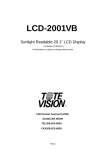Download Apollo DI170S01-A01 User manual
Transcript
USER MANUAL 17” Compact Panel DI170S01-A01 TFT Display + Backlight inverter + RGB board in one chassis Orderable P/N: SA-02-015 Rev 1 May 23, 2005 The information given in this document is carefully checked and believed to be reliable. However, Apollo takes no response for any failure or product damage caused by the application of this information. Please check all connections carefully with the data sheet. Apollo products are not intended for use in systems in which failures of product could result in personal injury. All mentioned trademarks are registered trademarks of their owner. All specifications are subject to change without notification. flatpanel displays and solutions Apollo Display Technologies, LLC 85 Remington Blvd. Ronkonkoma, NY 11779 USA Tel.: 631-580-4360 Fax: 631-580-4370 E-Mail: [email protected] Internet: www.apollodsisplays.com User Manual DI170S01-A01 Table of Contents 1 Revision History ............................................................................................................................ 3 2 General Description .................................................................................................................... 3 3 Absolute Maximum Ratings ..................................................................................................... 3 4 Absolute Ratings of Environment .......................................................................................... 4 5 Electrical Specification ............................................................................................................... 5 5.1 Panel Specification............................................................................................................................................................ 5 5.2 Input Signal Characteristics ........................................................................................................................................... 5 5.3 Power Management ......................................................................................................................................................... 5 5.4 5.4.1 5.4.2 5.4.3 Connector Pin Assignment ............................................................................................................................................ 6 CN6: DC Input...................................................................................................................................................................... 6 CN1: Analog RGB Input.................................................................................................................................................... 6 CN2: Key Connector.......................................................................................................................................................... 6 6 Mechanical Specification........................................................................................................... 7 6.1 Front view............................................................................................................................................................................. 7 6.2 Back Side View .................................................................................................................................................................... 8 6.3 Side View 1 ........................................................................................................................................................................... 9 6.4 Side View 2 .........................................................................................................................................................................10 7 Operation Guide.........................................................................................................................11 7.1 Installation..........................................................................................................................................................................11 7.2 7.2.1 7.2.2 7.2.3 7.2.4 OSD Adjustment ..............................................................................................................................................................11 Key Name and Function................................................................................................................................................11 OSD Structure....................................................................................................................................................................12 Window structure ............................................................................................................................................................13 Detailed description of the On-Screen-Menu ......................................................................................................13 8 Appendix.......................................................................................................................................16 8.1 Standard Timing Chart ..................................................................................................................................................16 DI170S01-A01 Product No. : SA-02-015 Rev 1 May 23, 2005 Page 2 of 16 User Manual DI170S01-A01 1 Revision History Date 10.02.2005 23.05.2005 Rev.No. 0 1 Description First release of datasheet Final release Page 2 General Description The DI170S01-A01 from Distec’s CompactPanel Series is an open frame monitor providing an analog RGB interface for 17” SXGA TFT LCD panels with a high quality screen image. This monitor supports from VGA to UXGA resolution at a maximum of 85Hz refresh rate (refer to point 8.1) with automatic up- and downscaling function to full screen size. It gives a lot of convenience to the user in installing various applications such as gaming, amusement, industry and so on and accessing the GUI (Graphic User Interface). The DI170S01-A01 is a certified product. 3 Absolute Maximum Ratings ITEM Model Name LCD Module DESCRIPTION DI170S01-A01 LTM170EU-L21 Input Signal Analog RGB DC 12V/2.6A * Horizontal: Typ. 64, Max. 82.1 KHz Vertical: Typ. 60, Max. 77 Hz Analog RGB : VGA/SVGA/XGA/SXGA/UXGA DC Jack, KEY Connector, RGB Connector 5 Buttons Controls gm2121 31W Max * Resolution Receptacle User Controls Image Scaler Power Consumption Dimension Plug & Play Power Management DI170S01-A01 Product No. : SA-02-015 REMARKS Refer to the clause 5.1 Panel Specification * Measured at 23°C ambient temperature Special timing available 1600x1200 @ 60Hz Max. Genesis Microchip * Measured at 23°C ambient temperature Refer to the clause 6.1 VESA DDC 2B Supports VESA DPMS Rev 1 May 23, 2005 Page 3 of 16 User Manual DI170S01-A01 4 Absolute Ratings of Environment Item Storage temparature Operating temparature (Glass surface temperature) Shock (non-operating) Vibration (non-operating) Symbol TSTG TOPR Min. -25 0 Max. 60 50 Unit °C °C Note (1) (1) Snop Vnop - 50 1.5 G G (2), (4) (3), (4) Note (1) Temperature and relative humidity range are shown in the figure below. 90 % RH Max. (40 °C ≥ Ta) Maximum wet-bulb temperature at 39 °C or less. (Ta > 40 °C) No condensation. (2) 11 ms, sine wave, one time for ±X, ±Y, ±Z axis (3) 10-300 Hz, Sweep rate 10 min, 30 min for X, Y, Z axis (4) At vibration and shock test, the fixture which holds the module to be tested has to be hard and rigid enough so that the module would not be twisted or bent by the fixture. DI170S01-A01 Product No. : SA-02-015 Rev 1 May 23, 2005 Page 4 of 16 User Manual DI170S01-A01 5 Electrical Specification 5.1 Panel Specification Item Type No. Size Active Display Area Number of Pixels Pixel Arrangement Pixel Pitch Color Depth Surface Treatments Viewing Angle Contrast Ratio Response Time (CR≥ 10) Average Brightness Frame Rate Panel Dimension CCFL Description Samsung LTM170EU-L21 17” Diagonal 337.92 x 270.336 1280 (H) x 1024 (V) RGB Vertical Stripe 0.264 x 0.264 16.2M True Color Hard Coating (3H), Haze 25% Horizontal : ӨL 75 ӨR 75 Vertical : ΦH 75 ΦL 60 Typ. 700 : 1 Rise time (tr) : 2 ms(Typ.) Fall time (tf) : 6 ms(Typ.) Typ. 300 cd/m2 Typ. 60Hz, Max. 77Hz (WHD) 358.5 x 296.5 x 17.5 4 (2 Dual) Unit Inch mm mm degree mm 5.2 Input Signal Characteristics Input Signal DC input 15Pin D-Sub Description DC Voltage Power Consumption Video(SOG) Sync Voltage Horizontal Frequency Vertical Frequency Unit Vdc Watts Min 11.4 Typical 12 26 Max 12.6 31 for full Option 1.0 75Ω Terminated 82.082 Depends on Mode 77 Depends on Mode Vp-p Vp-p kHz 56.7 0.7 5.0 64 Hz 55 60 Remarks 5.3 Power Management VESA DPMS standard is applied for power management control Mode HSync. VSync. LED (red) LED (grn) On Stand-by Suspend Off Active Inactive Active Inactive Active Active Inactive Inactive Off Blinking Blinking Off On Off Off Off DI170S01-A01 Product No. : SA-02-015 Rev 1 May 23, 2005 Power Consumption (nominal) < 31 W <3W Page 5 of 16 User Manual DI170S01-A01 5.4 Connector Pin Assignment 5.4.1 CN6: DC Input Part No. PHR-4 (JST) 5.4.2 Description GND Vcc(12V/5A) Remarks CN1: Analog RGB Input Part No. S13B-PH-SM3-TB (JST) 5.4.3 Pin No. 1,2 3,4 Pin No. 1 2 3 4 5 6 7 8 9 10 11 12 13 Description CABLE DETECT DDC SDA DDC SCL RED GND RED INPUT GREEN GND GREEN INPUT BLUE GND BLUE INPUT NC VERTICAL SYNC SYNC GND HORIZONTAL SYNC Remarks Description LED2 LED1 GND POWER GND MENU RIGHT (Brightness +) NC NC LEFT (Brightness -) EXIT AUTO GND +3.3V (100mA) Remarks CN2: Key Connector Part No. 53261-1490 (MOLEX) DI170S01-A01 Product No. : SA-02-015 Pin No. 1 2 3 4 5 6 7 8 9 10 11 12 13 14 Option in 8 keys Option in 8 keys Rev 1 May 23, 2005 Page 6 of 16 User Manual DI170S01-A01 6 Mechanical Specification 6.1 Front view DI170S01-A01 Product No. : SA-02-015 Rev 1 May 23, 2005 Page 7 of 16 User Manual DI170S01-A01 6.2 Back Side View DI170S01-A01 Product No. : SA-02-015 Rev 1 May 23, 2005 Page 8 of 16 User Manual DI170S01-A01 6.3 Side View 1 DI170S01-A01 Product No. : SA-02-015 Rev 1 May 23, 2005 Page 9 of 16 User Manual DI170S01-A01 6.4 Side View 2 DI170S01-A01 Product No. : SA-02-015 Rev 1 May 23, 2005 Page 10 of 16 User Manual DI170S01-A01 7 Operation Guide 7.1 Installation This monitor is designed for RGB monitor using 17” TFT LCD panel. This section provides some guidelines for assembly and preparation of a finished display solution. Before proceeding, it is important to familiarize yourself with the parts making up a system and the various connectors, mounting holes and general layout of the monitor. Please follow the below procedure. 1. 2. 3. 4. Appearance Inspection Please check the monitor whether it is damaged in appearance or not during transportation. And assemble this monitor to your system or applications. Signal Inputs Connection Analog input is available. Please refer to the clause 5.4 Connector Pin Assignment and connect the signal what you want to apply to the monitor. Especially, the Analog RGB cable may affect the visual characteristics and regulatory emission test. So, a suitably shielded cable should be used. Power Input Connection Refer to the 5.4 Connector Pin Assignment and connect the power input cable to the monitor. Every connection is done but you should consider electrical insulation, grounding, EMI shielding and heat & ventilation. Apply Power Apply power and turn on the monitor and refer to the following clause. 7.2 OSD Adjustment DI170S01-A01 gives a various and very easy graphics interface to its users. Users have easy access to the functions that they want to adjust. Be sure that your system’s power and LED are turned on, before the OSD controls are being used. 7.2.1 Key Name and Function Key name Power Menu Exit Left Right Description Turns ON/OFF the system - Opens the main menu - Confirmation button for selected menu points - Back to the sub menu - Goes directly to the exit icon, when the OSD main or sub menu is shown. The exit icon must still be confirmed via the Menu – button to leave the OSD menu! - Activates directly the brightness menu - To decrease setting bars - Menu icon selection to the left - Activates directly the contrast menu - To increase setting bars - Menu icon selection to the right Accessing the menu system 1. 2. With the OSD off, push the Menu button to activate the main OSD menu. Use the Left and Right buttons to move through the main menu. To select a desired sub menu, press the Menu button after your selection. The selection tabs are also highlighted and explained via onscreen text in the upper right of the OSD screen. DI170S01-A01 Product No. : SA-02-015 Rev 1 May 23, 2005 Page 11 of 16 User Manual DI170S01-A01 3. 4. 5. 7.2.2 After selecting a sub menu, use the Left or Right buttons to move through the sub menu. To select a setting icon, press the Menu button after your selection. The selected icons are highlighted and explained via onscreen text in the lower right of the OSD screen. There are two types of icons: Some have a single function and must be confirmed with the Menu button, the other option are setting bars. Once a setting bar appears, it can be increased or decreased via the Left and Right buttons. The setting bar moves and the numeric value indicator changes to reflect your adjustments. NOTE: The numeric value indicator is provided as a point of reference only and has nothing to do with a real measurement. There are many ways to close the OSD menu: - Waiting some seconds (timeout). This time can be adjusted as needed in one of the menus. - In the main and sub menu, press the Exit button. This highlights the “Exit” icon in the menu. Then press the Menu button to leave the OSD menu. - After an Autoadjust and confirmation the OSD menu closes automatically. - After adjusting a setting, press the Menu button to go back to the sub menu, then press the Exit button or use the Right button to select the “Exit” icon. Confirm via the Menu button and the OSD turns off. OSD Structure Main Menu Brightness Contrast Brightness Contrast Black Level Color Auto Color sRGB Color Temperature User CMY 4200K Flesh Tone 5000K Hue 6500K Saturation 7500K 9300K Image Autoconfiguration Width Phase Horizontal Position Vertical Position Tools OSD OSD Timeout Factory Reset OSD Hor. Position Sharpness OSD Ver. Position OSD Size Autoconfiguration Fast Normal DI170S01-A01 Product No. : SA-02-015 Rev 1 May 23, 2005 Page 12 of 16 User Manual DI170S01-A01 7.2.3 Window structure Input Timing Main Menu Info Main Menu Exit Icon Sub Menu Info Sub Menu Icons Available OSD controller boards 7.2.4 Detailed description of the On-Screen-Menu The following paragraphs describe the OSM main and sub-menus and the associated functions. Adjusted menu items will be saved if: • the OSM is closed by selecting and confirming the Exit Menu icon • toggling the sleep mode with the Power Key • selecting the green smiley after Autoconfiguration in Color or Image menu • resetting the color value to sRGB default DI170S01-A01 Product No. : SA-02-015 Rev 1 May 23, 2005 Page 13 of 16 User Manual DI170S01-A01 Brightness – Contrast - Brightness: Adjusts display brightness. If supported, brightness will be regulated using the connected inverter. Contrast: Adjusts image contrast Black Level: Adjusts image black level Color - Autoconfiguration: Performs a calibration of the ADC for optimum colors. For best result, black and white level should be present in the image. sRGB: Return to default sRGB color values (also activates sRGB color space) Color Temperature: Allows you to choose different values for the color temperature including a user defined setting in RGB color space. CMY: Modify the proportion of cyan, magenta and yellow in the image (also activates CMY color space) Flesh Tone: Adjusts flesh tone of the image (requires sRGB color space) Hue: Adjusts hue of the image (requires sRGB color space) Saturation: Adjusts saturation of the image (requires sRGB color space) DI170S01-A01 Product No. : SA-02-015 Rev 1 May 23, 2005 Page 14 of 16 User Manual DI170S01-A01 Image - Autoconfiguration: Optimizes the displayed image. Adjusts phase and image position automatically. Width: Adjusts image width. Phase: Adjusts image phase. Horizontal position: Adjusts horizontal image position. Vertical position: Adjusts vertical image position Tools & OSD - - OSD • • • • OSD Timeout: The OSD vanishes after a certain time of inactivity. Values of 2-16s are possible OSD Horizontal Position: Adjusts position horizontally OSD Vertical Position: Adjusts position vertically OSD Size: Doubles size of OSD (only valid if display resolution is 2 times larger than the OSD size) Factory reset: Return to factory default values Sharpness: Modifies the image filtering with shrinking and expansion Autoconfiguration Type • Fast: Quick autoadjustment method (coarse adjust for fast resolution switching, like during bootup) • Normal: Standard autoadjustment method (fine adjustment once the system is displayed properly) DI170S01-A01 Product No. : SA-02-015 Rev 1 May 23, 2005 Page 15 of 16 User Manual DI170S01-A01 8 Appendix 8.1 Standard Timing Chart Mode Active Resolution Total Horizontal H- Vertical V- Pixel Failsafe Pixels Frequency Pol. Freq Pol. Clock Mode N 31,5 X (KHz) VGA SVGA (Hz) 640x350 @ 85Hz 832x445 37,861 P 85,08 640x400 @ 85Hz 832x445 37,861 N 85,08 P 31,5 X 720x400 @ 85Hz 936x446 37,927 N 85,039 P 35,5 X 640x480 @ 60Hz 800x525 31,469 N 59,94 N 25,175 640x480 @ 72Hz 832x520 37,861 N 72,809 N 31,5 640x480 @ 75Hz 840x500 37,5 N 75 N 31,5 640x480 @ 85Hz 832x509 43,269 N 85,008 N 36 800x600 @ 56Hz 1024x625 35,156 N/P 56,25 N/P 36 800x600 @ 60Hz 1056x628 37,879 P 60,317 P 40 800x600 @ 72Hz 1040x666 48,077 P 72,188 P 50 800x600 @ 75Hz 1056x625 46,875 P 75 P 49,5 800x600 @ 85Hz 1048x631 53,674 P 85,061 P 56,25 1024x768 @ 60Hz 1344x806 48,363 N 60,004 N 65 1024x768 @ 70Hz 1328x806 56,476 N 70,069 N 75 1024x768 @ 75Hz 1312x800 60,023 P 75,029 P 78,75 1024x768 @ 85Hz 1376x808 68,677 P 84,997 P 94,5 1152x864 @ 75Hz 1600x900 67,5 P 75 P 108 1280x1024 @ 60Hz 1688x1066 63,981 P 60,02 P 108 1280x1024 @ 75Hz 1688x1066 79,976 P 75,025 P 135 EGA 640x350 @ 70Hz 800x449 31,469 P 70,086 N 25,175 CGA 640x400 @ 70Hz 800x449 31,469 N 70,086 P 25,175 DOS 720x350 @ 70Hz 900x449 31,469 P 70,087 N 28,322 DOS 720x400 @ 70Hz 900x449 31,469 N 70,087 P 28,322 XGA 1024x768 @ 72Hz 1304x798 57,515 P 72,1 P 75 XGA 1024x768 @ 87Hz(i) 1264x817 35,522 P 43,479 P 44,9 640x480 @ 67Hz 864x525 35 N 66,667 N 30,24 SVGA 832x624 @ 75Hz 1152x667 49,725 N 74,551 N 57,283 XGA 1024x768 @ 60Hz 1312x813 48,78 N 60,001 N 64 SXGA 1280x1024 @ 60Hz 1708x1056 63,337 N 59,978 N 125 1280x1024 @ 72Hz 1728x1085 78,125 N 72,005 N 135 1280x1024 @ 67Hz 1696x1056 70,755 N 67,003 N 120 XGA SXGA SXGA X X X X 1280x960 @ 60Hz 1800x1000 60 P 60 P 108 1280x1024 @ 85Hz 1728x1072 91,146 P 85,024 P 157,5 X 1280x960 @ 85Hz 1728x1011 85,934 P 85,002 P 148,5 X P 70 P VGA 640x400 @ 56Hz UXGA 1600x1200 @ 60Hz 1152x864 @ 70Hz 1600x900 X 1280x768 @ 60Hz 1280x720 @ 60Hz DI170S01-A01 Product No. : SA-02-015 Rev 1 May 23, 2005 Page 16 of 16