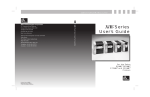Download Zebra Z6Mplus Specifications
Transcript
fineline6 Z4Mplus™ and Z6Mplus™ Maintenance Manual fineline6 Proprietary Statement This manual contains proprietary information of Zebra Technologies Corporation and its subsidiaries (“Zebra Technologies”). It is intended solely for the information and use of parties operating and maintaining the equipment described herein. Such proprietary information may not be used, reproduced, or disclosed to any other parties for any other purpose without the expressed written permission of Zebra Technologies. Product Improvements Continuous improvement of products is a policy of Zebra Technologies. All specifications and designs are subject to change without notice. FCC Compliance Statement This equipment has been tested and found to comply with the limits for Class B Digital Devices, pursuant to Part 15 of the FCC Rules. These limits are designed to provide reasonable protection against harmful interference when the equipment is operated in a residential environment. This equipment generates, uses, and can radiate radio frequency energy and, if not installed and used in accordance with the product manuals, may cause harmful interference to radio communications. However, there is no guarantee that interference will not occur in a particular installation. If this equipment does cause harmful interference to radio or television reception the user is encouraged to do one or more of the following measures: • Reorient or relocate the receiving antenna. • Increase the separation between the equipment and receiver. • Connect the equipment into an outlet on a circuit different from that to which the receiver is connected. • Consult the dealer or an experienced radio/TV technician for help. The user is cautioned that any changes or modifications not expressly approved by Zebra Technologies could void the user’s authority to operate the equipment. In order to ensure compliance, this printer must be used with Shielded Communication Cables. Canadian DOC Compliance Statement This Class B digital apparatus complies with Canadian ICES-003. Cet appareil numérique de la classe B est conforme à la norme NMB-003 du Canada. Liability Disclaimer Zebra Technologies takes steps to assure that its published Engineering specifications and manuals are correct; however, errors do occur. Zebra Technologies reserves the right to correct any such errors and disclaims liability resulting therefrom. Limitation of Liability In no event shall Zebra Technologies or anyone else involved in the creation, production or delivery of the accompanying product (including hardware and software) be liable for any damages whatsoever (including, without limitation, consequential damages including loss of business profits, business interruption or loss of business information) arising out of the use of or the results of use of or inability to use such product, even if Zebra Technologies has been advised of the possibility of such damages. Some jurisdictions do not allow the exclusion or limitation of incidental or consequential damages, so the above limitation or exclusion may not apply to you. Copyrights The copyrights in this manual and the label printer described therein are owned by Zebra Technologies. Unauthorized reproduction of this manual or the software in the label printer may result in imprisonment of up to one year and fines of up to $10,000 (17 U.S.C.506). Copyright violators may be subject to civil liability. Zebra ®, Barcode Anything®, Bar-One®, Element Energy Equalizer®, Integration w/o Modification®, Orion®, Stretch®, Stripe®, The World's #1 Name in Bar Code ®, Track-One®, Ultracode®, When It’s on the Line®, Z-Band®, Zebra-Mate®, Z-Series™, Z-Ultimate®, ZebraNet®, ZPL II®, and ZPL® are registered trademarks of Zebra Technologies. 105S™, 105Se™, 105SL™, 110PAX™, 140XiII™, 160S™, 170PAX™, A100™, A300™, BAR-ONE® Platinum™, BAR-ONE® ProPlus™, Direct 2000™, Direct Tag 2060™, PA400™, Performance Line ™, PolyPro 2000™, S-300™, S400™, S-500™, S600™, T300™, Trans Matte 2000™, Trans Matte 3000™, Trans Tag 1070™, Trans Tag 2070™, Value-Line™, Value Pack™, Xi (90Xi™ and 170Xi™), Xi Series™, XiII (90XiII™, 140XiII™, 170XiII™, 220XiII™) ,XiIII (90XiIII™, 96XiIII™, 140XiIII™, 170XiIII™,220XiIII™), XiIIIPlus (90XiIIIPlus™, 96XiIIIPlus™, 96XiIIIPlus™, 140XiIIIPlus™, 170XiIIIPlus™, 220XiIIIPlus™), Z4000™, Z6000™, Z4M™, Z6M™, ZIP Support™, and ZBI™ are trademarks of Zebra Technologies. Centronis is a registered trademark of Genicom Corporation. MCL-Designer is a registered trademark of Zetes Technologies. Jetform is a registered trademark of Jetform Corporation. Adobe, Acrobat and Adobe Reader are trademarks of Adobe Systems. Microsoft, DOS, Windows 3.1 Windows 95 and Windows NT are registered trademarks of Microsoft Corporation. IBM, OS/2 and AS/400 are registered trademarks of IBM. Novell and NetWare are registered trademarks of Novell Corporation. CG Triumvirate, CG Palacio, CG Times, Century Schoolbook are trademarks of AgfaDivision, Mike Inc. Univers is a trademark of Linotype AG CG Futura is a trademark of Fundicion Tipografica Neufville, SA. TrueType is a trademark of Apple Computer, Inc. Tyvek is a registered trademark of E.I. DuPont Corporation. PMS is a registered trademark of Pantone, Inc. Sartech is a registered trademark and FormatLibrary is a trademark of Sartech. Tag-it is a trademark of Texas Instruments. ©2003 ZIH Corp. All trademarks and registered trademarks are property of their respective owners. All rights reserved. ii Z4Mplus™ and Z6Mplus™ Maintenance Manual 13358L Rev. 1 fineline6 Warranty Information Warranty Information All new Zebra products are warranted by the manufacturer to be free from defect in material and workmanship. Please refer to the User Guide for warranty information specific to each product. Here is some general information: Printers and Related Hardware Products: Proof of purchase or shipment date is required to validate the warranty period. The warranty becomes void if the equipment is modified, improperly installed or used, damaged by accident or neglect, or if any parts are improperly installed or replaced by the user. NOTE: Products returned must be packaged in the original or comparable packing and shipping container. In the event equipment is not so packaged, or if shipping damage is evident, it will not be accepted for service under warranty. Surface transportation charges for return to customers in the continental United States is paid by Zebra. Otherwise, Zebra pays CPT (carriage paid to) nearest airport; customer pays customs, duties, taxes, and freight from airport to destination. If Zebra determines that the product returned for warranty service or replacement is not defective as herein defined, the customer will pay all handling and transportation costs. Printers: All printers (excluding printheads) are warranted against defect in material or workmanship for twelve (12) months from the purchase date. Printheads: Since printhead wear is part of normal operation, the original printhead is covered by a limited warranty as indicated below. Warranty period begins on purchase date. Printhead Warranty Period Barcode label and receipt printer printhead 6 months Plastic card printer printheads 12 months To qualify for this warranty, the printhead must be returned to the factory or to an authorized service center. Customers are not required to purchase Genuine Zebra Supplies (media and/or ribbons) for warranty qualification. However, if it is determined that the use of inappropriate or inferior supplies has caused any defect in the printhead for which a warranty claim is made, the user is responsible for Zebra’s labor and material charges required to repair the defect. The warranty becomes void if the printhead is physically worn or damaged; also if it is determined that failure to follow the preventive maintenance schedule listed in the User’s Guide has caused defect in the thermal printhead for which a warranty claim is made. Related Hardware Items: Products are warranted to be free of defects in material and workmanship from the date of purchase according to this chart: Product Warranty Period Accessories 1 month Batteries 3 months Cables 1 month Chargers/Power Supplies 1 year Hardware Keys 1 year Keyboard Display Units 6 months Parts 3 months Pocket Eye® 1 year Software 1 month ZebraNet®Print Servers 3 years Defective product must be returned to Zebra for evaluation. In the event of notification of defect within the warranty period, Zebra will replace the defective item provided there had not been damage resulting from user abuse, modification, improper installation or use, or damage in shipping or by accident or neglect. Effective December 30, 2002 13358L Rev. 1 11/17/03 Z4Mplus and Z6Mplus Maintenance Manual iii fineline6 Warranty Information Supplies Products: Supplies are warranted to be free from defect in material and workmanship for a period of six (6) months for media and twelve (12) months for ribbon from the date of shipment by Zebra. This is provided the user has complied with storage guidelines, handling, and usage of the supplies in Zebra printers. Zebra’s sole obligation under these warranties is to furnish parts and labor for the repair or possible replacement of products found to be defective in material or workmanship during the warranty period. Zebra may in its discretion issue a credit for any such defective products in such amount as it deems reasonable. Repair Services: Zebra repairs are warranted against defects in material and workmanship for 90 days from the date of repair by Zebra. This excludes printheads, which are warranted separately. This warranty does not cover normal wear and tear. This warranty becomes void if the item is modified, improperly installed or used, or damaged by accident, neglect, or abuse. Warranty Exclusions & Conditions Statement The warranties given above are the only warranties given to you. No other warranties, express or implied, are given. Zebra does not make any implied warranty of merchant ability or fitness for a particular purpose in connection with its sale of products or services. While Zebra’s desire is to be responsive to your specific needs and questions, Zebra does not assume responsibility for any specific application to which any Products are applied, including, but not limited to, compatibility with other equipment. All statements, technical information, or recommendations relating to Zebra Products are based upon tests believed to be reliable, but do not constitute a guaranty or warranty. Zebra’s maximum liability for warranty claims is limited to the invoice price of the Product claimed defective. Zebra does not assume responsibility for delays in replacement or repair of products. Zebra shall not under any circumstances whatsoever be liable to you or any other party for loss or profits, lost data, diminution of good will, or any other special or consequential damages whatsoever with respect to any warranty claim made by you. Specifically for software, Zebra is not liable for any incidental or consequential damages caused by abuse or misapplication of the software or by its use in violation of the U.S. copyright law or international treaty. No salesperson, representative, or agent of Zebra is authorized to make any guaranty, warranty, or representation that contradicts the foregoing. Any waiver, alteration, addition, or modification to the foregoing warranties must be in writing and signed by an executive officer of Zebra to be valid. iv Z4Mplus and Z6Mplus Maintenance Manual 13358L Rev. 1 11/17/03 fineline6 Table of Contents Table of Contents Section 1 System Description Scope ........................................................................................................................................... 1 Related Manuals .................................................................................................................... 1 Printer Specifications ................................................................................................................... 2 Options ................................................................................................................................... 2 Zebra Programming Language II (ZPL II) .............................................................................. 2 Bar Codes .............................................................................................................................. 3 Standard Printer Fonts ........................................................................................................... 3 Media Specifications .............................................................................................................. 6 Ribbon Specifications ............................................................................................................. 7 Printer Specifications ............................................................................................................. 7 General Specifications ........................................................................................................... 8 Electrical Requirements ......................................................................................................... 8 Environmental Operating Ranges .......................................................................................... 8 Communication Specifications ............................................................................................... 9 Serial Data Communication Interface Overview .............................................................. 9 Communication Buffer .................................................................................................... 10 Standard Serial Communication Connector ................................................................... 10 RS-232 Interface Connections ............................................................................................. 11 RS-232 Interconnections Using a DB-25 Cable ................................................................... 13 RS-422/RS-485 Interconnections ........................................................................................ 14 Serial Communication Signal Levels .............................................................................. 15 Communication Code ........................................................................................................... 16 Parallel Data Communications Interface Overview .............................................................. 16 Parallel Port Connector .................................................................................................. 17 Data Status Indicator ............................................................................................................ 17 13358L Rev. 1 11/17/03 Z4Mplus and Z6Mplus Maintenance Manual v fineline6 Table of Contents Section 2 Operations Overview Installation .................................................................................................................................. 19 Unpack Printer ........................................................................................................................... 19 Storage and Reship ................................................................................................................... 19 Operator Controls ...................................................................................................................... 20 Front Panel Display .............................................................................................................. 20 Front Panel Keys ................................................................................................................. 21 Front Panel Lights ................................................................................................................ 22 Load Media and Ribbon ............................................................................................................. 23 Load Ribbon ......................................................................................................................... 23 Remove Ribbon ................................................................................................................... 24 Load Media .......................................................................................................................... 24 Tear-Off Mode ................................................................................................................ 24 Cutter Mode ................................................................................................................... 25 Peel-Off Mode ................................................................................................................ 26 Peel-Off Mode with Liner Take-up ................................................................................. 28 Remove Liner ................................................................................................................. 29 Peel Rewind (Peel-Off Mode) ........................................................................................ 30 Peel Rewind (Rewind Mode) .......................................................................................... 32 Peel Rewind Media Alignment ....................................................................................... 34 Fanfold Media Loading ................................................................................................... 35 Sensors ................................................................................................................................ 37 Align Transmissive Sensor ............................................................................................. 37 Optional Transmissive Sensor ....................................................................................... 37 Adjusting the Optional Transmissive Sensor ................................................................. 37 Select Media Sensor ...................................................................................................... 38 Media and Media Sensor Considerations ............................................................................ 39 Auto-Calibrate ...................................................................................................................... 39 Calibrate Control ............................................................................................................ 39 Printer Self Tests ................................................................................................................. 40 Cancel Key Self Test ...................................................................................................... 40 Pause Key Self Test ....................................................................................................... 42 Feed Key Self Test ......................................................................................................... 43 Pause and Cancel Key Self Test ................................................................................... 44 Pause and Feed Key Self Test - Reset Defaults ............................................................ 44 Communications Diagnostic Self-Test ........................................................................... 44 vi Z4Mplus and Z6Mplus Maintenance Manual 13358L Rev. 1 11/17/03 fineline6 Table of Contents Section 3 Troubleshooting General ...................................................................................................................................... 47 Troubleshooting Charts ........................................................................................................ 48 Section 4 Preventive and Corrective Maintenance Preventive Maintenance ............................................................................................................ 55 Tools Required for Preventive Maintenance ........................................................................ 55 Equipment Safety Tips ......................................................................................................... 56 Equipment Safety Tips (Continued) ..................................................................................... 57 Personal Safety Tips ............................................................................................................ 58 Cleaning ............................................................................................................................... 59 Exterior ........................................................................................................................... 59 Interior ............................................................................................................................ 59 Recommended Preventive Maintenance Schedule ....................................................... 59 Printhead and Platen Roller ........................................................................................... 60 Sensors .......................................................................................................................... 61 Peel Module ................................................................................................................... 61 Cutter Module ................................................................................................................. 63 Lubrication ............................................................................................................................ 63 Corrective Maintenance ............................................................................................................. 64 Tools Required ..................................................................................................................... 64 Replace Printhead ................................................................................................................ 65 Remove Printhead ......................................................................................................... 65 Install Printhead ............................................................................................................. 67 Changeover Printhead ......................................................................................................... 69 Replace Latch Kit ................................................................................................................. 72 Remove Latch ................................................................................................................ 72 Install Latch .................................................................................................................... 73 Adjust Print Mechanism ................................................................................................. 75 Replace Platen Roller .......................................................................................................... 77 Remove Platen Roller .................................................................................................... 77 Install Platen Roller ........................................................................................................ 81 Replace Main Logic Board ................................................................................................... 83 Remove Main Logic Board ............................................................................................. 83 Install Main Logic Board ................................................................................................. 87 13358L Rev. 1 11/17/03 Z4Mplus and Z6Mplus Maintenance Manual vii fineline6 Table of Contents Replace Power Supply Board .............................................................................................. 89 Remove the Power Supply Board .................................................................................. 89 Install the Power Supply Board ...................................................................................... 93 Replace Drive Belt ............................................................................................................... 98 Remove Drive Belt ......................................................................................................... 98 Install Drive Belt ........................................................................................................... 100 Replace Front Panel .......................................................................................................... 101 Remove Front Panel .................................................................................................... 101 Install Front Panel ........................................................................................................ 103 Replace the Dancer Assembly ........................................................................................... 105 Remove the Dancer Assembly ..................................................................................... 105 Install Dancer Assembly ............................................................................................... 107 Replace Ribbon/Head Open Sensor .................................................................................. 108 Remove Ribbon /Head Open Sensor Assembly .......................................................... 108 Install Ribbon/Head Open Sensor Assembly ............................................................... 111 Replace Transmissive Sensor ........................................................................................... 113 Remove Transmissive Sensor ..................................................................................... 113 Install Transmissive Sensor ......................................................................................... 116 Replace Reflective Media Sensor ...................................................................................... 117 Remove Reflective Media Sensor Assembly ............................................................... 117 Install the Reflective Media Sensor Assembly ............................................................. 120 Replace Ribbon Take-Up Assembly .................................................................................. 122 Remove Ribbon Take-Up Assembly ............................................................................ 122 Install Ribbon Take-Up Assembly ................................................................................ 124 Replace Ribbon Supply Assembly ..................................................................................... 125 Remove Ribbon Supply Assembly ............................................................................... 125 Install Ribbon Supply Assembly ................................................................................... 128 Replace Media Hanger ...................................................................................................... 131 Remove Media Hanger ................................................................................................ 131 Install Media Hanger .................................................................................................... 131 viii Z4Mplus and Z6Mplus Maintenance Manual 13358L Rev. 1 11/17/03 fineline6 Table of Contents Options ..................................................................................................................................... 132 Install PCMCIA Socket Board ............................................................................................ 132 External PSII ...................................................................................................................... 136 Install the external PS II ............................................................................................... 136 Internal PSII ....................................................................................................................... 138 Power Down and Disconnect Cables ........................................................................... 138 Installing the PSII Board ..................................................................................................... 140 Restore Printer Operations .......................................................................................... 144 Status Indicators ......................................................................................................... 145 Install Cutter Option ........................................................................................................... 147 Install Peel Option .............................................................................................................. 153 Install Liner Take-up Option ............................................................................................... 157 Install Rewind Option ......................................................................................................... 161 Remove Base ............................................................................................................... 162 Install Rewind Pan ....................................................................................................... 165 Maintenance Kits ..................................................................................................................... 169 Install Rewind PCB Motor Assembly .................................................................................. 169 Remove Rewind PCB Motor Assembly ........................................................................ 169 Install PCB Motor Assembly ......................................................................................... 174 Steering Roller ................................................................................................................... 176 Remove Steering Roller ............................................................................................... 176 Install Steer Knob and Steering Roller ................................................................... 178 Pinch Roller Kit ................................................................................................................... 179 Remove Pinch Roller ................................................................................................... 179 Install Pinch Roller ....................................................................................................... 180 Replace the Fuse ............................................................................................................... 181 Section 5 Maintenance and Assembly Drawings General Information ................................................................................................................. 183 13358L Rev. 1 11/17/03 Z4Mplus and Z6Mplus Maintenance Manual ix fineline6 Table of Contents x Z4Mplus and Z6Mplus Maintenance Manual 13358L Rev. 1 11/17/03 Thank you! Thank you for downloading these sample pages. The complete manual, including bookmarks for navigation, can be downloaded at: http://service-repair-manual.com Obrigado por carregar dessas páginas de mostra. Podem carregar no manual completo, inclusive marcadores de páginas da navegação: http://service-repair-manual.com Merci d'avoir téléchargé ces pages échantillon. Le manuel complet, y compris les signets pour la navigation, peut être téléchargé à l'adresse: http://service-repair-manual.com Bedankt voor het downloaden van deze voorbeeldpagina's. De complete handleiding, inclusief bladwijzers voor de scheepvaart, kan worden gedownload op: http://service-repair-manual.com Gracias por la descarga de estas páginas de la muestra. El manual completo, incluidos los favoritos para la navegación, se puede descargar en: http://service-repair-manual.com Dziekujemy za pobranie tych stronach próbki. kompletną instrukcję, w tym zakładki do nawigacji, można pobrać pod adresem: http://service-repair-manual.com Dankeschön für das Herunterladen dieser Musterseiten. Das komplette Handbuch, einschließlich Lesezeichen für die Navigation, können heruntergeladen werden unter: http://service-repair-manual.com Grazie per aver scaricato queste pagine di esempio. Il manuale completo, inclusi i segnalibri per la navigazione, può essere scaricato al seguente indirizzo: http://service-repair-manual.com Благодарим Вас за загрузку этих страниц образцов.Полное руководство, в том числе закладки для навигации, можно загрузить по адресу: http://service-repair-manual.com