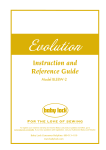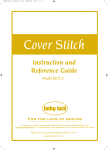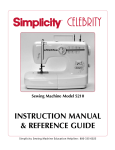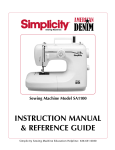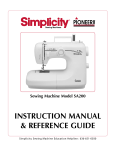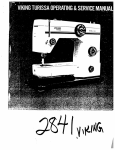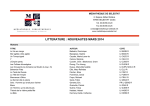Download Baby Lock Sashiko BLQK2 Instruction manual
Transcript
I N T R O D U C T I O N 1 "IMPORTANT SAFETY INSTRUCTIONS" When using sashiko machine, basic safety precautions should always be followed, including the following. "Read all instructions before using this sashiko machine." DANGER- To reduce the risk of electric shock. 1. The sashiko machine should never be left unattended when plugged in. Always unplug this sashiko machine from the electrical outlet immediately after using and before cleaning. WARNING- To reduce the risk of burns, fire, electric shock, or injury to persons. 1. Do not allow to be used as a toy. Close attention is necessary when the sashiko machine is used by or near children. 2. Use this sashiko machine only for its intended use as described in this manual. Use only attachments recommended by the manufacturer as contained in this manual. 3. Never operate this sashiko machine if it has a damaged cord or plug, if it is not working properly, if it has been dropped or damaged, or dropped into water. Return the sashiko machine to the nearest authorized retailer or service center for examination, repair, electrical or mechanical adjustment. 4. Never operate the sashiko machine with any air openings blocked. Keep ventilation openings of the sashiko machine and foot control free from the accumulation of lint, dust, and loose cloth. 5. Never drop or insert any object into any opening. 6. Do not use outdoors. 7. Do not operate where aerosol (spray) products are being used or where oxygen is being administered. 8. To disconnect, turn the main switch to the symbol "O" position which represents off, then remove plug from outlet. 9. Do not unplug by pulling on cord. To unplug, grasp the plug, not the cord. 10. Keep fingers away from all moving parts. Special care is required around the sashiko machine needle. 11. Always use the proper needle plate. The wrong needle plate can cause the needle to break. 12. Do not use bent needle and latch wire. 13. Do not pull or push fabric while stitching. It may deflect the needle causing it to break. 14. Switch the sashiko machine to the symbol "O" position when making any adjustments in the needle area, such as threading bobbin, changing needle, changing latch wire, or changing presser foot, and the like. 15. Always unplug the sashiko machine from the electrical outlet when removing covers, lubricating, or when making any of the user servicing adjustments mentioned in the instruction manual. 16. Keep fingers away from moving parts. 17. The appliance is not intended for use by young children or infirm persons without supervision. 18. Young children should be supervised to ensure that they do not play with the appliance. "SAVE THESE INSTRUCTIONS" "This sashiko machine is intended for household use." PLEASE READ BEFORE USING THIS MACHINE For safe operation 1. Be sure to keep your eye on the needle while sewing. Do not touch the handwheel, latch wire, needle or other moving parts. 2. Remember to turn OFF the power switch and unplug the cord when: Operation is completed. Replacing or removing the needle or any other parts. A power failure occurs during use. Maintaining the machine. Leaving the machine unattended. 3. Do not store anything on the foot controller. 4. Plug the machine directly into the wall. Do not use extension cords. For a longer service life 1. When storing this machine, avoid direct sunlight and high humidity locations. Do not use or store the machine near a space heater, iron, halogen lamp, or other hot objects. 2. Use only neutral soaps or detergents to clean the machine. Benzene, thinner, and scouring powder can damage the machine, and should never be used. 3. Do not drop or hit the machine. 4. Always consult this operation manual when replacing or installing any assemblies, the latch wire, needle or other parts to assure correct installation. I N T R O D U C T I O N For repair or adjustment In the event a malfunction occurs or adjustment is required, first follow the troubleshooting guide in the back of this operation manual to inspect and adjust the machine yourself. If the problem persists, please consult your local authorized Baby Lock retailer. For additional product information and updates, visit our website at www.babylock.com The contents of this manual and specifications of this product are subject to change without notice. Do not dispose of electrical appliances as unsorted municipal waste, use separate collection facilities. Contact your local government for information regarding the collection systems available. If electrical appliances are disposed of in landfills or dumps, hazardous substances can leak into the groundwater and get in the food claim, damaging your health and well-being. When replacing old appliances with new ones, the retailer is legally obligated to take back your old appliance for disposal for free of charge. 2 I N T R O D U C T I O N Table of Contents INTRODUCTION Safety Instructions ..................................................................................................... 1-2 Table of Contents .......................................................................................................... 3 How Your Sashiko Operates ......................................................................................... 4 Important Notice ............................................................................................................ 4 Accessories................................................................................................................... 5 Optional Accessories..................................................................................................... 6 OVERVIEW Principal Parts of the Machine....................................................................................... 7 Setting Up Your Sashiko ............................................................................................... 8 Turn Machine On/Off..................................................................................................... 9 Needle........................................................................................................................... 9 Latch Wire ..................................................................................................................... 9 Thread......................................................................................................................... 10 Fabric .......................................................................................................................... 10 Side Cover .................................................................................................................. 10 Presser Foot Pressure Adjustment.............................................................................. 11 Presser Foot Height Adjustment.................................................................................. 11 Stitch Length & Stitch Spacing Levers......................................................................... 12 Stitch Length Adjustment............................................................................................. 13 Stitch Spacing Adjustment........................................................................................... 14 Positioning Button ................................................................................................. 15-16 GETTING READY Winding the Bobbin ..................................................................................................... 17 Loading Position.......................................................................................................... 18 Inserting the Bobbin .................................................................................................... 18 Bobbin Tension Adjustment ........................................................................................ 19 Removing the Bobbin.................................................................................................. 20 Pulling Up the Bobbin Thread ..................................................................................... 21 Beginning a Stitch ....................................................................................................... 22 Ending a Stitch ............................................................................................................ 23 BASIC SASHIKO TECHNIQUES Securing Stitches ........................................................................................................ 24 Straight Sewing .......................................................................................................... 25 Curved Sewing............................................................................................................ 26 Pivot Sewing .......................................................................................................... 27-28 Sewing Bulky Seams .................................................................................................. 29 Moving Within Designs................................................................................................ 29 Traditional Sashiko Designs................................................................................... 30-31 USEFUL SEWING INFORMATION Specialty Stitch Mode .................................................................................................. 32 Quilting Guide ............................................................................................................. 32 Needle Plate Scale ...................................................................................................... 32 MAINTENANCE Replacing Needle ........................................................................................................ 33 Replacing Latch Wire .................................................................................................. 34 Cleaning the Machine Surface ..................................................................................... 35 Cleaning the Feed Dog ................................................................................................ 35 Cleaning the Shuttle Hook............................................................................................ 36 3 APPENDIX Safety Devices ............................................................................................................ 37 Troubleshooting ..................................................................................................... 38-39 Bobbin Case Thread Jam ........................................................................................... 39 Thread/Fabric Reference Chart ............................................................................. 40-41 How Your Sashiko Operates The Baby Lock Sashiko is different than any other conventional sewing machine you have ever used. The Sashiko will make one stitch on the top of the fabric after the handwheel makes two complete rotations when the needle is in the down position. When the needle is in the up position it will make one stitch after the handwheel makes one and a half rotations. The specialty needle will catch and release the bobbin thread alternately. After setting up your machine for the first time, take a few minutes to learn how it sews. Before threading the Sashiko, turn the handwheel counterclockwise (towards you) and watch the movement and operation of the various parts. At the present time do not worry about placing fabric under the presser foot. It will not hurt your machine to stitch without fabric while it is unthreaded. Due to the unique function of the Sashiko allow yourself to become familiar with the operation of the machine. This will enable you to become more proficient in its use. Important Notice 1. 2. 3. 4. 5. I N T R O D U C T I O N The Baby Lock Sashiko stitching will not unravel, so it is not necessary to make tacking stitch. Always stitch with fabric under the presser foot when machine is threaded. Do not stitch over previous stitching or stitch down the same row of stitching. Avoid stitching over pins. Before removing bobbin case, changing needle, or replacing latch wire; place needle in up position, remove fabric, and cut thread. 4 I N T R O D U C T I O N Accessories Your Baby Lock Sashiko has a built-in accessory compartment. To open, slide the “bin” located on the bottom right side of the machine toward the front, as shown in illustration. The accessories listed below are located either on the machine, inside the accessory compartment, or in the machine’s Styrofoam packing as indicated under the Location column. Quantity Included Location 1. Instruction and Reference Guide 1 Packing box 2. Quick Reference Guide 1 Packing box 3. Power cord 1 Packing box 4. Foot control 1 Packing box 5. Needles 3 Accessory compartment 6. Latch wires 3 Accessory compartment 7. Screwdriver (small) 1 Accessory compartment 8. Screwdriver (large) 1 Accessory compartment Accessory 9. Tweezers 1 Accessory compartment 10. Bobbins 3 Accessory compartment 11. Spool caps (small, medium, large) 3 Accessory compartment 12. Thumb screws 2 Accessory compartment 13. Cleaning brush 1 Accessory compartment 14. Quilting guide 1 Accessory compartment 15. Standard presser foot 1 On machine 1 5 10 5 3 2 6 7 11 4 8 12 9 13 15 14 Optional Accessories There are optional accessories available for the Sashiko machine. Contact your Baby Lock retailer for information on purchasing any of the following optional accessories: Description Parts Code # Baby Lock Item # Organ QKx1 Size 18 Needles (2) Q0-84007A-DD BLQK-N Latch Wire Q0-84008A-DD BLQK-LW Double Fold Bias Binder (1-1/8", 28mm) B0421S03A-E BLE8-S3 Double Fold Bias Binder (1-3/8), 36mm) B0421S02A-E BLE8-S2 Plain Hemmer (1/4", 7.5mm) B0421S07A-E BLE8-S7 Plain Hemmer (1/2", 13mm) B0421S06A-E BLE8-S6 Single Downturn Feller (1/4", 7.5mm) B0421S10A-E BLE8-S10 Single Downturn Feller (5/8", 16mm) B0421S08A-E BLE8-S8 Single Downturn Feller (1", 25mm) B0421S09A-E BLE8-S9 Single Fold Bias Binder (1-1/8", 28mm) B0421S04A-E BLE8-S4 Single Fold Bias Binder (1-1/2", 40mm) B0421S05A-E BLE8-S5 I N T R O D U C T I O N IMPORTANT NOTE: Use lightweight to medium weight fabric only. Not recommended for heavy weight fabrics. Do not use knit or stretchable fabrics. MEMO: The two thumb screws, which come with the machine, are to be used with the optional accessories. All specifications are correct at the time of printing. Please be aware that some specifications may change without notice. 6 O V E R V I E W 7 Principal Parts of The Machine 1. Presser foot lever 2. Quilting guide fixing screw 3. Presser foot holder screw 4. Presser foot 5. Needle guard 6. Needle 7. Latch wire 8. Wiper 9. Thread guide for bobbin winding 10. Presser foot height adjustment dial 11. LED for needle up position 12. LED for needle down position 13. LED for bobbin loading, needle changing, or latch wire changing position 14. Side cover 15. Thread cutter/holder 16. Shuttle race clasp 17. Shuttle race 18. Bobbin case 19. Needle plate 20. Thumb screw holes 21. Positioning button 22. Accessory compartment 23. Stitch spacing lever 24. Stitch length lever 25. Handwheel 26. Bobbin winder lever 27. Power cord receptacle 28. Main power switch 29. Foot control jack 30. Bobbin winder shaft 31. Spool pin 32. Handle 33. Bobbin winder balance adjusting screw 34. Bobbin winder adjustable thread guide 35. Pre-tension disk 36. Presser foot pressure dial 37. Needle clamp screw 38. Presser foot lock button Setting Up Your Sashiko After removing the packing materials from the box, gently lift your Baby Lock Sashiko by grasping the handle provided on the top of the machine. Place the machine on a sewing table or any sturdy level surface that provides ample work space to the left of the machine. Before connecting the power supply, make sure the voltage and frequency shown on the machine conforms to your electrical power. With the sewing machine turned off, insert the foot control plug and the power cord into their appointed connectors as illustrated below. Then plug the power cord into an electrical wall outlet. The sewing speed of the machine is determined by the amount of the pressure applied to the foot control. Do not place anything on the foot control, or the machine could inadvertently start and the foot control or motor could burn out. O V E R V I E W This machine uses foot control model YC-485EC. CAUTION: Never leave machine unattended when plugged in. Always unplug this machine from the electrical wall outlet immediately after using and before maintenance. IMPORTANT NOTE: Consult a qualified electrician if in doubt as how to connect the machine to the power source. Polarized plug information This appliance has a polarized plug (one blade wider than the other) to reduce the risk of electrical shock; this plug will only fit in a polarized outlet one way. If the plug does not fit fully in the outlet, reverse the plug. If it still does not fit, contact a qualified electrician. Do not modify the plug in any way. (For U.S.A. only) 8 O V E R V I E W Turn Machine On/Off Turn on the machine Press the “ l ” symbol on the main power switch located on the right side of the machine. The lamp and one of the LED lights will come on when the machine is turned on. Turn off the machine When you are finished using the machine, turn it off. In addition, before moving the machine to another location, be sure to turn it off. 1. Make sure the machine is not sewing. 2. Press the “ O” symbol on the main power switch located on the right side of the machine. The lamp and LED lights go off when the machine is turned off. 3. Unplug the power cord from the power cord receptacle. NOTE: If a power outage occurs while the machine is being operated, turn off the machine and unplug the power cord. When restarting the machine, follow the necessary procedure to correctly operate the machine. Needle Your Baby Lock Sashiko uses a size 110/18 specialty needle, which is suitable for most fabrics. Use the Organ brand needles – system QKx1 (part #BLQK-N). Latch Wire 9 The latch wire is located in the front of the needle which slides in the needle groove in order to open and close the eye of the needle. The latch wire plays an important role for creating the stitches. In case of skip stitches or fabric damage, change to a new latch wire (part #BLQK-LW). Thread Most threads used on an ordinary sewing machine (cotton, silk, long-staple polyester, etc.) may be used on your Baby Lock Sashiko, but 100% long-staple polyester thread, cross wound on a cone, consistently provides the best stitching performance. Because of the thread movement through the bobbin system the thread must be of uniform thickness and high strength with a minimum amount of lint being produced. Good quality cotton or cotton covered polyester threads sew well, though they produce more lint, creating the need to clean the machine more frequently. Threads of poor grade can result in frequent fraying, breaking and unbalanced stitches. O V E R V I E W IMPORTANT NOTE: For maximum performance of the Baby Lock Sashiko, it is recommended to use 100% long staple polyester thread within the range of 30 to 100 weight. Wooly nylon, monofilament, or threads that can be easily snagged are not recommended for this machine. Fabric Stretchable fabrics, including knit fabrics, are not recommended for the Baby Lock Sashiko machine. Depending on the weight of the fabric we do not recommend stitching on more than 4 layers. Side Cover To open for threading grasp the side cover located on the left side of the machine and pull as illustrated. NOTE: When the side door is open the orange LED light will flash off and on and the machine will not operate. CAUTION: To reduce the risk of injury, close the side cover before beginning to sew. 10 O V E R V I E W Presser Foot Pressure Adjustment The presser foot pressure adjustment dial has been preset at the factory and rarely needs adjustment. You may find it necessary, however, to decrease the pressure for heavy fabrics or increase pressure for thin fabrics to feed more smoothly under the foot. To increase pressure, turn the presser foot pressure adjustment dial forward. To decrease pressure, turn the presser foot pressure adjustment dial toward you. The presser foot pressure dial can be adjusted from 0, least amount of pressure, to 9, highest amount of pressure. The standard pressure setting is 5. Presser Foot Height Adjustment The presser foot height adjustment dial actually has two functions - straight sewing or curved sewing. This dial is located on the left side of the machine. The straight sewing position is for straight sewing only. The presser foot lies on top of the fabric and the feed dog pulls the fabric through much like a standard sewing machine. (See page 25 ) A The curved sewing position allows for ease of fabric rotation or movement. When the needle penetrates the fabric the presser foot will raise slightly so fabric can be easily manipulated. (See page 26 ) Suggestions for the dial settings are: 0 – Straight sewing 1 – Curved sewing for lightweight fabrics 2 – Curved sewing for medium weight fabrics 3 – Curved sewing for heavy weight fabrics or fabric with batting 11 Stitch Length & Stitch Spacing Levers Stitch length lever 2 2 3 3 4 4 5 5 Stitch spacing lever O V E R V I E W The stitch length lever and the stitch spacing lever are conveniently located on the right side of the front panel. You will notice there are two sets of numbers ranging from 2 (shortest) through 5 (longest) for each lever. One range is for the stitch length, which forms the actual stitch on top of the fabric. The other one is for the stitch spacing, which is the distance between the actual stitches. Slide the stitch length lever and the stitch spacing lever up or down to your desired setting by aligning the lever’s pointed extension with the markings indicated on the machine. The levers do not have to be set at identical settings. For example: If you prefer a long stitch length for the actual stitch on the top of the fabric and a short space between stitches then set the stitch length lever on 5 and the stitch spacing lever on 2. (Fig. A) A If you prefer a short stitch length and a long space between stitches then set the stitch length lever on 2 and the stitch spacing lever on 5. (Fig. B) B 12 O V E R V I E W Stitch Length Adjustment Slide the stitch length lever up or down to the desired setting by aligning the lever’s pointed extension with the marking indicated on the machine. The length is adjusted only for the stitch sewn on the top of the fabric. Stitch Length NOTE: The markings between each of the numbers 2 through 5 are half settings such as 2.5, 3.5, etc. 2 3 2 3 4 5 Stitch Spacing Setting at 3 Stitch Length Setting 2 3 4 5 Top Fabric 13 Stitch Spacing Adjustment Stitch Spacing Slide the stitch spacing lever up or down to the desired setting by aligning the lever’s pointed extension with the marking indicated on the machine. The spacing is adjusted only for the distance between the actual stitches sewn on the top of the fabric. O V E R V I E W REMINDER: The markings between each of the numbers 2 through 5 are half settings such as 2.5, 3.5, etc. 2 2 3 3 4 5 Stitch Length Setting at 3 Stitch Spacing Setting 2 3 4 5 Top Fabric 14 O V E R V I E W Positioning Button The positioning button is located on the left front of the machine to the right of the three LED lights. This single button controls multiple machine functions. The LED lights have four (4) different colors to aid in determining which function you are currently using. The multiple positioning functions consists of the needle up or down position, loading or unloading the bobbin case position, changing the latch wire, and changing the needle. Set the machine to one of the various positions by pressing the positioning button. The color of the top LED light is blue, the middle LED light alternates between green and orange, and the bottom LED light is yellow. When the blue LED light is lit the machine will automatically stop with the needle in the up position. When the green or orange LED light is lit the machine will automatically stop with the needle in the down position. The orange LED light cannot be selected by pressing the positioning button; only by pressing the foot control when the needle is set in the down position. LED Lights LED Lights: The blue LED light indicates a space and stitch will form every time the foot control is pressed. The green LED light indicates that the next time the needle penetrates the fabric there will be an actual stitch formed. The orange LED light indicates that the next time the needle penetrates the fabric the stitch space will be created. Positioning Button Positioning Button: Needle up position – the needle will remain in the up position after a space and an actual stitch is formed on the top of the fabric when the machine is stopped. The color of the top LED light is blue. Needle down position – the needle will remain in the down position when machine is stopped. The colors of the middle LED light are green and orange. Needle up to needle down position – press the positioning button one time and the needle moves to the down position. 15 Press the foot control one time and the color of the LED light will change from green to orange and the needle will remain in the down position Positioning Button (Cont.) Needle down position to needle up position – press the positioning button one time and the needle will move to the up position. If the needle positioning button is pressed while the color of the LED light is green the handwheel will rotate one and a half turns creating an actual stitch. If the needle positioning button is pressed when the color of the LED light is orange the handwheel will rotate a half turn creating a space. Loading Position – press and hold the positioning button for approximately 2 seconds. The color of the bottom LED light is yellow. This function is used for inserting and removing bobbin case, changing the latch wire, and changing the needle. For detailed instructions see appropriate subject headings. O V E R V I E W Specialty Stitch Mode – double click the positioning button. The needle will remain in the down position and the green LED will flash on and off. Press and release the foot control one time, the needle moves one complete cycle (one stitch and spacing) and then will stop at the next green LED lit position. Specialty Stitch Mode to Normal Mode – press the positioning button one time and the needle moves to the up position. Positioning Button Loading Position 16 G E T T I N G Winding the Bobbin 1. Slide the spool of thread onto the spool pin. (Fig. A) A 2. Slide the correct size spool cap onto the spool pin. (Fig. B) Spool cap should be close in size to the thread spool, however should not be smaller. If the spool cap is smaller than the thread spool, thread may get caught in the slit on the end of spool and cause damage. 3. Place the thread into the thread guide for bobbin winding (a), and insert the thread into the pre-tension disk (b) until the thread snaps into place. Then lay the thread into the bobbin winder adjustable thread guide (c). (Fig. C) R E A D Y B a c b C 4. Insert the end of the thread through one of the holes in the bobbin going from the inside of bobbin to the outside as illustrated. (Fig. D) 5. Place the empty bobbin on the bobbin winder shaft. While holding the thread tail securely in one hand, push the bobbin winder shaft to the right toward the bobbinwinder lever. (Fig. E) Press the foot control to wind bobbin. (Fig. F) After the bobbin has wound a few turns stop the machine, cut the thread near the hole of the bobbin and then continue with bobbin winding. NOTE: When winding the bobbin the desired speed can be set with the foot control. Press on the foot control slowly until you have reached your desired speed. Maintain the speed for at least 3 to 4 seconds then pressure can be released from foot control. The speed will maintain constant until the foot control is tapped once to stop the machine or until the bobbin is fully wound. E D 6. The bobbin winder will stop automatically once the bobbin is fully wound and the top LED light will flash the color blue. (Fig. G) 7. Slide the bobbin winder shaft with the bobbin to the left and grasp the full bobbin and pull upward to remove. F 8. If the thread is winding uneven while winding the bobbin (Fig. H); adjust the bobbin winder balance adjusting screw with screwdriver by turning it clockwise toward the (+) symbol to raise the thread guide or counterclockwise toward the (–) symbol to lower. (Fig. I) G 17 H I Loading Position Press and hold the positioning button for approximately 2 seconds and the machine will automatically move to the loading position. The yellow LED light will now be lit. The loading position will adjust the machine to enable one of the following procedures: 1. Insert or remove the bobbin case 2. Replace the latch wire 3. Replace the needle IMPORTANT: The needle should be in the UP position, the thread cut, and the fabric removed before setting machine to the loading position. NOTE: The blue or green LED light will also be lit, depending on which needle position was selected prior to pressing the positioning button for the loading position. If the presser foot is in the up position or if the side door is open then the orange LED light will flash while the yellow LED is lit. Inserting the Bobbin 1. Hold the bobbin case with one hand. Insert the fully wound bobbin into the bobbin case so that the bobbin turns in a clockwise direction. (Fig. A) A G E T T I N G R E A D Y 2. Pull the thread through the slot of the bobbin case. (Fig. B) 3. Slide the bobbin thread toward the left so the thread enters under the tension spring and through the cut out area directly above the bobbin case double-eye thread guides. (Fig. C) 4. Insert the end of the bobbin thread from right to left through the bobbin case double eye thread guides. (Fig. D) B C 5. Pull out approximately 10” (25cm) of bobbin thread. 6. Press and hold the positioning button for approximately 2 seconds to set the machine to the bobbin loading position. 7. Hold the bobbin case by the hinged latch. Align the double eye thread guides of the bobbin case at a seven o'clock position. (Fig. E) m) 10 c 25 "( D 8. Insert the bobbin case and rotate the bobbin case counterclockwise so the double eye thread guide is in alignment with the groove (yellow dot marking) of the shuttle race. Insert the bobbin case fully into the shuttle race and release the latch. (Fig. F) E Yellow Mark 18 F G E T T I N G R E A D Y Bobbin Tension Adjustment Balanced tension Underside of fabric The Sashiko stitch has the correct thread tension when the actual stitch sewn on the topside of the fabric lays straight and shows no fabric puckering around the stitch. Topside of fabric Bobbin thread is too loose Underside of fabric The bobbin thread is too loose when thread loops form on the underside of the fabric. On the topside of the fabric, where the actual stitch is formed, the two threads may separate. NOTE: The Sashiko stitch consists of two stitches when formed on the topside of the fabric; one on top of the other. Topside of fabric Bobbin thread is too tight Underside of fabric The bobbin thread is too tight when the stitches pull the fabric and create puckers on the underside or topside of the fabric. Topside of fabric Turn the bobbin tension adjusting screw of the bobbin case counterclockwise to loosen the bobbin thread or turn the screw clockwise to tighten. Bobbin Tension Adjusting Screw Slightly turn the bobbin tension adjusting screw and then test sew a stitch sample to check the stitches. Make sure to use the same type of thread and fabric as the actual item being sewn. If not satisfied then adjust the bobbin tension adjusting screw a little more and sew another sample. This will prevent the bobbin tension adjusting screw from getting too far out of adjustment. 19 Removing the Bobbin Before removing the bobbin case from the machine the needle should be placed in the up position by pressing the positioning button, the thread cut, and the fabric removed. 1. Press and hold the positioning button for approximately 2 seconds to set the machine to the bobbin loading position. (Fig. A) A 2. Open the side cover of the machine. 3. Grasp the bobbin case by the hinged latch. (Fig. B) G E T T I N G R E A D Y B 4. Remove the bobbin case with the bobbin from the machine. (Fig. C) C 5. To remove the bobbin from the bobbin case release the hinged latch of the bobbin case. (Fig. D) D REMINDER: Stitching will not unravel when the thread is cut because each stitch is locked in place when sewn. 20 G E T T I N G Pulling Up the Bobbin Thread 1. After inserting the bobbin into the machine, turn the handwheel towards you (counterclockwise) several times until the eye of the needle catches and lifts up the thread. (Fig. A) 2. Raise the presser foot. 3. Slide tweezers between the bottom of the presser foot and needle plate from back to front to pull the thread to the surface. (Fig. B) A R E A D Y 4. Pull the thread to the left side of the needle plate. (Fig. C) 5. Grasp and hold the thread tautly with the left hand, turn the handwheel towards you (counterclockwise) until the lower thread take-up lever catches the thread. (Fig. D) 6. While still holding the thread taut use the right hand to close the side cover. Draw the thread into the slot of the thread cutter/holder located on the side cover. If necessary, cut excess thread. (Fig. E) B NOTE: Bobbin thread will remain in only one of the double eye thread guides of the bobbin case once the bobbin thread has been pulled to the surface of the machine. ATTENTION: Do not sew without fabric under the presser foot once the machine has been threaded. C D 21 E Beginning a Stitch 1. After loading bobbin into machine place fabric under the presser foot and lower the presser foot lever. (Fig. A) 2. Check to make sure the thread is still held in place by the thread cutter/holder. If thread was pulled out of holder upon placing fabric in position then grasp and gently pull thread back into holder. (Fig. B) 3. Begin sewing at a low speed for the first few stitches by slowly pressing on the foot control. The Sashiko will sew one stitch on the top of the fabric after pressing the foot control twice when the needle is set in the down position. When the needle is set in the up position a space and actual stitch will be made when the foot control is pressed once. ATTENTION: Thread needs to be held in place by the thread cutter/holder at the beginning stitch to prevent thread from jamming machine. REMINDER: Do not sew without fabric under the presser foot once the machine has been threaded or stitch back over previous stitching. A G E T T I N G R E A D Y B 22 G E T T I N G R E A D Y Ending a Stitch 1. When ready to end stitching stop the machine. (Fig. A) 2. Raise the needle to the up position by pressing the positioning button. 3. Raise the presser foot and pull the fabric and threadstraight back behind the needle bar. (Fig. B) A NOTE: When the machine is stopped and the green LED light is lit the machine will complete the cycle by taking a stitch when the positioning button is pressed to raise the needle. B C 23 4. Guide the thread into the thread cutter/holder and then gently pull the thread to cut. The end of thread will remain in the thread cutter/holder. (Fig. C) Securing Stitches The Sashiko stitching will not unravel when the thread is cut but the stitching can be pulled apart if the fabric pieces are pulled. To prevent this you will want to secure the stitches by leaving a long enough thread tail to be anchored. It is really a matter of preference as to how you would like to secure your stitches. The following are several recommended techniques: Backside of fabric A 1. Use of a hand sewing needle – thread needle with end of thread to be secured, insert needle into fabric and pull to the fabric backside, make several small stitches and cut. (Fig. A) 2. Pull end of thread to fabric backside, make loop to form a knot and cut. (Fig. B) Backside of fabric 3. Using fabric adhesive on the fabric backside place a drop on the stitch to be secured and let dry. (Fig. C) B NOTE: Do not stitch back over previous stitching or stitch down the same row of stitching as this could jam the machine or cause machine damage. C B A S I C S A S H I K O T E C H N I Q U E S 24 B A S I C Straight Sewing Align the presser foot height adjustment dial with the notch on the machine to “0” for the straight sewing position. Place the fabric under the presser foot and lower the presser foot lever. Be careful when positioning the fabric so the thread is not pulled out of the thread cutter/holder. 0 S A S H I K O T E C H N I Q U E S 25 1 Press the foot control slightly for the first few stitches, then gradually increase the sewing speed, if preferred. REMINDER: While the needle is set in the up position a space and actual stitch can be made by pressing the foot control one time. The foot control will need to be pressed twice when the needle is set in the down position. 0 1 Curved Sewing 0 Align the presser foot height adjustment dial with the notch on the machine to one of the numbers ranging from 1 through 3 for the curved sewing position. 1 Place the fabric under the presser foot and lower the presser foot lever. Be careful when positioning the fabric so the thread is not pulled out of the thread cutter/holder. 2 3 Press the foot control slightly for the first few stitches then gradually increase the sewing speed, if preferred. The number range of your setting will depend on the thickness of your fabric. You will want to set your machine so your fabric can be easily maneuvered. B A S I C S A S H I K O 0 1 2 3 T E C H N I Q U E S 26 B A S I C S A S H I K O T E C H N I Q U E S Pivot Sewing When the presser foot height adjustment dial is set at “0” to “1” the fabric cannot be pivoted without raising the presser foot. Follow the steps below for pivoting your fabric properly when straight sewing. A 2. Stop the machine when you reach a corner or a section of your design where you would like to pivot the fabric. (Fig. B) B 3. Raise the presser foot and carefully pivot the fabric. (Fig. C) NOTE: When necessary, use the needle plate markings, quilting guide, or presser foot as your guide for aligning fabric. C 4. Lower the presser foot and continue straight sewing. (Fig. D) D 27 1. Press the positioning button to set the needle in the down position. (Fig. A) Pivot Sewing (cont.) When the presser foot height adjustment dial is set at 1-1/2 to 3 the fabric can be pivoted without the need to raise the presser foot. Follow the steps below for pivoting your fabric properly when curved sewing. 1. Press the positioning button to set the needle in the down position. (Fig. A) A 2. Adjust the presser foot height adjustment dial for the thickness of the fabric. (Fig. B) 3. When the needle penetrates the fabric the presser foot will be slightly raised. (Fig. C) 0 4. Stop the machine when you reach a corner or a section of your design where you would like to pivot the fabric. (Fig. D) 1 2 3 5. Pivot the fabric and continue curved sewing. (Fig. E) B NOTE: The needle will always stop in the down position when the green or orange LED light is lit. REMINDER: When the green LED light is lit the next time the needle penetrates the fabric an actual stitch will be made on the top of the fabric. When the orange LED light is lit the next time the needle penetrates the fabric there will be a space. (See page 15) C D B A S I C S A S H I K O T E C H N I Q U E S E 28 B A S I C S A S H I K O T E C H N I Q U E S Sewing Bulky Seams A When sewing heavy fabrics, the toe of the presser foot can lift up and may cause the stitch length or stitch spacing to be inconsistent. (Fig. A) The black button on the left side of the presser foot will lock the presser foot in a horizontal position if you push it in before lowering the presser foot. B This ensures even feeding at the beginning of a seam and helps when sewing multiple layers of fabric such as sewing over seams which have been joined together. C When you reach the point of an increased thickness, lower the needle and raise the presser foot. (Fig. B) Lift the toe of the presser foot so it is in a level position. Push in the black button and hold while lowering the presser foot. Continue sewing. (Fig. C, D) D The black button releases automatically after sewing a few stitches. Moving Within Designs Moving from one stitch location to another within a design pattern is a simple process. In some cases, may be completed without cutting the thread. 1. Press the positioning button and set the needle in the up position. 2. Raise the presser foot. 3. Position the fabric with thread still attached at the beginning of your next stitch. (Example: B to C) 4. Place the index finger of your left hand behind the presser foot and apply slight pressure on top of the fabric to help hold the thread taut. 5. Lower the presser foot and continue sewing. 29 NOTE: Thread is not pulled to the fabric surface when using the needle up position. This will help by saving valuable sewing time. Traditional Sashiko Designs B A S I C S A S H I K O T E C H N I Q U E S 30 B A S I C S A S H I K O T E C H N I Q U E S 31 Traditional Sashiko Designs Specialty Stitch Mode Double click the positioning button. The needle will remain in the down position and the green LED will flash on and off. Press and release the foot control one time, the needle moves one complete cycle (one stitch and spacing) and then will stop at the next green LED lit position. The specialty stitch mode is useful for attaching braid and one stitch sewing where a complete cycle (one stitch and spacing) is required. Specialty Stitch Mode to Normal Mode – press the positioning button one time and the needle will move to the up position and the normal mode will resume. Quilting Guide To use the quilting guide, loosen the quilt guide fixing screw located on the back of the presser foot holder. Insert the straight end of the guide into the right side of the hole opening. Adjust the quilt guide to the width from the needle that you desire and then finger tighten the screw. Needle Plate Scale Using the needle plate scale will allow ease of maintaining an equal sewing distance from the needle to the fabric edge. Millimeters The front section of the needle plate indicates the distance in inches and the rear section is in millimeters. U S E F U L S E W I N G I N F O R M T I O N Inches 32 M A I N T E N A N C E Replacing Needle Positioning Button 1. Press and hold the positioning button for approximately 2 seconds to set the machine to the loading position. (Fig. A) REMINDER: Remove fabric and cut thread before putting machine into the loading position. 2. Lower the presser foot. (Fig. B) Loading Position A 3. To move the latch wire from in front of the needle grasp the latch wire lever and pull straight down, turn the lever 90 degrees towards you and release. Lever will remain in the down position. (Fig. C) 4. While holding needle with tweezers loosen the needle clamp screw and remove needle. (Fig. D) B 5. With the flat side of the new needle facing the right side of needle clamp insert the needle into the opening as far up as it will go. Securely tighten the needle clamp screw. (Fig. E) 6. Restore the latch wire to its original position. (Fig. F) 7. After restoring the latch wire, make sure the latch wire is in the center channel of needle. (Fig. G) C D E 33 F G Replacing Latch Wire Positioning Button 1. Press and hold the positioning button for approximately 2 seconds to set the machine to the loading position. (Fig. A) REMINDER: Remove fabric and cut thread before putting machine into the loading position. 2. Lower the presser foot. (Fig. B) Loading Position A B 3. To move the latch wire from in front of the needle, grasp the latch wire lever and pull straight down, turn the lever 90 degrees towards you and release. Lever will remain in the down position. (Fig. C) 4. With screwdriver, loosen the latch wire screw by turning it counterclockwise, then slide the latch wire toward the left to remove. (Fig. D) 5. Slide the new latch wire onto latch wire screw until the opening is completely against the screw. Securely tighten the latch wire screw. (Fig. E) M A I N T E N A N C E 6. Restore the latch wire to its original position. (Fig. F) C 7. After restoring the latch wire, make sure it is in the center channel of needle. (Fig. G) D E 34 F G M A I N T E N A N C E Cleaning the Machine Surface If the surface of the Sashiko machine gets dirty, lightly soak a cloth in mild detergent, squeeze it out firmly and then wipe the machine surface. After cleaning it once in this way, wipe the surface again with a dry soft cloth. Cleaning the Feed Dog Lint and fuzz can build up between the teeth of the feed dog area and if not kept clean can hinder the even feed of your fabric. To properly clean the feed dog areas follow directions below: 1. Press the positioning button so machine is in the loading position; by doing so the wiper will be out of your way to make cleaning easier. 2. Press the main power switch to the OFF (O) position and unplug the power cord from the wall outlet. 3. If necessary, remove the presser foot for easier access. Raise the presser foot lever and with screwdriver remove the presser foot holder screw by turning it counterclockwise. (Fig. A) 4. Remove the two screws holding the needle plate by turning them counterclockwise with screwdriver. Lift and remove needle plate. (Fig. B) 5. Clean the feed dog area thoroughly with lint brush. Use your tweezers to remove any threads that may be caught in the feed dog teeth. (Fig. C) 6. Reposition the needle plate and tighten screws snugly. Be sure the needle enters the center of the needle plate opening; otherwise the needle may break and cause injury. (Fig. D) 7. If presser foot was removed, reposition presser foot and the presser foot holder screw then with screwdriver tighten the screw snugly. B A Needle hole 35 C D Cleaning the Shuttle Hook If lint and bits of thread accumulate in the hook, this will interfere with the smooth operation of the machine. Check and clean regularly. We recommend using the cleaning brush often in order to keep lint off the needle bar, the feed dog mechanism and foot. The major moving parts of your Baby Lock machine are well protected and will only require a small amount of good quality sewing machine oil as outlined in the steps below. Shuttle Race Ring Shuttle Race Clasps 1. Remove the bobbin case from the shuttle race pin and push the shuttle race clasps toward the outside edges of the shuttle race ring. (Fig. A) A M A I N T E N A N C E 2. Remove the shuttle race ring and shuttle hook. (Fig. B) Shuttle Hook Shuttle Race Ring B C 3. Using the lint brush thoroughly clean around the inside of the shuttle driver and especially the grooved area of driver. (Fig. C) Place a few drops of a good quality sewing machine oil on the tip of a cotton swab and gently wipe around the inside of the shuttle driver being careful not to catch cotton fibers on the driver. It may be necessary to turn handwheel counterclockwise in order to reach all areas. Remove any caught cotton fibers with tweezers. NOTE: Frequency of oiling will depend on machine usage along with the types of fabrics used. Fabrics producing a large amount of lint will absorb oil quickly. An easy way to remember would be to clean and oil machine before using. D 4. Replace shuttle hook, then the shuttle race ring, and last push the shuttle race clasps toward the inside of the shuttle race until they click back into place. (Fig. D) 36 A P P E N D I X Safety Devices The Sashiko machine is equipped with a stop machine safety system. When the system is activated by any of the following conditions; the orange LED light will flash on and off and the machine will not operate, including the foot control. 1. When the side cover is open. 2. When the presser foot is in the raised position. 3. When machine is set to the loading position and presser foot is in the raised position. 4. When the latch wire is engaged in the release position. 5. When the foot control is pressed and the presser foot is set in the down position and then the machine is turned on. 37 NOTE: If none of the LED lights are lit, check to make sure the bobbin winder shaft has not been accidentally engaged. Troubleshooting Before taking your machine in for service at your Baby Lock retailer, check the following: Cause Condition The machine fails to 1. Are electrical plugs properly connected? 2. Is foot control plug properly connected? start: 3. 4. 5. 6. 7. 8. 9. Thread breaks: Skipped stitches: Is the main power switch on? Is the side cover open? Has the presser foot lever been lowered? Is the latch wire in the release position? Check household circuit breaker or fuse. Is the bobbin winder disengaged? Is the specialty stitch mode off? 1. 2. 3. 4. 5. 6. Is the bobbin case threaded properly? Is the bobbin case loaded properly? Is the needle inserted correctly? Is the needle bent, broken, and/or worn? Thread is knotted, tangled or of poor quality. Are you using the correct thread weight for machine? 7. Is the needle being used the Organ QKx1system? 8. Is the latch wire bent, broke, and/or worn? 9. Is the latch wire in the center channel of needle? 10. Is the shuttle hook free of lint and bits of thread? 11. Spool cap is not properly attached and/or the correct size for thread spool. 1. 2. 3. 4. 5. 6. Is the needle bent, broke, and/or worn? Is the latch wire bent, broke, and/or worn? Is the needle inserted correctly? Is the bobbin case threaded properly? Is the bobbin case loaded properly? Is the presser foot pressure dial set correctly for the type of fabric? 7. ls the presser foot height adjustment dial set correctly? 8. Is the needle being used the Organ QKx1system? 9. Is the fabric being pushed or pulled while sewing? 10. Is the shuttle hook free of lint and bits of thread? See page(s) 8 8 8/9 10 7 34 17 32 A P P E N D I X 18 18 33 10 10 9 34 37 11/17 33 18 18 11 11 9 37 38 A P P E N D I X Troubleshooting (cont.) Condition Fabric will not feed through the machine: Stitch is unbalanced: Cause 1. Is the feed dog free of lint? 2. Is the presser foot pressure dial set right for the fabric type? 3. Is the needle plate secure on the machine? 4. Is the presser foot height adjustment dial set correctly for fabric type? 5. The stitch length and/or stitch spacing is not set correctly for fabric type. 1. Is the bobbin thread tension adjusted properly for thread weight? 2. Is the bobbin case threaded properly? 3. Is the bobbin case loaded properly? 4. Is the needle bent, broke, and/or worn? 5. Thread is knotted, tangled or of poor quality. 6. Spool cap is not properly attached and/or the correct size for thread spool. See page(s) 36 11 36 11 40/41 19 18 18 10 11/17 Bobbin Case Thread Jam In the event thread would get jammed inside the bobbin case during sewing follow steps below to clear machine: 1. Cut thread(s) close to fabric in order to clear the needle. This will help prevent possible damage to the needle and/or latch wire. 2. Gently remove the fabric from under the presser foot. 3. Press positioning button to set machine to the loading position and open side cover. 4. Remove bobbin case with bobbin from machine. If necessary, carefully cut any threads that may prevent you from removing bobbin case. Then refer to Cleaning the Shuttle Hook (page 36) to clean any loose threads from shuttle area. 39 X X X X X X X X X X Silk Cotton Linen Flannel X X X X Synthetics Wool Lightweight, Medium Weight, & Heavy Weight Fabrics High Loft Low Loft Low Loft Low Loft Batting Filler Poly-mesh Tear-away Poly-mesh Tear-away Poly-mesh Tear-away Stabilizer Backing 30/40/50/ 60/70 40 30/40/50/ 60/70 40 30/40/50/ 60/70 40 30/40/50/ 60/70 40 30/40/50/ 60/70 40 30/40/50/ 60/70 40 30/40/50/ 60/70 40 100% Cotton & 100% Polyester 100% Cotton & 100% Polyester 100% Cotton & 100% Polyester 100% Cotton & 100% Polyester 100% Cotton & 100% Polyester 100% Rayon 100% Rayon 100% Rayon 100% Cotton & 100% Polyester 100% Rayon 100% Cotton & 100% Polyester 100% Rayon 100% Rayon 100% Rayon WT Type Thread THREAD / FABRIC REFERENCE CHART 3.5-5.0 3.0-5.0 2.5-5.0 2.0-5.0 3.0-5.0 2.5-5.0 2.0-5.0 3.0-5.0 2.0-5.0 2.0-5.0 2.0-5.0 2.0-5.0 2.0-5.0 2.0-5.0 0-3 0-3 0-3 0-3 0-3 0-3 0-3 Presser Stitch Stitch Foot Length Spacing Height Recommended Machine Settings A P P E N D I X 40 X X X X X X X X X X X X X Silk X X X X X X X X Synthetics Wool Lightweight, Medium Weight, & Heavy Weight Fabrics Cotton Linen Flannel 41 High Loft High Loft Low Loft Low Loft Low Loft High Loft Batting Filler 100% Silk 100 100 100 100% Silk 100% Silk 100 3.5-5.0 3.0-5.0 3.0-5.0 2.5-5.0 2.0-5.0 100 100% Silk 100% Silk 3.0-5.0 100 100% Silk 2.0-5.0 4.0-5.0 Poly-mesh Tear-away 40 100% Rayon 100 30/40/50/ 60/70 100% Cotton & 100% Polyester 3.0-5.0 3.0-5.0 2.0-5.0 2.0-5.0 2.0-5.0 2.0-5.0 2.0-5.0 3.0-5.0 Stitch Stitch Length Spacing 100% Silk WT Type 0-3 0-3 0-3 0-3 0-3 0-3 0-3 0-3 Presser Foot Height Recommended Machine Settings Poly-mesh Tear-away Stabilizer Backing Thread THREAD / FABRIC REFERENCE CHART A P P E N D I X