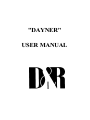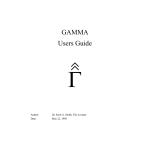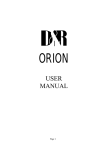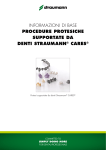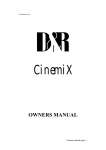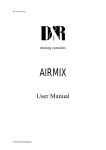Download D&R Mic-Amp User manual
Transcript
"DAYNER" USER MANUAL Table of Contents Introduction: Product Overview Page 1 1 1 1.0 The "Chassis" System 1.1 The Desktop Chassis 1. 2 The Studio Chassis 2.0 The 2 .1 2.2 2.3 2 .4 2.5 2.6 2.7 2.8 2.9 2 .10 3.0 The "In-line" Module 3 .1 Output section 3 . 2 Input section 3 . 3 Equalizer section 3 . 4 Aux send section 3 . 5 Monitor section 3 . 6 Assign section 3 .7 Channel section 3 .8 Input/output jacks 6 6 7 8 9 10 11 11 12 4.0 The "Split" Module 4 .1 Output section 4 . 2 Input section 4 . 3 Equalizer section 4 .4 Aux send section 4 . 5 Assign section 4 . 6 Channel section 4 . 7 Input/output jacks 13 13 14 15 16 17 18 19 5.0 The "Optional" Modules 5.1 The "Tape/Effects Return module 5 . 2 The "Patchbay" module 5 . 3 The "Blank" module 20 20 20 20 6.0 The "Operation" (How to use) 21 7.0 Installation; Electrical 27 "Master" Module LED indicators Oscillator Talkback volume/talkback mic Aux masters PFL mode Master monitor section Talkback switch Solo/afl LED indicator Phones Master inputs/outputs 2 2 2 2 2 3 3 4 4 4 4 8 . 0 Installation; Audio 28 9.0 33 Trouble Shooting 10 . 0 Specifications 34 1 D&R Dayner Series Recording Console 1.0 INTRODUCTION 1.1 PRODUCT OVERVIEW The D&R DAYNER Series console is extremely compact, user friendly, and incorporates innovative ideas to simplify multitrack recording. Utilizing five different frames, (21, 31, 42, 59, and 84), five types of modules to choose from, and a comprehensive master module (which will mount anywhere in the chassis), you can customize the Dayner Series to fit your system needs. One of the more popular features of this series is the "Floating Subgroup System" which allows you to create subgroups where you need them as opposed to a fixed location. This feature also allows the user to have as many (summed) outputs as desired, which are limited only by the amount of input modules in a given frame. With three main types of input modules available, features such as: "fader reverse" and "split Eq" (on the In-line modules only) and the Split module (which can be used as a regular mic/line module or a subgroup module) are just some of the new innovative ideas that D&R uses to approach the conflicting needs an engineer faces during the recording or mixing session. The basic idea behind the DAYNER is to have an input for every signal source, be it a microphone, a line level signal, tape input/output or effect return. Although the DAYNER can be used . for sound reinforcement or broadcast, this manual will deal mainly with using the DAYNER in multitrack recording applications. However, we will make remarks throughout this manual where sound reinforcement and broadcast applications apply. The DAYNER has many features that make "live" or broadcast mixing worry free. To become familiar with all the facilities of the DAYNER, we advise you to read this manual very carefully and thoroughly. It will provide you with important information about the installation, operation, and servicing of your DAYNER. Thank you for selecting the D&R DAYNER SERIES. The Dayner is the result of a console designed on the cutting edge of technology. D&R Electronica b.v. Rijnkade 15B 1382 GS Weesp The Netherlands 2 The Dayner Chassis 1.0 The "Chassis" System The D&R Design Team had a real challenge when the requirement was to design a console that would allow the master module or any modules to be mounted in any open space in the frame in any order. On top of all that, they were asked to make the module connector system and meters follow any possible combination. In designing the Dayner Series, they exceeded not only D&R's high standards, but designed the first totally modular console chassis. The Dayner Chassis System allows you to custom order your Dayner configured to your needs. If you want the master section (or modular patchbay) in the middle, right end, or left end, no problem. This also allows you to mix and match the three types of input modules and optional modules to fit your particular situation. 1.1 The Desktop Chassis The Dayner Series Desktop model is available in five different chassis sizes; 21, 31, 42, 59, and 84 position. The frame is fabricated heavy steel with welded seems. Each chassis includes the master section, internal cable harness, and rackmount power supply (two supplies come with the 59 and 84 chassis'). In configuring any Dayner console, remember to deduct three module spaces for the master section. 1.2 The Studio Chassis When D&R first designed the Dayner Series (in 1985), it was only available in the desktop version. Although many 24 and 32 track digital and analog studios use the desktop model, D&R still had constant requests from major studio owners to build a cabinet with legs or pedestal base. Many studio engineers and their clients like the sound and functions of the Dayner, however, they wanted the look of a more expensive console. Through the joint efforts of D&R USA and the D&R factory design team, the Dayner Studio chassis was introduced in 1987. The Studio chassis is available in a 42, 59, or 84 position chassis. Included in this version is deeper, thicker wood ends, the "sleek looking" swept back legs, deeper, thicker armrest, cable trough, and backdoors to conceal the wiring. The studio chassis is shipped with the legs disassembled. Twenty minutes is required for assembly. 3 Ml DAYNER - 18; + IB; '[ I" level o o •)<J: a io O IO O -:»o ma5tG r'uutput 1 o u t p u t s £? Q 10 O D a a 4 I I 5 e I I 7 B I I o o TO Q a 3 o o 10 Q O O 2-1 ra ck B £- track C I I O O O-O 2-t.raukA C R M - a l t I CRM o o 10 O I 0^~0 O power O a•' Q o 10 OF o ^ • 10 ^ ^ ^ ^ ^ i 1 2 3 4 c O OH • * * au<a O 1D • * • O channel TO t o D*• •" o s -J 3-trackB n n— 4 2x C R M output: headphone 3x 2 t r a c k ret. balanced X L R 2.0 Master Module The Dayner master module contains all the electronics for the summing of the left/right signals, aux master section, a single frequency oscillator, talkback section, subgroup amps, 3 tape returns as well as the Control Room Monitor section. The width of this module is 90mm (3 times the width of a channel module). 2.1. a. +18v b. -18v c. +48v These three LEDs indicate that power is present on the voltage rails throughout the Dayner chassis. +/- 18 Volt for the electronics and +48 Volt phantom powering for condenser microphones and direct injection boxes. 2.2. a.b. Oscillator The DAYNER has a single frequency, low distortion, phase shift type oscillator which produces a lKhz sine wave tone. The level can be adjusted via the (2.b) control. Switch (2.a) routes the oscillator signal to all mix busses in the DAYNER. To provide the channel output with the sine-wave, it is necessary to activate one of the from sub switches on the output section of each module. Use the trim control for fine adjustment of each channel. Because the meters on the Dayner Series are all peak ballistics, they should read -10 on the channel output meters when the (2.b) control is wide open. If you measured the +4 output of the channel or master, it would read 1.23 volts on an AC volt meter. The LED meter is actually reading -6 on the scale, however, there is no LEDs between -3 and -10. All other outputs, such as aux outputs and master left/right outputs only receive the tone if their associated master controls are opened. Another function of the tone switch is to DIM the control room monitor speakers by 20db. 2.3 talkback volume The built in electret microphone can be adjusted in level and is permanently routed to the Aux 1 and 2 busses optional to Aux 3 thru 8). To avoid feedback the talkback (switch 7 on drawing) also dims the C.R.M. output by 20dB. 2.4 aux masters 1 thru 8 These 8 controls are the aux master levels to the 8 aux outputs. Every output has an associated A.F.L. (after fade listen) switch to solo and meter the signal. 5 5 channel to pfl mode The Dayner Series has a dual function solo system. This switch activates the pfl (pre fade listen) mode to all channels allowing you to hear the input signal before he fader, mute switch, and channel insert when you push a channel solo or monitor solo switch. When you listen under these conditions, the signal in the pfl mode will be in mono (both speakers). With this switch in the up position, the solo system allows you to listen to the signal after the channel insert (solo in place), fader, and panpot in stereo. In this condition you could solo signals after you insert signal processing such as limiter/-compressors or equalizers. Example: When monitoring the solo system in stereo, you could solo all the drum tracks and hear them where they are in the stereo image and at the same volume they are in the stereo mix. 6 Monitor Section This section of the Dayner lets you monitor individual channels in mono or stereo, the master mix, the aux outputs and playback three external stereo machines. 6. a.b. 2 track a and b These two switches allow you to stereo machine a or b. These could machines, stereo mastering machines, cassette recorders. playback either be for DAT CD players, or 6. c. mono Switch 6.c allows you to listen to your control room speakers in mono and do a mono compatibility check of the stereo signal. This is a good feature for checking for phase cancellations. Summing the left/right monitor channels will not affect the main stereo output. 6. d. 2 track c Switch 6.d will allow you to playback a third two track machine (DAT, CD player, cassette, etc). 6. e. CRM (Control Room Monitor) The CRM control adjusts the outgoing signal to the main monitoring amplifier. This signal can be either the output of the solo system, the master left/right outputs or an external (2 track) signal. The nominal outgoing level is +4dBu. 6 2.6. f, alt This switch allows you to switch an alternative (near field) monitor speaker amplifiers. 2.7 talkback This is a conventional talkback switch which routes the talkback to the Aux 1 and 2 busses. At the same time it dims the C.R.M. output by 20dB to avoid feedback. An electronic delay in the activating of the electret microphone avoids mechanical noise when the talkback switch is pushed. Routing to aux 3-8 is optional. 2.8 solo/afl LED If anywhere in the console a solo/a.f.1. button is activated, this LED lights. You hear the selected signal instead of what's being feed to the C.R.M. 2.9. a.b. phones This section has a high powered stereo headphone amplifier with volume control and stereo phone jack. You hear the crm signal on your headphones. It is suitable for 600 Ohms head phones. 2.10 Master Inputs/Outputs This section of the DAYNER provides all the connections with the external equipment, such as signal processors, headphone amps, power amps, and power supply. 2.10.a.b. stereo master outputs These two XLR connectors are the master outputs. Electronic balanced +4dBu. -lOdBv by jumpersetting. 2.11.a.b.c.d. mix auxiliary outputs These 8 outputs are from the aux masters and allow connection to the headphone monitor (cue) amps and/or signal processors. A mating 1/4" mono plug can be used. 2.12.a. two track B This jack is a stereo input for returning stereo machine B, which could be a DAT machine, CD player, or cassette recorder for playback (switchable on master section). The mating plug is a 1/4" stereo plug, tip is left, ring is right, and sleeve is ground for both. Level setting with internal jumper +4dBu or -lOdBv. 7 2.12.b. two track C This jack is a stereo input for returning stereo machine C, which could be a DAT machine, CD player, or cassette recorder for playback (switchable on master section). The mating plug is a 1/4" stereo plug, tip is left, ring is right, and sleeve is ground for both. Level setting with internal jumper +4dBu or -lOdBv. 2.13.a.b. master inserts These 2 jacks are right inserts. The provided to insert stereo devices into master faders. devoted to the master left and level is OdBu. These 2 inserts are limiters, aural exciters, or other the stereo mix immediately before the 2.14.a. 2 track A This jack is a stereo input for returning stereo machine A, which could be a stereo mastering machine, DAT machine, CD player, or cassette recorder for playback (switchable on master section). The mating plug is a 1/4" stereo plug, tip is left, ring is right, and sleeve is ground for both. Level only +4dBu for professional master machines. 2.14.b. alt This alternate monitor output is for sending the stereo signal out to a separate power amp for small speakers such as Auratones. The alt switch on the master will switch between the small and large speakers (outputs to two stereo amps). Nominal level is +4dBu. Tip is left, ring is right, and sleeve is ground for both. 2.15 C.R.M. This is the stereo output of the Control Room Monitor and is used to drive the inputs of a power amp for your control room monitor speakers. Nominal level is +4dBu. Tip is left, ring is right, and sleeve is ground for both. Do not plug 8 ohm headphones into this output. You may use only those with a 600 ohm impedance or above. 2.16 power The DAYNER is powered from an external heavy duty power supply. The supply voltages of +/- 18 Volt and +48 Volt are fused on the front panel of the power supply. The master section has three LED indicators when the voltages are present. The power supply is connected to the console via a 5 pin XLR type connector. This connector is only used with 21, 31 or 42 frame sizes. The 59 and 84 frames have power connectors mounted on the backside of the frame. 2.17 Ground post This is the main ground post for the entire console. 8 from ,M •« P-J -?Pl —• -• o to BO Ik £5- U,.|T]J 9 3.0 The "In-line" Module The In-line module is our most popular module in the Dayner Series. The next few paragraphs will explain its many functions and features. Channel LED Bargraph Meters The six segment L.E.D. bargraph meter is a peak-reading device that conforms to world standards for attack and release times. It reads the outgoing level which is on the output jack of the channel backplate. This could be the channel post-fader signal or the group output signal (if you have depressed one of the floating subgroup output switches 1 a-b-c or d, see 3.1 Output Section). Note: The first LED in the bargraph is a power supply indicator. When it reads -6dB (-10dB ledbars) it is callibrated (+4dBu/-10dBu out). 3.1 Output Section 3.1.a.b.c.d. from subs Used with the "Floating Subgroup System" to assign to which output you want your subgroup assigned. Module #1 output would feed the input of track #1 on your multitrack and module #48 output would feed the input of track #48 on your multitrack (if you have a 48 track Sony Digital machine). Black switch caps are odd (pan left) and white switch caps are even (pan right) on the channel assign panpots, (just above the channel faders). Refer to the "channel assign" section. The In-line module uses our unique "Floating Subgroup System" to create a subgroup anywhere in the console and only where it is needed. The upper section of the channel is completely dedicated to outputs or subgrouping. When one of the a-b-c-d (from sub) switches is depressed, (refer to drawing on the facing page) the channel output signal is coupled to the output of one of the eight subgroup buss amps (located in the master section). In the odd modules (black switch caps) are subgroups 1-3-5-7 only and in the even modules (white switch caps) are subgroups 2-4-6-8 only. If no "from sub" switch is depressed, the output is normalled to the post fader channel amplifier (ie. direct out). Refer to the "routing" section of this manual for a more in-depth understanding of the "Floating Subgroup System". Each channel output has an adjustable output trim control (1-e) with a gain of 6dB and cut of 15dB. The normal position for this control is set at 12:00. Center detend is provided. 3.1.e. trim Output trim (volume) of the direct output on that channel. If any "from subs" switch is activated on this channel, it would be a (summed) subgroup volume control. 10 3.2 Input Section 3. 2.a. +48v Phantom power switch direct injection boxes. for condenser microphones or 3.2.b. pad Using this switch inserts a 20dB attenuation into the mic input amp. If the signal source is too loud, you use this in conjunction with the mic/line gain to allow you more control on the channel faders. 3.2.c. phase Use this switch to reverse the phase of any mic input coming from a mic or signal that may be out of phase with other mics or signals. A good way to check for "out of phase" is to push the mono switch on the master section and listen closely to the mix. If you hear " something that sounds strange or completely missing in your mix, push the phase switch on those channels suspected. If the sound returns or sounds better, that channel was out of phase with the others. You can have an acoustical phase cancellation as well when using multiple mics on the same signal such as drums, vocals, horns, strings, etc. Physically moving mics inches will in most cases correct an acoustical phase cancellation. 3.2.d. gain (very important) This is the single most important control on your console. When this control is set properly, you can achieve the very best signal to noise ratio and get the most headroom needed for high quality recordings. After plugging in a mic, push the "channel to pfl mode" switch on the master section. Now push the solo switch just above the channel fader on the channel you're setting, (with the channel fader off). Turn the gain control clockwise until you see a "0" output level on the master meters. Now slide up the channel fader to "0". Remember, if the signal source gets louder or softer, you may have to go back and check this setting. The volume can also change if you boost or cut in the equalizer section. Be sure the signal being miked stays the same volume when you start recording, or you'll need to go back and do all this again. IT'S IMPERATIVE TO DO THIS WITH EVERY MICROPHONE INPUT OR LINE INPUT TO ACHIEVE THE HIGH QUALITY AND SPECS D&R PRODUCTS ARE KNOWN FOR. NOTE: Do not use the output meter on the same module for setting levels. It will read higher. 3.2.e. line Switches the channel input to line level. The line input has its own input jack and is controlled by the (dual) Gain control. 11 2. f. remix Switches the tape return from the monitor section to the channel input (controlled by channel fader) and at the same time switches the mic or line input into the monitor section controlled by the monitor pot. This gives you double the inputs in mix. This is effective for effect returns or virtual tracks (live tracks, ie. midi synchronised tracks). Refer to paragraph 3.3.f (split EQ) for EQ in the monitor section of the in-line module. 3 Equalizer Section 3.a. high Boost or cut 16dB at 12,000Hz shelving (boost same amount at all frequencies above 12,000Hz). 3.b. or cut the hf mid Boost or cut 16dB bell curve sweepable from 500Hz to 10,000Hz with a width of 1.5 octaves. The top control is boost or cut and bottom control is the frequency sweep. 3.c. If mid Boost or cut 16dB bell curve sweepable from 50Hz to 1,000Hz with a bandwidth of 1.5 octaves. The top control is boost or cut and bottom control is the frequency sweep. 3.d. low Boost or cut 16dB at 60 same amount below 60Hz). Hz shelving (boost or cut the 3 . e . eq Switches the equalizer in or out of the circuit allowing a comparison of with or without EQ. 3.f. split Pushing this switch allows you to actually split the equalizer into two sections. The high and low shelving bands will switch to the monitor section and the two sweepable mids will switch to the channel fader, allowing you to have equalization on both inputs, on the same module, at the same time. The EQ switch must be activated also. 12 3.4 Aux Send Section 3.4.a. aux 1-2 The top control is aux send 1 and bottom control is aux send 2. This pair of aux sends are most commonly used for cue sends (stereo headphones), top control being left or cue 1 and bottom control being right or cue 2. Aux sends 1 and 2 can be used as effect sends in the mixing session. 3.4.b. post: This switch allows you to choose from where aux 1 and 2 get their signal. In the up position (pre) the signal comes from before the fader and in the down position (post) the signal comes from after the fader. It's a good idea to use the pre position when using aux 1 and 2 for cue or headphones so when changing the monitor levels you won't affect the headphone mix. 3.4.C. aux 3-4: Aux 3-4 can be used as effect sends or as two separate independent mixes or a stereo mix for headphones. Standard from the factory, these aux sends get their signal from the monitor section, however, you can switch them to the channel by the "aux to channel" switch (3.5.a.) and you can change permanently from the monitor section to the prefade channel or the postfade channel with solderless jumpers on the circuit board. 3.4.d. aux 5-6: Aux 5-6 is identical to to the aux 7-8 busses. 3.4.e. aux 3-4, only they are switchable 7-8 When you activate this switch, you move the concentric aux 5/6 controls (double controls) from feeding aux busses 5 & 6 or aux busses 7 & 8. 13 5 Monitor Section 5.a. aux to channel This switch will allow all aux sends to get their signal from the channel fader, except those who are permanently set with the jumper settings. 5.b. tape This switch will choose from where the monitor gets it's signal. In the up position (source), the channel fader feeds the monitor and in the down position (tape), the tape return feeds the monitor. 5.c. pan This control will pan the signal in section between the left/right stereo image mix buss. 5.d. mute This switch will module. 5.e. the monitor on the stereo turn the monitor section off on that solo This switch will allow you to hear only the signal in the monitor section. Depending upon what position the "channel to pfl mode" switch (located in the master section) is in, you may hear the signal mono pre fade (monitor level) listen or stereo in place following the panpot. 5.f. mon (monitor) This controls the volume in the monitor section of that channel. It gets it's signal depending on what position the tape switch is in. In the up position (source), the channel fader feeds the monitor and in the down position (tape), the tape return feeds the monitor. 5.g. fdr/rev (fader reverse) This switch will allow you to swap places with the channel fader and the monitor pot. In the down position, the channel fader controls the monitor section and the monitor pot controls the output of the channel to the direct out or summed output to the multitrack. Now those producers can play with the faders without affecting the signal going to the tape machine. This feature is also useful when you need fader control on something in the monitor section at the same time fader control was not needed on what is in the channel. 14 3.6 Assign Section 3.6.a. channel pan This control allows you to place the signal anywhere in the stereo image, which feeds the mix busses or the subgroups buss assigns. 3.6.b. 1-2 This switch allows you to assign to subgroups 1 & 2. 3.6.C. 3-4 This switch allows you to assign to subgroups 3 & 4. 3.6.d. 5-6 This switch allows you to assign to subgroups 5 & 6. 3.6.e. 7-8 This switch allows you to assign to subgroups 7 & 8. 3 . 6.f. mix Assigns the channel to the stereo mix busses. 3.7 Channel Section 3.7.a. mute Breaks the signal flow on the entire channel. 3.7.b. solo Allows you to hear the channel only on your monitor speakers in mono prefade listen (pfl) mode or in place stereo mode, depending on what position the channel to pfl mode switch (located on the master section) is in. 15 3.8 Input/Output Jacks 3.8.a. mic input This is the balanced XLR input for condenser or dynamic microphones, This input can become a balanced line input if desired. Contact the D&R Technical Support Department or details. 3.8.b. line input LINE INPUT is used for plugging in the outputs of digital reverbs, digital delays, drum machines, samplers, keyboards, CD players, cassette machines or any other line level outputs. 3.8.c. channel insert CHANNEL INSERT is used to patch (prefade) channel, any signal processing equipment compressor/limiters, equalizers, etc. Level OdBu. 3.8.d. into the such as tape send TAPE SEND is used as a summed output of any channel. It will appear as a direct out of the channel until you push one of the "from subs" switches. At that time, you send the subgroup buss that is being sent via the subgroup assignment switches (just below the channel panpots) to the input of your multitrack tape machine. Refer to Assign section 4.5 and "Subgrouping". Levels: Tip = -lOdBV Ring = +4dBu. 3.8.e. tape return TAPE RETURN is used for plugging the output of your multitrack tape machine or the outputs of any effects such as digital delays, digital reverbs, aural exciters, etc. this track or effect will now appear in the monitor section if the tape switch is down. If you push down the remix switch, this track or effect will now appear in the channel and be controlled by the channel fader. The microphone input or line input will now appear in the monitor section of the same module. This will be controlled by the monitor pot and manned onto the stereo mix buss. This allows you to mix two signals completely independent of each other on the same module. Levels: Tip = -lOdBV, Ring = +4dBu. 16 trom *uba i/e D tdmixL—l pad .D- *—no 10 !«•/ I gmup I I I \ x hl9h Ik 10- IOO 1k • • -10 £fer p—d-1 £^ a 1D —«-Q 1 Q^ a ID BUXB-|~| o 10 L R Lmb 1 CH 17 CHAN CHAN r«t. Send C2) M D DQVNER-PQTCH ® «»rth (•) earth Example of patch PPNEL connect Ions Opt L o n ! non- I n t e r r u p t . send-j acki c o n n e c t only t h e t Lp 1 2 3 s 6 7 8 9 10 11 12 13 1S15 16 ring tip ring tip ring tip ring tip ring tip ring tip ring tip ring tip ring tip ring tip ring tip ring tip ring tip ring tip ring tip ring tip 1 2 3 "r G 6 7 8 9 18 11 12 13 1"r 15 16 Fing tip ring tip ring tip ring tip r ng t P r t r t r t r t r t r t r t r t r t r t r ng P ng P ng P ng P ng P ng P n 9 P n 9 P n 9 P ng P n 9 INTERNAL MIRINB OF JRCKS t p CHQN Send CHAN r e t u r n 4.0 The "Split" Module The "Split" module is not unlike most split format input modules with the exception of a couple of features. As you read this section, these features will become prevalent. Channel LED Bargraph Meters The six segment L.E.D. bargraph meter is a peak-reading device that conforms to world standards for attack and release times. It reads the outgoing level which is on the output jack of the channel backplate. This could be the channel post-fader signal or the group output signal (if you have depressed one of the floating subgroup output switches 1 a-b-c or d, see 4.1 Output Section). Note: The first LED in the bargraph is a power supply indicator. When the channel output is +4dBu/-10dBV, the ledbar reads -6dB (-10dB led burns). 4.1 Output Section 4.1.a.b.c.d. from subs The Split Module uses our unique "Floating Subgroup System" to create a subgroup anywhere in the console and only where it is needed. This is a simple and efficient way of using subgroups. The upper section of the channel is completely dedicated to subgrouping. When one of the a-b-c-d (from sub) switches is depressed, (refer to drawing on facing page) the channel output signal is coupled to the output of one of the eight subgroup buss amps (located on one of the circuit boards in the master section). In the odd modules (black switch caps) are subgroups 1-3-5-7 only and in the even modules (white switch caps) are 2-4-6-8 only. If no "from sub" switch is depressed, the output is normalled to the post fader channel amplifier (ie. direct out). Refer to the "assign" section 4.5 of this manual for a more in-depth understanding of the "Floating Subgroup System". 4.I.e. trim Each channel output has an adjustable output trim control (1-e) with a gain of 6dB and cut of 15dB. The normal position for this control is set at 12:00. 4.1.f. sub to mix The "sub to mix" switch (1-f) sends the channel output signal to the stereo mix buss (odd channels to the left and even channels to the right). This could be the subgroup signal or the channel output. CAUTION: There are two ways of routing signals to the stereo mix busses; from the output section (sub to mix) (on Split modules only) or assigning the channel to the mix (switch 5-f). Be careful not to choose both, for it will increase the output gain by approximately 6 dB. 18 4.2 Input Section The channel can operate in either microphone or line input mode. The microphone input is a electronic balanced, transformerless design. The input-impedance is greater than 2 Kohms, which will not cause any loading effects on todays studio microphones. The line input; which can be used or effect returns, digital recorder playback, CD players, or any line level device, has an input impedance greater than 0 Kohms, which is high enough to interface with all available peripheral equipment. 4.2.a. +48v The +48 Volt switch routes power to condenser microphones, Direct injection boxes, or any device requiring "phantom power". When using dynamic microphones or any other equipment not requiring phantom power, the phantom power switch should be in the off or up position. 4.2.b. pad Pushing the pad switch inserts 20dB of attenuation into the input of the microphone amp. This could be necessary when modern condenser microphones are used in close proximity to musical instruments. Even direct injection boxes are capable of providing high level signals. The pad switch also raises the input impedance, providing a balanced line input when needed. NOTE: With special orders, we can increase the pad to 30dB and the impedance as well, to provide for balanced, switched mic/line inputs. 4.2.c. gain The microphone input gain can be varied between 20dB and 55dB of gain. The 20dB pad increases the control range to 55dB. Thee line input gain can be varied between -20dB and +20db. One control varies both sets of electronics. Both the mic and line inputs have their own input connectors. The mic input is balanced on an XLR type connector. The line input on a mono jack connector. The line/group switch must be in the down position to activate the line input thus turning off the microphone input. 4.2.d. phase The phase reverse switch reverses the wiring of the mic input only. In most cases it is the mic signal that's out of phase with another microphone. 19 4.2.e. line/group The line input is activated by pushing the line/group switch. The line input can also be used when the entire module (fader, full EQ, and all aux send busses) is required to return the output of a "Floating Subgroup". An external patch must be made between the channel output and the line input of the same module. Refer to the "Subgrouping" section. The cable for this is special made. CAUTION: DO NOT USE A NORMAL PATCH CORD FOR THIS PATCH. Refer to the Section 4.7 for details. 4.3 Equalizer Section The Dayner equalizer stands out by virtue of its effective design. Utilizing a proven (partly passive) circuit only found on "high cost" consoles, it has four sections to control the entire audio spectrum. 4.3.a. high 16dB of boost or cut is available at 12kHz, with a shelving curve, which means; when the desired amount of boost or cut is reached the curve shelves from that frequency on (everything above 12kHz is the same). 4.3.b. freq (frequency for mid 1) This control selects the center-frequency of the mid 1 section. It sweeps from 1kHz to 11kHz. 4.3.C. mid 1 This control has 16dB of boost or cut with a "bell" shaped curve. Having reached your maximum or minimum amount of boost or cut (control 3.c) of the selected frequency (control 3.b), the amplitude response returns to zero on either side of that selected frequency. The bandwidth of the bell curve is fixed at 1.5 octaves. 4.3.d. freq (frequency for mid 2) This control selects the centre-frequency of the mid 2 band. It sweeps from 80Hz to 1kHz. 4.3.e. mid 2 This control has 16dB of boost or cut with a "bell" shaped curve. Having reached your maximum or minimum amount of boost or cut (control 3.e) of the selected frequency (control 3.d), the amplitude response returns to zero on either side of that selected frequency. The bandwidth of the bell curve is fixed at 1.5 octaves. This controls does the same as the mid 1 control (3.c) but now for the selected frequencies of the mid 2 frequency sweep. 20 3 . f. low The low control has a shelving characteristic just like the high (3.a) control. 16dB of boost or cut is available at 60Hz. (Boost or cut of all frequencies below 60Hz). NOTE: The eq. section can be easily modified to increase or decrease the frequency range of each band to best suit your individual needs. Contact the D&R Customer Support Department for details. 3.g. eq on The equalizer section can be switched in comparing equalized or unequalized signals. 4 or out for Auxiliary Section There are 5 aux send controls and 8 aux busses. The following paragraphs will describe the use of this section. The 8 master gain controls (for all 8 aux busses) are located in the master section. 4.a.b.c. aux 1,2, and post Auxiliary sends 1 and 2 are normally pre-fader but can be switched post-fader if desired. They are intended to be used as stereo headphone sends during the recording session and effect sends in the remix or virtual tracking session. These aux sends are wired post EQ, post insertion point, and post channel mute. In a live sound situation, these aux sends could be used as stage monitor feeds. 4.d.e. aux 3/4 Aux send 3 is normally wired post-fader on the P.CB. but can be changed easily by rerouting the associated zero ohm resistors. This option is available from D&R, however, if you choose to perform this modification, please contact the D&R Customer Support Department for assistance. The output of Aux send 3 can be routed to aux send buss 4 by pushing the associated push-button (4 e). Aux buss 4 is also post-fader wired. 4.f.g.h.i. aux 5-8 Aux sends 5 through 8 are exactly the same as Aux send 3 and 4 in wiring and possibilities. All normally post-fader but easily changeable to pre-fader. 21 4.5 Assign Section The channel input signal can be routed to any or all of the 8 subgroup busses as well as the stereo mix busses byselecting the relevant routing push-buttons. 4.5.a. pan This control (with a 4.5 dB loss at its center point) pans the signal between the odd and even subgroup busses as well as the left and right master busses, when selected. 4.5.b.c.d.e.f. (routing the input) Selection of any routing button assigns the channel signal via the pan-pot to a pair of output groups, or to the stereo mix. EXAMPLE: To assign a channel to buss 1, you would press the 1-2 (5.b) switch and turn the panpot fully counter-clockwise or to assign to buss 2 you would pan fully clockwise. Now that you know how to assign to the subgroup busses, we can now move on to the exciting world of "Floating Subgroups". Subgrouping Due to the innovative D&R Technical Design Team, subgrouping may never be the same. Enter the "Floating Subgroup System". The idea behind it is having subgroup amplifiers only where you need them. This means; there are no summing amps preceding every channel output. But with the "Floating Subgroup System" it is still possible to subgroup signals before they are sent to the channel outputs. The DAYNER has 8 subgroup amplifiers which are physically located on one of the printed circuit boards in the master section. All signals coming from the channel routing 1 thru 8 (5.b thru f) are mixed in the subgroup amps and sent back via 8 busses to the output section (from subs) of each channel. With the routing buttons, you send signals to the subamps and with the "from sub" buttons you receive signals from the subamps. In this way you can select which channel output to receive the subgroup signals. You can even send the subgroup signals to more than one output. To record a stereo image, it was necessary to give the odd numbered channel modules (1-3-5-7-9-11 etc.) the output from subamps 1-3-5-7 only, and give the even channel modules (2-4-6-8-10 etc.) subgroup outputs 2-4-6-8 only. Stereo subgroups must be made in pairs of 2. The Trim control can adjust balance while the sub to mix routing push button can route this whole subgroup signal to the master left/right busses. NOTE: Odd numbered channels to the left master and even numbered channels to the right master outputs. 22 EXAMPLE: Let's say you have a Dayner with 48 input modules and a 48 track machine. The kick drum is on module 1 and the snare is on module 2. You would not assign these inputs because they will feed directly to tracks 1 and 2 on the Recorder. Now, input modules 3,4,5, and 6, each have toms and you want to record a stereo mix of them on tracks 3 and 4. No problem! Use the assign switches 1-2 on each of those inputs (3 thru 6) and pan each input where you would like it placed in the stereo image. Now go to the output section of modules 3 and 4 and press the 1-2 "from subs" switches. The output jacks on the rear of modules 3 and 4 are feeding tracks 3 and 4 on the Recorder, now you would go to the monitor section of tracks 1-2-3-4 on your Dayner (monitor section of In-line module or Tape/Effects Return module) and track one will be kick, track .two will be snare, and tracks three and four will be a stereo mix of all the toms. If for some odd reason, you may want to send all those toms to tracks 47 and 48 at the same time you are sending them to tracks 3 and 4, no problem! Just go to the output section of modules 47 and 48 and press the "from subs" 1-2 switches. If now you are really confused, just call our Customer Support Department for assistance. Channel Section a. mute The channel mute switch (with a green LED indicator) mutes the entire channel as well as all auxiliary sends, with the exception of the signal to the insert jack. The mute switch does not affect the p.f.l. signal coming from the channel (if the "channel to pfl mode" is activated in the master section). b. solo The Dayner has a dual function solo system; pre fade listen or in place stereo. It is possible to solo; before the fader, after the insert jack, and before the mute switch if you press the "channel to pfl mode" switch (located on the master section) before activating any solo or pfl switch. For "In Place Stereo" solo, the "channel to pfl mode" switch must be in the up position. This would be a solo after the insert point, fader, and pan pot which is of course affected by the channel mute switch. A solo LED indicator in the master section, together with the channel solo LED indicator, denotes a channel solo switch is activated. Channel Fader (not drawn) The channel fader has a slide length of 100mm and is designed to give an exceptionally smooth feel in operation. 23 4.7 Input/Output Jacks 4.7.a. mic input This is the balanced XLR input for condenser or dynamic microphones. This input can become a balanced line input if desired. Contact the D&R Technical Support Department for details. 4.7.b. line input The line input is unbalanced, (balanced is optional). This input has a sensitivity of -20dB maximum to infinity. The input impedance (lOKohms) will allow proper interface of any line outputs of tape recorders or signal processors. 4.7 SPECIAL PATCH CORD: This cord is for patching out of the channel output (on the In-line or Split Module) to the line input of the same module. Line in end: Mono plug, tip + and sleeve ground. Channel out end: Stereo plug, ring + and sleeve ground. NO CONNECTION TO THE TIP. 4.7.c. output This is the output of the channel. The tip has a nominal level of -lOdB and the ring +4dB. One of the two output levels must be left unconnected. The -lOdB signal is for equipment such as Fostex and the +4dB signal is for equipment such as Studer. The output signal is after the channel fader unless you have activated one of the "from subs" switches which would send a subgroup out that output. 4.7.d. group insert The group insert, ring as the send, tip as the return, and sleeve is the ground for both, will allow you to patch a signal processor on the subgroup. This insert can also be used as an effect input with the trimpot as the level pot and the "sub to mix" switch in the down position (in the output section) as a way of routing the effect to the master. Odd channels to the left, even channels to the right. 4.7.e. chan. insert The channel insert immediately precedes the channel fader. Ring is the send, tip is the return and sleeve is the ground for both. In/out level is OdB. This concludes the section on the Dayner Series "Split" module. For installation or hook-up instructions, refer to the last section of this manual. 24 ft o 10 poat QJ . N ^ ^ X . pan affect R 0 L .N^^/.lauel O IO a •xa £b o post ip I ^- - > * _ _ • . pan efface' 1 ' o L -X.. / leva I & Oi O 10 poet I U ft. o L effect" . X _ X leval mute I 11"1 I |~ & O TO Post I I CL 0 L effect -*C O B -• level IO 5.0 "Optional" Modules 5.1 Tape/Effect return module This module is the most cost effective way of returning tape tracks, effect returns, drum machines, keyboards, or any other line level device needed on the mix. Each module has four returns with a volume control, pan pot, mute switch solo switch, and two aux sends (switchable pre/post). Each return feeds the stereo mix busses. All four inputs are electronically balanced. 5.2 Patchbay module The Patchbay modules of the DAYNER SERIES contain 16 breakjacks per module. These are wired to a 32 pin Molex connector on the back of the module. This way of external wiring allows several different configurations; simple in/out in one jack; inserts in one jack with break contacts; separate send returns between jack 1 and 2, or between jack from module 1 and jack 1 from module 2. The break contact wiring is designed so that the break contacts are always paralleled, avoiding noise and interruption after extensive use. The Molex connectors on the back panel are male. The female mating connectors are supplied with the patch module and can be wired to meet your specific needs. The 32 pins are wired to the tip and the ring of the 16 jacks, while the break contacts of the jacks are permanently shorted. To use jack 1 as an ordinary channel insert, connect the tip to the tip of a channel insert and the ring to the ring of that same channel insert. Now you have moved the channel insert from the back of the console to an accessible jack of the patch module. Many configurations can be realized in this way. Before we show you detailed drawings on some configurations, it is necessary to know how to ground the patch panel jacks. On the back of the patch module you will find a ground terminal. This must be wired externally to the master ground terminal (located on the back of the master module). Every connection from the channel to the patch module must be grounded only on the channel side. Cut the shield on the patch module side and only connect the wire (or wires) to the tip and/or ring of the associated patchbay jack. External equipment inputs must be grounded on the patch ground terminal, lifting the shield on the input of the external equipment. It is wise to wire all the external equipment inputs to one patch panel and the output to an adjacent module. Now connect all the shields to the output ground of the external equipment. Always connect one end of the shields only. We will later explain more about wiring and shielding. 5.3 Blank module The Dayner Blank module is 30mm wide and is mounted with two threaded machine screws. It comes with a blank backplate. It is possible to order special width (120mm) Blank or Patchbay modules. Ask a representive from D&R. 25 6.0 "Operation" (How to use) The DAYNER is designed to be the perfect answer for MIDI Studios where you do mostly virtual recording or in a morestandard recording studio with up to 48 tracks of analog or digital recording. To get more familiar with the DAYNER we shall discuss the whole recording process and divide it into 5 basic sequences. Sequence 1 through 4 are for the more conventional recording studio and sequence 5 is for the MIDI studio. 1 The Session Recording from microphone or line input onto the multitrack machine. This could be from one or more channels at the time. 2 The Playback In this mode you would listen multitrack machine. 3 to what has been recorded on the The Overdubb Overdubbing is listening to already recorded tracks and recording on empty tracks, until all tracks are filled. 4 The Remix Playing of all recorded tracks together with signal processing equipment and all that is necessary to create the final mixdown. 5 The MIDI or Virtual Tracking Programmed keyboards, drum machines, reverbs, effects, Aunt Betty singing, and who knows what else, all at the same time direct to your DAT Machine, two track master machine, or cassette deck. SEQUENCE 1: The Session RECORD This is the beginning of a session. All input channels are placed in the mic mode by leaving the line/group (mic/line on the in-line module) switch in the up position if the microphone input is to be used in this channel. Phantom powering is applied if necessary. The EQ switch should be in the up position unless you should desire some EQ on that mic. The signal flows through the fader and is available postfader at the back of the channel on the output jack which can feed the input to your multitrack recorder. The LED bargraph reads the outgoing signal. 26 MICROPHONE/LINE GAIN The amount of gain required may depend on the type of microphone, the sound pressure level, and the distance between the sound source and microphone. A 20dB pad can be inserted where levels are too hot. When the line/group (line/mic on In-line Module) switch is activated, the same gain control varies the gain of the separate electronics for the line input. MONITORING The Dayner Series gives you a couple of different ways of monitoring your multitrack recorder. The most cost effective way is to use Tape/Effect Return modules to monitor and playback the tracks. This module has four balanced inputs, each with a volume control, panpot, two aux sends (for a stereo headphone mix), a mute switch and a solo switch. The only drawback with using these modules for monitoring is; when you need to go into remix, you will need to unplug the tape return jacks from these modules and plug them into the standard mic/line modules we call the Split Module (from split format). Another way of monitoring your multitrack is with the In-line module. This format is a little more expensive, however, it offers many features and functions found on consoles typically costing several times more. The major difference between this module and the Split module is; it has its own monitor section on the module which allows the user to have two usable inputs, both with EQ, both being able to send to the aux busses, both with their own volume control, panpots, mutes, and solos, all at the same time. MULTIPLE MODULES ASSIGNED TO ONE OR TWO TRACKS When more than one microphone or line signal has to be recorded on a single track or in stereo on two tracks, a submix facility will be required. This can be done easily on the DAYNER by way of the internal floating subgroup amplifiers located on one of the master section printed circuit boards. Simply route to one of the 8 subgroups by activating a channel routing switch on as many input modules as required. Decide on which track you wish to record these signals and activate the related "from sub" switches on the output section of that channel. The channel metering will show the subgroup level which can be overall changed by the trim controls. To monitor these tracks on the In-Line modules, the tape switch in the monitor section should be in the up position to monitor pre-tape (console out) and in the down position to monitor post-tape). For more detailed instructions, refer to paragraph section 3.6 a,b,c,d,e, and f, Assign and Subgrouping. 27 INSERT CHANNEL/GROUP For high dynamic range types of inputs, a signal processor such as a compressor/limiter can be inserted in the channel or even in the group insert (Split Module only), if an entire group signal needs to be processed. HEADPHONE(CUE) During recording it is essential that the talent hear an independent mix of what the engineer and producer is hearing. Headphone mixes are usually derived from pre fader auxiliaries. In the DAYNER Aux 1 and 2 are ideal for this purpose. For that reason, the talkback is routed to these busses. The best way to build a mix for the headphones is to have the monitor section of the In-line module feed aux busses 1 and 2. If your Dayner is a split format configuration, (Split Input Modules on the left and Tape Return Modules on the right), you would send to the headphones via the aux send pots on the Tape Return Modules. EFFECT SENDS All unused aux sends can be used to send signals to signal processors such as the D&R "Qverb" 16 Bit Digital Reverb, effects processors, and digital delays. The Aux sends are usually post fader to always keep the right balance between untreated and treated signals. EFFECTS RETURNS In todays modern recording or MIDI studios, there is a demand for many effect returns. For that reason, D&R has designed a couple of modules to allow the user to customize the effects returns. The most cost efficient way of returning effects is with the Tape/Effect Return Module. This module has four separate balanced returns, each with; a volume control, panpot, mute switch, solo switch, and two aux sends with a pre/post switch. The aux sends are used to send the effects returns out to the headphones when you are using aux 1 and 2 for cue sends. The use of this module is normally with the less important effects not needing EQ on the returns or not needing to assign to the "Floating Subgroup System". Each return on this module feeds the left/right stereo mix buss. The next way of returning effects is with the Split Input Module. Returning into the line input jack, you would have fader level control, panpot, buss assigns with the "Floating Subgroup System", full EQ, and all eight aux send busses. Most Dayner owners use this module to return their most important digital reverbs and effects processors. The Split Input Module could also be used as a subgroup module allowing you to subgroup several tracks or virtual inputs in a mix. 28 SEQUENCE 2: The Playback Multitrack Playback The Dayner Series gives you a couple of different ways of monitoring your multitrack recorder. The most cost effective way is to use Tape/Effect Return modules (each module has four balanced inputs) to monitor and playback the tracks. Each input has a volume control, panpot, two aux sends with a pre/post switch (for a stereo headphone mix), a mute switch and a solo switch. The only drawback with using these modules for monitoring is; when you need to go into remix, you will need to unplug the tape return jacks from these modules and plug them into the standard mic/line modules we call the Split Module (the term Split comes from the split format). Another way of monitoring your multitrack is with the In-line module. This format is a little more expensive, however, it offers many features and functions found on consoles typically costing several times more. The major difference between this module and the Split module is; it has its own monitor section on the module which allows the user to have two usable inputs, both with EQ, both being able to send to the aux busses, both with their own volume control, panpots, mutes, and solos all at the same time. SEQUENCE 3: The Overdubb Multitrack Synchronizing Overdubbing is the process of building up a recording track by track while listening to previously recorded tracks. If your Dayner is a split format configuration (Split Input Modules for inputs and Tape/Effect Return Modules for monitoring the playback), you will need to do most of your sync switching from the tape machine or remote. If you have just recorded 10 music tracks and now would like to add the vocal track, put all 10 tracks on your tape machine in sel/rep or sync and put the track you wish to overdubb vocal in input. Now you should hear the tracks along with the vocal. After you record the vocal, put the vocal track into sync or sel/rep and listen. If that track was oke, put the next track into input you wish to record or overdubb. On each of the returns on the Tape/Effect Return module is two aux send pots. These are used for sending a stereo headphone mix to the talent. If your Dayner has an In-line Module for each track of the multitrack, you will find it much easier to overdubb. In the monitor section of the In-line Module, you push all tape switches down and do all your sync switching from the tape machine or remote. The headphone mix would be done on the aux send 1 and 2 busses. Aux 1 and 2 always get their signal from the monitor section unless you activate the "aux to channel" switch. That makes all aux busses get their signal from the channel fader. It is best to activate the pre switch on the aux 1 and 2 sends of each channel you wish to use for headphones. By doing that, you can change the monitor level control on any of the tape monitors without affecting the headphone mix. 29 SEQUENCE 4: The Remix Multitrack Mixing Remix is the process of combining all recorded tracks together with (keyboards and drum machines for MIDI), signal processing and sending the mix to a two track master machine, DAT machine or cassette machine. On the In-Line Module, you must push the remix switch down. This routes the tape return to the channel input and routes the mic/line inputs to the monitor section of the module. At this point, you can use either a mic or line input into the monitor and it will automatically feed the stereo mix buss. This gives you two inputs per module in mixdown. You can activate the EQ Split switch and have the high and low shelving sections of the equalizer on the monitor and the two sweepable mids on the channel. Remember to also activate the EQ switch. Remember to only activate the remix switch on the channels that need to be mixed. This allows you to have any extra channels to use as effect returns or for virtual tracks with full eq and subgrouping (if desired). All incoming signals can be routed to the stereo mix busses through the mix switches in the assignment section of each module. Subgroups can be made as desired in the same way as during recording. You can have aux sends 1 thru 4 getting their signal from the monitor section of the module while aux sends 5 thru 8 get their signal from the channel fader. If you activate the "aux to channel" switch, all aux sends get their signal from the channel now. Solderless jumpers allow you to customize your aux sends. Call our Customer Support Department for details. Most Dayner owners use several Split Input Modules for effects returns, however, you can use the Tape/Effect Return Modules for returning your effects. A popular configuration for a sixteen track recording studio would be: 1 DC31 Chassis (holds 28 modules and master). 16 DIM Dayner In-line Modules (for 16 tracks). 8 DSM Dayner Split Modules (for inputs, mic inputs, or subgroups). 2 DRM Dayner Effect for effects). Return Modules effects returns, line (with 4 returns on each 2 DBM Dayner Blank Modules (can add 2 other modules later). This configuration would give you a total of 48 inputs in mix. If you would like to expand to a twenty four track recording studio, just move up to a larger chassis (the DC42 chassis) and add 8 more In-line Modules and 3 more blank modules. 30 SEQUENCE 5: The MIDI or Virtual Tracking. Virtual Tracks: The MIDI Setup In most MIDI studios you will see an 8 track tape machine rather than a 16 or 24 track. Most all of the music production is programmed on a sequencer using MIDI keyboards, drum machines, or any other MIDI equipment. Because of this, you only need tape tracks for vocals and some instruments not adequately reproduced on keyboards today. If you have a multitrack tape recorder in the MIDI studio, you would use one of the tracks to print a time code (SMPTE or MIDI code). This would allow your sequencer to keep your keyboards, drum machine, and all other MIDI equipment in sync with each other. Most all MIDI studios purchase the Dayner for the following reasons; 1. You can custom order the Dayner to fit your exact requirements (D&R will load it your way). 2. Five different chassis sizes (from 18 to 81 positions). 3. Digital quality specs (with that many inputs, it MUST be quiet). 4. You can customize your own patchbay (todays standard patchbays are too limited for MIDI). 5. D&Rs "Floating Subgroup System" allows any input module to be a subgroup, anywhere in the chassis. 6. The Dayner has 8 aux send busses for all those effects in todays MIDI room. A popular configuration for would be: a State of the Art MIDI studio 1 DC59 Chassis (will hold up to 56 modules). 46 DSM Dayner Split Input Modules (for keyboards, drum machines, effects returns, subgroups, and line/mic inputs). 8 DIM Dayner In-line Modules (for 8 track tape recorder). 2 DRM Dayner Effects Return Modules (four returns on each module). This configuration would during mixdown. You can your special needs. The tape machine, however, studios with 16, 24, and give you 70 virtual track inputs download any Dayner console to fit above example uses an eight track the Dayner is currently in MIDI 32 tracks as well. 31 7.0 Installation; Electrical 7.1 Local Electrical Voltage Before switching on the D&R power supply, check the AC voltage of the supply by looking at the sticker on the back of the 19" housing. This should be 110 volts for areas with AC voltages from 100 to 120 Volts and 220 Volts for areas with 220 to 240 volts. The main fuse should be 6.3 amp, 20mm (fast blow) for 110 Volt service and 3.15 Amp, 20mm (fast blow) for areas only providing 220 Volts. The Phantom power supply fuse should be a 1 amp (fast blow). The +/- 18 Volt power fuses should be 6.3 amp, 20mm (fast blow). If you loose one or more of the power supply LED indicators (located on the master section), turn the power supply off and check the fuses on the front panel of the rackmount power supply. DO NOT RELY ON THE VOLTAGE INDICATORS ON THE FRONT PANEL OF THE POWER SUPPLY for checking fuses. If after you replace any fuse with the proper size, turn the power supply on and check the three LED indicators on the master section again. If you are still missing one or more of the power rails, turn the power supply off and call the D&R Technical Support Department. Do not replace the fuse with any other type, as this could become a safety hazard, and will void the warranty. 7.2 Electrical Wiring Procedures To take full advantage of the excellent signal to noise ratio of the DAYNER it is necessary to carefully read this part of the manual. Hum, radio frequency interference, buzzes, and instability are often caused by improper wiring and inferior grounding systems. Sometimes the incoming electrical ground is not adequate and a separate technical ground must be installed for the audio equipment. Your electric power company will provide you with all the local electrical codes and safety regulations. There are some ground rules to follow. All signals in a studio are referenced to ground. This ground must be clean and free of noise. A central point should be decided for the main ground point and all grounds should start from this point. This is commonly known as a "star grounding system". In some instances, your electrical contractor has daisy chained the ground and that is not suitable for your studio. The best way is to run a separate ground wire from each outlet and a separate shield for al your equipment. A separate wire from all the equipment racks to the starpoint is nice to have in cases where the ground on the a/c outlet is not satisfactory. The starpoint should be located at the rear of the console or equipment rack. Install separate "clean and dirty" a/c outlets. The "clean" ones are for audio equipment and the "dirty" ones are for lighting, air-conditioning, freezers, etc. Do not mix up these two sorts of outlets. A/C interference can be isolated by introducing an isolation transformer for the clean outlets. Ground the transformer directly to the technical ground or as close as possible to the incoming ground. All equipment must be located as far as possible from the main breaker panel. Unbalanced equipment may need to be isolated from the rack to avoid ground loops. 32 8.0 Installation; Audio 8.1 Interface CRM Levels The DAYNER is ready to interface with all available equipment in its standard configuration (refer to section 8.7). One point of attention must be made concerning the C.R.M. output. This output delivers a nominal +4dBU level which is sometimes too high for power amps rated at 300mV sensitivity for full output. In some cases, an input attenuator at the power amps input is needed to reduce this +4dBU level up to 12dB. Contact the D&R Technical Support Department for details. 8.2 The Initial Hookup First, connect the rackmount power supply (2 supplies come with the 59 or 84 chassis) to the console. All faders, monitors, and effect returns must be in the down or off position. The next steps should be followed in the order they are printed to assure the best signal to noise ratio for your system. a. Connect the C.R.M. outputs (located on the master module backplate) to the inputs of your control room speaker power amps. Now turn the console power supply on, then turn the power amp on and check for any hum, buzz or interference. Slowly turn the C.R.M. control clockwise until wide open while still listening for excessive noise or hum. At this point, you should only hear a faint hiss. If everything is oke, then continue. If any hum or excess noise is present, stop and try different ground situations or lifting of shields until your system is clean.Now procede on to step b. b. Before making any other connections, turn each monitor pot to the 3 o'clock position, with the tape switch down on each monitor section. Now connect the multitrack outputs to the tape return jacks on the backplate of each In-line module (line inputs if using Split modules) (refer to General Audio Installation, section 8.0). Check for hum or noise after each track is hooked up. The hiss will built up a little with each track. Then connect the tape send output jacks to the inputs of the multitrack. Carefully listen for excessive noise or hum. If by hooking up an input or output you get excessive noise or hum, stop and try to find the corrective action before proceding. DO NOT HOOK UP ALL SIXTEEN OR TWENTY FOUR TRACKS AND THEN LISTEN. You might need to rewire the entire cable harness to make the system as clean as possible. c. Next connect the stereo tape recorders (inputs and outputs), stereo headphone amp, and all signal processors, making sure you check for excessive hum or noise with each input or output. 33 8.3 Shielding/Grounding of Audio Equipment The shield of any audio connection should be connected at one end only. If not, ground loops and high frequency crosstalk could result. Connect the shield (as a general rule) to the signal source (output) of anything. In high R.F. area's it is wise to ground the other end of the shield wire via a O.Oluf capacitor. This will short circuit the R.F. but will not affect audio frequencies. 8.4 Typical Interface Situation Table Output Input Connect shield . Unbalanced Unbalanced Unbalanced Balanced Balanced Balanced Differential Differential Differential Unbalanced Balanced Differential Unbalanced Balanced Differential Unbalanced Balanced Differential output output output input output input output output output Balanced (in the above illustration) means transformer balanced, while differential is electronically balanced. There are some cases which met better results in practice. Connect one circuit at a time and check for excess hum or noise. When running any balanced microphones, use two conductor shielded audio cables and connect both conductors at both ends, and connect the shield at both ends. When running line level cables, use two conductor shielded cable and follow the instructions in the "General Audio Installation" (section 8.0). The only exception to this rule is patch cords, (these grounds are tied together in the console). We know the proper interfacing of all the different equipment is difficult, but once properly installed the results will be clean and noise free. It is important to understand the term "BALANCED" doesn't mean the input or output is PROFESSIONAL. The single factor that "usually" determines whether something is "pro" or not is the level of the input or output (+4dBu is considered professional and -lOdBv is considered semi-pro). Because many semi-pro tape machines produce pro specs, D&R builds into most console series the ability to interface with both levels. 34 8.5 Connecting the In-line Module Description Connector Connect XLR Pin 1 : Shield Pin 2 : Hot + Pin 3 : Com - 1/4" Mono Jack Tip : Hot Ring : N/C Sleeve : Ground Mic Input Balanced Line Input NOTE: With special orders, we can increase the pad to 30dB and the impedance as well, to provide for, switched balanced mic/balanced line inputs. Channel Insert 1/4" Stereo Jack Tip : Return Ring : Send Sleeve : Ground Tape Send 1/4" Stereo Jack Tip : -lOdBv Ring : +4dBu Sleeve : Ground Tape Return 1/4" Stereo Jack Tip Ring Sleeve -lOdBv +4dBu Ground Use -lOdBv connections for Fostex type equipment and +4dBu connections for Studer or Sony Types. LINE INPUT is used for plugging in the outputs of digital reverbs, digital delays, drum machines, samplers, keyboards, CD players, cassette machines or any line level outputs. CHANNEL INSERT is used to patch (prefade) into the channel, any signal processing equipment such as compressor/limiters, equalizers, etc. TAPE SEND is used as a summed output of any channel. It will appear as a direct out of the channel until you push one of the "from subs" switches. At that time, you send the subgroup buss that is being sent via the subgroup assignment switches (just below the channel panpots) to the input of your multitrack tape machine. (Refer to section 3.5 the Assign and "Subgrouping"). 35 TAPE RETURN is used for plugging the output of your multitrack tape machine or the outputs of any effects such as digital delays, digital reverbs, aural exciters, etc. this track or effect will now appear in the monitor section if the tape switch is down. If you push down the remix switch, this track or effect will now appear in the channel and be controlled by the channel fader. The microphone input or line input will now appear in the monitor section of the same module. This will be controlled by the monitor pot and panned onto the stereo mix buss. This allows you to mix two signals completely independent of each other on the same module. 8.6 Connecting the Split Module Description Connector Mic Input Balanced Line Input Connect XLR 1/4" Stereo Jack Pin 1 Pin 2 Pin 3 Shield Hot + Com - Tip Ring Sleeve Hot N/C Ground NOTE: With special orders, we can increase the pad to 30dB and the impedance as well, to provide for, switched balanced mic/balanced line inputs. Channel Insert level: OdB Group Insert Level Output 8.7 Tip Ring Sleeve Return Send Ground Tip Ring Sleeve Return Send Ground Tip Ring Sleeve -lOdBv +4dBu Ground OdB 1/4" Stereo Jack Connecting the Master Module Aux outputs: level : +4dBu tip : +hot ring : no connection sleeve : signal ground Inserts: level : OdB tip : return ring : send sleeve : signal ground 36 L/R master out level : -10/+4 (jumpers) shield pin 1 (balanced) + hot pin 2 - com pin 3 Stereo Tape A Tape B Tape C returns level : = +4dB = -10/+4dB (jumpers) = -10/+4dB (jumpers) C.R.M./CR.M.alt Power (XLR): pin pin pin pin pin tip : left ring : right sleeve : ground level : +4dBU (1.22 Volt) tip : left out ring : right out sleeve : ground ground +18 Volt -18 Volt phantom ground 37 Trouble Shooting It is essential to study the signal flow chart carefully. Only in this way can you isolate problems. By following the signal through input and output jacks, it is possible to locate the problem. If you are unable to isolate the problem, contact the D&R Technical Support Department for advice. If the technical staff is unable to correct the problem over the phone, D&R will send out a replacement module the same day. Many problems can be found by logical thinking and simply replacing socketed integrated circuits. Removing a Module Turn off the power supply. Remove the 2 module retaining screws, which will allow you to carefully withdraw the module from the console. First lift the fader side of the module and remove the front flatcable connector (near fader) and then lift further upwards. Then remove the second flatcable connector and unplug the 3 pin connector (from the XLR input). Now extender cables can be connected (if ordered). The master section can be lifted in the same way, but we advise that the master section only be serviced by qualified personal. The patch panel has no flatcable wiring underneath. 38 Specifications INPUTS: Microphone inputs: Balanced 2k0hm C.M.R.R. at 50 Hz -76dB Sensitivity: -80 dBu for +4 dBu output. Signal to noise ratio: -129 dB. Pad: -20 dB. Line inputs: Unbalanced lOkOhm (Balanced optional) Sensitivity: -20dBu max. Signal to noise ratio: -90 dBu. Inserts: Unbalanced 0 dBu/lOkOhm. Tape inputs: +4 dBu/-10 dBV at lOkOhm. Effect inputs: Balanced -20 dBu/lOkOhm Two track inputs: +4 dBu/-10 dBV. OUTPUTS: Channel/Group outputs: +4 dBu at 750 Ohm. -10 dBV at 680 Ohm. Left/Right masters: +4 dBu Balanced at 75 Ohm Aux 1 thru 8: +4 dBu at 75 Ohm. C.R.M.: +4 dBu at 100 Ohm. Noise: (master fader down) -92 dB. (master fader up) -84 db (16 channels) Specifications continued on next page. 39 EQUALIZATION: In-line Module: +/- 16 +/- 16 +/- 16 +/- 16 dB dB dB dB at 12kHz Shelving from 500 Hz - 10kHz Sweepable from 50 Hz - 1kHz Sweepable at 60 Hz Shelving Split Module: +/+/+/+/- dB dB dB dB at 12kHz Shelving from 1kHz - 11kHz Sweepable from 80 Hz - 1kHz Sweepable at 60 Hz Shelving 16 16 16 16 OVERALL: Nominal operating level: 0 dBu (0.775 mV) Frequency response: 20-20,000 Hz +/- 0.025 dB. Harmonic distortion: less than 0.039% at all levels Max gain through mixer: 80 dB. Crosstalk: channel to channel 84 dB at 1kHz. Mic/line crosstalk: 90 dB at 1kHz. Max output: +22dBu into 2k0hm. Headroom: 22 dB above nominal level. Specifications continued on next page. 40 DIMENSIONS: 31 Chassis: 10" x 34" x 38" 42 Chassis: 10" x 34" x 51" 59 Chassis: 10" x 34" x 71" 84 Chassis: 10" x 34" x 102" 42 Studio Chassis: 35" x 36" x 53" 59 Studio Chassis: 35" x 36" x 73" 84 Studio Chassis: 35" x 36" x 104" WEIGHT: 31 Chassis full: 132 lbs. 42 Chassis full: 169 lbs. 59 Chassis full: 242 lbs. 84 Chassis full: 338 lbs. 42 Studio Chassis full 250 lbs 59 Studio Chassis full 345 lbs 84 Studio Chassis full 438 lbs ELECTRICAL: Power requirements: (USA) 110 volts AC 60 cycles Power supply rails: (USA) +18 volts DC -18 volts DC +48v Phantom (6.3 amp main fuse) 6.3 amp fuse 6.3 amp fuse 2.0 amp fuse Although the fuses are European sizes (20mm), your local Radio Shack generally keeps them in stock. NEVER USE A LARGER FUSE THAN WHAT THE SPECIFICATIONS CALL FOR! 41 In this manual we've tried to give you an oversight of all the possibilities the DAYNER Series has to offer. If you have any questions, do not hesitate to contact the D&R Customer Support Department. With the DAYNER Series, there is no limit to your creativity. We wish you many years of enjoyable mixing. Best regards, D. de Rijk President, D&R Holland This manual was written by Duco de Rijk, Gregg Jampol, and Paul Westbrook. We hope you find it usefull and easy to understand. As always, we are open to any suggestions on this manual or any D&R product. 42