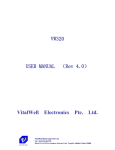Download Cellution LinkWiser-S400M Technical data
Transcript
Narrowband Multi-channel Data Radio Modem LinkWiser™-S400M Rev. 2.1 Technical data & Users’ Manual Technical Datasheet & User’s Manual Narrowband multi-channel data radio modem LinkWiser™-S400M Rev. 2.1 INDEX 1. REVISION HISTORY...................................................................................................................................... 3 2. PRODUCT OVERVIEW.................................................................................................................................. 3 2-1. PICTURE ....................................................................................................................................................... 4 3. BLOCK DIAGRAM ......................................................................................................................................... 4 4. FEATURES........................................................................................................................................................ 5 5. APPLICATIONS ............................................................................................................................................... 5 6. PIN DESCRIPTIONS....................................................................................................................................... 5 7. WIRING DIAGRAM........................................................................................................................................ 6 8. MAXIMUM RATINGS .................................................................................................................................... 7 9. SPECIFICATIONS ........................................................................................................................................... 7 10. DIMENSION ................................................................................................................................................... 7 11. INTEGRATION GUIDE ................................................................................................................................ 8 11-1. COMMUNICATION RANGE................................................................................................................... 8 11-2. ANTENNA MATCHING ........................................................................................................................... 8 11-3. MODULE MODIFICATION..................................................................................................................... 8 11-4. END PRODUCT LABELING REQUIREMENTS ................................................................................... 8 12. CONFIGURATION ........................................................................................................................................ 9 12-1 ENTERING CONFIGURATION MODE .............................................................................................................. 9 12-1-1 Command Format................................................................................................................................ 9 12-1-2 Configuration Commands in details.................................................................................................... 9 12-1-3 Registers Description ........................................................................................................................ 10 12-2 TRANSPARENT MODE ..................................................................................................................................11 12-2-1 Operation............................................................................................................................................11 12-2-2 Examples of configuration with AT commands for transparent mode ................................................11 12-3 ADDRESS MODE ..........................................................................................................................................11 12-3-1 Operation........................................................................................................................................... 12 12-3-2 Examples of configuration with AT commands for address mode ..................................................... 12 12-4 EXTENDED AT COMMAND SET .................................................................................................................. 12 12-4-1 CH R/W.............................................................................................................................................. 12 12-4-2 Tx power control................................................................................................................................ 14 12-4-3 RSSI level........................................................................................................................................... 14 12-4-4 Destination address setting................................................................................................................ 14 12-5 TIMING CHART........................................................................................................................................... 14 12-5-1 Maximum Packet Size........................................................................................................................ 14 12-5-2 Timing Chart Overview ..................................................................................................................... 14 12-5-3 UART Timing in Tx ............................................................................................................................ 16 12-5-4 Air Timing.......................................................................................................................................... 16 12-5-5 UART Timing in Rx............................................................................................................................ 16 12-5-6 Conclusion (TOTAL TIME CONSUMING) ....................................................................................... 16 12-6 TERMINAL SETTING............................................................................................................................. 17 Cellution Inc. #317, NKIC, 48-84 Honguen-1dong, Seodaemun-gu, Seoul, Korea Zip: 120-760 Enquiries: [email protected] / [email protected] Voice: +82-2-3217-4838 / Fax: +82-2-3217-4831 2 Technical Datasheet & User’s Manual Narrowband multi-channel data radio modem LinkWiser™-S400M Rev. 2.1 1. REVISION HISTORY REVISION 2.0 2.14 SIGNED JN Lee JSM, KYC DATE DESCRIPTION 15/10/2010 Document created 21/9/2011 Sleep current adjusted 2. PRODUCT OVERVIEW LinkWiser™-S400M Rev. 2.1 Narrowband multi-channel data radio modem LinkWiser™-S400M Rev. 2.1 series support a narrowband, 12.5KHz channel spacing and an exceptional receiver sensitivity, -113dBm and is a complete wire-replacement solution (RS-232C, RS-485 ) with multi-channel operation that enables easy to connect between DTE and LinkWiser™-S400M Rev. 2.1 without additional interface circuits. It is all that just plug into power and connect it to DTE. LinkWiser™-S400M Rev. 2.1 supports point-to-point, point-to-multi, multi-drop and repeater function in compliances with most of wire-line based networking solutions such as Profibus, Modbus, Pelco-D, Pelco-P, etc. and realizes 0% PER (Packet Error Rate) in 800 meters (about half mile) - LOS (Line of Sight), 14bytes @ 1000 times, 0dBi antenna, 4.8kbps air rate - at max. 10mW (+10dBm) output power. LinkWiser™-S400M Rev. 2.1 is ideally suitable where higher reliability and performance is required. LinkWiser™-S400M Rev. 2.1 is ideally suitable with South Korean KCC & Japanese ARIB regulations. And it supports 400~470MHz frequency band at 12.5KHz of narrowband operation. LinkWiser™-S400M Rev. 2.1 is approved by South Korean Authority in conjunction with LARN2-IO2S424.7125/424.9500TR0.01F1D22220 (데이터전송용, 424MHz, 20ch), 447.8625/447.9875TR0.01F1D11 (데이타전송용, 447MHz, 11ch) and LARN3-IO447.2625/447.5625TR0.01F1D25 (안전시스템용, 447MHz, 25ch). And KCC ID is “CE3-LinkWiserS400M. Items RF performance Current consumption LW-S400M Less robust Tx: 80mA (10dBm) Rx: 80mA Sleep: 30mA (deep sleep) External LNA No Cellution Inc. #317, NKIC, 48-84 Honguen-1dong, Seodaemun-gu, Seoul, Korea Zip: 120-760 Enquiries: [email protected] / [email protected] Voice: +82-2-3217-4838 / Fax: +82-2-3217-4831 LW-S400M Rev. 2 Robust Tx: 63mA (10dBm) Rx: 53mA (ext. LNA off) 65mA (ext. LNA active) Sleep: 23mA (deep sleep) 23mA (RTC active) Yes 3 Technical Datasheet & User’s Manual Narrowband multi-channel data radio modem LinkWiser™-S400M Rev. 2.1 2-1. PICTURE 3. BLOCK DIAGRAM Cellution Inc. #317, NKIC, 48-84 Honguen-1dong, Seodaemun-gu, Seoul, Korea Zip: 120-760 Enquiries: [email protected] / [email protected] Voice: +82-2-3217-4838 / Fax: +82-2-3217-4831 4 Technical Datasheet & User’s Manual Narrowband multi-channel data radio modem LinkWiser™-S400M Rev. 2.1 4. FEATURES 9 9 9 9 9 9 9 9 9 9 9 9 9 9 9 simple 10 pin interface 2 different mode (Transparent, Address) programmable Repeater mode support Easy to use AT command set A few clicks only for configuration (No RF knowledge requirement) Low power consumption for battery operation Robust anti-interference HDLC protocol 12.5KHz of narrowband 424, 447MHz (Korea) Exceptional sensitivity (-113dBm @ 4.8kbps) Long distance communication: Up to 800meters in line of sight. Operating temperature: -30 ~ 80°C Programmable COM baud rate (1.2 ~ 38.4kbps) Compliance with the registration regulation of the government Low cost, prompt delivery and no limit to the quantity of order 5. APPLICATIONS 9 9 9 9 9 9 9 9 9 9 Handheld terminals Heavy vehicle/machine remote controls EPOS equipment, barcode scanners Data loggers Industrial telemetry and telecommand In-building environmental monitoring and control High-end security and fire alarms Vehicle data up/download AMR Wireless home networking 6. PIN DESCRIPTIONS Cellution Inc. #317, NKIC, 48-84 Honguen-1dong, Seodaemun-gu, Seoul, Korea Zip: 120-760 Enquiries: [email protected] / [email protected] Voice: +82-2-3217-4838 / Fax: +82-2-3217-4831 5 Technical Datasheet & User’s Manual Item no PIN 1 VCC 2 3 4 5 6 GND GND U/I RX_D TX_D 7 8 9 10 Sleep GND TRXTRX+ Description Level Connected to the terminal Power input 6.5VDC ~ 24VDC Power supply/Ground Power supply/Ground User Interface Serial data receiving end Serial data transmitting end Sleep control (input) end Power supply/Ground Serial data Serial data Narrowband multi-channel data radio modem DTE (User terminal) LinkWiser™-S400M Rev. 2.1 Remarks DGND/AGND DGND/AGND CMOS: TX_D CMOS: RX_D RS232C RS232C 2.8V (low Active) DGND/AGND RS485 RS485 7. WIRING DIAGRAM TO BE UPDATED Cellution Inc. #317, NKIC, 48-84 Honguen-1dong, Seodaemun-gu, Seoul, Korea Zip: 120-760 Enquiries: [email protected] / [email protected] Voice: +82-2-3217-4838 / Fax: +82-2-3217-4831 6 Technical Datasheet & User’s Manual Narrowband multi-channel data radio modem LinkWiser™-S400M Rev. 2.1 8. MAXIMUM RATINGS Operating temperature Storage temperature -30°C to +80°C -40°C to +85°C LinkWiser™-S400M Rev. 2.1 VCC (pin 1, 2) 6.5VDC ~24VDC 9. SPECIFICATIONS Parameter General characteristics Communication method Oscillation type Operating frequency range Channel step OBW (Occupied Band Width) Frequency stability Air data rate PLL LOCK TIME (free to RX) (RX to TX) Operating voltage range Dimensions Rating Conditions Half-duplex PLL Controlled VCO 400~470MHz 12.5KHz <8.5KHz +/- 2.0 ppm 4.8kbps <50us <80us 3.6V +/- 10% See the below dimension *see frequency table at 12-4-1 @ 12.5KHz w 4.8kbps -30 to +80 °C @ GFSK w 12.5KHz Transmitter part RF output power (E.R.P) TX S/N Spurious emission Adjacent channel leakage power Consumption current Receiver part Input sensitivity at Bit error rate Distortion Spurious emission +10dBm dBm -40 dBc -40 dBc -55 dBc +/- 1 Max. 13dBm available on request < 1 GHz > 1 GHz -37 dBc 63 mA @ +10dBm of Tx output power -113 dBm @ 4.8kbps, w 12.5Khz channel step -30 dB -40 dBc Less than 53 mA Less than 65 mA (ext. LNA off) - default (ext. LNA active) Sleep Mode* Less than 23 mA Sleep Mode @ RTC active* Note: * the radio section is disabling in the sleep mode. Consumption current 10. DIMENSION 120 (H) x 60 (W) x 27 (D) mm Cellution Inc. #317, NKIC, 48-84 Honguen-1dong, Seodaemun-gu, Seoul, Korea Zip: 120-760 Enquiries: [email protected] / [email protected] Voice: +82-2-3217-4838 / Fax: +82-2-3217-4831 7 Technical Datasheet & User’s Manual Narrowband multi-channel data radio modem LinkWiser™-S400M Rev. 2.1 11. INTEGRATION GUIDE LinkWiser™-S400M Rev. 2.1 owns a voltage regulator which always supplies 2.8VDC to the entire circuit except POWER APLIFIER that receives 6.5VDC ~ 24VDC of input voltage directly. And this is for stable operation & performance especially in RF front end side. Nevertheless, qualified external power supply is necessary, which must be in 6.5VDC ~ 24VDC with more than 40dB of ripple rejection by an external voltage regulator. 11-1. COMMUNICATION RANGE The communication range is a key factor to be considered. And there are some considerable variants to get preferred communication distances. 9 9 9 9 9 Type and location of antennas in use Type of terrain and degree of obstruction of the link path Sources of interference affecting the receiver "Dead" spots caused by signal reflections from nearby conductive objects Data rate and degree of filtering employed However, our agency approved antennas must be applied to inherit our modular approval. 11-2. ANTENNA MATCHING Most important for effective data transmission is selection of a good antenna, and RF grounding, both for the transmitter and the receiver. Without a good antenna it is impossible to transmit data over a long distance. The LinkWiser™-S400M Rev. 2.1 has the SMA connector basically. And, it doesn’t require additional antenna matching if you purchase Cellution’s antennas. In most cases the following basic rules will help you. 9 9 9 Connect an antenna with 50-Ohm impedance. Place the antenna vertically, straight up or down from the transmitter and receiver module. Do not cover the antenna with metal parts. The connection of the metal surface of the receiver case to a larger metal part (ground plane) will increase radiation efficiency. Such metal parts should not be placed near the antenna. The human body can have a similar effect to metal objects. Pocket receivers should be held in the hand and held in a position away from the body. Best range is achieved if the transmitter and receiver antenna are in direct line of sight. Any object in between the transmitter and receiver antenna, and metallic objects in particular, will decrease the range. The transmission is influenced by reflections of the transmitter signal on metallic surfaces and building. There is possibility that data errors will occur due to overlapping of the direct and reflected signals. 11-3. MODULE MODIFICATION The module must not be physically altered in any way. 11-4. END PRODUCT LABELING REQUIREMENTS Pursuant to KCC (South Korea) or ARIB (Japan) regulations, the end product must be type approved. The LinkWiser-S400M, a complete modem (+6.5VDC to +36VDC) that is type approved by South Korean KCC. Cellution Inc. #317, NKIC, 48-84 Honguen-1dong, Seodaemun-gu, Seoul, Korea Zip: 120-760 Enquiries: [email protected] / [email protected] Voice: +82-2-3217-4838 / Fax: +82-2-3217-4831 8 Technical Datasheet & User’s Manual Narrowband multi-channel data radio modem LinkWiser™-S400M Rev. 2.1 Please contact [email protected] for more details. 12. CONFIGURATION This section describes the configuration and test commands supported by the radio module. In most cases, once the configuration is set it will not need to be changed. Configuration is performed using a serial terminal, or appropriate communication application. All commands and command values accepted by the radio module are described in this section; any entries other than those listed here results in an invalid command or argument error message. The first step to configuring the Radio Module is to put it in Configuration Mode. 12-1 Entering Configuration Mode A series of three consecutively typed characters, called an escape sequence, forces the radio module to exit data transfer mode and enter the module configuration mode. While in Configuration Mode, you can communicate directly with the radio module using a number of specific commands to configure and test the radio module. The escape sequence is factory set to ‘+++’ (No carriage return key is followed). A pause length of which is called the escape guard time (about 1s) must be completed both before and after when escape sequence is entered. These three '+' characters must not be sent as one continued frame. The delay between 2 characters must be between 10ms~1s for the (‘+++’) sequence. This prevents the radio module from interpreting the escape sequence as data and the vice versa. The guard time must also be met when the Radio Module is initially powered up. Configuration changes are stored permanently in non-volatile memory within the Radio Module. Exiting Configuration Mode and returning back to data transfer mode is accomplished by typing “ATO” at the command prompt. This will force a soft reset of the Radio Module resulting in any configuration changes taking effect. 12-1-1 Command Format LinkWiser™ module’s parameters are set through the use of AT type commands sent on the serial link. 'AT' commands complies with Hayes protocol used in PSTN module standards. This ‘AT’ protocol is used to configure the module parameters, based on the following principles: A data frame always begins with the two ASCII ’AT’ characters, standing for ‘ATtention’, Commands are coded over one or several characters and may include additional data. A given command always ends up with a < CR> Carriage Return. AT COMMAND ADDITIONAL DATA <CR> Note: The delay between 2 characters of the same command must be less than 30 seconds. All alphabetical characters typed in configuration command mode are converted to upper case before being interpreted by the configurator. Thus commands can be typed using either upper or lower case. Despite its similarity to standard telecommunication module, it remains a radio link module and is consequently fitted with some particular and specific ‘AT’ commands proper to radio transmission (I.e. communication channel, radio rate...). 12-1-2 Configuration Commands in details +++ Configuration mode Command Configuration Mode Activation ‘+++’ Command gives an instant access to the module’s parameters configuration mode (AT mode). ‘+++’ Command should be entered one by one. The time between two ‘+’ must be between 10ms ~1s. Answer: > Description Cellution Inc. #317, NKIC, 48-84 Honguen-1dong, Seodaemun-gu, Seoul, Korea Zip: 120-760 Enquiries: [email protected] / [email protected] Voice: +82-2-3217-4838 / Fax: +82-2-3217-4831 9 Technical Datasheet & User’s Manual ATO AT/V Register Handling Command Narrowband multi-channel data radio modem LinkWiser™-S400M Rev. 2.1 Communication mode activation ‘ATO’ command gives an instant access to the module’s Operating mode. ‘ATO’ command is used to get out of Configuration Mode. Answer: Good Bye! ‘AT/V’ command displays the module’s firmware version Ex) AT/V<CR> ‘S424V1.0’ // LinkWiser-S, 424MHz, V1.0 ‘HP915V2.0 // LinkWiser-HP, 915MHz, V2.0 ‘AT/L’ command displays a dynamic and clear status of all relevant registers of the module with the following categories: Serial link, Radio, Operation Mode, Network (for consumers) Factory default AT/L AT+I Set all registers’ values to factory default ones 12-1-3 Registers Description The parameters to be configured via Configuration mode are stored in module’s EEPROM’s registers, called S registers. Those registers are always listed as follows: The standard registers and their use are shown in the next table. Access R/W Registers ATS102 Name Serial Link Time Out Serial FIFO Time Out R/W ATS103 * Sleep Mode Control * R/W ATS104 Serial Rate R/W ATS120 Network ID R/W ATS121 Group ID R/W ATS122 Device ID R/W ATS130 Node Type R/W S131 Baud Via Repeater Link Description Indicates the value of the time-out on the serial link (in Byte). Ex): a value ‘3’ means a 3 bytes or milli sec. time out time. This is used: when the serial FIFO is not full, after this time out, the data in the FIFO will be sent out via RF link. Value Range: 3~255, Default: 5 Sleep Mode Control: 0 – Disabled (Default), module always active 1 – Enabled If S103=1, the module will be controlled by I/O1 I/O1 = 0: Sleep Mode(power down mode) I/O1 =1: active Indicates the serial baud rate with DTE: '0': 1200 bps '1': 2400 bps '2': 4800 bps '3': 9600 bps (default) '4': 19200 bps '5': 38400 bps Network ID in 2 Bytes. Ex).: ATS120=192.168 will set the network ID to 192.168 Group ID. All and only devices with the same group id (together with the network id) will be linkable. Device ID Value Range: 1~255, Default: 1 Node Type ‘0’: Normal node (not intent to route a message) ’1’: Repeater node (This is a repeater, and will route any message it received) Via Repeater Link Control ‘0’ : Disabled Cellution Inc. #317, NKIC, 48-84 Honguen-1dong, Seodaemun-gu, Seoul, Korea Zip: 120-760 Enquiries: [email protected] / [email protected] Voice: +82-2-3217-4838 / Fax: +82-2-3217-4831 10 Technical Datasheet & User’s Manual Narrowband multi-channel data radio modem LinkWiser™-S400M Rev. 2.1 ‘1’: Enabled R/W ATS132 Repeater Address Ex): Assuming that S130 = ‘0’ & S131 = ‘1’, the TX data will automatically routed to & by the repeater(address defined by S132) Repeater Address Ex): Assuming that S130=’1’, this register will set the desired repeater’s address. All data will be sent to the repeater node first, and that repeater will automatically route the data to the preset destination. NOTE: *The SLEEP mode realizes less than 23mA current consumption. In this case, entire RF section is disabling where baseband is active. The sleep mode w RTC (Real Time Clock) is available on request for repetitive wake-up operation. 12-2 Transparent Mode The transparent mode is the default communication mode, based on null-module cable emulation. Basically, the module in the transparent mode supports a complete wire replacement for RS-485, RS-232 or RS-422 cable by half-duplex communication method. This mode can be used as Point to Point or Point to Multi-point with all the modules receiving the messages sent by any module. DTE should hold I.D recognition & generation algorithm in the USER DATA. 12-2-1 Operation Radio modules in transparent mode behave like wired serial links. Therefore, radio modules automatically transmit every serial data received on their radio link, and also transmit all radio information received on their serial link. The transparent mode can be operated for both point-to-point and multipoint links. The data flow control may be carried out by software applications used by various protocols such as ProfiBus, ModBus, etc… Consequently, the latency time is reduced to its minimum as the module no needs wait to check the acknowledgment byte. Any unit, with the same network ID and group ID, configured in transparent mode will receive every radio data flowing on the same communication channel, i.e. on the same frequency. 12-2-2 Examples of configuration with AT commands for transparent mode User +++ // Switch to Configuration mode Module > User ATS120=192.168<CR> // Set network ID to 192.168 Module > User ATS121=120<CR> // set group id to 120 Module > User ATS122=10<CR> // set device id to 10 Module > User ATO<CR> // exit from the configuration mode Module Good Bye! User User AT+ADDR=0 // set the operation mode to transparent mode DATA 12-3 Address Mode Cellution Inc. #317, NKIC, 48-84 Honguen-1dong, Seodaemun-gu, Seoul, Korea Zip: 120-760 Enquiries: [email protected] / [email protected] Voice: +82-2-3217-4838 / Fax: +82-2-3217-4831 11 Technical Datasheet & User’s Manual Narrowband multi-channel data radio modem LinkWiser™-S400M Rev. 2.1 The addressed mode is similar to a multipoint mode. All modules can communicate with each other by addressing each frame to one of them. 12-3-1 Operation Addressed mode’s purpose is to offer an optimal radio link performance providing the multipoint access of the transparent mode. Compared to the transparent mode, the addressed mode therefore includes the additional feature to address each data frame to a specific module. 12-3-2 Examples of configuration with AT commands for address mode User +++ // Switch to Configuration mode Module > User ATS120=192.168<CR> // Set network ID to 192.168 Module > User ATS121=10<CR> // set group id to 10 Module > User ATS122=10<CR> // set device id to 10 Module > User ATO<CR> // exit from the configuration mode Module Good Bye! ***To send data to specific I.D of same group, same network & same frequency, you have to set AT+ADDR command before sending user data. User User AT+ADDR=16 // set the operation mode to address mode & the destination I.D is 16. DATA 12-4 Extended AT Command Set This section describes the list of the extended at command set that is working on normal working mode, not on ‘+++’ Configuration mode. 12-4-1 CH R/W Reading: ‘AT+FREQ?’ Answer: channel: 1 Freq: 424.7125MHz Writing: AT+FREQ=5 Answer: > Frequency channel table in 424MHz band Frequency (MHz) 424.7125 424.7250 424.7375 424.7500 424.7625 424.7750 424.7875 424.8000 424.8125 424.8250 424.8375 424.8500 Value 1 2 3 4 5 6 7 8 9 10 11 12 Cellution Inc. #317, NKIC, 48-84 Honguen-1dong, Seodaemun-gu, Seoul, Korea Zip: 120-760 Enquiries: [email protected] / [email protected] Voice: +82-2-3217-4838 / Fax: +82-2-3217-4831 12 Technical Datasheet & User’s Manual Narrowband multi-channel data radio modem LinkWiser™-S400M Rev. 2.1 424.8625 13 424.8750 14 424.8875 15 424.9000 16 424.9125 17 424.9250 18 424.9375 19 424.9500 20 Note: Listen-Before-Talk (LBT) must be applied. Tx is allowed in case of less than -90dBm of RSSI level only in all channels. And the continuous Tx is limited to 40 seconds only. Frequency channel table in 447MHz A band Frequency (MHz) 447.2625 447.2750 447.2875 447.3000 447.3125 447.3250 447.3375 447.3500 447.3625 447.3750 447.3875 447.4000 447.4125 447.4250 447.4375 447.4500 447.4625 447.4750 447.4875 447.5000 447.5125 447.5250 447.5375 447.5500 447.5625 Value 21 22 23 24 25 26 27 28 29 30 31 32 33 34 35 36 37 38 39 40 41 42 43 44 45 Frequency channel table in 447MHz B band Frequency (MHz) 447.8625 447.8750 447.8875 447.9000 447.9125 447.9250 447.9375 447.9500 447.9625 447.9750 447.9875 Value 46 47 48 49 50 51 52 53 54 55 56 Cellution Inc. #317, NKIC, 48-84 Honguen-1dong, Seodaemun-gu, Seoul, Korea Zip: 120-760 Enquiries: [email protected] / [email protected] Voice: +82-2-3217-4838 / Fax: +82-2-3217-4831 13 Technical Datasheet & User’s Manual Narrowband multi-channel data radio modem LinkWiser™-S400M Rev. 2.1 12-4-2 Tx power control Reading: Reading: ‘AT+P?’ Answer: TxPower: 8 10dBm Writing: ‘AT+P=8’ // Set the Tx power at 8th level Answer: > Description: Power of the Radio Value 8 7 6 5 4 3 2 1 0 Tx power (dBm) < 10dBm < 9dBm < 7.9dBm < 6.3dBm < 4.4dBm < 2dBm < -1.3dBm < -7.0dBm < -40dBm 12-4-3 RSSI level Reading: ‘AT+CSQ?’ Answer: ‘n’ Description: ‘n’ is a realistic RSSI level in the unit of ‘dBm’. (-60~-120) Caution: One time RSSI level reading may not be correct due to circumstances. Thus, more than three times of RSSI level readings are recommended. 12-4-4 Destination address setting Reading: ‘AT+ADDR?’ Answer: destination ID: ‘n’ // n ranges 0~255 Writing: ‘AT+ADDR=n’ Description: ADDR means a destination ID, if it is set ‘0’ in the ADDR, the radio enters into the Transparent mode. while it is set ‘1~255’ in the ADDR, the radio enters into the Address mode and delivers data to the preset destination ID of node only. 12-5 Timing Chart 12-5-1 Maximum Packet Size The LinkWiser accepts 256bytes of packet size of USER DATA only as its one time maximum FIFO (First-In-First-Out) is 256bytes. If your packet size (USER DATA) exceeds over 256bytes, then you have to split them into several appropriate size of packets with considering the below timing chart & air rate. And also you have to put some delay between that divided packet and the packet with considering the below timing chart & air rate in order to complete successful transmission. 12-5-2 Timing Chart Overview Figure1 shows a typical system block diagram comprising hosts (DTE user’s application) connected to LinkWiser. Host(A) will be sending and Host(B) will be receiving and processing this data. Cellution Inc. #317, NKIC, 48-84 Honguen-1dong, Seodaemun-gu, Seoul, Korea Zip: 120-760 Enquiries: [email protected] / [email protected] Voice: +82-2-3217-4838 / Fax: +82-2-3217-4831 14 Technical Datasheet & User’s Manual Narrowband multi-channel data radio modem LinkWiser™-S400M Rev. 2.1 Figure1 Typical System Block Diagram Data is sent and received in standard ‘RS232’ serial format and there is no restriction on characters that may be sent. If you configure “Serial Link Time Out” value more than one byte interval, the data flow look like Figure2, but if you configure “Serial Link Time Out” value less than one byte interval, the data flow looks like Figure3. We recommend Figure2 configuration rather than Figure3 for more robust RF transmission. Configuring “Serial Link Time Out” like Figure3 enables to split the packet into several frames and re-packetize that frame with adding pre-defined preambles, headers and post-ambles automatically. Thus, this case makes more overhead on RF section rather than original USER DATA eventually. A: TX UART Timing | B: AIR RATE Timing | C: RX UART Timing Figure2: Serial Link Time Out is more than 1byte time Interval Figure3: Serial Link Time Out is less than 1byte time Interval Cellution Inc. #317, NKIC, 48-84 Honguen-1dong, Seodaemun-gu, Seoul, Korea Zip: 120-760 Enquiries: [email protected] / [email protected] Voice: +82-2-3217-4838 / Fax: +82-2-3217-4831 15 Technical Datasheet & User’s Manual Narrowband multi-channel data radio modem LinkWiser™-S400M Rev. 2.1 12-5-3 UART Timing in Tx You MUST configure the Serial Link Time Out value depending on DEPENDING ON YOUR SERIAL BAUD RRATE. EX) If your serial baud rate is 9600bps, we recommend over 1ms of the Serial Link Time Out value. Thus, you can get a result same as the above Figure2. 9600bits/second = 9600bps, then 960bytes/second because start bit & stop bit should be added. 1byte time interval in the UART section at 9600bps is around 1.042ms. And data processing time from the LinkWiser is required. That is less than around 0.8ms. Thus, over 2ms of the Serial Link Time Out value is recommended. A (ms) > = 1,000 (1 sec = 1,000 milli sec.) / Serial Baud Rate (bps) / 10 (start bit + 8 user bits + stop bit) + 0.8ms If we apply the calculation to various UART baud rates, Over 9ms of the Serial Link Time Out value is recommended in 1200bps Over 4ms of the Serial Link Time Out value is recommended in 2400bps Over 3ms of the Serial Link Time Out value is recommended in 4800bps Over 2ms of the Serial Link Time Out value is recommended in 9600bps Over 1ms of the Serial Link Time Out value is recommended in 19200bps 12-5-4 Air Timing Apart from the above Serial Link Time Out value, developers & integrators MUST recognize & calculate how long the LinkWiser occupy a frequency to complete transmitting the USER DATA from host(s). First of all, you have to understand that the LinkWiser doesn’t send the USER DATA as is. The LinkWiser re-packetizes the USER DATA to transmit into the air. Normally 51 bytes of packet overhead in case of transparent networking topology & 53 bytes of packet overhead in case of address networking topology are required to add on USER DATA. Thus, the calculation is as follows; 1 Byte Time Interval (B) = 1,000 (1 sec = 1,000 milli sec.) / AIR RATE (bps) / 8 (8 bits = 1 byte) Ex) 1.67ms = 1,000 / 4,800bps / 8 But, LinkWiser adds some headers and footers on existing USER DATA. Thus, [ USER DATA (bytes) + 51 (Transparent) or 53 (Address) ] + 2ms (Margin) = Total Air Time (ms) Ex) If air rate is 4800bps & USER DATA is 50 bytes in transparent mode, 1.67 (B) * [ 50 (USER DATA) + 51 (Overhead, Transparent) ] + 2 (Margin) = around 170.67ms 12-5-5 UART Timing in Rx There is no time interval. 12-5-6 Conclusion (TOTAL TIME CONSUMING) C (ms) = A (ms) + B * [ USER DATA (bytes) + 51 (Transparent) or 53 (Address) ] + 2 (Margin) Ex) If air rate is 4800bps & UART baud rate is 9600bps & USER DATA is 50 bytes in transparent mode, 2 (A) + 1.67 (B) * [ 50 (USER DATA) + 51 (Overhead, Transparent) ] + 2 (Margin) = around 172.67ms There is 112.67ms of actual overhead latency comparing to 60ms in wire connection in case of Cellution Inc. #317, NKIC, 48-84 Honguen-1dong, Seodaemun-gu, Seoul, Korea Zip: 120-760 Enquiries: [email protected] / [email protected] Voice: +82-2-3217-4838 / Fax: +82-2-3217-4831 16 Technical Datasheet & User’s Manual Narrowband multi-channel data radio modem LinkWiser™-S400M Rev. 2.1 9600bps of baud rate & 4800bps of air rate in order to transmit 50 bytes of data. 12-6 TERMINAL SETTING A typical terminal setting 1. Please connect the LinkWiser-S400M to RS-232C in your PC. 2. Please make sure that the mode switch is set to RS-232C before power on. And also please make sure that the input voltage range is within 6VDC to 24VDC. 3. Please execute the terminal program Please click the “connect” after selection of a proper baud rate. Cellution Inc. #317, NKIC, 48-84 Honguen-1dong, Seodaemun-gu, Seoul, Korea Zip: 120-760 Enquiries: [email protected] / [email protected] Voice: +82-2-3217-4838 / Fax: +82-2-3217-4831 17 Technical Datasheet & User’s Manual Narrowband multi-channel data radio modem LinkWiser™-S400M Rev. 2.1 You can use the “Set Macros” function to make easier to write & read our AT command sets. However, “$0D$0A” string should be followed for carriage return in this case. Cellution Inc. #317, NKIC, 48-84 Honguen-1dong, Seodaemun-gu, Seoul, Korea Zip: 120-760 Enquiries: [email protected] / [email protected] Voice: +82-2-3217-4838 / Fax: +82-2-3217-4831 18