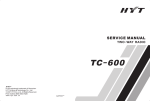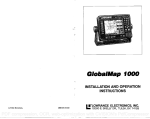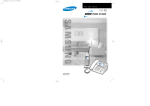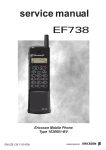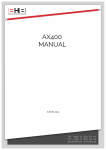Download Albrecht AE 500 H First Edition Owner`s manual
Transcript
AX400 / AE 500 H First Edition Owner’s Manual Thank you for purchasing our receiver For proper use of this receiver, please read this manual thoroughly. Keep this manual in a safe place for future reference. WARNING l Do not use any batteries other than size AA Alkaline or manganese batteries. Using different batteries could cause fire, electric shock or failure. l Do not place consumed batteries in a fire. They could explode, causing fire or burns. l Do not install or remove batteries while your hands are wet. This could cause electric shock. l In the event that smoke is emitted, a strange odor or noise is generated, or similar abnormality occurs, it could cause fire, electric shock or breakdown. Consult your dealer immediately for the necessary instructions or repair needed. l Do not attempt to repair the receiver yourself. Doing so may lead to serious damage or physical injury. l Do not attempt to disassemble or modify this product in any way. This could lead to fire, electric shock or breakdown. CAUTION l l l l l l l Do not use this product for anything other than a receiver. When not in use, keep it out of the reach of infants and small children. During extended trips or other times when this product is not in use for long periods, take the batteries out. Keep the batteries stored in a safe place and out of the reach of infants and small children. Discontinue use of this product if it has a negative influence on TV, electronic device, therapeutic devices and or other equipment. Always be aware of antenna location to avoid personal injury. When conducting routine maintenance, be sure to disconnect the power for additional safety. Do not place this product in locations with extreme temperature, high humidity or excessive dust. Do not keep it in an automobile. It could lead to fire, electric shock or breakdown. NOTICE Unauthorized use of the contents of radio communications or divulging its contents to other parties is prohibited by law. INTRODUCTION l l l l l l l l l l Never disassemble the receiver. Never touch the receiver’s core. It is adjusted for optimum performance. Avoid hot places and locations exposed to direct sunlight. Avoid extremely cold places. Avoid exposing the receiver to excessive vibrations and dusty places. Applicable batteries are either AA-size manganese or alkaline batteries. Never use any other batteries. This receiver require 2.2 to 3.5 volts DC. This receiver is capable of receiving AM, FM Narrow Band (Amateur Radio bands, etc.) and FM Wide Band (general radio broadcasts, etc.) broadcasts at frequencies from 500 kHz to 1300 MHz . This receiver has two Modes, Preset Mode and Expanded Mode. When purchased the receiver is set in the Expanded Mode. In Expanded Mode, frequencies can be programmed directly using the numeric keys. Search and Scan can also be used to find the frequency quickly. Up to 399 different frequencies can be programmed in channel Memory in this Mode. In addition, a channel Memory swap function is included to rationalize the use of channel Memory. Attaching the Antenna Hold the antenna base, set it on the receiver’s antenna terminal and turn clockwise to tighten. (Insert Illustration 1 and 2) CAUTIONS l Always be aware of antenna location to avoid personal injury. l The following actions may damage the receiver. Do not hold the top of the antenna and attempt to install it . Also do not turn the antenna excessively when tightening. (Illust. 3-1) Do not hold the receiver by the antenna when carrying. (Illust. 3-2) l Installing Batteries Slide the battery cover off to open. (Illst. 4) Insert two batteries, making sure they are inserted with correct polarity as specified. (Illst. 5) Slide the battery cover back into position to close. WARNING Do not place consumed batteries in a fire. They could explode, causing fire or burns. CAUTIONS l Turn the power off when replacing batteries. l Be sure to insert batteries with correct polarity as specified. l Mixing new batteries with old batteries shortens the life of the new batteries. BASIC OPERATIONS Turning the Power On Press POWER key on the front of the receiver for 1 second or longer. (A power up sound emits and the display comes on.) (Illust. 6-1, Illust. 6-2) To turn off, press POWER key on the front of the receiver for 1 second or longer. CAUTIONS l When not in use, keep it in a place that is out of the reach of infants and small children. l During extended trips or other times when this receiver is not in use for long period of time, it is recommended to take the batteries out of the unit. Also keep the batteries stored in a place that is out of the reach of children. If the batteries are weak, it may happen that the Scanner display shows bAtt and the power is turned on and off alternately. In this case it may not be possible to switch off the scanner by the POWER key. Please take out the batteries and replace them! Adjusting the Volume To increase the volume, turn the VOL knob clockwise. (Illust. 8) To decrease the volume, turn the VOL knob counterclockwise. (Illust. 7) CAUTION l Set the volume to an acceptable loudness level. Be sure to decrease the volume level before switching from built-in speaker to earphones. Adjusting the Squelch When a signal is not being received, a noise is emitted. The Squelch adjustment eliminates this noise. Also press SQL OFF key to switch off the Squelch function temporarily. Turn the SQL knob slowly in the „+“ direction. (Illust. 9) Stop turning the knob when the noise disappears. To turn Squelch off temporarily, press SQL OFF key. The squelch function turns off while SQL OFF is pressed. (Illust. 10) Note: l If the SQL knob is turned too far, it may reduce receiver’s sensitivity significantly. l If the signal is weak and the received sound is intermittent, continue to press SQL OFF key. Lighting the Display When using the receiver in a dark place, the light for the display can be switched on. The light goes off after 5 seconds the key is released. Hold down FUNC key and press 1 LAMP key. (Illust. 11-1, Illust 11-2) To switch the lamp off, hold down FUNC key and press 1 LAMP key. (Illust. 11-3) Note: Depending on the setting of the Set Mode, the lamp can be set to remain lit continuously. (‘19) Using the Key Lock To prevent accidental operation, all keys except POWER can be locked and disabled. The rotary selector is also disabled. Press 6KEYL key while holding FUNC key. (The Key mark is displayed.) (Illust. 12-1, Illust 12-3) Press 6KEYL key while holding FUNC key to release the key lock. (Illust. 12-2) Note: l Even in Key Lock function activated, the FUNC, POWER, SQL OFF, FUNC+1 LAMP keys are operative. l The rotary selector may be used by changing the initial setting. Refer to the later column for details. ( 24) Resetting the Receiver to Initial State With following procedure, the receiver is reset at PRESET mode with its original state except all channel memories. Hold down FUNC key and press 0 SET key. Turn the rotary selector and change the Set menu to display „OFF rES“. (Illust. 13-1) Hold down FUNC key and turn the selector to change the display from „OFF“ to „on“ (Illust. 13-2) Hold down FUNC key and press POWER key. (A high pitched beep is emitted). Release the keys and confirm if the original state is displayed in the display. (Illust. 13-3) Resetting the All Settings (All Reset) With following procedure, your receiver is set at factory’s original setting. Use this function only when it is necessary such event as CPU is locked up. All channel memories will be lost and rewritten to factory settings. Refer to the table below for detail factory setting. Press POWER key to turn the power off. (Illust. 14-1) Hold down FUNC key and SQL OFF key and press POWER key. (Illust. 14-2) (All the items in the display are displayed at once.) Release the keys and confirm if the original state is displayed. (Illust. 14-3) Factory Original Setting PRESET MODE CH. No. Frequency 1 82.500MHz 2 128.800MHz 3 145.000MHz 4 156.800MHz 5 221.750MHz 6 904.0125MHz 7 3.925MHz 8 6.055MHz 9 9.595MHz Mode AM AM AM WFM AM NFM NFM WFM NFM To return to operative mode (Expanded Mode), follow the procedure below. Turn the POWER on. Press FUNC and 0 SET simultaneously. Turn rotary selector until the display shows „on PrESEt“ Turn rotary selector by one click while FUNC key pressed. Your receiver is back to its normal operating state. Views Antenna Connection Terminal (BNC Type) Connect the Antenna to this terminal. Speaker Cap Ensure this cap is closed when the speaker terminal is not in use. External Speaker Terminal Connect the optional speaker here. Rotary Selector Turn this knob to change the frequency, channels or the various settings. VOL Knob Turn this knob to adjust the volume. SQL OFF Key Squelch is turned off while this key is pressed. FUNC Key Various special functions can be set while pressing this key. Numeric Keys 1 LIGHT Key l Enters numeric „1“. l Pressing this key while the FUNC key is pressed activates the light. 2 MODE Key l Enters numeric „2“. l Pressing this key while the FUNC key is pressed changes the reception Mode from AM to FM or to FM Wide. 3 SEARCH Key l Enters numeric „3“. l Pressing this key while the FUNC key is pressed initiates the Search stand-by state. 4 MY/ Key l Enters numeric „4“. l Pressing this key while the FUNC key is pressed changes the Set Mode function stored in the My Key. l Pressing this key while the FUNC key is pressed switches between All Channel Scan and Memory SCAN Memory. 5 Key l Enters numeric „5“. l Pressing this key while the FUNC key is pressed increases the frequency or channel numbers. 6 KEYL Key l Enters numeric „6“. l Pressing this key while the FUNC key is pressed switches the Key Lock function On/Off. 7 FREQ/CH Key l Enters numeric „7“. l Pressing this key while the FUNC key is pressed switches between the FREQ Mode and the Channel Memory Mode. 8 SCAN Key l Enters numeric „8“. l Pressing this key while the FUNC key is pressed starts the scanning operation. 9 L/OUT Key l Enters numeric „9“. l Pressing this key while the FUNC key is pressed switches to the Search Pass enter state. 0 SET Key l Enters numeric „0“. l Pressing this key while the FUNC key is pressed calls the Set Mode. ENT Key l Pressing this key while the FUNC key is pressed decreases the frequency or channel numbers. l Enters decimal point „.“. l Register the frequency. CLEAR PROGRAM Key l Pressing this key cancels the contents which have been entered up to that point. l Pressing this key while the FUNC key is pressed initiates the Channel Memory programming. POWER Key l Pressing this key to turn the power On/Off. SQL Knob l Turning this knob adjusts the squelch. (Illust. 15) LCD Display (Illust. 16) CHANNEL PROGRAMMING FUNCTIONS Setting to the FREQ Mode The FREQ MODE is the state in which the frequency can be changed using the rotary selector or the numeric keys. To set your receiver to FREQ mode: Confirm the display. If M is displayed, press CLEAR PROGRAM key. (When ‘M’ is displayed, you are in the Channel Memory Mode. ) Use rotary selector to change the frequency up or down to confirm you are in FREQ Mode. Changing the Frequency There are three methods for changing the frequency, 1) using rotary elector, 2) using the 5 key or ENT key while the FUNC key is pressed, and 3) using the numeric keys. Before changing the frequency, confirm you are in FREQ Mode by pressing CLEAR PROGRAM key. The Channel Memory Function l Frequencies that are used frequently in the expanded Mode can be entered to channel memories. Up to 399 different frequency settings can be entered into channel memories. l The Mode in which frequencies are entered to channel Memory or called from channel Memory is called the Channel Memory Mode. When in this Mode, the „M“ indicator lights up in the display. l The number of the channel Memory where a frequency is stored is called the Channel Memory Address. Channel Memory Addresses are available from 001 to 399 . l A Channel Memory Protect function ( 33) is provided to prevent changes in the contents of channel Memory or clearing of channel Memory by mistake. The following types of channels are provided for different purposes. Search Band Channel Memories ( 32, 40) Upper and lower limit frequencies of each band are entered into corresponding channel numbers. Up to 10 sets (20 frequencies) of upper/lower limit frequencies can be entered into these channel memories. These frequencies have been preprogrammed in these channel memories at the factory, however, they are all programmable. Search Pass Memory Frequencies entered in this channel Memory are automatically skipped when a search is in progress. When there is a frequency that you do not want to receive, they can be entered into these Memory channels. Up to 80 frequencies can be entered in this channel Memory. Priority Channel Memory ( 32) One frequency which is most frequently used can be entered into this channel Memory. During SCAN, this frequency is automatically monitored alternatively with frequencies in other channels. (Dual Watch, 46). How to Store A Frequency into Channel Memory Frequently used frequencies can be programmed into a channel Memory. Set the unit in FREQ Mode by pressing CLEAR PROGRAM key. Enter the frequency you want to program into a channel by using numeric and decimal keys. (Illust. 17-1) Hold down FUNC key and press CLEAR PROGRAM key. (This activates the channel memory store state.) (Illust. 17-2) Lowest vacant channel number appears on the display. Hold down FUNC key and press CLEAR PROGRAM key once again to program selected frequency into the indicated channel number or enter 3-digit channel number that you wish to program into by using numeric keys. (A high pitched beep is emitted, the frequency is entered into channel Memory and the receiver returns to the FREQ Mode.) Note: l In Step 4, enter corresponding channel numbers if you wish to program the frequencies Search Band Channel Memories. The corresponding channel numbers are 400 for 0-A and 401 for 0-b (Band „0“), 402 for 1-A and 402 for 1-b (Band „1“) and , ..., 418 for 9-A and 419 for 9-b. ( 40). Refer to page XXX for more details. l When programming a frequency into Priority Channel Memory, use the Selector to display the Pri indicator or enter 000 as channel number by using the numeric keys. l In Step 4, if there is no vacant channel Memory address, the display shows „min -“. How to Recall the Channel Memory [1] The frequencies that have previously been programmed into channel memories can be recalled by using following method. Using the selector Hold down FUNC key and press 7 FREQ/CH key to set to the channel memory mode. (Illust. 18) Turning the Selector in the clockwise direction to increase the channel memory address number. Turning counterclockwise to decrease the channel memory address number. Using the 5(Up) or ENT (Down) key Hold down FUNC key and press 7 FREQ/CH key to set to the channel memory mode. Hold down FUNC key and press 5 to increase the channel memory address. Hold down FUNC key and press ENT to decrease the channel memory address. Note: Channel Memory addresses only appear when frequencies are programmed into. How To Recall the Channel Memory [2] A channel memory address can be recalled directly using the numeric keys. 1. Hold down FUNC key and press 7 FREQ/CH key to set to the channel memory mode. (Illust. 20-1) 2. Enter desired 3-digit channel Memory address using the numeric keys. (The channel Memory address is called when the third digit has been entered.) (Illust. 20-2) How To Erase The Frequencies Programmed into Channels Stored channel memory can be erased in following procedure. Set the unit to Channel Memory Mode by pressing the 7 FREQ/CH key while the FUNC key is pressed. „M“ should appear on the display. Select the channel memory address to be erased by directly entering the channel memory number with numeric keys or using rotary selector. (Illust. 21-1) Hold down FUNC key and press CLEAR PROGRAM key. („CLr“ is displayed.) (Illust. 21-2) Hold down FUNC key and press CLEAR PROGRAM key once again. ( High pitched beep is emitted and the channel memory mode returned.) Note: l The contents of channel memory cannot be retrieved once they are cleared. If you wish to cancel the operation, release FUNC key and simply press CLEAR PROGRAM key alone before proceeding to Step 4. l When the last channel memory address has been cleared, the receiver returns to the FREQ Mode after Step 4. How to Protect Frequencies Programmed in to Channel Memories (Channel Memory Protect) If you wish to prevent channel memories from accidentally be overridden or erased, following procedure must be taken. 1. Hold down FUNC key and press 0 SET key. 2. Turn the selector and change the Set menu to display „OFF Pro“. (Illust. 22-1) 3. Hold down FUNC key and turn the selector to change the display from „OFF“ to „on“. (Illust. 22-2) 4. To complete this procedure, press CLEAR PROGRAM key. Note: l All the contents of channel memories are cleared during All Reset procedure even when this function is activated. l This function does not apply to protect Search Pass Channel Memories. Erasing Channel Memories by Block at a Time Channel Memory can be cleared by blocks. A block of channel memory is made up of 100 channel memory addresses grouped consecutively. The relationship between the block number and the channel memory addresses are shown below. Block number 0 1 2 3 Channel Memory address 001 - 099 100 - 199 200 - 299 300 - 399 Hold down FUNC key and press 0 SET key. Turn the selector and change the Set menu to display „OFF bCLEAr“ Enter the block number to be erased using the numeric keys. (Illust. 23) To cancel the operation, press CLEAR PROGRAM key before Step 3. to cancel the Set Mode. Exchanging the Contents of Channel memory (Channel Memory Swap) The contents of channel memories can be swapped between two channel memory addresses. Hold down FUNC key and press 0 SET key Turn the selector and change the Set menu to display „SwAP“ (Illust. 24-1) Select the first channel memory address by using the numeric keys. (The first channel Memory address is displayed on the left side of SwAP.) (Illust. 24-2) Enter the second channel memory address by using the numeric keys. (The second channel Memory address is displayed on the right side of SwAP. (A high pitched beep is emitted and the receiver will return to the FREQ Mode.) Note: This function cannot be used for Search Band Channel Memory and Search Pass Channel Memory. Returning to the FREQ mode without changing the frequency in the Channel Memory Mode When switched from the Channel Memory Mode to FREQ Mode, the receiver returns to the last frequency received in FREQ Mode. Using this function, you can return to the FREQ Mode without changing the frequencies in Channel Memory Mode . Hold down FUNC key and press 0 SET key. Turn the selector and change the Set menu to display „OFF m-bAC „ (Illust. 25) Hold down FUNC key and turn the selector to change the display from „OFF“ to „on“. To complete the procedure, press CLEAR PROGRAM key. Select the Channel Memory address. Press CLEAR PROGRAM key to return to FREQ mode. (A high pitched beep is emitted and returned to the FREQ mode.) This function cannot be used for Search Pass Channel Memory. Search and Scan Function Search and Scan Function l In the Expanded Mode, in order to search for the desired frequencies, Search and Scan functions are provided. A Dual Watch function is also provided where a specific frequency can be received alternately with a frequency stored in channel memory. l The Search function has three different types. All Search (‘39) Searches the entire band. One Touch Search (‘39) Searches between two frequencies written to Search Band Channel Memory. Program Search (‘41) Searches specific range. l The Scan function allows you to access all or specified channel memory addresses in sequence. This function has three different types. All Channel Memory Scan (‘43) Scans all the frequencies stored in channel Memorys. Memory Scan Memory (‘44) Scans specific channel memories . Block Channel Memory Scan (‘45) Scans frequencies stored in channel memories in a block. A block consists of 100 channel memory addresses. When a signal is received, Scan/Search stops. There are three ways to stop a Scan/Search and resume the operation after. This method can be set separately for Scan and Search. Pause Type The Scan/Search stops when a signal is received. However, after about 5 seconds, the Scan/Search resumes even if a signal is being received. This can be changed to a time other than 5 seconds using the Set Mode. ( ‘45). Busy Type Scan/Search halts while a signal is being received. If the no signal is received, the Scan/Search resumes after about 2 seconds. To indicate the unit in this Mode, B appears on the display and stays on. Hold Type The Scan/Search is held when a signal is received. In order to resume the Scan/Search, turn the Selector or press 5 key or ENT key. To indicate the unit in this Mode, B on the display flashes. To Change the Search/Scan Type Hold down FUNC key and press 0/SET key while Scan or Search is activated. (Illust. 26) Search the Entire Bandwidth (All Search) This searches the entire bandwidth. Set to the FREQ Mode by pressing CLEAR PROGRAM key. Hold down FUNC key and press 3 SEARCH key. (SEArCH is displayed.) Press ENTkey. (Search starts immediately.) (Illust. 27-2) To end, press CLEAR PROGRAM key. (Illust. 27-1) NOTE: l During a search operation, by turning the Selector one click, or holding down FUNC key and press 5/ENT key, the search is halted and the „SEARCH“ blinks in the display. l If the FUNC key is held down and the Selector is turned, the MHz section can be changed without stopping the search. Using a One Touch Search In this mode, you are able to set upper and lower limits of frequencies to be searched between. The 10 sets frequencies (20 frequencies) are already preprogrammed in 20 Search Band Channel Memories Set the unit to the FREQ Mode by pressing CLEAR PROGRAM key. Hold down FUNC key and press 3 SEARCH key. (SEArCH is displayed.) Press corresponding numeric key to select a desired search band listed below. The unit starts searching the specified band immediately. (Illust.28) To end, press CLEAR PROGRAM key. In the initial state, the following frequencies are preprogrammed in 0 - 9 of the search band channel memories (‘30). Numeric Key 0 1 2 3 4 5 6 7 8 9 Frequency Range (MHz) 76.0000 - 107.7500 108.0000 - 142.0000 144.0000 - 146.0000 146.0100 - 154.6500 156.0000 - 162.0500 175.7500 - 221.7500 430.0000 - 440.0000 450.0125 - 451.5000 850.0125 - 859.9875 903.0375 - 904.9875 NOTE: l The halt method and change of direction in this search are the same as in All Search. l If another numeric key is pressed while One Touch Search is activated , the search range changes immediately corresponding to the numeric key pressed. How To Change Search Band Channel Memory The frequency programmed into Search Band Channel Memory can be changed with following procedure Set the unit to the FREQ Mode by simply pressing CLEAR PROGRAM key. Enter either upper or lower frequency limit of the search band desired to be programmed into the Search Band Channel Memory. Hold down FUNC key and press CLEAR PROGRAM key. (Illust. 29) Enter corresponding channel numbers by using numeric keys to enter the channel memory address in the Search Band Memory. (A high pitched beep is emitted, and the frequency is programmed in Search Band Memory, and returns to the FREQ Mode.) Repeat the above steps 1 through 4 to program the other end frequency limit (lower or upper limit) into the same Search Band Channel Memory. Following channel number correspond to the Search Band specified. Search Band Channel Memory Address CH. Channel Memory Address 0 0-A 400 0-b 1 1-A 402 1-b 2 2-A 404 2-b 3 3-A 406 3-b 4 4-A 408 4-b 5 5-A 410 5-b 6 6-A 412 6-b 7 7-A 414 7-b 8 8-A 416 8-b 9 9-A 418 9-b CH. 401 403 405 407 409 411 413 415 417 419 Erasing the Search Band Channel Memory The frequencies entered in Search Band Channel Memory can be erased. 1. Set the unit to the Channel Memory Mode by pressing 7 FREQ./CH while FUNC is pressed until ‘M’ appears on the display. 2. Turn the selector to select the Channel Memory address of the search band that you wish to erase. (Illust. 30-1) 3. Hold down FUNC key and press CLEAR PROGRAM key. (CLr is displayed.) (Illust. 30-2) 4. Hold down FUNC key and press CLEAR PROGRAM key once again. (A high pitched beep is emitted and the Search Band Channel Memory is erased.) 5. To complete the procedure, press CLEAR PROGRAM key. Note: l To cancel the operation, press CLEAR PROGRAM key before Step 4. l When one of the two frequencies that make up a set in Search Band Channel Memory is erased, the receiver does not perform the search. Searching a Specific Range (Program Search) The range is determined by specifying two stored channel memory addresses. The program search starts between these two channel frequencies. Set the unit to the FREQ Mode by pressing CLEAR PROGRAM key . Hold down FUNC key and press 7 FREQ/CH key. ‘M’ appears on the display. Select the channel memory address to be set as one end of frequency limit. (Illust. 31-1) Hold down FUNC key and press 3 SEARCH key. (Illust. 31-2) Select a channel memory address to be set as the other end of frequency limit by using numeric keys. (Search starts when 3rd digit is entered.) To complete the procedure, press CLEAR PROGRAM key. Skipping a Frequency During a Search [1] (Search Pass Channel Memory) During a search, the unit may stop at the unwanted frequencies such as noise or blank carrier. These frequencies can be programmed into Search Pass Channel Memories and the receiver allows you to search through the band without stopping at these unwanted frequencies. 80 frequencies can be programmed in Search Pass Channel Memory. The addresses of this channel memory allocated for Seach Pass are from P00 to P79. Search Pass Channel Memory is entered during a search operation by the following procedure. Confirm that the search is stopped on the unwanted frequency to be skipped or set at the unwanted frequency by rotary selector. (Illust. 32) Hold down FUNC key and press 9 L/OUT key. ( A high pitched beep is emitted and the frequency is stored in search pass channel memory.) Note: l If all 80 channels of Search Pass Memories are full, „Pin -“ is displayed and no frequencies can be programmed into Search Pass Memory. In such a case, clear any of the frequencies programmed into Search Pass Memory channels by entering corresponding 3-digit numbers of the channel that you wish to be erased. The new unwanted frequencies is automatically rewritten into this channel. l While in Channel Memory Mode (‘M’ appears on the display), by holding down FUNC key and pressing the 7 FREQ/CH key, the Search Pass Channel Memory displays. Change the channel Memory addresses using the numeric keys, Selector, etc. Erasing the Search Pass Channel Memory 1. Set the unit to the Channel Memory Mode by holding down FUNC key and pressing 7 FREQ/CH key until ‘M’ appears on the display. 2. Hold down FUNC key and press 7 FREQ/CH key once again. 3. Select the channel memory address to be erased by using the selector or numeric keys. (Illust. 33-1) 4. Hold down FUNC key and press 9 L/OUT key. ( „CLr“ is displayed.) (Illust. 33-2) 5. Hold down FUNC key and press 9 L/OUT key once again to confirm deletion. ( A high pitched beep is emitted and the frequency is erased from search pass channel memory.) 6. To complete the procedure, press CLEAR PROGRAM key. Note: To cancel the operation, press CLEAR PROGRAM key before Step 5. Scanning All Frequencies in Channel Memories (All Channel Scan) This scans all frequencies stored in the channel memories. 1. Press 8 SCAN key while FUNC key is pressed . (Scan starts immediately) 2. To end, press CLEAR PROGRAM key. (Illust. 34) During a scan, turning the Selector knob by one click, or holding down FUNC key and pressing the 5/ENT key, halts the scan. The „SCN“ indicator in the display blinks. Scan Specific Channel Memory Frequencies ( Memory Scan Memory) ; This only scans channel memory locations specified. Specifying channel Memory Set the unit to the Channel Memory Mode by pressing FUNC and 7 FREQ/CH key simultaneously, ‘M’ appears on the display. Set to the channel memory address specified by turning rotary knob or entering the channel number directly using numeric keys. (Illust. 35-1) Hold down FUNC key and press 0 SET key. Turn the selector to change the set menu display to „OFF mSm“. (Illust. 35-2) Hold down FUNC key and turn the selector to change the display from „OFF“ to „on“. (The Down-arrow is displayed above the „M“. ) Press CLEAR PROGRAM key. (The Down-arrow is displayed above the „M“ of the specified channel Memory address.) (Illust. 35-3) To specify other channel Memory address, repeat step 2 to 6. To complete the procedure, press CLEAR PROGRAM key. To Scan Only Specified Channels Set the unit to the FREQ MODE by pressing CLEAR PROGRAM key. Hold down FUNC key and press 0 SET key. Turn the selector to change the set menu display to „OFF mSm“. (Illust. 36-1) Hold down FUNC key and turn the selector to change the display from „OFF“ to „on“. (The Down-arrow is displayed. ) Hold down FUNC key and press 8 SCAN key. (Scan has been started.) (Illust. 36-2) To end, press CLEAR PROGRAM key. Note: l To cancel the channel Memory Scan Memory, change the display from „on“ to „OFF“. l During the all channel scan, press FUNC and 4 MY key simultaneously. Memory Scan Memory starts immediately. Scanning A Block of Channels (Block Scan) You can scan through only specified block of channels. One block consists of 100 channel memory addresses. (‘34) Hold down FUNC key and press 8 SCAN key. (All channel scan starts.) Enter the block number to be scanned using the numeric key. (Illust. 37) To scan another block, enter the block number using the numeric key. To end, press CLEAR PROGRAM key. l l When the block number is specified while in Memory Scan Memory, only specified channels within the specified block are scanned through. A low pitched beep is emitted when no channel memory is programmed in the specified block and resumes all channel scan. Changing the Delay Time (Only Effective When Pause Type Scan is Chosen) In a Pause Type Scan/Search, the scan or search operation is held for approximately 5 seconds. This time interval can be changed with following procedure. Hold down FUNC key and press 0 SET key. Turn the selector to change the set menu display to „5 dLAY“. (Illust. 38-1) Hold down FUNC key and turn the selector to change the display from „5“ to desired time. (The halting time in second is displayed.) (Illust. 38-2) To complete the procedure, press CLEAR PROGRAM key. Using Dual Watch The frequency in channel Pri (000) and one another frequency can be received alternatively. This is called Dual Watch. Set the unit to receive a channel or frequency of which you want to listen alternatively to the frequency in PRIority channel (000). Hold down FUNC key and press 0 SET key. Turn the selector to change the set menu display to „OFF duAL“. (Illust. 39-1) Hold down FUNC key and turn the selector by one click. (Illust. 39-2) (The channel Memory address Pri is received every 5 seconds.) To end, press CLEAR PROGRAM key. Note: l If the Channel Memory address Pri is empty and has no frequency programmed into, a low pitched beep is emitted in Step 4 and returns remains dual watch ‘OFF’ state. Program the desired frequency in the Channel Memory address Pri. (‘32) Using A Dual Watch Function During Search/Scan Dual Watch can be activated during search or scan operation. Start Search (‘39) or Scan (‘43). If you are in search mode, hold down FUNC key and press 3 SEARCH key or in scan mode, hold down FUNC key and press 8 SCAN key. (The channel memory address Pri is received every 5 seconds.) (Illust. 40) To end, press CLEAR PROGRAM key. TO USE YOUR RECEIVER MORE EFFECTIVELY In order to use your receiver more effectively, the unit enables you to change various settings. All these functions are programmed in SET mode initiated by pressing FUNC and 0 SET key simultaneously. Changing the Frequency Step When the frequency is changed either manually or by searching, it increases or descreses in accordance with the frequency step assigned or specified. In the initial state (when shipped from the factory), the frequency step is set automaticaly depending on the band. This is called Auto Step. The frequency step can also be specified from Auto Step to a specific frequency step from 1KHz to 100KHz. To change the frequency step: Hold down FUNC key and press 0 SET Key. Turn the selector to change Set menu display to „StP Auto“. (Illust. 41-1) Hold down FUNC key and turn the selector to choose the frequency step from „Auto“ to desired step. 41-2) To complete the setting, press CLEAR PROGRAM key. (Illust. For the relationship between the bands and the frequency step for Auto Step, see Frequency/Frequency Step/Reception Mode Table below. Frequency range 0.50 - 0.52 MHz 0.52 - 1.62 MHz 1.62 - 29.00 MHz 29.00 - 35.53 MHz 35.53 - 51.00 MHz 51.00 - 54.00 MHz 54.00 - 76.00 MHz 76.00 - 108.00 MHz 50 kHz 108.00 - 136.05 MHz 25 kHz 136.05 - 138.00 MHz 10 kHz 138.00 - 142.00 MHz 25 kHz 142.00 - 144.00 MHz 10 kHz 144.00 - 146.00 MHz 20 kHz 146.00 - 170.00 MHz 10 kHz 170.00 - 225.00 MHz 50 kHz 225.00 - 250.40 MHz 100 kHz 250.40 - 430.00 MHz 12.5 kHz 430.00 - 440.00 MHz 20 kHz 440.00 - 459.50 MHz 12.5 kHz 459.50 - 464.80 MHz 25 kHz 464.80 - 470.00 MHz 12.5 kHz 470.00 - 810.00 MHz 25 kHz 810.00 - 940.00 MHz 12.5 kHz 940.00 - 1260.00 MHz 100 kHz 1260.00 - 1300.00 MHz Frequency step 1 kHz 9 kHz 5 kHz 10 kHz 5 kHz 20 kHz 5 kHz WFM AM FM AM AM FM FM WFM AM FM FM FM WFM FM WFM FM WFM 20 kHz Mode AM AM AM FM AM FM FM FM Changing the Reception Mode to Match the Frequency (Auto Mode) ; In the initial state, the frequency mode is set automatically as listed above. This function can be canceled. Hold down FUNC key and press 0 SET Key. Turn the selector to change Set menu to display „on AtMode“. (Illust. 42-1) Hold down FUNC key and turn the selector to change the display from „on“ to „OFF“. (Illust. 42-2) To complete the setting, press CLEAR PROGRAM key. Changing Light Operation The light stays on for 5 seconds after the Light key is released. The Light operation can be changed so that it remains on until the Light key is pressed again. Hold down FUNC key and press 0 SET Key. Turn the selector to change Set menu to display „nor LAmP“. (Illust. 43) Hold down FUNC key and turn the selector to change the display from „nor“ to „tGL“. To complete the setting, press CLEAR PROGRAM key. To turn the light on, hold down FUNC key and press 1 LIGHT key To turn the light off, hold down FUNC key and press 1 LIGHT key Turning the Beep On or Off Whenever a key is pressed, and when the power is switched on, the receiver generates beeping sound. This beep sound may be turned off with following procedure. Hold down FUNC key and press 0 SET Key. Turn the selector to change Set menu display to „on bEEP“. (Illust. 44) Hold down FUNC key and turn the selector to change the display from „on“ to „OFF“. To complete the setting, press CLEAR PROGRAM key. Using the Battery Save Function In order to extend the battery life, the amount of current consumed by the receiver can be reduced. This is called Battery Save. The length of time for the Battery Save may be selected from 0 to 9 seconds. Hold down FUNC key and press 0 SET Key. Turn the selector to change Set menu to display „OFF SA“. (Illust. 45-1) Hold down FUNC key and turn the selector to change the display from „OFF“ to select the time setting. (Illust. 45-2) To complete the setting, press CLEAR PROGRAM key. The SAV indicator is displayed at all times when this function is activated. Using the Auto Power Off This receiver allows you to turn the power off automatically after approximately 30 minutes of no reception or no key operation. A warning beeps one minute before the power is automatically turned off. To set the Auto Power Off 1. Hold down FUNC key and press 0 SET Key. 2. Turn the selector to change Set menu to display „OFF APO“. (Illust. 46-1) 3. Hold down FUNC key and turn the selector to change the display from „OFF“ to „on“. (Illust. 46-2) 4. To complete the setting, press CLEAR PROGRAM key. The APO indicator is displayed at all times when auto power off is activated. Switching the Set Mode Function Simply (My Key) ; A frequently used Set Mode can be stored in the 4 MY key. In the initial state, the frequency step is stored in this key. How to Store the selected SET MODE into MY key Hold down FUNC key and press 0 SET key. Turn the selector to change the Set menu display to be stored. (Illust. 47) Hold down FUNC key and press 4 MY key. To complete the setting, press CLEAR PROGRAM key. To activate the programmed SET MODE, simply hold down FUNC key and press 4 MY key. The value of the settings are changed by repeating the action. When Reset or All Reset are performed, the contents of this key return to the memorized frequency step. Using the Selector in Key Lock When Key Lock is activated, all the keys except POWER/SQL OFF/SQL/VOLUME are locked. This function additionally allows rotary selector to effective even when Key Lock is activated. Hold down FUNC key and press 0 SET key. Turn the selector to change the Set menu to display „OFF FLCH“. (Illust. 48-1) Hold down FUNC key and turn the selector to change display from „OFF“ to „on“. (Illust. 48-2) To complete the setting, press CLEAR PROGRAM key. Controlling the Squelch with RF Level (RF Squelch) Instead of mechanical SQUELCH control, this function automatically sets the squelch level accordingly to the RF signal strength measured by S-meter. SQL knob, therefore, disabled when this mode is in effect. Hold down FUNC key and press 0 SET key. Turn the selector to change the Set menu to display „OFFrFSqL“. (Illust. 49-1) Hold down FUNC key and turn the selector to change the display from „OFF“ to any of RF signal strength levels you want to set. (Illust.49-2) To complete the setting, press CLEAR PROGRAM key. Reducing Receiving Sensitivity (Attenuator) This setting allows the receiver’s sensitivity to be reduced intentionally to avoid overloading and possible distortion against very strong signal. Hold down FUNC key and press 0 SET key. Turn the selector to change the Set menu to display „OFF Att“. (Illust. 50-1) Hold down FUNC key and turn the selector to change the display from „OFF“ to „on“. (Illust. 50-2) To complete the setting, press CLEAR PROGRAM key. When this function is switched on, the ATT indicator lights continuously. Receiving sensitivity is reduced by approximately 20 dB (when at 100 MHz) when this function is activated. Changing the Proportion of Activation of the Signal Meter in FM Mode This setting allows receiver to reduce signal level meter sensitivity in FM mode. Hold down FUNC key and press 0 SETkey. Turn the selector to change the Set menu to display „nor nFm-S“. (Illust 51-1) Hold down FUNC key and turn the selector to change the display from „nor“ to „Lo“. (Illust. 51-2) To complete the setting, press CLEAR PROGRAM key. Note: l l l When this function is set on LO, .(dot) is displayed continuously at the lower right corder of the dispaly. This function does not operate when the reception Mode is set at WFM or AM. This function is most effectively used with attenuator to detect the source of signals such case as Fox Hunting. Changing the Frequency to MHz Digit (Fast Step) In order to change the frequency rapidly, this receiver is equipped with FAST STEP function. This is activated by turning the rotary selector while FUNC key is pressed. Initially at the factory, a digit of 1MHz is set for this mode therefore the frequencies change at the digit of 1MHz by activating FAST STEP. The digit of frequency may be reprogrammed of your preference. To change the digit of FAST STEP, Hold down FUNC key and press 0 SET key. Turn the selector to change the Set menu to display „FSt - -u- -“. Hold down FUNC key and turn the selector to set „u“ to be at desired digit. To complete the setting, press CLEAR PROGRAM key. (Illust. 52) Changing the Frequency in 100 MHz Steps By pressing 5 or ENT key while holding down FUNC key, you are able to change the frequency in 100 MHz steps. To activate this function Hold down FUNC key and press 0 SET key. Turn the selector to change the Set menu to display „OFF ud100“. (Illust. 53-1) Hold down FUNC key and turn the selector to change display from „OFF“ to „on“. (Illust. 53-2) To complete the setting, press CLEAR PROGRAM key. REFERENCES Troubleshooting In case of malfunction, check if any of the following items may be causing the problem before you determine the unit is defective and require servicing. SYMPTOMS The power cannot be turned on. CAUSE The battery may be fully exhausted. The frequency cannot be changed. The Key Lock may be activated. Not receiving any signals or only strong signals are received. No audio The antenna is not properly connected. The radio station is too far away. The squelch knob is turned fully clockwise. A large value is set in RF Squelch setting. The volume knob is turned fully counterclockwise. RF Squelch is set. The reception Mode does not match. Receiving Sound is Distorted. The reception Mode does not match. Noise is emitted. The squelch knob is turned fully counterclockwise. ( Squelch is off) The channel memory is not stored. There are no vacant channel Memory addresses. Does not scan/ search. Squelch is off. Not able to scan Channel Memories The frequencies are not stored or only one frequency is stored. Specifications General Frequency range Speaker impedance Antenna impedance Antenna connector Frequency Step 0.500MHz - 1299.999MHz 8 ohms 50 ohms BNC 1kHz, 5kHz, 6.25kHz, 9kHz, 10kHz, 12.5kHz, 15kHz, 20kHz, 25kHz, 30kHz, 50kHz, 100kHz, AUTO Number of Channel Memory Channel Memory 400 Search band channel Memory 10 Search pass channel Memory 80 Operating voltage 2.2 - 3.5VDC Rated voltage 3.0VDC Applicable battery AA-size manganese / alkaline Current consumption In receivingApprox.125mA at AF OUT 60mW In stand-by Approx.65mA At Battery save 1 sec. Approx.16mA Dimensions 58(W) x 97(H) x 24 (D) mm (Not including projections) Weight Approx.200g (Including batteries and antenna) Operating temperature -10 C to +60 C Receiver Reception type A3E(AM), F3E(WFM,FM) Sensitivity 0.5MHz to 5MHz AM 1.5V (10dB S/N) 5MHz to 160MHz AM 1.0V (10dB S/N) FM 0.5V (12dB SINAD) WFM 0.7V (12dB SINAD) 160MHz to 370MHz AM 1.0V (10dB S/N) FM 0.7V (12dB SINAD) WFM 1.0V (12dB SINAD) 370MHz to 520MHz FM 0.5V (12dB SINAD) WFM 1.0V (12dB SINAD) 520MHz to 1300MHz FM 1.0V (12dB SINAD) WFM 1.0V (12dB SINAD) Audio out Approx.90mW (8 ohms, 10 % distortion)