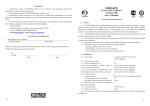Download BKI MT-200 Instruction manual
Transcript
CONTROL AND INDICATOR MODULE S2000-BKI INSTRUCTION MANUAL 1 GENERAL TECHNICAL DATA 1.1. GENERAL 1.1.1 S2000-BKI Control and Indicator Module (hereinafter referred to as the module) is designed to operate as a part of an ORION ISS, under a network controller, along with such devices as Signal-10, Signal-20, Signal-20М, Signal-20P, S2000-4, S2000-KDL, etc. The network controller can be either S2000M fire and alarm console of version 2.03+ or a PC with installed ORION Pro software. Also the module can perform some functions under S2000 fire and alarm console (displaying statuses of only intrusion and fire partitions). 1.1.2 The module provides light and sound indication of statuses of assigned ORION ISS partitions as well as arming and disarming the partitions by pressing module’s buttons. 1.1.3 The module is to be mounted inside the premises and is destined for round-the-clock operation. 1.1.4 The module must not be used in aggressive medium or dust condition, or in explosionhazardous premises. 1.2 SPECIFICATION Light Indication Built-in Sounder Tamper Switch RS-485 Communication Port (to work as a part of Orion ISS) Input Power Consumed Power Consumed Current in alarm mode in quiescent mode (all indicators are off) Pre-Operation Time Weight Programming Reader Input Ingress Protection Rating Operating Temperatures - 60 bicolor LEDs to display statuses of up to 60 partitions of an ORION ISS, and - 7 single color LEDs to display alarms and troubles in the assigned partitions as a whole, and - A LED to display module’s status (READY), and - A LED to display system reaction to users’ trying to arm/disarm partitions (ACCESS) - Yes - Yes - Yes - (10.2 to– 28.4) V dc. We advise to use battery backed power supplies of RIP series manufactured by the Bolid Company - 3 W max - 200 mА max at 12 V dc 100 mА max at 24 V dc 50 mА max at 12 V dc 50 mА max at 24 V dc 2 s max 0.6 kg max By means of UProg or UProg Free Configuration Tool 1 for a reader with Touch Memory output interface IР20 −30 to +50°С 1 1.3 1) 2) 3) 4) STANDARD DELIVERY S2000-BKI Control and Indicator Module Instruction Manual Woodscrew and Wall Plug 6х30 Package Front View: Rear View: Two holes to attach the module on the wall Two holes to pass the cables Figure 1. View, Overall and Mounting Dimensions 2 – 1 pcs. – 1 pcs. – 4 pcs. – 1 pcs. 2 MOUNTING AND WIRING THE MODULE 2.1. Mounting the Module 2.1.1. Mount the module at that height from the floor which is suitable to operate and maintain it. 2.1.2. The module is to be mounted on walls or other constructions of premises at places protected against atmospheric fallouts and mechanical damage. 2.1.3. Please ensure that the wall the module is to be mounted to is solid, flat, clean, and dry. 2.1.4. Mark 4 mounting places on the wall in accordance with Figure 1. 2.1.5. Drill the mounting holes. Then insert wall plugs to the holes and screw two woodscrews provided to the two upper holes so that the distance between a woodscrew head and the wall is about 7 mm. 2.1.6. Remove the front cover of the module by bending it relative to point «0» in accordance with Figure 2. Place your thumbs over the clips as close to the point «0» as you can. 2.1.7. Hang the module on two woodscrews. Screw the remaining woodscrews into the lower mounting holes and fix the module on the Figure 2. wall. How to Open the Front Cover 2.2. Wiring the Module 2.2.1. Connect wires to the module’s terminals as shown in Figure 3. 2.2.2. Please do not confuse the polarity connecting the module to the power supply/supplies. 2.2.3. Use wires with the cross section of no more than 1.5 sq. mm. 2.2.4. If the module, or the console, or other Orion system devices connected to the RS-485 interface bus are supplied with power by different power supplies, couple their “0V” circuits. 2.2.5. Unless the module is the last or the first device in the RS-485 interface bus, remove the EOL jumper from the module’s PCB (see Figure 3). 2.2.6. Connect the module to the external reader as shown in Figure 3. 2.2.7. Close the front cover of the module in order which is opposite to that in which the cover was open (see Figure 2). to the power supplies + 620Ω EOL jumper sounder + RS-485 А В + 0V + S2000 Console connecting to the Orion ISS S2000M Console LED GRN 0V ТМ tamper switch 2 holes to thread wires iButton reader ORION Pro Software Figure 3. Module’s Wiring Diagram 3 3 INSPECTING THE MODULE 3.1 To make sure your S2000-BKI module keeps proper operability, it must be inspected by a competent specialist at least on receipt and annually. 3.2 Inspect the module at following ambient conditions: − The relative humidity 45% through 80%; − The ambient temperature 15°C through 35°C; − The atmospheric pressure 630 mm Hg through 800 mm Hg. 3.3 While inspecting the module, always shut off the module’s power before connecting and disconnecting its external circuits. 3.4 Full inspection of the module implies inspecting the module’s operability and testing module’s indication in self-diagnostic mode. 3.5 Inspecting Operability of the Module 3.5.1 To inspect module’s operability, use an S2000M fire and alarm console. 3.5.2 Connect the module’s RS-485 circuits and power circuits to the relevant terminals of the console (see the S2000M manual for detailed instructions). 3.5.3 Connect a milliammeter in series with the power circuit of the module. 3.5.4 Apply power to the module and the console. 3.5.5 READY LED of the S2000-BKI shall switch on in Figure 4 green within 2 s. 3.5.6 Measure the current consumed by the module. Its value shall not exceed 200 mА. 3.5.7 Within a minute since powering on the console it shall display a message about detecting a device with the network address assigned to the S2000-BKI (factory value of the module address is 127). Figure 4 shows the display of the S2000M console with the relevant message. 3.5.8 If several messages accumulated by the module have been received by the console, you can browse them by the arrow buttons «◄» and «►» on the S2000M. 3.6 Testing the Module in the Self-Diagnostic Mode 3.6.1 Initiate the self-diagnostic mode, pressing the SILENCE button three times for a short time and once for a long time. “Short time” means holding the button pressed for 0.1 s to 0.5 s while “long time” means holding the button pressed for at least 1.5 s. Pauses between pressings should be 0.2 to 1 s. 3.6.2 If the module operates correctly, its LEDs turns on in the following order: a) Columns of LEDs «1» to «60» turn on one-by-one in green, then in red, then the following indicators turns on simultaneously, with FIRE, PREALARM, INTRUSION, PANIC ALARM, ARMING FAULT indicators being lighting in red, OFFLINE and TROUBLE indicator being lighting in yellow, and READY indicator being lighting in green; b) Strings of LEDs «1» to «60» turn on one-by-one in green, then in red, then the indicators FIRE, PREALARM, INTRUSION, PANIC ALARM, ARMING FAULT turn on one-by-one in red, then indicators OFFLINE and TROUBLE turn one-by-one in yellow, then READY indicator turns on in green; c) LEDs «1» to «60» turn on in yellow, and simultaneously the indicators FIRE, PREALARM, INTRUSION, PANIC ALARM, ARMING FAULT turn on in red, indicators OFFLINE and TROUBLE turn on in yellow, indicator READY turn on in green; 4 d) LEDs «1» to «60» turn on in green, and simultaneously indicators FIRE, PREALARM, ARMING FAULT turn on in red while TROUBLE indicator turns on in yellow; e) The procedure c) is repeated, then indicators «1» - «60» turn off while single-color indicators keep flashing; f) Each LED from «1» to «60» turns on when its adjacent button is pressed. or 3.6.3 The module exits the self-diagnostic mode after pressing the SILENCE button automatically after 30 s since last pressing on a module’s button. 4 PROGRAMMING THE MODULE 4.1 To be adjusted for the specific application, the module supports programming its configuration parameters stored into its non-volatile memory. The parameters can be programmed by UProg or UProgFree Configuration Tool installed on a PC which the module is connected to via one of the interface converters PI-GR, S2000-PI, S2000-USB, USB-RS485, or console S2000М or S2000 (of version 1.20+). The last versions of UProg and UProgFree as well as additional information about the module are available at the web-address of www.bolid.com. Table 1 shows the configuration parameters of the module. Table 1. Module’s Configuration Parameters Parameter Description Value Range The number of the partition (in the network controller’s database) 0 – 9999 Partition Number assigned to this LED Intrusion, Intrusion 2, Defines the modes of indicator’s Fire, lighting depending on the types of LED Type alarm loops included to the Auxiliary, Auxiliary 2, partition Engineering Arming, Disarming, Defines the rights to control Button Action Arming/Disarming, partitions Unused 0: no sound (mute), Alarm Sounding The time period, after elapsing of 1 s to 244 s: sounding, Time which module’s sounder is shut off 255: sounds until reset The code for free mode of Access Code arming/disarming by pressing 0000 – 9999 module’s buttons (see 5.3.3) This option provides monitoring Two Power power troubles on both of the Inputs On/Off power supplies connected to the Monitoring module The admissible delay for the device’s 3 milliseconds to500 Response Pause responding to a network controller milliseconds request The address of the module within Network Address 1 – 127 the RS-485 interface bus Factory Value 1 – 60 Intrusion Unused 255 Empty Off 3 ms 127 5 5 5.1 MODULE OPERATING MODES Indication Modes 5.1.1 Table 2 displays behavior of the module’s READY LED depending on module’s statuses. Table 2. READY Indicator Behavior Module Status Norm No connection over the RS-485 interface bus Programming (updating the firmware) READY Indicator Behavior Lit steady Flashes twice per second Flashes four times per second 5.1.2 Table 3 displays lighting modes of indicators «1» to «60» depending on statuses of associated partitions taking into account given indicator’s types. If several messages have been received from the same partition, the event of the highest priority is to be indicated. Following are the messages in descending order of priority: Fire Alarm, Fire Prealarm, Panic Alarm, Intrusion Alarm, Offline (Communication Loss), Trouble, Arming Fault, Armed, Disarmed. Table 3. Behavior of LEDs «1» to «60» Partition Status Behavior of LEDs «1» to «60» Lit steady in green (for LEDs of the Fire type) or in red (for LEDs of other Armed types) Arming Blinks in green four times per second Off for LEDs of the Intrusion 2 and Engineering types, Disarmed Blinks in yellow (0.25 s on / 1.75 s off) for LEDs of the Fire type, Lit steady in green for LEDs of other types Intrusion Alarm Blinks in red (0.5 s on / 0.5 s off) Entrance Alarm Blinks in red (0.5 s on / 0.5 s off) Panic Alarm Blinks in red (0.5 s on / 0.5 s off) Arming Failed Blinks in green (0.5 s on / 0.5 s off) Fire Alarm Blinks in red (0.25 s on / 0.25 s off) Fire Pre-Alarm Blinks in red (0.25 s on / 0.75 s off) Trouble Blinks in yellow (0.25 s on / 0.75 s off) Communication Loss Blinks in yellow (0.5 s on / 0.5 s off) Blinks in yellow (0.25 s on / 1.75 s off) for LEDs of the Auxiliary type, Auxiliary Zone Alarm Lit steady in yellow for the LEDs of the Auxiliary 2 type Off for LEDs of the Auxiliary type, Auxiliary Zone Restored Lit steady in green for the LEDs of the Auxiliary 2 type High Temperature Blinks in red (0.25 s on / 0.25 s off) for LEDs of the Engineering type Low Temperature Blinks in red (0.5 s on / 0.5 s off) for LEDs of the Engineering type Norm Temperature Lit steady in green for LEDs of the Engineering type Fire Equipment Restored Lit steady in green for LEDs of Fire type A partition enters the Trouble status in case of short or open failure of alarm loops, or detector’s disconnecting or failure, or tamper alarm, or power failure or shutoff. A partition enters the Communication Loss status in case of losing communication with devices or power failure within an assigned multiplex addressable polling loop. If the module operates under an S2000 console, the statuses Auxiliary Zone Alarm, Auxiliary Zone Restored, High/Low Temperature can be not indicated. 5.1.3 If a button from «1» to «60» has been pressed, the module transfers the network controller a request for arming or disarming the assigned partition. The network controller analyses the received message and makes a decision about the access to the requested action, with the relevant indicator being blinking until the command is executed or rejected: 6 Arming Request Disarming Request Blinks in green and yellow alternately four times per second 5.1.4 The system indicators FIRE, PREALARM, INTRUSION, PANIC ALARM, ARMING FAULT, OFFLINE, and TROUBLE displays alarms and troubles of various types which have just been occurred in the part of the Orion ISS assigned to the S2000-BKI. This LEDs flash in phase with LED of the partitions having relevant statuses. So, if there are several partitions in various statuses, the status indicators mentioned above provide fast analyzing the situation at the premises and defining the priority order of necessary actions. Table 4 displays the behavior of system indicators on module’s receiving alarm messages. Table 4. Behavior of Single-Color Indicators Partition Status Fire Alarm Fire Pre-alarm Intrusion Alarm Panic Alarm Arming Failed Communication Loss Trouble 5.2 Behavior of the Relevant Indicator Red: 0.25 s on / 0.25 s off Red: 0.25 s on / 0.75 s off Red: 0.5 s on / 0.5 s off Red: 0.5 s on / 0.5 s off Red: 0.5 s on / 0.5 s off Yellow: 0.5 s on / 0.5 s off Yellow: 0.25 s on / 1.75 s off Sound Signaling 5.2.1 Table 5 demonstrates the behavior of the module’s sounder depending on the statuses of the partitions assigned to all the module’s indicators. Table 5. Sounder Behavior Partition Status Fire Alarm Fire Pre-alarm Intrusion Alarm Panic Alarm Trouble Request for Arming/Disarming by iButton Access Denied for the iButton Access Granted for the iButton Communication Loss Other Sounder Behavior 0.75 s on / 0.25 s off Beeps twice for 0.25 s each time every 2 s 0.25 s on / 0.25 s off 0.25 s on / 0.25 s off 0.25 s on / 1.75 s off Beeps for 0.25 s Beeps for a second Beeps for a quarter of a second Beeps four times per second Off 5.2.2 Sounds are to be silenced by pressing the SILENCE button on the module faceplate. Using UProg or UProgFree Configuration Tool you can restrict access to silencing alarms, when the SILENCE button is disabled and alarms can only be silenced by touching the reader with an iButton which code is enrolled on the module’s memory. Sounds can be silenced automatically (if programmed) in a given time. In the last case a message about silencing the module are not transferred to the console. 5.3 Controlling the Assigned Partitions 5.3.1 Arming and disarming assigned partitions by pressing S2000-BKI buttons can be authorized or free. 5.3.2 In case of authorized control user should touch her/his iButton to the reader connected to the module. The iButton should be registered in the system database. It should be assigned to a list of partitions which are enabled to control for the iButton holder and to specific rights to control the partitions (to arm, to disarm, or both). The same partitions should be assigned to the relevant LEDs of the module. Partitions can be controlled by pressing assigned module’s buttons within 20 s since touching the reader with the iButton (reader’s LED is on). After pressing the buttons you can continue controlling within 10 s. To exit access mode, press the SILENCE button. By pressing «1» to «60» buttons you can perform the following actions: 7 Disarming Short-time pressing on a button when the assigned partition is in one of the statuses: Armed, Arming Failed, Intrusion Alarm, Fire Prealarm, Fire Alarm Arming Short-time pressing on a button when the assigned partition is in the Disarmed status 5.3.3 For free access to arming/disarming partitions the module should be assigned to an Access Code (it can be programmed by UProg or UProgFree). The module transfers this code to the network controller upon pressing any of the buttons «1» to «60». The same code with assigned rights to arm and/or disarm partitions should be enrolled on the network controller database. 5.4 Messages Transmitted to the Network Controller The module transfers the network controller the following messages over RS-485 interface: The module’s case has been open The module’s case has been closed TAMPER RESTORED User’s silencing an alarm by pressing SILENCE button ALARM CANCEL The module’s power has been off and on again DEVICE RESTART The power voltage is below the normal range POWER FAILED TAMPER ALARM 5.5 Offline Operating 5.5.1 In case of communication loss over the RS-485 interface for more than 60 s, all events are transferred with the time of their actual occurring in accordance with internal clocks of the module. The module is automatically synchronized with the console S2000 / S2000M once per an hour. 5.5.2 The module provides buffering the events transferred over the RS-485 interface. 6 MAINTENANCE To make sure your S2000-BKI module keeps proper operability, it must be inspected by a competent specialist at least on receipt and annually. The inspection algorithm shall include: – Visual checking the S2000-BKI against contaminations and mechanical damage; – Verifying the S2000-BKI for secure mounting and wire connection conditions; – Inspection of the S2000-BKI operability in accordance with Section 3 of this Manual. ZAO NVP Bolid, 4 Pionerskaya Str., Korolev 141070, Moscow Region, Russia Phone/fax: +7 495 775-7155 Email: [email protected], [email protected] www.bolid.com 8