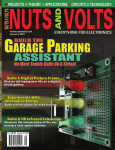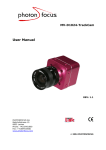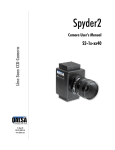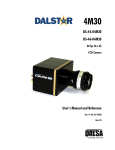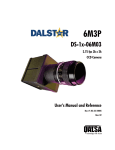Download Dalsa 1M28-SA User`s manual
Transcript
1M28-SA 1M75-SA One Megapixel CMOS Stop Action Camera Family Camera User’s Manual 03-32-00525 rev 03 Printed 06/12/03 4:43 PM 2 PRELIMINARY 1M28 and 1M75 User’s Manual © 2003 DALSA. All information provided in this manual is believed to be accurate and reliable. No responsibility is assumed by DALSA for its use. DALSA reserves the right to make changes to this information without notice. Reproduction of this manual in whole or in part, by any means, is prohibited without prior permission having been obtained from DALSA. About DALSA DALSA is an international high performance semiconductor and electronics company that designs, develops, manufactures, and markets digital imaging products and solutions, in addition to providing wafer foundry services. DALSA’s core competencies are in specialized integrated circuit and electronics technology, and highly engineered semiconductor wafer processing. Products include image sensor components; electronic digital cameras; and semiconductor wafer foundry services for use in MEMS, power semiconductors, image sensors and mixed signal CMOS chips. DALSA is a public company listed on the Toronto Stock Exchange under the symbol “DSA”. Based in Waterloo, On. Canada, the company has operations in Bromont, PQ; Colorado Springs, CO; Tucson, AZ; Eindhoven, NL; Munich, Germany and Tokyo, Japan. All DALSA products are manufactured using the latest state-of-the-art equipment to ensure product reliability. All electronic modules and cameras are subjected to a 24 hour burn-in test. For further information not included in this manual, or for information on DALSA’s extensive line of image sensing products, please call: DALSA Sales Offices Waterloo 605 McMurray Rd Waterloo, ON N2V 2E9 Canada Tel: 519 886 6000 Fax: 519 886 8023 www.dalsa.com [email protected] Waterloo Europe Asia Pacific 605 McMurray Rd Waterloo, ON N2V 2E9 Canada Tel: 519 886 6000 Fax: 519 886 8023 www.dalsa.com [email protected] Breslauer Str. 34 D-82194 Gröbenzell (Munich) Germany Tel: +49 - 8142 – 46770 Fax: +49 - 8142 – 467746 www.dalsa.com [email protected] Space G1 Building, 4F 2-40-2 Ikebukuro Toshima-ku, Tokyo 171-0014 Japan +81 3 5960 6353 (phone) +81 3 5960 6354 (fax) www.dalsa.com [email protected] DALSA Worldwide Operations Colorado Tucson Europe Springs 5055 Corporate Plaza Drive Colorado Springs, CO 80919 USA Tel: 719 599 7700 Fax: 719 599 7775 www.dalsa.com [email protected] 3450 S. Broadmont Dr. Suite #128 Tucson, AZ 857135245 USA Tel: 520 791 7700 Fax: 520 791 7766 http://lifesciences.dalsa .com [email protected] Breslauer Str. 34 D-82194 Gröbenzell (Munich) Germany Tel: +49 - 8142 – 46770 Fax: +49 - 8142 – 467746 www.dalsa.com [email protected] Asia Pacific Space G1 Building, 4F 2-40-2 Ikebukuro Toshima-ku, Tokyo 171-0014 Japan +81 3 5960 6353 (phone) +81 3 5960 6354 (fax) www.dalsa.com [email protected] Camera Link is a trademark registered by PULNiX America Inc., as chair of a committee of industry members including DALSA. 03-32-00525-03 DALSA 1M28 and 1M75 User’s Manual PRELIMINARY 3 Contents Introduction to the 1M28 and 1M75 __________________________________________ 5 1.1 Camera Highlights .......................................................................................................................................................5 1.2 Image Sensor ...............................................................................................................................................................6 1.3 Pixel Response .............................................................................................................................................................9 1.4 Gain Response .............................................................................................................................................................12 1.5 Spectral Responsivity....................................................................................................................................................15 1.6 Region of Interest (ROI)...............................................................................................................................................15 1.7 Camera Performance Specifications.............................................................................................................................16 Camera Hardware Interface ________________________________________________ 19 2.1 Configuration ...............................................................................................................................................................19 2.2 Installation Overview ...................................................................................................................................................19 2.3 Input/Output ................................................................................................................................................................20 2.4 Default Settings............................................................................................................................................................20 2.5 Connectors....................................................................................................................................................................20 2.6 Power Supplies ............................................................................................................................................................22 2.7 Control Inputs, Camera Link ........................................................................................................................................22 2.8 Data Bus, Camera Link ................................................................................................................................................22 2.9 Timing..........................................................................................................................................................................23 2.10 Dummy Test Row .......................................................................................................................................................27 2.11 LED Status..................................................................................................................................................................27 Software Interface: Controlling the Camera _____________________________________ 29 3.1 Overview ......................................................................................................................................................................29 3.2 PFRemote Configuration Tool......................................................................................................................................30 3.3 Modifying Camera Registers ........................................................................................................................................32 3.4 Register Descriptions....................................................................................................................................................33 3.5 PFLIB API Commands..................................................................................................................................................40 Optical and Mechanical Considerations________________________________________ 41 4.1 Mechanical Interface ....................................................................................................................................................41 4.2 Optical Interface...........................................................................................................................................................42 4.3 Compliance...................................................................................................................................................................42 DALSA 03-32-00525-03 4 03-32-00525-03 PRELIMINARY 1M28 and 1M75 User’s Manual DALSA 1M28 and 1M75 User’s Manual PRELIMINARY 5 1 Introduction to the 1M28 and 1M75 1.1 Camera Highlights Features • “Stop Action” (SA) imaging. • Exposure control. • 1-Megapixel (1024 x 1024) resolution. • Up to 75 frames per second (fps). • CMOS image sensor. • LINLOG™ output response. • Windowing capability for increased frame rates. • CE compliant, shock and vibration tested. • Single 5V power supply input. • Robust and compact. Programmability DALSA • Programmable features include: gain, offset, line rates, trigger mode, test pattern output, and camera diagnostics. • DLLs for integrating camera control functions into your system. The DLLs require a framegrabber that has a virtual COM port, or a COM port input. 03-32-00525-03 6 PRELIMINARY 1M28 and 1M75 User’s Manual Description The 1M28 and 1M75 Cameras are based on a specially developed high-performance CMOS image sensor, which enables high speed, global shutter technology for snap-shot imaging, and award winning LINLOG technology for over 120dB of intrascene dynamic range. The camera was developed for industrial vision applications targeting the best today’s CMOS image sensor technology can offer. Special effort was put into the development of a versatile, user-friendly, and robust camera. Applications The 1M28 and 1M75 are aimed at demanding applications in industrial image processing and measurement and are ideal for applications with large illumination differences. Some applications include: • Electronics manufacturing • Welding inspection • Traffic management 1.2 Image Sensor The 1M28 and 1M75 cameras use a high-performance megapixel CMOS image sensor capable of windowing and a dynamic range of 120dB. Table 1: Sensor Characteristics 03-32-00525-03 Pixel number 1024 x 1024 Pixel size 10.6 x 10.6 µm Full well capacity (Saturation) 200 000 electrons Shutter Mode Global, non-rolling Min. Region of Interest (ROI) 4 rows x 1 column Fill Factor 35% (diode area only) Quantum Sensitivity 2µV/electron (8µV/electron with gain) Inpixel programmable gain ~4x Response Linear, LINLOG , or logarithmic Dynamic Range 48dB linear (8bit); 120dB LINLOG Quantum Efficiency 25% (including fill factor) TM, Exposure Time 1 µs—0.5s in steps of 35ns Sensitivity 10 µJ/m /LSB @630 nm, 8 bit Spectral Range 400 - 800nm TM 2 Number of outputs 1 or 4 Dimensions 55 mm (B) x 55 mm (H) x 50 mm (L) Weight 200g DALSA 1M28 and 1M75 User’s Manual PRELIMINARY Table 2: Cosmetic Specifications for the 1M28 and 1M75 Blemish Specification 7 Value A Number of first and last columns excluded 4 B Number of first and last rows excluded 4 C Blemish pixel deviation from average output under illumination over 30DN and under 20DN D Blemish pixel deviation from average dark level, measured at dark over 30DN E Maximum number of bright single pixel blemishes at dark 300 F Maximum number of bright single pixel blemishes under illumination 225 G Maximum number of dark single pixel blemishes under illumination 40 H Maximum number of bright clusters at dark 10 I Maximum number of bright clusters under illumination 2 J Maximum number of dark clusters under illumination 10 K Maximum size of bright clusters at dark 2 L Maximum size of bright clusters under illumination 2 M Maximum size of dark clusters under illumination 6 Notes: DALSA 1. Blemishes are measured over an entire frame of data and counted within the frame boundaries defined by A and B above. 2. Single pixel blemishes are defined as a pixel with an output as defined in C and D. A bright single pixel defect occurs when the pixel exceeds the average output as defined in C and a dark single pixel defect occurs when the pixel is below the average output as defined in C. 3. Clusters are a group of adjacent blemishes. 4. Illumination analysis done at half saturation: the average pixel output of all pixels within the frame is 128DN. 5. All tests conducted with gain off and skimming off with QTH lamp (color temp. 3200K) with Wide Band Hot Mirror (750nm cutoff). 6. Exposure time set to 10ms. 7. Camera operating in linear mode. 8. Camera operating under 25°C ambient temperature. 03-32-00525-03 8 PRELIMINARY 1M28 and 1M75 User’s Manual Sensor Cosmetics: Blemishes Types The 1M28 and 1M75 one megapixel CMOS sensor has two different blemish types, referred to as hot pixels (bright blemishes) and dark blemishes. Hot Pixels Hot pixels are pixels that generate excessive amounts of dark current relative to other pixels. Some hot pixels will generate dark current at 10 to 20 times the rate of a normal pixel. Hot pixels are isolated single pixel defects. They follow the general rule of thumb for dark current where the dark current doubles every 7-8°C. They are more easily recognizable when the camera is in dark conditions. Figure 1: Typical Output at Dark, 1ms Exposure Time Figure 1 depicts the number of pixels that generate larger amounts of dark current than your average pixel—the average pixel level output is 7DN. Figure 2: Typical Output at Dark, 10ms Exposure Time Figure 2 depicts the number of pixels that generate larger amounts of dark current than your average pixel—the average pixel level output is 8DN. 03-32-00525-03 DALSA 1M28 and 1M75 User’s Manual PRELIMINARY 9 Figure 3: Typical Output at Half Saturation, 1ms Exposure Time Figure 3 depicts the histogram of pixel output values when the average pixel level output is 128DN. Figure 4: Typical Output at Half Saturation, 10ms Exposure Time Figure 4 depicts the histogram of pixel output values when the average pixel level output is 128DN. Dark Blemishes Dark blemishes are areas of the sensor where the pixel(s) are not as responsive as the average pixel. Dark blemishes can be isolated single pixel defects, but can also be found in clusters. Figure 3 and Figure 4 show the distribution of dark blemishes. 1.3 Pixel Response Three principal modes of pixel response are possible: Linear response, LINLOG response for high dynamic imaging, and logarithmic response for high dynamic imaging. Linear response In the linear response mode, the camera works similar to a classical CCD camera, integrating the photo-generated charges in each pixel during the exposure time. In this mode the output signal is a linear function of the number of photons accumulated in each pixel during the integration time. If the number of photons accumulated in one pixel exceeds the pixel capacity, the pixel saturates, and the output signal is truncated to the maximum level. This mode is advantageous if linearity of the response is needed over the whole dynamic range, and for applications with intra scene dynamics up to 40dB-60dB amplitude. DALSA 03-32-00525-03 10 PRELIMINARY 1M28 and 1M75 User’s Manual LINLOGTM response In the LINLOG mode the pixel response can be influenced to prevent pixel saturation. At low intensities, each pixel has a linear response. Once a threshold of charge collected is reached, the pixel changes its response to a logarithmic compression. This prevents the saturation of the pixel response and permits an extremely high intra scene dynamic above 120dB. The threshold when the pixel passes from a linear Response 20 to a logarithmic response is 18 programmable by software. Special care has been 16 invested to keep this transition continuous and 14 smooth. The LINLOG TM 12 LINLOG response is compatible with response the global shutter technique 10 (all pixels are exposed at the 8 same time) which prevents motion artefacts known from 6 classical logarithmic sensors. 4 The LINLOG technology Logarithmic further overcomes image lag, 2 response or ghost images related to the 0 slow response speed of pure logarithmic sensors. The 0 5 10 15 20 Intensity25 TM LINLOG response is best LINLOG Transition suited for application with uncontrolled illumination conditions or high intrascene contrasts where a high pixel response is needed. Welding and traffic management are two application examples best suited for the LINLOG response. LINLOG values are set using the PFRemote configuration tool. See section 3.2 PFRemote Configuration Tool for details. LINLOG Parameter Adjustment Procedure There is no direct formula for the interactions of LL1, LL2, and COMP. To determine optimal settings, use the flowchart on the next page. 03-32-00525-03 DALSA 1M28 and 1M75 User’s Manual PRELIMINARY 11 Figure 5: LINLOG Parameter Adjustment Procedure START Take a picture Analyze the overexposed areas LL1 = 0000h LL2 = 0000h TIME = 0 Rough settings LL1 Phase 1 Initial value LL1 = 62.5 Take a picture decrease LL1 Find the center of gravity of the histogram of the overexposed areas Gray scale 160 < Center of gravity of histogram increase LL1 < Gray scale 200 Phase 2 Rough setting for COMP Initial value = 5 Take a picture increase COMP decrease COMP too low Is the contrast in the overexposed areas acceptable ? too high Yes Phase 3 DALSA 03-32-00525-03 12 PRELIMINARY 1M28 and 1M75 User’s Manual Rough settings for LL2 Initial value LL2 = 37.5 Phase 3 LL2 < LL1 Take a picture decrease LL2 too high increase LL2 Is the contrast in the overexposed areas acceptable ? too low Yes Black adjust Phase 4 Fine adjustment of LL1 LL2 COMP Black adjust Phase 5 Adjustment of characteristics using LUT, optimized for the application's gray scale output: 8 Bit END 1.4 Gain Response The cameras feature two gain options: Camera Gain and Skimming Gain. 03-32-00525-03 DALSA 1M28 and 1M75 User’s Manual PRELIMINARY 13 Camera Gain (Highgain) A preprogrammed off-chip amplification of either 1x or 4x gain before AD conversion can be applied. This gain allows one to get more information out of sparsely illuminated scenes, or increases the spread of gray levels when using strong logarithmic compression. Skimming Gain This gain can amplify small signal levels before readout, thereby increasing sensitivity before readout noise adds to the signal. Due to the thermally generated leakage current, this gain is only suitable for relatively short exposure times since it significantly increases the FPN created by thermal current. The skimming gain can be combined with LINLOG response, though the LINLOG transition parameters have to be chosen carefully to prevent blackout of the sensor. The skimming gain should not be used with very short frame periods, since it has a slightly increased time constant. Both gains can be combined, though this increases FPN significantly and usually requires you to recalibrate the black level. Figure 6: Skimming and Camera Gain Camera Sensor Signal Skimming Gain 1x or 4x Camera Gain 1x or 4x Note: In skimming mode increased responsivity results in a nonlinear output. Note: Gain values are set using the PFRemote configuration tool. See section 3.2 PFRemote Configuration Tool for details. DALSA 03-32-00525-03 14 PRELIMINARY 1M28 and 1M75 User’s Manual Figure 7: Camera Output Performance Skimming On vs. Skimming Off Tint = 10ms λ = 626nm 250 Greyscale 200 150 100 No skimming 50 Skimming on 0 0.00E+00 1.00E-05 2.00E-05 3.00E-05 4.00E-05 Intensity [W/cm2] Figure 8: Highlight of Low Intensity Values Tint = 10ms λ = 626nm Zoom in 180 160 Greyscale 140 120 No skimming 100 Skimming on 80 60 40 20 0 0.00E+00 1.00E-06 2.00E-06 3.00E-06 4.00E-06 5.00E-06 I [W/cm2] 03-32-00525-03 DALSA 1M28 and 1M75 User’s Manual PRELIMINARY 15 1.5 Spectral Responsivity Figure 9: 1M28-SA and 1M75-SA Spectral Responsivity The cameras are shipped without any filters. The quantum response is only limited by the physics of silicon in manufacturing technologies. This permits applications in the near UV as well as in the IR Band. For classical visible applications, consider the use of IR stop filters to increase the sharpness of the images since commercial lenses often cannot provide proper focalization over such a large spectrum. Note: Although not shown, the cameras are responsive to light from 380 to 1100nm. 1.6 Region of Interest (ROI) Note: To set the ROI, refer to Chapter 3. Software Interface: Controlling the Camera. The CMOS sensor allows you access to subregions of the pixel matrix through the region of interest function. The benefit of limiting the region of interest is the resulting increase in frame rate. In Y direction the ROI can be placed arbitrarily, and can be as small as a single line. The frame rate increases linearly with a reduction in lines read out. In X direction the ROI must include at least 4 columns for the 1M28 camera and at least 8 columns for the 1M75. If this condition is respected, the speed increase in column direction is also linear to the reduction in read out columns. Theoretically, the smallest ROI is 4 columns x 1 row for the 1M28, and 8 columns x 1 row for the 1M75. Table 3: Max Frame Rate versus Resolution (Exposure Time = 10µs) ROI Dimension (col x line) 1M28 1M75 DALSA 512 x 512 105 Fps 286 Fps 256 x 256 411 Fps 1070 Fps 128 x 128 1587 Fps 3700 Fps 128 x 16 11111 Fps 22000 Fps 03-32-00525-03 16 PRELIMINARY 1M28 and 1M75 User’s Manual ROI Dimension (col x line) 1M28 1M75 1024 x 1 37000 Fps 20000 Fps 1.7 Camera Performance Specifications Table 4: 1M28 an 1M75 Performance Specifications Physical Characteristics Units Power Dissipation, typ W 2 Time to power up, typ sec. 5 Data output format bits 8 and 10 µm mm ° ±300 ±0.10 ±0.5 Operating Ranges Units Min (1M28 and 1M75) Data Rate, Internal MCLK MHz Sensor Alignment x, y z 0z External MCLK Camera Link™ 2 Max (1M28) Max (1M75) Notes 28.375 40 MHz 20 (1M28) 10 (1M75) 28.375 20 Temperature °C 0 40 40 1 Frame Rate Units Min Max (1M28) Max (1M75) Notes Full resolution (1024 x 1024) fps 1 27 75 With windowing fps >100,000 >100,000 Electro-Optic Specifications Units Gain Value Description Average Broadband Responsivity, typ DN/(nJ/ 2 cm ) 1x 0.7 Skimming off, Gain off ~4x 2.8 Skimming on, Gain off 4x 2.8 Skimming off, Gain on ~16x 11.2 Skimming on, Gain on 1x 490:1 Skimming off, Gain off ~4x 350:1 Skimming on, Gain off 4x 350:1 Skimming off, Gain on Dynamic Range (rms), max 03-32-00525-03 Notes Ratio Notes DALSA 1M28 and 1M75 User’s Manual PRELIMINARY Electro-Optic Specifications RMS Noise, max FPN (rms), max PRNU (rms), max DC Offset Units DN DN DN 17 Gain Value Description ~16x 196:1 Skimming on, Gain on 1x 0.5 Skimming off, Gain off ~4x 0.7 Skimming on, Gain off 4x 0.7 Skimming off, Gain on ~16x 1.25 Skimming on, Gain on 1x 3.0 Skimming off, Gain off ~4x 5.0 Skimming on, Gain off 4x 8.5 Skimming off, Gain on ~16x 11.0 Skimming on, Gain on 1x 2.5 Skimming off, Gain off ~4x 5.0 Skimming on, Gain off 4x 15.0 Skimming off, Gain on ~16x 15.0 Skimming on, Gain on DN Power Supply Current Vin @ 5V Notes Programmable Units Typ Max mA 310 400 Regulatory Compliance Value CE compliance EN 61000-6-3 : 2001 EN 61000-6-2 : 2001 Shock & Vibration Immunity IEC/EN 60068-2-6 IEC/EN 60068-2-27 Notes: DN = Digital Numbers (0-255); also known as gray levels. All measurements taken in 8-bit linear output mode. All specifications are valid for the front plate temperature range of 0°C to 40°C, in still air. DALSA 1. Measured at front plate. 2. 10 bit output available with the 1M28 only. 03-32-00525-03 18 03-32-00525-03 PRELIMINARY 1M28 and 1M75 User’s Manual DALSA 1M28 and 1M75 User’s Manual PRELIMINARY 19 2 Camera Hardware Interface 2.1 Configuration The different modes of operation and settings are programmed in the camera by an asynchronous serial communications available through the Camera Link interface. The serial interface operates at 9600 baud. The default values are stored in an EEPROM, which is automatically read at power up. The user can change the factory settings of the default values in the EEPROM to configure the camera to the requirements of their own application. You can also save the set of default values to a file over the asynchronous serial communications interface, or restore default settings saved in a file to the EEPROM. The configuration is most easily done with the PFRemote configuration tool shipped with the camera. The PFRemote tool is explained in section 3.2 PFRemote Configuration Tool on page 30. 2.2 Installation Overview In order to set up your camera, you should take these steps: 1. Connect Camera Link™ cables from camera to framegrabber. 2. Connect power. You must also set up the other components of your system, including light sources, framegrabbers, camera mounts, heat sinks, host computers, optics, encoders, and so on. See section 2.1 above for camera configuration information. DALSA 03-32-00525-03 20 PRELIMINARY 1M28 and 1M75 User’s Manual 2.3 Input/Output +5V and Ground Diagnostic LED Camera Link™ ! WARNING: It is extremely important that you apply the appropriate voltages to your camera. Incorrect voltages will damage the camera. 2.4 Default Settings The camera power-ups for the first time with the following default settings. Table 5: Default Settings Specifications 1M28 1M75 EXSYNC Internal, free-running Internal, free-running Data output 8-bits 8-bits Output response Linear Linear Gain 1x 1x Resolution Full-resolution, 1024 x 1024 Full-resolution, 1024 x 1024 Exposure time 10 ms 12 ms Frame rate 20 fps 25 fps Data rate 28MHz 2x40MHz 2.5 Connectors Please refer to the Camera Link standard for detailed information on signal levels and timings. Table 6: Pinout of the MDR26 camera connector for the Camera Link interface Camera Link Cable Base Configuration One Channel Link Chip + Camera Control + Serial Communication 03-32-00525-03 Camera Connector Right Angle Framegrabber Channel Link Signal 1 1 inner shield 14 14 inner shield 2 25 X0- DALSA 1M28 and 1M75 User’s Manual PRELIMINARY 21 Camera Link Cable Base Configuration One Channel Link Chip + Camera Control + Serial Communication Camera Connector Right Angle Framegrabber Channel Link Signal 15 12 X0+ 3 24 X1- 16 11 X1+ 4 23 X2- 17 10 X2+ 5 22 Xclk- 18 9 Xclk+ 6 21 X3- 19 8 X3+ 7 20 SerTC+ 20 7 SerTC- 8 19 SerTFG- 21 6 SerTFG+ 9 18 CC1- 22 5 CC1+ 10 17 CC2+ 23 4 CC2- 11 16 CC3- 24 3 CC4+ 12 15 inner shield 25 2 inner shield Table 7: DALSA Camera Control Configuration Signal Configuration Pin CC1 EXSYNC 9, 22 CC2 External Master Clock 10, 23 CC3 PRIN (Exposure Control) 11, 24 CC4 Not Used 12, 25 Table 8: Pinout of the Binder712 PIN I/O Name Meaning 1 PW VDD +5V power supply 2 PW GND ground 3 PW VDD2 Not used 3 1 2 DALSA 03-32-00525-03 22 PRELIMINARY 1M28 and 1M75 User’s Manual 2.6 Power Supplies The camera requires a single voltage input (+5V). The camera meets all performance specifications using standard switching power supplies, although well-regulated linear supplies provide optimum performance. See section 1.7 Camera Performance Specifications for current requirements. When setting up the camera’s power supplies follow these guidelines: ! • Protect the camera with a fast-blow fuse between power supply and camera. • Do not use the shield on a multi-conductor cable for ground. • Keep leads as short as possible to reduce voltage drop. WARNING: It is extremely important that you apply the appropriate voltages to your camera. Incorrect voltages will damage the camera. Protect the camera with a fast-blow fuse between power supply and camera. 2.7 Control Inputs, Camera Link The camera accepts control inputs through the Camera Link MDR26F connector. All inputs are optional. The camera ships in free-running mode. Refer to section 3 for more information on setting frame rates and exposure times and camera modes. EXSYNC (Triggers Frame Readout) EXSYNC is an optional input signal that can be used to trigger the line readout rate. This camera uses the rising edge of EXSYNC to trigger line readout. IMPORTANT: This camera uses the rising edge of EXSYNC to trigger line readout, unlike previous DALSA cameras, which used the falling edge. Note: EXSYNC should not be clocked faster than the camera’s specified maximum frame rate. When the constant frame rate register is enabled (default setting), the camera ignores the EXSYNC pulse until it has completed reading the last frame out. If the constant frame rate is disabled, the EXSYNC pulse will start integration even if the camera has not read out all the pixels in the frame. Refer to section 3.8 Register Descriptions for more information. External MCLK External MCLK is an optional signal used to control the data rate. PRIN PRIN is an optional input signal used for exposure control (PRIN). 2.8 Data Bus, Camera Link These signals indicate when data is valid, allowing the data to be clocked from the camera to your acquisition system. These signals are part of the Camera Link configuration. Refer to the DALSA Camera Link Implementation Road Map, available at http://vfm.dalsa.com, for the standard location of these signals: 03-32-00525-03 DALSA 1M28 and 1M75 User’s Manual PRELIMINARY 23 Clocking Signal Indicates FVAL (high) LVAL (high) DVAL (high) STROBE (rising edge) Outputting valid frame Outputting valid line Valid data Valid data Digital Data The 1M28 digitizes internally to 10 bits and outputs either all 10 bits or the most significant 8 bits on the Camera Link connector. The 1M75 only outputs the most significant 8 bits. 2.9 Timing The cameras feature many possibilities for flexible timing. In free running mode, the camera delivers, independently of external signals, data according to the timing settings in the internal registers. In triggered mode, the camera starts integration after an external trigger pulse. During integration and readout all further trigger pulses are ignored. The maximum rate at which the camera accepts external triggers is defined by the frame timer. The minimum exposure time, for any operating mode, is 560 ns. Frame Timer The frame timer is used to fix the frame rate of the camera in free running mode or to set the maximum rate at which the camera accepts external triggers. In order to obtain the maximum frame rate, the frame timer must be set as close to the sum of the readout time, exposure time, and reset time as possible. This is especially important if the frame rate is to be increased by windowing. Note: The reset time is small, at 1-2µs. Figure 10: External Trigger Mode, Constant Image Data Rate Ignored Exsync Exsync Integration Readout Reset Integration Frame Timer Figure 11: External Trigger Mode, Variable Image Data Rate Integration DALSA Readout Reset Integration 03-32-00525-03 24 PRELIMINARY 1M28 and 1M75 User’s Manual Figure 12: Free Running Mode, Constant Image Data Rate Integration Readout Reset Integration Frame Timer Figure 13: Free Running Mode, Variable Image Data Rate Integration Readout Integration Readout Global Shutter Timing With a global shutter, the sensor starts with a global reset of all pixels. Then during the integration time, photo-generated electrons are collected in the pixels. After the exposure time, the collected electrons are transferred to a storage node, and sequential readout of the sensor matrix begins. As a result, all pixels are exposed to light for the same amount of time, resulting in crisp images that do not suffer from the time displacement artefacts characteristic of rolling shutter CMOS cameras. Figure 14: Global Shutter Timing Reset Integration Frame Readout Data Global shutter Reset Freerunning Mode The freerunning mode is the factory set timing mode at power up and captures images without the need for an external control signal. The sensor data is read out after the set integration time. After the sensor is finished reading out, the sensor resets and the sequence begins again. The date is output on the rising edge of the pixel clock. The signals FRAME_VALID (FVAL) and LINE_VALID (LVAL) mask valid image information. The number of clock pixels after exposure CPRE is defined by the calculation of the frame time 03-32-00525-03 DALSA 1M28 and 1M75 User’s Manual PRELIMINARY 25 Figure 15: Freerunning Mode PCLK Frametimer Integration CPRE FVAL Line Pause First Line Line Pause Last Line Line Pause LVAL DATA Note: To set integration mode and parameters, refer to Chapter 3. Software Interface: Controlling the Camera. Triggered Mode In triggered mode, image aquistition begins with the rising edge of an external trigger pulse. The image is read out after the preset exposure time. After readout, the sensor resets and the camera waits for a new trigger pulse. The data is output on the rising edge of the pixel clock. The signals FRAME_VALID (FVAL) and LINE_VALID (LVAL) mask valid image information. The number of clock pulses after exposure CPRE is defined by the calculation of the frame time. Figure 16: Triggered Mode PCLK EXSYNC EXSYNC is ignored in mode constant image data rate INTEGRATION CPRE FVAL Line Pause First Line Line Pause Last Line Line Pause LVAL DATA Triggered Mode with External Exposure Control In triggered mode with external exposure control, sensor control is reset with the rising edge of an external trigger pulse. The exposure of the image is controlled by the external signal PRIN. The sensor control is clocked in such a way that that the image exposure becomes active one clock later. The image is read out after the exposure time has elapsed. DALSA 03-32-00525-03 26 PRELIMINARY 1M28 and 1M75 User’s Manual After readout, the sensor returns to the reset state and the camera waits for a new trigger pulse. The data is output on the rising edge of the pixel clock. The signals FRAME_VALID (FVAL) and LINE_VALID (LVAL) mask valid image information. The signal INTEGRATION indicates the active integration phase of the sensor. The number of clock pulses after exposure CPRE is defined by the calculation of the frame time. Figure 17: Trigger Mode with External Exposure Control Timing Diagram PCLK EXSYNC EXSYNC is ignored in mode constant image data rate PRIN INTEGRATION CPRE FVAL Line Pause First Line Line Pause Last Line Line Pause LVAL DATA Triggered Mode with External Edge Triggered Exposure Control In triggered mode with external edge exposure control, sensor control is reset with the rising edge of an eternal trigger pulse, after which exposure of the image begins. The integration ends with the rising edge of the external signal PRIN. The signals EXSYNC and PRIN are clocked in the sensor control in such a way that the internal exposure control becomes active one clock later. The image is read out after the exposure time has elapsed. After readout, the sensor returns to the reset state and the camera waits for a new trigger pulse. The data is output on the rising edge of the pixel clock. The signals FRAME_VALID (FVAL) and LINE_VALID (LVAL) mask valid image information. The signal INTEGRATION indicates the active integration phase of the sensor. The number of clock pulses after exposure CPRE is defined by the calculation of the frame time. 03-32-00525-03 DALSA 1M28 and 1M75 User’s Manual PRELIMINARY 27 Figure 18: Triggered Mode with External Edge Triggered Exposure Control PCLK EXSYNC EXSYNC is ignored in mode constant image data rate PRIN INTEGRATION CPRE FVAL Line Pause First Line Line Pause Last Line Line Pause LVAL DATA 2.10 Dummy Test Row For testing the readout chain a row of test pixels has been implemented on the sensor chip. The pixels in this row are fixed to a pattern of black and white pixels. This row can be read out in place of row 1023, at the beginning of the frame. Note: The camera powers up with the dummy test row turned off. For information on turning the dummy test row on , refer to Table 14 on page 37. 2.11 LED Status A status LED on the backside of the camera provides the following information about the state of the camera: DALSA • In normal operation mode, the LED shows a green light while valid data is read out. • At slow frame rates the LED blinks with the FVAL signal. • At high frame rates the LED changes to an apparently continuous green light, with intensity proportional to the ratio of readout time over frame time. In some circumstances, (for example, a relatively long frame time and a very small ROI setting) the pulse of the LED might be too short to be visible in daylight conditions, even if the camera is working properly. • If the data read out from the sensor is not within the ADC conversion range (over or under exposed), the LED changes to red while the saturated data is read out. • The status LED changes to red while the serial communication is active. 03-32-00525-03 28 03-32-00525-03 PRELIMINARY 1M28 and 1M75 User’s Manual DALSA 1M28 and 1M75 User’s Manual PRELIMINARY 29 3 Software Interface: Controlling the Camera 3.1 Overview Many camera features can be controlled through the serial interface. The camera can also be used without the serial interface after it has been set up correctly. To configure the camera through the serial interface, you must use the PFRemote configuration tool. For details on using the PFRemote, refer to section 3.2 PFRemote Configuration Tool on page 30. You can also configure the camera through the PFLIB application programming interface. For more information, refer to section 3.5 PFLIB API Commands on page 40. Camera Serial Port Defaults DALSA • 8 data bits • 1 start bit • 1 stop bit • No parity • 9.6Kbps 03-32-00525-03 30 PRELIMINARY 1M28 and 1M75 User’s Manual 3.2 PFRemote Configuration Tool The pfremote.exe is a remote configuration tool for the 1M28 and 1M75 cameras. With the PFRemote, you can: • Control basic camera functions, such as gain, frame rates, and exposure times • Set exposure time • Set a window of interest • Set LinLog parameters • Set camera skimming • Read and alter camera registers • Save factory settings to your local computer Install PFRemote A 1M28_1M75_PFRemote_Software.zip file is provided on the CD shipped with the camera. Unzip the 1M28_1M75_PFRemote_Software.zip and copy the files contained in the zip file to a directory on your computer. Alternately, the latest version of the software is also available at http://vfm.dalsa.com/docs/docs.asp in the “Software” folder. Opening PFRemote i For further details on using the PFRemote and how to configure the camera, refer to the help file. To open the help file: 1. On the Help menu, click Help. Alternately, you can press F1. 03-32-00525-03 Before running PFRemote, make sure that you have installed your framegrabber and framegrabber software. To begin using the PFRemote: 1. If it is not already open, open your framegrabber software with the configuration for the 1M28 or 1M75 camera. In the PFRemote folder: 1. Double-click PFRemote.exe. In the PFRemote dialog box: 2. Right click on the COM port that the camera is connected to and select Open. Figure 19: Opening a Camera with PFRemote DALSA 1M28 and 1M75 User’s Manual PRELIMINARY 31 If the camera is properly connected, the camera you are using is displayed: Figure 20: Camera Name is displayed after a Successful Connection If the camera is not connected properly, you will receive an error message. Consult the troubleshooting section in the PFRemote Help for possible solutions. Saving and Loading EEPROM Settings ! IMPORTANT: If you are using PFRemote for the first time, you should dump the EEPROM in order to save the current factory settings. This will enable you to recover the factory settings if they are accidentally overwritten. To save the factory settings: 1. Select Tools → Dump EEPROM. 2. Locate where you want to save the HEX file, enter a file name, and click Save. To recover EEPROM settings: 1. Select Tools → EEPROM Recovery. 2. Locate the HEX file to upload and select Open. 3. After the camera has completed uploading the file, shut down and then restart your camera. Configuring the Camera with PFRemote To configure the camera: DALSA 1. In PFRemote, open a connection with the camera. For details on opening a connection with your camera, see Opening PFRemote on page 30. 2. Right click on the camera name and select Configure. 03-32-00525-03 32 PRELIMINARY 1M28 and 1M75 User’s Manual The configuration dialog box opens: 3. Depending on what you want to configure, click the appropriate tab and begin camera configuration. The PFRemote Help file explains each dialog box in detail. To access the help file, select Help → Help, or click F1. 3.3 Modifying Camera Registers The camera modes and functions are set and stored by internal camera registers. The internal registers are initialized during power-up or by the software. During power-up, the contents of the EEPROM are copied to the registers, after which, the camera is ready to use. The camera is factory-preset to operate in free-running mode with an 8-bit resolution and a linear response. The corresponding values in each camera may be different from the factory values due to the fine-tuning of each module. ! To avoid problems with modified presets and to ensure the restoration of original values, we recommend that you save the factory presets to an external storage media. To save and restore the values, use the PFRemote.exe. Refer to Saving and Loading EEPROM Settings on page 31 for further information on the PFRemote. We also recommend that you do not alter the custom calibration settings available through the calibration dialog box (Camera → Calibration). Consult DALSA support at [email protected] before altering calibration values. The basic settings of the camera can be modified and stored (in the EEPROM) by the user. The user can modify all parameters via the PFRemote software interface. After testing the new parameters, they can be stored in the EEPROM. We recommend that you store your parameters in the same way as the factory presets. To modify camera registers: 1. 03-32-00525-03 In PFRemote, open a connection with the camera. For details on opening a connection with your camera, see Opening PFRemote on page 30. DALSA 1M28 and 1M75 User’s Manual PRELIMINARY 33 2. Select Camera → Registers. The Registers dialog box opens: 3. In the left text boxes, enter the register values you wish to view. 4. Click Reread all. The current register values are displayed in the right text boxes. 5. In the right text box, change the current value to the new value and click Change. The register is now set to the new value. To verify the new settings, click Reread all. See the following section for register descriptions. 3.4 Register Descriptions Table 9: Sensor control registers, address 0 to 63 REG REG Read (R) / Decimal Hexadecimal Write (W) Value Value or Command (C) DALSA Description 0 0 R/W Data EEPROM 1 1 W LSB address EEPROM 2 2 W MSB address and OP-Code EEPROM 3 3 C Command SEND_PROM, content of registers 0 – 2 are sent to the EEPROM 4 4 C/R Command RELOAD of the registers / Status register has 3 internal states 5 5 R/W Status register 4 internal states 6 6 R/W Mode register 0 , adjust camera modes 7 7 R/W Mode register 1 , adjust camera modes 8 8 W LSB DAC 9 9 W MSB DAC 03-32-00525-03 34 03-32-00525-03 PRELIMINARY 1M28 and 1M75 User’s Manual REG Decimal Value REG Hexadecimal Value Read (R) / Write (W) or Command (C) Description 10 A - Not used 11 B - Not used 12 C R/W Mode register 2 , adjust camera modes 13 D R/W Mode register 3 , adjust camera modes 14 E R/W Mode register 4 , adjust camera modes 15 F R/W LSB Exposure Time 16 10 R/W MSB-1 Exposure Time 17 11 R/W MSB Exposure Time 18 12 R/W LSB LinLog Time 19 13 R/W MSB-1 LinLog Time 20 14 R/W MSB LinLog Time 21 15 R/W LSB Frame pause 22 16 R/W MSB-1 Frame pause 23 17 R/W MSB Frame pause 24 18 R/W LSB ROI-X0 boundary condition for Region Of Interest (ROI) Sensor matrix 25 19 R/W MSB ROI-X0 boundary condition for Region Of Interest (ROI) Sensor matrix 26 1A R/W LSB ROI-Y0 boundary condition for Region Of Interest (ROI) Sensor matrix 27 1B R/W MSB ROI-Y0 boundary condition for Region Of Interest (ROI) Sensor matrix 28 1C R/W LSB ROI-X1 boundary condition for Region Of Interest (ROI) Sensor matrix 29 1D R/W MSB ROI-X1 boundary condition for Region Of Interest (ROI) Sensor matrix 30 1E R/W LSB ROI-Y1 boundary condition for Region Of Interest (ROI) Sensor matrix 31 1F R/W MSB ROI-Y1 boundary condition for Region Of Interest (ROI) Sensor matrix 32 20 R/W Line pause 33 34-46 21 22-2E R/W Interlacing Not Used DALSA 1M28 and 1M75 User’s Manual PRELIMINARY 35 REG Decimal Value REG Hexadecimal Value Read (R) / Write (W) or Command (C) Description 47 30 R/W 48 49 50 51 52 53 54 55 56 57 58 59 60 61 62 63 30 31 32 33 34 35 36 37 38 39 3A 3B 3C 3C 3E 3F R/W R/W R/W R/W R/W R/W R/W R/W R/W R/W R/W R/W R/W R/W R/W R/W Choice of a RAM bank for read/write access Byte 0 of a 16x8 RAM-Bank Byte 1 of a 16x8 RAM-Bank Byte 2 of a 16x8 RAM-Bank Byte 3 of a 16x8 RAM-Bank Byte 4 of a 16x8 RAM-Bank Byte 5 of a 16x8 RAM-Bank Byte 6 of a 16x8 RAM-Bank Byte 7 of a 16x8 RAM-Bank Byte 8 of a 16x8 RAM-Bank Byte 9 of a 16x8 RAM-Bank Byte 10 of a 16x8 RAM-Bank Byte 11 of a 16x8 RAM-Bank Byte 12 of a 16x8 RAM-Bank Byte 13 of a 16x8 RAM-Bank Byte 14 of a 16x8 RAM-Bank Byte 15 of a 16x8 RAM-Bank Register address 00H – 03H (EEPROM control) ! The first 4 registers are used to communicate with the EEPROM of the camera. See Appendix C on page 49 for more information on these registers. Register address 04H and 05H (Status registers) The bits of status registers 3 (address 04H) and 4 (address 05H) contain status information of sensor control registers. Status information of the sensor module can be read from status register 3. Short-term error messages generated during camera operation (such as asynchronous communications transmission error) are saved in status register 4. These error flags can be reset by writing a logical 1 to the corresponding error bit. Table 10 and Table 11 show the assignment of the registers. Table 10: Status Register 3 (Register address REGADDR = 4D = 04H) Register address 4 - STATUS3_REG DALSA Bit Description 0 = 1 Ł AUTOLOAD, signals power-up or Reload of data (from EEPROM), ! No write operations to EEPROM allowed ! 1 = 1 Ł PROM_BUSY, ! No write operations to EEPROM allowed ! 2 always 0 Ł sensor module 3 =1 Ł ERROR_NO_EXSYNC, timeout digital mono flop 4 =1 Ł ERROR_NO_EXPOSURE, timeout digital mono flop 5 =1 Ł ERROR_NO_MCLK, timeout digital mono flop 6 Not used = 0 03-32-00525-03 36 PRELIMINARY 1M28 and 1M75 User’s Manual Register address 4 - STATUS3_REG Bit Description 7 Not used = 0 Table 11: Status register 4 (Register address REGADDR = 5D = 05H) Register address 5 - STATUS4_REG Bit Description 0 Error in the asynchronous communications transfer 1 CANCEL was active, i.e. read from non defined register 2 Not used = 0 3 Not used = 0 4 Not used = 0 5 Not used = 0 6 Not used = 0 7 Not used = 0 Register address 06H and 07H (Mode register 0 and 1) Mode registers 0 and 1 control the basic functions of the camera. To ensure proper operation, these registers are updated first during power-up. The functions of each individual bit are shown in Tables 12, 13 and 14. Table 12: Mode register 0 (Register address REGADDR = 6D = 06H) Register address 6 - MODE0_REG Bit Name Description Default 0 ENABLE0 Camera on, = 1 Ł Camera in operation 1 1 ENABLE1 Invert Pixel Clock, = 1 Ł phase shift of 180 degrees 0 2 ENABLE2 0 3 ENABLE3 These bits are responsible for resolution, access to the LUT’s and the LFSR interface test 4 EN_TOGGLE = 1 Ł Automatic voltage switching active 1 5 EN_LL2_LOG = 1 Ł LinLog2-response curve active 0 6 LOG = 1 Ł Log response curve on = 0 Ł Log response curve off 0 7 LINLOG = 1 Ł LinLog-response curve on = 0 Ł LinLog-response curve off 0 0 Table 13: Camera resolution and special functions Enable3 Enable2 Function Comment 03-32-00525-03 0 0 8 bit Digital gain x 1 0 1 8 bit LUT 10-to-8 Two user programmable LUT’s LUT0 factory preset digital gain x 2 LUT1 factory preset digital gain x 4 1 0 10 bit Digital gain x 1 1 1 10 bit LFSR Interface test with Linear Feedback Shift Register (LFSR) DALSA 1M28 and 1M75 User’s Manual PRELIMINARY 37 To test the interface reliability, a 10 bit Linear Feedback Shift Register (LFSR) is implemented. A LFSR is a sequential shift register with combinational feedback logic around it that causes it to pseudo-randomly cycle through a sequence of binary values. It is reset at every line start. Thus it is possible to compare the incoming signal with an internally generated one to count the transmission errors. Table 14: Mode Register 1 (Register address REGADDR = 7D = 07H) Register address 7 - MODE1_REG ! Bit Name Description Default 0 to 3 Reserved Do not change 0 4 EN_DUMMY = 1 Ł Dummy line on = 0 Ł Dummy line off 0 5 SKIM_IMAGE0 = 1 Ł Skim voltage 0 on, = 0 Ł Skim voltage 0 off 0 6 SKIM_IMAGE1 = 1 Ł Skim voltage 1 on, = 0 Ł Skim voltage 1 off 0 7 HIGH_GAIN = 1 Ł Gain by 4, = 0 Ł gain by 1 0 WARNING: Do not modify Mode Register 1 (bits 0 to 3). If corruption occurs, write in default values or contact DALSA. Modifying these values may result in a malfunction or limited functioning of the camera. You should use the LSFR test pattern for data path integrity. Alternately, you can turn on the dummy line. With the help of the dummy line, the transfer of data from the camera to the framegrabber card can be easily tested. When bits 5 to 7 are switched on (or off), a possible bias re-tuning of the video amplifier is required. Typically this involves adjustment to the camera’s offset level. Register address 08H and 09H (Interface DAC) The registers 08H and 09H are used for the DAC access and for adjustments to the camera in the various operating modes. WARNING: Do not modify these values. An incorrect value can cause a malfunction of the camera! Register address 0AH and 0BH The registers 0AH and 0BH are NOT used. Register address 0CH to 0EH (Mode register extended functions) The registers 12 – 14 contain extended functions for camera adjustment. Table 15: Mode register 2 (Register address REGADDR = 12D = 0CH) Register address 12 - MODE2_REG DALSA Bit Name Description Default 0 SYNC_EXTERN = 1 Ł external synchronisation 0 1 CONST_FRAMERATE = 1 Ł constant frame rate (in free running mode) 1 2 FLIP_IMAGE = 1 Ł output picture upside-down 0 3 EN_MROI = 1 Ł Activate MROI Mode 0 4 EN_LINE_HOPPING = 1 Ł Switch on line hopping 0 03-32-00525-03 38 PRELIMINARY 5 EN_ARBITRARY_LH 1M28 and 1M75 User’s Manual = 1 Ł Switch on line hopping via LUT 0 6 EN_GLOBAL_RESET = 1 Ł switch on global reset of the sensors 1 7 EN_MCLK = 1 Ł activate external pixel clock 0 Table 16: Mode Register 3 (Register address REGADDR = 13D = 0DH) Register address 13 - MODE3_REG Bit Name Description Default 0 EN_EXPOSURE_PW External integration control (PulseWidth-Modulation) with EXPOSURE signal 0 1 EN_EXPOSURE_FT External integration control by edge triggering EXSYNC and EXPOSURE, integration begins on positive edge of EXSYNC signal, integration ends on positive edge of EXPOSURE signal 0 2 EN_SYNC_EXPOSURE 0 3 POLARITY_SYNC_EXPOSURE 4 EN_SHUTTER 5 EN_PRELOAD External triggering and integration control by EXPOSURE signal, integration begins on positive edge of EXPOSURE signal and EXSYNC is on, integration ends on negative edge of EXPOSURE Signal = 1 Ł SYNC_EXPOSURE active HIGH i.e. rising edge EXSYNC Signal = EXSYNC and EXPOSURE on, falling edge EXSYNC Signal = Exposure off = 1 Ł SHUTTER Signal active, for CameraLink standard set 0 Ł DVAL = 1 = 1 Ł Enable line preload 6 EN_LINE_RESET = 1 Ł Enable line reset at the middle of a line 0 7 Not Used 0 0 0 1 Table 17: Mode Register 4 (Register address REGADDR = 14D = 0EH) Register address 14 - MODE4_REG Bit Name Description Default 0 SLAVE_ACTIVE = 1 Ł Enable asynchronous serial communications interface to ADC module 0 1 to 7 Not used - 0 Registers 15-17 (exposure time) The exposure time is stored in three (15 – 17) 8 bit registers (24 bits total). The exposure time is set in increments of the pixel clock. For the 1M28, each increment is 35 ns. For the 1M75, each increment is 50 ns. The final exposure time can be calculated by changing the stored binary value to a decimal value and multiplying by the time of the appropriate increment for your camera. 03-32-00525-03 DALSA 1M28 and 1M75 User’s Manual PRELIMINARY 39 Registers 18-20 (LinLog2) The LinLog2 time constant is implemented as a 24 bit register (registers 18-20), similar to the exposure time. The LinLog2 time constant must always be smaller than the exposure time. Registers 21-23 (Frame Time) The frame time is set by registers 21-23. This value is set in increments of the pixel clock (35ns for 1M28 and 50ns for 1M75). The frame time is used to keep the frame rate constant, independent of the exposure time. NOTE: The frame rate sets the maximum exposure time. Invalid values must be prevented via software. Register 24-31 (ROI = Region Of Interest) The registers 24-31 are used to define the region of interest of the sensor. The coordinates of the corners of the ROI are written and take effect at the beginning of the next frame. Invalid values must be prevented via software. Values x0>x1, or y0>y1, are ignored by the camera. For full resolution: x0, y0 = 0, 0 x1, y1 = 1023, 1023 Register 32 (Line pause) This register stores the line pause value. It is also defined in increments of the pixel clock. Valid line pause values are between 5 and 255. Default is 8. Register 33: Line Jump (and Pixel Jump) This register contains the value for the interlace mode. The line counter is incremented by this value. The lines in between are skipped. Register 47: RAM Bank Selection The RAM banks in the FPGA are selected with this register. Registers 48-63: Data for 16 x 8 RAM Banks RAM banks have been implemented for internal parameters not used constantly by state machines. Frame Rate Calculation To determine the frame rate, it is easiest to calculate the frame time first. The frame rate is the inverse of frame time. The frame time depends on the parameters exposure time, ROI, and line pause. For the frame time: DALSA 03-32-00525-03 40 PRELIMINARY Frame time 1M28 and 1M75 User’s Manual > exposure time + read out time > exposure time + tU([No. of lines]*([No. of pixels]+Line pause)+ Line pause) > exposure time + tU((ROI_Y1-ROI_Y0)*((ROI_X1-ROI_X0)+Line pause) + Line pause) with the boundary conditions : tU = Time unit in ns (35ns for 1M28 and 12.5ns for 1M75)) Line pause = 5 … 255 ROI_Y1-ROI_Y0 = max. 1024 lines ROI_X1-ROI_X0 = max. 1024 pixels 3.5 PFLIB API Commands The PFLIB application programming interface enables an application programmer to control the 1M28 or 1M75 camera’s features without direct access to the CameraLink (or other) interface. Access to the API, in order to work with most framegrabbers, is done by a separate COMDLL, which is a low level communication interface to framegrabber’s RS232 emulation. The PFLIB API can be used with the following framegrabbers: • All framegrabbers with a looped in COM port. • Framegrabbers with a full RS232 emulation through the CameraLink or LVDS. st Note that all cameras released after January 1 , 2003 use the following low level communication RS232 settings: One start bit, 8 data bits, one stop bit, NO PARITY. Cameras released prior to 2003 still use EVEN PARITY. A 1M28_1M75_PFRemote_Software.zip file is provided on the floppy disk shipped with the camera. It contains all of the files necessary to use the PFLIB API commands, including documentation. Unzip the 1M28_1M75_PFRemote_Software.zip and copy the files contained in the zip file to a directory on your computer. Alternately, the latest version of the software is also available at http://vfm.dalsa.com/docs/docs.asp in the “Software” folder. 03-32-00525-03 DALSA 1M28 and 1M75 User’s Manual PRELIMINARY 41 4 Optical and Mechanical Considerations 4.1 Mechanical Interface Figure 21: Camera Dimensions 38.1 55 10.45 0.75 ø3 ø12 54 32.25 31.7 13.95 55 38.1 1” 1/32st ø6.10 ø6 3.45 34.65 54 30 51.0 46 9 M5 ø1/4” All units in mm. DALSA 03-32-00525-03 42 PRELIMINARY 1M28 and 1M75 User’s Manual 4.2 Optical Interface The cameras come with a built in C-mount lens adapter with the appropriate back focal distance (17.52 ±0.18mm). 4.3 Compliance The IM28 and 1M75 have passed the following EMC tests: 03-32-00525-03 • EN 61000-6-3: 2001 • EN 61000-6-2: 2001 DALSA 1M28 and 1M75 User’s Manual PRELIMINARY 43 Appendix A Asynchronous Communications (Camera Link) Link) Interface The asynchronous communications serial communicator interface is part of Camera Link. (Refer to the Camera Link Specification for more information). This interface is often used in industrial image processing for controlling camera settings. The cameras from DALSA have a Camera Link compatible interface. The following communication settings from the asynchronous serial communications protocol have been chosen for the DALSA camera series: Baud rate 9600 Startbit 1 data bits 8 Parity None Stopbit 1 In the idle state the leads RX and TX are characterised by a standard H-level. Data transfer begins with a startbit, which has an L-level. Next, the 8 data bits are transmitted in the sequence from D0…D7. The parity bit follows the data. In order to separate subsequent data, a stop bit of H-level is added. The total number of cycles necessary for data transfer is 11. After the data transfer, signals return to the idle state. DALSA 03-32-00525-03 44 03-32-00525-03 PRELIMINARY 1M28 and 1M75 User’s Manual DALSA 1M28 and 1M75 User’s Manual PRELIMINARY 45 Appendix B Pseudo Random Number Generator In order to test the interface between camera and framegrabber, a 10bit LFSR (linear feedback shift register) with a “many-to-one” feedback structure has been implemented [SMITH00]. For a maximum sequence length of 1023 states, an XOR feedback at tap 2 and 9 was implemented (VHDL implementation, see below). The state 0 does not exist in this implementation. The sequence starts with the value 1 at the beginning of every line. The first 256 are shown in Table 16. The result is a pattern of vertical stripes in the captured picture. (See Figure 22: Captured picture with active 10bit LFSR.) Table 18: States 0 – 127 of the pseudo random number generator Nr. HEX BINARY Nr. Hex BINARY Nr. HEX BINARY DALSA Nr. HEX BINARY 0 001 1000000000 32 331 1000110011 64 0E0 0000011100 96 0EC 0011011100 1 002 0100000000 33 263 1100011001 65 1C0 0000001110 97 1D9 1001101110 2 004 0010000000 34 0C7 1110001100 66 380 0000000111 98 3B2 0100110111 3 009 1001000000 35 18F 1111000110 67 301 1000000011 99 365 1010011011 4 012 0100100000 36 31F 1111100011 68 203 1100000001 100 2CA 0101001101 5 024 0010010000 37 23E 0111110001 69 007 1110000000 101 195 1010100110 6 049 1001001000 38 07C 0011111000 70 00F 1111000000 102 32B 1101010011 7 092 0100100100 39 0F9 1001111100 71 01F 1111100000 103 257 1110101001 8 124 0010010010 40 1F2 0100111110 72 03F 1111110000 104 0AE 0111010100 9 249 1001001001 41 3E4 0010011111 73 07F 1111111000 105 15D 1011101010 10 093 1100100100 42 3C8 0001001111 74 0FF 1111111100 106 2BB 1101110101 11 126 0110010010 43 391 1000100111 75 1FF 1111111110 107 177 1110111010 12 24D 1011001001 44 323 1100010011 76 3FF 1111111111 108 2EF 1111011101 13 09A 0101100100 45 247 1110001001 77 3FE 0111111111 109 1DE 0111101110 14 134 0010110010 46 08E 0111000100 78 3FC 0011111111 110 3BD 1011110111 15 269 1001011001 47 11D 1011100010 79 3F8 0001111111 111 37A 0101111011 16 0D3 1100101100 48 23B 1101110001 80 3F1 1000111111 112 2F5 1010111101 17 1A6 0110010110 49 077 1110111000 81 3E3 1100011111 113 1EA 0101011110 18 34D 1011001011 50 0EF 1111011100 82 3C7 1110001111 114 3D4 0010101111 19 29A 0101100101 51 1DF 1111101110 83 38E 0111000111 115 3A8 0001010111 20 135 1010110010 52 3BF 1111110111 84 31C 0011100011 116 351 1000101011 21 26B 1101011001 53 37E 0111111011 85 238 0001110001 117 2A3 1100010101 22 0D7 1110101100 54 2FC 0011111101 86 071 1000111000 118 147 1110001010 23 1AF 1111010110 55 1F8 0E2 0100011100 119 28F 1111000101 0001111110 87 03-32-00525-03 46 PRELIMINARY 1M28 and 1M75 User’s Manual Nr. HEX BINARY Nr. Hex BINARY Nr. HEX BINARY 24 35F 1111101011 56 3F0 0000111111 88 1C4 0010001110 120 11E 0111100010 25 2BE 0111110101 57 3E1 1000011111 89 389 1001000111 121 23D 1011110001 26 17C 0011111010 58 3C3 1100001111 90 313 1100100011 122 07A 0101111000 27 2F9 1001111101 59 387 91 227 1110010001 123 0F4 0010111100 28 1F3 1100111110 60 30E 0111000011 92 04E 0111001000 124 1E9 1001011110 29 3E6 0110011111 61 21C 0011100001 93 09D 1011100100 125 3D2 0100101111 30 3CC 0011001111 62 038 0001110000 94 13B 1101110010 126 3A5 1010010111 31 398 63 070 0000111000 95 276 34A 0101001011 0001100111 1110000111 Nr. HEX BINARY 0110111001 127 Continuation Table 18: States 128 – 255 of the pseudo random number generator Nr. HEX BINARY 128 295 Nr. HEX BINARY 1010100101 160 2F4 Nr. HEX BINARY 0010111101 192 2CF 1111001101 224 2A6 0110010101 129 12A 0101010010 161 1E8 0001011110 193 19E 130 254 Nr. HEX BINARY 0111100110 225 14C 0011001010 0010101001 162 3D0 0000101111 194 33D 1011110011 226 299 1001100101 131 0A8 0001010100 163 3A1 1000010111 195 27A 0101111001 227 133 1100110010 132 150 0110011001 0000101010 164 343 1100001011 196 0F5 1010111100 228 266 133 2A0 0000010101 165 287 1110000101 197 1EB 1101011110 229 0CC 0011001100 134 141 1000001010 166 10E 0111000010 198 3D6 0110101111 230 199 1001100110 135 282 0100000101 167 21D 1011100001 199 3AC 0011010111 231 332 0100110011 136 105 1010000010 168 03A 0101110000 200 358 1010011001 137 20B 1101000001 169 074 138 017 1110100000 170 0E9 1001011100 202 163 1100011010 234 194 0010100110 139 02F 1111010000 171 1D2 0100101110 203 2C6 0110001101 235 329 1001010011 140 05F 1111101000 172 3A4 0010010111 204 18C 0011000110 236 253 1100101001 0001101011 232 265 0010111000 201 2B1 1000110101 233 0CA 0101001100 141 0BF 1111110100 173 348 0001001011 205 319 1001100011 237 0A7 1110010100 142 17F 1111111010 174 291 1000100101 206 233 1100110001 238 14F 1111001010 143 2FF 1111111101 175 123 1100010010 207 067 1110011000 239 29F 1111100101 144 1FE 0111111110 176 246 0110001001 208 0CF 1111001100 240 13E 0111110010 145 3FD 1011111111 177 08C 0011000100 209 19F 1111100110 241 27D 1011111001 146 3FA 0101111111 178 119 1001100010 210 33F 1111110011 242 0FA 0101111100 147 3F5 0100110001 211 27E 0111111001 243 1F4 1010111111 179 232 148 3EA 0101011111 180 065 0010111110 1010011000 212 0FC 0011111100 244 3E9 1001011111 149 3D5 1010101111 181 0CB 1101001100 213 1F9 1001111110 245 3D3 1100101111 150 3AA 0101010111 182 196 0100111111 246 3A7 1110010111 151 355 0110100110 214 3F2 1010101011 183 32D 1011010011 215 3E5 1010011111 247 34E 0111001011 152 2AA 0101010101 184 25A 0101101001 216 3CA 0101001111 248 29C 0011100101 153 155 1010101010 185 0B5 1010110100 217 395 154 2AB 1101010101 186 16B 155 157 1010100111 249 138 0001110010 1101011010 218 32A 0101010011 250 270 0000111001 1110101010 187 2D6 0110101101 219 255 1010101001 251 0E1 1000011100 156 2AF 1111010101 188 1AC 0011010110 220 0AA 0101010100 252 1C2 0100001110 157 15E 03-32-00525-03 0111101010 189 359 1001101011 221 154 0010101010 253 384 0010000111 DALSA 1M28 and 1M75 User’s Manual PRELIMINARY Nr. HEX BINARY Nr. HEX BINARY 47 Nr. HEX BINARY Nr. HEX BINARY 158 2BD 1011110101 190 2B3 1100110101 222 2A9 1001010101 254 308 0001000011 159 17A 0101111010 191 167 1000100001 1110011010 223 153 1100101010 255 211 Figure 22: Captured picture with active 10bit LFSR References: [SMITH00] Douglas J. Smith, “HDL Chip Design”, 7. Auflage 2000 Doone Publications, Madison, AL, S. 179 - 186 ISBN 0-9651934-3-8 Example: VHDL Code signal REG: STD_LOGIC_VECTOR (9 downto 0); signal DATAIN: STD_LOGIC; SR10R: process (ICLK) -- 10 bit LFSR -- reset:shift register is loaded begin if (ICLK'event and ICLK='1') then if (RESET = '1') then with 1. REG <= "0000000001"; else REG <= REG(8 downto 0) & DATAIN; end if; end if; end process SR10R; DATAIN <= REG(2) xor REG(9); LFSR_OUT <= REG; DALSA 03-32-00525-03 48 03-32-00525-03 PRELIMINARY 1M28 and 1M75 User’s Manual DALSA 1M28 and 1M75 User’s Manual PRELIMINARY 49 Appendix C Accessing the EEPROM The first 4 registers are used to communicate with the configuration EEPROM of the camera. Register address 0 contains the data, which is written to or read from the EEPROM. Register 1 contains the LSB of the storage address. Register 2 contains the MSB of the storage address as well as the accessing code (OP code) for the EEPROM. The configuration EEPROM has a storage capacity of 2 kB. Therefore, the valid storage addresses are 11 bits (A0 – A10) and range from 000H to 7FFH. After entering the data, the address, and the OP code, the information is transferred to the EEPROM with the command SEND_PROM (write register address 3). To read bytes from the EEPROM, the address and the OP code have to be transferred with the command SEND_PROM to the EEPROM. The result can than read from register address 0. An overview of the registers that are used for the EEPROM programming is shown in Table 19: . In order to be able to write to the EEPROM, the write protection must be disabled. The PROM_BUSY and the AUTOLOAD flag in the EEPROM register address 4 Bit 1 or Bit 0 must also be checked before writing to the EEPROM. Writing during the BUSY phase leads to malfunctions of the camera. After writing, the write protection should be enabled again. This happens automatically when the camera is switched off or loses power. Table 19: Overview of registers used for the EEPROM programming Register address 0 - DATA_EEPROM Bit Name Description 0 -7 DATA_EEPROM Data bit 0 – 7 Register address 1 – ADDR_LSB_EEPROM Bit Name Description 0-7 ADDR_LSB_EEPROM Address bit 0 – 7 Register address 2 – ADDR_MSB_EEPROM Bit Name Description DALSA 0 ADDR_MSB_EEPROM Address bit 8 1 ADDR_MSB_EEPROM Address bit 9 / OP-Code bit 0 2 ADDR_LSB_EEPROM Address bit 10 / OP-Code bit 1 3 ADDR_LSB_EEPROM OP-Code bit 2 4 ADDR_LSB_EEPROM OP-Code bit 3 5 Not used - 6 Not used - 7 Not used - 03-32-00525-03 50 PRELIMINARY Command Bit 4 1M28 and 1M75 User’s Manual Bit 3 Bit 2 Bit 1 Bit 0 Read 1 0 A10 A9 A8 Write 0 1 A10 A9 A8 Write disable 0 0 0 0 X Write enable 0 0 1 1 X Abbreviations 0: Logical state 0 1: Logical state 1 X: arbitrary state Example of EEPROM access Table 20 summarizes the sequence of commands for data transmission to the EEPROM of the camera. Depending on the access function, some steps may not be necessary. To write to the EEPROM, steps 1-5 are necessary. To read from the EEPROM, skip step 1, but use steps 2-7. Special cases are the EEPROM commands write enable/disable. In these cases only the steps 3-5 have to be used. The transmission protocol of the RS232 interface is defined in Appendix C. Table 20: Access steps for the EEPROM Step Action 1 Write data byte (D7-D0) in register address 00H, if required for function 2 Write LSB address byte (A7-A0) in register address 01H, if required for function 3 Write OP-Code und MSB address byte (xxx,OP1, OP2,A10-A8) in register address 02H 4 Read status register address 04H, wait for state „not (PROM_BUSY or AUTOLOAD)“ 5 Write in register address 03H Ł command SEND_PROM 6 Read status register address 04H, wait for state „not (PROM_BUSY or AUTOLOAD)“ 7 Read databyte (D7-D0) in register address 00H, when data are read out from the EEPROM The following example shows in detail the sequence of commands for the EEPROM command write enable. 03-32-00525-03 DALSA 1M28 and 1M75 User’s Manual PRELIMINARY 51 Table 21: Example accessing the EEPROM with the command „WRITE ENABLE“ Step BIN Code HEX Comments Code 1 - - 2 - - 3 xxx0 0xxx 06 xxxx x11x 5 Write OP-Code in register address 02H 04 READ from address xx00 0100 Address 04H 0000 0100 Read status register from register address 04H 01xx xxxx 43 Write to address xx00 0011 Address 03H 0100 0011 Command SEND_PROM, Data will be transmitted to the EEPROM 6 - - 7 - - x: DALSA 00xx xxxx OP-Code = 00 (2-bits) Extended OP code A10..A8 = 11x (3-bits) 0000 0110 4 These steps are not required These steps are not required arbitrary state 03-32-00525-03 52 03-32-00525-03 PRELIMINARY 1M28 and 1M75 User’s Manual DALSA 1M28 and 1M75 User’s Manual PRELIMINARY 53 Index A about DALSA, 2 amplification, 12 application programming interface, 39 applications, 5 B backplate, 19 Binder 712, 20 C camera dimensions, 40 camera highlights, 4 Camera Link, 21, 42 connector, 19 pinout, 19 C-mount lens, 41 compliance, 41 configuration, 18 tool, 29 configuration defaults, 28 configuration tool, 28 configuring camera, 29 connectors, 19 Camera Link, 19 power, 20 controlling camera, 29 cosmetic specifications, 6 D dark blemishes, 8 data bus, 21 data rate, 15 defaults, 19, 28 description, 5 digital data, 22 dummy test row, 26 dynamic range, 15 E EEPROM configuration, 48 loading settings, 30, 31 programming, 48 DALSA saving settings, 30, 31 EMC compliance, 41 EXRCLK, 21 EXSYNC, 21 External MCLK, 21 F features, 4 filters, 14 frame rate, 15 calculation, 38 increasing, 14 with ROI, 14 frame timer, 22 free running mode, 22 freerunning mode, 23 G gain, 12 global shutter, 23 H hot pixels, 7 I increasing frame rate, 14 input/output, 19 inputs (user bus), 21 installation, 18 interface serial, 28 software, 28 L LED, 26 linear response, 8 LINLOG, 9 M mode freerunning, 23 triggered, 24 03-32-00525-03 54 PRELIMINARY O optical interface, 41 P performance specifications, 15 PFLIB API, 28, 39 PFRemote installing, 29 opening, 29 using, 30 pinout Camera Link, 19 pixel blemishes, 7, 8 hot, 7 response, 8 saturation, 9 specifications, 6 power supplies, 21 power up settings, 19 programmability, 4 R randomnumber generator, 44 recover factory settings, 30 region of interest (ROI), 14 registers, 31 descriptions, 32 modifying, 31 reading, 31 reserved, 32 response gain, 11 03-32-00525-03 1M28 and 1M75 User’s Manual linear, 8 LINLOG, 9 pixel, 8 RMS noise, 16 S sensor, 5 blemishes, 7 characteristics, 5 cosmetic specifications, 6 responsivity, 14 specifications, 5 serial interface, 28 skimming, 12 spectral responsivity, 14 T test row, 26 tests, 41 timing, 22 default, 23 frame, 22 global shutter, 23 triggered, 24 triggered mode, 24 V VDHL, 46 W Window of Interest (WOI), 14 windows, 14 DALSA