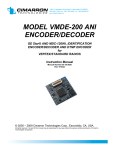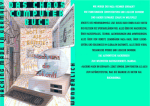Download Adaptec 1742A Technical data
Transcript
OpenVMS Version 7.3 Release Notes Order Number: AA–QSBTD–TE June 2001 This manual describes changes to the software; installation, upgrade, and compatibility information; new and existing software problems and restrictions; and software and documentation corrections. Note This online version of the release notes manual has the most current information compared to the printed version of this manual. Revision/Update Information: This is a new manual. Software Version: OpenVMS Alpha Version 7.3 OpenVMS VAX Version 7.3 Compaq Computer Corporation Houston, Texas © 2001 Compaq Computer Corporation Compaq, AlphaServer, POLYCENTER, VAX, VMS, and the Compaq logo Registered in U.S. Patent and Trademark Office. OpenVMS and Tru64 are trademarks of Compaq Information Technologies Group, L.P. in the United States and other countries. Motif, OSF1, and UNIX are trademarks of The Open Group in the United States and other countries. PostScript is a trademark of Adobe Systems, Inc. All other product names mentioned herein may be trademarks of their respective companies. Confidential computer software. Valid license from Compaq required for possession, use, or copying. Consistent with FAR 12.211 and 12.212, Commercial Computer Software, Computer Software Documentation, and Technical Data for Commercial Items are licensed to the U.S. Government under vendor’s standard commercial license. Compaq shall not be liable for technical or editorial errors or omissions contained herein. The information in this document is provided ‘‘as is’’ without warranty of any kind and is subject to change without notice. The warranties for Compaq products are set forth in the express limited warranty statements accompanying such products. Nothing herein should be construed as constituting an additional warranty. ZK6637 The Compaq OpenVMS documentation set is available on CD-ROM. This document was prepared using DECdocument, Version 3.3-1b. Contents Preface . . . . . . . . . . . . . . . . . . . . . . . . . . . . . . . . . . . . . . . . . . . . . . . . . . . . . . . . . . . . xiii 1 Introduction 1.1 1.1.1 1.1.2 1.1.3 1.1.4 1.2 1.3 1.4 OpenVMS Releases . . . . . . . . . . . . . . . . . . . . . . . . . . OpenVMS Major Release . . . . . . . . . . . . . . . . . . . OpenVMS New Feature Release . . . . . . . . . . . . . OpenVMS Minor Release . . . . . . . . . . . . . . . . . . . OpenVMS Limited Hardware Release . . . . . . . . . Upgrade Paths . . . . . . . . . . . . . . . . . . . . . . . . . . . . . . Upgrade and Installation Documentation Correction . Compaq’s Support Policy . . . . . . . . . . . . . . . . . . . . . . . . . . . . . . . . . . . . . . . . . . . . . . . . . . . . . . . . . . . . . . . . . . . . . . . . . . . . . . . . . . . . . . . . . . . . . . . . . . . . . . . . . . . . . . . . . . . . . . . . . . . . . . . . . . . . . . . . . . . . . . . . . . . . . . 1–1 1–1 1–1 1–1 1–2 1–2 1–4 1–4 Installation and Upgrade Information Common to Alpha and VAX . . . . . Compatibility Kits Required in Some OpenVMS Cluster Systems . . . Networking Options . . . . . . . . . . . . . . . . . . . . . . . . . . . . . . . . . . . . . . Upgrading Systems Running PATHWORKS Version 6.0 or Advanced Server V7.2 for OpenVMS . . . . . . . . . . . . . . . . . . . . . . . . . . . . . . . . . Upgrading Systems Running PATHWORKS V6.0 Advanced Servers Prior to V6.0D . . . . . . . . . . . . . . . . . . . . . . . . . . . . . . . . . . . . . . . . . . Upgrading Advanced Server for OpenVMS V7.2 or V7.2A . . . . . . . . . DECevent Version 3.1 or Later Required to Analyze Errors . . . . . . . PCSI-I-RETAIN Messages During DECnet-Plus Installation . . . . . . Installing DECwindows with Some Layered Products May Cause Insufficient Global Sections . . . . . . . . . . . . . . . . . . . . . . . . . . . . . . . . Daylight Savings Time Error Message When Booting with Minimum Startup . . . . . . . . . . . . . . . . . . . . . . . . . . . . . . . . . . . . . . . . . . . . . . . . Installation and Upgrade Information Specific to Alpha . . . . . . . . . . . . . Upgrading to OpenVMS Alpha Version 7.3 from V7.2-1 or V7.2-1H1 . . . . . . . . . . . . . . . . . . . . . . . . . . . . . . . . . . . . . . . . . . . . . . Registry Considerations When Upgrading From OpenVMS V7.2-1 to OpenVMS V7.3 . . . . . . . . . . . . . . . . . . . . . . . . . . . . . . . . . . . . . . . . . CONFIGURE Process Replaced by QIO$CONFIGURE Process . . . . Java™ 2 SDK v 1.2.2-1 Is Incompatible with OpenVMS Version 7.3 . . . . . . . . . . . . . . . . . . . . . . . . . . . . . . . . . . . . . . . . . . . . . . . . . . . Error When Upgrading Compaq TCP/IP Services for OpenVMS . . . . Rolling Upgrades for MEMORY CHANNEL Configurations . . . . . . . Using the Extended File Cache (XFC) in Mixed Version OpenVMS Cluster Systems . . . . . . . . . . . . . . . . . . . . . . . . . . . . . . . . . . . . . . . . . X.25 Version 1.2 and Earlier Not Supported . . . . . . . . . . . . . . . . . . . Installation and Upgrade Information Specific to VAX . . . . . . . . . . . . . . . Magnetic Tape Media for OpenVMS VAX to Be Retired . . . . . . . . . . . . . . 2–1 2–1 2–1 . 2–3 . . . . 2–3 2–4 2–4 2–4 . 2–5 . . 2–5 2–6 . 2–6 . . 2–7 2–10 . . . 2–10 2–10 2–11 . . . . 2–11 2–11 2–11 2–12 2 OpenVMS Software Installation Release Notes 2.1 2.1.1 2.1.2 2.1.3 2.1.4 2.1.5 2.1.6 2.1.7 2.1.8 2.1.9 2.2 2.2.1 2.2.2 2.2.3 2.2.4 2.2.5 2.2.6 2.2.7 2.2.8 2.3 2.3.1 iii 2.3.2 Error at Shutdown After Booting CD–ROM for Full Environment Installation . . . . . . . . . . . . . . . . . . . . . . . . . . . . . . . . . . . . . . . . . . . . . 2–12 3 OpenVMS Associated Products Release Notes Layered Product Support . . . . . . . . . . . . . . . . . . . . . . . . . . . . . . . . . . . . . . Compaq Advanced Server Version 7.3 for OpenVMS (Alpha Only) . . . . . . PATHWORKS for OpenVMS (Alpha and VAX) . . . . . . . . . . . . . . . . . . . . . . PATHWORKS for OpenVMS Support . . . . . . . . . . . . . . . . . . . . . . . . . PATHWORKS Version 5.0 for OpenVMS (LAN Manager) Not Supported . . . . . . . . . . . . . . . . . . . . . . . . . . . . . . . . . . . . . . . . . . . . . . 3.4 C and C++ . . . . . . . . . . . . . . . . . . . . . . . . . . . . . . . . . . . . . . . . . . . . . . . . . 3.4.1 Changes to Compaq C RTL Time Zone Rules . . . . . . . . . . . . . . . . . . . . 3.4.2 STARLET Header Files Now Ship with OpenVMS VAX . . . . . . . . . . . 3.4.3 Pre-Version 5.2 Kits May Delete SYS$STARLET_C.TLB (VAX Only) . . . . . . . . . . . . . . . . . . . . . . . . . . . . . . . . . . . . . . . . . . . . . . . . . . 3.4.4 Compaq C++ Version 5.3 Installation Fails (VAX Only) . . . . . . . . . . . . 3.5 COBOL (Alpha Only)—RMS Special Registers and RMS$_FNM Compared to RMS$CRE . . . . . . . . . . . . . . . . . . . . . . . . . . . . . . . . . . . . . . . 3.6 DECdfs . . . . . . . . . . . . . . . . . . . . . . . . . . . . . . . . . . . . . . . . . . . . . . . . . . . . 3.6.1 Version 2.3-1 Required for OpenVMS Alpha and VAX . . . . . . . . . . . . . 3.6.2 Version 2.3-1 Recommended for Systems Running Compaq DECnet-Plus for OpenVMS . . . . . . . . . . . . . . . . . . . . . . . . . . . . . . . . . 3.7 DECram Version Support . . . . . . . . . . . . . . . . . . . . . . . . . . . . . . . . . . . . . . 3.8 Lightweight Directory Access Protocol (LDAP) API . . . . . . . . . . . . . . . . . . 3.8.1 The Routine ldap_get_option Returns Error -1 When ld Is NULL . . . . 3.8.2 The Routine ber_flatten( ) Does Not Detect Mismatched Braces . . . . . 3.9 DECwindows Motif . . . . . . . . . . . . . . . . . . . . . . . . . . . . . . . . . . . . . . . . . . 3.9.1 System Parameter Values Required for Installation . . . . . . . . . . . . . . 3.9.2 Language Variants Not Available in Some Versions . . . . . . . . . . . . . . 3.10 MultiNet® Version 4.3 . . . . . . . . . . . . . . . . . . . . . . . . . . . . . . . . . . . . . . . . 3.11 Installing Compaq Open3D on OpenVMS Alpha Version 7.3 . . . . . . . . . . . 3.12 Pascal (Alpha Only)—Installing Compaq Pascal Version 5.5 After an Upgrade . . . . . . . . . . . . . . . . . . . . . . . . . . . . . . . . . . . . . . . . . . . . . . . . . . . 3.13 DEC PL/I—RTL Support for OpenVMS . . . . . . . . . . . . . . . . . . . . . . . . . . . 3.14 Compaq Reliable Transaction Router (RTR) License . . . . . . . . . . . . . . . . . 3.15 Compaq TCP/IP Services for OpenVMS . . . . . . . . . . . . . . . . . . . . . . . . . . . 3.15.1 Compaq TCP/IP Services for OpenVMS Version 5.1 New Features . . . 3.15.2 DIGITAL TCP/IP Services for OpenVMS Version 4.2 (UCX) Not Supported . . . . . . . . . . . . . . . . . . . . . . . . . . . . . . . . . . . . . . . . . . . . . . . 3.1 3.2 3.3 3.3.1 3.3.2 3–1 3–1 3–2 3–2 3–3 3–3 3–3 3–4 3–4 3–4 3–4 3–5 3–5 3–5 3–5 3–6 3–6 3–7 3–7 3–7 3–7 3–7 3–8 3–8 3–8 3–9 3–9 3–9 3–10 4 General User Release Notes 4.1 4.1.1 4.1.2 4.1.3 4.1.4 4.1.5 4.2 iv AlphaServer GS Series Systems . . . . . . . . . . . . . . . . . . . . . . . . . . . . . . AlphaServer GS Series Systems Supported in OpenVMS Version 7.3 . . . . . . . . . . . . . . . . . . . . . . . . . . . . . . . . . . . . . . . . . . . . . . . . . OpenVMS Galaxy License Enforcement . . . . . . . . . . . . . . . . . . . . . V5.9B Console Firmware Required for OpenVMS on AlphaServer GS80/160/320 Systems . . . . . . . . . . . . . . . . . . . . . . . . . . . . . . . . . . Device Restriction on AlphaServer GS80/160/320 Systems . . . . . . Booting an AlphaServer GS140 . . . . . . . . . . . . . . . . . . . . . . . . . . . Booting OpenVMS Version 7.3 on a Personal Workstation with IDE Controllers . . . . . . . . . . . . . . . . . . . . . . . . . . . . . . . . . . . . . . . . . . . . . . ... 4–1 ... ... 4–1 4–1 ... ... ... 4–2 4–2 4–2 ... 4–2 4.3 4.4 4.5 4.6 COM for OpenVMS (Alpha Only) Not Supported in a Mixed-Version Cluster . . . . . . . . . . . . . . . . . . . . . . . . . . . . . . . . . . . . . . . . . . . . . . . . Online Help New and Changed Topics . . . . . . . . . . . . . . . . . . . . . . . . OpenVMS Alpha Firmware for OpenVMS Alpha Version 7.3 . . . . . . . OpenVMS Freeware CD–ROMs . . . . . . . . . . . . . . . . . . . . . . . . . . . . . . . . . . . . . . . . . . . . . 4–3 4–3 4–4 4–5 . . . . . . . . . . . . . . 5–2 5–2 5–3 5–4 5–4 5–4 5–4 5–5 5–5 5–5 5–5 5–6 5–6 5–7 . . . . 5–7 5–7 5–7 5–7 . 5–8 . . 5–8 5–9 . . 5–9 5–9 . . . 5–9 5–9 5–9 . . . . . . 5–10 5–10 5–10 5–11 5–11 5–11 . . . . . 5–12 5–12 5–13 5–13 5–13 5 System Management Release Notes ECP Data Collector and ECP Performance Analyzer V5.4 Available with V7.3 . . . . . . . . . . . . . . . . . . . . . . . . . . . . . . . . . . . . . . . . . . . . . . . . . . . . . 5.2 Extended File Specifications . . . . . . . . . . . . . . . . . . . . . . . . . . . . . . . . . . 5.3 External Authentication . . . . . . . . . . . . . . . . . . . . . . . . . . . . . . . . . . . . . . 5.3.1 FTP Server Uses External Authentication . . . . . . . . . . . . . . . . . . . . 5.3.2 DCL Command Interface to Control External Authentication . . . . . . 5.3.3 Failed Connection Attempts on POP Server . . . . . . . . . . . . . . . . . . . 5.3.4 SET PASSWORD Behavior Within a DECterm Terminal Session . . . 5.3.5 Compaq DECnet-Plus Requirement . . . . . . . . . . . . . . . . . . . . . . . . . . 5.3.6 DECwindows Pause Screen Uses SYSUAF Password . . . . . . . . . . . . 5.3.7 DECnet-Plus and NET_CALLOUTS Parameter . . . . . . . . . . . . . . . . . 5.3.8 Impact on Layered Products and Applications . . . . . . . . . . . . . . . . . . 5.3.9 Mixed-Version OpenVMS Cluster Systems . . . . . . . . . . . . . . . . . . . . . 5.3.10 LGI Callout Services Disable External Authentication . . . . . . . . . . . 5.3.11 No Password Expiration Notification on Workstations . . . . . . . . . . . 5.4 FDL Utility—Fixing EDIT/FDL Recommended Bucket Size When Disk Cluster Size Is Large . . . . . . . . . . . . . . . . . . . . . . . . . . . . . . . . . . . . . . . . 5.5 OpenVMS Galaxy Version 7.3 . . . . . . . . . . . . . . . . . . . . . . . . . . . . . . . . . 5.5.1 Using Fibre Channel in OpenVMS Galaxy Configurations . . . . . . . . . 5.5.2 CPU Migration Restriction . . . . . . . . . . . . . . . . . . . . . . . . . . . . . . . . . 5.5.3 Compatibility of Galaxy Computing Environment and Non-Galaxy Cluster Members . . . . . . . . . . . . . . . . . . . . . . . . . . . . . . . . . . . . . . . . 5.5.4 AlphaServer GS60/GS60E/GS140 Multiple I/O Port Module Configuration Restriction . . . . . . . . . . . . . . . . . . . . . . . . . . . . . . . . . . 5.5.5 MOP Booting Restrictions . . . . . . . . . . . . . . . . . . . . . . . . . . . . . . . . . 5.5.6 Restriction on KFMSB and CIXCD Adapters in Galaxy Configurations . . . . . . . . . . . . . . . . . . . . . . . . . . . . . . . . . . . . . . . . . . 5.6 LAN ATM (Alpha Only) . . . . . . . . . . . . . . . . . . . . . . . . . . . . . . . . . . . . . . 5.6.1 Requirements/Restrictions Using DAPBA/DAPCA Adapters for LAN Emulation over ATM (Alpha Only) . . . . . . . . . . . . . . . . . . . . . . . . . . . 5.7 Lock Manager . . . . . . . . . . . . . . . . . . . . . . . . . . . . . . . . . . . . . . . . . . . . . 5.7.1 Lock Manager System Parameter Renamed (Alpha Only) . . . . . . . . . 5.7.2 Instituting the Dedicated CPU Lock Manager Functionality (Alpha Only) . . . . . . . . . . . . . . . . . . . . . . . . . . . . . . . . . . . . . . . . . . . . . . . . . 5.7.3 Fast Lock Remastering and PE1 (Alpha Only) . . . . . . . . . . . . . . . . . . 5.7.4 Lock Manager and Nonpaged Pool (Alpha Only) . . . . . . . . . . . . . . . . 5.8 OPCOM . . . . . . . . . . . . . . . . . . . . . . . . . . . . . . . . . . . . . . . . . . . . . . . . . . 5.8.1 OPCOM Messages Changed (Alpha Only) . . . . . . . . . . . . . . . . . . . . . 5.8.2 Handling of Invalid Operator Classes . . . . . . . . . . . . . . . . . . . . . . . . 5.8.3 Handling OPC$ALLOW_INBOUND and OPC$ALLOW_OUTBOUND . . . . . . . . . . . . . . . . . . . . . . . . . . . . . . . 5.8.4 Workstations in OpenVMS Clusters . . . . . . . . . . . . . . . . . . . . . . . . . 5.9 OpenVMS Cluster Systems . . . . . . . . . . . . . . . . . . . . . . . . . . . . . . . . . . . 5.9.1 New Error Message About Packet Loss . . . . . . . . . . . . . . . . . . . . . . . 5.9.2 Class Scheduler in a Mixed Version Cluster . . . . . . . . . . . . . . . . . . . 5.1 v 5.9.3 5.9.4 5.9.5 5.9.6 5.9.7 5.9.8 5.9.9 5.9.10 5.9.11 5.9.12 5.9.13 5.9.14 5.9.15 5.9.16 5.9.17 5.9.18 5.9.19 5.9.20 5.9.21 5.9.22 5.9.23 5.9.24 5.9.25 5.9.26 5.9.27 5.9.28 5.9.29 5.10 5.10.1 5.10.2 5.11 5.12 5.13 5.14 5.14.1 5.14.2 5.14.3 5.14.4 5.14.5 5.15 5.16 5.16.1 vi Remedial Kits Required for Extended File Cache (XFC) Used in Mixed Version OpenVMS Cluster Systems . . . . . . . . . . . . . . . . . . . . . . . . . . . Fibre Channel Remedial Kits Support for SANWorks DRM . . . . . . . . . Remedial Kits Needed for Cluster Compatibility . . . . . . . . . . . . . . . . OpenVMS Version 7.2-1 Installation Restrictions for Fibre Channel . . . . . . . . . . . . . . . . . . . . . . . . . . . . . . . . . . . . . . . . . . . . . . . . Devices Not Configured if HSG Host Connection Table Is Full . . . . . . KGPSA NVRAM Error with Console V5.6 and Later . . . . . . . . . . . . . . Selective Autoconfiguration Not Supported in Some Fibre Channel and SCSI Configurations . . . . . . . . . . . . . . . . . . . . . . . . . . . . . . . . . . . SHOW Command Displays Wrong Device Type for Fibre Channel Devices (VAX Only) . . . . . . . . . . . . . . . . . . . . . . . . . . . . . . . . . . . . . . . MEMORY CHANNEL Rolling Upgrade Restriction (Alpha Only) . . . . Boot Support for Multipath Devices with an HSZ Allocation Class . . . Failover Between Local Paths and MSCP Served Paths . . . . . . . . . . . Multipath SCSI and Fibre Channel Shadow Sets: Adjustments to System Parameters . . . . . . . . . . . . . . . . . . . . . . . . . . . . . . . . . . . . . . . Multipath Devices: Volume Rebuilds During Mount Operation . . . . . . Multipath Device Dismount Problem with Volume Shadowing . . . . . . Multipath Failover Fails Infrequently on HSZ70/HSZ80 Controllers . . . . . . . . . . . . . . . . . . . . . . . . . . . . . . . . . . . . . . . . . . . . . . SCSI Multipath Incompatibility with Some Third-Party Products . . . Gigabit Ethernet Switch Restriction in an OpenVMS Cluster System . . . . . . . . . . . . . . . . . . . . . . . . . . . . . . . . . . . . . . . . . . . . . . . . . DQDRIVER Namespace Collision Workaround . . . . . . . . . . . . . . . . . . Shadowing Restriction on Fibre Channel Multiple-Switch Fabrics Removed . . . . . . . . . . . . . . . . . . . . . . . . . . . . . . . . . . . . . . . . . . . . . . . Fibre Channel Installation May Require Additional NPAGEVIR . . . . . Fibre Channel Adapters Off Line After a System Boot . . . . . . . . . . . . SHOW DEVICE Might Fail in Large Fibre Channel Configurations . . . . . . . . . . . . . . . . . . . . . . . . . . . . . . . . . . . . . . . . . . . Boot Failure with the KGPSA Loopback Connector Installed . . . . . . . Fibre Channel Path Name Syntax Permits Quotation Marks . . . . . . . Reconfigured Fibre Channel Disks Do Not Come On Line . . . . . . . . . . Device Identifier Requirement for the HSG80 CCL . . . . . . . . . . . . . . . Undesired Automatic Path Switches . . . . . . . . . . . . . . . . . . . . . . . . . . OpenVMS Registry . . . . . . . . . . . . . . . . . . . . . . . . . . . . . . . . . . . . . . . . . . . Registry Services in a Mixed OpenVMS V7.3/V7.2-1 Cluster . . . . . . . . Backup and Restore of the OpenVMS NT Registry Database . . . . . . . Performance—Comparing Application Performance Data . . . . . . . . . . . . . Point-to-Point Utility Documentation . . . . . . . . . . . . . . . . . . . . . . . . . . . . . Queue Manager—Long Boot Times . . . . . . . . . . . . . . . . . . . . . . . . . . . . . . RMS Journaling . . . . . . . . . . . . . . . . . . . . . . . . . . . . . . . . . . . . . . . . . . . . . Modified Journal File Creation . . . . . . . . . . . . . . . . . . . . . . . . . . . . . . Recovery Unit Journaling Incompatible with Kernel Threads (Alpha Only) . . . . . . . . . . . . . . . . . . . . . . . . . . . . . . . . . . . . . . . . . . . . . . . . . . After-Image (AI) Journaling . . . . . . . . . . . . . . . . . . . . . . . . . . . . . . . . . Remote Access of Recovery Unit Journaled Files in an OSI Environment . . . . . . . . . . . . . . . . . . . . . . . . . . . . . . . . . . . . . . . . . . . . VFC Format Sequential Files . . . . . . . . . . . . . . . . . . . . . . . . . . . . . . . Security—DIRECTORY Command Now Summarizes Suppressed PATHWORKS ACEs . . . . . . . . . . . . . . . . . . . . . . . . . . . . . . . . . . . . . . . . . System Parameters . . . . . . . . . . . . . . . . . . . . . . . . . . . . . . . . . . . . . . . . . . MAXBOBMEM System Parameter Not Obsolete . . . . . . . . . . . . . . . . . 5–14 5–14 5–14 5–16 5–16 5–17 5–18 5–18 5–18 5–19 5–19 5–19 5–20 5–20 5–21 5–21 5–21 5–22 5–23 5–23 5–23 5–24 5–24 5–25 5–25 5–25 5–25 5–26 5–26 5–26 5–27 5–27 5–27 5–28 5–28 5–29 5–29 5–29 5–30 5–30 5–30 5–30 5.16.2 VCC_MAXSIZE System Parameter Definition Corrected . . . . . . . . . . . 5.16.3 NISCS_MAX_PKTSZ System Parameter Definition Corrected . . . . . . . 5.16.4 Parameter Description Changes . . . . . . . . . . . . . . . . . . . . . . . . . . . . . 5.16.5 Obsolete System Parameters . . . . . . . . . . . . . . . . . . . . . . . . . . . . . . . . 5.17 Terminal Fallback Facility (TFF) (Alpha Only) . . . . . . . . . . . . . . . . . . . . . 5.18 Volume Shadowing for OpenVMS . . . . . . . . . . . . . . . . . . . . . . . . . . . . . . . . 5.18.1 Minicopy Version Required on All Nodes . . . . . . . . . . . . . . . . . . . . . . . 5.18.2 Multipath HSG/HSZ Disk Partitions and Volume Shadowing Restriction . . . . . . . . . . . . . . . . . . . . . . . . . . . . . . . . . . . . . . . . . . . . . . 5.18.3 Dismount of Client Using /MINICOPY; First Dismount Might Fail . . . 5.18.4 SHADOW_MAX_UNIT Settings . . . . . . . . . . . . . . . . . . . . . . . . . . . . . . 5.18.5 SHADOW_MAX_COPY VAX Setting for Using Minicopy in Mixed-Architecture Cluster . . . . . . . . . . . . . . . . . . . . . . . . . . . . . . . . . 5.18.6 HSD10 Virtual Disks . . . . . . . . . . . . . . . . . . . . . . . . . . . . . . . . . . . . . 5–30 5–31 5–31 5–32 5–32 5–34 5–34 5–34 5–34 5–35 5–35 5–35 6 Programming Release Notes Backup API . . . . . . . . . . . . . . . . . . . . . . . . . . . . . . . . . . . . . . . . . . . . . . Unexpected Informational Message . . . . . . . . . . . . . . . . . . . . . . . . . Journaling Callback Events Restriction . . . . . . . . . . . . . . . . . . . . . . Repetitive Calls to BACKUP$START Can Cause an Error . . . . . . . Batch and Print Queues—Terminating Executing Batch Jobs . . . . . . . . COM for OpenVMS (Alpha Only) . . . . . . . . . . . . . . . . . . . . . . . . . . . . . . Compaq Ada Run-Time Library . . . . . . . . . . . . . . . . . . . . . . . . . . . . . . OpenVMS Text Libraries Containing Ada Declarations . . . . . . . . . . Unexpected Storage Errors (Alpha Only) . . . . . . . . . . . . . . . . . . . . . AST Procedures No Longer Receive Access Violations . . . . . . . . . . . Compaq C Run-Time Library . . . . . . . . . . . . . . . . . . . . . . . . . . . . . . . . The strptime Function Is Now XPG5 Compliant . . . . . . . . . . . . . . . The times and clock Functions Are Now AST Reentrant . . . . . . . . . Limitation of Eight Nested Directory Levels Is Lifted (Alpha Only) . Long OpenVMS Style File Names Accepted as Arguments (Alpha Only) . . . . . . . . . . . . . . . . . . . . . . . . . . . . . . . . . . . . . . . . . . . . . . . . 6.5.5 Case Preservation Supported in File Names (Alpha Only) . . . . . . . . 6.5.6 Exact Case argv Arguments Supported (Alpha Only) . . . . . . . . . . . 6.5.7 Opening Files for Shared Access . . . . . . . . . . . . . . . . . . . . . . . . . . . 6.5.8 Alternate Way to Translate UNIX File Specifications . . . . . . . . . . . 6.5.9 Internationalization Support . . . . . . . . . . . . . . . . . . . . . . . . . . . . . . 6.5.10 New Functions . . . . . . . . . . . . . . . . . . . . . . . . . . . . . . . . . . . . . . . . . 6.5.11 New LINK Command for Linking /NOSYSSHR (VAX Only) . . . . . . 6.5.12 The select Socket Function Returns Failure for Invalid File Descriptor . . . . . . . . . . . . . . . . . . . . . . . . . . . . . . . . . . . . . . . . . . . . 6.6 Compaq COBOL Run-Time Library (Alpha Only) . . . . . . . . . . . . . . . . . 6.6.1 New Routines to Support Y2K Intrinsic Functions . . . . . . . . . . . . . 6.6.2 Performance Improvements . . . . . . . . . . . . . . . . . . . . . . . . . . . . . . . 6.6.3 RTL Compatibility with Programs Linked Against Older Version . . 6.6.4 UNSTRING with /NATIONALITY=JAPAN . . . . . . . . . . . . . . . . . . . 6.6.5 ON SIZE ERROR Support . . . . . . . . . . . . . . . . . . . . . . . . . . . . . . . . 6.6.6 READ PRIOR Support . . . . . . . . . . . . . . . . . . . . . . . . . . . . . . . . . . . 6.7 Compaq COBOL Run-Time Library (VAX Only)—New Routines to Support Y2K Intrinsic Functions . . . . . . . . . . . . . . . . . . . . . . . . . . . . . . 6.8 Compaq Distributed Computing Environment (DCE) for OpenVMS . . . 6.8.1 DCE System Management Command Procedure . . . . . . . . . . . . . . . 6.8.2 NTLM Authenticated RPC Functionality Now Available . . . . . . . . . 6.1 6.1.1 6.1.2 6.1.3 6.2 6.3 6.4 6.4.1 6.4.2 6.4.3 6.5 6.5.1 6.5.2 6.5.3 6.5.4 . . . . . . . . . . . . . . . . . . . . . . . . . . . 6–1 6–1 6–1 6–2 6–2 6–3 6–3 6–3 6–3 6–3 6–3 6–4 6–4 6–4 . . . . . . . . . . . . . . . . 6–4 6–5 6–5 6–5 6–5 6–5 6–5 6–6 . . . . . . . . . . . . . . . . 6–6 6–6 6–6 6–6 6–7 6–7 6–7 6–7 . . . . . . . . 6–7 6–8 6–8 6–8 vii 6.9 Debugger . . . . . . . . . . . . . . . . . . . . . . . . . . . . . . . . . . . . . . . . . . . . . . . . . . 6.9.1 ANALYZE/PROCESS_DUMP Command (Alpha Only) . . . . . . . . . . . . . 6.9.2 SET MODULE Command . . . . . . . . . . . . . . . . . . . . . . . . . . . . . . . . . . 6.9.3 SET EVENT Ada Command . . . . . . . . . . . . . . . . . . . . . . . . . . . . . . . . 6.9.4 Enumerated Lists . . . . . . . . . . . . . . . . . . . . . . . . . . . . . . . . . . . . . . . . 6.9.5 Enumeration Literals as Class Members . . . . . . . . . . . . . . . . . . . . . . . 6.9.6 Global Symbol Table Search . . . . . . . . . . . . . . . . . . . . . . . . . . . . . . . . . 6.9.7 Global Section Watchpoints (Alpha Only) . . . . . . . . . . . . . . . . . . . . . . . 6.9.8 Array Elements Displayed Differently on VAX and Alpha . . . . . . . . . . 6.9.9 Wrong Address in C++ . . . . . . . . . . . . . . . . . . . . . . . . . . . . . . . . . . . . . 6.9.10 Cross-Image Symbol Fixup . . . . . . . . . . . . . . . . . . . . . . . . . . . . . . . . . 6.9.11 Interrupting Program Execution in Compaq DECwindows Motif Interface . . . . . . . . . . . . . . . . . . . . . . . . . . . . . . . . . . . . . . . . . . . . . . . . 6.9.12 Nested Anonymous Unions . . . . . . . . . . . . . . . . . . . . . . . . . . . . . . . . . 6.9.13 Anonymous Structs in C . . . . . . . . . . . . . . . . . . . . . . . . . . . . . . . . . . . 6.9.14 Symbolization of C++ References . . . . . . . . . . . . . . . . . . . . . . . . . . . . . 6.9.15 Enumerators as Class Symbols . . . . . . . . . . . . . . . . . . . . . . . . . . . . . . 6.9.16 Inline Code . . . . . . . . . . . . . . . . . . . . . . . . . . . . . . . . . . . . . . . . . . . . . . 6.9.17 Symbols in Nested Ada Packages . . . . . . . . . . . . . . . . . . . . . . . . . . . . . 6.9.18 Symbol Table Errors . . . . . . . . . . . . . . . . . . . . . . . . . . . . . . . . . . . . . . 6.9.19 Debugger Runs out of Memory at Startup . . . . . . . . . . . . . . . . . . . . . . 6.9.20 Nonunique COBOL Symbol Lookups (VAX Only) . . . . . . . . . . . . . . . . . 6.9.21 Register View . . . . . . . . . . . . . . . . . . . . . . . . . . . . . . . . . . . . . . . . . . . . 6.9.22 Source View Errors . . . . . . . . . . . . . . . . . . . . . . . . . . . . . . . . . . . . . . . 6.9.23 Source View Update . . . . . . . . . . . . . . . . . . . . . . . . . . . . . . . . . . . . . . . 6.9.24 SHOW SYMBOL IN Clause . . . . . . . . . . . . . . . . . . . . . . . . . . . . . . . . . 6.9.25 Corrupted Stack Errors (Alpha Only) . . . . . . . . . . . . . . . . . . . . . . . . . 6.9.26 Just-in-Time Debugging . . . . . . . . . . . . . . . . . . . . . . . . . . . . . . . . . . . . 6.9.27 Debugger Does Not Support Previous Version of Client/Server Interface . . . . . . . . . . . . . . . . . . . . . . . . . . . . . . . . . . . . . . . . . . . . . . . . 6.10 Debugging Modes—Avoiding CPUSPINWAIT Bugchecks . . . . . . . . . . . . . . 6.11 Hypersort (SORT/MERGE/CONVERT)—Alpha Only . . . . . . . . . . . . . . . . . 6.11.1 Hypersort and /FORMAT=RECORD_SIZE - Restriction . . . . . . . . . . . 6.11.2 Hypersort and Input Asterisk (*)—Restriction . . . . . . . . . . . . . . . . . . . 6.11.3 Hypersort and Free Disk Space for Work Files—Restriction . . . . . . . . 6.11.4 Hypersort Work File Directories—Restriction . . . . . . . . . . . . . . . . . . . 6.11.5 Hypersort and VFC Files—Known Problem . . . . . . . . . . . . . . . . . . . . . 6.11.6 Hypersort and /STATISTICS Working-Set Display—Known Problem . . . . . . . . . . . . . . . . . . . . . . . . . . . . . . . . . . . . . . . . . . . . . . . . 6.11.7 Hypersort and INSVIRMEM—Restriction . . . . . . . . . . . . . . . . . . . . . . 6.12 Lexical Functions—F$GETSYI Lexical: Item NODE_HWTYPE Is Obsolete . . . . . . . . . . . . . . . . . . . . . . . . . . . . . . . . . . . . . . . . . . . . . . . . . . . 6.13 Librarian Utility—PGFLQUOTA Should Exceed 23000 (Alpha Only) . . . . 6.14 Linker Utility . . . . . . . . . . . . . . . . . . . . . . . . . . . . . . . . . . . . . . . . . . . . . . . 6.14.1 Problem with Linker Utility—Omits Solitary Attribute . . . . . . . . . . . . 6.14.2 Linker Utility—Limit of 25 Elements on Stack . . . . . . . . . . . . . . . . . . 6.15 LTDRIVER—CANCEL SELECTIVE Cannot Cancel IO$_TTY_PORT Functions . . . . . . . . . . . . . . . . . . . . . . . . . . . . . . . . . . . . . . . . . . . . . . . . . . 6.16 MACRO–32 Compiler for OpenVMS Alpha (Alpha Only) . . . . . . . . . . . . . . 6.17 Mail Utility—Threads Restriction for Callable Mail . . . . . . . . . . . . . . . . . 6.18 Mathematics (MTH$) Run-Time Library—Linking Images . . . . . . . . . . . . 6.19 OpenVMS Registry (Alpha Only) . . . . . . . . . . . . . . . . . . . . . . . . . . . . . . . . 6.19.1 Registry Key Attribute Change Notifications Unsupported . . . . . . . . . 6.19.2 Easing of Registry Data Transfer Size Restriction . . . . . . . . . . . . . . . . viii 6–9 6–9 6–9 6–9 6–9 6–10 6–10 6–10 6–10 6–10 6–10 6–11 6–11 6–11 6–11 6–11 6–12 6–12 6–12 6–12 6–13 6–13 6–13 6–14 6–14 6–14 6–14 6–14 6–15 6–15 6–15 6–15 6–15 6–15 6–16 6–16 6–16 6–16 6–16 6–17 6–17 6–17 6–17 6–17 6–17 6–18 6–18 6–18 6–19 6.20 POSIX Threads Library . . . . . . . . . . . . . . . . . . . . . . . . . . . . . . . . . . . . . . . 6.20.1 Process Dumps . . . . . . . . . . . . . . . . . . . . . . . . . . . . . . . . . . . . . . . . . . . 6.20.2 Dynamic CPU Configuration Changes . . . . . . . . . . . . . . . . . . . . . . . . . 6.20.3 Enhanced Debugging of Threaded Programs . . . . . . . . . . . . . . . . . . . . 6.20.4 POSIX 1003.4a Draft 4 Interface Retirement . . . . . . . . . . . . . . . . . . . . 6.20.5 Setting of the MULTITHREAD SYSGEN Parameter on NUMA Systems . . . . . . . . . . . . . . . . . . . . . . . . . . . . . . . . . . . . . . . . . . . . . . . . 6.20.6 POSIX Threads Library Debugger Metering Function . . . . . . . . . . . . . 6.20.7 C Run-Time Library errno Value . . . . . . . . . . . . . . . . . . . . . . . . . . . . . 6.20.8 SET TASK/ACTIVE Command . . . . . . . . . . . . . . . . . . . . . . . . . . . . . . 6.21 Privileged Interfaces and Data Structures (Alpha Only) . . . . . . . . . . . . . . 6.21.1 Per-Thread Security and Backward Compatibility . . . . . . . . . . . . . . . . 6.21.2 Privileged Code Changes at Version 7.0 . . . . . . . . . . . . . . . . . . . . . . . . 6.21.3 Per-Thread Security Impacts Privileged Code and Device Drivers . . . . 6.22 Record Management Services (RMS) . . . . . . . . . . . . . . . . . . . . . . . . . . . . . 6.22.1 Potential CONVERT-I-SEQ Error on CONVERT/NOSORT with Collated Key . . . . . . . . . . . . . . . . . . . . . . . . . . . . . . . . . . . . . . . . . . . . 6.22.2 Circular Directory Path Detection (Alpha Only) . . . . . . . . . . . . . . . . . 6.22.3 Directory Cache Limits Removed . . . . . . . . . . . . . . . . . . . . . . . . . . . . 6.23 Run-Time Library (LIB$)—LIB$FIND_IMAGE_SYMBOL Signals Warning for Modules with Compilation Errors . . . . . . . . . . . . . . . . . . . . . 6.24 Screen Management (SMG$) Facility Documentation . . . . . . . . . . . . . . . . 6.25 Soft Affinity—Soft Affinity Disabled (Alpha Only) . . . . . . . . . . . . . . . . . . . 6.26 SORT32 (SORT/MERGE/CONVERT) . . . . . . . . . . . . . . . . . . . . . . . . . . . . . 6.26.1 SORT32 with /WORK_FILES=2 or Higher—Restriction . . . . . . . . . . . 6.26.2 SORT32 Work File Directories—Restriction . . . . . . . . . . . . . . . . . . . . . 6.26.3 SORT32 and VFC Format Files (Restriction) . . . . . . . . . . . . . . . . . . . . 6.26.4 SORT32 and /STATISTICS Working-Set Display . . . . . . . . . . . . . . . . . 6.27 System Services . . . . . . . . . . . . . . . . . . . . . . . . . . . . . . . . . . . . . . . . . . . . 6.27.1 Performance API - $GETRMI . . . . . . . . . . . . . . . . . . . . . . . . . . . . . . . 6.27.2 $PERSONA System Services: Flags Ignored (Alpha Only) . . . . . . . . . 6.27.3 $PERSONA System Services: Default Privilege Change (Alpha Only) . . . . . . . . . . . . . . . . . . . . . . . . . . . . . . . . . . . . . . . . . . . . . . . . . . 6.27.4 $PERSONA System Services: Audit Record Change (Alpha Only) . . . 6.27.5 Linking SECURESHR Images to Run on Older Versions . . . . . . . . . . . 6.27.6 $SUSPND Behaves Incorrectly in a Cluster Environment . . . . . . . . . 6.27.7 $PERSONA Restrictions Removed (Alpha Only) . . . . . . . . . . . . . . . . . 6–19 6–19 6–20 6–20 6–20 6–21 6–21 6–21 6–21 6–22 6–22 6–23 6–24 6–25 6–25 6–25 6–25 6–26 6–26 6–27 6–27 6–27 6–27 6–27 6–28 6–28 6–28 6–28 6–29 6–29 6–29 6–30 6–30 7 Device Support on OpenVMS Systems 7.1 7.1.1 7.1.2 7.1.3 7.2 7.3 7.4 7.4.1 7.4.2 7.5 7.6 7.7 7.8 Recompiling and Relinking OpenVMS Device Drivers . . . . . . . . . . . . Possible Per-Threads Security Impacts Alpha Device Drivers . . . Alpha and VAX SCSI Device Drivers . . . . . . . . . . . . . . . . . . . . . . OpenVMS Alpha Device Drivers . . . . . . . . . . . . . . . . . . . . . . . . . Restriction: Parallel SCSI Support for Logical Unit Numbers . . . . . . Selective Autoconfiguration Unsupported in Some SCSI Configurations . . . . . . . . . . . . . . . . . . . . . . . . . . . . . . . . . . . . . . . . . . Changes to the IO$_DIAGNOSE Function . . . . . . . . . . . . . . . . . . . . . Change to S2DGB$L_32PHSTMO and S2DGB$L_64PHSTMO . . IO$_DIAGNOSE Behavior Changes . . . . . . . . . . . . . . . . . . . . . . . Changed Behavior of IO$_SKIPFILE Function . . . . . . . . . . . . . . . . . CRCTX Routines Enhanced (Alpha Only) . . . . . . . . . . . . . . . . . . . . . Device Driver MON Version Handling (Alpha Only) . . . . . . . . . . . . . New Values for Length Parameter in System Routines (Alpha Only) . . . . . . . . . . . . . . . . . . . . 7–1 7–1 7–1 7–1 7–2 . . . . . . . . . . . . . . . . . . . . . . . . . . . . . . . . 7–2 7–2 7–2 7–2 7–3 7–3 7–4 7–4 ix 7.9 7.10 7.11 7.12 7.13 7.14 7.15 7.16 7.17 7.17.1 7.17.2 7.17.3 7.17.4 7.18 7.18.1 7.18.2 7.19 7.20 ISA_CONFIG.DAT Unsupported in Future Release (Alpha Only) . . . . . . . Required Change in ISA_CONFIG.DAT on AlphaStation 200/400 . . . . . . . Memory Holes on AlphaServer 4100 Systems . . . . . . . . . . . . . . . . . . . . . . SYS$MSBDRIVER Removed from OpenVMS Alpha Distribution . . . . . . . Device IPL Setup for OpenVMS Alpha Drivers . . . . . . . . . . . . . . . . . . . . . AlphaStation 255: PCI Configuration Restriction . . . . . . . . . . . . . . . . . . . Recommendation for RZ25M and RZ26N Disk Drives (Alpha) . . . . . . . . . . SCSI Controller Restriction on AlphaServer 2100 Systems . . . . . . . . . . . . OpenVMS Alpha SCSI Firmware Support . . . . . . . . . . . . . . . . . . . . . . . . Recommended Firmware Support for RZ26N and RZ28M Disks . . . . . Required Firmware for Multihost Use of RZ26L and RZ28 Disks . . . . Firmware Revision Level 442 Requirements . . . . . . . . . . . . . . . . . . . . Firmware Revision Level 442 Installation Procedure . . . . . . . . . . . . . . OpenVMS Alpha SCSI Port and Class Drivers . . . . . . . . . . . . . . . . . . . . . Add-On SCSI Adapters . . . . . . . . . . . . . . . . . . . . . . . . . . . . . . . . . . . . SCSI Disk I/O Performance Degradation for KZMSA XMI and Adaptec 1742A Adapters . . . . . . . . . . . . . . . . . . . . . . . . . . . . . . . . . . . OpenVMS Alpha Device Support Documentation . . . . . . . . . . . . . . . . . . . . Stricter Requirement for Mode Page 01h on SCSI Tape Drives . . . . . . . . . 7–6 7–6 7–7 7–9 7–9 7–10 7–10 7–10 7–10 7–10 7–11 7–11 7–11 7–12 7–12 7–12 7–12 7–13 8 Interlocked Memory Instructions (Alpha Only) 8.1 8.2 8.3 8.4 8.5 8.6 Required Code Checks . . . . . . . . . . . . . . . . . . . . . . . . Using the Code Analysis Tool . . . . . . . . . . . . . . . . . . . . Characteristics of Noncompliant Code . . . . . . . . . . . . . Coding Requirements . . . . . . . . . . . . . . . . . . . . . . . . . . Compiler Versions . . . . . . . . . . . . . . . . . . . . . . . . . . . . Recompiling Code with ALONONPAGED_INLINE or LAL_REMOVE_FIRST Macros . . . . . . . . . . . . . . . . . . . . . . . . . . . . . . . . . . . . . . . . . . . . . . . . . . . . . . . . . . . . . . . . . . . . . . . . . . . . . . . . . . . . . . . . . . . . . 8–1 8–1 8–2 8–3 8–5 ............... 8–5 A Product Retirement Notices A.1 A.2 A.3 A.4 A.5 A.6 A.7 A.8 A.9 A.10 A.11 Adobe Display PostScript Software No Longer Available . . . . . . . . POSIX 1003.4a Draft 4 Interface to Be Retired . . . . . . . . . . . . . . . Adobe Display PostScript Extension Support No Longer Available ISA_CONFIG.DAT Unsupported in Future Release (Alpha Only) . TK50 and Magnetic Tape Media for OpenVMS VAX to Be Retired Netscape Navigator Version 3.03 Retiring . . . . . . . . . . . . . . . . . . . Netscape FastTrack Version 3.02 Retiring . . . . . . . . . . . . . . . . . . . PATHWORKS for OpenVMS (NetWare) . . . . . . . . . . . . . . . . . . . . . POLYCENTER Software Installation Utility: DECwindows Motif Interface Retired . . . . . . . . . . . . . . . . . . . . . . . . . . . . . . . . . . . . . . X.25 Client for OpenVMS Alpha Retirement (Alpha Only) . . . . . . Archived Manuals . . . . . . . . . . . . . . . . . . . . . . . . . . . . . . . . . . . . . . . . . . . . . . . . . . . . . . . . . . . . . . . . . . . . . . . . . . . . . . . . . . . . . A–1 A–1 A–2 A–2 A–2 A–3 A–3 A–3 ...... ...... ...... A–4 A–4 A–4 . . . . . . . B–1 B–1 B–2 B–2 B–2 B–4 B–5 B Hardware Release Notes B.1 B.1.1 B.1.2 B.1.3 B.1.4 B.1.5 B.1.6 x ALPHAbook 1 (Alpha Only) . . . . . . . . . Using the SCSI_MODE Utility . . . Naming Serial Line Devices . . . . . . Graphics Display Modes . . . . . . . . . Customizing the Graphics Display . PCMCIA Bus Support . . . . . . . . . . Audio Support . . . . . . . . . . . . . . . . . . . . . . . . . . . . . . . . . . . . . . . . . . . . . . . . . . . . . . . . . . . . . . . . . . . . . . . . . . . . . . . . . . . . . . . . . . . . . . . . . . . . . . . . . . . . . . . . . . . . . . . . . . . . . . . . . . . . . . . . . . . . . . . . . . . . . . . . . . . . . . . . . . . . . . . . . . . . . . . . . . . . . . . . . . . . . . . . . . . . . . B.1.7 B.1.8 B.2 B.2.1 B.2.2 B.3 B.3.1 B.3.2 B.4 B.5 B.5.1 B.5.2 B.6 B.7 B.7.1 B.8 B.8.1 B.8.2 B.8.3 B.9 B.9.1 B.9.2 B.10 B.10.1 B.10.2 B.11 B.11.1 Keyboard Mapping . . . . . . . . . . . . . . . . . . . . . . . . . . . . . . . . . . . . . . OpenVMS Cluster Restrictions . . . . . . . . . . . . . . . . . . . . . . . . . . . . AlphaServer 1000A (Alpha Only) . . . . . . . . . . . . . . . . . . . . . . . . . . . . . . Bus Probe Algorithm Default . . . . . . . . . . . . . . . . . . . . . . . . . . . . . . Installation Failure with DEFPA Adapter . . . . . . . . . . . . . . . . . . . . AlphaServer 2100 (Alpha Only) . . . . . . . . . . . . . . . . . . . . . . . . . . . . . . . Console Display . . . . . . . . . . . . . . . . . . . . . . . . . . . . . . . . . . . . . . . . SCSI Controller Restriction . . . . . . . . . . . . . . . . . . . . . . . . . . . . . . . AlphaServer 4100 (Alpha Only)—EISA Configuration Utility (ECU) . . . AlphaServer 8200 and AlphaServer 8400 (Alpha Only) . . . . . . . . . . . . . Field Replaceable Units (FRU) Table Error . . . . . . . . . . . . . . . . . . Environmental Data Restrictions . . . . . . . . . . . . . . . . . . . . . . . . . . . AlphaStation 255 (Alpha Only) . . . . . . . . . . . . . . . . . . . . . . . . . . . . . . . DEC 7000 (Alpha Only) . . . . . . . . . . . . . . . . . . . . . . . . . . . . . . . . . . . . . Ctrl/P Behavior Change During Boot . . . . . . . . . . . . . . . . . . . . . . . . DECwindows X11 Display Server (Alpha Only) . . . . . . . . . . . . . . . . . . . Graphics Boards Support . . . . . . . . . . . . . . . . . . . . . . . . . . . . . . . . S3 Multihead Graphics . . . . . . . . . . . . . . . . . . . . . . . . . . . . . . . . . . Integrated Graphics Boards Supported . . . . . . . . . . . . . . . . . . . . . . DIGITAL Modular Computing Components (DMCC) (Alpha Only) . . . . Alpha 5/366 and 5/433 PICMG SBC Restriction . . . . . . . . . . . . . . . Updating the SRM Console . . . . . . . . . . . . . . . . . . . . . . . . . . . . . . . PowerStorm 300/350 PCI Graphics Controller . . . . . . . . . . . . . . . . . . . . PowerStorm 300/350 OpenVMS Graphics Support Release Notes . . AlphaStation 255 PowerStorm Graphics Cards . . . . . . . . . . . . . . . . RF73 and Other RFnn DSSI Disk Devices . . . . . . . . . . . . . . . . . . . . . . RF73 and Other RFnn DSSI Disk Devices and Controller Memory Errors . . . . . . . . . . . . . . . . . . . . . . . . . . . . . . . . . . . . . . . . . . . . . . . . . . . . . . . . . . . . . . . . . . . . . . . . . . . . . . . . . . . . . . . . . . . . . . . . . . . B–5 B–7 B–7 B–7 B–7 B–7 B–7 B–8 B–8 B–9 B–9 B–10 B–10 B–10 B–10 B–10 B–10 B–10 B–11 B–11 B–11 B–11 B–11 B–11 B–12 B–12 .. B–12 OpenVMS Alpha Upgrade Paths . . . . . . . . . . . . . . . . . . . . . . . . . . . . . OpenVMS VAX Upgrade Paths . . . . . . . . . . . . . . . . . . . . . . . . . . . . . . Example Memory Diagram . . . . . . . . . . . . . . . . . . . . . . . . . . . . . . . . . 1–3 1–3 7–8 Index Figures 1–1 1–2 7–1 Tables 1–1 2–1 5–1 5–2 5–3 6–1 6–2 6–3 7–1 7–2 7–3 8–1 OpenVMS Cluster Warranted and Migration Support . . . . . . . . Documentation: Configuring and Managing Networks . . . . . . . Remedial Kits Required for Cluster Compatibility . . . . . . . . . . . System Parameter Settings for Multipath Shadow Sets . . . . . . . TFF Character Fallback Tables . . . . . . . . . . . . . . . . . . . . . . . . . Obsolete Data Cells and New Location of Security Information . Ignored $PERSONA_ASSUME Flags . . . . . . . . . . . . . . . . . . . . . Ignored $PERSONA_CREATE Flags . . . . . . . . . . . . . . . . . . . . . Values for Length Parameter . . . . . . . . . . . . . . . . . . . . . . . . . . . Changes to Device Description Block . . . . . . . . . . . . . . . . . . . . . Revision Level 442 Firmware Compatibility . . . . . . . . . . . . . . . OpenVMS Compilers . . . . . . . . . . . . . . . . . . . . . . . . . . . . . . . . . . . . . . . . . . . . . . . . . . . . . . . . . . . . . . . . . . . . . . . . . . . . . . . . . . . . . . . . . . . . . 1–4 2–2 5–15 5–20 5–33 6–23 6–28 6–28 7–5 7–7 7–11 8–5 xi A–1 B–1 B–2 xii OpenVMS VAX SPL Subscription Services . . . . . . . . . . . . . . . . . . . . . . Supported Microcode Revision Levels . . . . . . . . . . . . . . . . . . . . . . . . . Commands for Updating Microcode in Certain DSSI Disk Devices . . . A–3 B–13 B–14 Preface Intended Audience This manual is intended for all OpenVMS operating system users. Read this manual before you install, upgrade, or use Version 7.3 of the operating system. Document Structure This manual contains the following chapters and appendixes: • Chapter 1 contains information describing the type of OpenVMS releases, upgrade paths, and support policy. • Chapter 2 contains release notes that pertain to installing the OpenVMS operating system. • Chapter 3 contains installation and support information about OpenVMS associated products. • Chapter 4 contains release notes about the general use of the OpenVMS operating system. • Chapter 5 contains release notes specific to system management issues. • Chapter 6 contains release notes that relate to programming on an OpenVMS system, including notes for compilers, linkers, and run-time library routines. • Chapter 7 contains release notes pertaining to OpenVMS device support on Alpha and VAX systems. • Chapter 8 describes the proper use of interlocked memory instructions, which is crucial for the Alpha 21264 (EV6) processor. • Appendix A contains information about OpenVMS products that are no longer supported, as of this release, or that are slated for retirement. • Appendix B contains information pertaining to hardware that runs on the OpenVMS operating system. In Chapters 2 through 8, notes are organized by facility or product name; facilities and products are listed alphabetically. This manual contains release notes introduced in the current release and notes from previous OpenVMS versions that still apply to the new release. Margin notes for each release note indicate the version of origin (for example, V7.3). Notes from previous releases are published when: • The information in the release note has not been documented in hard copy in any other manual in the OpenVMS documentation set, and the note is still pertinent. xiii • The release note may be pertinent in multiple-version OpenVMS Cluster systems. Related Documents For a list of additional documents that are available in support of this version of the OpenVMS operating system, refer to the OpenVMS Version 7.3 New Features and Documentation Overview. For additional information about OpenVMS products and services, access the following Compaq web site: http://www.compaq.com/openvms Reader’s Comments Compaq welcomes your comments on this manual. Please send comments to either of the following addresses: Internet [email protected] Mail Compaq Computer Corporation OSSG Documentation Group, ZKO3-4/U08 110 Spit Brook Rd. Nashua, NH 03062-2698 How to Order Additional Documentation Use the following World Wide Web address to order additional documentation: http://www.compaq.com/openvms If you need help deciding which documentation best meets your needs, call 800-282-6672. Conventions The following conventions are used in this manual: Ctrl/x A sequence such as Ctrl/x indicates that you must hold down the key labeled Ctrl while you press another key or a pointing device button. PF1 x A sequence such as PF1 x indicates that you must first press and release the key labeled PF1 and then press and release another key or a pointing device button. Return In examples, a key name enclosed in a box indicates that you press a key on the keyboard. (In text, a key name is not enclosed in a box.) In the HTML version of this document, this convention appears as brackets, rather than a box. xiv ... A horizontal ellipsis in examples indicates one of the following possibilities: • Additional optional arguments in a statement have been omitted. • The preceding item or items can be repeated one or more times. • Additional parameters, values, or other information can be entered. . . . A vertical ellipsis indicates the omission of items from a code example or command format; the items are omitted because they are not important to the topic being discussed. () In command format descriptions, parentheses indicate that you must enclose the choices in parentheses if you specify more than one. [] In command format descriptions, brackets indicate optional choices. You can choose one or more items or no items. Do not type the brackets on the command line. However, you must include the brackets in the syntax for OpenVMS directory specifications and for a substring specification in an assignment statement. | In command format descriptions, vertical bars separate choices within brackets or braces. Within brackets, the choices are optional; within braces, at least one choice is required. Do not type the vertical bars on the command line. {} In command format descriptions, braces indicate required choices; you must choose at least one of the items listed. Do not type the braces on the command line. bold text This typeface represents the introduction of a new term. It also represents the name of an argument, an attribute, or a reason. italic text Italic text indicates important information, complete titles of manuals, or variables. Variables include information that varies in system output (Internal error number), in command lines (/PRODUCER=name), and in command parameters in text (where dd represents the predefined code for the device type). UPPERCASE TEXT Uppercase text indicates a command, the name of a routine, the name of a file, or the abbreviation for a system privilege. Monospace text Monospace type indicates code examples and interactive screen displays. In the C programming language, monospace type in text identifies the following elements: keywords, the names of independently compiled external functions and files, syntax summaries, and references to variables or identifiers introduced in an example. - A hyphen at the end of a command format description, command line, or code line indicates that the command or statement continues on the following line. numbers All numbers in text are assumed to be decimal unless otherwise noted. Nondecimal radixes—binary, octal, or hexadecimal—are explicitly indicated. xv 1 Introduction This chapter contains information about the following topics: • OpenVMS releases • Upgrade paths • Support policy 1.1 OpenVMS Releases The following sections describe the differences in OpenVMS releases. Full upward compatibility of user-mode code is part of any OpenVMS release. 1.1.1 OpenVMS Major Release The purpose of a major release is to identify to our customers and application providers that we are providing significant new features, particularly changes to kernel interfaces and kernel-mode data structures. These changes may require the recoding or recompilation of applications that use these privileged-mode interfaces. Full upward compatibility of user-mode code is expected. An example of a major release is OpenVMS Alpha Version 6.0 or OpenVMS Version 7.0. Major releases are sometimes referred to as point-zero releases. Major releases are shipped to all customers with the appropriate software service contracts. 1.1.2 OpenVMS New Feature Release The purpose of a new feature release is to provide new features, as well as enhancements to existing features and maintenance updates. These changes do not generally require recoding or recompiling of privileged-mode applications. Full upward compatibility of user-mode code is expected. An example of a new feature release is OpenVMS VAX Version 6.2 or OpenVMS Alpha Version 7.3. New feature releases are sometimes referred to as point releases. New feature releases are shipped to all customers with the appropriate software service contracts. 1.1.3 OpenVMS Minor Release The purpose of a minor release is to provide some new features, enhancements to existing features, new hardware and option support, and maintenance for the previous release. Minor releases are not expected to have any impact on applications. Full upward compatibility of user-mode code is expected. An example of a minor release is OpenVMS Alpha Version 7.2-1 or OpenVMS VAX Version 5.5-2. Minor releases are sometimes referred to as dash releases. Introduction 1–1 Introduction 1.1 OpenVMS Releases Minor releases are shipped to all customers with the appropriate software service contracts. 1.1.4 OpenVMS Limited Hardware Release Limited hardware releases are specific to, tested for, and targeted at new systems, new option support, and new hardware configurations. These releases may include specific remedial fixes that are required to support the new hardware, but they do not include enhancements or general maintenance. No application impact is expected. Full upward compatibility of user-mode code is expected. Limited hardware releases are ordered explicitly by customers and are not automatically shipped to customers with software service contracts. A customer receives the limited hardware release when they acquire new systems, new options, or new configurations. An example of a limited hardware release is OpenVMS Alpha Version 7.2-1H1 or OpenVMS VAX Version 5.5-2H4. 1.2 Upgrade Paths The following figures show the upgrade and rolling upgrade paths for OpenVMS Alpha and OpenVMS VAX. During a cluster rolling upgrade, you upgrade each system disk individually, allowing old and new versions of the operating system to run together in the same cluster. You must have more than one system disk. The systems that are not being upgraded remain available. During a concurrent upgrade, you must shut down the entire cluster and upgrade each system disk. No one can use the cluster until you upgrade and reboot each computer. Once you reboot, each computer will be running the upgraded version of the operating system. The bold lines in Figure 1–1 and Figure 1–2 indicate direct supported upgrade paths to Version 7.3. All other lines indicate supported upgrade paths, some for prior versions. 1–2 Introduction Introduction 1.2 Upgrade Paths OpenVMS Alpha Figure 1–1 illustrates the OpenVMS Alpha upgrade paths. The bold lines indicate the direct upgrade paths to Version 7.3. Figure 1–1 OpenVMS Alpha Upgrade Paths OpenVMS Alpha V6.2-1Hx OpenVMS Alpha V7.0 OpenVMS Alpha V7.1-2 OpenVMS Alpha V7.2x OpenVMS Alpha V7.3 VM-0572A-AI For OpenVMS Alpha, you can upgrade directly to Version 7.3 from Version 6.2x, Version 7.0, Version 7.1x, and 7.2x. Cluster rolling upgrades are supported from Version 7.1-2 and Version 7.2x. For complete instructions on installing or upgrading to OpenVMS Alpha Version 7.3, refer to the OpenVMS Alpha Version 7.3 Upgrade and Installation Manual. OpenVMS VAX Figure 1–2 illustrates the OpenVMS VAX upgrade paths. The bold lines indicate the direct upgrade paths to Version 7.3. Figure 1–2 OpenVMS VAX Upgrade Paths OpenVMS VAX V5.5-2 OpenVMS VAX V6.0 OpenVMS VAX V6.1 OpenVMS VAX V6.2 OpenVMS VAX V7.0 OpenVMS VAX V7.1 OpenVMS VAX V7.2 OpenVMS VAX V7.3 VM-0573A-AI For OpenVMS VAX, you can upgrade directly to Version 7.3 from Version 6.1, Version 6.2, Version 7.0, Version 7.1, and Version 7.2. Introduction 1–3 Introduction 1.2 Upgrade Paths If you are running Version 5.5-2, you can upgrade to Version 6.1 and then to Version 7.3. Caution Install the following remedial kit before upgrading from Version 6.1 to Version 7.3. VAXBACK04_061 Remedial kits can be accessed at the following World Wide Web (WWW) address: http://www.compaq.com/support/ If you have a service contract and cannot download software from the Internet, call your Compaq support representative to receive the remedial kit on media appropriate for your system. Cluster rolling upgrades are supported from Version 7.1 and Version 7.2. For complete instructions on installing or upgrading to OpenVMS VAX Version 7.3, refer to the OpenVMS Alpha Version 7.3 Upgrade and Installation Manual. 1.3 Upgrade and Installation Documentation Correction V7.3 The warranted and migration support information in the printed version of the OpenVMS Alpha and VAX Upgrade and Installation Manuals is incorrect. Please use the corrected information in the following table or refer to the OpenVMS Version 7.3 New Features and Documentation Overview. Compaq provides two levels of support, warranted and migration, for mixedversion and mixed-architecture OpenVMS Cluster systems. Compaq supports only two versions of OpenVMS running in a cluster at the same time, regardless of architecture. Migration support helps customers move to warranted OpenVMS Cluster version mixes with minimal impact on their cluster environments. Table 1–1 shows the level of support provided for all possible version pairings. Table 1–1 OpenVMS Cluster Warranted and Migration Support Alpha/VAX V7.3 Alpha V7.2x/ VAX V7.2 Alpha V7.1–2/ VAX V7.1 Alpha/VAX V7.3 WARRANTED Migration Migration Alpha V7.2x/VAX V7.2 Migration WARRANTED Migration Alpha V7.1–2/VAX V7.1 Migration Migration WARRANTED 1.4 Compaq’s Support Policy V7.3 Compaq provides support for the current version and the previous version (for up to 12 months) of the OpenVMS operating system. For earlier software versions, a Prior Version Support contract may be available. 1–4 Introduction Introduction 1.4 Compaq’s Support Policy A software release is considered a current version when it is the most recent release and for the twelve months following the release of a subsequent version. A subsequent version is defined as a Major or New Feature release. Major releases contain substantial new functionality. The version number increases to the next integer (for example, 6.2 to 7.0). New Feature releases contain some additional functionality. The version number increases to the next decimal fraction (for example, 7.2 to 7.3). Thereafter, Prior Version Support may be available. For information about all levels of support, contact your Compaq support representative or access the following Compaq web site: http://www.compaq.com/support For information about Prior Version Support services, access the following Compaq web sites: http://www.compaq.com/services/software/ss_mature.html http://www.compaq.com/services/software/ss_pvs.html Introduction 1–5 2 OpenVMS Software Installation Release Notes This chapter contains information that applies to installations and upgrades of the OpenVMS Alpha and OpenVMS VAX operating systems. The installation and upgrade notes in this chapter are organized into the following categories: • Installation and upgrade notes common to both Alpha and VAX systems (see Section 2.1) • Alpha specific installation and upgrade notes (see Section 2.2) • VAX specific installation and upgrade notes (see Section 2.3) For information about layered product installation and support, see Chapter 3. For hardware and firmware release notes, see Appendix B. 2.1 Installation and Upgrade Information Common to Alpha and VAX The following release notes document installation and upgrade information common to both OpenVMS Alpha and OpenVMS VAX platforms. For Alpha-specific notes, see Section 2.2. For VAX-specific installation and upgrade notes, see Section 2.3. 2.1.1 Compatibility Kits Required in Some OpenVMS Cluster Systems V7.3 If you are planning to install OpenVMS Version 7.3 in an OpenVMS Cluster system, in either a mixed-version cluster or a mixed-architecture cluster, you need to install certain remedial kits (if you have not already installed them). For more information, see Section 5.9.5. 2.1.2 Networking Options V7.3 OpenVMS provides customers with the flexibility to choose the network protocol of their choice. Whether you require DECnet or TCP/IP, OpenVMS allows you to choose the protocol or combination of protocols that works best for your network. OpenVMS supports both Compaq and third-party networking products. OpenVMS Software Installation Release Notes 2–1 OpenVMS Software Installation Release Notes 2.1 Installation and Upgrade Information Common to Alpha and VAX During the main installation procedure for OpenVMS Version 7.3, you have the option of installing the following Compaq networking software: • Compaq TCP/IP Services for OpenVMS TCP/IP Services and DECnet can run concurrently on your system. Once you have installed Compaq DECnet-Plus for OpenVMS and TCP/IP Services on your system, you can run DECnet applications and OSI applications, or both, over your TCP/IP network. Refer to the DECnet-Plus for OpenVMS Management Guide for more information about running DECnet over TCP/IP (RFC 1859) and OSI over TCP/IP (RFC 1006). • Either DECnet-Plus for OpenVMS or Compaq DECnet for OpenVMS Phase IV for OpenVMS. (Note that both DECnet products cannot run concurrently on your system.) DECnet-Plus contains all the functionality of the DECnet Phase IV product, plus the ability to run DECnet over TCP/IP or OSI protocols. Support for DECnet Phase IV is provided to customers with a Prior Version Support Contract. For more information about the Prior Version Support service, see Section 1.4. Or, after you install OpenVMS, you can install a supported third-party networking product of your choice. For information about how to configure and manage your Compaq networking software after installation, see the manuals listed in Table 2–1. The manuals in online format are available on the OpenVMS Documentation CD-ROM and can be ordered in printed format through Compaq (800-282-6672). Table 2–1 Documentation: Configuring and Managing Networks Compaq TCP/IP Services for OpenVMS Compaq TCP/IP Services for OpenVMS Installation and Configuration AA–LU49M–TE1 Compaq TCP/IP Services for OpenVMS Management AA–LU50L–TE1 Compaq TCP/IP Services for OpenVMS Management Commands Reference AA–PQQGH–TE1 Compaq TCP/IP Services for OpenVMS Sockets API and System Services Programming AA–LU51L–TE1 Compaq TCP/IP Services for OpenVMS Tuning and Troubleshooting AA–RN1VA–TE1 Compaq TCP/IP Services for OpenVMS Guide to IPv6 AA–RNJ3A–TE1 Compaq TCP/IP Services for OpenVMS SNMP Programming and Reference AA–R04BC–TE1 DECnet-Plus for OpenVMS (Phase V) DECnet-Plus for OpenVMS Installation and Basic Configuration AA–QPSUB–TE 1 These manuals have been updated for TCP/IP Services Version 5.1 and are available to customers on the OpenVMS layered products documentation CD–ROM. Look for PDF format, as well as HTML and PostScript. (continued on next page) 2–2 OpenVMS Software Installation Release Notes OpenVMS Software Installation Release Notes 2.1 Installation and Upgrade Information Common to Alpha and VAX Table 2–1 (Cont.) Documentation: Configuring and Managing Networks DECnet-Plus for OpenVMS (Phase V) DECnet-Plus for OpenVMS Applications Installation and Advanced Configuration AA–QPSVB–TE DECnet-Plus for OpenVMS Network Management AA–R1UHA–TE DECnet for OpenVMS (Phase IV) DECnet for OpenVMS Guide to Networking AA–PV5ZA–TK DECnet for OpenVMS Networking Manual AA–PV60A–TK DECnet for OpenVMS Network Management Utilities AA–PV61A–TK 2.1.3 Upgrading Systems Running PATHWORKS Version 6.0 or Advanced Server V7.2 for OpenVMS V7.3 Both the PATHWORKS V6.0D for OpenVMS (Advanced Server) and the Compaq Advanced Server V7.3 for OpenVMS ship with OpenVMS Version 7.3 and provide file and print services for the OpenVMS system. Advanced Server V7.3 for OpenVMS runs on OpenVMS Alpha Versions 7.2-1 and 7.3 only and is based on, and succeeds, PATHWORKS Version 6.0. PATHWORKS V6.0D for OpenVMS runs on OpenVMS Alpha Versions 7.3, 7.2-1, and 6.2 and on OpenVMS VAX Versions 7.3, 7.2, and 6.2. If you want to run OpenVMS V7.3, you must upgrade PATHWORKS and Advanced Server for OpenVMS servers to their latest versions. PATHWORKS servers prior to V6.0D, and Advanced Server for OpenVMS servers prior to V7.3 do not run on OpenVMS Version 7.3. For more details about upgrading PATHWORKS V6.0 and Advanced Server V7.2x servers, see Section 2.1.4 and Section 2.1.5, respectively. For more information about the Advanced Server for OpenVMS product, see Section 3.2. 2.1.4 Upgrading Systems Running PATHWORKS V6.0 Advanced Servers Prior to V6.0D V7.3 If you are upgrading an OpenVMS system that is currently running older versions of the PATHWORKS for OpenVMS (Advanced Server), follow these steps: 1. Upgrade your PATHWORKS for OpenVMS (Advanced Server) to V6.0D. 2. Upgrade your OpenVMS Version 7.2 system to OpenVMS Version 7.3. 3. To upgrade a PATHWORKS for OpenVMS server to Advanced Server V7.3 for OpenVMS: a. If you are on a VAX-based system, migrate to an Alpha-based system. b. Upgrade your Alpha system to OpenVMS Version 7.3. c. Upgrade your PATHWORKS server to Advanced Server V7.3 for OpenVMS. OpenVMS Software Installation Release Notes 2–3 OpenVMS Software Installation Release Notes 2.1 Installation and Upgrade Information Common to Alpha and VAX For information on PATHWORKS (LAN Manager) servers, see Section 3.3.2. For more information about the Advanced Server for OpenVMS product, see Section 3.2. 2.1.5 Upgrading Advanced Server for OpenVMS V7.2 or V7.2A V7.3 If you you want to upgrade your Advanced Server for OpenVMS server, follow these steps: 1. Upgrade your Advanced Server V7.2/7.2A for OpenVMS server to Advanced Server V7.3 for OpenVMS. 2. Upgrade your OpenVMS Alpha system to OpenVMS Version 7.3. Note Because of changes to the OpenVMS Registry protocol, you cannot run Advanced Server for OpenVMS software on OpenVMS Alpha Version 7.3 systems and non-Version 7.3 systems in the same cluster. For more information about the Advanced Server for OpenVMS product, see Section 3.2. 2.1.6 DECevent Version 3.1 or Later Required to Analyze Errors V7.3 DECevent Version 3.1 or later is required to analyze OpenVMS error log files on supported computers. In OpenVMS Version 7.0 and earlier releases of OpenVMS, the DECevent DCL command DIAGNOSE was defined during the operating system installation or upgrade. When you install OpenVMS Version 7.3, the DIAGNOSE command is disabled. To enable the DIAGNOSE command, you must install the DECevent software (included in the DECevent kit on the Compaq Systems Tool CD–ROM) after you install OpenVMS Version 7.3. Otherwise, when you attempt to use the DIAGNOSE command, you will receive the following system message: $ DIAGNOSE [parameters] %DIA-E-NOINSTAL, DIAGNOSE has not been installed on this system For more information about DECevent, see OpenVMS System Manager’s Manual, Volume 2: Tuning, Monitoring, and Complex Systems. 2.1.7 PCSI-I-RETAIN Messages During DECnet-Plus Installation V7.2 If you upgrade to OpenVMS Version 7.3 and your system has either DCE for OpenVMS or DECnet-Plus for OpenVMS installed on it, when you install DECnet-Plus you may get PCSI-I-RETAIN informational messages for the following files: [SYSEXE]DTSS$SET_TIMEZONE.EXE [SYSLIB]DTSS$RUNDOWN.EXE [SYSUPD]DTSS$TIMEZONE_RULES.DAT [SYSLIB]DTSS$SHR.EXE 2–4 OpenVMS Software Installation Release Notes OpenVMS Software Installation Release Notes 2.1 Installation and Upgrade Information Common to Alpha and VAX For example: %PCSI-I-RETAIN, file [SYSEXE]DTSS$SET_TIMEZONE.EXE was not replaced because file from kit has a lower generation number You can ignore these messages. The DECnet-Plus kit has been properly installed. 2.1.8 Installing DECwindows with Some Layered Products May Cause Insufficient Global Sections V7.3 Compaq DECwindows does not calculate sufficient global sections to start up if you install it together with certain layered products. If you install DECwindows together with one or more other layered products, DECwindows may fail to start up during the first system startup after reboot. You will see a message similar to the following on the console: %DECW-W-BADVALUE, Free GBLSECTIONS is 251, should be at least 280 At this point, DECwindows offers to run AUTOGEN for you: Do you want the system to run AUTOGEN for you [YES]? Some SYSGEN parameters must be reset for DECwindows to start. If you type YES, AUTOGEN changes these parameters and reboots your system, but DECwindows does not start. If you type NO, AUTOGEN does not run or cause a reboot, allowing you to login and adjust the SYSGEN parameters manually to enable DECwindows to start. Perform the following steps so that DECwindows starts: 1. Type NO to the question: Do you want the system to run AUTOGEN for you [YES]? 2. When the system completes startup, log in to the console. 3. Manually update SYS$SYSTEM:MODPARAMS.DAT to increase the size of the global sections. For example, you may add the following line to SYS$SYSTEM:MODPARAMS.DAT: MIN_GBLSECTIONS = 700 4. Run AUTOGEN to correct the system parameters. $ @SYS$UPDATE:AUTOGEN GETDATA TESTFILES NOFEEDBACK $ @SYS$UPDATE:AUTOGEN GENPARAMS REBOOT NOFEEDBACK 5. Check whether current values are sufficient to run DECwindows by running: $ @SYS$MANAGER:DECW$GETPARAMS.COM 2.1.9 Daylight Savings Time Error Message When Booting with Minimum Startup V7.3 When you boot with minimum startup (STARTUP_P1 "MIN"), the job controller indicates that Daylight Savings Time adjustments are not possible with the following message: %JBC-W-SYSERROR, SYS$MANAGER:JBC$DST_COMMAND.COM daylight savings time process failed system service error at PC 00000000 OpenVMS Software Installation Release Notes 2–5 OpenVMS Software Installation Release Notes 2.1 Installation and Upgrade Information Common to Alpha and VAX This is correct and normal information to ensure awareness of a possible effect on the system time during the minimum startup procedure. It can safely be ignored if it does not affect your own requirements for the startup of the system (such as, during an upgrade or installation). 2.2 Installation and Upgrade Information Specific to Alpha The release notes in this section pertain only to installations or upgrades of OpenVMS Alpha operating systems. See Section 2.1 for additional notes that pertain to both Alpha and VAX systems. For complete information about installing or upgrading to OpenVMS Alpha Version 7.3, refer to the OpenVMS Alpha Version 7.3 Upgrade and Installation Manual. 2.2.1 Upgrading to OpenVMS Alpha Version 7.3 from V7.2-1 or V7.2-1H1 V7.3 If you are upgrading from OpenVMS Alpha Version 7.2-1 or 7.2-1H1, and you have any of the following remedial kits installed on your system, follow these instructions before performing the upgrade: • DEC-AXPVMS-VMS721_DRIVER-V0200-4.PCSI • DEC-AXPVMS-VMS721_MANAGE-V0100-4.PCSI • DEC-AXPVMS-VMS721_VX1-V0200-4.PCSI • DEC-AXPVMS-VMS721H1_CPU2308-V0100-4.PCSI • DEC-AXPVMS-VMS721H1_ACRTL-V0200-4.PCSI During an OpenVMS Version 7.3 upgrade, operating system files from the previous version of OpenVMS are deleted. Due to errors in the above remedial kits, files from the newly installed system may be deleted. This may cause the system to be unbootable. To prevent the Version 7.3 files from being deleted, you must perform the following steps on your system prior to installing the OpenVMS Version 7.3 Operating System: 1. Edit the file SYS$COMMON:[SYSUPD]VMS$REMEDIAL_OLD_FILES.TXT. Change the incorrect lines (as shown in the following table) with the corrected lines. Note that the lines may appear within the file in any order, not necessarily in the order of this table. Incorrect lines [SYSLIB]SYS$ICBM.EXE VMS721_DRIVER-V0200 [SYSLIB]SMI$SHR.EXE VMS721_MANAGE-V0100 [SYS$LDR]SYS$GFDRIVER.EXE _OLD VMS721_VX1-V0200 [SYSEXE]SYS$CONFIG.DAT_0LD VMS721_VX1-V0200 [SYSLIB]DECC$SHR_OLD VMS721H1_ACRTL-V0200 [SYS$LDR]SYS$CPU_ROUTINES_2308.EXE VMS721H1_CPU2308-V0100 [SYSEXE]SYS$SMHANDLER_SLAVE_2308.EXE VMS721H1_CPU2308-V0100 2–6 OpenVMS Software Installation Release Notes OpenVMS Software Installation Release Notes 2.2 Installation and Upgrade Information Specific to Alpha Corrected lines [SYSLIB]SYS$ICBM.EXE_OLD VMS721_DRIVER-V0200 [SYSLIB]SMI$SHR.EXE_OLD VMS721_MANAGEV0100 [SYS$LDR]SYS$GFDRIVER.EXE_OLD VMS721_VX1-V0200 [SYSEXE]SYS$CONFIG.DAT_OLD VMS721_VX1-V0200 [SYSLIB]DECC$SHR.EXE_OLD VMS721H1_ACRTLV0200 [SYS$LDR]SYS$CPU_ROUTINES_2308.EXE_OLD VMS721H1_CPU2308V0100 [SYSEXE]SYS$SMHANDLER_SLAVE_2308.EXE_OLD VMS721H1_CPU2308V0100 Corrections explained [SYSLIB]SYS$ICBM.EXE_OLD adds _OLD to name [SYSLIB]SMI$SHR.EXE_OLD adds _OLD to name [SYS$LDR]SYS$GFDRIVER.EXE_OLD deletes a space [SYSEXE]SYS$CONFIG.DAT_OLD changes 0 (zero) to O [SYSLIB]DECC$SHR.EXE_OLD adds .EXE in name [SYS$LDR]SYS$CPU_ROUTINES_2308.EXE_OLD adds _OLD to name [SYSEXE]SYS$SMHANDLER_SLAVE_2308.EXE_OLD adds _OLD to name 2. Close the SYS$COMMON:[SYSUPD]VMS$REMEDIAL_OLD_FILES.TXT file. 3. Purge the previous version of the file. After changing the SYS$COMMON:[SYSUPD]VMS$REMEDIAL_OLD_ FILES.TXT file, you can install the OpenVMS Version 7.3 Operating System kit using the documented installation instructions. A remedial kit that automates this workaround will be available at the following web site: http://ftp.support.compaq.com/patches/.new/openvms.shtml 2.2.2 Registry Considerations When Upgrading From OpenVMS V7.2-1 to OpenVMS V7.3 V7.3 Because Registry components in OpenVMS Version 7.3 are incompatible with their counterparts in OpenVMS Version 7.2-1, you may need to take special steps when upgrading Alpha cluster members from V7.2-1 to V7.3. If you choose to upgrade all Alpha nodes in the cluster at once, then Compaq recommends that you shutdown only the Registry and all applications using the Registry before upgrading, and then reverse the process for startup after upgrading. If you choose to upgrade only some nodes in the cluster at a time, then be aware that you can run Registry servers and applications on only the V7.2-1 nodes in the cluster, or on only the V7.3 nodes in the cluster, but not both. Thus, before you upgrade each node in the cluster, you need to inhibit the startup of the following on the upgraded node: OpenVMS Software Installation Release Notes 2–7 OpenVMS Software Installation Release Notes 2.2 Installation and Upgrade Information Specific to Alpha • The Registry • Advanced Server • COM layered products • Any other applications using Registry At some point, you will have to shutdown all remaining Registry-based activity in the cluster just before you start up Registry and applications using Registry services on the V7.3 nodes. Note If you are running Compaq Advanced Server for OpenVMS on OpenVMS V7.2-1, you must upgrade all nodes to Advanced Server for OpenVMS V7.3 before you upgrade any OpenVMS V7.2-1 node to OpenVMS V7.3. The following steps describe the procedure you can use when upgrading from V7.2-1 to V7.3 on systems running the OpenVMS NT Registry: 1. Though not required, it is best to shut down the Registry in a graceful manner. Before shutting down the Registry, shut down all layered products that use the Registry. First, shut down applications specific to your environment, if any, which are known to use Registry services. Next, shut down layered products which use Registry services: for example, first shut down COM for OpenVMS, then Advanced Server. COM can be shut down using the command: $ @SYS$STARTUP:DCOM$SHUTDOWN.COM Advanced Server can be shut down using the command: $ @SYS$STARTUP:PWRK$SHUTDOWN.COM 2. Create a snapshot of the Registry database by using the command: $ MCR REG$CP CREATE SNAPSHOT 3. Export the Registry database by using the command: $ MCR REG$CP EXPORT DATABASE [/LOG/OUTPUT=filename] 4. If you are upgrading all nodes in the cluster at the same time, make a note as to which node was acting as the master Registry server. You can determine which node was the master by issuing the command: $ SHOW SERVER REGISTRY/MASTER 5. Shut down the Registry server or servers. If you are upgrading all nodes in the cluster at the same time, this can be performed using the command: $ SET SERVER REGISTRY/CLUSTER/EXIT If you are upgrading just one node in the cluster, issue the following command on the node: $ SET SERVER REGISTRY/EXIT If that node was the master, wait until it exits before you take any other action. Another node in the cluster will become the master. 2–8 OpenVMS Software Installation Release Notes OpenVMS Software Installation Release Notes 2.2 Installation and Upgrade Information Specific to Alpha 6. Ensure that the Registry server does not restart on the node or nodes you are upgrading until the upgrade is complete, or, if you are selectively upgrading nodes, until you determine that you wish to switch over to the new server. To prevent Registry startup on reboot, you need to check two things on each node: a. In the file SYS$MANAGER:SYLOGICALS.COM, comment out any logical name definitions that contain the string: "TO_BE_STARTED" b. Make a note of the original settings for restoring later. c. If your SYS$MANAGER:SYSTARTUP_VMS.COM automatically starts up Advanced Server, for example, by issuing the command: $ @SYS$STARTUP:PWRK$STARTUP.COM Comment out that line so that Advanced Server does not start on that node. 7. Proceed with the upgrade on each node. 8. Once all nodes have been upgraded, restart the master server by using the following command on the node that was originally running the master server: $ SET SERVER REGISTRY/START If you are selectively upgrading nodes, and you are ready to switch to using Registry services on the upgraded nodes, shut down the Registry server, and applications using Registry services, on all remaining OpenVMS V7.2-1 nodes in the cluster using steps 1-6 outlined above. Then you can start the Registry server on one of the upgraded nodes. 9. Verify that the Registry is operational by using the command: $ MCR REG$CP LIST KEY HKEY_LOCAL_MACHINE This command should display at least four subkeys of the HKEY_LOCAL_ MACHINE root key. The same command should be repeated with the HKEY_ USERS root key, which should display at least one subkey. Note In the unlikely event that the Registry is not operational, perform the following: follow the steps in the OpenVMS Connectivity Developer Guide describing how to restore your database from the snapshot files. If this fails, delete all the files in the SYS$REGISTRY directory, or rename the directory, and invoke SYS$STARTUP:REG$CONFIG to reconfigure the Registry server (see the OpenVMS Connectivity Developer Guide for details), then import the database file that was saved in step 3. 10. Start the backup Registry servers on the other upgraded nodes using the command: $ SET SERVER REGISTRY/START 11. Restore the values of "TO_BE_STARTED" logical name definitions in SYS$MANAGER:SYLOGICALS.COM and the invocation of Advanced Server startup in the SYS$MANAGER:SYSTARTUP_VMS.COM file. OpenVMS Software Installation Release Notes 2–9 OpenVMS Software Installation Release Notes 2.2 Installation and Upgrade Information Specific to Alpha If you are selectively upgrading nodes, you should comment out the "TO_BE_STARTED" logical name definitions in the SYS$MANAGER:SYLOGICALS.COM file and the invocation of Advanced Server startup in the SYS$MANAGER:SYSTARTUP_VMS.COM file on any remaining OpenVMS V7.2-1 nodes in the cluster, as described in step 6. 12. Restart the Advanced Server, COM for OpenVMS and any other applications that use Registry on the upgraded nodes. If you are using Advanced Server, but not COM for OpenVMS, you will also have to start the ACME Server using the command file: $ @SYS$STARTUP:NTA$STARTUP_NT_ACME 2.2.3 CONFIGURE Process Replaced by QIO$CONFIGURE Process V7.3 The CONFIGURE process is one phase of the system startup procedure, which is controlled by SYS$SYSTEM:STARTUP.COM. Starting with OpenVMS Version 7.3, the QIO$CONFIGURE process replaces the CONFIGURE process. The QIO$CONFIGURE process contains the CONFIGURE process and other software specific to QIOserver. If you have included the CONFIGURE process in a command procedure, you must change its name to QIO$CONFIGURE. For more information about SYS$SYSTEM:STARTUP.COM and the role of the QIO$CONFIGURE process in system startup, see the OpenVMS System Manager’s Manual. 2.2.4 Java™ 2 SDK v 1.2.2-1 Is Incompatible with OpenVMS Version 7.3 V7.3 Due to contractual agreements with Adobe Systems Incorporated, Compaq has removed the Display PostScript files and libraries from the Compaq DECwindows Motif for OpenVMS V1.2-6 software. Consequently, OpenVMS Alpha Version 7.3 does not include the files necessary to run a Java application with a GUI using the Java Software Development Kit (J2SDK) v 1.2.2-1. The restriction applies only to the Java 2 SDK v 1.2.2-1 release. The Java Development Kit (JDK) version 1.1 as well as all Java 2 SDK releases subsequent to Java 2 SDK v 1.2.2-1 are not dependent on the Adobe Display PostScript software or its libraries. Note that the Java 2 SDK v 1.2.2-3 is included on the Compaq OpenVMS e-Business Infrastructure Package Version 1.1 CD–ROM. 2.2.5 Error When Upgrading Compaq TCP/IP Services for OpenVMS V7.2 When upgrading a version of Compaq TCP/IP Services for OpenVMS Alpha that is earlier than Version 5.0, you may encounter the following error: %PCSI-I-PRCOUTPUT, output from subprocess follows ... %LIBRAR-E-LOOKUPERR, error looking up UCX in $4$DKA300:[SYS0.SYSCOMMON.][SYSHLP]SDA.HLB;1 -LBR-E-KEYNOTFND, key not found %PCSI-E-EXERMVFAIL, product supplied EXECUTE REMOVE procedure failed %PCSI-E-OPFAILED, operation failed Terminating is strongly recommended. Do you want to terminate? [YES] 2–10 OpenVMS Software Installation Release Notes OpenVMS Software Installation Release Notes 2.2 Installation and Upgrade Information Specific to Alpha This error can occur either when you are upgrading Compaq TCP/IP Services as part of an OpenVMS upgrade, or during a separate TCP/IP Services upgrade. When the old version of TCP/IP Services is removed, it attempts to remove the module UCX from the SDA Help library. However, if OpenVMS has been upgraded since TCP/IP Services was installed, the SDA Help library has been replaced by a new library and the UCX module that TCP/IP Services inserted into the old SDA Help library is not found. This problem can also occur if you attempt to remove Compaq TCP/IP Services for OpenVMS. The workaround to upgrade or remove Compaq TCP/IP Services is to answer "NO" to the question "Do you want to terminate?" A NO response allows the operation to complete. Note Normally you should answer "YES" (the default) to the "Do you want to terminate?" question unless Compaq (or another software provider) specifically instructs you to answer otherwise. 2.2.6 Rolling Upgrades for MEMORY CHANNEL Configurations V7.3 If you are performing a rolling upgrade from Version 7.1 (or a Version 7.1 variant) to Version 7.2 (or a Version 7.2 variant), or to Version 7.3, and are using MEMORY CHANNEL adapters (CCMAA-xx), see Section 5.9.11 for special instructions before you upgrade. 2.2.7 Using the Extended File Cache (XFC) in Mixed Version OpenVMS Cluster Systems V7.3 If you have an OpenVMS Cluster system that contains earlier versions of OpenVMS Alpha or OpenVMS VAX and you want to use XFC with OpenVMS Version 7.3, see Table 5–1 for a list of remedial kits you must install on the systems that are running the earlier versions of OpenVMS. 2.2.8 X.25 Version 1.2 and Earlier Not Supported V7.3 X.25 Version 1.2 and earlier will not operate on OpenVMS Version 7.3. If you are planning to upgrade to OpenVMS Version 7.3, make sure you remove X.25 Version 1.2 or earlier before you initiate the upgrade. Compaq recommends that you install X.25 Version 1.5. 2.3 Installation and Upgrade Information Specific to VAX The release notes in this section pertain only to installations or upgrades of OpenVMS VAX operating systems. See Section 2.1 for additional notes that pertain to both Alpha and VAX systems. For complete information about installing or upgrading to OpenVMS VAX Version 7.3, refer to the OpenVMS VAX Version 7.3 Upgrade and Installation Manual. OpenVMS Software Installation Release Notes 2–11 OpenVMS Software Installation Release Notes 2.3 Installation and Upgrade Information Specific to VAX 2.3.1 Magnetic Tape Media for OpenVMS VAX to Be Retired V7.3 OpenVMS VAX Version 7.3 is the last OpenVMS release for which TK50 and magnetic tape media will be distributed. All future OpenVMS VAX releases will be available on CD–ROM media only. For more information, see Appendix A. 2.3.2 Error at Shutdown After Booting CD–ROM for Full Environment Installation V7.2 When you select to shut down the system (option 2) after booting a CD–ROM during a full OpenVMS VAX environment installation, you may encounter a problem on certain CPU types. However, these problems do not adversely affect the installation. The problems affect the following CPU types: • VAXstation 4000-96 After completing the shutdown on a VAXstation 4000-96, the keyboard no longer responds. To recover, power down your CPU, then power it back up. • VAX 3100 or a VAX 3100-M48 On either a VAX 3100 or a VAX 3100-M48, the system may crash with a fatal bugcheck. To continue the installation, boot the new system disk. 2–12 OpenVMS Software Installation Release Notes 3 OpenVMS Associated Products Release Notes This chapter contains installation and support information about a broad range of OpenVMS associated products. For notes about using compilers, linkers, and run-time library routines, see Chapter 6. 3.1 Layered Product Support The Software Public Rollout Reports for OpenVMS list the availability of Compaq’s software products shipping on the Software Products Library kits (CD–ROM consolidations) for OpenVMS Alpha and OpenVMS VAX. The reports contain the product name and version, the operating system version required to support the product, and the volume ship date for the product. The information in these tables is continually evolving and is subject to change. The reports are intended for public distribution and are updated monthly. The information is not provided in these release notes because of the changing nature of the information. These reports are available from the OpenVMS home page on the World Wide Web in the OpenVMS Products section. Use the following URL to access the OpenVMS Software Public Rollout Reports for OpenVMS: http://www.openvms.compaq.com/openvms/os/swroll/index.html If you do not have Internet access, you can find the operating system support information on any of the quarterly Software Products Libraries, in the following directory: [README]SW_COMPAT_MATRIX.PS (.TXT) The Software Public Rollout Reports are also available from your Compaq support representative. 3.2 Compaq Advanced Server Version 7.3 for OpenVMS (Alpha Only) V7.3 Advanced Server V7.3 for OpenVMS includes support of the following features: • Member server role (allowing the server to participate in Windows 2000 native-mode domains) • Greater compatibility with a wide variety of clients and legacy applications, with support of: – Extended character sets, in addition to Extended File Specifications OpenVMS Associated Products Release Notes 3–1 OpenVMS Associated Products Release Notes 3.2 Compaq Advanced Server Version 7.3 for OpenVMS (Alpha Only) – Alias file names, created for shared files whose names do not comply with the more restricted file-naming conventions of legacy applications, such as MS-DOS • Remote Windows NT printer management (SpoolSS) for printers shared on the Advanced Server for OpenVMS • DNS for resolving NetBIOS names • Cluster load balancing using DNS to resolve the server cluster alias name • PCSI for installing the server • Windows 2000 client and domain support The Compaq Advanced Server V7.3 for OpenVMS is the only version of the Advanced Server for OpenVMS supported on OpenVMS Alpha Version 7.3. You must upgrade previous versions of the Advanced Server for OpenVMS (versions 7.2 and 7.2A) to V7.3. Note Because of changes to the OpenVMS Registry protocol, you cannot run Advanced Server for OpenVMS software on OpenVMS Alpha Version 7.3 systems and non-Version 7.3 systems in the same cluster. For more information about the OpenVMS Registry protocol change, see Section 6.19. For more information, see Section 2.1.5. Both the current and preceding versions of the Advanced Server for OpenVMS (Versions 7.3, 7.2A, and 7.2) also run on OpenVMS Alpha Version 7.2-1. For information about upgrading from Compaq PATHWORKS for OpenVMS to the Advanced Server for OpenVMS, see Section 2.1.4. For more information on upgrading PATHWORKS for OpenVMS and about installing Advanced Server for OpenVMS, refer to the Advanced Server for OpenVMS Server Installation and Configuration Guide provided with the kit documentation. To access Advanced Server V7.3 for OpenVMS on OpenVMS Alpha Version 7.3, clients must be licensed using the new Advanced Server V7.3 license PAK: PWLMXXXCA07.03. For more information, refer to the Advanced Server for OpenVMS Guide to Managing Advanced Server Licenses. 3.3 PATHWORKS for OpenVMS (Alpha and VAX) This section contains release notes pertaining to Compaq PATHWORKS for OpenVMS. 3.3.1 PATHWORKS for OpenVMS Support V7.3 PATHWORKS V6.0D for OpenVMS (Advanced Server) is the only PATHWORKS for OpenVMS server supported on OpenVMS Version 7.3. (As noted in Section 3.2, Advanced Server V7.3 for OpenVMS is also supported on OpenVMS Version 7.3.) Earlier versions of PATHWORKS for OpenVMS servers must be upgraded. For more information, see Section 2.1.4. 3–2 OpenVMS Associated Products Release Notes OpenVMS Associated Products Release Notes 3.3 PATHWORKS for OpenVMS (Alpha and VAX) You can run PATHWORKS V6.0D for OpenVMS (Advanced Server) on either OpenVMS Alpha Versions 7.3, 7.2-1, or 6.2, or on OpenVMS VAX Versions 7.3, 7.2, or 6.2. To access PATHWORKS V6.0D for OpenVMS (Advanced Server) on OpenVMS Version 7.3, clients must be licensed using the license PAK PWLMXXXCA06.00, PWLMXXXCA07.02, or PWLMXXXCA07.03. For more information, refer to the Advanced Server for OpenVMS Guide to Managing Advanced Server Licenses. 3.3.2 PATHWORKS Version 5.0 for OpenVMS (LAN Manager) Not Supported V7.3 PATHWORKS Version 5.0 for OpenVMS (LAN Manager) is not supported on OpenVMS Version 7.3. If you are running PATHWORKS Version 5.0 for OpenVMS (LAN Manager) and want to offer file and print services after you install OpenVMS Version 7.3, you must upgrade the file and print server to PATHWORKS V6.0D for OpenVMS (Advanced Server) before you install OpenVMS Version 7.3. For information about upgrading from PATHWORKS Version 5.0 for OpenVMS (LAN Manager) to PATHWORKS Version 6.0 for OpenVMS (Advanced Server), refer to the PATHWORKS for OpenVMS (Advanced Server) Server Installation and Configuration Guide provided with the kit documentation. For information about upgrading PATHWORKS V6.0 for OpenVMS (Advanced Server) to PATHWORKS V6.0D for OpenVMS (Advanced Server), see Section 2.1.4. You cannot upgrade directly from PATHWORKS Version 5.0 for OpenVMS (LAN Manager) to Advanced Server Version 7.3 for OpenVMS. 3.4 C and C++ This section contains release notes pertaining to Compaq C and Compaq C++ (formerly named DEC C and DEC C++). 3.4.1 Changes to Compaq C RTL Time Zone Rules V7.3 In OpenVMS V7.3, the time zone database has been updated as follows: • • In the Europe timezone file, the rules for the following time zones have been updated: Time Zone Name Territory or State Reykjavik Iceland Turkey Turkey In the Asia timezone file, the rules for the following time zones have been updated: Time Zone Name Territory or State Jerusalem Israel ROK Republic of Korea OpenVMS Associated Products Release Notes 3–3 OpenVMS Associated Products Release Notes 3.4 C and C++ • In the Australia timezone file, the rules for the following time zones have been updated: Time Zone Name Territory or State ACT Australia Capital Territory NSW New South Wales NT Northern Territory QLD Queensland SA South Australia TAS Tasmania VIC Victoria WA Western Australia 3.4.2 STARLET Header Files Now Ship with OpenVMS VAX V7.1 Starting with Version 7.1, OpenVMS VAX directly supplies the STARLET header files for Compaq C and Compaq C++ in SYS$LIBRARY:SYS$STARLET_C.TLB, as has always been done on OpenVMS Alpha systems. Compaq C and Compaq C++ compiler Versions 5.2 or later are required to access the STARLET headers. See a warning about installing earlier Compaq C and Compaq C++ compiler versions on OpenVMS VAX in Section 3.4.3. The content of the STARLET headers has also been edited to correct deficiencies in versions supplied by the Compaq C and Compaq C++ compilers in releases prior to Version 7.1. 3.4.3 Pre-Version 5.2 Kits May Delete SYS$STARLET_C.TLB (VAX Only) V7.1 Installing a version of the Compaq C or Compaq C++ compiler lower than Version 5.2 on OpenVMS VAX Version 7.1 or higher might damage or delete SYS$LIBRARY:SYS$STARLET_C.TLB. (See Section 3.4.4 for another warning about installing Compaq C++ Version 5.3 on OpenVMS VAX.) 3.4.4 Compaq C++ Version 5.3 Installation Fails (VAX Only) V7.1 When you attempt to install Compaq C++ Version 5.3 on VAX systems running OpenVMS, the installation fails because the Version 5.3 kit fails to install the system headers. Compaq C++ Version 5.4 corrects these problems. 3.5 COBOL (Alpha Only)—RMS Special Registers and RMS$_FNM Compared to RMS$CRE V7.3 Due to the addition of Extended File Support in OpenVMS Alpha V7.2 you may notice changes in the handling of I/O runtime diagnostics and RMS special registers on OpenVMS Alpha V7.2 and higher. In particular, a long filename that produced RMS$_FNM under versions of OpenVMS Alpha prior to V7.2 now produces RMS$_CRE on OpenVMS Alpha V7.2 and higher. This difference is 3–4 OpenVMS Associated Products Release Notes OpenVMS Associated Products Release Notes 3.5 COBOL (Alpha Only)—RMS Special Registers and RMS$_FNM Compared to RMS$CRE reflected in I/O runtime diagnostics and RMS special registers. You do not need to use the new ODS-5 support to see these RMS differences. 3.6 DECdfs This section contains release notes pertaining to Compaq DECdfs for OpenVMS (formerly named DECdfs). 3.6.1 Version 2.3-1 Required for OpenVMS Alpha and VAX V7.3 If you want to run Compaq DECdfs for OpenVMS on OpenVMS Alpha Version 7.3, you must install Version 2.3-1. If you install earlier versions of DECdfs on OpenVMS Alpha Version 7.3, your system will fail. Compaq DECdfs for OpenVMS Version 2.3-1 ships with OpenVMS Version 7.3. Compaq DECdfs for OpenVMS Version 2.3-1 is also recommended for OpenVMS VAX Version 7.3 systems. Earlier versions of DECdfs for OpenVMS might cause your OpenVMS VAX system to fail, causing DECdfs to function with limited capacity. 3.6.2 Version 2.3-1 Recommended for Systems Running Compaq DECnet-Plus for OpenVMS V7.3 Compaq DECdfs Version 2.3-1 contains corrections for a number of connectionrelated issues when running on a system with DECnet-Plus — particularly on systems with multiple network circuits. Therefore, Compaq DECdfs Version 2.3-1 is highly recommended for any supported system running DECnet/OSI or DECnet-Plus. In addition, Compaq DECdfs Version 2.3-1 adds support for DECnet-over-IP connections. For more information, please refer to the release notes left in SYS$HELP by the product installation. 3.7 DECram Version Support V7.3 The following table summarizes Compaq DECram version level support on OpenVMS systems for creating a DECram disk: Platform OpenVMS Version DECram Version Support VAX All versions DECram Version 3.0 is not supported. Alpha Prior to OpenVMS Version 7.2-1H1 DECram Version 2.3 is supported. DECram Version 3.0 is not supported. Alpha Version 7.2-1H1 Either DECram Version 3.0 or DECram Version 2.3 is supported. Alpha Version 7.3 DECram Version 3.0 is supported. DECram Version 2.3 is supported. DECram Version 3.0 is designed specifically to take advantage of some of the advanced capabilities, such as clustering and Galaxy shared memory, of the newest Alpha systems. One of the major differences between Version 2.3 and Version 3.0 capabilities is that Version 3.0 moves the virtual device addressing OpenVMS Associated Products Release Notes 3–5 OpenVMS Associated Products Release Notes 3.7 DECram Version Support from the S1 address into the S2 address space. This change allows for the creation and addressing of devices larger than 2 gigabytes (GBs). Any Alpha-based system can be easily upgraded to DECram Version 3.0. With Version 3.0 you can use the new DECRAM command interface or continue using the same familiar commands from SYSMAN for creating, initializing, and mounting DECram disks. DECRAM Version 3.0 disks are created and formatted by the DECRAM> prompt and are initialized using the DCL INITIALIZE (INIT) command. If you are configuring DECram Version 3.0 or later on OpenVMS Alpha (Version 7.2-1H1 and later), you can generate a DECram startup procedure to set up the disk and copy any required files to it. Usually, this procedure is called from the system startup procedure SYS$MANAGER:SYSTARTUP_VMS.COM. It is important to remember to check for disk errors after issuing any DECRAM command. Not all errors are returned to the user interface. Errors specific to a device are sent to the system errorlog. Type SHOW DEVICE MD at the DCL prompt to see if any device errors were generated as a result of a DECram command. You will need to use an errorlog analyzer tool to recover the error. Errors are logged in ASCII file format so you could search for errors with an MD-E-FAILURE prefix in the SYS$SYSROOT:[SYSERR]ERRLOG.SYS file. On OpenVMS Alpha systems (Version 7.2-1H1 or later) running DECram Version 3.0, the only requirements are that a DECram disk must have 516 bytes of free page list per block (512 bytes) of disk space allocated. If you plan to use freeze writes with OpenVMS Volume Shadowing for OpenVMS, be sure to verify that the version of volume shadowing that you are using supports this feature. If it does not, then be aware that if the physical disk goes away, you will be writing to a volatile disk. DECram Version 3.0 and supporting documentation are included in the OpenVMS Version 7.3 kit in the following directory: [.DECRAM_030] DECram documentation is also included on the OpenVMS Documentation CD–ROM. For the next major release of OpenVMS, DECram Version 3.0 will be the only version supported on OpenVMS Alpha. We will continue to support DECram Version 2.3 on OpenVMS VAX. For more information about the contents of the DECram directory, refer to the Guide to OpenVMS Version 7.3 CD–ROMs. For information about the new features of DECram V3.0, refer to the OpenVMS Version 7.3 New Features and Documentation Overview. 3.8 Lightweight Directory Access Protocol (LDAP) API The following sections contain release notes pertaining to the LDAP API. 3.8.1 The Routine ldap_get_option Returns Error -1 When ld Is NULL V7.3 Using a value of NULL for the ld parameter in a call to ldap_get_options( ) results in an error of -1 being returned, rather than the routine returning a set of global default data. 3–6 OpenVMS Associated Products Release Notes OpenVMS Associated Products Release Notes 3.8 Lightweight Directory Access Protocol (LDAP) API 3.8.2 The Routine ber_flatten( ) Does Not Detect Mismatched Braces V7.3 The routine ber_flatten( ) does not correctly detect the situation where ’{’ and ’}’ format modifiers in a BerElement are incorrectly matched. 3.9 DECwindows Motif This section contains release notes pertaining to the Compaq DECwindows Motif for OpenVMS layered product. 3.9.1 System Parameter Values Required for Installation V7.2 The installation procedure for DECwindows Motif for OpenVMS Versions 1.2-4, 1.2-5, and 1.2-6 can fail if the values for the GBLPAGES, FREE_GBLPAGES, and CLISYMTBL system parameters are set too low. The installation fails with the following error: %SYSTEM-W-NOSUCHFILE, no such file \sys$library:decw$xlibshr.exe\ If the installation fails, set these parameters to the minimum values shown in the following table, then reinstall the product. GBLPAGES FREE_GBLPAGES CLISYMTBL Alpha 150000 92000 512 VAX 62000 47000 265 3.9.2 Language Variants Not Available in Some Versions V7.3 Language variants are not available for Compaq DECwindows Motif for OpenVMS Version 1.2-6. The Japanese and German variants are available for DECwindows Motif Version 1.2-5, and the Hebrew variant is available for DECwindows Motif Version 1.2-4. Consult your Compaq support representative for more information. 3.10 MultiNet® Version 4.3 V7.3 Users of Process Software MultiNet Version 4.3 (or earlier) who are also using DCE should install the UCXDRIVER-041_a043 (or later) ECO from Process Software. Refer to the following web site to obtain the most recent patch and any dependencies for you version and/or contact Process Software Technical Support: http://www.multinet.process.com/eco.html OpenVMS Associated Products Release Notes 3–7 OpenVMS Associated Products Release Notes 3.11 Installing Compaq Open3D on OpenVMS Alpha Version 7.3 3.11 Installing Compaq Open3D on OpenVMS Alpha Version 7.3 V7.3 During installation of Open3D on OpenVMS Alpha Version 7.3, an older version of the SYS$LOADABLE_IMAGES:SYS$GYCDRIVER.EXE image is installed. Before you install Open3D on OpenVMS Alpha Version 7.3 perform one of the following tasks: • Create a backup copy of the SYS$LOADABLE_ IMAGES:SYS$GYCDRIVER.EXE image. Once Open3D is installed, restore the backup copy of SYS$LOADABLE_IMAGES:SYS$GYCDRIVER.EXE. • Do not purge files during the Open3D installation, and enter the following command after installation: $ RENAME SYS$LOADABLE_IMAGES:SYS$GYCDRIVER.EXE;-1 ;0 3.12 Pascal (Alpha Only)—Installing Compaq Pascal Version 5.5 After an Upgrade V7.3 After upgrading to OpenVMS, you should reinstall Compaq Pascal to produce new versions of STARLET.PAS and other definition files to match the upgraded system. If you do not reinstall Compaq Pascal after upgrading to OpenVMS, the compiler on your system will still work correctly. However, STARLET.PAS and the other definition files will not contain any new or corrected definitions supplied by the OpenVMS upgrade. Note that because of changes in OpenVMS, the Compaq Pascal Version 5.5 kit can sometimes go into an infinite loop when it is installed on OpenVMS Alpha. This problem is solved in Compaq Pascal Version 5.6. 3.13 DEC PL/I—RTL Support for OpenVMS V7.3 There is a known incompatibility between the PL/I RTL distributed with the OpenVMS operating system and the more recent PL/I RTL owned and distributed by Kednos Corporation. The older version shipped with the OpenVMS operating system may overwrite a newer version. The image in question is SYS$LIBRARY:DPLI$RTLSHR.EXE. OpenVMS distributes the following version of the file, which can be identified by using the ANALYZE/IMAGE command: Image Identification Information image name: "DPLI$RTLSHR" image file identification: "V4.0-6" If you perform an ANALYZE/IMAGE command before upgrading to OpenVMS V7.3 and find a newer version of DPLI$RTLSHR.EXE, you either copy it and restore it after the upgrade or reinstall the PL/I kit afterward. 3–8 OpenVMS Associated Products Release Notes OpenVMS Associated Products Release Notes 3.13 DEC PL/I—RTL Support for OpenVMS Any questions about DEC PL/I and VAX PL/I should be directed to Kednos Corporation at the following address: Kednos Corporation 2857 Sloat Rd. Pebble Beach, CA. 93953 Phone: (831) 373-7003 3.14 Compaq Reliable Transaction Router (RTR) License V7.3 Reliable Transaction Router (RTR) is fault tolerant transactional messaging middleware used to implement large, distributed applications using client/server technology. RTR is no longer licensed as a separate product but is licensed as part of the OpenVMS product. The RTR binaries and hardcopy documentation are available separately. For more information on RTR, see the Reliable Transaction Router V4.0 SPD, 51.04.xx. 3.15 Compaq TCP/IP Services for OpenVMS This section contains release notes pertaining to Compaq TCP/IP Services for OpenVMS and DIGITAL TCP/IP Services for OpenVMS. 3.15.1 Compaq TCP/IP Services for OpenVMS Version 5.1 New Features V7.3 New features in TCP/IP Services Version 5.1 include: • New kernel, based on Compaq Tru64 UNIX V5.1 • Support for Internet Protocol Version 6 (IPv6) • GATED enhancements • Services that can be restarted individually • Cluster failover for the Berkeley Internet Name Domain (BIND) server • BIND dynamic updates management enhancements • Updated Simple Network Management Protocol (SNMP) that supports AgentX • SMTP AntiSPAM (configuration to control mail relay) • SMTP SFF (Send From File) • SMTP outbound alias • Metric server logicals that can be changed without restarting the Metric server • Cluster failover for LBROKER • DHCP server can be configured to dynamically update BIND database • Xterminal support using XDM • TELNET client enhancements to support SNDLOC and NAWS • NFS server and client enhancements • DHCP client support OpenVMS Associated Products Release Notes 3–9 OpenVMS Associated Products Release Notes 3.15 Compaq TCP/IP Services for OpenVMS For information about upgrading to TCP/IP Services for OpenVMS Version 5.1, see the Compaq TCP/IP Services for OpenVMS Release Notes. 3.15.2 DIGITAL TCP/IP Services for OpenVMS Version 4.2 (UCX) Not Supported V7.3 DIGITAL TCP/IP Services for OpenVMS Version 4.2 (UCX) is not supported on OpenVMS Version 7.0 and later releases. 3–10 OpenVMS Associated Products Release Notes 4 General User Release Notes This chapter provides information for all users of the OpenVMS operating system. It includes information about commonly used commands and utilities. For information about new features included in this version of the software, refer to the OpenVMS Version 7.3 New Features and Documentation Overview. 4.1 AlphaServer GS Series Systems This section contains release notes of general interest to most users of the AlphaServer GS Series Systems. 4.1.1 AlphaServer GS Series Systems Supported in OpenVMS Version 7.3 V7.3 OpenVMS Version 7.3 includes support for Compaq AlphaServer GS80, GS160, and GS320 systems. This support includes: • OpenVMS support for hard and soft (Galaxy) partitions on AlphaServer GS80, GS160, and GS320 systems • OpenVMS Resource Affinity Domain (RAD) support for applications • OpenVMS support for CPU online replace For complete information about using hard partitions, OpenVMS Galaxy, or the OpenVMS RAD features to manage OpenVMS workloads on the new Alpha Server GS Series systems, refer to the OpenVMS Alpha Partitioning and Galaxy Guide. 4.1.2 OpenVMS Galaxy License Enforcement V7.3 In an OpenVMS Galaxy computing environment, the OPENVMS-GALAXY license units are checked during system startup and whenever a CPU reassignment between instances occurs. If you attempt to start a CPU and there are insufficient OPENVMS-GALAXY license units to support it, the CPU will remain in the instance’s configured set but it will be stopped. You can subsequently load the appropriate license units and start the stopped CPU while the system is running. This is true of one or more CPUs. General User Release Notes 4–1 General User Release Notes 4.1 AlphaServer GS Series Systems 4.1.3 V5.9B Console Firmware Required for OpenVMS on AlphaServer GS80/160/320 Systems V7.3 If you are running OpenVMS Alpha Version 7.3 on AlphaServer GS80/160/320 systems, you must download console firmware V5.9B or later from the following location: http://ftp.digital.com/pub/DEC/Alpha/firmware/ Note that you need the V5.9B console firmware to use the new CPU online replace feature. 4.1.4 Device Restriction on AlphaServer GS80/160/320 Systems V7.3 Only one set of the following devices found on the legacy bus adapter is configured and supported per partition in OpenVMS Alpha Version 7.3. These devices include: • Serial ports COM1 and COM2 • Parallel port • Keyboard • Mouse If multiple legacy bus adapters exist, only the adapter that includes the console port is configured and supported. 4.1.5 Booting an AlphaServer GS140 V7.3 If you are booting an AlphaServer GS140 system with a Fibre Channel HSG80 system disk using Alpha Firmware Version 5.7, the system fails to reboot when the system is set to boot automatically. Enter the following command to show whether the system has been set to boot automatically: SHOW AUTO_ACTION Compaq recommends the following workaround: After a failed power-cycle or INIT boot startup, enter a BOOT command at the console and press Return. OpenVMS shutdown and reboot commands will perform as expected. This automatic boot failure is due to a timing problem and will be corrected in a future release of the Alpha firmware. 4.2 Booting OpenVMS Version 7.3 on a Personal Workstation with IDE Controllers If you are using the Compaq Personal Workstation 433au, 500au, and 600au series systems, you can boot OpenVMS Version 7.3 from an IDE CD–ROM if the controller chip is a Cypress PCI Peripheral Controller. You cannot boot OpenVMS on an Compaq Personal Workstation au series system from an IDE CD–ROM with an Intel Saturn I/O (SIO) 82378 chip in your configuration. You must use a SCSI CD–ROM if the Intel SIO chip is present. 4–2 General User Release Notes General User Release Notes 4.2 Booting OpenVMS Version 7.3 on a Personal Workstation with IDE Controllers To determine which IDE chip you have in your configuration, enter the following SRM console command: SHOW CONFIGURATION If you see Cypress PCI Peripheral Controller, you can boot OpenVMS. If you see Intel SIO 82378, you will need to use and boot from a SCSI CD–ROM. 4.3 COM for OpenVMS (Alpha Only) Not Supported in a Mixed-Version Cluster V7.3 Because of changes to the OpenVMS Registry protocol, you cannot run COM for OpenVMS software on OpenVMS Alpha Version 7.3 systems and non-Version 7.3 systems in the same cluster. If you have a mixed-version OpenVMS Cluster system, you can run COM for OpenVMS only on the OpenVMS Alpha system that is running the OpenVMS Registry server or on other OpenVMS Alpha systems running the same version of OpenVMS as the system running the Registry Server. For more information about the OpenVMS Registry protocol change, see Section 5.10. For information about installing and configuring COM for OpenVMS, see the OpenVMS Connectivity Developer Guide. 4.4 Online Help New and Changed Topics V7.3 With Version 7.3, a number of new Help topics have been added and the names of some old Help topics have been changed. Online Help now includes all the OpenVMS utility routines that are described in the OpenVMS Utility Routines Manual, as follows: ACL_Editor BACKUP_API CLI_Routines CONV$_Routines CQUAL_Routines DCX_Routines DECTPU EDT_Routines FDL_Routines LBR_Routines LGI_Routines MAIL_Routines NCS_Routines PSM_Routines SMB_Routines SOR_Routines General User Release Notes 4–3 General User Release Notes 4.4 Online Help New and Changed Topics Some of these utility names begin with strings that match the names of previously existing Help topics, so the names of the following older Help topics have been changed to make them unique when you enter a sufficient number of characters: Old Topic Name New Topic Name BACKUP BACKUP_Command FDL FDL_Files MAIL MAIL_Command NCS NCS_Command A few more changes and additions have been made to Help topics: • Help for the MIME utility has been added to both Alpha and VAX systems. • DECthreads Help has been replaced with the POSIX_Threads Help topic. This change reflects a product name change. • Help formerly located under DPML on Alpha systems is now found under CPML to reflect the product name change to Compaq Portable Mathematics Library routines. • On Alpha systems, Help has been added for WWPPS (World-Wide PostScript Printing Subsystem). • The CDA messages that used to be included under the CONVERT Help topic can now be accessed using the Help Message facility. • The DVR$ messages that used to be included under the VIEW Help topic can now be accessed using the Help Message facility. 4.5 OpenVMS Alpha Firmware for OpenVMS Alpha Version 7.3 V7.3 The OpenVMS Version 7.3 CD–ROM package includes the Alpha Systems Firmware Update Version 5.9 CD–ROM and Release Notes. Read the Release Notes before installing the firmware. Note: • If you are running OpenVMS Version 7.3 on AlphaServer GS80/160/320 systems, you need console firmware V5.9B, which you can download from the following location: http://ftp.digital.com/pub/DEC/Alpha/firmware/ • If you are running OpenVMS Version 7.3 on AlphaServer GS80/160/320 systems, you need the V5.9B console firmware to use the new CPU online replace feature. • If you are running OpenVMS Version 7.3 on AlphaServer GS60E/140 systems, do not use Version 5.9-2 firmware. Access the following web site for firmware V5.9B and the most current information on firmware: http://ftp.digital.com/pub/DEC/Alpha/firmware/ 4–4 General User Release Notes General User Release Notes 4.6 OpenVMS Freeware CD–ROMs 4.6 OpenVMS Freeware CD–ROMs V7.3 Included in the OpenVMS Version 7.3 CD–ROM kit are the OpenVMS Freeware Version 5.0 CD–ROMs. The Freeware CD–ROMs contain free software tools and utilities for creating applications and managing OpenVMS systems. To mount the Freeware CD–ROMs, insert a CD–ROM into the CD–ROM drive and enter the following commands appropriate to the freeware volume being mounted. For additional information on the freeware, refer to the FREEWARE_ README.TXT files. Freeware CD–ROM 1 $ MOUNT ddcu:FREEWARE50_1 $ TYPE DISK$FREEWARE50_1:[000000]$FREEWARE_README.TXT Freeware CD–ROM 2 $ MOUNT ddcu:FREEWARE50_2 $ TYPE DISK$FREEWARE50_2:[000000]$FREEWARE_README.TXT In the previous commands, the u in ddcu is the unit number of the CD–ROM device on your system. If you do not know the name of the CD–ROM drive on your system, use the following command: $ PIPE SHOW DEV DK/FULL | SEARCH SYS$INPUT RRD Once the appropriate CD–ROM disk is mounted, use the following command to invoke the menu: @DISK$FREEWARE:[FREEWARE]FREEWARE_MENU General User Release Notes 4–5 5 System Management Release Notes This chapter contains information that applies to system maintenance and management, performance management, and networking. For information about new features included in this version of the software, refer to the OpenVMS Version 7.3 New Features and Documentation Overview. V7.3 This note pertains to ACMS users, possibly Rdb users, and anyone else running a user-written application that calls DECdtm to participate in a distributed transaction with a remote system having these characteristics: • The network connection is Compaq DECnet-Plus for OpenVMS over TCP/IP. • The nodes are connected using only an IP router. Users may see the following error, which is returned by DECnet: IPC-E-BCKTRNSFAIL, failure on the back translate address request This error is displayed upon a logical connection failure when the remote node name cannot be translated by DECnet-Plus. The error can be triggered when the DECnet-Plus node name for the remote system is not defined in the local DECnet-Plus database and is defined only as ALIAS in the TCP/IP name server for the remote node. For example, node XXYZZY may be defined as follows: 20.43.136.54 XXYZZY.ABC.DEF.COM, XXYZZY To avoid this situation, either define the node name in the local DECnet-Plus database or define the logical SYS$DECDTM_NODE_NAME to be equivalent to one of the following: • The value of the SYSGEN parameter SCSNODE • The DECnet-Plus simple name • The TCP/IP alias (that is, a six-character node name string such as XXYZZY, as shown in the preceding example) For other requirements and restrictions, refer to the section about managing DECdtm Services in the OpenVMS System Manager’s Manual. System Management Release Notes 5–1 System Management Release Notes 5.1 ECP Data Collector and ECP Performance Analyzer V5.4 Available with V7.3 5.1 ECP Data Collector and ECP Performance Analyzer V5.4 Available with V7.3 V7.3 Starting with the shipment of OpenVMS Version 7.3, the Enterprise Capacity and Performance (ECP) Data Collector Version 5.4 for OpenVMS and the Enterprise Capacity and Performance (ECP) Analyzer Version 5.4 for OpenVMS will be provided to users with a valid operating system license at no additional cost. Both the Data Collector and the Performance Analyzer are also backward compatible with V6.2 (or later) of the OpenVMS operating system at no additional charge. It supports both OpenVMS Alpha and OpenVMS VAX platforms. The Enterprise Capacity and Performance Data Collector provides data collecting capabilities for input to the Version 5.4 Enterprise Capacity and Performance (ECP) Analyzer for OpenVMS. The Data Collector metrics include CPU, disk I/O, memory, process, network, lock, cluster, and diskset configuration information. The ECP Analyzer provides both graphic (MOTIF-based) and tabular reports for the data assembled by the collector(s), including metrics for CPU, disk I/O, memory, paging, processes, locks, SCS, and TCP/IP. The Data Collector and the Performance Analyzer are available as down-line loadable kits from the Compaq OpenVMS System Management web page at: http://www.openvms.compaq.com/openvms/system_management.html For more information about the new features of the ECP Data Collector and the ECP Performance Analyzer, see the OpenVMS Version 7.3 New Features and Documentation Overview. Software Support Service for these products is sold separately and is available on an incremental basis. Please contact your Compaq Services representative for further details. 5.2 Extended File Specifications V7.3 Mixed UNIX and OpenVMS Style File Names Not Supported This release note pertains to Extended File Specifications. For more information about Extended File Specifications, see the OpenVMS Guide to Extended File Specifications. The ODS-5 volume structure supports long file names, allows the use of a wider range of characters within file names and preserves case within file names. However, the C RTL shipped with OpenVMS Alpha Version 7.3 does not provide full support for extended file names on ODS-5 devices. This lack of full support imposes certain restrictions on users running Netscape FastTrack Server or Apache Web Server for OpenVMS Alpha, or deploying Java applications on an ODS-5 device. In general, users running Netscape FastTrack Server or Apache Server, or deploying Java applications on OpenVMS can input either UNIX style file names or OpenVMS style file names. (FastTrack and Apache Server usually output UNIX style file names.) With these products, file names are often constructed by the FastTrack server, the Apache server, or the Java Virtual Machine. 5–2 System Management Release Notes System Management Release Notes 5.2 Extended File Specifications Because mixed UNIX and OpenVMS style extended file names are not yet supported by the Compaq C RTL, you may be required to use UNIX style syntax when interacting with Java applications or FastTrack or Apache Server. For example, you may want to modify a root to which you append additional directories or a file name. The following example illustrates sample mixed UNIX and OpenVMS style file names that are not supported on OpenVMS Alpha Version 7.3: doc/foo.bar.bar ./tmp/foo.bar.b^_ar ~foo^.bar However, you can modify the last example so that it will work as an OpenVMS extended file name that has a tilde (~) as the first character. Precede the leading tilde (~) with the extended file specifications escape character (^). For example: ^~foo^.bar See the OpenVMS Guide to Extended File Specifications for more information about using the tilde (~) in OpenVMS extended file names. In addition, C RTL functions that return file names do not work correctly if any of the following conditions are true: • The VMS file specification contains ODS-5 characters. • The VMS file specification contains a directory name in Directory ID (DID) format. • The VMS file specification contains a file name in File ID (FID) format. • The file specification is larger than the receiving buffer. If any of the above conditions is true, the following C RTL routines will fail: getname( ) fgetname( ) getcwd( ) decc$from_vms( ) decc$translate_vms( ) Files meeting any of the above conditions will be skipped by the following C RTL routines: ftw( ) readdir( ) These mixed UNIX and OpenVMS style file names will be supported in a future release of Compaq C RTL for OpenVMS. 5.3 External Authentication This section contains release notes pertaining to external authentication. External authentication is an optional feature introduced in OpenVMS Version 7.1 that enables OpenVMS systems to authenticate designated users using their external user IDs and passwords. Starting with OpenVMS Version 7.2, if you are running DECwindows and you want a DECwindows user to be externally authenticated, you must be running DECwindows Version 1.2-4 or later and Advanced Server for OpenVMS, and meet any requirements outlined in the Advanced Server for OpenVMS Server System Management Release Notes 5–3 System Management Release Notes 5.3 External Authentication Installation and Configuration Guide. See this manual and the OpenVMS Guide to System Security for detailed information about using external authentication. 5.3.1 FTP Server Uses External Authentication V7.2 With the release of Compaq TCP/IP Services for OpenVMS Version 5.0, the File Transfer Protocol (FTP) server uses external authentication to authenticate connections on the OpenVMS system. 5.3.2 DCL Command Interface to Control External Authentication V7.2 Chapter 7 of the OpenVMS Guide to System Security describes the SYS$SINGLE_ SIGNON and SYS$ACME_MODULE logical names currently used for external authentication. Note that in a future release, the current interface for enabling and controlling external authentication will be replaced by a DCL command interface. 5.3.3 Failed Connection Attempts on POP Server V7.2 The Post Office Protocol (POP) server does not use external authentication to authenticate connection attempts on the OpenVMS system. This causes connection attempts to fail if either of the following conditions exist: • The external user ID is different from the OpenVMS user name. • The OpenVMS password is not synchronized with the external user password. 5.3.4 SET PASSWORD Behavior Within a DECterm Terminal Session V7.2 A DECterm terminal session does not have access to the external user name used for login and must prompt for one during SET PASSWORD operations. The external user name defaults to the process’s OpenVMS user name. If the default is not appropriate (that is, if the external user name and mapped OpenVMS user name are different), you must enter the correct external user name. The following example shows a SET PASSWORD operation initiated by a user with the external user name JOHN_DOE. The mapped OpenVMS user name is JOHNDOE and is the default used by the SET PASSWORD operation. In this case, the default is incorrect and the actual external user name was specified by the user. $ set password External user name not known; Specify one (Y/N)[Y]? Y External user name [JOHNDOE]: JOHN_DOE Old password: New password: Verification: %SET-I-SNDEXTAUTH, Sending password request to external authenticator %SET-I-TRYPWDSYNCH, Attempting password synchronization $ 5–4 System Management Release Notes System Management Release Notes 5.3 External Authentication 5.3.5 Compaq DECnet-Plus Requirement V7.2-1 Users with the EXTAUTH bit set in their SYSUAF account record cannot use explicit access control strings with systems running Compaq DECnet-Plus unless their externally authenticated password is all uppercase characters. For example, if you enter the following command: $ DIRECTORY nodename"username password":: where nodename is a system running DECnet-Plus and username is an EXTAUTH account, DECnet-Plus converts the string supplied in the password to uppercase characters before it is passed to the external authentication agent (a PATHWORKS or NT domain controller). There are two workarounds: • If you are using DECnet-Plus and you want to use explicit access control strings, define an uppercase NT password. • Set up a proxy account on your DECnet-Plus nodes so that you do not have to use explicit access control strings to perform functions. 5.3.6 DECwindows Pause Screen Uses SYSUAF Password V7.1 The DECwindows pause screen unlock mechanism does not use the external authentication service for password validation. It continues to use the password in the SYSUAF file, even if you have external authentication enabled on your system. Password synchronization is enabled by default. If you have disabled password synchronization, be sure to keep the LAN Manager and SYSUAF passwords synchronized manually. 5.3.7 DECnet-Plus and NET_CALLOUTS Parameter V7.3 To run DECnet-Plus for OpenVMS with external authentication enabled, set the system parameter NET_CALLOUTS to 255. This causes user verification and proxy lookups to be done in LOGINOUT rather than DECnet. 5.3.8 Impact on Layered Products and Applications V7.1 Certain layered products and applications that use an authentication mechanism based on the traditional SYSUAF-based user name and password (for example, software that calls $HASH_PASSWORD or $GETUAI/$SETUAI to alter, fetch, or verify OpenVMS passwords) will encounter problems in either of the following cases: • When external authentication is used in an environment where a given user’s external user ID and OpenVMS user name are different • Where the user’s SYSUAF password is different from the external user password In such cases, the problem symptom is a user authentication failure from the layered product or application. System Management Release Notes 5–5 System Management Release Notes 5.3 External Authentication For externally authenticated users, the normal system authorization database (SYSUAF.DAT) is used to construct the OpenVMS process profile (UIC, privileges, quotas, and so on) and to apply specific login restrictions. However, there are two key differences between externally authenticated users and normal OpenVMS users. The following is true for externally authenticated users: • The password stored in the SYSUAF is not the password used to verify the user. • The user name stored in the SYSUAF and used to identify the OpenVMS process is not necessarily the same as the external user ID used to authenticate the user during login. OpenVMS attempts to keep a user’s SYSUAF and external user password synchronized to minimize these problems. An up-to-date copy of the user’s external password is kept in the SYSUAF, but this is not the case if, for example, the external password contains characters that are invalid in OpenVMS, or if SYSUAF password synchronization is disabled by the system manager. (Password synchronization is enabled by default.) If you enable external authentication, Compaq recommends you do the following to minimize incompatibility with layered products or applications that use traditional SYSUAF-based authentication: • Do not disable password synchronization. • Limit external user passwords to those characters from the OpenVMS valid password character set (A–Z, 0–9, underscore (_), and dollar sign ($)). • Assign users the same user name in both the external authentication service and OpenVMS. • Do not assign the same user name or user ID to more than one user. The $GETUAI and $SETUAI system services do not support external passwords. These services operate only on passwords stored in the SYSUAF, and updates are not sent to the external authentication service. Sites using software that makes calls to these services to check passwords or updates should not enable external authentication. Compaq expects to provide a new programming interface to support external passwords in a future release. 5.3.9 Mixed-Version OpenVMS Cluster Systems V7.1 Compaq recommends using external authentication on OpenVMS Cluster systems only if all systems are running OpenVMS Version 7.1 or later. LOGINOUT on earlier version systems continues to enforce normal OpenVMS password policy (password expiration, password history, and so on), on all users, including externally authenticated users. 5.3.10 LGI Callout Services Disable External Authentication V7.1 Starting with Version 7.1, the presence of LOGINOUT (LGI) callouts disables external authentication. 5–6 System Management Release Notes System Management Release Notes 5.3 External Authentication 5.3.11 No Password Expiration Notification on Workstations V7.1 In the LAN Manager domain, a user cannot log in once a password expires. Users on personal computers (PCs) receive notification of impending external user password expiration and can change passwords before they expire. However, when a user logs in from an OpenVMS workstation using external authentication, the login process cannot determine if the external password is about to expire. Therefore, sites that enforce password expiration, and whose user population does not primarily use PCs, may elect not to use external authentication for workstation users. 5.4 FDL Utility—Fixing EDIT/FDL Recommended Bucket Size When Disk Cluster Size Is Large V7.3 Prior to OpenVMS V7.3, when running EDIT/FDL, the calculated bucket sizes were always rounded up to the closest disk-cluster boundary, with a maximum bucket size of 63. This could cause problems when the disk-cluster size was large, but the "natural" bucket size for the file was small, because the bucket size was rounded up to a much larger value than required. Larger bucket sizes increase record and bucket lock contention, and can seriously impact performance. OpenVMS V7.3 modifies the algorithms for calculating the recommended bucket size to suggest a more reasonable size when the disk cluster is large. 5.5 OpenVMS Galaxy Version 7.3 This section contains OpenVMS Galaxy release notes for OpenVMS Version 7.3 and notes from OpenVMS Versions 7.2-1H1, 7.2-1, and 7.2 that apply to this release. 5.5.1 Using Fibre Channel in OpenVMS Galaxy Configurations V7.2-1H1 Fibre Channel support for OpenVMS Galaxy configurations is included in OpenVMS Alpha Version 7.3 and OpenVMS Alpha Version 7.2-1H1. For OpenVMS Alpha Version 7.2-1, Fibre Channel support for OpenVMS Galaxy configurations is available in Fibre Channel remedial kits, starting with V721_ FIBRECHAN-V0200. For the most current information about OpenVMS Fibre Channel configurations, go to: http://www.openvms.compaq.com/openvms/fibre/index.html 5.5.2 CPU Migration Restriction V7.2-1H1 The release of the Compaq Analyze service tool that supports the new Compaq AlphaServer GS Series systems includes a Director process that sets hard affinity to a CPU. A CPU with processes hard affinitized to it cannot be reassigned from one Galaxy instance to another. This is a temporary restriction. For more information about Compaq Analyze and its operation, contact your Compaq support representative. System Management Release Notes 5–7 System Management Release Notes 5.5 OpenVMS Galaxy Version 7.3 5.5.3 Compatibility of Galaxy Computing Environment and Non-Galaxy Cluster Members V7.2 OpenVMS Version 7.2 introduced new security classes that are used in an OpenVMS Galaxy computing environment. The new security classes are not valid on non-Galaxy systems. If your OpenVMS Galaxy is configured in an existing OpenVMS Cluster, you must ensure that all the nodes in the cluster recognize the new security classes as described in this release note. This situation applies if all of the following conditions are met: • If your OpenVMS Galaxy is configured in a cluster with non-Galaxy systems • If the non-Galaxy cluster nodes share the VMS$OBJECTS.DAT security database file • If you use Galaxywide global sections in your OpenVMS Galaxy • If versions of OpenVMS prior to OpenVMS Version 7.1-2 are in use OpenVMS VAX and Alpha systems running OpenVMS Version 6.2 or Version 7.1 will crash if they encounter an unknown security class in the VMS$OBJECTS.DAT file. To allow VAX and Alpha systems running older versions of OpenVMS to cooperate with Version 7.2 Galaxy instances in the same OpenVMS Cluster environment, a SECURITY.EXE image is provided for each of these versions. The appropriate remedial kit from the following list must be installed on all system disks used by these systems. (Later versions of these remedial kits may be used if available.) Alpha V7.1 and V7.1-1xx ALPSYS20_071 Alpha V6.2 and V6.2-1xx ALPSYSB03_062 VAX V7.1 VAXSYSB02_071 VAX V6.2 VAXSYSB03_062 Before you create any galaxywide global sections, you must reboot all cluster members sharing one of the updated system disks. 5.5.4 AlphaServer GS60/GS60E/GS140 Multiple I/O Port Module Configuration Restriction V7.2-1 AlphaServer GS60/GS60E/GS140 configurations with more than a single I/O Port Module, KFTHA-AA or KFTIA-AA, might experience system crashes. When upgrading OpenVMS Galaxy and non-Galaxy AlphaServer 8200/8400 configurations with multiple I/O Port Modules to GS60/GS60E/GS140 systems, customers must install one minimum revision B02 KN7CG-AB EV6 CPU (E2063DA/DB rev D01) module as described in Compaq Action Blitz # TD 2632. For complete details about this restriction and its solution, refer to Compaq Action Blitz # TD 2632. 5–8 System Management Release Notes System Management Release Notes 5.5 OpenVMS Galaxy Version 7.3 5.5.5 MOP Booting Restrictions V7.2 In an OpenVMS Galaxy computing environment, MOP (Maintenance Operations Protocol) Booting is only supported on Instance 0. This restriction will be removed in a future release. 5.5.6 Restriction on KFMSB and CIXCD Adapters in Galaxy Configurations Permanent Restriction Due to firmware addressing limitations on driver-adapter control data structures, KFMSB and CIXCD adapters can only be used on hardware partitions based at physical address (PA) = 0. In OpenVMS Galaxy configurations, this restricts their use to Instance 0. 5.6 LAN ATM (Alpha Only) This section contains a release note pertaining to the local area network (LAN) asynchronous transfer mode (ATM) software. 5.6.1 Requirements/Restrictions Using DAPBA/DAPCA Adapters for LAN Emulation over ATM (Alpha Only) V7.3 The DAPBA (155 Mb/s) and the DAPCA (622 Mb/s) are ATM adapters for PCI-bus systems that are supported by SYS$HWDRIVER4.EXE. Both adapters require a great deal of non-paged pool, and therefore, care should be taken when configuring them. For each DAPBA, Compaq recommends increasing the SYSGEN parameter NPAGEVIR by 3000000. For each DAPCA, Compaq recommends increasing NPAGEVIR by 6000000. To do this, add the ADD_NPAGEVIR parameter to MODPARAMS.DAT and then run AUTOGEN. For example, add the following command to MODPARAMS.DAT on a system with two DAPBAs and one DAPCA: ADD_NPAGEVIR = 12000000 The following restrictions apply to the DAPBA and DAPCA adapters: • The adapter cannot be located on a PCI bus that is located behind a PCI-toPCI bridge. • Classical IP is not supported. 5.7 Lock Manager This section contains notes pertaining to the lock manager. 5.7.1 Lock Manager System Parameter Renamed (Alpha Only) V7.3 The OpenVMS Performance Management incorrectly refers to the LOCKMGR_ CPU system parameter in its discussion of the Dedicated CPU lock manager. The LOCKMGR_CPU system parameter name has been changed to LCKMGR_ CPUID. System Management Release Notes 5–9 System Management Release Notes 5.7 Lock Manager 5.7.2 Instituting the Dedicated CPU Lock Manager Functionality (Alpha Only) V7.3 With OpenVMS Version 7.3, Compaq introduces an alternative locking mode that allows a CPU to be dedicated to the lock manager. The dedicated CPU lock manager can perform better than the traditional lock manager under heavy locking loads. The performance gains are a result of reducing SMP contention and obtaining the benefits of improved CPU cache utilization on the CPU dedicated to the lock manager. Usage of the dedicated CPU lock manager is only of benefit to systems with a large number of CPUs and heavy SMP contention due to the lock manager. By default, a CPU will not be dedicated to the lock manager. See the OpenVMS Version 7.3 New Features and Documentation Overview for information and details about enabling the dedicated CPU lock manager. 5.7.3 Fast Lock Remastering and PE1 (Alpha Only) V7.3 The OpenVMS Distributed Lock Manager has a feature called lock remastering. A lock remaster is the process of moving the lock mastership of a resource tree to another node in the cluster. The node that masters a lock tree can process local locking requests much faster because communication is not required with another node in the cluster. Having a lock tree reside on the node doing the most locking operations can improve overall system performance. Prior to OpenVMS Version 7.3, lock remastering resulted in all nodes sending one message per local lock to the new master. For a very large lock tree, it could require a substantial amount of time to perform the lock remastering operation. During the operation, all application locking to the lock tree is stalled. Starting with OpenVMS Version 7.3, sending lock data to the new master is done with very large transfers. This is a much more efficient process and results in moving a lock tree from 3 to 20 times faster. Only nodes running Version 7.3 or later can use large transfers for lock remastering. Remastering between OpenVMS Version 7.3 nodes and prior version nodes still requires sending a single message per lock. If you currently use the PE1 system parameter to limit the size of lock trees that can be remastered, Compaq recommends that you either try increasing the value to allow large lock trees to move or try setting the value to zero (0) to allow any size lock tree to move. 5.7.4 Lock Manager and Nonpaged Pool (Alpha Only) V7.2 To improve application scalability on OpenVMS Alpha systems, most of the lock manager data structures have been moved from nonpaged pool to S2 space. On many systems, the lock manager data structures accounted for a large percentage of nonpaged pool usage. 5–10 System Management Release Notes System Management Release Notes 5.7 Lock Manager Because of this change to nonpaged pool, Compaq recommends the following steps: • Use AUTOGEN with feedback information to tune the size of nonpaged pool. • Inspect MODPARAMS.DAT to check for any NPAGEDYN or NPAGEVIR settings previously made to increase the size of nonpaged pool due to the lock manager’s usage. You may find that these parameters can be either trimmed back or removed due to changes to the lock manager. The SHOW MEMORY documentation in the OpenVMS DCL Dictionary: N–Z describes the memory associated with the lock manager. 5.8 OPCOM This section contains release notes pertaining to the Operator Communication Manager (OPCOM). 5.8.1 OPCOM Messages Changed (Alpha Only) V7.2 In OpenVMS Alpha Version 7.2 and later, OPCOM messages from the job controller and the queue manager now display SYSTEM as the user process. For example: %%%%%%%%%%% OPCOM 16-NOV-2000 15:07:49.33 %%%%%%%%%%% Message from user SYSTEM on NODEX %JBC-E-FAILCREPRC, job controller could not create a process %%%%%%%%%%% OPCOM 16-NOV-2000 15:07:49.34 %%%%%%%%%%% (from node BENN at 16-NOV-2000 15:07:49.34) Message from user SYSTEM on NODEX -QMAN-I-QUEAUTOOFF, queue NODEX$BATCH is now autostart inactive The examples in the OpenVMS System Manager’s Manual do not currently reflect this change. 5.8.2 Handling of Invalid Operator Classes V7.3 Previously, if the OPC$OPA0_CLASSES or OPC$LOGFILE_CLASSES logicals contained an invalid class, it would cause OPCOM to signal the error and run down the process. This problem has been corrected in OpenVMS Version 7.3. The following two messages have been added to OPCOM: %%%%%%%%%%% OPCOM 18-MAY-2000 13:28:33.12 %%%%%%%%%%% "BADCLASS" is not a valid class name in OPC$LOGFILE_CLASSES %%%%%%%%%%% OPCOM 18-MAY-2000 13:28:33.12 %%%%%%%%%%% "BADCLASS" is not a valid class name in OPC$OPA0_CLASSES If an invalid class name is specified in either of the logicals, the appropriate error message is displayed. These messages are displayed on the console at system startup and logged to the OPERATOR.LOG. The list of all operator classes is: CARDS CENTRAL System Management Release Notes 5–11 System Management Release Notes 5.8 OPCOM CLUSTER DEVICES DISKS LICENSE NETWORK OPER1 through OPER12 PRINTER SECURITY TAPES When you specify an invalid class, all classes are enabled. This change causes the error messages listed to reach as many operators as possible. 5.8.3 Handling OPC$ALLOW_INBOUND and OPC$ALLOW_OUTBOUND V7.3 The algorithm formerly used by OPCOM when OPC$ALLOW_INBOUND and OPC$ALLOW_OUTBOUND were set to FALSE was found to be too restrictive. These logical names do not allow messages to flow into or out of the OPCOM process. When these logicals were used together in an OpenVMS Cluster, it was possible for OPCOM processes on different systems in the cluster to stop communicating. As a result, OPERATOR.LOG files would fill up with messages similar to the following: %%%%%%%%%%% OPCOM 29-APR-2000 11:33:31.73 %%%%%%%%%%% OPCOM on AAAAA is trying again to talk to BBBBB, csid 00010001, system 00001 To correct this problem, the algorithm has been relaxed to allow OPCOM processes in an OpenVMS Cluster to pass communication messages back and forth between one another. Compaq still recommends caution in the use of these logical names, which should be used only by individuals who truly understand the impact to the entire system if OPCOM messages are disabled in one or both directions. 5.8.4 Workstations in OpenVMS Clusters V7.3 The default behavior of OPCOM is to not enable OPA0: on workstations in clusters. OPCOM also does not enable the logfile, OPERATOR.LOG, on these systems. The only exception is if the system is the first system into the cluster. OPCOM determines whether a system is a workstation by testing if it has a graphics device. This test is specifically: F$DEVICE ("*", "WORKSTATION", "DECW_OUTPUT") OPCOM is treating systems shipped with graphic devices as workstations. As a result, OPA0: and OPERATOR.LOG are not enabled by default. To override the default behavior, define the following logical names in SYS$MANAGER:SYLOGICALS.COM to be TRUE: • OPC$OPA0_ENABLE • OPC$LOGFILE_ENABLE 5–12 System Management Release Notes System Management Release Notes 5.9 OpenVMS Cluster Systems 5.9 OpenVMS Cluster Systems The release notes in this section pertain to OpenVMS Cluster systems. 5.9.1 New Error Message About Packet Loss V7.3 Prior to OpenVMS Version 7.3, an SCS virtual circuit closure was the first indication that a LAN path had become unusable. In OpenVMS Version 7.3, whenever the last usable LAN path is losing packets at an excessive rate, PEDRIVER displays the following console message: %PEA0, Excessive packet losses on LAN Path from local-device-name _ to device-name on REMOTE NODE node-name This message is displayed when PEDRIVER had to recently perform an excessively high rate of packet retransmissions on the LAN path consisting of the local device, the intervening network, and the device on the remote node. The message indicates that the LAN path has degraded and is approaching, or has reached, the point where reliable communications with the remote node are no longer possible. It is likely that the virtual circuit to the remote node will close if the losses continue. Furthermore, continued operation with high LAN packet losses can result in significant loss in performance because of the communication delays resulting from the packet loss detection timeouts and packet retransmission. Take the following corrective steps: 1. Check the local and remote LAN device error counts to see if a problem exists on the devices. Issue the following commands on each node: $ SHOW DEVICE local-device-name $ MC SCACP SCACP> SHOW LAN device-name $ MC LANCP LANCP> SHOW DEVICE device-name/COUNT 2. If device error counts on the local devices are within normal bounds, contact your network administrators to request that they diagnose the LAN path between the devices. If necessary, contact your Compaq Support representative for assistance in diagnosing your LAN path problems. For additional PEDRIVER troubleshooting information, see Appendix F of the OpenVMS Cluster Systems manual. 5.9.2 Class Scheduler in a Mixed Version Cluster V7.3 When using the new permanent Class Scheduler in a mixed-version cluster environment with nodes running OpenVMS Alpha Version 7.2x, the SMISERVER process on these nodes aborts when you issue any SYSMAN CLASS_SCHEDULE subcommand that involves those nodes. If this happens, you can quickly restart the SMISERVER process on those nodes with the following command: @SYS$SYSTEM:STARTUP SMISERVER System Management Release Notes 5–13 System Management Release Notes 5.9 OpenVMS Cluster Systems A remedial kit will be available from the following web site to correct this problem: http://www.support.compaq.com/patches/ This problem exists only on Alpha platforms running OpenVMS Alpha Version 7.2x. 5.9.3 Remedial Kits Required for Extended File Cache (XFC) Used in Mixed Version OpenVMS Cluster Systems V7.3 The Extended File Cache (XFC), introduced in this version of the OpenVMS Alpha operating system, improves I/O performance and gives you control over the choice of cache and cache parameters. If you have an OpenVMS Cluster system that contains earlier versions of OpenVMS Alpha or OpenVMS VAX and you want to use XFC with OpenVMS Version 7.3, you must install remedial kits on the systems that are running the earlier versions of OpenVMS. See Section 5.9.5 for information on the required kits. Caution: These remedial kits correct errors in the cache locking protocol and allow older versions of the caches to operate safely with the new XFC. Without the remedial kit functionality, the system or processes could hang. 5.9.4 Fibre Channel Remedial Kits Support for SANWorks DRM V7.2-1 OpenVMS supports SANworks Data Replication Manager (DRM), except when using the DEC-AXPVMS-VMS721_FIBRECHAN-V0300-4.PCSI kit. An incompatibility exists between DRM and this kit that causes hard hangs. This problem has been addressed in two new remedial kits, one for OpenVMS Alpha Version 7.2-1 and one for OpenVMS Alpha Version 7.2-1H1. For kit names, see Section 5.9.5. Note that the kit name format has changed. The SCSI and Fibre Channel remedial kits have been consolidated into one kit; the new name format reflects this consolidation. This remedial kit is not required for V7.3 because the relevant fix is included with the operating system. 5.9.5 Remedial Kits Needed for Cluster Compatibility V7.3 Before you introduce an OpenVMS Version 7.3 system into an existing OpenVMS Cluster system, you must apply certain remedial kits to your systems running earlier versions of OpenVMS. If you are using Fibre Channel, XFC or Volume Shadowing, additional remedial kits are required. Note that these kits are version-specific. Table 5–1 indicates the facilities that require remedial kits and the file names of the remedial kit files. 5–14 System Management Release Notes System Management Release Notes 5.9 OpenVMS Cluster Systems You can either download the remedial kits from the following web site, or contact your Compaq support representative to receive the remedial kits on http://www.compaq.com/support Note Remedial kits are periodically updated on an as-needed basis. Always use the most recent remedial kit for the facility, as indicated by the version number in the kit’s ReadMe file. The most recent version of each kit is the version posted to the WWW site. Note The list of remedial kits in Table 5–1 in this version of the release notes is more up-to-date than the printed version of the release notes. Table 5–1 Remedial Kits Required for Cluster Compatibility Facility File Name OpenVMS Alpha Version 7.2-1H1 All facilities except kits named below DEC-AXPVMS-VMS721H1_UPDATE-V0400–4.PCSI VCC DEC-AXPVMS-VMS721H1_SYS-V0100–4.PCSI OpenVMS Alpha Version 7.2-1 All facilities except kits named below DEC-AXPVMS-VMS721_UPDATE-V100–4.PCSI Fibre Channel DEC-AXPVMS-VMS721_FIBRE_SCSI-V0400–4.PCSI Volume Shadowing DEC-AXPVMS-VMS721_SHADOWING-V0500–4.PCSI This kit provides Fibre Channel disaster-tolerant support. VCC DEC-AXPVMS-VMS721_SYS-V0900–4.PCSI OpenVMS Versions 7.1 and 7.1-2 All facilities except kits names below DEC-AXPVMS-VMS712_UPDATE-V0300–4.PCSI (Alpha 7.1-2) Fibre Channel DEC-AXPVMS-VMS712_DRIVER-V0300–4.PCSI (Alpha 7.1-2) VAXDRIV05_071 (VAX 7.1) Monitor VAXMONT02_071 (VAX 7.1) Mount VAXMOUN05_071 (VAX 7.1) Volume Shadowing VAXSHAD06_071 (VAX 7.1) VCC DEC-AXPVMS-VMS712_SYS-V0300–4.PCSI (Alpha 7.1-2) System Management Release Notes 5–15 System Management Release Notes 5.9 OpenVMS Cluster Systems 5.9.6 OpenVMS Version 7.2-1 Installation Restrictions for Fibre Channel V7.2-1 Note that the OpenVMS Alpha Version 7.2-1 CD–ROM does not support the KGPSA-BC or KGPSA-CA. You must install the operating system to a disk that is not accessed through the KGPSA-BC or KGPSA-CA, then apply the latest FIBRECHAN kit, and reboot to use the KGPSA-BC or KGPSA-CA. This restriction applies only to OpenVMS Alpha Version 7.2-1. It does not apply to OpenVMS Alpha Version 7.2-1H1 or OpenVMS Alpha Version 7.3. Also note that although versions prior to DEC-AXPVMS-VMS721_FIBRECHAN-V03004.PCSI will configure disks on the HSG60, you may have errors when you use these devices. These errors may be logged as INVALID INQUIRY errors, and redundant paths to the HSG60 may fail to be configured. Before using the HSG60, Compaq recommends the following procedure: 1. Install the operating system to a disk that is not on an HSG60. 2. Apply the DEC-AXPVMS-VMS721_FIBRECHAN-V0300-4.PCSI kit. 3. Reboot. 5.9.7 Devices Not Configured if HSG Host Connection Table Is Full V7.3 When a Fibre Channel host bus adapter is connected (through a Fibre Channel switch) to an HSG controller, the HSG creates an entry in the HSG connection table. There is a separate connection for each host bus adapter, and for each HSG port to which the adapter is connected. (Refer to the HSG CLI command SHOW CONNECTIONS.) Once a connection exists, you can modify its parameters by using commands that are described in the HSG Array Controller ACS Configuration and CLI Reference Guide. Since a connection can be modified, the HSG does not delete connection information from the table when a host bus adapter is disconnected. Instead, when the user is done with a connection, the user must explicitly delete the connection using a CLI command. The HSG supports a limited number of connections: ACS V8.5 allows a maximum of 64 connections and ACS V8.4 allows a maximum of 32 connections. The connection limit is the same for both single and dual redundant controllers. Once the maximum number of connections is reached, new connections will not be made. When this happens, OpenVMS will not configure disk devices, or certain paths to disk devices, on the HSG. The solution to this problem is to delete old connections that are no longer needed. However, if your Fibre Channel fabric is large and the number of active connections exceeds the HSG limit, then you must reconfigure the fabric or use FC switch zoning to ‘‘hide’’ some adapters from some HSG ports to reduce the number of connections. In a future version of OpenVMS, a message will be displayed when OpenVMS detects that the HSG connection table is full. 5–16 System Management Release Notes System Management Release Notes 5.9 OpenVMS Cluster Systems 5.9.8 KGPSA NVRAM Error with Console V5.6 and Later V7.2-1 When you use V5.6 or later versions of the console, you will see the error message kgpsaa0.0.0.2.4 - Nvram read failed, when the console KGPSA driver starts. This error indicates that NVRAM on the KGPSA is unformatted or not working properly. The more likely reason is that the NVRAM is unformatted. The NVRAM was always unformatted prior to V5.6. As of V5.6, a portion of the NVRAM on the KGPSA adapter is used to indicate whether the adapter should be initialized for a fabric (switch) topology or a loop topology. By default, the console initializes the KGPSA to a fabric topology. The NVRAM is formatted automatically when you set the topology, as shown in the following example: P00>>>set mode diag P00>>>wwidmgr -show adapter item adapter WWN Cur. Topo Next Topo kgpsaa0.0.0.8.1 - Nvram read failed. [ 0] kgpsaa0.0.0.8.1 1000-0000-c920-05ab FABRIC UNAVAIL kgpsab0.0.0.10.1 - Nvram read failed. [ 1] kgpsab0.0.0.10.1 1000-0000-c921-0ce0 FABRIC UNAVAIL [9999] All of the above. P00>>>wwidmgr -set adapter -item 9999 -topo fabric kgpsaa0.0.0.8.1 - Nvram read failed. Reformatting nvram kgpsab0.0.0.10.1 - Nvram read failed. Reformatting nvram P00>>>wwidmgr -show adapter item adapter WWN Cur. Topo Next Topo [ 0] kgpsaa0.0.0.8.1 1000-0000-c920-05ab FABRIC FABRIC [ 1] kgpsab0.0.0.10.1 1000-0000-c921-0ce0 FABRIC FABRIC [9999] All of the above. P00>>>init While formatting the NVRAM of the KGPSA you may see a *** MBX not ready *** error when you issue the wwidmgr -set adapter command. Reissuing this command should succeed, as shown in the following example: P00>>>wwidmgr -set adapter -item 9999 -topo fab pga0.0.0.6.1 - Nvram read failed. Reformatting nvram *** MBX not ready *** pgb0.0.0.1.2 - Nvram read failed. Reformatting nvram P00>>>wwidmgr -show adapter item adapter WWN Cur. Topo Next Topo *** MBX not ready *** pga0.0.0.6.1 - Nvram format incorrect. [ 0] pga0.0.0.6.1 1000-0000-c920-a763 FABRIC UNAVAIL [ 1] pgb0.0.0.1.2 1000-0000-c920-c9fe FABRIC FABRIC [9999] All of the above. P00>>>wwidmgr -set adapter -item 9999 -topo fab P00>>>wwidmgr -show adapter item adapter WWN Cur. Topo Next Topo [ 0] pga0.0.0.6.1 1000-0000-c920-a763 FABRIC FABRIC [ 1] pgb0.0.0.1.2 1000-0000-c920-c9fe FABRIC FABRIC [9999] All of the above. For more information about the wwidmgr -set adapter command, see the WWIDMGR User’s Manual in the [.DOC] directory of the Alpha Systems Firmware Update CD-ROM. System Management Release Notes 5–17 System Management Release Notes 5.9 OpenVMS Cluster Systems 5.9.9 Selective Autoconfiguration Not Supported in Some Fibre Channel and SCSI Configurations V7.2-1 OpenVMS Alpha provides SYSMAN commands that enable system managers to specify which devices will be autoconfigured. Device autoconfiguration can be specified permanently so that it is applied either at each system boot or for the duration of a manual autoconfiguration command, using the following qualifiers: SYSMAN> IO SET/EXCLUDE=(device_name) SYSMAN> IO AUTOCONFIGURE [/EXCLUDE=(device_name)] [/SELECT=(device_name)] You can use the /EXCLUDE and /SELECT qualifiers to exclude and include Fibre Channel port driver devices (PG and FG) and any SCSI port driver devices (PK). However, you cannot use these qualifiers to exclude or include any of the following device types: • SCSI class-driver devices (DK, MK, GK) whose names include a port allocation class or an HSZ allocation class • Fibre Channel class-driver devices (DG, GG) This restriction also applies to SCSI devices on OpenVMS Alpha Version 7.1 systems, if the SCSI device names include a port allocation class. 5.9.10 SHOW Command Displays Wrong Device Type for Fibre Channel Devices (VAX Only) V7.2 Fibre Channel devices can be served to OpenVMS VAX systems. On OpenVMS VAX Version 7.2 (and later) systems, issuing the SHOW DEVICE/FULL command for a Fibre Channel device ($1$DGAxxxx) incorrectly displays a device type of Snapshot-capable virtual disk device. For example: $ SHOW DEV/FULL $1$DGA1000 Disk $1$DGA1000: (CRNPOP), device type Snapshot-capable virtual disk device, is online, mounted, file-oriented device, shareable, available to cluster, error logging is enabled. The device type in this case should be DEC HSG80. 5.9.11 MEMORY CHANNEL Rolling Upgrade Restriction (Alpha Only) V7.3 OpenVMS Version 7.3 supports rolling upgrades in an OpenVMS Cluster system, as described in Section 1.2. This note applies to rolling upgrades from OpenVMS Alpha Version 7.1 (or a Version 7.1 variant) to one of the following: • OpenVMS Alpha Version 7.2x • OpenVMS Alpha Version 7.3 If MEMORY CHANNEL adapters (CCMAA-xx) have been added to the cluster before upgrading OpenVMS to either Version 7.2 (or a Version 7.2 variant) or to Version 7.3, an MC_FORCEDCRASH bugcheck occurs on the first system when the second and subsequent systems perform AUTOGEN and SHUTDOWN during their installation. This problem is caused by conflicting system parameters. 5–18 System Management Release Notes System Management Release Notes 5.9 OpenVMS Cluster Systems To avoid this problem when upgrading, use one of the following procedures: • Upgrade all systems before adding the CCMAA-xx MEMORY CHANNEL adapters. • If you have MEMORY CHANNEL hubs, power them off before upgrading each system. After all systems have been upgraded, power on the MEMORY CHANNEL hubs. • If the nodes are connected directly in a virtual hub configuration, disconnect the MEMORY CHANNEL cables before upgrading each system. After all systems have been upgraded, reconnect the MEMORY CHANNEL cables. For detailed information about setting up the MEMORY CHANNEL hardware, see the MEMORY CHANNEL User’s Guide (order number EK–PCIMC–UG.A01). You can copy this manual from the OpenVMS Version 7.3 CD–ROM using the following file name: [DOCUMENTATION]HW_MEMORY_CHANNEL2_UG.PS 5.9.12 Boot Support for Multipath Devices with an HSZ Allocation Class V7.2 All AlphaServer systems that support the KZPBA-CB, except the AlphaServer 2x00(A), support booting from devices with an HSZ allocation class. (Allocation class support was added to these controllers to support SCSI multipath failover on OpenVMS.) The minimum required Alpha console firmware for OpenVMS V7.3 is Version 5.9. 5.9.13 Failover Between Local Paths and MSCP Served Paths V7.2 Failover from a local path (to a SCSI or Fibre Channel device) to an MSCP-served path to that same device is not currently available. This type of failover is planned for delivery after the release of OpenVMS Version 7.3. Although failover to an MSCP path is not yet available, multipath devices can be MSCP served to other systems in an OpenVMS Cluster system. Failover between MSCP served systems works as for all devices. 5.9.14 Multipath SCSI and Fibre Channel Shadow Sets: Adjustments to System Parameters V7.2 The use of default settings for certain system parameters may lead to the occasional removal of shadow set members (systems which are using Compaq Volume Shadowing for OpenVMS) that are configured for multipath support. Therefore, when configuring multipath shadow sets using Volume Shadowing for OpenVMS, follow the recommendations in Table 5–2 for setting these system parameters. System Management Release Notes 5–19 System Management Release Notes 5.9 OpenVMS Cluster Systems Table 5–2 System Parameter Settings for Multipath Shadow Sets System Parameter Recommended Setting MSCP_CMD_TMO 60 as a minimum. The value of 60 is appropriate for most configurations. Some configurations may require a higher setting. SHADOW_MBR_TMO 3 x MSCP_CMD_TMO SHADOW_SYS_TMO 3 x MSCP_CMD_TMO MVTIMEOUT At least 2 x SHADOW_MBR_TMO The following example shows the use of the recommended settings: MSCP_CMD_TMO 60 SHADOW_MBR_TMO 180 SHADOW_SYS_TMO 180 MVTIMEOUT 1200 5.9.15 Multipath Devices: Volume Rebuilds During Mount Operation V7.2-1 When mounting a Fibre Channel or SCSI device, a volume rebuild is sometimes performed even though the volume was previously dismounted without any apparent error. For example: $ DISMOUNT $1$DGA32762: $ $ MOUNT/CLUSTER $1$DGA32762: MYVOL %MOUNT-I-MOUNTED, DGA1016 mounted on _$1$DGA32762: (FIBRE2) %MOUNT-I-REBUILD, volume was improperly dismounted; rebuild in progress Workaround A user with privileges can work around this problem by issuing an I/O to the device immediately before dismounting it. For example: $ CREATE $1$DGA32762:[0,0]A.TMP $ DELETE $1$DGA32762:[0,0]A.TMP;0 5.9.16 Multipath Device Dismount Problem with Volume Shadowing V7.3 If a multipath member of a shadow set switched paths prior to being dismounted, and no I/Os were issued immediately before the DISMOUNT command was issued, the dismount fails and the following error message is displayed: %DISM-W-CANNOTDMT This error does not occur under the following conditions: • If no path switch occurred before the use of the DISMOUNT command. • If a path switch did occur, I/O was issued to the device before the use of the DISMOUNT command. A user with privileges can work around this problem by issuing an I/O to the device immediately before dismounting it. For example: $ CREATE $1$DGA32762:[0,0]A.TMP $ DELETE $1$DGA32762:[0,0]A.TMP;0 5–20 System Management Release Notes System Management Release Notes 5.9 OpenVMS Cluster Systems 5.9.17 Multipath Failover Fails Infrequently on HSZ70/HSZ80 Controllers V7.2-1 Under heavy load, a host-initiated manual or automatic path switch from one controller to another may fail on an HSZ70 or HSZ80 controller. Testing has shown this to occur infrequently. Note This problem has been corrected for the HSZ70 in the firmware revision HSOF V7.7 (and later versions) and will be corrected for the HSZ80 in a future release. It does not occur on the HSG80 controller. 5.9.18 SCSI Multipath Incompatibility with Some Third-Party Products V7.2 OpenVMS Alpha Version 7.2 introduced the SCSI multipath feature, which provides support for failover between the multiple paths that can exist between a system and a SCSI device. This SCSI multipath feature may be incompatible with some third-party disk caching, disk shadowing, or similar products. Compaq advises you to avoid the use of such software on SCSI devices that are configured for multipath failover (for example, SCSI devices that are connected to HSZ70 and HSZ80 controllers in multibus mode) until this feature is supported by the manufacturer of the software. Third-party products that rely on altering the Driver Dispatch Table (DDT) of the OpenVMS Alpha SCSI disk class driver (SYS$DKDRIVER.EXE) may require changes to work correctly with the SCSI multipath feature. Manufacturers of such software can contact Compaq at [email protected] for more information. For more information about OpenVMS Alpha SCSI multipath features, see Guidelines for OpenVMS Cluster Configurations. 5.9.19 Gigabit Ethernet Switch Restriction in an OpenVMS Cluster System V7.3 Attempts to add a Gigabit Ethernet node to an OpenVMS Cluster system over a Gigabit Ethernet switch will fail if the switch does not support autonegotiation. The DEGPA enables autonegotiation by default, but not all Gigabit Ethernet switches support autonegotiation. For example, the current Gigabit Ethernet switch made by Cabletron does not. Furthermore, the messages that are displayed may be misleading. If the node is being added using CLUSTER_CONFIG.COM and the option to install a local page and swap disk is selected, the problem may look like a disk-serving problem. The node running CLUSTER_CONFIG.COM displays the message ‘‘waiting for node-name to boot,’’ while the booting node displays ‘‘waiting to tune system.’’ The list of available disks is never displayed because of a missing network path. The network path is missing because of the autonegotiation mismatch between the DEGPA and the switch. System Management Release Notes 5–21 System Management Release Notes 5.9 OpenVMS Cluster Systems To avoid this problem, disable autonegotiation on the new node’s DEGPA, as follows: • Perform a conversational boot when first booting the node into the cluster. • Set the new node’s system parameter LAN_FLAGS to a value of 32 to disable autonegotiation on the DEGPA. 5.9.20 DQDRIVER Namespace Collision Workaround V7.3 Multiple systems in a cluster could each have IDE, ATA, or ATAPI devices potentially sharing the following names: DQA0, DQA1, DQB0, and DQB1. Such sharing of device names could lead to confusion or errors. Starting with OpenVMS Version 7.2-1, you can avoid this problem by creating devices with unique names. To create a list of uniquely named devices on your cluster, use the following procedure: 1. In SYSGEN, make sure DEVICE_NAMING is set to 1 and ALLOCLASS is set to a nonzero value. 2. Create a file named SYS$SYSTEM:SYS$DEVICES.DAT that specifies a port allocation class of 0 for the two DQ controllers (DQA and DQB). You can either edit this file to add the information manually, or update this file automatically by using the following commands at bootstrap time: SYSBOOT> SET /CLASS DQA 0 SYSBOOT> SET /CLASS DQB 0 Following is a sample SYS$SYSTEM:SYS$DEVICES.DAT file (for node ACORN::): [Port ACORN$DQA] Allocation Class = 0 [Port ACORN$DQB] Allocation Class = 0 This procedure causes all DQ devices to be named according to the following format, which allows for unique device names across the cluster: node-name$DQxn: where: node-name is the system name. x is either A or B. n is either 0 or 1. Port allocation classes are described in the OpenVMS Cluster Systems manual, where this technique is fully documented. You have the option of using a nonzero port allocation class in the SYS$DEVICES.DAT file. However, if you use nonzero port allocation classes, be sure to follow the rules outlined in the OpenVMS Cluster Systems manual. 5–22 System Management Release Notes System Management Release Notes 5.9 OpenVMS Cluster Systems Restriction: If you attempt to use the DCL command $INITIALIZE to initialize an IDC hard drive on a remote system using the mass storage control protocol (MSCP) server, you may receive a warning message about the lack of a bad block file on the volume. You can safely ignore this warning message. Additionally, previously unused drives from certain vendors contain factorywritten data that mimics the data pattern used on a head alignment test disk. In this case, the OpenVMS software will not initialize this disk remotely. As a workaround, initialize the disk from its local system. Note that this workaround also avoids the bad block file warning message. 5.9.21 Shadowing Restriction on Fibre Channel Multiple-Switch Fabrics Removed V7.3 Multiple-switch Fibre Channel fabrics are supported by OpenVMS, starting with the DEC-AXPVMS-VMS721_FIBRECHAN-V0200 remedial kit. However, a significant restriction existed in the use of Volume Shadowing for OpenVMS in configurations with a multiple-switch fabric. All Fibre Channel hosts that mounted the shadow set had to be connected to the same switch, or all the Fibre Channel shadow set members had to be connected to the same switch. If the Fibre Channel host or shadow set member was connected to multiple fabrics, then this rule had to be followed for each fabric. Changes have been made to Volume Shadowing for OpenVMS in OpenVMS Version 7.3 that remove these configuration restrictions. These same changes are available for OpenVMS Versions 7.2-1 and 7.2-1H1 in the current version-specific Volume Shadowing remedial kits. 5.9.22 Fibre Channel Installation May Require Additional NPAGEVIR V7.3 This problem is corrected in OpenVMS Alpha Version 7.2-1H1 and OpenVMS Alpha Version 7.3 with a new system parameter, NPAGECALC, which automatically calculates a value for NPAGEVIR and NPAGEDYN based on the amount of physical memory in the system. 5.9.23 Fibre Channel Adapters Off Line After a System Boot V7.3 The problem of Fibre Channel adapters being off line after a system boot has been corrected in the following versions: • OpenVMS Alpha Version 7.2-1 with the remedial kit DEC-AXPVMS-VMS721_ FIBRECHAN-V0300-4.PCSI • OpenVMS Alpha Version 7.2-1H1 • OpenVMS Alpha Version 7.3 System Management Release Notes 5–23 System Management Release Notes 5.9 OpenVMS Cluster Systems 5.9.24 SHOW DEVICE Might Fail in Large Fibre Channel Configurations V7.2-1 The problem of SHOW DEVICE failing in large Fibre Channel configurations has been corrected in the following versions: • OpenVMS Alpha Version 7.2-1 with the remedial kit DEC-AXPVMS-VMS721_ UPDATE-V0100-4.PCSI • OpenVMS Alpha Version 7.2-1H1 • OpenVMS Alpha Version 7.3 Before the correction, SHOW DEVICE might fail with a virtual address space full error on systems with more than 2400 unit control blocks (UCBs). In multipath SCSI and FC configurations, there is a UCB for each path from the host to every storage device. Note that any procedure that calls SHOW DEVICE, such as CLUSTER_CONFIG, can also experience this problem. 5.9.25 Boot Failure with the KGPSA Loopback Connector Installed V7.2-1 The problem of boot failure with the KGPSA loopback connector has been corrected in the following versions: • OpenVMS Version 7.2-1 systems with the current FIBRE_SCSI update kit for OpenVMS Alpha Version 7.2-1 installed • OpenVMS Alpha Version 7.2-1H1 • OpenVMS Alpha Version 7.3 Before the correction, the system failed to boot if there was a KGPSA in the system with a loopback connector installed. The loopback connector is the black plastic protective cover over the GLMs/fiber-optic ports of the KGPSA. If possible, install OpenVMS Alpha Version 7.2-1 and the current FIBRE_SCSI update kit for OpenVMS Alpha Version 7.2-1 kit before installing the KGPSA in your system. If the KGPSA is installed on your system and the current FIBRE_SCSI update kit for OpenVMS Alpha Version 7.2-1 is not installed, you can connect the KGPSA to your Fibre Channel storage subsystem and then boot OpenVMS. If you are not ready to connect the KGPSA to your Fibre Channel storage subsystem, you can do either of the following: • Remove the loopback connector but leave the KGPSA in the Alpha system, then boot OpenVMS. Do not replace the loopback connector after you boot OpenVMS. • Remove the KGPSA from the Alpha system, then boot OpenVMS. If you attempt to boot OpenVMS when a KGPSA is installed with the loopback connector still attached, the system hangs early in the boot process, at the point when it should configure the Fibre Channel adapters. 5–24 System Management Release Notes System Management Release Notes 5.9 OpenVMS Cluster Systems 5.9.26 Fibre Channel Path Name Syntax Permits Quotation Marks V7.2 Enclosing a Fibre Channel path name in quotation marks is valid, starting in OpenVMS Alpha Version 7.3. Prior to OpenVMS Version 7.3, the documentation and help text indicated that a path name could be enclosed in quotation marks, for example: $ SET DEVICE $1$dga166:/PATH="PGA0.5000-1FE1-0000-1501"/SWITCH In versions of the system prior to OpenVMS Version 7.3, this command fails with the following error: %SET-E-NOSUCHPATH, path "PGA0.5000-1FE1-0000-1501" does not exist for device $1$DGA166: To prevent this problem on systems running prior versions of OpenVMS, omit the quotation marks that surround the path identifier string, as follows: $ SET DEVICE $1$dga166:/PATH=PGA0.5000-1FE1-0000-1501/SWITCH 5.9.27 Reconfigured Fibre Channel Disks Do Not Come On Line V7.2 The following problem is corrected in OpenVMS Alpha Version 7.2-1H1 and OpenVMS Alpha Version 7.3. Each Fibre Channel device has two identifiers on the HSG80. The first is the logical unit number (LUN). This value is established when you use the command ADD UNIT Dnnn on the HSG80, where nnn is the LUN value. The LUN value is used by the HSG80 to deliver packets to the correct destination. The LUN value must be unique on the HSG80 subsystem. The second identifier is the device identifier. This value is established when you use the following command, where nnnnn is the device identifier: $ SET Dmmm IDENTIFIER=nnnnn The device identifier is used in the OpenVMS device name and must be unique in your cluster. 5.9.28 Device Identifier Requirement for the HSG80 CCL V7.2 In OpenVMS Alpha Version 7.2-1H1 and OpenVMS Alpha Version 7.3, assigning a device identifier to the HSG CCL is optional. If you do not assign one, OpenVMS will not configure the $1$GGA device but will configure the other devices on the HSG subsystem. 5.9.29 Undesired Automatic Path Switches V7.2 The problem described in this note is corrected in OpenVMS Alpha Version 7.3 by giving preference to the current path, thereby avoiding path switching after a transient error. Every I/O error that invokes mount verification causes the multipath failover code to search for a working path. In earlier versions of OpenVMS, the multipath algorithm started with the primary path (that is, the first path configured by OpenVMS) and performed a search, giving preference to any direct paths to an HSx controller that has the device on line. Before the correction, the algorithm System Management Release Notes 5–25 System Management Release Notes 5.9 OpenVMS Cluster Systems did not test the current path first, and did not stay on that path if the error condition had cleared. 5.10 OpenVMS Registry The release notes in this section pertain to the OpenVMS Registry. 5.10.1 Registry Services in a Mixed OpenVMS V7.3/V7.2-1 Cluster V7.3 Removing the data transfer size restrictions on the OpenVMS NT Registry required a change in the communication protocol used by the Registry. The change means that components of the Registry (the $REGISTRY system service and the Registry server) in OpenVMS V7.3 are incompatible with their counterparts in OpenVMS V7.2-1. If you plan to run a cluster with mixed versions of OpenVMS, and you plan to use the $REGISTRY service or a product that uses the $REGISTRY service (such as Advanced Server, or COM for OpenVMS) then you are restricted to running these services on the OpenVMS V7.3 nodes only, or on the V7.2-1 nodes only, but not both. If you need to run Registry services on both V7.3 and V7.2-1 nodes in the same cluster, please contact your Compaq Services representative. 5.10.2 Backup and Restore of the OpenVMS NT Registry Database V7.3 The backup and restore of the OpenVMS NT Registry database is discussed in the OpenVMS Connectivity Developer Guide. Compaq would like to stress the importance of periodic backups. Database corruptions are rare, but have been exposed during testing of previous versions of OpenVMS with databases larger than 2 megabytes. A database of this size is itself rare; initial database size is 8 kilobytes. The corruptions are further isolated by occurring only when rebooting an entire cluster. The Registry server provides a way of backing up the database automatically. By default, the Registry server takes a snapshot of the database once per day. However, this operation is basically a file copy and, by default, it purges the copies to the most recent five. It is conceivable that a particular area of the database may become corrupted and Registry operations will continue as long as applications do not access that portion of the database. This means that the daily backup could in fact be making a copy of an already corrupt file. To safeguard against this, Compaq recommends that you take these additional steps: 1. Ensure that the SYS$REGISTRY directory is part of your incremental or full backup regimen, so that previous versions of the database are always preserved. If, for example, you perform backups on a weekly basis, you may want to increase the number of snapshot versions that are retained from 5 to 8. See the OpenVMS Connectivity Developer Guide for instructions on how to change this parameter. 2. Periodically export the database. Exporting the database has several advantages. First, it causes the server to read every key and value, so it effectively performs a validation of the database. Second, it writes out the database in a form that can be edited and repaired. This is not true of 5–26 System Management Release Notes System Management Release Notes 5.10 OpenVMS Registry the snapshot files which may be difficult to repair. Third, by periodically exporting the database, creating a new database, and importing the saved export file; you are effectively compacting the database and thereby keeping it smaller and more efficient. It should also be noted that in previous versions of OpenVMS, the EXPORT command may have failed to complete the operation under some conditions. You could normally recover simply by re-invoking the REG$CP image and retrying the operation until it was successful. In addition, in previous versions of OpenVMS, the IMPORT command failed to properly import keys with classnames or links. The only way to recover from this was to modify the keys to add in the classnames or links, or to recreate the keys in question. 5.11 Performance—Comparing Application Performance Data V7.3 The OpenVMS virtual I/O cache (VIOC) and the extended file cache (XFC) are file-oriented disk caches that can help to reduce I/O bottlenecks and improve performance. (Note that the XFC appears on Alpha systems beginning with Version 7.3.) Cache operation is transparent to application software. Frequently used file data can be cached in memory so that the file data can be used to satisfy I/O requests directly from memory rather than from disk. Prior to Version 7.0, when an I/O was avoided because the data was returned from the cache, the direct I/O (DIO) count for the process was not incremented because the process did not actually perform an I/O operation to a device. Starting with Version 7.0, a change was made to cause all I/O requests—even those I/Os that were actually avoided because of data being returned from the cache—to be counted as direct I/Os. This change can be a potential cause for confusion when you are comparing application performance data on different versions of OpenVMS. Applications running on Version 7.0 and later may appear to be performing more I/O than they did when run on earlier versions, even though the actual amount of I/O to the disk remains the same. 5.12 Point-to-Point Utility Documentation V7.3 The Point-to-Point utility (PPPD) initiates and manages a Point-to-Point Protocol (PPP) network connection and its link parameters from an OpenVMS Alpha host system. A chapter in the OpenVMS System Management Utilities Reference Manual: M–Z describes the PPPD commands with their parameters and qualifiers, which support PPP connections. 5.13 Queue Manager—Long Boot Times V7.3 At certain instances the queue journal file (SYS$QUEUE_ MANAGER.QMAN$JOURNAL) may grow to a large size (over 500,000 blocks), especially if there is a very large volume of queue activity. This may cause either a long boot time or the display of an error message, QMAN-E-NODISKSPACE, in the System Management Release Notes 5–27 System Management Release Notes 5.13 Queue Manager—Long Boot Times OPERATOR.LOG. The long boot time is caused by the queue manager needing a large space to accommodate the queue journal file. The following example shows the error messages displayed in the operator.log: %%%%%%%%%%% OPCOM 2-MAR-2000 23:05:31.24 %%%%%%%%%%% Message from user QUEUE_MANAGE on PNSFAB %QMAN-E-OPENERR, error opening $1$DUA0:[SYS3.SYSCOMMON.][SYSEXE] SYS$QUEUE_MANAGER.QMAN$JOURNAL;1 %%%%%%%%%%% OPCOM 2-MAR-2000 23:05:32.42 %%%%%%%%%%% Message from user QUEUE_MANAGE on PNSFAB -RMS-F-FUL, device full (insufficient space for allocation) %%%%%%%%%%% OPCOM 2-MAR-2000 23:05:32.87 %%%%%%%%%%% Message from user QUEUE_MANAGE on PNSFAB -SYSTEM-W-DEVICEFULL, device full - allocation failure %%%%%%%%%%% OPCOM 2-MAR-2000 23:05:32.95 %%%%%%%%%%% Message from user QUEUE_MANAGE on PNSFAB %QMAN-E-NODISKSPACE, disk space not available for queue manager to continue %%%%%%%%%%% OPCOM 2-MAR-2000 23:05:33.07 %%%%%%%%%%% Message from user QUEUE_MANAGE on PNSFAB -QMAN-I-FREEDISK, free up 191040 blocks on disk _$1$DUA0 You can shrink the size of the journal file by having a privileged user issue the following DCL command: $ MCR JBC$COMMAND DIAG 7 Executing this DCL command check points the queue journal file and shrinks the file to the minimum size required for queue system operation. Until this problem is fixed, use this workaround to shrink the size to a small file. 5.14 RMS Journaling The following release notes pertain to RMS Journaling for OpenVMS. 5.14.1 Modified Journal File Creation V7.2 Prior to Version 7.2, recovery unit (RU) journals were created temporarily in the [SYSJNL] directory on the same volume as the file that was being journaled. The file name for the recovery unit journal had the form RMS$process_id (where process_id is the hexadecimal representation of the process ID) and a file type of RMS$JOURNAL. The following changes have been introduced to RU journal file creation in OpenVMS Version 7.2: • The files are created in node-specific subdirectories of the [SYSJNL] directory. • The file name for the recovery unit journal has been shortened to the form: YYYYYYYY, where YYYYYYYY is the hexadecimal representation of the process ID in reverse order. These changes reduce the directory overhead associated with journal file creation and deletion. The following example shows both the previous and current versions of journal file creation: 5–28 System Management Release Notes System Management Release Notes 5.14 RMS Journaling Previous versions: [SYSJNL]RMS$214003BC.RMS$JOURNAL;1 Current version: [SYSJNL.NODE1]CB300412.;1 If RMS does not find either the [SYSJNL] directory or the node-specific directory, RMS creates them automatically. 5.14.2 Recovery Unit Journaling Incompatible with Kernel Threads (Alpha Only) V7.3 Because DECdtm Services is not supported in a multiple kernel threads environment and RMS recovery unit journaling relies on DECdtm Services, RMS recovery unit journaling is not supported in a process with multiple kernel threads enabled. 5.14.3 After-Image (AI) Journaling V6.0 You can use after-image (AI) journaling to recover a data file that becomes unusable or inaccessible. AI recovery uses the AI journal file to roll forward a backup copy of the data file to produce a new copy of the data file at the point of failure. In the case of either a process deletion or system crash, an update can be written to the AI journal file, but not make it to the data file. If only AI journaling is in use, the data file and journal are not automatically made consistent. If additional updates are made to the data file and are recorded in the AI journal, a subsequent roll forward operation could produce an inconsistent data file. If you use Recovery Unit (RU) journaling with AI journaling, the automatic transaction recovery restores consistency between the AI journal and the data file. Under some circumstances, an application that uses only AI journaling can take proactive measures to guard against data inconsistencies after process deletions or system crashes. For example, a manual roll forward of AI-journaled files ensures consistency after a system crash involving either an unshared AI application (single accessor) or a shared AI application executing on a standalone system. However, in a shared AI application, there may be nothing to prevent further operations from being executed against a data file that is out of synchronization with the AI journal file after a process deletion or system crash in a cluster. Under these circumstances, consistency among the data files and the AI journal file can be provided by using a combination of AI and RU journaling. 5.14.4 Remote Access of Recovery Unit Journaled Files in an OSI Environment V6.1 OSI nodes that host recovery unit journaled files that are to be accessed remotely from other nodes in the network must define SYS$NODE to be a Phase IV-style node name. The node name specified by SYS$NODE must be known to any remote node attempting to access the recovery unit journaled files on the host node. It must also be sufficiently unique for the remote node to use this node name to establish a DECnet connection to the host node. This restriction applies System Management Release Notes 5–29 System Management Release Notes 5.14 RMS Journaling only to recovery unit journaled files accessed across the network in an OSI or mixed OSI and non-OSI environment. 5.14.5 VFC Format Sequential Files VAX V5.0 Alpha V1.0 You cannot update variable fixed-length control (VFC) sequential files when using before-image or recovery unit journaling. The VFC sequential file format is indicated by the symbolic value FAB$C_VFC in the FAB$B_RFM field of the FAB. 5.15 Security—DIRECTORY Command Now Summarizes Suppressed PATHWORKS ACEs V7.1 In OpenVMS Version 7.1 and later, if you execute the DCL command DIRECTORY/SECURITY or DIRECTORY/FULL for files that contain PATHWORKS access control entries (ACEs), the hexadecimal representation for each PATHWORKS ACE is no longer displayed. Instead, the total number of PATHWORKS ACEs encountered for each file is summarized in this message: ‘‘Suppressed n PATHWORKS ACE.’’ To display the suppressed PATHWORKS ACEs, use the DUMP/HEADER command. 5.16 System Parameters The release notes in this section pertain to OpenVMS system parameters. 5.16.1 MAXBOBMEM System Parameter Not Obsolete V7.3 When you are using the AUTOGEN utility, the following warning may occur in the AGEN$PARAMS.REPORT: ** WARNING - Parameter MAXBOBMEM is Obsolete . The MAXBOBMEM system parameter is not obsolete. 5.16.2 VCC_MAXSIZE System Parameter Definition Corrected V7.3 The system parameter VCC_MAXSIZE is incorrectly described in online help and in the OpenVMS System Management Utilities Reference Manual: M–Z as follows: ‘‘This special parameter is used by Compaq and is subject to change. Do not change this parameter unless Compaq recommends that you do so.’’ Please ignore the quoted paragraph; VCC_MAXSIZE is not a special parameter, and you can change it. Also, its maximum value is now correctly set at 3700000. If you want to adjust the XFC size, use the system parameter VCC_MAX_CACHE to do so. 5–30 System Management Release Notes System Management Release Notes 5.16 System Parameters 5.16.3 NISCS_MAX_PKTSZ System Parameter Definition Corrected V7.3 PEDRIVER uses NISCS_MAX_PKTSZ to compute the maximum amount of data to transmit in any LAN packet: LAN packet size <= LAN header (padded Ethernet format) + NISCS_MAX_PKTSZ + NISCS checksum (only if data checking is enabled) + LAN CRC or FCS The following table shows the minimum NISCS_MAX_PKTSZ value required to use the maximum packet size supported by specified LAN types. These values are corrections of the values shown in online help and in the System Parameters appendix of the OpenVMS System Management Utilities Reference Manual: M–Z. Type of LAN Minimum Value for NISCS_MAX_PKTSZ Ethernet 1498 FDDI 4468 Gigabit Ethernet 7532 ATM 7606 5.16.4 Parameter Description Changes V7.3 Descriptions of the following system parameters have been changed or corrected since the last release: • DEVICE_NAMING (Alpha only) • FAST_PATH (Alpha only) • GLX_INST_TMO • IO_PREFER_CPUS (Alpha only) • LAN_FLAGS (Alpha only) • LGI_BRK_TERM • MAXBOBMEM (Alpha only) • MPDEV_REMOTE (Alpha only) • MULTITHREAD • NISCS_MAX_PKTSZ • NPAGECALC • NPAGERAD (Alpha only) • S2_SIZE (Alpha only) • SECURITY_POLICY • SHADOW_MBR_TMO • SHADOW_SYS_WAIT • SMP_LNGSPINWAIT • SMP_SPINWAIT System Management Release Notes 5–31 System Management Release Notes 5.16 System Parameters • VCC_FLAGS (Alpha only) • VCC_MAX_CACHE (Alpha only) • VCC_MAX_LOCKS (Alpha only) • VCC_WRITEBEHIND (Alpha only) • VCC_WRITE_DELAY (Alpha only) • VIRTUALPAGECNT • XQPCTL2 • XQPCTLD1 You can read the new descriptions of these system parameters in online help. For example: $ HELP SYS_PARAMETERS FAST_PATH 5.16.5 Obsolete System Parameters V7.3 Starting with OpenVMS Version 7.3, the following system parameters are obsolete: • MAXBOBS0S1 • MAXBOBS2 • NISCS_LAN_OVRHD • PAGFILCNT • SWPFILCNT MAXBOBS0S1 and MAXBOBS2 Initially, the MAXBOBS0S1 and MAXBOBS2 parameters were intended to ensure that users could not adversely affect the system by creating huge buffer objects. However, as users began to use buffer objects more widely, managing the combination of these parameters proved to be too complex. Users who want to create buffer objects must either hold the VMS$BUFFER_ OBJECT_USER identifier or execute in executive or kernel mode. Therefore, these users are considered privileged applications, and the additional safeguard that these parameters provided is unnecessary. To determine current usage of system memory resources, enter the following command: $ SHOW MEMORY/BUFFER_OBJECT 5.17 Terminal Fallback Facility (TFF) (Alpha Only) On OpenVMS Alpha systems, the Terminal Fallback Facility (TFF) includes a fallback driver (SYS$FBDRIVER.EXE), a shareable image (TFFSHR.EXE), a terminal fallback utility (TFU.EXE), and a fallback table library (TFF$MASTER.DAT). 5–32 System Management Release Notes System Management Release Notes 5.17 Terminal Fallback Facility (TFF) (Alpha Only) Note TFFSHR has been removed from IMAGELIB because it is not a documented, user-callable interface. The image is still available in the SYS$LIBRARY: directory. To start TFF, invoke the TFF startup command procedure located in SYS$MANAGER, as follows: $ @SYS$MANAGER:TFF$SYSTARTUP.COM To enable fallback or to change fallback characteristics, invoke the Terminal Fallback Utility (TFU), as follows: $ RUN SYS$SYSTEM:TFU TFU> To enable default fallback to the terminal, enter the following DCL command: $ SET TERMINAL/FALLBACK OpenVMS Alpha TFF differs from OpenVMS VAX TFF in the following ways: • On Alpha systems, the TFF fallback driver is named SYS$FBDRIVER.EXE. On VAX systems, the TFF fallback driver is named FBDRIVER.EXE. • On Alpha systems, TFF is capable of handling 16-bit character fallback. The OpenVMS Alpha fallback table library (TFF$MASTER.DAT) contains four more 16-bit character tables than the VAX library. Table 5–3 describes these additional tables. Table 5–3 TFF Character Fallback Tables Table Name Base Description BIG5_HANYU BIG5 BIG5 for CNS 11643 (SICGCC) terminal/printer HANYU_BIG5 CNS CNS 11643 (SICGCC) for BIG5 terminal/printer HANYU_TELEX CNS CNS 11643 for MITAC TELEX-CODE terminal HANGUL_DS KS KS for DOOSAN 200 terminal These tables are used mainly by the Asian region. Also, the table format was changed due to the support of 16-bit character fallback. • On Alpha systems, the TFU command SHOW STATISTICS does not display the size of the fallback driver (SYS$FBDRIVER.EXE). RT terminals are not supported by TFF. For more information about the Terminal Fallback Facility, refer to the OpenVMS Terminal Fallback Utility Manual. The order number for this manual is AA– PS6BA–TE, and you can also access it on line from the OpenVMS Documentation CD-ROM (in the archived manuals directory). System Management Release Notes 5–33 System Management Release Notes 5.18 Volume Shadowing for OpenVMS 5.18 Volume Shadowing for OpenVMS The following release notes pertain to Volume Shadowing for OpenVMS. 5.18.1 Minicopy Version Required on All Nodes 7.3 OpenVMS Alpha Version 7.3 introduces minicopy support in Compaq Volume Shadowing for OpenVMS. To use this new feature of volume shadowing in an OpenVMS Cluster system, OpenVMS Version 7.3, or an upgrade to OpenVMS Version 7.2–xx that will contain this support, must be installed on every node. This restriction also pertains to all storage controllers, such as the HS121, that use OpenVMS to serve disks. The upgrade to OpenVMS Version 7.2–xx that will include minicopy support is expected to be available soon after the release of OpenVMS Version 7.3. 5.18.2 Multipath HSG/HSZ Disk Partitions and Volume Shadowing Restriction V7.3 A partition of a multipath disk on an HSG80, HSG60, HSZ80, or HSZ70 controller can be used as a member of a host-based volume shadow set (HBVS) if and only if that disk is used exclusively for that partition. Specifically, the remaining space on the partitioned disk cannot be used for another logical unit that is accessed concurrently with the partition that is an HBVS member. Failure to adhere to this restriction can result in: • Problems mounting the shadow set • Reduced data availability due to the unexpected removal of shadow set members Compaq expects to remove this restriction in the future. 5.18.3 Dismount of Client Using /MINICOPY; First Dismount Might Fail V7.3 In an OpenVMS Cluster configuration, when a member of a shadow set is dismounted on a client and the minicopy qualifier is specified, the first DISMOUNT command might fail. Workaround If the first DISMOUNT command fails, repeat the command, as shown in the following example: $SHOW DEVICE DSA5555 Device Name DSA5555: $80$DKA107: (WILD3) $80$DKA302: (WILD3) $80$DKA303: (WILD3) $ $ 5–34 System Management Release Notes Device Error Volume Free Trans Mnt Status Count Label Blocks Count Cnt Mounted 0 $80$DKA107: 7994646 1 18 ShadowSetMember 0 (member of DSA5555:) ShadowSetMember 0 (member of DSA5555:) ShadowSetMember 0 (member of DSA5555:) System Management Release Notes 5.18 Volume Shadowing for OpenVMS $DISMOUNT/POLICY=MINICOPY $80$DKA302: %DISM-W-CANNOTDMT, $80$DKA302: cannot be dismounted %DISM-F-SRCMEM, only source member of shadow set cannot be dismounted $ $ $DISMOUNT/POLICY=MINICOPY $80$DKA302: $ This problem will be corrected in a future release. 5.18.4 SHADOW_MAX_UNIT Settings V7.3 OpenVMS Alpha Version 7.3 introduces minicopy support in Volume Shadowing for OpenVMS. As part of the minicopy functionality, a new volume shadowing system parameter, SHADOW_MAX_UNIT, is provided for specifying the maximum number of shadow sets that can exist on a node. The default value on OpenVMS Alpha systems is 500; on OpenVMS VAX systems, the default is 100. This system parameter is not dynamic; a reboot is required to make the change take effect. Caution Review carefully the default settings of SHADOW_MAX_UNIT for your configuration. Dismounted shadow sets, unused shadow sets, and shadow sets with no write bitmaps allocated to them are included in this total. The setting must be equal to or greater than the number of shadow sets you plan to have on a system. Any MOUNT command that attempts to create more than the maximum specified by SHADOW_MAX_UNIT fails. Note that this parameter does not affect the naming of shadow sets. For example, with the default value of 100, a device name such as DSA999 is still valid. 5.18.5 SHADOW_MAX_COPY VAX Setting for Using Minicopy in Mixed-Architecture Cluster V7.3 OpenVMS Version 7.3 supports minicopy on standalone Alpha systems, in an OpenVMS Cluster system consisting entirely of Alpha systems, and in a mixedarchitecture OpenVMS Cluster system consisting of Alpha and VAX systems. It is possible, although highly unlikely, in a mixed-architecture cluster that a VAX system could be assigned the task of adding a member to a shadow set. Because a VAX system cannot perform a minicopy, it would perform a full copy. To prevent this from happening, Compaq advises you to set the SHADOW_MAX_ COPY system parameter to 0 on any VAX systems in the cluster if you intend to use this new minicopy feature. 5.18.6 HSD10 Virtual Disks V7.1 The HSD10 controller supports a virtual disk capability by partitioning physical disks. To prevent data corruption, do not use OpenVMS Volume Shadowing to create shadow sets using HSD10 virtual disks. System Management Release Notes 5–35 6 Programming Release Notes This chapter provides release notes about both application and system programming on OpenVMS systems. For information about new programming features included in OpenVMS Version 7.3, refer to the OpenVMS Version 7.3 New Features and Documentation Overview. 6.1 Backup API This section contains release notes pertaining to the Backup application programming interface (API). 6.1.1 Unexpected Informational Message V7.2 The Backup API may return an incorrect exit status, BACKUP-I-INCONQUALS, and display an informational message after the backup completes. The backup will, however, proceed as normal. The following BCK_OPT_K_BEFORE_TYPE and BCK_OPT_K_SINCE_TYPE flags have been removed. If one or more of these flags is used, the informational message may be displayed. BCK_OPTYP_BEFORE_K_CREATED BCK_OPTYP_BEFORE_K_EXPIRED BCK_OPTYP_BEFORE_K_MODIFIED BCK_OPTYP_BEFORE_K_SPECIFIED BCK_OPTYP_SINCE_K_CREATED BCK_OPTYP_SINCE_K_EXPIRED BCK_OPTYP_SINCE_K_MODIFIED BCK_OPTYP_SINCE_K_SPECIFIED 6.1.2 Journaling Callback Events Restriction V7.1 If an application registers a callback routine for any of the journaling events, it must register a callback routine for all the journaling callback events. The following is a list of the journaling callback events: BCK_EVENT_K_JOURNAL_OPEN BCK_EVENT_K_JOURNAL_WRITE BCK_EVENT_K_JOURNAL_CLOSE This is a permanent restriction. See the Backup API chapter in the OpenVMS Utility Routines Manual for more information on registering callback routines. Programming Release Notes 6–1 Programming Release Notes 6.1 Backup API 6.1.3 Repetitive Calls to BACKUP$START Can Cause an Error V7.1 Repetitive calls to BACKUP$START can cause the following error: %BACKUP-F-INSBUFSPACE, insufficient buffer space The number of repetitive calls completed before receiving this error varies, depending on the previous backup operations performed. The workaround for an application that receives this error is to exit the operation and restart. 6.2 Batch and Print Queues—Terminating Executing Batch Jobs V6.2 Under the following conditions, the DELETE/ENTRY command may fail to stop an executing batch job: • The batch job is a DCL command procedure. • There is an ON ERROR CONTINUE command (or SET NOON command) within the command procedure. The DELETE/ENTRY command causes the job to terminate in phases. A delete_ process AST routine is given in user mode, supervisor mode, and then executive mode. Because there is a small delay between each mode, it is possible that, in a batch job, a user-mode image may terminate, and the command procedure may continue to execute until the supervisor-mode delete_process AST routine is executed. The return status of the SYNCHRONIZE command is assumed to contain the termination status of the target batch job. In addition, command procedures would normally execute a command such as $ON ERROR THEN CONTINUE or $SET NOON before issuing the SYNCHRONIZE command. If a DELETE/ENTRY command is issued to the job executing the SYNCHRONIZE command, the JBC$_JOBABORT is interpreted as being the termination status of the target batch job rather than a return status of the SYNCHRONIZE command. The command procedure then continues to execute for a short period with this incorrect assumption and performs an operation such as requeuing the target batch job or incorrectly reporting a failure of the target batch job. This problem has been corrected for the SYNCHRONIZE command by detecting this situation and waiting in an exit handler for longer than the delay between the user-mode and supervisor-mode termination delay. Any other images that would report the job completion status obtained by the SJC$_SYNCHRONIZE_JOB function code of the $SNDJBC system service as the return status of the program should implement logic similar to the following: 1. Declare an exit handler. 2. In the exit handler, implement the following logic: IF (exit status is JBC$_JOBABORT) THEN Wait 10 seconds ENDIF 6–2 Programming Release Notes Programming Release Notes 6.3 COM for OpenVMS (Alpha Only) 6.3 COM for OpenVMS (Alpha Only) V7.3 For release notes about COM for OpenVMS, see the OpenVMS Connectivity Developer Guide, which is installed as part of the COM for OpenVMS installation process. That document is available in PostScript, HTML, and PDF formats. The OpenVMS Connectivity Developer Guide is also available from the OpenVMS website at the following location: http://www.openvms.compaq.com/openvms/products/dcom/ 6.4 Compaq Ada Run-Time Library This section contains release notes pertaining to the Compaq Ada Run-Time Library. 6.4.1 OpenVMS Text Libraries Containing Ada Declarations V7.2 The following OpenVMS text libraries are optional Ada bindings for STARLET: SYS$LIBRARY:STARLET_RECENT_ADA_SUBSET.TLB SYS$LIBRARY:LIB_ADA_SUBSET.TLB These bindings are not supplied in the Compaq Ada V3.5A Predefined Library (which was last updated for OpenVMS V7.1). These bindings are not supported by Compaq Ada. 6.4.2 Unexpected Storage Errors (Alpha Only) V7.0 In OpenVMS Alpha Version 7.0 and later, binary compatibility fails for some Compaq Ada programs that make incorrect assumptions about the amount of task space used by Compaq Ada tasks. If a task receives a storage error that it did not previously receive, you may need to add a length clause specifying the storage size for the task. If you already use a length clause, you may need to increase the amount of storage specified. This is necessary only in cases where the specified size (or default size) is not large enough for the task’s execution. 6.4.3 AST Procedures No Longer Receive Access Violations V7.2 Compaq Ada written AST procedures used to receive access violations if the AST that invoked them occurred when the null thread or a non-Compaq Ada thread was running. The workaround (rewrite the program to use a task entry point that has pragma AST_ENTRY on it) is no longer necessary. 6.5 Compaq C Run-Time Library The following sections contain release notes pertaining to the Compaq C Run-Time Library (RTL). Programming Release Notes 6–3 Programming Release Notes 6.5 Compaq C Run-Time Library 6.5.1 The strptime Function Is Now XPG5 Compliant V7.3 The strptime function has been modified to be compliant with X/Open CAE Specification System Interfaces and Headers Issue 5 (commonly known as XPG5). The change for XPG5 is in how the strptime function processes the "%y" directive for a two-digit year within the century if no century is specified. When a century is not specified, XPG5 requires that values for the "%y" directive in the range of 69 through 99 refer to years in the twentieth century (1969 through 1999), while values in the range of 00 through 68 refer to years in the twenty-first century (2000 through 2068). Essentially, for the "%y" directive, strptime became a "pivoting" function, with 69 being a pivoting year. Before this change, the strptime function interpreted a two-digit year with no century specified as a year in the twentieth century. With OpenVMS Version 7.3, XPG5-compliant strptime becomes a default strptime function in the Compaq C RTL. However, the previous nonpivoting XPG4-compliant strptime function is retained for compatibility. The pivoting is controlled by the DECC$XPG4_STRPTIME logical name. To use the nonpivoting version of strptime, do either of the following: • Define DECC$XPG4_STRPTIME to any value before invoking the application. • Call the nonpivoting strptime directly as the function decc$strptime_xpg4. 6.5.2 The times and clock Functions Are Now AST Reentrant V7.3 The times and clock functions are now AST reentrant. Before this change, the times and clock functions belonged to the class of functions that are threadsafe but not AST reentrant. (See the section about multithread restrictions in the Compaq C Run-Time Library Reference Manual for OpenVMS Systems.) 6.5.3 Limitation of Eight Nested Directory Levels Is Lifted (Alpha Only) V7.3 The Compaq C RTL I/O subsystem is enhanced to remove the restriction of eight nested directory levels for an ODS-5 device. This affects Compaq C RTL functions such as access, mkdir, opendir, rmdir, and stat. 6.5.4 Long OpenVMS Style File Names Accepted as Arguments (Alpha Only) V7.3 For OpenVMS Alpha Version 7.2, some basic Compaq C RTL I/O functions (creat, stat, and the functions from the open family of functions) were enhanced to accept long OpenVMS style file names for an ODS-5 device. For OpenVMS Alpha Version 7.3, all other Compaq C RTL functions, except chdir and the functions from the exec family of functions, are also enhanced to accept long OpenVMS style file names for an ODS-5 device. 6–4 Programming Release Notes Programming Release Notes 6.5 Compaq C Run-Time Library 6.5.5 Case Preservation Supported in File Names (Alpha Only) V7.3 The Compaq C RTL is enhanced to support case preservation in file names for an ODS-5 device. This feature must be explicitly enabled by the user. See the OpenVMS Version 7.3 New Features and Documentation Overview for more details. 6.5.6 Exact Case argv Arguments Supported (Alpha Only) V7.3 The Compaq C RTL is enhanced to preserve the case of the arguments specified on the command line (argv arguments). This feature must be explicitly enabled by the user. See the OpenVMS Version 7.3 New Features and Documentation Overview for more details. 6.5.7 Opening Files for Shared Access V7.3 The Compaq C RTL is enhanced to open all files for shared access as if the "shr=del,get,put,upd" option was specified in the open* or creat call. This feature must be explicitly enabled by the user. See the OpenVMS Version 7.3 New Features and Documentation Overview for more details. 6.5.8 Alternate Way to Translate UNIX File Specifications V7.3 The Compaq C RTL is enhanced to allow the interpretation of the leading part of a UNIX style file specification as either a subdirectory name or a device name. If a certain feature-test logical name is set, the Compaq C RTL translates a foo/bar UNIX style name to the [.foo]bar OpenVMS style name and not to the foo:bar name, which was the only translation in previous versions of OpenVMS. See the OpenVMS Version 7.3 New Features and Documentation Overview for more details. 6.5.9 Internationalization Support V7.3 The name of the save set for the I18N (internationalization) kit for OpenVMS Version 7.3 is VMSI18N073. To install this save set, follow the standard OpenVMS installation procedures, using the save set name as the name of the kit. See OpenVMS Version 7.3 Software Developer Toolkit CD–ROM Guide for the location and name of the save set. 6.5.10 New Functions V7.3 The Compaq C RTL has added the following functions in OpenVMS Version 7.3: fchown hcreate hcreate_r hdestroy hdestroy_r hsearch hsearch_r link utime utimes writev Programming Release Notes 6–5 Programming Release Notes 6.5 Compaq C Run-Time Library 6.5.11 New LINK Command for Linking /NOSYSSHR (VAX Only) V7.3 The LINK command for linking /NOSYSSHR on OpenVMS VAX systems is now: $ LINK/NOSYSSHR PROG, SYS$LIBRARY:DECCRTL.OLB/INCLUDE=(CMA$TIS,CMA$TIS_VEC)/LIB Previously, the LINK command was: $ LINK/NOSYSSHR PROG, SYS$LIBRARY:DECCRTL.OLB/INCLUDE=CMA$TIS/LIB 6.5.12 The select Socket Function Returns Failure for Invalid File Descriptor V7.3 The select function has been corrected to return failure status if either an invalid file descriptor (errno set to EBADF) or a file descriptor not associated with a socket (errno set to ENOTSOCK) is found in one of the specified file descriptor sets. In either event, and in conformance with the standard, select now stops processing and performs no operation. Note that failure with errno set to EBADF is the standard requirement for the select function. Failure with errno set to ENOTSOCK has been added as a more informative value because currently the select function can operate only on sockets. In previous versions of the C RTL, select set errno to EBADF or ENOTSOCK but ignored invalid file descriptors and file descriptors not associated with sockets and continued to process the remaining valid file descriptors. You can choose this old behavior by defining the logical name DECC$SELECT_IGNORES_INVALID_ FD to any value before invoking the application. 6.6 Compaq COBOL Run-Time Library (Alpha Only) The following sections contain release notes pertaining to the Compaq COBOL Run-Time Library (RTL) for OpenVMS Alpha (formerly named DEC COBOL and DIGITAL COBOL). 6.6.1 New Routines to Support Y2K Intrinsic Functions V7.3 This RTL now provides support for five new intrinsic functions with four-digit year formats: YEAR-TO-YYYY DATE-TO-YYYYMMDD DAY-TO-YYYYDDD TEST-DATE-YYYYMMDD TEST-DAY-YYYYDDD 6.6.2 Performance Improvements V7.3 The RTL performance is improved for DISPLAY redirected to a file and with programs compiled with /MATH=CIT3 and /MATH=CIT4. 6–6 Programming Release Notes Programming Release Notes 6.6 Compaq COBOL Run-Time Library (Alpha Only) 6.6.3 RTL Compatibility with Programs Linked Against Older Version V7.3 RTL compatibility with programs linked against the V2.4 TIMA RTL and V2.5 RTL has been restored in these areas: ACCEPT FROM DATE YYYYMMDD ACCEPT FROM DAY YYYYDDD /MATH=CIT3 (/SWITCH=DC_USE_CIT3 with V2.4 TIMA) Any program that uses any of these features and has been linked against the older V2.6 RTLs (DEC$COBRTL V2.6-467 or V2.6-470) must be relinked against DEC$COBRTL V2.6-496 or higher. If you do not relink, the programs fail at run time, possibly with incorrect results. If you have not previously installed COBORTL026 and linked any programs with V2.6, you have no programs to relink. Also, programs that do not use the features previously listed do not need to be relinked. 6.6.4 UNSTRING with /NATIONALITY=JAPAN V7.3 The RTL now correctly handles UNSTRING with /NATIONALITY=JAPAN and PIC N source strings. Previously, the RTL would incorrectly match a delimiter that started on an even byte offset within a source string. 6.6.5 ON SIZE ERROR Support V7.3 RTL handling of ON SIZE ERROR is now more compatible with Compaq COBOL for OpenVMS VAX. 6.6.6 READ PRIOR Support V7.3 The RTL now correctly handles READ PRIOR with RFAs exceeding a signed longword. 6.7 Compaq COBOL Run-Time Library (VAX Only)—New Routines to Support Y2K Intrinsic Functions V7.3 This release note pertains to the Compaq COBOL Run-Time Library (RTL) for OpenVMS VAX (formerly named VAX COBOL and DIGITAL VAX COBOL). The RTL now provides support for five new intrinsic functions with four-digit year formats: YEAR-TO-YYYY DATE-TO-YYYYMMDD DAY-TO-YYYYDDD TEST-DATE-YYYYMMDD TEST-DAY-YYYYDDD Programming Release Notes 6–7 Programming Release Notes 6.8 Compaq Distributed Computing Environment (DCE) for OpenVMS 6.8 Compaq Distributed Computing Environment (DCE) for OpenVMS This section contains important release notes for existing users of Compaq Distributed Computing Environment (DCE) for OpenVMS VAX and OpenVMS Alpha. Remote procedure call (RPC) functionality was integrated into the operating system beginning with OpenVMS Version 7.2. As of OpenVMS Version 7.2-1, NT Lan Manager (NTLM) security has been available in RPC calls. For more information about RPC functionality, refer to the Compaq DCE for OpenVMS VAX and OpenVMS Alpha Reference Guide. Caution Do not install Compaq DCE for OpenVMS Version 1.4 on OpenVMS Version 7.2 or higher. Doing so will overwrite the new RPC files with those from Version 1.4. This problem does not occur with Compaq DCE for OpenVMS Version 1.5 or Version 3.0. For more information about Compaq DCE for OpenVMS, refer to the following documentation: • Compaq DCE for OpenVMS VAX and OpenVMS Alpha Installation and Configuration Guide (order number AA-PV4CD-TE) • Compaq DCE for OpenVMS VAX and OpenVMS Alpha Product Guide (order number AA-PV4FD-TE) • Compaq DCE for OpenVMS VAX and OpenVMS Alpha Reference Guide (order number AA-QHLZA-TE) 6.8.1 DCE System Management Command Procedure V7.3 With the update of the DCE RPC files in OpenVMS Version 7.2-1, the following changes have been made to the DCE system management command procedure (SYS$MANAGER:DCE$SETUP.COM): • DCE$SETUP once again stops the RPC daemon when shutting down DCE, although SYS$MANAGER:DCE$RPC_SHUTDOWN.COM may still be called in place of DCE$SETUP if DCE is being used in RPC-only mode. • DCE components can no longer be started, stopped, or configured without shutting down the RPC daemon. 6.8.2 NTLM Authenticated RPC Functionality Now Available V7.3 The new authenticated RPC functionality in DCE for OpenVMS Version 3.0, including impersonation and authentication with NT Lan Manager (NTLM) protocol, is included as of OpenVMS Version 7.2-1. The Compaq Distributed Computing Environment for OpenVMS VAX and OpenVMS Alpha documentation that ships with OpenVMS Version 7.2-1 and Version 7.3 provides information about using NTLM. 6–8 Programming Release Notes Programming Release Notes 6.9 Debugger 6.9 Debugger This section contains release notes pertaining to the OpenVMS Debugger. 6.9.1 ANALYZE/PROCESS_DUMP Command (Alpha Only) V7.3 The documentation for the OpenVMS debugger command ANALYZE/PROCESS_DUMP states that if you do not include the /IMAGE_PATH=directory-spec qualifier, the debugger looks for the debugger symbol table (.DSF or .EXE) file in the following directories: 1. In the directory that contains the dump file 2. Directory SYS$SHARE 3. Directory SYS$MESSAGE Currently, if you do not include the /IMAGE_PATH=directory-spec qualifier, the debugger does not look in the directory that contains the dump file, but rather, in the directory from which you started the debugger. The workaround is to use the qualifier /IMAGE_PATH=directory-spec to specify the location of the debugger symbol table file. 6.9.2 SET MODULE Command V7.3 The SET MODULE command can now handle scopes nested to 200 levels. The previous limit was 100 levels. 6.9.3 SET EVENT Ada Command V7.3 In previous versions of the debugger, the SET EVENT Ada command sometimes did not work, and the event facility remained THREADS. This problem has been corrected. 6.9.4 Enumerated Lists V7.3 In previous versions of the debugger, matching an enumerated list by using a declaration resulted in an error. For example, the following declaration caused a logic error: namespace ns { enum EE { Me, Myself, I }; main() { using ns::EE; EE e = Me; } } The logic error is as follows: DBG> EXAMINE EE %DEBUG-E-INTERR, debugger error in DBGPARSER\PATHNAME_TO_PRIMARY 10... This problem has been corrected. Programming Release Notes 6–9 Programming Release Notes 6.9 Debugger 6.9.5 Enumeration Literals as Class Members V7.3 Previous versions of the debugger did not treat C++ enumeration literals as class members. This problem has been corrected. For example, given the following declaration, the debugger will match ’B::red’ and ’b.red’, and ’p->red’: struct B { enum colors { yellow, red, green, purple }; } b, *p; 6.9.6 Global Symbol Table Search V7.3 When debugging C and C++ programs, previous versions of the debugger had a problem when searching the global symbol table, which was caused by incorrect internal assumptions about case. For example: DBG> EXAMINE FOO %DEBUG-E-NOSYMBOL, symbol ’foo’ is not in the symbol table DBG> EXAMINE FOO X_CXXC_BUGS3560A\foo: 0 This problem has been corrected. 6.9.7 Global Section Watchpoints (Alpha Only) V7.3 Previous versions of the debugger sometimes had difficulty setting watchpoints on global section variables. This problem has been corrected. 6.9.8 Array Elements Displayed Differently on VAX and Alpha V7.3 Previous versions of the Alpha debugger displayed FORTRAN arrays in rowmajor order. This problem has been corrected so that the Alpha debugger now displays FORTRAN arrays in column-major order. 6.9.9 Wrong Address in C++ V7.3 While debugging a C++ program, previous versions of the debugger sometimes have trouble accessing an object. For example: DBG> EXAMINE C %DEBUG-E-NOACCESSR, no read access to address 000000017AEF3A34 The debugger would sometimes look for a 64-bit address when it should have been looking for a 32-bit address. This problem has been corrected. 6.9.10 Cross-Image Symbol Fixup V7.3 When using the Version 7.2 Alpha debugger, attempts to examine or evaluate universal data variables sometimes resolved to the wrong address because of a cross-image symbol fixup problem. This problem has been corrected. 6–10 Programming Release Notes Programming Release Notes 6.9 Debugger 6.9.11 Interrupting Program Execution in Compaq DECwindows Motif Interface V7.3 In Version 7.2 of the debugger, the STOP button in the DECwindows Motif interface and Ctrl/C in screen mode sometimes do not return control to the user. This problem has been corrected. 6.9.12 Nested Anonymous Unions V7.3 In previous versions of the debugger, nested anonymous unions in C++ led to incorrect symbolizations. For example, the following definition symbolized u.s as ’u. ::s’: struct U { int x; union { int l; union { int s; int t; }; }; } u; This problem has been corrected. 6.9.13 Anonymous Structs in C V7.3 C variant_struct is a VAX C extension in Compaq C that allows the creation of anonymous structs. For example, the following definition allows references such as ’u.a’: union { variant_struct { int a; int b; } vs; } u; Previous versions of the debugger did not allow this. This problem has been corrected. 6.9.14 Symbolization of C++ References V7.3 Previous versions of the debugger symbolized C++ references with an extra period at the end. For example: Source: int &k = i; Symbolization: REFERENCE\k.: 0 This problem has been corrected. 6.9.15 Enumerators as Class Symbols V7.3 In previous versions of the debugger, the following C++ definition: struct C_Outer { struct C_Middle2 { enum Middle2_E3 {}; } middle2; } c_outer; Programming Release Notes 6–11 Programming Release Notes 6.9 Debugger led to the following error: DBG> show SYMBOL/FULL C_Outer type C_Outer struct (C_Outer, 1 component), size: 1 byte contains the following members: %DEBUG-E-INTERR, debugger error in DBGDUMP\DBG$GET_SYMBOL_OFFSET or session corruption This problem has been corrected. 6.9.16 Inline Code V7.3 Previous versions of the debugger could fail when trying to set a breakpoint within a routine that is inlined within a program that is compiled with the /OPTIMIZED switch. Users would receive an error message similar to the following: DBG> SET BREAK %LINE 37 %DEBUG-E-INTERR, debugger error in DBGEVENT_SEMANTICS\GET_LINE_BREAK_ADDRESSES 40 or session corruption %DEBUG-E-CMDFAILED, the SET BREAK command has failed This problem has been corrected. 6.9.17 Symbols in Nested Ada Packages V7.3 Previous versions of the debugger failed to find symbols declared within nested Ada packages when the actual package names were used. For example: DBG> EXAMINE AETS_SPECIAL_EVENTS_DETECTION_DATA_.POOL.STUB_COUNTER_PUT AETS_SPECIAL_EVENTS_DETECTION_DATA_.POOL.STUB_COUNTER_PUT: 0 DBG> EXAMINE AETS_SPECIAL_EVENTS_DETECTION_DATA.POOL.STUB_COUNTER_PUT %DEBUG-E-NOSYMBOL, symbol ’AETS_SPECIAL_EVENTS_DETECTION_DATA\POOL.STUB_COUNTER_PUT’ is not in the symbol table This problem has been corrected. For example: DBG> EXAMINE AETS_SPECIAL_EVENTS_DETECTION_DATA_.POOL.STUB_COUNTER_PUT AETS_SPECIAL_EVENTS_DETECTION_DATA_.POOL.STUB_COUNTER_PUT: 0 DBG> EXAMINE AETS_SPECIAL_EVENTS_DETECTION_DATA.POOL.STUB_COUNTER_PUT AETS_SPECIAL_EVENTS_DETECTION_DATA_.POOL.STUB_COUNTER_PUT: 0 6.9.18 Symbol Table Errors V7.3 Previous versions of the debugger had trouble reading certain debugger symbol table (DST) files. For example: %DEBUG-E-INTERR, debugger error in DBG$RST_FROM_DST: could not find corresponding RST or session corruption This problem has been corrected. 6.9.19 Debugger Runs out of Memory at Startup V7.3 Previous versions of the debugger ran out of memory when loading certain large programs. This problem has been corrected. 6–12 Programming Release Notes Programming Release Notes 6.9 Debugger 6.9.20 Nonunique COBOL Symbol Lookups (VAX Only) V7.3 In previous versions of the debugger, lookups of certain COBOL record components resulted in nonunique symbol errors. For example: DBG> SET MODULE B_COB DBG> EXAMINE D00_DIALLING_NO %DEBUG-I-NOUNIQ, symbol ’D00_DIALLING_NO’ is not unique record component A_COB\COMMON_DATA_FORMAT_WKSP.D00_CDF.CDF_WKSP.D00_DIALLING_NO record component B_COB\COMMON_DATA_FORMAT_WKSP.D00_CDF.CDF_WKSP.D00_DIALLING_NO %DEBUG-E-REENTER, reenter the command using a more precise pathname This has been corrected. 6.9.21 Register View V7.3 Previous versions of the debugger had the following problems associated with the Register view: • Debugger errors occurred when selecting registers after the register display list had changed. • Use of the Deposit Box shortcut menu caused unaligned register displays. • Vertical scrolling sometimes corrupted the righthand side register values. • It was difficult to change the floating point radix of register displays. Some of these problems are internal to the debugger, and some originate in DECwindows Motif. The display problems have been corrected as much as is practical. New Options on the Radix Submenus In addition, the Change Radix and Change All Radix submenus (on the Register menu of the Register view) have additional options. On VAX, you can now select f_float for register display. On Alpha systems, you can now select g_float and t_float for register display. 6.9.22 Source View Errors V7.3 Previous versions of the debugger had problems within the source view of the DECwindows Motif interface, including the following: • Breakpoints set on routines through the source browser sometimes failed to toggle on and off. • The source view was unstable whenever the code was scrolled when used with DECwindows Motif Version 1.2-5. • Debugger errors occurred when the user was scrolling source code after the RUN command and before the first GO command. These problems have been corrected. Programming Release Notes 6–13 Programming Release Notes 6.9 Debugger 6.9.23 Source View Update V7.3 In previous versions, the DECwindows Motif interface to the debugger did not correctly update the source view on a return step command from a subroutine call when the calling routine was in a different source module. This problem has been corrected. 6.9.24 SHOW SYMBOL IN Clause V7.3 The ability of the debugger to set modules dynamically has been improved. 6.9.25 Corrupted Stack Errors (Alpha Only) V7.3 On Alpha systems, some recent compilers introduce certain stack errors. If previous versions of the debugger encounter these errors while program execution is suspended at a breakpoint, a STEP or other resume command can result in the following error: %DEBUG-W-NORESUME, unable to resume execution, stack or PC corrupted. This problem has been corrected, and you should upgrade the compiler that causes the corrupt stack. 6.9.26 Just-in-Time Debugging V7.3 When attempting just-in-time debugging (for example, when DBG$TRACE is defined as SYS$SHARE:DEBUG.EXE), previous versions of the debugger sometimes fail. This has been corrected. 6.9.27 Debugger Does Not Support Previous Version of Client/Server Interface V7.3 The OpenVMS Version 7.3 debugger does not support previous versions of the client/server interface. You must install the client/server interface found in the kit on the distribution media, as identified in the following table: CPU Operating System Client Kit Intel Microsoft Windows 95, 98 [DEBUG_CLIENTS011.KIT]DEBUGX86011.EXE Intel Microsoft Windows NT, 2000 [DEBUG_CLIENTS011.KIT]DEBUGX86011.EXE Alpha Microsoft Windows NT [DEBUG_CLIENTS011.KIT]DEBUGALPHA011.EXE These client kits are self-extracting .EXE files. Once the appropriate executable file has been transferred to the PC, you can run the file to install the debug client on the PC. The InstallShield installation procedure guides you through the installation. By default, the debug client is installed in the \Program Files\OpenVMS Debugger folder. You can also click Browse to select an alternate location. 6–14 Programming Release Notes Programming Release Notes 6.10 Debugging Modes—Avoiding CPUSPINWAIT Bugchecks 6.10 Debugging Modes—Avoiding CPUSPINWAIT Bugchecks V7.1 The OpenVMS operating system has a number of special modes of operation designed to help you debug complex hardware and software problems. In general terms, these special modes enable an extra level of tracing, data recording, and consistency checking that is useful in identifying a failing hardware or software component. These modes of operation are controlled by several system parameters: MULTIPROCESSING, POOLCHECK, BUGCHECKFATAL, and SYSTEM_CHECK. If you are using one of these special modes (for example, to debug a device driver or other complex application), under certain conditions, generally related to high I/O loads, it is possible to incur a CPUSPINWAIT bugcheck. To prevent a CPUSPINWAIT bugcheck, either use the system default settings for these system parameters, or reduce the loading of the system. If you have reason to change the default settings, you can reduce the likelihood of encountering a problem by setting the SMP_LNGSPINWAIT system parameter to a value of 9000000. 6.11 Hypersort (SORT/MERGE/CONVERT)—Alpha Only The following sections contain release notes pertaining to restrictions and known problems in the use of the High-Performance Sort/Merge utility, Hypersort. These restrictions and known problems supplement the material in the OpenVMS Utility Routines Manual. Hypersort (HYPERSORT.EXE) can optionally be selected for use by SORT, MERGE, CONVERT, Compaq COBOL, and Oracle Rdb. Use SORT32 as a work-around for problems or restrictions in Hypersort, unless the problem or restriction also exists in SORT32. 6.11.1 Hypersort and /FORMAT=RECORD_SIZE - Restriction V7.3 Hypersort does not support /FORMAT=RECORD_SIZE for use with SORT or MERGE. 6.11.2 Hypersort and Input Asterisk (*)—Restriction V7.3 Hypersort does not support asterisk (*) as an input file specification. 6.11.3 Hypersort and Free Disk Space for Work Files—Restriction V7.3 Hypersort does not support work-file specifications that result in insufficient free disk space to complete the sort or merge operation. 6.11.4 Hypersort Work File Directories—Restriction V7.3 Hypersort work files must be redirected to directories that allow multiple-file versions that can handle the number of requested work files. This restriction also exists in SORT32. Programming Release Notes 6–15 Programming Release Notes 6.11 Hypersort (SORT/MERGE/CONVERT)—Alpha Only 6.11.5 Hypersort and VFC Files—Known Problem V7.3 Hypersort does not correctly calculate the byte offset for keys for VFC Format files. 6.11.6 Hypersort and /STATISTICS Working-Set Display—Known Problem V7.3 Hypersort overflows the working-set display in the /STATISTICS output for any working set that is 1,000,000 pages or larger. This is also a known problem with SORT32. 6.11.7 Hypersort and INSVIRMEM—Restriction V7.3 Both SORT32 and Hypersort depend on the proper relationship between workingset size and page-file quota to avoid insufficient virtual memory. In general, page-file quota may need to be three times the working-set size or even larger to avoid insufficient virtual memory. If insufficient virtual memory is detected, SORT32 signals INSVIRMEM and attempts to complete the sort. Hypersort terminates in this situation with INSVIRMEM or possibly ACCVIO. 6.12 Lexical Functions—F$GETSYI Lexical: Item NODE_HWTYPE Is Obsolete V7.2 The NODE_HWTYPE item is obsolete. Please use the HW_NAME item instead. The NODE_HWTYPE item has not been removed; therefore, programs using this item will still work. However, Compaq recommends that you migrate such programs to use the HW_NAME item whenever possible to take advantage of new capabilities. On OpenVMS VAX systems, applications using NODE_HWTYPE receive cryptic, 4-character, system model names for all VAX systems and receive the string ALPH for all Alpha systems. In contrast, the HW_NAME item operates on both OpenVMS VAX and OpenVMS Alpha systems, and provides longer, more descriptive names to be returned. For example, HW_NAME returns "VAXstation II," whereas NODE_HWTYPE returns "VUV2" for the same system. 6.13 Librarian Utility—PGFLQUOTA Should Exceed 23000 (Alpha Only) V1.5 The OpenVMS Alpha LIBRARIAN sometimes does not inform you of errors during compression, data reduction, or data expansion operations. This problem occurs if the account or process in which the LIBRARIAN is running has a low PGFLQUOTA process quota. Operation failure is not readily apparent because the $PUTMSG system service always returns a status of SS$_NORMAL, even when the system service fails. However, when a failure occurs, the LIBRARIAN returns a status other than Success. 6–16 Programming Release Notes Programming Release Notes 6.13 Librarian Utility—PGFLQUOTA Should Exceed 23000 (Alpha Only) To work around this problem, run the compression, data reduction, or data expansion operation in an account with a PGFLQUOTA process quota greater than 23000. In addition, ensure that your command procedures check the return status from the LIBRARY command. 6.14 Linker Utility The following sections describes release notes pertaining to the Linker Utility. 6.14.1 Problem with Linker Utility—Omits Solitary Attribute V7.3 The Linker utility shipped with OpenVMS Alpha Version 7.3 omits the solitary attribute specified in an option file, causing solitary program sections not to be solitary. The resulting image may be corrupted. No error message is displayed during the link operation. The following TIMA kit addresses this problem: DEC-AXPVMS-VMS73_LINKER-V0100–4.PCSI This kit will be available at the end of June 2001, from the following location: http://www.compaq.com/support 6.14.2 Linker Utility—Limit of 25 Elements on Stack V7.2 Developers who are creating object files should be aware that the linker’s internal stack is guaranteed for only 25 elements. Any calculations must be done within this constraint. 6.15 LTDRIVER—CANCEL SELECTIVE Cannot Cancel IO$_TTY_PORT Functions V6.1 In releases prior to OpenVMS Version 6.1, LTDRIVER did not set the "extended DDT" bit; therefore, the POSIX function CANCEL SELECTIVE did not work with LTDRIVER. This problem has been corrected, but a restriction remains. Although this fix allows $QIO reads and writes to be selectively canceled, any $QIO done to the port driver (that is, with the IO$_TTY_PORT function modifier—like a LAT connect $QIO) cannot be canceled with CANCEL SELECTIVE. 6.16 MACRO–32 Compiler for OpenVMS Alpha (Alpha Only) See Chapter 8 for a number of notes that concern the MACRO–32 compiler. 6.17 Mail Utility—Threads Restriction for Callable Mail V7.1 OpenVMS callable mail routines are not thread-safe. Refer to the Guide to POSIX Threads Library for more information about calling non-thread-safe routines within a threaded application. Programming Release Notes 6–17 Programming Release Notes 6.17 Mail Utility—Threads Restriction for Callable Mail Because callable mail context information is maintained on a per-process (rather than a per-thread) basis, multiple threads performing context-based processing must be synchronized so that only one mail context of a given type is active at once. Otherwise, one thread could corrupt another thread’s mail operations. On OpenVMS Alpha systems, there is an additional restriction when kernel threads is enabled in a multithreaded environment. In this environment, callable mail should be used only in the initial thread. 6.18 Mathematics (MTH$) Run-Time Library—Linking Images V6.1 This version of OpenVMS VAX provides updated versions of the Mathematics Run-Time Library (RTL) images MTHRTL.EXE, UVMTHRTL.EXE, and VMTHRTL.EXE that contain new entry points in support of DEC Fortran Version 6.0. (UVMTHRTL.EXE is an alternate form of MTHRTL.EXE; references to MTHRTL.EXE in the following paragraphs also apply to UVMTHRTL.EXE.) Due to the large number of entry points added to MTHRTL.EXE, that image’s transfer vector was extended and its global section match identifier incremented. This means that images linked against the new version of MTHRTL.EXE will not run on a system running an earlier version of OpenVMS VAX, unless that system has also installed DEC Fortran Version 6.0. In addition, images linked against the new MTHRTL.EXE cannot be translated to run on OpenVMS Alpha using DECmigrate. To link an image so that it will run on an earlier version of OpenVMS VAX, create a directory that contains saved copies of the .EXE and .OLB files from the SYS$LIBRARY directory of the earliest version you want to support, and define the logical name SYS$LIBRARY to point to that directory before linking. Because OpenVMS VAX also defines a system logical name MTHRTL to refer to either MTHRTL.EXE or UVMTHRTL.EXE, you must also define MTHRTL as a logical name in the process or job table to point to the copy in the directory of older images. For example: $ DEFINE/USER SYS$LIBRARY disk:[OLD_SYSLIB] $ DEFINE/USER MTHRTL SYS$LIBRARY:MTHRTL.EXE $ LINK ... Images to be translated using DECmigrate should be linked against the SYS$LIBRARY files of OpenVMS VAX Version 5.5-2 or earlier. 6.19 OpenVMS Registry (Alpha Only) The release notes in this section pertain to the OpenVMS Registry. For general release notes about the OpenVMS Registry, refer to the OpenVMS Connectivity Developer Guide, which is installed as part of the COM for OpenVMS installation process and available on the OpenVMS Documentation CD–ROM. 6.19.1 Registry Key Attribute Change Notifications Unsupported V7.3 The $REGISTRY system service provides a function code, REG$FC_NOTIFY_ CHANGE_KEY_VALUE, which you can specify to receive notification when changes are made to a key. Along with this function code, you specify the item code REG$_NOTIFYFILTER to pass or filter certain type changes to the key. This item code is a mask of the types of changes to pass. At this time, 6–18 Programming Release Notes Programming Release Notes 6.19 OpenVMS Registry (Alpha Only) only the REG$M_CHANGENAME, REG$M_CHANGELASTSET, and REG$M_ CHANGESECURITY mask bits have any effect on which notifications are passed or filtered. The REG$M_CHANGEATTRIBUTES mask bit is currently not supported. For the most part, specifying the REG$M_CHANGENAME, REG$M_ CHANGELASTSET, and REG$M_CHANGESECURITY mask bits is equivalent to specifying the REG$M_CHANGEATTRIBUTES mask bit. Any change that would be passed as a change to an attribute would also pass as either a name change, update of a key, or a security descriptor change. We expect to support notification for attribute changes in a future version of OpenVMS. 6.19.2 Easing of Registry Data Transfer Size Restriction V7.3 Previous versions of OpenVMS placed restrictions on the size of a data transfer between the $REGISTRY system service and the OpenVMS Registry server. The data transfer restrictions, in turn, placed restrictions on the maximum size of a single block of data that can be stored or retrieved from the Registry database. They also limited the depth of a REG$CP Search command, and placed limits on the number of Advanced Server domain groups of which a user can be a member. These restrictions have been eased in OpenVMS V7.3, but have not been eliminated entirely. Previously the restrictions were approximately 8K bytes transmit (service to server) and approximately 4K bytes receive. The current restriction depends on the setting of the SYSGEN parameter MAXBUF. The range for MAXBUF is 4K to 64K, with a default of 8K. MAXBUF is the maximum allowable size for any single buffered I/O packet. You should be aware that by changing MAXBUF you also affect other areas of the system that perform buffered I/O. We expect to further ease this restriction in future versions of OpenVMS. 6.20 POSIX Threads Library The following sections contain release notes pertaining to the Compaq POSIX Threads Library (formerly named DECthreads). 6.20.1 Process Dumps V7.3 If the POSIX Threads Library detects an uncorrectable serious problem at run time (such as data structures that have been damaged by data corruption somewhere in the application), the library may terminate the running image. During termination, the library may trigger creation of a process dump file (which can subsequently be used to diagnose the failure, by way of ANALYZE/PROCESS_ DUMP). The size of such a process dump file depends on the size of the process’s address space at the time of the failure and can be quite large. Programming Release Notes 6–19 Programming Release Notes 6.20 POSIX Threads Library 6.20.2 Dynamic CPU Configuration Changes V7.3 Starting in OpenVMS Version 7.3, the POSIX Threads Library is sensitive to dynamic changes in the number of CPUs that are configured for a running multiprocessor Alpha system. When use of multiple kernel threads is enabled (by way of the LINK/THREADS_ENABLE qualifier or the THREADCP command verb) for an image, the POSIX Threads Library monitors the apparent parallelism of an application and creates multiple kernel threads up to the number of CPUs available. Each kernel thread can be scheduled by the OpenVMS executive to execute on a separate CPU and, therefore, can execute simultaneously. While an application is running, an operator can stop or start a CPU. Such a dynamic change affects the allowable number of kernel threads that future image activations can create. It also will now affect images that are currently executing. When a CPU is added or removed, the threads library will query for the new number of active CPUs, and compare this to the number of kernel threads that the process is currently using. If there are now more CPUs than kernel threads, the library will try to spread out the existing POSIX threads over the CPUs (creating new kernel threads as needed, now or in the future). If there are now fewer CPUs than kernel threads, the library will force the extra kernel threads to hibernate, and will reschedule the POSIX threads onto the remaining kernel threads. This will ensure that—so far as the process is concerned—there will not be more kernel threads competing for CPU resources than are available. 6.20.3 Enhanced Debugging of Threaded Programs V7.3 The POSIX Threads Library provides enhanced data collection capabilities to support monitoring and debugging tools. These capabilities provide support for Visual Threads, a new debugging and analysis tool for threaded programs on OpenVMS Alpha systems. Visual Threads, which is licensed with OpenVMS Version 7.3, provides monitoring, automatic debugging, and performance evaluation of multithreaded applications. For more information about Visual Threads, see the OpenVMS Version 7.3 New Features and Documentation Overview. 6.20.4 POSIX 1003.4a Draft 4 Interface Retirement V7.0 The POSIX 1003.4a, Draft 4 (or "d4") interface of the POSIX Threads Library is slated for retirement in a future release. Applications that were written using the POSIX 1003.4a, Draft 4 interface should be migrated to the new POSIX 1003.1c standard (or "pthread") interface provided by the POSIX Threads Library. A compatibility mode for the Draft 4 POSIX 1003.4a interface is provided in this release to help ease migration. This compatibility mode will be removed in a future release. 6–20 Programming Release Notes Programming Release Notes 6.20 POSIX Threads Library 6.20.5 Setting of the MULTITHREAD SYSGEN Parameter on NUMA Systems V7.3 When use of multiple kernel threads is enabled (by way of the LINK/THREADS_ ENABLE qualifier or the THREADCP command verb) for an image, the POSIX Threads Library monitors the apparent parallelism of an application and creates multiple kernel threads up to the number of CPUs available. The OpenVMS Executive can schedule each kernel thread to execute on a separate CPU and, therefore, can execute simultaneously. The number of kernel threads that a single process can create may be further bounded by the value of the SYSGEN parameter MULTITHREAD. In OpenVMS Version 7.3, when running on a Non-Uniform Memory Access (NUMA) platform (for example, GS160), all of the kernel threads created by the threads library are limited to execution on the CPUs that are located in the home Resource Affinity Domain (RAD) of the process. Typically, there are four CPUs in a RAD. When optimizing the performance of a threaded application, you may want to set the MULTITHREAD parameter to four or fewer to ensure that any one process creates no more than four kernel threads. If a process creates more than four kernel threads, all of those kernel threads compete for the four (say) CPUs within the process’s home RAD. At best, little or no gain would be realized, while in fact performance could decrease due to extra scheduling overhead. 6.20.6 POSIX Threads Library Debugger Metering Function V7.0 The metering capability of the POSIX Threads Library debugger does not work in this release. 6.20.7 C Run-Time Library errno Value V7.0 When errno is accessed from the OpenVMS Debugger, the value of the global errno (not the per-thread errno) is returned. (This is not a new condition; it just has not been documented previously.) 6.20.8 SET TASK/ACTIVE Command V6.2 The OpenVMS Debugger command SET TASK/ACTIVE does not work either for the POSIX Threads Library (on both OpenVMS Alpha and VAX systems) or for Compaq Ada for OpenVMS Alpha systems, the tasking for which is implemented using the POSIX Threads Library. Instead, you can use the following effective substitutes on the POSIX Threads Library: • For query-type actions, use the SET TASK/VISIBLE command. • To gain control to step through a particular thread, use strategic placement of breakpoints. Programming Release Notes 6–21 Programming Release Notes 6.21 Privileged Interfaces and Data Structures (Alpha Only) 6.21 Privileged Interfaces and Data Structures (Alpha Only) This section contains release notes concerning privileged code and data structures. 6.21.1 Per-Thread Security and Backward Compatibility V7.2 The security information previously stored in several data structures has moved to a new Persona Security Block (PSB) data structure, making the relevant fields in those structures obsolete in OpenVMS Version 7.2. The affected structures include the Access Rights Block (ARB), Process Control Block (PCB), Process Header Descriptor (PHD), Job Information Block (JIB), and Process Control (CTL) region fields. Table 6–1 shows the obsolete data cells and where the information in those cells has moved. For single persona execution within a process, the obsolete data cells are maintained for backward compatibility. The cells are not maintained while a process is executing with multiple user-level personae (because any code checking the old cells would likely make the wrong security decision). Note Security information within the JIB (JIB$T_ACCOUNT, the account cell) is not backward compatible because the JIB is shared among all processes in a job tree. Modifying the JIB user-name cell (JIB$T_USERNAME) in a multiprocess job tree can adversely affect other processes in that job tree. Note A process is created with a single user-mode security profile known as the natural persona. Backward compatibility based on the current value of the new SYSGEN parameter ARB_SUPPORT, which defines the level of backward compatibility between the obsolete cells and the new PSB data structure, is maintained while the process remains in this user-mode persona state. (See the OpenVMS System Management Utilities Reference Manual for information about the ARB_SUPPORT parameter.) Backward compatibility is not supported when multiple user-mode personae exist. Multiple user-mode personae are created using the $PERSONA_CREATE system service. Backward compatibility of the obsolete data cells may not be maintained in future releases of OpenVMS. Writers of privileged code are encouraged to search for the obsolete symbols in their code and make the necessary modifications to remove the code’s dependence on the obsolete cells, and to obtain the information from the new locations. 6–22 Programming Release Notes Programming Release Notes 6.21 Privileged Interfaces and Data Structures (Alpha Only) Table 6–1 Obsolete Data Cells and New Location of Security Information Obsolete Data Cell New Location ARB$L_CLASS PSB$AR_CLASS (Not supported1 ) ARB$L_RIGHTSLIST PSB$AR_RIGHTS (Array of rights chains pointers) — Persona, image, and system rights chains ARB$L_UIC PSB$L_UIC ARB$Q_PRIV (Working privileges logically OR’d with image privileges) PSB$Q_WORKPRIV, PSB$Q_IMAGE_ WORKPRIV CTL$GQ_PROCPRIV PSB$Q_PERMPRIV CTL$T_ACCOUNT PSB$T_ACCOUNT CTL$T_USERNAME PSB$T_USERNAME EXE$GL_RIGHTSLIST EXE$AR_SYSTEM_RIGHTS (Rights chain pointer) JIB$T_ACCOUNT2 PSB$T_ACCOUNT JIB$T_USERNAME 2 PSB$T_USERNAME PCB$L_NOAUDIT PSB$L_NOAUDIT PCB$V_SECAUDIT PSB$L_SECAUDIT PHD$Q_AUTHPRIV PSB$Q_AUTHPRIV PHD$Q_IMAGPRIV PSB$Q_IMAGE_WORKPRIV PHD$Q_PRIVMSK PSB$Q_WORKPRIV, PSB$Q_IMAGE_ WORKPRIV — Working privileges logically OR’d with image privileges (PSB) PHD$R_MAX_CLASS PSB$AR_CLASS (Not supported1 ) PHD$R_MIN_CLASS PSB$AR_CLASS (Not supported1 ) 1 OpenVMS Version 7.2 does not maintain the structures to support MAC (mandatory access checking) in a level B1 security environment. 2 Security information within this cell is not backward compatible because the JIB is shared among all processes in a job tree. 6.21.2 Privileged Code Changes at Version 7.0 V7.0 Privileged-code applications that were recompiled and relinked to run on OpenVMS Alpha Version 7.0 do not require source-code changes and do not have to be recompiled and relinked to run on OpenVMS Alpha Version 7.1 and later. Privileged-code applications from releases prior to OpenVMS Alpha Version 7.0 that were not recompiled and relinked for OpenVMS Alpha Version 7.0 must be recompiled and relinked to run on OpenVMS Alpha Version 7.1 and later. OpenVMS Alpha Version 7.0 included significant changes to OpenVMS Alpha privileged interfaces and data structures. As a result of these changes, privilegedcode applications from releases prior to OpenVMS Alpha Version 7.0 may require source-code changes to run correctly on OpenVMS Alpha Version 7.0 and later. For more details about OpenVMS Alpha Version 7.0 changes that may require source changes to privileged-code applications, refer to the OpenVMS Alpha Guide to Upgrading Privileged-Code Applications. For information about recompiling and relinking device drivers, see Chapter 7. Programming Release Notes 6–23 Programming Release Notes 6.21 Privileged Interfaces and Data Structures (Alpha Only) 6.21.3 Per-Thread Security Impacts Privileged Code and Device Drivers V7.2 The method used for attaching a security profile to the I/O Request Packet (IRP) has changed. In previous versions of OpenVMS, the address of the processwide Access Rights Block (ARB) security structure was copied directly into the IRP. Beginning with OpenVMS Alpha Version 7.2, the address of the new security profile structure (Persona Security Block, or PSB) of the thread making the I/O request is moved into the IRP. The I/O subsystem maintains its access to the PSB through a reference counter. The I/O subsystem increments this reference counter at IRP creation and decrements the counter at I/O completion. When the counter reaches zero, the PSB is deleted from the system. Device drivers that created copies of IRPs to facilitate multiple I/O operations per request, and subsequently pass the copied IRPs to the I/O subsystem for postprocessing, must make code changes to account for the extra references to the PSB that result. This is done by calling NSA_STD$REFERENCE_PSB and passing the PSB address located in the copied IRP before I/O postprocessing of the IRP copy. The include file and routine call for NSA_STD$REFERENCE_PSB is as follows: #include <security-macros.h> /* Increment REFCNT of PSB that is now shared by both IRPs */ nsa_std$reference_psb( irp->irp$ar_psb ); Device drivers need to make this change under the following conditions: • If a device driver creates a new IRP by duplicating an existing IRP and submits both the original and the duplicate IRPs for I/O postprocessing by calling IOC_STD$SIMREQCOM or IOC_STD$DIRPOST1 the device driver must call NSA_STD$REFERENCE_PSB sometime after duplicating the IRP, but before submitting it for I/O postprocessing. • If a device driver creates a new IRP by duplicating an existing IRP and does not put the address of some procedure descriptor into the IRP$L_PID cell in either the copy or the original IRP, and the device driver submits both the original and the duplicate IRPs for I/O postprocessing by calling IOC_STD$REQCOM, COM_STD$POST, COM_STD$POST_NOCNT, or IOC_STD$POST_IRP, the device driver must call NSA_STD$REFERENCE_ PSB sometime after duplicating the IRP but before submitting it for I/O postprocessing. Device drivers that perform these steps are also likely to put the address of some procedure descriptor into IRP$L_PID. Therefore, most device drivers that duplicate IRPs should be able to function correctly on OpenVMS 7.2 without making source changes, relinking, or recompiling. Failure to call NSA_STD$REFERENCE_PSB in these circumstances will result in corrupt tracking information within the PSB, which can result in system crashes. If you make code changes in a device driver to call NSA_STD$REFERENCE_PSB, you must recompile and relink the driver to run on OpenVMS Version 7.3. 6–24 Programming Release Notes Programming Release Notes 6.22 Record Management Services (RMS) 6.22 Record Management Services (RMS) This section contains release notes pertaining to RMS. 6.22.1 Potential CONVERT-I-SEQ Error on CONVERT/NOSORT with Collated Key V7.3 This potential change in behavior is restricted to a CONVERT command that specifies both the /NOSORT qualifier and a collated key type on one of the keys in the output file. The /NOSORT qualifier on a convert command indicates that the primary key is already in sorted order in the input file and directs the convert utility not to sort it. Prior to OpenVMS Version 7.3, the convert utility had a defect that caused it to always sort the input file if some key specified for the output file had a collated key type regardless of whether /NOSORT was specified. As of OpenVMS Version 7.3, the convert utility has been fixed to appropriately obey the /NOSORT qualifier on the command line, even if one of the keys in the output file is a collated key. This means that a convert operation that previously succeeded as a side-effect of the collated key defect may now produce %CONVERT-I-SEQ messages if the input file is not already in sorted order by the primary key and /NOSORT is specified on the command line. The /NOSORT qualifier should not be used if the input file is not already in sorted order by the primary key. 6.22.2 Circular Directory Path Detection (Alpha Only) V7.2 Circular directory paths result when a SET FILE/ENTER command enters the directory name of a higher-level directory into a lower directory in its subdirectory tree. Prior to Version 7.2, such a directory tree appeared circular to RMS during ellipsis processing (for example, when processing a specification such as [A...]) because RMS did not detect that a directory’s directory ID (DID) resulting from a SET FILE/ENTER command had already been encountered higher up in the path. In earlier releases, an 8-deep directory limit inhibited RMS from looping while following a potentially infinite circle of DIDs. With the introduction of deep directories in OpenVMS Version 7.2, the 8-deep directory limit has been removed. In this release, RMS has been enhanced to detect when a node in the path initiates a circle. Instead of looping, RMS now treats such a node as if it were the lowest element in the current branch of the path. 6.22.3 Directory Cache Limits Removed V7.2 During most wildcard searches, RMS caches the target directory file in memory to optimize calls to the file system. Prior to this release, the maximum size of a directory file that RMS would cache was 127 blocks; wildcard lookups to larger directories would go directly to the file system. Beginning with Version 7.2, RMS attempts to cache directories of any size. If memory or other resources are not available to cache the file, wildcard lookups are then directed to the file system. Programming Release Notes 6–25 Programming Release Notes 6.23 Run-Time Library (LIB$)—LIB$FIND_IMAGE_SYMBOL Signals Warning for Modules with Co 6.23 Run-Time Library (LIB$)—LIB$FIND_IMAGE_SYMBOL Signals Warning for Modules with Compilation Errors V7.1 LIB$FIND_IMAGE_SYMBOL may signal a warning (LIB$_EOMWARN) to indicate that the image being activated contains modules that had compilation warnings. A condition handler used with LIB$FIND_IMAGE_SYMBOL should probably handle this as a special case. To allow LIB$FIND_IMAGE_SYMBOL to continue execution after signaling LIB$_EOMWARN, the condition handler should exit with SS$_CONTINUE. For this reason, you may choose not to use LIB$SIG_TO_RET as a condition handler for LIB$FIND_IMAGE_SYMBOL. 6.24 Screen Management (SMG$) Facility Documentation Note the following information that should be added to topics in the reference section at the end of the OpenVMS RTL Screen Management (SMG$) Manual: V7.2 • The following statement should be added to the Condition Values Returned section of routine SMG$DELETE_VIRTUAL_DISPLAY: "Any condition value returned by the $DELPRC system service." • The description of routine SMG$GET_TERM_DATA contains an error in the Arguments section for the capability-data argument. The correction is as follows: access: write-only mechanism: by reference, array reference • The description of routine SMG$READ_LOCATOR contains an error in the Arguments section for both the row-number and the column-number arguments. The "access:" for both arguments is write only. • The description of routine SMG$SET_OUT_OF_BAND_ASTS contains an error in the Arguments section for the AST-argument argument. The symbolic names in the Data Structure diagram are incorrect. The symbolic names in the paragraph under this diagram are correct. The correct and incorrect symbolic names are as follows: Incorrect Correct SMG$L_PASTEBOARD_ID SMG$L_PBD_ID SMG$L_ARG SMG$L_USER_ARG SMG$B_CHARACTER SMG$B_CHAR V7.1 • In the documentation for the SMG$READ_COMPOSED_LINE routine, the following text should be appended to the description of the flags argument: "The terminal characteristic /LINE_EDITING should be set for your terminal for these flags to work as expected. /LINE_EDITING is the default." 6–26 Programming Release Notes Programming Release Notes 6.24 Screen Management (SMG$) Facility Documentation • The description of routine SMG$SET_KEYPAD_MODE should contain this note: Note Changing the keypad mode changes the physical terminal setting. This is a global change for all virtual keyboards, not just the virtual keyboard specified by the keyboard-id argument. 6.25 Soft Affinity—Soft Affinity Disabled (Alpha Only) V7.3 In OpenVMS Version 7.2, soft affinity was enabled for some SMP systems — the AlphaServer 4100 Series and the AlphaServer 2100 Series. However, because of unanticipated hardware behavior, soft affinity for these SMP systems has now been disabled. The $SET_IMPLICIT_AFFINITY system service will return the SS$_UNSUPPORTED error status. The DCL command SET PROCESS/AFFINITY=SOFT will result in the %SYSTEM-E-UNSUPPORTED error message. 6.26 SORT32 (SORT/MERGE/CONVERT) The following sections contain release notes pertaining to the use of SORT32. SORT32 (SORTSHR.EXE) is used by SORT, MERGE, CONVERT, Compaq COBOL, and Oracle Rdb. 6.26.1 SORT32 with /WORK_FILES=2 or Higher—Restriction V7.3 SORT32 does not support /WORK_FILES=2 or higher if the SORT work files have been redefined to point to a common directory whose owner UIC does not match the process UIC. Note that /WORK_FILES=2 is the default for uses of SORT32 from SORT, MERGE, CONVERT, Compaq COBOL, and Oracle Rdb. The workarounds are as follows: • Redefine SYS$SCRATCH instead of SORTWORKS logicals. • Use /WORK_FILES=1. • Use unique file names for SORTWORK logicals. • With CONVERT, use SYS$SHARE:CONVSHR_OLD.EXE. 6.26.2 SORT32 Work File Directories—Restriction V7.3 SORT32 work files must be redirected to directories that allow multiple-file versions that can handle the number of requested work files. This restriction also exists in Hypersort. 6.26.3 SORT32 and VFC Format Files (Restriction) V7.3 If you use the /PROCESS=TAG for VFC format input files, SORT32 initializes the fixed control area to 0 for VFC format output files. Use /PROCESS_RECORD to work around this problem. Programming Release Notes 6–27 Programming Release Notes 6.26 SORT32 (SORT/MERGE/CONVERT) 6.26.4 SORT32 and /STATISTICS Working-Set Display V7.3 SORT32 overflows the working-set display in the /STATISTICS output for any working set that is 1,000,000 pages or larger. This is also a known problem with Hypersort. 6.27 System Services The following sections contain release notes pertaining to system services. All system services are documented in the OpenVMS System Services Reference Manual. 6.27.1 Performance API - $GETRMI V7.3 The $GETRMI system service does not require the CMKRNL privilege as is currently documented. 6.27.2 $PERSONA System Services: Flags Ignored (Alpha Only) V7.2 The $PERSONA_ASSUME and $PERSONA_CREATE system services were provided in previous versions of OpenVMS. These services contained a flags argument that specified which persona services options were employed when the persona was assumed or created. In OpenVMS Version 7.2, these flags are ignored. The flags are ignored in this version of OpenVMS because with per-thread security, the process of impersonation has changed from modifying processwide security structures to modifying individual security profiles within a process. As a result, all the security information within a profile can be modified without affecting jobwide security structures. This eliminates the need for the persona flags to specify selective modification of security structures. Table 6–2 and Table 6–3 show the values for the flags argument that are ignored in OpenVMS Version 7.2. Table 6–2 Ignored $PERSONA_ASSUME Flags Flags Description IMP$M_ASSUME_SECURITY Assume access rights, UIC, authorized privileges, user name, and security audit flag. IMP$M_ASSUME_ACCOUNT Assume OpenVMS account. IMP$M_ASSUME_JOB_WIDE Assume the new persona, even in a multiprocess job. Table 6–3 Ignored $PERSONA_CREATE Flags Flags Description IMP$M_ASSUME_DEFCLASS Create a persona with default classification. For more information about the $PERSONA system services, refer to the OpenVMS System Services Reference Manual: GETUTC–Z. 6–28 Programming Release Notes Programming Release Notes 6.27 System Services 6.27.3 $PERSONA System Services: Default Privilege Change (Alpha Only) V7.2 The default behavior in assigning persona privileges has changed in OpenVMS Alpha Version 7.2. Prior to this release, a persona was created with the authorized privileges from the specified user’s UAF record as the default privileges. The user’s default privileges would be used only if the IMP$V_ ASSUME_DEFPRIV flag was set in the call to $PERSONA_CREATE. This default behavior is inconsistent with OpenVMS security policy and has been changed for OpenVMS Alpha Version 7.2. The new default behavior builds the persona with privileges as specified in the user’s UAF record. For existing programs to run correctly on OpenVMS Alpha Version 7.2, you may need to modify the user’s UAF records so that the default privileges specified are equivalent to authorized privileges. Two new flags have been added to the $PERSONA_CREATE system service. ISS$V_CREATE_DEFPRIV is equivalent to the IMP$V_ASSUME_DEFPRIV flag of earlier releases and is provided solely for backward compatibility. ISS$V_ CREATE_AUTHPRIV is provided to allow the caller to implement the default behavior of earlier versions of OpenVMS, that is, to use the user’s authorized privileges as default privileges. The behavior for $PERSONA_CREATE on OpenVMS VAX Version 7.2 remains unchanged. 6.27.4 $PERSONA System Services: Audit Record Change (Alpha Only) V7.2 The audit record for persona creation has changed from type Server Login to type Persona Created. A persona is created by calling the $PERSONA_CREATE system service. 6.27.5 Linking SECURESHR Images to Run on Older Versions V7.0 Some additional entry points have been added to the shareable image dispatch vector. Because of this change, any applications linked against Version 7.0 or later of SECURESHR will not run on a pre-Version 7.0 system. System services that use SECURESHR are the following: $FORMAT_ACL $PARSE_ACL $FORMAT_AUDIT $DELETE_INTRUSION $SCAN_INTRUSION $SHOW_INTRUSION $ADD_PROXY $DELETE_PROXY $DISPLAY_PROXY $VERIFY_PROXY If your program uses any of these system services and you want to create a version that runs on systems prior to Version 7.0, you must link your program on a system running a version of OpenVMS prior to Version 7.0. Programming Release Notes 6–29 Programming Release Notes 6.27 System Services 6.27.6 $SUSPND Behaves Incorrectly in a Cluster Environment VAX V6.0 Alpha V1.5 When the $SUSPND system service is called and the target process is on a different cluster node than that of the process calling the $SUSPND service, the kernel mode suspend flag (bit 0) is ignored. As a result, any suspend is treated as a supervisor-mode suspend. 6.27.7 $PERSONA Restrictions Removed (Alpha Only) V7.2 Previous versions of OpenVMS contained restrictions on the use of the $PERSONA system services ($PERSONA_ASSUME, $PERSONA_CREATE, and $PERSONA_DELETE). With OpenVMS Version 7.2, these restrictions have been removed. • I/O can now be in progress when you switch personae (using $PERSONA_ ASSUME). • You can now safely use personae in a multiprocess job tree. Previously the $PERSONA services modified the Job Information Block (JIB), which is shared by all processes in the job tree. In OpenVMS Version 7.2, the user name and account cells are moved from the JIB to the Persona Block (PSB). • Interaction between a thread manager (for example, the thread manager incorporated within the POSIX Threads Library) and the security subsystem enables the automatic switching of profiles as threads scheduled for execution. For more information about per-thread security, see the OpenVMS Guide to System Security; for details on the $PERSONA system services, refer to the OpenVMS System Services Reference Manual. 6–30 Programming Release Notes 7 Device Support on OpenVMS Systems This chapter contains release notes pertaining to OpenVMS device support on Alpha and VAX systems. Where appropriate, section headings indicate whether specific notes contain Alpha-specific or VAX-specific information. 7.1 Recompiling and Relinking OpenVMS Device Drivers The following sections contain release notes pertaining to recompiling and relinking OpenVMS device drivers. 7.1.1 Possible Per-Threads Security Impacts Alpha Device Drivers V7.2 Refer to Section 6.21.3 for information about how possible per-thread security impacts OpenVMS Alpha device drivers. 7.1.2 Alpha and VAX SCSI Device Drivers V7.3 OpenVMS Engineering recommends that all OpenVMS Alpha SCSI device drivers from previous versions of OpenVMS must be recompiled and relinked to run correctly on OpenVMS Version 7.3. If you have an OpenVMS Alpha SCSI driver that you are upgrading from a version prior to OpenVMS Alpha 7.0, see Section 7.1.3. Note that for OpenVMS Version 7.1 all OpenVMS Alpha and VAX SCSI device drivers required recompiling and relinking. OpenVMS VAX device drivers that were recompiled and relinked to run on OpenVMS Version 7.1 will run correctly on OpenVMS Version 7.3. 7.1.3 OpenVMS Alpha Device Drivers V7.1 Device drivers that were recompiled and relinked to run on OpenVMS Alpha Version 7.0 do not require source-code changes and do not have to be recompiled and relinked to run on OpenVMS Alpha Version 7.1 and later. (Note that Alpha SCSI drivers, however, must be recompiled and relinked as described in Section 7.1.2.) Device drivers from releases prior to OpenVMS Alpha Version 7.0 that were not recompiled and relinked for OpenVMS Alpha Version 7.0 must be recompiled and relinked to run on OpenVMS Alpha Version 7.1 and later. OpenVMS Alpha Version 7.0 included significant changes to OpenVMS Alpha privileged interfaces and data structures. As a result of these changes, device drivers from releases prior to OpenVMS Alpha Version 7.0 may also require source-code changes to run correctly on OpenVMS Alpha Version 7.0 and later. For more details about OpenVMS Alpha Version 7.0 changes that may require Device Support on OpenVMS Systems 7–1 Device Support on OpenVMS Systems 7.1 Recompiling and Relinking OpenVMS Device Drivers source changes to customer-written drivers, see the OpenVMS Alpha Guide to Upgrading Privileged-Code Applications. 7.2 Restriction: Parallel SCSI Support for Logical Unit Numbers V7.2 OpenVMS supports up to eight Logical Unit Numbers (LUNs) per target ID on a parallel SCSI bus. The SCSI-2 standard is limited to eight LUNs, but the SCSI-3 standard recently increased to 64 LUNs. The HSZ80 is the only supported device that implements more than eight LUNs (it supports 32 LUNs per target ID). This feature cannot be used in the current release of OpenVMS. LUN values on OpenVMS must be in the range 0-7. This restriction does not apply to Fibre Channel. 7.3 Selective Autoconfiguration Unsupported in Some SCSI Configurations V7.2 OpenVMS Alpha provides SYSMAN commands that allow system managers to specify which devices will be autoconfigured. This can be specified permanently, so that it is applied at each system boot or for the duration of a manual autoconfiguration command, using the following qualifiers: SYSMAN> IO SET/EXCLUDE=(device_name) SYSMAN> IO AUTOCONFIGURE/EXCLUDE=(device_name) and/or /SELECT=(device_name) These commands cannot be used selectively to autoconfigure SCSI device names that include a port allocation class or device names that have an HSZ allocation class. The commands also cannot be used for Fibre Channel devices. This restriction applies to class-driver devices only (DK, MK, DG). Selective autoconfiguration can be used for all SCSI and Fibre Channel port-driver devices (PK, PG, and FG). This restriction also applies to OpenVMS Version 7.1 systems that use port allocation classes. 7.4 Changes to the IO$_DIAGNOSE Function The following sections contain IO$_DIAGNOSE changes. 7.4.1 Change to S2DGB$L_32PHSTMO and S2DGB$L_64PHSTMO V7.3 The legal values for S2DGB$L_32PHSTMO and S2DGB$L_64PHSTMO are now 0 to 65,535 [about 18 hours]. Previously the values were 0 to 300 [5 minutes]. 7.4.2 IO$_DIAGNOSE Behavior Changes V7.3 Appendix B of the OpenVMS I/O User’s Reference Manual for Version 7.2 formerly stated that the following values are ignored when S2DGB$V_TAGGED_ REQ is 1: S2DGV$L_32PHSTMO S2DGV$L_64PHSTMO 7–2 Device Support on OpenVMS Systems Device Support on OpenVMS Systems 7.4 Changes to the IO$_DIAGNOSE Function S2DGV$L_32DSCTMO S2DGV$L_64DSCTMO S2DGB$L_DISCPRIV Although not documented at the time, the PAD counts, S2DGV$L_32PADCNT and S2DGV$L_64PADCNT were included in this group. The implementation inadvertently conditionalized on the port’s ability to handle command queuing instead of S2DGB$V_TAGGED_REQ. The code has now been changed to conditionalize on S2DGB$V_TAGGED_REQ. The PAD counts are still included in this group. The documentation also stated that ports that do not support tagged command queuing always behave as if S2DGB$V_TAGGED_REQ is 0. This applies to the tagged queuing behavior of the ports. S2DGB$V_TAGGED_REQ still controls whether the parameters previously mentioned are ignored, even on ports that do not support tagged command queuing. The reason these values are ignored when tagged command queuing is in use is that they can affect other commands to the logical unit until the IO$_DIAGNOSE command completes. (The timeout values are used as defaults for all commands to the logical unit for the duration of the command.) The OpenVMS I/O User’s Reference Manual for Version 7.3 has been updated to reflect these changes and corrections. 7.5 Changed Behavior of IO$_SKIPFILE Function V7.2 The performance of the IO$_SKIPFILE function was significantly improved in OpenVMS Version 7.1 for certain SCSI tape drives. The new IO$_SKIPFILE implementation functions correctly with all built-in OpenVMS tape functions such as INIT, MOUNT, BACKUP, and COPY when tapes are formatted according to the ANSI Standard X3.27-1987. This is the default tape standard for OpenVMS. Higher performance for the IO$_SKIPFILE function is requested with the modifier (IO$M_ALLOWFAST). When the IO$M_ALLOWFAST modifier is used, IO$_SKIPFILE stops at the end of data rather than at double filemarks. For more information about the IO$M_ALLOWFAST modifier, refer to the OpenVMS I/O User’s Reference Manual. In OpenVMS Version 7.2, SKIPFILE support is implemented through a standard DCL interface, making the old SYS$ETC:MKSET.TXT and SYS$ETC:MKSET.EXE files obsolete. Refer to the OpenVMS I/O User’s Reference Manual for details about using the DCL interface. 7.6 CRCTX Routines Enhanced (Alpha Only) V7.1-2 The system routines that you can use to manage the Counted Resource Context Block (CRCTX) data structure have been improved. The following routines now set and check the status (CRCTX$V_ITEM_VALID) of the CRCTX data structure: • IOC$DEALLOC_CRCTX • IOC$ALLOC_CNT_RES Device Support on OpenVMS Systems 7–3 Device Support on OpenVMS Systems 7.6 CRCTX Routines Enhanced (Alpha Only) • IOC$DEALLOC_CNT_RES • IOC$LOAD_MAP These routines have changed as follows: If you call IOC$DEALLOC_CRCTX with a valid CRCTX status (CRCTX$V_ ITEM_VALID set to 1), the service returns a bad status. If the SYSBOOT parameter SYSTEM_CHECK is set, the system will crash. This prevents users from deallocating a CRCTX when they have valid resources that have not been deallocated. You must call IOC$ALLOC_CNT_RES with an invalid CRCTX status (CRCTX$V_ ITEM_VALID set to 0). If you call this routine with a valid status, OpenVMS assumes that you will lose the resources mapped by this CRCTX. OpenVMS does not allocate new resources and returns a bad status. If SYSTEM_CHECK is set, the system will crash. IOC$ALLOC_CNT_RES sets the valid bit before it returns. IOC$DEALLOC_CNT_RES must be called with a valid CRCTX (CRCTX$V_ ITEM_VALID set to 1). If you call IOC$DEALLOC_CNT_RES with an invalid CRCTX, OpenVMS assumes that the other parameters are not valid, and returns a bad status. If SYSTEM_CHECK is set, the system will crash. IOC$DEALLOC_ CNT_RES clears the valid bit before it returns. IOC$LOAD_MAP must be called with a valid CRCTX. If it is called with an invalid CRCTX (CRCTX$V_ITEM_VALID set to 0), it assumes that the other parameters are also invalid, and returns a bad status. If the SYSBOOT parameter SYSTEM_CHECK is set, the system will crash. These improvements indicate to device support and privileged-code application developers whether they need to deallocate scatter gather registers, which are treated by OpenVMS as generic resources. If the CRCTX$V_ITEM_VALID bit is set, IOC$DEALLOC_CNT_RES still needs to be called. 7.7 Device Driver MON Version Handling (Alpha Only) V7.3 As of OpenVMS V7.3, when SYSTEM_CHECK is enabled, device driver images with names of the form SYS$nnDRIVER_MON.EXE will be automatically loaded by the system loader. If a corresponding _MON version does not exist, the system will use the default image name: SYS$nnDRIVER.EXE. 7.8 New Values for Length Parameter in System Routines (Alpha Only) V7.1-2 The following system routines called by OpenVMS Alpha device drivers have new values for the length parameter: IOC$READ_PCI_CONFIG IOC$WRITE_PCI_CONFIG IOC$READ_IO IOC$WRITE_IO 7–4 Device Support on OpenVMS Systems Device Support on OpenVMS Systems 7.8 New Values for Length Parameter in System Routines (Alpha Only) The two new length values (IOC$K_BYTE and IOC$K_WORD) allow byte and word data to be passed in right-aligned fashion. Table 7–1 shows the accepted values for the length parameter. Table 7–1 Values for Length Parameter Value (hex) Keyword 1 IOC$K_BYTE_LANED 2 IOC$K_WORD_LANED 4 IOC$K_LONGWORD 8 IOC$K_QUADWORD 100 IOC$K_BYTE 200 IOC$K_WORD IOC$K_BYTE_LANED and IOC$K_WORD_LANED lane bytes in the following way: IOC$K_BYTE_LANED (1) Byte-Laned Byte Depending on bits <1:0> of the address, the byte resides in a longword in one of the following lanes: +---+---+---+---+ | | | | X | +---+---+---+---+ bits <1:0> = 0 +---+---+---+---+ | | | X | | +---+---+---+---+ bits <1:0> = 1 +---+---+---+---+ | | X | | | +---+---+---+---+ bits <1:0> = 2 +---+---+---+---+ | X | | | | +---+---+---+---+ bits <1:0> = 3 The driver must use the low 2 bits of the address to select the correct byte. IOC$K_WORD_LANED (2) Byte-Laned Word Depending on bits <1:0> of the address, the word resides in a longword in one of the following locations. +---+---+---+---+ | | | XXXXX | +---+---+---+---+ bits <1:0> = 0 +---+---+---+---+ | | XXXXX | | +---+---+---+---+ bits <1:0> = 1 +---+---+---+---+ | XXXXX | | | +---+---+---+---+ bits <1:0> = 2 The driver must use the low 2 bits of the address to select the correct word. However, if IOC$K_BYTE and IOC$K_WORD are used, the data is always right-aligned: Device Support on OpenVMS Systems 7–5 Device Support on OpenVMS Systems 7.8 New Values for Length Parameter in System Routines (Alpha Only) IOC$K_BYTE (hex 100) Right-Aligned Byte The byte is always in the right-most lane: +---+---+---+---+ | | | | X | +---+---+---+---+ bits <1:0> = 0,1,2,3 Note that the high-order byte contains unpredictable data and must be masked to operate correctly. IOC$K_WORD (hex 200) Right-Aligned Word The word is always in the right-most lane: +---+---+---+---+ | | | XXXXX | +---+---+---+---+ bits <1:0> = 0,1,2 Note that the high-order word contains unpredictable data and must be masked to operate correctly. By using the new values for the length parameter, programmers who write device drivers no longer have to put data into the correct lanes before writes and after reads. 7.9 ISA_CONFIG.DAT Unsupported in Future Release (Alpha Only) V7.1 Support for using the SYS$MANAGER:ISA_CONFIG.DAT file to configure ISA devices will be discontinued in a future release of OpenVMS Alpha. If you use this file, you should convert both to using the ISACFG utility from the console and to using the new file-based autoconfiguration method for loading device drivers (as described in OpenVMS System Manager’s Manual, Volume 1: Essentials). 7.10 Required Change in ISA_CONFIG.DAT on AlphaStation 200/400 V7.1 Customers configuring ISA devices on AlphaStation 200/400 Family systems must change their SYS$MANAGER:ISA_CONFIG.DAT file, so that the node information for each device appears at the end of each device description block. Warning For upgrades from OpenVMS Version 6.2 or 7.0 systems, this change must be made before starting the upgrade procedure. 7–6 Device Support on OpenVMS Systems Device Support on OpenVMS Systems 7.10 Required Change in ISA_CONFIG.DAT on AlphaStation 200/400 The following table shows the changes to the device description block. Table 7–2 Changes to Device Description Block Before Version 7.1 After Version 7.1 [AUA0] NAME=AU NODE=3 DRIVER=SYS$MSBDRIVER IRQ=9 DMA=(0,1) PORT=(388:4.530:8) [AUA0] NAME=AU DRIVE=SYS$MSBDRIVER IRQ=9 DMA=(0,1) PORT=(388:4,530:8) NODE=3 Customers using SYS$MANAGER:ISA_CONFIG.DAT files should read Section 7.9. 7.11 Memory Holes on AlphaServer 4100 Systems V7.1 Physical memory holes may exist on AlphaServer 4100 systems. As illustrated in Figure 7–1, there are three different sizes of memory daughter card pairs: 512 MB, 256 MB, and 128 MB. In accordance with AlphaServer 4100 systems configuration rules, memory card pairs must be arranged in descending order of size. The AlphaServer 4100 hardware reads the first set of memory daughter cards and assumes that any memory card pairs that follow are the same size. Memory holes occur because memory card pairs following the first set of cards read by the hardware may not be the same size. As shown in Figure 7–1, the hole at 3000.0000 must be dealt with by OpenVMS. The hole at 4800.0000 is at the top of the address space and can be ignored by OpenVMS. Note Previous versions of OpenVMS Alpha did not efficiently support systems with physical memory holes and ultimately led to an inefficient use of system memory. The memory management data structures in OpenVMS Alpha Version 7.1 and later have been slightly modified to recognize the memory holes. As a result, inefficiencies in previous versions of the OpenVMS Alpha operating system have been eliminated. Device Support on OpenVMS Systems 7–7 Device Support on OpenVMS Systems 7.11 Memory Holes on AlphaServer 4100 Systems Figure 7–1 Example Memory Diagram 0 512 MB memory daughter card pair 1fff.ffff 2000.0000 256 MB memory daughter card pair 2fff.ffff 3000.0000 256 MB hole 3fff.ffff 1GB=4000.0000 128 MB memory daughter card pair 47ff.ffff 4800.0000 384 MB hole mmg$gl_memsize = 1C000 (regardless of setting of SET MEM) mmg$gl_maxpfn = 23fff (regardless of setting of SET MEM) ZK−8860A−GE Note that this configuration impacts the algorithm used to determine whether a driver needs to use map registers. In releases prior to OpenVMS Alpha Version 7.1, device drivers do the following: 1. Call IOC$NODE_DATA with key IOC$K_DIRECT_DMA_SIZE to obtain the size of the direct DMA window (in megabytes). This is usually 1 GB. 2. Convert the size returned from IOC$NODE_DATA to pages and compare the size with mmg$gl_memsize, which contains the number of pages in physical memory. 3. If mmg$gl_memsize is greater than the size returned from IOC$NODE_ DATA, use map registers; otherwise, use the direct DMA window. The mmg$gl_memsize global cell does not contain the memory hole. As a result, the system has only 7/8 GB of memory, but according to the algorithm in releases prior to OpenVMS Alpha Version 7.1, it appears that the device can use the direct DMA window. Yet there is 128 MB of memory beyond the 1 GB border, which requires that the drivers use map registers. To eliminate this problem, drivers using the algorithm in releases prior to OpenVMS Alpha Version 7.1 must substitute it with the following algorithm: 1. Call IOC$NODE_DATA with key IOC$K_DIRECT_DMA_SIZE to obtain the size of the direct DMA window (in megabytes). This is usually 1 GB. 2. Convert the size returned from IOC$NODE_DATA to pages by dividing the number of bytes by the contents of mmg$gl_page_size. For example: 7–8 Device Support on OpenVMS Systems Device Support on OpenVMS Systems 7.11 Memory Holes on AlphaServer 4100 Systems int dma_size; int pages; status = IOC$NODE_DATA (crb, IOC$K_DIRECT_DMA_SIZE, &dma_size); /* dma_size contains the number of megabytes. * convert number of megabytes to bytes. */ dma_size = dma_size * (1024 * 1024); /* Convert number of bytes to number of pages by * dividing by number of bytes per page. */ pages = dma_size / MMG$GL_PAGE_SIZE; 3. Compare the resulting number of pages with mmg$gl_maxpfn + 1. 4. If mmg$gl_maxpfn + 1 is greater than the size returned from IOC$NODE_ DATA, use map registers; otherwise use the direct DMA window. 7.12 SYS$MSBDRIVER Removed from OpenVMS Alpha Distribution V7.0 The driver for the Microsoft Windows Sound System ISA sound card (MSB), SYS$MSBDRIVER, has been removed from the OpenVMS Alpha distribution as of Version 7.0. The following files have been removed: • SYS$LOADABLE_IMAGES:SYS$MSBDRIVER.EXE • SYS$EXAMPLES:SOUND_SERVICES.C • SYS$EXAMPLES:SOUND_SAMPLE.C • SYS$EXAMPLES:SOUND_SAMPLE.SND • SYS$LIBRARY:SYS$STARLET_C.TLB module MSB.H An enhanced version of this driver, called MMOV$MSBDRIVER, is included in Multimedia Services Version 2.0 for OpenVMS Alpha. This layered product also includes support for video capture and playback, an enhanced version of DECsound, and other audio and video applications. MMOV$MSBDRIVER provides the same $QIO programming interface as SYS$MSBDRIVER. Compaq recommends that the WAVE Applications Programming Interface provided by Multimedia Services for OpenVMS be used instead because it is more flexible and is portable to other platforms. (Multimedia Services Version 2.0 for OpenVMS is described in SPD 64.24.00.) 7.13 Device IPL Setup for OpenVMS Alpha Drivers V6.2 Alpha hardware platforms that support PCI, EISA, and ISA buses deliver I/O device interrupts at different IPLs, either 20 or 21. The IPL at which device interrupts are delivered can change if you move the device from one platform to another. This is a problem if the driver declares its device IPL to be 20, and then that driver is executed on a machine that delivers I/O device interrupts at IPL 21. The simplest solution to this problem is for PCI, EISA, and ISA device drivers to use IPL 21. This works correctly on platforms that deliver I/O device interrupts at IPL 20 and on platforms that deliver I/O device interrupts at IPL 21. A future release of OpenVMS Alpha may provide a platform-independent mechanism for drivers to determine the device IPL dynamically. Device Support on OpenVMS Systems 7–9 Device Support on OpenVMS Systems 7.14 AlphaStation 255: PCI Configuration Restriction 7.14 AlphaStation 255: PCI Configuration Restriction V7.1 The OpenVMS Alpha operating system does not support PCI option cards configured in PCI slot 0 on any AlphaStation 255 series systems. PCI slot 0 is the lowest physical PCI option slot on AlphaStation 255 series systems. The interrupt signal for this slot is shared with the built-in Ethernet port. Because the OpenVMS Alpha operating system does not currently permit PCI devices to share an interrupt line, a PCI device installed in slot 0 will not function correctly or may cause errors to occur with the built-in Ethernet port. As a result of this restriction, AlphaStation 255 series systems support a maximum of two PCI option cards, configured in slot 1 and slot 2. 7.15 Recommendation for RZ25M and RZ26N Disk Drives (Alpha) V7.1 During the testing of Compaq supported SCSI disk drives on configurations with DWZZAs and long differential SCSI buses, two drives (RZ25M and RZ26N) were found to have bus phase problems. For this reason, do not use these drives in configurations where the differential bus length connecting DWZZAs equals or exceeds 20 meters. This recommendation applies only to the RZ25M and RZ26N drives. All other disk drives, listed as supported in the OpenVMS SPD, may be used in configurations to the full bus lengths of the SCSI-2 specification. 7.16 SCSI Controller Restriction on AlphaServer 2100 Systems V6.2 The Adaptec 1740/1742 SCSI controller (PB2HA–SA) is not supported on AlphaServer 2100 systems having more than 1 gigabyte (GB) of memory. If the controller is connected to such a system, the following message appears on the operator’s console: %PKJDRVR-E- PKX0, Port is going OFFLINE. 7.17 OpenVMS Alpha SCSI Firmware Support The following sections relate to SCSI firmware support. 7.17.1 Recommended Firmware Support for RZ26N and RZ28M Disks V6.2-1H3 The minimum firmware revision level recommended for RZ26N and RZ28M disks is Revision 0568. If the latest firmware revision level is not used with these disks, multiple problems may occur. 7–10 Device Support on OpenVMS Systems Device Support on OpenVMS Systems 7.17 OpenVMS Alpha SCSI Firmware Support 7.17.2 Required Firmware for Multihost Use of RZ26L and RZ28 Disks V6.2 If you install RZ26L or RZ28 disks on a multihost SCSI bus in an OpenVMS Cluster, the disk’s minimum firmware revision is 442. The following sections describe a procedure that can be used to update the firmware on some RZ26L and RZ28 drives. This procedure can only be used with drives that are directly connected to a SCSI adapter on a host system. Drives that are attached through an intelligent controller (such as an HSZ40 or KZPSC) cannot be updated using this procedure. Refer to the intelligent controller’s documentation to determine whether an alternative firmware update procedure exists. Important Note Only certain RZ26L and RZ28 firmware revisions can be safely upgraded to firmware revision level 442. Refer to Section 7.17.3 to determine if your disks are capable of being upgraded to firmware revision level 442. If your disk is capable of supporting firmware revision level 442, use the RZTOOLS utility that is described in Section 7.17.4 to update the disk’s firmware. 7.17.3 Firmware Revision Level 442 Requirements Only the combinations of disk drives and firmware revision levels listed in Table 7–3 are capable of being upgraded safely to firmware revision level 442. Performing the update procedure on any other combination can permanently damage the disk. Table 7–3 Revision Level 442 Firmware Compatibility Disk Drive Firmware Revision Disk File Name RZ26L 440C RZ26L_442D_DEC.FUP RZ28 441C or D41C 435 or 436 RZ28_442D_DEC2104.FUP RZ28P4_442C_DEC.FUP 7.17.4 Firmware Revision Level 442 Installation Procedure If you determine that your disk requires revision level 442 firmware and it is capable of being upgraded safely, use the following procedure to update the firmware. (See Table 7–3 for the file name of the disk you are upgrading.) $ MCR SYS$ETC:RZTOOLS_ALPHA DKB500 /LOAD=SYS$ETC:filename.FUP Read in 262144 bytes. Current FW version - X440C Upgrading to - DEC0 Loading code ...... New code has been sent to the drive. Device Support on OpenVMS Systems 7–11 Device Support on OpenVMS Systems 7.18 OpenVMS Alpha SCSI Port and Class Drivers 7.18 OpenVMS Alpha SCSI Port and Class Drivers V6.2 The following sections describe OpenVMS Alpha SCSI class and port device driver restrictions. 7.18.1 Add-On SCSI Adapters V6.2 Version 6.2 and later of OpenVMS Alpha supports various add-on SCSI adapters. Compaq’s AlphaGeneration platforms typically support one or more integral SCSI adapters, with the option of installing additional add-on SCSI adapters. Due to differences in device-naming conventions used between the Alpha console and OpenVMS, the OpenVMS device name may not match the name displayed by the console. For example, the console designation for a SCSI device on the integral SCSI adapter may be DKA100. However, when two additional add-on SCSI adapters are added, the ‘‘A’’ designation becomes ‘‘C’’, and DKA100 appears as DKC100 when OpenVMS is running. Note that although the console and OpenVMS device names may be different, the unique specification of a device name from the console to the device name under OpenVMS stays consistent, provided add-on SCSI adapters are not added or removed. 7.18.2 SCSI Disk I/O Performance Degradation for KZMSA XMI and Adaptec 1742A Adapters V6.2 As a result of the SCSI-2 Tagged Command Queuing (TCQ) support in OpenVMS Alpha Version 6.2, Compaq has determined that customers with KZMSA XMI to SCSI and Adaptec 1742A adapters may experience a 20% SCSI disk I/O performance degradation because TCQ is not implemented for these adapters. The performance degradation is in the area of increased CPU cost per I/O. Customers running at less than maximum CPU utilization under OpenVMS Alpha Version 6.1 may not experience any degradation under OpenVMS Alpha Version 6.2. Compaq does not expect this situation to significantly affect DEC 7000 customers planning to upgrade to DEC 8000 Family systems using KZMSA adapters because the speed of those processors should offset the performance degradation. However, DEC 7000 customers who upgrade to OpenVMS Alpha Version 6.2 will experience the SCSI I/O disk performance degradation. Compaq expects that this will significantly affect existing DEC 2000 Model 300 systems customers that use the Adaptec 1742A SCSI adapter. 7.19 OpenVMS Alpha Device Support Documentation As of OpenVMS Version 7.2, the Writing OpenVMS Alpha Device Drivers in C manual no longer ships with the OpenVMS documentation set. The latest revision of this manual is available from Digital Press. For more information, see the following web site: http://www.bh.com/digitalpress 7–12 Device Support on OpenVMS Systems Device Support on OpenVMS Systems 7.20 Stricter Requirement for Mode Page 01h on SCSI Tape Drives 7.20 Stricter Requirement for Mode Page 01h on SCSI Tape Drives V7.3 OpenVMS Alpha Version 7.3 has implemented stricter requirements for SCSI Mode Page 01h (the Read Write Error Recovery Page) for SCSI tape drives. These requirements help guard against possible data loss during write operations to SCSI tape, by defining the recovery actions to be taken in the event of deferred recoverable errors. For most Compaq-supported drives, these changes will not affect the drive’s behavior. For some drives, however, these new requirements may impact SCSI tape behavior in the following two ways: 1. OpenVMS Alpha V7.3 now creates an error log entry whenever the firmware of a SCSI tape drive is found not to support the Read Write Error Recovery Page (SCSI mode page 01h). Such an entry is made in the error log at the time the tape is mounted. The entry is characterized by a SCSI Status of Check Condition, with a Sense Key of Illegal Request, on a Command Opcode of Mode Sense. This entry is informational only, and not indicative of an error condition on the drive. It may be ignored by the user, and is of use only to service personnel. It may occur on a number of different SCSI tape drives, including the TLZ09, as well as on various third party tape drives. 2. If a deferred recoverable error occurs on a SCSI tape drive, then OpenVMS Alpha V7.3 recognizes that data may have been lost, and therefore a fatal drive error is returned to the caller. This behavior is unlikely to occur on Compaq-supported SCSI tape drives, because their default behavior is to suppress deferred recoverable errors. Device Support on OpenVMS Systems 7–13 8 Interlocked Memory Instructions (Alpha Only) The Alpha Architecture Reference Manual, Third Edition (AARM) describes strict rules for using interlocked memory instructions. The Alpha 21264 (EV6) processor and all future Alpha processors are more stringent than their predecessors in their requirement that these rules be followed. As a result, code that has worked in the past, despite noncompliance, could fail when executed on systems featuring the 21264 processor and its successors. Occurrences of these noncompliant code sequences are believed to be rare. Note that the 21264 processor is not supported on versions prior to OpenVMS Alpha Version 7.1-2. Noncompliant code can result in a loss of synchronization between processors when interprocessor locks are used, or can result in an infinite loop when an interlocked sequence always fails. Such behavior has occurred in some code sequences in programs compiled on old versions of the BLISS compiler, some versions of the MACRO–32 compiler and the MACRO–64 assembler, and in some Compaq C and C++ programs. The affected code sequences use LDx_L/STx_C instructions, either directly in assembly language sources or in code generated by a compiler. Applications most likely to use interlocked instructions are complex, multithreaded applications or device drivers using highly optimized, hand-crafted locking and synchronization techniques. 8.1 Required Code Checks OpenVMS recommends that code that will run on the 21264 processor be checked for these sequences. Particular attention should be paid to any code that does interprocess locking, multithreading, or interprocessor communication. The SRM_CHECK tool (named after the Code Management System Reference Manual, which defines the Alpha architecture) has been developed to analyze Alpha executables for noncompliant code sequences. The tool detects sequences that may fail, reports any errors, and displays the machine code of the failing sequence. 8.2 Using the Code Analysis Tool The SRM_CHECK tool can be found in the following location on the OpenVMS Alpha Version 7.3 Operating System CD–ROM: SYS$SYSTEM:SRM_CHECK.EXE To run the SRM_CHECK tool, define it as a foreign command (or use the DCL$PATH mechanism) and invoke it with the name of the image to check. If a problem is found, the machine code is displayed and some image information is printed. The following example illustrates how to use the tool to analyze an image called myimage.exe: Interlocked Memory Instructions (Alpha Only) 8–1 Interlocked Memory Instructions (Alpha Only) 8.2 Using the Code Analysis Tool $ define DCL$PATH [] $ srm_check myimage.exe The tool supports wildcard searches. Use the following command line to initiate a wildcard search: $ srm_check [*...]* -log Use the -log qualifier to generate a list of images that have been checked. You can use the -output qualifier to write the output to a data file. For example, the following command directs output to a file named CHECK.DAT: $ srm_check ’file’ -output check.dat You can use the output from the tool to find the module that generated the sequence by looking in the image’s MAP file. The addresses shown correspond directly to the addresses that can be found in the MAP file. The following example illustrates the output from using the analysis tool on an image named SYSTEM_SYNCHRONIZATION.EXE: ** Potential Alpha Architecture Violation(s) found in file... ** Found an unexpected ldq at 00003618 0000360C AD970130 ldq_l R12, 0x130(R23) 00003610 4596000A and R12, R22, R10 00003614 F5400006 bne R10, 00003630 00003618 A54B0000 ldq R10, (R11) Image Name: SYSTEM_SYNCHRONIZATION Image Ident: X-3 Link Time: 5-NOV-1998 22:55:58.10 Build Ident: X6P7-SSB-0000 Header Size: 584 Image Section: 0, vbn: 3, va: 0x0, flags: RESIDENT EXE (0x880) The MAP file for system_synchronization.exe contains the following: EXEC$NONPAGED_CODE 00000000 0000B317 0000B318 ( 45848.) 2 ** 5 SMPROUT 00000000 000047BB 000047BC ( 18364.) 2 ** 5 SMPINITIAL 000047C0 000061E7 00001A28 ( 6696.) 2 ** 5 The address 360C is in the SMPROUT module, which contains the addresses from 0-47BB. By looking at the machine code output from the module, you can locate the code and use the listing line number to identify the corresponding source code. If SMPROUT had a nonzero base, you would need to subtract the base from the address (360C in this case) to find the relative address in the listing file. Note that the tool reports potential violations in its output. Although SRM_ CHECK can normally identify a code section in an image by the section’s attributes, it is possible for OpenVMS images to contain data sections with those same attributes. As a result, SRM_CHECK may scan data as if it were code, and occasionally, a block of data may look like a noncompliant code sequence. This circumstance is rare and can be detected by examining the MAP and listing files. 8.3 Characteristics of Noncompliant Code The areas of noncompliance detected by the SRM_CHECK tool can be grouped into the following four categories. Most of these can be fixed by recompiling with new compilers. In rare cases, the source code may need to be modified. See Section 8.5 for information about compiler versions. • Some versions of OpenVMS compilers introduce noncompliant code sequences during an optimization called "loop rotation." This problem can be triggered 8–2 Interlocked Memory Instructions (Alpha Only) Interlocked Memory Instructions (Alpha Only) 8.3 Characteristics of Noncompliant Code only in C or C++ programs that use LDx_L/STx_C instructions in assembly language code that is embedded in the C/C++ source using the ASM function, or in assembly language written in MACRO–32 or MACRO–64. In some cases, a branch was introduced between the LDx_L and STx_C instructions. This can be addressed by recompiling. • Some code compiled with very old BLISS, MACRO–32, DEC Pascal, or DEC COBOL compilers may contain noncompliant sequences. Early versions of these compilers contained a code scheduling bug where a load was incorrectly scheduled after a load_locked. This can be addressed by recompiling. • In rare cases, the MACRO–32 compiler may generate a noncompliant code sequence for a BBSSI or BBCCI instruction where there are too few free registers. This can be addressed by recompiling. • Errors may be generated by incorrectly coded MACRO–64 or MACRO–32 and incorrectly coded assembly language embedded in C or C++ source using the ASM function. This requires source code changes. The new MACRO–32 compiler flags noncompliant code at compile time. If the SRM_CHECK tool finds a violation in an image, you should recompile the image with the appropriate compiler (see Section 8.5). After recompiling, you should analyze the image again. If violations remain after recompiling, examine the source code to determine why the code scheduling violation exists. Then make the appropriate changes to the source code. 8.4 Coding Requirements The Alpha Architecture Reference Manual describes how an atomic update of data between processors must be formed. The Third Edition, in particular, has much more information on this topic. This edition details the conventions of the interlocked memory sequence. Exceptions to the following two requirements are the source of all known noncompliant code: • There cannot be a memory operation (load or store) between the LDx_L (load locked) and STx_C (store conditional) instructions in an interlocked sequence. • There cannot be a branch taken between an LDx_L and an STx_C instruction. Rather, execution must "fall through" from the LDx_L to the STx_C without taking a branch. Any branch whose target is between an LDx_L and matching STx_C creates a noncompliant sequence. For instance, any branch to "label" in the following example would result in noncompliant code, regardless of whether the branch instruction itself was within or outside of the sequence: LDx_L Rx, n(Ry) ... label: ... STx_C Rx, n(Ry) Therefore, the SRM_CHECK tool looks for the following: • Any memory operation (LDx/STx) between an LDx_L and an STx_C Interlocked Memory Instructions (Alpha Only) 8–3 Interlocked Memory Instructions (Alpha Only) 8.4 Coding Requirements • Any branch that has a destination between an LDx_L and an STx_C • STx_C instructions that do not have a preceding LDx_L instruction This typically indicates that a backward branch is taken from an LDx_L to the STx_C Note that hardware device drivers that do device mailbox writes are an exception. These drivers use the STx_C to write the mailbox. This condition is found only on early Alpha systems and not on PCI-based systems. • Excessive instructions between an LDx_L and an STxC The AARM recommends that no more than 40 instructions appear between an LDx_l and an STx_C. In theory, more than 40 instructions can cause hardware interrupts to keep the sequence from completing. However, there are no known occurrences of this. To illustrate, the following are examples of code flagged by SRM_CHECK. ** Found an unexpected 00082914 AC300000 00082918 2284FFEC 0008291C A6A20038 ldq at 0008291C ldq_l R1, (R16) lda R20, 0xFFEC(R4) ldq R21, 0x38(R2) In the above example, an LDQ instruction was found after an LDQ_L before the matching STQ_C. The LDQ must be moved out of the sequence, either by recompiling or by source code changes. (See Section 8.3.) ** Backward branch from 00040598 C3E00003 0004059C 47F20400 000405A0 B8100000 000405A4 F4000003 000405A8 A8300000 000405AC 40310DA0 000405B0 F41FFFFA 000405B0 to a STx_C sequence at 0004059C br R31, 000405A8 bis R31, R18, R0 stl_c R0, (R16) bne R0, 000405B4 ldl_l R1, (R16) cmple R1, R17, R0 bne R0, 0004059C In the above example, a branch was discovered between the LDL_L and STQ_C. In this case, there is no "fall through" path between the LDx_L and STx_C, which the architecture requires. Note This branch backward from the LDx_L to the STx_C is characteristic of the noncompliant code introduced by the "loop rotation" optimization. The following MACRO–32 source code demonstrates code where there is a "fall through" path, but this case is still noncompliant because of the potential branch and a memory reference in the lock sequence. getlck: evax_ldql movl tstl beql movl is_clear: incl evax_stqc tstl beql r0, lockdata(r8) index, r2 r0 is_clear r3, r2 ; ; ; ; ; Get the lock data and the current index. If the lock is zero, skip ahead to store. Else, set special index. r0 r0, lockdata(r8) r0 getlck ; ; ; ; Increment lock count and store it. Did store succeed? Retry if not. 8–4 Interlocked Memory Instructions (Alpha Only) Interlocked Memory Instructions (Alpha Only) 8.4 Coding Requirements To correct this code, the memory access to read the value of INDEX must first be moved outside the LDQ_L/STQ_C sequence. Next, the branch between the LDQ_L and STQ_C, to the label IS_CLEAR, must be eliminated. In this case, it could be done using a CMOVEQ instruction. The CMOVxx instructions are frequently useful for eliminating branches around simple value moves. The following example shows the corrected code: movl index, r2 getlck: evax_ldql r0, lockdata(r8) evax_cmoveq r0, r3, r2 incl r0 evax_stqc r0, lockdata(r8) tstl r0 beql getlck ; ; ; ; ; ; ; Get the current index and then the lock data. If zero, use special index. Increment lock count and store it. Did write succeed? Retry if not. 8.5 Compiler Versions This section contains information about versions of compilers that may generate noncompliant code sequences and the recommended versions to use when recompiling. Table 8–1 contains information for OpenVMS compilers. Table 8–1 OpenVMS Compilers Old Version Recommended Minimum Version BLISS V1.1 BLISS V1.3 DEC Ada V3.5 Compaq Ada V3.5A DEC C V5.x DEC C V6.0 DEC C++ V5.x DEC C++ V6.0 DEC COBOL V2.4, V2.5 Compaq COBOL V2.6 DEC Pascal V5.0-2 DEC Pascal V5.1-11 MACRO–32 V3.0 V3.1 for OpenVMS Version 7.1-2 V4.1 for OpenVMS Version 7.2 MACRO–64 V1.2 See below. Current versions of the MACRO–64 assembler may still encounter the loop rotation issue. However, MACRO–64 does not perform code optimization by default, and this problem occurs only when optimization is enabled. If SRM_ CHECK indicates a noncompliant sequence in the MACRO–64 code, it should first be recompiled without optimization. If the sequence is still flagged when retested, the source code itself contains a noncompliant sequence that must be corrected. 8.6 Recompiling Code with ALONONPAGED_INLINE or LAL_REMOVE_FIRST Macros Any MACRO–32 code on OpenVMS Alpha that invokes either the ALONONPAGED_INLINE or the LAL_REMOVE_FIRST macros from the SYS$LIBRARY:LIB.MLB macro library must be recompiled on OpenVMS Version 7.2 or later versions to obtain a correct version of these macros. The change to these macros corrects a potential synchronization problem that is more likely to be encountered on newer processors, starting with Alpha 21264 (EV6). Interlocked Memory Instructions (Alpha Only) 8–5 Interlocked Memory Instructions (Alpha Only) 8.6 Recompiling Code with ALONONPAGED_INLINE or LAL_REMOVE_FIRST Macros Note Source modules that call the EXE$ALONONPAGED routine (or any of its variants) do not need to be recompiled. These modules transparently use the correct version of the routine that is included in this release. 8–6 Interlocked Memory Instructions (Alpha Only) A Product Retirement Notices This appendix contains notifications about OpenVMS products that are no longer supported as of this release or that are slated for retirement. It also lists manuals that have been archived with this release. Freeware Once a product is retired, Compaq does not accept or act on problem reports posted against the product. However, for those interested in doing their own development and support, the source code for many former products is available as freeware from the following sources: • On the freeware CD–ROM that ships with the OpenVMS operating system. The freeware CD-ROM also includes internal tools such as SDL, NMAIL, MAILWATCH, and popular Internet programs. • On the World Wide Web at the following URL: http://www.openvms.compaq.com/openvms/freeware/index.html A.1 Adobe Display PostScript Software No Longer Available V7.3 Starting August 1, 1998, Compaq discontinued support for the Adobe Display PostScript software. Compaq took this action because Adobe Systems Incorporated discontinued its former ongoing support for Display PostScript. This action has had a varying degree of impact on the behavior of those Compaq DECwindows Motif applications that used the Adobe Display PostScript software. For example, starting with DECwindows Motif Version 1.2-6, Bookreader can no longer continue to display graphics in PostScript format. For detailed information about the effects of this action on applications designed for the DECwindows Motif environment, see the Compaq DECwindows Motif for OpenVMS Release Notes, included on the OpenVMS Documentation CD–ROM. A.2 POSIX 1003.4a Draft 4 Interface to Be Retired V7.0 The POSIX 1003.4a, Draft 4 (or "d4") interface of the Compaq POSIX Threads Library (formerly named DECthreads) is slated for retirement in a future release. Applications that were written using the POSIX 1003.4a, Draft 4 interface should be migrated to the new POSIX 1003.1c standard (or "pthread") interface provided by the POSIX Threads Library. A compatibility mode for the Draft 4 POSIX 1003.4a interface has been provided in this release to help ease migration. This compatibility mode will be removed in a future release. Product Retirement Notices A–1 Product Retirement Notices A.3 Adobe Display PostScript Extension Support No Longer Available A.3 Adobe Display PostScript Extension Support No Longer Available V7.3 Support for the Display PostScript extension (XDPS) has been removed from DECwindows Motif Version 1.2-6. The XDPS extension and its associated files are no longer supplied by Compaq and are removed from the system during an upgrade. If your system has been configured to use a nondefault list of extensions that includes XDPS, modify the system startup procedure to remove the dependency on this extension. In addition, the PSWRAP application has been removed from the DECwindows Motif client and the associated online help has been removed from the OpenVMS base operating system. As a result, the font compiler (DECW$FONTCOMPILER) ignores the DPS_INFO qualifier and no longer produces Display PostScript font map information. A.4 ISA_CONFIG.DAT Unsupported in Future Release (Alpha Only) V7.1 Support for using the SYS$MANAGER:ISA_CONFIG.DAT file to configure ISA devices will be discontinued in a future release of OpenVMS Alpha. If you use this file, you should convert to using the ISACFG utility from the console, and the new file-based autoconfiguration method for loading device drivers (as described in Writing OpenVMS Alpha Device Drivers in C). A.5 TK50 and Magnetic Tape Media for OpenVMS VAX to Be Retired V7.3 OpenVMS VAX Version 7.3 is the last OpenVMS release for which TK50 and magnetic tape media will be distributed. The release of layered software products that supports OpenVMS VAX Version 7.3 will also be the last release distributed on TK50 and magnetic tape media. Future OpenVMS VAX and layered software releases will be distributed only on CD–ROM until new media types become available. If you are a Software Update Distribution service customer, your Service Agreement will automatically be changed to remove the software update options on TK50 and magnetic tape. OpenVMS VAX Operating System software updates will continue to be available on CD–ROM or through the Software Product Library (SPL) subscription service. For Layered Software Products, it is recommended that you obtain updates through the Software Product Library subscription service. A–2 Product Retirement Notices Product Retirement Notices A.5 TK50 and Magnetic Tape Media for OpenVMS VAX to Be Retired Table A–1 lists the replacement OpenVMS VAX subscription services: Table A–1 OpenVMS VAX SPL Subscription Services Service Description Part Numbers Distribution of the OpenVMS VAX Operating System binaries on CD–ROM, plus hardcopy manuals for the full documentation set QA-001AA-H8 QT-001AA-E8 Consolidated Distribution of Binaries only on CD–ROM for the OpenVMS VAX Operating System and all Layered Products on the Software Product Library QA-VWJ8A-A8 QT-VWJ8A-C8 Consolidated Distribution of Binaries and Online Documentation on CD–ROM for the OpenVMS VAX Operating System and all Layered Products on the Software Product Library QA-YL48A-A8 QT-YL48A-C8 Consolidated Distribution of Binaries and Online Documentation on CD–ROM for all OpenVMS VAX Layered Products on the Software Product Library QA-5G88A-A8 QT-5G88A-C8 Please contact your Compaq Services representative if you want to revise your Service Agreement to include updates for the OpenVMS VAX Operating System on CD–ROM, or Operating System and Layered Software Products updates through one of the Software Product Library subscription services listed in Table A–1. A.6 Netscape Navigator Version 3.03 Retiring V7.3 Netscape Navigator Version 3.03 will be retired as of December 31, 2001. The replacement product is Mozilla for OpenVMS Alpha and is expected to be available in Q3 2001 by way of a download from the OpenVMS web site and in a future version of the Compaq OpenVMS e-Business Infrastructure Package CD–ROM (order number QA-6LYAA-H8). Note that the Mozilla 0.8 technology demonstration kit is currently available for download at: http://www.openvms.compaq.com/openvms/products/ips/register_mozilla.html A.7 Netscape FastTrack Version 3.02 Retiring V7.3 Netscape FastTrack 3.02 will be available for download on the OpenVMS web site through September 30, 2001 and will be retired as of December 31, 2001. The replacement product is the Compaq Secure Web Server (based upon Apache) and is currently available for download from the OpenVMS web site and on the OpenVMS e-Business Infrastructure Package CD–ROM (order number QA-6LYAA-H8) bundled into the OpenVMS Alpha V7.3 media kit. A.8 PATHWORKS for OpenVMS (NetWare) PATHWORKS for OpenVMS (NetWare) was retired in July 1998. This product still ships with PATHWORKS for OpenVMS Version 6.0A, but it is not available on PATHWORKS for OpenVMS Version 6.0B or on OpenVMS Version 7.2. Product Retirement Notices A–3 Product Retirement Notices A.9 POLYCENTER Software Installation Utility: DECwindows Motif Interface Retired A.9 POLYCENTER Software Installation Utility: DECwindows Motif Interface Retired V7.2 The DECwindows Motif interface for the POLYCENTER Software Installation utility has been retired. All functions of the POLYCENTER Software Installation utility are still available from the DCL interface using the PRODUCT command. A.10 X.25 Client for OpenVMS Alpha Retirement (Alpha Only) V7.3 The X.25 Client for OpenVMS Alpha product has been retired and is not supported on OpenVMS Alpha Version 7.2 or 7.3. However, the X.25 for OpenVMS Alpha product provides the functionality previously provided by the X.25 Client for OpenVMS Alpha product. Customers who need X.25 Client functionality for OpenVMS Alpha Version 7.3 can achieve it with the following: • X.25 Version 1.5 for OpenVMS Alpha systems • An X.25 Client or X.25 license Note: You can use your X.25 Client license on the X.25 for OpenVMS Alpha product to get the same functionality. • DECnet-Plus Version 7.3 for OpenVMS On OpenVMS VAX Version 7.3, X.25 functionality is included in DECnet-Plus for OpenVMS and has not changed. X.25 for OpenVMS Alpha Systems, Version 1.5 also includes: • GAP Server support • X.25 over TCP/IP (supporting the XOT protocol) • X.25 tracepoints facility • New PBXDD-XX synchronous card support • Replacement for V1.3 and V1.4 A.11 Archived Manuals V7.3 As products are retired and the operating system evolves, certain OpenVMS manuals are archived. Archived manuals are no longer maintained and are not part of the OpenVMS documentation set. However, they are available on the OpenVMS Documentation CD–ROM and the external website: http://www.compaq.com/openvms A–4 Product Retirement Notices B Hardware Release Notes This appendix contains information specific to certain hardware products: • ALPHAbook 1 • AlphaServer 1000A • AlphaServer 2100 • AlphaServer 4100 • AlphaServer 8200 • AlphaServer 8400 • AlphaServer GS Series • AlphaStation 255 • DEC 7000 • DECwindows X11 Display Server • DIGITAL Modular Computing Components • RF73 and other RFnn DSSI Disk Devices B.1 ALPHAbook 1 (Alpha Only) V7.1 The following sections contain release notes specific to the ALPHAbook 1 notebook computer. B.1.1 Using the SCSI_MODE Utility The OpenVMS Alpha operating system includes a generic SCSI_MODE utility that allows privileged users to modify a SCSI device’s mode pages. By using this utility to enable automatic disk spindown, users can save approximately 2 watts of power. Because mode pages are saved on the disk drive, the state is saved across power cycles. The following example shows how to enable automatic SCSI disk spindown after a 1-minute timeout period. (To select a spindown time other than 1 minute, replace the ‘‘01’’ following the " - offset f" with the desired number of minutes expressed as a 2-digit hexadecimal value.) Use this procedure only on the internal drive of the ALPHAbook 1 notebook computer. Note that the parameter values shown in this example apply only to DVAS-2810 devices. To identify the SCSI disk devices on your system, use the SHOW DEVICE/FULL DK command. Hardware Release Notes B–1 Hardware Release Notes B.1 ALPHAbook 1 (Alpha Only) $ define dcl$path sys$etc $ scsi_mode -devnam dka0 -devtyp DVAS-2810 -offset f 01 -page 38 -mount $! $! Processing Page #38h $! $! Cur 00______ 04______ 08______ 0C______ 10______ 14______ 18______ $! 0000 11000008 001829D0 00000200 B80400B4 0000 $! $! Chng 00______ 04______ 08______ 0C______ 10______ 14______ 18______ $! 0000 11000008 001829D0 00000200 B80400FF 0000 $! $! Sel 00______ 04______ 08______ 0C______ 10______ 14______ 18______ $! 0000 00000008 001829D0 00000200 38040001 0000 $! Perform MODE SELECT to page 38h [y/n] ? y -save 1C______ 1C______ 1C______ B.1.2 Naming Serial Line Devices If an ALPHAbook 1 notebook computer is booted with the console environment variable set to graphics, the name of the serial line (COM1) will be different. On an ALPHAbook 1, the COM1 device is called TTA0. The COM1 device is controlled by SYS$YSDRIVER instead of SYS$OPDRIVER. If the console is set to serial, the device is called OPA0. B.1.3 Graphics Display Modes The ALPHAbook 1 notebook computer contains a Western Digital 90C24A graphics controller displayed on a 10.4-inch active matrix Thin Film Transistor (TFT) display. Note that if a video monitor (CRT) is connected, the DECwindows display server software (which automatically detects the presence of an attached video monitor) sets the resolution to 1024 x 768 and disables the TFT display. If the server determines that no monitor is connected, it forces the size to match the LCD (800 x 600) and disables the CRT outputs (which saves power when the computer is running on battery). B.1.4 Customizing the Graphics Display You can override the size selection by modifying the SYS$MANAGER:DECW$PRIVATE_SERVER_SETUP.COM file. You can also modify other parameters by using the DCL command DEFINE/SYSTEM for the following logical names: • DECW$SERVER_DYNAMIC_SIZE If defined as TRUE, you are prompted for the screen size when the system boots. The prompt times out in 10 seconds and the default is set (unless you have overridden the default in your private server setup). • DECW$SERVER_DISPLAY_SELECT You can specify one of the following values: Value Result 1 LCD-only operation 2 CRT-only operation 3 Simultaneous operation B–2 Hardware Release Notes Hardware Release Notes B.1 ALPHAbook 1 (Alpha Only) Note the following conventions: • – The default is either 3 (if a monitor is available) or 1 (if no monitor is available. – If you have not explicitly selected the display or the resolution, then 1024 x 768 CRT-only is the default when a monitor is detected. If no monitor is detected, then 800 x 600 LCD-only is selected. – If you explicitly select the display, then that selection takes precedence over any other size requests. For example, if you select LCD, the 800 x 600 size supersedes any previous size specification. DECW$SERVER_REFRESH_RATE This logical name selects an alternate vertical refresh rate in Hertz (for example, 60 Hz). The defaults are as follows: Mode Resolution Vertical Refresh Frequency in Hz LCD-only 800 x 600 56 CRT-only 640 x 480 72 800 x 600 72 1024 x 768 70 640 x 480 60 640 x 480 70 800 x 600 56 800 x 600 601 1024 x 768 60 1024 x 768 75 Other CRT 1 Actual • refresh is 62 Hz. DECW$SERVER_VIRTUAL_MODE If this logical name is set to 1, note the following characteristics: – The server operates as a virtual frame buffer. – The resolution can be any of the previously listed sizes (or higher). – An 800 x 600 window is displayed for the internal (TFT) monitor and a 1024 x 768 window is displayed for an external monitor. Moving the pointer to the screen edges pans the display within the virtual frame. – Drawing can be slower (due to offscreen memory requirements). Changed areas are updated on a batch count or when the server has no more work. You can set the batch count with the logical DECW$SERVER_BATCH_ COUNT (the default is 10). Hardware Release Notes B–3 Hardware Release Notes B.1 ALPHAbook 1 (Alpha Only) B.1.5 PCMCIA Bus Support The following notes apply to the PCMCIA bus. Supported PCMCIA Cards OpenVMS support for the PCMCIA bus on the ALPHAbook 1 system is limited to the following cards: • 3Com EtherLink III (3C589C) • Megahertz 28.8 FAX/Modem (XJ2288) • Apex Data ClipperCom V.34 International Data/FAX Modem (011–20811) The OpenVMS operating system can configure a maximum of one Ethernet card and one FAX/Modem card. Hot Swapping PCMCIA Cards Not Supported Hot swapping (removing and replacing cards while the computer is running) PCMCIA cards is not supported. If a PCMCIA card is inserted or removed while the OpenVMS operating system is running, it could result in a system hang (the system is unresponsive) or a system crash. A future release of the OpenVMS operating system is expected to include support for hot swapping PCMCIA cards. PCMCIA Modem Setting The highest recommended baud rate for the Apex Data ClipperCom V.34 International Data/FAX Modem card is 9600. For access to the modem, Compaq recommends that you use the following DCL and modem commands: $ SET TERM/PERM/SPEED=9600/ALT/MODEM TTB0: $ SET HOST/DTE TTB0: at*ncxx at&k6 at&s1 at\g1 at\q1 at\x1) (Note that xx represents the country number; for example, the United States is 22. See the Apex Data ClipperCom V.34 documentation for a list of country numbers.) The highest recommended baud rate for the Megahertz 28.8 FAX/Modem card is 9600. For access to the modem, Compaq recommends that you use the following DCL and modem commands: $ SET TERM/PERM/SPEED=9600/ALT/MODEM TTB0: $ SET HOST/DTE TTB0: at&s1 at&r1 Audio Feedback Supported on PCMCIA Modem Audio feedback is available for the telephone call status. PCMCIA FAX Support The Apex Data ClipperCom V.34 International Data/FAX Modem works correctly with the PMDF FAX and Gold-FAX software to transmit data. The Megahertz 28.8 FAX/Modem works correctly with the PMDF FAX software to send and receive data with line speeds up to 19.2 baud. However, if you are using Gold-FAX software to send a FAX, the maximum baud rate allowed with a Megahertz 28.8 FAX/Modem card is 9600 baud. B–4 Hardware Release Notes Hardware Release Notes B.1 ALPHAbook 1 (Alpha Only) B.1.6 Audio Support The DECsound utility included with DECwindows Motif Version 1.2-3 does not support the sound processor on the ALPHAbook 1 system. Audio support is available on the OpenVMS Multimedia services kit, a separately licensed layered product available from Compaq. B.1.7 Keyboard Mapping The ALPHAbook 1 keyboard is an 88-key, PC layout keyboard. The following notes describe how to set up the keyboard and enable particular key functions. Keyboard Setup You can set up the keyboard either to follow the engravings or to map the keys in a manner that makes it easier for you as an OpenVMS user. To set up your keyboard either way, do the following: 1. Click on Options in the Session Manager box. 2. Select Keyboard from the list of options. 3. Select one of the following LK443 or LK444 keyboard types: • A keyboard type with the suffix _PC maps the keyboard to follow the engravings, for example, US_LK443AA_PC. • A keyboard type with the suffix _LK sets the keyboard to follow the LK-style mapping common to OpenVMS systems, for example, US_LK443AA_LK. The procedure for setting up your keyboard is the same as that required for all current AlphaServer and AlphaStation systems. The only difference is that the ALPHAbook 1 keyboard does not have all of the keys directly on it. (The next section describes how to generate those missing keys.) You can also attach an LK411 (LK401 layout) compatible keyboard or a PCXAL (PS2 layout) keyboard directly to the AlphaBOOK 1 computer using the minidocking station. Key Functions When mapping to an LK-style keyboard, note the following: • The right ALT key does not transmit any code. Instead, the keyboard controller generates missing LK-style keys when you press it in combination with this key. These alternate keys are engraved in grey on the keyboard. For example, pressing RIGHT-ALT-U ([grey 4]) provides the function of KP4. Note By default, the right ALT key is set for the special functions described in the ALPHAbook 1 User Guide (such as increasing or decreasing display brightness). To set the right ALT key to perform different functions so you can emulate a LK-style keyboard, you must change this setting at the console level by entering the following command at the console prompt: >>> SET HOTKEY OFF After you enter this command, either enter the INIT command or powercycle the system. You can then use the right ALT key to perform the LK-style keyboard actions described in this section. Hardware Release Notes B–5 Hardware Release Notes B.1 ALPHAbook 1 (Alpha Only) • Two keys are mislabeled. The KP_Subtract and KP_Add are engraved in grey on the minus ( - ) and plus ( + ) keys. However, the 0 (zero) and P keys actually provide the function for KP- and KP+, respectively. • NUMLOCK is generated by SHIFT-NUMLOCK, and KP_ENTER is generated by RIGHT-ALT-ENTER. • There is no way to generate directly RIGHT-ALT, RIGHT-COMPOSE, or LEFT-COMPOSE. You can provide the function of the compose key by pressing LEFT ALT-SPACE. • You can generate missing function keys by pressing CAPS LOCK-Fn. Pressing CAPS LOCK adds a value of 10 to the function key (Fn) that you also press. For example, pressing CAPS LOCK-F1 generates the F11 key; pressing CAPS LOCK-F2 generates the F12 key. • Use the following table to help you determine which keys to press to provide the function of the corresponding LK-style key. LK-Style Key ALPHAbook Key Combination PF1 [SHIFT] [grey Numlock] PF2 [RIGHT ALT] [grey /] PF3 [RIGHT ALT] [grey *] PF4 [RIGHT ALT] [0] KP, [RIGHT ALT] [P] KP- [LOCK] [RIGHT ALT] [P] KP_ENTER [RIGHT ALT] [ENTER] KP. [RIGHT ALT] [grey .] KP0 [RIGHT ALT] [grey 0] KP1 [RIGHT ALT] [grey 1] KP2 [RIGHT ALT] [grey 2] KP3 [RIGHT ALT] [grey 3] KP4 [RIGHT ALT] [grey 4] KP5 [RIGHT ALT] [grey 5] KP6 [RIGHT ALT] [grey 6] KP7 [RIGHT ALT] [grey 7] KP8 [RIGHT ALT] [grey 8] KP9 [RIGHT ALT] [grey 9] FIND INS INS HOME REMOVE PAGE UP SELECT DEL PREV END NEXT PAGE DOWN HELP PRINT SCREEN DO SCROLL LOCK B–6 Hardware Release Notes Hardware Release Notes B.1 ALPHAbook 1 (Alpha Only) B.1.8 OpenVMS Cluster Restrictions Due to controller limitations of the PCMCIA Ethernet card, Compaq recommends that you use the ALPHAbook 1 computer only as a satellite node in a cluster environment rather than as a cluster boot node. B.2 AlphaServer 1000A (Alpha Only) The following sections contain release notes pertaining to the AlphaServer 1000A computer. B.2.1 Bus Probe Algorithm Default V7.1 You cannot set the console variable BUS_PROBE_ALGORITHM to OLD on AlphaServer 1000A computers. The default setting is NEW. If you reset the bus probe algorithm to OLD, your OpenVMS system will not boot correctly. B.2.2 Installation Failure with DEFPA Adapter V7.1 When you attempt to install the OpenVMS operating system on an AlphaServer 1000A computer that uses a DEFPA adapter, the installation may fail, resulting in a KERNEL STACK NOT VALID HALT error message. If this failure occurs, powercycle your system and restart the installation. B.3 AlphaServer 2100 (Alpha Only) V7.2 The following sections contain information specific to the AlphaServer 2100 series computer. B.3.1 Console Display On AlphaServer 2100 and 2100A systems, a console display similar to the following is normal and does not represent system errors: P00>>>SET CONSOLE SERIAL P00>>>INIT VMS PALcode X5.48-112, OSF PALcode X1.35-81 starting console on CPU 0 initialized idle PCB initializing semaphores initializing heap initial heap 1c0c0 memory low limit = 132000 heap = 1c0c0, 13fc0 . . . Hardware Release Notes B–7 Hardware Release Notes B.3 AlphaServer 2100 (Alpha Only) probing hose 0, PCI probing PCI-to-EISA bridge, bus 1 probing PCI-to-PCI bridge, bus 2 *** unable to assign PCI base address *** bus 2, slot 7, function 0, size 00001000 (16 bit I/O) bus 1, slot 1 -- fra -- DEFEA bus 1, slot 2 -- vga -- Compaq Qvision bus 1, slot 3 -- pua -- KFESA bus 2, slot 1 -- pka -- NCR 53C810 bus 2, slot 6 -- pkb -- NCR 53C810 bus 2, slot 7 -- pkc -- DEC KZPSA bus 0, slot 7 -- ewa -- DECchip 21041-AA initializing keyboard Memory Testing and Configuration Status Module Size Base Addr Intlv Mode Intlv Unit Status ------ ----- --------- ---------- ---------- -----0 64MB 00000000 1-Way 0 Passed Total Bad Pages 0 Testing the System Testing the Disks (read only) Testing the Network econfig: 20041 99 econfig: 20042 04 econfig: 20043 00 AlphaServer 2100A Console V4.3-130, built on Oct 26 1996 at 19:44:57 P00>>>P Note that in the previous display, the KZPSA adapter is successfully installed despite the error message displayed in the following lines: *** unable to assign PCI base address *** bus 2, slot 7, function 0, size 00001000 (16 bit I/O) B.3.2 SCSI Controller Restriction The Adaptec 1740/1742 SCSI controller (PB2HA–SA) is not supported on AlphaServer 2100 systems having more than 1 gigabyte (GB) of memory. If the controller is connected to such a system, the following message appears on the operator’s console: %PKJDRVR-E- The direct DMA window does not map all of memory. Port is going OFF LINE. B.4 AlphaServer 4100 (Alpha Only)—EISA Configuration Utility (ECU) V7.1 AlphaServer 4100 systems do not support automatic startup of the ECU (EISA Configuration Utility). Instead, follow the procedure described in this section. 1. In the SRM console, enter the arc command. This starts the AlphaBIOS facility. 2. Press the F2 key after the following display: No Operating System Selections Found Press <F2> to enter Setup and configure the system. F2=Setup VM-0009A-AI B–8 Hardware Release Notes Hardware Release Notes B.4 AlphaServer 4100 (Alpha Only)—EISA Configuration Utility (ECU) 3. Use the down arrow key to select Utilities. Then use either the right arrow or Enter key to highlight the first submenu entry, "Run ECU From Floppy..." The display is as follows: AlphaBIOS Setup Display System Configuration... Upgrade AlphaBIOS Hard Disk Setup... CMOS Setup... Install Windows NT >> Utilities About AlphaBIOS... F1=Help Run ECU From Floppy... OS Selection Setup... Run Maintenance Program... Press ENTER to highlight available utilities ESC=Exit VM-0010A-AI 4. Insert the ECU diskette in the floppy drive (if it is not there already). 5. Press the Enter key to run the ECU. 6. After the ECU has run and returns control to AlphaBIOS, press the reset button to restart the system. If you switch from another operating system to OpenVMS on AlphaServer 4100 systems, you may have to remove EISA boards that have not been qualified on OpenVMS and run the EISA Configuration Utility (ECU). To run the ECU on other platforms, use the ECU command. To run the ECU on the AlphaServer 4100, use the ALPHABIOS command, and then run the ECU from the ALPHABIOS utility menu. For more information about using the ECU, refer to the AlphaServer 4100 System Drawer User’s Guide. B.5 AlphaServer 8200 and AlphaServer 8400 (Alpha Only) This section contains release notes pertaining to AlphaServer 8200/8400 systems. B.5.1 Field Replaceable Units (FRU) Table Error V7.2 The error log buffer size is controlled by the SYSGEN parameter ERLBUFFERPAGES, which has a maximum value of 32 pagelets. If the Field Replaceable Unit (FRU) table exceeds this limit during a boot of the OpenVMS Alpha operating system on an AlphaServer 8200/8400 or 4100 system, an entry will not be written to the error log file. Hardware Release Notes B–9 Hardware Release Notes B.5 AlphaServer 8200 and AlphaServer 8400 (Alpha Only) B.5.2 Environmental Data Restrictions V7.1-1H1 On AlphaServer 8200 systems, the power regulators do not contain sensors for environmental conditions. Therefore, data cannot be reported in the thermal and power supply MIB groups of the DSM System subagent. On AlphaServer 8400 systems, the power regulators do contain environmental sensors, but some configurations may not report environmental information correctly to the DSM System subagent. This problem affects the thermal and power supply MIB groups and will be resolved in a future release of the software. B.6 AlphaStation 255 (Alpha Only) See Section B.10.2 for a release note about using PowerStorm graphics cards on an AlphaStation 255. B.7 DEC 7000 (Alpha Only) This section contains a release note pertaining to DEC 7000 systems. B.7.1 Ctrl/P Behavior Change During Boot V7.1 Starting with OpenVMS Alpha Version 7.1, the remote halt command, issued by typing Ctrl/P at the system console, does not work during boot until the copyright banner appears. In previous versions of OpenVMS, typing Ctrl/P at the system console always returned the system to the console prompt at any time during the boot. B.8 DECwindows X11 Display Server (Alpha Only) This section contains release notes pertaining to the DECwindows X11 display server for OpenVMS Alpha systems. B.8.1 Graphics Boards Support V7.3 You must install Compaq Open3D (Version 4.9A or later) for OpenVMS Alpha to support the following types of graphics boards on Version 7.3: • ZLX–M • ZLX–L • ZLXp–L B.8.2 S3 Multihead Graphics Alpha computers equipped with S3 Trio32 or Trio64 graphics cards support single-screen display only. Multihead graphics are not supported. B–10 Hardware Release Notes Hardware Release Notes B.8 DECwindows X11 Display Server (Alpha Only) B.8.3 Integrated Graphics Boards Supported V7.3 Under V7.3, support for graphics boards is fully integrated with the OpenVMS operating system. The following new boards are now supported: • Elsa GLoria (PowerStorm 4D10T) • OXYGEN VX1 • PowerStorm 300 • PowerStorm 350 B.9 DIGITAL Modular Computing Components (DMCC) (Alpha Only) This section contains release notes pertaining to DMCC. B.9.1 Alpha 5/366 and 5/433 PICMG SBC Restriction V7.2 The KZPDA SCSI Controller and the PBXGA Graphics Card cannot be placed in a slot behind the bridge on the DIGITAL Modular Computing Components (DMCC) Alpha 5/366 and 5/433 PICMG SBCs. B.9.2 Updating the SRM Console V7.2 To update the SRM console on the Alpha 4/233 (21064a), 4/266 (21164a), 5/366, and 5/433 DMCC systems, you must choose either the SRM console or the AlphaBIOS setup. You can store only one console. • If you are running OpenVMS on these systems, update only the SRM console. • If you are running Windows NT on these systems, update only the AlphaBIOS setup. If you accidentally update both the SRM and the AlphaBIOS consoles, you will enter the AlphaBIOS Setup menu, and you will not have the option to return to the SRM console. The only way to exit the AlphaBIOS Setup menu and return to the SRM console is to use a Firmware Update Utility located at the following Internet site: ftp://ftp.digital.com/pub/Digital/Alpha/firmware/index.html B.10 PowerStorm 300/350 PCI Graphics Controller This section contains release notes pertaining to the PowerStorm 300 and Powerstorm 350 graphics cards. B.10.1 PowerStorm 300/350 OpenVMS Graphics Support Release Notes V7.3 For release notes on the Powerstorm 300/350 PCI graphics controller support for a Compaq Workstation running OpenVMS Alpha, refer to the PowerStorm 300/350 OpenVMS Graphics Release Notes Version 1.1. You can find these release notes on the OpenVMS Documentation CD–ROM in the following directory: Hardware Release Notes B–11 Hardware Release Notes B.10 PowerStorm 300/350 PCI Graphics Controller Directory File Name [73.DOCUMENTATION.PS_TXT] P300_350_REL_NOTES.PS,TXT These documents, release notes, and installation guides are shipped with the Graphics cards. Starting with OpenVMS V7.3, the following parameter settings are not relevant for PowerStorm 300 and 350 graphics cards: MAXBOBMEM, MAXBOBS0S1, and MAXBOBS2. B.10.2 AlphaStation 255 PowerStorm Graphics Cards V7.3 On AlphaStation 255 systems using the PowerStorm 3D30 and 4D20 (TGA2) graphics cards, the system no longer hangs under OpenVMS Version 7.3 when the user selects the InlayColor or InlayPlain backdrop in the Style Manager’s Backdrop dialog box. B.11 RF73 and Other RFnn DSSI Disk Devices Release notes in this section pertain to the RF31T, RF31T+, RF35, RF35+, RF73, and RF74 DSSI disk devices. B.11.1 RF73 and Other RFnn DSSI Disk Devices and Controller Memory Errors V6.2 A problem exists with the microcode for earlier versions of RF31T, RF31T+, RF35, RF35+, RF73, and RF74 DSSI disk devices that can cause data loss. The problem can occur when reading data from one of these devices if the device has had a controller memory error (also known as an error detection and correction (EDC) error). The error could have been induced by a virtual circuit closure or faulty hardware. Compaq advises customers with any of these devices to check their microcode revision levels. If the microcode revision levels are lower than the numbers shown in Table B–1, Compaq recommends that you update the microcode. The microcode for all models, except RF31T, RF31T+, and RF35+, is provided on the latest OpenVMS binary distribution CD–ROM. The RF_VERS utility, a utility program that displays the microcode revision level of the DSSI disk devices, is also provided on the CD–ROM. Instructions both for using the utility program and for updating the microcode are provided in this section. Note If you have an RF31T, RF31T+, or RF35+ disk drive with a version of microcode that is not supported (see Table B–1), and if you have a support contract, contact your Compaq support representative. Otherwise, contact your authorized reseller. The earliest supportable revision levels of the DSSI disk microcode are shown in Table B–1. B–12 Hardware Release Notes Hardware Release Notes B.11 RF73 and Other RFnn DSSI Disk Devices Table B–1 Supported Microcode Revision Levels Device Type Minimum Level with Supported Microcode RF31T T387E RF31T+ T387E RF35 T392D RF35+ T392D RF36 V427P RF73 T392D RF74 V427P To display the microcode revision level of your DSSI disk devices, perform the following steps: 1. Log in to the SYSTEM account or another account that has the CMKRNL, DIAGNOSE, and SYSPRV privileges. 2. Enter the following commands: $ SET PROCESS /PRIVILEGE=(DIAGNOSE,CMKRNL,SYSPRV) $ SHOW DEVICE FYA0: On VAX systems, if the SHOW DEVICE command produces an error, enter the following commands: $ RUN SYS$SYSTEM:SYSGEN SYSGEN> CONN FYA0/NOADAP SYSGEN> ^Z On Alpha systems, if the SHOW DEVICE command produces an error, enter the following commands: $ RUN SYS$SYSTEM:SYSMAN SYSMAN> IO CONNECT FYA0: /NOADAP SYSGEN> ^Z The following is an example of the display produced by the RF_VERS utility: Program Name: RF_VERS Revision Level: V1.2s NOTICE: This program does not currently support the RF72 or any HSDxx controllers. See next version for support. DSSI disks currently on this system as seen by RF_VERS Device Name Node Name Status Hardware Type Firmware Version _$22$DIA7: _$22$DIA6: _$22$DIA8: _$22$DIA2: _$22$DIA3: _$22$DIA4: _$22$DIA9: _$22$DIA1: R4JL2I R4I0BG R4XLWE R4FCZK R4CKCG R4ZKUE R4GYYI R4XRYI mounted mounted mounted mounted mounted mounted mounted mounted RF73 RF73 RF73 RF73 RF73 RF73 RF73 RF73 T387A T387A T387A T387A T387A T387A T387A T387A Hardware Release Notes B–13 Hardware Release Notes B.11 RF73 and Other RFnn DSSI Disk Devices To update the microcode in your device, use the appropriate command for your device and platform from Table B–2. Caution Back up the disk before updating the microcode. Table B–2 Commands for Updating Microcode in Certain DSSI Disk Devices Device Type Platform Command RF35 Alpha $RUN SYS$ETC:RF35_T392F_DEC_ALPHA.EXE RF35 VAX $RUN SYS$ETC:RF35_T392F_DEC.EXE RF36 Alpha $RUN SYS$ETC:RF36_V427P_DEC_ALPHA.EXE RF36 VAX $RUN SYS$ETC:RF36_V427P_DEC.EXE RF73 Alpha $RUN SYS$ETC:RF73_T392F_DEC_ALPHA.EXE RF73 VAX $RUN SYS$ETC:RF73_T392F_DEC.EXE RF74 Alpha $RUN SYS$ETC:RF74_V427P_DEC_ALPHA.EXE RF74 VAX $RUN SYS$ETC:RF74_V427P_DEC.EXE Caution Do not delete SCSI_INFO.EXE, RF_VERS.EXE, or any of the files listed in Table B–2. If these files are deleted, VMSKITBLD.COM (on VAX) will not be able to find them. Similarly, on Alpha systems, the PRODUCT INSTALL commands in AXPVMS$PCSI_INSTALL and AXPVMS$PCSI_ INSTALL_MIN will fail. B–14 Hardware Release Notes Index A ACMS IPC-E-BCKTRNSFAIL error message, 5–1 Ada Run-Time Library AST procedure workarounds no longer needed, 6–3 text libraries with Ada declarations, 6–3 unexpected storage errors, 6–3 Adobe Display PostScript Extension support no longer available, A–2 Adobe Display PostScript not supported for DECwindows Motif, A–1 Advanced Server for OpenVMS, 3–1 upgrade path, 2–4 upgrade path for PATHWORKS users, 2–3 After-image journaling, 5–29 ALPHAbook 1, B–1 to B–7 Alpha Firmware, 4–2, 4–4 AlphaServer 1000A BUS_PROBE_ALGORITHM default, B–7 installation failure with DEFPA adapter, B–7 AlphaServer 2100 console display, B–7 SCSI controller restriction, 7–10, B–8 AlphaServer 4100, B–8 to B–9 EISA Configuration Utility (ECU), B–8 FRU table restriction, B–9 memory holes, 7–7 AlphaServer 8200 systems FRU table restriction, B–9 AlphaServer 8400 systems FRU table restriction, B–9 AlphaServer GS60E system multiple I/O port restriction, 5–8 AlphaServer GS60 system multiple I/O port restriction, 5–8 AlphaServer GS Series device restriction, 4–2 AlphaServer GS systems supported in V7.3, 4–1 AlphaStation 255 PCI configuration restriction, 7–10 PowerStorm graphics cards, B–12 ANALYZE/PROCESS_DUMP Command, 6–9 Anonymous structs in C, 6–11 Application performance data, 5–27 Applications support for current release, 3–1 Archived manuals, A–4 Array elements display, 6–10 ATM LAN emulation requirements/restrictions, 5–9 B Backup and restore, 5–26 Backup API problems and restrictions BACKUP$START error, 6–2 journaling events, 6–1 unexpected message, 6–1 BACKUP Help topic name change, 4–4 Batch and print queues terminating batch jobs, 6–2 BCKTRNSFAIL error message, 5–1 BLISS compiler, consequences of noncompliant code, 8–1 Booting an AlphaServer GS140, 4–2 Booting OpenVMS See IDE CD–ROM BUGCHECKFATAL system parameter, 6–15 BUS_PROBE_ALGORITHM settings, B–7 C C++ compiler changes and enhancements STARLET header files on VAX, 3–4 problems and restrictions SYS$STARLET_C.TLB on VAX deleted by pre-Version 5.2 kits, 3–4 Version 5.3 installation fails (VAX Only), 3–4 CANCEL SELECTIVE function, improved use with LTDRIVER, 6–17 Case preservation in file names, 6–5 C compiler changes and enhancements STARLET header files on VAX, 3–4 problems and restrictions SYS$STARLET_C.TLB on VAX deleted by pre-Version 5.2 kits, 3–4 CIXCD adapter restriction, 5–9 Index–1 Class Scheduler, 5–13 CLISYMTBL system parameter, 3–7 clock function, 6–4 Cluster compatibility kits, 2–1, 5–14 Cluster interconnects LANs as cluster interconects, 5–13 Clusters See OpenVMS Cluster systems COM for OpenVMS, 6–3 cluster restriction, 4–3 Compaq C++ compiler, consequences of noncompliant code, 8–1 Compaq C compiler, consequences of noncompliant code, 8–1 Compaq C RTL time zone rules, 3–3 Compaq C Run-Time Library See Compaq C RTL Compaq DCE for OpenVMS notes for existing users, 6–8 Compaq Open3D product, B–10 Compaq TCP/IP Services for OpenVMS, 2–1 upgrade problem on Alpha systems, 2–10 CONFIGURE process, 2–10 CONVERT, 6–27 CONVERT Help changes, 4–4 CONVERT-I-SEQ error CONVERT/NOSORT, 6–25 CPU migration restriction, 5–7 CPUSPINWAIT bugcheck, 6–15 Cross-image symbol fixup, 6–10 C RTL changes and enhancements case preservation in file names, 6–5 clock function, 6–4 exact case argv arguments, 6–5 internationalization support, 6–5 long file names as arguments, 6–4 nested directory limitation lifted, 6–4 new functions, 6–5 new LINK command to link /NOSYSSHR, 6–6 select function, 6–6 shared access, 6–5 strptime function, 6–4 times function, 6–4 UNIX file-spec translation, 6–5 D DAPBA adapter requirements/restrictions for LAN emulation over ATM, 5–9 DAPCA adapter requirements/restrictions for LAN emulation over ATM, 5–9 Index–2 Daylight Savings Time message, 2–5 DCL commands changes and enhancements DIRECTORY command, 5–30 displaying suppressed PATHWORKS ACEs, 5–30 Debugger Bug ANALYZE/PROCESS_DUMP Command, 6–9 changes and enhancements anonymous structs in C, 6–11 array elements display, 6–10 corrupted stack errors, 6–14 cross-image symbol fixup, 6–10 enumerated lists, 6–9 enumeration literals, 6–10 enumerators as class symbols, 6–11 global section watchpoints, 6–10 global symbol table search, 6–10 inline code, 6–12 insufficient memory at startup, 6–12 interrupting program execution in DECwindows Motif, 6–11 just-in-time debugging, 6–14 nested anonymous unions, 6–11 non-unique COBOL symbol lookups, 6–13 register view, 6–13 SET EVENT Ada Command, 6–9 SET MODULE command, 6–9 SHOW SYMBOL IN clause, 6–14 source view, 6–13 source view update, 6–14 symbolization of C++ references, 6–11 symbols in nested Ada packages, 6–12 symbol table errors, 6–12 wrong address in C++, 6–10 client/server interface support, 6–14 Debugging enhanced, using POSIX Threads Library, 6–20 DEC 7000 change in behavior, B–10 DECdfs for OpenVMS Version 2.3-1 recommended for systems running DECnet-Plus, 3–5 Version 2.3-1 required for Alpha, 3–5 DECdtm IPC-E-BCKTRNSFAIL error message, 5–1 DECevent enabling the DIAGNOSE command, 2–4 DEC Fortran See Fortran DECnet/OSI See DECnet-Plus for OpenVMS DECnet for OpenVMS, 2–1 external authentication requirement, 5–5 DECnet-Plus for OpenVMS, 2–1 external authentication requirement, 5–5 NET_CALLOUTS parameter, 5–5 DEC PL/I, 3–8 DECram version support, 3–5 DECwindows, 2–5 DECwindows Motif changes and enhancements Adobe Display PostScript not supported, A–1 problems and restrictions language variant availability, 3–7 system parameter values required for installation, 3–7 DECwindows pause screen unlock mechanism password validation, 5–5 DECwindows X11 display server graphics boards support, B–10 DEFPA adapter on AlphaServer 1000A computer, B–7 Device driver MON, 7–4 Device support, 7–1 to 7–12 3D extensions, B–10 DIAGNOSE command, enabling, 2–4 Digital Fortran See Fortran DIGITAL Modular Computing Components (DMCC) problems and restrictions KZPDA controller and PBXGA Graphics Card, B–11 updating the SRM console, B–11 DIGITAL TCP/IP Services, 3–10 Display PostScript Extension, no longer supported, A–2 Documentation changes and corrections archived manuals, A–4 Fibre Channel support of Volume Shadowing, 5–26 OpenVMS RTL Screen Management (SMG$) Manual, 6–26 Documentation correction SMG$DELETE_VIRTUAL_DISPLAY, 6–26 SMG$GET_TERM_DATA, 6–26 SMG$READ_COMPOSTED_LINE, 6–26 SMG$READ_LOCATOR, 6–26 SMG$SET_KEYPAD_MODE, 6–27 SMG$SET_OUT_OF_BAND_ASTS, 6–26 DRM support, 5–14 DSSI disk devices, microcode revision levels, B–12 Dynamic CPU configuration POSIX Threads Library, 6–20 E ECP Data Collector, 5–2 Performance Analyzer, 5–2 EDIT/FDL, fixing recommended bucket size, 5–7 EISA Configuration Utility (ECU) no automatic startup on AlphaServer 4100 systems, B–8 Enumerated lists, 6–9 Enumeration literals, 6–10 Enumerators as class symbols, 6–11 EV6 Alpha processor, 8–1 Extended DDT bit, problem corrected, 6–17 Extended File Specifications Restrictions mixed Unix-style and OpenVMS style file names, 5–2 External authentication changes and enhancements DCL command interface, 5–4 FTP server, 5–4 problems and restrictions DECnet, 5–5 DECnet-Plus, 5–5 DECwindows pause screen, 5–5 failed connection attempts on POP server, 5–4 impact on layered products and applications, 5–5 LGI callout services, 5–6 on mixed-version OpenVMS Cluster systems, 5–6 password expiration notification, 5–7 SET PASSWORD command, 5–4 requirements, 5–3 F F$GETSYI lexical function NODE_HWTYPE is obsolete, 6–16 Fast I/O change correction, 5–27 Fast lock remastering, 5–10 FDL Help topic name change, 4–4 Fibre Channel OpenVMS Galaxy configuration, 5–7 Fibre Channel configurations compatibility kits, 5–14 multipath volume rebuild problem, 5–20 path switches, 5–25 Firmware, 4–2, 4–4 Fixing recommended bucket size, EDIT/FDL, 5–7 Fortran, Mathematics RTL interoperability restrictions, 6–18 Freeware, A–1 Index–3 FREE_GBLPAGES system parameter, 3–7 FTP server, external authentication support, 5–4 G Galaxy, 5–7 Galaxy license enforcement, 4–1 GBLPAGES system parameter, 3–7 $GETRMI system service, 6–28 Gigabit Ethernet switch restriction, 5–21 Global section watchpoints, 6–10 symbol table search, 6–10 Graphics boards support, B–10 H HSD10 virtual disks, 5–35 HSZ70/HSZ80 multipath failover problem, 5–21 HSZ allocation class, multipath device naming, 5–19 Hypersort, 6–15 I IDE CD–ROM, 4–2 Installation and upgrade information Alpha and VAX changes and enhancements enabling the DIAGNOSE command, 2–4 networking options, 2–1 problems and restrictions PCSI-I-RETAIN messages, 2–4 Alpha only problems and restrictions error when upgrading TCP/IP Services, 2–10 VAX only error on shutdown after booting CD–ROM, 2–12 Insufficient memory at startup, 6–12 Integrated graphics boards, B–11 Interlocked memory instructions, 8–1 IO$_DIAGNOSE, behavior corrections, 7–2 IPC-E-BCKTRNSFAIL error message, 5–1 K Kernel threads incompatibility with recovery unit journaling, 5–29 KFSB adapter restriction, 5–9 Index–4 L LAN ATM, 5–9 Layered products impact of external authentication on, 5–5 Software Public Rollout Reports, 3–1 versions supported for current release, 3–1 LCKMGR_CPUID, 5–9 LDAP API problem, 3–7 LDAP API problem, 3–6 LGI callout services, external authentication disabled, 5–6 LIB$FIND_IMAGE_SYMBOL routine LIB$_EOMWARN warning, 6–26 Librarian utility (LIBRARIAN) error reporting problem and workaround, 6–16 Licensing RTR Linker utility, linking with MTHRTL, 6–18 Lock manager nonpaged pool size, 5–10 LOCKMGR_CPU system parameter renamed, 5–9 Long boot times See, 5–27 file names as arguments to C RTL functions, 6–4 LTDRIVER restriction, 6–17 M MACRO–32 compiler, consequences of noncompliant code, 8–1 MACRO–64 assembler, consequences of noncompliant code, 8–1 Magnetic tape for retirement, A–2 MAIL Help topic name change, 4–4 Mail utility (MAIL) problems and restrictions callable mail used with kernel threads enabled, 6–17 Mathematics (MTH$) Run-Time Library See MTH$ RTL MEMORY CHANNEL problems and restrictions hardware guide, 5–18 rolling upgrades, 5–18 Memory holes on AlphaServer 4100 systems, 7–7 MERGE, 6–27 Microcode revision levels commands for updating, B–14 on DSSI disk devices, B–12 Minicopy requirement, 5–34 Mixed UNIX and OpenVMS style file names extended ODS-5 syntax not supported, 5–2 MMOV$MSBDRIVER, 7–9 Monitor utility, compatibility kits, 5–14 MOP booting restriction, 5–9 Mount utility, compatibility kits, 5–14 MTH$ RTL executable image restrictions, 6–18 MultiNet, 3–7 Multipath devices volume rebuild problem, 5–20 failover HSZ70/HSZ80 problem, 5–21 Multipath HSG/HSZ disk partition restriction with volume shadowing, 5–34 MULTIPROCESSING system parameter, 6–15 N Name change BACKUP Help topic, 4–4 FDL Help topic, 4–4 MAIL Help topic, 4–4 NCS Help topic, 4–4 NCS Help topic name change, 4–4 Nested anonymous unions, 6–11 Network options, 2–1 NISCS_MAX_PKTSZ minimum values, 5–31 Non-Galaxy cluster members compatibility issues, 5–8 security classes, 5–8 Nonpaged pool, lock manager changes, 5–10 Nonunique COBOL symbol lookups, 6–13 O Online Help, new and changed topics, 4–3 OPC$ALLOW_INBOUND, 5–12 OPC$ALLOW_OUTBOUND, 5–12 OPCOM changes and enhancements invalid operator classes, 5–11 OPC$ALLOW_INBOUND, 5–12 OPC$ALLOW_OUTBOUND, 5–12 problems and restrictions workstations in OpenVMS Clusters, 5–12 OPCOM Messages, 5–11 user process identification, 5–11 Open3D graphics boards support, B–10 OpenVMS Cluster systems, 5–13 compatibility kits, 5–14 compatibility kits for mixed versions, 5–14 corrections Fibre Channel support, 5–23 multipath volume rebuild, 5–20 problems and restrictions DRM support, 5–14 OpenVMS Cluster systems problems and restrictions (cont’d) external authentication on mixed version, 5–6 Gigabit Ethernet switch restriction, 5–21 HSZ70/HSZ80 multipath failover problem, 5–21 multipath and Fibre Channel support, 5–19, 5–26 SCSI multipath failover, 5–21 OpenVMS Cluster Systems changes and enhancements packet loss message, 5–13 OpenVMS Debugger problems and restrictions errno value in threaded applications, 6–21 OpenVMS Freeware, 4–5 OpenVMS Galaxy, 5–7 OpenVMS NT Registry database, 5–26 OpenVMS release information See Releases P Packet loss message, 5–13 Pascal problems and restrictions reinstalling after an upgrade (Alpha), 3–8 PATHWORKS ACEs, displaying, 5–30 PATHWORKS for OpenVMS replaced by Advanced Server for OpenVMS on Alpha, 3–1 upgrade path, 2–3 V6.0C or earlier not supported on OpenVMS V7.3, 3–2 PATHWORKS for OpenVMS (NetWare) retired, A–3 PATHWORKS V5 for OpenVMS not supported on OpenVMS V7.2, 3–3 PCSI-I-RETAIN message, 2–4 PE1 system parameter, 5–10 Persona restrictions lifted, 6–30 $PERSONA system services audit record change, 6–29 default privilege change, 6–29 flags ignored, 6–28 Per-thread security, 6–22, 6–28, 6–30 impact on device drivers, 6–24 impact on privileged code, 6–24 PGFLQUOTA problems, 6–16 PL/I RTL, 3–8 Point-to-Point utility, 5–27 POOLCHECK system parameter, 6–15 POP server, failed connection attempts, 5–4 Port driver $QIO restriction, 6–17 Index–5 POSIX for OpenVMS 1003.4a Draft 4 interface retirement, 6–20 POSIX Threads Library changes and enhancements application coding errors, 6–20 Dynamic CPU configuration, 6–20 POSIX 1003.4a Draft 4 interface, 6–20 problems and restrictions debugger metering function, 6–21 errno value, 6–21 using OpenVMS Debugger SET TASK/ACTIVE command, 6–21 PowerStorm, B–11 PowerStorm graphics cards, B–12 Q QIO$CONFIGURE process, 2–10 Queue Manager, 5–27 R Rdb IPC-E-BCKTRNSFAIL error message, 5–1 Recovery unit journaling file creation changes, 5–28 problems and restrictions kernel threads, 5–29 restriction, 5–30 Registry backup and restore OpenVMS NT database, 5–26 considerations when upgrading, 2–7 easing of data transfer size restriction, 6–19 key attribute change, 6–18 mixed OpenVMS cluster, 5–26 services in Mixed OpenVMS Cluster, 5–26 Releases description of a limited hardware release, 1–2 description of a major release, 1–1 description of a minor release, 1–1 description of a new feature release, 1–1 upgrade paths, 1–2 Reliable Transaction Router, 3–9 Remedial kits for OpenVMS Cluster systems, 2–1 Restriction in a mixed-version cluster See Class Scheduler Restriction on KFMSB and CIXCD adapters, 5–9 Retired products information, A–1 RF73 and RFnn disks, controller memory errors, B–12 RMS directory cache limits removed, 6–25 ellipsis processing circular directory paths, 6–25 RMS Journaling, 5–29 after-image journaling, 5–29 journal file creation modification, 5–28 Index–6 RMS Journaling (cont’d) remote access of recovery unit journal files, 5–30 Rolling upgrades for MEMORY CHANNEL configurations, 5–18 RTR, 3–9 RU journaling See Recovery unit journaling Run-time library (LIB$), 6–26 S SCSI configurations boot support, 5–19 multipath volume rebuild problem, 5–20 SCSI controllers restrictions on AlphaServer 2100 systems, 7–10, B–8 SCSI multipath incompatibility, 5–21 SCSI tape errors, 7–13 SECURESHR images, 6–29 select function, 6–6 SET EVENT Ada command, 6–9 SET MODULE command, 6–9 SET PASSWORD command, 5–4 Shadow sets, multipath, 5–19 SHADOW_MAX_COPY, mixed-architecture cluster, 5–35 SHADOW_MAX_UNIT settings, 5–35 SMG$DELETE_VIRTUAL_DISPLAY, documentation correction, 6–26 SMG$GET_TERM_DATA, documentation correction, 6–26 SMG$READ_COMPOSED_LINE, documentation correction, 6–26 SMG$READ_LOCATOR, documentation correction, 6–26 SMG$SET_KEYPAD_MODE, documentation correction, 6–27 SMG$SET_OUT_OF_BAND_ASTS, documentation correction, 6–26 Soft affinity disabled, 6–27 Software Public Rollout Reports, 3–1 SORT, 6–27 SORT32, 6–27 SRM_CHECK tool location on kit, 8–1 using to analyze code, 8–1 STARTUP.COM, QIO$CONFIGURE process, 2–10 strptime function, 6–4 Support policy for software, 1–4 $SUSPND system service cluster problem, 6–30 Symbol table errors, 6–12 SYS$MSBDRIVER, removed from OpenVMS distribution, 7–9 SYS$STARLET_C.TLB on VAX deleted by pre-Version 5.2 kits, 3–4 System management restriction Queue Manager Database File, 5–27 System parameters BUGCHECKFATAL, 6–15 CLISYMTBL, 3–7 description changes, 5–31 FREE_GBLPAGES, 3–7 GBLPAGES, 3–7 MAXBOBS0S1 obsolete, 5–32 MAXBOBS2 obsolete, 5–32 MULTIPROCESSING, 6–15 NISCS_LAN_OVERHEAD obsolete, 5–32 NISCS_MAX_PKTSZ minimum values, 5–31 obsolete parameters, 5–32 PAGFILCNT obsolete, 5–32 PE1, 5–10 POOLCHECK, 6–15 SWPFILCNT obsolete, 5–32 SYSTEM_CHECK, 6–15 VCC_MAXSIZE definition, 5–30 System services changes and enhancements $PERSONA audit record change, 6–29 $PERSONA default privilege change, 6–29 $PERSONA flags ignored, 6–28 corrections $GETRMI, 6–28 $PERSONA, 6–30 problems and restrictions calling $SUSPND in cluster environment, 6–30 linking SECURESHR images, 6–29 SYSTEM_CHECK system parameter, 6–15 T TCP/IP See Compaq TCP/IP Services for OpenVMS Terminal Fallback Facility (TFF), 5–32 restrictions, 5–33 TFF See Terminal Fallback Facility times function, 6–4 TK50 retirement, A–2 U UNIX file-spec translation, 6–5 Upgrade paths OpenVMS Alpha, 1–3 OpenVMS releases, 1–2 OpenVMS VAX, 1–3 V VCC_MAXSIZE definition, 5–30 VIEW Help changes, 4–4 Visual Threads, debugging with, 6–20 Volume Shadowing compatibility kits, 5–14 multipath shadow sets, 5–19 problems and restrictions HSD10 virtual disks, 5–35 minicopy and SHADOW_MAX_COPY, 5–35 minicopy requirement, 5–34 partition of multipath disk, 5–34 SHADOW_MAX_UNIT setting, 5–35 W Workstations in OpenVMS Clusters, 5–12 Wrong address in C++, 6–10 X X.25, Version 1.2 unsupported, 2–11 X.25 Client for OpenVMS Alpha retirement, A–4 X.25 for OpenVMS Alpha provides X.25 Client functionality, A–4 Index–7