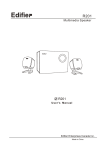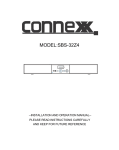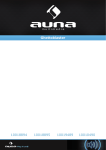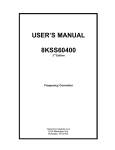Download User`s Manual
Transcript
Motorcycle Mount Amplified 50 Watt x 2 Stereo Sound System W/Dual Handlebar Mount Speakers/FM Radio/Remote Control User's Manual CONTENTS Motorcycle & Boat Stereo System AMPLIFIER -----------------------------------------------------1PC LOUDSPEAKER -----------------------------------------------2PCS POWER CABLE( WITH NOISE FILTER)-------------------1PC User's Manual AUDIO CABLE -------------------------------------------------1PC SCREW KIT -----------------------------------------------------1PC USER’S MANUAL--------------------------------------------1PC REMOTE CONTROL UNIT (OPTIONAL)-------------------1PC SPECIFICATION RMS POWER: 25W×2@4 Ohm 10%THD 50W×2@2 Ohm 10%THD FREQUENCY RESPONSE:20Hz-20KHz S/N:>50dB CHANNEL BALANCE:<2dB FM FREQUENCY RANGE:87.5-108.0MHz FM SENSITIVITY:10μV @S/N 30dB 8 Model: PLMCA10 1 User's Manual Motorcycle and Boat A udio Stereo S ystem with FM Auto Scan Radio LCD SCREEN on the Main Unit Features ● 50W×2 Detachable Amplifier with a Pair of 3′ Weatherproof Loudspeakers ● FM Radio/AUX/Clock Modes ● Built in FM Radio with Electric Tuning ● Up/Down Auto-scan Tuning System ● FM Coverage : 87.5-108.0MHZ ● FM Stereo/Mono Operation ● Dot Matrix LCD FM Frequency and Clock Time Display ● Volume/Treble/Bass Digital Control ● Mute Function ● POWER Switch and Indicator ● 3.5mm Stereo Input Jack, Easy Connection to the Output of Other Audio Devices Like Mini-CD(Discman), MD, Mp3, Walkman, etc ● Easy Mounting ● Remote Control Unit ● Suitable for 12 Volts Motorcycles, Scooters and Boat Front View of Remote Control Unit 5 Loudspeaker Mounting Diagram 3 4 1 2 Loudspeaker mounting diagram 2 7 User's Manual AUX Mode A)Press the button MODE when in the FM radio Mode less than 1s.Clock time and the AUX words will display on the LCD. B)Adjust the volume/treble/bass as step 3) , VOL/TREBLE/BASS adjustments of the FM Radio Mode and Tuning on page 5. C)The system will return to the AUX Mode automatically if no buttons are pushed for 8s. NOTE MP3/MD/walkman/mini-CD can be used as one of AUX sources when connecting the AUX source signal to the AUX jack of the system on the front panel. FM Radio Mode and AUX Mode Transfer Press the MODE one time ( less than 1s) will change to the AUX Mode from the FM radio mode or to the FM radio Mode from the AUX Mode. Mute Function Press the MUTE button will mute sounds from the outputs of the system at any state and disable it by pressing MUTE button again . Remote Control This remote control unit can take place the 4 same buttons and the POWER LED on the main unit. The functions of the remote unit are below referring to the diagram on page 7. ① ---buttonV+: with the same function of the V+ on the main unit. ②---buttonV-:with the same function of the V- on the main unit. ③---button MODE: with the same function of the MODE on the main unit. ④---button MUTE: with the same function of the MUTE on the main unit. ⑤---POWER LED: with the same function of the POWER LED 6 CONNECTION DIAGRAM CD、WALKMAN MD、MP3 Audio cable Amplifier-Front Loudspeaker(R) FM antenna Amplifier-Rear Power cable Remote Control Unit Loudspeaker(L) 3 User's Manual Operation instruction First Time to Use the System Connect the loudspeakers to the L-SP, R-SP RCA jacks on the rear panel. Connect an external source to the AUX jack on the front panel( if there is). Connect a Remote Control Unit to the REMOTE jack on the rear panel(if needed, just for PLMCA10). Fix the FM antenna to a proper place of good receiving. Connect the power cable to a 12VDC power supply and plug the connector into the jack marked DC IN on the rear channel: The system will be operated in the Clock Mode and display the default time: PM 12:00. Pressing the button MODE for more than 2s, the system will leave the Clock Mode to FM radio mode with the POWER indicator lighting. Simply pressing the MODE in the same way can change it back to the Clock Mode while the POWER indicator is off. Clock Mode and Time Setting 1) Before setting, Please ensure that the system is on the Clock Mode and the POWER LED indicator is OFF. 2) Pressing the button MODE once (less than 1s) will be in the hour setting state. Choose the parameter to be modified by pressing either the buttons UP or DOWN and set the hour on the active blinking parameters. 3) Pressing the button MODE once more (also less than 1s), enter to the minute setting mode. Choose the parameter to be modified by pressing either the buttons UP or DOWN and set the minute on the active blinking parameters. 4) Press the MODE to finish the clock time setting after setup of the hour and minute. FM Radio Mode and Tuning 1) Pressing the MODE for more than 2s in the Clock Mode, the POWER LED indicator will illuminate and the system is ready for FM radio with its default FM stereo mode of 87.5MHz. 4 2) Press either the UP or DOWN button to locate a radio station manually in the range of 87.5~108.0MHz. Pressing it for more than 2s will keep auto- scan tuning till catching one station. The set frequency will hold up until powering down the 12V DC supply. 3) Pressing the SET/ST button for more than 2s will change the FM stereo mode to FM mono mode. Use the same way to change back to the FM stereo mode with ST words displayed on the screen. This is helpful for improving the receiving effects during a weak signal. 4) VOLUME/TREBLE/BASS adjustments Pressing the SET/ST button(less than 1s) one time will transfer the mode from VOL--TREBLE--BASS--VOL circularly and the words of VOL/TRE/BASS will blink on the screen respectively to indicate the state being adjusted. A) Press either the button V+ or V- to set the Volume to a desired value when VOL words blinking on LCD. B) Press either the button V+ or V- to set the Treble sounds to a desired value when TRE words blinking on the LCD C) Press either the button V+ or V- to set the Bass sounds to a desired value when BASS words blinking on the LCD. NOTE 1. The range of the VOLUME adjustment is 0~30. Default setting is 08. 2. The range of the TREBLE adjustment is -14~+14. Default setting is 00. 3. The range of the BASS adjustment is -14~+14 Default setting is 00. The setting will hold up till powering down the 12V DC supply. 4. Setup mode will be disabled and return to the FM Mode automatically if no buttons are pushed for 8s. 5