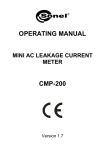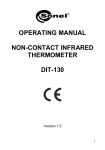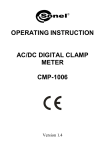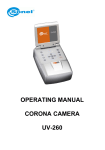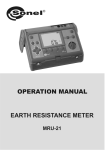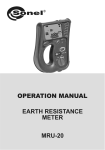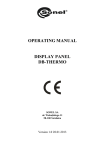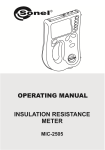Download Instrukcja obsługi KT-150
Transcript
INSTRUKCJA OBSŁUGI INSTRUCTION MANUAL KAMERA TERMOWIZYJNA THERMAL IMAGER KT-150 INSTRUKCJA OBSŁUGI KAMERA TERMOWIZYJNA KT-150 SONEL S. A. ul. Wokulskiego 11 58-100 Świdnica Wersja 1.03 11.01.2013 Kamera termowizyjna KT-150 spełnia wymogi obowiązujących dyrektyw UE związanych z kompatybilnością elektromagnetyczną i bezpieczeństwem. Dziękujemy za zakup naszej kamery termowizyjnej, która jest nowoczesnym, wysokiej jakości przyrządem pomiarowym, łatwym i bezpiecznym w obsłudze. Przeczytanie niniejszej instrukcji pozwoli uniknąć błędów przy pomiarach i zapobiegnie ewentualnym problemom przy obsłudze kamery. Wyroby firmy Sonel S.A. produkowane są pod nadzorem systemu kontroli jakości ISO9001:2008 w zakresie projektowania, produkcji oraz serwisu. Mając na uwadze ciągły rozwój naszych produktów zastrzegamy sobie prawo do wprowadzania zmian i usprawnień w kamerze termowizyjnej oraz programie, opisanych w niniejszej instrukcji, bez uprzedniego powiadomienia. Prawa autorskie © Sonel S.A., 2011. Wszelkie prawa zastrzeżone. Niniejsza instrukcja nie może być kopiowana, powielana, tłumaczona lub przenoszona na jakiekolwiek nośniki elektroniczne lub w formie do odczytu maszynowego w całości lub w części, bez uprzedniej pisemnej zgody Sonel S.A. 2 INSTRUKCJA OBSŁUGI KT-150 1. Wyświetlacz LCD 5. Uchwyt paska 2. Wskaźnik naładowania (LED) 6. Osłona baterii 10. Przycisk spustowy 3. Przyciski funkcji 7. Gniazdo zasilania/ładowania 11. Kamera obrazu widzialnego 4. Karta pamięci SD 8. Gniazdo USB 12. Laser INSTRUKCJA OBSŁUGI KT-150 9. Obiektyw podczerwieni 3 SPIS TREŚCI 1 BEZPIECZEŃSTWO .............................................................................................. 6 2 PRZYCISKI FUNKCYJNE I MENU .................................................................... 9 2.1 2.2 3 ROZMIESZCZENIE PRZYCISKÓW .............................................................................. 9 EKRAN .................................................................................................................. 9 OBSŁUGA I REGULACJA KAMERY............................................................... 11 3.1 WŁĄCZANIE/WYŁĄCZANIE KAMERY........................................................................ 11 3.2 NASTAWIANIE OSTROŚCI....................................................................................... 11 3.3 ZAKRES TEMPERATUR .......................................................................................... 12 3.4 TRYBY OBRAZU .................................................................................................... 13 3.5 KALIBRACJA MANUALNA ...................................................................................... 16 3.6 WSKAŹNIK LASEROWY .......................................................................................... 16 3.7 PRZECHWYTYWANIE I ZAPIS OBRAZU ..................................................................... 17 3.8 USTAWIENIA FUNKCJI .......................................................................................... 18 3.8.1 Ustawienia emisyjności obiektu .................................................................. 19 3.8.2 Ustawienia temperatury otoczenia.............................................................. 19 3.8.3 Wybór odległości od obiektu ....................................................................... 19 3.8.4 Ustawienie wilgotności względnej............................................................... 20 3.8.5 Wybór palety kolorystycznej........................................................................ 20 3.8.6 Uaktywnienie wskaźnika laserowego .......................................................... 21 3.9 USTAWIENIA KAMERY........................................................................................... 22 3.9.1 Przywrócenie ustawień domyślnych............................................................ 22 3.9.2 Wybór języka interfejsu użytkownika .......................................................... 23 3.9.3 Wybór jednostek temperatury...................................................................... 23 3.9.4 Ustawianie czasu i daty............................................................................... 23 3.9.5 Ustawianie progu alarmu i wybór rodzaju znacznika temperatury ............ 24 3.10 USTAWIENIA I PRZEGLĄDANIE PLIKÓW, INFORMACJE ............................................ 25 3.10.1 Podgląd zapisanych obrazów i usuwanie pojedynczych z pamięci ............. 25 3.10.2 Usuwanie wszystkich zapisanych obrazów.................................................. 26 3.10.3 Wybór nośnika pamięci ............................................................................... 26 3.10.4 Pomoc ......................................................................................................... 27 3.10.5 Informacje o wersji sprzętu i oprogramowania .......................................... 27 3.11 ZASILANIE URZĄDZENIA, ŁADOWANIE AKUMULATORÓW......................................... 27 3.11.1 Korzystanie z zasilacza................................................................................ 27 3.11.2 Zasilanie z baterii/akumulatorów................................................................ 28 3.11.3 Ładowanie akumulatorów........................................................................... 28 3.11.4 Ogólne zasady użytkowania akumulatorów niklowo-wodorkowych ........... 29 4 DOKŁADNY POMIAR TEMPERATURY......................................................... 30 5 TRANSMISJA I ANALIZA DANYCH ............................................................... 30 4 INSTRUKCJA OBSŁUGI KT-150 5.1 5.1.1 5.1.2 5.2 5.3 5.4 5.5 INSTALACJA STEROWNIKA KAMERY ........................................................................31 Wymagania sprzętowe .................................................................................31 Instalacja .....................................................................................................31 INSTALACJA OPROGRAMOWANIA „SONEL THERMOANALYZE®” .............................33 ODCZYT PAMIĘCI ZEWNĘTRZNEJ (KARTA SD) ........................................................34 UŻYCIE PAMIĘCI WEWNĘTRZNEJ UFLASH ..............................................................34 ANALIZA DANYCH .................................................................................................35 6 DANE TECHNICZNE ...........................................................................................36 7 PRZYKŁADOWE WARTOŚCI WSPÓŁCZYNNIKA EMISYJNOŚCI..........38 8 WYKORZYSTANIE AKCESORIÓW DODATKOWYCH ..............................39 8.1 8.2 PRACA NA STATYWIE .............................................................................................39 PRACA W WARUNKACH INTENSYWNEGO OŚWIETLENIA ............................................39 9 CZYSZCZENIE I KONSERWACJA ...................................................................40 10 WZORCOWANIE..................................................................................................40 11 MAGAZYNOWANIE ............................................................................................40 12 WYPOSAŻENIE ....................................................................................................41 13 ROZBIÓRKA I UTYLIZACJA ............................................................................42 14 PRODUCENT.........................................................................................................42 INSTRUKCJA OBSŁUGI KT-150 5 1 Bezpieczeństwo Przed rozpoczęciem eksploatacji kamery, należy dokładnie zapoznać się z niniejszą instrukcją i zastosować się do przepisów bezpieczeństwa i zaleceń producenta. • Zastosowanie kamery inne niż podane w tej instrukcji, może spowodować uszkodzenie przyrządu i być źródłem poważnego niebezpieczeństwa dla użytkownika. • Kamery nie wolno stosować w pomieszczeniach o specjalnych warunkach, np. o atmosferze niebezpiecznej pod względem wybuchowym i pożarowym. • Niedopuszczalne jest używanie kamery, która uległa uszkodzeniu i jest całkowicie lub częściowo niesprawna, • W przypadku nie używania urządzenia przez dłuższy czas należy wyjąć z niego akumulatory (baterie). Pozostawienie wyładowanych baterii w urządzeniu grozi ich wylaniem i uszkodzeniem kamery. • Nie wolno używać kamery z niedomkniętą lub otwartą pokrywą baterii (akumulatorów) ani używać innego zasilacza, niż dostarczony z kamerą. • Naprawy mogą być wykonywane wyłącznie przez autoryzowany serwis. Kamera termowizyjna KT-150 przeznaczona jest do wykonywania pomiarów i rejestracji obrazów w podczerwieni. Kamera została skonstruowana w sposób zapewniający użytkownikowi maksimum wydajności i bezpieczeństwa w czasie pracy, niemniej jednak wymagane jest przestrzeganie następujących warunków i zaleceń (dodatkowo, z wszelkimi środkami ostrożności obowiązującymi na danym stanowisku pracy lub w obszarze roboczym): • Należy utrzymywać kamerę w stabilnej pozycji podczas działania. • Nie używać kamery termowizyjnej w temperaturach przekraczających zakres jej temperatur roboczych i przechowywania. • Nie kierować kamery termowizyjnej w stronę źródeł promieniowania cieplnego o bardzo wysokiej intensywności, takich jak słońce, lasery, łuk spawalniczy, itp. • Nie narażać kamery termowizyjnej na kontakt z kurzem i wilgocią. Podczas korzystania z urządzenia w pobliżu wody, upewnić się, że jest ono odpowiednio chronione przed zachlapaniem. • Gdy kamera termowizyjna nie jest używana lub jest przygotowywana do transportu, upewnić się, że urządzenie i jego akcesoria są przechowywane w etui ochronnym. • Nie zatykać otworów w korpusie kamery. • Nie włączać ponownie kamery przed upływem 15 sekund po jej uprzednim wyłączeniu. • Nie rzucać, nie uderzać ani nie wstrząsać intensywnie kamerą i jej oprzyrządowaniem, aby uniknąć ich uszkodzenia • Nie próbować otwierać kamery, ponieważ działanie takie powoduje utratę gwarancji. • Używać danej karty pamięci SD wyłącznie z kamerą. • W trakcie eksploatacji kamery, jeżeli zaistnieje konieczność przeniesienia jej z cie- 6 INSTRUKCJA OBSŁUGI KT-150 • płego miejsca do zimnego lub odwrotnie, np. z wnętrza pomieszczenia na zewnątrz lub odwrotnie, należy wyłączyć zasilanie kamery i pozostawić w nowym miejscu pracy przez 20 minut, a następnie włączyć kamerę i rozpocząć normalną eksploatację z dokładnym pomiarem temperatury. Gwałtowne i szybkie zmiany temperatury otoczenia mogą spowodować błąd pomiaru temperatury, a nawet uszkodzenie czujnika podczerwieni. Kalibracja detektora ogniskowej matrycy (FPA -. Focal Plane Array): w celu zapewnienia dokładnego pomiaru temperatury, detektor ogniskowej został skalibrowany w różnych temperaturach: 7°, 17°, 27°, 37°. Na przykład, gdy kamera zostanie włączona w temp. 0°, po pewnym czasie temperatura kamery (detektora) będzie stopniowo wzrastać i gdy jej wewnętrzna temperatura przekroczy 7°, odb ędzie się automatyczne nastawienie detektora FPA, trwające około 30 sek., podczas którego kamera nie będzie reagować na działanie użytkownika. Działanie powtórzy się, gdy temperatura kamery przekroczy 17°, itd. Oprócz tego, kamera w trakcie pracy przeprowadza co pewien czas autokalibrację, trwającą 5 sekund, sygnalizowaną symbolem świetlacza. w lewym górnym rogu wy- UWAGA! Należy używać wyłącznie akcesoriów standardowych i dodatkowych, wymienionych w dziale "Wyposażenie". Stosowanie innych akcesoriów nie gwarantuje poprawnej pracy oraz może spowodować uszkodzenie kamery. UWAGA! W związku z ciągłym rozwijaniem oprogramowania przyrządu, wygląd wyświetlacza dla niektórych funkcji może być nieco inny, niż przedstawiony w niniejszej instrukcji. UWAGA! Kamera termowizyjna KT-150 nie posiada żadnych części, które mogłyby być naprawiane przez użytkownika. Nigdy nie należy podejmować prób rozmontowywania lub przerabiania kamery. Otwarcie urządzenia unieważnia gwarancję. UWAGA! Zastosowany w kamerze wskaźnik laserowy może stanowić niebezpieczeństwo uszkodzenia wzroku w przypadku bezpośredniego kontaktu! NIE WOLNO KIEROWAĆ WIĄZKI LASERA W KIERUNKU LUDZI I ZWIERZĄT! Należy pamiętać, że wiązka laserowa może odbijać się od błyszczących powierzchni. INSTRUKCJA OBSŁUGI KT-150 7 UWAGA! Dla zachowania właściwych parametrów akumulatorów, ładowanie nieużywanych akumulatorów należy powtarzać co 3 miesiące. W przypadku nie korzystania z urządzenia przez dłuższy czas należy wyjąć z niego akumulatory i przechowywać je oddzielnie. 8 INSTRUKCJA OBSŁUGI KT-150 2 Przyciski funkcyjne i menu 2.1 Rozmieszczenie przycisków Dostęp do funkcji kamery odbywa się za pomocą przycisków (3) znajdujących się pod wyświetlaczem LCD (1) kamery oraz za pomocą przycisku spustowego (10): Przyciski funkcyjne (3) rozmieszczone są w następujący sposób: 2.2 Ekran W trakcie pracy kamery obraz w podczerwieni jest widoczny na ekranie (1) w trybie czasu rzeczywistego (odświeżanie następuje 50 razy na sekundę). W prawej części ekranu wyświetlany jest pasek zakresu temperatur i odpowiadających im barw na ekranie. Przez cały czas wyświetlana jest na ekranie wartość temperatury w środkowym punkcie ekranu oraz, w zależności od wybranego trybu alarmu temperatury (min lub max – patrz p. 3.9.5) zaznaczonego punktu o temperaturze największej lub najmniejszej na obserwowanym obszarze: INSTRUKCJA OBSŁUGI KT-150 9 Po wywołaniu jakiejkolwiek funkcji lub wykonaniu pomiaru, w dolnej części ekranu pojawia się menu, gdzie każda z dostępnych opcji jest realizowana jednym z trzech odpowiadających przycisków: W powyższym przykładzie lewy klawisz, oznaczony „F”, odpowiada poleceniu „Oddal”, prawy, oznaczony „P”, poleceniu „Zbliż”, zaś naciśnięcie środkowego, oznaczonego „M”, powoduje powrót do poprzedniego menu lub wyjście z trybu polecenia. 10 INSTRUKCJA OBSŁUGI KT-150 3 Obsługa i regulacja kamery 3.1 Włączanie/wyłączanie kamery Aby włączyć kamerę, należy wcisnąć i przytrzymać przycisk przez dłużej niż 2 sekundy. Na ekranie kamery wyświetli się logo powitalne, następnie przeprowadzana jest samokontrola urządzenia (wyniki kolejnych testów wyświetlane są po kolei na ekranie), po jej ukończeniu kamera jest gotowa do pracy i przechodzi w tryb wyświetlania obrazu w podczerwieni w czasie rzeczywistym. Aby wyłączyć kamerę należy wcisnąć i przytrzymać przycisk nu. 3.2 aż do zgaśnięcia ekra- Nastawianie ostrości Regulacja ostrości odbywa się za pomocą przycisków (3). Aby przejść do trybu regulacji ostrości, należy (gdy na ekranie nie jest wyświetlane żadne menu) nacisnąć krótko przycisk . Na ekranie pojawi się następujące menu, gdzie przyciskom funkcyjnym są przyporządkowane funkcje wg paska w dolnej części ekranu: Po skierowaniu obiektywu kamery na cel można zmieniać ostrość ręcznie, naciskając przyciski oraz : naciskanie oddalone obiekty, naciskanie cie przycisku wyjście z funkcji. powoduje oddalenie - ustawienie ostrości na zbliża - ustawia ostrość na bliższe obiekty. Naciśnię- lub przycisku spustowego kamery powoduje zapamiętanie ustawienia i INSTRUKCJA OBSŁUGI KT-150 11 3.3 Zakres temperatur Gdy na ekranie nie jest wyświetlane żadne menu, należy wcisnąć i przytrzymać przez ok. 2s przycisk . Naciskając przycisk wybieramy automatyczny dobór zakresu wyświetlanych temperatur – temperatura minimalna i maksymalna będzie dobierana w trakcie prowadzenia pomiaru automatycznie przez przyrząd, w zależności od wykrytego zakresu temperatur na obserwowanym obszarze. Naciśnięcie przycisku powoduje przejście do trybu manualnie dobieranego zakresu temperatur. Wybranie tego trybu powoduje przejście w tryb ustawiania górnej granicy temperatury Tmax: Naciskając przyciski lub zwiększamy/zmniejszamy górny zakres temperatury pokazywanej na termogramie (zmieniająca się wartość jest dodatkowo zaznaczona czer12 INSTRUKCJA OBSŁUGI KT-150 woną obwódką). Naciśnięcie przycisku powoduje przejście w tryb zmiany dolnej granicy temperatury, która może być regulowana analogicznie jak górna przyciskami oraz : Naciśnięcie przycisku powoduje przejście w tryb zmiany górnej granicy temperatury. Zaakceptowanie wybranego ręcznie zakresu temperatur następuje po wciśnięciu przycisku spustowego kamery (10). Po wyborze zakresu automatycznego lub ręcznego informacja o tym pojawia się przez 2 sekundy w lewym, górnym rogu ekranu (napis na zielonym tle). Dodatkowo, w przypadku wybrania zakresu ręcznego, cyfry wartości temperatur paska zakresu wyświetlane są w kolorze brązowym (w trybie automatycznym w kolorze białym). 3.4 Tryby obrazu Gdy na ekranie nie jest wyświetlane żadne menu, należy krótko nacisnąć przycisk Powoduje to wyświetlenie ekranu wyboru jednego z 3 trybów obrazu: INSTRUKCJA OBSŁUGI KT-150 . 13 1. Po wybraniu trybu „Widzialny” (przycisk ) kamera będzie pokazywała na ekranie jedynie obraz widzialny. Powrót do trybu pracy w podczerwieni następuje poprzez naciśnięcie przycisku spustowego (10). 2. Funkcja „Punkt” pozwala zmienić położenie punktu stałego odczytu temperatury (domyślnie w centralnym punkcie ekranu). Po wybraniu tej funkcji (naciśniecie klawisza ekran przybiera następujący wygląd: ) Naciskanie przycisku powoduje przesunięcie punktu odczytu temperatury w lewo, naciskanie przycisku w prawo (nowe współrzędne względem środka ekranu są wy- świetlane, a punkt oznaczony niebieskimi liniami); naciśnięcie nie w tryb „Góra/Dół”: 14 INSTRUKCJA OBSŁUGI KT-150 powoduje przełącze- gdzie przyciskami / zmieniamy położenie punktu odczytu w pionie, zaś przyci- skiem przechodzimy do trybu „Lewo/Prawo”. Bez względu na zmianę położenia punktu domyślnie centralnego, cały czas na ekranie znajduje się również znacznik temperatury maksymalnej (bądź minimalnej, w zależności od ustawień – patrz p. 3.9.5) Naciśnięcie przycisku spustowego (10) powoduje wyjście z trybu „Punkt” i powrót punktu odczytu temperatury do środka ekranu. 3. Tryb „Fusion”. Po wybraniu trybu „Fusion” (przycisk ) na ekranie wyświetlony zostanie obraz widzialny połączony z obrazem termicznym w taki sposób, że obraz termiczny znajduje się w centralnej części ekranu: W dolnej części ekranu wyświetlany jest suwak, obrazujący nastawioną proporcję łącze- INSTRUKCJA OBSŁUGI KT-150 15 nia obrazów – przesuwając go w lewo (przycisk termicznego, zaś w prawo (przycisk ) zmniejszamy natężenie obrazu ) - zwiększamy: W dalszym ciągu zaznaczane jest miejsce o największej (albo najmniejszej – w zależności od wybranego trybu alarmu temperatury – patrz p. 3.9.5) temperaturze oraz centralny punkt badanego obszaru; wartości odpowiadających im temperatur są podane w dolnym, lewym rogu: „max” – temp. maksymalna (lub „min” – minimalna) oraz „cen” – temperatura w punkcie centralnym. Naciśnięcie przycisku lub przycisku spustowego (10) powoduje wyjście do trybu obrazu w podczerwieni. UWAGA: - Zaleca się wykorzystywać tryb FUSION dla odległości większych niż 1,5m; w przypadku mniejszych odległości występują przesunięcia obrazów w pionie (zjawisko paralaksy). 3.5 Kalibracja manualna Podczas pracy kamera co jakiś czas przeprowadza automatycznie kalibrację (sygnalizowane jest to pojawieniem się w lewym górnym rogu symbolu „C” w zielonym prostokącie). Kalibrację można wywołać ręcznie w dowolnej chwili. Gdy na ekranie nie jest wywołane żadne menu, należy nacisnąć jednocześnie (krótko) przycisk oraz przycisk spustowy (10). Zostanie wówczas przeprowadzona kalibracja, zasygnalizowana podobnie jak automatyczna. 3.6 Wskaźnik laserowy Wskaźnik laserowy można załączyć (gdy na ekranie nie ma wywołanego żadnego menu), po naciśnięciu i trzymaniu przycisku (załączenie następuje po ok. 1,5 sekundy), wyłącza się po zwolnieniu przycisku lub po naciśnięciu przycisku spustowego. 16 INSTRUKCJA OBSŁUGI KT-150 UWAGA! Wiązka laserowa może uszkodzić wzrok w przypadku bezpośredniego kontaktu, dlatego NIE WOLNO KIEROWAĆ WZROKU W STRONĘ WIĄZKI LASEROWEJ, ani kierować wiązki lasera w kierunku ludzi i zwierząt! Należy zachować szczególną ostrożność, gdyż promień lasera może odbijać się od błyszczących powierzchni. Ze względów bezpieczeństwa funkcja jest dostępna, jeśli laser został wcześniej uaktywniony w ustawieniach parametrów menu (patrz rozdział 3.8.6 – „Ustawienia funkcji”). 3.7 Przechwytywanie i zapis obrazu Kamera wyświetla obraz w sposób ciągły, odświeżając go 50 razy w ciągu sekundy. Aby przechwycić obraz w danym momencie, należy nacisnąć przycisk spustowy (10), co spowoduje zatrzymanie obrazu i wyświetlenie menu na ekranie: - Naciśnięcie „Zapisz” (przycisk ) powoduje zapisanie zatrzymanego obrazu oraz powrót do trybu czasu rzeczywistego. - Naciśnięcie „Widzialny” (przycisk ) przełącza ekran kamery w tryb obrazu widzialnego (pokazywany jest zatrzymany obraz widzialny, odpowiadający zatrzymanemu obrazowi w podczerwieni), powtórne naciśniecie przycisku lub przycisku spustowego (10) przełącza z powrotem na zatrzymany obraz w podczerwieni. - Naciśnięcie przycisku lub przycisku spustowego (10) powoduje powrót do trybu czasu rzeczywistego w podczerwieni bez zapisania obrazu. INSTRUKCJA OBSŁUGI KT-150 17 3.8 Ustawienia funkcji Gdy na ekranie nie ma wywołanego żadnego menu, naciśnięcie przycisku pojawienie się wyboru opcji: powoduje W każdej chwili można opuścić menu ustawień funkcji naciskając przycisk spustowy (10). Po wybraniu „Parametr” (przycisk parametrów kamery: ) otwiera się podmenu pozwalające na ustawienie Żądany parametr wybieramy, poruszając się strzałkami „góra”/”dół” (przyciski / ); po najechaniu na dany parametr na pasku u góry ekranu pokazuje się pełna nazwa parametru. Po zaakceptowaniu („OK”, przycisk lować dany parametr: 18 ) otwiera się podmenu, pozwalające regu- INSTRUKCJA OBSŁUGI KT-150 3.8.1 Ustawienia emisyjności obiektu Wybór „Emis” i zaakceptowanie „OK” powoduje przejście do podmenu „Ustawianie emisyjności obiektu”. Naciskając „+” lub „-” ( / ) możemy zmniejszać / zwiększać współczynnik emisyjności w przedziale 0,01..1,00. Przyciskając „OK” ( ) akceptujemy nową wartość. Wartością domyślną jest 0,98. Przykładowe wartości współczynnika emisyjności dla różnych materiałów podane są w rozdziale 7. 3.8.2 Ustawienia temperatury otoczenia Wybór „Tamb” i zaakceptowanie „OK” powoduje przejście do podmenu „Ustawianie temperatury otoczenia”. Naciskając „ustaw” ( gdzie przyciskami „+” lub „-” (przyciski ) przełączamy kamerę w tryb manualny, / ) możemy zmniejszać / zwiększać war- tość temperatury otoczenia w przedziale -40,0..+85,0°C. Przyciskając „OK” ( ) akceptujemy nową wartość. Funkcja pozwala ustawić właściwą relację pomiędzy temperaturą otoczenia oraz badanych obiektów; przydatna jest wówczas, gdy pomiary wykonuje się z pewnej odległości, znajdując się np. w pomieszczeniu o innej temperaturze niż temperatura otoczenia mierzonego obiektu, lub podczas pomiarów na zewnątrz w okresie zimowym (podczas pracy kamera się nagrzewa, co powoduje zafałszowanie mierzonej automatycznie temperatury otoczenia). Kolejne wywołanie funkcji i wyjście z niej powoduje przełączenie w tryb automatyczny. 3.8.3 Wybór odległości od obiektu Wybór „Dystans” i zaakceptowanie „OK” powoduje przejście do podmenu „Ustawianie dyINSTRUKCJA OBSŁUGI KT-150 19 stansu kamery do obiektu”. Naciskając „+” lub „-” (przyciski / ) możemy ustawić odległość kamery od obiektu mierzonego z przedziału 0,1...30 metrów. Zmiany zatwierdzamy przyciskiem „OK” ( ). Ustalanie odległości pozwala skorygować wpływ ośrodka (zanieczyszczone powietrze, mgła, dym, gazy), w którym rozchodzi się promieniowanie cieplne, na dokładność pomiarów. Domyślną wartością jest 1,8m. 3.8.4 Ustawienie wilgotności względnej Wybór „Wilg.Wzgl.” i zaakceptowanie „OK” powoduje przejście do podmenu „Ustawianie wilgotności względnej otoczenia”. Naciskając „+” lub „-” (przyciski / ) możemy ustawić wartość wilgotności względnej w zależności od warunków otoczenia w zakresie 0...100%. Zmiany zatwierdzamy przyciskiem „OK” ( Wartością domyślną jest 70%. 3.8.5 ). Wybór palety kolorystycznej Wybór „Paleta” i zaakceptowanie „OK” powoduje przejście do podmenu „Wybór jednej palety spośród sześciu”. Naciskając „<-” lub „->” (przyciski / ) możemy dokonać wyboru jednej z palet dla żądanego odwzorowania temperatur. Zmiany zatwierdzamy przyciskiem „OK” ( 20 ): INSTRUKCJA OBSŁUGI KT-150 Dostępne palety kolorystyczne: 1 2 3 4 5 6 Domyślnie ustawiona jest paleta nr 2. 3.8.6 Uaktywnienie wskaźnika laserowego Opcja „Laser” pozwala użytkownikowi blokować lub udostępniać możliwość załączania wskaźnika - celownika laserowego. Po przejściu do podmenu „Włączanie lub wyłączanie celownika laserowego” wybieramy przyciskami / opcję, uaktywniając lub blokując funkcję wskaźnika laserowego (aktualny stan celownika jest wyświetlany powyżej paska menu). Po dokonaniu wyboru dodatkowo przez 2 sekundy wyświetlana jest w lewym, górnym rogu informacja o aktualnym stanie aktywności lasera. Domyślnie laser jest wyłączony. INSTRUKCJA OBSŁUGI KT-150 21 3.9 Ustawienia kamery Gdy na ekranie nie ma wywołanego żadnego menu, naciśnięcie przycisku pojawienie się wyboru opcji „Parametr – Plik – Ustaw”. powoduje W każdej chwili można opuścić menu ustawień naciskając przycisk spustowy (10). Po wybraniu „Ustaw” (przycisk ) otwiera się podmenu pozwalające na ustawienie własnych parametrów kamery (języka, jednostek temperatury, czasu/daty, rodzaju obiektywu, rodzaju wyjściowego sygnału wideo, progów alarmu temperaturowego) lub wybór ustawień domyślnych. Wybór opcji odbywa się za pomocą strzałek „góra”/„dół” (przyciski / 3.9.1 ): Przywrócenie ustawień domyślnych Wybór „Domyślne” i zaakceptowanie „OK” powoduje przejście do podmenu „Przywrócenie 22 INSTRUKCJA OBSŁUGI KT-150 ustawień domyślnych”. Naciskając „Tak” (przycisk ) potwierdzamy ustawienie wartości fabrycznych, wybór ) lub naciśnięcie przycisku spustowego (10) powoduje wyjście bez „Nie” (przycisk wprowadzania zmian. Po wybraniu ustawień domyślnych przełączane są następujące parametry: - współczynnik emisyjności: 0,98; - temperatura otoczenia: mierzona automatycznie; - dystans od obiektu: 1,8m - paleta kolorystyczna: 2; - wilgotność względna: 70%; - wskaźnik laserowy: wyłączony; - wartość temperatury alarmu: 100°C (212°F), alarm dla wysok iej temperatury, - na ekranie oznaczany punkt o najwyższej temperaturze. 3.9.2 Wybór języka interfejsu użytkownika Wybór „Język” i zaakceptowanie „OK” powoduje przejście do podmenu „Wybór języka interfejsu użytkownika”. Użytkownik może wybrać język polski, angielski, hiszpański lub rosyjski. Wybór, dokonany za pomocą strzałek (przyciski wciskając „OK” (przycisk 3.9.3 / ), należy zaakceptować ). Wybór jednostek temperatury Wybór „C/F” i zaakceptowanie „OK” powoduje przejście do podmenu „Wybór jednostek temperatury”, gdzie użytkownik może wybrać pomiędzy „C” (przycisk Celsjusza, lub „F” (przycisk ) – stopnie Fahrenheita. Zmiana jednostek następuje od razu po wyborze; naciśnięcie przycisku ście z funkcji. 3.9.4 ) – stopnie lub przycisku spustowego (10) powoduje wyj- Ustawianie czasu i daty Wybór „Czas/Data” i zaakceptowanie „OK” powoduje przejście do podmenu „Ustawianie czasu i daty”, pozwalającego ustawić wewnętrzny zegar i kalendarz kamery. Pliki będą zapisywane z datą i godziną wg zegara kamery. INSTRUKCJA OBSŁUGI KT-150 23 Po wyborze „Czas” (przycisk ) przechodzi się do regulacji czasu: „+” i „-” (przyciski i ) pozwalają ustawić godzinę, opcja „Minut” (przycisk ) pozwala przejść do regulacji minut, gdzie analogicznie można regulować minuty lub przejść do regulacji sekund. Po ustawieniu zegara (wyświetlany jest cały czas podczas regulacji ponad paskiem menu) można je zapisać wybierając OK, lub wyjść z menu regulacji naciskając przycisk spustowy kamery (10). Analogicznie, po przejściu do regulacji daty, można ustawić („+” i „-”) rok lub przejść do ustawienia miesiąca, następnie ustawić („+” i „-”) miesiąc lub przejść do ustawienia dnia, a następnie zapamiętać ustawienia lub wyjść z menu bez zapisywania naciskając przycisk spustowy kamery (10). UWAGA: Data jest wyświetlana w formacie miesiąc/dzień/rok. 3.9.5 Ustawianie progu alarmu i wybór rodzaju znacznika temperatury Po wybraniu z menu „Ustaw” opcji „Alarm Temp.” pojawia się możliwość wyboru alarmu dźwiękowego dla temperatury wysokiej (po przekroczeniu określonej wartości w górę) lub niskiej (po przekroczeniu określonej wartości w dół): Po wybraniu „Niska Temp” bądź „Wysoka Temp” przyciskami „+” lub „-” ustawia się żądaną wartość, którą potwierdza się „OK”. UWAGI: - W zależności od wybranego rodzaju alarmu ruchomy kursor na ekranie będzie zaznaczał punkt o największej lub najmniejszej wartości temperatury (patrz p. 2.2) - Domyślnie ustawiony jest alarm wysoki dla 100°C, za ś ruchomy kursor wskazuje miejsce o największej temperaturze. - Wartość temperatur można wybierać z zakresu -20°C...250°C. 24 INSTRUKCJA OBSŁUGI KT-150 3.10 Ustawienia i przeglądanie plików, informacje Gdy na ekranie nie ma wywołanego żadnego menu, naciśnięcie przycisku pojawienie się wyboru opcji: powoduje W każdej chwili można opuścić menu ustawień naciskając przycisk spustowy (10). Po wybraniu „Plik” (przycisk ) otwiera się podmenu zawierające opcje związane z zapisanymi obrazami oraz informacje: 3.10.1 Podgląd zapisanych obrazów i usuwanie pojedynczych z pamięci Wybór „Pliki” i zaakceptowanie „OK” powoduje przejście do podmenu „Podgląd zapisanych obrazów”, gdzie wyświetlony jest podgląd zarejestrowanych obrazów w pamięci ustawionej jako domyślna (określony folder na karcie SD lub pamięć wewnętrzna, patrz p. 3.10.3): INSTRUKCJA OBSŁUGI KT-150 25 Wybór zapisanego pliku odbywa się za pomocą strzałek „←” ( )oraz „→” ( ). Po najechaniu na dany obraz można, naciskając „Widok” (przycisk ) wyświetlić obraz na pełnym ekranie; wówczas do wyboru są następne 3 opcje. Wybór „Kasowanie” pozwala usunąć plik z obrazem (po potwierdzeniu „Tak”; wciśnięcie „Nie” anuluje polecenie i powoduje powrót do widoku obrazu); prócz tego można również podejrzeć obraz widzialny zapisany wraz z termogramem („Widzialny”). Naciśnięcie klawisza spustowego (10) powoduje powrót do trybu przeglądania i wyboru zapisanych obrazów. 3.10.2 Usuwanie wszystkich zapisanych obrazów Po wybraniu opcji „Usuń wsz.” pojawi się w górnej części ekranu pasek z zapytaniem „Na pewno chcesz usunąć wszystkie obrazy?” Wybór „Tak” potwierdza i usuwa wszystkie obrazy zapisane w pamięci wewnętrznej lub na karcie SD (w zależności od wybranej pamięci, patrz p. 3.10.3). Wybranie „Nie” powoduje powrót do menu „Plik”. 3.10.3 Wybór nośnika pamięci Opcja „Pamięć” pozwala wybrać, czy obrazy będą zapisywane we wbudowanej pamięci Uflash, czy na wymiennej karcie SD. Po wybraniu polecenia „Pamięć” ponad paskiem menu wyświetlony zostaje aktualny stan: „Uflash” lub „Karta SD”. Wyboru dokonuje się przyciskami oraz , odpowiadającymi wyborowi „Uflash” lub „Karta SD”. Wybór „Karta SD” w przypadku braku karty SD w slocie kamery (14) po26 INSTRUKCJA OBSŁUGI KT-150 woduje wyświetlenie komunikatu „Brak karty SD”. Zmiana rodzaju pamięci jest zapisywalub przycisku spustowego (10) powoduje wyjście do trybu na od razu, naciśnięcie czasu rzeczywistego. UWAGI: - Umieszczenie karty SD w slocie (4), automatycznie przełącza kamerę na pamięć karty. - Kamera może wykorzystywać kartę SD o pojemności nie większej niż 2GB. - Pojemność wbudowanej pamięci Uflash to 150MB, (120 obrazów). - Karta SD musi być w formacie FAT32. - Pliki zapisywane są w folderze „PICTURE0” 3.10.4 Pomoc Wybór opcji „Pomoc” uruchamia, wyświetlany na ekranie kamery, skrócony przewodnik, zawierający podstawowe informacje związane z obsługą kamery 3.10.5 Informacje o wersji sprzętu i oprogramowania Opcja „Info” powoduje wyświetlenie na pasku w górnej części ekranu informacji zawierającej wersję sprzętu i programu znajdującego się w kamerze. 3.11 Zasilanie urządzenia, ładowanie akumulatorów Kamera zasilana jest z 6 baterii alkalicznych typu AA lub akumulatorków typu AA, może również być zasilana za pomocą zasilacza sieciowego. Akumulatory w kamerach serii KT ładuje się bez konieczności wyciągania ich z kamery – wystarczy podłączyć zasilacz do gniazda wyłączonej kamery. Ładowanie nie odbywa się w trakcie pracy kamery. W przypadku całkowitego rozładowania akumulatorów (na przykład po długim czasie nieużywania) oraz co każde 5 ładowań (w celu wydłużenia ich żywotności – ze względu na szeregowe połączenie w kamerze) zaleca się przeprowadzenie ładowania w ładowarce zewnętrznej, ładującej każde ogniwo niezależnie. Nowe akumulatory powinno się 3-krotnie rozładowywać całkowicie, po czym ładować w zewnętrznej ładowarce celem uformowania – również zapewni to ich zwiększoną żywotność (później doładowywanie może odbywać się w dowolnym momencie). Jeżeli kamera ma być nieużywana dłuższy czas, zaleca się co kilka tygodni doładować akumulatory. W czasie nieużywania kamery akumulatory powinno się przechowywać poza nią. W przypadku konieczności należy wymieniać cały komplet akumulatorów tak, aby wszystkie były jednakowe. 3.11.1 Korzystanie z zasilacza Podłączenie zasilacza sygnalizowane jest przez wskaźnik (2). Jeśli kamera jest wyłączona, wskaźnik sygnalizuje stan ładowania akumulatorów. Po załączeniu kamery (wciśnięcie i przytrzymanie przez 2 sekundy przycisku ) wskaźnik przez chwilę migocze naprzemiennie (zielony/czerwony) z szybkością 3 razy na sekundę; po czym (w trakcie testów INSTRUKCJA OBSŁUGI KT-150 27 samokontroli) przełącza się na świecenie ciągłe w kolorze czerwonym. Po wyłączeniu kamery, jeśli zasilacz nie został odłączony, wskaźnik sygnalizuje ładowanie akumulatorów. UWAGA! Podłączenie zasilacza, jeśli w kamerze znajdują się baterie (nieładowalne) grozi eksplozją baterii i zniszczeniem kamery. 3.11.2 Zasilanie z baterii/akumulatorów Po załączeniu kamery zasilanej bateriami/akumulatorami wskaźnik migocze na przemian w kolorze zielonym/czerwonym przez kilka sekund po załączeniu kamery. Podczas pracy wskaźnik jest wygaszony. UWAGA: Niski poziom naładowania akumulatorów/baterii sygnalizowany jest napisem „Bateria słaba” w prawym górnym rogu ekranu. 3.11.3 Ładowanie akumulatorów Gdy kamera jest wyłączona, a w pojemniku znajdują się akumulatory, podłączenie zasilacza i rozpoczęcie ładowania sygnalizowane jest wolniejszym (ok. 1 na sekundę) migotaniem wskaźnika (2). Po naładowaniu akumulatorów wskaźnik świeci bez przerwy w kolorze zielonym. Szybkie migotanie wskaźnika w trakcie ładowania sygnalizuje wystąpienie nieprawidłowości (np. odwrotne włożenie lub uszkodzenie akumulatorów), w takiej sytuacji należy bezwzględnie przerwać ładowanie i sprawdzić przyczynę nieprawidłowości. W przypadku, jeśli zasygnalizowaną nieprawidłowością jest jedynie wysoka temperatura akumulatorów, należy przerwać ładowanie do czasu ich ostygnięcia. Akumulatory niklowo-wodorkowe nie wymagają pełnego ładowania/rozładowania w trakcie eksploatacji, jednak zaleca się naładować je w pełni podczas 3 pierwszych ładowań. Akumulatory należy wymieniać wszystkie jednocześnie, nie należy używać akumulatorów nowych razem z używanymi ani akumulatorów różnych rodzajów. UWAGA! - Należy używać jedynie zasilacza dostarczonego razem z kamerą. - Należy zwracać uwagę na polaryzację akumulatorów (baterii) podczas wkładania do kamery. - Ładowanie akumulatorów należy przeprowadzać w temperaturze 0...40°C. - Akumulatorów nie wolno wyciągać z kamery w trakcie ładowania. - Dla zachowania właściwych parametrów akumulatorów, ładowanie nieużywanych akumulatorów należy powtarzać co 3 miesiące. 28 INSTRUKCJA OBSŁUGI KT-150 3.11.4 Ogólne zasady użytkowania akumulatorów niklowo-wodorkowych W przypadku nie korzystania z urządzenia przez dłuższy czas należy wyjąć z niego akumulatory i przechowywać je oddzielnie. Akumulatory należy przechowywać w suchym, chłodnym i dobrze wentylowanym miejscu oraz chronić je przed bezpośrednim nasłonecznieniem. Temperatura otoczenia dla długiego przechowywania powinna być utrzymywana poniżej 30 stopni C. Jeżeli akumulatory są przechowywane przez długi czas w wysokiej temperaturze, wówczas zachodzące procesy chemiczne mogą skrócić ich żywotność. Akumulatory NiMH wytrzymują zwykle 500-1000 cykli ładowania. Akumulatory te osiągają maksymalną wydajność dopiero po uformowaniu (2-3 cyklach ładowania i rozładowania). Najważniejszym czynnikiem wpływającym na żywotność akumulatora jest głębokość rozładowania. Im głębsze jest rozładowanie akumulatora, tym krótsze jest jego życie. Efekt pamięciowy występuje w akumulatorach NiMH w sposób ograniczony. Akumulatory te można bez większych konsekwencji doładowywać. Wskazane jest jednak, aby co kilka cykli całkowicie je rozładować. Podczas przechowywania akumulatorów Ni-MH następuje samoistne ich rozładowanie z prędkością około 30% miesięcznie. Trzymanie akumulatorów w wysokich temperaturach może przyspieszyć ten proces nawet dwukrotnie. Aby nie dopuścić do zbytniego rozładowania akumulatorów, po którym konieczne będzie formowanie, należy co jakiś czas doładować akumulatory (również nieużywane). Nowoczesne szybkie ładowarki wykrywają zarówno zbyt niską, jak i zbyt wysoką temperaturę akumulatorów i odpowiednio reagują na te sytuacje. Zbyt niska temperatura powinna uniemożliwić rozpoczęcie procesu ładowania, który mógłby nieodwracalnie uszkodzić akumulator. Wzrost temperatury akumulatora jest sygnałem do zakończenia ładowania i jest zjawiskiem typowym. Jednak ładowanie w wysokiej temperaturze otoczenia oprócz zmniejszenia żywotności powoduje szybszy wzrost temperatury akumulatora, który nie zostanie naładowany do pełnej pojemności. Należy pamiętać, że przy szybkim ładowaniu akumulatory naładowują się do ok. 80% pojemności, lepsze rezultaty można uzyskać kontynuując ładowanie: ładowarka przechodzi wtedy w tryb doładowywania małym prądem i po następnych kilku godzinach akumulatory naładowane są do pełnej pojemności. Nie należy ładować ani używać akumulatorów w temperaturach ekstremalnych. Skrajne temperatury redukują żywotność baterii i akumulatorów. Należy unikać umieszczania urządzeń zasilanych akumulatorami w bardzo ciepłych miejscach. Znamionowa temperatura pracy powinna być bezwzględnie przestrzegana. INSTRUKCJA OBSŁUGI KT-150 29 4 Dokładny pomiar temperatury Dokładność pomiaru temperatury zależy od wielu czynników, m. in. współczynnika emisyjności, temperatury tła, odległości od obiektu, wilgotności. W trakcie pomiarów kamera dokonuje korekcji na podstawie sygnałów odczytanych z czujników. Dla niektórych sytuacji i materiałów konieczna może być ręczna regulacja parametrów. Emisyjność. Pomiary w podczerwieni polegają na odbieraniu emitowanego przez obiekty promieniowania podczerwonego. Ilość energii promieniowania opiera się na dwóch podstawowych czynnikach: temperaturze powierzchni obiektu i emisyjności jego powierzchni. Emisyjność domyślna wynosi 0,98 i ma ona zastosowanie do większości powierzchni. Wartości współczynnika emisyjności dla niektórych materiałów podane są w tabeli emisyjności (rozdział 8). Niewłaściwie dobrana wartość współczynnika emisyjności może spowodować istotne błędy odczytu wartości temperatury, dlatego kamera KT-150 umożliwia wybór współczynnika emisyjności w zakresie 0,01...1,00 (patrz rozdz. 3.8.1). Dokładność pomiaru zależy również od temperatury otoczenia. Domyślnie przyjmowana jest temperatura mierzona przez kamerę; wartość ta może być zmieniona manualnie dla porównania i ustalenia właściwej relacji temperatury obiektu pomiaru z temperaturą pewnych rodzajów otoczenia (np. niebo, śnieg). W sytuacjach, kiedy pomiar dokonywany jest z pomieszczenia o innej temperaturze niż otoczenie lub po zmianie temperatury otoczenia, jak też szczególnie w okresie zimowym, zaleca się ustawienie manualne temperatury otoczenia. Regulacja opisana jest w rozdziale 3.8.2. Wpływ odległości od badanego obiektu na dokładność pomiaru może być znaczący w zależności od ośrodka, w jakim znajduje się obiekt (powietrze, mgła, dym...) i jego wpływie na tłumienie promieniowania cieplnego. Możliwe jest skorygowanie wartości domyślnej (1,8m) w zakresie 0,1...30m. Sposób regulacji odległości opisany jest w rozdziale 3.8.3. Wilgotność względna również może mieć wpływ na dokładność pomiaru, możliwa jest zmiana wartości domyślnej (70%) na dowolną z zakresu 0...100% (funkcja opisana w rozdziale 3.8.4). Dodatkowo, aby uzyskać dokładny odczyt temperatury, należy stabilnie trzymać kamerę i dobrze nastawić ostrość (rozdz. 3.2). 5 Transmisja i analiza danych Aby przeprowadzić transmisję zapisanych obrazów termicznych z kamery, w komputerze musi być zainstalowany sterownik oraz (w przypadku użycia pamięci wewnętrznej kamery) oprogramowanie Sonel ThermoAnalyze. 30 INSTRUKCJA OBSŁUGI KT-150 5.1 5.1.1 Instalacja sterownika kamery Wymagania sprzętowe System operacyjny: Microsoft® Windows 2000 lub wyższy (IE5.0 lub wyższy), 32- lub 64bitowy. Procesor: Pentium 4 2.4GHz lub więcej Pamięć RAM: co najmniej 512M 5.1.2 Instalacja Zaleca się zainstalować sterownik przed podłączeniem kamery do komputera. Po umieszczeniu w napędzie komputera płyty zawierającej oprogramowanie (dostarczonej z kamerą), powinien uruchomić się program instalacyjny. Jeśli nie nastąpiło samoczynne uruchomienie, należy uruchomić program „autorun.exe” w katalogu głównym płyty. Po wyborze języka otwiera się okienko, gdzie należy wybrać „Kamery Termowizyjne”: a następnie „Instaluj sterownik”, po czym rodzaj sterownika, zależny od posiadanego systemu operacyjnego (32 lub 64 bit.): Jeśli kamera została podłączona do komputera przed zainstalowaniem sterowników, lub przy braku oryginalnej płyty instalacyjnej można przeprowadzić instalację ręcznie, korzystając z posiadanych sterowników (np. pobranych ze strony www.sonel.pl). Po podłączeINSTRUKCJA OBSŁUGI KT-150 31 niu kamery do gniazda USB komputera uruchomi się Kreator instalacji nowego sprzętu, na pytanie o wyszukanie sterownika w internecie należy wybrać opcję „Nie tym razem” i kliknąć „Dalej”. Następnie należy pozwolić wyszukać sterownik automatycznie – program przeszuka nośniki danych w poszukiwaniu sterownika: Jeżeli sterownik nie zostanie odnaleziony automatycznie, wówczas należy wybrać polecenie „Zainstaluj z listy lub określonej lokalizacji (zaawansowane)“: Następnie należy wskazać folder (napęd), w którym znajdują się pliki sterowników i kliknąć przycisk „Dalej”, aby kontynuować. W przypadku komunikatu o niepodpisanym cyfrowo sterowniku należy wybrać: „Mimo to kontynuuj”: Po pojawieniu się informacji o zakończeniu instalacji należy wcisnąć przycisk „Zakończ”. 32 INSTRUKCJA OBSŁUGI KT-150 5.2 Instalacja oprogramowania „Sonel ThermoAnalyze®” Przed rozpoczęciem instalacji zaleca się zamknąć wszystkie uruchomione programy. Po umieszczeniu w napędzie komputera płyty zawierającej oprogramowanie (dostarczonej z kamerą), powinien uruchomić się program instalacyjny. Jeśli nie nastąpiło samoczynne uruchomienie, należy uruchomić program „autorun.exe” w katalogu głównym płyty. Po wyborze języka otwiera się okienko, gdzie należy wybrać „Kamery Termowizyjne”, a następnie „Instaluj Thermo Analyze”: Uruchomi się program instalacyjny, należy postępować zgodnie z poleceniami wyświetlanymi na ekranie. UWAGA: Jeśli nie zostanie wybrany inny folder niż domyślny, program zostanie zainstalowany w folderze C:\Program Files\Sonel ThermoAnalyze. Podczas instalacji zostaną utworzone na Pulpicie komputera oraz w Menu Start skróty do programu. UWAGA. Szczegółowy opis wszystkich funkcji oprogramowania „Sonel ThermoAnalyze” znajduje się w dołączonej instrukcji obsługi programu. INSTRUKCJA OBSŁUGI KT-150 33 5.3 Odczyt pamięci zewnętrznej (karta SD) Gdy w slocie (14) znajduje się karta SD, i w menu kamery wybrano użycie pamięci na karcie SD (p. 3.10.3), wówczas, po podłączeniu kamery do komputera zawartość karty SD widziana jest jako kolejny napęd zainstalowany w komputerze. Pliki zawierające termogramy znajdują się w katalogu „PICTURE0”: UWAGI: - Aby wykonać transmisję danych w sposób opisany powyżej w komputerze nie może być uruchomionego programu „Sonel ThermoAnalyze”. - W czasie podłączenia kamery do komputera, gdy wybrana jest pamięć karty SD, niemożliwa jest praca z kamerą. - Karta SD może być również odczytywana za pomocą zewnętrznego czytnika kart dostarczonego razem z kamerą. 5.4 Użycie pamięci wewnętrznej Uflash Odczyt danych z pamięci wewnętrznej (Uflash) jest możliwy jedynie za pomocą programu Sonel ThermoAnalyze. UWAGA: Odczyt danych z pamięci wewnętrznej jest możliwy tylko, jeśli w slocie (4) nie ma włożonej karty SD lub w kamerze wybrana jest pamięć Uflash jako domyślna (p. 3.10.3). Aby odczytać (skopiować) zapisane obrazy termiczne należy uruchomić program i podłączyć kamerę (kamera musi być załączona, bez wywołanego żadnego menu). Następnie z menu górnego („Plik”) programu należy wybrać odpowiedni model kamery: 34 INSTRUKCJA OBSŁUGI KT-150 Pojawi się okienko, umożliwiające pobranie plików (wszystkich lub części) zapisanych w pamięci Uflash do wskazanego katalogu. UWAGI: - Funkcja umożliwia również usunięcie wszystkich plików zapisanych w pamięci. Aby usunąć tylko niektóre pliki, należy postępować zgodnie z p. 3.10.1. - Kamera może zostać odłączona od komputera dopiero po zamknięciu okienka menadżera transferu plików. 5.5 Analiza danych Znajdujący się na wyposażeniu program „Sonel ThermoAnalyze” umożliwia wykonanie szczegółowej analizy zapisanych obrazów termicznych, zakończonej wykonaniem raportu. Szczegółowy opis zawarty jest w instrukcji obsługi programu. INSTRUKCJA OBSŁUGI KT-150 35 6 Dane techniczne Właściwości obrazowania TERMICZNE Rodzaj detektora Matryca mikrobolometryczna niechłodzona (160×120 pikseli, 25µm) Zakres spektralny 8-14µm Czułość termiczna ≤0,1°C przy 30°C Pole widzenia / / ogniskowa 20.6° X 15.5° / 11mm Ustawianie ostrości (focus) Manualne (za pomocą przycisków) Odświeżanie obrazu 50Hz WIZUALNE Rejestracja obrazu rzeczywistego Czujnik CMOS, 1600x1200 pikseli, tryb „true colors” (24bitowy) Przedstawienie obrazu Wyświetlacz zewnętrzny LCD TFT 3,6 cala, rozdzielczość 640*480. Technologia InfraFusion Połączenie obrazu rzeczywistego i podczerwieni Pomiar Zakres temperatur -20°C do 250°C Minimalna odległość 10cm od badanego obiektu, dla trybu Infra Fusion zalecane min. 1,5m. Dokładność ±2°C lub ±2% odczytu Korekcja emisyjności Zmienna od 0,01 do 1,00 (w krokach 0,01) Właściwości pomiaru Automatyczna korekcja na podstawie odległości, wilgotności względnej, transmisji atmosferycznej i optyki zewnętrznej Korekcja transmisji optycznej Automatyczna na podstawie sygnałów z czujników Lokalizator laserowy 36 INSTRUKCJA OBSŁUGI KT-150 Klasyfikacja Półprzewodnik A1 GalnP, laser diodowy Przechowywanie obrazów Typ nośnika Wyjmowana karta pamięci SD o pojemności 2GB oraz pamięć wbudowana 150MB Format plików JPG z danymi termografu i widokiem rzeczywistym obrazu rejestrowanego System zasilania Typ baterii Akumulatory AA, z możliwością zastosowania baterii alkalicznych AA System ładowania Ładowarka wbudowana w kamerę Czas działania baterii Ponad 3 godziny ciągłej pracy Zasilanie zewnętrzne Zasilacz AC 110..240 VAC, 50/60Hz Specyfikacja środowiskowa Temperatura robocza -10°C do 50°C Temperatura przechowywania -20°C do 60°C Wilgotność Robocza i przechowywania: 10% do 95%, bez kondensacji Obudowa Obudowa IP54 IEC 60529 Wstrząsy Robocze: 25G, IEC 60068-2-29 Wibracje Robocze: 2G, IEC 60068-2-6 Komunikacja USB 2.0 Transfer plików z pamięci Uflash. Transfer plików z karty SD. Cechy fizyczne Waga 0,73 kg (z akumulatorami) Rozmiar 111 mm x 124 mm x 240 mm INSTRUKCJA OBSŁUGI KT-150 37 7 Przykładowe wartości współczynnika emisyjności aluminium ............................................ 0.05 aluminium chropowate ......................... 0,07 aluminium oksydowane........................ 0,25 aluminium utlenione ............................. 0.30 asfalt.................................................... 0.90 azbest (arkusze, łupek)........................ 0,96 azbest (włókno) ................................... 0,78 bakelit .................................................. 0,93 brąz matowy, matowiony...................... 0,22 brąz polerowany .................................. 0,10 brąz porowaty, chropowaty .................. 0,55 cegła zwykła, szkl., chropowata ........... 0,85 cegła ogniotrwała chropowata ............. 0,94 cement................................................. 0,54 cement (beton) .................................... 0.90 chrom .................................................. 0.15 chrom polerowany ............................... 0,10 cyna..................................................... 0.09 cynk..................................................... 0.05 czerwona cegła.................................... 0.93 farba olejna.......................................... 0,94 glina wypalana..................................... 0,91 glinka................................................... 0.40 grafit .................................................... 0.85 grunt zamarznięty ................................ 0,93 guma ................................................... 0,93 kobalt................................................... 0.18 kwarc ................................................... 0,93 lakier biały ........................................... 0,87 lakier czarny błyszczący ...................... 0,87 lakier czarny matowy ........................... 0,97 lakier srebrzony ................................... 0,31 lód ....................................................... 0,97 magnez................................................ 0.12 miedź oksydowana .............................. 0,65 miedź oksydowana na czarno .............. 0,88 miedź polerowana................................ 0,07 miedź poler. wyżarzana .............. 0,01..0,02 mosiądz ............................................... 0.10 mosiądz utleniony ................................ 0.61 nikiel polerowany ................................. 0.05 ołów błyszczący ...................................0.08 ołów szary............................................0,28 ołów utleniony ......................................0.63 papier biały ..........................................0,90 papier czarny błyszczący .....................0,90 papier czarny matowy ..........................0,94 papier smołowany ................................0,92 plastik czarny .......................................0,95 platyna .................................................0.10 porcelana szkliwiona ............................0,92 rtęć ......................................................0,10 sadza ...................................................0.95 sadza lampowa ....................................0,96 srebro ..................................................0.03 stal galwanizowana ..............................0,28 stal oksydowana ..................................0,88 stal świeżo walcowana.........................0,24 stal walcowana.....................................0,56 stal chropowata....................................0,96 stal czerwonordzawa............................0,69 stal niklowana ......................................0,11 szkliwo .................................................0,90 szkło ....................................................0,92 szkło matowe .......................................0,96 śnieg ....................................................0,80 taśma izolacyjna ..................................0,95 tkaniny .................................................0.85 tytan.....................................................0.30 węgiel ..................................................0.90 węgiel drzewny sproszkowany .............0,96 wolfram ................................................0.13 wolfram utleniony .................................0.11 złoto .....................................................0.02 żelazo błyszczące ................................0,16 żelazo walcowane na gorąco ...............0,77 żelazo oksydowane..............................0,74 żelazo polerowane ...............................0,23 żelazo i stal utlenione...........................0.85 żeliwo, odlew surowy ...........................0,81 żeliwo polerowane................................0,21 Podane wartości mogą się zmieniać w zależności od warunków. 38 INSTRUKCJA OBSŁUGI KT-150 8 Wykorzystanie akcesoriów dodatkowych Istnieje możliwość wykorzystania w pomiarach dodatkowych akcesoriów. W celu ich zakupu należy skontaktować się z producentem lub dystrybutorem sprzętu Sonel S.A. Wykaz akcesoriów standardowych i dodatkowych znajduje się w rozdziale 12. 8.1 Praca na statywie Długotrwałe trzymanie kamery podczas pracy może być męczące, dodatkowo, wszelkie drgania powodują rozmycie wykonanych obrazów. Dodatkowy uchwyt (WAADASTATYW1) pozwala zamontować kamerę na statywie. 8.2 Praca w warunkach intensywnego oświetlenia Podczas pracy w oświetlonych miejscach (silne słońce, mocne oświetlenie we wnętrzach) obraz na ekranie staje się bardzo słabo widoczny. Dodatkowa osłona przeciwsłoneczna (WAPOZOSL2), montowana na kamerze nad ekranem, pozwala na pracę w takich niekorzystnych warunkach. INSTRUKCJA OBSŁUGI KT-150 39 9 Czyszczenie i konserwacja UWAGA! Należy stosować jedynie poniższe metody konserwacji. Obudowę kamery - wszystkie powierzchnie nie będące elementami optycznymi kamery można czyścić miękką, wilgotną szmatką przy użyciu ogólnie dostępnych, łagodnych detergentów. Nie należy używać żadnych rozpuszczalników, ani środków czyszczących, które mogłyby porysować obudowę (proszki, pasty itp.). Podczas czyszczenia kamera musi być wyłączona. Soczewki obiektywu kamery termowizyjnej dzięki swej powłoce antyrefleksyjnej są najczulszą i zarazem najdroższą częścią kamery (soczewka ma kluczowe znaczenie dla radiometrycznych możliwości systemu podczerwieni). Dlatego też należy po każdym użyciu kamery zamykać osłonę obiektywu. Powierzchnie optyczne należy czyścić tylko wtedy, gdy są widocznie zabrudzone. Nie wolno dotykać palcami odsłoniętych powierzchni soczewki, ponieważ brud pozostawiany przez odciski palców może być szkodliwy dla powłok i szkła obiektywu. Do czyszczenia wizjera optycznego, a zwłaszcza optyki kamery i akcesoriów nie można stosować żadnych środków chemicznych. Używać należy czystej, suchej i miękkiej chusteczki do czyszczenia korpusu wizjera optycznego oraz jedynie załączonej chusteczki do czyszczenia soczewek obiektywu. 10 Wzorcowanie Aby zapewnić dokładność i wiarygodność kamery termowizyjnej wskazane jest, aby urządzenie było wzorcowane co 12 miesięcy. Szczegółowe informacje na temat usług laboratoryjnych można uzyskać pod numerem telefonu 74 85 83 879, lub adresem e-mail: [email protected] UWAGA: Kamera termowizyjna KT-150 nie posiada żadnych części, które mogłyby być naprawiane przez użytkownika. Nie należy samodzielnie podejmować próby rozmontowywania lub przerabiania kamery. Otwarcie urządzenia unieważnia gwarancję. 11 Magazynowanie Przy przechowywaniu przyrządu należy przestrzegać poniższych zaleceń: • upewnić się, że kamera i jej akcesoria są suche, • przy dłuższym przechowywaniu wyjąć akumulatory, • dopuszcza się temperatury przechowywania podane w danych technicznych, • aby uniknąć całkowitego rozładowania akumulatorów przy dłuższym przechowywaniu należy je co jakiś czas doładowywać. 40 INSTRUKCJA OBSŁUGI KT-150 12 Wyposażenie W skład standardowego kompletu dostarczanego przez producenta wchodzą: • Kamera KT-150 (WMPLKT150) zawierająca zamontowany obiektyw na podczerwień o ogniskowej 11mm z nakładką ochronną. • Osłona części czołowej (WAPOZOSL1). • Karta pamięci SD o pojemności 2GB (WAPOZSD1). • 12 akumulatorów AA (2 komplety). • Zasilacz uniwersalny 110...240V (WAZASZ8). • Przewód USB (WAPRZUSBMNIB5). ® • Płyta DVD zawierająca oprogramowanie Sonel ThermoAnalyze oraz sterownik. • Instrukcja obsługi kamery. • Instrukcja obsługi programu Sonel ThermoAnalyze. • Pasek na rękę (WAPOZPAS1). • Futerał (WAFUTM6). • Walizka transportowa (WAWALL3). • Zewnętrzny czytnik kart pamięci z przewodem USB (WAADAUSBMEM). • Rękawiczki, ściereczka. Opcjonalne akcesoria dodatkowe: • Uchwyt do zamocowania kamery na statywie (WAADASTATYW1) INSTRUKCJA OBSŁUGI KT-150 • Osłona przeciwsłoneczna (WAPOZOSL2) 41 13 Rozbiórka i utylizacja Zużyty sprzęt elektryczny i elektroniczny należy gromadzić selektywnie, tj. nie umieszczać z odpadami innego rodzaju. Zużyty sprzęt elektroniczny należy przekazać do punktu zbiórki zgodnie z Ustawą o zużytym sprzęcie elektrycznym i elektronicznym. Przed przekazaniem sprzętu do punktu zbiórki nie należy samodzielnie demontować żadnych części z tego sprzętu. UWAGA: Należy przestrzegać lokalnych przepisów dotyczących wyrzucania opakowań, zużytych baterii i akumulatorów. 14 Producent Producentem przyrządu prowadzącym serwis gwarancyjny i pogwarancyjny jest: SONEL S. A. ul. S. Wokulskiego 11 58-100 Świdnica tel. 74 85 83 878 (Dział Handlowy) 74 85 83 879 (Serwis) fax 74 85 83 808 e-mail: [email protected] internet: www.sonel.pl UWAGA: Do prowadzenia napraw serwisowych upoważniony jest jedynie producent. Wyprodukowano w PRC. 42 INSTRUKCJA OBSŁUGI KT-150 Usługi laboratoryjne Laboratorium pomiarowe firmy SONEL S.A. oferuje sprawdzenia następujących przyrządów pomiarowych: - - kamer termowizyjnych pirometrów mierników do pomiarów przeciwporażeniowych i ochronnych: rezystancji izolacji, rezystancji i impedancji uziemień, pętli zwarcia, parametrów wyłączników różnicowoprądowych oraz mierników wielofunkcyjnych obejmujących funkcjonalnie w/w przyrządy, mierników bezpieczeństwa sprzętu elektrycznego, mierników do pomiaru małych rezystancji, mierników napięcia, prądu (również cęgowych), rezystancji, oraz multimetrów, mierników oświetlenia. Świadectwo wzorcowania jest dokumentem potwierdzającym zgodność parametrów zadeklarowanych przez producenta badanego przyrządu odniesione do wzorca państwowego, z określeniem niepewności pomiaru. Zgodnie z normą PN-ISO 10012-1, zał. A – „Wymagania dotyczące zapewnienia jakości wyposażenia pomiarowego. System potwierdzania metrologicznego wyposażenia pomiarowego” – firma SONEL S.A. zaleca, dla produkowanych przez siebie przyrządów, stosowanie okresowej kontroli metrologicznej z terminem co 13 miesięcy. Dla wprowadzanych do użytkowania fabrycznie nowych przyrządów posiadających Certyfikat Kalibracji lub Świadectwo Wzorcowania, kolejną kontrolę metrologiczną (wzorcowanie) zaleca się przeprowadzić w terminie do 13 miesięcy od daty zakupu, jednak nie później, niż 19 miesięcy od daty produkcji. Uwaga: W przypadku przyrządów wykorzystywanych do badań związanych z ochroną przeciwporażeniową, osoba wykonująca pomiary powinna posiadać całkowitą pewność, co do sprawności używanego przyrządu. Pomiary wykonane niesprawnym miernikiem mogą przyczynić się do błędnej oceny skuteczności ochrony zdrowia, a nawet życia ludzkiego. INSTRUKCJA OBSŁUGI KT-150 43 INSTRUCTION MANUAL THERMAL IMAGER KT-150 SONEL S. A. ul. Wokulskiego 11 58-100 Świdnica Poland Version 1.04 15.01.2013 KT-150 thermal imager complies with the requirements of valid European Directives concerning electromagnetic compatibility and safety. Thank you for purchasing our thermal imager, a modern, high-quality measuring instrument which is easy and safe to use. Reading this instruction manual will help you to avoid measuring errors and prevent problems while operating the camera. Engineering, production and servicing of Sonel S.A. products are governed by ISO 9001:2008 quality control system. Taking into consideration constant developments of our products we reserve the right to improve and modify the thermal imager and software described in this instructions manual without prior notice. Copyright © Sonel S.A., 2011. All rights reserved. It is prohibited to copy, duplicate, translate or transfer this instruction manual onto electronic media or into machine-read versions as a whole or partially without prior written consent by Sonel S.A. KT-150 INSTRUCTION MANUAL 45 1. LCD display 5. Strap holder 2. LED charging indicator 6. Battery guard 9. Infrared lens 10. Release button 3. Function buttons 7. Power supply/charging socket 11. Real image camera 4. SD memory card 8. USB socket 12. Laser 46 KT-150 INSTRUCTION MANUAL CONTENTS 1 SAFETY ASPECTS ...............................................................................................49 2 FUNCTION BUTTONS AND MENU ..................................................................51 2.1 2.2 3 BUTTONS LAYOUT ................................................................................................51 SCREEN ...............................................................................................................51 THERMAL IMAGER OPERATION AND ADJUSTMENT.............................53 3.1 SWITCHING THE IMAGER ON/OFF.........................................................................53 3.2 FOCUS ADJUSTMENT............................................................................................53 3.3 TEMPERATURE RANGE .........................................................................................53 3.4 IMAGE MODES .....................................................................................................55 3.5 MANUAL CALIBRATION .........................................................................................58 3.6 LASER INDICATOR ................................................................................................58 3.7 CAPTURING AND RECORDING IMAGES ..................................................................58 3.8 FUNCTION SETTING .............................................................................................59 3.8.1 Object Emissivity Setting .............................................................................61 3.8.2 Ambient Temperature Setting ......................................................................61 3.8.3 Selecting Distance from Object ...................................................................61 3.8.4 Relative Humidity Setting ............................................................................62 3.8.5 Colour Palette Choice .................................................................................62 3.8.6 Laser Indicator Activation ...........................................................................63 3.9 IMAGER SETTINGS ................................................................................................64 3.9.1 Restoring Default Settings ...........................................................................64 3.9.2 Choosing the User Interface Language .......................................................65 3.9.3 Choosing Temperature Units.......................................................................65 3.9.4 Time and Date Setting .................................................................................65 3.9.5 Setting the alarm threshold and choosing the temperature mark type. .......66 3.10 SETTINGS AND VIEWING FILES, INFORMATION ......................................................66 3.10.1 Preview of Saved Files and Removing Single Files from Memory ..............67 3.10.2 Erasing All Saved Images............................................................................68 3.10.3 Selecting the Memory Carrier .....................................................................68 3.10.4 Help .............................................................................................................69 3.10.5 Information about the Device Version and Software...................................69 3.11 POWER SUPPLY, CHARGING BATTERIES ................................................................69 3.11.1 Using the Power Unit ..................................................................................69 3.11.2 Supplying Power from Batteries/Rechargeable Batteries............................70 3.11.3 Charging Batteries.......................................................................................70 3.11.4 General Rules for Using Nickel Metal Hydride Batteries............................71 4 ACCURATE TEMPERATURE MEASUREMENT...........................................72 5 DATA TRANSMISSION AND ANALYSIS ........................................................72 KT-150 INSTRUCTION MANUAL 47 5.1 5.1.1 5.1.2 5.2 5.3 5.4 5.5 IMAGER DRIVER INSTALLATION ............................................................................ 73 Hardware Requirements ............................................................................. 73 Installation .................................................................................................. 73 "SONEL THERMOANALYZE®" SOFTWARE INSTALLATION ....................................... 75 READING THE EXTERNAL MEMORY (SD CARD)..................................................... 76 USING UFLASH INTERNAL MEMORY ..................................................................... 76 DATA ANALYSIS ................................................................................................... 77 6 TECHNICAL SPECIFICATION......................................................................... 78 7 EXAMPLES OF EMISSIVITY FACTOR VALUES ......................................... 80 8 USAGE OF ADDITIONAL ACCESSORIES...................................................... 81 8.1 8.2 USING A SUPPORT STAND .................................................................................... 81 WORK IN INTENSIVE LIGHT .................................................................................. 81 9 CLEANING AND MAINTENANCE ................................................................... 82 10 CALIBRATION..................................................................................................... 82 11 STORAGE.............................................................................................................. 82 12 EQUIPMENT......................................................................................................... 83 13 DISMANTLING AND DISPOSAL ...................................................................... 84 14 MANUFACTURER............................................................................................... 84 48 KT-150 INSTRUCTION MANUAL 1 Safety Aspects It is necessary to carefully read this instruction manual and comply with safety regulations and the producer’s recommendations before operating the thermal imager. • Using the imager in a different way than described in the instruction manual may cause damage of the instrument and result in serious danger for the user. • The imager may not be used in rooms with special conditions, e.g. with atmospheres which may result in explosion or fire. • It is unacceptable to use a damaged imager, which is partially or totally out of order. • When planning not to use the device for a longer time it is necessary to remove the batteries. Leaving uncharged batteries in the device may result in their spillage and damage of the imager. • Do not use the imager with an open or only partially closed battery cover, do not use a power unit different than the one provided with he imager. • Repairs can only be conducted by an authorised service company. KT-150 thermal imager is designed to execute IR measurements and record IR images. The imager has been constructed in a way which guarantees the user maximum efficiency and work safety, however, it is necessary to observe the following conditions and recommendations in addition to complying with all the safety precautions valid for a given working post and in a given working area: • While working, the imager must be kept in a stable position. • Do not use the thermal imager in temperatures exceeding the working and storage temperature range. • Do not point the thermal imager towards very intensive thermal radiation sources, such as the sun, lasers, welding arc, etc. • Do not expose the thermal image to contact with dust or humidity. While using the device near water, make sure that is is suitably protected from splashing. • While not using the thermal imager or preparing it for transportation, make sure that the device and accessories are kept in the protective carrying case. • Do not obstruct the openings in the imager body. • Do not switch the imager on within 15 seconds from switching it off. • Do not throw, hit or intensively shake the imager or its accessories, as it may cause damage to the devices. • Do not try to open the imager, as this will invalidate the guarantee. • Use an SD memory card only with the imager. • When there is a need to move the imager, while operating it, from a warm place to a cold one or the other way round, e.g. from inside a room to the outside or from the outside inside, you must switch the power supply off and leave the imager in the new work post for 20 minutes. After that time you can switch it on and start normal operation with exact temperature measurement. Sudden and quick temperature changes may cause a temperature measurement error or even damage to the IR sensor. KT-150 INSTRUCTION MANUAL 49 • Focal Plane Array Detector Calibration : To guarantee exact temperature measurement the focal plane array has been calibrated in different temperatures: 7°, 17°, 27°, 37°. For example, if the imager is switched on in temperature 0° after some time the temperature of the device (detector) will gradually increase; when its internal temperature reaches 7°, the automatic calibration o f FPA detector will occur, which lasts for about 30 seconds. During the calibration process the imager will not react to the user's actions. The procedure will repeat when the imager temperature exceeds 17°, etc. Additionally, from time to time, during work, the imager carries out a 5-second auto calibration, which is signalled by in the top left corner of the display. NOTE! Use only standard and additional accessories listed in chapter "Equipment". Using other accessories does not guarantee correct operation of the imager and may cause its damage. NOTE! Because of constant development of the device, the appearance of the display for some functions may be a little different than shown in this instruction manual. NOTE! KT-150 thermal imager is not equipped with any parts which could be repaired by the user. Never try to dismantle or modify the imager. Opening the device invalidates the guarantee. NOTE! The laser indicator used in the imager may cause loss of vision in case of direct contact! DO NOT POINT THE LASER BEAM AT PEOPLE OR ANIMALS! Remember that laser beam may reflect on shiny surfaces. NOTE! To maintain required parameters of rechargeable batteries, unused rechargeable batteries should be charged every 3 months. If the device is not used for a longer period of time, the batteries must be removed from it and stored separately. 50 KT-150 INSTRUCTION MANUAL 2 Function Buttons and Menu 2.1 Buttons Layout Imager functions can be accessed by means of buttons (3) placed under the LCD display (1) and by means of the release button (10): Function buttons (3) are arranged in the following way: 2.2 Screen When the imager works, the IR image is visible on the screen (1) in real time (screen refresh rate 50 times/sec). The temperature range and corresponding screen colours bar is displayed on the right side of the screen. In the middle point of the screen the temperature value is always displayed and - depending on the chosen temperature alarm mode (min or max - see 3.9.5) - the point with the highest or the lowest temperature in the observed area: KT-150 INSTRUCTION MANUAL 51 After initiating any function or executing a measurement, a menu appears in the bottom part of the screen where each of the available functions can be initiated by means of the corresponding buttons: In the above example, the left button marked "F" corresponds to the "Zoom out" command, the button marked "P" corresponds to the "Zoom in" command, and pushing the middle button marked "M" causes return to the previous menu or exiting the command mode. 52 KT-150 INSTRUCTION MANUAL 3 Thermal Imager Operation and Adjustment 3.1 Switching the Imager On/Off To switch the imager on press and hold the button for more than 2 seconds. A welcome logo will appear on the screen, then the auto-tests of the device will be carried out (results of consecutive tests are displayed on the screen). After finishing the tests the imager is ready to work and it switches into the mode of displaying real time IR image. To switch the imager off, press and hold the 3.2 button until the screen goes out. Focus Adjustment Focus is adjusted by means of buttons (3). To switch into the focus adjustment mode, press shortly the button (when no menu is displayed on the screen). The following menu will appear on the screen, where the function buttons are assigned functions according to the bar displayed in the bottom of the screen: After pointing the imager lens at the target, focus can be changed manually by pressing the and buttons: pressing the will be set for distant objects, pressing the button will cause zooming out - the focus button will cause zooming in - the focus will be set for closer objects. Pressing the button or the imager release button causes recording the setting and exiting the function. 3.3 Temperature Range Press and hold for about 2 seconds the screen. button, when no menu is displayed on the KT-150 INSTRUCTION MANUAL 53 Pressing the button sets the automatic selection of displayed temperature range the minimum and maximum temperatures will be automatically selected by the device while executing measurements, depending on the temperature range detected in the observed area. Pressing the button switches the device into the manual temperature range selection mode. Choosing this option will transfer the user to the mode of setting the upper temperature limit Tmax: By pressing the or buttons you may increase/decrease the upper temperature limit shown on the thermogram (the changing value is additionally marked with a red rim). Pressing the button transfers the user into the mode of changing the bottom temperature limit, which may be adjusted in the same way as the upper limit, by means of the and 54 buttons, and: KT-150 INSTRUCTION MANUAL Pressing the button transfers the user back to the mode of changing the upper temperature limit. The manually set temperature range is confirmed by pushing the imager release button (10). After selecting the automatic or manual temperature range, information about that is displayed in the top left corner of the screen (text on green background) for 2 seconds. Additionally, if the manual temperature range mode is chosen, the values of the range bar are displayed in brown (in the automatic mode - in white). 3.4 Image Modes Press shortly the button when no menu is displayed on the screen. This opens the screen where you can choose one of three image modes: 1. After selecting the "Visible" mode (the button) the imager will only show visible KT-150 INSTRUCTION MANUAL 55 elements on the screen. By pressing the release button (10) you return to the IR image mode. 2. The "Point" function allows to change the position of permanent temperature reading point (by default it is placed in the central point of the screen). After selecting this function (the button) the screen looks in the following way: Pressing the button will move the measurement point to the left, pressing the button will move the point to the right (the new coordinates relative to the screen centre are displayed, the point is marked by blue lines); pressing the the "Top/Bottom" mode: button will switch into where the / buttons change the vertical position of the point and the button transfers to the "Left/Right" mode. Regardless of the change of the default point posi56 KT-150 INSTRUCTION MANUAL tion, the mark of the maximum (or minimum, depending on the settings - see 3.9.5) temperature is always displayed on the screen as well. By pressing the release button (10) you exit the "Point" mode and the temperature measurement point returns to the centre of the screen. 3. The „Fusion” mode. button) the visible image will be combined After selecting the "Fusion" mode (the with the thermal image on the screen in such a way that the thermal image will be placed in the central part of the screen: A scrollbar is displayed in the bottom of the screen which illustrates the proportion of image combination - moving it to the left (the the thermal image, moving it to the right (the button) you will decrease the intensity of button) - you will increase it: KT-150 INSTRUCTION MANUAL 57 The place with the highest (or the lowest - depending on the selected temperature alarm mode - see chapter 3.9.5) temperature and the central point of the observed area are still marked; values of corresponding temperatures are given in the bottom left corner: "max" maximum temperature (or "min" - minimal temperature) and "cen" - temperature in the central point. On pressing the button or the release button (10) the screen will return to displaying the real time IR image. NOTE: - It is recommended to use the FUSION mode for distances bigger than 1.5 m; with smaller distances the offset of image in the vertical direction will occur (the parallax phenomenon). 3.5 Manual Calibration While working, the imager runs an automatic calibration procedure from time to time (this is signalled by a "C" symbol appearing in the top left corner of the screen). Calibration may also be initiated manually at any time. Press simultaneously (shortly) the button and the release button (10), when no menu is displayed on the screen. The imager will then be calibrated, which will be signalled similarly as the automatic calibration. 3.6 Laser Indicator The laser indicator may be switched on (when no menu is displayed on the screen) by pressing and holding the button (it is switched on after about 1.5 second); it is switched off after releasing the button or after pressing the release button. NOTE! In case of direct contact the laser beam may damage vision, therefore YOU MUST NOT DIRECT YOUR LOOK TOWARDS THE LASER BEAM or direct the laser beam toward people or animals! Be particularly careful as the laser beam may reflect on shiny surfaces. For safety reasons this function is available if the laser has been activated in the parameter setting menu (see chapter 3.8.6 - "Function settings). 3.7 Capturing and Recording Images The imager displays the image in a constant way, refreshing it 50 times per second. To capture the image in a given moment, press the release button (10). This will cause halt58 KT-150 INSTRUCTION MANUAL ing the image and displaying a menu on the screen: - On pressing "Save" (the button) the halted image will be saved and the screen will return to displaying the real time image. button) switches the imager screen in the visible image - Pressing "Visible" (the mode (the captured visible image is displayed which corresponds to the IR image); after pressing the again. button again or the release button (10) displays the captured IR image - On pressing the button or the release button (10) the screen will return to displaying the real time IR image without saving the halted image. 3.8 Function Setting Pressing the button when no menu is displayed on the screen, displays the following options selection: KT-150 INSTRUCTION MANUAL 59 You can exit the function setting menu at any time by pressing the release button (10). After choosing "Parameter" (the set the parameters of the imager: button) a submenu opens, which enables you to Choose the required parameter using the "up/down" arrows (the / buttons); after choosing a parameter its full name will appear on the bar on the top of the screen. After confirming the choice ("OK", the opens: 60 button), a submenu to adjust a given parameter KT-150 INSTRUCTION MANUAL 3.8.1 Object Emissivity Setting Choosing the "Emis" option and confirming it with "OK" opens a submenu "Object emissivity setting". You can decrease/increase the emissivity factor in the range of 0.01-1.00 by pressing "+" or "-" ( / ). Confirm the new value by pressing "OK" ( 0.98 is the default value. Examples of emissivity factor for different materials are given in chapter 7. 3.8.2 ). Ambient Temperature Setting Choosing the "Tamb" option and confirming it with "OK" opens a submenu called "Ambi) you switch the imager in the manual ent temperature setting". By pressing "set" ( mode. In this mode you can decrease/increase the ambient temperature value in the range -40.0 - +85.0 by pressing "+" or "-" ( / buttons). Confirm the new value by pressing "OK" ( ). This function allows to set the proper relation between the ambient temperature and the observed objects temperature; it is useful while executing measurements from a distance, e.g. standing in a room with different temperature than the measured object environment temperature, or conducting measurements outside in winter (the imager heats up during work, which causes distortion of the automatically measured ambient temperature). Next initiating of this function and exiting it switches the imager ambient temperature into automatic mode. 3.8.3 Selecting Distance from Object Choosing the "Distance" option and confirming it with "OK" opens a submenu entitled "Setting distance from object". You can set the imager distance from the observed object in the range of 0.1-30 meters by pressing "+" or "-" (the KT-150 INSTRUCTION MANUAL / buttons). Confirm 61 changes with "OK' button ( ). Setting the distance allows to correct the influence of the medium (polluted air, fog, smoke, gas) in which the thermal radiation propagates on the accuracy of the measurement. 1.8 m is the default value. 3.8.4 Relative Humidity Setting Choosing the "Rel. Hum." option and confirming it with "OK" opens a submenu entitled "Relative humidity setting". By pressing "+" or "-" (the / buttons) you can set the relative humidity value depending on the environment conditions in the range of 0-100% . Confirm changes with "OK' button ( 70% is the default value. 3.8.5 ). Colour Palette Choice Choosing the "Palette" option and confirming it with "OK" opens a submenu entitled "Choosing one of six palettes". By pressing "<-" or "->" (the / buttons) you can choose one of the palettes to reproduce temperatures in the required way. Confirm changes with "OK' button ( 62 ): KT-150 INSTRUCTION MANUAL Available colour palettes: 1 2 3 4 5 6 Palette no. 2 is set by default. 3.8.6 Laser Indicator Activation The "Laser" option allows the user to disable and enable the possibility of switching the laser indicator-pointer on. After opening the "Switching the laser pointer on/off" submenu, choose the required option by means of the / buttons. In this way you will enable or disable the laser indicator function (the current pointer state is displayed above the menu bar). After making the selection a message about the current state of laser activity is displayed in the top left corner for 2 seconds. By default the laser is switched off. KT-150 INSTRUCTION MANUAL 63 3.9 Imager Settings Pressing the button when no menu is displayed on the screen, displays the following options selection: "Parameter - File - Set". You can exit the function setting menu at any time by pressing the release button (10). After choosing "Set" (the button) a submenu opens which allows you to set your own parameters for the imager (language, temperature units, time/date, lens type, output video signal type, temperature alarm thresholds) or to choose the default settings. An option is chosen by means of "up/down" arrows (the 3.9.1 / buttons): Restoring Default Settings Choosing the "Default" option and confirming it with "OK" opens a submenu entitled "Restoring default settings". 64 KT-150 INSTRUCTION MANUAL By pressing "Yes" (the button) you confirm default settings, by pressing "No" (the button) or the release button (10) you exit the menu without making any changes. After choosing the default settings the following parameters are changed: - the emissivity factor: 0.98; - the ambient temperature: measured automatically; - the distance to object: 1.8 m - the colour palette: 2; - relative humidity: 70%; - laser indicator: switched off; - alarm temperature value: 100°C (212°F), alarm for high temperature, - the highest temperature point is marked on the screen. 3.9.2 Choosing the User Interface Language Choosing the "Language" option and confirming it with "OK" opens a submenu entitled "Choosing the user interface language". The user may choose from the following: Polish, English, Spanish, or Russian. The choice made by means of arrows (the ton) has to be confirmed by "OK" (the 3.9.3 / but- button). Choosing Temperature Units Choosing the "C/F" option and confirming it with "OK" opens a submenu entitled "Choosing temperature units", where the user may choose "C" (the grees or "F" (the button) for Fahrenheit degrees. The units are changed immediately after making the choice; exit this function by pressing the (10). 3.9.4 button) for Celsius de- button or the release button Time and Date Setting Choosing the "Time-Date" option and confirming it with "OK" opens a submenu entitled "Time and date setting" which allows you to set the imager's internal clock and calendar. Files will be saved with time and date set in the imager. KT-150 INSTRUCTION MANUAL 65 After choosing the "h/m/s" option (the button) the time adjustment menu opens: set the hour by pressing "+" and "-" (the and buttons), the "Minut" option (the button) opens the minutes setting submenu, where the minutes can be adjusted in a similar way and from where you can open the seconds setting submenu. After setting the clock (it is displayed over the menu bar all the time while setting) you can save it by pressing "OK" or exit the menu by pressing the imager release button (10). By analogy, after opening the date setting submenu you can set („+” or „-”) the year or open the month setting submenu, then set („+” or „-”) the month or open the day setting submenu; at the end you can save the changes or exit the menu without saving by pressing the release button (10). NOTE: The date is displayed in month/day/year format. 3.9.5 Setting the alarm threshold and choosing the temperature mark type. After choosing the "Temp. Alarm" option in the "Set" menu it is possible to select the sound alarm for high temperature (after exceeding the upper temperature limit) or low temperature (after exceeding the lower temperature limit): After choosing the "Low Temp." or "High Temp." option by means of "+" or "-" buttons, you can set the required value and confirm it with "OK". NOTES: - Depending on the selected alarm type the movable cursor on the screen will mark the highest or the lowest temperature point (see 2.2). - By default the high temperature alarm is set to 100°C and the movable cursor shows the highest temperature point. - Temperature values can be chosen from the range of -20-250°C. 3.10 Settings and Viewing Files, Information Pressing the button when no menu is displayed on the screen, displays the following options selection: 66 KT-150 INSTRUCTION MANUAL You can exit the function setting menu at any time by pressing the release button (10). After choosing the "File" option (the button) a submenu opens which contains options related to the saved images, and information: 3.10.1 Preview of Saved Files and Removing Single Files from Memory After choosing the "Files" option and conforming it with "OK" a submenu "Saved images preview" will be opened, where the images recorded in the default memory (a given folder in the SD card or internal memory, see chapter 3.10.3) are shown in the preview mode: KT-150 INSTRUCTION MANUAL 67 Select a file by means of arrows „←” ( ) and „→” ( ). After selecting an image and pressing "View" (the button) you can display a full screen image; then you can choose from 3 more options. Choosing "Erase" allows to remove the image file (after confirming the choice with "Yes"; selecting "No" you cancel the command and return to the image view); additionally, a visible image saved together with the thermogram may be previewed ("Visible"). By pressing the release button (10) you return to the preview and saved images choice mode. 3.10.2 Erasing All Saved Images After selecting the "Erase all" option a bar will appear in the top of the screen with the question: "Are you sure you want to erase all images?" Selecting "Yes" confirms the choice and removes all images saved in the internal memory or in the SD card (depending on the memory chosen, see chapter 3.10.3). After choosing "No" you return to the "File" menu. 3.10.3 Selecting the Memory Carrier The "Memory" option allows to choose whether the images will be saved in the internal Uflash memory or on the replaceable SD card. After choosing the "Memory" command the current state will be displayed above the menu bar: "Uflash" or "SD card". By means of the and buttons you can choose "Uflash" or "SD card". When the "SD card" option is selected and there is no SD card in the imager slot (14), "No SD 68 KT-150 INSTRUCTION MANUAL card" message will be displayed. Changing the memory selection is saved immediately; or the release button (10) you return to the real time mode. after pressing the NOTES: - When you place the SD card in the slot (14), the memory is automatically switched to SD card. - The imager may use an SD card with memory no bigger than 2 GB. - The capacity of the built-in Uflash memory - up to 150 MB (120 images). - The SD card must be in FAT32 format. - Files are saved in "PICTURE0” folder. 3.10.4 Help After choosing the "Help" option a short guide containing all information related to the imager operation will be displayed on the screen. 3.10.5 Information about the Device Version and Software After choosing the "Info" option information about the equipment and software version installed in the imager will be displayed in the top part of the screen. 3.11 Power Supply, Charging Batteries The power is supplied from 6 AA alkaline batteries or AA rechargeable batteries. The power can also be supplied by means of mains power unit. Rechargeable batteries in KT cameras are charged without removing them from the camera - just plug in the AC adapter to the camera when it is switched off. The batteries are not charged while the camera is working. The rechargeable batteries should be recharged in an external charger, which charges every cell separately, when they are completely discharged (e.g. after a long period of inactivity) and every 5 charges (due to the serial arrangement in the camera - in order to extend their operational). New rechargeable batteries should be completely discharged 3 times and charged in an external charger to set their capacity - it also extends their operational life (after that, recharging process may be performed at any time). If the camera is to be inactive for a long time, it is recommended to recharge the rechargeable batteries every few weeks. When the camera is not used, the rechargeable batteries should be stored separately. If necessary, replace the entire set of the rechargeable batteries to keep their uniform condition. 3.11.1 Using the Power Unit Connecting the power unit is signalled by the indicator market with (2). If the imager is switched off, the indicator signals the level of battery charging. After switching the imager on (by pushing and holding the button for 2 seconds) the indicator blinks alternately with green and red light 3 times per second for some time; then (during the auto-tests KT-150 INSTRUCTION MANUAL 69 stage) it lights with continuous red light. After switching the imager off, if the power unit has not been disconnected, the indicator signals the battery charging. NOTE! Connecting the power unit to the imager when there are unrechargeable batteries inside the device may result in the batteries explosion and in the damage of the imager. 3.11.2 Supplying Power from Batteries/Rechargeable Batteries When the imager supplied from batteries/rechargeable batteries is switched on the indicator blinks alternately with green/red light for a few seconds. When the imager works the indicator is turned off. NOTE: Low level of batteries charging is signalled by the "Battery low" message appearing in the top right corner of the screen. 3.11.3 Charging Batteries When the imager is switched off and the batteries are placed in the battery compartment, connecting the power unit and the beginning of charging is signalled by slower (about 1 per second) indicator (2) blinking. When the batteries are fully charged the indicator emits uninterrupted green light. Quick indicator blinking during charging signals anomalies (e.g. reverse placement of batteries in the compartment or batteries damage). In such a situation the charging must be absolutely stopped and the reason for the anomalies found. If the signalled anomaly is only high temperature of the batteries, the charging must be stopped until the batteries cool down. Nickel metal hydride batteries do not require full charging/discharging during operation, however, it is recommended to charge them fully three times at the beginning of operation. All the batteries have to be exchanged simultaneously, new batteries must not be used with old ones, different types of batteries must not be used, either. NOTE! - Use only the power unit provided with the imager. - Pay attention to the batteries polarization while inserting them into the imager. - Batteries must be charged in temperatures 0-40°C. - Batteries must not be removed from the imager during charging. - To maintain required parameters of rechargeable batteries, unused rechargeable batteries should be charged every 3 months. 70 KT-150 INSTRUCTION MANUAL 3.11.4 General Rules for Using Nickel Metal Hydride Batteries If the device is not used for a longer period of time, the batteries must be removed from it and stored separately. Batteries must be stored in a dry, cool and well ventilated place, they must be protected against direct sun exposure. Ambient temperature during long storage must be kept below 30°C. If the batteries are stored in high temperatu re for a long time the occurring chemical processes may shorten their life-cycle. NiMH batteries usually withstand 500-1000 charging cycles. The batteries reach maximum efficiency only after forming (2-3 charging and discharging cycles). The most important factor influencing the battery life-cycle is the depth of the discharging. The deeper the discharging the shorter the life-cycle of the battery. The memory effect occurs in NiMH batteries to a limited extent. These batteries can be charged up without significant consequences. It is recommended, however, to fully discharge them every few cycles. During storage of NiMH batteries intrinsic discharging occurs, about 30% per month. The speed of the process may be doubled if the batteries are stored in high temperatures. To prevent excessive battery discharging, which will create the need for forming, the batteries must be charged up from time to time (also when not used). Modern, quick chargers detect both too low and too high battery temperature and react to these situations appropriately. Too low temperature should make it impossible to start the charging process, because it could irreversibly damage the battery. An increase in the battery temperature is a signal to stop the charging and it is a typical phenomenon. However, charging the battery in high ambient temperature results - apart from shortening the life-cycle - in quicker battery temperature increase, which will cause its incomplete charging. It is worth remembering that during quick charging the batteries are charged to about 80% volume; better results may be achieved by continuing the charging: then the charger switches into the mode of charging-up with small current - after the next few hours the batteries will be fully charged. Do not charge or use batteries in extreme temperatures. Extreme temperatures shorten the batteries life-cycle. Placing devices battery power supply in very warm places must be avoided. The rated working temperature must absolutely be observed. KT-150 INSTRUCTION MANUAL 71 4 Accurate Temperature Measurement The accuracy of temperature measurement depends on many factors, e.g. the emissivity factor, the ambient temperature, the distance from the object, humidity. During measurements the imager makes corrections based on signals read from the sensors. For some situations and materials manual regulation of parameters may be necessary. Emissivity. Measurements in IR consist in receiving infrared radiation emitted by objects. Radiation energy depends on two basic factors: the object surface temperature and its surface emissivity. The default emissivity is 0.98 and it applies to most surfaces. Emissivity factor values for some materials are given in the emissivity table (chapter 8). Improperly selected emissivity factor value may cause significant errors in temperature measurements, therefore KT-150 imager makes it possible to choose the emissivity factor value in the range of 0.01-1.00 (see chapter 3.8.1). The measurement accuracy also depends on the ambient temperature. By default the temperature measured by the imager is assumed to be ambient; the value can be changed manually to compare and to set proper relation between the measured object temperature and the temperature of some environment types (e.g. the sky, the snow). In situations when the measurement is executed from a room with different temperature than the environment of the object or after a change in the ambient temperature, as well as in winter, manual setting of the ambient temperature is recommended. The setting procedure is described in chapter 3.8.2. The influence of the distance from the observed object on the measurement accuracy may be significant, depending on the environment of the object (the air, fog, smoke, etc.) and its influence on thermal radiation damping. The default value (1.8 m) may be corrected in the range of 0.1-30 m. The procedure of distance adjustment is described in chapter 3.8.3. Relative humidity may also influence the measurement accuracy. It is possible to change the default value (70%) to any value in the range of 0-100% (this function is described in chapter 3.8.4). Additionally, to achieve an accurate temperature measurement it is necessary to hold the imager steady and set the focus properly (see chapter 3.2). 5 Data Transmission and Analysis To transfer the thermal images saved in the imager to the computer, the driver and (when using the imager internal memory) Sonel ThermoAnalyze software must be installed on the computer. 72 KT-150 INSTRUCTION MANUAL 5.1 5.1.1 Imager Driver Installation Hardware Requirements Operating system: Microsoft® Windows 2000 or higher (IE5.0 or higher), 32- or 64-bit. Processor: Pentium 4 2.4 GHz or higher RAM: at least 512 M 5.1.2 Installation It is recommended to install the driver before connecting the imager to the computer. After inserting the disc containing the software (provided with the imager) in the computer drive, the installation programme should launch automatically. If it doesn't, it is necessary to launch manually the "autorun.exe” file in the disc main folder. After selecting the interface language a window opens, where you must choose "Thermal imagers": next "Install the driver", and the driver type depending on the operating system (32- or 64bit): If the imager has been connected to the computer before installing the drivers or when the user does not have the original installation disc, the installation process can be carried out manually on the basis of drivers saved on the computer (e.g. downloaded from KT-150 INSTRUCTION MANUAL 73 www.sonel.pl). After connecting the imager to the computer USB socket the New Hardware Installation Wizard will launch. Choose "Not this time" to answer the question about Internet search for the driver and click "Next". Let the computer automatically search for the driver - the programme will look for the driver in the data carriers. It the driver is not found automatically, choose the "Install from the list or from specified location (advanced)" command: Then select the folder (drive) where the driver files are saved and click the "Next" button to continue. If a message appears about a driver not being digitally signed choose: "Continue anyway": When a message appears that the installation is complete, click "Finish": 74 KT-150 INSTRUCTION MANUAL 5.2 "Sonel ThermoAnalyze®" Software Installation Close all other programs before beginning the installation. After inserting the disc containing the software (provided with the imager) in the computer drive, the installation programme should launch automatically. If it doesn't, it is necessary to launch manually the "autorun.exe” file in the disc main folder. After selecting the interface language a window opens, where you choose "Thermal imagers" and then "Install Thermo Analyze": The installation programme will launch; proceed in accordance with the commands appearing on the screen. NOTE: If you do not choose another folder, the programme will be installed in C:\Program Files\Sonel ThermoAnalyze. During installation shortcuts to the programme will be created on the Desktop and in the Start Menu. NOTE. A detailed description of all "Sonel ThermoAnalyze" functions can be found in the provided software user manual. KT-150 INSTRUCTION MANUAL 75 5.3 Reading the External Memory (SD Card) When an SD card is placed in the slot marked (14) and SD card memory has been chosen in the imager menu (see 3.10.3), then after the imager is connected to the computer the contents of the SD card are treated as another drive installed on the computer. Files containing thermograms are saved in folder "PICTURE0": NOTES: - You can transmit the data in the above mentioned way when "Sonel ThermoAnalyze" programme is not open. - When the imager is connected to the computer and the SD card memory has been chosen you cannot work with the imager. - The SD card may also be read by means of the external card reader provided with the camera. 5.4 Using Uflash Internal Memory Reading data from the internal memory (Uflash) is only possible with Sonel ThermoAnalyze software. NOTE: reading data from the internal memory is only possible if there is no SD card in the slot marked (4) or if Uflash memory has been chosen as the default memory (see 3.10.3). To read (copy) the saved thermal images initiate the software and connect the imager (the imager must be switched on and without any menu open). Next, choose the appropriate imager model from the top menu ("File"): 76 KT-150 INSTRUCTION MANUAL A window will open, which allows to download (all or some) files saved in the Uflash memory to the selected folder. NOTES: - This function also makes it possible to remove all files saved in the memory. To remove only some files proceed according to 3.10.1. - Disconnect the imager from the computer only after closing the file transfer manager window. 5.5 Data Analysis The provided "Sonel ThermoAnalyze" programme makes it possible to conduct detailed analysis of saved thermal images. A report is created as a result of the analysis. A detailed description can be found in the software user manual. KT-150 INSTRUCTION MANUAL 77 6 Technical Specification Imaging characteristics THERMAL Detector type Non-cooled microbolometric matrix (160×120 pixel, 25 µm) Spectral range 8-14 µm Thermal sensitivity ≤0.1°C at 30°C Field of view / / focal distance 20.6° X 15.5° / 11 mm Focus Manual (with buttons) Screen refresh rate 50Hz VISUAL Real image recording CMOS sensor, 1600x1200 pixel, "true colour" mode (24-bit) Image display LCD display LCD TFT 3,6", resolution 640*480. Technology InfraFusion Combination of real and IR image Measurement Temperature Range from -20°C to 250°C Minimum distance 10 cm from the observed object, in the Intra Fusion mode minimum of 1.5 m recommended. Accuracy ±2°C or ±2% of reading Emissivity correction Adjustable from 0.01 to 1.00 (in 0.01 increments) Measurement properties Automatic correction for distance, relative humidity, atmospheric transmission and outside optical conditions Optical transmission correction Automatic, based on signals from sensors Laser localizer Classification 78 A1 GalnP semiconductor, diode laser KT-150 INSTRUCTION MANUAL Image storage Media type File format Replaceable 2 GB SD memory card and 150 MB built-in memory JPG with thermograph image and real view image Power supply Battery type AA rechargeable batteries, possibility to use AA alkaline batteries Charging Built-in charger Battery operating time More than 3 hours of continuous operation External power supply AC power unit 110-240 V AC, 50/60 Hz Environment specification Working temperature Temperature -10°C to 50°C -20°C to 60°C Humidity Operating and storage: 10% to 95%, non-condensing Casing IP54 IEC 60529 Shocks Working: 25 G, IEC 60068-2-29 Vibration Working: 25 G, IEC 60068-2-6 Communication USB 2.0 Transfer of files from Uflash memory. Transfer of files from the SD Card Physical properties Weight 0.73 kg (with batteries) Dimensions 111 mm x 124 mm x 240 mm KT-150 INSTRUCTION MANUAL 79 7 Examples of Emissivity Factor Values aluminium ............................................ 0.05 coarse aluminium................................. 0.07 oxidized aluminium .............................. 0.25 oxidated aluminium.............................. 0.30 asphalt................................................. 0.90 asbestos (sheets, slate stone) ............. 0.96 asbestos (fibre).................................... 0.78 bakelite ................................................ 0.93 matt, matted bronze ............................. 0.22 polished bronze ................................... 0.10 porous, coarse bronze ......................... 0.55 common, glass, coarse brick ............... 0.85 fireproof coarse brick ........................... 0.94 cement................................................. 0.54 cement (concrete)................................ 0.90 chrome ................................................ 0.15 polished chrome .................................. 0.10 tin ........................................................ 0.09 zinc ...................................................... 0.05 red brick .............................................. 0.93 oil paint ................................................ 0.94 burned clay.......................................... 0.91 alumina................................................ 0.40 graphite ............................................... 0.85 frozen soil ............................................ 0.93 rubber .................................................. 0.93 cobalt................................................... 0.18 quartz .................................................. 0.93 white lacquer ....................................... 0.87 black shiny lacquer .............................. 0.87 black matt lacquer ............................... 0.97 silvered lacquer ................................... 0.31 ice........................................................ 0.97 magnesium .......................................... 0.12 oxidized copper ................................... 0.65 black oxidized copper .......................... 0.88 polished copper ................................... 0.07 polished annealed copper............ 0.01-0.02 brass ................................................... 0.10 oxidated brass ..................................... 0.61 polished nickel ..................................... 0.05 shiny lead ............................................0.08 grey lead..............................................0.28 oxidated lead .......................................0.63 white paper ..........................................0.90 black shiny paper.................................0.90 black matt paper ..................................0.94 tarred paper .........................................0.92 black plastic .........................................0.95 platinum ...............................................0.10 glazed porcelain...................................0.92 mercury................................................0.10 soot......................................................0.95 lamp soot .............................................0.96 silver ....................................................0.03 galvanised steel ...................................0.28 oxidized steel .......................................0.88 freshly rolled steel................................0.24 rolled steel ...........................................0.56 coarse steel .........................................0.96 rusty-red steel ......................................0.69 nickel plated steel ................................0.11 glaze ....................................................0.90 glass ....................................................0.92 frosted glass ........................................0.96 snow ....................................................0.80 insulation tape......................................0.95 fabrics ..................................................0.85 titanium ................................................0.30 coal ......................................................0.90 powdered charcoal...............................0.96 tungsten...............................................0.13 oxidated tungsten.................................0.11 gold......................................................0.02 shiny iron .............................................0.16 hot-rolled iron.......................................0.77 oxidized iron.........................................0.74 polished iron ........................................0.23 oxidated iron and steel.........................0.85 cast iron, rough casting........................0.81 polished cast iron.................................0.21 Presented values may vary depending on the conditions. 80 KT-150 INSTRUCTION MANUAL 8 Usage of Additional Accessories There is a possibility to use additional accessories while executing measurements. To purchase them you need to contact the producer or distributor of Sonel S.A. equipment. A list of standard and additional accessories can be found in chapter 12. 8.1 Using a Support Stand It can be tiring to hold the imager for a long time; all vibrations result in unclear images. The additional holder (WAADASTATYW1) allows to mount the imager on a support stand. 8.2 Work in Intensive Light During work in intensely lit places (strong sunshine, strong lighting in rooms) the image on the screen becomes very faint. The additional sun visor (WAPOZOSL2) mounted on the imager over the screen makes work in such unfavourable conditions easier. KT-150 INSTRUCTION MANUAL 81 9 Cleaning and Maintenance NOTE! Use only the below mentioned maintenance methods. The imager housing - all surfaces which do not belong to the optical elements of the device - can be cleaned with a soft, dump cloth with common mild detergents. Do not use any solvents or cleaning agents which might scratch the surface (powders, pastes, etc.). The imager must be switched off while cleaning. The lenses of the thermal imager, because of the anti-reflection coating, are the most sensitive and at the same time the most expensive elements of the device (the lens is of key importance for the radiometric capacity of the infrared system). Therefore, it is necessary to replace the lens cover after using the imager. Optical surfaces must be cleaned only when they are visibly dirty. Do not touch the uncovered surfaces of the lens with fingers, because dirt left by fingerprints may be harmful for the coating and the glass of the lens. Do not use any chemical agents to clean the vision panel and the imager optics. Use a clean, dry and soft cloth to clean the vision panel body and only the provided cloth to clean the lenses. 10 Calibration To guarantee accuracy and reliability of the thermal imager it is recommended to have the device calibrated every 12 months. You can receive detailed information about laboratory services by phone (74 85 83 879) or by e-mail: [email protected] NOTE: KT-150 thermal imager is not equipped with any parts which could be repaired by the user. Never try to dismantle or modify the imager on your own. Opening the device invalidates the guarantee. 11 Storage Follow the following recommendations while storing the device: • ensure that the imager and its accessories are dry, • for longer storage remove the batteries, • only temperatures given in the technical specifications are appropriate for storage, • to avoid total discharging of batteries during long storage, it is necessary to charge them up from time to time. 82 KT-150 INSTRUCTION MANUAL 12 Equipment The standard kit delivered by the producer contains: • KT-150 imager (WMPLKT150) containing the built-in IR lens with 11 mm focal distance with a protective cover. • Front part guard (WAPOZOSL1). • 2 GB SD card (WAPOZSD1). • 12 AA rechargeable batteries (2 sets). • Universal power unit 110-240 V (WAZASZ8). • USB cable (WAPRZUSBMNIB5). ® • DVD containing Sonel ThermoAnalyze and a driver. • The imager instruction manual. • Sonel ThermoAnalyze user manual. • Hand strap (WAPOZPAS1). • Casing (WAFUTM6). • Transport case (WAWALL3). • External memory card reader with a USB cable (WAADAUSBMEM). • Gloves, a cloth. Optional additional accessories: • Holder to mount the imager on a support stand (WAADASTATYW1) KT-150 INSTRUCTION MANUAL • Sun visor (WAPOZOSL2) 83 13 Dismantling and Disposal Old electrical and electronic devices must be segregated and must not be disposed of with other types of waste. Old electronic equipment must be delivered to a collection point, in accordance with the Used Electric and Electronic Equipment Act. Do not dismantle any elements of this device before delivering it to the collection point. NOTE: Observe the local regulations concerning the disposal of packaging and used batteries. 14 Manufacturer The manufacturer of the instrument who provides guarantee and after-guarantee maintenance services is: SONEL S.A. ul. Wokulskiego 11 58-100 Świdnica Poland tel. +48 74 858 38 60 fax +48 74 858 38 09 E-mail: [email protected] Web page: www.sonel.pl NOTE: The manufacturer only is authorised to conduct repairs. Made in PRC. 84 KT-150 INSTRUCTION MANUAL SONEL S.A. ul. S. Wokulskiego 11 58-100 Świdnica tel. 74 85 83 878 fax 74 85 83 808 e-mail: [email protected] www.sonel.pl SONEL S.A. ul. S. Wokulskiego 11 58-100 Świdnica Poland tel. +48 74 85 83 860 fax. +48 74 85 83 809 e-mail: [email protected] www.sonel.pl