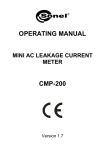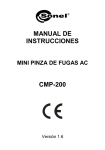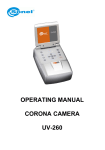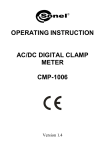Download User Manuals
Transcript
OPERATING MANUAL DISPLAY PANEL DB-THERMO SONEL SA ul. Wokulskiego 11 58-100 Świdnica Version 1.0 28.01.2013 2 DB-Thermo insobs v1.0_en.doc CONTENTS 1 SAFETY ....................................................................................................................5 2 APPLICATION ........................................................................................................6 3 PREPARING THE DISPLAY PANEL FOR OPERATION................................6 4 MEASUREMENTS..................................................................................................9 5 CLEANING AND MAINTENANCE....................................................................13 6 DISMANTLING AND DISPOSAL.......................................................................14 7 TECHNICAL SPECIFICATIONS .......................................................................14 8 STANDARD EQUIPMENT ..................................................................................14 9 MANUFACTURER ...............................................................................................14 DB-Thermo insobs v1.0_en.doc 3 4 DB-Thermo insobs v1.0_en.doc 1 Safety DB-THERMO display panel is designed to illustrate the differences in emissivity of the selected materials and their surfaces, measured by infrared temperature meters Therefore, in order to provide conditions for correct operation and accuracy of obtained results, the following recommendations must be observed: • Before you proceed to operate the display panel, acquaint yourself thoroughly with the present manual and observe the safety regulations and specifications defined by the manufacturer. • Any application that differs from those specified in the present manual may result in damage to the device and constitute a source of danger for the user. • The case with the display panel must not be used in rooms where special conditions are present e.g. fire and explosion risk. • It is unacceptable to operate the device when: ⇒ it is damaged and completely or partially out of order, ⇒ its lid is closed, ⇒ its cords and cables have damaged insulation, ⇒ it was stored for an excessive period of time in disadvantageous conditions (e.g. excessive humidity) After moving DB-THERMO from a cool to a warm place with a high level of relative humidity, do not start measurements until the device is warmed up to the ambient temperature (approximately 30 minutes) • The display panel may be supplied only from grounded electrical sockets. • Do not touch the heating plate during the test. • Repairs may be performed only by an authorised service point. • Only standard and additional accessories for DB-THERMO should be used, as listed in the "Equipment" section. Using other accessories may result in damage to the device and may constitute a source of danger for the user. DB-Thermo insobs v1.0_en.doc 5 2 Application DB-THERMO case is a device that allows its user to observe the differences in infrared radiation generated by different materials and to see the impact of ambient temperature and atmosphere on measurements, including two types of test materials surfaces, heated to the same temperature. 3 Preparing the display panel for operation ATTENTION! DO NOT CONNECT DB-THERMO TO THE POWER SUPPLY NETWORK WITH CLOSED LID. • Release 4 plastic hooks to remove the housing lid of DB-THERMO. 6 DB-Thermo insobs v1.0_en.doc • Connect DB-THERMO display panel to AC power supply with the provided power cord and turn the panel on using the switch located below the power socket of the device. ATTENTION! DB-THERMO must be supplied from a socket with PE pin. DB-Thermo insobs v1.0_en.doc 7 • Using arrow buttons on the control pad to set the temperature of the heating plate of DB-THERMO display panel. The temperature setting range is 4060°C. ATTENTION! DO NOT TOUCH HEATING PLATE OF DB-THERMO. RISK OF SCALDING. • Set DB-THERMO display panel in upright position. • After the heating plate reaches the preset temperature, DB-THERMO display panel is ready to use. The current temperature is displayed by the LED display. 8 DB-Thermo insobs v1.0_en.doc ATTENTION! DO NOT TOUCH HEATING PLATE OF DB-THERMO. FINGERPRINTS AND OTHER MARKS WILL BE DIFFICULT TO REMOVE. 4 Measurements Measurements must be made using infrared meters i.e. pyrometers and thermal cameras. The best results of thermographic measurements on materials included in DB-THERMO case (and also on other real objects) may be obtained by using infrared cameras of KT series manufactured by Sonel. Thermal imaging as a test method involves non-contact evaluation of temperature distribution on the surface of the tested object. Thermographic measurement is based on measuring the electromagnetic waves emitted by objects with temperature above the absolute zero (0 K). The intensity of infrared radiation (heat) is proportional to the temperature of the tested object. IR detector and corresponding electronics circuits of infrared cameras, transform infrared spectrum emitted by remote objects into electrical signals and these are read and presented in the form of an image on the camera screen. The measurement data may be also displayed as numerical data (temperature values for the tested object.) Various objects (materials) absorb, reflect or transmit provided energy. Direct comparison of temperatures on the thermogram is possible only for the same materials. For different materials it is necessary to calculate proper results using correction factors. This may be done with a help of many parameters emissivity being one of the most important. Only a "perfect radiator" (theoretical DB-Thermo insobs v1.0_en.doc 9 object) completely absorbs the energy and its emissivity factor is always 1. Other objects must have their emissivity determined in order to make appropriate adjustments. In addition, the following parameters must be taken into account: ambient temperature, background temperature, humidity, distance from the object and the angle of observation. All these factors influence the final measurement result. The list of materials included in DB-THERMO case: Emissivity table for materials present on the heating plate of DB-THERMO Material Aluminium black finish Copper Brass Steel Laminate Aluminium Chromium steel Emissivity (matt) 0.96 0.51 0.54 0.62 0.98 0.65 0,67 Emissivity (polished) ≈ 0.05 ≈ 0.05 ≈ 0.05 0.96 ≈ 0.05 ≈ 0.05 DB-THERMO case allows its user to see the difference in emissivity of materials placed on the panel and the effect of ambient temperature on the measurement results. When a thermogram is ready, the user may analyse the results, appropriately adjusting obtained temperature values. This adjustment involves changing the parameters that affect the compensation of the emissivity 10 DB-Thermo insobs v1.0_en.doc or atmosphere impacts, compared to the temperature indicated by the display of the device. Remember that infrared cameras (thermo imaging cameras) do not measure the temperature. Infrared thermography is the science of acquiring and analysing information from non-contact thermal imaging devices. Apparent temperature is an uncompensated read-out from a thermal imaging camera and it contains whole radiation spectrum received by the camera matrix, regardless of its source. Emissivity is the ability or capability of an object to emit its own energy in the form of radiation and it is always equal to its absorption i.e. the capacity to absorb the energy that the object is exposed to. The emissivity of the object changes along with temperature changes. Some objects have also the ability to transmit or conduct IR radiation and this feature is called "transmission". In addition, every object always reflects (to a lesser or greater extent) a part of the radiation that it is exposed to. Therefore the ambient temperature is also an important factor. Ambient temperature is the temperature of air surrounding the tested object or the camera during the measurement. It is the apparent temperature of all objects, and it generates reflected radiation emitted by objects and recorder by thermal imaging cameras. Thus, tested objects may: DB-Thermo insobs v1.0_en.doc 11 - absorb radiation (α – alpha) - which is equal the ability to emit radiation (ε – epsilon); - transmit radiation - it is called the "transmission" of radiation (ρ – ro); - reflect radiation (τ – tau). The sum of these three properties is always 1. That is: α + ρ + τ = 1 or ε + ρ + τ = 1 Assuming that most of the solids (majority of IR-tested objects are solids) has no IR transmission properties, or they are very low and practically negligible, we may state that ρ = 0 In practice, we are interested in the amount of radiation emitted by an object (as it allows us to determine its temperature), thus we may assume that: ε + τ = 1 (for ρ=0) And these parameters are subject to adjustments and corrections in the camera to compensate the radiation received from the tested object. As we may see, the lower the emissivity of the object the greater its ability to reflect radiation from the surrounding environment. Low emissivity introduces a significant error without adequate compensation of obtained image the results are far from the actual values. In addition, we must take into account (compensate) the impact of the atmosphere. To do so, we must consider the following parameters: distance, relative humidity, air temperature. Therefore, obtained thermograms must be carefully analysed to obtain correct results and conclusions. DB-THERMO case is provided with a plexiglass cover. 12 DB-Thermo insobs v1.0_en.doc The plexiglass cover allows the user to observe two phenomena: - objects that are transmissive for visible light are not always transparent to infrared - plexiglass is not; - openings with adjustable width allow the user to observe the impact of the distance/size of the tested area combined with the resolution of the camera on the measured values. The greater the distance/ smaller the object, the temperature reading is more prone to errors, especially for cameras with low-resolution of IR matrix. This is due to the spatial resolution of an image i.e. is the smallest size of the target point from which an IR imaging device may take measurements. In order to perform the above tests, install the plexiglass cover as shown on the following picture: 5 Cleaning and maintenance ATTENTION! Use only the maintenance methods specified by the manufacturer in this manual. The casing of the device may be cleaned with a soft, damp cloth using allpurpose detergents. Do not use any solvents or cleaning agents which might scratch the casing (powders, pastes, etc.). The electronic system of the case does not require maintenance. DB-Thermo insobs v1.0_en.doc 13 6 Dismantling and Disposal Worn-out electric and electronic equipment should be gathered selectively, i.e. it must not be placed with waste of another kind. Worn-out electronic equipment should be sent to a collection point in accordance with the law of waste electrical and electronic equipment. Before the equipment is sent to a collection point, do not dismantle any elements. Observe local regulations concerning disposal of packages, waste batteries and accumulators. 7 Technical specifications a) b) c) d) e) f) g) h) type of insulation......................................... Cat. II 300V acc. to PN-EN 61010-1 degree of housing protection acc. to PN-EN 60529 ...IP20 (IP65 with closed lid) power supply ...................................................................................230 V, 50 Hz dimensions ......................................................................... 330 x 235 x 120 mm meter weight .................................................................................... approx. 2 kg storage temperature ........................................................................ -20…+70 °C working temperature............................................................................0…+40 °C quality standarddesign, construction and manufacturing are ISO 9001 compliant i) the product meets EMC requirements acc. to............... PN-EN 61000-1 3-2, 3-3 8 Standard equipment The standard set of equipment supplied by the manufacturer includes: • • • • power cord, plexiglass cover, operating manual, guarantee card. 9 Manufacturer The manufacturer of the display panel and provider of warranty and postwarranty service: SONEL S.A. ul. Wokulskiego 11 58-100 Świdnica Poland tel. +48 74 858 38 60 fax +48 74 858 38 09 E-mail: [email protected] Web page: www.sonel.pl 14 DB-Thermo insobs v1.0_en.doc Note: Service repairs must be performed only by the manufacturer. Note: Due to continuous development of the device, its actual appearance may slightly differ from the one presented in this operating manual. DB-Thermo insobs v1.0_en.doc 15