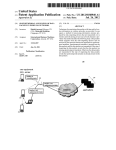Download The Berlintest Demo Example
Transcript
The Berlintest Demo Mahmoud A.Sakr #1,∗2 , Ralf H.Güting #1 #1 Database Systems for New Applications, FernUniversität in Hagen 58084 Hagen, Germany ∗2 Faculty of Computer and Information Sciences, University of Ain Shams Cairo, Egypt 1 [email protected] 2 [email protected] January 13, 2010 1 Introduction This document is a demonstration for our new approach for spatiotemporal pattern (STP) queries [1] [2]. It is intended to guide the reader to execute the Berlintest application example within the S ECONDO platform. Similar text is found in [1], yet here more details are given on how to execute the example queries and what are the expected results. The Berlintest example consists of five STP query examples. The queries are based on the berlintest database that is available within the S ECONDO distribution. The queries are not linked to a single scenario. They are intended to demonstrate STP queries that involve moving points, moving regions, and several kinds of lifted operations. 2 Preparing for the Demo The implementation of our approach for STP queries is made available as a Plugin for the S ECONDO system [3]. It can be downloaded from the Plugin website [4]. The User Manual (also available on the Plugin website) describes how to install and run the Plugin. Within the Plugin, we have also made available a script for creating the relations needed for the Berlintest example. First you need to install: 1. The S ECONDO system version 2.9.1. A brief installation guide is given in the Plugin User Manual on [4], and a detailed guide is given in the S ECONDO User Manual [5]. 2. The Spatiotemporal Pattern Queries Plugin as described in [4]. To execute the queries in the Berlintest example, you need first to run the script BerlintestScript.sec from the SecondoTTYNT prompt in order to create the necessary database objects. The script is copied to the $SECONDO BUILD DIR/bin directory during the installation of the Plugin. 1. Start SecondoTTYNT. In a shell, go to $SECONDO BUILD DIR/bin and type SecondoTTYNT 2. Make sure that the berlintest database is restored. Type list databases If berlintest is not in the displayed database list, you’ll need to restore it. Type restore database berlintest from berlintest 1 3. Execute the BerlintestScript.sec script. Type @BerlintestScript.sec After running the BerlintestScript.sec script, use the Javagui to execute the queries. It is the graphical user interface for S ECONDO. To launch it: 1. Start the S ECONDO kernel in server mode, the optimizer server, and the GUI: In a new shell, go to $SECONDO BUILD DIR/bin, and type SecondoMonitor -s In a new shell, go to $SECONDO BUILD DIR/Optimizer, and type StartOptServer In a new shell, go to $SECONDO BUILD DIR/Javagui, and type sgui The Javagui will start and connect to both the kernel and the optimization server. 2. Open the database. In the Javagui type: open database berlintest 3. Set the optimizer options. The S ECONDO optimizer maintains a list of options that controls the optimization. The examples in this paper require the options improvedcosts, determinePredSig, autoSamples, rewriteInference, rtreeIndexRules, and autosave. To set each of these options, type in the Javagui: optimizer setOption(option) 4. View the underlying network. Type: select * from ubahn to display the underground trains network. select * from trains to display the moving trains. Use the slider to view the results. Select the last query in the top-right panel and press hide to hide the trains. select * from snowstorms to display the moving snow storms. hide the snow storms. 5. Type the example queries as in Section 3, and make sure to type everything in lower case. 3 The Berlintest Example In this example, we use the database berlintest, more specifically, the Trains relation and three newly added relations. The schemas are as follows: Trains[Id :int, Line :int, Up: bool , Trip: mpoint] SnowStorms[Serial: int, Storm: mregion] TrainsMeet[Line: int, Uptrip: mpoint, Downtrip: mpoint, Stations: points] TrainsDelay[Id: int, Line: int, Actual: mpoint, Schedule: mpoint] msnow:mregion The SnowStorms relation contains 72 tuples, each of which contains a moving region, representing a snow storm that moves over Berlin. The TrainsMeet relation is generated from the Trains relation. The tuples contain all possible combinations of two trains that belong to the same line and move in opposite directions. The Stations attribute represents the train stations of the associated line. The TrainsDelay relation is also generated from the Trains relation. Each tuple contains the original Trip attribute (renamed into Schedule), and a delayed copy of it with delays of around 30 minutes. The scripts for creating the three relations and for executing the example queries are available for download as will be explained in Section 4. Table 1 lists the lifted operations used within the queries. We have designed the queries so that they illustrate the expressive power of our approach by using various lifted operations to compose complex 2 pattern queries. The table shows only the operator signatures that are used in the queries. The complete list of valid signatures is in [6]. For the following queries, the used temporal connectors (e.g. together, meanwhile, etc.) have already been defined in the database by the BerlintestScript.sec script. Table 1: Lifted Operations Operation at Signature mregion× point → mpoint Type topological operation isempty mpoint→ mbool set operation not rough center mbool → mbool mregion → mpoint boolean operation aggregation speed mpoint → mreal metric property distancetraversed mpoint → mreal metric property area intersection mregion → mreal mpoint × mpoint → mpoint metric property set operation mpoint × mregion → mbool spatial range predicate inside delay mpoint × points → mbool mpoint × mpoint → mreal = mpoint × point → mbool xangle mpoint → mreal and <, <=, >, >= mbool × mbool → mbool mreal × real → mbool 3.1 metric operation spatial range predicate direction boolean operation left/right range predicate Meaning computes a moving point that exists whenever the point argument is inside the moving region argument. true whenever the argument is defined. logical negation. aggregates the moving region into a moving point that represents its center of gravity. the metric speed of the moving point. the distance that the moving point traversed since the start of its definition time. the area of the moving region. computes the common parts of the two arguments. true whenever the mpoint is contained in the mregion, or passes some of the points. considers the first argument actual, and the second schedule movement and computes the delay of the actual movement in seconds. true whenever the moving point passes the point. the angle (in degrees) between x-axis and the tangent of the moving point. logical and. true in the time intervals during which the comparison holds. Find the snow storms that passed over the train station mehringdamm with speed greater than 40 km/h. SELECT * FROM snowstorms WHERE pattern([not(isempty(storm at mehringdamm)) as pred1, speed(rough_center(storm)) > 40.0 as pred2], [stconstraint("pred1","pred2", together)]) where together is a vector temporal connector that yields true if the two predicates happen simultaneously. Result: the query yields one tuple with Serial = 2. 3 3.2 Find the snow storms that could increase their area over 1/4 square km during the first traversed 5 km. SELECT * FROM snowstorms WHERE pattern( [distancetraversed(rough_center(storm)) <= 5000.0 as pred1, area(storm) > 250000.0 as pred2], [stconstraint("pred1","pred2", meanwhile)]) Result: the query yields 16 tuples. 3.3 Find the trains whose up and down trips meet inside one of the train stations. SELECT FROM WHERE ORDERBY * trainsmeet pattern( [not(isempty(intersection(uptrip, downtrip))) as pred1, uptrip inside stations as pred2 ], [stconstraint("pred1","pred2", together)]) line Result: the query yields 57 tuples, all having Line = 5. 3.4 Find the trains that encountered a delay of more than 30 minutes after passing through the snow storm msnow. SELECT * FROM trainsdelay WHERE pattern([not(delay(actual, schedule) > 1800.0) as pred1, actual inside msnow as pred2, delay(actual, schedule) > 1800.0 as pred3 ], [stconstraint("pred1", "pred2", vec("abab", "aba.b", "abba")), stconstraint("pred2", "pred3", vec("abab", "aba.b", "abba", "aa.bb", "aabb"))]) Result: the number of tuples that this query yields is not fixed. This is because the delay between the Actual and the Schedule attributes of the TrainsDelay relation is randomly assigned during its creation. In one of our experiments, for example, the query yields 54 tuples. 3.5 Find the trains that are always heading north-west after passing mehringdamm. SELECT * FROM trains WHERE patternex([trip = mehringdamm as pred1, ndefunit(((xangle(trip) >= 90.0) and (xangle(trip) <=180.0)), int2bool(1)) as pred2], [stconstraint("pred1","pred2",then)], (((start("pred2")- end("pred1")) < create_duration(0, 120000)) and ((inst(final(trip)) - end("pred2")) < create_duration(0, 15000)))) where the ndefunit operator replaces the undefined periods within an mbool by defined units having the constant bool value that is provided in the last argument. In this query, we replace the undefined periods by true units, as indicated by the int2bool(1) operator, which yields the bool value true. This is because 4 the xangle 1 operator yields undefined during the train stops in the stations. In other words, pred2 is true whenever the train is not heading other than north-west. The query restricts the results to the trains which started heading north at most 2 minutes after passing mehringdamm and remained so till at least 15 seconds before the end of the trip. These time margins are used to cut out small noisy parts in the data, so that the query yields results. Result: the query yields 21 tuples, all having Line = 6. 4 The BerlintestScript.sec script To execute the queries in the berlintest example, you need first to run the script BerlintestScript.sec from the SecondoTTYNT prompt. The script is installed within the STPattern Plugin. You also need to have the berlintest database restored in your system. The script file creates the required database objects. Following we explain the contents of the script. It first defines some temporal connectors to be used in the queries: close database; open database berlintest; let later= vec("aabb", "a.abb", "aab.b", "a.ab.b"); let follows= vec(... let immediately= vec(... let meanwhile= vec(... let then= vec(... let together= vec(... Then it restores the SnowStorms relation from the SnowStorms file in the S ECONDO/bin directory, which is installed with the Plugin. restore SnowStorms from SnowStorms; The following command creates the relation TrainsMeet, that is used in the example in Section 3.3. Every tuple in the relation is a different combination of an up train, down train of the same line, and the stations where the train line stops. let TrainsMeet = Trains feedproject[Line, Trip, Up] {t2} filter[.Up_t2 = FALSE] Trains feedproject[Line, Trip, Up] {t1} filter[.Up_t1 = TRUE] hashjoin[Line_t2 , Line_t1 , 99997] extend[Line: .Line_t1, Uptrip: .Trip_t1, Downtrip: .Trip_t2, Stations: ((breakpoints(.Trip_t1, create_duration(0,5000) ) union val(initial(.Trip_t1))) union val(final(.Trip_t1)))] project[Line, Uptrip, Downtrip, Stations] consume; where the breakpoints operator accepts an mpoint and a duration, and yields the points where the mpoint argument stops for at least the period indicated by the duration argument. The create duration operator is used in this query to create a duration of zero days and 5 seconds. In reality, a 5 seconds stop is not a reasonable duration for indicating a train station. In our experiments, however, we’ve found that it reports the correct train stations for the Trains relation. Next we create the relation TrainsDelay, used in the example in Section 3.4. Every tuple has a schedule and an actual moving point. The schedule movement is a copy from the Trip attribute in the 1 The xangle operator is a corrected copy of the S ECONDO mdirection operator. It is presented only for the sake of this example. In the S ECONDO versions newer than 2.9.1, the mdirection operator works fine. 5 Trains relation. The actual movement should have delays of about half an hour. We shift the Trip 1795 seconds forward, and apply a random positive or negative delay up to 10 seconds to the result. This creates actual movements with random delays between 29:45 and 30:05 minutes. let TrainsDelay= Trains feed extend[Schedule: .Trip, Actual: randomdelay( .Trip translate[create_duration(0, 1795000), 0.0, 0.0], create_duration(0, 10000) ) ] project[Id, Line, Actual, Schedule] consume; References [1] M. Sakr and R. H. Güting, “Spatiotemporal pattern queries,” FernUniversität Hagen, Tech. Rep. Informatik-Report 355, November 2009. [2] M. Sakr and R. H. Güting, “A new approach for spatiotemporal pattern queries in trajectory databases,” 2009, submitted to MDM 2010. [3] S ECONDO web site. [Online]. Available: http://dna.fernuni-hagen.de/Secondo.html/ [4] S ECONDO plugins. [Online]. Available: http://dna. fernuni-hagen.de/secondo.html/start content plugins.html [5] R. H. Güting, D. Ansorge, C. Düntgen, S. Jandt, T. Behr, and M. Spiekermann. (2009, September) S ECONDO user manual. [Online]. Available: http://dna.fernunihagen.de/Secondo.html/files/SecondoManual.pdf [6] R. H. Güting, M. H. Böhlen, M. Erwig, C. S. Jensen, N. A. Lorentzos, M. Schneider, and M. Vazirgiannis, “A foundation for representing and querying moving objects,” ACM Trans. Database Syst., 2000. 6