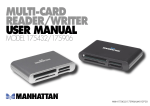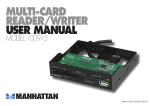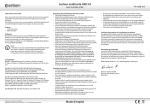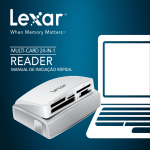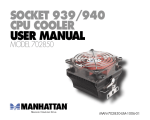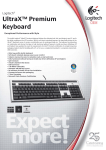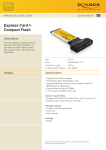Download MULTI-CARD READER/WRITER USER MANUAL
Transcript
MULTI-CARD
READER/WRITER
USER MANUAL
MODEL 700344/701419
MAN-700344/701419-UM-0107-03
Thank you for purchasing the MANHATTAN Multi-Card Reader/Writer, Model 700344 (black)
or Model 701419 (beige).
®
Convert any unused PC bay into a digital content management center that lets you access
picture files from memory cards without directly connecting a camera or other media device to
the computer. Follow the simple instructions in this user manual and enjoy the benefits of these
convenient features:
• Easily access cards and manage content with slot-to-slot read/write/copy capability
• Compatible with CompactFlash, Microdrive, Magicstor, Memory Stick, MagicGate,
SecureDigital, Multimedia, SmartMedia, xD and TransFlash
• Supports automatic card detection, hot swapping and Plug and Play
• Convenient front-mount USB port
• Data transfer rates up to 480 Mbps
• Lifetime Warranty
2
HARDWARE INSTALLATION
1. Turn off the power
to your PC and
remove the two
side panels as
shown at right.
2. Using the split ("Y") end of
the internal cable, make the
connections as shown to
the Card Reader’s circuit
board (near right) and the
USB pins (far right).
3
3. Insert the Multi-Card Reader/Writer
into the front panel of the PC.
4. Secure the Multi-Card Reader/Writer
in place on both sides using the
enclosed mounting screws.
4
Side view
5. Connect the other end of the internal
cable to the USB pins on the PC’s
motherboard. NOTE: The white dot
inside the red highlight box at right
indicates the postion of Pin 1.
6. Replace the side panels on the PC.
SOFTWARE INSTALLATION
Windows 98SE:
1. Remove any previously installed driver(s) from the PC.
2. Place the enclosed driver CD in the CD-ROM.
3. When the Add New Hardware Wizard screen appears, double-click "Cancel."
5
4. Click the CD-ROM icon, then double-click on the "Driver" folder.
5. Click "Setup.exe."
6. When the Welcome screen appears for the Card Reader’s InstallShield Wizard, click "Next."
7. When the InstallShield Wizard Complete screen appears, select "Yes, I want to restart my
computer now" and click "Finish."
8. With the Card Reader connected
properly, the My Computer screen
will appear with icons representing
Secure Digital (SD)/MultiMedia
Card (MMC), Compact Flash (CF),
SmartMedia (SM) and Memory
Stick (MS).
9. Insert your memory card(s) in the
corresponding slot(s) on the front
panel of the Card Reader, then
double-click on the matching icon
to access the files.
6
Windows Me and XP:
1. With the Card Reader connected
properly, turn on the PC. NOTE:
It is not necessary to install a
driver with Windows Me or XP.
The system will automatically find
the driver.
2. Four removable disk icons will
appear on the My Computer
screen, indicating that the
Multi-Card Reader/Writer is
ready for use.
Memory Card Formatting:
SM (SMC) and xD users may need to format their memory card(s) prior to use, indicated by a
"write protection" or "read/write error" message. If this is the case, follow the steps below to use
the attached program for formatting the memory card.
7
1. Go to "Start" ‡ "Programs" ‡ "Multimedia Card Reader" ‡ "Memory Card Low Level
Format."
2. Select the SMC/xD icon, then click "Low Level Format."
3. When prompted with "Low level format is completed. Please remove the card," click "OK"
and remove the memory card.
4. Re-insert the memory card and continue using the Multi-Card Reader/Writer.
8
SPECIFICATIONS
Standards and Certifications
• Hi-Speed USB 2.0; USB 1.1
• CE, FCC, RoHS, WEEE
Connections
• External USB USB 2.0 A-type female
• Internal 4-pin USB connection (Molex)
• Internal 5-pin connection for card reader (Molex)
Supports: CompactFlash Type I/II, Extreme CF, Extreme III CF, Ultra II CF, CF High Speed, XS-CF, CF Elite
Pro, CF PRO I/II, CF Picture, CF Wa, CF UltraX*, IBM and Hitachi Microdrive, MagicStore, Memory Stick,
Memory Stick PRO, Memory Stick Duo*, Memory Stick PRO Duo*, Memory Stick Extreme PRO, Memory
Stick Extreme III PRO, Memory Stick Ultra II PRO, MagicGate, MagicGate PRO, MagicGate Duo*,
MagicGate PRO Duo*, High Speed MagicGate PRO, High Speed MagicGate PRO Duo*, High
Speed Memory Stick PRO, High Speed Memory Stick PRO Duo*, Memory Stick ROM, Memory Stick
Select, SecureDigital (SD), miniSD*, High Speed miniSD*, miniSDHC*, SDHC, Extreme SD*, Extreme III
SD, Ultra II SD, Ultra-X SD, Ultra Speed SD, Pro SD, Elite Pro SD, High Speed SD, microSD, TransFlash*,
MMC / MMC II, RS-MMC*, High Speed MMC/RS-MMC*, Ultra RS MMC*, DV-RS MMC*,
MMCplus/100x/200x, MCCmobile, SmartMedia, SmartMedia ROM and XD/Type M/Type H
* Adapter required
9
General
• LEDs: Power LED, Activity LED
• Transfer rates: 480 Mbps / 12 Mbps / 1.5 Mbps
• Material: plastic
Environmental
• Operating temperature: 0 – 70˚C (32 – 158˚F); storage temperature: -40 – 70˚C (-40 – 158˚F)
• Operating humidity: 50% non-condensing; storage humidity: 95% non-condensing
• Dimensions: 90 x 102 x 17 mm (3.5 x 4 x 1 in.) L x W x H
• Weight: 99.25 g (3.5 oz.)
System Requirements
• Internal USB connection
• Windows 98SE/2000/Me/XP
Package Contents
• Multi-Card Reader/Writer
• Internal cable, 46 cm (18 in.)
• Mounting screws
• Driver and user manual CD
10
NOTES
11
www.manhattan-products.com
Are you completely satisfied with this product?
Please contact your MANHATTAN dealer with comments or questions.
®
Copyright © MANHATTAN
All products mentioned are trademarks or registered trademarks of their respective owners.