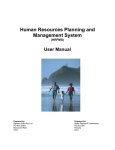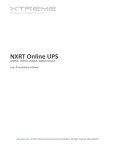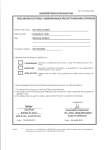Download System and User Documentation of BRAC Education Program by
Transcript
System and User Documentation of BRAC Education Program by Farhana Islam Id:0220119 An internship report presented in partial fulfillment of the requirements for the Degree Bachelor of Business Administrator. INDEPENDENT UNIVERSITY, BANGLANGLADESH April 2006 System and User Documentation of BRAC Education Program by Farhana Islam Id:0220119 An internship report presented in partial fulfillment of the requirements for the Degree Bachelor of Business Administrator. INDEPENDENT UNIVERSITY, BANGLANGLADESH April 2006 Acknowledgement I would like to thank Independent University, Bangladesh for designing its course curriculum with Internship Program which allow us know about the real world implementation of the knowledge that we have gathered through out the past four years in IUB. Knowing the dynamics of national life and its progressive viability of economic, social and environment well being will provide us future professional leadership quality. I would like thank to my Supervisor Dr. Asheq Rahman for helping me to finish my Internship successfully. Also thanks to Mr. Zaman for taking time to go through my report and for his guidance to complete my report. I would also like to thank the BRAC Education Program officials for their constant generosity and the guidance, which led me towards a rewarded achievement. At last I would like to express my humble gratitude to my organizational supervisor Rikta Apa. Her guidance, advice and corporation allowed me to complete this report successfully. TABLE OF CONTENTS Serial no. Page No Acknowledgement i Chapter 1: Introduction 5.1 5.2 5.3 5.4 5.5 6.1 6.2 6.3 6.4 1.0 1.1 1.2 1.3 1.4 1.5 1.6 Abstract Introduction Origin of the report Problem Justification Purpose of the Study Objectives Scope of Work Time Line 1 1 2 3 3 4 4 5 2.0 2.1 Chapter 2: About the Organization History of the Organization BRAC Network Assessment 6 8 3.0 3.1 Chapter 3: Background of the Project Project Background Software Features 10 11 4.0 4.1 4.2 4.3 4.4 Chapter 4: System Documentation System Documentation System Analysis BEP Info. System Components of Info. System Identification of User Requirement 14 15 16 18 20 Chapter 5: Data Flow Diagram Process Modeling Data Modeling Data Flow Diagram Context Level Diagram System Level Diagram Entity-Relationship Diagram Chapter 6: BEP MIS Screen Snaps Screen Snaps of BEP MIS Log in Screen Searching Screen Data Entry Screen Report Status 5.0 21 22 23 24 25 32 6.0 33 33 34 34 35 Serial no. Table of contents Page No Chapter 7: Software Quality of BEP MIS 7.0 7.1 Software Quality Software Quality Factors 7.2 36 Other Sectors of Product Revision 8.0 8.1 9.1 10.0 11.0 11.1 36 40 Chapter 8: User Documentation User Documentation Back-of-the-Envelope Action Analysis: 46 Chapter 9: Users Users 44 42 9.0 Installation Procedure 46 Chapter 10: User Manual User Manual 49 Chapter 11: Conclusion Maintenance of BEP MIS Conclusion and Recommendation References Appendix 53 53 55 56 LIST OF FIGURES PAGE Figure: 1.5 Gantt Chart 5 Figure: 2.1 BRAC Education Program Organogram 7 Figure: 3.1 Rich picture of BEP MIS work process 13 Figure: 4.0 A theoretical view of the System 16 Figure: 4.1 A theoretical View of a BEP MIS 17 Figure: 4.2 Flow of information of BEP MIS 18 Figure: 4.4 The world in System Development 21 Figure: 6.2 Data Flow Diagram 23 Figure: 6.3 Context Level Data Flow Diagram 25 Figure: 6.4 System Level Data Flow Diagram 27 Figure 6.6 Login System 28 Figure 6.7 Searching Subsystem 29 Figure 6.8 Data Entry Process 30 Figure 6.9 Report Status 31 Figure: 6.5 Entity Relationship Diagram 32 Figure: 12.1 Sample form of the User Manual 50 LIST OF TABLES PAGE Table: 3.0 Tool used by the division 12 Table: 4.0 System Documentation 14 Table: 7.0 Software quality factors 42 Table: 9.0 End user and System Users Activities 45 Table: 9.1 User Group of BEP MIS 45 Abstract: This report is based on the system and user documentation of BRAC Education Program (BEP) MIS. This report aims to develop a user manual, which will meet the requirements of the BRAC Regional Officers and BRAC Staffs to use the BEP MIS software, and also it aims to store all the possible technical documents of BEP MIS. To analyze the current system an in depth investigation was taken to understand the BEP MIS process. After analyzing the current process the system’s DFD and work process has been portrayed to have a better understanding of the current process. Quality of the software measurement is done to ensure its quality. User View of the BEP MIS has been captured on this report. Last of all, by identifying the users a user manual is developed to support the users working with BRAC. Maintenance and further improvement of the information system will be based on the organization and the end users’ requirements. 1.0 Introduction: Information technologies are now becoming part of virtually every activity in organizations. The earliest applications that used computers were business applications, such as keeping records of transaction, airline reservations, or the amount of goods that are available in a warehouse. There were also early applications in design problems, such as designing a building or setting up project schedule. Their use has gradually expanded and now computers are increasingly used for everyday activities, such as sending messages and arranging appointments or meetings. There are not only a variety of uses of computers in systems, but there are also many different ways to build systems, Sometimes a system just evolves. It may start with a very simple program to which more and more functionality is gradually added. Sometimes systems are built experimentally, trying out new ideas as the system built. On the other hand, the development of an information system for a large business application must be carefully planned and monitored. Many information systems now use computer systems for manipulating information and are sometimes called computer-based information systems. The success of information system depends on how well the business process has been analyzed and requirement specification have been character and the over all design and implementation of the system has been made meeting the user requirement 1.1 Origin of the Report: This report is based on the BEP (Brac Education Program). To fulfill the requirement of our university every student has to choose either internship or senior project. This Internship/Senior Project leads a student to the industrial and research world. IUB provides an opportunity to build up the capability with most appropriate opportunities. Students have the option to choose the host organization by themselves or by the respective school. Students have to submit a proposal about the Internship to the respective school. Chosen organization should be there in the proposal. The student would serve the host organization as an employee and perform all the jobs assigned to him/her. The students have to submit progress report to the academic supervisor after certain interval. The whole work will end up with completing three months of full time office work, submitting final report and having the oral exam. The very first objective of Internship is to expose the student to an actual workplace. It also gives a chance to students to learn how to apply the theoretical knowledge learnt classroom in the real world and practical workplaces. It also gives a chance to the department/school to find out the demands of the workplaces, which trigger the curriculum, to be modified. 1.2 Problem Justification: Brac Education program (BEP) MIS software was developed with the help of a local developer in a period of two months and tested successfully at the Head Office. A software should not be developed on loose pieces of paper and misplace them or fail to maintain records about the work. There are a number of reasons why BRAC approach is needed to keep track of the documents. First, it allows them to manage complexity by cross-reference model components. Second, it supports maintenance, because any work can be passed from one person to another. In addition, it can be used to manager change by using cross-reference between documents to find documents that are affected by changes to earlier documents. Documentation is thus both a management and communication tool. Therefore, a successful development of system documentation and user documentation of BEP MIS can ensure that all the information developed about the system is always available to new people joining the organization. 1.3 Purpose of the Study: This report will cover the following purposes: • Stores all documents created during the development process of BEP MIS • Provides access to the latest versions of documents or allow earlier versions to be examined • Organizing documents in ways that allow work to be tracked throughout the development process, usually by linking documents to the development phases and • Support the end users and system users by developing a user manual. 1.4 Objectives: The objective of this report is to analyze the BEP MIS software followed by developing a User Manual for the users. The aim of the User Manual is to clarify the disorientation and the blankness among the users so that the users can frequently operate this software and receives less error messages. The first part of the report will describe how the software has been developed, the quality of the software and the DFD’s of the software so that the concept and the functions of the software can be clearly understood. The second part will concentrate on the user manual, which was assigned in BRAC on the 3 months intern period. Therefore the objective of the report is to create: System Documentation: Descriptions of system functions, architecture and construction and quality details. This is mainly a technical documentation that includes the following contents Information System, Process Flows, DB Structure, User View of the Interface, Software Quality. User Documentation: Descriptions of how to interact with and maintain the system. This part includes: User Manual, Installation Procedures, and Training Material 1.4 Scope of Work Working with the development team was required to develop the documentation. With the development team the following conceptual ideas were gathered • The design of the system BEP MIS • The function of the system • The users of the BEP MIS • The software quality. 1.5 Time Line: Gantt Chart: Events Preliminary Days 1st Feb - 16th 1st 16th 23rd 3rd 15th Feb Feb - March - March - March - April - 28th 15th 22nd 2nd 15th Feb March March April April 15 Investigation Working with 12 the Developing Team Technical 15 Documentation User 6 Documentation Users 10 Interview Final Review 12 of Documentation Figure: 1.5 Gantt chart 2.0 History of the Organization BEP: BRAC Education Program (BEP) since its inception in 1985 has expanded far beyond its original Non-Formal Primary Education (NFPE) boundaries. With its expansion it has conceived and branched out innovative initiatives. Gradually these initiatives have been moulded into full fledged dynamic programmers like, Adolescent Development Program, Primary Initiatives in mainstreaming Education (PRIME), Preprimary, Community schools, Continuing Education and Post primary Basic Education. In the year 2003 BRAC still observe the specialized six core units and five supportive units in consistent with the previous year. These units are responsible for specific tasks and projects. The six core units are: field Operations unit, Government of Bangladesh Partnership Unit, Capacity Development Unit (CDU), and Education Development Unit (EDU), adolescent development program (ADP) and pre-primary unit. Administration, monitoring, communication, equity in education and MIS are supportive units. In addition, Continuing Education and Post-primary Basic Education have been merged and renamed as Post Primary Basic and Continuing Education (PACE). This program is operating separately under its own program head. Program Manager Organogram of BRAC Education Program Senior Regional Manager/Regional Manager (GPP) Field Operations New Initiatives Area Manager (New Regional Sector Specialist (RSS) Team Leader/PO Upazila Manager/PO/PS • Mother School (Pre-primary Curriculum and Materials • • • • • Intervened Formal Primary School (Mother School) follow-up Monitoring Pre-primary and school operations Organizing Coaching Parents meeting and ensuring retention of the students in schools Work with SMCs Workshop with Govt. Officials/teachers Figure: 2.1 Brac Education Program Organogram • • • • PS Pre-primary operation/supervisi on Parents Meeting Enrolling Preprimary graduates into Primary schools Student mobilization 2.1 BRAC Education Program Network Assessment: Hardware: The Local Area Network consists of 43 Wintel PCs of which 31 are connected to an Ethernet network. The PCs are primarily clones with several Brand machines, mostly Compaq and Dell. Several machines are almost 10 years old and have reached the end of their usability. There is a plan to replace the older PCs with newer machines soon. But there it is not know exactly when that will happen. The Network also features 16 printers, which range from Dot Matrix to Laser. A plan is underway to upgrade the printers to newer laser models. The network hardware consists of a SureCom 16 port switch, a D-Com 8 port Hub/Switch, and a SureCom 32 port Ethernet hub. Software: The primary operating system software belongs to the windows 2000 family, with Professional on the client computers and two domain controllers running windows 2000 server. There are several computers that run Windows 98, one that runs Windows XP, and one that runs Windows 95. Typically, lower end machines run the Windows 9X operating systems. The new machines arriving are expected to feature Windows XP. The most used software suite is Microsoft Office, with several versions being used, ranging from 97 to XP. Bijoy, a Bangla font application, is installed in most of the workstations. High resource software, such as Adobe Photoshop is being used in several computers. The MIS unit features computers that serve as SQL Servers. These computers also use high-resource applications such as Visual Studio.Net. Network: The BRAC Education Program LAN receives its Internet connectivity from BDMail, a BRAC subsidiary. The connection is provided through a Cisco switch located on the 19th floor of the BRAC building, which is connected to Windows 2000 Server being used by Ap Pieters, this connection is subsequently shared with other users on the BEP LAN. The BEPMIS workgroup is using 11 of the 16 ports on the REALCOM switch, the rest of the LAN connected to the REALCOM hub, which is using 32out of 32 ports, and a small subgroup is using 7 out of 8 ports on the DCOM switch. Making a total of 50 ports used out of 56 total. The computers are divided into two main workgroups, BEP and PCS; these two workgroups feature Internet connectivity through Ap Pieter’s computer. The rest of the computers, while on a LAN, feature no Internet connectivity. Users have complained that both Internet and Intranet connectivity is slow. This problem may lie with the uncombined connections given through the DCOM switch from the 17th floor, but the intranet connectivity problems may originate from the outdated hub to which a majority of the users are connected. Security: Given the fragmented nature of the LAN at BEP and BRAC in general there is no enforced security policy. The LAN users often sign on with the simple ‘BRAC’ login. This login does not require a password and is common knowledge among the LAN users. LAN users in different workgroups have complained that members of other groups and departments are able to access and modify their files as there are no security policy dictating access rights. At the main servers there is either no firewall or if there is it has not been configured correctly. Computer viruses such at Redlof.HTML are rampant in the computers on the LAN; this problem is especially acute on the Windows 98, although some Windows 2000 computers feature it as well. Due to the lack of an enforced firewall, most of the computers that have Internet connectivity (and some that do not) are riddled with Spy ware such as Alexa and Win32.blaster. 3.0 Project Background: The BRAC Education Programme (BEP) MIS Unit is charged with the responsibility of maintaining; recording, and facilitating the information flow of the BRAC Education Programme. Its duties also include providing rudimentary analysis and reports based on the data gathered at the field level. Given the current flow of information, the data gathered at the field level is collected at the schools and other organization types (such as Kishori Kendros), then disseminated in a path that respectively passes through the team office, regional office to terminate at the Head Office, where the data is entered and processed. It was felt by the BEP management that there was a lag in the arrival of the data to the head office as the bulk of the data arrives with the Regional Managers when they arrive at the head office for their monthly meetings. Another issue with the MIS process was the bottleneck created in the information flow when the massive amount of data from the field offices were checked, entered and processed at the Head Office. Therefore, it was decided to create BEP software where all the data would be updated from each region. This BEPMIS database works with the Microsoft SQL Server. This gave the database the added benefits that a sophisticated database programme brings, such as much more flexibility in terms of data updating, space, replication and management. Therefore, to make this software access from all the regions computers were introduced in all regional offices. All Regional Managers have been issued with Pen Drives with which they will bring updated data from the regional offices to be added to the database at the Head Office. So far, 32 of the computer operators are already sending reports by using these pen drives, it is expected that by the end of the year, all computer operators will be sending reports in this digital format. BEP MIS is simple software that requires less training for the computer operators as well as less advanced supporting software. This was developed with the help of a local developer in a period of two months and tested successfully at the Head Office. 3.1 Software Features: 1. Small footprint – The programme is small in size, it can be carried in a floppy disk if needed. 2. Low specification/requirements – The new programme can be run on almost any Windows operating system, ranging from Windows 98, Windows 2000 to Windows XP, no specific operating system is required. 3. Easily modifiable – Once the new programme is completed, additional work on it can be done by BEPMIS Head Office staff, as the programme uses a simpler language. 4. Runs without installation – The new programme can be run from any machine without any complex installation or additional software as required by the current BEPMIS software. To support this new software a “User Manual” is developed. The “User Manual” will mainly perform the following functions: • Assist the users for the better understanding of the software • Analyzing the entire software. • It is also able to give explanation of each field. • Ensure work life balance by reducing searching hour for using the software. • Ensure prompt and accurate usage to the users by reducing cycle time and eliminating possibility of errors. • Eliminating the trouble of contacting the MIS Unit for learning the usage of the software Table: 3.0 Tool used by the division Tool Used by this Division: Front End: HTML.JAVASCRIPT.CSS Server Side: ASP & ASP.NET Database: ASP&ASP.NET Application Type: Web Based/Browser Based MIS Solution Reporting: HTML.WEBBASED Crystal Report Operating System: Windows 2000 Web Server: IIS 1. Learners, teachers, Staff, opening day, closing day info are sent to team office Team Office Schools SQL database 5. The region officers enter the informati on the MIS software. 2. Team office prepares this information on hand written page/spread sheets and sends it to region office 7.BRAC Head Office this program is merged and updated in SQL database server through BEP MIS. Region Office 6. Region officer carry this BEP MIS program with a per drive and submit it to the BRAC head office 3. People from BRAC center installs this new BEP MIS software in the 44 region offices BRAC Head Office 4.BEP MIS software is easy to install because the programme is small in size, it can be carried in a floppy 8. From the SQL Database server reports about the total staffs, learners, staffs, trainer’s reports are generated. Figure: 3.1 Rich picture of the work process in BEP MIS A user manual is provided in the Region office while installing the software 4.0 System Documentation System documentation serves one primary purpose: providing information to designers and developers who will maintain or implement the system. Most of or all of the documentation needed for this purpose is generated as a byproduct of analysis, design and implementation activities. The following table shows three phases of the SDLC and the system documentation produced or modified in each phase. The documentation produced in each phase is useful for future maintenance or upgrades, although documentation produced in later phases is used more frequently than documentation produced in earlier phases. In this project the traditional SDLC (System Development Life Cycle) method have been applied, for designing purpose they have used process modeling and data modeling. In the process-modeling phase the Data Flow Diagram (DFD) has been used. In the datamodeling phase Entity Relationship Diagram (ERD) have been displayed. In general the traditional modeling have been applied to develop the BEP MIS software Table: 4.0 System Documentation System Documentation Life Cycle Phase Traditional Approach Object-Oriented approach Analysis Entity–Relationship Diagram Class diagram Use Case Data Flow Diagram Sequence diagram Process description Collaboration diagram Data flow and element State chart diagram Definition Even List Design System flow chart Design class diagram Structure flowchart Package Diagram Module or method pseudocode Database schema diagram Implementation Program source code Database schema source code test data 4.1 System Analysis System analysis is the term used to describe the means used to plan an information system. This is a process to study an existing system whether it is manual or automated and its environment. System analysis is an important activity because it takes place when new information systems are being built or existing ones are changed. System analysis is mainly finding out what a system does and what it needs are. Diagrams are often created to illustrate the system. The diagrams are used to communicate between the analyst and users, other analyst and eventually the programmers; Data flow diagrams are a common method to display the relationships that were determined during systems analysis. The diagrams represent a way to divide the system into smaller pieces. These diagrams provide a useful way to communicate with the users and to document the user requirements. Environment Monitoring Feedback Subsystem Subsystem Subsystem Boundary Figure: 4.1 A theoretical View of a System System Boundary: The set of system components that can be changed during system design. System Environment: Things outside the system that can affect system and behavior. Subsystem: A part of the System. Feedback: Using variation from a system goal to change system behavior. Monitoring a system: Checks made to see if a system is meetings its goal. 4.2 BEP Information System: A system that provides information to people of an organization is called the information system. An information system is a data processing system that engages in collecting, processing, editing, storing, transmitting and supplying data relating to a certain area of application. Here the whole process of BEP has been shown in the following Figure: Region Officers, Team Officers, and BEP Operators and BEP Operators Region Office Team Office Head office Figure: 4.2 A theoretical View of a BEP MIS. System Boundary: Use Case, Data Flows, Data Design, and Forms, User Manual System Environment: Region Officers, Team Officers, and BEP Operators Subsystem: Region Office, Team Office, Head office Feedback: Staff in Logistic Group, System Administrator, and Program Coordinator. Monitoring the System: Report Status (Staff Status, Unit Status, Course Complete confirmation, Opening Confirmation) = Flow of data Team Office Unit Type Regional Office Project Development Head Office Technical Service Database Networking Others Reports Empty Format Opening Confirmation Course Completed Confirmation Staff Status Unit Status Figure: 4.2.1 flow of information in BEP MIS 4.3 Components of the Information System: Information system is decomposed in the following components. In case of BEP system the following components are attributed with some specific functions. Process: Process is a set of steps that defines how things are done. A business process defines the way the business or organization works and the way it does its business. They define the way the organization achieves its goals, interacts with its clients and carries out internal operation. The BEP includes Unit Type, Team Office, Region Office and Head Office components where the information are processed and finally takes place in the database. Unit Type: Unit type refers to the schools operating in each region. This unit type sends information about their learners and teachers to the team office by manually. Team office: Team office collects the information from the Unit type and sends all these information to the Region Office. Here the information is hand written on a spreadsheet. Region Office: Mainly in this region office the main activity takes place. The region officers enter all the information in BEP software and by pen drive they send this information to the Head Office. Head Office: In the head office all the information is entered in the SQL database and the information are merged to deliver the reports of the staff status, unit status, coursecompleted status etc. Data: Data are the core components any information system. The BEP deals with a variety of set data. The purpose of this system is to keep record of all the schools operating in 44 regions, learners, newly added learners, drop out Learners, teachers, training schedule, training centers, geographic location of the schools and the organizations etc. All these data are entered in BEP and stored correctly in the database. New data are entered continuously and the entered data are modified or updated. Specific data like Staff Status, total learners are retrieved and use to generate reports. Software: System Software: The BEP MIS can be run on almost any Windows operating system, ranging from Windows 98, Windows 2000 to Windows XP, no specific operating system is required. Application Software: Web Based/Browser Based MIS solution. Hardware: Computers: This BEP MIS software is able to run in any INTEL Pentium III processor with 128 MB System memory. Printers: Any computer printer – dot matrix, bubble jet or laser printer is able to take print out from this software. 4.4 Identification of Users Requirements: Much has been said about building correct systems that work according to user needs. However, correct system can only be built if it is known exactly what the user needs and what the system must do. One of the most important factors in building correct systems therefore is to first clearly define what the system must do. There are two major steps the first step is to agree on a broad conceptual solution; the next step is a detailed analysis of user requirement followed by system specification. There are many ways to develop User requirements. One of these, however, is not simply sitting down and drawing a model of the system or setting user requirements in the privacy of an office. It can only be down by going out and discussing with users what they require of the system and then building systems that satisfy these requirements. Thus, in summery, it is necessary to determine the best way to identify requirements and then to spend time studying and observing how the system works and what is needed to upgrade the system How to make sense of the usage world? How to represent information of the subject world Subject World Analysis Model Requirement Model Usage World Scenarios System World Design Model User manual How to uses the System System Specification How to design the System Development World Computer System Figure: 4.4 The world in System Development For BEP MIS software much of investigation was done to ensure if the system is meeting the users requirements. For this purpose a checklist is created by the development team and it is attached in the appendix. 5.0 Process Modeling Gene and Sarson convention for process modeling (e.g. DFD) is shown. Process modeling is used to show the processes that make up the system, the data that are used in each process, what data are stored, where the data are stored and what data enter and leave the system. Data Flow Diagram (DFD) is used to represent the flow of data in the system. In order to develop “BEP” for BRAC, sufficient information were collected in order to bring about a systematic description of the sequence of activities involved in fulfilling the requirements of the system. A collection of procedures, techniques and tools were used to help in the implementation of the completely new information system. In order to monitor the progress of system development, system analysis was done with the aid of various Process and Data Models. Data Flow Diagrams were used to monitor the flow of information within each system and from one system to another. The models were used to clarify to the users and programmers on how the components of the systems fit together. An Entity Relationship Diagram was prepared to show the relationship between the entities. 5.1 Data Modeling Data Models provide a graphical representation of the System’s data and the relationships between different data elements. Entity Relationship Diagram (ERD’s) is used as data model for the project. With ERDs logical and physical database were designed. 5.2 Data Flow Diagram 5.3 Context Level Data Flow Diagram Context level DFD shows the basic information flow of a process. There is only one process in this level. Main inputs of the system come from the Client. The System uses the required information and generates outputs. The context level DFD gives an overview of the entire system’s information flow. It shows the context of the system. It shows which main external entities are involved in the entire process, what data are inserted into the system from the outside and what outputs are given back. Here is the scenario of the Context Level DFD of BPS Process: BEP MIS Entities: Region Officers, BEP Admin Users, Staff in Logistic Group Data-stores: Main Database. 5.4 System Level Diagram (Level 0) System Level breaks the Context Level DFD into smaller and details parts. The System Level Data Flow Diagram (also called zero-level diagram), is produced as a result of the decomposition of the context level diagram. It describes the BEP in more detail and breaks it down into its sub-processes. It also shows the different data-stores that are specifically used for each of the processes. Here is the scenario of the Level 0 DFD of EBPS • Processes: Searching and Selecting Process, Login Process, Data Entry Process, Report Status Process • Entities: BEP Users • Data-stores: Staff, Teacher, Learner and School Data Stores System Level Diagram Login Subsystem 6.6 Login System: • Processes: User Verification Process, Registered User of BEP MIS Process • Entities: BEP MIS Users • Data-stores: User DB. • Processes: Selecting the learner, school, Staff, Teacher Process, Searching Web Page • Entities: BEP Authorized Users • Data-stores: Staff, Teacher, Learner and School Data Stores • Processes: User Verification Process, Data Entry Process • Entities: BEP Users • Data-stores: User DB, Staff, Teacher, Learner and School Data Stores • Processes: Report Status Process • Entities: BEP Users • Data-stores: Staff, Teacher, Learner and School Data Stores 5.5 Entity Relationship Modeling Data modeling is a technique for organizing and documenting an organization’s data. Entity Relationship modeling is a very useful tool for modeling entities and their relationships. The E-R model is still the mainstream approach to conceptual data modeling. Source: This ERD has been captured from BRAC BEP MIS database Figure: Entity – Relationship modeling of BEP MIS 6.0 Screen Snaps of BEP MIS: 6.1 Login Screen: Searching Screen: Data Entry Screen: Report Status: 7.0 Software Quality Software is a collection of computer programs that are algorithms or logical statements that control the hardware. Quality of the software is one of the important aspects of the development cycle. A developer often fails to understand the needs of the users and that causes the failure of software development. Software must conform to all standards as per business requirements. Philip Crosby mentioned: The problem of quality management is not what people do not know about it. The problem is what they think they know. Software quality defined as “Conformance to explicitly states functional and performance requirements, explicitly documented development standards, and implicit characteristics that are expected of all professionally developed software.” Software quality can also be defined as conformance to • Software requirement. • Development standards that define a set of criteria that must be followed at the time of construction. • Implicit requirements – that are not clearly mentioned at the time of analysis. 7.1 Software Quality Factors: Software quality includes improving the quality of the process and hence resulting product, there are a number of factors that affect the quality of software. These factors are a complex mix of conditions that can be measured based on certain data. McCall’s Software Quality Factors: McCall proposed some software quality factors based on three most important aspects of a software product. These aspects are product operations, product revision and product transition. Each of the conditions contains a set of factors that are able to decide whether or not the product meets the user requirements. The product operations factors that determine the quality of software when a program is executed are as follows: Correctness- determines to what extent the program fulfills the specifications. It corresponds to the functionality that is determined by calculating the capability of the program in terms of accuracy of the program. It also analyzes how the program affects the security of the system. Security is another factor that cannot be overlooked. BEP MIS allow only authorized users to access information. Every user has their user name and password. By verifying the password the user can access. A snap shot of the user area is shown in the following: Reliability – is evaluated by measuring the frequency of failure as well as the severity of the error. It also determines the correctness of the program, ability to recover form a failure and time between failure and recovery. A functionally correct system loaded with erroneous data can result in system failure check this, manual checks or fail-safe features must be incorporated. These features include methods like self-checking – checks to determine whether or not a task has been performed correctly, if not, an exception is raised. BEP MIS software fulfills this condition by displaying error message. If a task is not completed then BEP MIS gives messages to complete the task. A snap shot of the error is shown in the following; Efficiency – includes the amount of resources that are required for the program to run. It is captured in terms of performance of the program – the ability of a system to perform certain tasks within a time to response time, resource consumption, throughput and efficiency. For a high performance, the system must make very efficient use of the resources such as processor, main memory, swap memory, disk space etc. BEP MIS requires low specification – this new programme can be run on almost any Windows operating system, ranging from Windows 98, Windows 2000 to Windows XP, no specific operating system is required Integrity – measures to what extent unauthorized access to the software can be prevented or in other words determines whether or not the software takes care of security. BEP MIS prevent the unauthorized users. If the password and user name is not correct it asks to renter the correct password. A snap shot of the “log in fail” message is shown in the following: Usability – specifies the efforts required to learn, operate and prepare input and output of a program. It is calculated by taking into account the human factors along with elegance, uniformity and documentation. The tasks should not be performed clumsily. For example, repeating data must be input only once. The terminology use must be consistent otherwise if there is no uniformity in vocabulary within the system or between the system it interfaces with, it will be extremely difficult and confusing for the users to adapt themselves to the new system. Also, the system should be designed in such a way that it supports users intuitive understanding of the tasks they are working on. BEP MIS fulfill this requirement. Since this software is made in a simple language HTML and its application type is web based/browser based MIS solution therefore it is easy to understand the operation of this software. The components of this software are easily mapped on to the tasks performed by the users. The most remarkable part of BEP MIS is there are no unnecessary screens compelling them to follow only one route. It is possible to perform the same task in different ways, based on experience levels. Product Revision Factors: Revision is that part of software development which basically tests the software. It can also be denoted as the implementation phase of the software. Because from the implementation stage we easily find out about the performance and also the problems pf the package and the reconstruct it if is necessary. These revision process covers the following sectors: Maintainability – determines the effort required in debugging programs. It is a measure of the system’s amenability to chance. Time between discovery to resolution of the problem is minimal for a system that has been designed as well. A high quality system will be as modular as possible so as to minimize the number of changes needed to add new features thus reducing the time required to enhance the system. Maintainability is also the ability of the system to upgrade without interrupting the current proceedings. This software feature supports it to be installed anywhere and it can be run from any machine without any complex installation or additional software as required by the current BEPMIS software. Flexibility – decided the effort needed to modify programs. BEP MIS is highly flexible software. As it was said earlier it is written in a simple language so it can be modified as per requirement. 7.2 Other sectors of the product Revision: Product revision mainly focuses on ease of maintenance. Maintenance includes tasks like correcting faults in the original design and making improvements to adapt the functionality to changing environments. It has also been found that for long service software, the cost of maintenance outweigh the initial cost of development by a considerable amount. Thus it should be kept in mind that maintenance overheads are minimal and the software does not wear out after certain modifications are made to it. Product transition includes factors that determine quality when programs are designed for open systems. These factors are: Portability – determines the efficiency with which the program will run if it is placed on another hardware platform or operating system. BEP MIS will be installed in 44 regions. The programme is small in size; it can be carried in a floppy disk if needed. Interoperability – calculates the effort required in transferring a program to another system. BEP MIS has been developed in such a way so that it can be installed in Region office and in HEAD office too. Configurability - has two aspects – different uses see different parts of the system while running the same executable; and a product maybe installed at more than one location with different features at each location, The former is closely related to access rights, security and permissions, in the latter case, changing the functionality may involve changing the parameter while system still running or the system is stopped and then started fresh configuration options. Expandability – depends on the underlying design of the system. It is difficult to predict the growth in volume of data to be processed or the number of users that will be accessing the system as the system expands. The modularity of the components will determine whether or not the users will be constrained by limits that can be avoided. Table: 7.0 Software quality factors: Product Operation BEP MIS Product Product Revision Transition 9 Correctness 9 Maintainability 9 Reliability 9 Flexibility 9 Portability 9 Efficiency 9 Interoperability 9 Integrity 9 Configurability 9 Usability 9 Expandability 8.0 User Documentation User documentation provides ongoing support for end users of the system. It primarily describes routine operation of the system, including functions such as data entry, output generation, and periodic maintenance. Topic typically covered include: • Software Startup and Shut down • Key Stroke, mouse or command sequences required performing specific functions • Specific program functions required to implement specific procedures (for example: the steps followed to enter a new customer order) • Common errors and how to correct them User documentation is an important organizational asset. Unfortunately, many organizations fail to prepare comprehensive high quality user documentation for internally developed systems. Some of the reasons include in the followings: • The assumption that trained programmers can examine source code, figure out how the system works and train users on an needed basis • The assumption that the users trained during system implementation will informally pass on their knowledge to future assets, • The resources and special skills required developing documentation and keeping it up to date. To support the user documentation of BEP MIS Back of the Envelope Action analysis is done which is included in the following: 8.1 Back-of-the-Envelope Action Analysis: The meaning of action analysis is to identify the action then analyze the situation. When the action are listed there are several questions can be asked about the interface, as follows: 1. Can a simple task be done with a simple action sequence? Through the whole process of BEP MIS, at the action level talking with a user, every action takes at least two or three seconds. Selecting something from a menu with the mouse, entering a file name, deciding whether to save under a new name or the old one. 2. Can frequent task be done quickly? Back-of-the-envelope can use for the results to compare the system proposed performance with the users ability to do the same task with typewriters, calculators and file cabinets. In BEP MIS searching for the new learners or any search and find command can be done quickly and on the following a snap shot of BEP MIS is shown: Figure: BEP MIS Finding School form. 3. How many facts and steps does the user have to learn? Action analysis is useful in deciding whether or not to add features to an interface or even to the system. The options are intended as “time savers” but the user ends up spending an inordinate amount of time just deciding which time saver to use and which to ignore. BEP MIS is a user friendly and simple program. The users have to give less efforts to learn this new program. 4. Is everything in the documentation? Quick calculations can give to convince other members to develop a team, which features should or should not be added. Popular programs sometimes become so complicated that newer, simpler programs move in and take over the low end to the market. Example can be, the effect of personal computers on the mainframe market. To support this questions System documentation and user documentation have been prepared in through the whole report. 9.0 Users: Users are people who have a stake in the information system because they need the system to carry out their responsibilities within the organization. In BEP MIS there are two classes of users – end users and system operator. End users are the people who use the system day to day to achieve the system’s business purpose. System operator is people who perform administrative functions and routine maintenance to keep the system operating. Table: 9.0 End-user and System Users Activities End user activities System operator activities Generating Reports. (Staffs, learners, teachers status) Recovering data from achieve Modifying database contents Querying system status Importing or exporting data Installing or updating software Updating data coming from the Regional Office. Backing up data to archive 9.1 Users of BEP MIS: The following User Groups / Users are defined in BEP MIS: Table: 9.1 User Groups of BEP MIS USER Group Has USER Server Role Users Administrator, Domain System BEP Administrator Administrator Administrator Group Members BEP Person Operator Domain Users or Everybody BEP Material Operator BEP OrgUnit Operator Domain Users Staff in Logistic or Everybody Group Domain Users Program or Everybody coordinator, Administrative BEP Region Office Operator Domain Users Region or Everybody Office\manager BEP Person Operator BEP Material Operator BEP OrgUnit Operator BEP Region Office Operator Domain users or Everybody 9.1 Installation Procedure of BEP MIS: Everybody BEP MIS will be installed in regional office and therefore the installation procedures have been attached in the following: 1. Change boot order: a. Start computer, and press F10 to start Bios settings b. In Bios Select Boot menu c. Select Boot device Priority d. Change to: i) 1. Removable devices ii) 2. ATAPI CD iii) 3. Hard drives e. Insert the Server Suite CD f. Press F10 to save g. Computer will restart in DOS mode from the Server Suite CD 2. Create one partition: a. At the a:\> prompt, type “fdisk” and press the “enter” key b. Support large disks [Y] c. Select [3] delete partitions. d. Keep deleting until all partitions are deleted e. Select [4] display partitions to check that all partitions are deleted f. Select [1] create partition g. Select [1] create primary DOS partition h. Use maximum disk size [Y] i. After the partition is created, press “Esc” j. Insert the Windows 200 server disk and press on the computers reset button 3. Installation Windows 2000 Server a. While restarting carefully watch “Press any key to boot from CD” and press key b. On the “welcome to Set up” press “Enter” for new installation c. Press F8 to agree with licence d. Select to install windows on drive c: e. Press c to confirm “format partition” f. Press “Enter” to format using NTFS g. When asked “Full name” enter BEP h. Organisation: BRAC i. Select licence per server and 5 concurrent connections. j. Computer name: name of regional office k. Administrator password: zip123 l. Time zone “(gmt +6), Dhaka” m. Set Time and date 4. After reboot, a. Log in as administrator b. Uncheck configure server screen c. Click start->setting->control panel->system->Advanced i) Change to optimize performance for application d. Click start->setting-> control panel->administrative Tools->Computer Management->local users and Groups->users e. Add new user: i) Name: BRAC ii) Password: “” (empty), iii) Password never expires f. Add new user i) Name: manager ii) Password: “” (empty) g. Close add new user h. Double click on user: manager i) Click on tab: “member of” ii) Click on “add“ iii) Double click on “power users” iv) Click ok i. Click start->setting-> control panel->administrative Tools-> Local Security Policy->local policies->User rights assignment->shutdown the system j. Click: add k. Double click “authenticated users” Click ok 10.0 User Manual Good documentation can reduce training needs as well as the frequency of support requests. But some amount of training before and support after installation is almost always required. Users are the part of the system too. Without training and providing them the user manual – users would slowly work their own way up the learning curve, error rates would be high, and the system would operate well below peak effect. Training allows users to be more productive as soon as the system becomes operational. Therefore providing the user manual to the regional officers will ensure continuing user productivity long after installation. In the three months of intern period a user manual has been developed as per the BRAC requirement. The entire user manual is provided with the intern report. Here a single form of the user manual is attached here. Learner information This form contains all the learners’ information. Each learner belongs to a specific school in a region. So you need to find the school first that the learner belongs to and then add the learner’s information. You have to find the school according to its code. Add/Manage Learner: In the text field you have to enter the school code that the learner belongs to. Example: 25390 is a school code. Enter the code and click on to find the school code 25390. After clicking on find school you will see the next screen below: Here you can see all the information of the school code 25390 on the red circle area . Now fill up the entire highlighted (black) field. On the blue circle field that is Date of Birth enter Date/Month/Year i.e 28/06/1982 Click on button or to modify your information. If you do not enter any of the information of Learner’s name Father’s name and date of birth. You will have an error message which is shown on the following: Click on OK to enter your information again. On the following screen you can view your entered information. Check the field if you want to update or delete. 11.0 Maintenance of BEP MIS: The term maintenance covers virtually everything that happens to a system after delivery except total replacement or abandonment. In most organization, the cost of maintaining existing systems is at least as great as the cost developing ones. Existing systems are an organizational asset and must be actively managed to preserve their value and utility. In that sense, maintain software is similar to maintaining other types of capital assets such as buildings or equipments. Maintaining involves change – to adapt to a new environment, to adapt user requirement and to fix problems as they occur or are discovered. Maintenance activities include: • Tracking modification requests and error reports • Implementation Changes • Monitoring system performance and implementing changes to improve performance or increase capacity • Upgrading hardware and system software • Updating documentation to reflect maintenance changes. For BEP MIS the system maintenance will be according on the user suggestions. Moreover the maintenance of the SQL Database will be performed according to the IT policy of the organization. Also, system software will be maintained by the IT department of BRAC. 11.1 Conclusion and Recommendation: Preparing documentation is an important but frequently overlooked activity during implementation. Documentation provides information to users on how to operate and maintain the system. Documentation also provides information needed for future modification or implementation. The nature of both system and user documentation has changed substantially in the last few decades. Change has been driven by rapidly advanced technology. Prior to the 1980s, most documentation was written on paper and organized into bound or loose-leaf books. Automated and online documentation formats are now in norms. In this report the whole Information process of BEP MIS has been analyzed with sincere effort and the user need, support have been focus all through the report. This report is an effort applying theoretical knowledge on the practical field based on real organization scenario. Recommendation: • Submitting change request and Error report of BEP MIS on a monthly basis. • Upgrading computer infrastructure according to the user requirement. • Making proper documentation before starting a project. • On-line documentation and troubleshooting • Arrangement for the Users Training. References John W. Satzinger 1996, System Analysis & Design in a Changing World Hawryszkiewycz 1998, System Analysis & Design, Fourth Edition. Joseph W. Wilkingson 1997, Accounting Information System. Appendix Form: Checked By: Date Checked: Errors 1. It is not possible to access the data without having the proper authorization 2. The user guide is a clear and effective reference for using the system 3. The Training material is easy to understand and provides a good basis for working with the system 4. The menu is easy to understand, options relate to user tasks 5. The menu does not contain typing mistakes Check list for testing Input Form: Form: Checked By: Date Checked: Errors 1. The form contains no typing mistakes 2. The title of the form (blue bar) is clear 3. The intention of the form is clear, and easy to understand 4. The form has a number 5. Navigation of the form is intuitive. It is clear how to select, insert, update, delete 6. The cursor logically positioned 7. Pressing tab passes as input fields logically 8. The layout of the form is clear, texts and input fields are well aligned. 9. All fields are properly validated. Wrong input does not let the application fail 10. The error messages are clear, and give suggestions for correcting errors 11. After an error message, the cursor is set to the field in error 12. Navigation from and to this form is logical, and intuitive 13. The menu link to this form is easy to find and understand 14. It is easy to perform the task using this form. 15. The form is well suited to protect data against human error 16. The form is well described in the help file or User manual 17. Only authorized persons can update the data Checklist for testing Reports: Form: Checked By: Date Checked: Errors 1. The report contains no typing mistakes 2. The title of the report (blue bar) is clear 3. The intention of the form is clear, and easy to understand 4. The report has a number 5. The layout of the report is clear, fields are well aligned. 6. The menu link to this report is easy to find and understand 7. It is easy to perform the task using this report 8. The calculations on the report are correct 9. The report is well described in the User manual