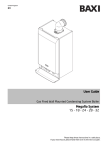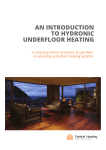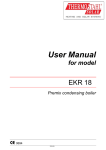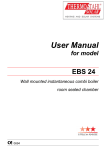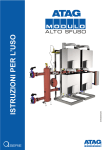Download User instructions
Transcript
m a n u a l iC-Range iS-Range iR-Range 8G.52.80.00/03.15 Changes reserved. U s e r Contents 1. Introduction.....................................................................................3 2. Safety..............................................................................................5 3. Boiler description.............................................................................6 4. Display and functions......................................................................7 4.1 DHW and Heating program.....................................................8 4.2 Eco function DHW (iC-Range only)........................................9 4.3 Requesting current boiler data (info mode).............................9 4.4 The Reset button..................................................................10 4.5 Frost protection.....................................................................10 5. Filling the heating system..............................................................11 6. Decommissioning the boiler..........................................................13 7. Error codes....................................................................................14 8. Maintenance..................................................................................14 9.Warranty........................................................................................14 Important! It is in your own interest that we should know that you have an ATAG boiler. Please fill out the warranty card completely and send it back to us. Then we can be fully at your service. 2 User manual ATAG iC, iS and iR-Range 1 Introduction These operating instructions describe the functioning and the operating of the ATAG i-Range boilers. This manual is for the end user. For installation and servicing there is an installation & servicing instructions manual for the installer. Read this manual fully before operating the boiler. In case of doubt or errors contact your installer. ATAG Heating Technology Ltd reserves the right to change the specifications and dimensions without prior notice. Work on the boiler must be carried out by a competent person, (Ref: Gas Safe Register) using correctly calibrated instruments with current test certification. When replacing parts use only ATAG Service parts. Contact details for ATAG Heating Technology Ltd can be found on the back page of this manual. User manual ATAG iC, iS and iR-Range 3 The Benchmark Scheme ATAG Heating Technology Ltd is a licensed member of the Benchmark Scheme which aims to improve the standards of installation and commissioning of domestic heating and hot water systems in the UK and to encourage regular servicing to optimise safety, efficiency and performance. Benchmark is managed and promoted by the Heating and Hotwater Industry Council. For more information visit www.centralheating.co.uk Please ensure that the installer has fully completed the Benchmark Checklist on the inside back pages of the installation instructions supplied with the product and that you have signed it to say that you have received a full and clear explanation of its operation. The installer is legally required to complete a commissioning checklist as a means of complying with the appropriate Building Regulations (England and Wales). All installations must be notified to Local Area Building Control either directly or through a Competent Persons Scheme. A Building Regulations Compliance Certificate will then be issued to the customer who should, on receipt, write the Notification Number on the Benchmark Checklist. This product should be serviced regularly to optimise its safety, efficiency and performance. The service engineer should complete the relevant Service Record on the Benchmark Checklist after each service. The Benchmark Checklist may be required in the event of any warranty work and as supporting documentation relating to home improvements in the optional documents section of the Home Information Pack. 4 User manual ATAG iC, iS and iR-Range 2 Safety Work on the installation should only be carried out by qualified personnel with calibrated equipment. When replacing parts, only ATAG Service components may be used. If you smell gas: - - - - - - - No naked flames! No smoking! Do not switch lights on or off or use other electrical switches. Do not use the phone Close the gas mains Open windows and doors Warn the occupants and leave the building Only call the gas company or installer once you are outside the building. Corrosion protection Do not use sprays, chlorine-containing cleaning products, solvents, paints etc. in the vicinity of the device or its air supply. These substances have an adverse impact on the device and can lead to corrosion that may result in failures. Checking the heating water Always use potable water for filling the installation. Adding chemical agents such as frost and corrosion inhibitors are only to be added by your installer. If in doubt, check with your installer or ATAG Heating Technology Ltd. User manual ATAG iC, iS and iR-Range 5 3 Boiler description The ATAG i-Range boiler is a closed, condensing and modulating heating boiler which meets the European standard (CE). A declaration of conformity can be obtained from the manufacturer. The efficiency of the boiler is very high and the radiation convection and standby losses very low. The emission of noxious substances is far below the fixed standards so the boiler is >88% Efficient SEDBUK 2009 rated. 6 User manual ATAG iC, iS and iR-Range 4 Display and functions The boiler is equipped with a door at the front. For opening the door just pull at the door handle. % bar °C + eco + (OK) - reset - (ESC) After opening the door you will find next to the display and buttons a brief overview of the meaning of all the buttons and icons. These are described below. symbol visible in display), Off = DHW program (iC-Range only); On = + ( Setting of hot water temperature - +/-function (ancillary function: Scroll and +/-function) + symbol visible in display), Off = -) Central heating program; On = +( Setting of boiler temperature (max. flow temperature) - +/-function (ancillary function: OK and Escape) + eco reset Eco-function DHW on/off. (iC-Range only: see also chapter 4.2) Press 6 seconds for boiler information (see also chapter 4.3) Reset button (see also chapter 4.4) Commissioning function (Do not use. For service purposes only) + + - - Pump function (Press both - buttons for 6 seconds). See chapter 4.x User manual ATAG iC, iS and iR-Range 7 Meaning of the icons in the display DHW Error Alert Pump Eco Flame Visible when DHW program is active (iC-Range only) Flashing when there is a heat demand for DHW (iC-Range only) Error indication (accompanied with a code). Heating Visible when heating program is active Flashing when there is a heat demand for heating 4.1 + - Service-mode or blocking Visible when pump is set to continuously (iC and iS-Range only) Flashing when frost program is active (only when outside sensor is connected Visible when DHW comfort function is not active (iC-Range only) Visible when boiler is active for heating or DHW DHW and Heating program Hot water (iC-Range only) Setting the hot water (DHW) temperature: Briefly press + or – ; the display will show the flashing + eco preset value; Briefly press + or – to change the set value. Each change becomes active directly. reset - Central heating 8 + eco + - reset - Hot water program OFF: Press – until the lowest value is reached and then press – again. The display shows - - . Switching on works in reverse order. Setting the water temperature for central heating: Briefly press + or – ; the display will show the flashing preset value; Briefly press + or – to change the set value. Each change becomes active directly. CH program OFF: Press – until the lowest value is reached and then press – again. The display shows - - . Switching on works in reverse order. User manual ATAG iC, iS and iR-Range 4.2 Eco function DHW (iC-Range only) + eco + With the ECO button you can select DHW ECO mode or DHW Comfort mode. visible on display) (DHW program must be on; - reset - Press ECO-button briefly: - ECO mode is on when symbol is visible on display. - Comfort mode is on when ECO symbol is not visible on display. From factory the boiler is set to Comfort mode. This mode keeps the DHW facility on 50°C. The advantage is that the boiler produces hot water almost instantaneously when hot water is tapped. When ECO mode is selected it will take a few seconds longer before the hot water runs from the opened fixture. scroll 4.3 Requesting current boiler data (info mode) + eco + OK - reset - ESC Press the eco-button for 6 seconds in order to obtain the following current boiler data using the scroll buttons: A0 Flow water temperature in °C A1 Return water temperature in °C A2 DHW temperature in °C (only iC-Range) A3 Calculated flow temperature (T-set) in °C A4 Flue gas temperature (only if a flue gas sensor is connected) in °C A5 Outside temperature (only if an outside sensor is connected) in °C A6 Water pressure in °C (only iC and iS-Range) A7 DHW flow in l/min. (only iC-Range) A8 Ionisation current in mA A9 Revolutions of the fan in rpm To return to the standard view press ESC. User manual ATAG iC, iS and iR-Range 9 4.4 Reset-button + eco + - reset - The reset button allows the boiler to restart if an error has occurred. symbol is displayed with a In case of an error the XXX code. In other cases the reset button does not function and will not respond to operation. See chapter XX for a brief overview of error codes. 4.5 Frost protection The iC and iS-Range boiler control is from standard provided with a boiler frost protection. symbol in the The frost protection is switched on automatically when the display is flashing and the pump is running. + - 10 eco reset + - In case there is danger of frost of the rest of the heating system the frost protection can be switched on manually by pressing the two - buttons for 6 seconds. symbol is constant in the display and the pump is The running constantly. Press both - buttons again for 6 seconds to switch back to automatic. User manual ATAG iC, iS and iR-Range 5 Filling the heating system Information on the water pressure: The default view of the display shows OK. Press the eco-button for 6 seconds and press the eco-button a few times more until A6 is displayed. The actual water pressure will be shown: Water pressure too low Code 118 and spanner symbol visible: Water pressure is too low (<1.0 bar)*. Power is reduced by 20%. The installation should be refilled. or Code 118 and spanner symbol visible: Water pressure is too low (<0.7 bar)*. The boiler is taken out of operation. The installation should be refilled. After the installation has been refilled and if the pressure was below 0.7 bar the de-aeration program will start (Code 105 and spanner symbol visible). This will last for approximately 7 minutes. Water pressure too high Code 117 and spanner symbol visible: Water pressure is too high (> 3.0 bar)*. The boiler is taken out of operation. The installation pressure should be reduced by draining water from the heating system. User manual ATAG iC, iS and iR-Range 11 Filling procedure Combi boiler (iC-Range): The iC-Range boiler is provided with a filling loop. Connect the filling loop between cold water connection (1) and CH connection (2) - Open slowly the valves (A and B) of the filling loop; - Read the water pressure from the pressure gauge under the boiler or from the display according to the procedure described above and wait until the pressure reaches between 1.7 and 2 bar; - Close both valves (A and B) of the filling loop. Always disconnect the filling loop and close the valves with the cap nut (3). 2 B A 1 OPEN 3 CLOSED System boiler (iS-Range) The heating system connected to the iS-Range boilerOPEN is provided with a filling CLOSED loop. Connect the filling loop between cold water tap and the connection on the heating system - Open slowly the valves of the filling loop - Read the water pressure from the pressure gauge under the boiler or from the display according to the procedure described above and wait until the pressure reaches 1.7 bar. - Close both valves of the filling loop Always disconnect the filling loop. Regular boiler (iR-Range) This boiler is part of an 'Open Vent' heating system. The system is not pressurized, but is filled automatically by a filling system in the loft. If there is a problem with this system, please contact your installer. When the heating system is filled and after a power interruption the boiler will be reset and starts with a venting program. After the venting program (display shows 1 05) of approx. 7 minutes has ended, the boiler will be operational again. 12 User manual ATAG iC, iS and iR-Range 6 Decommissioning the boiler In case of, for instance, a holiday: Make sure no heat request occurs: set the room thermostat to low. + - Hot water (iC-Range only) Hot water program OFF: Press – until the lowest value is + eco reached and then press – again. The display shows - - . Switching on works in reverse order. reset - Central heating + eco + - reset - CH program OFF: Press – until the lowest value is reached and then press – again. The display shows - - . Switching on works in reverse order. In case of work on the heating installation: Make sure no heat request occurs: set the room thermostat to low. Pull the plug from the wall socket. If the installation is being drained, you have to take into account that part of the heating water will remain in the boiler. Make sure that the remaining heating water in the boiler cannot freeze in case of frost. User manual ATAG iC, iS and iR-Range 13 7 Error codes In the event of a failure (this is indicated by a number code on the display) you can try to eliminate the failure by pressing the Reset button. If the failure persists, please contact your installer as soon as possible and tell him the number code. There are also messages with a number code that constitute no failures. These messages will cancel themselves over time (*) or they need intervention. Operating the reset button has no effect then. 10 Outside sensor error 111 Maximum temperature exceeded 20 Flow sensor error 117 Pressure too high (> 3 bar) or pump pressure increase too high (iC & iS-Range only) 40 Return sensor error 118 Pressure too low (< 1 bar) or pump pressure increase too low (no pump detection) (iC & iS-Range only) 50 DHW sensor error (iC-Range only) 119 Link on X2 position 4 and 5 missing 61 Bus communication error 129 Fan error (fan does not start up) 78 Water pressure out of range 133 No flame after 5 ignition attempts 105* Venting program active when power turned on or interrupted (runs approx. 7 mins.) 151 Fan error (speed control is not achieved or is out of range) or control unit defective 110 Safety temperature exceeded 154 Flow temperature increases to fast, return > flow If leaks occur in the installation, please contact your installer. 8 Maintenance Conclude a maintenance agreement with your installer in order to have the installation periodically checked and adjusted. The cover of the boiler consists of metal and plastic parts, which can be cleaned with a normal (non-aggressive) cleansing agent. 9Warranty For the warranty conditions, see the Warranty Card that has been supplied with the boiler. 14 User manual ATAG iC, iS and iR-Range User manual ATAG iC, iS and iR-Range 15 E. & O. E. This renewed publication cancels all previous installation instructions. The company reserves the right to change the specifications and dimensions without prior notice. ATA G H e a t i n g Te c h n o l o g y L t d . • 4 7 C a s t l e S t r e e t • R e a d i n g • B e r k s h i r e R G 1 7 S R P h o n e : 0 8 0 0 2 5 4 5 0 6 1 • E - m a i l : i n f o @ a t a g - h e a t i n g . c o . u k • I n t e r n e t : w w w. a t a g h e a t i n g . c o . u k