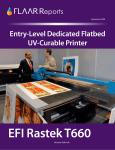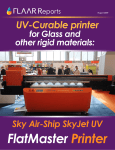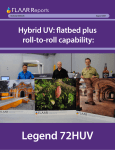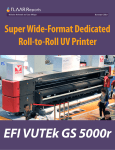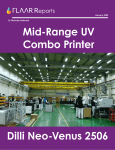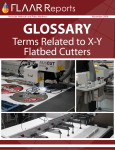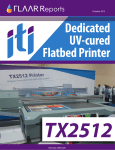Download SKYJET FlatMaster Roll - Large-format
Transcript
Affordable Flatbed Printer with Roll-to-Roll System SKYJET FlatMaster+Roll I November 2010 Affordable Dedicated Flatbed Printer with Roll-to-roll System SKYJET FlatMaster+Roll Nicholas Hellmuth and Jose Melgar Affordable Flatbed Printer with Roll-to-Roll System SKYJET FlatMaster+Roll II Contents Photo in cover: Skyjet FlatMaster+Roll printer at APPPEXPO 2010 Please Note This report has not been licensed to any printer manufacturer, distributor, dealer, sales rep, RIP company, media or ink company to distribute. So if you obtained this from any company, you have a pirated copy. Also, since this report is frequently updated, if you got your version from somewhere else, it may be an obsolete edition. FLAAR reports are being updated all year long, and our comment on that product may have been revised positively or negatively as we learned more about the product from end users. To obtain a legitimate copy, which you know is the complete report with nothing erased or changed, and hence a report with all the original description of pros and cons, please obtain your original and full report straight from www.large-format-printers.org . Your only assurance that you have a complete and authentic evaluation which describes all aspects of the product under consideration, benefits as well as deficiencies, is to obtain these reports directly from FLAAR, via www.wide-format-printers.NET. Copyright 2010 Introduction 1 The Basics 3 Purchasing 6 Features Of The Printer: Vacuum 7 Structure of the Printer: 7 Media Transport Mechanism 7 Lining Up Flat Material (to help it feed straight) 8 Flatbed Aspects 9 Flatbed Aspects (for dedicated flatbeds) 10 Roll-Fed 12 Structure: Miscellaneous 13 Upgrades 13 Operating the Printer 14 Construction (Build Quality) 16 Aesthetics 17 Set-Up Of The Printer: Practical Considerations 17 Installation Of The Printer 18 Installation Of The Printer: Instructions & Manuals 18 Training 19 Tech Support & Warranty 20 Cleaning & Maintenance Needs 20 Maintenance 23 Safety & Health Concerns 24 Printhead Technology 25 Printhead DPI & Features 26 Bi-Directional Vs Uni-Directional Printing 27 Printhead Positioning 27 Printhead: Associated Features 28 Printhead Carriage and Gantry 28 Motors: Stepper, Linear, Magnetic ? 31 Electronics & Firmware (Software) 31 Substrates 31 Loading Media 31 Substrates, Materials, Applications, and Issues 32 Market Intended for this Printer 33 Applications 34 Ink 35 Ink: White & Varnish 36 Ink Cost 37 Ink: Supply System, Tubing, Filters, etc 37 UV Curing Lamps 39 UV Lamps: Cooling 40 RIP Software 41 General Considerations 42 Conclusions 43 SKYJET FlatMaster+Roll 1 Affordable Flatbed Printer with Roll-to-Roll System SKYJET FlatMaster+Roll Introduction In recent years there has been a trend in wide-format inkjet printers towards diversification of materials onto which they can print. For example the Matan Barak printers, which at first sight might seem dedicated roll-to-roll printers, do come with accessory tables for rigid media up to 1 inch thick. The HP Scitex XP2700 is another roll-to-roll printer equipped to handle rigid boards. Not to mention the increasing number of dedicated flatbed printers being equipped with roll-to-roll mechanisms. True flatbeds, as they are called sometimes, from Oce, Gerber, Mimaki, SwissQprint, and some others now offer roll-to-roll mechanisms to widen the possibilities of applications with your flatbed printer. System Design: But not all of these manufacturers approach the roll-to-roll mechanism in the same way. Currently, flatbed printers with rollto-roll mechanisms can be divided according to their design. In the first system design, media is loaded at the back of the printer, pass it on top of the flatbed area, printed, and taken up at the front. Models with this roll-fed design are: • Mimaki JFX-1631 • SwissQprint Oryx and Impala. Rear view of the SwissQprint Impala UV flatbed printer at FESPA 2010. In this model roll media is loaded at the back. The disadvantage of this style is that you waste too much media webbing it from the back up to the front. There is also the risk of media skewing, because of the long path it has to travel to be collected. Some people in the industry argue that you don’t waste media in this system design because roll media is left stationary, while the gantry does all the moving in Y axis. Affordable Flatbed Printer with Roll-to-Roll System SKYJET FlatMaster+Roll 2 In the second style, the loading, printing and take up all happens at the front. Models using this style include • Skyjet FlatMaster+Roll • Oce Arizona flatbeds • Gerber ion and CAT • InkTec Jetrix • Teckwin TeckStorm • Grapo Gemini This is a better design since you waste considerably less media loading it because everything is compacted very close. In this style, roll media moves forwards and the gantry is stationary while the printhead carriage moves in X axis. Printers with this roll mechanism style tend to be more expensive because software, mechanics and electronics need a configuration to offer two print modes: • Rigid mode, where the gantry moves in Y axis and printhead carriage moves in X axis. • Roll mode, where gantry is motionless at the front, and media is moved by roll mechanism while printhead carriage moves in X axis. Sky Air-Ship went the correct direction by choosing the second style for their flatbed printer with roll-to-roll feature. Océ Arizona 350 XT dedicated flatbed with roll-to-roll mechanism at FESPA 2010. You waste less media in this system design because the feeding roll is closer to the take-up roll than in the previous design. Price: The other aspect to be taken into consideration for these systems is price. Some of the companies mentioned above offer the roll-to-roll option for a reasonable price under US$15,000. Even in the new Oce Arizona 550GT, the list price is US$189,900 and the RtR +White ink upgrade raise the price to US$225,000. Grapo offers the roll-fed feature for €10,000 (around US$12,700) But in other cases, roll-to-roll option alone is offered for US$80,000! You could buy a separate roll-to-roll UV printer for this price. Ideally the roll-to-roll option should be offered for a price lower than the price of a dedicated roll-to-roll printer, simply because the best option to print flexible media is a dedicated roll-to-roll printer. Affordable Flatbed Printer with Roll-to-Roll System SKYJET FlatMaster+Roll 3 The Basics 1. Brand name, model? SKYJET FlatMaster+Roll. The series name of previous dedicated flatbed models from Skyjet are FlatMaster and GlassMaster. 2. If there are two or three (or more) widths of this printer, what differences exist other than the width? The Skyjet flatbed models come in three widths: the FlatMaster 2512, the FlatMaster 2518, FlatMaster 3018. In this new model, the gantry has been installed across the wider side of the printer. Previous models were larger than wide, but in the FlatMaster+Roll the width is the biggest dimension. Printing speed can be faster when the gantry is across the widest dimension of the printer. Gandinnovations printers were also always printing the full width, which is the most efficient way to print. Besides the fact that the FlatMaster+Roll comes with the roll-to-roll mechanism, there are other engineering upgrades explained further on. 3. What is the nature of the company? Is this company the manufacturer, distributor, or rebranding a machine made by someone else? Sky Air-Ship is the manufacturer based in Shenyang, China. Skyjet is the brand name for the printers. These printers are not being rebranded at the moment, though earlier models of Skyjet are indeed sold by other Chinese companies under different brand names (see the FLAAR Reports on Dongguan Chinese sign expo). 4. Is this same model(s) rebranded and sold under other names? It is not actually rebranded, but at regular Chinese printer expos, you see the Skyjet printers associated with China Signs. 5. What other printers of other brands are comparable? At the moment there are several UV flatbed printers with roll-to-roll option, such as the Oce Arizona series and their Fujifilm versions, the InkTec Jetrix,, the SwissQprint Oryx and Impala, and several others. One of the main advantages of the FlatMaster+Roll over these other models is the price. Skyjet’s flatbeds have a price considered entry-level. FLAAR has visited the Skyjet factory twice in recent years. From left to right, Mark Ma, International Sales Manager (in blue shirt), Jonathan Ho, distributor for Singapore and Malaysia, Nicholas Hellmuth, FLAAR Senior Editor, Mr. Liang Jiang, president of Sky Air-Ship and Ms. Wang Hui, General Manager of Sky Air-Ship. In an upper stair, a technician from India visiting Sky Air-Ship for training. Affordable Flatbed Printer with Roll-to-Roll System SKYJET FlatMaster+Roll 4 6. How does this model compare with comparable previous printers? The new features of this printer compared with previous models include: • The gantry on the long axis • Silent shutters • Control board version 3.2 (on previous models it was the 3.1 version). 7. When and where was this model first introduced? This model was first shown at APPPEXPO Shanghai 2010, but a similar model was shown at Dongguan 2010, although without the roll-to-roll system. It was similar in the sense that the gantry was installed in the wider dimension. Skyjet booth at APPPEXPO 2010 in Shanghai. The FlatMaster+Roll is the model in the foreground. At the back, you see the Skyjet FlatMaster UV. 8. Is there enough new on this printer to make it worthwhile buying it if I already have another recent model? The main advantage over previous models is the roll-to-roll feature. 9. Is this printer mature or still in alpha-stage or beta-stage? By the time the first notes on this printer were written (a month after the launch in APPPEXPO 2010), the printer was still in beta stage. However, months after our first notes we learnt there are already models installed in England, Spain, Turkey, Jordan and Poland. 10. List price? US$57,000 is the price for the version that includes 7 colors. (1 head per color). As for previous models (without roll-to-roll capability), at FESPA ’09 I was told by the distributor for Holland and Belgium that the price is €59,000. At FESPA Munich 2010, the distributor based in Polland said the price was €49,000 for the model that comes with 4 colors + white. The price in US$ is $65,000 (again, without roll-to-roll capability), but prices may vary according to your location and distributor. The following aspects are not included in Skyjet’s FOB (free on board) price: Shipping expenses: • Freight • Customs taxes at destination Instalation expenses: • Engineer’s round-trip tickets • Hotel and meals Affordable Flatbed Printer with Roll-to-Roll System SKYJET FlatMaster+Roll 5 The price of distributors might be different than Skyjet’s because in some cases all these aspects listed above are included. Please realize that many Chinese manufacturers offer two versions of each printer: an export version and a local version. The version for sale within China has Chinese components. Thus the price is low. The export version has some components from Japanese, Korean, Taiwan, European, and North American companies. However of course nowadays many of their products are no longer made in their home country: they are made in China. But all versions of all models have the nuts and bolts, so to speak, made in China. When you are at a trade show the price quoted will of course be the local version. But if you live outside China, it is not easy to get Chinese components to replace parts that break or wear out. So it is important to have the export version. Here the potential issue is how to make sure that the machine that lands in your country really has the components that are for the export version. So be sure that your invoice clearly and specifically mentions what is inside your machine. These comments are based on several years experience inspecting printers of many different brands around the world. Dr. Nicholas Hellmuth inspecting the roll-to-roll mechanism of the Skyjet FlatMaster+Roll. The update of this report is based on FLAAR’s third visit to Sky Air-Ship factory in Shenyang, China. 11. What accessories are extra charge? Are these same accessories included with other printers at no extra cost? The alignment pins are extra charge. 12. Does a complete set of full-sized ink cartridges come with the new printer, or merely a “starter set” that is not as full as a regular set? This depends on the selling price of the printer and the distributor. 13. What other equipment is needed to operate this printer? For example, does this printer include its own power line conditioner? Just a computer. The vacuum system for the table is included). Affordable Flatbed Printer with Roll-to-Roll System SKYJET FlatMaster+Roll 6 14. Is it recommended, or required, to buy a spare parts kit? Or extra printheads? A spare parts kit is included when you buy the printer. Most end-users don’t wish to buy a spare parts kit up front, in part because they don’t yet have the experience to do their own repairs when they are first buying this printer. Purchasing Skyjet Flat-bed UV at FESPA Amsterdam 2009. This printer would be renamed later as the FlatMaster UV printer. 15. Who are the distributors for this printer in the USA? In what other country(ies) can I find dealers? Planetgraf is the distributor in Poland which covers also Germany. A-gent covers Spain and Portugal; Pimms is the distributor in Turkey. There are also distributors in the USA, Brazil, Russia, India, Pakistan, Bangladesh, Taiwan, Ukraine, Egypt, Iran, Malaysia, Singapore. Skyjet’s major distributors are in Poland & Germany, Indonesia, USA & Canada, India, Turkey, Russia, Spain(A-gent, a new dealer), and Philippines. Otherwise, sales are made directly from Sky AirShip: recently, Skyjet has sold 2 FlatMaster units in Belgium by themselves. Then, at FESPA Munich 2010, a Skyjet printer was exhibited by Planetgraf, the distributor based in Polland. Notice that these two photos of distributors in Europe were taken before the FlatMaster+Roll’s official launch at APPPEXPO Shanghai 2010. Affordable Flatbed Printer with Roll-to-Roll System SKYJET FlatMaster+Roll Features Of The Printer: Vacuum 7 a 16. Is there a vacuum function? Yes. 17. Is the vacuum created by simple fans, or by an air pump? Vacuum is created by an air pump. 18. If pumps, how many pumps are there? b One pump. 19. In how many sections? The flatbed table is divided in four sections. 20. Just Off and On? Or variable? There are no vacuum levels yet. Each section is turned either on or off. 21. Is the vacuum too weak for some materials? Does this mean you have to waste your time and tape materials down to the top of the flatbed table? The vacuum is relatively strong. You need to use a tool to lift the material. With the Mimaki JF-1631, 1610, the Oce Arizona 250, and the Gerber ion it is necessary to put paper or thin foam core material on top of the entire flatbed area where you are not printing. If you don’t do this, those vacuum holes will suck open air and there will not be enough vacuum under the piece of material that you need to print on. But I have also seen flatbed printers costing $300,000 also requiring this, such as Gandinnovations Jeti flatbeds. Structure of the Printer: Media Transport Mechanism 22. Is this a dedicated flatbed with no roll-toroll capability? Or is this a true flatbed or just add-on feeder platforms at front and back? This is Sky Air-Ship’s first dedicated flatbed that also includes roll-to-roll capability. Just realize that the best machine to print on flat material is a dedicated flatbed and the best printer to print on roll-fed is a dedicated roll-to-roll. The advantage of a combo printer is that it can print on both flat and rigid and roll-fed material. But no joint-use printer can print on all materials perfectly: irrespective whether it is a $80,000 entry level or $300,000 VUTEk or other brand. Rigid boards are held flat by the vacuum system. The flatbed table is drilled with lines of tiny suction holes (a). The printer is a flatbed that has been equipped a system at the front to handle roll-fed materials (b). Affordable Flatbed Printer with Roll-to-Roll System SKYJET FlatMaster+Roll 8 23. Describe the platen. The platen is a strong flat metal. 24. Was this printer made originally as a UV-curable ink printer, or is it retrofitted with UV-curing? If retrofitted, what was the original brand or model? This flatbed printer is the fourth or fifth generation flatbed printer from Sky Air-Ship. These flatbed series are designed from the beginning to be UV-cured printer. Lining Up Flat Material (to help it feed straight) 25. How is rigid media fed? Rigid media is placed manually, as in most other flatbeds. Other industrial (and much more expensive) printers have automatic feeding mechanisms, but these are optional features more often found in a combo printer (that moves media with a conveyor belt). A feeding mechanism is more appropriate in a combo printer because the mechanics of a combo printer is already based in the idea of moving media while printing, so the automatic feeding mechanism acts as an adaptable module that continues the movement of the board. But in a flatbed printer, media is supposed to be stationary, so a feeding mechanism would not be as practical. 26. Is there any other feature that assists in aligning the ability to feed multiple small materials simultaneously? The printer has the option of alignment pins, which need to be requested if desired. Platen in the roll-to-roll structure. The manufacturing and assemblage of parts is professionally done. The Legend 72HUV has a clever accessory that you attach to almost any location on the top of the table to set up feeding paths to align multiple boards for simultaneous printing. The optional registration pins can be lowered if not needed. It really helps if there are intermediate bars so you can line up many separate smaller boards simultaneously. The ColorSpan 9840uv was one of the first to offer this (now HP FB910 and HP FB950). Durst also offers multiple intermediate parallel alignment bars. Affordable Flatbed Printer with Roll-to-Roll System SKYJET FlatMaster+Roll 9 27. Can you be feeding or aligning new material at one side of the printer while the previous job is still printing out the other side? Yes, for rigid media it is possible. You can load several pieces of material while printing. As for the roll media of course you can’t load a new roll while other is being printed. 28. Is two-sided printing realistic? Is there a special mechanism for registering the position of the image on the second side? Yes. There is a function that allows printing either forwards or backwards, which allows for accurate registration. There are also location pins on the flatbed table. 29. Do you have to hand measure the media height, to enter it manually into the software? The printer has an automatic sensor for media height. The media height sensor is below in the printhead carriage. Flatbed Aspects (for dedicated flatbeds) 30. If a dedicated flatbed, how many sections is the flatbed divided into? There is only one large metal top. On the FlatMaster (the “long” version, without roll-to-roll) the flatbed table is formed by 4 plates. 31. Does the table move? Or only the gantry above it? The table is stationary. The gantry moves in Y axis while the printhead carriage moves in the traditional X axis. 32. If the table moves, what controls its movement? Lead screw? How many (one on each side, or one in the middle, or three?). Movement is generated by Panasonic Servo Motors, one at each side. Diagonal view of the FlatMaster+Roll at the factory. Skyjet has years of experience manufacturing flatbed printers. Several dozens of printers have been sold in China and in many other countries. Affordable Flatbed Printer with Roll-to-Roll System SKYJET FlatMaster+Roll 10 33. Is pin registration present? How many pins? What is their position(s)? Pin registration is normally present only on a dedicated flatbed, not on a moving transport belt. Just realize that not all sheets of rigid material are themselves actually perfectly rectangular! 34. Does the printhead carriage move across the widest dimension of the table (like Gandy Jeti or Oce 250), or across the narrow dimension (this is how Inca does it)? In this model, the printhead carriage moves across the widest side of the flatbed table. On the previous models, the carriage moves in the narrow side. Lateral view of the FlatMaster+Roll at FLAAR’s third visit to Skyjet factory. The gantry moves in Y axis while printhead carriage does it in X axis, as in most flatbed printers with an entry-level to mid-range price. The only flatbed printers on which the table moves are the industrial Inca printers, but otherwise that design is hardly ever found. The previous models were designed with the gantry across the narrow dimension. The result was a printer with a narrow print width but a longer flatbed table. On the current model, the gantry is placed in the longest dimension, so the print width is larger. Affordable Flatbed Printer with Roll-to-Roll System SKYJET FlatMaster+Roll 11 35. What are the pros and cons of a dedicated flatbed compared with a combo printer (with moving transport belt) or hybrid printer (with platen)? Even dedicated printers have their downsides too; with a dedicated flatbed you (the operator) are idle, totally, while the printer is printing. You can't load or unload anything (except on some of the newer million-dollar printer systems). But if you have a top-of-the-line combo printer, such as the Durst Rho 700 or 800, you can load at the back while the printer is cranking the previous job of flat material out the front: this can print and load and unload all at the same time. I have seen this ability to feed-while-printing also with the ColorSpan 9840uv (HP Scitex FB910). But with a dedicated flatbed printer, there is less alignment issue just because the media is not cut squarely from the factory. Poorly cut material is a major disadvantage for combo or hybrid printers. So again, the reason there are more than four different classifications of UV printers (hybrid, combo, dedicated flatbed, dedicated R-t-R) is because each has pros and cons. In theory, the perfect printer would be a dedicated flatbed with a dedicated roll-fed system across the long axis. Oce is the first with a functioning version of this double concept. (Gerber unfortunately is doing all their printing across the short axis). Front and lateral view of the Skyjet FlatMaster+Roll. These photographs show both the flatbed and roll-toroll capability. Affordable Flatbed Printer with Roll-to-Roll System SKYJET FlatMaster+Roll 12 Roll-Fed 36. How is media held flat? Vacuum table? Pinch rollers? There is no vacuum function in the platen, so roll-fed media is held flat by tension. 37. How is roll media fed? Pinch roller against grit roller? There are neither pressure rollers nor grit rollers. The roll-to-roll system is based on tension. Roll Media Path on the Skyjet FlatMaster+Roll Roll-to-roll mechanism is designed at the front. 38. How is the roll held at the feeding position? On a spindle? On a saddle? Roll-fed media is held in a spindle. A saddle is commonly found in 5-meter dedicated roll-to-roll printers because spindles wider than 3 meters could sag. But a spindle is the better choice for a printer such as the Skyjet FlatMaster+Roll, since the print width for roll-fed media is only 2 meters. Printhead carriage. Platen 39. Is there an air (pressure) core system? No. Air core spindles tend to be used only on grand-format printers costing over a quarter of a million dollars. Take-up spindle 40. If this is a dedicated flatbed or a combo, is the roll-fed mechanism an option, or is it included? The roll-fed feature comes included in the FlatMaster+Roll model, but is not available for the previous Skyjet flatbeds. 41. Is the feeding area for roll-fed material physically attached to the printer or is it out in front and not attached (as on the GRAPO Octopus)? Media Feeding spindle Dancer bar Yes, it is physically attached to the printer. This diagram explains in detail the elements you can see in the photograph at the left. 42. Describe the overall path of the media through the system? Media goes from the feeding spindle to the dancer bar, which is in a lower position. From the dancer bar, media goes up to the roller located before the platen (the printing area). Once printed on, media is driven downwards to be collected in a roll located a few centimeters below the platen. The two steel air pressure rollers generate tension by means of two sets of clutches, which are composed of 1. Motor 2. Controller The tension of the roll media can be adjusted by changing the settings in the controller. A roll-to-roll system compacted at the front optimizes media because only a small amount is needed to have it loaded. Affordable Flatbed Printer with Roll-to-Roll System SKYJET FlatMaster+Roll 13 Structure: Miscellaneous 43. For handling ink that passes through the weave of fabrics or mesh, is there a trough? Or other system to catch the ink? There is no trough. A trough is possible most easily on a printer with a fixed platen. A trough for mesh or fabrics tends to be present only on a printer costing a quarter of a million dollars or more. There is no easy way to put a trough on a combo style printer. If you need to print on fabric or mesh with a UV combo printer you need a liner or you need to put an intermediate sheet onto the surface of the conveyor belt (or clean up the ink that passes through the weave). 44. Does the printer have leveling supports? How many, and how strong? Yes, the printer has four leveling supports. Leveling any UV printer is crucial. Indeed at the NUR factory, once the structure is leveled in the assembly room, rather than roll it from stage to stage, all construction stages take place with the printer not moving from stall to stall. 45. Does the printer have wheels? How many, and how strong? Yes, the printer has four sturdy wheels. 46. Are the leveling supports part of the wheel, or are the wheels and leveling supports separate? Leveling supports and wheels are independent elements. Wheels and leveling supports. Upgrades 47. What features have been added, or changed since the printer first appeared? As mentioned earlier, in this newer model the width is bigger than the length. The control system has been upgraded. This model has automatic height location. Reportedly, the UV light energy can be varied in 6 levels: 40%, 50%, 60%, 70%, 85% and 100%. 48. What features are being added, or changed in the next month or so? Printheads will be Spectra. This previous model has the gantry installed in the shorter side, but the Flat Master+Roll comes with the gantry in the longer side. The exact model has not been specified yet, but considering the trend followed by several Chinese flatbed printer manufacturers during 20092010 to adopt Spectra Polaris (a more affordable version), it would be advisable to choose a Spectra model other than the Polaris, to stand out from other printers. Affordable Flatbed Printer with Roll-to-Roll System SKYJET FlatMaster+Roll 14 Operating the Printer 49. In the main area for operation, is the machine software based (touch screen), or with physical control buttons? Or both? Most of the operations (except loading media) are software based in the sense that you use the computer, but the monitor is not touchscreen. There are only a few physical buttons. 50. Do you get an LCD screen in the printer or other real computer monitor? How big is the screen or monitor? It is not included in the purchase price but SkyJet can supply one. 51. Where does the computer keyboard sit? The whole computer is not fixed to the printer, nor is there an arm to hold it, so the keyboard can be moved anywhere. 52. Is there a ledge or other space where the operator can park tools, cleaning liquids, iPod or other accessories? No. Since the computer is independent, there is no such thing as a ledge to put tools. Increasingly too many UV printers have slick exterior skins. They look like a designer style, but are impractical because there are no ledges for storing cleaning fluid, wipes, Coca-Cola cans or coffee mugs, etc. 53. Where does the operator stand or sit? Again, since the computer is not fixed to the printer, it can be put in either side of the printer. However, at APPPEXPO 2010 in Shanghai, the computer was located at the right, because it is easier to connect to the printer in this side. 54. What aspects of the printer can you operate from behind? At the back you find the vacuum levers, the electrical connection and one stop button. The computer is not fixed to the printer, so it can be placed anywhere around the printer, but apparently the best location is at the right because of the computer connection. The vacuum levers are at the back. There is a lever for each vacuum section. Affordable Flatbed Printer with Roll-to-Roll System SKYJET FlatMaster+Roll 55. What controls are on either end? At the left you find the take-up media controller and media feeding controller: forward, stop and backward buttons. The controls located at left focus on the roll-to-roll mechanism. The buttons at right are also for the roll-to-roll mechanism. 15 Affordable Flatbed Printer with Roll-to-Roll System SKYJET FlatMaster+Roll 16 56. How many operators or operator assistants does this printer require? One. 57. Is there a pole with beacon lights? No. Dilli was among the first to use a vertical pole with beacon lights. One person said that DuPont’s UV printer from RTZ (Flora) was the first of all. Most other printers do not have such a beacon. Presence of a beacon is not a major plus point; absence of a beacon is not a significant minus point. The GCC StellarJET 183UVK also has a pole with beacon lights. Construction (Build Quality) 58. What is the solid-ness of the construction of the outer body? Is it plastic? Metal? Heavy gauge? The framework is steel. The outer parts are also solid metal. 59. Is there a hood? The gantry is not enclosed, so there is no hood. A hood protects you from most UV lamp light leak. A hood protects you, to some degree, from misting UV ink. With a hood it is easier to exhaust ozone and misting UV ink (if you attach a ventilation system to a vent opening in the top of the hood). But since it is expensive for a printer manufacturer to add a hood, most cheaper UV printers have no hoods. An exception is ColorSpan; they sell so many UV printers, and many go to relatively family-operated companies, that not to have a hood would be too risky for possible future lawsuits. Yet in the real world most printshops run their printers with the hoods completely off (or opened). 60. Does the printer wobble back and forth when printing? There is no vibration. The framework is a solid structure so there is no vibration. Affordable Flatbed Printer with Roll-to-Roll System SKYJET FlatMaster+Roll 17 Aesthetics 61. How would you describe the design of the printer? Not boxy, not boring. The color is bright and live. 62. Can you easily distinguish which is the “front” and which is the “back’? Yes, when you see the printer, you soon realize which is the back and which is the front. I call the front the area where the LCD and operator panel(s) are situated. This usually means that the other side is where you feed the material in. I call that the back. But many printer companies call the feeding area the front. It makes no difference as long as you define what you mean in advance. Some UV-curable printers have a moveable control computer that can be situated at one end, or at the feeding area (whichever location the operator prefers). But the standard arrangement is that the LCD and keyboard are on the output side. I call this the front. The diagonal faces give the printer an atractive look without being overly trendy. Set-Up Of The Printer: Practical Considerations 63. Do you need to budget installing a ventilation or room exhaust system? All UV printers need room ventilation, for everything from ozone to misting ink to general odor. Increasingly ozone production is surprised; this has led some companies to claim that “no ventilation is needed.” Such a claim is dangerous, especially in a country like the US where litigation is so common. Has Agfa never heard of misted ink? Ink mist is what the printer operator could potentially breathe if the ink is misting (many printers mist, most notoriously the Infiniti 1600 models; the ColorSpan 72uvX also mists a great deal). 64. Are there any special temperature or humidity requirements or preferences of this printing system? Temperature and humidity are indeed crucial, especially humidity. Even more important is that whatever temperature and humidity is present in the work area, that it not vary during the day: cool in morning, hot by 11 am. Hotter by 2 pm. Affordable Flatbed Printer with Roll-to-Roll System SKYJET FlatMaster+Roll 18 65. What about altitude? Some cities such as Guatemala City are at a high altitude? Almost no spec sheet and not even many User Manuals mention anything about altitude. But Guatemala City is about 1500 meters above sea level (which is rather high; there are four volcanoes visible out my window as I write this), and other parts of the world have even higher elevation. 66. What about dust and cleanliness of the air? Dust in the printing environment is an aspect that is often neglected. It is crucial that if a sign shop, that no sanding, sawing, routing, sandblasting, or grinding operations be nearby. The dust and debris from sawing and comparable operations are extremely unhealthy for a UV printer. In other words, you need to ventilate away more than ozone and ink odors; you need to ventilate away everything else that is already in the printshop environment. 67. What is the connectivity? Network, SCSI, FireWire, USB or USB 2, or other? USB 2. 68. What air pressure is required for the printer? Is this for a vacuum table, or other purposes (such as ventilation)? Air pressure needs to be provided for the vacuum table. 69. Does the printer come in one piece? Does this mean you have to remove a wall to get the printer into your office? Yes. The printer comes assembled. On the larger models, the gantry comes detached from the main structure. It is assembled during installation. 70. What is the size and weight of the printer? Width Breadth Height 4.18m (13.71 ft) 2.15m (7.05 ft) 1.35m (4.43ft) 71. How many boxes arrive? One crate. At the right side you find the negative pressure regulator buttons. Installation Of The Printer 72. What size and kind of forklift truck do you need? Or do you need a crane? A forklift truck is most of the times not needed on printers costing less than $300,000. 73. Does the printer have spaces for the forks of a forklift truck to get a balanced hold on the bottom of the printer? Most sophisticated UV printers of most brands have rectangular brackets built into the underside of the printer, usually both front and back, so you can use a forklift truck. 74. Can you install this printer yourself? Not really. Installation needs to be done by a trained field technician. 75. Is installation included in the purchase price? For an entry level printer, manufacturers tend to charge the airfare, hotel & meals of the installer. Installation Of The Printer: Instructions & Manuals 76. How many manuals are available? Manuals are still being finished. Affordable Flatbed Printer with Roll-to-Roll System SKYJET FlatMaster+Roll 19 77. What is the native language of these guides? Is the translation acceptable? The following statement is as valid for a $400,000 UV printer as it is for a $70,000 model. No matter how well translated, all translations done by a speaker for whom English is a second or third language should have the translation proof-read by a native English speaker. If a company is selling printers into the US, the translation needs to be fully and completely comparable to spoken English, not literal English. 90% of the manuals whose native language is other than English use terms that are too literal: they are translated terms, not the actual terms that anyone in America would use. This is a polite way to say, that every manual should be read by a native English speaker who is familiar with the jargon of UV printers. 78. What kind of cut-away drawings or other drawings exist that show the various parts of the printer? There are sectioned views of parts of the printer, for example the roll-to-roll mechanism. The best exploded views of any product in the world are those by Canon camera. 79. How hard, or easy, are the manuals to obtain BEFORE you buy the printer? Some printer manufacturers hide their manuals because they don’t want anyone to see them. Yet MacDermid ColorSpan offered their manuals openly on-line (on their web site). So the policy varies by manufacturer. We do a full report only on those printers where the manual is available to us. Training 80. Is training necessary? Yes, training is essential for any UV printer, whether an entry-level machine or high-end. Lack of training, incomplete training, and lack/or of experience are a factor in about a third of the problems that people have with UV printers. Another third is often inadequate cleaning and maintenance of the ink and printhead system. The other third cause of problems would naturally be weak parts (that wear out before they should), wear-and-tear (happens even to the strongest parts made in Switzerland), and features that need improvement, etc). 81. Is classroom training available? No, classroom training is not common. 82. Is factory training available? Although factory training is not widely offered, sometimes owners do visit Sky Air-Ship factory. The company has hosted several times owners coming from Russia and South America. Factory training is rare, though some companies do welcome factory visits, and a few companies do indeed offer training at the factory. 83. What on-line training is available? Not often available, especially in Asia. Fewer than 5% of the UV printer manufacturers offer on-line training. 84. Between the day the printer arrives, how soon is it realistic to achieve full productivity? If a printer is mature (and out of beta stage) you can achieve full productivity within a week or month. But many owners have told me quite frankly, that it took them several months to achieve full productivity (especially owners of the Luscher JetPrint). The longest time before a printer is really productive is when a printer is still in beta stage when you buy it. It takes a while for the firmware and hardware to be improved and updated. Even when training is thought to take place in the print shop facilities, some customers have visited the factory in Shenyang, China. Affordable Flatbed Printer with Roll-to-Roll System SKYJET FlatMaster+Roll 20 After speaking with many different printshop owners, what I am learning is that if the printer is cheap and junky you will have constant down time due to the printer breaking down (reports from owners of Infiniti UV printer). If the printer is expensive and complex, it takes longer to understand everything and achieve full productivity. And when an expensive and complex printer does break down, it takes longer to repair. Tech Support & Warranty 85. What is the original warranty period? Warranty is offered for one year. The normal original warranty period is one year but Gerber has had a special offer of “second year free if you buy before such-and-such a date. 86. Does it include parts, labor, printheads? No. Printheads and UV lamps are not included in the warranty. 87. Can the manufacturer remotely diagnose the printer? No. Remote diagnosis is rare, and not available on any mid-range UV-curable inkjet printer. 88. Who does repairs? Dealer, manufacturer, distributor, or third-party? Repairs are handled by the dealer first. If the dealer technicians can’t handle the problem, Sky Air-Ship technicians get in charge. Cleaning & Maintenance Needs 89. How is head cleaning accomplished? purge, suction, manual, other? Printheads are cleaned by purging. 90. To what degree is purging automatic (once you press a button), and to what degree is it manual? Purging is controlled by buttons which are in front in the printhead carriage. 91. How many levels (strengths) of printhead cleaning (purging and/or sucking) can be accomplished via the firmware (software)? There is only one level. The buttons for purging are above and in front in the printhead carriage. Affordable Flatbed Printer with Roll-to-Roll System SKYJET FlatMaster+Roll 21 92. How often should you purge? Does the User’s Manual honestly indicate how often you should purge? Before starting to print, you should purge. Then you should purge every 4 boards. 93. If done with a flush solution, how do you add the flush to the printheads? With a syringe, or a manual button or toggle switch, or automatically with software command, or other method? With most mid-range UV printers, you manually turn a valve to open the ink lines so that the flush will flow into them. In cheaper printers you have to inject the flush with a syringe by hand. 94. Can you select which ink lines/printheads to purge, or can you only purge in clusters or all or nothing? Yes, there is one button per head. 95. The ink that is purged, where does it go? Into a drain/waste bottle, or into a drip tray? Purged ink and flush solution go to a drip tray which has a hose connected to the waste bottle. 96. How should you handle the drip tray? How often? The waste bottle needs to be emptied every 6 months if you do only purging. If you have cleaned with flush solution, you will need to empty the waste bottle much more often. To purge printheads, the plank in the end of the gantry slides away to the right to uncover the drip tray. 97. Is there a capping station? Yes. 98. Is capping on a sponge or on a metal fitting? Do you cover the caps with cellophane, or is capping direct? The capping is on a metal plate, there is no cushion. 99. Where is the service area, at the left, or at the right? Service area is at the right. Affordable Flatbed Printer with Roll-to-Roll System SKYJET FlatMaster+Roll 22 100. Are there wipers? No. You need to decide if a wiper is as effective as a well trained operator doing a manual wipe with a special cloth. Also, if you don’t clean and maintain an automatic wiper it can do as much harm as good. Wipers are not recommended by KonicaMinolta for their printheads. Mimaki made the mistake to feature wipers for their Toshiba Tec printheads. These wipers (and those heads in general) are one of the causes for issues with the Mimaki JF-1631 flatbed UV printer. 101. Is there a vacuum suck cleaning system, like a traditional vacuum cleaner? No. As explained earlier, cleaning is by purging, not by suction. 102. Where is the parking area, “home?” Parking is at left. There are no heat sinks at right but they can be ordered as optional. Close-up view of the parking station at left. 103. Is the service area the same as the parking area? No. Service station is at the right, and parking station is at the left. 104. Is there a dip-station that is separate from the parking or maintenance station? Is there an off-printer dip or soaking station for the printheads? No. Affordable Flatbed Printer with Roll-to-Roll System SKYJET FlatMaster+Roll 23 105. Does this printer spit, or “weep” (“flash”) ink at regular intervals? No. Solvent inkjet printers spit ink at the end of every pass in order to keep all printhead nozzles open. The reason is that if you are printing a banner with an area of pure cyan, then the other printheads will not be jetting ink (since their colors are not called for). In theory these nozzles will clog while not being used. So spitting allows all nozzles to eject ink occasionally. Another way to allow all nozzles to squirt ink periodically is to have a band of CMYK or a band of six colors (CMYK light Cyan light Magenta) at one or both edges of the image, immediately outside the image area. This pattern causes every color to jet even if these colors are not being printed in the image itself. Although most UV printers do not require a band of printable colors along the edge, many UV printer manufacturers do recommend spitting. However some UV printers do not have a spitting capability. 106. Do you need to have a band of printable colors along the edge, outside the main printed area, to keep all printheads and their colored inks fresh and ready to print (so as not to dry out when not be used by the colors in the design)? Yes, you can decide to do one side only, or two sides, or none at all. In some printers the band of colors at the edge keeps the nozzles from getting clogged if certain color is not being used for the image printed. 107. Does the manufacturer provide any special cleaning tools? Cleaning tools can be obtained from the distributor. 108. Does the manufacturer provide any special cleaning liquids? Cleaning liquids can be obtained from Sky Air-Ship. Maintenance 109. What daily procedure is required at start up in the morning? You need to purge once. 110. What daily maintenance is required at night? You close the ink lines and raise the capping station. 111. What daily maintenance is required if you print the entire day long? Basically you need to purge every four boards. 112. How often do filters have to be checked? Cleaned? Changed? With Toyo or SunJet ink you don’t need to change filters. Affordable Flatbed Printer with Roll-to-Roll System SKYJET FlatMaster+Roll 24 113. How should a printer be prepared for sitting unused for a long time? You must clean the entire ink system if the printer will not be used for more than a week. Solvent printers need to be used every day. Otherwise the ink dries in the nozzles and nozzle plate of the printheads. It was an early mantra that UV ink escaped all the problems of solvent printers: that you never had to weep (spit at the end of every pass); that you never had to purge; etc. But in reality UV-curable ink has comparable issues, plus the added problem of curing inside the nozzles. Cationic ink can cure spontaneously (once initiated) all the way back into the ink tubes. Fortunately most printers don’t use cationic ink; they use free-radical curing chemistry. But reflected light can cure the ink inside the nozzles; heat can cause gellation which can clog the heads. So in some printers the heads are capped at night; in some printers you have to fill the ink lines with flush if you don’t print frequently. Indeed a UV printer is intended to be used every day. We just received an e-mail from an end-user whose printer had endless issues. He said they used it seldom because of other issues. My first question was whether the infrequent use was a cause of at least some of the issues. Safety & Health Concerns 114. How is safety treated in the printed literature? GCC’s StellarJet 250 UV manuals have among the best treatment of safety aspects; in other words, they tell you point blank some of the reality of UV ink and UV lamps. If the warnings do not make you cringe, they are not realistic. 115. How many emergency stop buttons are there? Where are they located? There are two stop buttons, one at the front, and one at the back. 116. Is there auto-shut down? If so, what triggers it? If the gantry or printhead carriage over travel, this will hit a switch and the system will shut down. 117. How much odor is emitted by the photoinitiators or other aspects of the UV-ink or curing process? How much subsequent outgassing is there, and for how long does the stuff smell? All ink emits odor (even water-based), but if you ventilate the printer and the work area the smell is manageable, for most UV inks. However one or two UV inks have a reputation for a smelly chemistry. So be sure that the printer you have on your short list has an ink that passes the sniff-test. 118. Is the machine enclosed, or exposed? It is exposed. 119. Does the hood close down completely to seal the system, or are there a few inches open at the bottom? The hood on any hybrid or combo system must allow space for boards to pass through, so it’s hood can never close down tightly onto the platen area. The design must allow space; this space should be closed off with a skirt. Some printers use flaps or rubber like material; other printers use skirts of brush-like material. Most large dedicated flatbed printers have no hood at all (Oce Arizona 250 is the worst offender). Some gantry structures are enclosed (Teckwin TeckStorm, for example). Emergency stop buttons are easily identifiable. 120. What kind of “skirt” exists along the bottom of the hood to prevent light leakage? Since the printer is exposed, there is no skirt. A skirt is commonly found on enclosed printers at the edge of the hood. 121. What is the noise level, primarily of the fans for the vacuum? Most of the noise comes from the UV lamp fans. Affordable Flatbed Printer with Roll-to-Roll System SKYJET FlatMaster+Roll 25 Normally the vacuum pump is the nosiest part of any UV-curable flatbed or combo-style printer. Roll-to-roll UV printers do not need as much vacuum table area so are not as noisy in this respect. 122. What moving parts might hit a person if they are standing near the printer? The gantry. 123. How easy is it to obtain the MSDS of the ink? It is rare that the MSDS of the ink is easy to obtain. If the MSDS is an auto-download from the company website, this is how it should be. But most companies do not wish the end user to know which brand of ink is being used, so hiding the MSDS is not necessarily an attempt to hide the dangers, but may be to hide the source of the ink. 124. Does the ink used in this printer contain chemicals suspected of causing cancer? Does the ink in this printer contain chemicals that may cause problems with genes? And the other question, for using UV ink in the EU, is whether any chemicals in the UV ink in the printer that you have selected is prohibited for certain uses (such as for wallpaper). These are questions you need to ask a chemist since most people in the trade show booth may not know the answers. And merely reading the MSDS (which is usually a challenge to obtain in any event) is not much help unless the pros and cons of each chemical are clearly expressed. Printhead Technology 125. Which brand and model of printhead is used? Konica Minolta 512 MH. Most UV printers made in the US, Japan, and Europe use Spectra, Ricoh, or KonicaMinolta heads. VUTEk is one of the few that uses Seiko printheads. It is reported that one downside of Seiko heads is that they must spit (which waste expensive ink). Most Rho printers do not have to spit except for white ink. 126. Is the printhead identified in the spec sheet brochure by brand or also by model, or not at all? Yes, brand and model are clearly identified. Other printer manufacturers, such as Mimaki and Oce, hide the brand name of the printheads that they use. This is silly since any resourceful or industry-knowledgeable person can figure out what printheads are being used. 127. How many other printers utilize the same printhead? Have they shown any problems? i. GCC StellarJet 183UV, K72UV, K100UV, ii. Gerber ion flatbeds iii. Agfa Anapurna M iv. Dilli Neo Titan v. Grapo Manta (being replaced by the Grapo Gemini, which uses XAAR 1001) vi. Sun Neo UV LED vii.Sun Neo Evolution Konica Minolta printheads have a good reputation. 128. What are the benefits of this printhead? Konica Minolta heads are used in some respected printer brands, most commonly in the mid-range price level. Entry-level price printers tend to use XAAR, and high-end price printers tend to use Dimatix Spectra heads. The only high end printers that use a different brand other than Spectra are the EFI VUTEk printers. The resolution is good. It has a temperature sensor inside head to keep ink at 45°C. 129. What are the downsides of this printhead? It is a little bit slower than Spectra heads. Affordable Flatbed Printer with Roll-to-Roll System SKYJET FlatMaster+Roll 26 130. How many total number of printheads? It is up to you. The options range from 4 printheads up to 12. 131. What is the position of the white printheads relative to the rest? The printheads for white are in a staggered position relative to the rest of the printheads. This diagram explains the position of heads. 132. Are there two printheads for white, and are they separated so one can print before, and the other after the regular colors have been printed? Yes, there are two ink channels for white. Position of White and Varnish Printheads Although the printhead configuration is flexible in terms of the quantity of heads you can have, the position of the White and Varnish channels is always staggered relative to the color heads. Printhead DPI & Features 133. What is the drop size in picoliters? 14pl. 134. Is there variable droplet capability? In the KM 512 MH model there are 4 levels for grayscale. 135. What is the nozzle spacing? 141 µm pitch x 2 lines of nozzles. 136. What is the advertised DPI, and is it true dpi or “apparent” dpi? How is dpi presented (with what adjectives)? How is this dpi calculated? Advertised DPI is 1440 but there is no official notice of whether this is apparent or true. 137. How many passes can this printer achieve? The FlatMaster+Roll prints at 4, 6, 8, and 12 passes. To print FLAAR samples the printer used 8 passes. The lower the number of passes, the faster the printer prints, but the lower the quality. At a printer’s fastest rated speed, the output is usually unusable for most applications other than distant viewing for a billboard or banner. To achieve viewing quality for Point of Purchase or an honest photo quality, you generally need to set the number of passes at the highest number (which results in the slowest speed). 138. Does the software use passes or modes to describe quality levels? Yes the quality levels are differentiated by number of passes. There are three print modes: Media Type Flatbed Roll-to-Roll Number of Heads 4, 5, 6, 7 8, 12 4, 6 8, 12 Draft 16 m2/h 25 m2/h 15 m2/h 23 m2/h Production 11 m2/h 18 m2/h 10 m2/h 16 m2/h High Precision 8 m2/h 14 m2/h 7 m2/h 12 m2/h Print Mode FLAAR prefers to use consistent terms that are standardized for all printers so that printshop owners, managers and printer operators have a fair chance of comparing speed vs quality. By not identifying the actual passes, or by defining pass in an atypical manner, this results, in effect, in hiding the reality of speed vs quality. Thus we commend those companies that keep to, or return to, the traditional usage of the term pass(es). Increasingly most printer companies are not listing the passes that their printers run back and forth. The definition of a pass is not consistent in any event: FLAAR defines a single pass as the movement of the printer carriage, while jetting ink, from one side to the other. There is a difference between “single pass” and “one pass” but that needs an entire article (one pass means a page-width row of non-moving printheads). 139. At trade shows, how many passes is the printer operating at to show the results? Usually 6 or 8 passes. Affordable Flatbed Printer with Roll-to-Roll System SKYJET FlatMaster+Roll 27 Bi-Directional Vs Uni-Directional Printing 140. What is the direction of uni-directional printing? From right to left, or left to right; or both? Left to right. 141. Which materials can be printed fast at 2-pass or 4-pass modes? The number of passes needed may also depend on how worn the printheads are. If the printheads are old you may need more passes than when the printheads are new. Printhead Positioning 142. What is the position of the printheads relative to the media? Above, jetting down or alongside, jetting horizontally? Above jetting down. At the moment there is no flatbed printer that has the printheads installed in a different position. In fact, the only wide-format printer I have seen that has printheads in a horizontal position is the HP Scitex XL1500. The SKYJET Premium Synchro Double Side Printer has the printhead carriages (it has two) slanted about 40°. 143. Are the printheads at an angle to the movement of the carriage, or at 90degrees? They are 90 degrees relative to the media. 144. Are the printheads in a straight row, or staggered? Printheads are in a straight row, except for the printheads for white and varnish, which are staggered. 145. How wide is the path of a printhead, or the carriage full, for a single pass (one movement from right to left, or left to right (but not both together)? The Konica Minolta 512 cover a path of 3.6 cm. In this printhead configuration, the color heads have been placed with a head space between each other in case of a further upgrade. In the lower right corner you see the printheads for white are placed about 1cm ahead relative to the rest of the printheads. 146. Do you raise the heads manually, with click stops, or motorized? Raising heads is different for each SKYJET model. 147. Is there an alarm system to stop the head from hitting substrate if head is not high enough? No. 148. How is the nozzle plate protected? Is it recessed? No, it is not recessed. Affordable Flatbed Printer with Roll-to-Roll System SKYJET FlatMaster+Roll 28 Printhead: Associated Features 149. Is there a heater associated with each printhead? Yes, the heater is part of the Konica Minolta head. 150. Or is the entire plate heated and thereby some heat gets to the heads? There is no heat on the plate. Heating the metal plate that holds the nozzle-plate area of the printheads as a group (the base of the printhead carriage so to speak) is a cheap way that early Chinese printers did their heating. Today GRAPO is one of the few serious UV-curable inkjet printer manufacturers outside China that uses a heated plate to heat their ink (but with 45 manufacturers, there are always surprises). GRAPO has plenty of experience since they are themselves a signage printshop, so they would not use any system that was not successful. 151. Is negative pressure required to maintain the ink (without the ink dripping out the printhead when the machine is turned off)? Yes. 152. Is the negative pressure user variable? Yes. Printhead Carriage and Gantry 153. Describe the overall “bridge” the rail structure along which the printhead carriage travels, especially for dedicated flatbed printers that have no hood? The bridge undergoes a series of tests to make sure it is flat, and therefore, carriage movement is smooth. 154. Describe the carriage “box” that carries the printheads? It has a reasonable size. There are more electronics on top. The gantry is a solid structure. Measurements are made in the factory to make sure the gantry is perfectly aligned and lacks any irregularity that might cause problems in the movement of the printhead carriage. Affordable Flatbed Printer with Roll-to-Roll System SKYJET FlatMaster+Roll Besides the gantry, special attention is also given to measurement and calibration of the printhead carriage. 29 Affordable Flatbed Printer with Roll-to-Roll System SKYJET FlatMaster+Roll 30 Several technicians participate in quality control tests for each printer. Affordable Flatbed Printer with Roll-to-Roll System SKYJET FlatMaster+Roll 31 155. Where are all the electronics situated? Above the heads, behind the heads? On the back side of the carriage? There are electronics above and behind the heads, but the mother board is under the flatbed table. Motors: Stepper, Linear, Magnetic ? 156. Is the carriage moved by a magnetic field or a traditional motor? Carriage is moved by a servo motor. Electronics & Firmware (Software) 157. Where are the electronics made (circuit boards that control various functions)? Japan, Korea, Taiwan, Mainland China, Europe, or USA? Electronics are designed by Skyjet, but made in Korea. The servo motors that move the gantry and printhead carriage are located in the right end of the gantry. A similar case occurs with the EFI VUTEk printers. The electronics are designed by EFI but manufactured elsewhere. 158. Where is the firmware developed (the software that controls the printer)? Japan, Korea, Taiwan, Mainland China, Europe, or USA? The printer software is developed by Skyjet R&D department, so there is no need to buy any infamous or unknown brand. Substrates 159. Can this printer handle printing rigid material only, or rollto-roll only, or both interchangeably? Both. This is the main advantage of the FlatMaster+Roll over previous models, which are dedicated flatbeds (with no roll-to-roll option). 160. What sizes of material can be printed on? 2.5 x 1.25 meters. This is a popular size. Loading Media 161. If roll-to-roll, what core diameter(s) will this printer accept? Apparently it handles 3” cores. 162. What thickness can this printer handle? For the export version, max thickness is 10cm. For the local market version, max . thickness is 5 cm (1.96”). 163. Is roll-fed media loaded from the rear, top, or front? At the front. The roll-to-roll feature is compacted at the front, so you load and take-up at the front. At APPPEXPO 2010, both printing modes were being shown: rigid and roll capability. It is important for a printer to be printing as much as possible during a trade show. Machines that are not running have the risk to be perceived as unfinished prototypes. Affordable Flatbed Printer with Roll-to-Roll System SKYJET FlatMaster+Roll 32 Substrates, Materials, Applications, and Issues 164. What materials does the manufacturer list? The materials listed by Sky Air-Ship are: Rigid media: Flexible materials: • Glass • Wallpaper • Ceramic tile • Glistening film • Aluminum • Canvas • Wood • Carpet • Plexiglas • Leather • Acrylic • Paper • KD board • PVC, etc. • Foam board • Corrugated paper Realize that some rigid materials require priming or pre-treatment. 165. What materials can this printer print on perfectly? Foamboard. For acrylic you don’t need primer. 166. What materials can this printer print on okay? It helps if the material is a clean, homogeneous surface, and should all be the same thickness. 167. What materials can this printer not print on at all? Any material that is very heat-sensitive is not recommended for this printer. 168. Can you print on mirrors? Yes. 169. What exotic or atypical materials can you print on? One of the print shops that bought the printer has printed on carpet toys for a client in Mexico. 170. Heat concerns: will the heat generated by the UV curing lamps cause adverse effects to some delicate forms of heatsensitive media? Which materials might curl, distort or discolor from the heat? Surprisingly, there is little heat produced by the UV lamps. Heat sensitive materials for mercury arc UV lamps would include polyethylene, polypropylene, shrink-wrap, very thin and thermal sensitive papers, plastic coated cartons, PVC and aluminum foil (www.dotprint.com/fgen/ prod1297.htm). Dr. Nicholas Hellmuth holding a board printed with the FlatMaster+Roll in FLAAR’s third visit to the Skyjet factory. Oce lists several other common signage materials as sensitive to the heat of UV lamps. For these reasons we have a separate FLAAR Report on applications and materials. Heat can build up when the printhead carriage hovers over a small area to print a narrow job. Heat can build up inside the printer as materials (especially metal) absorb heat and hold it (and then radiate it out for a long time). So heat is not only an issue from the obvious and immediate heat of the UV lamps. Residual heat can be an issue as well. Affordable Flatbed Printer with Roll-to-Roll System SKYJET FlatMaster+Roll 33 You can in effect lower the heat that reaches the material by raising the entire printhead carriage. However this results in noticeably less quality (because the ink is flying through the air a longer distance while the material is moving away from it). You can also set the printhead carriage to move further away from the printing area at the end of each pass (in those cases that the media is less than the maximum and in those cases where these settings are facilitated by the printer design and firmware). One way to dissipate heat is to have good ventilation drawing the hot air up and out of the enclosed printer. There are two exhaust tubes at the top for this purpose. These are not only to suck out the odor and ink mist, but to remove some of the heat too. 171. Does the printer have a pre-heater to pre-condition the media before it faces the heat of the UV lamps? No. 172. What about build up of static electricity? What kind of materials cause this? Do some materials generate static electricity which cause the media to attract ink in areas not supposed to be printed on. How is it manifested? There is no anti-static bar but the Poland dealer adds one. You do need to be aware of how to prevent static electricity build up: • No carpets or rugs on the floor. Indeed you should consider anti-static tiles or carpet. • Use a humidifier during winter months to avoid dryness • Learn which media are susceptible to gathering a static charge. • Consider a printer that has specific anti-static features: ◊ Grounding ◊ Static bar(s). Most printer reps suggest this is more an environmental issue than a printer or ink issue. They say you can’t have carpet and you must maintain a high humidity. They admit that the static electricity situation varies depending on each site’s situation. Nonetheless, some UV printers already have anti-static systems carefully built into their printers. When these work it documents that the investment is well spent. However if the low price of your printer is in part because there is no on-board static system, and if you indeed have a static issue, the natural question is why, since this is such a well-known issue, did your brand not have an anti-static system or if so, why does it not work satisfactorily. One economical way to get rid of some static is to use a fabric softener – Downy-for example, which you can get from the supermarket. But be sure to learn which materials need anti-static treatment. No sense wasting time with those materials which do not have a static issue. And be aware that the amount of cleaning liquid you put onto a material can cause after-effects when that same material is heated by the UV lamps. Market Intended for this Printer 173. What is the market that the manufacturer has designed this printer for? This printer has been designed for signage mainly. 30% of the aimed market is glass applications. Skyjet has sold 240 flatbed printers in China and 80 outside China. 174. Are other markets buying this printer that were unexpected? Toys, leather, wood are some of the unusual markets the printer is being used for. 175. What markets that printshops aim for might be prospective buyers of prints from this printer? The previous model, the Flat-bed has been sold to companies in the glass industry, advertising industry, and many others. One of the versions of the Skyjet flatbed printers, is especially designed to print on glass. Here, FLAAR visit to Thien Minh Phat Glass Co., Vietnam. Affordable Flatbed Printer with Roll-to-Roll System SKYJET FlatMaster+Roll 34 Dr. Nicholas Hellmuth and Mark Ma, from Skyjet’s International Sales Director. The images printed are part of FLAAR Ethno-botanical and Ethnozoological photographic archive. Applications 176. What are the applications listed by the manufacturer? The print samples in the brochure make emphasis in interior decoration applications, such as cabinet doors, ceilings and wallpaper. 177. Can you print on textiles or fabrics? How do you handle the ink that gets through the weave? There are two issues with printing on fabrics: first, the ink goes through the weave and ends up on the table or transport belt or platen. Second, the fibers from fabrics or mats can get onto the printhead nozzle plate and sometimes up into the nozzles. Besides, most UV flatbeds don’t have a trough to collect ink that passes through the weave. 178. What other kinds of applications can you print? The biggest problem with UV-cured inks on vehicle graphics is when the material has to stretch or conform to the shape of the vehicle, especially over rivets, decorative trim, or anything that is not flat. Most UV printers are not recommended for vehicle wrap unless they use a special ink made to be flexible. Also be careful by making sure that adhesion and cleanser-resistance is adequate. That said, today (2009) the inks are a lot better and you can consider experimenting with UV-curable vehicle wrap especially since 3M inks are specifically directed towards allowing vehicle wrap. Actually I have seen vehicles being wrapped with prints from GRAPO Octopus, using their normal UV ink. 179. To print backlit can you set a mode for double-density? The backlit mode is set from the RIP software. Affordable Flatbed Printer with Roll-to-Roll System SKYJET FlatMaster+Roll 35 Synthetic fabric printed with the FlatMaster+Roll. Being able to print on flexible materials widens the range of applications of a printer. Ink 180. Is there a special ink for flexible material, and another ink for rigid material? What other inksets are available? Is there any choice in inks? Our notes from the full evaluation on the Skyjet FlatMaster issued last year read “Since a roll-to-roll system is being planned for the near future, SkyJet is working with some ink manufacturers for an appropriate ink for flexible material”. The ink manufacturers continue to be the same, so we can infer a special ink formulation for flexible materials has been prepared for the FlatMaster+Roll. 181. How many colors are used to produce output - four, six, or eight? CMYK, lc, lm + White. Varnish is also available for rigid materials. 182. What is shelf life of the ink (CMYK)? One year. Shelf life of the ink depends on storage temperature, plus on how honest the company was that delivered the ink. If the company bought too much ink, and could not sell it fast enough, they might be tempted to back date the shelf life. 183. Does the white ink have a shorter shelf life? Yes. Shelf life of white ink is 10 months. 184. What company makes the inks? There are two options: Toyo or Sun Chemical. If you analyze the other printers using Konica Minolta heads, you will notice Toyo tends to be used in those machines. There are exceptions but most do use Toyo. The ink that is offered by any manufacturer is based primarily on the relationship between printhead manufacturer and their favored ink company, or other factors related to industry relationships (or price). Manufacturers often have a long-term relationship with one ink company: so Oce and Inca use Sericol ink no matter what. Affordable Flatbed Printer with Roll-to-Roll System SKYJET FlatMaster+Roll 36 Each printhead is calibrated by the manufacturer to work specifically with the one ink that the manufacturer has selected. If you select an after-market ink, it is fair that the manufacturer not always be able to provide tech support, since each ink will mess up the system to some degree. And the manufacturer has no way to know the quirks of the ink that you are trying to use in your distant country. Ink: White & Varnish 185. Is white ink available? Yes. 186. To use white ink does that require not using light colors in order to make space for the white ink? White can be used even when you use light colors because there are 12 slots for printheads. It is claimed that if you have variable droplet heads (and thus can achieve really small ink droplets) that you don’t absolutely need light Cyan and light Magenta. But on the Oce 250, they claim this and I am skeptical; or maybe it is just the dithering pattern of their PosterShop RIP that causes the noticeable dithering pattern (this RIP is renowned for this issue). 187. Is the white ink opaque enough? The following is a general statement and is not directed at any specific company, but is based on inspecting printshops that have white ink installed. The majority of printshops with white ink installed report that white ink has innumerable issues and is not as realistic to use in your printshop as it is portrayed in a trade show booth or a printer manufacturer demo room. I would not be convinced of the white ink of any company: whether European, US, or Japanese, until I have visited a print shop where it was functioning flawlessly over a several month period. White ink used as a pre coating layer improves color saturation especially for non-white or clear substrates. Affordable Flatbed Printer with Roll-to-Roll System SKYJET FlatMaster+Roll 37 188. Is the white ink tank situated in the same area as the other inks? Yes, the white bottle is next to the other ink bottles. This question is in the FLAAR FAQs because the Zund 250 situated their white ink up inside the printhead carriage. If you have 500 features on a printer, 200 tend to be standard (similar solutions on most UV printers); another 200 are special or have a few tweaks, and one or two are unique. 189. Is spot varnish available? Yes. Ink Cost 190. Does the refill container of ink come in cartridge, bottles or bulk? Ink comes in bottles. 191. How many liters of ink does the on-board ink container hold in the main tank? One. 192. What is the cost per container? What is this cost translated to liters? The price of 1 liter bottle for dealers is US$95 delivered from Skyjet China. 193. How much ink is used to print a square unit? 1 to 1.2 ml per square feet, which is equivalent to 10.7 ml per square meter. 194. What is the cost, in ink, per square unit? 10 cents of dollar per square feet, which means around $1.05 per square meter. 195. How many square units does 1 liter of ink print? 968.75 square feet (90 square meters) Ink: Supply System, Tubing, Filters, etc 196. Where are the printer’s ink containers located? Front, back, or end? Up on top or lower down? Ink containers are located at the left end. The ink bottles are located at the left. As you can see, white ink bottle is among the color ink bottles. Affordable Flatbed Printer with Roll-to-Roll System SKYJET FlatMaster+Roll 38 197. What filters are on the ink system to trap particles or trap gelled ink? There is one filter per ink line. Also, each ink line has a filter just before reaching the printheads. 198. What kind of e-chain is used? Igus brand? Igus. This is the brand used for most of the recognized wide-format UV printers in the market. The energy chain is the plastic linked system that holds all the cables and ink tubing so that it does not get rubbed while being moved back and forth to feed the carriage. Most mid-range and almost all high-end UV printers have an energy chain from the company Igus. Skyjet technicians assembling ink tubes into the Igus e-chain. The radius of the e-chain curve is directly related to the degree of flexibility of the ink tubes. If the radius is too small, the e-chain will not allow the ink to flow freely. Affordable Flatbed Printer with Roll-to-Roll System SKYJET FlatMaster+Roll 39 199. Where, and in how many locations, is the ink heated? Ink is heated only in the printheads. In over 80% of the UV-curing printers that I have inspected, ink tends to be heated in two locations: in a sub-tank, and on the printhead. Most UV printheads have special features in or on the printhead to facilitate heating the ink. This is to prepare the viscosity so the ink is liquid enough to jet out the nozzles; this ink heating has nothing to do with the ink needing to be cured. So far, the only printer whose ink does not get heated at the printheads is the new Roland LEC-300. This is also the only UV printer, so far, which successfully uses an Epson printhead. 200. To what degree is the ink heated? 45°C. UV Curing Lamps 201. What technology is used in curing lamps: microwave, continuous (mercury arc), LED, or flash (pulsed Xenon)? Mercury arc. Virtually all UV printers use mercury arc UV lamps. Only NUR and a few others use microwave UV lamps. Pulsed Xenon lamps have failed the few times they were tried (an early VUTEk UV printer circa 2000-2001; a cheap Oce Arizona 60uv printer). LED lamps are now being tried in several UV printers, such as by Sun LLC (in Russia), Mimaki, and Roland. The Gerber Solara ion uses a rare type of long relatively cool UV lamp that is not used by any other wide-format inkjet printer manufacturer. 202. How many lamps does the printer use? Two lamps. Most normal UV printers have two lamps, one for each direction of printing. Some cheap Chinese printers use only one lamp. Mimaki uses one lamp on several of their narrow-format UV printers to avoid the lawnmower effect that is caused by bi-directional printing (bi-directional print requires two lamps, one for each direction of ink laydown by the printer carriage). The Agfa :Anapurna 100 (a printer that was never finished due to being too complex), and its recent replacement, the :Anapurna XLS, have three sets of lamps: all curing, not for pinning. The Lüscher JetPrint, due to its über-dimensional size, may also have needed more than two lamps (whatever it had did not function fully adequately). 203. How many watts are the lamps? The watts can be varied in 8 levels to handle materials with different resistance to UV light heat. 204. How long does the lamp last, in terms of hours of operation? 1500 to 2000 hours. 205. What brand of lamp is used? Integration Technology SubZero 085. Previously, Skyjet models used the SubZero 055 but this model did not offer enough curing energy. The NUR Expedio Inspiration uses Nordson microwave technology. Gandinnovations uses Dr Honle, but these are traditional mercury arc, not microwave. Mid-range and entry-level UV-curable printers tend to use UV mercury arc UV lamps from Integration Technology. One of the aspects to meet international standards—and therefore, international acceptance—is to shield UV light properly. Affordable Flatbed Printer with Roll-to-Roll System SKYJET FlatMaster+Roll UV Lamps: Cooling 206. Are there shutters? Yes, either locally made or they come from Integration Technology. Shutters help control light leak and save from having to turn the lamps off. So the lamps last a bit longer and you can be more productive, not having to wait for the lamps to cool down and then warm up all over again. But shutters are primarily for controlling the extreme heat of mercury arc UV curing lamps. 207. How are the lamps cooled? Air? Fans? Water-cooled? Lamps are cooled with fans. 208. How many fans are there per lamp? There are two fans per lamp. 209. Are there fans elsewhere in the printhead carriage area? No. The only fans in the printer are the ones for the lamps. 210. In the areas at left and right of the printing area, is the surface specially protected against the extreme heat of the UV lamps when they carriage is parked? No. As explained earlier, there are no heat sinks, but these can be ordered as an upgrade. 211. How long does it take to cool the lamps down before you can touch them to change them? The operator’s instructions for the Durst Rho 800 Presto is the first user’s manual where I have seen mention of how long you need to let the lamp cool down enough to touch it safely: they recommend one hour. The printhead carriage is enclosed and the lamps are located outside. 40 Affordable Flatbed Printer with Roll-to-Roll System SKYJET FlatMaster+Roll 41 RIP Software 212. Which RIPs are featured? Does the price of the printer include a RIP? Caldera or Photoprint. Caldera is commonly used in the most known printer brands in the industry, such as Durst, Canon, Oce, Agfa (in their :Anapurna family), WP Digital (now called Polytype Virtu), Grapo, HP, Mimaki, Epson, DGI, and several others. Caldera is a renown RIP brand in the industry. Photoprint is a more affordable RIP mainly used in Chinese printers. Affordable Flatbed Printer with Roll-to-Roll System SKYJET FlatMaster+Roll 42 General Considerations 213. How many printers of this model are in use; in the USA; in the rest of the world? This model was launched a few months ago. Sales will start the following months. You can tell the Skyjet flatbeds are having a good acceptance by the quantity of printers waiting to be crated and shipped. We have visited other Chinese printer manufacturers who had 30 solvent printers being assembled but only one UV printer being worked on. Since UV technology is more complex than solvent, being successful with UV printers requires more experience and marketing ability than with solvent printers. Affordable Flatbed Printer with Roll-to-Roll System SKYJET FlatMaster+Roll 43 Conclusions Pros Cons The components used in this printer come from recognized and respected brands in the industry: Konica Minolta, Caldera, Toyo, Sun Chemical, Integration Technology, Igus. As mentioned in other reports, Good components by themselves don’t automatically make a good printer. It also takes a good engineering team with experience and an overall corporate business style open to learning from the real needs of sign shops. UV light still needs to be properly shielded. The recent models from other manufacturers have been modified so that UV lamps are totally enclosed. The Skyjet flatbeds have had years of developing and improvements. Being the fifth generation, the Skyjet FlatMaster+Roll gathers considerable amounts of engineering experience. The idea of different strength levels of UV light for different materials is innovative. We look forward to hearing from end users how this works. Although Sky Air-Ship is 100% Chinese company, all literature we have had to make the Skyjet reports is perfectly translated to English. In comparison with other competitor printers, the Skyjet offers better quality than some samples of the Grapo Manta (no longer manufactured). It would be advisable for Skyjet to include the computer in the base price since most competitors include it. Since Caldera RIP works mostly with Linux it would be easier for operators to receive a computer from the manufacturer instead of leaving them with the task of finding which equipment would be the most appropriate to run the RIP. Reportedly white ink has been a difficult substance to handle and therefore results have not always been satisfactory. Similar problems are known from many brands. This is a polite way to say that white ink is made of chemicals that are not easy to handle, so you can’t always count on this chemistry behaving itself. The Next Steps in Evaluation The comments on this new flatbed UV-cured printer are based on notes by Jose Melgar during the four days of Shanghai sign expo in July 2010. The next step is to inspect the printer in the factory. This will be accomplished by Nicholas Hellmuth during September. The following phase is to inspect the printer out in the real world with an end-user (inspect the printer at work in a printshop). Most recently updated November 2010 First Issued September 2010. These are some of the most Recent FLAAR Reports Inkjet Printer Trends Reports: SKYJET FlatMaster+Roll www.wide-format-printers.net