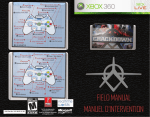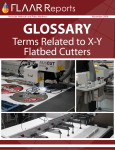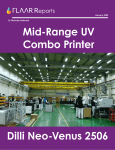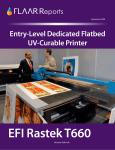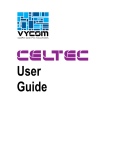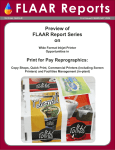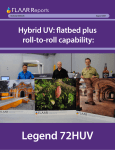Download "user manual"
Transcript
HP Z3100ps 1 HP Designjet Z3100 Photo Series Site-Visit Case Study Z3100ps CONTENT • Introduction 1 • The Basics 2 • Purchasing 4 • Set-up of the printer • Installation of the printer 5 PLEASE NOTE This report has not been licensed to any printer manufacturer, distributor, dealer, sales rep, RIP company, media, or ink company to distribute. So, if you obtained this from any company, you have a pirated copy. Also, since this report is frequently updated, if you got your version from somewhere else, it may be an obsolete edition. FLAAR reports are being updated all year long, and our comment on that product may have been revised positively or negatively as we learned more about the product from end users. To obtain a legitimate copy, which you know is the complete report with nothing erased or changed, and hence a report with all the original description of pros and cons, please obtain your original and full report straight from www.FLAAR.org. Your only assurance that you have a complete and authentic evaluation which describes all aspects of the product under consideration, benefits as well as deficiencies, is to obtain these reports directly from FLAAR, via www.wide-format-printers.NET • Installation Of The Printer: Instructions & Manuals 6 • Installation Of The Printer: Training 8 • Tech Support & Warranty 8 • Construction: Miscellaneous 8 • Construction: Build Quality 9 • Aesthetics • Structure Of The Printer: Media Transport Mechanism & Media Path 10 11 • Structure: Miscellaneous 12 • Upgrades, Future Improvements? 13 • Operating The Printer 13 • Printhead Dpi & Features 15 • Printhead Life Expectancy 16 • Cleaning & Maintenance 17 • Cleaning & Maintenance: Routine Maintenance 18 • Safety & Health Concerns 19 • Printer Drivers & Rip Software: Features 19 • Color Management Features 20 • Ink 21 • Ink: Cost 22 • Ink: Longevity 23 • Ink: Color Gamut 23 • Media 23 • Media: Feed 25 • Media: Issues 26 • Image Quality Issues 27 • Productivity & Roi (Return On Investment) 28 • Comparisons With Other Printers 28 • Advertising Claims: Realistic, Exaggerated, Or Misleading? 29 HP Z3100ps 1 INTRODUCTION FLAAR has access to several HP Designjet Z3100 printers: • An HP Z3100 at a large commercial printshop in Ohio (near our US office) • An HP Z3100 bought by a serious photographer in Guatemala (near our office there) • An HP Z3100 bought by a small new giclee atelier in Canada So this FLAAR review is based on more than one end-user. Plus FLAAR itself has nine years of experience of operating it’s own waterbased wide-format inkjet printers. But it evaluating printers out in real printshops offers many advantages to everyone: real-world printshops provide an immediate access to true pros-and-cons of a printer. Half the “reviews” on the Internet are what might be considered pseudo-reviews. Many are “sham reviews” (simply PR releases). Most sham reviews are released by well-intentioned individuals, but many are clever PR releases that are a form of behind the scenes commercialized reviews. How do you tell a pseudo-review? • They don’t tell you what’s wrong with the printer. • The author is not usually familiar with the pros and cons of the competing printers. Sham reviews are ethically suspicious because they are a direct promotion; they are not actually intended to review the product, they are intended to sucker you into buying one brand and not considering the alternative brands at all. FLAAR receives funding from printer manufacturers: indeed state universities mandate that institute projects should be funded specifically from industry. Plus we have a staff of 19 people: they appreciate receiving at least their modest salary every month. But we do not accept sales commissions, and FLAAR works with leading competitors: we are not a spokesperson for any favored brand: I have visited HP world headquarters three times but also have been at Canon USA headquarters twice. We receive funding for research on Epson printers as well. After all, each brand: Epson, Canon, and HP, each offer features that are excellent. No one single brand is perfect; no one single brand is so bad it’s useless: even Encad had a few features that worked! So FLAAR works at being distinctive. If you prefer a sham review, or a pseudo review, plenty of PR releases are available from all three manufacturers and their favored partners. There are many benefits of a university background, namely we ask questions. Ask the following questions before you buy any inkjet printer. As mentioned above, we have three resources for this First Look documentation of the HP Z3100. By next week an HP Z3100ps, the higher level version, will arrive, provided by a resource on fine art photography and giclee, Parrot Digigraphic. Parrot also offers Epson printers and we look forward to receiving a new 8-color Epson printer for review from Parrot Digigraphic next month. Again: every brand, each model has its good features and its occasional defects. Our interest is to detect which of these brands and models is optimal to print our medium format digital photographs. In other words, we are evaluating the printers for our university printshop and for our own needs to print our images. Thus the evaluation has more value because we actually need to learn the pros and cons ourselves. We simply share what we find with our readers. This system is unique, and results in a more realistic evaluation which is the hallmark of the FLAAR Reports. FLAAR has a 22-megapixel Phase One P25+ (courtesy of Global Imaging Inc), an 80-megapixel Cruse courtesy of Cruse Digital in Germany and Mike Lind in Texas, a 48-megapixel BetterLight courtesy of Michael Collette, as well as Canon EOS 5D and Nikon D300 cameras. So you can look forward to lots of good test images for the HP Z3100ps as soon as it arrives. In other words, the report you have in your hands is just the first stage (based on interviewing three owners of an HP Designjet Z3100 printer): much more will be coming during March 2008. HP Z3100ps 2 THE BASICS Site-visit at a large successful digtital printing company that does giclee and fine art photography in addition to signage. For signage they use primarily Encad and UV-curable flatbed printers. The HP Z3100 is used for the giclee and fine art work. 1. Brand name, model? HP Designjet Z3100ps GP Photo, this is the 44” model. HP literature often lists the name of the printer as “HP Designjet Z3100 Photo printer series.” 2. If there are two or three (or more) widths of this printer, what differences exist other than the width? There are no significant differences between the 24” and the 44” other than width. 3. What is the nature of the company behind the brand name? Is this company the manufacturer, distributor, or rebranding? HP is the designer and manufacturer of these printers. They are manufactured in Malaysia. 4. Is this same model(s) rebranded and sold under other names? These models are not rebranded and sold under any name in the US or Western Europe. The HP Designjet 30 or 90 and/or 130 have, in the past, been dyed Kodak colors on the outside and rebranded as a Kodak proofer, but not the larger HP printers in recent years. 5. What other printers are the same or similar chassis from this manufacturer or distributor? The HP Z2100, 24” and 44” are, to the outside viewer, essentially the same chassis and exterior design. The primary difference is inside: the Z2100 has 8 ink channels; the Z3100 has 12 ink channels. HP Z3100ps 3 6. Is this printer mature technology or still in alpha-stage or beta-stage? “Nothing is half finished” This is the first time HP (or anyone other than ColorSpan) has attempted to put a spectrophotometer inside a normal inkjet printer, and definitely the first time this sophisticated concept has been tried in a printer often used by non-specialists. So although these HP Z printers are long ago out of alpha-stage and beta-stage, they are definitely still new. But HP (and Epson) have the tradition of sticking with their design and features once they launch, in distinction to Canon, who adapts rapidly both to market conditions and constructive critique of a current model by producing a new model rather quickly. 7. How does this model compare with comparable previous printers? “The color is comparable to an Epson, but the grayscale is better than our Epson 10000.” Completely different ink chemistry than the HP 5000/HP 5500. You can no longer switch from dye to pigmented. Pigmented nowadays is good enough there is not as much call for dye any more (though pigmented still has problems printing on glossy material without being easily scratched). 8. Is there enough new on this printer to make it worthwhile buying it if I already have another recent model? The new Epson printers are not that much improved over the Epson 4800, 7800, 9880 as the HP Z3100 is over the HP 5000/HP 5500. As a comment, the HP 5500 is identical to the HP 5000 except in minor details. FLAAR has both and considers them effectively one printer model (it was the most successful wide-format printer in the history of inkjet printers for its size, 42” and 60”). 9. List price? List price varies by several thousand dollars depending on what country you are in. 10. Are discounts available via trade-in? Does the “trade-in” actually require trading in your old printer? During the last two years prices on equivalent Canon printers have been close to dumping prices (a typical ploy to rapidly increase market share). Canon is after market-share now; they know the profits will come later if they can gain market share from HP and Epson. 11. What comes with the printer: stand, network connection already installed, take-up reel? You get a stand; you get network connection outlet, but there is no take-up reel, not even as an option. HP decided that if a printshop needs a take-up reel they should be buying an HP Z6100, not a Z3100 or Z2100. 12. What accessories are extra charge? Are these same or similar accessories included with other printers at no extra cost? Explain why this is any different than selling a car without tires, or a computer without a monitor? HP-GL/2 software has an upgrade cost. This is for CAD. However the Z3100 is not specifically designed for CAD; an HP Z2100 would be more likely, or one of the specific CAD printers that HP makes (they hold over 80% of the CAD market worldwide). So the lack of a CAD module for the Z3100 we do not consider as a major drawback or really a minus point. But another software+hardware option is more crucial, the “HP Advanced Profiling Solution.” This offers a monitor calibrator (rather crucial….) and both RGB profiling and CMYK profiling if you have an outside RIP. The pros and cons (of whether it is worthwhile) are not clear from the user’s manual of the basic printer. Clearly we need to do more research on the absence of this advanced profiling solution. An even more troublesome absence is the “HP Photosmart Pro print plug-in for Adobe Photoshop.” Since probably 95% of the professional printshops that would tend to buy an HP Z3100 would use Photoshop on a regular basis, the lack of this software in the basic printer is an unanswered question. 13. What other costs are involved? See the paragraphs above; because there are indeed other costs involved, namely the complete suite of software options. HP Z3100ps 4 14. Does a complete set of full-sized ink cartridges come with the new printer, or merely a “starter set” that is not as full as a regular set? The HP Z3100 includes a full-sized set of ink cartridges; the HP Z2100 includes only a half-sized starter set. 15. What other equipment is needed to operate this printer? For example, does this printer include its own power line conditioner? Do you need an uninterruptible power supply (UPS)? “No other special equipment.” 16. Is it recommended, or required, to buy a spare parts kit? Or extra printheads? Three maintenance kits are available for the Z3100 printer, containing components that may need to be replaced after long use. When one of them is needed, a message is displayed on the front panel and on your screen by the RIP software. However only the replacement cutter kit can be user-installed. The other two maintenance kits require a service technician. HP Z3100 includes a full-sized set of ink cartridges PURCHASING 17. Are dealers national (most companies) or regional (Roland allows a dealer to operate only within a limited regional area)? Does a buyer have any choice in dealers? In the US and Canada there are endless options for end-users. All big cities have dealers: may be several. Most regions also have larger regional dealers, some of them covering many states. In Europe and Latin America and Asia the situation varies by country. HP Z3100ps 5 SET-UP OF THE PRINTER: PRACTICAL CONSIDERATIONS 18. What is the delivery time, between the time I order the printer and it is delivered? The end-user in Guatemala reported that since purchase day, about a month passed before the printer was delivered. Today the printer is easier to obtain, and wait times should not be long any more. 19. What are the electrical requirements of this printer? 100–240 V AC ±10%, auto-ranging Frequency: 50–60 Hz Current: < 2 A Consumption: < 200 W 20. What kind of exhaust system is either required, or if not required, what would common sense dictate? “I am not bothered by any ink smell.” 21. Are there any special temperature or humidity requirements or preferences of this printing system? The manual lists 22°C to 26°C (72°F to 79°F) for optimal print quality; and a humidity range of 30% to 60% 22. What is the connectivity? Network, SCSI, FireWire, or other? “USB, we connect to a Mac G5. ”You can also connect via TCP/IP. 23. What about altitude? Some cities such as Guatemala City are at a high altitude? Almost no spec sheet and not even many User Manuals mention anything about altitude. But Guatemala City is about 1500 meters above sea level (which is rather high; there are four volcanoes visible out my window as I write this), and other parts of the world have even higher elevation. But so far I have not experienced any difficulty using a wide-format inkjet printer in Guatemala, indeed one of the site-visit case studies for the Z3100 is in Guatemala. HP Z3100 Connection via TCP/IP HP Z3100ps 6 24. What about dust and cleanliness of the air? Dust in the printing environment is an aspect that is often neglected. It is crucial that if a sign shop, that no sanding, sawing, routing, sandblasting, or grinding operations be nearby. The dust and debris from sawing and comparable operations are extremely unhealthy for any inkjet printer. In other words, you need to ventilate away more than ozone and ink odors; you need to ventilate away everything. 25.Realistically, how much surrounding and support space will the equipment need in addition to the machine’s own footprint. Since you need to load the paper from the back, you may wish to situate the printer so that both its front and back are accessible. The Epson, in distinction, loads from the top (front) so can more easily be set against the wall. But that said, the two installations that I have visited (one had this Z3100, the other had a Z2100), both printers were installed directly (flush) against a wall. Clearly they have to wheel the printer out into the room any time they wish to change media. But these two Z printers are not marketed for round the clock production (the Z6100 is the production model). 26.What is the size and weight of the printer? 24 inch printer 24 inch printer (without stand) 44 inch printer weight 143 lb (65 kg) 103.6 lb (47 kg) 189 lb (86 kg) width 49.7 inches (1.262 meters) 49.7 inches (1.262 m) 69.7 inches (1.770 m) depth Minimum: 26 inches (66.1 cm) Minimum: 26 inches (66.1 cm) Minimum: 26 inches (66.1 cm) height 41.2 inches (1.047 meters 15.4 inches (.391 m) 41.2 inches (1.047 m) INSTALLATION OF THE PRINTER: INSTRUCTIONS & MANUALS 28. How many manuals are available? The owner in Guatemala received 3 manuals and other secondary literature. Every document came in English and French. 29. Which manuals are hard-copy? Which manuals are only on CD? Hard-copy literature: • User`s manual, 185 pages. • Printer Assembly manual • Quick Reference Guide, 68 pages • Legal information, including the warranty information. The manual is not named as a manual nor a guide. It simply has the name of the printer and then a subtitle,“Using your printer.” I like a traditional manual or guide. The title, or in this case lack of title is not an issue. So the HP manual is fine in this respect. What is a pain to use is any supposedly interactive guide that is Internet based, like one manual for a recent Canon iPF printer. It was awkward and not intuitive. I am sure a team worked hard on it. I am sure it was professionally accomplished. But Canon manuals are not a helpful resource at all. The HP manual is a more practical traditional format. HP Z3100ps 7 Here are the 3 manuals for the HP Z3100 30. What is the rating of usefulness of the User’s Manual and other associated materials? The Z3100 manual is well written and informative. The HP Z3100 manual is also honest when it states, more than once “best-quality printing requires some loss of speed, while fast printing implies some reduction in print quality.” 31. How difficult is it to obtain the manuals BEFORE you buy the printer? The FLAAR secretary obtained the main manual without much difficulty. Epson makes a wider variety of their manuals readily available on their web site. We have not yet tried to obtain the Canon iPF printer manuals (I am writing this off the coast of Guatemala with practically no access to Internet; the satellite Internet service is almost unusable and costs $100 per 2 hours, most of which is wasted in waiting for even small e-mails to be sent or received). 32. What kind of cut-away drawings or other drawings exist that show the various parts of the printer? No cut-way drawings at all. There is a front and a rear ¾ view which is useful, but they are very small images. The best exploded views of any product in the world are those by Canon camera. 33. Is there a glossary in the User’s Manual? Although there is no glossary in the Quick Reference Guide (68 pages), there is a glossary in the main user’s manual. Plus, the first several pages of the section on Color Management are, in effect, a glossary. 34. What is the native language of these guides? Is the translation acceptable? Manuals came in English and French (to a printer sold to Spanish-speaking Guatemala). HP Z3100ps 8 INSTALLATION OF THE PRINTER: TRAINING 35. Is training necessary? Is classroom training available? If you have prior knowledge of ICC profiles, profiling software, hardware and color management theory, you could probably operate this printer with not much need for systematic training. If you are a hobby photographer,if you have no professional color management training,if you have not been using a spectrophotometer before, you will need training during installation and definitely follow-up training after you practice a bit. The FLAAR team has interviewed a serious digital photography hobbyist and he definitely had issues with color management (because it is not intuitive per se). He is an experienced and successful international businessman, so has basic intelligence, which shows all the more that no color management is intuitively easy. 36. What on-line training is available? The HP “Knowledge Center” offers multimedia tutorials and “step by step how-to guides.” TECH SUPPORT & WARRANTY 37. What is the original warranty period? Owner was offered a 1-year warranty period, but since the printer was bought to be shipped outside the US, no warranty option was available. 38. Can the manufacturer remotely diagnose the printer? The printer is web-connected to www.HP.com and they are able to diagnose your cartridges; they can tell you whether your cartridges are original or not. Owner was unsatisfied with output. Via internet, he was told he had to buy new printheads. He bought new printheads and new ink cartridges but output was still deficient. At this point he contacted FLAAR for assistance learning color management. Two FLAAR employees visited his home to assist him (since FLAAR offices for Latin America are in Guatemala, it was not far to travel). 39. What is the native language of the tech support person? English. Tech support in Spanish is offered when the printer is bought from local dealers. This printer was bought in the US. 40. Do spare parts come from a foreign country? If so, what is the wait time for such parts? Owner prefers not to depend on HP dealers in Mexico; he prefers every accessory to come from HP US. CONSTRUCTION: Miscellaneous 41. Is the width enough for target applications? Yes, width has never been an issue so far. Minimum sheet width is 8.3 inches (210 mm, A4 Portrait) Maximum sheet width is 24-inch printer: 24 inches (609 mm) 44-inch printer: 44 inches (1118 mm) Sheet Length is 11 inches (279 mm, Letter Portrait) 24-inch printer: 36 inches (915 mm) 44-inch printer: 66 inches (1676 mm) HP Z3100ps 9 42. What about heater or dryer? The Encad NovaJet 1000i (same as the Kodak 1200i) has a heater, so some water-based printers do have (and need) heaters: to dry the somewhat excess amount of ink that they deliberately jet. This mass of ink provides color saturation that is desired by sign makers (and also makes the printer manufacturer happy with extra profits from the ink sales). The ColorSpan water-based printers were also heavy users of ink. So far we do not have any specific reports that the HP Z3100 uses too much ink, though at SFC Graphics they know how to set ink limits. In any event, the HP Z3100 does not need a heater. The software holds back the media and does not let it drop off into the bin if the software determines that the print might still be too wet. Today, in 2008, inks and media can handle the water in the ink better than was possible with an Encad three years ago. So the Encad needed a heater. CONSTRUCTION: BUILD QUALITY Site-visit in the home of a businessman whose hobby is serious digital photography and printing. 43. What is the solid-ness of the construction of the outer body? Is it plastic? Metal? Heavy gauge? Plastic, plastic, and more plastic (but as long as buyers decide which printer to select on the basis of overall cost, the manufacturers will naturally react by lowering the cost of the hardware. This implies using cheaper materials). 44. Is there both a front hood and a back hood? The back “hood” is really just an area for loading sheet-fed material. But you have to open a hood-like lid to access this area. 45. Does the hood have a frame? There is no frame on the hood itself, but there is a frame around the open area that is exposed when the hood is raised. 46. The hood, is it strong, or cheap plastic? It is plastic, but since the printer is not meant for industrial production, and handles only a range of kinds of paper, you can consider the plastic hood to be strong enough. 47. What is the solid-ness of the inner parts? Plastic, metal? Until I can visit the factory and actually inspect the inside of the printer, or in a demo room, it’s a challenge to understand what parts on the inside are metal. On the outside everything appears to be plastic except for some of the major screws or bolts that hold the plastic together. 48. Does the printer wobble back and forth when printing? No considerable wobbling while printing HP Z3100ps 10 AESTHETICS 49. How would you describe the design of the printer? The design is attractive without being cute. 50. Can you easily distinguish which is the “front” and which is the “back’? I call the front the area where the LCD and operator panel(s) are situated. This usually means that the other side is where you feed the material in. I call that the back. But many printer companies call the feeding area the front. It makes no difference as long as you define what you mean in advance. At both places where I inspected Z-series printers, each place had their Z-series printer backed up against a wall. But this meant they had to wheel the entire printer out and around every time they may have wanted to switch media types, or if they ran out of media on the role they were using. Site-visit in the home of a businessman whose hobby is serious digital photography and printing. HP Z3100ps 11 STRUCTURE OF THE PRINTER: Media Transport Mechanism & Media Path 51. Describe the platen. The platen can best be described as unique in every respect. It is not a traditional flat solid-surface platen at all. Instead it is “hollow” with a sponge several millimeters below the level that the media passes over. The media goes over a raised set of vertical ridges. I am amazed that media saturated with humidity or ink does not “sink” into the cavities, but one think I know about HP from having visited their printer world headquarters in Barcelona three times and their equally huge US headquarters in San Diego, that HP tests things ceaselessly. HP does not produce junk, and only changes a design if there are good reasons for it. 52. How is roll media fed? Pinch roller against grit roller? It’s a challenge to understand whether the pinch rollergrit roller interaction is what moves the material, or the star wheels. On some other printers the wind-up roller could initiate a kind of tension pull, but this printer has no wind-up roller whatsoever. Star wheels are to some degree unique to HP printers. Star wheels became infamous circa 1999-2001 when they scratched media feeding through the HP 2000 and HP 2500 models. Of course this was eventually fixed, especially with the HP 5000 that replaced those models. Each star wheel cluster on the HP Z3100 has four sprockets: a single, then a double, then a single sprocket wheel. Platen area 53. Can you raise an individual pinch roller, on only the entire row? You have to raise the entire row of pinch rollers at once. The lever is on the top far left of the printer. On some hybrid systems it helps to raise any pinch roller that is over the edge of the media. This can help alleviate skew. So sometimes you would need to raise two individual pinch rollers (one at the left, one at the right). Of course this depends entirely on the width of the material and whether, by coincidence, a pinch roller happens to overlap the edge of the media at one side or the other, or both. 54. Can the pinch of the pinch rollers be varied? The operator at SFC Graphics was not aware of any way to vary the pinch of the pinch rollers. 55. Are their edge guards at each side (end) of the platen? At left, or at right, or both? Most HP printers do not include edge guards. 56. How is the roll held at the feeding position? On a spindle? On a saddle? On a spindle. The spindle has a stop at each end to keep the roll in position. The blue stop can be removed to mount a new roll; it slides along the spindle to hold rolls of different widths A saddle is formed of two rolls with a slight space between them. You rest your roll of substrate on the saddle created by the two adjacent rolls. You don’t need to run a spindle through the roll. You don’t need to fumble loading the end of the spindle into two holders HP Z3100ps 12 (one at each end). Loading a saddle is quicker as a result. But a saddle is primarily used on heavy-duty industrial printers 3.2 meters or wider where the weight of a roll may cause a spindle to sag. Plus, it’s a headache to thread a spindle through a 5-meter long core. 57. How is the roll media handled at feeding position? For example, is there a dancer bar? If there is no dancer bar, is there at least a tension bar? A tension bar goes up and down. A dancer bar tends to move diagonally. Each one flexes as tension is needed. 58. Describe the overall path of the media through the system? A simple path is neither a major benefit nor a defect. A simple path means that it’s easier to load and there is less to go wrong. A more sophisticated system may have advantages for feeding some kinds of media. 59. How much media is wasted during loading and feeding? With some brands of printers you suspect that they are deliberately designed to waste ink and media since this is how those companies get their profits. Media is moved too far out before you can cut it, resulting in media being wasted before and after cutting, etc. This Z3100 printer deserves high marks for not wasting paper. 60. Can you print on more than one roll of substrate simultaneously? Being able to print on several different rolls of material simultaneously is common on grand format solvent-based printers but almost unknown (and unavailable) on printers less than 104 inches. The Durst Rho 351R offers an option to allow printing on two different rolls simultaneously. But most water-based printers, including all HP Z-series, do not facilitate printing on more than one roll simultaneously, since this is not a feature that most end-users of this size and class of printer would normally need. 61. For handling ink that passes through the weave of fabrics or mesh, is there a trough? Or other mechanism to catch the ink? A trough is possible only on a printer with a fixed platen; there is no easy way to put a trough on a combo style printer. If you need to print on fabric or mesh with a UV combo printer you need a liner or you need to put an intermediate sheet onto the surface of the conveyor belt (or clean up the ink that passes through the weave). 62. Is there a cutter? Is it manual or automatic. There is an automatic cutter but it can’t cut canvas or thick papers. STRUCTURE: Miscellaneous 63. Does the printer have levels built into the structure of the printer? No levels are built into most HP printers. The only entry-level or mid-range hybrid or combo printer where I have noticed levels actually incorporated into the structure of the printer are the UV-curable printers of Dilli. 64. Does the printer have leveling supports? How many, and how strong? Most basic water-based printers do not have leveling supports. Leveling supports are found primarily on UV-cured printers, since they need to be absolutely level. This HP printer has no leveling supports at its base.. HP Z3100ps 13 UPGRADES, Future Improvements? 65. Does the printer have wheels? How many, and how strong? Four wheels; they are adequate for the job. 66. What firmware upgrades have been made available? From time to time firmware updates will be available from Hewlett-Packard. These updates increase the printer’s functionality and enhance its features. Firmware updates can be downloaded from the Internet and installed in your printer in the following ways; you can choose whichever you find most convenient. If your operating system is Windows, HP Software Update regularly offers to update your software automatically. Alternatively, HP Easy Printer Care provides a Software Update link in its Support tab. Site-visit in the home of a businessman whose hobby is serious digital photography and printing. OPERATING THE PRINTER 67. In the main area for operation, is the machine software based (touch screen), or with physical control buttons? Or Both? The printer has a rather small LCD screen but it is not touch screen. You control everything on this small LCD with physical buttons. The “front panel” (simply a small LCD screen) is not actually a control panel; control of this printer is through your software (firmware of the printer or from your after-market RIP). This firmware is on your own separate computer (what might be called a print server to some degree). The small LCD screen can handle some of the settings, shows the status of ink, etc, and has a cute addition: this LCD can display helpful animations to assist learning about what step by step procedures to undertake. HP Z3100ps 14 68. How many operators or operator assistants does this printer require? Normally, one person is enough. However, feeding sheets was a quite delicate process: I had to pull-up-pull-down the lever many times to help owner align material. Another time you might wish for a second person is when you are trying to load a full 44-inch paper. 69. Where does the operator stand or sit? Since most of the printer operators are controlled by the software, and not from the on-board LCD panel, the operator can sit wherever he has the RIP station situated. 70. Is the position of the LCD screen or monitor user-adaptable? No, the LCD screen is fixed, as is typical of most water-based printers. HP Z3100 LCD screen 71. What aspects of the printer can you operate from behind (the loading area)? Everything is done at front or from your own computer via software. The only operation from behind is the actual feeding of sheets or roll-fed media. The Off/On switch is at the back. The electrical cord plugs into the back, immediately adjacent to the Off/On switch. 72. What controls are on either end? No controls exist at either end. Though at one end there is a latch so you can open the door and obtain access to replace the cutting knife. HP Z3100ps 15 PRINTHEAD DPI & FEATURES Each printhead contains two inks 73. How many printheads per color? Two inks in each printhead: • gloss enhancer and gray, • blue and green, • magenta and yellow, • light magenta and light cyan, • photo black and light gray, • and matte black and red 74. Can your printhead technology achieve a solid black black? “Have not noticed any issues.” 75. Is printing bi-directional or uni-directional? What are the different results in speed; in quality? “We print everything at regular bi-directional speed. Never saw any need for printing at uni-directional mode.” Yet Squirt Printing, in California, a giclee atelier, when they had HP 5500 printers, they printed in uni-directional mode. Of course that printer had a roughly 14-picoliter drop size. The Z-printers of today have much better printheads. 76. What is the advertised DPI, and is it true dpi or “apparent” dpi? How is dpi presented (with what adjectives)? How is this dpi calculated? What is the true dpi of this printhead? If the spec sheet uses the concept of “perceived dpi” or “apparent dpi” how they calculate perceived dpi instead of true dpi? Print resolution of up to 2400 × 1200 optimized dpi, from a 1200 × 1200 dpi input. Notice the clarifications: using the Best print-quality option, the Maximum Detail option, and photo paper. In other words, at the slowest manner you get the best output (as is the truth everywhere, but it depends on how this reality is expressed). Also notice the word “optimized dpi” because this of course is smoke and mirrors, a reaction to Epson’s claim of 4880 dpi years ago. No such dpi actually exists in the real world; Epson just makes this claim. I have not yet found anyone who seriously used it. Most paper would not hold that much ink and the output would be too slow anyway. Unfortunately, because American’s prefer any product with big numbers, HP had to follow the nebulous lead of Epson and conjure up a system to make the dpi sound super good. HP Z3100ps 16 77. How many print modes are there? The printer has various print-quality options because best-quality printing requires some loss of speed, while fast printing implies some reduction in print quality. Therefore, the standard print-quality selector is a slider that allows you to choose between quality and speed. This slider facilitates selecting between quality and speed. The printer has 3 quality levels: • Best • Normal • Fast There are three supplementary custom options that may have an effect on print quality: • Maximum detail • More passes • Gloss enhancer 78. Does the manufacturer admit to how many passes are required for each mode? I have not yet found any statement about how many passes are needed to achieve Best, Normal, or Fast modes. 79. Is each print mode explained in a manner that an intermediate or advanced user would wish to know, or is the print mode put at the lowest level so a beginner does not have to think? 80. Which materials have to be printed at multiple passes? The commercial company prints almost all their professional output at “Normal” which is one stop under top quality. In other words, Normal is good enough. PRINTHEAD LIFE EXPECTANCY 81. How long do your printheads really last? Do you have that written in a warranty? If your longevity specs are in drops, please translate that into liters of ink or square footage of media. In theory, the HP thermal printheads should be replaced every three containers of ink. But the operator says “we get more life out of the heads than just three containers of ink.” Canon thermal printheads last longer but (if I remember correctly), are more complex and thus more costly. Of course being more complex has pros and cons. Epson printheads are smaller, relatively simplistic as far as piezo heads go (if you compare them with heads from Spectra, Toshiba Tec, or KonicaMinolta). In the beginning Epson dealers and booth attendants at companies that sold Epson printers tried to claim that their Epson heads were “permanent” and that thermal heads were “bad” because they wore out and had to be replaced. But that’s just propaganda; Epson heads do wear out, especially if you try to use solvent ink or dye sublimation ink. And Epson heads really wear out if you have to purge them a lot. So it’s more realistic to say that each printhead technology has benefits and downsides. No printhead is perfect (and no printhead is permanent). 82. How often can you expect head strikes? What causes them? Who will replace the printheads and at whose cost? Head strikes are the most common cause of premature head failure (another cause is constant flushing; the flushing seemingly wears out the nozzle system). A single head strike may wipe out only a few nozzles, or may kill the entire printhead. Head strikes may be occasioned by a diverse variety of situations: HP Z3100ps 17 • Improper loading of the media, which make cause buckling, because the media is caught, or not going through the printer properly. • Thin media can curl, thereby causing a head strike on the curled part • If media is absorbent, too much ink can make the material bubble up • If media is curled or bubbled by heat; the head can hit the raised part • If media is defective to begin with, or uneven, the head can hit the raised part Some material is like sandpaper to the nozzle plate, some papers, and metal (and the metal edge is another danger to the printhead nozzle plate). The printer operator says “no particular problems with head strikes unless the media itself is curled.” Realize that HP printers do not have edge protectors (a metal protector that grips the edge of the media at both edges to assist in eliminating head strikes from edge-curl. 83. Is the printhead user installable? Yes, you can easily replace an HP printhead; any secretary or assistant can do it by using either common sense or looking at the instructions. You do not need to pay a technician to change an HP thermal printhead. Nonetheless, it can take a half-hour or more to do the change and for the printer to initialize the new printhead. Printheads are intended to last three loads of ink, but this is the minimum. You can actually use your printheads longer if you wish, and if you don’t see any deterioration of print quality from a worn head. CLEANING & MAINTENANCE 84. How is head cleaning accomplished? Spray, vacuum, manual, other? One end-user felt that leaning printheads was manually, a downside if compared with the EPSON Stylus Photo 1280, on which cleaning process is software-based. But actually the HP Z3100 can take care of it’s own maintenance on its own. Actually you can tell the printer to clean itself periodically, or you can do it manually. “it’s a friendly machine; have not had to clean the heads often.” In distinction, a professional giclee atelier ordered two Epson 9800’s; but after the first arrived and he experienced how much he had to clean (waste of ink, waste of time (and reaming out the printhead by pushing so much ink through to clear the heads) that he cancelled payment on the second printer, and at my suggestion he bought a Canon iPF 9000. 85. Is purging done with ink, or with a flush solution? Purging is done with ink. 86. How much ink is wasted with purging and cleaning? How does this waste compare with the waste of other printers? HP actually clearly explains how to waste less ink. I will make a note to see if Epson warns end-users about waste involved in cleaning the Epson printheads. So far HP is ahead in the anti-waste area. Here is the HP message: Here are some recommendations for making economical use of ink. HP Z3100ps 18 • For draft prints, use plain paper and move the print-quality slider to the left end of the scale (‘Speed’). • Clean the printheads only when needed, and clean only those printheads that need cleaning. Cleaning the printheads can be useful, but it uses ink. • Leave the printer permanently turned on so that it can maintain the printheads in good condition automatically. This regular printhead maintenance uses a small amount of ink. However, if it is not done, the printer may need to use much more ink later to restore the health of the printheads. • Wide prints make more efficient use of ink than narrow prints, because printhead maintenance uses some ink, and its frequency is related to the number of passes made by the printheads. 87. Does this printer spit, or “weep” (“flash”) ink at regular intervals? Solvent inkjet printers spit ink at the end of every pass in order to keep all printhead nozzles open. The reason is that if you are printing a banner with an area of pure cyan, then the other printheads will not be jetting ink (since their colors are not called for). In theory these nozzles will clog while not being used. So spitting allows all nozzles to eject ink occasionally. Another way to allow all nozzles to squirt ink periodically is to have a band of CMYK or a band of six colors (CMYK light Cyan light Magenta) at one or both edges of the image, immediately outside the image area. This pattern causes every color to jet even if these colors are not being printed in the image itself. Although most UV printers do not require a band of printable colors along the edge, many UV printer manufacturers do recommend spitting. However some UV printers do not have a spitting capability. 88. Is there a sleep mode? Should the machine ever be turned completely off? Does not entail having a UPS unit to guarantee it is on all the time? If the printer is left switched on but unused for a certain period of time, it goes automatically into sleep mode to save power. The default is 30 minutes. 89. How long can the printer sit unused? How should a printer be prepared for sitting unused for a long time? Most printers don’t survive well if you don’t use them. The ink very quickly gums up the entire ink delivery system. This is why buying a used printer is iffy: you may face a $3,000 re-tubing job to get your used printer to print the first page. So far I have not found mention in the HP Z3100 literature of a storage unit for preserving the heads, and even so, that does not keep the ink lines themselves from gumming up. CLEANING & MAINTENANCE: ROUTINE MAINTENANCE 90. What daily maintenance is required at start up in the morning? “Nothing special; the system alerts you if a color management profile is out of date and suggests if you should do a more up to date profile.” This would be only every month or so; definitely not every day or even every week. 91. What daily maintenance is required at night? Clean the outside of the printer and all other parts of the printer that you regularly touch as part of normal operation with a damp sponge or a soft cloth and a mild household cleaner such as non-abrasive liquid soap. 92. What self-maintenance does the printer do on its own? The printer automatically checks and services the printheads after each print. HP Z3100ps 19 SAFETY & HEALTH CONCERNS 93. How is safety treated in the printed literature? The user’s guide lacks a comprehensive section on safety. However, it warns every now and then about procedures that may imply danger: “To avoid an electric shock, make sure that the printer is turned off and unplugged before you clean it. Do not let water get inside the printer”. 94. Is the noise level listed in the original spec sheet in the brochure? Is the noise level listed in the operator’s manual? The noise level is clearly listed inside the operator’s manual. PRINTER DRIVERS & RIP SOFTWARE: FEATURES 95. What after-market RIPs are featured by the printer manufacturer? Many years ago, one by one, every single printer manufacture stopped offering RIP software from EFI. Epson was the last holdout, but finally dropped EFI and switched to a completely different brand. Thus it is a surprise to see HP switching back to EFI. It would be interesting to know if this is the old BEST brand of RIP, and if so whether it is the full-version of BEST or the lite version of BEST. Many years ago (before EFI bought BEST), the version of BEST that worked with a Macintosh was a lite version. 96. Does the printer software really handle 16-bit images? Or does it only accept 16-bit images and process them on the sly in 8-bit? “We convert down to 8 bit automatically anyway.” But some new RIP software and printers are gradually beginning to accept 16-bit images. 97. Is your printer and/or RIP Pantone certified? The overall HP system is “80% Pantone certified.” 98. Can the RIP do rotating of any and all files in any and all software? This implies ability to rotate TIF files from Photoshop as well as files from QuarkXpress, PageMaker, or InDesign. Printer accepts a wide range of file formats • JPG • TIFF • AutoCad files • Illustrator files • PSD (Photoshop) files • etc 99. Can your printer function without a RIP with a Macintosh or only with a PC? In other words, are your drivers for PC only or for Mac and PC? Do you get full functionality with a Mac driver compared to a PC driver? The following software is provided with your printer: � The PCL3 raster driver, your main printer driver � The HP Easy Printer Care (Windows) or HP Printer Utility (Mac OS), 100. Although we tend to use PCs, is your printer equally Mac friendly? The printer operator at SFC Graphics indicated that he felt the printer was not completely Mac friendly. HP Z3100ps 20 101. Does your printer allow switching from dye to pigmented ink? (note: such a normal change is totally impossible on Epson 7500, 7600, 9500, 9600, 10000, 10600). How much effort is required to switch from dye to pigmented inks? Is the switching process completely clean or do you need to have a tarp or protect your carpet or nearby walls otherwise? (older model Encad printers are legendary for ink splatter everywhere; you can go into any print shop, and even when the printer is no longer there, you can always tell where the printer was parked by the ink spots everywhere in the vicinity). No longer do any new HP printers allow switching from dye to pigmented ink, or from pigmented ink to dye ink. COLOR MANAGEMENT FEATURES 102. What color management software is included? HP and GretagMacbeth have worked together to develop the HP Advanced Profiling Solution, powered by GretagMacbeth™ technology, which takes advantage of the spectrophotometer built into the printer to provide a calibrated ICC color workflow. But if you want to do more sophisticated professional color management, you need to pay extra for a higher level of hardware and software. 103. What color management tools are included within the printer? HP Designjet Z3100 printers use a built-in spectrophotometer for color calibration and profiling. But this can’t work well on plain paper and is not intended for working on transparent material such as for backlit. You can calibrate the color settings of your printer The manual makes it very easy to understand when you will need to do a profile: • For every new printhead • For any new kind of paper • When a lot of time has passed since the last profile (printheads wear out and thus lay down ink differently) • If temperature and/or humidity are different than when the original profile was made. 104. How easy is it to use outside ICC profiles for after-market media? Some printer companies work hard to encourage you to use their own canned profiles. These printer manufacturers prefer that you not learn how to profile after-market media, because if you learn how to do your own ICC color profiles, you can switch to non-brand after-market media. But HP is not ruthless in this respect, for which they deserve recognition. The Z3100 manual even mentions you can use after-market media. However, since FLAAR is independent, we can make sort of a footnote, namely that canned profiles tend not to be as good as personal profiles that you make yourself. Canned profiles have no way to know the temperature and humidity of your printshop, how worn or how fresh your printheads are. HP Z3100ps 21 INK 105. How many different kinds of ink are available? Only one single kind of ink is available. This is the trend. In the past you could switch from dye-based to pigment-based because dye-based had a significantly wider color gamut. But pigmented ink today is a lot better than pigmented ink of seven years ago, so there is not as much use for dye ink, especially not for printing photos, giclee, or really even for décor (décor is a budget version of giclee for mass production). 106. What company makes the inks? Choices include DuPont, Jetrion (Flint), Sericol, Sun, Triangle, KonicaMinolta, Tetenal and several others. Printer uses HP Vivera ink 107. Does the printer itself have a means to keep track of ink usage? Is this a guestimate, or an actual count of droplets fired? Yes, you can obtain statistics on ink and paper usage. But HP is honest in stating “The accuracy of the usage statistics is not guaranteed.” 108. Where are the printer’s ink containers located? Front, back, or sides? At front; at both ends of the printer. Six at left, six at right The ink containers are located at the front at each side of the printer HP Z3100ps 22 109. How much ink does the ink container in the printer hold? 130 ml. 110. How is new ink added? Pouring into the on-board container? Switching the container to the new ink container? You take out the old container and put in the new container. Changing is not difficult (no training needed), but it takes almost half an hour for the printer to initialize the new printhead. 111. What kind of protective devices are on the ink system to keep you from using after-market ink? To keep end-users from using after-market ink HP voids the warranty. Printer manufacturers are also aggressively suing after-market ink companies. But the EU (European Union) is standing up for the equal rights of end-users, so it’s a complex legal (and chemical) situation. At present FLAAR does not use after-market ink, but we are keeping an open mind on this subject because some of the alternative ink companies have plenty of R&D and are making their ink in Europe: not in a garage in China. 112. How can you see the remaining ink level? Do you have to ask to see the ink mode, or is the status available at all times? RIP Software provides ink and paper statistics. You can check ink level on the printer screen and on the monitor HP RIP Software is capable of providing this information: • Ink level • Quantity of Ink used in your print • Cost per print (only on your PC monitor) • Area printed (only on your PC monitor) 113. Is there an ink low alarm? Yes, there is an ink low alarm on the LCD display, but not an appreciable message; and it only displays one ink low at a time. INK: COST 114. Does ink come in cartridges or bulk? How large are the ink containers for replacement ink? Cartridges. Each one contains 130 ml. All cartridges containing 130 ml of ink: gloss enhancer, gray, blue, green, magenta, yellow, light magenta, light cyan, photo black, light gray, matte black, and red 115. What is the cost per container? What is this cost translated to liters? $60 price per cartridge in Guatemala. 116. What ink(s) (colors) are used the most? The printshop in the US notices that their HP Z3100 “uses mostly gray and gloss enhancer 2:1 or 3:1; then uses light gray a lot as well.” The HP Z3100 ink comes in cartridges HP Z3100ps 23 INK: LONGEVITY 117. What is the longevity of your ink outside in the sun? No lamination, no glass. Longevity claims are not considered very realistic except if you store your material in a sealed closet with no incoming light. No one in their right mind accepts a claimed longevity as meaning the image will hold up this long outside in the sun. 118. What is the longevity of the pigmented ink? Longevity (which is rarely actually defined) is rated as 200+ years. 119. What is the shelf life of the ink? The shelf life is 18 months. 120. Do you have to shake the ink to get the pigments out of being settled? Yes, the package very clearly has a symbol of a hand shaking the package; it indicates you should flip the package from side to side six times. The shaking is needed to dislodge the pigments particles in case they have settled out and gathered at the bottom of the package. INK: COLOR GAMUT 121. How many colors are used in the ink-set being evaluated here? The 24 inch printers come with twelve 69 ml introductory cartridges. The 44 inch printers come with twelve 130 ml cartridges. You can purchase 130 ml ink cartridges for both printers 122. What claims does your printer make for color gamut in your advertisements? Claims “twelve inks” but in reality you only use 10 inks: gloss enhancer is not really an ink. And if you use glossy black you won’t tend to use matte black simultaneously. 123. Please indicate what colors your inks cannot achieve? Output looked greenish. SFC Graphics reports that “light reds may be an issue; we have not yet solved this problem.” Also, the printer’s firmware does not like to interact with the profiles from their scanner (SFC has a $100,000 scanner, from Cruse, actually it’s the FLAAR scanner on loan because the university tore down the building that housed all the FLAAR giclee evaluation facility. This is why we now evaluate equipment in outside giclee ateliers and printshops around the world. The benefit is that we have more diverse source of new information by interacting with many professional printshops.) MEDIA 124. Is printhead height adjustment available? Is it manual, automatic, how much? Since SFC Graphics uses primarily one kind of media, they have had no call to check to see if printhead height can be adjusted. 125. Does your printing system require nano-porous (micro-porous) media to achieve its rated printing speed (as was the case for the Kodak 5260) Since the HP Z3100 is not designed to be a speed demon, it does not absolutely require nano-porous media. But because the printshop likes the surface appearance of Epson Premium Luster Photo Paper, they use this nano-porous (micro-porous) paper, which has a fast “dry to the touch” time. HP Z3100ps 24 126. Is this printer intended to accept canvas and watercolor paper? Yes, this printer accepts thick art media, indeed that’s what this printer is made to handle. But no on-board cutter is made to cut thick media of this nature (not the Epson cutter either). 127. Or is this printer primarily for photo papers? This printer accepts mainly photo papers 128. What about printing on textiles? SFC Graphics has a dedicated textile printer from d-gen so does not need the HP Z3100 for printing textiles. 129. What about printing on backlit? Is your printer as good as, better than, or not quite up to par with, other major printers? Since SFC Graphics has several old Encad printers, they would use those for backlit. So they have not needed to try the HP Z3100 for backlit. The on-board color management system would not tend to work on transparent material. 130. What materials does the manufacturer list? The official HP manual lists: • Plain paper • White bond paper • Coated paper • Natural tracing paper • Translucent bond • Vellum You can see that HP’s heritage is still with CAD. Often, in discussions, they still use the word plotter (though that word is fairly well banned from public literature). Yet later in the manual you see what paper categories the printer itself lists: • Bond and coated paper • Photo paper • Proofing paper • Fine art material • Film • Technical paper So the two lists are not very well coordinated in their jargon. Then there is another list elsewhere • HP Photographic Paper • HP Fine Art Printing Material • HP Proofing paper • HP Banner & Sign Material • HP backlit material • HP Self-adhesive Material & Laminate • HP Bond and Coated Paper 131. What materials can this printer print on perfectly? It is ironic that SFC Graphics finds that an Epson branded photo paper works best. You can tell that the FLAAR is not owned and operated by either HP or Epson or Canon when you read our reports. Our “owners” are the substantially over half million people a year who read our digital photography web site, fine art web site, and wide-format printer web site. Our reports have more value when our reviews reflect reality. Indeed, the printer manual itself recognizes that some owners of the HP Z3100ps 25 Z3100 will indeed use an Epson media. This experienced printshop uses almost exclusively an Epson micro porous media; they like the surface appearance. They say that the printer should be acceptably able of printing on non micro-porous media, but they happen to prefer the Epson micro porous kind. 132. Can you print on reflective material? SFC Graphics also has several aging Encad 1000i and Kodak 1200i printers, so they have not needed to try exotic materials on their new HP Z3100 printer. 133. Can the printer print edge-to-edge (borderless)? Printing with no margins (to the edges of the paper) is known as borderless printing. This can be done only on rolls of glossy paper. In order to be sure of leaving no margins, the printer prints slightly past the edges of the paper. By default, the printer leaves a 5 mm margin between the edges of your image and the edges of the paper (17 mm at the foot of a sheet of paper). However, you can change this behavior in several ways. • Standard. Your image will be printed on a page of the size you have selected, with a narrow margin between the edges of the image and the edges of the paper. The image should be small enough to fit between the margins. • Oversize. Your image will be printed on a page slightly larger than the size you have selected. If you cut off the margins, you will be left with a page of the size you selected, with no margins remaining between your image and the edges of the paper. • Clip Contents By Margins. Your image will be printed on a page of the size you have selected, with a narrow margin between the edges of the image and the edges of the paper. In this case, if the image is the same size as the page, the printer assumes that the extreme edges of the image are either white or unimportant, and do not need to be printed. This may be useful when your image already contains a border. • Borderless. Your image will be printed on a page of the size you have selected, with no margins. The image is slightly enlarged to ensure that no margin is left between the edges of the image and the edges of the paper. SFC Graphics tends to trim their prints, or prefer a border (for framing) so they have not yet tried borderless printing. MEDIA: FEED 134. What core diameter(s) of media will this printer accept? 2” is standard but you can add a core adapter to accept 3” rolls. 135. What width of media is accepted? Maximum roll width: 24-inch printer: 24 inches (609 mm), 44-inch printer: 44 inches (1118 mm) Minimum roll width: 18 inches (460 mm) 136. What length of roll is accepted? 300 feet (91.4 meters) HP Z3100ps 26 137. Can you manually sheet-feed media? Does it feed easily? Feeding sheets was a quite delicate process: I had to pull-up-pull-down the lever many times to help owner align material. Sheet-fed media can’t be smaller than 8.3 inches wide (A4 Portrait) or less than 11 inches wide. For sheet-fed paper there is a “load line” but otherwise no bar, gate, or significant raised alignment feature. Everyone gives high marks to the skew-correcting capability of this HP printer; very impressive. But the SFC Graphics operator said that there was no way to paper-advance-only capability. Spindle accepts a standard diameter of two inches. MEDIA: ISSUES 138. What about wheel marks or feeding roller path marks? “No star wheel marks.” 139. Can the media feed without skew? “The new HP anti-skew system is a major plus.” HP Z3100ps 27 IMAGE QUALITY ISSUES 140. What sort of things causes image quality issues? Dust in all printers. Bits of the cut media (that is cut by the auto-cutter) is such a problem on the Epson that most professional users don’t or can’t use the auto-cutter. You may notice white spots on the print. This is probably due to paper fibers, dust, or loose coating material. To avoid this problem: 1. Try cleaning the paper manually with a brush before printing, to remove any loose fibers or particles. 2. Always keep the cover of your printer closed. 3. Protect your paper rolls and sheets by storing them in bags or boxes. 141. What about type (letters), especially small letters? Can your printer do a nice job: good sharp crisp alphanumeric and line designs? Do you get fuzzy edges even with dye ink, or crisp edges? “Good, but we do mainly fine art on this printer and these kind of images don’t have much small text.” 142. What is the situation with gloss differential or bronzing? If you use the gloss enhancer option, it eliminates bronzing 143. What is the situation with metamerism? Compared with some early Epson printers (which were infamous for problems with metamerism), the new HP inks are better.“Improved over Epson, especially over the Epson 10000.” 144. Can a glossy finish be achieved? Printer has gloss option. If you are printing on photo paper, you have the option of using the gloss enhancer, which improves overall gloss quality and eliminates bronzing. 145. Does glossy media scratch easily, even just running through the printer? Glossy media scratches so much in an Encad printer that they tell you up front not even to try it. Glossy media on a Canon iPF8200 scratched readily passing through the printer. The operator said the “Z3100 still has issues; we find this true with all pigmented-ink printers with glossy media.” 146. Is ink drying time an issue? “The printer will not allow you to cut before the image is dry.” Sample of the images quality that can be printed with the HP Z3100 HP Z3100ps 28 PRODUCTIVITY & ROI (Return on Investment) 147. Can you sell the output at the machine’s fastest output speed or is the quality at that speed not acceptable to most client standards? Images printed at the fastest speed are of course not acceptable to sell. 148. What is the level of productivity, high, medium, low? When HP designed this printer they knew they would issue a completely different separate printer for serious production: the Z6100. The Z2100 and Z3100 were for a different market, for low levels of output. So this printer was made for its target audience. But, since the Z6100 was not announced when theZ3100 was launched, there was no way for a normal printshop to know there would be a more productive model in a few months. But as it turned out, the Z6100 has only 8 colors, not 12 (the Canon iPF9000 has 12; the Canon iPF9000s has 8). COMPARISONS WITH OTHER PRINTERS 149. When people are considering buying this printer, what other printer(s) are they also looking at? The decision of purchase for the photographer in Guatemala was made because the HP500ps colors tended to fade. The HP500ps was bought for using mainly as plotter (for engineering drawings) not for photos. The decision of SFC Graphics was to replace two Epson 10000 printers. One of them was often clogged with the yellow proofing ink that comes with Oris proofing RIP. During the hours that I spent at the printshop, there was not much love lost for these two Epson printers, nor was there the slightest interest in considering any of the newer printers. No mention was made of any of the Canon iPF printers; these were clearly not on this printing company’s short list whatsoever. It was almost as if none of the Canon IPF printers even existed. Five years ago, the choices were HP or Encad, or possibly Epson if for fine art or photos. Now, in 2008, Encad exists no more, but Canon is now trying hard to interest people in their printers. (unfortunately the Canon iPF8000 and iPF9000 were not being considered by the printshop where we did the site-visit case study). This is the same situation with the professor: he originally wanted a new Epson, but the university said they did not support Epson printers, so he bought an HP. Canon was not on his short list either. But the real competition today, and especially tomorrow, is not a brand, but an ink: eco-solvent. Epson is coming out with a 64” ecosolvent printer that they intend to take back the photo market they lost to a more aggressive Canon and a more capable HP. Epson also wants to take over the signage market now held by Mimaki, Mutoh, and Roland. As of February 2008, the 64” Epson exists only in water-based inks. The eco-solvent version is stalled and won’t be officially announced until either ISA, FESPA Digital, or DRUPA. Officially this printer does not exist; Epson denies it, but we have known of it since 2007. 150. What features on the other printers turn them off? Epson printers are slow, waste too much ink with purging, have a history of issues with metamerism. Bronzing may be an issue too. The first Canon iPF printers quickly got a reputation for graininess in light tones (mainly in User Groups). Graininess can also result from lack of experience in handling the overall system, but we did not evaluate any of this generation of Canon printer, so we can’t judge to what degree the constant complaints about Canon printers are end-user issues or inherent in the first generation iPF printers. In any event, Canon now has second generation iPF printers available as a replacement. Of course Encad no longer exists and even the last Encad had poor color management capability. 151. What aspects of the selected printer help decide in its favor? In many cases it’s the local dealer or distributor whose reputation or capabilities are valued by the printshop and thus they buy the brand that this distributor handles. HP Z3100ps 29 ADVERTISING CLAIMS: realistic, exaggerated, or misleading? 152. What do these ads claim? One HP PowerPoint presentation states “intuitive and automatic color experience.” The printer’s own manual states “easy creation of custom ICC profiles.” I would caution here that it’s only intuitive and automatic if you are already fully trained, and experienced in color management. And if you have patience to go through the steps. The present report is on a million-dollar printshop with trained professionals; they use the HP color management system effortlessly (so it’s a success). But inspecting a completely different type of place: a normal person, who simply wants this printer for his photography hobby. This person was not satisfied and asked FLAAR to send a color management person to assist him (which we did). Now, with a bit of training, the owner is more content. 153. What parts have broken down since you have had the printer? “The only service call we had since obtaining the printer was that a paper sensor went out.” Acknowledgements I thank Ken Celski, the professional operator of the Z3100, for answering my questions. I thank the owner of the Z3100 in Guatemala and another owner of a Z3100 in Canada for faciliting our evaluations of their printers. Pros The build in spectrophotometer is a plus (and a bit of a minus). The plus is that it’s cheaper than buying your own spectrophotometer, buying your own software (another two or three thousand dollars) and they receiving training, which can cost as much or more than the spectrophotometer. The minus of an on-board spectrophotometer is that you can’t be doing production printing if you are waiting 20 minutes for the ink to dry (you should not do an ICC profile on wet ink because the colors change as the ink dries). The gloss enhancer is a bonus. It is also a good sign when a company recognizes there is a problem openly, and does something to fix the issue (problem is bronzing or gloss differential). In the past no printer manufacturer would admit this issue even existed; and would definitely not admit it was a problem. Epson only admitted metamerism was an issue when it came out with improved inks, and to say what they were better at, Epson said they reduced metamerism! Apple Computer claimed it’s G3 computers were fast; you only found out how slow they were when Apple came out with G4 and G5 and told you how much faster they were. Then they went with Intel to get even more speed (I know, I have owned each of these Apple computers). Epson has offered a “gloss optimizer“ on its R-series printers long ago, but never on its wide-format printers. Canon does not offer a gloss optimizer. HP printheads are pre-loaded with ink (two colors). This means you don’t have as many problems of air in the heads (a constant problem with Encad thermal heads from Lexmark and occasionally an issue with Epson piezo printheads). The Z3100 strikes me as more “maintenance conscious” than the HP 5000/HP 5500 series. The Z3100 is intelligent enough to wake itself up and do periodic maintenance on the printheads, for example. The skew-correction feature of this printer is a positive feature. Both the SFC Graphics printer operator (of the HP Z3100) and the university professor at BGSU (who operates the HP Z2100), they each indicated the value of the skew-correction capability of their new HP Z3100ps 30 Designjet printers. The experienced operator at SFC Graphics called the skew correction system “pretty intelligent.” The HP Z3100 manual is also honest when it states, more than once “best-quality printing requires some loss of speed, while fast printing implies some reduction in print quality.” The Z3100 operator’s manual, on page 79, discusses changing to black and white via Adobe Photoshop. They suggest changing via grayscale. But then the manual adds that you should do it via a more precise and accurate channel mixer, rather than via clicking on grayscale. Until I reminded local instructors about channel mixer, almost all professors and most instructors at our university were only telling their students about grayscale mode (this was during 2005-2006; it’s better nowadays, the students have also caught on about channel mixer). This printer offers options for retrieving accounting information: how much ink and paper was used in a specific job. The paper path (for roll-fed) is almost straight through, horizontally. Not much can go wrong in this kind of paper path. This is a dramatically more simple (user friendly) paper path than the convoluted paper path of earlier HP printers. Cons The experienced operator of this Z3100 printer at a major printshop stated clearly,“Was not Macintosh friendly. Quirky on Mac. Was not able to update the firmware; for several days the firmware page was ‘unavailable.’” About 98% plastic. This is more a psychological issue than a real issue: modern plastic can be designed to be relatively strong. But plastic still feels cheap, and well, plastic. Slight downside of the on-board spectrophotometer is that you have to learn how to use it! This can be a challenge if you have never faced this learning curve before. A not very serious “fault” is that the Z3100 series printer is not distinguished in any way from the Z2100 series: they look identical in every exterior feature. Yet if you have a Z3100 you would perhaps like visitors to know you have a full-12 set of ink lines, not the mere 8 ink lines of the Z2100. They should have at least rendered the colors of the plastic a bit more exciting. But HP is an office-printer company: not a personalized design company: everything is basic HP-gray. Paper has to be loaded from the back; Epson loads paper from the top, so you can do it from the front if you wish. Sheet-feeding many HP printer models is a test of patience (and luck). Since the Z2100 and Z3100 are not intended for around-the-clock use 24/7 all year (there is no take-up reel, for example), it is not surprising that features which would be needed on a production printer are absent. For example, there is no indicator that shows all 12 ink levels all at once. That would be necessary on a true production machine. I will have to check and see if the Z6100 has such a display system. The lids to the ink cartridge area creak when opened, reminding you again that these parts are made of cheap plastic. The main hood also creaks when opened. Everything has the feel of flimsy plastic, but it is actually much stronger than it looks. Denying warranty status due to using non-HP ink is on iffy legal ground in the EU (European Union). FLAAR is neutral on this aspect because we are fully aware there is some really junk ink out there from China and other Asian companies. I would not warranty my printer using junk ink either. But there are also some respected alternative ink sources. So it’s not entirely an open and shut case one way or the other. We simply point out the positive and negative aspects of this. What distinguishes a FLAAR Report from a pseudo-review or sham review or a Success Story (that is a PR release by the company camouflaged as a review), is that we list the issues and potential problems as well as the good features of a product. HP Z3100ps 31 Comments from an End User During 2007 I was brought to Vancouver to be a consultant to an investment group that were developing a giclee atelier. They asked for help on what technology to utilize to scan the original paintings. There are four options: • Scan transparencies that already exist; scan with drum or really good flatbed (like CreoScitex) • Take fresh photographs with modern digital technology to escape artifacts from scanning (mainly dust and scratches) • Use a tri-linear scanning system (BetterLight is the most popular) • Use a Cruse reprographic scanner (this and the BetterLight are the highest quality), but the workflow is completely different depending on whether you use BetterLight or Cruse. Both are excellent, just the methods of photography and lighting are different. • Use a medium format digital back (Phase One is what we are working with currently) • Use a good 35mm digital camera on a copy stand. Because there are so many choices, I usually prefer to spend several days discussing the pros and cons of every single one of these options . FLAAR has a BetterLight, also a Cruse, also medium format, and naturally also a CreoScitex scanner and a multiple 35mm cameras, which is why we offer consulting to artists, museums, photographers, and investors who wish to start, or improve, their giclee atelier. Every day my secretary sends me e-mails of people who write FLAAR to request assistance. Actually they are answered primarily by providing automatic downloads, but when the photographers, artists, or printshop owners fill out a FLAAR Survey/Inquiry Form, they are sent to a live human being to be answered. If the Inquiry Form includes questions about giclee or fine art photography, then the experienced people at Parrot Digigraphic answer the questions personally. If the questions are about UV printers, then a partner that is a specialist in UV printers provides a personal answer; if the questions is about POP, trade show graphics, GIS, CAD, etc, then we have a partner in each one of these applications to provide an answer (since I am usually somewhere in the world consulting in person, so it’s more practical to have a complete team answering the Survey/Inquiry Forms). One of the incoming e-mails I noticed was from Vancouver. Since I was in Vancouver that week, I answered it myself. The inquirer wanted to figure out whether to buy a Canon or HP printer. This was a time when Epson’s printers were last-year’s technology and when both Canon and HP had each spent a billion dollars improving their ink and printheads. So I went with the reader of the FLAAR web sites to a printer reseller that sold both Canon and HP. Here is Nicholas in Vancouver, Canada, with a reader of the FLAAR Reports who was lucky and happened to e-mail FLAAR from Vancouver while Nicholas was in town. So he got not only a personal answer, he got to spend a day with FLAAR inspecting giclee and fine art printers. Site-visit in the home of a businessman whose hobby is serious digital photography and printing. HP Z3100ps Site-visit in the home of a businessman whose hobby is serious digital photography and printing. 32 HP Z3100ps 33 Canon did not have enough training programs or material to assist giclee studios or artists, and for this and a dozen other reasons the owner of the fine art studio selected an HP Z3100. He kindly sent me his preliminary comments: Hi Nicholas, I have now been running my HP Z3100ps GP for more than a month and am generally very impressed with the results. I have however had a few issues...mainly with the suppliers and inferior media...but also with the equipment. I thought I would share my experience as it may be of interest to you . I was getting banding which was only really noticeable on large prints with subtle tones on both canvas and paper. The bands were about 3" apart and were soft-edge and obviously running in the direction of the printhead travel. I spoke to the suppliers who, did not have enough experience with the new printer to resolve this problem. After contacting HP directly, I downloaded the latest firmware (.07) and replaced all the printheads on their instructions and did test prints on paper. Problem solved...but, to complicate matters, I discovered that the Sihl 3948 satin canvas was displaying very similar banding across the (44 inch) width. I did further test prints on paper and a different type of canvas (Intellicoat Torino 20M) ...no banding...thereby confirming the defective Sihl canvas. The gesso base on this particular Sihl batch (164627) was receiving the ink in uneven bands very similar to the banding displayed by the printer. I switched to HP Professional Matte canvas which completely eliminated the problem with excellent results. This elimination process, as you can imagine, wasted a lot of ink, media and time. Even although the printheads are still well within the warranty period, the reseller sent me a bill for $500+ for the heads...which I obviously have no intention of paying for. With regard to the Intellicoat Torino 20m Matte canvas, I found the blacks to be really nice and velvety and the canvas easy to stretch, but the actual surface of the canvas is badly finished and has irregular lumps of gesso that that flake off during and after printing thereby leaving white patches and dots that make the image useless for anything other than garbage. On another note, I am looking for a good protective UV clearcoat for the finished canvas prints and was hoping you could advise me. I have up till now, been using Epson's Premier Art Print Shield in 400ml aerosol cans as a protective coating, but am not entirely happy with it's semi-satin finish on the matte HP canvas (nor for that matter the price per can - $23.95). I would like to source a suitable clearcoat in larger (1 gal.) quantities which I can spay on with proper spraying equipment. I particularly want to retain the rich velvety blacks the HP Pro Matte canvas displays. I enquired about Premier Art Eco Printshield which apparently comes in gloss, satin and matte finishes and was told by the local Epson people that they do not import it into Canada due to freezing during shipment...sounds like a bit of BS to me (although I do appreciate that freezing could affect the molecular structure of most liquids of this nature). What I would like to know is, do you perhaps know of an suitable alternative archival matte clearcoat that will retain the deep velvety look of the matte? To my knowledge, most clear matte varnishes dry to a grayish finish when applied over deep matte blacks. Hope this is of interest to you and that you perhaps have a suggestion or two for me. FLAAR Observations We also had issues with Sihl media two years ago, indeed our lab manager said he did not want to waste his time using this brand any more. I had heard a rumor that a percent of their media was coming from China. Many people have said that inkjet media from China varies tremendously: much is cheaply coated and thus unreliable. Although not all Sihl media is from China, until I know from a clear and obvious label on the package,“Made in China” or “Made in Germany” or Switzerland, we don’t tend to use any more Sihl media. We have been told that some Kodak media and some Oce media is from China. I hope there are regulations that require the country of origin to be listed. Otherwise we simply don’t use any brand that has even a possibility that it comes from China: unless we test it in our lab and it turns out to be acceptable. With respect from the inkjet receptor coating layer falling off the media, this is common on coated artist’s canvas. There are two ways to avoid this: one, top coat or liquid laminate. Contact Drytac (they have offices in Canada, [email protected] and in US suedoyon@ drytac.com, and worldwide). Or obtain better artist’s canvas: ask Parrot Digigraphic for suggestions: toll free 877 727-7682 Phone: 978 670-7766, Fax: 978 670-7744. HP Z3100ps 34 Comments from FLAAR I have been impressed by how much money and dedication that Canon has invested in their large format printer program, but neither of the places that I inspected even considered Canon at all. A third place that I have been doing an evaluation of the HP Z3100 printer (in Canada) gave up even trying to buy a Canon because the local dealer (the local Canon dealer!) was not familiar with the specific features of the Canon iPF printers. I have been told the same in other cities elsewhere in the world: they know Canon copiers, Canon cameras, but not Canon wide-format printer details. And particularly, they are not giclee or fine art trained. The same is what we are told about HP dealers that come from the world of CAD, GIS, or indoor signage: to them giclee is a world that is not in their vocabulary. This is why that when I have questions about printers for fine art photography and studio photography, I go to a printer dealer who sells medium format cameras (Global Imaging Inc). When I have questions about printers for giclee, then I go to a company that is cognizant in these applications: giclee, décor, fine art, scanning etc. This is Parrot Digigraphic. Of all the pros and cons that are mentioned by the end-users and/or which become obvious once you become familiar with this printer, you quickly notice there are more positive features than negative issues. First issued February 2008. HP Z3100ps 35 You can also ask for up to 8 of the reports below and others (free, at no cost) as our appreciation for your filling out the Survey/Inquiry Form You can find these and more reports at: www.wide-format-printers.net HP Z3100ps 36 More free FLAAR Reports that you can download now You can find these and more reports at: www.wide-format-printers.net HP Z3100ps You can find these and more reports at: 37 www.wide-format-printers.net Subscriptions Buy a Subscripton and you will receive all UV updates, all trade show reports and all other new UV publications, all year long. CLICK HERE AND GET more information now www.wide-format-printers.net HP Z3100ps 38 Reality Check Being at a university absolutely does not mean we know everything. But intellectual curiosity often leads us to enter areas that are new to us. So we do not shirk from entering areas where we are obviously not yet expert. If in your years of wide format printing experience have encountered results different that ours, please let us know at [email protected]. We do not mind eating crow, though so far it is primarily a different philosophy we practice, since we are not dependent on sales commissions we can openly list the glitches and defects of those printers that have an occasional problem. FLAAR and the university have corporate sponsors but FLAAR web sites do not accept advertising, so we don’t have to kowtow to resellers or manufacturers. We respect their experience and opinion, but we prefer to utilize our own common sense, our in-house experiences, the results from site-visit case studies, and comments from the more than 49,000 of our many readers who have shared their experiences with us via e-mail (the Survey Forms). Licensing Information If you wish to distribute this report to other people within your company, please obtain a site licensing agreement for multiple copies from FLAAR by contacting [email protected] Substantial discounts are available for licensing to distribute within your company; we call this a subscription. The advantage of a subscription license is that you can opt for automatic updates. You may have noticed that FLAAR reports tend to be updated as additional information becomes available. In some instances a license would be available to distribute outside your company, including in other languages. To distribute this report without subscription/license violates federal copyright law. To avoid such violations for you, and your company, you can easily order additional copies from www.wide-format-printers.NET. Update Policy Starting in 2008, updates on UV-curable wide-format inkjet printers are available for all individuals and companies which have a subscription, or to companies who are research project sponsors. To obtain the next update write ReaderService@ FLAAR.org. There is a free PDF that describes the UV-curable inkjet printer Subscription system. Subscriptions are available only for UV-related wide-format printer publications. FLAAR Reports on UV-curable roll-to-roll, flatbed, hybrid, and combo printers are updated when new information is available. We tend to update the reports on new printers, on printers that readers ask about the most, and on printers where access is facilitated (such as factory visits, demo-room visits, etc). Reports on obsolete printers, discontinued printers, or printers that not enough people ask about, tend not to be updated. FLAAR still publishes individual reports on solvent printers, and on giclee printers, but subscriptions on these are not yet available; these FLAAR Reports on solvent, eco-solvent, and water-based wide format printers have to be purchased one by one. Citing and Crediting A license from FLAAR is required to use any material whatsoever from our reports in any commercial advertisement or PR Release. HP Z3100ps 39 If you intend to quote any portion of a FLAAR review in a PowerPoint presentation, if this is in reference to any product that your company sells or promotes, then it would be appropriate to ask us first. FLAAR reports are being updated every month sometimes, and our comment on that product may have been revised as we learned more about the product from end users. Also, we noticed that one company cited the single favorable comment we made on one nice aspect of their printer, but neglected to cite the rest of the review which pointed out the features of the printer which did not do so well. For them to correct this error after the fact is rather embarrassing. So it is safer to ask-before-you-quote a FLAAR review on your product. The material in this report is not only copyright, it is also based on years of research. Therefore if you cite or quote a pertinent section, please provide a proper credit, which would be minimally “Nicholas Hellmuth, year, www.FLAAR.org.” If the quote is more than a few words then academic tradition would expect that a footnote or entry in your bibliography would reference the complete title. Publisher would be www.FLAAR.org. If you intend to quote any portion of a FLAAR review in a PowerPoint presentation, if this is in reference to any product that your company sells or promotes, then it would be appropriate to license the report or otherwise notify us in advance. FLAAR reports are being updated every week sometimes, and our comment on that product may have been revised as we learned more about the product from end users. Also, we noticed that one company cited the single favorable comment we made on one nice aspect of their printer, but neglected to cite the rest of the review which pointed out the features of the printer which did not do so well. For them to correct this error after the fact is rather embarrassing. So it is safer to ask-before-you-quote a FLAAR review on your product. Legal notice Inclusion in this study by itself in no way endorses any printer, media, ink, RIP or other digital imaging hardware or software. Equally, exclusion from this study in no way is intended to discredit any printer. Advisory We do our best to obtain information which we consider reliable. But with hundreds of makes and models of printers, and sometimes when information about them is sparse, or conflicting, we can only work with what we have available. Thus you should be sure to rely also on your own research, especially asking around. Find another trustworthy end-user of the same make and model you need to know about. Do not make a decision solely on the basis of a FLAAR report because your situation may be totally different than ours. Or we may not have known about, and hence not written about, one aspect or another which is crucial before you reach your decision. The sources and resources we may list are those we happen to have read. There may be other web pages or resources that we missed. For those pages we do list, we have no realistic way to verify the veracity of all their content. Use your own common sense plus a grain of salt for those pages which are really just PR releases or outright ads. We are quite content with the majority of the specific printers, RIPs, media, and inks we have in the FLAAR facilities. We would obviously never ask for hardware, software, or consumables that we knew in advance would not be good. However even for us, a product which looks good at a trade show, sounds good in the ad literature, and works fine for the first few weeks, may subsequently turn out to be a lemon. Or the product may indeed have a glitch but one that is so benign for us, or maybe we have long ago gotten used to it and have a workaround. And not all glitches manifest themselves in all situations, so our evaluator may not have been sufficiently affected that he or she made an issue of any particular situation. Yet such a glitch that we don’t emphasize may turn out to be adverse for your different or special application needs. Equally often, what at first might be blamed on a bad product, usually turns out to be a need of more operator experience and training. More often than not, after learning more about the product it becomes possible to produce what it was intended HP Z3100ps 40 to produce. For this reason it is crucial for the FLAAR team and their university colleagues to interact with the manufacturer’s training center and technicians, so we know more about a hardware or software. Our evaluations go through a process of acquiring documentation from a wide range of courses and these naturally include the manufacturer itself. Obviously we take their viewpoints with a grain of salt but often we learn tips that are worthy of being passed along. But even when we like a product and recommend it, we still can’t guarantee or certify any make or model nor its profitability in use because we don’t know the conditions under which a printer system might be utilized in someone else’s facility. For ink and media, especially after-market third-party ink and media, it is essential that you test it first, under your conditions. We have no way to assure that any ink or media will be acceptable for your specific needs in your specific print shop. As a result, products are described “as is” and without warranties as to performance or merchantability, or of fitness for a particular purpose. Any such statements in our reports or on our web sites or in discussions do not constitute warranties and shall not be relied on by the buyer in deciding whether to purchase and/or use products we discuss because of the diversity of conditions, materials and/or equipment under which these products may be used. Thus please recognize that no warranty of fitness or profitability for a particular purpose is offered. The user is advised to test products thoroughly before relying on them. We do not have any special means of analyzing chemical contents or flammability of inks, media, or laminates, nor how these need to be controlled by local laws in your community. There may well be hazardous chemicals, or outgassing that we are not aware of. Be aware that some inks have severe health hazards associated with them. Some are hazardous to breathe; others are hazardous if you get them on your skin. For example, some chemicals such as cyclohexanone do not sound like chemicals you want to breathe every day. Be sure to obtain, read, and understand the MSDS sheets for the inks, media, and laminates that you intend to use. Both solvent, eco-solvent, and UV-curable inks are substances whose full range of health and environmental hazards are not yet fully revealed. It is essential you use common sense and in general be realistic about the hazards involved, especially those which are not listed or which have not yet been described. FLAAR is not able to list all hazards since we are not necessarily aware of the chemical components of the products we discuss. Our reports are on usability, not on health hazards. Most inks are clearly not intended to be consumed. Obviously these tend to be solvent inks and UV-curable inks. Yet other inks are edible, seriously, they are printed on birthday cakes. Indeed Sensient is a leader in a new era of edible inks. Therefore the user must assume the entire risk of ascertaining information on the chemical contents and flammability regulations relative to inks, media or laminates as well as using any described hardware, software, accessory, service, technique or products. We have no idea of your client’s expectations. What students on our campus will accept may not be the same as your Fortune 500 clients. In many cases we have not ourselves used the products but are basing our discussion on having seen them at a trade show, during visiting a print shop, or having been informed about a product via e-mail or other communication. Be aware that trade show results may not be realistic. Trade shows are idealized situations, with full-time tech support to keep things running. The images at a trade show may be tweaked. Other images make be “faked” in the sense of slyly putting on primer without telling the people who inspect the prints. Most UV inks don’t stick to all materials; many materials need to be treated. Or the UV prints may be top-coated so that you can’t do a realistic scratch test. Booth personnel have many standard tricks that they use to make their output look gorgeous. In about half the cases you will not likely obtain these results in real life: in most cases they are printing uni-directional, which may be twice as slow as bi-directional. Trade show examples tend to be on the absolutely best media. When you attempt to save money and use economy media you will quickly notice that you do not get anywhere near the same results as you saw in the manufacturer’s trade show booth, or pictured in their glossy advertisement. Five years ago we noticed Epson was laminating prints to show glossy output because their pigmented inks could not print on actual glossy media. The same equipment, inks, media, and software may not work as well in your facility as we, or you, see it at a trade show. All the more reason to test before you buy; and keep testing before you make your final payment. Your ultimate protection is to use a gold American Express credit card so you can have leverage when you ask for your money back if the product fails. HP Z3100ps 41 You absolutely need to do print samples with your own images and the kind provided by your clients. Do not rely on the stock photos provided by the printer, ink, media, or RIP manufacturer or reseller. They may be using special images which they know in advance will look fabulous on their printer. Equally well, if you send your sample images to the dealer, don’t be surprised if they come back looking awful. That is because many dealers won’t make a serious effort to tweak their machine for your kind of image. They may use fast speed just to get the job done (this will result in low quality). Check with other people in your area, or in the same kind of print business that you do. Don’t rely on references from the reseller or manufacturer (you will get their pet locations which may be unrealistically gushy): find someone on your own. And many materials don’t feed well through hybrid (pinch roller on grit roller systems) or combo UV systems (with transport belts). Banding, both from poor feeding, and from bi-directional (lawnmower effect) are common on many UV-curable inkjet printers. Factors influencing output Heat, humidity, static, dust, experience level of your workers (whether they are new or have prior years experience): these are all factors that will differ in your place of business as compared with test results or demo room results. Actually you may have people with even more experience than we do, since we deliberately use students to approximate newbies. FLAAR is devoted to assisting newcomers learn about digital imaging hardware and software. This is why Nicholas Hellmuth is considered the “Johnny Appleseed” of wide format inkjet printers. Therefore this report does not warranty any product for any quality, performance or fitness for any specific task, since we do not know the situation in which you intend to use the hardware or software. Nor is there any warranty or guarantee that the output of these products will produce salable goods, since we do not know what kind of ink or media you intend to use, nor the needs of your clients. A further reason that no one can realistically speak for all aspects of any one hardware or software is that each of these products may require additional hardware or software to reach its full potential. For example, you will most likely need a color management system which implies color measurement tools and software. To handle ICC color profiles, you may need ICC color profile generation software and a spectrophotometer since often the stock pre-packaged ICC color profiles which come with the ink, media, printers and/or RIPs may not work in your situation. Not all RIPs handle color management equally, or may work better for some printer-ink-media combinations than for others. Be aware that some RIPs can only accept ICC color profiles: you quickly find out the hard way that you can’t tweak these profiles nor generate new ones. So be sure to get a RIP which can handle all aspects of color management. Many RIPs come in different levels. You may buy one level and be disappointed that the RIP won’t do everything. That’s because those features you may be lacking are available only in the next level higher of that RIP, often at considerable extra cost. Same thing in the progression of Chevy through Pontiac to Cadillac, or the new Suburbans. A Chevy Suburban simply does not have all the bells and whistles of the Cadillac Escalade version of this SUV. Don’t blame us… besides, that’s why we are warning you. This is why we have a Survey Form, so we can learn when you find products that are inadequate. We let the manufacturers know when end users complain about their products so that the manufacturers can resolve the situation when they next redesign the system. Most newer printer models tend to overcome deficiencies of earlier models. It is possible that our comparative comments point out a glitch in a particular printer that has been taken care of through an improvement in firmware or even an entirely new printer model. So if we point out a deficiency in a particular printer brand, the model you may buy may not exhibit this headache, or your kind of printing may not trigger the problem. Or you may find a work-around. Just remember that every machine has quirks, even the ones we like. It is possible that the particular kind of images, resolution, inks, media, or other factors in your facility are sufficiently different than in ours that a printer which works just fine for us may be totally unsatisfactory for you and your clients. However it may be that the specific kind of printing you need to do may never occasion that shortcoming. Or, it may be that your printer was manufactured on a Monday and has defects that are atypical, show up more in the kind of media you use which we may not use as often or at all during our evaluations. Equally possibly a printer that was a disaster for someone else may work flawlessly for you and be a real money maker for your company. HP Z3100ps 42 So if we inspect a printer in a printshop (a site-visit case study), and that owner/operator is content with their printer and we mention this; don’t expect that you will automatically get the same results in your own printshop. In some cases a product may work better on a Macintosh than on a PC. RIP software may function well with one operating system yet have bugs and crash on the same platform but with a different operating system. Thus be sure to test a printer under your own specific work conditions before you buy. And if a printer, RIP, media, or ink does not function, return it with no ands, ifs or buts. Your best defense is to show an advertising claim that the printer simply can’t achieve. Such advertising claims are in violation of federal regulations, and the printer companies know they are liable for misleading the public. But before you make a federal case, just be sure that many of the issues are not user error or unfamiliarity. It may be that training or an additional accessory can make the printer do what you need it to accomplish. Of course if the printer ads did not warn you that you had to purchase the additional pricey accessory, that is a whole other issue. Our reviews do not cover accessories since they are endless, as is the range of training, or lack thereof, among users. The major causes of printer breakdown and failure is lack of maintenance, poor maintenance, spotty maintenance, or trying to jerryrig some part of the printer. The equally common cause of printer breakdown is improper use, generally due from lack of training or experience. Another factor is whether you utilize your printer all day every day. Most solvent and UV printers work best if used frequently. If you are not going to use your printer for two or three days, you have to put flush into the system and prepare it for hibernation (even if for only four or five days). Then you have to flush the ink system all over again. Also realize that the surface of inkjet prints are fragile and generally require lamination to survive much usage. Lamination comes in many kinds, and it is worth finding a reliable lamination company and receiving training on their products. Also realize that no hybrid or combo UV printer can feed all kinds of rigid materials precisely. Some materials feed well; others feed poorly; others will skew. Although we have found several makes and models to work very well in our facilities, how well they work in your facilities may also depend on your local dealer. Some dealers are excellent; others just sell you a box and can’t provide much service after the sale. Indeed some low-bid internet sales sources may have no technical backup whatsoever. If you pay low-bid price, you can’t realistically expect special maintenance services or tech support later on from any other dealer (they will tell you to return to where you paid for the product). This is why we make an effort to find out which dealers are recommendable. Obviously there are many other dealers who are also good, but we do not always know them. To protect yourself further, always pay with a level of credit card which allows you to refuse payment if you have end up with a lemon. A Gold American Express card allows you to refuse payment even months after the sale. This card may also extend your warranty agreement in some cases (check first). Most of the readers of the FLAAR Reports look to see what printers we use in our own facilities. Readers realize that we will have selected the printers that we like based on years of experience and research. Indeed we have met people at trade shows who told us they use the FLAAR web site reports as the shopping list for their corporate purchases. Yes, it is rather self-evident that we would never ask a manufacturer to send a product which we knew in advance from our studies was no good. But there are a few other printers which are great but we simply do not have them in our facilities yet. So if a printer is not made available by its manufacturer, then there is no way we can afford to have all these makes and models in our facility. Thus to learn about models which we do not feature, be sure to ask around in other print shops, with IT people in other corporations, at your local university or community college. Go to trade shows….but don’t use only the booth…ask questions of people in the elevator, in line at the restaurant, anywhere to escape the smothering hype you get in the booth. Taking into consideration we do not know the conditions in which you may be using your hardware, software, or consumables, neither the author nor FLAAR nor either university is liable for liability, loss or damage caused either directly or indirectly by the suggestions in this report nor by hardware, software, or techniques described herein because.