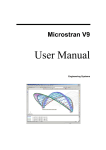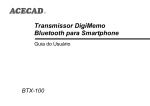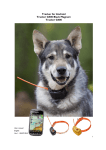Download View - Daystar Software, Inc.
Transcript
Multiframe v 8.04 Release Note Multiframe 8.04 14 March 2002 Release Note This release note describes the version 8.04 release of Multiframe, Section Maker and Steel Designer for Windows 95/98/ME/NT/2000/XP. This release contains numerous enhancements to this range of software. Contents Contents...................................................................................................................1 Access Code...................................................................................................1 Multiframe ......................................................................................................1 Automation............................................................................................1 OpenGL Rendering ................................................................................2 Rendering..............................................................................................2 SDNF import and export.........................................................................3 File Import / Export options.....................................................................3 Section Maker.................................................................................................3 Section Properties ..................................................................................3 Adding Groups.......................................................................................4 Reordering Groups, Sections and Fields ...................................................4 Deleting Fields .......................................................................................4 Problems Fixed................................................................................................4 Problem Reports..............................................................................................5 Access Code Please note that this release requires you to enter a new access code. The first time you run the new version, you will be prompted to enter a new code. Please enter the code from the Access Code sheet provided. Multiframe The following features have been modified or added to Multiframe in this release. Automation Automation is the most significant and innovative feature to be added to Multiframe since its conversion to the Windows operating systems in 1997. Automation technology provides a means by which to manipulate a structural model in Multiframe using macros, scripts and programs. Multiframe now lets you write macros in programs such as Microsoft Excel, Microsoft Word, AutoCAD and Visual Basic. In this way it is also possible for Multiframe to interact with these other applications, allowing data to be easily transferred between applications. Some examples of how automation technology could be used are as follows • Frame Wizards/Templates Page 1 Multiframe v8.04 Release Note • Loading calculations • Customised reporting • Custom design scripts • Creation of drawings in AutoCAD Detailed information on the Multiframe Automation interface can be found in the new Multiframe Automation user manual. This is also included in the online help under the Automation Help item in the Help menu. An overview of what can be done using Automation can be found in the latest Multiframe News http://www.formsys.com/Multiframe/MFNewsletters/Dec01/MFNewsDec01.html A good way to get started is to review the examples installed with the Multiframe Program. In a standard installation, these examples will be found at C:\Program Files\Multiframe\Automation Samples\.. OpenGL Rendering An option has now been provided in the Rendering dialog to render the frame using OpenGL. Using OpenGL allows the rendered view of the frame to be drawn much faster than the old rendering and enables the view of the rendered frame to be manipulated without noticeable redraw times. For most computer hardware the use of OpenGL causes no problems. However, in a small number of cases there have been problems with the OpenGL drivers for some video cards, operating system and display setting combinations. If you experience any problems relating to the rendered display in the perspective view, please ensure that you have the latest driver for your video card installed and consult our OpenGL support FAQ (frequently asked questions) page which may be found on our website: http://www.formsys.com/Support/opengl-accelerator-faq.html A common problem for users with Matrox G400 and G450 video cards is that the rendered view appears blank; the rendered image is offset beyond the bottom left corner of the screen. To avoid this problem, ensure that the “Color Palette” is set to “True Color (24 bit)” in the “Settings” tab of the “Display Properties” dialog. The “Display Properties” dialog is opened by right-clicking in the desktop and selecting “Properties”. If you still experience problems, please contact our support staff at: [email protected] Rendering The rendering of the displaced frame in the Plot Window has been enhanced to better represent the rotation of the member about its local y and z axes. In effect this means that each x-section along the member is orientated to reflect the slope of the member at that location along the member. Page 2 Multiframe v 8.04 Release Note SDNF import and export Multiframe can now import and export files in the Steel Detailing Neutral File format (SDNF). This can be used to import your Multiframe models directly into detailing programs such as StruCad or AceCad or vice versa. File Import / Export options. When importing or exporting a file in the Space Gass text, Microstran archive or SDNF file formats a number of options can now be specified via the new Import/Export dialog. The most important function of this dialog is to specify how the section names used within Multiframe are matched to those used in other products. Amongst these options is a facility to use a mapping file. This file is simply a comma-delimited file listing the sections within Multiframe and the name of the section used within another product. A full description of this file’s format is provided within the Multiframe documentation. A number of mapping files for the Microstran and Space Gass sections libraries have been provided with Multiframe and will be copied to your computer when Multiframe is installed. When exporting a file, this dialog can be used to select the units in which the data will be written to the file. When importing, the Units item will be disabled. Section Maker The following features have been modified or added to Section Maker in this release. Section Properties The Sections Library has been updated to include support for additional sections properties. The following fields can now be specified as part of the library • Perimeter distance • Position of shear centre • Angle between principal and reference axes • Tangent of the above angle Page 3 Multiframe v8.04 Release Note • A spacing distance (e.g. as used by back-to-back sections) • And other properties of a section about its principle axes These properties are not computed by Section Maker and are not yet utilised in Multiframe’s design modules. However, if the data has been specified in the sections library, then the new section properties will be available in the CalcSheet and via the automation interface. Adding Groups The addition of a new group to a sections library has been significantly improved. When adding a group, the user is now prompted to enter the shape of the sections to be stored within the group. The default fields within the group, as required by the specified section shape, can then be automatically set by clicking a button within the dialog. Reordering Groups, Sections and Fields The order of groups within the sections library, sections within a group and the order of fields within a group can now be modified via commands in the Section menu. Each of these commands provides a dialog containing a list of items, the order of these items can be changed by simply dragging an item up or down the list using the mouse. Deleting Fields The indices of fields associated with each section property are now updated when a field is removed from a group. Problems Fixed This version fixes the following problems experienced with previous versions of Multiframe, Steel Designer or Section Maker. • Incorrect results from linear analysis of structures with prescribed displacement loads. The effects of member, joint and thermal loads were ignored in all except the first load case. • Crash when duplicating selections containing linked nodes. • In the Results view and in the printed report, the displacements from modal analyses are not shown in current units and so do not appear to be normalised to one. • A numerical precision of no decimal places would not be restored when restarting the application. • Results incorrectly computed by time history analysis when using more than a single time history load case. • Crash when performing Time History analysis. • Modal analysis now computes the number of modes specified in the analysis dialog. • Modal result tolerance has been corrected. Very small tolerances no longer need to be specified. • Modal analysis is now more robust. Page 4 Multiframe v 8.04 Release Note • Crash of Modal analysis when analysing frames with less than 9 degrees of freedom. • Nmm unit conversion was out by a factor of 100. • Incorrect display of customised plots when drawing more than a single type of plot. • Shear diagram for design members was incorrect at point loads in some instances. • Rendered displacements plots did not display the torsional displacements. Changes from 8.0 to 8.01 • Improved rendering of channels and shapes drawn in Section Maker • Option added for showing original structure in Plot window • Lines are now rendered for missing sections Changes from 8.01 to 8.02 • Corrected automation from demo Changes from 8.02 to 8.03 • Improved display of rendered deflection • Corrected installation of automation samples with 3D Changes from 8.03 to 8.04 • A problem reading in reactions from older files has been fixed • A problem with DXF file import with OCS’s has been fixed • A problem with point moments on members with shear effects has been fixed Problem Reports We greatly appreciate the bug reports and suggestions we have received in the past, please keep them coming. Please continue to report any bugs or anomalies you find: Fax: +61 8 9335 1526 Email: [email protected] You can also lodge your problem reports via our web site at the following location: http://www.formsys.com/Multiframe/MFSupport/MFProblemReport.html When emailing reports, please attach the frame and sections library with your message. Page 5