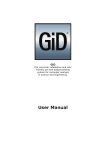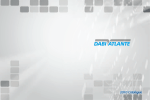Download GiD 10 FAQ
Transcript
GiD 10 FAQ ii Table of Contents Chapters 1 Solve problems 1.1 Problems installing GiD on Windows 1.1.1 Saving Preferences on Windows7 1.2 Problems installing GiD on Linux Pag. 1 1 1 1 1.2.1 Ubuntu 1 1.2.2 MEPIS 1 1.3 Wrong graphics on MS Windows 2 1.4 Wrong graphics on Linux 2 1.5 GiD doesn't detect the USB memory stick 3 1.6 Upper Menu locked (Windows only) 3 2 General 5 2.1 What is GiD? 5 2.2 What is a 'problem type'? 5 2.3 How to get more information 5 3 Geometry modeling and file import 7 3.1 Which are the interfaces with CAD systems? 7 3.2 Does GiD support Super-surfaces? 7 3.3 Can GiD create multiple volumes at the same time? 7 3.4 How can a create 2D contacts? 8 4 Mesh generation and data (boundary conditions, materials, etc) 9 4.1 Is it possible to extract information about boundary edges and faces? 9 4.2 Do you have any plans to allow geometric information to be incorporated into the 9 customization files, so that mesh optimisation can be coupled to the solver? 4.3 Can GiD generate 10-noded tetrahedra? 9 4.4 Can GiD mesh complex structured volumes? 9 4.5 What methods are used to define element sizes? 9 5 Customization 5.1 Repeating a condition 6 Postprocess 11 11 13 6.1 How can GiD read postprocess information? 13 6.2 Can GiD display results on Gauss points? 13 6.3 For higher degree elements, can results be visualized in the additional nodes? 13 6.4 I read the postprocess mesh with mesh read. Is it correct? 14 6.5 In the postprocessing .res files, what happens with headers? 14 6.6 Could you provide me with a simple procedure to visualise a 3D velocity field with 14 streamlines? 7 Export files 15 7.1 How can GiD export the mesh and the boundary conditions, materials and so on? 15 7.2 Export to SAP90-SAP2000 15 7.3 Does GiD works for finite volumes? 15 Table of Contents 7.4 How I could print in the calc file the number of the layer which an element belongs iii 15 to? 8 GiD and the Operating System 17 8.1 What OS versions does GiD support? 17 8.2 Which are the hardware requirements? 17 8.3 How to make GiD x32 use more than 2GB on Windows XP or Vista? 17 9 Input/output devices 9.1 Does GiD support 3D graphic cards? 9.1.1 Graphic cards 21 21 21 9.2 Does GiD support spaceballs? 22 9.3 Use the Spaceball on Linux with GiD 22 9.4 USB memory sticks valid to register GiD 22 10 Buy GiD 23 10.1 Is the GiD version 10 license compatible with version 9 one? 23 10.2 How much does GiD cost? 23 10.3 Licenses policy 23 iv GiD 10 FAQ 1 1 Solve problems Questions about GiD setup. You can get more information in www.gidhome.com 1.1 Problems installing GiD on Windows Setup can fail if the current user does not have administrator privileges. 1.1.1 Saving Preferences on Windows7 If you are experiencing problems on saving password or preferences on windows 7 go to Control Panel->Users Accounts->Change Users Accounts Configuration (UAC) And set it to the lower level, Not notificate never. After that you will need to restart the computer to changes take effect. 1.2 Problems installing GiD on Linux 1.2.1 Ubuntu If GiD install/.tgz does not run on latest ubuntu 8.04 perhaps you are not able to execute the installation program of GiD nor the kernel-2.6 packed (.tar.gz) version on the latest ubuntu distribution. Check if the distribution you are using is a 64-bit one with uname -a: ..... x86_64 ... If you have used the Wubi installation program, by default it installs the 64-bit distribution on a machine which is able to run 64-bit applications, which are all the machines by now. It seems that the default 64-bit installation of ubuntu (and kubuntu, xubuntu) does not include the 32-bit support to execute 32-bit applications. The installation programs of GiD are 32-bit applications, including the 64-bit version. As explained here: http://ubuntuforums.org/showthread.php?t=583454 just by doing: apt-get install ia32-libs lsb-core (or through the synaptic package manager) You will be able to run the 32-bit installers of GiD and the 32-bit version of GiD on the 64-bit ubuntu. 1.2.2 MEPIS The dynamic version of GiD failed on MEPIS kernel 2.6.15 because some libc symbols could not be resolved. This problem could be avoided updating the g++ package to the 4.2 version: sudo apt-get install g++-4.2 2 GiD 10 FAQ 1.3 Wrong graphics on MS Windows The screen show something wrong: the screen is not painting or show some garbage, etc Tipically, these type of problems are caused by the graphics acceleration card. Search in the web page of your card if there are actualized drivers for your graphic card. A possibility to avoid the problem is the following: Go to the GiD menu Utilities->Preferences... and in the "Graphical" tab select the "Safe visualization mode" Some problems could be solved also setting "Selection lines by software (emulateFronBuffer)" Another method to do it: Try to start GiD safe mode (from the start menu) and activate use Software OpenGL If the problem persists, try to deactivate the graphic hardware acceleration on Windows (Screen properties->Advanced options->Solve problems) Also can try a different colour resolution (select 32 bits of colour for example) Check also See Does GiD support 3D graphic cards? -pag. 23-. 1.4 Wrong graphics on Linux Try to deactivate visual effects if they exists in you Linux distribution e.g. with Ubuntu 8.04 the gnome desktop environment has this visual effects activated by default In order to deactivate them, go to: System->Preferences->Appearance - Visual effects and set to None Maybe the problem is because the use of graphical acceleration, to avoid it: Go to the GiD menu Utilities->Preferences... and in the "Graphical" tab select the "Safe visualization mode" Some problems could be solved also setting "Selection lines by software (emulateFronBuffer)" Another method to do it: instead the normal starting script gid try to use this alternative starter (to use our generic mesa graphic library) gidx GiD doesn't detect the USB memory stick 3 1.5 GiD doesn't detect the USB memory stick When oppening the "Help -> Register GiD ...", if some USB memory stick is plugged, a "Sysinfo selection" window must be opened to ask the user which device can be registered. in some Linux distributions (e.g. Suse 10.x) the USB device is not detected, and this "Sysinfo selection" is not opened. This is because /proc/bus/usb is not automatically mounted, it can be manually mounted (as root user) with mount -t usbfs none /proc/bus/usb Note: It's possible to automatize it adding to the /etc/fstab file something like this: usbfs /proc/bus/usb usbfs noauto 0 0 Note: OpenSuSE 10.2 does not have this support by default and the kernel should be recompiled or a patch should be applied. More information can be found here: http://en.opensuse.org/SDB:VMware_-_USB_support Note: Ubuntu 8.04.1 does not mount /proc/bus/usb automatically, so it should be done by hand or added to the /etc/fstab file, as explained above. 1.6 Upper Menu locked (Windows only) With the OS Microsoft Windows, sometimes exists a conflict with the menu bar, and they remain blocked. It is possible to unlock the menu bar without restarting GiD, by using the keyboard shortcuts (e.g. Alt+f, to invoke the Files menu). 4 GiD 10 FAQ 5 2 General 2.1 What is GiD? GiD is a general purpose pre-postprocessor for computer analysis. All the data, geometry and mesh generation can be performed inside. Also, the visualization of all types of results can be performed. It is easy customizable and adaptable by the final user. It can be adapted to an analysis by the creation of a 'problem type'. In this problem type, it is explained to GiD how are the boundary conditions, materials and al the information needed for the analysis. It is also shown to GiD how is the format of the input file of the analysis program. There is a second level of adaptation where, by the means of the TCL/TK scripting language, it is possible to change the look and fell of the program and add some functionality to it (until a certain point). You can get more information in http://www.gidhome.com 2.2 What is a 'problem type'? To write data from GiD to a calculations program, it is necessary to create a 'problem type' for it. A 'problem type' is basically a collection of text files, copied inside a common directory with .gid extension. This files define your material fields, conditions, the template to write your calculation file, etc. It is quite easy write a simple 'problem type'. The first step is to check one of the examples that are included in the GiD distribution like 'problem_type_solid1.gid'. Studying it and modifying accordingly to suit your needs you will get a GiD that can write the files that your calculations code can read. Check also the Help chapter: 'Customization' and the 'Problemtype tutorial' from the web page. Some problemtypes can be downloaded from the 'Data->Problem type->Internet retrieve' GiD menu, or from the GiD web page www.gidhome.com Inside GiD Plus Tab 2.3 How to get more information There is a lot of GiD information that can be accessed from www.gidhome.com GiD help (reference manual). It's installed by default with GiD. (An online manual can be found inside Support->Manuals of the Web Page) GiD user manual (a collecion of tutorials to begin to learn GiD) It exists an user mailing list: inside Support->Mailing List Can search information related to some keyword using the search box of the web page 6 GiD 10 FAQ 7 3 Geometry modeling and file import Questions about geometry, NURBS and modeling operations. 3.1 Which are the interfaces with CAD systems? For CAD geometries: IGES (input and output) VDA (input) DXF (input and output) PARASOLID [*.x_t, *.x_b] (input) ACIS [*.sat] (input and output) Rhinoceros (input) Shapefile (input) For meshes: NASTRAN STL VRML 3D Studio CGNS GiD format Other information can be entered by the means of a batch file, and exported through a .bas template. 3.2 Does GiD support Super-surfaces? It is not possible to do it inside GiD, and standard exchange formats like IGES doesn't support this 'polisurfaces' The 'Rjump' mesher can create elements with nodes on different surfaces. User can select the lines to be jumped, then from the meshing point of view it's like a 'super-surface' 3.3 Can GiD create multiple volumes at the same time? Gid have a function to create automatic 6-sided volumes (Geometry Create Volume Automatic Struct). In the current version, several volumes can be created simultaneously, selecting all the boundary surfaces. GiD automatically detects the holes. To add manually a hole to a volume, invoke the menu: Geometry->Create->Volume->Hole, then select the outer volume and then select the volumes of the hole. Option Search in volume creation permits to select one surface and GiD tries to find one volume that 8 GiD 10 FAQ contains this surface. 3.4 How can a create 2D contacts? To create a 2D contact the process is: Create one side lines and put them in one layer. Set another layer as active Create another line that exactly duplicates the first one. Points must be also duplicated (Typically using copy with translation 0 and with flag 'Duplicate entities' activated). Set another layer as active Create a contact surface selection the two lines or more at the same time (if using copy, it has the option 'Create contacts'). Several element types can be generated in the contact (degenerated elements): 2-noded elements (by default). No elements (useful to force the same mesh in both sides) Quadrilateral elements Layer in this process have only been set for viewing and selecting purposes. In fact, they are not necessary. If 2-noded elements are meshed, later it is easy in the .bas file to list them by pairs. 9 4 Mesh generation and data (boundary conditions, materials, etc) Questions about mesh generation of any element types. 4.1 Is it possible to extract information about boundary edges and faces? If you need the boundary edges or the faces of surface elements or volume elements you can do it in several ways: Give a mesh criteria of type "mesh" to the lines or surfaces that are the boundaries of your surface or body. After generation, you will have linear or triangle or quadrilateral elements apart from the main ones. Assign a condition "over face elems" to the line or surface that is the boundary. You can then list the element faces with this condition in the '.bas' file with the order *globalnodes or *localnodes. 4.2 Do you have any plans to allow geometric information to be incorporated into the customization files, so that mesh optimisation can be coupled to the solver? There is now one feature in GiD (field #FUNC# in conditions definition) that allows to write the number of every geometric entity for every element in the mesh. Then, you can get the geometry with any command like write ASCII or whit the order *tcl inside the bas file, and you have the relationship. To do remeshing, it is available to read a background mesh file (of triangles or tetrahedras), containing the description of the new mesh sizes desired. To do optimisation of shapes is a more difficult problem. We are thinking on several ways to do it. One of them would be that the solver gave, as output, one description of the desired movement of the mesh and then, apply this movement to the geometry. We would appreciate any feedback that you can give to us. 4.3 Can GiD generate 10-noded tetrahedra? The current version supports 10-noded tetrahedra. 4.4 Can GiD mesh complex structured volumes? Structured meshes can be done with complex surfaces but not with complex volumes (they can only have 6 faces or surfaces). Probably, in the near future we will add the same capabilities to the volumes that we have now for the surfaces. The most powerful part of GiD for CFD analysis is the tetrahedra mesh generation. It permits to concentrate elements near the object of study (ship, plane or any other), and let them grow fast or slow. 4.5 What methods are used to define element sizes? The easiest meshing is defining a global size and small elements for features are automatically calculated. User can define a cordal error (geometry - mesh error) User can manually define sizes over geometrical entities. This sizes can be automatically corrected to 10 GiD 10 FAQ allow meshing checking Preferences->Meshing->Automatic correct sizes. The transition between sizes is (Preferences->Meshing->Size transition). controlled by a factor that the user can define 11 5 Customization 5.1 Repeating a condition Question: I assign X condition on some nodes and then assign Y condition on some nodes(include some nodes I select when assign X condition),then I write a calculate file,those nodes I select both when I assign X condition and Y condition only have Y condition value,but the X condition is lost.Could you tell me the reason? Response: If you desire to apply a same condition (same name with different values) more of one times to a entity, this condition must be declared as CANREPEAT: yes in the *.cnd file. If CANREPEAT: no (default), then the second same condition replaces the first: Sample *.cnd: NUMBER: 1 CONDITION: Face-Load CONDTYPE: over lines CONDMESHTYPE: over face elements CANREPEAT: yes QUESTION: X_preassure: VALUE: 0 HELP: 2D case, X force for length unit QUESTION: Y_preassure VALUE: 0 HELP: 2D case, Y force for length unit END CONDITION Inside the bas file also exist a *CanRepeat keyword: If command *CanRepeat is added after *nodes or *elems in *Set cond, one entity can be several times in the entities list of the loop. If command *NoCanRepeat is used, entities will be just once in the entities list. By default, *CanRepeat is off except for the case of one condition that have the *CanRepeat flag already set. Sample *.bas: *Set Cond Face-Load *elems *canrepeat *# if canrepeat is missing, it is assumed by default in this case, *# because Face-Load have CANREPEAT: yes *loop elems *OnlyInCond Elem number=*elemsnum, Nodes of the loaded face= *globalnodes Px=*cond(X_preassure) Py=*cond(Y_preassure) *end elems 12 GiD 10 FAQ 13 6 Postprocess 6.1 How can GiD read postprocess information? GiD reads several files with postprocess info in a GiD-defined format. As the information is really in a very easy format, your code (or one interface program), should write the results of your analysis in GiD postprocessing format. It is very easy to do it. Some people have modified their code for GiD in 2-3 hours. The GiD postprocessing format is defined in the reference manual and in the interactive help. We also provide source code of the 'gidpost' library, to be linked to your C/C++/FORTRAN program, in order to write posprocess results files (ASCII and compressed binary) Find all information inside Support->Tools of the web page www.gidhome.com Some externals result formats can be also imported in postprocess: FEMAP TECPLOT 6.2 Can GiD display results on Gauss points? With version 6 or newer it is possible to visualize results in Gauss points, both in automatically calculated and introduced by the user. Gauss points are several points inside every element, that are used to perform the integration quadrature necessary for the FEM. For this reason, the main variable of the problem is obtained in the nodes and the variables that need an integration of this, are obtained in these Gauss Points. Current version can already read and display data in the Gauss points. The standard possibilities are: Linear (beam) elements: any number of points inside, equally distributed. Triangle: 1,3,6 GP in standard positions. Quadrilaterals: 1,4,9 GP in standard positions. Tetrahedra: 1,4,10 GP Hexahedra: 1,8,27 GP Note: Standard positions means the positions of the quadrature of Gauss-Legendre. If your positions of the points is different, it is also possible to introduce user-defined positions. One Smoothing algorithm is the one that, given one variable defined on Gauss Points, calculates the value of this variable in every node of the mesh. The easiest way to do this is, for every element, transport with the shape functions the values to the nodes, and do the mean or one weighted mean of the several values calculated for every node. 6.3 For higher degree elements, can results be visualized in the additional nodes? Current version can read second degree elements. It exists a preference option to display them fastly as linear. 14 GiD 10 FAQ 6.4 I read the postprocess mesh with mesh read. Is it correct? Instead of using "meshread", you shoud probably input inside the postprocessor two files: For the mesh, use: test.flavia.msh (old formats as test.flavia.bon or test.flavia.dat are unrecommended) For the results use: test.flavia.res Check the manual for the sintaxis format. If the mesh is already in the preprocess, it is necessary only the results file. It must have the name MODEL.flavia.res and be inside the directory MODEL.gid In this case, when going to postprocess this file is automatically read. 6.5 In the postprocessing .res files, what happens with headers? The name of the result must be 15 characters long. If it is shorter, the remaining space until 15 can be blanks. 6.6 Could you provide me with a simple procedure to visualise a 3D velocity field with streamlines? The easiest way to define a stream line in a 3D mesh is to select a point by giving its coordinates. The stream line that goes through this point is drawn. In the contextual menu there are other ways to select several points at once. Tipically, a cut is made in the middle of the volume mesh and the points are selected in the cut. 15 7 Export files 7.1 How can GiD export the mesh and the boundary conditions, materials and so on? It is possible to export the mesh and the boundary conditions just by pressing one button (Files->Export->Write ascii). The problem is the output format. Every calculations program has its own input format and GiD is not prepared to know all these formats. The solution is one of: Output from GiD in one format and make external conversion to another one. Define or modify one GiD 'problemtype' to suit your needs. In this way, GiD will know what information should the user enter (boundary conditions, materials, ...), and GiD would write the calculations file in the exact format you need. We include several examples of problemtypes with the GiD instalation, to help people to develop their owns. Wait until we define one standard output for the most importants FEM analysis codes (LS-DYNA3D, ANSYS, SYSNOISE, NASTRAN ...). This can take several months. There are already interfaces with SAP90/2000 and a basic one to ANSYS and NASTRAN. Contact CIMNE for further information. The second solution is the recommended one. Many times, a slight modification in the 'problemtype' code by the user, can be made in minutes and obtain very easily the desired files. To do so, check the customization part in the help and check the 'problemtypes' given as a example. To export only the mesh (not condions, etc), it exist a standard directory /templates with some simple templates *.bas (see customization)to write the mesh in several formats: STL, VRML, NASTRAN, DXF. A user can add more user-defined templates to this directory. 7.2 Export to SAP90-SAP2000 There is one especial 'problemtype' to connect GiD and SAP90-2000. It is not included in the GiD distribution. It can be obtained as a technical publication (one book). Contact CIMNE mailto:[email protected] for more information. The simple DXFSAP2000 template can be used to transfer the mesh (line and surface elements only) to SAP2000. 7.3 Does GiD works for finite volumes? Yes, It can work with either finite differences, finite elements, finite volumes, meshless methods and others. In fact, as GiD only deals with the geometric and mesh part, it does not mind the type of analysis that will be made as long as it needs a mesh. 7.4 How I could print in the calc file the number of the layer which an element belongs to? Now, it is available inside the bas file the layer information: *ElemsLayerNum *NodesLayerNum, *Loop Layers, *LayerNum, *LayerName, *LayerColorRGB, etc In old versions, the layers information cannot be directly dumped into the output file. Tipicallly, it is necessary to assign a material or a condition to the elements that reflects this property. There are bassically two options: 16 GiD 10 FAQ User assigns a condition or material to the elements with a field that reflects the property that you are working with. Perform the last step automatically. To do it automatically use the following: TCL function 'BeforeWriteCalcFileGIDProject', is executed just before writing the calculations file. You can define this function in your 'problemtype'.tcl file and make it assign a condition to the entities depending on the layers. TCL function 'AfterWriteCalcFileGIDProject' is executed just after writing the calculations file. You can clean up this condition if you wish. TCL command '.central.s info layers' gives you the layers of the project. TCL command '.central.s info layers -entities Elements' returns the elements belonging to a layer. .central.s process escape escape data conditions assign cond CND change VALUE layer:LAYER1 would assign to condition CND with value VALUE all the entities belonging to layer LAYER1. 17 8 GiD and the Operating System Specific questions about GiD in the different operating systems. 8.1 What OS versions does GiD support? Main currently versions are for: Windows (95/98/NT/2000/ME/XP/Vista). A 64 bits beta version is available Linux (several kernels, 32 and 64 bits) Old versions Mac OS X (Darwin) Silicon Graphics Sun (Solaris) HP Digital alpha UNIX Maybe in the future we will have more versions for several machines. Everything depends on the interest of the people. 8.2 Which are the hardware requirements? GiD works in any standard PC. Normally, the critical issue is the RAM memory. It must be related to the size of the mesh to be generated. As a rule about 1GB by million of elements. An spaceball can be interesting to easily rotate and move the view. 8.3 How to make GiD x32 use more than 2GB on Windows XP or Vista? This only works for Microsoft Windows XP or Vista, and for GiD x32 version 7.5.x and newer. In a standard Microsoft Windows machine, each program only can work with 2GBytes of memory, although there is more installed. So if you have a machine with lots of memory, more than 2GB, and running Windows XP, you can enable your system so that a program, if it is able to, sees and uses more than this 2GB of memory. In a Microsoft Windows XP 32bit environment, the program will be able to use upto 3GB of memory, and on a 64bit environment, up to 4GBytes, althought the program is 32bit. MS Windows XP: Should be configured by adding the flag /3G to the Boot.ini file. To do this just open the Control panel, click on the System icon, on the Advanced options panel, then press the Configuration button of the Start and recuperation section. In this window click on the Edit button inside the System start section and the Notepad will pop-up with the Boot.ini file opened. In this file there should be a line like this: multi(0)disk(0)rdisk(0)partition(1)\WINDOWS="Microsoft Windows XP Windows XP Professional" /fastdetect just add the /3GB flag at the end, like: multi(0)disk(0)rdisk(0)partition(1)\WINDOWS="Microsoft 18 GiD 10 FAQ Professional" /fastdetect /3GB Now the file must be saved, and MS Windows restarted More information can be found at http://www.gidhome.com/gid3gb/index.html MS Windows Vista Use BCDEdit /set to set a boot entry. The option to set is 'increaseuserva' increaseuserva Megabytes Specifies the amount of memory, in megabytes, for user-mode virtual address space. This variable can have any value between 2048 (2 GB) and 3072 (3 GB) megabytes in decimal notation. Windows uses the remaining address space (4 GB minus the specified amount) as its kernel-mode address space. Open a DOS console and write this: BCDEdit /set increaseuserva 3072 And restart the system More info: How to make GiD use more than 2GB on Windows XP? Two steps must be followed to achieve this: configure Windows so that it lets a process use more than 2GB and enable the application to use more than 2GB. 1. Configuring MS Windows XP: add the flag /3GB to the Boot.ini file. To do this just open the Control panel, click on the System icon, on the Advanced options panel, then press the Configuration button of the Start and recuperation section. In this window click on the Edit button inside the System start section and the Notepad will pop-up with the Boot.ini file opened. In this file there should be a line like this: multi(0)disk(0)rdisk(0)partition(1)\WINDOWS="Microsoft Windows XP Professional" /fastdetect just add the /3GB flag at the end, like: multi(0)disk(0)rdisk(0)partition(1)\WINDOWS="Microsoft Windows XP Professional" /fastdetect /3GB Now the file must be saved, and MS Windows restarted 2. Enabling the application: set the IMAGE_FILE_LARGE_ADDRESS_AWARE in the .exe file of the application. This can be accomplished in two ways: * linking the program with the flag /LARGEADDRESSAWARE - go to the Properties of your MS VisualStudio 2003 application project and look for the Linker section and the System branch. In the combo-box menu with label name Enable Large Addresses select the entry Support Addresses Larger Than 2Gigabytes (/LARGEADDRESSAWARE). How to make GiD x32 use more than 2GB on Windows XP or Vista? 19 * setting this bit directly in the executable - using the program editbin.exe located in C:\Program files\Microsoft Visual Studio .NET\Vc7\bin like this: c:\(...)\Vc7\bin> editbin.exe /LARGEADDRESSAWARE \Path\To\The\Program.exe Afterwards this bit can be checked with the dumpbin.exe utility: c:\(...)\Vc7\bin> dumpbin.exe /headers \Path\To\The\Program.exe Among other things a line like this one should appear: Application can handle large (>2GB) addresses Note 1: The /3GB flag only works on MS Windows XP. Although MS Windows 2000 also accepts this flag, it only lets the application use 2GB. Note 2: If a 32bit application with the bit IMAGE_FILE_LARGE_ADDRESS_AWARE set is run on MS Windows XP 64bits edition, it can address 4GB of memory instead of 3GB. Note 3: Avoid signed comparisons with pointers, pointers casting to integers (instead of unsigned integers) and hard-wired addresses. The editbin.exe utility The dumpbin.exe utility 20 GiD 10 FAQ 21 9 Input/output devices Several devices that can be attached with GiD. 9.1 Does GiD support 3D graphic cards? The 3D graphic cards status: In Windows systems, GiD can be accelerated by any 3D graphics card that supports OpenGL. The WinFast or the RivaTNT card are fast and works correctly. It has some minor bugs about incorrect visualizations. There is no 3D acceleration in Linux by now. We are working on this and there will be in the very close future. In Silicon Graphics all the acceleration of their cards is used by GiD. There is a feature to disconnect the hardware acceleration of a graphics card that is not working properly. Check the 'GiD safe mode' option in the MS Windows start menu. Note: To disconnect a 3D graphics card that is not working correctly in MS Windows, see the screen properties panel. In some cards, the acceleration is automatically disconnected selecting to display with 256 colors or true color. This is a list of some problematic graphic cards that can require to disable the hardware acceleration: 9.1.1 Graphic cards Test of some Graphic cards with GiD Cards that works well Brand Model Operating system NVIDIA GeForce 8600M GT, 8600 GT Windows Vista x32 SP1 & and GTS 256Mb Windows XP x32 SP3 GeForce 8800 GT 512Mb Windows Vista x64 SP1 & NVIDIA Ubuntu 8.0.4 x64 NVIDIA Quadro4 750 XGL 128Mb Windows XP x32 SP3 NVIDIA Quadro FX 1500 Linux Ubuntu 8.0.4 x64 (deactivating compiz, desktop effects) ATI Radeon X1300/X1550 and Linux OpenSUSE 10.2 x64 & Movility Radeon X1300 Ubuntu 7. x_64 & Ubuntu 8.1 x32 Cards with some know bug related to GiD Brand Model Operating system Know problem 22 GiD 10 FAQ ATI Radeon 9250 128Mb Windows XP x32 SP3 GiD 9.0.4: problem with cursor GiD 9.1.1b: ok NVIDIA GeForce 6600 Linux OpenSUSE After selection is 11.1 x64 necessary some manual redraw to see again entities in normal color NVIDIA NVIDIA GeForce 9800 GT Quadro Fx1700 Windows Vista x64 GiD 8.2.0b: black ultimate screen Windows XP 64 bit GiD 9.0.4: black screen NVIDIA GeForce 8600 GT Windows Vista x64 GiD ???: black screen 9.2 Does GiD support spaceballs? GiD supports SPACEWARE spaceballs in SGI, Linux and Windows95/98/NT/2000/ME/XP. To use it, just install the software given by SPACEWARE. To use it on Linux see Use the Spaceball on Linux with GiD -pag. 24-. 9.3 Use the Spaceball on Linux with GiD Being root, create this symbolic link: ln -s /dev/cuaX /dev/spaceball with cuaX as the serial port where the SpaceBall is attached. And be sure that this cuaX serial port has READ/WRITE permisions for all the people ( User/Group/Others). 9.4 USB memory sticks valid to register GiD GiD licence can be attached to an USB memory stick (portable licence) Licenses policy -pag. 25Can check here a list with some valid and invalid USM memory sticks Valid USB In general mp3 USB players are unable to register GiD 23 10 Buy GiD 10.1 Is the GiD version 10 license compatible with version 9 one? No, as it is a complete new release, it is necessary to obtain a new license for version 10. All the following versions belonging to the GiD 10.x series will be password compatible with version 10. There are special prices to upgrade from the previous 9.x version. 10.2 How much does GiD cost? To know the current prices check the GiD web page: http://www.gidhome.com inside Purchase Tab. An unregistered version of GiD is totally free and can be used for small meshes (1000-3000 elements). Go to the GiD web page to get a free evaluation password to use the professional version of GiD for one month. 10.3 Licenses policy There are different kind of GiD licences: Local licence: GiD is licensed per one machine and platform basis. This means that every machine should have its own license and that if one machine has both, linux and Windows, two licenses are required. For every machine there can be as many users as desired using the program at the same time. USB licence: The licence is attached to an USB memory stick device. GiD client can run in the machine where this device is currently plugged. Floating licence: A sever machine with 'PasServer' installed can serve a limited number of floating licences to its GiD clients, than must have a net connection to the server. There are two methods of payment: by FAX and by Internet & Credit Card. Both of them are good and secure. Probably, by internet is a little bit faster. Also, you can buy the complete kit with the manuals, USB devices, CD, etc. or just the license. A good idea is to buy one complete kit with manuals and other licenses. Our general considerations about licenses is that if during the first year of the purchase something happens, we give another license to install GiD again. We are confident with the people and we trust the costumer that the old license will no longer be used. 24 GiD 10 FAQ 25 11 INDEX 2 geometric information 9 2GB 17 geometry import 5 3 I 3GB 17 IGES 7 4 import 5 4GB 17 Install 1 1 L 10-noded tetrahedra 9 Licenses policy 23 3 locked menu 3 32 bits 17 M 6 memory 17 64 bits 17 mesh optimisation 9 A Mesh sizes 9 ACIS 7 N B NASTRAN 7 bas 10 P big meshes 17 PARASOLID 7 big models 17 patches, group of 7 blocked menu 3 pc requirements 17 boundaries edges 9 poli surfaces 7 boundaries faces 9 postprocess 11 Buy GiD 23 Price of GiD 23 C problem type 10 calculation codes 15 Q Contacts 8 quadratic tetrahedra 9 customization 10 R D remeshing 9 DXF 7 requirements for Windows 95/98/NT/2000/ME/XP E 17 Evaluation version 23 S export data 15 Setup 1 G Size transitions 9 Gauss points 13 Spaceball 22 26 STL 7 super patches 7 super-surfaces 7 surfaces, group of 7 T template 10 tetrahedra 9 V VDA 7 W Windows 95/98/NT/2000/ME/XP requirements 17 Windows NT/2000/ME/XP/Vista/Win7 1 GiD 10 FAQ