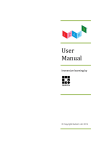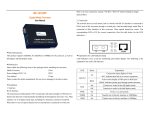Download Application Note 12: - Honeywell Process Solutions
Transcript
33 Application Note 12: Option Key P122678 Issue 1 The Options Key is an internal piece of hardware in the recorder serving two functions. Firstly, it allows the setups of a recorder to be stored in non-volatile memory (NV RAM), so that in the event of a power failure, the recorder can continue operation as soon as power is returned to the unit, whether or not there is a floppy disk in the drive. Secondly, it enables certain powerful features of the recorder, namely Maths Expressions, Totalising, and Event Markers. These features are described in detail in the relevant sections of the 7UHQG9LHZ#8VHU#0DQXDO . To check which of these features are enabled in your recorder, go to the About box by selecting About from the Main Menu. The presence or absence of these facilities is indicated by a Yes or No respectively, next to that item in the About box. The recorder can be forced to store or re-load setups using NV RAM by selecting the Setup to/from NV facilities in the Special Setup menu, as described in Section 6.3.7 of the User Manual. To change the configuration of your Options Key please contact your nearest service centre or an authorised agent for further instructions. Installation Should it be necessary to fit an Option Key PCB to a recorder, remove the rear panel and partially slide out the PCB assembly. This operation is described in detail in the 7UHQG9LHZ# 6HUYLFH#0DQXDO1 The Option Key PCB will only function correctly with software 00.FK or later. The current version installed in your recorder can be checked in the About box as described previously. : O p t i o n K e y P 1 22 6 78 I ss u e 1 34 : O p t i o n K e y P 1 22 6 7 8 I ss u e 1