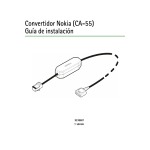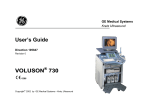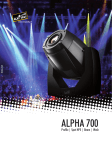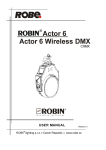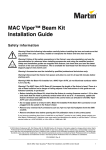Download QUANTUM 3000
Transcript
QUANTUM 3000 USER’S MANUAL Quantum 3000 user’s manual Dimensions Quantum 3000 user’s manual ©Ludi Lighting Limited. Information subject to change without notice. Ludi Lighting Limited and all affiliated companies disclaim liability for any injury, damage, direct or indirect loss, consequential or economic loss or any other loss occasioned by the use of, inability to use or reliance on the information contained in this manual. The Ludi logo, the Ludi name and all other trademarks in this document pertaining to services or products by Ludi Lighting Limited or its affiliates and subsidiaries are trademarks owned or licensed by Ludi Lighting Limited or its affiliates or subsidiaries. Quantum 3000 user’s manual Safety Information WARNING! Read the safety precautions in this section before installing, powering, operating or servicing this product. Warning! Class 2M LED product. Do not look into the beam at a distance of less than 0.5 meters(20 inches) from the front surface of the product. Do not view the light output with optical instruments or any device that my concentrate the beam. This product is for professional use only. It is not for household use. This product presents risks of severe injury or death due to fire and burn hazards, electric shock and falls. Read this manual before installing, powering or servicing the fixture, follow the safety precautions listed below and observe all warnings in this manual and printed on the fixture. If you have questions about how to operate the fixture safely, please contact your Ludi supplier. PROTECTION FROM ELECTRIC SHOCK ∙ Disconnect the fixture from AC power before removing or installing any cover or part – including fuses ‐ and when not in use. ∙ Always ground (earth) the fixture electrically. ∙ Use only a source of AC power that complies with local building and electrical codes and has both overload and ground‐fault (earth‐fault) protection. ∙ Before using the fixture, check that all power distribution equipment and cables are in the perfect condition and rated for the current requirements of all connected devices. ∙ Isolate the fixture from power immediately if the power plug or any seal, cover, cable, or other component is damaged, defective, deformed, wet or showing signs of overheating. Do not reapply power until repairs have been completed. ∙ Do not expose the fixture to rain or moisture. ∙ Refer any service operation not described in this manual to a qualified technician. ∙ Socket outlets used to supply fixtures with power or external power switches must be located near the fixtures and easily accessible so that the fixtures can be easily disconnected from power. PROTECTION FROM BURNS AND FIRE ∙ Do not operate the fixture if the ambient temperature (Ta) exceeds 40° C (104° F). ∙ The exterior of the fixture becomes hot during use. Avoid contact by persons and materials. Allow the fixture to cool for at least 10 minutes before handling. ∙ Keep all combustible materials (e.g. fabric, wood, paper) at least 100 mm (4 ins.) away from the head. ∙ Keep flammable materials well away from the fixture. Quantum 3000 user’s manual ∙ ∙ Do not illuminate surfaces within 250 mm (10 ins.) of the fixture. Do not attempt to bypass thermostatic switches or fuses. Replace defective fuses with ones of the specified type and rating. Do not stick filters, masks or other materials onto any optical component. Do not modify the fixture in any way not described in this manual. Install only genuine Ludi parts. ∙ ∙ ∙ PROTECTION FROM INJURY ∙ Do not look continuously at LEDs from a distance of less than 0.5 meters (20 inches) from the front surface of the fixture without protective eyewear such as shade 4‐5 welding goggles. At less than this distance, the LED emission can cause eye injury or irritation. At distances of 0.5 meters (20 inches) and above, light output is harmless to the naked eye provided that the eye’s natural aversion response is not overcome. ∙ Do not look at LEDs with magnifiers, telescopes, binoculars or similar optical instruments that my concentrate the light output. ∙ Ensure that persons are not looking at the LEDs from within 0.5 meters (20 inches) when the product lights up suddenly. This can happen when power is applied, when the product receives a DMX signal, when a stand‐alone program suddenly increases light output intensity or when SERVICE menu items are selected. ∙ Install as described in this manual a secondary attachment such as a safety cable that is approved by an official body such as TUV as a safety attachment for the weight of all the fixates it secures. The safety cable must be comply with EN 60598‐2‐17 Section 17.6.6 and be capable of bearing a static suspended load ten times the weight of the fixture. ∙ If suspending from a rigging structure, attach the fixture with two evenly spaced clamps. Do not use only one clamp. ∙ Ensure that any supporting structure and/or hardware used can hold at least 10 times the weight of all the devices they support. ∙ Allow enough clearance around the head to ensure that it cannot collide with an object or another fixture when it moves. ∙ Check that all external covers and rigging hardware are securely fastened. ∙ Block access below the work area and work from a stable platform whenever installing, servicing or moving the fixture. ∙ Do not operate the fixture with missing or damaged covers, shields or any optical component. Quantum 3000 user’s manual Introduction Thank you for selecting the Quantum 3000, an intelligent lighting fixture from Ludi Lighting. This LED‐based moving‐head washlight features: Edison high‐power emitters DMX control and stand‐alone operation with scenes programmed on fixture or captured via DMX Onboard control panel and backlit LCD graphic display RGBW color mixing with CTC Smooth electronic dimming Electronic strobe with pulse effects 630° pan and 270° tilt ranges 8 bit and 16 bit DMX control modes Data link A data link is required in order to control a Quantum 3000 via DMX. The Quantum 3000 has 3 pin connectors from DMX data input and output. The pin‐out on all connectors is pin 1 = shield, pin 2 = cold (‐), and pin 3 = hot (+). Do not use the outputs to split the DMX link. Tips for reliable data transmission Use shielded twisted‐pair cable designed for RS‐485 devices: standard microphone cable cannot transmit control data reliably over long runs. 24 AWG cable is suitable for runs up to 300 meters (1000 ft). Heavier gauge cable and/or and amplifier is recommended for longer runs. Never use both a fixture’s outputs to split a DMX link. To split the link into branches, use a splitter. Terminate the link by installing a termination plug in the output socket of the last fixture. The termination plug, which is a male XLR plug with a 120 Ohm, 0.25 Watt resistor soldered between pins 2 and 3, “soaks up” the control signal so it does not reflect and cause interference. If a splitter is used, terminate each branch of the link. Connecting the date link 1. Connect the DMX data output from the controller to the Quantum 3000 3‐pin input (male) socket. 2. Using the sockets that match your data cable, connect the output of the fixture closest to the controller to the input of the next fixture. 3. Insert a male 120 Ohm XLR termination plug in the 3‐pin or 5‐pin output of the last fixture on the link. Quantum 3000 user’s manual DMX protocol DMX channel DMX value Function 1 000‐255 Red, Dark Bright 2 000‐255 Green, cark bright 3 000‐255 Blue, cark bright 4 000‐255 White, cark bright 5 000‐255 Pan, 0 ‐ 630° 6 000‐255 Tilt, 0 – 270° 7 000‐225 226‐255 Pan and tilt speed, fast slow Normal speed. Black out when set to shutter option from the menu. 8 000‐009 010‐149 150‐199 200‐249 250‐255 Null Strobe, slow fast Strobe effect 1, slow fast Strobe effect 2, slow fast Null 9 000‐255 Master dimming, dark bright 10 000‐004 005‐031 032‐063 064‐095 096‐127 128‐159 160‐191 192‐223 224‐255 Null R(↑)G(0)B(0)W(min) R(↓)G(↑)B(0)W(min) R(↑)G(255)B(0)W(min) R(↓)G(↓)B(↑)W(min) R(↑)G(0)B(255)W(min) R(↓)G(↓)B(255)W(min) R(↑)G(255)B(255)W(min) R(↓)G(↓)B(↓)W(min) 11 000‐049 050‐059 060‐069 070‐079 080‐089 090‐099 100‐109 110‐119 120‐129 130‐139 140‐149 150‐159 160‐169 170‐179 180‐184 185‐189 Enable R,G,B,W dimming(channel 1‐4) Red Green Blue Yellow Cyan Magenta White RGB + white 3200K 5600K 6500K 8500K 1000K Color changing, auto pan/tilt Color changing, pan/tilt by DMX control Quantum 3000 user’s manual 190‐194 195‐199 200‐204 205‐209 210‐214 215‐219 220‐229 230‐234 235‐239 240‐244 245‐249 250‐255 Strobe, auto pan/tilt Strobe, pan/tilt by DMX control Rainbow effects, auto pan/tilt Rainbow effects, pan/tilt by DMX control Macro 1, auto pan/tilt Macro 1, pan/tilt by DMX control Reset Macro 2, auto pan/tilt Macro 2, pan/tilt by DMX control Sound activated, auto pan/tilt Sound activated, pan/tilt by DMX control Null 12 000‐255 Pan, fine adjust 13 000‐255 Tilt, fine adjust Quantum 3000 user’s manual Troubleshooting Problem Probable cause(s) Remedy Fixture is completely dead. No power to fixture Check power and connections. Fuse blown Disconnect fixture from power. Check fuses and replace. One or more fixtures resets Fault on data link connections. Repair or replace damaged cables. correctly but responds erratically or not at all to Inspect connections and cables. Correct poor Data link not terminated. the controller. Insert termination plug in output connector of the last fixture on the link. Incorrect fixture DMX addressing. Check addressing on fixture and controller. Check fixture is set to correct DMX mode. One of the fixtures is defective and is Unplug XLR in and out connectors and connect disturbing data transmission on the them directly together to bypass one fixture at a link. time until normal operation is regained. Have faulty fixture serviced by Ludi service technician. Light output shuts down XLR pin‐out on fixtures does not Install a phase‐reversing cable between the match (pins fixtures or swap pins 2 and 3 in the fixture that 2 and 3 reversed). behaves erratically. Fixture is too hot. Clean the fixture, especially air vents. Ensure free unexpectedly. airflow around fixture. Check that ambient temperature does not exceed max. permitted level. If problem persists, contact Ludi for advice. Quantum 3000 user’s manual Disposing of this product Ludi products are supplied in compliance with Directive 2002/96/EC of the European Parliament and of the Council of the European Union on WEEE (Waste Electrical and Electronic Equipment), as amended by Directive 2003/108/EC, where applicable. Help preserve the environment! Ensure that this product is recycled at the end of its life. Your supplier can give details of local arrangements for the disposal of Ludi products. Quantum 3000 user’s manual Specifications Physical Length . . . . . . . . . . . . . . . . . . . . . . . . . . . . . . . . . . . . . . . . . . . . . . . . . . . . . . . . . . . . . . . . .330 mm (13 in.) Width . . . . . . . . . . . . . . . . . . . . . . . . . . . . . . . . . . . . . . . . . . . . . . . . . . . . . . . . . . . . . . . . .229 mm (9 in.) Height . . . . . . . . . . . . . . . . . . . . . . . . . . . . . . . . . . . . . . . . . . . . . . . . . . . . . . . . . . . . . . . .437 mm (17.2 in.) Weight . . . . . . . . . . . . . . . . . . . . . . . . . . . . . . . . . . . . . . . . . . . . . . . . . . . . . 9.6 kg (21.1 lbs.) excl. brackets Dynamic Effects Color mixing. . . . . . . . . . . . . . . . . . . . . . . . . . . . . . . . . . . . . . . . . . . . . . . . . . . . . . . . . . . . . . . . . . . . . . RGBW Red . . . . . . . . . . . . . . . . . . . . . . . . . . . . . . . . . . . . . . . . . . . . . . . . . . . . . . . . . . . . . . . . . . . . . . . . .0 ‐ 100% Green. . . . . . . . . . . . . . . . . . . . . . . . . . . . . . . . . . . . . . . . . . . . . . . . . . . . . . . . . . . . . . . . . . . . . . . .0 ‐ 100% Blue . . . . . . . . . . . . . . . . . . . . . . . . . . . . . . . . . . . . . . . . . . . . . . . . . . . . . . . . . . . . . . . . . . . . . . . . .0 ‐ 100% White . . . . . . . . . . . . . . . . . . . . . . . . . . . . . . . . . . . . . . . . . . . . . . . . . . . . . . . . . . . . . . . . . . . . . . . . .0 ‐ 100% Variable CTC Electronic dimming . . . . . . . . . . 0 ‐ 100%, two dimming curve options for overall/individual RGB intensity Strobe effect. . . . . . . . . . . . . . . . . . . . . . . . . . . . . . . . . . . . . . . . . Electronic, with pulse and random effects Pan. . . . . . . . . . . . . . . . . . . . . . . . . . . . . . . . . . . . . . . . . . . . . . . . . . . . . . . . . . . . . . . . . . . . . . . . . . . . . 630° Tilt . . . . . . . . . . . . . . . . . . . . . . . . . . . . . . . . . . . . . . . . . . . . . . . . . . . . . . . . . . . . . . . . . . . . . . . . . . . . . 270° Adjustable pan/tilt and effects speed Optics Light source . . . . . . . . . . . . . . . . . . . . . . . . . . . . . . . . . . . . . . . . . . . . . . . . . . .Edison high power emitters Red . . . . . . . . . . . . . . . . . . . . . . . . . . . . . . . . . . . . . . . . . . . . . . . . . . . . . . . . . . . . . . . . . . . . . . 621‐637 nm Green. . . . . . . . . . . . . . . . . . . . . . . . . . . . . . . . . . . . . . . . . . . . . . . . . . . . . . . . . . . . . . . . . . . . . 525‐542 nm Blue . . . . . . . . . . . . . . . . . . . . . . . . . . . . . . . . . . . . . . . . . . . . . . . . . . . . . . . . . . . . . . . . . . . . . . 445‐461 nm White . . . . . . . . . . . . . . . . . . . . . . . . . . . . . . . . . . . . . . . . . . . . . . . . . . . . . . . . . . . . . . . . . . . . . 5600 K Light Output Max. RGBW in total . . . . . . . . . . . . . . . . . . . . . . . . . . . . . . . . . . . . . . . . . . . . . . . . . . . . . . . . .7910 lux @ 3 M Red . . . . . . . . . . . . . . . . . . . . . . . . . . . . . . . . . . . . . . . . . . . . . . . . . . . . . . . . . . . . . . . . . . . . . . 2394 lux @ 3 M Green. . . . . . . . . . . . . . . . . . . . . . . . . . . . . . . . . . . . . . . . . . . . . . . . . . . . . . . . . . . . . . . . . . . . . 1498 lux @ 3 M Blue . . . . . . . . . . . . . . . . . . . . . . . . . . . . . . . . . . . . . . . . . . . . . . . . . . . . . . . . . . . . . . . . . . . . . . 2758 lux @ 3 M White . . . . . . . . . . . . . . . . . . . . . . . . . . . . . . . . . . . . . . . . . . . . . . . . . . . . . . . . . . . . . . . . . . . . . 1498 lux @ 3 M Control and Programming Control options. . . . . . . . . . . . . . . . . . . . . . . . . . . . . . . . . . . . . . . . . . . . . . DMX, stand‐alone, master/slave Control resolution. . . . . . . . . . . . . . . . . . . . . . . . . . . . . . . . . . . . . . . . . . . . . . . . . . . . . . . . . . . .8‐ and 16‐bit DMX channels . . . . . . . . . . . . . . . . . . . . . . . . . . . . . . . . . . . . . . . . . . . . . . . . . . . . . . . . . . . . . . 13 Setting and addressing . . . . . . . . . . . . . . . . . . . . . . . . . . . . . . . . Control panel with backlit LCD display Protocol . . . . . . . . . . . . . . . . . . . . . . . . . . . . . . . . . . . . . . . . . . . . . . . . . . . . . . . . . . . .USITT DMX512/1990 Stand‐alone programming . . . . . . . . . . . . . . . . . . . . . . . . . . . . . . Control panel with backlit graphic display Construction Color . . . . . . . . . . . . . . . . . . . . . . . . . . . . . . . . . . . . . . . . . . . . . . . . . . . . . . . . . . . . . . . . . . . . . . . . . . Black Housing . . . . . . . . . . . . . . . . . . . . . . . . . . . . . . . . . . . . . . . . . . . High‐impact flame‐retardant thermoplastic Protection rating. . . . . . . . . . . . . . . . . . . . . . . . . . . . . . . . . . . . . . . . . . . . . . . . . . . . . . . . . . . . . . . . . . .IP 20 Electrical AC power . . . . . . . . . . . . . . . . . . . . . . . . . . . . . . . . . . . . . . . . . . . . . . . . . . . . . . . . . . . . . . . . 100‐240 V, 50/60 Hz Quantum 3000 user’s manual Maximum total power consumption . . . . . . . . . . . . . . . . . . . . . . . . . . . . . . . . . . . . . . . . . . . . . . . . . . .392 W Main fuse . . . . . . . . . . . . . . . . .6.3 AT (for use at 100‐130 V nominal), 4 AT (for use at 200‐240 V nominal) Standby power . . . . . . . . . . . . . . . . . . . . . . . . . . . . . . . . . . . . . . . . . . . . . . . . . . . . . . . . . . . . . . . . . . . . 28 W Thermal Cooling. . . . . . . . . . . . . . . . . . . . . . . . . . . . . . . . . . . . . . . . . . . . . . . . . . . . . . . . . . . . . . . . . . . . . Forced air Maximum ambient temperature (Ta max.) . . . . . . . . . . . . . . . . . . . . . . . . . . . . . . . . . . . . . . . 40° C (104° F) Minimum ambient temperature (Ta min.) . . . . . . . . . . . . . . . . . . . . . . . . . . . . . . . . . . . . . . . . . . 5° C (41° F) Approvals EU safety . . . . . . . . . . . . . . . . . . . . . . . . . . . . . . . . . . . . . . EN 60598‐1, EN 60598‐2‐17 EU EMC . . . . . . . . . . . . . . EN 61000‐3‐2, EN 61000‐3‐3, EN 61000‐6‐2, EN 61000‐6‐4 ___________________________________ ___________________________________ www.ludiled.com Nanhai Foshan Guangdong China Phone: +86 757 81280299 Fax: +86 757 81858213 Quantum 3000 user’s manual