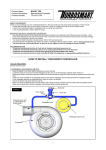Download TurboCharger Analyser Compact USER`S MANUAL
Transcript
USER’S MANUAL TurboCharger Analyser Compact USE OF THE ORIGINAL EXHAUST (TURBINE HOUSINGS) FOR BEST TEST SIMULATION SIMPLE TO WORK WITH TO REDUCE THE TESTING TIME AMPLE AND WELL-LIT WORK AREA INDEX Introduction 5 This box contains 7 Characteristics Technical Requirements 9 10 Maintenance 11 Diagram 12 Software Run 15 Start Up / Shut Down 16 Toolbar 19 Turbo Assembly Test Reports 23 28 30 INTRODUCTION TurboClinic’s TCA Compact is the first bench top balancing turbochargers equipment in the world. Like all Turboclinic’s equipment, it benefits from innovative and modern design, technological innovation and simplicity of operation. Created using the same balancing principles as the TCA Pro v2, the TCA Compact analyses the balance of the turbochargers and allows them to work with standard values again. The TCA Compact is a precise and reliable balancing equipment with the same data acquisition system and software(*) as the TCA Pro v2. It has the most advanced software on the market, exclusive design and it was fully developed by our team. The TCA Compact fulfills the essential needs of its users in a smaller and lighter format. (*) It requires the use of a computer to run the equipment’s software. 5 THIS BOX CONTAINS \\ 1 TCA Compact \\ 7 Oil adaptors \\ 1 Magnet \\ 1 Base flange \\ 1 Air grinder \\ 1 USB cable \\ 1 Power supply cable \\ 1 Pen drive with the software (*) (*) It requires the use of a computer to run the equipment’s software. 7 CHARACTERISTICS \\ Single power ON/OFF button; \\ Ergonomic design for user comfort; \\ Ample and well-lit work area (low consumption LED lighting); \\ Intuitive graphical interface; \\ Test speeds over 300.000 RPM; \\ Accuracy of 0,005 G; \\ Simple to work with to reduce the testing time; \\ Use of the original exhaust (turbine housings) for best test simulation; \\ Oil temperature automatically controlled; \\ Oil tank: 7 liters; \\ Generate reports; \\ Ready to test the last generation turbochargers; \\ USB connection; \\ Compact size. 9 TECHNICAL REQUIREMENTS MAINTENANCE \\ Compressed Air Network (between 8 and 10 BAR); \\ Pay attention to the oil conditions; \\ 300 Liters compressed air tank (minimum) linked directly to \\ Replace the oil and the oil filter at least once a year. the machine by 1” hose (maximum distance recommended - 2m); \\ Power Supply 230V - 50Hz, 1500 WATTS. 11 DIAGRAM TCA Compact \\ Front TCA Compact \\ Right Side 1\ Oil Pump Button 2\ ON/OFF Button 3\ Warning Light and Buzzer Alarm (if activated, there will be an informative pop-up on the screen) 4\ Air Control Valve 5\ Door Lock 6\ Emergency Stop Button 7\ Air Inlet 5 1 2 3 12 4 6 7 13 SOFTWARE RUN TCA Compact \\ Back 8\ Oil filter inside 9\ Plug to connect power supply cable to the 230V~50Hz 10\ Plug to USB connection 1\ Connect the Pen drive with the software to the computer; 2\ Execute TCA.exe to open the software. 9 10 8 14 15 START UP/SHUT DOWN 4\ Emergency stop button: 16 1\ Air connection; \ Check if the Emergency Stop button is disarmed by turning it to the right; 2\ Electrical connection; 5\ To switch ON the TCA Compact press the ON/OFF button just once; 3\ USB connection; 6\ To switch OFF the TCA Compact press the ON/OFF button just once; 17 START UP/SHUT DOWN 7\ Use the USB cable to connect the TCA Compact to the computer*. * Computer not included TOOLBAR 1\ Toolbar; 2\ ”Main Menu”: 18 19 TOOLBAR 5 6 7 8 9 4 10 3\ “Turbo Config“: 3 \ Set different values of maximum vibration according to the rotation; 2 1 4\ “Settings”: 15 1\ Rotation speed 2\ Vibration level 3\ Vibration angle 4\ Vibration angle 5\ Air pressure 11 6\ Oil pressure 7\ Oil temperature 8\ Oil level 9\ Oil heater control 10\ Test control (pass/fail) 12 13 14 \ Select language; \ Set warnings; \ Set vibration scale; \ Reporting destination email; 11\ New test 12\ Open test 13\ Save test 14\ Print test report 15\ Test graphic 5\ “Help”: \ Send an e-mail to the support team; 20 21 TURBO ASSEMBLY TOOLBAR 6\ “About”. 1\ Core assembly: 1.1\ Use the Base Flange to place the turbine housing; 1.2\ Screw the turbine housing to the base flange; 22 23 TURBO ASSEMBLY 24 1.3\ Place the core in the turbine housing; 2\ Mount the core on the TCA Compact: 1.4\ Mount the oil inlet adapter; 2.1\ Fix the base flange to the TCA Compact’s base; 1.5\ Core assembly complete. 2.2\ Oil return (magnetically coupled). 25 TURBO ASSEMBLY 26 3\ Connect the oil suplly to the core; 5\ Mark the zero point on the compressor wheel: 4\ Sensor emplacement: 5.1\ Magnetise the bolt (move it up and down). 4.1\ Point the shaft to the right of the sensor as shown in the image with a distance of 1 to 2mm between them. 6\ Place the protection cup (when the protection cup is used it must be leaning against the core plate to prevent damaging the core and the sensor). 27 TEST 1\ To perform the test: 1.1\ Turn on the oil pump on; 2.3\ Correct the balance; 1.2\ Open the air suplly to make the turbo spinning. 2.4\ Test ok. 2\ Test results: 2.1\ Test fail; 28 29 REPORTS 4 1\ “Main menu“; 4\ “Save test”; 5 2\ “Preview report”; 5\ “Open test“. 3 3\ “Print test report”; 30 31 NOTES www.turboclinic.com REV. 1.0 / 2015