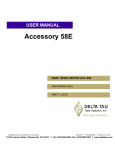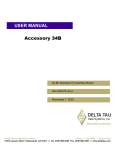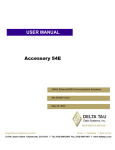Download SEMITOP 3 Power Board - Digi-Key
Transcript
UM0252 User manual SEMITOP 3 Power Board Introduction The SEMITOP 3 Power Board (STEVAL-IHM009V1) is designed to evaluate the advantages of using a 3-Phase Inverter with an ST Power module for motor control. It can be driven by a control board via six in-line connectors. This demo board can work directly from a DC power supply. The auxiliary power supply is located on the Power Board and works with applications rated above 50VDC. Some of the many advantages include: ● Quick to install and easy to run. ● Re-usable design (the Gerber files are available for free). ● The original partition design between the Power Board and the control board provides very effective system noise immunity. Note: Please read Section 2: Safety and operating instructions on page 5 before attempting any operations using the SEMITOP 3 Power Board. The SEMITOP 3 3-Phase Inverter Board enables you to evaluate a three-phase power inverter using ST's dedicated chip set. When connected to a motor, the Power Board demonstrates possible configurations for smooth, silent, and efficient motor operation. The design boards are well-suited for several kinds of applications which require 6-step commutation or 6-signal PWM (sine wave-modulated) output, including: ● 3-Phase AC Induction motor control ● 3-Phase PMDC/AC or BLDC/AC (Trapezoidal driven) motor control ● 3-Phase PMAC or BLAC (sinusoidal driven) motor control ● Single- and 3-phase UPS (Uninterruptable Power Supply) This evaluation board offers customization options as well, making it an excellent choice as an original platform for a more complete and dedicated system. Special care has been taken during the layout process to provide a very low level of interference between the power and the signal noise. This makes the system quite solid under almost all operating conditions. This evaluation kit consists of two (2) boards: 1. SEMITOP 3 3-Phase Inverter main evaluation board (3000W nominal rated power) 2. ControlBD-7FMC2 control board Warning: July 2006 The high voltage levels used to operate the motor drive can present a serious electrical shock hazard. This kit must be used only in a power laboratory only by engineers and technicians who are experienced in power electronics technology. Rev 2 1/30 www.st.com Contents UM0252 Contents 1 2 General information . . . . . . . . . . . . . . . . . . . . . . . . . . . . . . . . . . . . . . . . . 4 1.1 Terms and abbreviations . . . . . . . . . . . . . . . . . . . . . . . . . . . . . . . . . . . . . . 4 1.2 Related documentation . . . . . . . . . . . . . . . . . . . . . . . . . . . . . . . . . . . . . . . 4 Safety and operating instructions . . . . . . . . . . . . . . . . . . . . . . . . . . . . . . 5 2.1 SEMITOP 3 Power Board intended use . . . . . . . . . . . . . . . . . . . . . . . . . . . 5 2.2 SEMITOP 3 Power Board installation . . . . . . . . . . . . . . . . . . . . . . . . . . . . . 5 2.3 Electronic connections . . . . . . . . . . . . . . . . . . . . . . . . . . . . . . . . . . . . . . . . 5 2.4 SEMITOP 3 Power Board operation . . . . . . . . . . . . . . . . . . . . . . . . . . . . . . 5 3 Electrical characteristics . . . . . . . . . . . . . . . . . . . . . . . . . . . . . . . . . . . . . 7 4 Getting started . . . . . . . . . . . . . . . . . . . . . . . . . . . . . . . . . . . . . . . . . . . . . . 8 5 6 7 4.1 Environmental safety considerations . . . . . . . . . . . . . . . . . . . . . . . . . . . . . 9 4.2 SEMITOP 3 Power Board connections . . . . . . . . . . . . . . . . . . . . . . . . . . . 10 4.3 Downloading the firmware into the ST7FMC Microcontroller . . . . . . . . . . 10 4.4 Mandatory checks before operation . . . . . . . . . . . . . . . . . . . . . . . . . . . . . 11 3-phase AC induction motor control software (open loop) . . . . . . . . . 13 5.1 Start-up procedure . . . . . . . . . . . . . . . . . . . . . . . . . . . . . . . . . . . . . . . . . . 13 5.2 Commands . . . . . . . . . . . . . . . . . . . . . . . . . . . . . . . . . . . . . . . . . . . . . . . . 13 5.3 Motor direction . . . . . . . . . . . . . . . . . . . . . . . . . . . . . . . . . . . . . . . . . . . . . 14 5.4 Potentiometer commands . . . . . . . . . . . . . . . . . . . . . . . . . . . . . . . . . . . . 14 3-phase AC induction motor control software (closed loop) . . . . . . . 15 6.1 Start-up procedure . . . . . . . . . . . . . . . . . . . . . . . . . . . . . . . . . . . . . . . . . . 15 6.2 Commands . . . . . . . . . . . . . . . . . . . . . . . . . . . . . . . . . . . . . . . . . . . . . . . . 15 6.3 Motor direction . . . . . . . . . . . . . . . . . . . . . . . . . . . . . . . . . . . . . . . . . . . . . 16 6.4 Potentiometer commands . . . . . . . . . . . . . . . . . . . . . . . . . . . . . . . . . . . . 16 3-phase PMDC/AC or BLDC/AC (trapezoidal driven) motor control software (open loop) 17 7.1 2/30 Start-up procedure . . . . . . . . . . . . . . . . . . . . . . . . . . . . . . . . . . . . . . . . . . 17 UM0252 8 9 10 Contents 7.2 Commands . . . . . . . . . . . . . . . . . . . . . . . . . . . . . . . . . . . . . . . . . . . . . . . . 17 7.3 Motor direction . . . . . . . . . . . . . . . . . . . . . . . . . . . . . . . . . . . . . . . . . . . . . 17 3-phase PMDC/AC or BLDC/AC (trapezoidal driven) motor control software (closed loop) 18 8.1 Start-up procedure . . . . . . . . . . . . . . . . . . . . . . . . . . . . . . . . . . . . . . . . . . 18 8.2 Commands . . . . . . . . . . . . . . . . . . . . . . . . . . . . . . . . . . . . . . . . . . . . . . . . 18 8.3 Motor direction . . . . . . . . . . . . . . . . . . . . . . . . . . . . . . . . . . . . . . . . . . . . . 18 3-phase PMAC or BLAC (sinusoidal driven) motor control software (open loop) 19 9.1 Hardware modifications . . . . . . . . . . . . . . . . . . . . . . . . . . . . . . . . . . . . . . 19 9.2 Start-up procedure . . . . . . . . . . . . . . . . . . . . . . . . . . . . . . . . . . . . . . . . . . 19 9.3 Commands . . . . . . . . . . . . . . . . . . . . . . . . . . . . . . . . . . . . . . . . . . . . . . . . 20 9.4 Motor direction . . . . . . . . . . . . . . . . . . . . . . . . . . . . . . . . . . . . . . . . . . . . . 20 9.5 Potentiometer commands . . . . . . . . . . . . . . . . . . . . . . . . . . . . . . . . . . . . 20 3-phase PMAC or BLAC (sinusoidal driven) motor control software (closed loop) 21 10.1 Hardware modifications . . . . . . . . . . . . . . . . . . . . . . . . . . . . . . . . . . . . . . 21 10.2 Start-up procedure . . . . . . . . . . . . . . . . . . . . . . . . . . . . . . . . . . . . . . . . . . 21 10.3 Commands . . . . . . . . . . . . . . . . . . . . . . . . . . . . . . . . . . . . . . . . . . . . . . . . 22 10.4 Motor direction . . . . . . . . . . . . . . . . . . . . . . . . . . . . . . . . . . . . . . . . . . . . . 22 10.5 Potentiometer commands . . . . . . . . . . . . . . . . . . . . . . . . . . . . . . . . . . . . 22 Appendix A SEMITOP 3 Power Board characteristics. . . . . . . . . . . . . . . . . . . . . 23 A.1 Front-end. . . . . . . . . . . . . . . . . . . . . . . . . . . . . . . . . . . . . . . . . . . . . . . . . . 23 A.2 Auxiliary supply . . . . . . . . . . . . . . . . . . . . . . . . . . . . . . . . . . . . . . . . . . . . . 23 A.3 Power stage. . . . . . . . . . . . . . . . . . . . . . . . . . . . . . . . . . . . . . . . . . . . . . . . 23 Appendix B SEMITOP 3 Power Board schematic diagram . . . . . . . . . . . . . . . . . 25 Appendix C Bill of material . . . . . . . . . . . . . . . . . . . . . . . . . . . . . . . . . . . . . . . . . . 26 Revision history . . . . . . . . . . . . . . . . . . . . . . . . . . . . . . . . . . . . . . . . . . . . . . . . . . . . 29 3/30 General information 1 UM0252 General information This document provides instructions on setting up and using the following SEMITOP 3 Power Board evaluation configurations for various types of applications: 1.1 ● 3-phase AC induction motor control software ● 3-phase PMDC/AC or BLDC/AC (trapezoidal driven) motor control software ● 3-phase PMAC or BLAC (sinusoidal driven) motor control software Terms and abbreviations Table 1 lists common abbreviations used in this document. Table 1. List of abbreviations Abbreviation 1.2 Description BLAC Brushless AC BLDC Brushless DC CCW Counter Clockwise CW Clockwise GUI Graphical User Interface PMAC Permanent Magnet AC PMDC Permanent Magnet DC Related documentation UM0121: ControlBD-7FMC2 Reference Design Graphical User Interface (GUI) UM0122: Motor Drive Reference Design Manual 4/30 UM0252 2 Safety and operating instructions Safety and operating instructions During assembly and operation, the SEMITOP 3 Power Board poses several inherent hazards, including bare wires, moving or rotating parts, and hot surfaces. There is danger of serious personal injury and damage to property, if the Kit or its components are improperly used or installed incorrectly. All operations involving transportation, installation and use, as well as maintenance are to be carried out by skilled technical personnel (national accident prevention rules must be observed). For the purpose of these basic safety instructions, “skilled technical personnel” are suitably qualified people who are familiar with the installation, use, and maintenance of power electronic systems. 2.1 SEMITOP 3 Power Board intended use The SEMITOP 3 Power Board is a component designed for demonstration purposes only, and shall not be used for electrical installation or machinery. The technical data as well as information concerning the power supply conditions shall be taken from the documentation and strictly observed. 2.2 SEMITOP 3 Power Board installation The installation and cooling of the SEMITOP 3 Power Board must comply with the specifications and the targeted application. For more information, refer to Chapter 4: Getting started on page 8. 2.3 ● The motor drive converters shall be protected against excessive strain. In particular, no components are to be bent, or isolating distances altered, during the course of transportation or handling. ● No contact shall be made with electronic components and contacts. ● The boards contain electrostatically sensitive components that are prone to damage through improper use. Electrical components must not be mechanically damaged or destroyed (to avoid potential health risks). Electronic connections Applicable national accident prevention rules must be followed when working on the main power supply with a motor drive. The electrical installation shall be completed in accordance with the appropriate requirements (e.g., cross-sectional areas of conductors, fusing, PE connections). For more information, refer to Chapter 4: Getting started on page 8. 2.4 SEMITOP 3 Power Board operation A system architecture which supplies power to the SEMITOP 3 Power Board shall be equipped with additional control and protective devices in accordance with the applicable 5/30 Safety and operating instructions UM0252 safety requirements (e.g., compliance with technical equipment and accident prevention rules). Note: 6/30 Do not touch the Design Boards after disconnection from the voltage supply, as several parts and power terminals which contain possibly energized capacitors need to be allowed to discharge. UM0252 3 Electrical characteristics Electrical characteristics Table 2 summarizes the electrical characteristics of the SEMITOP 3 Power Board. Table 2. Voltage ratings Values Power Board parameters Note: Min. Max. DC input voltage range with on-board auxiliary supply 70V 370V External auxiliary supply source 14V 18V For a complete list of Control Board features and programming information, please refer to user manuals UM0121 and UM0122. 7/30 Getting started 4 UM0252 Getting started This user manual covers most system features, starting with the front-end main power supply to the power stages, including the operation of the +5V/+15V power supply and microcontroller. This kit includes the following key components: ● Motor control-dedicated microcontrollers ● L6386 half-bridge drivers ● 600V Insulated Gate Bipolar Transistor (IGBT) SEMITOP 3 module ● VIPer12 auxiliary supply smart power switch ● Small-Signal Bipolar Transistors ● STTH108 and BAS70W Diodes ● 78L05 voltage regulator ● M95040 EEPROM memory ● P6KE400A and 1.5KE400A Transil™ diodes (optional) Figure 1. 8/30 SEMITOP 3 Power Board (STEVAL-IHM009V1) UM0252 4.1 Getting started Environmental safety considerations The Power Boards must only be used in a power laboratory. The high voltage used in any AC drive system presents a serious shock hazard. A complete laboratory setup consists of an isolated AC power supply, the SEMITOP 3 Power Board, an AC Induction motor, and isolated (laboratory) power supplies for +15V (as needed). The SEMITOP 3 Power Boards are not electrically isolated from the AC input. This topology is very common in AC drives. The microprocessor is grounded by the integrated Ground of the DC bus. The microprocessor and associated circuitry are hot and MUST be isolated from user controls and serial interfaces. Note: Any measurement equipment must be isolated from the main power supply before powering up the motor drive. To use an oscilloscope with the demos, it is safer to isolate the AC supply AND the oscilloscope. This prevents a shock occurring as a result of touching any SINGLE point in the circuit, but does NOT prevent shocks when touching TWO or MORE points in the circuit. An isolated AC power supply can be constructed using an isolation transformer and a variable transformer. A schematic of this AC power supply is in the Application Note, “AN438, TRIAC + Microcontroller: Safety Precautions for Development Tools.” (Although this Application Note was written for TRIAC, the isolation constraints still apply for fast switching semiconductor devices such as IGBTs.) Warning: Caution: SEMITOP 3 Power Boards have no isolation shield or any other type of protection case. The demonstration board must be handled very carefully, as high potential (energy) parts are open and can be touched. The user MUST avoid connecting or removing cables during operation of an electric motor, or touching any part of the system when it is connected to the main power supply. Isolating the application rather than the oscilloscope is highly recommended in all cases. After turning the motor off, the DC-link capacitor may still hold voltage for several minutes (refer to the LEDs on the control board). Do NOT expose the evaluation kits to ambient temperatures of over 35°C, as this may harm the components or reduce their lifetimes. For more information on the evaluation software and libraries, refer to Application Notes AN1291, AN1083, and AN1276. 9/30 Getting started UM0252 4.2 SEMITOP 3 Power Board connections Caution: Before supplying power to the boards, verify the connection integrity and make sure there are no unintended earth/ground loops caused by peripheral (e.g., test) equipment (e.g., PC or oscilloscope). Cables Choose the appropriate gauge wiring for the motor's current ratings. Be sure that a jumper is placed between pins 1 and 2 of Jumper J2. Note: Electrostatic charges may accumulate on a floating motor and increased voltage may be present due to energized capacitors which need to be allowed to discharge. Note: Input voltage must be kept below 130 VDC. If this value is exceeded for any reason, the bulk capacitors will be protected by the optional Transil™ diode TR1 (P6KE400A D0-15 or 1.5KE400A D0-201) and clamp to the high voltage DC bus. 4.3 Downloading the firmware into the ST7FMC Microcontroller For configuring the ControlBD-7FMC2 for each evaluation application, it is necessary to download the proper binary source code into the microcontroller. Open loop applications For "Open Loop” applications, the binary file provided with AC software library can be downloaded into the ST7FMC code memory as it is. This can be done with the Datablaze Programmer utility. Please refer to User Manual UM0121, “ControlBD-7FMC2 Reference Design Graphical User Interface (GUI)” for details. Closed loop applications Unlike “Open Loop” applications, when using a “Closed Loop” application, a new “.S19” binary file must be generated using the RDK-GUI PC software tool provided with the companion CD-ROM. Viewing parameter settings The settings provided for this binary code can be viewed in the main (basic parameters) window of the Reference Design RDK-GUI tool after selecting the corresponding motor option. 10/30 UM0252 4.4 Getting started Mandatory checks before operation You must perform the following verifications before switching ON the evaluation board: – Ensure that the jumpers are correctly configured. – The motor is correctly connected and grounded. – A control board with validated software is plugged into the Power Board – There are no metal parts on, below, or around the PC boards. – There are no unintended earth/ground loops caused by peripheral devices (e.g., test) or equipment (e.g., PC or oscilloscope). – The motor and mechanical load are safely housed so that rotating parts cannot be inadvertently accessed and cause injury (e.g., loose clothing, long hair). 11/30 Getting started Motor Braker VDC Bus Input Tacho input SEMITOP 3 Power Board connections (top view) Motor Connections Figure 2. UM0252 12/30 UM0252 5 3-phase AC induction motor control software (open loop) 3-phase AC induction motor control software (open loop) The software operates the ControlBD-7FMC2 board in Standalone mode. Push-button switch S2 controls the ON/OFF function and the on-board trimmer potentiometers P2 and P3 respectively set the voltage and frequency levels. 5.1 Note: Note: Start-up procedure 1. Download the firmware into the ST7FMC memory as described in Section 4.3: Downloading the firmware into the ST7FMC Microcontroller. 2. Connect a 3-phase induction motor (mechanically unloaded) to connectors FST4, FST6, and FST7. Sequencing is arbitrary and the direction of rotation will be set later. 3. Remove the control board jumpers J11 and J12, and set jumper J10 between points 1 and 2. 4. Set potentiometers P2 and P3 to full Counter Clockwise (CCW) position. Potentiometer P3 is the Frequency setting. Full CCW to full Clockwise (CW) corresponds to a range of 10Hz to 340Hz, with increments of 1Hz. 5. Monitor one of the three motor currents using an isolated current probe. 6. Apply the DC voltage supply to connectors FST1 (+) and FST2 (-). In the Idle state, a green LED will be flashing, and then it will stay on. 7. Set potentiometer P3 to approximately 60Hz (1/4 turn CW). 8. Set Switch S2 to ON. In the Run state, the red LED will light up. The motor current should remain at zero, although some switching noise may be observed. 9. Slowly rotate potentiometer P2 CW to begin increasing the Voltage setting from zero. You should start to see a 60Hz (approximately) current build-up in the motor and then the motor should begin to rotate. 10. Continue to increase the setting until the motor reaches the expected speed for this excitation frequency. Keep in mind that some slip will be expected. The current waveform should remain fairly sinusoidal. If the waveform becomes highly distorted or exceeds the motor rating, decrease the Voltage setting (potentiometer P2). Warning: 5.2 The entire circuit board and motor output terminals are always “hot” with respect to earth ground, even when the drive is in a stopped condition. Commands Push switch S2 to start the motor. When the drive is running, push again switch S2 to stop the motor. 13/30 3-phase AC induction motor control software (open loop) UM0252 The controller always enforces a maximum slew limit on changes to the frequency of excitation applied to the motor. In practice this softens the motion of the motor, causing it to ramp up to the commanded frequency (speed) when going from STOP to RUN. Decreasing the frequency and voltage applied to the motor slowly decreases the speed (to zero). Note: It is acceptable to start or stop the drive at any time and speed because of the slew limit. 5.3 Motor direction If you wish to change the running direction of the motor, simply disconnect the drive from the main voltage supply, wait for the bulk capacitors to discharge, then swap any two of the three motor wires. 5.4 Note: 14/30 Potentiometer commands – P2 sets the voltage applied from the minimum value (0) to the maximum VBUS. This setting is internally limited with a V/F curve (refer to User Manual UM0121). – P3 sets the motor frequency and thus the motor speed. Use P3 to set the stator frequency as well. The contribution of P3 is 10Hz when it is in the maximum CCW position and will increment downward by 1Hz resolution to reach 340Hz by rotating the potentiometer to full CW position. For configuration of the software library with the RDK-GUI, see User Manual UM0121. UM0252 6 3-phase AC induction motor control software (closed loop) 3-phase AC induction motor control software (closed loop) The software operates the ControlBD-7FMC2 board in a Standalone mode. Push-button switch S2 controls the ON/OFF function and the on-board trimmer potentiometer (P3) sets the target rotor frequency from 10 to 340 Hz (for one pole pair motor). 6.1 Note: Note: Start-up procedure 1. Download the firmware into the ST7FMC memory as described in Section 4.3: Downloading the firmware into the ST7FMC Microcontroller. 2. Connect a 3-phase induction motor (mechanically unloaded) to connectors FST4, FST6, and FST7. Sequencing is arbitrary and the direction of rotation will be set later. 3. Remove the control board jumpers J11 and J12, and set jumper J10 between points 1 and 2. 4. Connect the two tachogenerator terminals into connectors FST8 and FST9. 5. Set the potentiometer (P3) to full CCW position. Full CCW to full CW corresponds to a target rotor frequency range between 10 Hz and 340 Hz (for one pole pairs motor) in increments of 1Hz. 6. Monitor one of the three motor currents using an isolated current probe. 7. Apply the DC voltage supply to connectors FST1 (+) and FST2 (-). In the Idle state, a green LED will be flashing, and then it will stay on. 8. Set potentiometer P3 to approximately 60 Hz (1/4 turn CW). 9. Set Switch S2 to ON. In the Run state, the red LED will light up. The motor current should remain at zero, although some switching noise may be observed. The motor should reach the target rotor frequency set by potentiometer P3. The current waveform should remain fairly sinusoidal. If the waveform becomes highly distorted or exceeds the motor rating, modify the V/ F curve (refer to User Manual UM0121). Warning: 6.2 The entire circuit board and motor output terminals are always “hot” with respect to earth ground, even when the drive is in a stopped condition. Commands Push switch S2 to start the motor. When the drive is running, push again switch S2 to stop the motor. The controller always enforces a maximum slew limit on changes to the frequency of excitation applied to the motor. In practice this softens the motion of the motor, causing it to ramp up to the commanded frequency (speed) when going from STOP to RUN. Decreasing the frequency and voltage applied to the motor slowly decreases the speed (to zero). 15/30 3-phase AC induction motor control software (closed loop) UM0252 Note: It is acceptable to start or stop the drive at any time and speed because of the slew limit. 6.3 Motor direction If you wish to change the running direction of the motor, simply disconnect the drive from the main voltage supply, wait for the bulk capacitors to discharge, then swap any two of the three motor wires. 6.4 Potentiometer commands P3 sets the rotor target frequency and thus the motor speed. The contribution of P3 is 10Hz when it is in the maximum CCW position and will increment downward by 1Hz resolution to reach 340Hz (for one pole pair motor) by rotating the potentiometer to full CW position. Note: 16/30 For configuration of the software library with the RDK-GUI, see User Manual UM0121. UM0252 7 3-phase PMDC/AC or BLDC/AC (trapezoidal driven) motor control software (open loop) 3-phase PMDC/AC or BLDC/AC (trapezoidal driven) motor control software (open loop) The software operates the ControlBD-7FMC2 board in Standalone mode. Push-button switch S2 controls the ON/OFF function and the on-board trimmer potentiometer (P1) sets the motor speed to a PWM duty cycle between 0% and 97%. 7.1 Note: Start-up procedure 1. Download the firmware into the ST7FMC memory as described in Section 4.3: Downloading the firmware into the ST7FMC Microcontroller. 2. Connect a 3-phase BLDC motor (mechanically unloaded) to connectors FST4, FST6, and FST7. Sequencing is arbitrary and the direction of rotation will be set later. 3. Set the control board jumper J10 between points 2 and 3, and jumpers J11 and J12 between points 1 and 2. 4. Set the potentiometer (P1) to a predetermined position (e.g., center). 5. Apply the DC voltage supply to connectors FST1 (+) and FST2 (-). In the Idle state, the green LED will light up. 6. Note: Set Switch S2 to ON. In the Run state, the red LED will stay on. The motor will be pulled into alignment position first, then it will start to turn. If the motor starts successfully, adjust potentiometer P1 to change the motor speed. 7.2 Commands Push switch S2 to start the motor. When the drive is running, push again switch S2 to stop the motor. Potentiometer P1 sets the motor speed command. Since this is a voltage mode open loop control, it sets the PWM duty cycle from 0% to 97%. In order to detect the back EMF, the motor must first be started and brought up to a certain speed where the back EMF voltage (BEMF) can be detected. Before the motor is started, the controller will bring the rotor to a predetermined position. This is called the “alignment phase”. After the rotor is in the alignment position, a fixed accelerating commutation command will be invoked by the microcontroller. If the acceleration rate is correct, the motor will be accelerated until the microcontroller can detect the BEMF and switch to Auto-switched mode. 7.3 Motor direction If you wish to change the running direction of the motor, simply disconnect the drive from the main voltage supply, wait for the bulk capacitors to discharge, then swap any two of the three motor wires. Note: For configuration of the software library with the RDK-GUI, see User Manual UM0121. 17/30 3-phase PMDC/AC or BLDC/AC (trapezoidal driven) motor control software (closed loop) UM0252 8 3-phase PMDC/AC or BLDC/AC (trapezoidal driven) motor control software (closed loop) The software operates the ControlBD-7FMC2 board in Standalone mode. Push-button switch S2 controls the ON/OFF function and the on-board trimmer potentiometer (P1) sets the motor speed to a PWM duty cycle between 0% and 97%. 8.1 Note: Start-up procedure 1. Download the firmware into the ST7FMC memory as described in Section 4.3: Downloading the firmware into the ST7FMC Microcontroller. 2. Connect a 3-phase induction motor (mechanically unloaded) to connectors FST4, FST6, and FST7. Sequencing is arbitrary and the direction of rotation will be set later. 3. Set the control board jumper J10 between points 2 and 3 and jumpers J11 and J12 between points 1 and 2. 4. Set the potentiometer (P1) to a predetermined position (e.g., center). 5. Monitor one of the three motor currents using an isolated current probe. 6. Apply the DC voltage supply to connectors FST1 (+) and FST2 (-). In the Idle state, the green LED will light up. 7. Note: Set Switch S2 to ON. In the Run state, the red LED will stay on. The motor will be pulled into alignment position first, then it will start to turn. If the motor starts successfully, adjust P1 to change the motor speed. 8.2 Commands Push switch S2 to start the motor. When the drive is running, push again switch S2 to stop the motor. Potentiometer P1 sets the motor target frequency speed command, and sets the rotor frequency between 50Hz and 200Hz (for two pole pairs motor). In order to detect the back EMF, the motor must first be started and brought up to a certain speed where the back EMF voltage (BEMF) can be detected. Before the motor is started, the controller will bring the rotor to a predetermined position. This is called the “alignment phase”. After the rotor is in the alignment position, a fixed accelerating commutation command will be invoked by the microcontroller. If the acceleration rate is correct, the motor will be accelerated until the microcontroller can detect the BEMF and switch to auto-switched mode. 8.3 Motor direction If you wish to change the running direction of the motor, simply disconnect the drive from the main voltage supply, wait for the bulk capacitors to discharge, then swap any two of the three motor wires. Note: 18/30 For configuration of the software library with the RDK-GUI, see User Manual UM0121. UM0252 9 3-phase PMAC or BLAC (sinusoidal driven) motor control software (open loop) 3-phase PMAC or BLAC (sinusoidal driven) motor control software (open loop) The software operates the ControlBD-7FMC2 board in Standalone mode. Push-button switch S2 controls the ON/OFF function and the on-board trimmer potentiometer P1 sets the voltage level index and potentiometer P3 can set the Phase Shift angle. 9.1 Hardware modifications To use the SEMITOP 3 Power Board to drive a PMAC sensor motor, the user must remove resistors R30, R12, R31, R15, R32 and R17 and mount the resistors (4.7kΩ) R19, R20, and R21. Note: In each of these cases, capacitors (10nF) C22, C23, and C24 capacitors must be mounted on the ControlBD-7FMC2 board. 9.2 Start-up procedure Note: Note: 1. Download the firmware into the ST7FMC memory as described in Section 4.3: Downloading the firmware into the ST7FMC Microcontroller. 2. Connect a 3-phase PMAC motor (mechanically unloaded) to connectors FST4, FST6, and FST7. Sequencing is arbitrary and the direction of rotation will be set later. 3. Connect at least 1 Hall sensor signal to pin1 of the CON1 connector of the SEMITOP 3 Power Board. The CON1 connector has the following pin connections: Pin 1: Hall sensor signal 1 – Pin 2: Hall sensor signal 2 – Pin 3: Hall sensor signal 3 – Pin 4: +5 Volt – Pin 5: GND 4. Connect the control board jumpers J11 and J12, and set jumper J10 between points 2 and 3. 5. Set potentiometer P1 to between full CW position and full CCW position and potentiometer P3 to full CCW position. 6. Monitor one of the three motor currents using an isolated current probe. 7. Apply the DC voltage supply to connectors FST1 (+) and FST2 (-). In the Idle state, the green LED will stay on. 8. Note: – Set Switch S2 to ON. In the Run state, the red LED will light up. The motor may run poorly (e.g., discontinuous mode or oscillation) until the correct Phase Shift is set by potentiometer P3. 9. Slowly rotate potentiometer P3 CW to find the correct Phase Shift. The correct value is reached when the user notices the motor running well (without discontinuity). 19/30 3-phase PMAC or BLAC (sinusoidal driven) motor control software (open loop) Note: UM0252 Make final adjustments to the Phase Shift by monitoring the current on the oscilloscope. The optimal Phase Shift normally minimizes the motor current amplitudes (see the Application Note AN1947 for more information). 10. Rotate potentiometer P1 in the CW direction until the motor has come up to the expected speed for this excitation level. Note: The current waveforms should remain fairly sinusoidal. Warning: 9.3 The entire circuit board and motor output terminals are always “hot” with respect to earth ground, even when the drive is in a stopped condition. Commands Push switch S2 to start the motor. When the drive is running, push again switch S2 to stop the motor. The controller always enforces a maximum slew limit on changes to the frequency of excitation applied to the motor. In practice this softens the motion of the motor, causing it to ramp up to the commanded frequency (speed) when going from STOP to RUN. Decreasing the frequency and voltage applied to the motor slowly decreases the speed (to zero). Note: It is acceptable to start or stop the drive at any time and speed because of the slew limit. 9.4 Motor direction If you wish to change the running direction of the motor, simply disconnect the drive from the main voltage supply, wait for the bulk capacitors to discharge, swap any two of the three motor wires, and execute the start-up procedure, beginning at Step 10. 9.5 Potentiometer commands Potentiometer P1 sets the Voltage applied from the minimum value (0) to the maximum VBUS. This setting is internally limited with a V/F curve (refer to User Manual UM0121). Potentiometer P3 sets the Phase Shift (if this feature is selected by the user). Note: 20/30 For configuration with the RDK-GUI, see User Manual UM0121. UM0252 10 3-phase PMAC or BLAC (sinusoidal driven) motor control software (closed loop) 3-phase PMAC or BLAC (sinusoidal driven) motor control software (closed loop) The software operates the ControlBD-7FMC2 board in Standalone mode. Push-button switch S2 controls the ON/OFF function and the on-board trimmer potentiometer P1 sets the target rotor speed from the minimum (maximum CCW position) to maximum speed (maximum CW position). Potentiometer P2 is disabled by default or sets the integral coefficient of the PI controller if this feature is selected by the user, and potentiometer P3 sets the Phase Shift (by default) or the proportional coefficient of the PI controller if this feature is selected. The user can set either the Phase Shift by using P3 or the PI parameter by using potentiometers P2 and P3. It is impossible to select both features simultaneously (this feature must be selected with the RDK-GUI, see User Manual UM0121). 10.1 Hardware modifications To use the SEMITOP 3 Power Board to drive a PMAC sensor motor, the user must remove resistors R30, R12, R31, R15, R32 and R17 and mount resistors (4.7kΩ) R19, R20 and R21. Note: In each of these cases, capacitors (10nF) C22, C23, and C24 capacitors must be mounted on the ControlBD-7FMC2 board. 10.2 Start-up procedure 1. 2. 3. Download the firmware into the ST7FMC memory as described in Section 4.3: Downloading the firmware into the ST7FMC Microcontroller. Connect a 3-phase PMAC motor (mechanically unloaded) to connectors FST4, FST6, and FST7. Sequencing is arbitrary and the direction of rotation will be set later. Connect at least 1 Hall sensor signal into pin 1 of the CON1 connector of SEMITOP 3 Power Board Note: The CON1 connector has the following pin connections: – Pin 1: Hall sensor signal 1 – Pin 2: Hall sensor signal 2 – Pin 3: Hall sensor signal 3 – Pin 4: +5 Volt – Pin 5: GND 4. Connect the control board jumpers J11 and J12, and set jumper J10 between points 2 and 3. 5. Set potentiometer P1 to between full CW position and full CCW position and potentiometer P3 to full CCW position. 6. Monitor one of the three motor currents using an isolated current probe. 7. Apply the DC voltage supply to connectors FST1 (+) and FST2 (-). Note: In the Idle state, the green LED will stay on. 8. Note: Set Switch S2 to ON. In the Run state, the red LED will light up. 21/30 3-phase PMAC or BLAC (sinusoidal driven) motor control software (closed loop) UM0252 The motor may run poorly (e.g., discontinuous mode or oscillation) until the correct Phase Shift is set by P3. 9. Note: Slowly rotate potentiometer P3 CW to find the correct Phase Shift. The correct value is reached when the user notices the motor running well (without discontinuity). Make final adjustments to the Phase Shift by monitoring the current on the oscilloscope. The optimal Phase Shift normally minimizes the motor current amplitudes (see the Application Note AN1947 for more information). 10. Set potentiometer P1 to the middle, between the maximum CCW and maximum CW position, and push switch S2. 11. Rotate potentiometer P1 until the motor has come up to the expected speed for this excitation level. Warning: 10.3 The entire circuit board and motor output terminals are always “hot” with respect to earth ground, even when the drive is in a stopped condition. Commands Push switch S2 to start the motor. When the drive is running, push again switch S2 to stop the motor. The controller always enforces a maximum slew limit on changes to the frequency of excitation applied to the motor. In practice this softens the motion of the motor, causing it to ramp up to the commanded frequency (speed) when going from STOP to RUN. Decreasing the frequency and voltage applied to the motor slowly decreases the speed (to zero). Note: It is acceptable to start or stop the drive at any time and speed because of the slew limit. 10.4 Motor direction If you wish to change the running direction of the motor, simply disconnect the drive from the main voltage supply, wait for the bulk capacitors to discharge, swap any two of the three motor wires, and execute the start-up procedure, beginning at Step 10. 10.5 Potentiometer commands Potentiometer P1 sets the rotor target mechanical frequency and thus the motor speed from the minimum (maximum CCW position) to the maximum speed (maximum CW position). The PI regulator gives the value of the voltage index to reach the target speed. This setting is always internally limited with a V/F curve (refer to User Manual UM0121). Potentiometer P2 disabled by default or sets the integral coefficient of the microcontroller (when this feature is selected by the user). Potentiometer P3 sets the Phase Shift (by default) or sets the proportional coefficient of the microcontroller (when this feature is selected by the user). Note: 22/30 For configuration of the software library with RDK-GUI, see User Manual UM0121. UM0252 SEMITOP 3 Power Board characteristics Appendix A A.1 SEMITOP 3 Power Board characteristics Front-end The front-end section provides the supply voltage from the DC source via FST1 and FST2. The jumper settings are: A.2 – The DC source is preferred during development. When operating with low DC voltage (<30VDC), an external 15V auxiliary voltage must be supplied via connector CON2 and jumpers J14 and J8 must be removed. – Place a jumper between pins 1 and 2 of Jumper J2. Auxiliary supply This Buck Converter uses a VIPer12A regulator that provides charging current for reliable start-up capability, an integrated PWM controller, and thermal as well as over-current protection. The PWM controller is very simple and does not require an external feedback compensation network. The regulation circuit is decoupled from the supply circuit using a separate diode (D1) and capacitor (C2) to supply the zener diode (D3) on the FB pin. D1 is a low voltage diode (e.g. 1N4148) that allows the voltage on VDD to reach the start-up value. D2 and C2 are essentially used to detect peak output voltage. To prevent disturbance resulting in possible output over-voltage or incorrect start-up, a zener diode (D6) is connected across the output circuit. For further details, refer to Application Notes AN1317 and AN1357. An insulated axial inductor may be used to provide a voltage oscillation filter. This type of inductor meets low cost considerations but it produces a high series resistance that adversely affects the efficiency of the converter. The current capacity of this type of inductor is determined, for any given package, by its series resistance. For example, a 1.5mH inductor has a current capacity of about 100mA since its series resistance is about 30R. The 5V is supplied from the 15V using an L78L05 three-terminal positive regulator. It provides internal current limiting and thermal shutdown. The 5V zener diode (D5) decreases the voltage regulator temperature for lifetime-sensitive applications. Note: When the line voltage is lower than 30V, an external 15V auxiliary power supply is mandatory. It must be plugged into CON2, and J14 and J8 must be removed. A.3 Power stage The default value of the sense resistor R10 is 0.02Ω. It must be adjusted depending on actual operating conditions. The RSENSE value, together with the resistors R38, R20, and R14 (mounted on the ControlBD-ST7FMC2 board), sets the maximum limit threshold for the motor current above which a hardware overcurrent protection event is validated. In this condition, the red LED starts to blink and the controller passes into the Reset state, where the motor does not run anymore. To rearm the controller, the AC (or DC) power supply must be turned off and it is necessary to wait for the bulk capacitors to discharge completely. The maximum limit for the motor current is fixed at 34A (peak value). 23/30 SEMITOP 3 Power Board characteristics Note: UM0252 If the board is going to drive a sensorless BL(PM)DC motor, six phase voltage sense resistors must be present. If the Power Board is linked to three Hall Effect sensors via connector CON1, resistors R19, R20, R21, and capacitors C22, C23, and C24 (1nF) in the ControlBD-7FMC2 must be assembled while removing resistors R7, R10, and R12. 24/30 Q7 2 D8 BA' BB' BC' 1 R11 47k STTH3R06 for mechanical robustness FST5 Brake Motor FST3 BD' Q8 BC557B BE' +15V BC547B Q9 R26 47K-1/4W-1% BF' C1 13 12 11 10 9 8 7 6 5 4 3 2 1 2 1 4 3 2 1 2 1 3 2 1 2 1 Gate3 PhaseB TACHO1 TACHO1 CON2 CON1 CON3 FST9 FST8 2 1 1 2 3 4 5 3 2 1 Gate5 PhaseC 10K-1/4W-1% R28 15VDC- EXT Strap if not used Emitter2 Gate2 PhaseA Gate1 see manual 10K-1/4W-1% R27 C7 TEMPERATURE SENSOR BF BE BD BC BB BA R25 10K-1/4W-1% R34 47K-1/4W-1% R35 R23 R33 10K-1/4W-1% C10 C11 STTH108 D2 TR1 SEE-MANUAL +15V Emitter4 Gate4 M3 C4 22nF/50V 50V D3 2.2uF/25VBZX8 4C15 25V C2 1N4148 R14 33K 19 R24 2 1 1 20 G ate1 G ate2 R22 CONTROL BOARD D1 E mitter 2 2 1 1 FB + 100nF/50V 50V +5V R19 4.7K R29 10K-1/4W-1% +5V +15V HV Monitoring C9 VDD 10uF/35V 35V 0.23V 3 C3 4 SOURCE DRAIN +5V R20 4.7K R21 4.7K J8 1 2 R10 0.02R-5W 5W 100uF/25V 25V C5 +15V R13 120K-1/2W R17 56K-1/2W R18 120K-1/2W STTH108 2 R16 120K-1/2W D20 R32 1K-1/4W-1% 1 R15 56K-1/2W D19 STTH108 R31 1K-1/4W-1% 1 2 R12 56K1/2W D18 STTH108 R30 1K-1/4W-1% 1 2 Com C8 100nF/400V 400V R19, R20, R21 NOT INSTAL LED CON4 1 2 2 3 8 9 12 13 15 16 TOKO 0 0499 L1 1mH/350mA IC1 VIPER12ADIP J14 VIPER12 ON/OFF Gate6 Emitter6 D7 STTH108 RES SET STG3P3M25N60 2 7 24 G ate3 G ate4 16A 23 FST2 F1 E mitter 4 INPUT 25 - VDC 2 1 14 26 G ate5 G ate6 1 2 VDC E mitter 6 1 2 8 7 6 5 21 22 FST1 3 2 1 Phase A + VDC 2 1 1 2 3 2 1 10 0K -1/2W 4 3 2 1 P hase B 10 0K -1/2W 10 0K -1/2W P hase C 10 0K -1/2W 2 2 D6 BZX8 5C16 D5 BZX8 5C5V1 1 1 Vin 2 GND 3 Document Number Friday, April 28, 2006 Size Date: SYSTEMS LAB HV Monitoring 1 of Approved by: G.Ra Drawn by: M.Di Gu Phase C Phase B Phase A Sheet FST7 FST6 FST4 ALL THE RE SISTORS ACCURACY M UST BE <1% R4 12K R3 330K Power Board SEMITOP3 1uF/50V 16V C6 +5V Organisation name: Title: Vout IC2 L78L05ACZ R2 680K Figure 3. 1 Appendix B 13 12 11 10 9 8 7 6 5 4 3 2 1 UM0252 SEMITOP 3 Power Board schematic diagram SEMITOP 3 Power Board schematic diagram SEMITOP 3 Power Board schematic diagram 25/30 Bill of material UM0252 Appendix C Table 3. Bill of material Bill of material Index Qty Reference Value / Part Number Package Manufacturer’s Supplier’s Manufactu ordering code / Supplier ordering rer Orderable Part code Number 1 2 BA' and BA 2x2SIP100 FEMALE 5-7716 ELCART 2 2 BB' and BB 2x3SIP100 FEMALE 5-7716 ELCART 3 2 BC' and BC 2x2SIP100 FEMALE 5-7716 ELCART 4 2 BD' and BD 2x4SIP100 FEMALE 5-7716 ELCART 5 2 BE' and BE 2x2SIP100 FEMALE 5-7716 ELCART 6 2 BF' and BF 2x13SIP100 FEMALE 5-7716 ELCART 7 1 CON1 CON1 5SIP100TRH 531-936 R.S. 8 2 CON2 and J8 CON2 2SIP100TRH 531-936 R.S. 9 1 CON4 CON4 4SIP100TRH 531-936 R.S. 10 4 C1, C7, C10 and C11 SEE-MANUAL electolyticTRH 11 1 C2 2.2uF/25V electolyticTRH 12 1 C3 10uF/35V electolyticTRH 13 1 C4 22nF/50V CK05Ceramic 14 1 C5 100uF/25V electolytic 15 1 C6 1uF/50V CK06Ceramic 16 1 C8 100nF/400V Polyester 17 1 C9 100nF/50V CK05Ceramic 18 1 D1 1N4148 DO39-TRH 19 5 D2, D7, D18, D19 and D20 STTH108 DO41-TRH ST STTH108 ST 20 1 D3 BZX84C15 DO41-TRH 21 1 D5 BZX85C5V1 DO41-TRH 22 1 D6 BZX85C16 DO41-TRH 23 1 D8 STTH3R06 ST STTH3R06 ST 26/30 UM0252 Table 3. Bill of material Bill of material (continued) Index Qty Reference Value / Part Number Package Manufacturer’s Supplier’s Manufactu ordering code / Supplier ordering rer Orderable Part code Number 24 1 FST1 VDC+ Pcb-SpadeTerminals 534-834 R.S. 25 1 FST2 VDC- Pcb-SpadeTerminals 534-834 R.S. 26 1 FST3 Brake Motor Pcb-SpadeTerminals 534-834 R.S. 27 1 FST4 Phase A Pcb-SpadeTerminals 534-834 R.S. 28 1 FST5 Brake Motor Pcb-SpadeTerminals 534-834 R.S. 29 1 FST6 Phase B Pcb-SpadeTerminals 534-834 R.S. 30 1 FST7 Phase C Pcb-SpadeTerminals 534-834 R.S. 31 1 FST8 TACHO1 Pcb-SpadeTerminals 534-834 R.S. 32 1 FST9 TACHO2 Pcb-SpadeTerminals 534-834 R.S. 33 1 F1 16A 6.3X32 247-3983 R.S. 34 1 IC1 VIPER12ADIP ST VIPER12ADIP 35 1 IC2 L78L05ACZ ST L78L05ACZ 36 1 CON3 CON3 3SIP100 531-936 R.S. 37 1 J14 2SIP100 STRIP-LINE 531-936 R.S. 38 1 L1 1mH/350mA TOKO 03149 R.S. 39 1 M3 STG3P3M25N6 0 ST STG3P3M25N6 0 ST 40 1 Q7 STGP7NC60H D ST STGP7NC60HD ST 41 1 Q8 BC557B TO92 42 1 Q9 BC547B TO92 43 1 R2 680K-1/4W-1% 44 1 R3 330K-1/4W-1% 45 1 R4 12K-1/4W-1% 46 1 R10 0.02R-5W IRC LOB5 Distrelec 47 1 R11 47k-1/4W-1% 48 1 R12 56K1/2W Low Inductive 228-545 71-05-28 27/30 Bill of material Table 3. UM0252 Bill of material (continued) Index Qty Reference Value / Part Number 49 3 R13, R16 and R18 120K-1/2W 50 1 R14 33K-1/4W-1% 51 2 R15 and R17 56K-1/2W 52 3 R19, R20 and R21 53 4 R22, R23, R24 and R25 100K-1/2W 54 2 R26 and R34 47K-1/4W-1% 55 5 R27, R28, R29, R33 and R35 10K-1/4W-1% 56 3 R30,R31,R32 1K-1/4W-1% 57 2 F1-Pcb-FuseHolder 58 1 TR1 34A 1 Socket DIL 8 x Viper 12A 28/30 Package 4.7K-1/4W-1% Not Mounted Transil See manual Manufacturer’s Supplier’s Manufactu ordering code / Supplier ordering rer Orderable Part code Number Not Mounted ST Not Mounted Not Mounted 410-7874 R.S. ST Not Mounted UM0252 Revision history Revision history Table 4. Document revision history Date Revision Changes 30-Jun-2006 1 Initial release. 25-Jul-2006 2 Updated A.1: Front-end on page 23. 29/30 UM0252 Please Read Carefully: Information in this document is provided solely in connection with ST products. STMicroelectronics NV and its subsidiaries (“ST”) reserve the right to make changes, corrections, modifications or improvements, to this document, and the products and services described herein at any time, without notice. All ST products are sold pursuant to ST’s terms and conditions of sale. Purchasers are solely responsible for the choice, selection and use of the ST products and services described herein, and ST assumes no liability whatsoever relating to the choice, selection or use of the ST products and services described herein. No license, express or implied, by estoppel or otherwise, to any intellectual property rights is granted under this document. If any part of this document refers to any third party products or services it shall not be deemed a license grant by ST for the use of such third party products or services, or any intellectual property contained therein or considered as a warranty covering the use in any manner whatsoever of such third party products or services or any intellectual property contained therein. UNLESS OTHERWISE SET FORTH IN ST’S TERMS AND CONDITIONS OF SALE ST DISCLAIMS ANY EXPRESS OR IMPLIED WARRANTY WITH RESPECT TO THE USE AND/OR SALE OF ST PRODUCTS INCLUDING WITHOUT LIMITATION IMPLIED WARRANTIES OF MERCHANTABILITY, FITNESS FOR A PARTICULAR PURPOSE (AND THEIR EQUIVALENTS UNDER THE LAWS OF ANY JURISDICTION), OR INFRINGEMENT OF ANY PATENT, COPYRIGHT OR OTHER INTELLECTUAL PROPERTY RIGHT. UNLESS EXPRESSLY APPROVED IN WRITING BY AN AUTHORIZED ST REPRESENTATIVE, ST PRODUCTS ARE NOT RECOMMENDED, AUTHORIZED OR WARRANTED FOR USE IN MILITARY, AIR CRAFT, SPACE, LIFE SAVING, OR LIFE SUSTAINING APPLICATIONS, NOR IN PRODUCTS OR SYSTEMS WHERE FAILURE OR MALFUNCTION MAY RESULT IN PERSONAL INJURY, DEATH, OR SEVERE PROPERTY OR ENVIRONMENTAL DAMAGE. ST PRODUCTS WHICH ARE NOT SPECIFIED AS "AUTOMOTIVE GRADE" MAY ONLY BE USED IN AUTOMOTIVE APPLICATIONS AT USER’S OWN RISK. Resale of ST products with provisions different from the statements and/or technical features set forth in this document shall immediately void any warranty granted by ST for the ST product or service described herein and shall not create or extend in any manner whatsoever, any liability of ST. ST and the ST logo are trademarks or registered trademarks of ST in various countries. Information in this document supersedes and replaces all information previously supplied. The ST logo is a registered trademark of STMicroelectronics. All other names are the property of their respective owners. © 2006 STMicroelectronics - All rights reserved STMicroelectronics group of companies Australia - Belgium - Brazil - Canada - China - Czech Republic - Finland - France - Germany - Hong Kong - India - Israel - Italy - Japan Malaysia - Malta - Morocco - Singapore - Spain - Sweden - Switzerland - United Kingdom - United States of America www.st.com 30/30