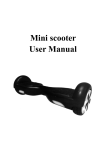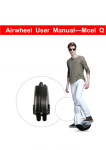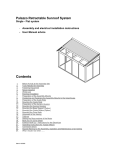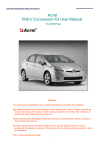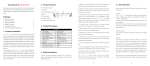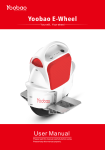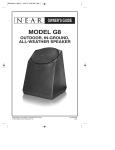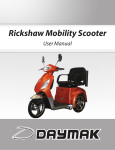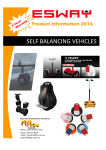Download Macwheel
Transcript
Macwheel User Manual for Macwheel M3 User Manual This manual includes safety usage instructions. Please make sure this manual is read through and fully understood before usage. Inside the package you will find: the MacWheel , battery charger, training wheels, training band, and user guide and manual. Manual Contents: 1. Introduction 2. Safety 3. Specifications 4. Usage 5. Maintenance 6. Warranty 1. Introduction Macwheel is the state-of-the-art means of transportation adopting aerospace attitude control theory, fuzzy software algorithm, and gyroscope system to maintain balance by leaning forward and backward. Riders can control the vehicle to go forward, accelerate, decelerate, brake, etc. by leaning forward or backward. Similar to the techniques of riding a bicycle, the riders achieve balance on Macwheel by slightly tilting sideways. Macwheel is the greenest and lightest smart unicycle which can be easily carried into buses or subways, facilitating daily commutes. 2. Safety There are risks of riding or driving any vehicle. Macwheeel is no exception. Please make sure this manual is read through and fully understand before getting started, and be alert when riding. Important: 1. Do not make sharp acceleration or deceleration or lunge forward or backward. 2. Do not ride Macwheel when risking any accidental falls. Safety goes first. Attention; 1. Please wear helmet,gloves,below/knee pads or other necessary protection gears. 2. Do not ride Macwheel on packed roads or crowded streets. 3. Do not ride Macwheel on rough or bumpy surfaces, such as muddy or gravel roads. 4. Do not ride Macwheel on wet, slippery surfaces, especially icy ones. 5. Do not ride Macwheel on slopes of over 15°gradient. 6. Do not allow children under 15 to ride Macwheel. 7. Do not ride Macwheel in bleak winter conditions. Other unpredictable risks may occur during usage, please ride with caution. Macwheel will not take responsibilities for any injuries caused by misuse of the product. 3. Specifications Specification Maximum Speed Range per Charge Safe Climbing Angle Battery Temperature Weight Limit Charger Voltage Charge Time Size Foot Platform Height Tire Size Main Body Weight Parameters About 18 km/h ( alert activated at 12km/h) About 18-25km ( May vary for rider’s weight, road condition and temperature.) About 15°( riders weighting 60kg get up to 18°) 210Wh Lithium ( protection board with SOC equalization ) -10°C ~ 40°( best at 10°~30°) 120Kg AC 110V-240V 50 - 60Hz About 80 min. ( 80% charged in 60 min) M1/3/5 450*395 ( maximum width 180mm; 112mm ( wheen dismounted ) 14” M3-9.8Kg Tilting Protection 45°side-to-side on average ( motor stalls when tilting over 45°) Speed Limit Protection Activated at 12Km/h ( front part of paddle will rise to prevent further acceleration ) Low Battery Protection Activated on 15% power battery ( front part of paddle will rise to decelerate till fully stop ) Standard Optional Charger, Training Band LED Flash light Power and Error LED Power Indicators ( red when turned on, Indication Battery Power Alert Sound activated Alert Sound blinks when protection activated ) Four bars on when battery power over 85%; Off one by one as power level drops. Beep when powered on ; Continual Beep when low power protection Long buzz ( Long buzz when tilting sideways ). 4. Usage i.Components Drawing for Reference Power Button Power Level Indicators Charger Foot platform ( Foldable ) ii. Getting Started Place Macwheeel vertically on the ground and turn it on. The power level LED indicators will be on and the buzzer will beep, and the unit is ready to be used. If Macwheel tilts either forward or backward after powered on, please wait until it adjusts to upright position before riding. Iii.. Power Level A four-bar LED indicator is applied to indicated the power level. All fours will be lit when power level is over 85% and will go off one by one as the level drops. Please check power level every time before usage to ensure here is enough power for a return trip. You may recharge it every time after usage. When power level falls lower than 10%, all four lights will blink and buzzer will beep. The front end of the foot platform will sink to force you to decelerate and eventually stop. Please do not attempt to ride again, otherwise you may suffer a sudden loss of power and fall over. Duration range will be limited during winter, since the battery performance drops sharply in cold weather. For instance, at -15°C, the discharge capacity is only about half compared to that at room temperature. iv.Speed Control To prevent injuries caused by overspeed, Macwheeel sets a maximum peed. When speed exceeds 10km/h,the front end of the foot platform will rise gradually and when the speed exceeds 16km/h,the foot platform will pose a 10°angle to the leveling surface, which stop you from inkling further to accelerate. The foot platform will flatten itself gradually as the speed decreases. NOTE:When approaching the maximum speed,please do not incline further to accelerate so as to avoid injuries. v.Tilting Protection. When Macwheel tilts to over 45 ° sideways, e.g. when Macwheel turns over, the control system will activate tilting protection. The motor will stall immediately to prevent injuries. The buzzer will start a long buzz and the LED indicators will flash at the same time. To deactivate this, power off the unit to reboot. vi.Charging the Battery Power on the A/C source after plugging in the charger, otherwise the charger will stop working to avoid charging safety. Macwheel is equipped with a high-power charger. Normally it takes only 80 min to be fully charged and 45min to 80% full. The indicator lights will turn red when charging and green when charging completes. If not for emergencies , please wait until charging completes before unplugging, for the battery protection board will conduct SOC equalization as charging completes . vii.Water Resistance Macwheel is featured with IP56 water-proof rating, which, sails safety in 10mm(or below) of water. You may ride it in drizzles shortly, yet avoid sinking it in deep water or riding it on rainy days for a long time. 5.Maintenance i.Storage Please store Macwheel in a dry location. For non-regular user, recharge the battery every two months to maintain the battery life. ii.Inflation Use the extended connector to inflate the tire. Without the connector, you may fail to pump air into the wheel. iii.Changing the Tire To repair or change the inner or outer tire, open one side cover (the one without indicator lights).First, unscrew the 14 bolts on the side, then the 6 bolts on the center, and then open the casing. Take special care with the connecting wires set alongside the inner rim, no dragging or cracking open. Note A.Electric Sparks may flash momentarily at the end of the power cord after maintenance. That is normal and no need to panic. B.Do not open the cap on the side cover with indicator lights. Any malfunction or damage caused by opening parts unspecified in this manual will not be covered by the warranty. 6.Warranty Please retain the warranty and proof of purchase(i.e., receipt) Limited Warranty 1.1 year for thr main body (battery and other consumables not covered) 2. 6 months for battery and 1 month for inner and outer tires. The following situations will not be covered by the warranty: 1. Malfunction due to misuse. 2. Malfunction caused by unauthorized modifications, disassembling or repair. 3. Accidental damage or malfunction due to improper storage. 4. Discrepant warranty/proof of purchase and product. 5. Exterior damages due to usage. 6. Disassembling parts unspecified by this manual. 7. Damage or malfunction caused by riding on rainy days or dipping in water.