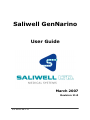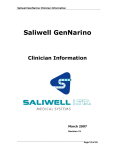Download PDF
Transcript
Saliwell GenNarino User Guide March 2007 Revision 11.0 SW-MAN-MULTI Copyright © 2005-2006 Saliwell Ltd. All Rights Reserved. No part of this manual, including the products and software described in it, may be reproduced, transmitted, transcribed, stored in a retrieval system, or translated into any language in any form or by any means, except documentation kept by the purchaser for backup purposes, without the express written permission of Saliwell Ltd., Gewerbepark, Eschbergerweg Gebäude 4, 66121 Saarbrücken, Germany. The only warranties for Saliwell Ltd. products and services are set forth in the express warranty statements accompanying this product and services. Nothing herein should be construed as constituting an additional warranty. Product warranty or service will not be extended if the product is repaired, modified or altered, unless such repair, modification or alteration is authorized in writing by Saliwell Ltd. SALIWELL LTD. PROVIDES THIS MANUAL "AS IS" WITHOUT WARRANTY OF ANY KIND, EITHER EXPRESS OR IMPLIED, INCLUDING BUT NOT LIMITED TO THE IMPLIED WARRANTIES OR CONDITIONS OF MERCHANTABILITY OR FITNESS FOR A PARTICULAR PURPOSE. THE INFORMATION POSTED HERE AND IN SALIWELL’S WEBSITE (WWW.SALIWELL.COM) BY SALIWELL OR ANY THIRD PARTY SHOULD NOT BE CONSIDERED MEDICAL ADVICE, AND IS NOT INTENDED TO REPLACE CONSULTATION WITH A QUALIFIED CLINICIAN. YOU ARE ENCOURAGED TO CONFIRM THE INFORMATION CONTAINED HERE WITH OTHER SOURCES. IN NO EVENT, INCLUDING, BUT NOT LIMITED TO, NEGLIGENCE, SHALL SALIWELL, ITS DIRECTORS, OFFICERS, EMPLOYEES OR AGENTS BE LIABLE FOR ANY INDIRECT, SPECIAL, INCIDENTAL, OR CONSEQUENTIAL DAMAGES (INCLUDING DAMAGES FOR LOSS OF PROFITS, LOSS OF BUSINESS, LOSS OF USE OR DATA, INTERRUPTION OF BUSINESS AND THE LIKE), THAT RESULT FROM THE USE OF, OR THE INABILITY TO USE, THE INFORMATION IN THIS MANUAL, EVEN IF SALIWELL OR A SALIWELL AUTHORIZED REPRESENTATIVE HAS BEEN ADVISED OF THE POSSIBILITY OF SUCH DAMAGES. Products and corporate names appearing in this manual may or may not be registered trademarks, patents or copyrights of their respective companies, and are used only for identification or explanation and to the owners' benefit, without intent to infringe any rights or claim ownership. Contents Classes and Definitions 4 Overview 5 Main Saliwell GenNarino Features Saliwell GenNarino Kit 6 7 Saliwell GenNarino Parts 7 Personal Remote Control 8 Using Saliwell GenNarino 10 Activating and Inserting GenNarino 10 Removing and Deactivating GenNarino 11 Frequency and Length of Use 12 Care and Maintenance 13 Safeguards 14 Frequently Asked Questions 16 Troubleshooting 21 Specifications (Intra-oral unit) 23 Legend & Graphic Symbols 24 ©All Rights Reserved Saliwell Ltd. Proprietary 3 Classes and Definitions Saliwell's GenNarino system is an active device for non-invasive, short-term applications. According to Annex IX, Rule No. 5 and especially Rule No. 9 of EC-Directive 93/42/EEC, the intra-oral unit is classified as a Medical Device Class IIa; the external personal remote control unit is classified as Class I according to Rule No. 12. Classification (according to the EN IEC 60601-1): Internal Powered Electrical Medical Device BF type (degree of protection against electrical shock) IPX8 (degree of protection against ingress of water of the intra-oral device only) MANUFACTURER Saliwell Ltd. Gewerbepark Eschbergerweg Gebäude 4 66121 Saarbrücken Germany E-mail: [email protected] ©All Rights Reserved CONTACT DETAILS 2 Hatamar St. Harutzim 60917 Israel Phone: + 972-3-534-7592 Fax: + 972-77-353-4338 Saliwell Ltd. Proprietary 4 GenNarino User Guide Overview Thank you for choosing Saliwell's GenNarino for the treatment of dry mouth (known also as xerostomia). Saliwell Ltd. was founded in 2003 with the goal of finding the most effective treatment for dry mouth. Our extensive research resulted in Saliwell GenNarino system- an innovative, state-of-the-art system that stimulates salivary glands by electrostimulating their associated nerves (mainly the lingual nerve). Saliwell GenNarino is embedded inside a mouth-guard-like device that has been custom made to fit your mouth. The device is very easy to use and maintain. Since it is removable, it gives you the freedom to decide when to use it and for how long. Saliwell GenNarino is an intelligent system with built-in power source, stimulation electrodes, a microprocessor, software and a remote control, thus providing accurate and totally independent operation. Saliwell GenNarino may significantly reduce your expenses for dry mouth treatment, as well as resulting complications (for example, dental decay, oral tissues diseases and more). It has no known significant side effects. Saliwell GenNarino is a custom made device produced by collaboration between your clinician and Saliwell Laboratories. This manual is designed to acquaint you with Saliwell GenNarino, and to instruct you how to use and maintain it. Before using it kindly look at the manufacturing date and at the expiration date stated at the label attached to the inner side of the packaging box. Do not use it longer than the specified time. Please keep the manufacturing date label for your records. ©All Rights Reserved Saliwell Ltd. Proprietary 5 GenNarino User Guide Main Saliwell GenNarino Features 1 Increases natural secretion of saliva1 Single integrated unit with built-in electronic module, software and power source Lasts up to one year before replacement2 Device is switched ON and OFF by a personal remote control Induces no known significant side effects Suitable for most dry-mouth patients Increase in saliva secretion varies individually among users. 2 The device's lifetime may vary due to the user's selected frequency of use and the specific oral conditions. ©All Rights Reserved Saliwell Ltd. Proprietary 6 GenNarino User Guide Saliwell GenNarino Kit Inside your GenNarino kit you will find: A ready for use Saliwell GenNarino customized to fit your mouth Saliwell GenNarino carrying case User manual Saliwell GenNarino guarantee card Personal remote control3 Saliwell GenNarino Parts Figure 1: Major Saliwell GenNarino parts (items location may vary) 3 Supplied only in your first ordered kit, not supplied at the annual renewal! ©All Rights Reserved Saliwell Ltd. Proprietary 7 GenNarino User Guide Figure 2: Saliwell GenNarino and carrying case (color may vary) Personal Remote Control The personal remote control enables you to switch ON and OFF the Saliwell GenNarino according to your needs. The remote control has green and black buttons (see Figure 3). When you operate the remote control, the front edge should be aimed toward Saliwell GenNarino remote control detector at a distance of 210 cm. When you press a button, the remote control detector on the GenNarino blinks. To start stimulation, before inserting into the mouth, press green button To stop stimulation, after taking it out, press black button ©All Rights Reserved Saliwell Ltd. Proprietary 8 GenNarino User Guide Figure 3: Saliwell GenNarino personal remote control (external view to the left and battery compartment to the right) Personal Remote Control batteries • Use only, fresh, primary, Alkaline AAA size batteries. • When inserting the batteries, take special care of the batteries polarity (direction); use the marking on the battery compartment. • Screw cover back upon replacing the batteries. • Remove primary batteries if personal remote control is not likely to be used for more than a week. Dispose batteries properly in accordance to WEEE instructions in your country. ©All Rights Reserved Saliwell Ltd. Proprietary 9 GenNarino User Guide Using Saliwell GenNarino Each user has different severity of mouth dryness, different habits, and hence individual needs. Saliwell GenNarino is a removable device that can be inserted into and taken out of the mouth at will. Saliwell GenNarino gives you the freedom to choose your own references of use. This manual provides standard recommendation for use. With time and experience, you will learn the operation modalities that will serve you best. Activating and Inserting GenNarino 1. Wash your hands thoroughly with soap and water before handling the device. 2. Gently take Saliwell GenNarino out of its case. 3. Take the remote control and point it towards Saliwell GenNarino detector from 2 to 10 cm (see Figure 4). Be sure to perform this operation in a shadowed environment. 4. Press the green button once. Saliwell GenNarino amber light blinks indicating that the detector has received the command, and the device turns on. If the amber light does not blink, press the green button again, making sure the operation is performed in a shadowed environment. 5. Insert Saliwell GenNarino into your mouth by gently pushing it with your fingertips over your lower teeth/jaw4. First insert the side with the electrodes and then the other side. 4 It is generally recommended that wearers of removable dentures (either complete or partial) on the lower jaw use Saliwell GenNarino after removing the denture. If you wear a denture please consult your clinician. ©All Rights Reserved Saliwell Ltd. Proprietary 10 GenNarino User Guide 6. Apply equal pressure to both the left and right sides of Saliwell GenNarino until the device fits into place. 7. For final positioning, bite Saliwell GenNarino very gently. 8. You should feel the electrodes contacting gently your oral tissue. If you don’t, push Saliwell GenNarino against the tissue with your tongue. 9. Keep touching GenNarino with your upper teeth to stabilize the contact of the electrodes with your tissue. Figure 4: Saliwell GenNarino activation and insertion Removing and Deactivating GenNarino 1. Gently pull Saliwell GenNarino out of your mouth. You may find it more comfortable to pull first the side without the electrodes, and then the side with the electrodes. Do not use sharp objects to remove the device from your mouth. 2. Point the personal remote control towards the remote control detector of the GenNarino (see Figure 5). 3. Press the black button once. Saliwell GenNarino amber light blinks indicating that the detector has received the command, and the device is now OFF. If the amber light does not blink, press the black button again. Be sure to perform this operation in a shadowed environment. ©All Rights Reserved Saliwell Ltd. Proprietary 11 GenNarino User Guide 4. Immediately rinse the device with water, shake off excess water, and store it in its protective case 5. Saliwell GenNarino must not be exposed to bright light when using the remote control. Conceal it with a paper, under the table or use it with dim ambient light. If you have not noticed Saliwell GenNarino amber light blinking, shadow the area and try again. Figure 5: Saliwell GenNarino removing and deactivation Frequency and Length of Use You should adjust both the frequency and length of time you use Saliwell GenNarino according to your condition and needs. The following list provides some possible usage examples: Intensive use: 10 times a day for 10 minutes each time Moderate use: 5 If you wear a removable denture and have removed it before Saliwell GenNarino insertion, you may now wear it again. ©All Rights Reserved Saliwell Ltd. Proprietary 12 GenNarino User Guide ♦ Five times a day for 1 minute each time ♦ Twice a day for 5 minutes each time Light use: twice a day for 1-2 minutes each time Frequency of Use You may use Saliwell GenNarino whenever you feel dryness in your mouth. However, it is recommended not to wear it more than once every hour. Length of Use It is recommended to start using Saliwell GenNarino in the mouth for ten (10) minutes each time. If you are satisfied with the results, you can gradually decrease the length of time. For some users, one (1) minute of use induces satisfactory results for several hours. Many other variants are possible. You may adjust the frequency and length of usage to your particular condition and convenience. It is recommended to use the device before intense oral activity, for example, eating or speaking, and then to take it out and turn it off. Do not use Saliwell GenNarino and eat at the same time. Care and Maintenance Maintenance Clean Saliwell GenNarino at least once a day with a soft-bristle toothbrush using water and a small amount of toothpaste. After each use, rinse the device thoroughly with water. Do not use dental cleaners to clean Saliwell GenNarino or soak it in mouthwash. These products can damage the surface of the device and affect its transparency, causing it to become opaque and interfere with the personal remote control communication. ©All Rights Reserved Saliwell Ltd. Proprietary 13 GenNarino User Guide Visually check the device before using it to make sure it is not broken or has cracks. Do not use it if any part of the internal module is exposed! Storage Turn off Saliwell GenNarino by pressing the black button of the remote control while directing it toward its detector. Keep Saliwell GenNarino in its protective case when not in use. CAUTION: Exposure to light shortens the life time of the power source! Safeguards Saliwell Ltd. makes utmost efforts to ensure that our products are delivered to you in optimum quality. Saliwell GenNarino is carefully examined before it leaves our laboratories. To take full advantage of the full life cycle of the device, follow these instructions: • Store Saliwell GenNarino at room temperature in its carrying case while not in use. • Do not expose Saliwell GenNarino to heat or direct sunlight. • Do not expose Saliwell GenNarino to liquids other than water or saliva. • Do not clean Saliwell GenNarino using ultrasound/ultrasonic devices. • If Saliwell GenNarino is dropped, it may get fractures or cracks and hence damage to the electronic module. • If the electronic module and/or the power source are exposed, stop using the device immediately! • Don’t use the equipment in the presence of flammable mixtures with air or with oxygen or nitrous oxide. ©All Rights Reserved Saliwell Ltd. Proprietary 14 GenNarino User Guide • If you feel that Saliwell GenNarino, and especially the electrodes hurt your oral tissue, stop using the device and seek assistance from your clinician, who may shorten slightly the electrodes. • If you feel any discomfort (for example, tingling, pain or significant discomfort), stop immediately using Saliwell GenNarino and consult your clinician! Recycling and discarding Both Saliwell GenNarino and personal remote control should be handled in the European Community countries in accordance to the “Directive 2002/96/EC of the European Parliament and of the Council” dated 27 January 2003 on Waste Electrical and Electronic Equipment (WEEE). At the end of each product life time it should be mailed back to SALIWELL ISRAEL for proper recycling, using the envelope provided in the purchasing package, to: Saliwell Ltd., 2 Hatamar St., Harutzim 60917, Israel Mailing fees were reimbursed already by a deduction from your purchasing payment. ©All Rights Reserved Saliwell Ltd. Proprietary 15 GenNarino User Guide Frequently Asked Questions How does Saliwell GenNarino work? Saliwell GenNarino sends electrical pulses of specific patterns that stimulate the nerves associated with salivary glands secretion. The stimulated nerves excite both the salivary glands directly to secrete more natural saliva, and stimulate the salivation center of the brain to further command the salivary glands to secrete more saliva. Can I feel the electrical pulses? No. The pulse intensity is below the human sensitivity level. Does Saliwell GenNarino release stimulating substances like lemon, acid, etc.? No, Saliwell GenNarino only generates electrical stimulation. Is the treatment painful? Usually, GenNarino is not painful. However, like with any other dental device, you may experience some discomfort. In this case, please consult your clinician promptly, and refrain of using Saliwell GenNarino until receiving his/her advice. Can I sleep with Saliwell GenNarino? No. Can I use Saliwell GenNarino in airplanes? Yes, except during takeoff, landing, and during unstable weather. Can I use Saliwell GenNarino when practicing sports? No. Can I chew gum when using Saliwell GenNarino? ©All Rights Reserved Saliwell Ltd. Proprietary 16 GenNarino User Guide No, gum will stick to the device. It is recommended to remove it while eating. Are there restrictions in what I can eat? Not due to the use of Saliwell GenNarino. Can I have sex when using Saliwell GenNarino? No. Can I smoke when using Saliwell GenNarino? No. It may cause discoloration of the device. Can I use GenNarino outdoors? Yes. How often should I use Saliwell GenNarino? You should use it on an as-needed basis. Some users report reaching the desired effect using it for one minute 3-4 times a day; others need more time, about five minutes. However, it is recommended not to use Saliwell GenNarino for more than 10 minutes every hour. Can I press the same command on the remote control twice or more? Yes. If Saliwell GenNarino is left ON, does it continue to generate stimulation? Yes. Saliwell GenNarino built-in microprocessor reduces the stimulation intensity after several minutes in ON mode. However, a low stimulation level is always generated until the device is turned OFF. This mode is designed especially in case GenNarino is left inadvertently in the mouth during the night. ©All Rights Reserved Saliwell Ltd. Proprietary 17 GenNarino User Guide How do I know that Saliwell GenNarino is working? Place GenNarino in a shaded or dimly lit room. Point the remote control towards the device electronic module and press the green button or black button. If GenNarino is working (not broken or powerless) an amber light in the device blinks. If no light is visible, the GenNarino power source may be out of power. How long does the power source of the intra-oral device last? Saliwell GenNarino has been designed to operate for up to 12 months. However, based on the frequency and intensity of use, the power source may run out of power earlier. In any event, it is forbidden to use GenNarino for over 13 months from the manufacturing date, which is affixed to the back cover of the shipment box. Can I replace the power source of the intra-oral device? No. Should Saliwell GenNarino be protected from direct sun and bright light? Yes, the GenNarino remote control receiver may be activated by direct sun or strong lights and the power source may run out of power faster. Also, direct sunlight may deform the device, making it unsuitable for your lower jaw shape. Should Saliwell GenNarino be protected from heat? Yes. Heat may deform it and it may not suit the shape of your lower jaw. It is recommended to keep Saliwell GenNarino in its protective case when not in use. ©All Rights Reserved Saliwell Ltd. Proprietary 18 GenNarino User Guide When I renew my Saliwell GenNarino order, does my clinician need to take my lower jaw impression again? Yes. During a period of about a year, changes in the jaw shape may occur, which requires manufacturing a new matching mold. Is Saliwell treatment effective? Saliwell GenNarino has been tested by leading clinical centers in Europe, showing very high success rates (scientifically analyzed) and outstanding user satisfaction. However, each user has his/her unique health condition and only your clinician can assess and determine if Saliwell treatment is indicated for you. Can there be inflammation of the oral cavity due to the use of Saliwell GenNarino? Inflammation is rarely produced in the area touched by the electrodes or in other areas of the oral cavity. In any case of inflammation, sensitivity, or pain, stop using GenNarino immediately and consult your clinician. Does using Saliwell GenNarino affect my speech? Yes, but only while you are wearing it. Take it out before you speak. What if I break the Saliwell GenNarino? If the Saliwell GenNarino is broken, you should immediately inform your clinician, and stop using it. What do I do with Saliwell GenNarino after it runs out of power? Saliwell GenNarino contains electronic elements and a power source and thus should be returned to Saliwell Ltd. in accordance to WEEE regulations. Mailing it back to SALIWELL ISRAEL (without the protective box) using standard mail is the most recommended method. ©All Rights Reserved Saliwell Ltd. Proprietary 19 GenNarino User Guide What do I do with the personal remote control after it runs out of power? Open the two screws at the back cover of the personal remote control. Replace the batteries with two, fresh Alkaline only, size AAA batteries. Dispose the old batteries properly in accordance to your local WEEE regulations. Can I use a remote control other than that provided by Saliwell Ltd.? No, since Saliwell’s personal remote control has been specifically developed to operate Saliwell GenNarino properly. Can I use other dry mouth treatment methods in parallel with Saliwell GenNarino? This question should be addressed to your treating clinician. ©All Rights Reserved Saliwell Ltd. Proprietary 20 GenNarino User Guide Troubleshooting The following table lists several symptoms that may appear when using Saliwell GenNarino and the recommended corrective action. Symptom Remedy I press the personal remote control buttons but the remote control light does not blink. The personal remote control batteries are empty. Put two new AAA batteries in the battery compartment of the remote control. Match the +/- signs of the battery to the drawing in the diagram in the battery compartment. When pressing the personal remote control buttons, the detector light of Saliwell GenNarino does not blink. 1. Make sure you are pointing the front edge of the remote control towards Saliwell GenNarino at a distance up to 10 cm. 2. In an illuminated room, the detector light is hardly observed. Cast a shadow on Saliwell GenNarino and check again. 3. Clean the personal remote control detector of Saliwell GenNarino. 4. Saliwell GenNarino power source is out of energy or after 12 months of use the device has expired. Order a new device. When pressing the remote control buttons, Saliwell GenNarino detector lights but I do not feel the electrostimulation as before. 1. Check if an electrode is broken. 2. Saliwell GenNarino power source is weak or after 12 months of use, the device has expired. Order a new device. Note – normally one does not feel the electrostimulation! How do I know if Saliwell GenNarino has expired? Did you purchase it over 12 months ago? Manufacturing date is indicated on the label attached to the shipment package inner cover. ©All Rights Reserved Saliwell Ltd. Proprietary 21 GenNarino User Guide Symptom Remedy How do I know if the power source of Saliwell GenNarino is empty? Go to a low illumination place and if you press the remote control button and its green light is blinking but the detector light of Saliwell GenNarino does not blink, you know the device is not working anymore. In which cases should I see my clinician regarding Saliwell GenNarino mechanism? If you purchased Saliwell GenNarino less than 12 months ago and if you maintained Saliwell GenNarino properly and if one of the following occur: 1. The remote control does not function even after replacing the batteries. 2. Saliwell GenNarino detector light does not function. 3. One (or both) electrodes is (are) broken. 4. The electronic module or part of it is exposed. 5. The device hurts my oral tissue For any questions or problems not indicated in this manual, contact the Saliwell Help Desk by sending an email to [email protected]. ©All Rights Reserved Saliwell Ltd. Proprietary 22 GenNarino User Guide Specifications (Intra-oral unit) Size Approximately 30 mm (W) x 30 mm (L) x 12 mm (H) (varies between users) Weight Approximately 8 grams (varies between users) Color Saliwell GenNarino is transparent or slightly opaque, except for the electronic and power source area Shape/Form Saliwell GenNarino looks like a horseshoe (see figure 1) Packaging Saliwell GenNarino is packed in a protective plastic package Power source voltage 3V Accessories Infrared personal remote control Operating Temperature From +5 °C to +40 °C for mouthpiece Storage Temperature From 0 °C to +65 °C Ambient pressure Saliwell GenNarino should not be used under low pressures below 0.75 ATM or high pressure above 1.5 ATM Humidity Humidity: 10-90%RH without condensation Mode of operation Continuous Shelf life Approximately 24 months Operating life Approximately 12 months ©All Rights Reserved From +5 °C to +55 °C for the remote control Saliwell Ltd. Proprietary 23 GenNarino User Guide Legend & Graphic Symbols MANUFACTURER CAUTION, CONSULTING ACCOMPANYING DOCUMENTS CATALOGUE NUMBER CONSULT INSTRUCTIONS FOR USE DATE OF MANUFACTURING OPERATING TEMPERATURE LIMITATION (SEE SPECIFICATIONS) BATCH CODE DEGREE OF PROTECTION AGAINSY INGRESS OF WATER (INTRA0RAL DEVICE ONLY!) SERIAL NUMBER DEGREE OF PROTECTION AGAINST ELECTRICAL SHOCK EXPIRATION (STOP USE) DATE RECYCLE PROPERLY IN ACCORDANCE TO WEEE REGULATIONS CE CERTIFICATION AND SUPERVISING NOTIFIED BODY CODE NOTE ©All Rights Reserved Saliwell Ltd. Proprietary 24