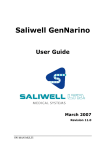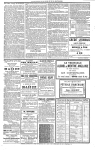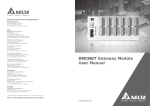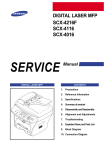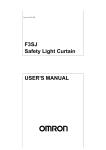Download USER GUIDE - Seagull
Transcript
USER GUIDE COPYRIGHT RESERVE The Copyright in this manual vests exclusively with The Titan Trust. All rights are reserved. No part of the manual may be modified, added to, reproduced, transmitted, transcribed, stored in a retrievable system or translated into any language in any form or by any means, electronic, mechanical, magnetic, optical, chemical, manual, or otherwise, in whole or in part, without the prior consent of The Titan Trust. Any unauthorised use of this manual, in whole or in part, will result in legal action being taken against such user. DISCLAIMER The Titan Trust hereby disclaims any and all guarantees and warranties on this manual or on the documentation relating to or backing up this manual (“the documentation”), and specifically disclaims any implied warranties of the merchantability or fitness of this manual or the documentation for any particular purpose. This manual and documentation are sold on an “as is” basis; any user of this manual or the documentation uses it entirely at his own risk. The Titan Trust reserves the right to revise the publication and to make changes from time to time in this manual and the documentation. The Trademark in the name “Titan” is registered in the name of The Titan Trust. Any unauthorised use of the name “Titan” will result in legal action being taken against such user. OTHER TRADEMARKS - ACUCOBOL is a registered trademark of ACUCORP Inc. - Other brand and product names are trademarks or registered trademarks of their holders. . CONTENTS THE JOB COSTING SYSTEM 1 GETTING STARTED....................................................................................1 1.1 HOW TO USE THIS MANUAL ..........................................................................................1 1.2 THE TITAN SYSTEM PROFILE ........................................................................................2 1.3 JOB COSTING SYSTEM ....................................................................................................3 1.4 CONCEPTS AND FUNCTIONS ........................................................................................7 1.5 THE JOB COSTING SYSTEM MENU...............................................................................8 2 SET-UP AND RUN.......................................................................................9 2.1 SETTING UP THE SYSTEM ...............................................................................................9 2.2 THE SYSTEM PARAMETER FILE MAINTENANCE - JC00 ...........................................11 2.3 PROCESSING AND BACKUP CYCLES............................................................................25 2.4 THE PERIOD-END MODULE MENU ..............................................................................26 2.4.1 MONTH-END SEQUENCE ....................................................................................27 2.4.2 YEAR-END SEQUENCE........................................................................................27 2.5 MONTH-END CLEARDOWN - JC90................................................................................28 2.6 SP UPDATES TO JOB COSTING - JC91..........................................................................29 2.7 PO UPDATES TO JOB COSTING - JC92 ........................................................................31 2.8 YEAR-END CLEARDOWN - JC93 ....................................................................................34 2.9 JOB DELETION - JC94.....................................................................................................35 3 2.10 SELECTIVE TRANSACTION DELETION - JC95 ...................................................36 2.11 ACTIVATE OPERATIONS - JC96............................................................................37 2.12 JOB TO SP SUMMARY INVOICE CREATION - JC97 ..........................................40 2.13 SELECTIVE ARCHIVE DELETION - JC98 ............................................................41 2.14 UPDATE TEMPLATE SUPERSESSIONS - JC99 .................................................42 INPUT MODULE ........................................................................................43 3.1 THE INPUT MODULE MENU..........................................................................................43 3.2 JOB COST INPUT - JC10 .................................................................................................44 3.3 INTERFACE TO ACCOUNTS RECEIVABLE - JC11 .........................................................55 3.4 CREATE INVOICE IN SP - JC13 ....................................................................................56 3.5 PURCHASE ORDER ENTRY - JC17 ..............................................................................59 3.6 DEMAND PURCHASE ORDER - JC18...........................................................................61 3.7 CONTRACT INPUT - JC19 .............................................................................................62 3.7.1 ORDER ENTRY .....................................................................................................63 3.7.2 INVOICE ENTRY....................................................................................................68 3.7.3 CREDIT NOTE ENTRY..........................................................................................72 3.7.4 CUSTOMER INVOICE ENTRY..............................................................................75 3.7.5 CUSTOMER CREDIT NOTE ENTRY ....................................................................75 3.7.6 BRANCH ORDER ENTRY .....................................................................................75 3.7.7 CUSTOMER ORDER ENTRY................................................................................75 iii 3.8 JOB TEMPLATE INPUT - JC20 ......................................................................................76 3.9 JOB MAINTENANCE - FAST MATERIALS INPUT - JC21 .............................................85 3.10 4 JOB COST INPUT - FAST MATERIALS INPUT - JC22 ........................................94 MAINTENANCE MODULE.......................................................................101 4.1 THE MAINTENANCE MODULE MENU ........................................................................101 4.2 JOB/OPERATION MAINTENANCE - JC30...................................................................102 4.2.1 ADDING NEW JOBS/OPERATIONS...................................................................103 4.2.2 UPDATING EXISTING JOBS/ENQUIRIES..........................................................117 4.3 ALTERNATE FILE MAINTENANCE - JC31 ..................................................................118 4.4 COST CATEGORY MAINTENANCE - JC32.................................................................123 4.4.1 ENTERING COST CATEGORIES .......................................................................124 4.4.2 UPDATING COST CATEGORIES .......................................................................126 4.4.3 DELETING COST CATEGORIES........................................................................126 4.4.4 UPDATING JOB COSTING ANALYSIS CODES .................................................127 4.5 TRANSACTION TYPE MAINTENANCE - JC33............................................................128 4.5.1 CREATING TRANSACTION TYPES ...................................................................129 4.5.2 UPDATING TRANSACTION TYPES ...................................................................134 4.5.3 DELETING TRANSACTION TYPES....................................................................134 4.6 WORK CENTRE MAINTENANCE - JC35.....................................................................135 5 4.6.1 ENTERING NEW WORK CENTRES...................................................................138 4.6.2 UPDATING WORK CENTRES ............................................................................139 4.6.3 DELETING WORK CENTRES.............................................................................139 ENQUIRY MODULE ................................................................................140 5.1 THE ENQUIRY MODULE MENU ..................................................................................140 5.2 JOB/OPERATION ENQUIRY - JC50.............................................................................141 5.3 JOB/OPERATION HEADER ENQUIRY - JC51.............................................................146 6 PRINT MODULE ......................................................................................148 6.1 THE PRINT MODULE MENU........................................................................................148 6.2 JOB LISTING - JC70 .....................................................................................................149 6.3 JOB COST SUMMARY - JC71......................................................................................152 6.4 JOB COST DETAILS - JC72 .........................................................................................155 6.5 REQUISITION NOTES - JC73 ......................................................................................158 6.6 COST TYPE BY JOB - JC74 .........................................................................................161 6.7 SCRAP ANALYSIS - JC75 ............................................................................................163 6.8 WORK CENTRE ANALYSIS - JC76..............................................................................166 6.9 ACTION REPORT - JC77..............................................................................................168 iv 6.10 CATEGORY REPORT - JC78..............................................................................170 6.11 WORK CENTRE PRODUCTIVITY - JC79...........................................................176 6.12 AUDIT TRAIL - CURRENT - JC80.......................................................................179 6.13 AUDIT TRAIL - HISTORY - JC81.........................................................................182 APPENDIX A ..................................................................................................184 A.1 JOB COSTING RECORD STRUCTURE .......................................................................184 A.2 INTERIM BILLING WITH AUTO ALLOCATION.............................................................188 A.3 SUPERSESSIONS .........................................................................................................190 APPENDIX B ..................................................................................................194 B1. DEFINITION OF FORM TYPE JC...................................................................................194 INDEX .............................................................................................................216 v 1 GETTING STARTED 1.1 HOW TO USE THIS MANUAL Each chapter in this manual leads logically through the important steps to install and maintain your system. Chapter 1 - Getting Started, describes the hard/software requirements and special features of the TITAN systems. Chapter 2 - Set-up and Run will take you through the sequential steps required to run the program effectively. As each program has a System Parameter File Program (SU00, AP00 etc.) and usually a Period End Module (SU9, AP9 etc.) these are combined in this chapter to ensure all the set-up data is understood. The following chapters are the same for most systems. They start with the Input Module, then the Maintenance Module which helps you set up and maintain your file requirements. Then the Enquiry Module which helps you search for data in your files. After that specific modules such as Report Management, Interface to Other Systems, will follow. If there are specific examples required these are entered in the Appendix. The Index provides a reference to the actual screen prompts as well as key words. Each screen and Report is also listed in the Index. Screens are provided as a guide to the fields to be entered. Each screen prompt will be indented and bold with the field length and further information on that field for example, BATCH # : 6 digits. When entering a new batch, press [Enter] for the next sequential batch number. When information is accepted and another screen appears this will be shown in the manual as Level 1, Level 2 and so on. When multiple choices appear and these have to be described individually, the first level will be the major input screen. JC - Getting Started JULY 2006 1-1 1.2 THE TITAN SYSTEM PROFILE Please refer to the Systems Utilities Manual for a profile of the TITAN system, which consists of the following modules: Application Builder Accounts Payable Accounts Receivable Bank Link Bill of Materials Cashbook Chart Writer Electronic Data Interchange Fixed Assets General Ledger Instalment Sales Inventory Control Job Costing Monthly Payroll Purchase Ordering Point-of-Sale Report Writer Sales Analysis Sales Order Processing Systems Utilities Weekly Payroll 1-2 JULY 2006 Job Costing - User Guide 1.3 JOB COSTING SYSTEM Job Costing provides management with up-to-the-minute status and control over ongoing projects or contracts. Projects may be monitored and future commitments accurately predicted. Cash flow is controlled and adequate inventory holdings can be maintained. The system is modular and can be used either as a stand alone system, or combined within a fully integrated accounting environment. Using Job Costing in conjunction with the Estimating system, actual costs incurred, may be compared with those estimated at the time of a contract being awarded. Advantages of the system are; • Managers have immediate control over all current contracts, allowing them to react timeously to unfavourable trends. • The information held by the system enables worthwhile undertakings to be identified, based on past performance. • The system is designed to be 'tailored' to the company's unique requirements. The following profile shows the scope and flexibility of the Job Costing system; • Multiple companies An unlimited number of companies can be processed at any one time. • Password protection Access to the system is fully password protected, to ensure complete security over confidential information. • Soft terminology The user may define the descriptive details of any project, as well as the transaction type terminology to be used. This information can be uniquely assigned to each company and branch within a system. • Cost control values Actual or standard and committed costs are held for each transaction type. • Cost category Every cost posted to a job must be categorised, thus providing the information to produce detailed cost analysis across the board. • Work centre control Standard set-up and run costs, with multiple associated overhead costs, are stored for each work centre or process. • Comparison to estimates Actual costs or standard costs may be compared to the original estimates at any time in the project. JC - Getting Started JULY 2006 1-3 • Scrap analysis Quantities and costs of scrap are stored, permitting analysis by operation and transaction detail. • Calculation of 'cost to complete’ Using the variances between actual and estimates, per job, it is possible to calculate the revised anticipated cost of finishing a project. • Multiple sequence tenders Tender documents and details can be printed in a variety of different sequences. • Automatic cleardown On completion of a contract, automatic cleardown facilities are provided. • Interfaces Optional Purchasing, Inventory, Invoicing and Payroll interfaces enable additional information to be transferred to and from these systems. 1-4 JULY 2006 Job Costing - User Guide MODULE REVIEW The Job Costing system consists of the following functional modules; Input, Batch, Maintenance, Enquiries/Scans, Print, Period-end and Interface. INPUT MODULE Used to input the relevant job cost information. • Costs are posted to the various operations within the jobs that form a project. Default cost rates are available per line item and can be overridden as circumstance demands. • May be interfaced to the Inventory system, Weekly Payroll system, Accounts Receivable, Sales Order Processing and Purchase Ordering systems. BATCH This includes Job templates and batch capturing of materials input. MAINTENANCE MODULE The module maintains the job header, cost category, transaction type and work centre maintenance functions. ENQUIRIES/SCAN MODULE The Job Costing file may be viewed as follows; • Scan complete jobs and the operations within them, displaying current month, year-todate, cumulative and estimate costs. In addition the variance amounts and percentages are calculated and displayed. • Enquire against detail transaction items which can be viewed with an option to print. PRINT MODULE All reports allow the project, job and operation range and status codes to be selected. The print module produces the following reports; • Job detail listing. • Detailed or summary costing reports. • User definable form per job/operation. • Cost type per job • Scrap analysis report. • Work centre analysis. • Action report. • Cost category report. • Work Centre productivity report • Transaction audit trail. JC - Getting Started JULY 2006 1-5 PERIOD-END MODULE This module is used at month and year-end to perform the following function; • Month-end update, Year-end update, Job deletion and Selective transaction deletion functions. INTERFACE MODULE This module interfaces to Purchase Orders, Sales Order Processing and Inventory Control systems - allowing costs to be posted to the relevant jobs from receipt of purchases or issue of an invoice. 1-6 JULY 2006 Job Costing - User Guide 1.4 CONCEPTS AND FUNCTIONS Please refer to the Systems Utilities Manual for a complete explanation of the concepts and functions used throughout the TITAN system. JC - Getting Started JULY 2006 1-7 1.5 THE JOB COSTING SYSTEM MENU To select the Job Costing system from the main menu, enter JC. The following modules and programs form part of the Job Costing system. TITAN JOB COSTING MENU JC1 - INPUT MODULE JC10 JOB COST INPUT JC18 CONTRACT INPUT - DEMAND PURCHASE ORDER JC11 JOB COST INPUT - INTERFACE TO AR JC19 CONTRACT INPUT JC17 CONTRACT INPUT - PURCHASE ORDER JC2 - BATCH MODULE JC20 JOB TEMPLATE INPUT JC22 JC21 JOB MAINTENANCE - ESTIMATE/ REQUIREMENTS INPUT JOB COST INPUT - FAST MATERIALS INPUT JC3 - MAINTENANCE MODULE JC30 JOB/OPERATION MAINTENANCE JC33 TRANSACTION TYPE MAINTENANCE JC31 ALTERNATE FILE MAINTENANCE JC35 WORK CENTRE MAINTENANCE JC32 COST CATEGORY MAINTENANCE JC5 - ENQUIRY MODULE JC50 JOB/OPERATION ENQUIRY JC51 JOB/OPERATION HEADER ENQUIRY JC7 - PRINT MODULE JC70 JOB LISTING JC76 WORK CENTRE ANALYSIS JC71 JOB COST SUMMARY JC77 ACTION REPORT JC72 JOB COST DETAILS JC78 COST CATEGORY REPORT JC73 REQUISITION NOTES JC79 WORK CENTRE PRODUCTIVITY JC74 COST TYPE BY JOB JC80 AUDIT TRAIL - CURRENT JC75 SCRAP ANALYSIS JC81 AUDIT TRAIL - HISTORY JC9 - PERIOD-END MODULE JC90 MONTH-END CLEARDOWN JC95 SELECTIVE TRANSACTION DELETION JC91 SP UPDATES TO JOB JC96 OPERATIONS ACTIVATE JC92 PO UPDATES TO JOB JC97 JOB TO SP SUMMARY INVOICE CREATION JC93 YEAR-END CLEARDOWN JC98 SELECTIVE ARCHIVE DELETION JC94 JOB DELETION JC99 UPDATE TEMPLATE SUPERSESSION As you can see these modules are organised into functional groups, for example the Input Module (JC1) contains all the programs that are concerned with data input. The menu system has pre-loaded the JC mnemonic and all that is required is to enter the relevant module number, for example 1 for the Input Module. Enter [M] to select the main menu. 1-8 JULY 2006 Job Costing - User Guide 2 SET-UP AND RUN 2.1 SETTING UP THE SYSTEM This section sets out the sequence of procedures that must be followed for setting up the Job Costing system. Some of the programs are contained in this system while others, which are common to most modules, will be found in the System Utilities Module. Job Costing system program numbers are preceded by JC. System Utilities programs are preceded by SU. Should any difficulty be encountered during this set up procedure please contact the Dealer or Distributor immediately. After installing the system, and setting up the Systems Utilities proceed with the following SET UP sequence; STEP PROGRAM FUNCTION AND PROCEDURE 1. JC00 Mandatory 2. SU30 Mandatory. 3. SU31 Mandatory. The System Record Maintenance program maintains various essential system parameters that are used by the Job Costing system (refer to section 2.1.2 of this Guide for details). The program also creates empty versions of all the required Job Costing system's files if they do not exist. A further facility creates description type entries, for example JB for job cost/estimating transaction types, JP for job costing project codes etc. Select Option 4 and [JC]. You must specify your own terminology for 'SETUP'. Do this in the first position of the soft terminology. You must make an entry. Descriptions File Maintenance program. Descriptions file types, for example JS for job status codes are set up automatically by program JC00 - System Record Maintenance, however the codes are also used by the Estimating System and if they have been set up there, do not need to be repeated. This program is used to enter and maintain the description codes and descriptions for each description type. Description file codes and their corresponding descriptions can be entered for the following. Most of the description types created by the system are optional. Job costing project codes. Jobs may be allocated to project codes for various reporting and analysis purposes. Enter and define the range of project codes and project descriptions. Job status codes. Jobs may be allocated to status codes for various reporting and analysis purposes. Enter and define the range of status codes and status descriptions (in progress, pending, waiting to start etc.) JP Mandatory JS Mandatory JC - Set-up and Run JULY 2006 2-9 STEP PROGRAM FUNCTION AND PROCEDURE 4. SU32 Mandatory J i c SU35 Mandatory. The Numbers File Maintenance program will set up and maintain the Job Costing audit number in the system. For the next Job Costing audit number. For the next Job Costing Invoice number. For the next job costing Credit note number. The Customised Forms Maintenance program will set up and maintain the requisition print layout which is used by program JC73 - Requisition Notes. Set up the requisition layout (form type JC). Refer to Appendix B for further information. The Descriptions File Print program prints the details entered into the Descriptions file. Check the report against the data entered. Correct any errors using program SU31 - Descriptions File Maintenance. Use program SU51 - Descriptions File Scan to scan the description file without printing a report. The Password Maintenance program is used to set up and maintain user names and access permission for all programs in the system. Use the "super user" logon (SYSADMIN) to gain access to this program. Protect all programs with passwords and ensure that the "super user" (SYSADMIN) is given password protection. Cost Category Maintenance. Use this program to enter cost categories and diversion codes. These categories are used to analyse the job costs into user defined categories and may be linked to a General Ledger account code for interface to the general ledger system. Diversion codes are those which may be used to accumulate costs not referring to specific jobs. The system requires at least a code of 4 blanks, which is the sundry cost category. Transaction Type Maintenance program. Up to nine user defined transaction types may be defined. The Work Centre Maintenance program maintains standard data per work centre. The Job/Operation Maintenance or Job Maintenance Estimate/Requirements Input, programs maintain job headers and planned operations within those jobs. 5. 6. SU71 7. SU38 Mandatory. 8. JC32 Mandatory. 9. 10. JC33 Mandatory. JC35 11. JC30 or JC21 As the system is a multi-company and multi-branch system, this sequence of setup procedures needs to be repeated for each company/branch combination that will be used on the system. 1 - 10 JULY 2006 Job Costing - User Guide 2.2 THE SYSTEM PARAMETER FILE MAINTENANCE - JC00 The program will test whether the Job Costing System data files are present. If not, it will automatically create them. The system parameter file defines global parameters that will apply to the Job Costing system. These parameters need to be set up for each company and branch combination that are required. Enter JC00 to select the program. Press [F3] to save the parameters once they have been completed. On all screens there is an F4 - COPY facility which allows you to copy all the details entered from the currently selected Company and Branch to a different Company/Branch combination. If details exist, you will be warned but will be able to continue if required. The Report Destination, Company/Branch combination and Report date may be optionally selected. Please see the GETTING STARTED section at the beginning of this user guide. JC - Set-up and Run JULY 2006 2 - 11 Level 1 SYSTEM DETAILS Enter the following fields. YEAR-END DATE : DD/MM/CCYY Enter the financial year-end for this company and branch, for example 28/02/91. PERIOD # : 2 digits Enter the financial period (Current period) in which data is to be taken on, for example 03 for May if the company's year-end is the 28th February. JOB COSTING - SYSTEM RECORD MAINTENANCE CO - 01 - TECHNOLOGIES INCORPORATED BR - 01 - CAPE TOWN JC00 11/103 PERIOD - 03 SYSTEM DETAILS YEAR END DATE [95/02/28] PERIOD # [03] RETAIN HISTORY FOR [12] PERIODS (99 - NO AUTO-DELETION) ARCHIVE DELETED TRANSACTIONS[Y] ACCUMULATED COSTS DEFAULT [1] 1 - ACTUAL 2 - STANDARD F1 - JOB GROUP DETAILS, F3 - UPDATE, F4 - COPY, F8 - DELETE, F9 - PRINT, F10 - CO/BR 1 - 12 JULY 2006 Job Costing - User Guide RETAIN HISTORY FOR : 2 digits Enter the number of periods (or months) of history data needed to be held on file. A "99" indicates that history will never be automatically deleted. CAUTION: Although the system caters for data to be held for up to 99 periods, holding excessive amounts of historical data will consume disk space. ARCHIVE DELETED TRANSACTIONS : Y/N If [Y], transactions deleted from JCHIST, will be archived to JCARCH during the running of JC90 Month - End Cleardown. You must keep the disk space considerations in mind as described above. ACCUMULATED COSTS DEFAULT : 1 digit [1] Actual. [2] Standard. Both these costs are stored throughout. The selected option is used as a default on enquiries and reports. JC - Set-up and Run JULY 2006 2 - 13 Level 2 JOB GROUP DETAILS You may select your own terminology for job, job group and operation. A "long" description and a "short" description is available in each case. JOB COSTING - SYSTEM RECORD MAINTENANCE CO - 01 - TECHNOLOGIES INCORPORATED BR - 01 - CAPE TOWN JOB GROUP DETAILS LONG TERMINOLOGY SHORT TERMINOLOGY CODE [PROJECT [PROJ] [A] ] [C] [0] [J] [C] 0 - ZERO J - JOB/OP/TEMPLATE COST C - CURRENT JC33 DEFAULT JC00 11/002 A - ALPHA N - NUMERIC COSTING PARAMETERS DEFAULT UNIT COST FOR JC10 JC20 JC21 JC22 F1 - JOB DETAILS, F2 - SYSTEM DETAILS, F3 - UPDATE, F8 - DELETE, F9 - PRINT LONG TERMINOLOGY : 10 characters Enter the long terminology to be used by the system for Job Group, for instance 'PROJECT' SHORT TERMINOLOGY : 4 characters Enter the short terminology to be used by the system for Job Group, for instance 'PROJ' CODE : 1 character [A] Alpha-numeric [N] Numeric Enter the format of the code. 1 - 14 JULY 2006 Job Costing - User Guide COSTING PARAMETERS You may use the prompts below to indicate which costs should be used as a default in the Job Costing input programs. There are 4 prompts relating to programs JC10 - Job Cost Input, JC20 - Job Template Input, JC21 - Job Maintenance - Fast Materials Input and JC22 - Job Cost Input - Fast Materials Input, respectively. JOB COSTING - SYSTEM RECORD MAINTENANCE CO - 01 - TECHNOLOGIES INCORPORATED BR - 01 - CAPE TOWN JOB GROUP DETAILS LONG TERMINOLOGY SHORT TERMINOLOGY CODE [PROJECT [PROJ] [A] ] [C] [0] [J] [C] 0 - ZERO J - JOB/OP/TEMPLATE COST C - CURRENT JC33 DEFAULT JC00 11/002 A - ALPHA N - NUMERIC COSTING PARAMETERS DEFAULT UNIT COST FOR JC10 JC20 JC21 JC22 F1 - JOB DETAILS, F2 - SYSTEM DETAILS, F3 - UPDATE, F8 - DELETE, F9 - PRINT DEFAULT UNIT COST FOR : 1 character Enter the required default unit [O] - Zero, [J] - Job/OP/Template Cost, [C] - Current JC33 - Transaction Type Maintenance default. Press [F1] to proceed to the Job Detail level. The status line displays the other options. JC - Set-up and Run JULY 2006 2 - 15 Level 3 JOB DETAILS You may select your own terminology for job, job group and operation. A "long" description and a "short" description is available in each case. JOB COSTING - SYSTEM RECORD MAINTENANCE CO - 01 - SEAGULL SOFTWARE CC BR - 01 - MAIN BRANCH JOB DETAILS LONG TERMINOLOGY [JOB SHORT TERMINOLOGY [JOB ] CODE [A] USE START/END DATES? (Y/N) [Y] VALIDATE CUSTOMER#? (Y/N) [Y] DEFAULT CATG ANALYSIS LEVEL [ ] SPECIFY OPERATIONS? (Y/N) [Y] CAPTURE ESTIMATES? (Y/N) [Y] DEFAULT ESTIMATING LEVEL [ ] DEFAULT EXP PROFIT LEVEL [ ] DEFAULT CATG FROM JOB? (Y/N)[N] ALLOW BLANK CUSTOMER ORDER? [Y] JOB PRINTING DEFAULT FORM FOR JC30 [JC ] FOR JC10 [JC ] JC00 11/002 PERIOD - 01 ] A-ALPHA N-NUMERIC 1-JOB/OP 2-JOB 3-BRANCH 0-NONE 1-JOB 1-JOB 2-OP 2-TRANS 3-ITEM F1-OPS, F2-JOB GRP, F3-UPDATE, F4-COPY, F8-DELETE, F9-PRINT LONG TERMINOLOGY : 10 characters Enter the long terminology to be used by the system for Job, for instance 'JOB' SHORT TERMINOLOGY : 4 characters Enter the short terminology to be used by the system for Job, for instance 'JOB' CODE : 1 character [A] Alpha-numeric [N] Numeric Enter the format of the code. USE START/END DATES? : Y/N [Y] in this field will indicate that a job will carry start and end dates to facilitate scheduling. VALIDATE CUSTOMER#? : Y/N Enter [Y] if the system is required to ensure that only customer numbers held on the customer masterfile of the Accounts Receivable system are to be considered valid. 1 - 16 JULY 2006 Job Costing - User Guide DEFAULT CATG ANALYSIS LEVEL : 1 digit Enter the default level for category analysis in JC30 Job/Operation Maintenance. SPECIFY OPERATIONS? : Y/N Indicate whether you wish to specify operations in JC30 - Job/Operation Maintenance. DEFAULT ESTIMATING LEVEL: 1 digit Enter the default estimating level to be used in JC30 Job/Operation Maintenance. DEFAULT EXP PROFIT LEVEL : 1 digit Enter the default expected profit level to be used in JC30 - Job/Operation Maintenance. CAPTURE ESTIMATES? : Y/N If [Y] is entered program JC30 - Job/Operation Maintenance, will allow the capture of estimated costs. If [N] these fields will not be presented for entry. USE OPERATIONS? : Y/N Enter [Y] if jobs are to have one or more operations. DEFAULT CATG FROM JOB? (Y/N) : Y/N if this is set to [Y], then the category defaults from the Job Number when entering details in JC10 - Job Cost Input. This is a useful feature when your Categories and Job Numbers are the same. Please note that you must set up a category in JC32 Cost Category Maintenance. ALLOW BLANK CUSTOMER ORDER? : Y/N If you enter [N], the Product group will be mandatory in JC30 - Job/Operation Maintenance. JOB PRINTING JC - Set-up and Run JULY 2006 2 - 17 DEFAULT FORM FOR JC30 : JCxx If you enter a suffix to the form type JC, program JC30 - Job/Operation Maintenance will allow you to print a job card by pressing the [F9] key. If you leave this blank, you will only be able to print job cards using program JC73 - Requisition Notes. Forms are set up in program SU35 - Customised Form Maintenance under type 'JC'. DEFAULT FORM FOR JC10 : JCxx If you enter a suffix to the form type JC, program JC10 - Job Cost Input will allow you to print a stock issue voucher (SIV). If you leave this blank, you will only be able to print stock issue vouchers using program JC73 - Requisition Notes. Forms are set up in program SU35 - Customised Form Maintenance under type 'JC'. SIV numbers are set up in SU31 - Descriptions File Maintenance, type WH per warehouse. Press [F1] to proceed to the Operation Detail level or Posting Details if operations are not to be used. The status line displays the other options. 1 - 18 JULY 2006 Job Costing - User Guide Level 4 OPERATION DETAILS This screen will only be presented if [Y] was entered on the previous screen indicating that operations are to be used. You may select your own terminology for job, job group and operation. A "long" description and a "short" description is available in each case. JOB COSTING - SYSTEM RECORD MAINTENANCE CO - 01 - TECHNOLOGIES INCORPORATED BR - 01 - CAPE TOWN JC00 11/002 OPERATION DETAILS LONG TERMINOLOGY SHORT TERMINOLOGY CODE [OPERATION ] [OP ] [A] A - ALPHA N - NUMERIC OPERATION CODE DEFAULT [ ] USE START/END DATES? (Y/N) [Y] ALLOW BLANK SALESMAN [Y] ALLOW BLANK PRODUCT GROUP? [Y] ALLOW BLANK CATEGORY [Y] F1 - POST DETAILS, F2 - JOB DETAILS, F3 - UPDATE, F8 - DELETE, F9 - PRINT LONG TERMINOLOGY : 10 characters Enter the long terminology to be used by the system for Operation, for instance 'OPERATION' SHORT TERMINOLOGY : 4 characters Enter the short terminology to be used by the system for Operation, for instance 'OP' CODE : 1 character [A] Alpha-numeric [N] Numeric Enter the format of the code. OPERATION CODE DEFAULT : 2 characters If an operation code needs validation this entry will indicate against which code in the description file the validation should take place, for example PG for product groups. If a user-defined description code is required, use any code starting with X, Y, or Z. JC - Set-up and Run JULY 2006 2 - 19 USE START/END DATES? : Y/N [Y] in this field will indicate that an operation will carry start and end dates for reporting purposes. ALLOW BLANK SALESMAN : Y/N If you enter [N], the Salesman code will be mandatory in JC30 - Job/Operation Maintenance. ALLOW BLANK PRODUCT GROUP : Y/N If you enter [N], the Product group will be mandatory in JC30 - Job/Operation Maintenance. ALLOW BLANK CATEGORY : Y/N If you enter [N], the Sales Category will be mandatory in JC30 - Job/Operation Maintenance. Now press [F1] to proceed to the POSTING DETAILS SCREEN or press [F3] to update the record. 1 - 20 JULY 2006 Job Costing - User Guide Level 5 POSTING DETAILS JOB COSTING - SYSTEM RECORD MAINTENANCE JC00 11/004 CO - 01 - SEAGULL SOFTWARE CC BR - 01 - MAIN BRANCH PERIOD - POSTING DETAILS CREATE OPERATIONS WHEN POSTING? [N] UPDATE ESTIMATED FIGURES - JC19(4,5,7)[N] REDUCE COMMITTED COSTS WHEN POSTING? [N] ISSUE PRODUCTS TO JOB VIA JC92? [N] POST TO AP VIA JC92? [Y] USE JC10 TO ISSUE, JC13 TO INVOICE? [N] ALLOW BLANK CUSTOMER ORDER IN JC13? [Y] ALLOW BLANK SALESMAN IN JC13? [Y] ALLOW BLANK PRODUCT GROUP IN JC13? [Y] ALLOW BLANK CATEGORY IN JC13? [Y] JC13 USE ESTIMATES/ACTUALS (E/A) [ ] FORMULA DETAILS USE INTERIM BILLING AUTO ALLOCATION? PRO-RATA FORMULA DEFAULT FROM IV? IN JC10? 01 [N] [Y] [Y] [JC00] F1-COSTS, F2-OPS, F3-UPDATE, F4-COPY, F8-DELETE, F9-PRINT CREATE OPERATIONS WHEN POSTING? : Y/N If Jobs are created without associated operations, it will still be possible to allocate individual transactions to operations at capture stage, if this option is set to [Y]. UPDATE ESTIMATED FIGURES - JC19(4,5,7) : Y/N [Y] – Will update estimates usually updated via program JC30 – Job/Operation Maintenance while capturing details in program JC19 – Contract Input. REDUCE COMMITTED COSTS WHEN POSTING? : ISSUE PRODUCTS TO JOB VIA JC92? JC - Set-up and Run : Y/N When actual costs are being captured, the committed cost values will be decreased by these values, if this option is set to [Y]. Y/N If you enter [Y], program JC92 - PO Updates to Job, will automatically generate an issue from stock to the job according to the quantities received in the Purchase Ordering system. This entry is similar to that entered in JC10 - Job Cost Input. JULY 2006 2 - 21 POST AP VIA JC92? : Y/N If [N], you will have to update the Accounts Payable system using PO92 - Interface to Accounts Payable. USE JC10 TO ISSUE, JC13 TO INVOICE? : Y/N If you enter [Y] you will be able to use program JC10 to issue items to jobs and JC13 to create an invoice semiautomatically in the Sales Order Processing system. The following prompts all determine whether the specified field is mandatory in JC13 Create Invoice In SP or whether it may be left blank. ALLOW BLANK CUSTOMER ORDER IN JC13 : Y/N ALLOW BLANK SALESMAN IN JC13 : Y/N If yes, you will not be forced to enter a Representative code. ALLOW BLANK PRODUCT GROUP IN JC13 : Y/N If yes, you will not be forced to enter a Product Group. DEFAULT FROM IV : Y/N You may specify that the Product Group (PG) may be obtained from the Stock Master. You will however be able to change this. ALLOW BLANK CATEGORY IN JC13 : Y/N If yes, you will not be forced to enter a Category. JC13 USE ESTIMATES/ ACTUALS : E/A Specify whether you wish to invoice from estimates or actuals in JC13 - Create SP Invoice from Operations. If you use actuals in JC13 - Create SP Invoice from Operations then the selling price specified on the debtor will be used and you will be able to enter a global route and representative code. 1 - 22 JULY 2006 Job Costing - User Guide FORMULA DETAILS JOB COSTING - SYSTEM RECORD MAINTENANCE CO - 01 - TECHNOLOGIES INCORPORATED BR - 01 - CAPE TOWN JC00 11/005 PERIOD - 03 POSTING DETAILS CREATE OPERATIONS WHEN POSTING? [Y] UPDATE ESTIMATED FIGURES - JC19(4,5,7)[N] REDUCE COMMITTED COSTS WHEN POSTING? [Y] ISSUE PRODUCTS TO JOB VIA JC92? [Y] USE JC10 TO ISSUE, JC13 TO INVOICE? [Y] ALLOW BLANK CUSTOMER ORDER IN JC13? [N] ALLOW BLANK SALESMAN IN JC13? [N] ALLOW BLANK PRODUCT GROUP IN JC13? [N] JC13 USE ESTIMATES/ACTUALS (E/A) [E] FORMULA DETAILS USE INTERIM BILLING AUTO ALLOCATION? PRO-RATA FORMULA [Y] [JC00] F1 - COSTS, F2 - OP DETAILS, F3 - UPDATE, F8 - DELETE, F9 - PRINT USE INTERIM BILLING AUTO ALLOCATION? : Y/N Please see Appendix A2. PRO-RATA FORMULA : JCxx This prompt displays only if you answer “Y” to the one above. This is a special formula set up in program SU37 - Formula Maintenance. It is used in program JC96 - Operations Activate and in program JC19 Contract Input. Please refer to the System Utilities User Guide and to Appendix A2 at the back of this guide for more information. JC - Set-up and Run JULY 2006 2 - 23 Level 6 JOB COSTING TRANSACTION SUMMARY If the General Ledger system is not being used or integrated to this system leave the code displayed as it is and use the totals displayed as control totals. Enter a relevant General Ledger code into the JOB COSTING CONTROL C/FWD field. This is a user-defined field of up to 30 characters, for example 9999-99-999-99 and is set up in program GL00 - System Record Maintenance. JOB COSTING - SYSTEM RECORD MAINTENANCE CO - 01 - TECHNOLOGIES INCORPORATED BR - 01 - CAPE TOWN SINCE LAST MONTH END DESCRIPTION ACTUAL COSTS INVENTORY LABOUR CALCD. OHD OTHER LAB NOT WP NOT USED NOT USED NOT USED NOT USED 4938.2014 823.5000 0.0000 20.0000 0.0000 0.0000 0.0000 0.0000 0.0000 JC CONTROL B/FWD JC COSTING C/FWD [1000/00/666/01] 0.0000 5781.7014 JC00 11/002 F2 - POST DETAILS, F3 - UPDATE, F5 - TOGGLE, F8 - DELETE, F9 - PRINT Use the [F5] key to toggle the display between actual and standard costs. Press [F3] to update the record. The status line provides all the function key options. 1 - 24 JULY 2006 Job Costing - User Guide 2.3 PROCESSING AND BACKUP CYCLES DAILY & WEEKLY CYCLES Once the steps outlined in the set-up sequence have been followed, all programs in the Job Costing system, with the exception of the period-end module programs, may be used on a daily and weekly basis. As the system is an on-line real-time system, data is updated immediately upon entry. Enquiries and reports will show the latest data as at the last entry before enquiry or printing. Control of data entered into the system and the taking of backups are essential to the successful running of a system. Appropriate controls and methods need to be implemented to ensure that these two areas are covered adequately. DATA ENTRY AND CONTROL Data is normally entered in groups or batches and thus a record of batches received and entered must be made. After each batch is entered into the system, the batch should be stamped as "POSTED DD/MM/CCYY". A check should also be made to see that document and batch numbering is sequential and that all batches have been entered. All prime input programs provide audit trails. These audit trails should be attached to the original batches of input documents and filed daily in a computer file. Any discrepancies in batch totals should be investigated and corrected immediately. BACKUP Backup is mandatory and must be performed strictly in accordance with the procedures laid down in the System Utilities User Guide. PERIOD-END CYCLES It is essential that all programs in the period-end module are protected by passwords and that backup is performed prior to using this module. Ensure that all transactions have been entered into the system. Once the period-end programs have been run it will not be possible to re-run this module without restoring from backup data. The sequence of events that are to be followed in the period-end module are detailed below. Please adhere strictly to this sequence. JC - Set-up and Run JULY 2006 2 - 25 2.4 THE PERIOD-END MODULE MENU This module consists of programs which perform various month and year-end functions. The programs in this module are; JC90 - MONTH-END CLEARDOWN JC91 - SALES ORDER PROCESSING UPDATES TO JOB COSTING JC92 - PURCHASE ORDERING UPDATES TO JOB COSTING JC93 - YEAR-END CLEARDOWN JC94 - JOB DELETION JC95 - SELECTIVE TRANSACTION DELETION JC96 - OPERATIONS ACTIVATE JC97 - JOB TO SP SUMMARY INVOICE CREATION JC98 - SELECTIVE ARCHIVE DELETION JC99 - UPDATE TEMPLATE SUPERSESSIONS Press JC9 to display the period-end module menu. 1 - 26 JULY 2006 Job Costing - User Guide 2.4.1 MONTH-END SEQUENCE STEP PROGRAM FUNCTION 1. BACKUP Make a backup of all Job Costing files. 2. JC00 Print the System Parameter file. 3. JC80 Print the Job Costing audit trail. Do NOT proceed before the reports produced above have been balanced to one another. It may be advisable to perform these balancing routines on a weekly basis if there is a high volume of transactions. 4. JC91 Update the Job Costing files with Sales Order Processing information. 5. JC92 Update the Job Costing files with Purchase Ordering information. 6. JC94 Delete any jobs which have been completed. All associated operations will also be deleted. 7. JC95 Delete any transactions which are no longer required. 8. JC96 Activate Operations if required. 9. JC97 Job to SP Summary Invoice Creation. 10. JC98 Delete archived records if required 11. JC90 Month-end cleardown. 12. JC99 Update Template Supersession (Optional) 2.4.2 STEP 1. 2. 3. YEAR-END SEQUENCE PROGRAM BACKUP MONTH-END JC93 JC - Set-up and Run FUNCTION Perform a backup of all Job Costing files. Perform all the month-end functions as described in section 2.4.1. Job Costing Year-End Cleardown. JULY 2006 2 - 27 2.5 MONTH-END CLEARDOWN - JC90 The program sets to zero all month-to-date figures on the cost category file and job file. It deletes job transactions according to the parameters set in program JC00 - System Record Maintenance and increments the period number on that file. If the parameter is set in JC00 - System record Maintenance, the deleted transactions will be written to an archive file. Enter JC90 to select the program. The Report Destination, Company/Branch combination and Report date may be optionally selected. Please see the GETTING STARTED section at the beginning of this user guide. Level 1 PERIOD # : The current period is displayed and may not be altered PROCEED WITH CLEARDOWN? : Y/N Enter [Y] to proceed. The status line displays the other options. JOB COSTING - MONTH-END CLEARDOWN CO - 01 - TECHNOLOGIES INCORPORATED BR - 01 - CAPE TOWN PERIOD # [11] PROCEED WITH CLEARDOWN? [Y] JC90 11/001 PERIOD - 11 F10 - CO/BR, ESC - EXIT 1 - 28 JULY 2006 Job Costing - User Guide 2.6 SP UPDATES TO JOB COSTING - JC91 This program is designed to update Job Costing values and transactions with invoicing information. Program JC19 - Contract Input may be used to enter different types of job costing invoices and orders. Please refer to the INPUT section of this User Guide for further information. If Options 2 or 3 have been selected in program JC19 - Contract Input, the invoices/credit notes created by that program will be used to update actual cost figures when running program JC91 - SP Updates to Job. At the same time, the committed cost figures will be decreased (if the option has been set in program JC00 - System Record Maintenance). If Options 4 and 5 have been selected in program JC19 - Contract Input, the invoices/credit notes created by that program will be used to update billed amounts on the relevant Job Costing files. JC - Set-up and Run JULY 2006 2 - 29 Level 1 JOB COSTING - SP UPDATES TO JOB CO - 01 - TECHNOLOGIES INCORPORATED BR - 01 - CAPE TOWN MONTH-END DATE FOR WAREHOUSES (*,;,+,-) DETAILS OK? (Y/N) CURRENT IV PERIOD CURRENT AR PERIOD CURRENT SA PERIOD JC91 [1998/09/23] [* [Y] 11/001 ] 12 06 06 F9 - PRT OPTS, F10 - CO/BR, ESC - EXIT MONTH-END DATE : DD/MM/CCYY The default is the current date. Any invoices dated beyond the date entered here will be ignored for update purposes. This facility allows invoicing to proceed for a new period prior to the old one being closed off. Stopped Accounts Depending on the option selected in SP00 - System Record Maintenance, for stopped or deleted accounts, the program may stop to warn you that an account has been stopped. If you respond with a [Y], that invoice will be processed, if [N], the invoice will not be processed. However in both cases a warning will be printed on the audit trail FOR WAREHOUSES : This prompt will only display if you selected the option on SP00 - System Record Maintenance. When entering warehouses use the following delimiters: +, & ,; , | - to denote AND -, : - to denote a RANGE * - to denote ALL For instance, to select warehouses 01,03, 10 to 15, and 20, you should enter: “01;03;10:15;20” (do not enter the quotations or any spaces). The program prints an audit trail detailing action taken on all records read from the invoice file. 1 - 30 JULY 2006 Job Costing - User Guide 2.7 PO UPDATES TO JOB COSTING - JC92 This program is designed to update Job Costing values and transactions with Purchase ordering information. Program JC17 - Contract Input - Purchase Order or program JC18 - Contract Input Demand Purchase Order, may be used to enter purchase orders relating to specific jobs. Please refer to the INPUT section of this User Guide for further information. When running program JC92 - PO Updates to Job, any receipts relating to purchase orders for jobs entered via program JC17 or program JC18, will be posted to the Job Costing files updating the actual costs. These receipts will also automatically generate an issue from stock to the job if the option is set in JC00 - System Record Maintenance. At the same time the committed cost figures will be decreased if the option has been set in program JC00 - System Record Maintenance. In addition, invoices and optionally receipts, depending on the option selected in PO00 System Record Maintenance, will be posted to Accounts Payable. There is an option in JC00 - System Record Maintenance which will prevent this program from updating the Accounts Payable system – all updates will then be done via PO92 Interface to Accounts Payable. When stock transactions are created the JOB# is written to SA1. JOB COSTING - PO UPDATES TO JOB CO - 01 - TECHNOLOGIES INCORPORATED BR - 01 - CAPE TOWN ALTERNATE SEQUENCE CODE CODE DESCRIPTION ALT1<-->POST TO JC JC92 11/017 [ALT1] PURCHASE ORDERS TRANSACTIONS *** NO MORE ITEMS *** F1 - SCAN, F9 - PRT OPTS, F10 - PREV.SCRN JC - Set-up and Run JULY 2006 2 - 31 Level 1 ALTERNATE SEQUENCE CODE : 4 characters These codes are set up in program PO31 - Alternate Sequence File Maintenance and provide user-defined sequences. JOB COSTING - PO UPDATES TO JOB CO - 01 - TECHNOLOGIES INCORPORATED BR - 01 - CAPE TOWN SEQUENCE ALT1 JC92 11/017 PURCHASE ORDERS TRANSACTIONS POST TO JC ALT. KEY SCAN ALTERNATE SEQ # FROM [1 011000 TO [01011000 1 1 CO/BR/ PO # /LINE/TYP AUD# ALTERNATE 01/01/PO0001671/R/I4<-->01011000 01/01/PO0001681/R/I5 01011000 01/01/ 00017710/R/I7 01011000 01/01/PO0001651/REC1 01011000 01/01/PO0001652/REC2 01011000 01/01/ 00017710/R/I8 01011000 01/01/PO0001661/REC3 01011000 01/01/ 00017910/R/I11 01011000 01/01/ 00017810/R/I9 01011000 01/01/ 00018510/R/I13 01011020 ] ] CODE 1 1 3 COL COL DD DD V VV COL DOC # 5 V C TEST VENDOR 1000 1000 1000 1000 1000 1000 1000 1000 1000 1020 *** NO MORE ITEMS *** F1 - SCAN, F5 - SEQ, F6 - CODES, F10 - ALT.SEQ 1 - 32 JULY 2006 Job Costing - User Guide Level 2 ALTERNATE SEQ # FROM/TO : Once the alternate sequence has been entered the Purchase Order file may be accessed in that sequence. JOB COSTING - PO UPDATES TO JOB CO - 01 - TECHNOLOGIES INCORPORATED BR - 01 - CAPE TOWN ALTERNATE SEQUENCE ALT1 CONSOLIDATION 11/017 PURCHASE ORDERS TRANSACTIONS POST TO JC (Y/N) COMPANY BRANCH VENDOR VENDOR REFERENCE JC92 PAGE SKIP [N] [N] [N] [N] (Y/N) [N] [N] [N] [N] F3 - ACCEPT, F10 - RANGE, ESC - EXIT Depending on the sequence created, a number of options will be displayed. MONTH-END DATE : YYYY/MM/DD Enter the date up to which you want purchase order details to post to Accounts payable. PRINT PRODUCT ISO DOC #? (Y/N) : Y/N Because of page width limitations, it is not possible to print both product code and document number. The standard report prints the document number. [Y] will print the product instead. VALIDATION ONLY? (Y/N) : Y/N [Y] - To produce an audit trail without posting. [N] - Will produce an audit trail and update simultaneously. We strongly recommend that you do a validation only, check that the report shows the details as required and only THEN post. The program prints an audit trail detailing action taken on all records read from the purchase order file. JC - Set-up and Run JULY 2006 2 - 33 2.8 YEAR-END CLEARDOWN - JC93 The program sets to zero the year-to-date costs on JCMAST (actual and standard costs) for each of the nine transactions. It clears the categories on JCANAL for the period. Enter JC93 to select the program. The Report Destination, Company/Branch combination and Report date may be optionally selected. Please see the GETTING STARTED section at the beginning of this user guide. JOB COSTING - YEAR-END CLEARDOWN CO - 01 - TECHNOLOGIES INCORPORATED BR - 01 - CAPE TOWN PROCEED WITH CLEARDOWN? JC93 11/001 PERIOD - 13 [Y] F10 - CO/BR, ESC - EXIT Level 1 PROCEED WITH CLEARDOWN? : Y/N Enter [Y] to continue. The status line displays the other options available. 1 - 34 JULY 2006 Job Costing - User Guide 2.9 JOB DELETION - JC94 The program deletes specified jobs and all their associated operations and transactions. You may delete a single job or a range of jobs. You may also specify a date range for the end dates of jobs. Enter JC94 to select the program. The Report Destination, Company/Branch combination and Report date may be optionally selected. Please see the GETTING STARTED section at the beginning of this user guide. Level 1 JOB COSTING - JOB DELETION CO - 01 - TECHNOLOGIES INCORPORATED BR - 01 - CAPE TOWN JC94 11/001 PERIOD - PROJECT FROM TO [FL1 ] FIRST FLOOR PRIVATE BATHROOMS [ ] JOB SEQ. END DATE FROM TO [1998/09/23] [1998/09/23] 06 DETAILS OK? (Y/N) [Y] F1 - SCAN FILE, F5 - TOGGLE, F10 - CO/BR, ESC - EXIT PROJECT FROM - TO : PROJECT FROM - TO : END DATE FROM - TO : DD/MM/CCYY Enter the date range for which you want to delete jobs PROCEED WITH DELETION : Y/N Accept the details for the specified jobs to be deleted or press [Esc] to exit the program without any deletions taking place. JC - Set-up and Run 4 characters The default is all projects or enter the start and ending range. You may use the [F1] key to scan or jobs on file. If you use the [F5] key, you may toggle the scan between the job number and project number sequence. JULY 2006 2 - 35 2.10 SELECTIVE TRANSACTION DELETION - JC95 The program deletes those transactions selected by the operator. Enter JC95 to select the program. The Report Destination, Company/Branch combination and Report date may be optionally selected. Please see the GETTING STARTED section at the beginning of this user guide. JOB COSTING - SELECTIVE TRANSACTION DELETION CO - 01 - TECHNOLOGIES INCORPORATED BR - 01 - CAPE TOWN PROJECT FL1 JC95 11/001 PERIOD - 10 FIRST FLOOR PRIVATE BATHROOMS DOC. DATE 27/02/92 TYPE 1 INVENTORY REFERENCE QUANTITY 17.000 COST 320.0000 F8 - DELETE, RTN - NEXT, F10 - JOB , ESC - EXIT Level 1 PROJECT FROM - TO : 4 characters Enter the project for which transactions are to be deleted. The first transaction and its details will be displayed. Press [Enter] until the required transaction is displayed and then press [F8]. The transaction will be deleted. Only the transaction is deleted, no costs on the category file or job files are affected. 1 - 36 JULY 2006 Job Costing - User Guide 2.11 ACTIVATE OPERATIONS - JC96 The program performs the following functions; • It will optionally activate all or selected operations for a specific job. • It will calculate the pro-rata percentage cost or sales of operations in relation to total costs or sales per the job as a whole. Enter JC96 to select the program. The Report Destination, Company/Branch combination and Report date may be optionally selected. Please see the GETTING STARTED section at the beginning of this user guide. JOB COSTING - OPERATIONS ACTIVATE CO - 01 - TECHNOLOGIES INCORPORATED BR - 01 - CAPE TOWN JC96 11/001 PERIOD - 10 PROJECT [GA01] PROJECT SCAN PROJECT PROJ DESCRIPTION FL1 HOT1 FIRST FLOOR PRIVATE BATHROOMS FL2 HOT1 FLOOR 2 PRIVATE BATHROOMS FL3 HOT1 FLOOR 3 PRIVATE BATHROOMS FL4 HOT1 STAFF BATHROOMS/TOILETS GA01 <--> GAME GAME PARK A1 GA02 GAME STAFF QUARTERS - PRIVATE GA03 GAME VIP GUEST SUITE F1 - SCAN, F5 - TOGGLE, F10 - CO/BR, ESC - EXIT Level 1 PROJECT FROM - TO : 4 characters Enter or scan for the project for which operations are to activated and/or pro-rata percentages calculated. : Y/N If [Y] is entered all operations for the selected job will automatically be activated. If [N] is entered the operator will be able to activate individual operations. Level 2 ACTIVATE ALL OP? JC - Set-up and Run JULY 2006 2 - 37 The following two prompts only display if you selected the interim billing option in JC00 System record Maintenance CALCULATE PRO-RATA? : Y/N If [Y] is entered the system will calculate a pro-rata percentage for each operation according to its relation to the job as a whole. PRO-RATA ACCORDING TO : [1] Use Planned costs to derive the pro-rata percentage. [2] Use Planned Sales to derive the pro-rata percentage. When calculating the pro-rata percentage, the program uses one of the two values above to recalculate the operation cost as a percentage of the job cost, or the operation sales value as a percentage of the job sales value. JOB COSTING - OPERATIONS ACTIVATE CO - 01 - TECHNOLOGIES INCORPORATED BR - 01 - CAPE TOWN JOB ACTIVATE ALL OP GA01 ? (Y/N) JC96 11/001 PERIOD - 10 GAME PARK A1 [Y] CALCULATE PRO-RATA? (Y/N) [Y] PRO-RATA ACCORDING TO [1] DETAILS OK? (Y/N) [Y] 1 - PLANNED COSTS 2 - PLANNED SALES F10 - JOB , ESC - EXIT 1 - 38 JULY 2006 Job Costing - User Guide This screen shows selected operations for a specific job. JOB COSTING - OPERATIONS ACTIVATE CO - 01 - TECHNOLOGIES INCORPORATED BR - 01 - CAPE TOWN JOB GA01 GAME PARK A1 SUMMARY OP SCAN OP TRANSACTION CATG/PROD/EMP FINI <--> 2 00010 01 FINI 2 00011 01 INST 1 001-1WB/WIT 46 INST 1 028-WIT 46 INST 1 067S/SF-WIT 46 INST 1 100-15 INST 1 106AQ-15 INST 1 108-20 INST 1 121LK-15 INST 1 147 INST 1 158 AQ INST 1 191CA INST 1 404CA INST 1 414CA INST 1 431 JC96 11/001 PERIOD - START DATE 27/02/92 27/02/92 27/02/92 27/02/92 27/02/92 27/02/92 27/02/92 27/02/92 27/02/92 27/02/92 27/02/92 27/02/92 27/02/92 27/02/92 27/02/92 END DATE 27/03/92 27/03/92 27/03/92 27/03/92 27/03/92 27/03/92 27/03/92 27/03/92 27/03/92 27/03/92 27/03/92 27/03/92 27/03/92 27/03/92 27/03/92 10 ACTIVE PRO-RATA Y 2.71 % Y 2.50 % Y 1.10 % Y 1.52 % Y 6.17 % Y 2.60 % Y 2.44 % Y 2.40 % Y 4.69 % Y 7.93 % Y 1.67 % Y 1.44 % Y 7.93 % Y 13.98 % Y 24.17 % F1 - FWD, F3 - ACTIVATE, F5 - TOGGLE, F10 - PREVIOUS This screen shows the pro-rata percentage calculation in relation to costs per job. JOB COSTING - OPERATIONS ACTIVATE CO - 01 - TECHNOLOGIES INCORPORATED BR - 01 - CAPE TOWN JC96 PERIOD - JOB GA01 GAME PARK A1 DETAIL OP SCAN ACTIVE Y <--> OP FINI FINISHING TRAN 2 LABOUR CLASS LABOUR EMP 00010 RICHARDSON CODE 01 BASIC PAY Y Y OP TRAN EMP CODE FINI FINISHING 2 LABOUR 00011 01 11/001 CLASS LABOUR KING BASIC PAY 10 START DATE 27/02/98 END DATE 27/03/98 PRO-RATA 2.71 % START DATE 27/02/98 END DATE 27/03/98 PRO-RATA 2.50 % OP INST INSTALLATION START DATE 27/02/98 TRAN 1 INVENTORY CLASS MATERIAL USAGE END DATE 27/03/98 PROD 001-1WB/WIT 46 WHITE CASCADE HANDSHOWER SPIRA PRO-RATA 1.10 % F1 - FWD, F3 - ACTIVATE, F5 - TOGGLE, F10 - PREVIOUS JC - Set-up and Run JULY 2006 2 - 39 2.12 JOB TO SP SUMMARY INVOICE CREATION - JC97 This program allows you to mark jobs as complete and to automatically create a summary order in the Sales Order Processing System. The summary is by job costing transaction type. You may also enter a status code indicating that the job is complete. The system will insert the JC32 - Cost Category Maintenance category description as a narrative on the order header. Enter JC97 to select the program. JOB : 4 characters Enter a job number or use the [F1] key to scan all jobs on file. If you use the [F5] key, you may toggle the scan between job number and project number JOB COSTING - JOB TO SP SUMMARY INVOICE CREATION CO - 01 - TECHNOLOGIES INCORPORATED BR - 01 - CAPE TOWN JC97 11/001 PERIOD - 13 JOB [FL1 ] JOB ENTER COMPLETED STATUS CODE [6] JOB PROJ DESCRIPTION FL1 <--> HOT1 FIRST FLOOR PRIVATE BATHROOMS FL2 HOT1 FLOOR 2 PRIVATE BATHROOMS FL3 HOT1 FLOOR 3 PRIVATE BATHROOMS FL4 HOT1 STAFF BATHROOMS/TOILETS FL5 HOT1 TEMPLATE FOR HOTEL FLOORS 1-4 GA01 GAME GAME PARK A1 GA02 GAME STAFF QUARTERS - PRIVATE GA03 GAME VIP GUEST SUITE TMP1 HOT1 TEMPLATE FOR HOTEL FLOORS 1-4 *** TEMPLATE *** F1 - SCAN FILE, F3 - COMPLT, F5 - TOGGLE, F6 - INVOICE, F8 - UNFLAG Once your cursor is positioned on the correct job, you have a few options. Press [F3] to mark a job as being complete. As soon as you do this you will have to enter the status code your organisation uses to indicate that a job is complete. ENTER STATUS CODE : 1 character The system displays the current status code of the job and allows you to change it. Be careful as no validation is performed to ensure that you enter a correct code. If you have marked a job as complete by mistake, you may press [F8] to unset this flag. You will however need a supervisor password to perform this function. If you wish to create a summary invoice, use the [F6] key. This will create a summary order in the Sales Order Processing system and prevent any further action to this job until it is unflagged with the [F8] key as explained above. 1 - 40 JULY 2006 Job Costing - User Guide 2.13 SELECTIVE ARCHIVE DELETION - JC98 This program allows you to selectively delete records from the archive file. These records are written to the archive file by program JC90 - Month - End Cleardown, provided the option is set in JC00 - System record Maintenance. Enter JC98 to select the program. JOB COSTING - SELECTIVE ARCHIVE DELETION CO - 01 - TECHNOLOGIES INCORPORATED BR - 01 - CAPE TOWN PROJECT FROM TO [ [ ] JOB ] END DATE FROM TO [1998/09/23] [1998/09/23] JC98 11/001 PERIOD - 06 SEQ. DETAILS OK? (Y/N) [Y] F1 - SCAN FILE, F5 - TOGGLE, F10 - CO/BR, ESC - EXIT PROJECT FROM - TO : 4 characters The default is all projects or enter the start and ending range. You may use the [F1] key to scan for projects on file. If you use the [F5] key, you may toggle the scan between the job number and project number sequence. END DATE FROM - TO : DD/MM/CCYY Enter the date range for which you want to delete jobs DETAILS OK? (Y/N) : Y/N Accept the details for the specified jobs to be deleted or press [Esc] to exit the program without any deletions taking place. JC - Set-up and Run JULY 2006 2 - 41 2.14 UPDATE TEMPLATE SUPERSESSIONS - JC99 This program allows you to update all superseded items on your templates with their relevant supersessions. Where a supersession already exists as a line item on the template, a warning will be given on the resulting audit trail and you will have to update the template manually. You will have to delete the superseded item(s) and update the supersession with the required quantity. Enter JC99 to select the program. The Report Destination, Company/Branch combination and Report date may be optionally selected. Please see the GETTING STARTED section at the beginning of this user guide. FROM-TO JOB : 4 characters Enter the required range of jobs, or leave this blank for all jobs to be affected. Press [F3] for the update to take place and the audit trail to print. 1 - 42 JULY 2006 Job Costing - User Guide 3 INPUT MODULE 3.1 THE INPUT MODULE MENU This module consists of two separate modules which contain the following programs; INPUT MODULE JC10 - JOB COST INPUT JC11 - INTERFACE TO ACCOUNTS RECEIVABLE JC13 - CREATE INVOICE IN SP JC17 - PURCHASE ORDER ENTRY JC18 - DEMAND PURCHASE ORDER JC19 - CONTRACT INPUT BATCH MODULE JC20 - JOB TEMPLATE INPUT JC21 - JOB MAINTENANCE - FAST MATERIALS INPUT JC22 - JOB COST INPUT - FAST MATERIALS INPUT The Input module consists of a multi-purpose program that handles the input of costing transactions for any or all of the nine transaction types set up in program JC33 Transaction Type Maintenance. It also provides a link to the Sales Order and Purchase Order systems through the contract input programs. The fast input module provides the facility to capture job templates, which may be copied to jobs. This saves capturing time for similar jobs. The job copied from the template may then be altered and maintained using program JC21. Actual material quantities used may be captured on program JC22. This input program is faster for materials than program JC10 as it requires less input, but the same for labour. At the Job Costing System Menu enter JC1 to display the Input Module or JC2 to display the Template and Fast Input Module. Enter JC, to return to the Job Costing menu or M, to return to the main menu. JC - Input JULY 2006 3 - 43 3.2 JOB COST INPUT - JC10 The program caters for the input of costs to any job/operation according to the transaction types and cost categories as set up in program JC30 - Job/Operation Maintenance program. If the option "CREATE OPS WHEN POSTING" is chosen in program JC00 System Record Maintenance, then operations may be created here which have not been set up in program JC30 - Job/Operation Maintenance. The Job number is written to SA1 and the project to SA2 for use on sales analysis. The following pages will describe in detail what is required at each level of entry for the different transaction types. Enter JC10 to select the program. The Report Destination, Company/Branch combination and Report date may be optionally selected. Please see the GETTING STARTED section at the beginning of this user guide. Level 1 JOB COSTING - JOB COST INPUT CO - 01 - TECHNOLOGIES INCORPORATED BR - 01 - CAPE TOWN JC10 11/008 PERIOD - POSTING MODE [1] 1 - BATCH INPUT 2 - TRANSACTION CAPTURE TRANSACTION TYPE [1] 1 - POST COMMITTED COSTS 2 - POST ACTUAL COSTS 3 - POST BILLED COSTS/SALES DETAILS OK? (Y/N) [Y] 10 F9 - PRINT OPTIONS, F10 - CO/BR, ESC - EXIT POSTING MODE 3 - 44 : [1] Batch Input This indicates that a number of transactions will be batched and that the quantity and costs entered will be balanced against hash totals before update can take place. [2] Transaction Capture This indicate that transactions will be posted as they are completed. JULY 2006 Job Costing - User Guide TRANSACTION TYPE : [1] Orders Capture of order type transactions will update committed costs. [2] Transaction Capture All transactions captured under this type will update actual costs and in addition subtract from committed costs if the option is set in program JC00 - System Record Maintenance. [3] Billed Costs or Sales Capture billed details DETAILS OK? (Y/N) : Accept the details or make the required amendments and continue to the next level. Level 2 JOB COSTING - JOB COST INPUT CO - 01 - TECHNOLOGIES INCORPORATED BR - 01 - CAPE TOWN BATCH REFERENCE 1 11/008 PERIOD - 10 BATCH HEADER - NOT ON FILE [WED 18/3] BATCH QUANTITY [ COST [ DETAILS OK? JC10 COMPUTED 0.00 0.0000 300.00 ] 865.0000 ] VARIANCE 300.00 865.0000 [Y] F3 - POST, F10 - NEXT BATCH, ESC - EXIT BATCH : 6 digits A scan is available on all unposted batches indicating their status. Select the batch required for correction or enter the next batch number. REFERENCE : 8 Characters The batch number entered above is inserted as a default but this may be altered to any user defined reference. BATCH QUANTITY : 9.2 digits Enter the total transaction quantity of this batch. COST : 9.4 digits Enter the total cost for this batch. JC - Input JULY 2006 3 - 45 The total of ALL transaction lines will be compared to these fields and must be equal before posting allowed. DETAILS OK? (Y/N) : Accept the details or make the required amendments and continue to the next level. The computed or variance fields are not available for entry but are calculated by the system. The computed figures are the sum of the transactions entered thus far for this batch. Level 3 JOB COSTING - JOB COST INPUT JC10 11/008 CO - 01 - TECHNOLOGIES INCORPORATED BR - 01 - CAPE TOWN PERIOD - 10 BATCH 1 LINE 1 NOT ON FILE JOB [FL1 ] FIRST FLOOR PRIVATE BATHROOMS OPERATION [INST] INSTALLATION TRANSACTION TYPE [1] INVENTORY CLASS: MATERIAL USAGE CATEGORY [7000] MATERIAL COSTS - INSTALLATIONS PRODUCT [001-1WB/WIT 46 ] WHITE CASCADE HANDSHOWER SPIRA EXISTING OP SCAN OP DESCRIPTION INST<-->INSTALLATION INST INSTALLATION INST INSTALLATION INST INSTALLATION INST INSTALLATION INST INSTALLATION INST INSTALLATION INST INSTALLATION INST INSTALLATION PLAN PLANNING WITH PROJECT MANAGER TRANS 1 1 1 1 1 1 1 1 1 2 CATG/PROD/EMP ACTIVE 001-1WB/WIT 46 Y 006S-20-WIT 46 Y 068ADJ/WIT 46 Y 106AQ-15 Y 128-15B Y 147CA Y 401 Y 414CA Y 431 Y 00010 01 Y F1 - SCAN FILE, F4 - REVIEW, F5 - TOGGLE, F10 - BATCH, ESC - EXIT LINE : 5 digits Each new batch will start at line number one, and this will be incremented after each transaction. Existing lines can be scanned and reviewed by selecting the appropriate line numbers. JOB : 4 characters Enter the job number or scan the job numbers for the required job. The [F5] key provides a toggle between job and project sequence. Once a job number has been entered and validated the description is displayed. 3 - 46 JULY 2006 Job Costing - User Guide OPERATION : 4 characters This will only be requested if the specific job entered has associated operations. Enter the operation number or scan the operations required for the required one. Once an operation has been entered and validated the description is displayed. TRANSACTION TYPE : 1 digit Only transaction types associated with this specific job/operation as set up in program JC30 Job/Operation Maintenance may be entered or any program JC33 - Transaction Type Maintenance transaction type if program JC00 - System Record Maintenance option was set to "CREATE OPS WHEN POSTING". CATEGORY : 4 characters Only categories associated with the specific job/operation/transaction type combination as set up in program JC30 - Job/Operation Maintenance may be entered or any JC33 - Transaction Type Maintenance transaction type if program JC00 System Record Maintenance option was set to "CREATE OPS WHEN POSTING". A scan will only display those categories linked to this particular combination. PRODUCT : 15 characters. Enter a valid product code to which the transaction relates. This entry will only be available if the transaction type is Inventory/Materials. If this item has been superseded and it is a 'date type' supersession and that date has been reached, and you have not specified an automatic action to be taken in program IV00 - System Record Maintenance, you will now have to select the appropriate option. Depending on the IV00 option, a supervisor password may be required. If the supersession is a 'zero quantity' type, action will only be taken after you have entered the quantity. Please refer to Appendix A3 for more information. Where appropriate, serial number entry will be required. JC - Input JULY 2006 3 - 47 JOB COSTING - JOB COST INPUT CO - 01 - TECHNOLOGIES INCORPORATED BR - 01 - CAPE TOWN BATCH 6 LINE 1 NOT ON FILE JOB [FL1 ] FIRST FLOOR PRIVATE BATHROOMS OPERATION [INST] INSTALLATION TRANSACTION TYPE [2] LABOUR CLASS: LABOUR CATEGORY [1000] LABOUR COSTS EMPLOYEE # [00007 ] SCOTT WP CODE [01 ] BASIC PAY WORK CENTRE PERIOD DOC. DATE REFERENCE DIVERSION JC10 11/008 PERIOD - 13 [ ] [13] [92/03/24] [6 ] [ ] HOURS BOOKED[ 0.0000 ] TYPE [R] R - RUN RATE [ 12.0000 ] TOTAL COST 0.0000 (COMMITTED) NARRATIVE [TO DECIDE WHETHER WHITE/BLUE ] DETAILS OK? [Y] S - SET UP F1 - SCAN FILE, F3 - ACCEPT, F4 - REVIEW, F10 - BATCH, ESC - EXIT EMPLOYEE # : 6 characters. Enter a valid employee number if required. This field will only be available for entry if the transaction type is Labour. WP CODE : 4 characters. Enter a valid earning/deduction code if required. This field will only be available for entry if the transaction type is Labour. JOB COSTING - JOB COST INPUT CO - 01 - TECHNOLOGIES INCORPORATED BR - 01 - CAPE TOWN BATCH 6 LINE 1 NOT ON FILE JOB [FL1 ] FIRST FLOOR PRIVATE BATHROOMS OPERATION [INST] INSTALLATION TRANSACTION TYPE [2] LABOUR CLASS: LABOUR CATEGORY [1000] LABOUR COSTS EMPLOYEE # [00007 ] SCOTT WP CODE [01 ] BASIC PAY WORK CENTRE PERIOD DOC. DATE REFERENCE DIVERSION [MANUF ] [13] [92/03/24] [6 ] [ ] JC10 11/008 PERIOD - USAGE [0.00 13 ] HOUR HOURS BOOKED[ 0.0000 ] TYPE [R] R - RUN S - SET UP RATE [ 12.0000 ] TOTAL COST 0.0000 (COMMITTED) NARRATIVE [TO DECIDE WHETHER WHITE/BLUE ] DETAILS OK? [Y] FACTORY - PLANNING/COSTING F3 - ACCEPT, F4 - REVIEW, F10 - BATCH HEADER, ESC - EXIT 3 - 48 JULY 2006 Job Costing - User Guide WORK CENTRE : 8 characters. If the specific job/operation is linked to a work centre, this code will be filled in as the default but may be altered. Job/operation combinations not linked to a specific work centre may still be allocated to a valid work centre at this stage. This code may be left blank. USAGE : 5.2 digits. This is read from the Work Centre file. PERIOD : 2 digits The current period is the default, but may be changed. This refers to the period in which the cost was incurred. DOC. DATE : DD/MM/CCYY The current date is the default but may be changed. REFERENCE : 8 characters. The reference is duplicated from the previous screen but may be altered. DIVERSION : 4 characters. Scan for a diversion code as entered in program JC32 - Cost Category Maintenance or enter one if the costs of this specific transaction should not be posted to the job entered. Leave blank if a diversion code does not apply. The following entries apply to all transactions except LABOUR please see Level 4 (a) for the LABOUR transaction types. JC - Input JULY 2006 3 - 49 Level 4 QTY : 7.4 digits This quantity refers to usage, for example 5 kg of a specific product. The unit of measure as set up in program JC30 Job/Operation Maintenance is displayed. If this is an item where square metres are used as specified in IV30 - Company Inventory Maintenance, then a small window will be presented, requiring you to enter the Unit Quantity, Length and Width and the system will do the required calculations. If the system warns that there is not sufficient physical quantity on file for this transaction, this may be overridden by entering [O]. RATE : 7.4 digits This entry defaults to the Rand value rate per unit of measure as set up in program JC30 - Job/Operation Maintenance but may be altered. The default rate/unit cost must be set up in program JC00 - System Record Maintenance. The options are• default to zero. • default to Job/Op template costs. • default to current JC33 - Transaction Type Maintenance default unit cost. TOTAL COST : 9.4 digits This field is not available for entry. It is a calculated field using the two values entered above. This entry will display 'COMMITTED', 'ACTUAL' or ‘BILLED’ depending on the transaction type selected on the batch header. SALES VALUE : 7.4 digits This field is only available when entering billed amounts. NARRATIVE : 30 characters Enter a meaningful narrative. This will be printed on JC80 - Audit Trail. 3 - 50 JULY 2006 Job Costing - User Guide JOB COSTING - JOB COST INPUT JC10 11/008 CO - 01 - TECHNOLOGIES INCORPORATED BR - 01 - CAPE TOWN PERIOD - 10 BATCH 1 LINE 1 NOT ON FILE JOB [FL1 ] FIRST FLOOR PRIVATE BATHROOMS OPERATION [INST] INSTALLATION TRANSACTION TYPE [1] INVENTORY CLASS: MATERIAL USAGE CATEGORY [7000] MATERIAL COSTS - INSTALLATIONS PRODUCT [001-1WB/WIT 46 ] WHITE CASCADE HANDSHOWER SPIRA WORK CENTRE PERIOD DOC. DATE REFERENCE DIVERSION [MANUF2 ] [10] [92/02/27] [WED 18/3] [ ] QTY RATE TOTAL COST NARRATIVE DETAILS OK? [ [ USAGE [ 10.0000 ] EACH 20.0000 ] 200.0000 (ACTUAL) [TO DECIDE WHETHER WHITE/BLUE [Y] SCRAP QTY [ SCRAP COST [ 0.00 ] HOUR 0.30 ] 6.0000 ] ] F3 - ACCEPT, F4 - REVIEW, F10 - BATCH HEADER, ESC - EXIT If the transaction type selected on the batch header was [2] Transaction Capture, the following will be presented for entry; SCRAP QTY : 7.2 digits If a record of scrap quantities is to be kept, enter the scrap quantity pertaining to this transaction here. SCRAP COST : 7.4 digits Enter the value relating to the scrap quantity if applicable. This field represents the total cost of scrap for this transaction. Accept the entries or correct any of the fields. The status line displays all the options available. JC - Input JULY 2006 3 - 51 JOB COSTING - JOB COST INPUT CO - 01 - TECHNOLOGIES INCORPORATED BR - 01 - CAPE TOWN BATCH 1 LINE 1 NOT ON FILE JOB [FL1 ] FIRST FLOOR PRIVATE BATHROOMS OPERATION [PLAN] PLANNING WITH PROJECT MANAGER TRANSACTION TYPE [2] LABOUR CLASS: LABOUR CATEGORY [1000] LABOUR COSTS EMPLOYEE # [00010 ] RICHARDSON WP CODE [01 ] BASIC PAY WORK CENTRE PERIOD DOC. DATE REFERENCE DIVERSION [MANUF ] [10] [92/02/27] [WED 18/3] [ ] JC10 11/008 PERIOD - USAGE [0.00 HOURS BOOKED[ 0.0000 ] TYPE [R] R - RUN S - SET UP RATE [ 12.0000 ] SCRAP QTY [ TOTAL COST 0.0000 (ACTUAL) SCRAP COST [ NARRATIVE [TO DECIDE WHETHER WHITE/BLUE ] DETAILS OK? [Y] FACTORY - PLANNING/COSTING F3 - ACCEPT, F4 - REVIEW, F10 - BATCH HEADER, ESC - EXIT 10 ] HOUR 0.00 ] 0.0000 ] Level 4 (a) For all LABOUR transaction types the following entries apply; HOURS BOOKED : 7.4 digits This represents the number of units pertaining to this labour transaction. TYPE : [R] refers to normal run time units of labour [S] refers to set-up units of labour. RATE : 7.4 digits This is the Rand value rate per labour unit as set up in program JC30 - Job/Operation Maintenance. It defaults to that rate but may be altered. TOTAL COST : This field is not available for entry. It is a calculated field using the two values entered above. This entry will display 'COMMITTED', 'ACTUAL' or ‘BILLED’ depending on the transaction type selected on the batch header. SALES VALUE : 7.4 digits This field is only available when entering billed amounts. NARRATIVE : 30 characters Enter a meaningful narrative. This will be printed on JC80 - Audit Trail. 3 - 52 JULY 2006 Job Costing - User Guide If the transaction type selected on the batch header was [2] Transaction Capture, the following will be presented for entry; SCRAP QTY : 7.2 digits If a record of scrap quantities is to be kept, enter the scrap quantity pertaining to this transaction here. SCRAP COST : 7.4 digits Enter the value relating to the scrap quantity if applicable. This field represents the total cost of scrap for this transaction. Accept the entries or correct any of the fields. The status line displays all the options available. JOB COSTING - JOB COST INPUT CO - 01 - TECHNOLOGIES INCORPORATED BR - 01 - CAPE TOWN BATCH REFERENCE 1 11/008 PERIOD - 10 BATCH HEADER [WED 18/3] BATCH QUANTITY [ COST [ DETAILS OK? JC10 10.00 ] 120.0000 ] COMPUTED 10.00 120.0000 VARIANCE 0.00 0.0000 [Y] F3 - POST, F8 - DELETE, F10 - NEXT BATCH, ESC - EXIT When the transaction input is complete, press [F3] to end the document, and the [F10] to return to the batch header screen. Press [F3] to post the batch. A balanced batch will be posted immediately updating all the relevant files. The system will not allow the posting of an unbalanced batch. JC - Input JULY 2006 3 - 53 CORRECTING DATA If the batch is out of balance the system will display for the batch quantity and cost, the batch total, total amount entered, the computed values and the difference. To correct an imbalance situation either input the correct batch total, or review the entries and correct the data as required. For extreme circumstances the selection of [F8] will cancel the batch and return to the header screen, or terminate the program with the [Esc] option. BATCH COMPLETED When the balanced batch is complete - press [F3], the files are updated. The program will then prompt for further batches to be entered. End the program by pressing [F10] to return to the previous menu. 3 - 54 JULY 2006 Job Costing - User Guide 3.3 INTERFACE TO ACCOUNTS RECEIVABLE - JC11 This program is similar to program JC10 - Job Cost Input. However, in addition it allows you to post to the Accounts Receivable Module. If you do not use Accounts Receivable it will add the relevant values to billed mounts. Enter JC11 to select the program. The Report Destination, Company/Branch combination and Report date may be optionally selected. Please see the GETTING STARTED section at the beginning of this user guide. Level 1 JOB COSTING - JOB COST INPUT - INTERFACE TO AR CO - 01 - TECHNOLOGIES INCORPORATED BR - 01 - CAPE TOWN JC11 11/008 PERIOD - 10 POST TO ACCOUNTS RECEIVABLE - CUSTOMER 9004 AR BATCH # [000210] AR INVOICE # [000077] AR CATEGORY [1000] DETAILS OK? (Y/N) [Y] POSTING...FL1 -INST-001-1WB/WIT 46 POST TO ACCOUNTS RECEIVABLE - CUSTOMER : 6 characters Enter required customer number. AR BATCH # : 6 digits Enter the Accounts Receivable batch number. AR INVOICE # : 6 digits Enter the Accounts Receivable invoice number. AR CATEGORY : 4 digits Enter the sales category to which this invoice must be allocated in the Accounts Receivable system. DETAILS OK? : Y/N Accept the details to continue with processing. JC - Input JULY 2006 3 - 55 3.4 CREATE INVOICE IN SP - JC13 This program allows you to semi-automatically create invoices in the Sales Order Processing system from a job using estimated costs and prices. Please note that the USE JC10 TO ISSUE, JC13 TO INVOICE parameter in JC00 - System record Maintenance must be set to ‘Y’. In addition the JC30 Estimating level must be ‘3’ for ‘item’, and you must specify operations. The REF QTY is the number of finished items created by job and is used by this program when calculating default quantities and prices. Enter JC13 to select the program. The Report Destination, Company/Branch combination and Report date may be optionally selected. Please see the GETTING STARTED section at the beginning of this user guide. Level 1 JOB COSTING - CREATE INVOICE IN SP CO - 01 - TECHNOLOGIES INCORPORATED BR - 01 - CAPE TOWN PROJECT [AF01] PROJ AB02 JOB DESCRIPTION GAME ABS BLA COLJ COLP DP DP1 DP3 FL1 FL2 FL3 FL4 FL5 GA01 JJM HOT1 HOT1 HOT1 HOT1 HOT1 HOT1 GAME JC13 11/002 PERIOD - 03 AFFANE PROJECT Y CUST 1000 BLA DI BLA DI BLA COL TEST JOB VIA JC10 ENTER JOB DETAIL VIA JC17 DAWN DP TEMPLATE FOR HOTEL FLOORS 1-4 FIRST FLOOR PRIVATE BATHROOMS FLOOR 2 PRIVATE BATHROOMS FLOOR 3 PRIVATE BATHROOMS STAFF BATHROOMS/TOILETS TEMPLATE FOR HOTEL FLOORS 1-4 GAME PARK A1 1 1050 1050 1000 1000 1010 9004 9004 1001 9004 9004 1 STATUS LAST INVOICE POSTED POSTED POSTED COMPLETED F1 - SCAN, F3 - CONTINUE, F10 - CO/BR, ESC - EXIT PROJECT : 4 characters Scan the file or enter a Project/Job Remember the JC30 Estimating level must be ‘3’ for ‘item’, and you must specify operations. PRINT ITEMS ON INVOICE? : Y/N Items may selectively print on the invoice. The entry you make here will be the default for all line items on the following screen. DOCUMENT TYPE : 1 digit Select whether you wish to create an invoice or credit note. [1] - Invoice [2] - Credit Note 3 - 56 JULY 2006 Job Costing - User Guide (DEBTORS) AGE PERIOD : 2 digits If you are entering a credit note you may age it to the required debtors ageing period. Press [F3] to continue. Level 2 Enter or change details as shown below: JOB COSTING - CREATE INVOICE IN SP CO - 01 - TECHNOLOGIES INCORPORATED BR - 01 - CAPE TOWN JC13 INVOICE 11/008 PERIOD - 03 PROJ DP3 TEMPLATE FOR HOTEL FLOORS 1-4 CUST 01/01 1010 JONES GENERAL CONTRA JOB HOT1 RAILWAY HOTEL - PRIVATE BATHS DATE [10/07/2000] REFERENCE [ ] STATUS 6 IN PRODUCTION DEL ADDR # [0001] REF QTY 0.00 SALESMAN [CONR] CUST ORD # [ ] OPRN T ITEM WORK CTR USAGE QUANTITY UNIT COST SELL PRICE INST 1 001-1WB/WIT 46 0.00 12.5085 0.00 WHITE CASCADE HANDSHOWER SPIRA CAT:7000 REP: GRP: PRINT N INST 1 012 WIT 46 0.00 42.2848 0.00 WHITE CASCADE ADJ/HANDSHOWER CAT: REP: GRP: PRINT N INST 1 433AQ 30.00 83.0610 4520.00 SHOWER CUBICLE SET NO186AQUILA CAT:7000 REP: GRP: PRINT N INST 2 00007 01 SET 0.00 12.0000 0.00 LABOUR COSTS CAT:1000 REP: GRP: PRINT N INST 2 00007 01 RUN 2.00 12.0000 24.00 LABOUR COSTS CAT:1000 REP: GRP: PRINT N F3-POST, F6-COMMENTS, F10-PREV, ESC-EXIT HEADER DETAILS: DATE : DD/MM/YYYY Accept or change the invoice date. REFERENCE : 8 characters Enter a reference to be printed on the invoice if required. DEL ADDR # : 4 digits Scan for or enter a delivery address if required. REF QTY : Display only. This is the number of finished items created by the Job and will be used to calculate default quantities and prices for the line items on the invoices. SALESMAN : 4 characters Enter a salesman code if required. This may be mandatory depending on the entry in JC00 - System Record Maintenance. JC - Input JULY 2006 3 - 57 CUST ORDER# : 15 characters Enter a customer order number if required. This may be mandatory depending on the entry in JC00 System Record Maintenance. The last invoice number and date for this job will also display if applicable. Press [F6] if you wish to add any header comments. DETAIL LINES: You may enter or change the following details: WORK CENTRE : 4 characters Scan the file or enter a work centre if required. You may leave this blank. USAGE : 5.2 digits QUANTITY : 7.2 digits UNIT COST : 7.4 digits SELLING PRICE : 7.2 digits DESCRIPTION : 30 characters CAT : 3 characters Enter or scan for a sales category. This may be mandatory depending on the entry in JC00 - System Record Maintenance. REP : 4 characters Enter or scan for a representative. This may be mandatory depending on the entry in JC00 - System Record Maintenance. GRP : 4 characters Enter or scan for a product group. . This may be mandatory depending on the entry in JC00 - System Record Maintenance. PRINT INDICATOR : Y/N The default is the entry you made at Level 1 on the previous screen. Press [F9] after the end of every detail line to add narrative lines. These allow you to enter 30 characters or narrative. Press [F3] to post the invoice through to Sales Order Processing. The system displays the invoice details and requires you to press [F3] again before posting. 3 - 58 JULY 2006 Job Costing - User Guide 3.5 PURCHASE ORDER ENTRY - JC17 This program simulates program PO10 - Order Input in the Purchase Order Processing module. It allows you to capture Purchase Orders against a specific Job. The Purchase Order which is created will have receipts entered against it in the normal way. These receipts are posted the Creditor and to the Job as actual costs using PO92 - Batch Posting to Accounts Payable, to post to Creditors (for non-job PO's) and program JC92 - PO Updates to Job to post to Job Costing AND Creditors - for Purchase Orders relating to jobs. Enter JC17 to select the program. The Report Destination, Company/Branch combination and Report date may be optionally selected. Please see the GETTING STARTED section at the beginning of this user guide. JOB COSTING - CONTRACT INPUT - PURCHASE ORDER JC17 11/027 CO - 01 - TECHNOLOGIES INCORPORATED BR - 01 - CAPE TOWN WH : 01 - CENTRAL HEADER - 1 PURCHASE ORDER # [ NEXT ] STATUS - OUTSTANDING - NEW ORDER VENDOR # [1000 ] RICHARDS CONCRETE CORP TAX EXEMPT VENDOR REFERENCE [REF X ] JOB # [ ] FREE FORMAT (Y/N) [N] COMMENCING DATE COMPLETION DATE [92/02/27] [92/02/27] ROUTE DELIVERY ADDRESS [ ] [000] BUYER REFERENCE CONFIRM (Y/N) ? WHO CONFIRM [ [N] [ ] CAPE TOWN ] F1 - NEXT SCRN, F3 - UPDT, F10 - BACK The layout of the data capture screens is "soft" and must be set up in program PO00 System Record Maintenance. It is essential that the "REQUEST #" be specified in that program as this allows you to enter a Job Number. JC - Input JULY 2006 3 - 59 JOB COSTING - CONTRACT INPUT - PURCHASE ORDER CO - 01 - TECHNOLOGIES INCORPORATED BR - 01 - CAPE TOWN WH : 01 - CENTRAL PO # 000187 VENDOR 1000 RICHARDS CONCRETE CORP ITEM# UF STOCK # QTY UCP SUB/SERL # EXT DESCRP 10 0.00 0.0000 DISC1 0.00 % JC17 DISC2 NET AMT ADD DESCRP 0.00 % 0.00 11/027 USP OK? 0.000 *** NO MORE ITEMS *** F3 - END, F8 - DEL, F10 - HEAD The layout and definitions of line items are set up in PO00 - System Record Maintenance and will differ for each user. The above example shows a likely display. It is advisable to include both the category codes for Accounts Payable and Job Costing in the jump table as these are important to such reports as JC78 - Cost Category Report, which may be used as a posting summary for the General Ledger. 3 - 60 JULY 2006 Job Costing - User Guide 3.6 DEMAND PURCHASE ORDER - JC18 This program is the same as program JC17 - Contract Input - Purchase Order except that it will print a Purchase Order document immediately. JC - Input JULY 2006 3 - 61 3.7 CONTRACT INPUT - JC19 This program is designed to serve as a link between the Job Costing system and the Sales Order and Purchase Order modules. It is a multi-purpose program with the options shown below. Enter JC19 to select the program. Level 1 JOB COSTING - CONTRACT INPUT JC19 OPTION [1] DIRECT PRINTING? (Y/N) [Y] DETAILS OK? (Y/N) [Y] 1 2 3 4 5 6 7 - 11/001 ORDER ENTRY INVOICE ENTRY CREDIT NOTE ENTRY CUSTOMER INVOICE ENTRY CUSTOMER CREDIT NOTE ENTRY BRANCH ORDER ENTRY CUSTOMER ORDER ENTRY ESC - EXIT OPTION : [1] [2] [3] [4] [5] [6] [7] Order entry Invoice entry Credit note entry Customer invoice entry Customer credit note entry Branch order entry Customer order entry The program defaults to the first option. Accept it by pressing [Enter] or select another. DIRECT PRINTING? (Y/N) : [Y] will cause the form printing program to be called and a form will be produced on completion of the input. [N] will cause the relevant files to be updated from which the associated forms may be printed at a later stage. DETAILS OK? (Y/N) : Accept the details or correct them. 3 - 62 JULY 2006 Job Costing - User Guide 3.7.1 ORDER ENTRY This option simulates either program SP10 - Order Entry or program SP19 - Demand Order Entry in the Sales Order Processing modules. It updates the Order and Inventory files. It allows the capture of contract orders and the picking of items for those orders. It optionally produces a user-defined form which may be used as a picking list, an order confirmation or a delivery note. This program will update the committed costs on the Job Costing system, but will have no effect on the debtors record at all. Level 2 JOB COSTING - CONTRACT INPUT CO - 01 - TECHNOLOGIES INCORPORATED BR - 01 - CAPE TOWN ORDER FORM TYPE: [SP DUPLICATE REQUIRED? [N] PRINT TEST REQUIRED? [N] DETAILS OK? (Y/N) [Y] SP19 11/008 ] F9 - PRINT OPTIONS, F10 - CO/BR, ESC - EXIT The entries for this level will only be required if the option to immediately produce forms has been selected. ORDER FORM TYPE : SPxx This represents the user defined form set up in program SU35 - Customised Form Maintenance. DUPLICATE REQUIRED? : If [Y] is entered the program will print two forms exactly the same side by side. If this option is used, the width of a single document as specified in program SU35 - Customised Form Maintenance may not exceed 66 characters. JC - Input JULY 2006 3 - 63 PRINT TEST REQUIRED? : [Y] will produce a test printout which will enable the operator to ensure that the printer is lined up correctly. DETAILS OK? (Y/N) : [N] will return the cursor to the top of the page and [Y] causes the program to proceed to Level 3. The status line displays the other available options. Level 3 SELECT CURRENCY TO BE USED JOB COSTING - CONTRACT INPUT CO - 01 - TECHNOLOGIES INCORPORATED BR - 01 - CAPE TOWN SP19 11/008 SELECT CURRENCY TO BE USED : CURRENCY CODE [ ] DETAILS OK? (Y/N) [Y] F1 - SCAN, F10 - PREV. SCRN, ESC - EXIT Currency codes and rates are set up in program SU36 - Currency File Maintenance. CURRENCY CODE : 4 digits Press [Enter] to accept the default currency or [F1] to scan and select. If another currency is selected the document values will be printed in the foreign currency using the rate held on file. : 2 digits This question will only be asked if the system parameter file for the stock system indicates that warehousing is an option. Level 4 WAREHOUSE # 3 - 64 JULY 2006 Job Costing - User Guide Level 5 NUMBERING (M/A/S) : [A] for automatic numbering of invoices. This increments invoice numbers by one. [M] For manual numbering of invoices. This allows the operator to enter invoice numbers. [S] for semi-automatic numbering. This allows the operator to enter the first invoice number and the system will increment this by one each time a new invoice is entered. An alteration to this may require a supervisor password to be entered. Level 5 JOB COSTING - CONTRACT INPUT CO - 01 - TECHNOLOGIES INCORPORATED BR - 01 - CAPE TOWN WH : 01 - CENTRAL JOB [FL1 ] JOB SP19 11/029 JOB PROJ DESCRIPTION FL1 <--> HOT1 FIRST FLOOR PRIVATE BATHROOMS FL2 HOT1 FLOOR 2 PRIVATE BATHROOMS FL3 HOT1 FLOOR 3 PRIVATE BATHROOMS FL4 HOT1 STAFF BATHROOMS/TOILETS GA01 GAME GAME PARK A1 GA02 GAME STAFF QUARTERS - PRIVATE GA03 GAME VIP GUEST SUITE *** NO MORE ITEMS *** F1 - SCAN FILE, F5 - TOGGLE, F10 - PREVIOUS JOB # JC - Input : 4 characters Enter the required job number to which this order refers. JULY 2006 3 - 65 Level 6 The order header program is exactly as described for program SP10 - Order Entry or program SP19 - Demand Order Entry in the Sales Order Processing system. Please refer to that User Guide for further information. JOB COSTING - CONTRACT INPUT SP19 11/029 CO - 01 - TECHNOLOGIES INCORPORATED BR - 01 - CAPE TOWN WH : 01 - CENTRAL ORDER# 000066 JOB # FL1 ACCOUNT # 9004 HOTELS INCORPORATED ORD# 000066 REF# CUS ORD# DATE 92/02/27 <----QUANTITY----> EXCLUSIVE PRODUCT ORDERED TO SUPPLY PRICE DISC/SUR % + AMT T NET AMT 006S-20-WIT 46 3.00 3.00 18.93 0 56.79 Y OP [ ] TRANS [1] PROD [ ] EXISTING OP SCAN F1 - SCAN FILE, F3 - END, F10 - PREVIOUS Level 7 OP : 4 characters (Optional) This entry is only requested if the specific job has associated operations. Enter the operation to which this transaction line refers. TRANS : 1 digit Enter the transaction type of this transaction line as defined in the Job Costing system. CATEGORY : 4 characters Enter the sales category to which this transaction line refers. : If the transaction type is linked to the Inventory Module. OR PROD 3 - 66 JULY 2006 Job Costing - User Guide Level 8 The order details entry is exactly as described for program SP19 - Demand Order Entry in the Sales Order Processing system. Please refer to that User Guide for further information. The program will now switch from Level 7 to Level 8 until all items have been entered. If the direct printing option was selected the delivery note/picking slip will be printed automatically according to the parameters set up in program SU35 - Customised Form Maintenance. The contract order created may be released to invoicing in the normal way using programs SP14 - Order Release or SP78 - Order Release and Print. These invoices are not posted to the Accounts Receivable or Sales Analysis systems. They merely update the actual cost and sales values on the job record in the Job Costing system. JC - Input JULY 2006 3 - 67 3.7.2 INVOICE ENTRY This option simulates either program SP15 - Batch Invoice Entry or program SP16 Demand Invoice Entry in the Sales Order Processing modules. It allows the capture of invoices relating to specific jobs on the Job Costing system. It optionally produces a user-defined invoice. This program will update the job record on the Job Costing system, but will have no effect on the customers record at all. JOB COSTING - CONTRACT INPUT CO - 01 - TECHNOLOGIES INCORPORATED BR - 01 - CAPE TOWN INVOICE FORM TYPE: [IV DUPLICATE REQUIRED? [N] PRINT TEST REQUIRED? [N] DETAILS OK? (Y/N) [Y] SP16 11/021 ] F9 - PRINT OPTIONS, F10 - CO/BR, ESC - EXIT Level 2 The entries for this level will only be required if the option to immediately produce forms has been selected. INVOICE FORM TYPE : IVxx. This represents the user defined form set up in program SU35 - Customised Form Maintenance. DUPLICATE REQUIRED? : If [Y] is entered the program will print two forms exactly the same side by side. If this option is used, the width of a single document as specified in program SU35 - Customised Form Maintenance, may not exceed 66 characters. PRINT TEST REQUIRED? 3 - 68 : [Y] will produce a test printout which will enable the operator to ensure that the printer is lined up correctly. JULY 2006 Job Costing - User Guide DETAILS OK? (Y/N) : Accept the details entered or correct them. [N] will return the cursor to the top of the page and [Y] will allow the program to proceed to Level 3. The status line displays the other available options. Level 3 NUMBERING (M/A/S) : [M] For manual numbering of invoices. This allows the operator to enter invoice numbers. [A] for automatic numbering of invoices. This increments invoice numbers by one. [S] for semi-automatic numbering. This allows the operator to enter the first invoice number and the system will increment this by one each time a new invoice is entered. An alteration to this may require a supervisor password to be entered. Level 4 WAREHOUSE # : 2 digits This question will only be asked if the system parameter file for the stock system indicates that warehousing is an option. : 4 characters. The required job number to which this order refers. Level 5 JOB # JC - Input JULY 2006 3 - 69 Level 6 The invoice header program is exactly as described for program SP16 - Demand Invoice Entry in the Sales Order Processing system. Please refer to that User Guide for further information. JOB COSTING - CONTRACT INPUT SP19 11/016 CO - 01 - TECHNOLOGIES INCORPORATED BR - 01 - CAPE TOWN WH : 01 - CENTRAL JOB # J101 CUSTOMER #1010 JONES GENERAL CONTRACTING REF # CUST ORD # DATE 89/04/23 <----QUANTITY----> PRODUCT ORDERED TO SUPPLY PRICE DISC/SUR % + AMT NET AMT T 1220 5.00 5.00 75.53 377.65 0Y OP [OP12] TRANS [1] PROD [1220 PAINT - PVA EXT - WHITE 20L PRICE#00 TAX% 0.00 GRP:0030 CAT: F3-END, F4-CAT, F8-DELETE, F10-CUST, R-RESERVE Level 7 OP : 4 characters (Optional) This entry is only requested if the specific job has associated operations. Enter the operation to which this transaction line refers. TRANS : 1 digit Enter the transaction type of this transaction line as defined in the Job Costing system. CATEGORY : 4 characters Enter the sales category to which this transaction line refers. : If the transaction type is linked to the Inventory Module. OR PROD 3 - 70 JULY 2006 Job Costing - User Guide Level 8 The invoice details entry is exactly as described for program SP15 - Batch Invoice Entry or program SP16 - Demand Invoice Entry in the Sales Order Processing system. Please refer to that User Guide for further information The program will now switch from Level 7 to Level 8 until all items have been entered. If the direct printing option was selected the invoice will be printed automatically according to the parameters set up in program SU35 - Customised Form Maintenance. These invoices are not posted to the Accounts Receivable or Sales Analysis systems. They merely update the actual cost and sales values on the job record in the Job Costing system. JC - Input JULY 2006 3 - 71 3.7.3 CREDIT NOTE ENTRY This option simulates either program SP17 - Credit Note Entry or program SP18 - Demand Credit Note Entry in the Sales Order Processing modules. It allows the capture of credit notes relating to specific jobs on the Job Costing system. It optionally produces a user-defined credit note. This program will update the job record on the Job Costing system, but will have no effect on the debtors record at all. The Report Destination, Company/Branch combination and Report date may be optionally selected. Please see the GETTING STARTED section at the beginning of this user guide. Level 2 SALES ORDER PROCESSING - CREDIT NOTE PRINT CO : 01 - TECHNOLOGIES INCORPORATED BR : 01 - CAPE TOWN INVOICE FORM TYPE: [IV DUPLICATE REQUIRED? [N] PRINT TEST REQUIRED? [N] DETAILS OK? (Y/N) [Y] SP1811/005 ] F10 - CO/BR, ESC - EXIT The entries for this level will only be required if the option to immediately produce forms has been selected. INVOICE FORM TYPE : SPxx. This represents the user defined form set up in program SU35 - Customised Form Maintenance. DUPLICATE REQUIRED? : If [Y] is entered the program will print two forms exactly the same side buy side. If this option is used, the width of a single document as specified in program SU35 - Customised Form Maintenance, may not exceed 66 characters. PRINT TEST REQUIRED? 3 - 72 : [Y] will produce a test printout which will enable the operator to ensure that the printer is lined up correctly. JULY 2006 Job Costing - User Guide DETAILS OK? (Y/N) : Accept the details entered or correct them. [N] will return the cursor to the top of the page and [Y] will allow the program to proceed to Level 3. The status line displays the other available options. Level 3 NUMBERING (M/A/S) : [M] For manual numbering of invoices. This allows the operator to enter invoice numbers. [A] For automatic numbering of invoices. This increments invoice numbers by one. [S] For semi-automatic numbering. This allows the operator to enter the first invoice number and the system will increment this by one each time a new invoice is entered. An alteration to this may require a supervisor password to be entered. Level 4 WAREHOUSE # : 2 digits This question will only be asked if the system parameter file for the stock system indicates that warehousing is an option. : 4 characters. The required job number to which this order refers. Level 5 JOB # Level 6 The credit note header program is exactly as described for program SP18 - Demand Credit Note Entry in the Sales Order Processing system. Please refer to that User Guide for further information. Level 7 OP : 4 characters. (Optional). This entry is only requested if the specific job has associated operations. Enter the operation to which this transaction line refers. TRANS : 1 digit Enter the transaction type of this transaction line as defined in the Job Costing System. JC - Input JULY 2006 3 - 73 CATEGORY : 4 characters Enter the sales category to which this transaction line refers. : If the transaction type is linked to the Inventory Module. OR PROD Level 8 The credit note details entry is exactly as described for program SP17 - Credit Note Entry or program SP18 - Demand Credit Note Entry in the Sales Order Processing system. Please refer to that User Guide for further information The program will now switch from Level 7 to Level 8 until all items have been entered. If the direct printing option was selected the credit note will be printed automatically according to the parameters set up in program SU35 - Customised Form Maintenance. These invoices are not posted to the customers or sales analysis. They merely update the actual cost and sales values on the job record in the Job Costing system. 3 - 74 JULY 2006 Job Costing - User Guide 3.7.4 CUSTOMER INVOICE ENTRY This option simulates either program SP15 - Batch Invoice Entry or program SP16 Demand Invoice Entry in the Sales Order Processing modules. It allows the capture of invoices relating to specific jobs on the Job Costing system. It optionally produces a user-defined invoice. This option differs from option 2 section 3.6 in that it does update the customer and sales analysis records as well as the billed amount on the associated job record. You may also select to update estimates. 3.7.5 CUSTOMER CREDIT NOTE ENTRY This option simulates either program SP17 - Credit Note Entry or program SP18 - Demand Credit Note Entry in the Sales Order Processing modules. It allows the capture of credit notes relating to specific jobs on the Job Costing system. It optionally produces a user-defined credit notes. This option differs from option 3 section 3.6 in that it does update the customers and sales analysis records as well as the billed amount on the associated job record. You may also select to update estimates. 3.7.6 BRANCH ORDER ENTRY This program simulates Program SP20 - Branch Order Entry in the Sales Order Processing modules. It allows the capture of branch /warehouse transfers, with a reference to a specific job. However, there is no option for direct printing. Provided the option is set in program JC00 – System Record Maintenance, estimates which are normally captured via program JC30 – Job/Operation Maintenance, will be updated when capturing details here. 3.7.7 CUSTOMER ORDER ENTRY This option is exactly the same as Option 1 - Order Entry with one exception. Once orders have been entered via this option and have been released to invoicing, the invoice will be used in program JC91 - SP Updates to Job to update the actual and committed costs on the Job Costing files where applicable. It will also update the customer details in the Accounts Receivable system. You may also select to update estimates. JC - Input JULY 2006 3 - 75 3.8 JOB TEMPLATE INPUT - JC20 This program allows you to create job templates which is a useful feature where many similar jobs exist. These templates may be accessed in program JC21 - Job Maintenance Fast Materials Input and copied to a genuine job. Enter data into the following job masterfile fields; Level 1 JOB : 4 characters/digits depending on the definition in program JC00 - System Record Maintenance. End each input by pressing [Enter] or by filling the field with data. If an error is made, use the arrow keys to move back to the field and re-enter the data. Use the backspace key if an incorrect character or digit is entered. Not all the fields displayed on the screen are mandatory. Enter data only into those fields that are applicable. Press [F3] at any point in the data entry to end data input and update the file. Level 2 DESCRIPTION : 30 characters Enter a description for this job. PROJECT : 4 characters/digits depending on the definition in program JC00 - System Record Maintenance. A scan of project codes is available as an aid. If a code is entered which has not been created using program SU31 - Descriptions File Maintenance type JP then this code will be rejected for entry. CUSTOMERS CO/BR : 2 digits/2 digits Enter the specific company and branch against which customer numbers are to be validated. 3 - 76 JULY 2006 Job Costing - User Guide JOB COSTING - JOB TEMPLATE INPUT CO - 01 - TECHNOLOGIES INCORPORATED BR - 01 - CAPE TOWN JOB HEADER DETAILS JOB DESCRIPTION PROJECT CUSTOMERS CO/BR CUSTOMER # STATUS START DATE END DATE CATG ANALYSIS LEVEL SPECIFY OPERATIONS ESTIMATING LEVEL EXP PROFIT LEVEL REFERENCE REFERENCE QTY DETAILS OK? (Y/N) JC20 11/003 PERIOD - 10 TMP1 [TEMPLATE FOR HOTEL FLOORS 1-4 ] [HOT1] RAILWAY HOTEL - PRIVATE BATHS [01/01] [9004 ] HOTELS INCORPORATED [6] IN PRODUCTION [92/02/27] [92/02/27] [1] 1 - JOB /OP 2 - JOB 3 - BRANCH [Y] [3] 0 - NONE 1 - JOB 2 - TRANS 3 - ITEM [2] 1 - JOB 2 - OP [ ] [ 0.00 ] [Y] F3 - UPDATE, F10 - JOB , ESC - EXIT CUSTOMER # : 6 characters. This number will be validated against the customer masterfile if validation has been selected in program JC00 - System Record Maintenance. STATUS : 1 character Enter a valid status code as defined in program SU31 Descriptions File Maintenance type JS, or leave this field blank. START DATE : DD/MM/CCYY The current date is displayed in this field which is not available for entry. END DATE : DD/MM/CCYY The current date is displayed in this field which is not available for entry. CATG ANALYSIS LEVEL : [1] Costs for this job will be analysed in detail of job and operation. This is important if you wish to use JC78 Cost Category Report, as a summary posting to General Ledger. [2] Costs analysed at job level. [3] Costs analysed at branch level. SPECIFY OPERATIONS : Y/N. A [Y] in this field is mandatory. JC - Input JULY 2006 3 - 77 ESTIMATING LEVEL : 1 digit Enter [3] - mandatory for this program. No other entries may be made. This will be at item level, i.e. every transaction will be itemised individually. EXP PROFIT LEVEL : Enter the level at which profits are to be monitored. [1] at job level. [2] at operation level. REFERENCE : 8 characters This reference will be carried through to the Inventory Transaction File when issuing materials to a job in program JC22 - Job Cost Input - Fast Materials Input. REFERENCE QTY : 7.2 digits This is only a memorandum field and may be left as a zero. DETAILS OK? : Y/N Accept the details entered to proceed to the next screen, or amend any incorrect details. Level 3 If you indicated that the job consists of more than one operation a further screen will now be presented for entry. JOB COSTING - JOB TEMPLATE INPUT CO - 01 - TECHNOLOGIES INCORPORATED BR - 01 - CAPE TOWN OP 11/003 PERIOD - 10 HEADER DETAILS JOB OPERATION DESCRIPTION WORK CENTRE START DATE END DATE SCHEDULED? (Y/N) ACTIVE? (Y/N) STATUS PRO-RATA PERCENTAGE DETAILS OK? (Y/N) F10 - OP OPERATION 3 - 78 JC20 TMP1 TEMPLATE FOR HOTEL FLOORS 1-4 INST [INSTALLATION ] [ ] [92/02/27] [92/02/27] [Y] [Y] [6] IN PRODUCTION [ 0.00 ] [Y] , ESC - EXIT : 4 characters/digits depending on the definition in program JC00 - System Record Maintenance. JULY 2006 Job Costing - User Guide DESCRIPTION : 30 characters Enter a description for this operation. WORK CENTRE : 8 characters A scan is available as an aid but this field may be left blank. START DATE : DD/MM/CCYY END DATE : DD/MM/CCYY Entry of these two dates will only be requested if this option has been selected in program JC00 - System Record Maintenance. SCHEDULED? (Y/N) : Y/N This field is for memorandum purposes only. ACTIVE? (Y/N) : Y/N This field is for memorandum purposes only. STATUS : 1 character. A scan on this field is available, but this field may be left blank. PRO-RATA PERCENTAGE : 3.2 digits. This percentage is used by program JC96 Operations Activate. (See also JC00 - System Record Maintenance, for more information.) DETAILS OK? (Y/N) : Y/N Enter [Y] to proceed to the next level. JC - Input JULY 2006 3 - 79 Level 4 JOB COSTING - JOB TEMPLATE INPUT CO - 01 - TECHNOLOGIES INCORPORATED BR - 01 - CAPE TOWN JC20 11/003 PERIOD - TMP1/INST TEMPLATE FOR HOTEL FLOORS 1-/INSTALLATION [1] INVENTORY CLASS: SET CLASS-JC33 [7000] MATERIAL COSTS - INSTALLATIONS (FREE) PRODUCT BIN UOM QTY REQD QTY ISS QTY OUTST 001-1WB/WIT 46 10 JOB /OP TRANS CATG BR STK NO. SEQ PRODUCT 001-1WB/WIT 46 001WIT46 005/5WIT 46 006S-20-WIT 46 012 WIT 46 028-WIT 46 067S/SF-WIT 46 068ADJ/WIT 46 084 DESCRIPTION <--> WHITE CASCADE HANDSHOWER SPIRA WHITE CASCADE HANDSHOWER ADJ. WHITE SPIRAFLEX TUBE BLACK CON 0070E SELECTA CRADLE FOR GRIP WHITE CASCADE ADJ/HANDSHOWER WHITE SHOW/ARM, HEAVY PATTERN WHITE DIVERTER BATH SPOUT WHITE HYDROMATIC ADJ/SHOW/ROSE EXTRA LOOSE KEY FOR LOCKSHIELD F1 - FWD, F2 - OP DETAILS, F3 - END OP (TOTAL) UNIT PRICE AVERAGE COST 45.48 56.81 60.61 27.46 24.07 14.52 59.12 36.00 1.55 FREE 25 71 1 9205 0 100 88 218 , F5 - TOGGLE, F6 - SCAN CODES TRANS : 1 digit. The transaction types may be displayed on the screen by using the scanning facility. The appropriate one for this operation should be selected. CATG : 4 digits. This refers to the cost categories set up in program JC32 - Cost Category Maintenance. Scan the cost categories or enter the required one. PRODUCT : If the transaction type entered was "material usage" and if it was indicated in program JC33 - Transaction Type Maintenance that an interface to the Inventory Module is required, the operator will have to enter a valid product in this position. If this item has been superseded and it is a 'date type' supersession and that date has been reached, and you have not specified an automatic action to be taken in program IV00 - System Record Maintenance, you will now have to select the appropriate option. Depending on the IV00 option, a supervisor password may be required. If the supersession is a 'zero quantity' type, action will only be taken after you have entered the quantity. Please refer to Appendix A3 for more information. 3 - 80 JULY 2006 Job Costing - User Guide EMPLOYEE # : If the transaction type entered was "labour" and if it was indicated in program JC33 - Transaction Type Maintenance that an interface to the Wages module is required, the operator will have to enter a valid employee number in this position. Press [F3] to accept the entry and display the next screen. Level 5 (for transaction types "MATERIAL USAGE" and "OTHER") PRODUCT : If the transaction type entered was "material usage" and if it was indicated in program JC33 - Transaction Type Maintenance that an interface to the Inventory Module is required, the operator will have to enter a valid product in this position. The [F5] key may be used to toggle in the following sequences; branch stock number sequence, internal code sequence and existing operation sequence. If this item has been superseded and it is a 'date type' supersession and that date has been reached, and you have not specified an automatic action to be taken in program IV00 - System Record Maintenance, you will now have to select the appropriate option. Depending on the IV00 option, a supervisor password may be required. If the supersession is a 'zero quantity' type, action will only be taken after you have entered the quantity. Please refer to Appendix A3 for more information. UNIT PRICE : 7.4 digits This value is read from the Inventory File according to the default unit of cost as specified in program JC33 Transaction Type Maintenance for Inventory Type Transactions. It may be altered. JC - Input JULY 2006 3 - 81 Level 5 (for transaction type "LABOUR") JOB COSTING - JOB COST INPUT - FAST MATERIALS INPUT CO - 01 - TECHNOLOGIES INCORPORATED BR - 01 - CAPE TOWN BATCH 7 LINE 1 NOT ON FILE JOB [FL1 ] FIRST FLOOR PRIVATE BATHROOMS OPERATION [INST] INSTALLATION TRANSACTION TYPE [2] LABOUR CLASS: LABOUR CATEGORY [1000] LABOUR COSTS EMPLOYEE # [00007 ] SCOTT WP CODE [01 ] BASIC PAY WORK CENTRE PERIOD DOC. DATE REFERENCE DIVERSION [MANUF ] [13] [92/03/24] [7 ] [ ] HOURS BOOKED[ RATE [ TOTAL COST JC22 PERIOD - USAGE [0.00 0.0000 ] TYPE [R] 12.0000 ] 0.0000 (ACTUAL) R - RUN 11/008 S - SET UP SCRAP QTY [ SCRAP COST [ 13 ] HOUR 0.00 ] 0.0000 ] DETAILS OK? [Y] FACTORY - PLANNING/COSTING F3 - ACCEPT, F4 - REVIEW, F10 - BATCH HEADER, ESC - EXIT ESTIMATED (PLANNED COSTS) SET UP TIME : 9.4 digits. Enter the number of time units required to set up this job/operation combination. SET UP RATE : 9.4 digits This rate is duplicated from the cost category or WP code specified previously. A calculated set-up cost field is displayed but not available for entry. RUN TIME : 9.4 digits. Enter the number of time units required to set up this job/operation combination. RUN RATE : 9.4 digits This rate is duplicated from the cost category or WP code specified previously. OVERHEAD : 9.4 digits This represents a contingency overhead to be added to the costs of the specific operation. TOTAL : 9.4 digits. This is a calculated field and is not available for entry. The formula is set up time x rate + run time x rate + overhead cost. 3 - 82 JULY 2006 Job Costing - User Guide SUGGESTED SALES : 9.4 digits Enter the total value of the planned sales. Press [F3] to update the record. The next screen will show the accumulated totals for all the operations relating to the current job. After all details for all operations have been completed press [F3] on the Level 3 screen and the Level 6 screen will be displayed. JOB COSTING - JOB TEMPLATE INPUT CO - 01 - TECHNOLOGIES INCORPORATED BR - 01 - CAPE TOWN JC20 11/003 PERIOD - 10 JOB TMP1 TEMPLATE FOR HOTEL FLOORS 1-4 0.00 % OF ESTIMATE ACTUAL ESTIMATED COST ESTIMATE CUMULATIVE VARIANCE TO COMPLETE INVENTORY 0.0000 0.0000 0.0000 0.0000 LABOUR 24.0000 0.0000 24.0000 24.0000 CALCD. OHD 0.0000 0.0000 0.0000 0.0000 OTHER 0.0000 0.0000 0.0000 0.0000 LAB NOT WP 0.0000 0.0000 0.0000 0.0000 NOT USED 0.0000 0.0000 0.0000 0.0000 NOT USED 0.0000 0.0000 0.0000 0.0000 NOT USED 0.0000 0.0000 0.0000 0.0000 NOT USED 0.0000 0.0000 0.0000 0.0000 --------------- --------------- --------------- --------------TOTAL 24.0000 0.0000 24.0000 24.0000 QUOTE EXPECTED PROFIT EXPECTED PROFIT % 24.00 0.00 0.0000 BILLED COST BILLED SALES 0.0000 0.0000 F3 - UPDATE, F7 - STD, F10 - PREV.SCREEN, ESC - EXIT Level 6 This screen displays the following information; ESTIMATE : 9.4 digits. This represents the total cost estimate for all operations for a single job. It is broken down in the 9 transaction types. ACTUAL CUMULATIVE : 9.4 digits. This represents costs incurred to date. The [F7] key will toggle the display between actual and standard costs. VARIANCE : 9.4 digits. The variance is a calculated figure representing the difference between the two previous fields. ESTIMATED COST TO COMPLETE : 9.4 digits. This is a calculated field representing the estimated costs to complete the job. JC - Input JULY 2006 3 - 83 QUOTE : 9.4 digits. This represents the total of all the 'Suggested Selling Price' fields held on the individual operations relating to this job. EXPECTED PROFIT : 9.4 digits. This field represents the difference between the total value of the estimate and the value quoted. EXPECTED PROFIT % : 3.4 digits. This field is calculated using the estimated cost and selling values. BILLED COSTS : 9.4 digits BILLED SALES : 9.4 digits The above two fields are updated by the system and are not available for entry. Press [F3] to end entry for the operation. 3 - 84 JULY 2006 Job Costing - User Guide 3.9 JOB MAINTENANCE - FAST MATERIALS INPUT - JC21 The function of this program is twofold; it allows templates created in program JC20 - Job Template Input to be copied as actual jobs, and it provides a facility for the fast capture of estimated materials usage. It is similar to program JC20. Items already captured on program JC20 may now have a quantity entered against them, item lines may be deleted and new item lines may be added. Level 1 JOB : 4 characters/digits depending on the definition in program JC00 - System Record Maintenance. Enter a new or existing job number. If the job number is new and you wish to copy details from a template, press [F4] on the level 2 screen. COPY CO/BR/JOB : 6 digits/characters Enter the company, branch and job number which is to be used as a template for the new job being created. DESCRIPTION : 30 characters Accept the default or enter a description for this job. PROJECT : 4 characters/digits depending on the definition in program JC00 - System Record Maintenance. A scan of project codes is available as an aid. If a code is entered which has not been created using program SU31 - Descriptions File Maintenance type JP then this code will be rejected for entry. Accept the default or enter a new project code. CUSTOMERS CO/BR : 2 digits/2 digits Accept the default or enter the specific company and branch against which customer numbers are to be validated. Level 2 JC - Input JULY 2006 3 - 85 JOB COSTING - JOB MAINTENANCE - FAST MATERIALS INPUT CO - 01 - TECHNOLOGIES INCORPORATED BR - 01 - CAPE TOWN JOB HEADER DETAILS JOB DESCRIPTION PROJECT CUSTOMERS CO/BR CUSTOMER # STATUS START DATE END DATE CATG ANALYSIS LEVEL SPECIFY OPERATIONS ESTIMATING LEVEL EXP PROFIT LEVEL REFERENCE REFERENCE QTY DETAILS OK? (Y/N) COPY CO/BR/JOB FL5 [ [ ] [01/01] [ ] [ ] [92/02/27] [92/03/27] [3] 1 - JOB /OP 2 [Y] [2] 0 - NONE 1 - JOB [1] 1 - JOB 2 [ ] [ 0.00 ] [Y] JC21 11/003 PERIOD - 10 ] JOB 3 - BRANCH 2 - TRANS OP [01/01/TMP1] TEMPLATE FOR HOTEL FLOORS 1-4 3 - ITEM COPY? (Y/N) [Y] CUSTOMER # : 6 characters. Accept the default or enter a new customer number. This number will be validated against the customer masterfile if validation has been selected in program JC00 - System Record Maintenance. STATUS : 1 character Accept the default or enter a valid status code as defined in program SU31 - Descriptions File Maintenance type JS, or leave this field blank. START DATE : DD/MM/CCYY The default from the template is displayed but it may be altered END DATE : DD/MM/CCYY The current date plus one month is displayed but it may be altered CATG ANALYSIS LEVEL : [1] costs for this job will be analysed in detail of job and operation. [2] costs analysed at job level. [3] costs analysed at branch level. SPECIFY OPERATIONS : 3 - 86 Y/N. If a job consists of one or more than one operation(s), you must enter [Y] in this field. JULY 2006 Job Costing - User Guide ESTIMATING LEVEL : 1 digit A [3] is mandatory for this program. No other entries may be made. EXP PROFIT LEVEL : Enter the level at which profits are to be monitored. [1] at job level. [2] at operation level. REFERENCE : 8 characters Accept the default or enter a relevant reference. This reference will be carried through to the Inventory Transaction File when issuing materials to a job in program JC22 - Job Cost Input - Fast Materials Input. REFERENCE QTY : 7.2 digits This is only a memorandum field and may be left as a zero. DETAILS OK? : Y/N Accept the details entered to proceed to the next screen, or amend any incorrect details. Level 3 If you indicated that the job consisted of more than one operation a further screen will now be presented for entry. JOB COSTING - JOB/OPERATION MAINTENANCE CO - 01 - TECHNOLOGIES INCORPORATED BR - 01 - CAPE TOWN OP 11/003 PERIOD - 13 HEADER DETAILS JOB OPERATION DESCRIPTION WORK CENTRE START DATE END DATE SCHEDULED? (Y/N) ACTIVE? (Y/N) STATUS PRO-RATA PERCENTAGE DETAILS OK? (Y/N) F10 - OP OPERATION JC - Input JC30 FL1 FIRST FLOOR PRIVATE BATHROOMS FINI [FINISHING ] [MANUF ] FACTORY - PLANNING/COSTING [92/02/27] [92/03/27] [N] [N] [6] [ 0.00 ] [Y] , ESC - EXIT : 4 characters/digits depending on the definition in program JC00 - System Record Maintenance. Accept the operation as entered on the template or enter a new one if any additions are required. JULY 2006 3 - 87 DESCRIPTION : 30 characters Accept the default from the template or enter a description for this operation. WORK CENTRE : 8 characters A scan is available as an aid but this field may be left blank. START DATE : DD/MM/CCYY END DATE : DD/MM/CCYY Entry of these two dates will only be requested if this option has been selected in program JC00 - System Record Maintenance. SCHEDULED? (Y/N) : Y/N This field is for memorandum purposes only. ACTIVE? (Y/N) : Y/N This field is for memorandum purposes only. STATUS : 1 character. A scan on this field is available, but this field may be left blank. PRO-RATA PERCENTAGE : 3.2 digits. DETAILS OK? (Y/N) : Y/N Enter [Y] to proceed to the next level. TRANS : 1 digit. The transaction types may be displayed on the screen by using the scanning facility. The appropriate one for this operation should be selected. CATG : 4 digits. This refers to the cost categories set up in program JC32 - Cost Category Maintenance. Scan the cost categories or enter the required one. Level 4 3 - 88 JULY 2006 Job Costing - User Guide EMPLOYEE # : If the transaction type entered was "labour" and if it was indicated in program JC33 - Transaction Type Maintenance that an interface to the Wages module is required, the operator will have to enter a valid employee number in this position. Level 5 (for transaction types "MATERIAL USAGE" and "OTHER") PRODUCT : If the transaction type entered was "material usage" the inventory items as entered on the template in program JC20 - Job Template Input will be displayed. The [F5] key may be used to toggle in the following sequences; branch stock number sequence, internal code sequence and existing operation sequence. Lines may be added or deleted as required. If this item has been superseded and it is a 'date type' supersession and that date has been reached, and you have not specified an automatic action to be taken in program IV00 - System Record Maintenance, you will now have to select the appropriate option. Depending on the IV00 option, a supervisor password may be required. If the supersession is a 'zero quantity' type, action will only be taken after you have entered the quantity. Please refer to Appendix A3 for more information. QTY REQUIRED : 7.2 digits Enter the quantity required for this item. UNIT PRICE : 7.4 digits This value is read from the Inventory File according to the default unit of cost as specified in program JC33 Transaction Type Maintenance for Inventory Type transactions. It may be altered. TOTAL UNIT PRICE : 9.4 digits This field is calculated and is not available for entry. The calculation is Quantity required * Unit price. When all material requirements have been captured use the up arrow to enter another category or transaction type or press [F3] to proceed to the next level. JC - Input JULY 2006 3 - 89 Level 5 (for transaction type "LABOUR") JOB COSTING - JOB MAINTENANCE - FAST MATERIALS INPUT CO - 01 - TECHNOLOGIES INCORPORATED BR - 01 - CAPE TOWN FL5 /INST TEMPLATE FOR HOTEL FLOORS 1-/INSTALLATION [1] INVENTORY CLASS: SET CLASS-JC33 [7000] MATERIAL COSTS - INSTALLATIONS (FREE) PRODUCT BIN UOM QTY REQD QTY ISS QTY OUTST 001-1WB/WIT 46 0000 EACH 6.00 0.00 0.00 WHITE CASCADE HANDSHOWER SPIRA 25 EXISTING OP SCAN T CATG PRODUCT/EMP-COD QTY REQ/SET QTY ISS/RUN QTY OUT/RR 1 7000<-->001-1WB/WIT 46 0.00 0.00 0.00 INVENTORY WHITE CASCADE HANDSHOWER SPIRA FREE : 25 JC21 11/003 PERIOD - 10 JOB /OP TRANS CATG F2 - OP (TOTAL) UNIT PRICE 999.9999 600.0000 Y UNIT PR/SR 999.9999 DETAILS, F3 - UPDATE, F5 - TOGGLE, F8 - DELETE, F10 - OP SCAN ESTIMATED (PLANNED COSTS) EMPLOYEE # : If the transaction type entered was "labour" the employees as entered on the template in program JC20 - Job Template Input will be displayed. The [F5] key may be used to toggle in the following sequences; employee number sequence or existing operation sequence. Lines may be added or deleted as required. WP CODE : 4 characters Accept the default code or entered the required one. The labour rate will be read from this code and used as a default. SET UP TIME : 9.4 digits. Enter the number of time units required to set up this job/operation combination. SET UP RATE : 9.4 digits This rate is duplicated from the cost category or WP code specified previously. A calculated set-up cost field is displayed but not available for entry. 3 - 90 JULY 2006 Job Costing - User Guide RUN TIME : 9.4 digits. Enter the number of time units required to set up this job/operation combination. RATE : 9.4 digits This rate is duplicated from the cost category or WP code specified previously. OVERHEAD : 9.4 digits This represents a contingency overhead to be added to the costs of the specific operation. TOTAL : 9.4 digits. This is a calculated field and is not available for entry. The formula is setup time x rate + run time x rate + overhead cost. SUGGESTED SALES : 9.4 digits Enter the total value of the planned sales. Press [F3] to update the record. The next screen will show the accumulated totals for all the operations relating to the current job. After all details for all operations have been completed press [F3] on the Level 3 screen and the Level 6 screen will be displayed. JC - Input JULY 2006 3 - 91 Level 6 JOB COSTING - JOB MAINTENANCE - FAST MATERIALS INPUT CO - 01 - TECHNOLOGIES INCORPORATED BR - 01 - CAPE TOWN JOB JC21 11/003 PERIOD - 10 FL5 TEMPLATE FOR HOTEL FLOORS 1-4 0.00 % OF ESTIMATE ACTUAL ESTIMATED COST ESTIMATE CUMULATIVE VARIANCE TO COMPLETE INVENTORY 600.0000 0.0000 600.0000 600.0000 LABOUR 74.0000 0.0000 74.0000 74.0000 CALCD. OHD 0.0000 0.0000 0.0000 0.0000 OTHER 0.0000 0.0000 0.0000 0.0000 LAB NOT WP 0.0000 0.0000 0.0000 0.0000 NOT USED 0.0000 0.0000 0.0000 0.0000 NOT USED 0.0000 0.0000 0.0000 0.0000 NOT USED 0.0000 0.0000 0.0000 0.0000 NOT USED 0.0000 0.0000 0.0000 0.0000 --------------- --------------- --------------- --------------TOTAL 674.0000 0.0000 674.0000 674.0000 QUOTE EXPECTED PROFIT EXPECTED PROFIT % 674.00 0.00 0.0000 BILLED COST BILLED SALES 0.0000 0.0000 F3 - UPDATE, F7 - STD, F10 - PREV.SCREEN, ESC - EXIT This screen displays the following information; ESTIMATE : 9.4 digits. This represents the total cost estimate for all operations for a single job. It is broken down in the 9 transaction types. ACTUAL CUMULATIVE : 9.4 digits. This represents costs incurred to date. The [F7] key will toggle the display between actual and standard costs. VARIANCE : 9.4 digits. The variance is a calculated figure representing the difference between the two previous fields. ESTIMATED COST TO COMPLETE : 9.4 digits. This is a calculated field representing the estimated costs to complete the job. QUOTE : 9.4 digits. This represents the total of all the 'Suggested Selling Price' fields held on the individual operations relating to this job. 3 - 92 JULY 2006 Job Costing - User Guide EXPECTED PROFIT : 9.4 digits. This field represents the difference between the total value of the estimate and the value quoted. EXPECTED PROFIT % : 3.4 digits. This field is calculated using the estimated cost and selling values. BILLED COSTS : 9.4 digits BILLED SALES : 9.4 digits The above two fields are updated by the system and are not available for entry. Press [F3] to end entry for the operation. JC - Input JULY 2006 3 - 93 3.10 JOB COST INPUT - FAST MATERIALS INPUT - JC22 The program caters for the input of costs to any job/operation according to the transaction types and cost categories as set up in program JC30 - Job/Operation Maintenance. It differs from program JC10 - Job Cost Input in that the materials input is faster with fewer fields to enter. The following pages will describe in detail what is required at each level of entry for the different transaction types. Enter JC22 to select the program. The Report Destination, Company/Branch combination and Report date may be optionally selected. Please see the GETTING STARTED section at the beginning of this user guide. Level 1 JOB COSTING - JOB COST INPUT - FAST MATERIALS INPUT CO - 01 - TECHNOLOGIES INCORPORATED BR - 01 - CAPE TOWN POSTING MODE [1] 1 - BATCH INPUT 2 - TRANSACTION CAPTURE TRANSACTION TYPE [2] 1 - POST COMMITTED COSTS 2 - POST ACTUAL COSTS DETAILS OK? (Y/N) [Y] JC22 11/008 PERIOD - 10 F9 - PRINT OPTIONS, F10 - CO/BR, ESC - EXIT POSTING MODE : [1] This indicates that a number of transactions will be batched and that the quantity and costs entered will be balanced against hash totals before update can take place. [2] This indicate that transactions will be posted as they are completed. TRANSACTION TYPE : 3 - 94 [1] Committed costs The capture of transaction type will update committed costs. [2] Actual costs. All transactions captured under this type will update actual costs and in addition subtract from committed costs if the option is set in program JC00 System Record Maintenance. JULY 2006 Job Costing - User Guide DETAILS OK? : Y/N Accept the details or make the required amendments and continue to the next level. Level 2 JOB COSTING - JOB COST INPUT - FAST MATERIALS INPUT CO - 01 - TECHNOLOGIES INCORPORATED BR - 01 - CAPE TOWN BATCH REFERENCE 1 [1 BATCH QUANTITY [ COST [ DETAILS OK? JC22 11/008 PERIOD - 10 BATCH HEADER - NOT ON FILE ] COMPUTED 0.00 0.0000 200.00 ] 2165.0000 ] VARIANCE 200.00 2165.0000 [Y] F3 - POST, F10 - NEXT BATCH, ESC - EXIT BATCH : 6 digits A scan is available on all unposted batches indicating their status. Select the batch required for correction or enter the next batch number. REFERENCE : 8 Characters The batch number entered above is inserted as a default but this may be altered to any user defined reference. If capturing actual costs and quantities, this reference will appear on the transaction in the Inventory System. BATCH QUANTITY : 9.2 digits Enter the total transaction quantity of this batch. COST : 9.4 digits Enter the total cost for this batch. DETAILS OK? : Y/N Accept the details or make the required amendments and continue to the next level. The computed or variance fields are not available for entry but are calculated by the system. JC - Input JULY 2006 3 - 95 Level 3 JOB COSTING - JOB COST INPUT - FAST MATERIALS INPUT JC22 11/008 CO - 01 - TECHNOLOGIES INCORPORATED BR - 01 - CAPE TOWN PERIOD - 10 BATCH 1 LINE 1 NOT ON FILE JOB [FL1 ] FIRST FLOOR PRIVATE BATHROOMS OPERATION [INST] INSTALLATION TRANSACTION TYPE [1] INVENTORY CLASS: MATERIAL USAGE CATEGORY [7000] MATERIAL COSTS - INSTALLATIONS WORK CENTRE PERIOD DOC. DATE REFERENCE DIVERSION (FREE) (TOTAL) 10 92/02/27 1 25 0.0000 PRODUCT BIN UOM QTY REQD QTY ISS QTY OUTST UNIT PRICE OK? 001-1WB/WIT 46 16.00 0.00 12.000.0000 EXISTING OP SCAN OP DESCRIPTION TRANS CATG/PROD/EMP ACTIVE INST<-->INSTALLATION 1 001-1WB/WIT 46 Y INST INSTALLATION 1 006S-20-WIT 46 Y INST INSTALLATION 1 068ADJ/WIT 46 Y INST INSTALLATION 1 106AQ-15 Y INST INSTALLATION 1 128-15B Y INST INSTALLATION 1 147CA Y INST INSTALLATION 1 401 Y INST INSTALLATION 1 414CA Y WHITE CASCADE HANDSHOWER SPIRA F1 - SCAN FILE, F4 - REVIEW, F5 - TOGGLE, F10 - BATCH, ESC - EXIT Enter the following fields; LINE : 5 digits Each new batch will start at line number one, and this will be incremented after each transaction. JOB : 4 characters Enter the job number or scan the job numbers for the required job. The [F5] key provides a toggle between job and project sequence. Once a job number has been entered or accepted the description is displayed. OPERATION : 4 characters This will only be requested if the specific job entered has associated operations. Enter the operation number or scan the operations required for the required one. Once an operation has been entered or accepted the description is displayed. TRANSACTION TYPE : 1 digit Only transaction types associated with this specific job/operation as set up in program JC30 Job/Operation Maintenance may be entered. 3 - 96 JULY 2006 Job Costing - User Guide CATEGORY : 4 characters Only categories associated with the specific job/operation/transaction type combination as set up in program JC30 - Job/Operation Maintenance may be entered. A scan will only display those categories linked to this particular combination. Level 5 (for transaction types "MATERIAL USAGE" and "OTHER") PRODUCT : If the transaction type entered was "material usage" the inventory items as entered on the template in program JC20 - Job Template Input will be displayed. The [F5] key may be used to toggle in the following sequences; branch stock number sequence, internal code sequence and existing operation sequence. Lines may be added or deleted as required. If this item has been superseded and it is a 'date type' supersession and that date has been reached, and you have not specified an automatic action to be taken in program IV00 - System Record Maintenance, you will now have to select the appropriate option. Depending on the IV00 option, a supervisor password may be required. If the supersession is a 'zero quantity' type, action will only be taken after you have entered the quantity. Please refer to Appendix A3 for more information. Where appropriate, serial number entry will be required. QTY ISS : 7.2 digits Enter the quantity of this item issued to this job/operation. UNIT PRICE : 7.4 digits This value is read from the Inventory File according to the default unit of cost as specified in program JC33 Transaction Type Maintenance for Inventory Type transactions. It may be altered. TOTAL UNIT PRICE : 9.4 digits This field is calculated and is not available for entry. The calculation is Quantity issued * Unit price. JC - Input JULY 2006 3 - 97 ISSUE TO : 6 characters The default is the vendor code held on the stock masterfile, but may be altered. This field is not validated. It is written to the stock transaction file and may be viewed in program IV50. When all material requirements have been captured use the up arrow to enter another category or transaction type or press [F3] to proceed to the next level. Level 5 (for transaction type "LABOUR") JOB COSTING - JOB/OPERATION MAINTENANCE CO - 01 - TECHNOLOGIES INCORPORATED BR - 01 - CAPE TOWN JOB OP TRANS CATG J104 0040 [2] LABOUR [ ] JC30 11/019 PERIOD - 10 CONSTRUCTION PROJECT INTER-CIT LAYING FOUNDATIONS CLASS: LABOUR SUNDRY JOB COST CATEGORY <------ESTIMATED (PLANNED COSTS)------> <--------CALCULATED COSTS---------> SET TIME RATE RUN TIME RATE OVERHEAD LABOUR [ [ [ [ 2.00 ] HOUR 25.0000 ] 50.0000 30.00 ] 15.0000 ] 450.0000 [ 35.0000 ] --------------TOTAL 535.0000 SUGGESTED SALES [ 615.25 ] EXPECTED PROFIT % [15.0000 ] F2 - OP TOTAL CALCULATED OP JOB OHD TOTAL DETAILS, F3 - UPDATE, F5 - TOGGLE, F10 - OP 535.0000 0.0000 687.2500 SCAN EMPLOYEE # : If the transaction type entered was "labour" the employees as entered on the template in program JC20 - Job Template Input will be displayed. The [F5] key may be used to toggle in the following sequences; employee number sequence or existing operation sequence. Lines may be added or deleted as required. WP CODE : 4 characters Accept the default code or enter the required one. The labour rate will be read from this code and used as a default. WORK CENTRE : 8 characters. If the specific job/operation is linked to a work centre, this code will be filled in as the default but may be altered. Job/operation combinations not linked to a specific work centre may still be allocated to a valid work centre at this stage. This code may be left blank. 3 - 98 JULY 2006 Job Costing - User Guide PERIOD : 2 digits The current period is the default, but may be changed. This refers to the period in which the cost was incurred. DOC. DATE : DD/MM/CCYY The current date is the default but may be changed. REFERENCE : 8 characters. The reference is duplicated from the previous screen but may be altered. DIVERSION : 4 characters. Scan for a diversion code as entered in program JC32 - Cost Category Maintenance or enter one if the costs of this specific transaction should not be posted to the job entered. Press [Enter] if a diversion code does not apply. HOURS BOOKED : 7.4 digits This represents the number of units pertaining to this labour transaction. TYPE : R/S Type [R] refers to normal run time units of labour Type [S] refers to set-up units of labour. RATE : 7.4 digits This is the Rand value rate per labour unit as set up in program JC30 - Job/Operation Maintenance. It defaults to that rate but may be altered. TOTAL COST : This field is not available for entry. It is a calculated field using the two values entered above. This entry will display 'COMMITTED' or 'ACTUAL' depending on the transaction type selected on the batch header. JC - Input JULY 2006 3 - 99 FOR ALL 'OTHER' TRANSACTION TYPES THE FOLLOWING ENTRIES APPLY (See Level 4 (a) for labour type transactions). Level 4 QTY : 7.4 digits This quantity refers to usage, for example 5 kg of a specific product. The unit of measure as set up in program JC30 Job/Operation Maintenance is displayed. If the system warns that there is not sufficient physical quantity on file for this transaction, this may be overridden by entering [0]. RATE : 7.4 digits This is the Rand value rate per unit of measure as set up in program JC30 - Job/Operation Maintenance. It defaults to that rate but may be altered. TOTAL COST : 9.4 digits This field is not available for entry. It is a calculated field using the two values entered above. This entry will display 'COMMITTED' or 'ACTUAL' depending on the transaction type selected on the batch header. Press [F3] to post the batch. A balanced batch will be posted immediately updating all the relevant files. The system will not allow the posting of an unbalanced batch. CORRECTING DATA If the batch is out of balance the system will display for the batch quantity and cost, the batch total, total amount entered, the computed values and the difference. To correct an imbalance situation either input the correct batch total, or review the entries and correct the data as required. For extreme circumstances the selection of [F8] will cancel the batch and return to the header screen, or terminate the program with the [Esc] option. BATCH COMPLETED When the balanced batch is complete - press [F3], the files are updated. The program will then prompt for further batches to be entered. End the program by pressing [F10] to return to the previous menu. 3 - 100 JULY 2006 Job Costing - User Guide 4 MAINTENANCE MODULE 4.1 THE MAINTENANCE MODULE MENU This module consists of the following programs; JC30 - JOB/OPERATION MAINTENANCE JC31 - ALTERNATE FILE MAINTENANCE JC32 - COST CATEGORY MAINTENANCE JC33 - TRANSACTION TYPE MAINTENANCE JC35 - WORK CENTRE MAINTENANCE The Job/Operation Maintenance program is a multi-purpose program which is used for adding and amending jobs and their associated operations. The Cost Category Maintenance program is used for adding, amending and deleting cost category codes and may be used . Transaction types (up to 9) may be user-defined. This program provides both long and short descriptions for each transaction type as well as its class and other attributes used for interfacing to other modules. Standard data for each work centre may be captured using the work centre maintenance program. Enter JC3 to display the Maintenance Module. JC - Maintenance JULY 2006 4 - 101 4.2 JOB/OPERATION MAINTENANCE - JC30 The Job/Operation Maintenance program is a multi-purpose program which is used for adding and amending jobs and their associated operations. Enter JC30 to select the program. The Report Destination, Company/Branch combination and Report date may be optionally selected. Please see the GETTING STARTED section at the beginning of this user guide. Level 1 ALTERNATE SEQUENCE CODE : 4 characters Scan for or enter the required alternate sequence. These sequences are entered in program JC31 Alternate File Maintenance. If no alternate sequence codes have been set up, records will be displayed in the default sequence which is Company/Branch and Job number. Even if you have set up alternate sequences, you may still select the default sequence by entering a blank code Level 2 JOB : 4 Characters There are two options available at this point; • enter new jobs • update existing job details If amending an existing job, a scan is available. The [F5] key will toggle the scan between a job or project sequence. The [F1] key will scan the file in whatever sequence is in operation due to the toggle. The options will be described in further detail in the next sections. The status line shows the scanning options available. 3 - 102 JULY 2006 Job Costing - User Guide 4.2.1 ADDING NEW JOBS/OPERATIONS Enter data into the following job masterfile fields; Level 1 JOB : 4 characters/digits depending on the definition in program JC00 - System Record Maintenance. End each input by pressing [Enter] or by filling the field with data. If an error is made, use the arrow keys to move back to the field and re-enter the data. Use the backspace key if an incorrect character or digit is entered. Not all the fields displayed on the screen are mandatory. Enter data only into those fields that are applicable. Press [F3] at any point in the data entry to end data input and update the file. Level 2 DESCRIPTION : 30 characters PROJECT : 4 characters/digits depending on the definition in program JC00 - System Record Maintenance. A scan of project codes is available as an aid. If a code is entered which has not been created using program SU31 - Descriptions File Maintenance type JP then this code will be rejected for entry. CUSTOMERS CO/BR : 2 digits/2 digits Enter the specific company and branch against which customer numbers are to be validated or use the scan facility. JC - Maintenance JULY 2006 4 - 103 JOB COSTING - JOB/OPERATION MAINTENANCE CO - 01 - TECHNOLOGIES INCORPORATED BR - 01 - CAPE TOWN JOB HEADER DETAILS JOB DESCRIPTION PROJECT CUSTOMERS CO/BR CUSTOMER # CUSTOMER ORDER # STATUS START DATE END DATE CATG ANALYSIS LEVEL SPECIFY OPERATIONS ESTIMATING LEVEL EXP PROFIT LEVEL REFERENCE REFERENCE QTY DETAILS OK? (Y/N) JC30 11/003 PERIOD - 10 FL1 [FIRST FLOOR PRIVATE BATHROOMS ] [HOT1] RAILWAY HOTEL - PRIVATE BATHS [01/01] [9004 ] HOTELS INCORPORATED [ ] [6] IN PRODUCTION [92/02/27] [92/03/27] [1] 1 - JOB /OP 2 - JOB 3 - BRANCH Y 3 0 - NONE 1 - JOB 2 - TRANS 3 - ITEM [2] 1 - JOB 2 - OP [ ] [ 0.00 ] [Y] F3 - UPDATE, F10 - JOB , ESC - EXIT CUSTOMER #: : 6 characters. This number will be validated against the customer masterfile if validation has been selected in program JC00 - System Record Maintenance. CUSTOMER ORDER # : 15 Characters Enter a customer order number if required. STATUS : 1 character Enter a valid status code as defined in program SU31 - Descriptions File Maintenance, type 'JS', or leave this field blank. You can use the scan facility START DATE : DD/MM/CCYY The format of the date will be as specified in program SU30 - Installation Maintenance. END DATE : DD/MM/CCYY The format of the date will be as specified in program SU30 - Installation Maintenance. Entry of these two dates will only be requested if this option has been selected in program JC00 - System Record Maintenance. CATG ANALYSIS LEVEL : [1] Costs for this job will be analysed in detail by job and operation. [2] Costs analysed at job level. [3] Costs analysed at branch level. 3 - 104 JULY 2006 Job Costing - User Guide SPECIFY OPERATIONS : Y/N. If a job consists of one or more than one operations, [Y] should be entered in this field. ESTIMATING LEVEL : [0] none. If no estimating is to be done, no screens will be presented for entry of estimated costs. [1] at job level. If this option is selected, level 6 will be presented for entry of estimates. [2] at transaction level. If this option is selected, estimates may be entered at transaction level within operation, for instance labour and material costs may be estimated separately. [3] at item level. The selection of this option will allow estimates to be made at employee and employee code level as well at product or costing code level. Options [2] and [3] will only be present if Operations were specified. Once entered, these options cannot be changed. EXP PROFIT LEVEL : Enter the level at which profits are to be monitored. [1] at job level. [2] at operation level (only appears if operations have been specified) REFERENCE : 8 digits Memorandum fields REFERENCE QTY : 7.2 digits Memorandum fields DETAILS OK? : Y/N Accept the details entered to proceed to the next screen, or amend any incorrect details. JC - Maintenance JULY 2006 4 - 105 If your cursor is positioned on this screen and you have specified a default form for program JC30 - Job/Operation Maintenance in PO00 - System Record Maintenance, you will be able to press [F9] and print a job card according to specifications set up in program SU35 Customised Form Maintenance. FORM TYPE : JCxx This form is set up in program SU35 - Customised Form Maintenance form type JC. TEST PRINT? : Y/N. Enter [Y] if a test print is required. This is normally the case where the correct line up of a pre-printed form is essential. REPORT SEQUENCE : [1] by project. [2] by job. PROCEED WITH PRINT? : Y/N Accept the information or alter any incorrect entries. Press [F10] to return to the form selection screen. The [Esc] key will end the program. 3 - 106 JULY 2006 Job Costing - User Guide Level 3 If on level 2 the you indicated that the job consists of more than one operation a further screen will now be presented for entry. JOB COSTING - JOB/OPERATION MAINTENANCE CO - 01 - TECHNOLOGIES INCORPORATED BR - 01 - CAPE TOWN OP JC30 11/019 PERIOD - 10 HEADER DETAILS JOB OPERATION DESCRIPTION WORK CENTRE START DATE END DATE SCHEDULED? (Y/N) ACTIVE? (Y/N) STATUS PRO-RATA PERCENTAGE DETAILS OK? (Y/N) F3 - UPDATE, F10 - OP J104 CONSTRUCTION PROJECT INTER-CIT 0040 [LAYING FOUNDATIONS ] [WC 300X1] LABOUR ALLOCATION [89/05/20] [90/05/31] [Y] [Y] [1] PROPOSING/QUOTING [ 15.00 ] [Y] , ESC - EXIT OPERATION : 4 characters/digits depending on the definition in program JC00 - System Record Maintenance. This field's name i.e. operation will be taken from the description of the of the operation default as set up in program JC00 - System Record Maintenance. DESCRIPTION : 30 characters Enter a meaningful description for this operation. WORK CENTRE : 8 characters A scan is available as an aid but this field may be left blank. START DATE : DD/MM/CCYY END DATE : DD/MM/CCYY Entry of these two dates will only be requested if this option has been selected in program JC00 - System Record Maintenance. SCHEDULED? (Y/N) : Y/N This field is for memorandum purposes only. ACTIVE? (Y/N) : Y/N This field is for memorandum purposes only. JC - Maintenance JULY 2006 4 - 107 STATUS : 1 character. A scan on this field is available. PRO-RATA PERCENTAGE : 3.2 digits. Please see Appendix A at the back of this User Guide for more information. JOB COSTING - JOB/OPERATION MAINTENANCE CO - 01 - TECHNOLOGIES INCORPORATED BR - 01 - CAPE TOWN JOB /OP TRANS CATG FL1 /INST [1] [ ] PRODUCT [ 11/003 PERIOD - 10 FIRST FLOOR PRIVATE BATHROOM/INSTALLATION SUNDRY JOB COST CATEGORY ] TRANS SCAN TRANS DESCRIPTION 0001 <--> INVENTORY 0002 LABOUR 0003 CALCD. OHD 0004 OTHER 0005 LAB NOT WP 0006 NOT USED 0007 NOT USED 0008 NOT USED 0009 NOT USED F1 - FWD, F2 - OP JC30 DETAILS, CLASS MATERIAL USAGE LABOUR CALCULATED OHD OTHER LABOUR NOT USED NOT USED NOT USED NOT USED F3 - END OP , F5 - TOGGLE, F10 - PREV Level 4 TRANS : 1 digit. The transaction types are displayed on the screen. The appropriate one for this operation should be selected. CATG : 4 digits. This refers to the cost categories set up in program JC32 - Cost Category Maintenance. Scan the cost categories or enter the required one. 3 - 108 JULY 2006 Job Costing - User Guide PRODUCT : If the transaction type entered was "material usage" and if it was indicated in program JC33 - Transaction Type Maintenance that an interface to the Inventory Module is required, the operator will have to enter a valid product in this position. If this item has been superseded and it is a 'date type' supersession and that date has been reached, and you have not specified an automatic action to be taken in program IV00 - System Record Maintenance, you will now have to select the appropriate option. Depending on the IV00 option, a supervisor password may be required. If the supersession is a 'zero quantity' type, action will only be taken after you have entered the quantity. Please refer to Appendix A3 for more information. SALESMAN : 4 Characters Enter or scan for a sales person. This may be left blank. PRODUCT GROUP : 4 Characters Enter or scan for a product group. This may be left blank. EMPLOYEE #: If the transaction type entered was "labour" and if it was indicated in program JC33 - Transaction Type Maintenance that an interface to the Wages module is required, the operator will have to enter a valid employee number in this position. Press [F3] to accept the entry and display the next screen. SCAN FACILITIES ON ENTERING JOB/OPERATIONS AT LEVEL 5 When capturing data at this level, the system allows the following scan facilities while entering estimates; By using the [F5] key the lower right hand quarter of the screen may display different information; JC - Maintenance JULY 2006 4 - 109 SCREEN 1 The following information, relating to the operation details, is displayed; Estimated, Actual and Billed Sales. Estimated, Committed, Actual and Billed costs. JOB COSTING - JOB/OPERATION MAINTENANCE CO - 01 - TECHNOLOGIES INCORPORATED BR - 01 - CAPE TOWN JC30 PERIOD - JOB /OP TRANS CATG FL1 /INST FIRST FLOOR PRIVATE BATHROOM/INSTALLATION [1] INVENTORY CLASS: SET CLASS-JC33 [7000] MATERIAL COSTS - INSTALLATIONS PRODUCT [001-1WB/WIT 46 ] SALESMAN PRODUCT GROUP [ [ 10 WHITE CASCADE HANDSHOWER SPIRA ] ] <------ESTIMATED (PLANNED COSTS)------> QUANTITY [16.00 ] EACH UNITCOST [ 20.0000 ] 320.0000 OVERHEAD [ 0.0000 ] --------------TOTAL 320.0000 SUGGESTED SALES [ 320.00 ] EXPECTED PROFIT % [ 0.0000 ] F2 - OP 11/003 <--------OP DETAIL COSTS--------> ESTIMATED SALES 320.0000 ACTUAL SALES 0.0000 BILLED SALES 0.0000 ESTIMATED COSTS COMMITTED COSTS ACTUAL COSTS BILLED COSTS 320.0000 378.0700560.0000 0.0000 DETAILS, F3 - UPDATE, F5 - TOGGLE, F8 - DELETE, F10 - OP SCAN SCREEN 2 The following information, relating to the job as a whole, is displayed; Estimated material usage, Labour costs, Computed overheads and Other. JOB COSTING - JOB/OPERATION MAINTENANCE CO - 01 - TECHNOLOGIES INCORPORATED BR - 01 - CAPE TOWN JC30 PERIOD - JOB /OP TRANS CATG FL1 /INST FIRST FLOOR PRIVATE BATHROOM/INSTALLATION [1] INVENTORY CLASS: SET CLASS-JC33 [7000] MATERIAL COSTS - INSTALLATIONS PRODUCT [001-1WB/WIT 46 ] SALESMAN PRODUCT GROUP [ [ ] ] <-----JOB 3 - 110 10 WHITE CASCADE HANDSHOWER SPIRA <------ESTIMATED (PLANNED COSTS)------> QUANTITY [16.00 ] EACH UNITCOST [ 20.0000 ] 320.0000 OVERHEAD [ 0.0000 ] --------------TOTAL 320.0000 SUGGESTED SALES [ 320.00 ] EXPECTED PROFIT % [ 0.0000 ] F2 - OP 11/003 EST COSTS SUMMARY------> MATERIAL USAGE LABOUR COMPUTED O/HDS OTHER TOTAL 11773.5296 1440.0000 0.0000 0.0000 --------------13213.5296 DETAILS, F3 - UPDATE, F5 - TOGGLE, F8 - DELETE, F10 - OP JULY 2006 SCAN Job Costing - User Guide SCREEN 3 The following information, relating to the job as a whole, is displayed; Estimated and Actual costs for all nine possible transaction types. JOB COSTING - JOB/OPERATION MAINTENANCE CO - 01 - TECHNOLOGIES INCORPORATED BR - 01 - CAPE TOWN JOB /OP TRANS CATG FL1 /INST FIRST FLOOR PRIVATE BATHROOM/INSTALLATION [1] INVENTORY CLASS: SET CLASS-JC33 [7000] MATERIAL COSTS - INSTALLATIONS PRODUCT [001-1WB/WIT 46 ] SALESMAN PRODUCT GROUP [ [ JC30 11/003 PERIOD - 10 WHITE CASCADE HANDSHOWER SPIRA ] ] <--------JOB COSTS DETAIL--------> ESTIMATED ACTUAL INV 11773.5296 560.0000 LAB. 1440.0000 120.0000 C/OH 0.0000 4.8000 OTH. 0.0000 0.0000 LAB 0.0000 0.0000 **** 0.0000 0.0000 **** 0.0000 0.0000 **** 0.0000 0.0000 **** 0.0000 0.0000 TOTAL 13213.5296 684.8000 DETAILS, F3 - UPDATE, F5 - TOGGLE, F8 - DELETE, F10 - OP SCAN <------ESTIMATED (PLANNED COSTS)------> QUANTITY [16.00 ] EACH UNITCOST [ 20.0000 ] 320.0000 OVERHEAD [ 0.0000 ] --------------TOTAL 320.0000 SUGGESTED SALES [ 320.00 ] EXPECTED PROFIT % [ 0.0000 ] F2 - OP Level 5 (for transaction types "INVENTORY" and "OTHER") ESTIMATED (PLANNED COSTS) QUANTITY : UNIT COST : OVERHEAD : 9.4 digits The number of units to be used by this operation to produce one job item. If this is an item where square metres are used as specified in IV30 - Company Inventory Maintenance, then a small window will be presented, requiring you to enter the Unit Quantity, Length and Width and the system will do the required calculations. 9.4 digits This comes from the specific stock item as set up in program JC33 - Transaction Type Maintenance. A calculated cost field is displayed but not available for entry. JC - Maintenance 9.4 digits This represents a contingency overhead to be added to the costs of the specific operation. JULY 2006 4 - 111 TOTAL : 9.4 digits This is a calculated field displaying the total estimated cost for the operation. JOB COSTING - JOB/OPERATION MAINTENANCE CO - 01 - TECHNOLOGIES INCORPORATED BR - 01 - CAPE TOWN JC30 PERIOD - JOB /OP TRANS CATG FL1 /INST FIRST FLOOR PRIVATE BATHROOM/INSTALLATION [1] INVENTORY CLASS: SET CLASS-JC33 [7000] MATERIAL COSTS - INSTALLATIONS PRODUCT [001-1WB/WIT 46 ] SALESMAN PRODUCT GROUP [ [ 10 WHITE CASCADE HANDSHOWER SPIRA ] ] <------ESTIMATED (PLANNED COSTS)------> QUANTITY [16.00 ] EACH UNITCOST [ 20.0000 ] 320.0000 OVERHEAD [ 0.0000 ] --------------TOTAL 320.0000 SUGGESTED SALES [ 320.00 ] EXPECTED PROFIT % [ 0.0000 ] F2 - OP 11/003 <--------CALCULATED COSTS---------> INVENTORY TOTAL CALCULATED OP JOB 11773.5296 OHD 0.0000 TOTAL 13213.5296 DETAILS, F3 - UPDATE, F5 - TOGGLE, F8 - DELETE, F10 - OP SCAN CALCULATED COSTS INVENTORY TOTAL : 9.4 digits. This is a calculated field and displays the estimated inventory or other cost CALCULATED OP OHD : 9.4 digits This is a total of the overheads as calculated by the system according to the parameters set up in program JC35 - Work Centre Maintenance. JOB TOTAL : SUGGESTED SALES : 9.4 digits The total value of the planned sales. EXPECTED PROFIT % : 3.4 digits. If an expected profit percentage is entered here, the Suggested Sales above will change accordingly 9.4 digits. This is a calculated field an represents the total of the two fields above. The following two fields are linked to each other. A change in one will cause a corresponding change in the other. Press [F3] to update the record. The next screen will show the accumulated totals for all the operations relating to the current job. 3 - 112 JULY 2006 Job Costing - User Guide After all details for all operations have been completed press [F3] on the level 3 screen and the level 6 screen will be displayed. Level 5 (for transaction type "LABOUR") JOB COSTING - JOB/OPERATION MAINTENANCE CO - 01 - TECHNOLOGIES INCORPORATED BR - 01 - CAPE TOWN JOB OP TRANS CATG J104 0040 [2] LABOUR [ ] SALESMAN PRODUCT GROUP [ [ JC30 11/019 PERIOD - 10 CONSTRUCTION PROJECT INTER-CIT LAYING FOUNDATIONS CLASS: LABOUR SUNDRY JOB COST CATEGORY ] ] <------ESTIMATED (PLANNED COSTS)------> <--------CALCULATED COSTS---------> SET TIME RATE RUN TIME RATE OVERHEAD LABOUR 2.00 ] HOUR 25.0000 ] 50.0000 30.00 ] 15.0000 ] 450.0000 [ 35.0000 ] --------------TOTAL 535.0000 SUGGESTED SALES [ 615.25 ] EXPECTED PROFIT % [15.0000 ] F2 - OP [ [ [ [ TOTAL CALCULATED OP JOB OHD TOTAL DETAILS, F3 - UPDATE, F5 - TOGGLE, F10 - OP 535.0000 0.0000 687.2500 SCAN ESTIMATED (PLANNED COSTS) SET TIME : 9.4 digits. Enter the number of time units required to set up this job/operation combination. SET RATE : 9.4 digits This rate is duplicated from the cost category or WP code specified previously. A calculated set-up cost field is displayed but not available for entry. RUN TIME : 9.4 digits. Enter the number of time units required to set up this job/operation combination. RUN TIME RATE : 9.4 digits This rate is duplicated from the cost category or WP code specified previously. JC - Maintenance JULY 2006 4 - 113 OVERHEAD : 9.4 digits This represents a contingency overhead to be added to the costs of the specific operation. TOTAL : 9.4 digits. This is a calculated field and is not available for entry. The formula is setup time x rate + run time x rate + overhead cost. CALCULATED COSTS LABOUR TOTAL : 9.4 digits. This is a calculated field and displays the total estimated labour cost. CALCULATED OP OHD : 9.4 digits This is a total of the overheads as calculated by the system according to the parameters set up in program JC35 - Work Centre Maintenance. JOB TOTAL : 9.4 digits. This is a calculated field an represents the total of the two fields above. The following two fields are relative to each other. A change in one will cause a corresponding change in the other. SUGGESTED SALES : 9.4 digits The total value of the planned sales. EXPECTED PROFIT % : 3.4 digits. If an expected profit percentage is entered here, the Suggested Sales above will change accordingly. Press [F3] to update the record. The next screen will show the accumulated totals for all the operations relating to the current job. After all details for all operations have been completed press [F3] on the Level 3 screen and the Level 6 screen will be displayed. 3 - 114 JULY 2006 Job Costing - User Guide Level 6 JOB COSTING - JOB/OPERATION MAINTENANCE CO - 01 - TECHNOLOGIES INCORPORATED BR - 01 - CAPE TOWN JOB JC30 11/003 PERIOD - 10 FL1 FIRST FLOOR PRIVATE BATHROOMS 5.13 % OF ESTIMATE ACTUAL ESTIMATED COST ESTIMATE CUMULATIVE VARIANCE TO COMPLETE INVENTORY 11773.5296 560.0000 11213.5296 11213.5296 LABOUR 1579.0000 120.0000 1459.0000 1459.0000 CALCD. OHD 0.0000 4.8000 4.80000.0000 OTHER 0.0000 0.0000 0.0000 0.0000 LAB NOT WP 0.0000 0.0000 0.0000 0.0000 NOT USED 0.0000 0.0000 0.0000 0.0000 NOT USED 0.0000 0.0000 0.0000 0.0000 NOT USED 0.0000 0.0000 0.0000 0.0000 NOT USED 0.0000 0.0000 0.0000 0.0000 --------------- --------------- --------------- --------------TOTAL 13352.5296 684.8000 12667.7296 12672.5296 QUOTE EXPECTED PROFIT EXPECTED PROFIT % 13352.53 0.00 0.0000 BILLED COST BILLED SALES 0.0000 0.0000 F3 - UPDATE, F7 - STD, F10 - PREV.SCREEN, ESC - EXIT This screen displays the following information; ESTIMATE : 9.4 digits. This represents the total cost estimate for all operations for a single job. It is broken down in the 9 transaction types. ACTUAL CUMULATIVE : 9.4 digits. This represents costs incurred to date. The [F7] key will toggle the display between actual and standard costs. VARIANCE : 9.4 digits. The variance is a calculated figure representing the difference between the two previous fields. ESTIMATED COST TO COMPLETE : 9.4 digits. This is a calculated field representing the estimated costs to complete the job. QUOTE : 9.4 digits. This represents the total of all the 'Suggested Selling Price' fields held on the individual operations relating to this job. JC - Maintenance JULY 2006 4 - 115 EXPECTED PROFIT : 9.4 digits. This field represents the difference between the total value of the estimate and the value quoted. EXPECTED PROFIT % : 3.4 digits. This field is calculated using the estimated cost and selling values. BILLED COSTS : 9.4 digits BILLED SALES : 9.4 digits The above two fields are updated by the system and are not available for entry. Press [F3] to end entry for the operation. 3 - 116 JULY 2006 Job Costing - User Guide 4.2.2 UPDATING EXISTING JOBS/ENQUIRIES Updating/amending job/operation combinations operates exactly as the adding facility. The only major difference is in the scanning facility. See the table below. SCANNING FEATURES In all cases below the [F5] key will toggle between different scanning sequences and [F1] will scan in whichever scanning sequence is in effect at that stage. Operation Press [F5] to toggle the scan sequence between the existing operations and those held on the description file if specified in JC00 - System Record Maintenance. Transaction Press [F5] to toggle between existing transaction types for this type job/operation and available transaction types as entered on program JC33 - Transaction Type Maintenance. Cost category Press [F5] to toggle between existing categories for this job/operation and available cost categories as entered on program JC32 - Cost Category Maintenance. Product Press [F5] to toggle between products held on the branch masterfile, in either product or internal sequence, and existing products relating to this job/operation. Employee Press [F5] to toggle between employees held on the employee masterfile and existing employees relating to this job/operation. WP Code Press [F5] to toggle between available WP codes as entered on WP31 and existing WP codes relating to this job/operation. Enter the job number or use the scanning facility and the job file is displayed. The cursor is on the "Details OK?" field. Enter [N] or use the arrow keys to move the cursor to the fields to be updated. Complete data entry into a field by pressing [Enter] or filling the field with data. The cursor will then move to the next field. The field size is indicated by the space between the square brackets. Press [F10] to ignore the changes made and return to the job number field. To update the record after making changes, press [F3]. Press [F3] at any point in the update process without having to move right down the screen to the last field. The record is updated and the program returns to the job number field for input of the next job number. Pressing [Esc] will abandon the program and return to the Maintenance Module menu. If, instead of pressing [F3], [Y] is entered into the "Details OK?" field, the various operations are presented for alteration. JC - Maintenance JULY 2006 4 - 117 4.3 ALTERNATE FILE MAINTENANCE - JC31 This program is used to create user-defined keys. This will allow you to print certain reports in a sequence you require. Enter JC31 to select the program. JOB COSTING - ALTERNATE FILE MAINTENANCE CO - 01 - TECHNOLOGIES INCORPORATED BR - 01 - CAPE TOWN ENTER FILE FOR ALTERNATE SEQUENCES [1] JC31 11/001 PERIOD - 10 1 - JOB COSTING MASTERFILE F3 - ACCEPT, F10 - CO/BR, ESC - EXIT Level 1 ENTER FILE FOR ALTERNATE SEQUENCES : 1 character At present there is only one choice - the JC Masterfile. ALTERNATE SEQUENCE CODE : 4 characters Enter a code which will identify the sequence for you. 3 - 118 JULY 2006 Job Costing - User Guide Level 2 JOB COSTING - ALTERNATE FILE MAINTENANCE CO - 01 - TECHNOLOGIES INCORPORATED BR - 01 - CAPE TOWN ALTERNATE SEQUENCE DESCRIPTION JC31 11/001 JOB COSTING MASTERFILE ALT1 [ALTERNATE SEQUENCE BY CUST ACC] HIERARCHY OF OPTIONS FOR ALTERNATE SEQUENCE : HIGH LOW PART PART PART PART PART PART PART PART 1 2 3 4 5 6 7 8 ALL TRANSACTIONS? DETAILS OK? (Y/N) [ 1] [ 2] [ 7] [ 3] [ 0] [00] [00] [00] 01 02 03 04 05 06 07 08 09 10 COMPANY BRANCH JOB PROJECT CUSTOMER COMPANY CUSTOMER BRANCH CUSTOMER ACCOUNT # DESCRIPTION OPERATIONS USED COMMENCEMENT DATE 11 12 13 14 15 16 17 18 19 20 COMPLETION DATE STATUS CATEGORY LEVEL PROFIT LEVEL ESTIMATING LEVEL TEMPLATE/POSTED REFERENCE USER DEFINED 1 USER DEFINED 2 USER DEFINED 3 [Y] [Y] F3 - UPDATE, F5 - TOGGLE OPTS, F8 - DELETE, F10 - CODES, ESC - EXIT DESCRIPTION : HIERARCHY OF OPTIONS FOR ALTERNATE SEQUENCE PART 1 TO 8 : 30 characters Enter a description that will adequately describe the sequence you are defining. 2 digits EXAMPLE These 8 fields constitute the possible components of the alternate key. Enter the number associated with the component in each of the fields. For example, if an alternate key is to consist of the following 4 components (Company, Branch, Customer # and Product Code in Figure 4-8) the entries will be as follows : Part 1 : 01 Part 2 : 02 Part 3 : 07 Part 4 : 21 Where Part 1 is the highest level of sequencing and Part 4 the lowest level (or least important sequence). If required, all or none of the components may be user-defined. The maximum length of the alternate key is 34 characters. JC - Maintenance JULY 2006 4 - 119 If [F8] is pressed here, all transactions allocated to this code, as well as the code (set up) will be deleted. ALL TRANSACTIONS? : Y/N. [Y] If alternate sequence applies to all transactions, for example all Company/Branch. Accept the entries to proceed to the next level. 3 - 120 JULY 2006 Job Costing - User Guide Level 3 This level defines the start positions and lengths of the components of the alternate key as defined at Level 1. Each of these components may be optionally validated against a predefined description type set up in the Description File. ALTERNATE KEY SET UP JOB COSTING - ALTERNATE FILE MAINTENANCE CO - 01 - TECHNOLOGIES INCORPORATED BR - 01 - CAPE TOWN ALTERNATE SEQUENCE ALT1 JC31 11/001 JOB COSTING MASTERFILE ALTERNATE SEQUENCE BY CUST ACC ALTERNATE KEY SET UP : START POSITION COMPANY BRANCH CUSTOMER ACCOUNT # JOB [01] [03] [05] [11] LENGTH DESCRIPTION TYPE [02] [02] [06] [04] [ [ [ [ ] ] ] ] ALPHA/NUM [N] [N] [A] [A] F3 - UPDATE, F10 - OPTIONS, ESC - EXIT START POSITION : 2 digits Mandatory for as many components as defined at the previous level. Indicates the start position of each of the components of the code. LENGTH : 2 digits Mandatory if a start position has been entered. Indicates the length of the component and may not exceed 30 characters The sum of all the components including any blanks may not exceed 30 characters. DESCRIPTION TYPE : 2 characters Optional if a description is to be attached to the component enter the description type here. The description code must be present in the descriptions file when entering alternate codes as all entries are validated. ALPHA/NUM : A or N. If a component is defined as being numeric (N) this will be validated at all stages. Press [F1] to select which records are to be linked to the current alternate key. JC - Maintenance JULY 2006 4 - 121 Level 4 JOB COSTING - ALTERNATE FILE MAINTENANCE CO - 01 - TECHNOLOGIES INCORPORATED BR - 01 - CAPE TOWN ALTERNATE SEQUENCE ALT1 JOB ALTERNATE 01019001 01019001 01019001 01019004 01019004 01019004 01019004 01019004 01019004 11/001 ALTERNATE SEQUENCE BY CUST ACC FROM [00/ / TO [ / / ALTERNATE CODE [1 019001 CO/BR/JOB 01/01/GA01<--> 01/01/GA02 01/01/GA03 01/01/FL1 01/01/FL2 01/01/FL3 01/01/FL4 01/01/FL5 01/01/TMP1 JC31 JOB COSTING MASTERFILE ] ] GA01] CODE GA01 GA02 GA03 FL1 FL2 FL3 FL4 FL5 TMP1 ALTERNATE KEY SCAN CUSTMR 9001 9001 9001 9004 9004 9004 9004 9004 9004 STRT DATE STATUS 92/02/27 6 92/02/27 6 92/02/27 6 92/02/27 6 92/02/27 6 92/02/27 6 92/02/27 6 92/02/27 6 92/02/27 6 *** NO MORE ITEMS *** F1 - SCAN FILE, F3 - UPDATE, F5 - SEQ, F6 - SCAN CODES, F8 - DELETE JOB FROM - TO : Variable length. Enter or scan for the alternate sequence number using [F1] to scan in the selected alternate scan sequence and [F5] to toggle the scan between alternate sequence and order number sequence. All the records selected will be linked to the newly defined alternate sequence. 3 - 122 JULY 2006 Job Costing - User Guide 4.4 COST CATEGORY MAINTENANCE - JC32 This program is used for adding, amending and deleting cost category codes and updating job cost analysis codes. Cost categories are used to allocate and analyse the job costing transaction input, into user defined categories (labour costs, set-up costs etc.). The cost categories may also be linked to the General Ledger system. The categories file maintains twelve monthly totals per category. Enter JC32 to select the program. These codes are also used in the Estimating, system and if they have been set up there, do not need to be repeated in Job Costing. The Report Destination, Company/Branch combination and Report date may be optionally selected. Please see the GETTING STARTED section at the beginning of this user guide. Level 1 UPDATE JC - Maintenance : [1] Job Cost Category codes [2] Job Cost analysis Select the required code to be maintained. JULY 2006 4 - 123 4.4.1 ENTERING COST CATEGORIES After selecting [1] JOB COST CATEGORY CODES the program prompts for the cost category code CATEGORY : 4 characters A code of 4 blanks which indicates default category is always required. DESCRIPTION : 30 characters DIVERSION CODE? : Y/N [Y] will indicate that this cost code is never to be allocated to a specific job/operation but that the cost category only is to be updated. This is used for exceptional type costs where a record must be kept of expenses, but where they do not relate directly to a job. STANDARD COST : 7.4 digits Enter the standard cost applicable to this category or leave it blank. PER : [H] hour, [D] Day, [M] Month OVERRIDABLE? : Y/N If [Y] may be overridden on Program JC30 Job/Operation Maintenance and/or JC10 - Job Cost Input. LEAD TIME : 5 digits (memorandum only). Unit of time - [H] hour, [D] day, [M] month MARGIN : 3.2 digits Enter the expected gross margin percentage for this cost category. At present this is only a memorandum item. 3 - 124 JULY 2006 Job Costing - User Guide JOB COSTING - COST CATEGORY MAINTENANCE CO - 01 - TECHNOLOGIES INCORPORATED BR - 01 - CAPE TOWN JC32 PERIOD - CATEGORY 1000 DESCRIPTION DIVERSION CODE? STANDARD COST LEAD TIME MARGIN [LABOUR COSTS ] [N] [ 25.0000 ] PER [HOUR] OVERRIDABLE? [Y] [ 0] [ ] [ 25.00 ]% MARKUP [ 0.00 ]% DEBIT [5100/00/100/00] 120.00 GL ACCOUNT CODE TOTALS : 01 MARCH 0.00 07 SEPTEMBER 0.00 11/001 10 CREDIT 0.00 02 APRIL 0.00 03 MAY 0.00 04 JUNE 0.00 05 JULY 0.00 06 AUGUST 0.00 08 OCTOBER 0.00 09 NOVEMBER 0.00 10 DECEMBER 120.00 11 JANUARY 0.00 12 FEBRUARY 0.00 F3 - UPDATE, F8 - DELETE, F10 - CATEGORY, ESC - EXIT % MARKUP : 3.2 digits Enter the expected markup percentage for this purchase category. At present this is only a memorandum item. GL ACCOUNT CODE : Up to 30 digits as set up in program GL00 - System Record Maintenance. The purpose of this field is to provide information on program JC78 - Cost Category Report which can be used as input to a General Ledger application. If you are using the TITAN General Ledger system, this field will be validated. TOTALS : 12 monthly totals These are updated as cost category allocations are entered through program JC10 - Job Cost Input or alternatively, by interfaces from other systems. Press [F3] to update the data entered. Press [F10] will return to the category selection screen and [F8] will tag this category for deletion. Press [Esc] to end the program without adding the category. Categories can be printed-out using program JC78 - Cost Category Report. By pressing [F9] at the category code screen a report of all categories and their values will be produced. JC - Maintenance JULY 2006 4 - 125 4.4.2 UPDATING COST CATEGORIES Proceed through the steps required for entering 4.4.1 but now enter the category to be updated. Scan or partially scan using [F1] for the required category. Category totals are never available for alteration as they are system maintained. If the warning message "There are existing transactions using this GL#" "Are you sure you want to change this GL#?" then the system requires Yes or No answer. On completion of the update, press [F3] to update the file or press [F10] to end the program at this point and leave the data unchanged. 4.4.3 DELETING COST CATEGORIES Proceed through the steps required for entering 4.4.1 but now enter the category to be deleted. Scan or partially scan using [F1] for the required category. Press [F8] to initiate deletion or [Esc] to end the program at this point. If there are balances in any of the twelve periods a warning message "Non-zero balances - deletion not allowed" will appear on the screen and no deletion will be permitted. After deletion the program returns to the category input field. 3 - 126 JULY 2006 Job Costing - User Guide 4.4.4 UPDATING JOB COSTING ANALYSIS CODES At the Level 2 Update field select 2 - Job Costing Analysis, to update the levels at which sales will be analysed. Setting up a job analysis code is completed at the time of loading that job (program JC30 - Job/Operation Maintenance), but this program provides a fast and convenient method of updating the analysis codes of a range of job. Level 2 The program prompts for a selection of the basis on which the update will be carried out. UPDATE JOB/PROJECT ITEMS : [1] Range of job Update a range of job analysis codes [2] Range of project Update a range of project analysis codes. Select the type of item for which analysis codes are to be updated. The program then prompts for a range of job or project numbers. Press [F1] to scan the file. On a range selection the program pre-loads the beginning of the range (FROM field). To enter the end of the range (TO field) press [Enter] and re-scan the file, or enter the end-ofrange code. Level 3 The job/project details and analysis code are displayed for the first selected job/project within the range. ITEM ANALYSIS AT : [1] Job/Operation level [2] Job level [3] Branch level Amend the analysis code as required and press [Enter] to update. When updating a range of jobs/projects, each following job/project is automatically displayed until the end of the range is reached. JC - Maintenance JULY 2006 4 - 127 4.5 TRANSACTION TYPE MAINTENANCE - JC33 The program enables up to nine different transaction types to be selected. These types may be linked to various classes of transactions (material usage, labour, etc.). They may also be optionally linked to other systems such as Inventory or Payroll. These codes are also used in the Estimating System and if they have been set up there, do not need to be repeated in Job Costing. Enter JC33 to select the program. The Report Destination, Company/Branch combination and Report date may be optionally selected. Please see the GETTING STARTED section at the beginning of this user guide. JOB COSTING - TRANSACTION TYPE MAINTENANCE CO - 01 - TECHNOLOGIES INCORPORATED BR - 01 - CAPE TOWN TRANSACTION TYPE JC33 11/001 PERIOD - 10 [1] CODE DESCRIPTION 0001 <--> INVENTORY 0002 LABOUR 0003 CALCD. OHD 0004 OTHER 0005 LAB NOT WP 0006 NOT USED 0007 NOT USED 0008 NOT USED 0009 NOT USED *** NO MORE ITEMS *** F1 - SCAN FILE, F10 - CO/BR, ESC - EXIT Level 1 TRANSACTION TYPE : 1 digit Enter a code or press [F1] to scan the file. The following pages describe how to set up transaction types. 3 - 128 JULY 2006 Job Costing - User Guide 4.5.1 CREATING TRANSACTION TYPES JOB COSTING - TRANSACTION TYPE MAINTENANCE CO - 01 - TECHNOLOGIES INCORPORATED BR - 01 - CAPE TOWN TRANSACTION TYPE LONG TERMINOLOGY SHORT TERMINOLOGY CLASS INTERFACE WITH IV? JC33 11/001 PERIOD - 10 1 [INVENTORY ] [INV ] [1] 1 - MATERIAL USAGE 2 - LABOUR 3 - COMPUTED OVERHEADS 4 - OTHER [Y] F3 - UPDATE, F8 - DELETE, F10 - TRANSACTION TYPE, ESC - EXIT Enter the following fields; LONG TERMINOLOGY : 10 characters This is the description which the system will use from now on to describe this transaction type. SHORT TERMINOLOGY : 4 characters Sometimes an abbreviation will be used by the system. Enter this here. CLASS : [1] [2] [3] [4] JC - Maintenance Material usage Labour Computed overheads Other JULY 2006 4 - 129 JOB COSTING - TRANSACTION TYPE MAINTENANCE CO - 01 - TECHNOLOGIES INCORPORATED BR - 01 - CAPE TOWN TRANSACTION TYPE LONG TERMINOLOGY SHORT TERMINOLOGY CLASS 3 [CALCD. [C/OH] [3] 1 2 3 4 ALLOW MANUAL POSTINGS? (Y/N) [Y] DEFAULT COST CATEGORY [ ] JC33 11/001 PERIOD - 13 OHD] - MATERIAL USAGE LABOUR COMPUTED OVERHEADS OTHER F1 - SCAN FILE, F3 - UPDATE, F10 - TYPE, ESC - EXIT If Class 1 or 2 are selected the system will proceed to Level 3 for further data entry. For Class 3 enter the following; ALLOW MANUAL POSTINGS? : Y/N DEFAULT COST CATEGORY : 4 characters. Enter the default cost category for this transaction type. These categories are set up in program JC32 - Cost Category Maintenance. For Class 4 only the entry of a Default Cost Category will be requested. Level 2 INTERFACE WITH IV? 3 - 130 : Y/N If the class selected above was either [1] or [2] this question will be asked. If the system is to be interfaced to the Inventory System (in the case of a material usage class) or to the payroll system (in the case of a labour class transaction) [Y] must be entered here. JULY 2006 Job Costing - User Guide Level 3a INTERFACE TO INVENTORY JOB COSTING - TRANSACTION TYPE MAINTENANCE CO - 01 - TECHNOLOGIES INCORPORATED BR - 01 - CAPE TOWN JC33 11/001 PERIOD - 10 TRANSACTION TYPE LONG TERMINOLOGY SHORT TERMINOLOGY CLASS 1 [INVENTORY ] [INV ] [1] 1 - MATERIAL USAGE 2 - LABOUR 3 - COMPUTED OVERHEADS 4 - OTHER INTERFACE WITH IV? [Y] DEFAULT COST CATEGORY [ ] SUNDRY JOB COST CATEGORY PRODUCT CO [01] PRODUCT BR [01] PRODUCT DEFAULT WH [01] USE UNIT COST [7] AVERAGE COST UOM [H] UNIT OF HOLD UPDATE INVENTORY FILES? (Y/N)[Y] INVENTORY TRANSACTIONS (1,2) [1] 1 – ISS/REC 2 - INV/CRN PRODUCT UOM CODES: P - UNIT OF PURCHASE H - UNIT OF HOLD I - UNIT OF ISSUE F3 - UPDATE, F8 - DELETE, F10 - TRANSACTION TYPE, ESC - EXIT DEFAULT COST CATEGORY : 4 characters. Enter the default cost category for this transaction type. These categories are set up in program JC32 - Cost Category Maintenance. PRODUCT CO : 2 digits PRODUCT BR : 2 digits PRODUCT DEFAULT WH : 2 digits. An entry will only be required if the Inventory System Parameter Record indicates that warehouses are used. USE UNIT COST : 1 digit The various values held on the stock file are displayed. Enter the one you wish to use as the unit cost for your jobs. This will be used as the default value for the RATE used when capturing operations. UOM : [P] unit of purchase. [H] unit of hold. [I] unit of issue. JC - Maintenance JULY 2006 4 - 131 INVENTORY FILES? : Y/N If this is [Y], and you specified in JC33 - Transaction Type Maintenance, that you wish to interface to stock, then JC10 - Job Cost Input, will update your inventory issues and on hand file with quantities. INVENTORY TRANSACTIONS : 1 digit Select whether you wish to use Issues/Receipts or Invoices/Credit notes for materials issue type transactions. [1] – Issues/Receipts [2] – Invoices/Credit Notes If option 1 is selected, then programs JC10 - Job Cost Input and JC22 - Job Cost Input - Fast Materials Input will update the average cost as per IV00 System Record Maintenance specifications. Level 3b INTERFACE TO WAGES JOB COSTING - TRANSACTION TYPE MAINTENANCE CO - 01 - TECHNOLOGIES INCORPORATED BR - 01 - CAPE TOWN TRANSACTION TYPE LONG TERMINOLOGY SHORT TERMINOLOGY CLASS INTERFACE WITH WP? DEFAULT COST CATEGORY WP CO WP BR DEFAULT WP33 CODE CODE DESCRIPTION BASI <--> BASIC PAY BON BONUS GRSS GROSS EARNINGS HOLB HOLIDAY BONUS HOLP HOLIDAY PAY JC33 11/004 PERIOD - 10 2 [LABOUR ] [LAB.] [2] 1 - MATERIAL USAGE 2 - LABOUR 3 - COMPUTED OVERHEADS 4 - OTHER [Y] [ ] SUNDRY JOB COST CATEGORY [01] [01] [BASI] F1 - SCAN FORWARDS, F3 - UPDATE, F10 - TYPE, ESC - EXIT DEFAULT COST CATEGORY : 4 characters. Enter the default cost category for this transaction type. These categories are set up in program JC32 - Cost Category Maintenance. WP CO : 2 digits WP BR : 2 digits 3 - 132 JULY 2006 Job Costing - User Guide DEFAULT WP33 CODE JC - Maintenance : 4 characters. This refers to the default earnings or deduction code to which a specific transaction type refers and will be used at interface stage. JULY 2006 4 - 133 4.5.2 UPDATING TRANSACTION TYPES Proceed through the steps required for entering 4.5.1 but now enter the transaction type to be updated. Scan or partially scan using [F1] for the required transaction type. Any or all fields may be altered. On completion of the update, press [F3] to update the file or press [F10] to end the program at this point and leave the data unchanged. 4.5.3 DELETING TRANSACTION TYPES Proceed through the steps required for entering 4.5.1 but now enter the transaction type to be deleted. Scan or partially scan using [F1] for the required transaction type. Press [F8] to initiate deletion or [Esc] to end the program at this point. After deletion the program returns to the transaction type input field. 3 - 134 JULY 2006 Job Costing - User Guide 4.6 WORK CENTRE MAINTENANCE - JC35 The program enables the set up of work centre information which will later be used when costing certain operations and jobs. Enter JC35 to select the program. The Report Destination, Company/Branch combination and Report date may be optionally selected. Please see the GETTING STARTED section at the beginning of this user manual. Level 1 If no work centre records have been created, the system will display the following; *** NO DEFAULT RECORD, F4 - CREATE DEFAULT *** Press [F4] to enter the work centre defaults. These are entries which might relate to most work centre records. The system will fill in these values on any subsequent work centre records but the operator will be allowed alter any or all of them. CREATING WORK CENTRE DEFAULTS Level 1 JOB COSTING - WORK CENTRE MAINTENANCE CO - 01 - TECHNOLOGIES INCORPORATED BR - 01 - CAPE TOWN WORK CENTRE JC35 PERIOD - 10 MANUF DESCRIPTION [FACTORY - PLANNING/COSTING STD. LABOUR RATE [ 35.0000 ]PER [HOUR] STD. SETUP RATE [ 8.0000 ]PER HOUR STD. HOURS [ 15.0000 ] OVERHEAD COST DESCRIPTIONS RATE/PERCENTAGE CATEGORY [WAT & ELEC] [P] [ 0.5000 ] % OF TOTAL [2000] [ADMIN ] [R] [ 3.0000 ] PER HOUR [1000] [AREA MAINT] [P] [ 1.0000 ] % OF TOTAL [ ] [ ] [R] [ 0.0000 ] PER HOUR [ ] [ ] [R] [ 0.0000 ] PER HOUR [ ] TRANSACTION TYPES: 1 - INVENTORY 2 - LABOUR 3 - CALCD. OHD 11/001 ] APPLY 1 2 [Y [Y [Y Y [ [ 4 - OTHER 5 - LAB NOT WP 6 - NOT USED ON TRANS. TYPE(S) 3 4 5 6 7 8 9 Y Y ] Y Y Y ] Y Y Y ] ] ] 7 - NOT USED 8 - NOT USED 9 - NOT USED F1 - FWD, F3 - UPD, F8 - DEL, F10 - WORK CENTRE, ESC - EXIT STD. LABOUR RATE : 7.4 digits This is the standard labour rates relating to the work centres. PER : 4 characters This is the unit of time to which the rate applies, for example day, hour, etc. JC - Maintenance JULY 2006 4 - 135 STD. SETUP RATE : 7.4 digits This is the rate of cost to set up the work centre to start production. Remember that 'SETUP' is a soft term which you may redefine in SU30 - Installation Maintenance, Option 4. PER : This field is not available to the operator but is filled in by the system from the unit of time applying to labour. STD. HOURS : 7.4 digits You need only complete this if you intend using JC79 - Work Centre Productivity. If so, refer to that program in this User Guide for more information. DESCRIPTIONS : 10 characters This describes the overhead type. For instance 'MANAGEMENT', for an appropriation of Management Fees, or 'W&L' for an appropriation of water and electricity costs. RATE/PERCENTAGE : 5.4 digits [R] Rate [P] Percentage If rate, it is the same unit as the labour rate. If percentage, then it is of the total overheads. COST CATEGORY : 4 characters This is the cost category to which this specific overhead is to be allocated. These categories are set up in program JC32 - Cost Category Maintenance. APPLY ON TRANS. TYPE(S) : Enter [Y] under each transaction type to which this overhead applies. Leave the position blank if it does not apply. OVERHEADS Transaction types are displayed at the bottom of the screen. Press [F1] to proceed to the next level of the WORK CENTRE MAINTENANCE. 3 - 136 JULY 2006 Job Costing - User Guide JOB COSTING - WORK CENTRE MAINTENANCE CO - 01 - TECHNOLOGIES INCORPORATED BR - 01 - CAPE TOWN JC35 11/001 PERIOD - 10 WORK CENTRE QUEUE TIME MACHINE CAPACITY LABOUR CAPACITY NUMBER OF MEN NUMBER OF MACHINES PRODUCTIVE HOURS/DAY EFFICIENCY FACTOR [0.0000 ] [ ] [ 0.0000 ] HOURS PER WEEK [ 0.0000 ] HOURS PER WEEK [ 0 ] [ 0 ] [ 0.0000 ] [ 0.0000 ] F2 - BACKWARDS, F3 - UPDATE, F8 - DELETE, F10 - WORK CENTRE, ESC - EXIT The entries on this screen are memorandum items and are optional. JC - Maintenance JULY 2006 4 - 137 4.6.1 ENTERING NEW WORK CENTRES Once the default has been set up the operator may proceed with entering the details for individual work centres. Enter the following fields; WORK CENTRE : 8 characters This is the code which will uniquely identify the work centre. If you intend using JC79 - Work Centre Productivity, enter an employee number in this field and refer to that program in this User Guide for more information. DESCRIPTION : 30 characters This is used to further identify and describe the work centre. All the subsequent fields are exactly as those applying to the default work centre. Values entered on that screen will be duplicated, but may be altered. The status line indicates all the available options. JOB COSTING - WORK CENTRE MAINTENANCE CO - 01 - TECHNOLOGIES INCORPORATED BR - 01 - CAPE TOWN WORK CENTRE MANUF DESCRIPTION STD. LABOUR RATE STD. SETUP RATE [FACTORY - PLANNING/COSTING [ 35.0000 ]PER [HOUR] [ 8.0000 ]PER HOUR OVERHEAD DESCRIPTIONS [WAT & ELEC] [ADMIN ] [AREA MAINT] [ ] [ ] RATE/PERCENTAGE [P] [ 0.5000 [R] [ 3.0000 [P] [ 1.0000 [R] [ 0.0000 [R] [ 0.0000 TRANSACTION TYPES: 1 - INVENTORY 2 - LABOUR 3 - CALCD. OHD ] ] ] ] ] COST CATEGORY % OF TOTAL [2000] PER HOUR [1000] % OF TOTAL [ ] PER HOUR [ ] PER HOUR [ ] JC35 11/001 PERIOD - 10 ] APPLY 1 2 [Y [Y [Y Y [ [ 4 - OTHER 5 - LAB NOT WP 6 - NOT USED ON TRANS. TYPE(S) 3 4 5 6 7 8 9 Y Y ] Y Y Y ] Y Y Y ] ] ] 7 - NOT USED 8 - NOT USED 9 - NOT USED F1 - FWD, F3 - UPD, F8 - DEL, F10 - WORK CENTRE, ESC - EXIT 3 - 138 JULY 2006 Job Costing - User Guide 4.6.2 UPDATING WORK CENTRES Proceed through the steps required for entering 4.6.2 but now enter the work centre to be updated. Scan or partially scan using [F1] for the required work centre. Any or all of the fields may be altered. On completion of the update, press [F3] to update the file or press [F10] to end the program at this point and leave the data unchanged. JOB COSTING - WORK CENTRE MAINTENANCE CO - 01 - TECHNOLOGIES INCORPORATED BR - 01 - CAPE TOWN WORK CENTRE [MANUF WORK CENTRE MANUF <--> MANUF1 MANUF2 MANUF3 MANUF4 SITE SITE1 JC35 11/001 PERIOD - 10 ] DESCRIPTION FACTORY - PLANNING/COSTING PURCHASING STOCK CONTROL ORDER ASSEMBLY TRANSPORT HOT SPRING J J MARTIN SCHOOL STD.LABOUR 35.0000 15.0000 18.0000 12.0000 8.0000 12.0000 12.0000 STD.SET UP 8.0000 0.0000 8.0000 8.0000 0.0000 0.0000 0.0000 UOM HOUR HOUR HOUR HOUR HOUR HOUR HOUR *** NO MORE ITEMS *** F1 - SCAN FILE, F4 - DEFAULTS, F10 - CO/BR, ESC - EXIT 4.6.3 DELETING WORK CENTRES Proceed through the steps required for entering 4.6.2 but now enter the work centre to be deleted. Scan or partially scan using [F1] for the required work centre. Press [F8] to initiate deletion or [Esc] to end the program at this point. After deletion the program returns to the work centre input field. JC - Maintenance JULY 2006 4 - 139 5 ENQUIRY MODULE 5.1 THE ENQUIRY MODULE MENU This module uses a single multi-purpose program for job costing enquiries. JC50 - JOB/OPERATION ENQUIRY JC51 - JOB/OPERATION HEADER ENQUIRY These enquiries may be made for both jobs and operations. The program handles the following enquiry types; • Job detail enquiry. • Operation details. • Operation transactions. • Transaction details. Enter JC5 to display the Enquiry Module menu. 5 - 140 JULY 2006 Job Costing - User Guide 5.2 JOB/OPERATION ENQUIRY - JC50 The program provides an enquiry facility into the job file at both a job and project level. In addition, the transactions may be viewed against each job or operation item. Enter JC50 to select the program. JOB COSTING - JOB/OPERATION ENQUIRY CO - 01 - TECHNOLOGIES INCORPORATED BR - 01 - CAPE TOWN SEQUENCE 11/001 PERIOD - 10 JOB COSTING ALT1 ALTERNATE SEQUENCE BY CUST ACC ALTERNATE SEQUENCE # CO/BR/JOB 01/01/GA01 01/01/GA02 01/01/GA03 01/01/FL1 01/01/FL2 01/01/FL3 01/01/FL4 01/01/FL5 01/01/TMP1 JC50 [1 019001 ALTERNATE <-->01019001 01019001 01019001 01019004 01019004 01019004 01019004 01019004 01019004 GA01] CODE GA01 GA02 GA03 FL1 FL2 FL3 FL4 FL5 TMP1 ALT. KEY SCAN GA01 DESCRIPTION GAME PARK A1 STAFF QUARTERS - PRIVATE VIP GUEST SUITE FIRST FLOOR PRIVATE BATHR FLOOR 2 PRIVATE BATHROOMS FLOOR 3 PRIVATE BATHROOMS STAFF BATHROOMS/TOILETS TEMPLATE FOR HOTEL FLOORS TEMPLATE FOR HOTEL FLOORS *** NO MORE ITEMS *** F1 - SCAN, F5 - SEQ, F6 - CODES, F10 - ALT.SEQ HOW TO SCAN FOR A JOB CODE Press [F1] for a job number scan. Enter a starting job number, followed by [F1], and a partial scan will start from that job number will be given. Press [F5] for a scan of the project codes. Enter a starting project code followed by [F5], and a partial project code scan will start from that point. After entering or scanning for a job code, press [Enter] to access the enquiry detail. JC - Enquiry JULY 2006 5 - 141 Level 1 JOB COSTING - JOB/OPERATION ENQUIRY CO - 01 - TECHNOLOGIES INCORPORATED BR - 01 - CAPE TOWN JOB FL1 FIRST FLOOR PRIVATE BATHROOMS INVENTORY LABOUR CALCD. OHD OTHER LAB NOT WP NOT USED NOT USED NOT USED NOT USED TOTAL JC50 11/001 PERIOD JOB 10 LEVEL - ACTUAL COST DETAILS MTD YTD CUMULATIVE 560.0000 560.0000 560.0000 120.0000 120.0000 120.0000 4.8000 4.8000 4.8000 0.0000 0.0000 0.0000 0.0000 0.0000 0.0000 0.0000 0.0000 0.0000 0.0000 0.0000 0.0000 0.0000 0.0000 0.0000 0.0000 0.0000 0.0000 --------------- --------------- --------------684.8000 684.8000 684.8000 F1 - SCAN FILE, F5 - TOGGLE, F10 - JOB , ESC - EXIT The initial job enquiry screen is displayed, showing the month to date, year to date and cumulative costs to date for each of the nine transaction types. [F1] FORWD [F7] ALT [F10] [Esc] 5 - 142 FUNCTION KEY FACILITIES View the cumulative standard or actual costs, the original estimates, the variance and the cost to complete the job. to change the display from the default cost (standard) to the alternate cost (actual). to enter or scan another job number. to end the program. JULY 2006 Job Costing - User Guide Level 2 JOB COSTING - JOB/OPERATION ENQUIRY CO - 01 - TECHNOLOGIES INCORPORATED BR - 01 - CAPE TOWN JOB JC50 11/001 PERIOD - 10 FL1 FIRST FLOOR PRIVATE BATHROOMS JOB LEVEL - EST/ACT/COMPLETE DETAILS ACTUAL ESTIMATED COST ESTIMATED CUMULATIVE VARIANCE TO COMPLETE INVENTORY 11773.5296 560.0000 11213.5296 11213.5296 LABOUR 1579.0000 120.0000 1459.0000 1459.0000 CALCD. OHD 0.0000 4.8000 4.80000.0000 OTHER 0.0000 0.0000 0.0000 0.0000 LAB NOT WP 0.0000 0.0000 0.0000 0.0000 NOT USED 0.0000 0.0000 0.0000 0.0000 NOT USED 0.0000 0.0000 0.0000 0.0000 NOT USED 0.0000 0.0000 0.0000 0.0000 NOT USED 0.0000 0.0000 0.0000 0.0000 --------------- --------------- --------------- --------------TOTAL 13352.5296 684.8000 12667.7296 12672.5296 QUOTE EXP PROFIT EXP PROFIT % 13352.5300 0.0000 0.0000 BILLED COST BILLED SALES 0.0000 0.0000 F1 - SCAN FILE, F5 - TOGGLE, F10 - JOB , ESC - EXIT To view the comparative actual and estimated costs press [F1] to display the next level of enquiry. This enquiry also displays the variances between the estimated and actual costs with a cost to complete calculation. A toggle will allow the details displayed in each of the four headings to be viewed in different sequences. Billed costs and sales are also displayed. [F1] F/WD [F2] B/WD [F7] ALT [F10] [Esc] JC - Enquiry FUNCTION KEY FACILITIES to select individual operations and their associated transaction types. to return to the previous screen. to view the alternate cost, for example, if standard if the default is actual. to enter or scan another job number. to end the program. JULY 2006 5 - 143 JOB COSTING - JOB/OPERATION ENQUIRY CO - 01 - TECHNOLOGIES INCORPORATED BR - 01 - CAPE TOWN JOB OPERATION TRANS TYPE PRODUCT FL1 INST 1 INVENTORY 001-1WB/WIT 46 COST CATG 7000 WORKCENTRE QUANTITY UNIT COST OVERHEAD TOTAL COST TOTAL SALES 11/001 PERIOD - FIRST FLOOR PRIVATE BATHROOMS INSTALLATION CLASS: MATERIAL USAGE WHITE CASCADE HANDSHOWER SPIRA START DATE END DATE SCHEDULED ACTIVE STATUS 10 92/02/27 92/03/27 Y Y 6 MATERIAL COSTS - INSTALLATIONS ESTIMATED 16.0000 20.0000 0.0000 320.0000 320.0000 SHOW TRANSACTIONS DATED F2 - OP JC50 ACTUAL 28.0000 20.0000 3.6000 560.0000 0.0000 EACH COMMITTED 378.0700- BILLED 0.0000 0.0000 [92/01/27] TO [92/02/27] , F10 - JOB , ESC - EXIT Level 3 To view individual operations press [F1] to display the next level of enquiry. [F1] SCAN [F2] B/WD [F10] [Esc] FUNCTION KEY FACILITIES to scan the operations relating to the job currently being viewed. to return to the previous screen. to enter or scan another job number. to end the program. Scan the operations and select or enter the appropriate one. Scan or enter the required transaction type. If the transaction type is a labour or material class type, further scans of employees, stock codes or category codes may be available. Scan these and accept the record. 5 - 144 JULY 2006 Job Costing - User Guide Level 4 JOB COSTING - JOB/OPERATION ENQUIRY CO - 01 - TECHNOLOGIES INCORPORATED BR - 01 - CAPE TOWN JOB OPERATION TRANSACTION TYPE PRODUCT FL1 INST 1 INVENTORY 001-1WB/WIT 46 JC50 10 FIRST FLOOR PRIVATE BATHROOMS INSTALLATION CLASS: MATERIAL USAGE WHITE CASCADE HANDSHOWER SPIRA REFERENCE DATE CATG COST TYPE <--> 92/02/27 7000 ACTUAL 2 92/02/27 ACTUAL *** NO MORE ITEMS *** F1 - SCAN FILE, F10 - OP 11/001 PERIOD - QUANTITY 16.00 12.00 COST 320.00 240.00 SALES 0.00 0.00 , ESC - EXIT As soon as a date range has been entered, the transaction falling within that range will be displayed. Further selections are; [F1] SCAN [F2] B/WD [F10] [Esc] JC - Enquiry FUNCTION KEY FACILITIES to scan the operations relating to the job currently being viewed. to return to the previous screen. to enter or scan another job number. to end the program. JULY 2006 5 - 145 5.3 JOB/OPERATION HEADER ENQUIRY - JC51 The program provides a fast enquiry facility into job and operation header details. Enter JC51 to select the program. JOB COSTING - JOB/OPERATION HEADER ENQUIRY CO - 01 - TECHNOLOGIES INCORPORATED BR - 01 - CAPE TOWN JOB HEADER DETAILS JOB DESCRIPTION PROJECT CUSTOMERS CO/BR CUSTOMER # STATUS START DATE END DATE CATG ANALYSIS LEVEL SPECIFY OPERATIONS ESTIMATING LEVEL EXP PROFIT LEVEL REFERENCE REFERENCE QTY JC51 11/007 PERIOD - 13 FL1 FIRST FLOOR PRIVATE BATHROOMS HOT1 RAILWAY HOTEL - PRIVATE BATHS 01 01 1000 JANES ELECTRICAL SUPPLIES 6 IN PRODUCTION 92/02/27 92/03/27 1 1 - JOB /OP 2 - JOB 3 - BRANCH Y 3 0 - NONE 1 - JOB 2 - TRANS 3 - ITEM 2 1 - JOB 2 - OP 0.00 F10 - JOB , ESC - EXIT HOW TO SCAN FOR A JOB CODE Press [F1] for a job number scan. Enter a starting job number, followed by [F1], and a partial scan will start from that job number will be given. Press [F5] for a scan of the project codes. Enter a starting project code followed by [F5], and a partial project code scan will start from that point. After entering or scanning for a job code, press [Enter] to access the enquiry detail. When you have looked at the details you may press [F10]. This will allow you to return to the previous level and scan for further jobs. However, if you press [Enter], you will be able to scan for operations pertaining to the current job. OPERATION 5 - 146 : 4 characters Use the [F1] key to scan for the operation you need, of enter the number if you know it. JULY 2006 Job Costing - User Guide Once you have accepted the code, a screen will display as below showing operation header details. JOB COSTING - JOB/OPERATION HEADER ENQUIRY CO - 01 - TECHNOLOGIES INCORPORATED BR - 01 - CAPE TOWN OP JC51 11/007 PERIOD - 13 HEADER DETAILS JOB OPERATION DESCRIPTION WORK CENTRE START DATE END DATE SCHEDULED? (Y/N) ACTIVE? (Y/N) STATUS PRO-RATA PERCENTAGE F10 - OP JC - Enquiry FL1 FIRST FLOOR PRIVATE BATHROOMS PREP SITE PREPARATION 92/02/27 92/03/27 Y Y 6 0.00 , ESC - EXIT JULY 2006 5 - 147 6 PRINT MODULE 6.1 THE PRINT MODULE MENU This module consists of the following report programs; JC70 - JOB LISTING JC71 - JOB COST SUMMARY JC72 - JOB COST DETAILS JC73 - REQUISITION NOTES JC74 - COST TYPE BY JOB JC75 - SCRAP ANALYSIS JC76 - WORK CENTRE ANALYSIS JC77 - ACTION REPORT JC78 - COST CATEGORY REPORT JC79 - WORK CENTRE PRODUCTIVITY JC80 - AUDIT TRAIL - CURRENT JC81 - AUDIT TRAIL - HISTORY This module makes extensive use of exception-based reporting techniques. This facility enables only that data which matches the selection criteria to be extracted and printed. Each print provides an applicable selection range. The selection range is pre-loaded with the most commonly used selection criteria. All print programs provide an option to either print directly to the printer or to the report management system. Enter JC7 to display the print module menu. 6 - 148 JULY 2006 Job Costing - User Guide 6.2 JOB LISTING - JC70 The program prints static data applying to jobs/operations and a summary of costs at job level. Enter JC70 to select the program. The Report Destination, Company/Branch combination and Report date may be optionally selected. Please see the GETTING STARTED section at the beginning of this user guide. JOB COSTING - JOB LISTING CO - 01 - TECHNOLOGIES INCORPORATED BR - 01 - CAPE TOWN JC70 REPORT SEQUENCE [1] FROM PROJ/JOB [ESTA/FL1 ] TO PROJ/JOB JOB 11/001 PERIOD - 1 - JOB 10 2 - PROJECT [SPR1/TMP1] WITH STATUS CODE [0] ALL FROM [ 0.0000 ] % TO [999.9999 ] % COMPLETE LIST OPERATION ? [Y] NEW PAGE PER PROJ? [N] NEW PAGE PER JOB ? [Y] PROCEED WITH PRINT? [Y] PRINTING...01-01-GAME-GA01 Level 1 JOB SEQUENCE : FROM JOB TO JOB : : 1 digits Select the sequence for the report. [1] - Job sequence [2] - Project sequence The default is all jobs or enter the starting and ending job range. If you selected to print by project, then you will be prompted for the project range. It is possible to scan all the jobs on the file using the [F1] key. The [F5] key will toggle the scan between job and project sequence. JC - Print JULY 2006 6 - 149 JOB WITH STATUS CODE : Enter the required status (Entered in program SU31 - Descriptions File Maintenance type JS) or enter a zero for all status codes. FROM % TO : % COMPLETE : The default is from 0% to 100% or enter the percentage range. Only jobs falling within this range will be selected for printing. LIST OPERATIONS? : Y/N Enter the correct selection. [Y] will print operation details whereas [N] will print only summarised figures for the job as a whole. NEW PAGE PER JOB? : Y/N Enter the appropriate selection. Sometimes filing might be easier if each job is printed on a separate page. PROCEED WITH PRINT? : Y/N Accept the information or alter any incorrect entries. Press [F10] to return to the company/branch selection screen. The [Esc] key will end the program. 6 - 150 JULY 2006 Job Costing - User Guide COMPANY : 01 - TECHNOLOGIES INCORPORATED JOB COSTING - JOB LISTING DATE : 18/06/98 @ 12:00 PAGE # BRANCH : 01 - CAPE TOWN JC7011/025 PERIOD # 05 -----------------------------------------------------------------------------------------------------------------------------------OPTIONS : FROM JOB ALL TO JOB END JOBS WITH STATUS CODE: ALL FROM 00% TO 100% COMPLETE LIST OPERATIONS : Y NEW PAGE PER JOB :N -----------------------------------------------------------------------------------------------------------------------------------JOB DESCRIPTION PROJ CUST# QTY STATUS COMPLETE % END DATE OP DESCRIPTION <-------------ESTIMATED-------------> <---------------ACTUAL--------------> TRANS CATG/STK/EMP W/CENTRE UOM QTY COST SALES QTY COST SALES ------------------------------------------------------------------------------------------------------------------------------------ BRT1 B/ROOM TABLE - CLASSIC 1000 ASS1 ASSEMBLY 1 2 A1 HOUR TABL CUT1 CUTTING TOPS 1 A1 2 A1 FACT89 50.00 10.00 50.00 I IN PROGRESS 17.51 % 20.00 0.00 145.00 0.00 ------------ -----------165.00 0.00 0.00 0.00 0.00 0.00 ------------ -----------0.00 0.00 5.00 50.00 CUT2 CUTTING OF LEGS 2 A1 LEGS 200.00 259.00 0.00 0.00 0.00 0.00 FINS PAINT 2 TABL 50.00 281.00 0.00 0.00 0.00 0.00 225.00 0.00 225.00 0.00 ------------ -----------450.00 0.00 0.00 25.00 A1 50.00 50.00 0.00 20.00 30/09/88 10 TOPS GAT1 MATERIAL GATHERING - STOCK 1 A1 1 A2 50.00 100.00 850.00 0.00 ------------ -----------900.00 100.00 0.00 0.00 0.00 0.00 25.00 0.00 ------------ -----------25.00 0.00 0.00 0.00 112.50 0.00 ------------ -----------112.50 0.00 GATH MATERIAL GATHERING 4 A3 1.00 50.00 0.00 2.00 100.00 0.00 PLAN PLANNING OF PRODUCTION 4 A3 1.00 3.00 0.00 50.00 150.00 0.00 105.00 0.00 ------------ -----------2213.00 100.00 ------------ ------------ 0.00 QC QUALITY CONTROL 2 A1 TABS 50.00 *** E N D O F R E P O R T 1 0.00 0.00 ------------ -----------387.50 0.00 ------------ ------------ *** JC70 - Job Listing JC - Print JULY 2006 6 - 151 6.3 JOB COST SUMMARY - JC71 The program prints a report of summarised estimates and actual by transaction type for all or only a specified range of jobs. Enter JC71 to select the program. Level 1 JOB COSTING - JOB COST SUMMARY CO - 01 - TECHNOLOGIES INCORPORATED BR - 01 - CAPE TOWN JC71 PERIOD - FROM PROJ/JOB [ESTA/FL1 ] TO PROJ/JOB JOB [0] ALL WITH STATUS CODE FROM [ 11/001 10 [SPR1/TMP1] 0.0000 ] % TO [999.9999 ] % COMPLETE TRANSACTION TYPE BREAKDOWN [Y] NEW PAGE PER PROJ? [N] NEW PAGE PER JOB ? (Y/N) [Y] PROCEED WITH PRINT? (Y/N) [Y] PROCESSING...GAME-GA03 FROM JOB : TO JOB : The default is all jobs or enter the starting and ending job range. It is possible to scan all the jobs on the file using the [F1] key. The [F5] key will toggle the scan between job and project sequence. JOB WITH STATUS CODE : FROM % TO : % COMPLETE : 6 - 152 Enter the required status code (entered in SU31 type JS) or enter a zero for all status codes. The default is from 0% to 100% or enter the percentage range. Only jobs falling within this range will be selected for printing. JULY 2006 Job Costing - User Guide TRANSACTION TYPE BREAKDOWN : Y/N Enter the correct selection. [Y] will print values for each of the nine transaction types whereas [N] will print only summarised figures for the job as a whole. NEW PAGE PER JOB? : Y/N Enter the appropriate selection. Sometimes filing might be easier if each job is printed on a separate page. PROCEED WITH PRINT? : Y/N Accept the information or alter any incorrect entries. Press [F10] to return to the company/branch selection screen. The [Esc] key will end the program. JC - Print JULY 2006 6 - 153 CO - 01 - TECHNOLOGIES INCORPORATED JOB COSTING - JOB COST SUMMARY DATE 98/05/11 @ 11:07 PAGE 1 BR - 01 - CAPE TOWN JC71 11/008 PERIOD - 10 --------------------------------------------------------------------------------------------------------------------------------OPTIONS: FROM JOB ALL TO JOB END JOB WITH STATUS CODE: ALL FROM 0.0000 % TO 999.9999 % COMPLETE TRANSACTION TYPE BREAKDOWN : Y NEW PAGE PER JOB : N -------------------------------------------------------------------------------------------------------------------------------JOB DESCRIPTION STATUS COMPLETE % QUOTED AMT EXPECTED PROFIT AND % BILLED COSTS BILLED SALES TRANSACTIONS EST COST EST SALES MTD COST YTD COST CUM COST CUM SALES COST TO COMP -------------------------------------------------------------------------------------------------------------------------------J101 DRAWING OF PLAN A 1 PROPOSING/QUOT 9.6900 % 49840.44 8718.64 21.20 % 0.00 0.00 INVENTORY LABOUR CALCD. OHD OTHER 19225.00 0.00 3600.00 3600.00 3600.00 0.00 15625.00 12068.75 0.00 240.00 240.00 240.00 0.00 11828.75 9308.05 0.00 144.10 144.10 144.10 0.00 0.00 520.00 0.00 0.00 0.00 0.00 0.00 0.00 ------------- ------------- ------------- ------------- ------------- ------------- ------------41121.80 0.00 3984.10 3984.10 3984.10 0.00 27453.75 ------------- ------------- ------------- ------------- ------------- ------------- -------------------------------------------------------------------------------------------------------------------------------------------J102 DRAWING OF PLAN FOR 'B' TYPE 1 PROPOSING/QUOT 0.4000 % 17388.00 2268.00 15.00 % 0.00 0.00 INVENTORY LABOUR CALCD. OHD OTHER 0.00 0.00 60.00 60.00 60.00 0.00 60.009450.00 0.00 0.00 0.00 0.00 0.00 0.00 5670.00 0.00 0.15 0.15 0.15 0.00 0.00 0.00 0.00 0.00 0.00 0.00 0.00 0.00 ------------- ------------- ------------- ------------- ------------- ------------- ------------15120.00 0.00 60.15 60.15 60.15 0.00 60.00------------- ------------- ------------- ------------- ------------- ------------- --------------------------------------------------------------------------------------------------------------------------------------------J103 DRAWING OF PLAN FOR 'B' TYPE 1 PROPOSING/QUOT 3.6000 % 17010.00 1890.00 12.50 % 0.00 0.00 INVENTORY LABOUR CALCD. OHD OTHER 0.00 0.00 0.00 0.00 0.00 0.00 0.00 9450.00 0.00 49.43 49.43 49.43 0.00 9400.56 5670.00 0.00 45.63 45.63 45.63 0.00 0.00 0.00 0.00 450.00 450.00 450.00 0.00 450.00------------- ------------- ------------- ------------- ------------- ------------- ------------15120.00 0.00 545.06 545.06 545.06 0.00 8950.57 ------------- ------------- ------------- ------------- ------------- ------------- --------------------------------------------------------------------------------------------------------------------------------------------J104 CONSTRUCTION PROJECT INTER-CIT 3 TENDER ACCEPTE 87.4700 % 924.31 118.31 14.67 % 0.00 0.00 INVENTORY LABOUR CALCD. OHD OTHER 150.00 190.31 425.00 425.00 425.00 0.00 275.00653.75 734.00 0.00 0.00 0.00 0.00 653.75 2.25 0.00 280.00 280.00 280.00 0.00 0.00 0.00 0.00 0.00 0.00 0.00 0.00 0.00 ------------- ------------- ------------- ------------- ------------- ------------- ------------806.00 924.31 705.00 705.00 705.00 0.00 378.75 ------------- ------------- ------------- ------------- ------------- ------------- -------------------------------------------------------------------------------------------------------------------------------------------* * * E N D O F R E P O R T * * * JC71 - Job Cost Summary 6 - 154 JULY 2006 Job Costing - User Guide 6.4 JOB COST DETAILS - JC72 The program prints the actual values by transaction type with the option to selectively print transaction details. Enter JC72 to select the program. The Report Destination, Company/Branch combination and Report date may be optionally selected. Please see the GETTING STARTED section at the beginning of this user guide. Level 1 JOB COSTING - JOB COST DETAILS CO - 01 - TECHNOLOGIES INCORPORATED BR - 01 - CAPE TOWN FROM PROJ/JOB JOB JC72 11/002 PERIOD - [ESTA/FL1 ] TO PROJ/JOB 10 [SPR1/GA03] WITH STATUS CODE [0] ALL TRANSACTION DETAILS? TRANSACTION TYPE TRANSACTION DATES NEW PAGE PER PROJ? NEW PAGE PER JOB ? PROCEED WITH PRINT? [Y] [0] ALL [92/01/27] TO [92/02/27] [N] [Y] [Y] PROCESSING...GAME-GA02 FROM JOB : TO JOB : The default is all jobs or enter the starting and ending job range. It is possible to scan all the jobs on the file using the [F1] key. The [F5] key will toggle the scan between job and project sequence. JOB WITH STATUS CODE : Enter the required status code (entered in SU31 type JS) or enter a zero for all status codes. TRANSACTION DETAILS? : Y/N Enter the correct selection. [Y] will print the details for each individual transaction as entered in program JC10 - Job Cost Input whereas [N] will only print summarised figures for each transaction. TRANSACTION TYPE : Enter the appropriate selection. The types are listed on the screen. A zero will print all transaction types. JC - Print JULY 2006 6 - 155 TRANSACTION DATE : DD/MM/CCYY Enter the appropriate date range for the transactions. This entry will only be required if the response to the previous question was [Y]. NEW PAGE PER PROJ? : Y/N Enter [Y] to start each project on a new page. NEW PAGE PER JOB? : Y/N Enter [Y] to start each job on a new page. PROCEED WITH PRINT? : Y/N Accept the information or alter any incorrect entries. Press [F10] to return to the company/branch selection screen. The [Esc] key will end the program. 6 - 156 JULY 2006 Job Costing - User Guide CO - 01 - TECHNOLOGIES INCORPORATED JOB COSTING - JOB COST DETAILS DATE 98/05/11 @ 11:07 PAGE 1 BR - 01 - CAPE TOWN JC72 11/007 PERIOD - 10 --------------------------------------------------------------------------------------------------------------------------------OPTIONS: FROM JOB ALL TO JOB END JOB WITH STATUS CODE: ALL FROM 01/01/11 TO 99/12/31 TRANSACTION DETAILS: Y TYPES : ALL --------------------------------------------------------------------------------------------------------------------------------JOB DESCRIPTION STATUS <-----------------TOTAL COST------------------> PERIOD YTD CUMULATIVE --------------------------------------------------------------------------------------------------------------------------------J101 DRAWING OF PLAN A 1 PROPOSING/QUOTING INVENTORY LABOUR CALCD. OHD OTHER INVENTORY 3984.1000 3984.1000 3600.0000 240.0000 144.1000 0.0000 3600.0000 240.0000 144.1000 0.0000 3600.0000 240.0000 144.1000 0.0000 TRANSACTIONS DATE REFERENCE 89/05/11 2 LABOUR 3984.1000 OP PRODUCT/CATG OP11 1200 QUANTITY 12.0000 CLAW HAMMER UOM RATE 300.0000 COST 3600.0000 -------------3600.0000 -------------- RATE 40.0000 COST 240.0000 -------------240.0000 -------------- CALCULATED OHD 144.0000 -------------144.0000 -------------- TRANSACTIONS DATE EMPLOYEE/CATG 89/05/11 00008 CONRAD OP OP11 HOURS 6.0000 RUN TIME -------------------------------------------------------------------------------------------------------------------------------J102 DRAWING OF PLAN FOR 'B' TYPE 1 PROPOSING/QUOTING INVENTORY LABOUR CALCD. OHD OTHER INVENTORY 60.1500 60.1500 60.1500 60.0000 0.0000 0.1500 0.0000 60.0000 0.0000 0.1500 0.0000 60.0000 0.0000 0.1500 0.0000 TRANSACTIONS DATE REFERENCE 89/04/23 2 OP PRODUCT/CATG 0010 1230 QUANTITY 5.0000 STEEL BOLTS/100 UOM RATE 12.0000 COST 60.0000 -------------60.0000 -------------- ----------------------------------------------------------------------------------------------------------------------------------------------------------------------------------------------------------------------------------------------------------------* * * E N D O F R E P O R T * * * JC72 - Job Cost Details JC - Print JULY 2006 6 - 157 6.5 REQUISITION NOTES - JC73 The program prints a user defined report/requisition note using any of the data available on the job/operation file (current as well as history details). It can print such details as company, branch and project descriptions, start and end dates, operation details with its associated work centres and categories. In addition it prints planned values as well as transaction quantities and values. Provision has also been made for free form titles. Enter JC73 to select the program. Level 1 JOB COSTING - REQUISITION NOTES CO - 01 - TECHNOLOGIES INCORPORATED BR - 01 - CAPE TOWN FORM TYPE: [JC01] TEST PRINT (Y/N)? [N] JC73 11/001 PERIOD - 10 F9 - PRINT OPTIONS, F10 - CO/BR, ESC - EXIT FORM TYPE : JCxx This form is set up in program SU35 - Customised Form Maintenance form type JC. TEST PRINT? : Y/N. Enter [Y] if a test print is required. This is normally the case where the correct line up of a pre-printed form is essential. 6 - 158 JULY 2006 Job Costing - User Guide Level 2 REPORT SEQUENCE : [1] by project. [2] by job. Select the required sequence. Press [F10] to return to the form selection screen. The [Esc] key will end the program. JOB COSTING - REQUISITION NOTES CO - 01 - TECHNOLOGIES INCORPORATED BR - 01 - CAPE TOWN JC73 PERIOD - START PROJ [ALL ] END PROJ [ ] START JOB [ALL ] END JOB [ ] START OP [ALL ] END OP [ ] END TRANS [ ] START TRANSACTION [0] ALL 11/001 10 PRINTING...01-01-GAME-GA01-INST Level 3 START-END PROJ : The default is all projects or enter the starting and ending project range. START-END JOB : The default is all jobs or enter the starting and ending job range. START-END OP : The default is all operations or enter the starting and ending operation range. START-END TRANSACTION : The default is all types or enter the starting and ending transaction type range. Press [F3] to accept the default selections or [F10] to return to the report sequence selection screen. The [Esc] key will end the program. JC - Print JULY 2006 6 - 159 01 01 TECHNOLOGIES INCORPORATED CAPE TOWN 98/05/12 H24 HOUSING ESTATE J101DRAWING OF PLAN A 1010 JONES GENERAL CONTRACTING OPERATION START/END DATES 89/04/14 OPERATION OP11 OP11 OP11 OP11 0010 OP11 OP11 OP12 0010 0040 0040 OP12 CONSULTATION WITH ARCHITECT CONSULTATION WITH ARCHITECT CONSULTATION WITH ARCHITECT CONSULTATION WITH ARCHITECT HAND TOOLS DRAWING UP PLANS LABOUR OTHER HAND TOOLS LAYING FOUNDATIONS LAYING FOUNDATIONS INVENTORY 89/05/14 STRT DAT TRANSACTION WORK CENTRE CATEGORY COSTS 89/04/21 89/04/14 89/04/21 89/04/21 89/04/14 89/04/14 89/04/14 89/04/14 89/04/19 89/04/19 89/04/19 89/04/19 WC 200X2 LABOUR SUNDRY LABOUR LABOUR SUNDRY SUNDRY LABOUR LABOUR SUNDRY SUNDRY SUNDRY LABOUR 675.00 0.00 60.00 525.00 915.00 0.00 49.43 450.00 0.00 0.00 0.00 425.00 1 2 2 4 1 1 2 4 1 2 2 1 INVENTORY LABOUR LABOUR LABOUR INVENTORY INVENTORY LABOUR OTHER INVENTORY LABOUR LABOUR INVENTORY WC 200X2 WC 200X1 COSTS - HOUSING JOB COST CATEGORY COSTS - MALLS COSTS - MALLS JOB COST CATEGORY JOB COST CATEGORY COSTS - MALLS COSTS - ROAD BUIL JOB COST CATEGORY JOB COST CATEGORY JOB COST CATEGORY COSTS - HOUSING CALC.OHD. 0.00 0.00 0.00 0.00 0.00 0.00 0.00 0.00 2.25 0.00 0.00 0.00 QTY 110.0000 260.0000 0.0000 14.0000 COST 2015.0000 109.4300 0.0000 975.0000 PRF % 0.0000 0.0000 0.0000 0.0000 0.0000 0.0000 0.0000 0.0000 25.0000 15.0000 0.0000 0.0000 JC73 - Requisition Notes 6 - 160 JULY 2006 Job Costing - User Guide 6.6 COST TYPE BY JOB - JC74 The program also prints job costs but in a different format from the previous reports. In this case it prints each transaction type in its own column. For this reason the operator has to select whether to print month to date, year to date or cumulative values. Enter JC74 to select the program. The Report Destination, Company/Branch combination and Report date may be optionally selected. Please see the GETTING STARTED section at the beginning of this user guide. Level 1 JOB COSTING - COST TYPE BY JOB CO - 01 - TECHNOLOGIES INCORPORATED BR - 01 - CAPE TOWN JC74 11/001 PERIOD - FROM JOB [FL1 ] TO JOB PRINT VALUES [1] PROCEED WITH PRINT? (Y/N) [Y] [GA03]JOB 10 SCAN 1 - MONTH TO DATE 2 - YEAR TO DATE 3 - CUMULATIVE PROCESSING...GA03 FROM JOB : TO JOB : The default is all jobs or enter the starting and ending job range. It is possible to scan all the jobs on the file using the [F1] key. The [F5] key will toggle the scan between job and project sequence. PRINT VALUES : [1] Month to date [2] Year to date [3] Cumulative Enter the appropriate selection. PROCEED WITH PRINT? : Y/N Accept the information or alter any incorrect entries. Press [F10] to return to the company/branch selection screen. The [Esc] key will end the program. JC - Print JULY 2006 6 - 161 CO - 01 - TECHNOLOGIES INCORPORATED JOB COSTING - COST TYPE BY JOB DATE 98/05/11 @ 11:17 PAGE 1 BR - 01 - CAPE TOWN JC74 11/002 PERIOD - 10 --------------------------------------------------------------------------------------------------------------------------------OPTIONS: FROM JOB ALL TO JOB END PRINT VALUES: YTD ACTUAL --------------------------------------------------------------------------------------------------------------------------------JOB INVENTORY LABOUR CALCD. OHD OTHER NOT USED NOT USED NOT USED NOT USED NOT USED --------------------------------------------------------------------------------------------------------------------------------J101 3600.00 240.00 144.10 0.00 0.00 0.00 0.00 0.00 J102 60.00 0.00 0.15 0.00 0.00 0.00 0.00 0.00 0.00 0.00 J103 0.00 49.43 45.63 450.00 0.00 0.00 0.00 0.00 0.00 J104 425.00 0.00 280.00 0.00 0.00 0.00 0.00 0.00 0.00 ------------- ------------- ------------- ------------- ------------- ------------- ------------- ------------- ------------TOTALS 4085.00 289.43 469.88 450.00 0.00 0.00 0.00 0.00 0.00 ------------- ------------- ------------- ------------- ------------- ------------- ------------- ------------- ------------- * * * E N D O F R E P O R T * * * JC74 - Cost Type by Job 6 - 162 JULY 2006 Job Costing - User Guide 6.7 SCRAP ANALYSIS - JC75 The program prints an analysis of scrap quantities and costs. It gives the option to print by job/operation or by transaction. If the option to print by job/operation only is selected, those operations that have a non-zero scrap quantity or cost will be printed. Enter JC75 to select the program. The Report Destination, Company/Branch combination and Report date may be optionally selected. Please see the GETTING STARTED section at the beginning of this user guide. JOB COSTING - SCRAP ANALYSIS CO - 01 - TECHNOLOGIES INCORPORATED BR - 01 - CAPE TOWN JC75 11/001 PERIOD - ANALYSIS BY [1] FROM DATE [1998/08/23] TO PROCEED WITH PRINT? [Y] 10 1 - TRANSACTIONS 2 - OPERATION F9 - PRINT OPTIONS, F10 - CO/BR, ESC - EXIT Level 1 ANALYSIS BY : [1] Transactions [2] Operations If Option 1 is selected the following information must be entered; DATE RANGE SELECTION JC - Print : Enter the required from and to dates or accept the default on the screen. These are always the current date less one month as start date and the current date as end date. JULY 2006 6 - 163 If Option 2 is selected the following information must be entered; JOB/OPERATION RANGE : Enter the appropriate range. It is possible to scan all the jobs on the file using the [F1] key. The [F5] key will toggle the scan between job and project sequence. PRINT TRANSACTIONS? : Y/N [Y] will print details of all transaction whereas [N] will print summarised totals. This entry will only be required if the option 2 has been selected PROCEED WITH PRINT? : Y/N Accept the information or alter any incorrect entries. Press [F10] to return to the company/branch selection screen. The [Esc] key will end the program. 6 - 164 JULY 2006 Job Costing - User Guide COMPANY : 01 - TECHNOLOGIES INCORPORATED JOB COSTING - SCRAP ANALYSIS DATE : 18/06/98 @ 12:06 PAGE # 1 BRANCH : 01 - CAPE TOWN JC75 11/014 PERIOD # 05 ------------------------------------------------------------------------------------------------------------------------------------OPTIONS TRANSACTIONS DATES FROM : 01/01/87 TO 31/12/88 --------------------------------------------------------------------------------------------------------------------------------DATE REFERENCE JOB OP TRANSACTION CATG STOCK/EMPLOYEE SCRAP QTY UOM SCRAP COST ------------------------------------------------------------------------------------------------------------------------------------ 01/06/88 STW BRT1 CUT1 2 LABOUR A1 LABOUR COSTS ON CLASSIC 3.0000 TOPS 15.0000 01/06/88 STW BRT1 CUT1 2 LABOUR A1 LABOUR COSTS ON CLASSIC 2.5000 TOPS 10.0000 01/06/88 STT BRT1 GAT1 1 STOCK A2 MATERIAL COSTS ON CLASSIC 1.0000 1.0000 01/06/88 STT BRT1 GAT1 1 STOCK A4 DIVERTED O/HEADS - CLASSIC 1.0000 2.0000 01/06/88 5 BRT1 GATH 4 OTHER A3 OVERHEADS ON CLASSIC 0.5000 0.7500 01/06/88 STW BRT1 PLAN 4 OTHER A3 OVERHEADS ON CLASSIC 2.0000 12.0000 : ANALYSIS -------------40.7500 -------------- *** E N D O F R E P O R T *** JC75 - Scrap Analysis JC - Print JULY 2006 6 - 165 BY 6.8 WORK CENTRE ANALYSIS - JC76 The program prints an analysis of selected transactions per work centre. Enter JC76 to select the program. The Report Destination, Company/Branch combination and Report date may be optionally selected. Please see the GETTING STARTED section at the beginning of this user guide. Level 1 JOB COSTING - WORK CENTRE ANALYSIS CO - 01 - TECHNOLOGIES INCORPORATED BR - 01 - CAPE TOWN JC76 PERIOD - FROM WORK CENTRE [MANUF TRANSACTION TYPE [0] ALL TRANSACTION DATES [92/01/27] TO DATE DETAILS OK [Y] TRANSACTION TYPES: 1 - INVENTORY 2 - LABOUR 3 - CALCD. OHD 11/001 ] TO WORK CENTRE [SITE1 4 - OTHER 5 - LAB NOT WP 6 - NOT USED 10 ] [92/02/27] 7 - NOT USED 8 - NOT USED 9 - NOT USED F9 - PRINT OPTIONS, F10 - CO/BR, ESC - EXIT FROM WORK CENTRE : TO WORK CENTRE : The default is all work centres or enter the starting and ending work centre range. It is possible to scan all the work centres on file by using the [F1] key. TRANSACTION TYPE : Enter the appropriate selection. The types are listed on the screen. A zero will print all transaction types. TRANSACTION DATE : Enter the appropriate date range for the transactions. Only transactions falling within this range will be selected for printing. PROCEED WITH PRINT? : Y/N Accept the information or alter any incorrect entries. Press [F10] to return to the company/branch selection screen. The [Esc] key will end the program. 6 - 166 JULY 2006 Job Costing - User Guide CO - 01 - TECHNOLOGIES INCORPORATED JOB COSTING - WORK CENTRE ANALYSIS DATE 98/05/11 @ 11:18 PAGE 1 BR - 01 - CAPE TOWN JC76 11/007 PERIOD - 10 --------------------------------------------------------------------------------------------------------------------------------OPTIONS : FROM WORK CENTRE ALL TO WORK CENTRE END TRANSACTION TYPES: 0 ALL TRANSACTION DATES: FROM 01/01/01 TO 99/12/31 -------------------------------------------------------------------------------------------------------------------------------WORK CENTRE STD. LABOUR RATE: 25.0000 PER HOUR STD. SETUP RATE: 1.5000 PER HOUR LABOUR TRANSACTIONS DATE REFERENCE 89/05/11 2 89/05/11 2 JOB OP CATEGORY/EMPLOYEE J101 OP11 00008 CONRAD J103 OP11 00009 MC LEAN OTHER TRANSACTIONS DATE REFERENCE JOB OP CATEGORY 89/05/11 2 J103 OP12 3000 INVENTORY TRANSACTIONS DATE REFERENCE JOB 89/05/11 2 J104 89/05/11 2 J101 89/04/23 2 J102 OP OP12 OP11 0010 HOURS 6.0000 15.0000 LABOUR COSTS - CATEGORY/PRODUCT 1200 CLAW HAMMER 1200 CLAW HAMMER 1230 STEEL BOLTS/100 * * * E N D O F TIME RUN T RUN T RATE 40.0000 3.2955 COST 240.0000 49.4325 -------------289.4325 -------------- CALCULATED OHD 144.0000 32.1311 -------------176.1311 -------------- QUANTITY 18.0000 UOM RATE 25.0000 COST 450.0000 -------------450.0000 -------------- CALCULATED OHD 13.5000 -------------13.5000 -------------- QUANTITY 17.0000 12.0000 5.0000 UOM RATE 25.0000 300.0000 12.0000 COST 425.0000 3600.0000 60.0000 -------------4085.0000 -------------- CALCULATED OHD 280.0000 0.1000 0.1500 -------------280.2500 -------------- R E P O R T * * * JC76 - Work Centre Analysis JC - Print JULY 2006 6 - 167 6.9 ACTION REPORT - JC77 The program prints a list of all jobs and operations whose actual costs exceed an entered percentage of estimated costs. Enter JC77 to select the program. The Report Destination, Company/Branch combination and Report date may be optionally selected. Please see the GETTING STARTED section at the beginning of this user guide. Level 1 JOB COSTING - ACTION REPORT CO - 01 - TECHNOLOGIES INCORPORATED BR - 01 - CAPE TOWN FROM JOB /OP TO JOB /OP FOR JOB /OP JC77 11/001 PERIOD - [FL1 /PREP] [TMP1/INST] OP 10 SCAN WITH MORE THAN [ 10.0000 ] % OF ESTIMATE PROCEED WITH PRINT? (Y/N) [Y] PRINTING...END FILEP1 FROM JOB/OPERATION : TO JOB/OPERATION : The default is all jobs and operations or enter the starting and ending job/operation range. It is possible to scan all the jobs on the file using the [F1] key. The [F5] key will toggle the scan between job and project sequence. PERCENTAGE OF ESTIMATE EXCEEDED : The default is 0%. This represents the percentage by which actual costs exceed estimated cost. PROCEED WITH PRINT? : Y/N Accept the information or alter any incorrect entries. Press [F10] to return to the company/branch selection screen. The [Esc] key will end the program. 6 - 168 JULY 2006 Job Costing - User Guide CO - 01 - TECHNOLOGIES INCORPORATED JOB COSTING - ACTION REPORT DATE 98/05/11 @ 11:19 PAGE 1 BR - 01 - CAPE TOWN JC77 11/002 PERIOD - 10 --------------------------------------------------------------------------------------------------------------------------------OPTIONS: FROM JOB /OP ALL /ALL TO JOB /OP END /END MORE THAN 0.0000 % OF ESTIMATE --------------------------------------------------------------------------------------------------------------------------------JOB DESCRIPTION ACTUAL COSTS ESTIMATE DIFFERENCE % OF ESTIMATE --------------------------------------------------------------------------------------------------------------------------------J101 DRAWING OF PLAN A OP11 CONSULTATION WITH ARCHITECT OP11 CONSULTATION WITH ARCHITECT OP11 CONSULTATION WITH ARCHITECT OP11 CONSULTATION WITH ARCHITECT OP11 CONSULTATION WITH ARCHITECT OP12 PRESENTING PLANS FOR ACCEP. OP12 PRESENTING PLANS FOR ACCEP. OP12 PRESENTING PLANS FOR ACCEP. 3984.1000 3600.0000 0.0000 0.0000 240.0000 0.0000 0.0000 0.0000 0.0000 27453.7500 18400.0000 9377.5000 0.0000 0.0000 270.0000 825.0000 2770.0000 250.0000 23469.6500 14800.00009377.50000.0000 240.0000 270.0000825.00002770.0000250.0000- 589.0829 J103 DRAWING OF PLAN FOR 'B' TYPE OP11 LABOUR OP12 OTHER 545.0636 49.4325 450.0000 8950.5675 0.0000 0.0000 8405.5039 49.4325 450.0000 542.1143 * * * E N D O F R E P O R T * * * JC77 - Action Report JC - Print JULY 2006 6 - 169 6.10 CATEGORY REPORT - JC78 The program prints the job cost category report with a number of option levels. Enter JC78 to select the program. The Report Destination, Company/Branch combination and Report date may be optionally selected. Please see the GETTING STARTED section at the beginning of this user guide. Level 1 JOB COSTING - COST CATEGORY REPORT CO - 01 - TECHNOLOGIES INCORPORATED BR - 01 - CAPE TOWN REPORT TYPE [1] JC78 11/001 PERIOD - 10 1 - CATEGORY LEVEL 2 - JOB LEVEL 3 - JOB /OP LEVEL PRINT DIVERSIONS? (Y/N) [N] DIVERSIONS ONLY? (Y/N) CATEGORY [N] FROM [ TO [ PERIODS [1] PROCEED WITH PRINT? [Y] ] ] 1 - CURRENT PERIOD 2 - PERIODS 1 TO 6 3 - PERIODS 7 TO 12 PRINTING...01-01- REPORT TYPE : [1] Category total level [2] Job level [3] Job/operation level Each report type will be explained in more detail as follows; 6 - 170 JULY 2006 Job Costing - User Guide REPORT TYPE 1 JOB COSTING - COST CATEGORY REPORT CO - 01 - TECHNOLOGIES INCORPORATED BR - 01 - CAPE TOWN REPORT TYPE [2] JC78 11/001 PERIOD - 10 1 - CATEGORY LEVEL 2 - JOB LEVEL 3 - JOB /OP LEVEL PRINT DIVERSIONS? (Y/N) [N] DIVERSIONS ONLY? (Y/N) JOB [N] FROM [ TO [ PERIODS [3] PROCEED WITH PRINT? [Y] ] ] JOB SCAN 1 - CURRENT PERIOD 2 - PERIODS 1 TO 6 3 - PERIODS 7 TO 12 F9 - PRINT OPTIONS, F10 - CO/BR, ESC - EXIT REPORT TYPE : 1 digit Enter [1] in the report type field to print totals per category code for selected periods. PRINT DIVERSIONS? : Y/N [Y] to include categories set up as diversions in program JC32 - Cost Category Maintenance. [N] to exclude diversions. DIVERSIONS ONLY? : Y/N [Y] to exclude categories not set up as diversions in program JC32 - Cost Category Maintenance. [N] to print all categories. FROM CATEGORY TO CATEGORY : Enter the start and end of the range or press [Enter] in both fields for the full range to be printed. A scan of the categories is available. PERIODS : [1] Current period [2] Periods 1 through 6 (the default). [3] Periods 7 through 12. Make the appropriate selection. PROCEED WITH PRINT? : Y/N Press [Enter] to accept the selections or enter [N] to enable changes to be made. The [Esc] key will end the program. JC - Print JULY 2006 6 - 171 CO - 01 - TECHNOLOGIES INCORPORATED JOB COSTING - COST CATEGORY REPORT DATE 98/05/11 @ 11:19 PAGE 1 BR - 01 - CAPE TOWN JC78 11/003 PERIOD - 10 -------------------------------------------------------------------------------------------------------------------------------OPTIONS: FROM CATG ALL TO CATG END PERIOD CURRENT PRINT DIVERSIONS: Y DIVERSIONS ONLY: N --------------------------------------------------------------------------------------------------------------------------------CATG DESCRIPTION GL ACCOUNT DESCRIPTION DIVERSION? DEBIT CREDIT --------------------------------------------------------------------------------------------------------------------------------7340/00/000/00 Sundry Expenses N 510.00 0.00 1000 LABOUR COSTS - HOUSING SUNDRY JOB COST CATEGORY 7340/00/000/00 Sundry Expenses N 520.25 0.00 1100 COMPUTER USAGE 7180/00/000/00 Lease Payments N 3600.00 0.00 1200 CASUAL LABOUR 7300/10/000/00 Salaries & Wages N 0.00 0.00 7340/00/000/00 Sundry Expenses N 650.56 0.00 0.00 0.00 2000 LABOUR COSTS - MALLS 2100 DRAWING EQUIPMENT 7180/00/000/00 Lease Payments N 3000 LABOUR COSTS - ROAD BUILDING 7340/00/000/00 Sundry Expenses N 13.50 0.00 ------------ -----------5294.31 0.00 ------------ -----------============ ============ 5294.31 0.00 ============ ============ GRAND TOTAL * * * E N D O F R E P O R T * * * JC78 - Cost Category report 6 - 172 JULY 2006 Job Costing - User Guide REPORT TYPE 2 JOB COSTING - COST CATEGORY REPORT CO - 01 - TECHNOLOGIES INCORPORATED BR - 01 - CAPE TOWN REPORT TYPE JC78 11/001 PERIOD - [3] 10 1 - CATEGORY LEVEL 2 - JOB LEVEL 3 - JOB /OP LEVEL PRINT DIVERSIONS? (Y/N) [N] DIVERSIONS ONLY? (Y/N) JOB /OP [N] FROM [FL1 /INST] TO [FL1 /INST] OP PERIODS [1] PROCEED WITH PRINT? [Y] SCAN 1 - CURRENT PERIOD 2 - PERIODS 1 TO 6 3 - PERIODS 7 TO 12 F9 - PRINT OPTIONS, F10 - CO/BR, ESC - EXIT REPORT TYPE : 1 digit Enter [2] in the report type field to print category totals for those jobs assigned to analyse level 1 (job level) in program JC30 - Job/Operation Maintenance. The analysis level may be amended using program JC32 Cost Category Maintenance. PRINT DIVERSIONS? : Y/N [Y] to include categories set up as diversions in program JC32 - Cost Category Maintenance. [N] to exclude diversions. DIVERSIONS ONLY? : Y/N [Y] to exclude categories not set up as diversions in program JC32 - Cost Category Maintenance. [N] to print all categories. FROM JOB : TO JOB : The default is all jobs or enter the starting and ending job range. PERIODS : [1] Current period [2] Periods 1 through 6 (the default). [3] Periods 7 through 12. Enter the appropriate selection. JC - Print JULY 2006 6 - 173 PROCEED WITH PRINT? : Y/N Press [Enter] to accept the selections or enter [N] to enable changes to be made. The [Esc] key will end the program. REPORT TYPE 3 JOB COSTING - COST CATEGORY REPORT CO - 01 - TECHNOLOGIES INCORPORATED BR - 01 - CAPE TOWN REPORT TYPE JC78 11/001 PERIOD - [3] 10 1 - CATEGORY LEVEL 2 - JOB LEVEL 3 - JOB /OP LEVEL PRINT DIVERSIONS? (Y/N) [N] DIVERSIONS ONLY? (Y/N) JOB /OP [N] FROM [FL1 /INST] TO [FL1 /INST] OP PERIODS [1] PROCEED WITH PRINT? [Y] SCAN 1 - CURRENT PERIOD 2 - PERIODS 1 TO 6 3 - PERIODS 7 TO 12 PRINTING...01-01-FL1 -INST REPORT TYPE : 1 digit Enter [3] in the report type field to print category totals for those jobs assigned to analyse level 2 (job level) in program JC30 - Job/Operation Maintenance. The analysis level may be amended using program JC32 Cost Category Maintenance. PRINT DIVERSIONS? : Y/N [Y] to include categories set up as diversions in program JC32 - Cost Category Maintenance. [N] to exclude diversions. DIVERSIONS ONLY? : Y/N [Y] to exclude categories not set up as diversions in program JC32 - Cost Category Maintenance. [N] to print all categories. FROM JOB/OPERATION : TO JOB/OPERATION : 6 - 174 The default is all jobs and operations or enter the starting and ending job/operation range. JULY 2006 Job Costing - User Guide PERIODS : [1] Current period [2] Periods 1 through 6 (the default). [3] Periods 7 through 12. PROCEED WITH PRINT? : Y/N Press [Enter] to accept the selections or enter [N] to enable changes to be made. The [Esc] key will end the program. JC - Print JULY 2006 6 - 175 6.11 WORK CENTRE PRODUCTIVITY - JC79 This is a specialised report which details employees' productivity levels. In order to use this, you must enter employee numbers for work centres in JC35 - Work Centre Maintenance, and their names in the description field. The 'STD. HOURS' field must also be completed for each employee. The report will print details as below. (Work Centre) Employee Name Standard hours per week Actual hours Overtime hours Idle time Productivity Percentage Productivity % (including overtime) Work Centre code and description Read from the Work Centre file Hours booked to the work centre as entered in JC10 as 'Run time' Hours booked to the work centre as entered in JC10 as 'Setup time' (a-b) (b/a)*100 ([b+c]/a)*100 Enter JC79 to select the program. The Report Destination, Company/Branch combination and Report date may be optionally selected. Please see the GETTING STARTED section at the beginning of this user guide. 6 - 176 JULY 2006 Job Costing - User Guide Level 1 JOB COSTING - WORK CENTRE PRODUCTIVITY CO - 01 - TECHNOLOGIES INCORPORATED BR - 01 - CAPE TOWN JC79 11/101 PERIOD - FROM WORK CENTRE [ ] TO WORK CENTRE [ TRANSACTION DATES [1998/08/23] TO DATE DETAILS OK [Y] 10 ] F1-SCAN FILE, F9-PRT OPTS, F10-CO/BR, ESC-EXIT FROM WORK CENTRE : TO WORK CENTRE : TRANSACTION DATES : TO DATE : Enter the start and end range or press [Enter] in both fields for the full range to be selected for printing. Enter the date range for which transactions are to be selected. The report will print as per the example on the next page. JC - Print JULY 2006 6 - 177 CO - 01 - TECHNOLOGIES INCORPORATED JOB COSTING - WORK CENTRE PRODUCTIVITY DATE 98/11/22 @ 16:49 PAGE 1 BR - 01 - CAPE TOWN JC79 80/101 PERIOD - 10 -----------------------------------------------------------------------------------------------------------------------------OPTIONS : FROM WORK CENTRE ALL TO WORK CENTRE END 01/01/01 TO 93/11/22 WORK CENTRE STD. HOURS RUN OVERTIME IDLE PROD % TOT PROD % ------------------------------------------------------------------------------------------------------------------------------1001 J. WOODS 92/02/27 WED 18/3 92/02/27 WED 18/3 1002 F. EDWARDS 92/02/27 WED 18/3 92/02/27 WED 18/3 1003 A. ADAMS 93/11/17 ABBY 1004 FL1 FL1 FL1 FL1 PLAN PLAN PLAN PLAN 00010 00010 15.0000 0.0000 10.0000 -----------10.0000 -----------0.0000 5.0000 0.0000 0.0000 10.0000 -----------10.0000 -----------0.0000 10.0000- 40.0000 30.0000 -----------30.0000 -----------0.0000 10.0000 75.00 45.0000 -----------0.0000 -----------0.0000 45.0000 0.00 00010 00010 A2 66.67 1000.00 B. JONES 1005 HGB VAN ZYL 93/11/16 93/11/16 93/11/16 93/11/16 1006 K.L. SUMNER 93/11/16 93/11/16 1007 MD GRANGER 93/11/16 R-19 R-20 X-99 Bbds 1 1 1 2 40.0000 10.0000 20.0000 45.0000 -----------60.0000 45.0000 40.0000 -----------40.0000 15.0000 40.0000 -----------40.0000 B-p87 1 CN-01 1 BOK 1 * * * E N D O F 10.0000 -----------20.0000 15.0000- 133.33 5.0000 88.89 25.0000- 266.67 177.78 ------------ -----------0.0000 R E P O R T * * * JC79 - Work Centre Productivity 6 - 178 JULY 2006 Job Costing - User Guide 6.12 AUDIT TRAIL - CURRENT - JC80 The program prints a Job Costing audit trail with a number of option levels. Enter JC80 to select the program. The Report Destination, Company/Branch combination and Report date may be optionally selected. Please see the GETTING STARTED section at the beginning of this user guide. JOB COSTING - AUDIT TRAIL CO - 01 - TECHNOLOGIES INCORPORATED BR - 01 - CAPE TOWN REPORT SEQUENCE JC80 11/002 PERIOD - [1] 1 2 3 4 5 6 JOB FROM TO [ [ TRANSACTION DATE FROM TO [98/01/27] [98/02/27] - BY BY BY BY BY BY 10 JOB /OP PERIOD DATE TRANSACTION CATEGORY WORKCENTRE ] ] COST OPTION [1] PRINT SUBTOTAL? (Y/N) [Y] DETAILS OK? (Y/N) [Y] 1 - ACTUAL COSTS 2 - STANDARD COSTS 3 - SALES F9 - PRINT OPTIONS, F10 - CO/BR, ESC - EXIT Level 1 REPORT SEQUENCE : JOB/PERIOD/TRANSACTION/ CATEGORY/ WORK CENTRE : JC - Print [1] By Job/Operation [2] By Period [3] By Date [4] By Transaction [5] By Category [6] By Work centre Enter one of the above to select the sequence in which transactions are to be printed. Depending on the selection made above, one of these ranges will be presented for entry. Either enter a start and end range or press [Enter] in both fields for the full range to be selected for printing. JULY 2006 6 - 179 TRANSACTION DATE FROM-TO : : From date. Enter the date (DD/MM/CCYY) from which the audit trail is to start printing. The default date is the current date To date. Enter the last date (DD/MM/CCYY) to be included in the audit trail. The default date is one month greater than the from date. COST OPTION : [1] Actual Costs [2] Standard Costs [3] Sales value Enter one of the above to indicate which value is to be printed on individual transactions. PRINT SUBTOTAL? (Y/N) : Y/N Enter [Y] if subtotals are to be printed at each break in the report sequence. For example, if option 6 - Work centre was selected for the report sequence, [Y] in this field will cause a subtotal to print at the end of each work centre's transactions. DETAILS OK? 6 - 180 Y/N Press [Enter] to accept the selections or enter [N] to enable changes to be made. The [Esc] key will end the program. JULY 2006 Job Costing - User Guide CO - 01 - TECHNOLOGIES INCORPORATED JOB COSTING - AUDIT TRAIL DATE 98/12/14 @ 17:15 PAGE 1 BR - 01 - CAPE TOWN DATES - FROM : 93/11/14 TO 93/12/14 JC80 11/101 PERIOD - 12 --------------------------------------------------------------------------------------------------------------------------------JOB DESCRIPTION OP DESCRIPTION TRANS CATG/PROD/EMP SY REF TRN.DATE NARRATIVE QTY ACTUAL COSTS AUDIT -----------------------------------------------------------------------------------------------------------------------------FL1 FIRST FLOOR PRIVATE BATHROOMS INST INSTALLATION INST INSTALLATION GA01 GAME PARK A1 FINI FINISHING 1 001-1WB/WIT 46 IV 1 106AQ-15 IV 2 00010 01 WP INST INSTALLATION 1 100-15 IV INST INSTALLATION 1 001-1WB/WIT 46 IV POSTING SUMMARY INV 908.06 LAB. 93/12/14 MATERIAL COSTS - INS DECIDE ON BLUE/WHITE 93/12/14 MATERIAL COSTS - INS OLD STOCK - GIVE DISCOUNT C/OH 6.00 266.31 10 8.00 187.00 11 93/12/14 LABOUR COSTS - FINIS 7.00 PENALTIES FOR LATE INSTALLAT'N 93/12/14 MATERIAL COSTS - INS 8.00 CAREFUL - PENALTIES !! 93/12/14 MATERIAL COSTS - INS 8.00 TRANSPORT NON-CHARGEABLE OTH. LAB **** **** **** 84.00 84.00 12 99.67 13 355.08 14 **** TOTAL 992.06 NUMBER OF TRANSACTIONS -> * * * E N D O F R E P O R T 5 * * * JC80 - Audit Trail - Current JC - Print JULY 2006 6 - 181 6.13 AUDIT TRAIL - HISTORY - JC81 The program prints a Job Costing audit trail from the archived transactions with a number of option levels. Enter JC81 to select the program. The Report Destination, Company/Branch combination and Report date may be optionally selected. Please see the GETTING STARTED section at the beginning of this user guide. Level 1 JOB COSTING - AUDIT TRAIL - HISTORY CO - 01 - TECHNOLOGIES INCORPORATED BR - 01 - CAPE TOWN REPORT SEQUENCE JC81 11/104 PERIOD - [1] 1 2 3 4 5 6 JOB FROM TO [ [ TRANSACTION DATE FROM TO [98/04/11] [98/05/11] - BY BY BY BY BY BY 07 JOB /OP PERIOD DATE TRANSACTION CATEGORY WORKCENTRE ] ] COST OPTION [1] PRINT SUBTOTAL? (Y/N) [Y] DETAILS OK? (Y/N) [Y] 1 - ACTUAL COSTS 2 - STANDARD COSTS 3 - SALES F9 - PRINT OPTIONS, F10 - CO/BR, ESC - EXIT REPORT SEQUENCE : JOB/PERIOD/TRANSACTION /CATEGORY /WORK CENTRE : 6 - 182 [1] By Job/Operation [2] By Period [3] By Date [4] By Transaction [5] By Category [6] By Work centre Enter one of the above to select the sequence in which transactions are to be printed. Depending on the selection made above, one of these ranges will be presented for entry. Either enter a start and end range or press [Enter] in both fields for the full range to be selected for printing. JULY 2006 Job Costing - User Guide TRANSACTION DATE FROM-TO : : From date. Enter the date (DD/MM/CCYY) from which the audit trail is to start printing. The default date is the current date To date. Enter the last date (DD/MM/CCYY) to be included in the audit trail. The default date is one month greater than the from date. COST OPTION : [1] Actual Costs [2] Standard Costs [3] Sales value Enter one of the above to indicate which value is to be printed on individual transactions. PRINT SUBTOTAL? (Y/N) : Y/N Enter [Y] if subtotals are to be printed at each break in the report sequence. For example, if option 6 - Work centre was selected for the report sequence, [Y] in this field will cause a subtotal to print at the end of each work centre's transactions. PROCEED WITH PRINT? : Y/N Press [Enter] to accept the selections or enter [N] to enable changes to be made. The [Esc] key will end the program. This report looks exactly like that produced by JC80 - Audit Trail - Current. JC - Print JULY 2006 6 - 183 APPENDIX A A.1 JOB COSTING RECORD STRUCTURE The method of operation can be split into two main phases • Planning/Estimating stage • Posting phase The costs reflected by the JC system can therefore be categorised into these two phases as• Estimated costs • Posted costs 1. PLANNING/ESTIMATING PHASE • Planning - You may optionally bypass this phase only using the Job Costing system to open a job and record actual expenses against this job. In this case please note that estimated costs and all associated calculated costs such as Suggested Sales and Expected Profits will be zero. • Estimating - If this option is selected you may chose, for each specific job, the level at which estimation is to be done. RECORD STRUCTURE PROJECT JOB JOB OPERATION TRANSACTION MATERIAL STOCK ITEM OPERATION TRANSACTION EMPLOYEE + EARNING CODE Appendix - 184 TRANSACTION OTHER LABOUR COST CATEGORY JOB LEVEL Total estimates are captured for up to nine transaction types at the job level. TRANSACTION LEVEL Estimates are captured for each transaction type within an operation which forms a SUBSET of a job. Estimates are captured at the highest level for each specific POSTED COST item. ITEM LEVEL NOTE : You may also specify whether operations are to be used for each job. If operations are not specified then estimating can obviously only be done up to job level. 1.FEATURES The Estimating screen in JC30 - Job/Operation Maintenance has been designed to assist you with your estimations. The top half of the screen displays details of the job and operation transaction and the item (depending on the level selected) for which you require estimation. The lower left hand side of the screen displays a worksheet where estimates are captured. The lower right hand screen serves as an 'enquiry window' allowing you to use the [F5] toggle key to view 'estimated', 'committed' and 'actual' costs at Job, Transaction and Operation levels. NOTE : These costs may also be categorised into the various classes and transaction types. 2. POSTING PHASE During this phase, costs are posted to the various jobs from within the JC module or from linked modules such as Purchase Ordering or Sales Order Processing. These 'posted' costs may be broken down into three main categories • Committed costs • Actual costs • Billed costs Committed costs These reflect order amounts and are posted to the specific job when a. an order is created in the PO module b. an order is created in the SP module c. an "order" posting is done in program JC10 - Job Cost Input. Appendix - 185 Actual Costs These reflect actual expenditure posted to the specific job via a. JC92 - PO Updates to Job (calls PO92 - Batch Posting to Accounts Payable) picks up all received orders from PO module. b. JC91 - SP Updates to Job (calls program SP91 - Interface to AR and SA) - picks up all invoiced orders from the SP module. c. JC10 - Job Cost Input - post "actual costs". Billed Costs These reflect billed amounts (updates Accounts Receivable via Sales Order Processing) and are posted to Job Costing in a batch via program JC91 - SP Updates to Job (calls program SP91 - Interface to AR and SA). NOTE : If you run program JC10 - Job Cost Input to perform these postings, then you may now select whether to post directly to a specific job or to do postings in batch mode. POSTING AND UPDATING OF COSTS 1. Committed Costs ◊ The Job Masterfile (JCMAST) is read and the posted amount is added to the committed cost for the job. ◊ The Job Operations File (JCOPRN) is read at the level specified on the Job Masterfile. If an operation record is not found and the program JC00 'CREATE OPERATIONS' option is set, then an operation record is created with zero estimates and the posted amount added to the committed cost for the operation. If the operation existed then the posted amount is added to the committed cost for the operation. ◊ If the JC00 'CREATE TRANSACTIONS FOR COMMITTED COSTS' option is set then a transaction record will be written to the History File (JCHIST). 2. Actual Costs ◊ The Job Masterfile (JCMAST) is read to obtain job details. ◊ The Job Categories File (JCANAL & DESCRIP) is read to obtain category details and standard costs for the specific category. ◊ The Standard Cost is calculated using the actual quantity posted and the standard rate. ◊ The Work Centre File (JCWORK) is read and calculated overheads are computed. Appendix - 186 ◊ The Job Operation File (JCOPRN) is read at the level specified on the Job Masterfile. If an operation record is not found and the JC00 'CREATE OPERATIONS' option is set, then an operation record is created with zero estimates. The actual quantity, rate, amount and calculated overheads; together with standard rate, amount and calculated overheads are updated for the operation. If the JC00 reduce committed costs option is set then the actual amount posted is deducted from the committed cost for the operation. ◊ The Job Masterfile (JCMAST) is then updated where the actual amount is added to the MTD, YTD and cumulative actual amounts for the specific transaction type. The calculated standard amount is likewise added to the MTD, YTD and cumulative amounts. Calculated overheads are added to the dedicated calculated overheads transaction type. Percentage complete and cost to complete fields are then re-calculated and updated for the job. If the JC00 "REDUCE COMMITTED COSTS" option is set then the actual amount posted is deducted from the committed cost for the job. ◊ The Job Category File (JCANAL) is updated with the actual amount posted. Each category specified for overheads in the work centre file are then updated with the calculated overhead. ◊ A transaction record is then written to the History File (JCHIST). ◊ System totals are then updated on the System File (FCODET). Appendix - 187 A.2 INTERIM BILLING WITH AUTO ALLOCATION This facility becomes operative when the options [4] Customer invoice entry and [5] Customer credit note entry HAVE been selected in program JC19 - Contract Input. Effectively, these two options call program SP15/SP16 and program SP17/SP18 respectively, which in turn, call program SP10 - Order Entry. After a specific job has been selected in program SP10 - Order Entry, the indicator stored on the Job Costing system record is checked to see whether automatic allocation applies. If it does then you are given the opportunity to perform auto allocation or enter selective line items. If you have selected auto allocation, then you are forced to enter a non-stock item line. At this stage you enter the total quantity to order, the quantity to supply (which will be distributed pro-rata), the selling price, discount and cost price. The system will check all valid operations that exist for the selected job. Only operations with transaction classes of "material usage" or "other" and that are in an active status will be considered. Effectively each item line is created for each operation that is selected under the abovementioned criteria. Once this auto allocation is complete the "created" item lines are displayed on the screen. You may now change them if you need to but you may NOT add any new lines. You may also reject an automatically created line and change back to selectively keying in item lines. The quantity per item is calculated according to a dedicated formula entered in the System Utilities module - program SU37 - Formula Maintenance. NOTE : If no formula exists then the system defaults to using the pro-rata percentages stored per operation. These percentages are automatically calculated in program JC96 - Operations Activate by using the dedicated formula. If the formula does not exist then the pro-rata percentage is calculated as - the total operation estimate as a percentage of the total job estimate. Each item line created on a pro-rata basis will have a non-print indicator. Rounding caused by pro-rata calculation will be put into the last operation item line record. Appendix - 188 EXAMPLE QUANTITY TO COST SELL DISC NET CODE ORDERED SUPPLY PRICE PRICE % AMOUNT T Y Non-stock 100 99 0.89 2.52 30.00 174.64 O Y Operation 1 0 50 44.50 88.20 O Operation 2 0 27 24.03 47.63 O Operation 3 0 22 19.58 38.81 O 99 88.11 174.64 Appendix - 189 A.3 SUPERSESSIONS Supersessions are treated in a uniform manner across all Titan applications. Titan deals with two types of supersessions. The first is a 'Date' type. This will mean that from a certain date a product should no longer be used but its supersession should be used. The second type is a 'Zero quantity' type. This means that the supersession will come into play once the quantity of the superseded item is zero and is date independent. Superseded items and their supersessions are entered in the Inventory system using program IV34 - Alternative/Supersessions Maintenance. Program IV00 - System Record Maintenance, is also used. Look at the screen called 'INVENTORY TRANSACTION PARAMETERS', there are two columns which pertain to Supersessions. The first is called 'SUPERSESSIONS AUTO OPTION' and the second 'PASSWD'. The first allows you to specify an automatic action to be taken on the different transaction types, when the system detects that an item has been superseded. In the absence of a specified action, the input programs will stop and wait for operation intervention. The possible actions are as follows; 1. Continue as though there is no supersession and process on the old item. 2. Supply the available quantity on the old item and ignore the remainder. 3. Supply the available quantity on the old item and the remainder for the supersession. 4. Supply everything on the supersession item. We suggest that options be allowed as below although this is not mandatory. Option / Transaction Type Receipts Issues Adjustments Transfers Goods received Invoice for Goods received Option 1 Option 2 Option 3 Option 4 Y N N Y Y Y Y Y Y N N N N N N N Y N N Y Y N N Y If the field is left blank, a second prompt will be displayed. This requires an [N] in any or all of the 4 positions which correspond to the options above. An [N] in any position indicates that this specific option will not be available to an operator at entry stage. The second new column expects a Y/N response. This is to indicate whether a supervisor password will be required when action is specified at transaction capture stage. This will be used by the individual Titan applications as follows ; Appendix - 190 JOB COSTING The following programs will check the options set in program IV00 - System Record Maintenance for Issue parameters and will take suitable action or prompt for operator and/or supervisor intervention. JC10 - JOB COST INPUT JC19 - CONTRACT INPUT JC20 - JOB TEMPLATE INPUT JC21 - JOB MAINTENANCE - FAST MATERIALS INPUT JC22 - JOB COST INPUT - FAST MATERIALS INPUT JC30 - JOB/OPERATION MAINTENANCE The following programs will check the options set in program IV00 - System Record Maintenance for Receipt parameters and will take suitable action or prompt for operator and/or supervisor intervention. JC17 - CONTRACT INPUT - PURCHASE ORDER JC18 - CONTRACT INPUT - DEMAND PURCHASE ORDER Program JC99 - Update Template Supersessions allows you to update all superseded items on your templates with the relevant supersessions. Where the supersession already exists as a line item on the template, a warning will be given on the resulting audit trail and you will have to update the template manually - deleting the superseded item and updating the required qty of the supersession. SALES ORDER PROCESSING The following programs will check the options set in program IV00 - System Record Maintenance for Issue parameters and will take suitable action or prompt for operator and/or supervisor intervention. The option selected will be saved on the ORDERS file. SP10 - ORDER ENTRY SP11 - ORDER REVIEW SP19 - DEMAND ORDER ENTRY The following programs will check the options set in program IV00 - System Record Maintenance for Issue parameters and will take suitable action or prompt for operator and/or supervisor intervention. SP15 - BATCH INVOICE ENTRY SP16 - DEMAND INVOICE ENTRY SP17 - CREDIT NOTE ENTRY SP18 - DEMAND CREDIT NOTE ENTRY SP40 - BATCH ORDER CAPTURE The following programs will check the options set in program IV00 - System Record Maintenance for Transfer parameters and will take suitable action or prompt for operator and/or supervisor intervention. SP20 - BRANCH ORDER ENTRY SP21 - BRANCH ORDER REVIEW Appendix - 191 When the following programs are run, the system checks to see if any supersession decisions were taken in program SP10 - Order Entry, program SP11 - Order Review or program SP20 - Branch Order Entry, or program SP21 - Branch Order Review. If so, it uses the record as it stands. If no check has been performed yet and the item has been superseded, the transfer does not take place and the relevant review programs must be used to change the records with supersessions. SP14 - ORDER RELEASE SP78 - ORDER RELEASE AND PRINT SP24 - BRANCH ORDER RELEASE Program SP45 - Batch Invoice Capture does not check for supersessions at all, but use the records as they stand. Program SP61 - Back Order Delete or Amend and program SP67 - Back Order Report both give a message when an item has been superseded. Program SP69 - Back Order Release ignores superseded items and does not transfer them to orders. Program SP90 - Update Orders with Supersessions may be used to update outstanding orders with supersessions. INVENTORY CONTROL Program IV00 - System Record Maintenance must be set for the Automatic and Supervisor Password options as described. Program IV34 - Alternative/Supersessions Maintenance allows you to maintain supersessions. Please refer to the Maintenance section of the Inventory User Guide for more information. Program IV10 - Issues/Receipts/Adjustments/Transfers will check the IV00 - System Record Maintenance parameters and will take suitable action or prompt for operator and/or supervisor intervention. Program IV21 - Interface to Point of Sale and program IV40 - Batch input into IV from flatfile take the action specified in program IV00 - System Record Maintenance. If no automatic option has been specified, the item will be ignored but a warning will be printed on the report. PURCHASE ORDERING The following programs will check the options set in program IV00 - System Record Maintenance for Receipt parameters and will take suitable action or prompt for operator and/or supervisor intervention. PO10 - ORDER INPUT PO11 - ORDER AMENDMENT Appendix - 192 PO16 - PURCHASE ORDER ADJUSTMENTS PO17 - DIRECT RECEIPT OF GOODS The following programs will give a warning that an item has been superseded. If you wish to receive on the new item, you will have to make the change in PO11. PO13 - INPUT OF GOODS RECEIVED PO15 - INPUT OF GOODS AND INVOICE The following program also gives a warning. However this means that the item was received under the superseded (old) number and therefore it should be invoiced to the same. PO14 - INVOICE FOR GOODS RECEIVED Program PO94 - Update Order Supersessions allows you to optionally update Purchase Orders, Recommended Orders, Standing or Temporary Orders with supersessions. No partially received/invoiced orders will be changed. Please note that none of the programs in the PO4 - RECOMMENDED ORDERS MODULE will allow you to use superseded items. Appendix - 193 APPENDIX B B1. DEFINITION OF FORM TYPE JC You must decide which of the available details you wish to print on your requisition form. This form is produce by program JC73 - Requisition Notes. You will define these forms in program SU35 - Customised Form Maintenance. Refer to the System Utilities User Guide for general information. It is advisable to print and file a copy of each form created. This will prove useful if for any reason the forms have to be recreated. When you have selected form type JC the first set up screen is displayed. Appendix - 194 GENERAL DATA - JOB COSTING - SOFT FORMS This section defines the dimensions of the form. The system will ensure that details for the various sections do not fall outside the parameters defined here. SYSTEM UTILITIES - CUSTOMISED FORM MAINTENANCE SU35 11/001 GENERAL DATA - JOB COSTING - SOFT FORMS DESCRIPTION [JOB CARD PRINT FORM LENGTH (Lines): [066] FORM WIDTH (Columns): [132] START OF BODY: END OF BODY: [010] [040] SUMMARY: HEADER: Line 001 to 009 BODY: Line 010 to 040 TRAILER: Line 041 to 066 IS THE ABOVE INFORMATION CORRECT? (Y/N) ] [Y] F1 - NEXT, F3 - ACCEPT, F8 - DELETE, F9 - PRINT, F10 - NEXT FORM, ESC - EXIT DESCRIPTION : 20 characters Enter a form description to identify this document. FORM LENGTH (Lines) : 3 digits Enter the total number of lines that can be printed on one page of your stationery. For instance enter 66 if your form is 11 inches long and your printer is set to print 6 lines to the inch. FORM WIDTH (Columns) : 3 digits Enter the number of columns across your form. For instance 120 columns for a 12 inch form printing 10 characters to the inch. START OF BODY : 3 digits Enter the starting line on which the body of the requisition form begins, that is where transaction lines will start printing. END OF BODY : 3 digits Enter the last line on which transactions are to be printed, before the printer has to skip to a new page, or before trailer information will start printing. Appendix - 195 The following summary information is calculated by the system. Ensure that it is accurate and press [Enter] or [F1] to proceed to the next level. HEADER : Line 999 to 999 BODY : Line 999 to 999 TRAILER : Line 999 to 999 HEADER DETAILS Header detail screens will be presented until all header information has been specified. Only then will the detail screens be presented. In each case below, we give you the maximum length of the field to be printed. We display this immediately after the prompt. You will notice that there are two fields next to each numeric field, namely DGT and DEC, depicted for instance as [07][02]. The first figure represents the size of the whole number and the second the size of its decimal. These indicate the default field size the program will use when printing the forms. You may change these if you wish. Remember that if you specify the size as 7.2, this field will use 11 characters when it is printed as it includes a decimal and a sign. The DGT field is also used on alpha fields where you wish to print less than the maximum number of characters of a field. The default is zero (0) which indicates the maximum should be printed, if you wish to print fewer characters, enter the number in his field. Where you do not have enough space on your stationery for the total size of the field, decrease this to the maximum you will hold on file. Appendix - 196 HEADER 1 - JOB COSTING - SOFT FORMS SYSTEM UTILITIES - CUSTOMISED FORM MAINTENANCE HEADER 1 - JOB COSTING - SOFT FORMS SU35 LINE 11/001 COLMN DGT/DEC COMPANY [ ] [ ] COMPANY DESCRIPTION [001] [001] BRANCH [ ] [ ] BRANCH DESCRIPTION [002] [001] TODAY'S DATE [001] [120] PROJECT [ ] [ ] PROJECT DESCRIPTION [ ] [ ] JOB [002] [040] JOB DESCRIPTION [002] [046] QUOTED AMOUNT ON JOB [002] [120] [07][2] DEBTORS COMPANY [ ] [ ] DEBTORS COMPANY DESCRIPTION [ ] [ ] DEBTORS BRANCH [ ] [ ] DEBTORS BRANCH DESCRIPTION [ ] [ ] DEBTOR NUMBER [ ] [ ] DEBTOR NAME [ ] [ ] JOB START DATE [004] [120] JOB END DATE [005] [120] IS THE ABOVE INFORMATION CORRECT? (Y/N) [Y] F1-NEXT, F2-PREVIOUS, F3-SAVE, F8-DELETE, F9-PRINT, F10-NEXT FORM, ESC-EXIT COMPANY : 2 digits The number of the Company which is issuing the requisition. COMPANY DESCRIPTION : 30 characters The name of the company associated with the number above. BRANCH : 2 digits The number of the Branch issuing the requisition. BRANCH DESCRIPTION : 30 characters The name of the Branch associated with the number above. TODAY'S DATE : DD/MM/CCYY The date entered when generating the requisition. PROJECT : 4 characters/digits depending on the definition in program JC00 - System Record Maintenance. The project code for which items are requisitioned. PROJECT DESCRIPTION : 30 characters. The description associated with the code above. These are set up and maintained in program SU31 Descriptions File Maintenance under type JP. Appendix - 197 JOB : 4 characters/digits depending on the definition in program JC00 - System Record Maintenance. The job number for which items are requisitioned. JOB DESCRIPTION : 30 characters This will be read from the job masterfile. QUOTED AMOUNT ON JOB : 9.2 digits This is the total amount quoted for the job and will be read from the job masterfile. DEBTORS COMPANY : 2 digits The number of the Company where the details of the debtor for whom the job is done, are held. DEBTORS COMPANY DESCRIPTION : 30 characters The description associated with the number above. DEBTORS BRANCH : 2 digits The number of the Branch where the details of the debtor for whom the job is done, are held. DEBTORS BRANCH DESCRIPTION : 30 characters The description associated with the number above. DEBTORS NUMBER : 6 characters The account number of the debtor for whom the job is done. DEBTORS NAME : 30 characters The name of the debtor will be read from the debtors masterfile. JOB START DATE : JOB END DATE : DD/MM/CCYY The start date for the job as entered in program JC30 Job/Operation Maintenance. DD/MM/CCYY The end date for the job as entered in program JC30 Job/Operation Maintenance. Appendix - 198 HEADER 2 - JOB COSTING - SOFT FORMS SYSTEM UTILITIES - CUSTOMISED FORM MAINTENANCE SU35 HEADER 2 - JOB COSTING - SOFT FORMS LINE COLMN DGT/DEC JOB STATUS COST OF BILLED AMOUNT PROFIT PROFIT PERCENTAGE PERCENTAGE COMPLETE TOTAL ESTIMATED COST TOTAL ESTIMATED SALES TOTAL ACTUAL SALES DEBTORS ADDRESS ADDRESS 1 ADDRESS 2 ADDRESS 3 POST CODE [ [ [ [ [ [ [ [ ] ] ] ] ] ] ] ] [ [ [ [ [ [ [ [ ] ] ] ] ] ] ] ] [ [ [ [ ] ] ] ] [ [ [ [ ] ] ] ] REFERENCE [ REFERENCE VALUE [ TEMPLATE/COMPLETE/INVOICED STATUS [ IS THE ABOVE INFORMATION CORRECT? (Y/N) [Y] F1-NEXT, F2-PREVIOUS, F3-SAVE, F8-DELETE, F9-PRINT, ] [ ] [ ] [ [ [ [ [ [ [ [ ] ] [ ] ][ ][ ][ ][ ][ ][ ][ 11/001 ] ] ] ] ] ] ] ][ ] F10-NEXT FORM, ESC-EXIT QUANTITY REQUIRED : 7.2 digits The number of jobs of the same nature to be done. This will be read from the masterfile record. JOB STATUS : 1 character The current status will be read from the job masterfile. COST OF BILLED AMOUNT : 9.2 digits The cost of the amount that has been billed. PROFIT : 9.2 digits This is calculated as the difference between the estimated cost and the price quoted. PROFIT PERCENTAGE : 3.4 digits This is the same as the above but expressed as a percentage. PERCENTAGE COMPLETE : 3.2 digits This is the total cost to date expressed as a percentage of the estimated cost. TOTAL ESTIMATED COST : 9.4 digits This is the total estimated cost of all the transaction types. This will be read from the job masterfile. Appendix - 199 TOTAL ESTIMATED SALES : 9.2 digits This is the total estimated sales of all the transaction types. This will be read from the job masterfile. TOTAL ACTUAL SALES : 9.2 digits This is the total actual sales of all the transaction types. ADDRESS 1 : 25 characters This will be read from the debtors masterfile. ADDRESS 2 : 20 characters This will be read from the debtors masterfile. ADDRESS 3 : 20 characters This will be read from the debtors masterfile. POST CODE : 15 characters This will be read from the debtors masterfile. REFERENCE : 8 characters This is the user defined reference entered in JC30 Job/Operation Maintenance. REFERENCE VALUE : 9.2 digits This field is used by program JC13 - Create SP Invoice from Operations for calculating the quantity of an operation to issue to SP. It implies the number of completed items this job creates. TEMPLATE/COMPLETE/ INVOICED STATUS : 8 characters This is an indicator showing whether the job is 'complete', a 'template', or 'invoiced'. DEBTORS ADDRESS Appendix - 200 BODY DETAILS Body detail screens will be presented until all body information has been specified. Only then will the trailer and title screens be presented. Please refer to the Systems Utilities manual program SU35 - Customised Form Maintenance for more details regarding fonts and currency formatting. BODY 1 - JOB COSTING - SOFT FORMS SYSTEM UTILITIES - CUSTOMISED FORM MAINTENANCE SU35 11/001 BODY 1 - JOB COSTING - SOFT FORMS COLMN DGT/DEC OPERATION DETAILS JOB NUMBER OPERATION NUMBER OPERATION DESCRIPTION OPERATION START DATE OPERATION END DATE TRANSACTION TYPE TRANSACTION DESCRIPTION WORK CENTRE WORK CENTRE DESCRIPTION STATUS SCHEDULED ACTIVE CATEGORY CATEGORY DESCRIPTION EMPLOYEE/STOCK NUMBER EMPLOYEE/STOCK DESCRIPTION [ ] [ ] [001] [ ] [ ] [ ] [035] [ ] [ ] [120] [ ] [ ] [ ] [065] [ ] [ ] IS THE ABOVE INFORMATION CORRECT? (Y/N) [Y] F1-NEXT, F2-PREVIOUS, F3-SAVE, F8-DELETE, F9-PRINT, F10-NEXT FORM, ESC-EXIT OPERATION DETAILS JOB NUMBER : 4 characters/digits OPERATION NUMBER : 4 characters/digits OPERATION DESCRIPTION : 30 characters This will be read from the job masterfile OPERATION START DATE : DD/MM/CCYY The start date as entered in program JC30 Job/Operation Maintenance. This will be read from the job masterfile. OPERATION END DATE : DD/MM/CCYY The end date as entered in program JC30 Job/Operation Maintenance. This will be read from the job masterfile. Appendix - 201 TRANSACTION TYPE : 1 character The transaction type relating to the operation. TRANSACTION DESCRIPTION : 10 characters The description associated with the type above. WORK CENTRE : 8 characters The work centre where the specific operation takes place. WORK CENTRE DESCRIPTION : 30 characters The description associated with the code above. STATUS : 1 character This is the job status as defined in SU31 Descriptions File Maintenance, type 'JS' and entered in program JC30 - Job/Operation Maintenance. SCHEDULED : Y/N This will print the relevant indicator from the job masterfile. ACTIVE : Y/N This will print the relevant indicator from the job masterfile. CATEGORY : 4 characters The cost category as set up and maintained in program JC32 - Cost Category Maintenance. CATEGORY DESCRIPTION : 30 characters The description associated with the code above. EMPLOYEE/ STOCK NUMBER : Up to 15 characters This depends on whether the transaction is a labour or a material type. EMPLOYEE/STOCK DESCRIPTION : 30 characters The description associated with the code above. Appendix - 202 BODY 2 - JOB COSTING - SOFT FORMS SYSTEM UTILITIES - CUSTOMISED FORM MAINTENANCE SU35 11/001 BODY 2 - JOB COSTING - SOFT FORMS FONT COLMN DGT/DEC OPERATION DETAILS - PLANNED AMOUNTS QUANTITY UNIT OF MEASURE SET UP TIME RUN TIME UNIT COST SET UP RATE RUN RATE OVERHEAD COST TOTAL COST COST TO COMPLETE ESTIMATED SALES [ [ [ [ [ [ [ [ [ [ [ [029] [ ] [ ] [ ] [040] [ ] [ ] [ ] [ ] [ ] [ ] SQ METER USAGE: UNIT QTY UNIT LENGTH UNIT WIDTH [ ] [ ] [ ] IS THE ABOVE INFORMATION CORRECT? (Y/N) ] ] ] ] ] ] ] ] ] ] ] [07][2] [ ][ ] [ ][ ] [07][2] [ ][ ] [ ][ ] [ ][ ] [ ][ ] [ ][ ] [ ][ ] [051] [07][2] [062] [04][3] [070] [04][3] [Y] F1-NEXT, F2-PREVIOUS, F3-SAVE, F8-DELETE, F9-PRINT, F10-NEXT FORM, ESC-EXIT OPERATION DETAILS - PLANNED AMOUNTS The following are all planned amounts. QUANTITY : 7.2 digits This is the quantity required. UNIT OF MEASURE : 4 characters The unit of measure of the product SET UP TIME : 7.2 digits The time it takes to set up the operation. RUN TIME : 7.2 digits The run time of the operation. UNIT COST : 7.4 digits The unit cost of the operation. SET UP RATE : 7.4 digits The rate used to calculate the cost of the setup time. RUN RATE : 7.4 digits The rate used to calculate the cost of the run time. Appendix - 203 OVERHEAD COST : 7.4 digits The overhead costs of the operation. TOTAL COST : 7.4 digits The total cost of the operation. COST TO COMPLETE : 7.4 digits The cost to complete the operation. ESTIMATED SALES : 9.2 digits The value of the estimated sales. SQ METER USAGE If you wish to print the square meter dimensions, enter details for the fields below. UNIT QTY : 7.2 digits UNIT LENGTH : 4.3 digits UNIT WIDTH : 4.3 digits Appendix - 204 BODY 3 - JOB COSTING - SOFT FORMS SYSTEM UTILITIES - CUSTOMISED FORM MAINTENANCE SU35 11/001 BODY 3 - JOB COSTING - SOFT FORMS OPERATION DETAILS - AMOUNTS SCRAP QUANTITY SCRAP COST BILLED COSTS BILLED SALES ACTUAL SALES COMMITTED COST CALCULATED OVERHEAD EXPECTED PROFIT EXPECTED PROFIT PERCENTAGE PRO-RATA PERCENTAGE IS THE ABOVE INFORMATION CORRECT? (Y/N) FONT COLMN DGT/DEC [ [ [ [ [ [ [ [ [ [ [ [ [ [ [ [ [ [ [ [ ] ] ] ] ] ] ] ] ] ] ] ] ] ] ] ] ] ] ] ] [ [ [ [ [ [ [ [ [ [ ][ ][ ][ ][ ][ ][ ][ ][ ][ ][ ] ] ] ] ] ] ] ] ] ] [Y] F1-NEXT, F2-PREVIOUS, F3-SAVE, F8-DELETE, F9-PRINT, F10-NEXT FORM, ESC-EXIT OPERATION DETAILS - AMOUNTS SCRAP QUANTITY : 7.2 digits The scrap quantity accumulated for the operation. SCRAP COST : 7.4 digits The total cost of the accumulated scrap. BILLED COST : 7.2 digits The total cost of the amount that has been billed to the customer for the operation. BILLED SALES : 9.2 digits The total amount that has been billed to the customer for the operation. ACTUAL SALES : 9.2 digits The total actual sales for the operation. COMMITTED COST : 9.2 digits The total committed cost. CALCULATED OVERHEAD : 9.2 digits Total calculated overheads that have accumulated for this operation. Appendix - 205 EXPECTED PROFIT : 9.2 digits This is calculated as the difference between the estimated cost and the suggested sales. EXPECTED PROFIT PERCENTAGE : 3.4 digits This is the same figure expressed as a percentage. PRO-RATA PERCENTAGE : 3.2 digits For use with Interim billing auto allocation. Appendix - 206 BODY 4 - JOB COSTING - SOFT FORMS SYSTEM UTILITIES - CUSTOMISED FORM MAINTENANCE SU35 11/001 BODY 4 - JOB COSTING - SOFT FORMS FONT COLMN DGT/DEC OPERATION DETAILS - ACTUAL QTY/TIME QUANTITY ISSUED SETUP TIME USED RUN TIME USED QUANTITY OUTSTANDING SETUP TIME OUTSTANDING RUN TIME OUTSTANDING [ [ [ [ [ [ [080] [ ] [ ] [ ] [ ] [ ] INVENTORY PHYSICAL STOCK FREE STOCK [ ] [ ] IS THE ABOVE INFORMATION CORRECT? (Y/N) ] ] ] ] ] ] [ [ [07][2] [ ][ ] [ ][ ] [ ][ ] [ ][ ] [ ][ ] ] [ ] [ ][ ] ][ [Y] F1-NEXT, F2-PREVIOUS, F3-SAVE, F8-DELETE, F9-PRINT, F10-NEXT FORM, ESC-EXIT OPERATION DETAILS - ACTUAL QUANTITY/TIME USED QUANTITY ISSUED : 7.2 digits Total quantity issued for the operation. SETUP TIME USED : 7.2 digits Total setup time issued for the operation for labour type transactions. RUN TIME USED : 7.2 digits Total run time issued for the operation for labour type transactions. QUANTITY OUTSTANDING : 7.2 digits Difference between the estimated quantity required and the quantity used. SETUP TIME OUTSTANDING : 7.2 digits Difference between the estimated setup time and the time used. Remember that 'SETUP' is a soft term which you may redefine in SU30 - Installation Maintenance, Option 4. RUN TIME OUTSTANDING : 7.2digits Difference between the estimated run time and the time used. Appendix - 207 INVENTORY You may print the inventory details listed below if required. PHYSICAL STOCK : 7.2 digits FREE STOCK : 7.2 digits Appendix - 208 BODY 5 - JOB COSTING - SOFT FORMS SYSTEM UTILITIES - CUSTOMISED FORM MAINTENANCE SU35 11/001 BODY 5 - JOB COSTING - SOFT FORMS TRANSACTION DETAILS DOCUMENT DATE AUDIT NUMBER PERIOD CATEGORY/DIVERSION WORK CENTRE NARRATIVE REFERENCE CROSS REFERENCE SIV# IS THE ABOVE INFORMATION CORRECT? (Y/N) FONT COLMN DGT/DEC [ [ [ [ [ [ [ [ [ [ [ [ [ [ [ [ [ [ ] ] ] ] ] ] ] ] ] ] ] ] ] ] ] ] ] ] [Y] F1-NEXT, F2-PREVIOUS, F3-SAVE, F8-DELETE, F9-PRINT, F10-NEXT FORM, ESC-EXIT TRANSACTION DETAILS Complete these fields if you wish to print transaction details. DOCUMENT DATE : DD/MM/CCYY Document date of the transaction. AUDIT NUMBER : 7 digits Audit number per transaction as defined by SU32 NUMBERS FILE MAINTENANCE, type "J". PERIOD : 2 digits Transaction Period CATEGORY / DIVERSION : 4 characters Category or diversion code to which the transaction belongs. WORK CENTRE : 8 characters Work centre for the transaction. NARRATIVE : 30 characters Narrative as entered for the transaction. REFERENCE : 8 characters Reference as entered for the transaction. Appendix - 209 CROSS REFERENCE : 8 characters GRV number from PO update or Invoice reference from SP update. SIV# : 6 digits SIV number per batch as defined by SU32 NUMBERS FILE MAINTENANCE, type "S". Appendix - 210 BODY 6 - JOB COSTING - SOFT FORMS SYSTEM UTILITIES - CUSTOMISED FORM MAINTENANCE SU35 11/001 BODY 6 - JOB COSTING - SOFT FORMS TRANSACTION DETAILS QUANTITY ACTUAL RATE ACTUAL COST ACTUAL SALES ACTUAL CALCULATED OVERHEADS SCRAP QUANTITY SCRAP COST SQ METER USAGE: UNIT QUANTITY UNIT LENGTH UNIT WIDTH IS THE ABOVE INFORMATION CORRECT? (Y/N) FONT COLMN DGT/DEC [ [ [ [ [ [ [ [ [ [ [ [ [ [ [ [ [ [ [ [ ] ] ] ] ] ] ] ] ] ] ] ] ] ] ] ] ] ] ] ] [ [ [ [ [ [ [ [ [ [ ][ ][ ][ ][ ][ ][ ][ ][ ][ ][ ] ] ] ] ] ] ] ] ] ] [Y] F1-NEXT, F2-PREVIOUS, F3-SAVE, F8-DELETE, F9-PRINT, F10-NEXT FORM, ESC-EXIT TRANSACTION DETAILS Complete the following details if you wish them to print. QUANTITY : 7.4 digits The transaction quantity. ACTUAL RATE : 7.4 digits The transaction rate. ACTUAL COST : 7.4 digits The cost of the transaction. ACTUAL SALES : 7.4 digits The selling price as entered in SP. ACTUAL CALCULATED OVERHEADS : 7.4 digits Overheads as calculated for the transaction. SCRAP QUANTITY : 7.4 digits Scrap quantity entered for the transaction. SCRAP COST : 7.4 digits Cost of the scrap as entered for the transaction. Appendix - 211 SQ METER USAGE If you wish to print the square meter dimensions, enter details for the fields below. UNIT QTY : 7.4 digits UNIT LENGTH : 7.4 digits UNIT WIDTH : 7.4 digits Appendix - 212 TRAILER DETAILS Trailer detail screens will be presented until all trailer information has been specified. Only then will the title screens be presented. TRAILER 1 - JOB COSTING - SOFT FORMS The following refer to total quantities required for all transactions on this requisition. SYSTEM UTILITIES - CUSTOMISED FORM MAINTENANCE SU35 11/001 TRAILER 1 - JOB COSTING - SOFT FORMS TOTAL TRANSACTION QUANTITIES LINE COLMN DGT/DEC Stock quantity Labour quantity Calculated OHD quantity Transaction type 4 Qty Transaction type 5 Qty Transaction type 6 Qty Transaction type 7 Qty Transaction type 8 Qty Transaction type 9 Qty [050] [051] [052] [053] [054] [ ] [ ] [ ] [ ] [015] [015] [015] [015] [015] [ ] [ ] [ ] [ ] IS THE ABOVE INFORMATION CORRECT? (Y/N) [07][2] [07][2] [07][2] [07][2] [07][2] [ ][ ] [ ][ ] [ ][ ] [ ][ ] [Y] F1-NEXT, F2-PREVIOUS, F3-SAVE, F8-DELETE, F9-PRINT, F10-NEXT FORM, ESC-EXIT STOCK QUANTITY : 9.4 digits This is the total planned quantity for the job for transaction type 1. LABOUR QUANTITY : 9.4 digits This is the total planned quantity for the job for transaction type 2. CALCULATED OHD QUANTITY : 9.4 digits This is the total planned quantity for the job for transaction type 3. TRANSACTION TYPE 4 TO 9 QTY : 9.4 digits These are the total planned quantities for the job for transaction types 4 to 9. Appendix - 213 TRAILER 2 - JOB COSTING - SOFT FORMS SYSTEM UTILITIES - CUSTOMISED FORM MAINTENANCE SU35 11/001 TRAILER 2 - JOB COSTING - SOFT FORMS TOTAL TRANSACTION COSTS Stock Labour Calculated OHD Transaction type Transaction type Transaction type Transaction type Transaction type Transaction type 4 5 6 7 8 9 IS THE ABOVE INFORMATION CORRECT? (Y/N) LINE COLMN DGT/DEC [050] [051] [052] [053] [054] [ ] [ ] [ ] [ ] [030] [030] [030] [030] [030] [ ] [ ] [ ] [ ] [07][2] [07][2] [07][2] [07][2] [07][2] [ ][ ] [ ][ ] [ ][ ] [ ][ ] [Y] F1-NEXT, F2-PREVIOUS, F3-SAVE, F8-DELETE, F9-PRINT, F10-NEXT FORM, ESC-EXIT The following refer to total costs for all transactions on this requisition. STOCK : 9.4 digits This is the total planned cost for the job for transaction type 1. LABOUR : 9.4 digits This is the total planned cost for the job for transaction type 2. CALCULATED OHD : 9.4 digits This is the total planned cost for the job for transaction type 3. TRANSACTION TYPE 4 TO 9 : 9.4 digits These are the total planned costs for the job for transaction types 4 to 9. Appendix - 214 TRAILER 3 - JOB COSTING - SOFT FORMS SYSTEM UTILITIES - CUSTOMISED FORM MAINTENANCE SU35 11/001 TRAILER 3 - JOB COSTING - SOFT FORMS TRANSACTION DETAILS: TOTAL QUANTITY TOTAL COST SIV# IS THE ABOVE INFORMATION CORRECT? (Y/N) FONT LINE [ ] [ ] [ ] [ [ [ COLMN DGT/DEC ] [ ] [ ] [ ] [ ] [ ] ][ ] ][ ] [Y] F1-NEXT, F2-PREVIOUS, F3-SAVE, F8-DELETE, F9-PRINT, F10-NEXT FORM, ESC-EXIT TRANSACTION DETAILS These details print transaction details on the trailer. TOTAL QUANTITY : 9.4 digits The total of all transaction quantities for the job. TOTAL COST : 9.4 digits The total of all transaction costs for the job. SIV# : 6 digits The SIV# if the report is printed from JC10 - JOB COST INPUT or JC11 - JOB COST INPUT - INTERFACE TO AR. TITLE DETAILS There are numerous screens providing up to 999 titles of 30 characters each. These may be used to make your document more readable. For instance if you have no 'PAGE NUMBER' pre-printed on your requisition, you may use the titles to print this. Or if legislation requires that you must always print your own VAT Registration number on all documents, you may use this facility rather than go to the expense of having your stationery re- or over-printed. Appendix - 215 INDEX % COMPLETE...............................................................................................................................................150, 152 % MARKUP ...........................................................................................................................................................125 (DEBTORS) AGE PERIOD .....................................................................................................................................57 A ACCUMULATED COSTS DEFAULT .....................................................................................................................13 ACTION REPORT.................................................................................................................................................168 ACTIVATE ALL OP? ...............................................................................................................................................37 ACTIVATE OPERATIONS......................................................................................................................................37 ACTIVE ..................................................................................................................................................................202 ACTIVE? ....................................................................................................................................................79, 88, 107 ACTUAL CALCULATED OVERHEADS ...............................................................................................................211 ACTUAL COST .....................................................................................................................................................211 ACTUAL CUMULATIVE............................................................................................................................83, 92, 115 ACTUAL RATE......................................................................................................................................................211 ACTUAL SALES............................................................................................................................................205, 211 ADDING NEW JOBS/OPERATIONS ...................................................................................................................103 ADDRESS 1 ..........................................................................................................................................................200 ADDRESS 2 ..........................................................................................................................................................200 ADDRESS 3 ..........................................................................................................................................................200 ALL TRANSACTIONS?.........................................................................................................................................120 ALLOW BLANK CATEGORY .................................................................................................................................20 ALLOW BLANK CATEGORY IN JC13 ...................................................................................................................22 ALLOW BLANK CUSTOMER ORDER IN JC13 ....................................................................................................22 ALLOW BLANK CUSTOMER ORDER? ................................................................................................................17 ALLOW BLANK PRODUCT GROUP .....................................................................................................................20 ALLOW BLANK PRODUCT GROUP IN JC13.......................................................................................................22 ALLOW BLANK SALESMAN ..................................................................................................................................20 ALLOW BLANK SALESMAN IN JC13..................................................................................................................22 ALLOW MANUAL POSTINGS?............................................................................................................................130 ALPHA/NUM..........................................................................................................................................................121 ALTERNATE FILE MAINTENANCE.....................................................................................................................118 ALTERNATE SEQ # FROM/TO .............................................................................................................................33 ALTERNATE SEQUENCE CODE ..........................................................................................................32, 102, 118 ANALYSIS BY........................................................................................................................................................163 APPLY ON TRANS. TYPE(S)...............................................................................................................................136 AR BATCH #............................................................................................................................................................55 AR CATEGORY ......................................................................................................................................................55 AR INVOICE # .........................................................................................................................................................55 ARCHIVE DELETED TRANSACTIONS.................................................................................................................13 AUDIT NUMBER ...................................................................................................................................................209 AUDIT TRAIL - CURRENT ...................................................................................................................................179 AUDIT TRAIL - HISTORY .....................................................................................................................................182 B BATCH...............................................................................................................................................................45, 95 BATCH COMPLETED.....................................................................................................................................54, 100 BATCH QUANTITY ...........................................................................................................................................45, 95 BILLED AMOUNT..................................................................................................................................................199 BILLED COST .......................................................................................................................................................205 BILLED COSTS.........................................................................................................................................84, 93, 116 BILLED SALES..................................................................................................................................84, 93, 116, 205 BODY.....................................................................................................................................................................196 BRANCH................................................................................................................................................................197 BRANCH DESCRIPTION .....................................................................................................................................197 BRANCH ORDER ENTRY......................................................................................................................................75 Index - 216 C CALCULATE PRO-RATA? .....................................................................................................................................38 CALCULATED COSTS .........................................................................................................................................114 CALCULATED OHD..............................................................................................................................................214 CALCULATED OHD QUANTITY..........................................................................................................................213 CALCULATED OP OHD ...............................................................................................................................112, 114 CALCULATED OVERHEAD .................................................................................................................................205 CAPTURE ESTIMATES?........................................................................................................................................17 CAT ..........................................................................................................................................................................58 CATEGORY.................................................................................................................... 47, 66, 70, 74, 97, 124, 202 CATEGORY / DIVERSION ...................................................................................................................................209 CATEGORY DESCRIPTION ................................................................................................................................202 CATEGORY REPORT ..........................................................................................................................................170 CATG .........................................................................................................................................................80, 88, 108 CATG ANALYSIS LEVEL..........................................................................................................................77, 86, 104 CLASS ...................................................................................................................................................................129 CODE...........................................................................................................................................................14, 16, 19 COMMITTED COST .............................................................................................................................................205 COMPANY.............................................................................................................................................................197 COMPANY DESCRIPTION ..................................................................................................................................197 CONTRACT INPUT.................................................................................................................................................62 COPY CO/BR/JOB ..................................................................................................................................................85 CORRECTING DATA .....................................................................................................................................54, 100 COST .................................................................................................................................................................45, 95 COST CATEGORY ...............................................................................................................................................136 COST CATEGORY MAINTENANCE ...................................................................................................................123 COST OPTION..............................................................................................................................................180, 183 COST TO COMPLETE .........................................................................................................................................204 COST TYPE BY JOB ............................................................................................................................................161 COSTING PARAMETERS......................................................................................................................................15 CREATE INVOICE IN SP........................................................................................................................................56 CREATE OPERATIONS WHEN POSTING?.........................................................................................................21 CREATING TRANSACTION TYPES ...................................................................................................................129 CREATING WORK CENTRE DEFAULTS...........................................................................................................135 CREDIT NOTE ENTRY...........................................................................................................................................72 CROSS REFERENCE ..........................................................................................................................................210 CURRENCY CODE.................................................................................................................................................64 CUST ORDER#.......................................................................................................................................................58 CUSTOMER # ...........................................................................................................................................77, 86, 104 CUSTOMER CREDIT NOTE ENTRY ....................................................................................................................75 CUSTOMER INVOICE ENTRY ..............................................................................................................................75 CUSTOMER ORDER #.........................................................................................................................................104 CUSTOMER ORDER ENTRY ................................................................................................................................75 CUSTOMERS CO/BR...............................................................................................................................76, 85, 103 D DAILY & WEEKLY CYCLES ...................................................................................................................................25 DATE .......................................................................................................................................................................57 DATE RANGE SELECTION .................................................................................................................................163 DEBTORS BRANCH.............................................................................................................................................198 DEBTORS BRANCH DESCRIPTION ..................................................................................................................198 DEBTORS COMPANY..........................................................................................................................................198 DEBTORS COMPANY DESCRIPTION ...............................................................................................................198 DEBTORS NAME..................................................................................................................................................198 DEFAULT CATG ANALYSIS LEVEL......................................................................................................................17 DEFAULT CATG FROM JOB?...............................................................................................................................17 DEFAULT COST CATEGORY .............................................................................................................130, 131, 132 DEFAULT ESTIMATING LEVEL ............................................................................................................................17 DEFAULT EXP PROFIT LEVEL .............................................................................................................................17 DEFAULT FORM FOR JC30 ..................................................................................................................................18 Index - 217 DEFAULT FROM IV ................................................................................................................................................22 DEFAULT UNIT COST FOR...................................................................................................................................15 DEFAULT WP33 CODE .......................................................................................................................................133 DEFINITION OF FORM TYPE JC ........................................................................................................................194 DEL ADDR #............................................................................................................................................................57 DELETING COST CATEGORIES ........................................................................................................................126 DELETING TRANSACTION TYPES ....................................................................................................................134 DELETING WORK CENTRES .............................................................................................................................139 DEMAND PURCHASE ORDER .............................................................................................................................61 DESCRIPTION ...............................................................................58, 76, 79, 85, 88, 103, 107, 119, 124, 138, 195 DESCRIPTION TYPE ...........................................................................................................................................121 DESCRIPTIONS....................................................................................................................................................136 DIRECT PRINTING?...............................................................................................................................................62 DIVERSION .......................................................................................................................................................49, 99 DIVERSION CODE? .............................................................................................................................................124 DIVERSIONS ONLY?............................................................................................................................171, 173, 174 DOC. DATE .......................................................................................................................................................49, 99 DOCUMENT DATE ...............................................................................................................................................209 DOCUMENT TYPE .................................................................................................................................................56 DUPLICATE REQUIRED? ..........................................................................................................................63, 68, 72 E EMPLOYEE # ................................................................................................................................48, 81, 89, 90, 109 EMPLOYEE/STOCK DESCRIPTION ...................................................................................................................202 EMPLOYEE/STOCK NUMBER ............................................................................................................................202 END DATE............................................................................................................................ 77, 79, 86, 88, 104, 107 END DATE FROM - TO ....................................................................................................................................35, 41 END OF BODY......................................................................................................................................................195 ENQUIRY MODULE MENU..................................................................................................................................140 ENTER COMPLETED STATUS CODE .................................................................................................................40 ENTER FILE FOR ALTERNATE SEQUENCES ..................................................................................................118 ENTERING COST CATEGORIES........................................................................................................................124 ENTERING NEW WORK CENTRES...................................................................................................................138 ESTIMATE.................................................................................................................................................83, 92, 115 ESTIMATED (PLANNED COSTS) .......................................................................................................................111 ESTIMATED COST TO COMPLETE .......................................................................................................83, 92, 115 ESTIMATED SALES .............................................................................................................................................204 ESTIMATING LEVEL ................................................................................................................................78, 87, 105 EXP PROFIT LEVEL.................................................................................................................................78, 87, 105 EXPECTED PROFIT.........................................................................................................................84, 93, 116, 206 EXPECTED PROFIT % ........................................................................................................... 84, 93, 112, 114, 116 EXPECTED PROFIT PERCENTAGE ..................................................................................................................206 F FOR WAREHOUSES..............................................................................................................................................30 FORM LENGTH (Lines) ........................................................................................................................................195 FORM TYPE..................................................................................................................................................106, 158 FORM WIDTH (Columns) .....................................................................................................................................195 FORMULA DETAILS...............................................................................................................................................23 FREE STOCK........................................................................................................................................................208 FROM % TO..................................................................................................................................................150, 152 FROM JOB ........................................................................................................................... 149, 152, 155, 161, 173 FROM JOB/OPERATION .............................................................................................................................168, 174 FROM WORK CENTRE ...............................................................................................................................166, 177 FROM-TO JOB........................................................................................................................................................42 Index - 218 G GL ACCOUNT CODE ...........................................................................................................................................125 GRP .........................................................................................................................................................................58 H HEADER ................................................................................................................................................................196 HIERARCHY OF OPTIONS FOR ALTERNATE SEQUENCE ............................................................................119 HOURS BOOKED .............................................................................................................................................52, 99 I INPUT MODULE MENU .........................................................................................................................................43 INTERFACE TO ACCOUNTS RECEIVABLE ........................................................................................................55 INTERFACE WITH IV? .........................................................................................................................................130 INTERIM BILLING WITH AUTO ALLOCATION ..................................................................................................188 INVENTORY FILES?.............................................................................................................................................132 INVENTORY TOTAL.............................................................................................................................................112 INVENTORY TRANSACTIONS............................................................................................................................132 INVOICE ENTRY.....................................................................................................................................................68 INVOICE FORM TYPE......................................................................................................................................68, 72 ISSUE PRODUCTS TO JOB VIA JC92? ...............................................................................................................21 ISSUE TO ................................................................................................................................................................98 ITEM ANALYSIS AT..............................................................................................................................................127 ITEM LEVEL ..........................................................................................................................................................185 J JC00.........................................................................................................................................................................11 JC10.........................................................................................................................................................................44 JC11.........................................................................................................................................................................55 JC13.........................................................................................................................................................................56 JC13 USE ESTIMATES/ACTUALS ........................................................................................................................22 JC17.........................................................................................................................................................................59 JC18.........................................................................................................................................................................61 JC19.........................................................................................................................................................................62 JC20.........................................................................................................................................................................76 JC21.........................................................................................................................................................................85 JC22.........................................................................................................................................................................94 JC30.......................................................................................................................................................................102 JC31.......................................................................................................................................................................118 JC32.......................................................................................................................................................................123 JC33.......................................................................................................................................................................128 JC35.......................................................................................................................................................................135 JC50.......................................................................................................................................................................141 JC51.......................................................................................................................................................................146 JC70.......................................................................................................................................................................149 JC71.......................................................................................................................................................................152 JC72.......................................................................................................................................................................155 JC73.......................................................................................................................................................................158 JC74.......................................................................................................................................................................161 JC75.......................................................................................................................................................................163 JC76.......................................................................................................................................................................166 JC77.......................................................................................................................................................................168 JC78.......................................................................................................................................................................170 JC79.......................................................................................................................................................................176 JC80.......................................................................................................................................................................179 JC81.......................................................................................................................................................................182 JC90.........................................................................................................................................................................28 JC91.........................................................................................................................................................................29 JC92.........................................................................................................................................................................31 JC93.........................................................................................................................................................................34 JC94.........................................................................................................................................................................35 Index - 219 JC95.........................................................................................................................................................................36 JC96.........................................................................................................................................................................37 JC97.........................................................................................................................................................................40 JC98.........................................................................................................................................................................41 JC99.........................................................................................................................................................................42 JOB ......................................................................................................................... 40, 46, 76, 85, 96, 102, 103, 198 JOB # ...........................................................................................................................................................65, 69, 73 JOB COST DETAILS ............................................................................................................................................155 JOB COST INPUT...................................................................................................................................................44 JOB COST INPUT - FAST MATERIALS INPUT....................................................................................................94 JOB COST SUMMARY.........................................................................................................................................152 JOB COSTING RECORD STRUCTURE .............................................................................................................184 JOB COSTING SYSTEM .......................................................................................................................................... 3 JOB COSTING SYSTEM MENU .............................................................................................................................. 8 JOB COSTING TRANSACTION SUMMARY.........................................................................................................24 JOB DELETION.......................................................................................................................................................35 JOB DESCRIPTION..............................................................................................................................................198 JOB DETAILS..........................................................................................................................................................16 JOB END DATE ....................................................................................................................................................198 JOB FROM - TO....................................................................................................................................................122 JOB GROUP DETAILS ...........................................................................................................................................14 JOB LEVEL............................................................................................................................................................185 JOB LISTING.........................................................................................................................................................149 JOB MAINTENANCE - FAST MATERIALS INPUT ...............................................................................................85 JOB NUMBER .......................................................................................................................................................201 JOB SEQUENCE ..................................................................................................................................................149 JOB START DATE ................................................................................................................................................198 JOB STATUS ........................................................................................................................................................199 JOB TEMPLATE INPUT .........................................................................................................................................76 JOB TO SP SUMMARY INVOICE CREATION......................................................................................................40 JOB TOTAL ...................................................................................................................................................112, 114 JOB WITH STATUS CODE ..................................................................................................................150, 152, 155 JOB/OPERATION ENQUIRY ...............................................................................................................................141 JOB/OPERATION HEADER ENQUIRY ...............................................................................................................146 JOB/OPERATION MAINTENANCE .....................................................................................................................102 JOB/OPERATION RANGE ...................................................................................................................................164 JOB/PERIOD/TRANSACTION/CATEGORY/WORK CENTRE ..................................................................179, 182 L LABOUR ................................................................................................................................................................214 LABOUR QUANTITY ............................................................................................................................................213 LABOUR TOTAL ...................................................................................................................................................114 LEAD TIME............................................................................................................................................................124 LENGTH ................................................................................................................................................................121 LINE ...................................................................................................................................................................46, 96 LIST OPERATIONS? ............................................................................................................................................150 LONG TERMINOLOGY ......................................................................................................................14, 16, 19, 129 M MAINTENANCE MODULE MENU........................................................................................................................101 MARGIN.................................................................................................................................................................124 MONTH-END CLEARDOWN .................................................................................................................................28 MONTH-END DATE..........................................................................................................................................30, 33 MONTH-END SEQUENCE.....................................................................................................................................27 Index - 220 N NARRATIVE ..............................................................................................................................................50, 52, 209 NEW PAGE PER JOB? ........................................................................................................................150, 153, 156 NEW PAGE PER PROJ?......................................................................................................................................156 NUMBERING (M/A/S) .................................................................................................................................65, 69, 73 O OP ................................................................................................................................................................66, 70, 73 OPERATION......................................................................................................................................78, 87, 107, 146 OPERATION......................................................................................................................................................47, 96 OPERATION DETAILS ..........................................................................................................................................19 OPERATION CODE DEFAULT..............................................................................................................................19 OPERATION DESCRIPTION ...............................................................................................................................201 OPERATION END DATE......................................................................................................................................201 OPERATION NUMBER ........................................................................................................................................201 OPERATION START DATE .................................................................................................................................201 OPTION ...................................................................................................................................................................62 ORDER ENTRY ......................................................................................................................................................63 ORDER FORM TYPE .............................................................................................................................................63 OVERHEAD.......................................................................................................................................82, 91, 111, 114 OVERHEAD COST ...............................................................................................................................................204 OVERRIDABLE? ...................................................................................................................................................124 P PART 1 TO 8 .........................................................................................................................................................119 PER........................................................................................................................................................124, 135, 136 PERCENTAGE COMPLETE ................................................................................................................................199 PERCENTAGE OF ESTIMATE EXCEEDED.......................................................................................................168 PERIOD .....................................................................................................................................................49, 99, 209 PERIOD # ..........................................................................................................................................................12, 28 PERIOD-END CYCLES ..........................................................................................................................................25 PERIOD-END MODULE MENU .............................................................................................................................26 PERIODS...............................................................................................................................................171, 173, 175 PHYSICAL STOCK ...............................................................................................................................................208 PO UPDATES TO JOB COSTING .........................................................................................................................31 POST AP VIA JC92?...............................................................................................................................................22 POST CODE..........................................................................................................................................................200 POST TO ACCOUNTS RECEIVABLE - CUSTOMER...........................................................................................55 POSTING DETAILS ................................................................................................................................................21 POSTING MODE...............................................................................................................................................44, 94 PRINT DIVERSIONS? ..........................................................................................................................171, 173, 174 PRINT INDICATOR.................................................................................................................................................58 PRINT ITEMS ON INVOICE? .................................................................................................................................56 PRINT MODULE MENU .......................................................................................................................................148 PRINT PRODUCT ISO DOC #? (Y/N)....................................................................................................................33 PRINT SUBTOTAL? (Y/N) ............................................................................................................................180, 183 PRINT TEST REQUIRED? .........................................................................................................................64, 68, 72 PRINT TRANSACTIONS? ....................................................................................................................................164 PRINT VALUES.....................................................................................................................................................161 PROCEED WITH CLEARDOWN? ...................................................................................................................28, 34 PROCEED WITH DELETION.................................................................................................................................35 PROCEED WITH PRINT? .......................................... 106, 150, 153, 156, 161, 164, 166, 168, 171, 174, 175, 183 PROCESSING AND BACKUP CYCLES ................................................................................................................25 PROD...........................................................................................................................................................66, 70, 74 PRODUCT .............................................................................................................................. 47, 80, 81, 89, 97, 109 PRODUCT BR.......................................................................................................................................................131 PRODUCT CO ......................................................................................................................................................131 PRODUCT DEFAULT WH....................................................................................................................................131 PRODUCT GROUP ..............................................................................................................................................109 PROFIT..................................................................................................................................................................199 Index - 221 PROFIT PERCENTAGE .......................................................................................................................................199 PROJECT ................................................................................................................................... 56, 76, 85, 103, 197 PROJECT DESCRIPTION....................................................................................................................................197 PROJECT FROM - TO..........................................................................................................................35, 36, 37, 41 PRO-RATA ACCORDING TO ................................................................................................................................38 PRO-RATA FORMULA ...........................................................................................................................................23 PRO-RATA PERCENTAGE..............................................................................................................79, 88, 108, 206 PURCHASE ORDER ENTRY.................................................................................................................................59 Q QTY..................................................................................................................................................................50, 100 QTY ISS...................................................................................................................................................................97 QTY REQUIRED .....................................................................................................................................................89 QUANTITY.......................................................................................................................................58, 111, 203, 211 QUANTITY ISSUED..............................................................................................................................................207 QUANTITY OUTSTANDING.................................................................................................................................207 QUANTITY REQUIRED ........................................................................................................................................199 QUOTE ......................................................................................................................................................84, 92, 115 QUOTED AMOUNT ON JOB ...............................................................................................................................198 R RATE .............................................................................................................................................50, 52, 91, 99, 100 RATE/PERCENTAGE...........................................................................................................................................136 REDUCE COMMITTED COSTS WHEN POSTING? ............................................................................................21 REF QTY .................................................................................................................................................................57 REFERENCE.............................................................................................. 45, 49, 57, 78, 87, 95, 99, 105, 200, 209 REFERENCE QTY....................................................................................................................................78, 87, 105 REFERENCE VALUE ...........................................................................................................................................200 REP..........................................................................................................................................................................58 REPORT SEQUENCE ................................................................................................................. 106, 159, 179, 182 REPORT TYPE .............................................................................................................................................171, 174 REPORT TYPE .............................................................................................................................................170, 173 REQUISITION NOTES .........................................................................................................................................158 RETAIN HISTORY FOR .........................................................................................................................................13 RUN RATE ......................................................................................................................................................82, 203 RUN TIME .........................................................................................................................................82, 91, 113, 203 RUN TIME OUTSTANDING .................................................................................................................................207 RUN TIME RATE...................................................................................................................................................113 RUN TIME USED ..................................................................................................................................................207 S SALES VALUE ..................................................................................................................................................50, 52 SALESMAN .....................................................................................................................................................57, 109 SCANNING FEATURES .......................................................................................................................................117 SCHEDULED.........................................................................................................................................................202 SCHEDULED?...........................................................................................................................................79, 88, 107 SCRAP ANALYSIS................................................................................................................................................163 SCRAP COST ...................................................................................................................................51, 53, 205, 211 SCRAP QTY ......................................................................................................................................................51, 53 SCRAP QUANTITY.......................................................................................................................................205, 211 SELECT CURRENCY TO BE USED......................................................................................................................64 SELECTIVE ARCHIVE DELETION ........................................................................................................................41 SELECTIVE TRANSACTION DELETION..............................................................................................................36 SELLING PRICE......................................................................................................................................................58 SET RATE .............................................................................................................................................................113 SET TIME ..............................................................................................................................................................113 SET UP RATE ...........................................................................................................................................82, 90, 203 SET UP TIME ............................................................................................................................................82, 90, 203 SETTING UP THE SYSTEM .................................................................................................................................... 9 SETUP TIME OUTSTANDING .............................................................................................................................207 SETUP TIME USED..............................................................................................................................................207 Index - 222 SHORT TERMINOLOGY....................................................................................................................14, 16, 19, 129 SIV# ...............................................................................................................................................................210, 215 SP UPDATES TO JOB COSTING..........................................................................................................................29 SPECIFY OPERATIONS ..........................................................................................................................77, 86, 105 SPECIFY OPERATIONS? ......................................................................................................................................17 STANDARD COST................................................................................................................................................124 START DATE ....................................................................................................................... 77, 79, 86, 88, 104, 107 START OF BODY..................................................................................................................................................195 START POSITION ................................................................................................................................................121 START-END JOB..................................................................................................................................................159 START-END OP....................................................................................................................................................159 START-END PROJ ...............................................................................................................................................159 START-END TRANSACTION ..............................................................................................................................159 STATUS........................................................................................................................ 77, 79, 86, 88, 104, 108, 202 STD. HOURS.........................................................................................................................................................136 STD. LABOUR RATE............................................................................................................................................135 STD. SETUP RATE...............................................................................................................................................136 STOCK...................................................................................................................................................................214 STOCK QUANTITY...............................................................................................................................................213 SUGGESTED SALES .......................................................................................................................83, 91, 112, 114 SUPERSESSIONS................................................................................................................................................190 SYSTEM DETAILS..................................................................................................................................................12 SYSTEM PARAMETER FILE MAINTENANCE .....................................................................................................11 T TEMPLATE/COMPLETE/INVOICED STATUS....................................................................................................200 TEST PRINT?................................................................................................................................................106, 158 TITAN SYSTEM PROFILE........................................................................................................................................ 2 TO CATEGORY ....................................................................................................................................................171 TO DATE ...............................................................................................................................................................177 TO JOB................................................................................................................................. 149, 152, 155, 161, 173 TO JOB/OPERATION ...................................................................................................................................168, 174 TO WORK CENTRE .....................................................................................................................................166, 177 TODAY'S DATE.....................................................................................................................................................197 TOTAL ...............................................................................................................................................82, 91, 112, 114 TOTAL ACTUAL SALES.......................................................................................................................................200 TOTAL COST ..................................................................................................................... 50, 52, 99, 100, 204, 215 TOTAL ESTIMATED COST..................................................................................................................................199 TOTAL ESTIMATED SALES ................................................................................................................................200 TOTAL QUANTITY................................................................................................................................................215 TOTAL UNIT PRICE .........................................................................................................................................89, 97 TOTALS.................................................................................................................................................................125 TRAILER................................................................................................................................................................196 TRANS.................................................................................................................................... 66, 70, 73, 80, 88, 108 TRANSACTION DATE..................................................................................................................................156, 166 TRANSACTION DATE FROM-TO ...............................................................................................................180, 183 TRANSACTION DATES .......................................................................................................................................177 TRANSACTION DESCRIPTION ..........................................................................................................................202 TRANSACTION DETAILS? ..................................................................................................................................155 TRANSACTION LEVEL ........................................................................................................................................185 TRANSACTION TYPE ......................................................................................... 45, 47, 94, 96, 128, 155, 166, 202 TRANSACTION TYPE 4 TO 9..............................................................................................................................214 TRANSACTION TYPE 4 TO 9 QTY .....................................................................................................................213 TRANSACTION TYPE BREAKDOWN.................................................................................................................153 TRANSACTION TYPE MAINTENANCE ..............................................................................................................128 TYPE..................................................................................................................................................................52, 99 Index - 223 U UNIT COST .............................................................................................................................................58, 111, 203 UNIT LENGTH...............................................................................................................................................204, 212 UNIT OF MEASURE .............................................................................................................................................203 UNIT PRICE ................................................................................................................................................81, 89, 97 UNIT QTY ......................................................................................................................................................204, 212 UNIT WIDTH .................................................................................................................................................204, 212 UOM.......................................................................................................................................................................131 UPDATE ................................................................................................................................................................123 UPDATE ESTIMATED FIGURES - JC19(4,5,7) ....................................................................................................21 UPDATE JOB/PROJECT ITEMS .........................................................................................................................127 UPDATE TEMPLATE SUPERSESSIONS .............................................................................................................42 UPDATING COST CATEGORIES........................................................................................................................126 UPDATING EXISTING JOBS/ENQUIRIES..........................................................................................................117 UPDATING JOB COSTING ANALYSIS CODES.................................................................................................127 UPDATING TRANSACTION TYPES ...................................................................................................................134 UPDATING WORK CENTRES.............................................................................................................................139 USAGE ..............................................................................................................................................................49, 58 USE INTERIM BILLING AUTO ALLOCATION?.....................................................................................................23 USE JC10 TO ISSUE, JC13 TO INVOICE?...........................................................................................................22 USE OPERATIONS? ..............................................................................................................................................17 USE START/END DATES? ..............................................................................................................................16, 20 USE UNIT COST...................................................................................................................................................131 V VALIDATE CUSTOMER#? .....................................................................................................................................16 VALIDATION ONLY (Y/N).......................................................................................................................................33 VARIANCE.................................................................................................................................................83, 92, 115 W WAREHOUSE #..........................................................................................................................................64, 69, 73 WORK CENTRE ............................................................................................ 49, 58, 79, 88, 98, 107, 138, 202, 209 WORK CENTRE ANALYSIS ................................................................................................................................166 WORK CENTRE DESCRIPTION .........................................................................................................................202 WORK CENTRE MAINTENANCE .......................................................................................................................135 WORK CENTRE PRODUCTIVITY.......................................................................................................................176 WP BR ...................................................................................................................................................................132 WP CO...................................................................................................................................................................132 WP CODE ...................................................................................................................................................48, 90, 98 Y YEAR-END CLEARDOWN .....................................................................................................................................34 YEAR-END DATE ...................................................................................................................................................12 YEAR-END SEQUENCE.........................................................................................................................................27 Index - 224 Address this reply to your Dealer YOUR COMMENTS PLEASE (On a copy of this page) Information from our users is important to the ongoing improvement of this product. Please take the time to tell us what enhancements would be of benefit to yourselves and they will be carefully reviewed, and if applicable, incorporated in future releases. Program Number Company Address Contact Details