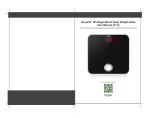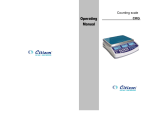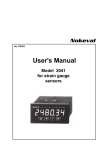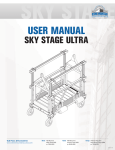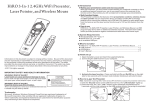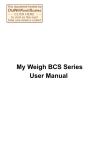Download BH9912 MINI-SCALE OPERATION MANUAL
Transcript
DW-63 SHIPPING SCALE Operator’s Manual Congratulations on your purchase of the Digiweigh Model DW-63 precision weighing shipping scale. With normal care and proper handling this scale will provide many years of reliable service. Please take a few minutes to read the Operator’s Manual to become acquainted with the proper usage and special features of the Model DW-63. INDICATOR BUTTON DESCRIPTION 1. ON/OFF: 2. KG/LB: Turns the scale on/off. 3. TARE/HOLD: Converts the scale between the lb. and kg. weighing modes. Press once to tare the weight of a container; press and hold to freeze readout. SPECIFICATIONS 1. Capacity: 400 lbs. or 180kg. 2. Accuracy: 0.1 lb. or 0.1kg. 3. Weighing Units: lbs. and kgs. 4. Continuous Weight Unit: Maintains the same weight unit that is in use when the scale is turned off. 5. Power Requirements: 4 X 1.5V AA Batteries (Included) or A.C. Adaptor (Included) 6. Electric Current Utilization: <5mA (Operating), <10uA (Turned Off) 7. Operation Temperature: 20℃±15℃ 8. Weighing Tolerance: <±(1% + 1D) OPERATION 1. ON / OFF: With power supplied to the unit, place the scale on a flat stable surface. After the ON button is pressed, all segments on the display will light up. The scale will display ‘0.0 lb’; the scale is now ready for weighing. 2. Zero Tracking: The scale has zero tracking function when <2D, the display is 0.0 when <5D, and the scale will be displayed by real weighing value when > or = 5D. 3. TARING: Tare function can make it easier to weigh small items or liquid. Press ON/OFF button to turn on the scale. Put the empty container on the center of platform, press TARE button and the display shows “0.0”. Remove the container and put the objects to be weighed in the container and place the container on the scale in the center of the platter. The displayed weight will be the contents of the container. 4. UNIT SWITCH: You can switch between the lb. and kg. modes by pressing the MODE button. 5. OVERLOAD INDICATION: Display “EEEEE” when the weight exceeds “capacity + 9D” at the zero position. 6. OFF: Press the OFF button to switch the scale off. 7. Turn off the “AUTO OFF” Function (1). Press/hold both the ON/Button and the LB/KG bottom at the same time. The indicator will display "A05" and then an internal count (2). Press/Hold TARE/HOLD, and hit the "ON" button, it will display "OFF 1". (3). Press LB/KG to change it to "OFF 0". (4). Press ON. display will show CA 2, (5). PRESS LB/KG to change it to "CA3", (6). Press ON three times, (7). TURN OFF Thank you for taking the time to read this information. A better understanding of your DIGIWEIGH scale’s operation will make your experience with Digiweigh products a more positive one.