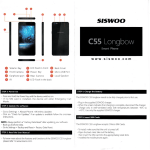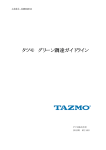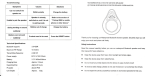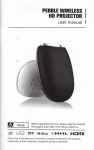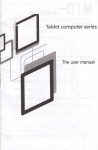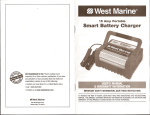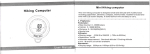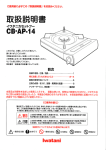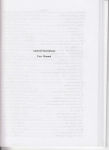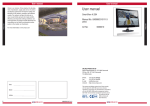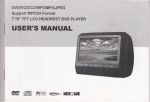Download SISWOO
Transcript
0ˉ ⑥ 0— ° 0— ② ¨ sJsWoo ● -0 WWW sIsWoo C0m Front Camera Earpho∩ e Poli the slsW00Monster Rθ needs to be fuly char9ed p冖 orto nrst use ・Hu9in the supp碴 d引 sW00charger ・Wher曲 e义 记en ndcatest0dt chargn9or。 m创 e-e`d。 connect the~l arger CAu刀 0n1Tl,es∫ sto0l/lonster Rε ha5a,滩 D rJoⅣ 识己 M0V⒕ 阢εB^CK CAs洲 G and a Fl/fD Ⅳo/l-浔 EN/l0V/AB‘ E BAllfQY tlna凵 晌0rzed c/sdscemb″ li/ll ll四 nWa抬 d areas耐 曲 抬mperc・ 泅res beⅡˇeen /od tle li/arranF,Cha勺 e on〃 ln∽ 汨 彳0° C∞ +亻 5° C“ e onl,/晌 es∞ ρled夕 sll oo charqe/ ⊙ 阢wer Key ⑤ %ck co曲 ⑥ :ack camem LED Fash Loud speaker MkrO∪ SB Po" ・Press and hdd the Power Key∪ nulthe deⅥ ce sw吒 ches on ・ sta"ed、 the deMce wⅢ enter Emergency Ca"mode "nO S M card o∩ ・Cio to Setu∩ 9s)Ab0∪ t Phone>V√ ″e ess Upd。 te ・C"ck on〃 Check for∪ pdates′ ′fa∩ update s ava ab|e`fo"oˇ v the onscreen nstrud ons Ⅳ0⒎ B^丨帕 ys per幻 rm a%Factof/DaFd Rpser〃 The sIsWo0Mon纹 er R8aCCepts1M cro and1Nano s M Cord ⑦③⑨ ● 00 Volume Key p∞ 仂,g夕 o凵 rso亓 vi/arp a私 钌。 ・Back up a"ρ hone data ・Go to setu∩ gs)Back∪ pa∩ d Reset)Factory Data Reset ・TO nsta|`make sure thatthe un沃 污t∪ med o秆 ・Remove the s|M Card Trays`by carefu y nse吐 n9the supp ed ejed too |nto the p|nho|e ・nsert the s M cord‘ nto the app⑩ p冖 ate y s zed引 ots w汶 h the beve ed ed9es propery a‖ gned ・Push the tray bcnck unt| t|ocks into place ・To k∩ ow more oboutthe features and f∪ goto www“ swoo Com ∩cu。 ns。 fthe ssW0o Monster R8` Re5tarting the Device ・忏the s sWoo MonsterR8becomes∪ ∩ respons″ e`restart the deMce by pres引 ng the Power Key for1015seconds once the deⅥ ce powers down、 press the Power Key a9ain to t∪ m onthe de∽ Ce Poor Ce"ular Reception ・Move to an area With a stro∩ ger蓟 9nd ortempora冖 y turn o仟 your deMce ・Trv aga n at a沧 ss tonqested ume ・Ask your serⅥ ce provider for a service area p隐 n Echo or Noi5e ・Hang up and red治 f the re ay o changed then the"ne may be be⒒ er shortening of the standby Time ・怡m∞ r。 Hˇ ・Move to a∩ tum o秆 VnabIe to Connect to Wiˉ Fi ・Check Whetherthe w|r创 ess router o workn9 ・Check whetheryour un汪 o nearthe w re ess route1or许 there are wa‘ or barners that hamperthe ζgna|fr。 m w re ess routeG ・Check Whetherthe u5er name and the passw° rd are corred The Vn"Fee‘ Warm ・operajng vaHous p⑩ grams atthe same Ume orh gh b冖 9htness setl n9s may Ca凵 se the deMce to get warm your deⅥ ce dfter e屺 r,three hou鸣 of heaw use tO keep汪 ru n"ng w创 ・Rest our Ema"Account VnabIe to Log In to Υ ・Check whetherthe deⅥ ce、 Connected to the nternet ・Check f ema"setungs are Correct your∞ Ⅵce area w th a stron9er、 V卜 H or Dato引 gna unable to Tum On the DeVice ・Rechar9e the ba⒒ ery ・Press and hoId Power key for1015seconds ・Have the batteγ or cha四 errepbced by an authoh烫 d引 sW00 serV Ce Center f necessory sIM Card MaIfunctlon ・ContaCt your neMOrk proˇ der ・Con1rm亻 slM card o propedy inserted ・Vse a dean'dry doth to Wipe o仟 the meta VnabIe to Connectto the Netw° ・Contact your network ・C◎ nsuk yo∪ r network contad po nt ofthe sIM card rk prov der proⅥ der re9ard ng the serv ce area MOve to a pbce wⅡ h str。 nger引 gn创 and tγ ag钿 n ・ unableto Make a Ca" ・Cance|the ca"bar f∪ nct on ・Canc‘ setung "the nxed ca‖ In<orreCt sIM PIN ・Contact your ne如 vork proⅥ de∴ unable to charge ・Press and ho d Power key for1o15seconds ●E∩ s∪ re that the p|ug is propery connected ・Have the batterv or char9er rep隐 ced by an autho"zed S SW0o representauve Vnable to Add Nevv Contads ・Delete some ent"es Vnable to set Certain Network Func刂 ons ・Contad your∩ etwork proⅥ der system Fa"ure ・ nsta"ng a th rd party program may resu"in fauky opera刂 ・Press the Power Key for1015seconds to reboot the system 。n W弼 W SI$Wo0C◇ ⒂