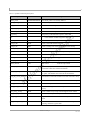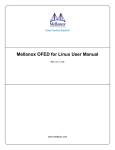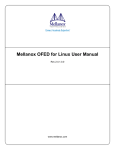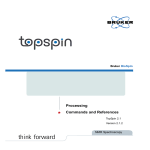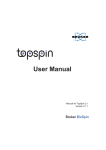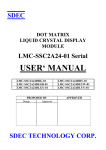Download M ellanox Technologies
Transcript
og
ie
s
Te
ch
no
l
OpenSM User’s Manual
M
el
la
no
x
Rev 1.20
Mellanox Technologies
2
© Copyright 2005. Mellanox Technologies, Inc. All Rights Reserved.
OpenSM User’s Manual
Document Number: 2277UM
Mellanox Technologies, Inc.
2900 Stender Way
Santa Clara, CA 95054
U.S.A.
www.Mellanox.com
og
ie
s
Tel: (408) 970-3400
Fax: (408) 970-3403
no
l
Mellanox Technologies Ltd
PO Box 586 Hermon Building
Yokneam 20692
Israel
M
el
la
no
x
Te
ch
Tel: +972-4-909-7200
Fax: +972-4-959-3245
Mellanox Technologies
Rev 1.20
3
Table of Contents
M
el
la
no
x
Te
ch
no
l
og
ie
s
1 Table of Contents
About this Manual
2 Overview
2.1 Key Concepts and Terms
2.2 Contents of OpenSM Package
2.3 Dependencies
3 Installation of OpenSM Package
3.1 Installation Prerequisites
3.2 Installing the OpenSM Software
3.2.1 Installation on top of Standard Mellanox IB Stack Distributions
3.2.2 Non-standard OpenIB Based Installation (Not Part of Mellanox Distribution)
3.2.3 Non-standard VAPI Based Installation (Not Part of Mellanox Distribution)
4 Using opensm, osmsh and osmtest
4.1 opensm
4.1.1 Default or Common Case Usage
4.1.2 Non-Default Usage
4.1.3 Environment Variables
4.1.4 Signaling
4.2 osmsh
4.2.1 osmsh options
4.2.1.1 Setting Some Options
4.2.1.2 Setting Verbose Options
4.2.1.3 Setting The Log File
4.2.1.4 Activating the UPDN Routing Algorithm
4.2.2 Building a Basic SM Flow (Hello World)
4.2.2.1 Initiating an osm object
4.2.2.2 Binding osmsh to an IB port
4.2.2.3 Starting a sweep
4.2.2.4 Shutting down osmsh
4.2.2.5 A Complete Basic Flow
4.2.3 Interactive Flow
4.2.4 Data Model
4.2.4.1 Accessing the Data Model Using Identifiers
4.2.4.2 Accessing Objects
4.2.4.3 Objects Content Info
4.2.5 LID assignment Policy
4.2.6 Routing Policy - Integrating a User’s Routing Engine
4.2.7 Multicast Routing Policy - Integrating A User’s Multicast Routing Engine
4.2.8 Configuring Quality of Service
4.2.9 Configuring Partitions (VLANs)
4.3 OsmTest
5 UPDN Unicast Routing Algorithm
5.1 UPDN Algorithm Purpose
5.2 UPDN Algorithm Usage
5.2.1 Activation through OpenSM
5.2.2 Activating through osmsh
Revision History
3
5
7
7
8
8
9
9
9
9
9
10
11
11
11
11
13
13
14
14
16
16
17
17
17
17
17
18
18
18
19
20
20
20
21
22
24
25
27
27
29
31
31
32
32
32
33
Mellanox Technologies
Rev 1.20
M
el
la
no
x
Te
ch
no
l
og
ie
s
4
Mellanox Technologies
Rev 1.20
OpenSM User’s Manual
5
About this Manual
This manual describes the OpenSM package. OpenSM is a Subnet Manager for the initialization of InfiniBand compliant devices.
This manual is organized in the following manner:
• Chapter 1 provides an overview of the OpenSM package(page 7)
• Chapter 2 provides instructions for the installation of the OpenSM package (page 9)
• Chapter 4 describes the UPDN algorithm, its purpose and usage (page 31)
Intended Audience
og
ie
s
• Chapter 3 describes how to use the tools included this OpenSM package (page 11)
no
l
The target audience of this User’s Manual is System Administrators who have installed InfiniBand hardware and
need to run a Subnet Manager (SM) in order to initialize it.
Related Documentation
Te
ch
For InfiniBand related issues, please refer to the following specification:
• InifiniBand Architecture Specification Volume 1, Release 1.2
For implementing user-level applications that interface with the InfiniBand Subnet Administrator, send MADs
through the SMI or GSI, please refer to the following manual:
Conventions
la
no
x
• OpenSM Vendor Layer API and Programmer’s Manual, Rev. 0.1
command
=> ...
M
el
Throughout this document, TCL shell commands are typed in the following format:
where the second line is the command return.
For Example:
osm_opts configure
=> { -m_key -sm_key -subnet_prefix -m_key_lease_period -sweep_interval -max_wire_smps
-transaction_timeout -sm_priority -lmc -max_op_vls -reassign_lids -reassign_lfts -ignore_other_sm
-single_thread -no_multicast_option -disable_multicast -force_log_flush -subnet_timeout
-packet_life_time -head_of_queue_lifetime -local_phy_errors_threshold -overrun_errors_threshold
-polling_timeout -polling_retry_number -force_heavy_sweep -sweep_on_trap -max_port_profile
-port_profile_switch_nodes -updn_activate -updn_guid_file }
Mellanox Technologies
Rev 1.20
M
el
la
no
x
Te
ch
no
l
og
ie
s
6
Mellanox Technologies
Rev 1.20
7
1 Overview
The InifiniBand Architecture Specification (Volume 1) defines extensively and explicitly how InfiniBand (IB) compliant devices are to be managed. There it is stated that routing and other management policies, for each compliant
device, should be exported to a centralized entity called: Subnet Manager (SM). This standardization of management
significantly reduces the costs of hardware when compared to the costs of traditional distributed network management policies.
og
ie
s
OpenSM is an InfiniBand compliant Subnet Manager. It is provided in two flavors: a fixed flow executable called
opensm, and a fully configureable version called osmsh. The latter is provided as a TCL extension package called
osm. Both opensm and osm are accompanied by a testing application called osmtest.
no
l
The target audience of this User’s Manual is System Administrators who have installed InfiniBand hardware and
need to run a Subnet Manager in order to initialize it. Since OpenSM implements an SM as defined in the IB specification, it will not be defined here again. Instead, to understand what OpenSM implements, the user is kindly referred
to the following chapters of that specification: Management Model (13), Subnet Management (14), and Subnet
Administration (15).
• “Overview” (page 7)
• “Installation of OpenSM Package” (page 9)
Te
ch
This User’s Manual describes the OpenSM package in the following sections:
• “Using opensm, osmsh and osmtest” (page 11)
la
no
x
• “UPDN Unicast Routing Algorithm” (page 31)
1.1 Key Concepts and Terms
M
el
Throughout this manual, there is frequent reference to various concepts and terms which are common to the general
audience of System Administrators. There is also reference to InfiniBand-specific concepts and terms, a part of which
are briefly defined in the list to follow. Other terms may be defined where relevant in this document; however, the IB
specification remains the main reference for all (missing and existing) IB terms.
• IB devices:
Integrated Circuits implementing InfiniBand compliant communication.
• IB Fabric/Cluster/Subnet:
A set of IB devices connected by IB cables.
• Subnet Manager (SM):
One of several entities involved in the configuration and control of the subnet.
• Master Subnet Manager:
The subnet manager that is authoritative, that has the reference configuration information for the subnet.
• Standby Subnet Manager:
A subnet manager that is currently quiescent, and not in the role of a master SM, by agency of the master SM.
• Subnet Administrator (SA):
An application (normally part of the Subnet Manager) that implements the interface for querying and manipulating subnet management data.
Mellanox Technologies
Rev 1.20
Overview
8
• LID:
An address assigned to a port (data sink or source point) by the Subnet Manager, unique within the subnet, used
for directing packets within the subnet.
• Unicast Linear Forwarding Tables (LFT):
A table that exists in every switch providing the port through which packets should be sent to each LID.
• Multicast Forwarding Tables:
A table that exists in every switch providing the list of ports to forward received multicast packet. The table is
organized by MLID.
1.2 Contents of OpenSM Package
og
ie
s
The OpenSM package contains the following executables and libraries:
• opensm:
A Subnet Manager and Administrator. It should be used for standard simple installations.
no
l
• osmsh:
A Tcl extension provided as a package called osm, which is extended with the full set of opensm commands
and its data model. It should be used in case non-standard policies for Quality of Service, LID assignment,
routing, etc., are needed.
• osmtest:
A simple application to test opensm and osmsh. It is capable of exercising most of the SA queries and provide
clear feedback on their success.
Te
ch
• osmv_svc shared library:
Contains services which enable user-level applications to interface with the SA, send MADs through the SMI
or GSI. An extensive API definition is provided by the document OpenSM Vendor Layer API and Programmer’s Manual, Rev. 0.1
la
no
x
1.3 Dependencies
M
el
OpenSM in its current form is available on top of VAPI and OpenIB stacks. osmsh (the osm package) is dependent
upon TCL revision 8.3 or later.
Mellanox Technologies
Rev 1.20
9
2 Installation of OpenSM Package
OpenSM is bundled into the releases of VAPI, OpenIB (IB Gold Distribution) and various other distributions. Therefore, it is very possible that OpenSM is already installed on the user’s machine. However, for new, separate releases
of OpenSM, stand-alone installation instructions are provided below.
2.1 Installation Prerequisites
og
ie
s
Before the installation of the OpenSM package, it is necessary to guarantee the following requirements:
• Either a VAPI or an OpenIB driver is available on the system.
• The Tcl8.3 or Tcl8.4 package needs to be installed. Standard Linux installations normally include this package.
However, if you are unable to run the command “tclsh8.3” or “tclsh8.4” on your machine, you will need to
download a Tcl package from one of the sources making it available on the WWW.
Te
ch
2.2 Installing the OpenSM Software
no
l
• The latest OpenSM release has been downloaded from Mellanox’s docs.mellanox.com or as part of the IB
Gold Distribution package (via www.mellanox.com).
As mentioned before, OpenSM may be installed on top of the OpenIB stack or on top of VAPI. Installation instructions for both options are provided below. The following routines assume you were able to obtain the OpenSM tar
gzip archive named: osm-XXXX.tgz.
2.2.1 Installation on top of Standard Mellanox IB Stack Distributions
Make sure you know what type of standard installation exists on your system:
• If it is the IB Gold Distribution, then it is installed by default under /usr/local/ibgd. Set the following two environment variables:
la
no
x
1.
- TSHOME: If /lib/modules/`uname -r`/source exists, then set TSHOME to /lib/modules/`uname -r`/source/
drivers/infiniband/include. Else, set TSHOME to /lib/modules/`uname -r`/build/drivers/infiniband/include.
- MTHOME: Set this variable to be /usr/local/ibgd/driver/infinihost/
M
el
The IB Gold Distribution requires a build with the option: -b openib
• If it is VAPI, then it is installed by default under /usr/mellanox (look for /usr/mellanox/include/vapi.h)
Requires build option: -b mtl
2.
3.
Execute the following command:
tar xvfz osm-XXX.tgz
Use the distribution type in the command:
osm-XXX/install.sh -b openib
or
osm-XXX/install.sh -b mtl
2.2.2 Non-standard OpenIB Based Installation (Not Part of Mellanox Distribution)
You need to find where the VAPI and OpenIB C-header files (vapi.h and ts_ib_useraccess.h) are installed, and set the
two environment variables TSHOME and MTHOME as described in the following instructions:
1.
2.
3.
4.
Define the environment variable TSHOME to point to the directory where the file ts_ib_useraccess.h resides.
Define the environment variable MTHOME to point to the directory above the ‘VAPI include’ subdirectory.
Make sure that you can see the file $MTHOME/include/vapi.h.
Execute the following command:
tar xvfz osm-XXX.tgz
Execute the following command:
osm-XXX/install.sh --vendor=openib
Mellanox Technologies
Rev 1.20
Installation of OpenSM Package
10
2.2.3 Non-standard VAPI Based Installation (Not Part of Mellanox Distribution)
If you have installed VAPI in a non-standard manner (i.e. not under /usr/mellanox), perform the following steps:
1.
M
el
la
no
x
Te
ch
no
l
og
ie
s
2.
3.
Define the environment variable MTHOME to point to the directory above the VAPI include subdirectory, such
that the file $MTHOME/include/vapi.h exists.
Execute the following command:
tar xvfz osm-XXX.tgz
Execute the following command:
osm-XXX/install.sh
Mellanox Technologies
Rev 1.20
11
3 Using opensm, osmsh and osmtest
This section of the manual describes the provided executables and their usage.
3.1 opensm
og
ie
s
opensm is a simple command line executable that serves as both a Subnet Manager and a Subnet Administrator. It can
be run with or without specifying any command line options.
3.1.1 Default or Common Case Usage
By entering opensm on the command line, without any additional options, the default settings will be chosen. These
defaults were designed to meet the common case usage on clusters with up to a few hundred nodes. Thus, in this
default mode, opensm will scan the IB fabric, initialize it, and sweep occasionally for changes.
Te
ch
no
l
OpenSM attaches to a specific IB port on the local machine and configures only the fabric connected to it. (If the
local machine has other IB ports, OpenSM will ignore the fabrics connected to those other ports). In default operation
mode, OpenSM will present the available ports and prompt for a port number to attach to. The run will be logged into
two files: /var/log/messages and /tmp/osm.log. The first file will register only general major events, whereas the second will include details of reported errors. All errors reported in this second file should be treated as indicators of IB
fabric health issues. (Note that when a fatal and non-recoverable error occurs, opensm will abort.)
Both log files should include the message “SUBNET UP” if opensm was able to setup the subnet correctly.
3.1.2 Non-Default Usage
la
no
x
It is possible for the user to run opensm with settings other than the default ones. Table 1 lists the opensm command
line options in the first column, the effect of each option in the second, and tips on when to use each option in the last.
Table 1 - opensm Command Line Options.
Option
Effect
When to Use Option
OpenSM will bind to the port with the provided GUID. To avoid the interaction required in order to select the
Default is to present to user the available GUIDs, and to port. It is possible to enter:
select one of them.
“echo 1 | opensm” to select the first GUID.
-s <interval>
--sweep <interval>
This option specifies the number of seconds between
To minimize unneeded sweeps, it is possible to set this
value to 0. This will cause a single sweep and only traps
subnet sweeps. Specifying -s 0 disables sweeping.
Default: OpenSM sweeps with intervals of 10 seconds. will cause new sweeps. On large clusters, it is recommended to set this to a value higher than 60.
-t <milliseconds>
--timeout <milliseconds>
This option specifies the time in milliseconds
used for transaction timeouts (request to response).
Default: Timeout value is 100ms.
This value should be changed only on large subnets. A
reasonable value for a >1000nodes cluster is ~1000ms.
-p <PRIORITY>
--priority <PRIORITY>
This option specifies the SM's PRIORITY.
This will affect the handover cases, where master
is chosen by priority and GUID.
Only if there is a need to explicitly control which SM
should be the master.
-v
--verbose
This option increases the log verbosity level.
The -v option may be specified multiple times
to further increase the verbosity level.
The first -v will print to the stdout a summary table of the
discovered fabric.
M
el
-g <GUID in hex>
--guid <GUID in hex>
Mellanox Technologies
Rev 1.20
Using opensm, osmsh and osmtest
12
Table 1 - opensm Command Line Options.
Option
Effect
When to Use Option
This option sets the verbosity to its maximum level and Use this option to investigate an error or send a bug
report
forces log flushing.
-f <file_name>
--log_file <file_name>
This option defines the log file.
By default the log goes to /tmp/osm.log. To send it to
standard output use “-f stdout”.
For your convenience only. Note that if you use -V the
log file might be too large for the /tmp...
-o
--once
This option causes OpenSM to configure the subnet
once, then exit. Ports remain in the ACTIVE state.
For testing purposes only.
-r
--reassign_lids
This option causes OpenSM to reassign LIDs to all
endnodes. Specifying -r on a running subnet may disrupt subnet traffic.
Default: OpenSM attempts to preserve existing
LID assignments resolving multiple use of same LID.
Should rarely be used. Use only if re-numbering of all the
LIDs is required. Note that when using multiple SMs (for
redundancy), this option should NEVER be used.
-c
--cache-options
Create a cache file with the full set of options used by
the SM. This includes command line and internal
defaults.
If you need to change the internal options for OpenSM
(that are not exposed through the command line), you
need to create the options cache file (named opensm.opts
under the OpenSM cache directory: /var/cache/osm). You
can later modify the file and restart OpenSM for your
changes to take effect.
-l <LMC>
--lmc <LMC>
This option specifies the subnet LMC value.
The number of LIDs assigned to each port is 2^LMC.
The LMC value must be in the range 0-7.
LMC values > 0 allow multiple paths between ports.
no
l
og
ie
s
-V
Te
ch
Use when “path migration” option is required.
Note that in order to take advantage of path migration,
the Connection Manager (or any other method of RC
communication setup) should take additional steps.
LMC values > 0 should only be used if the subnet
topology provides multiple paths between
ports, i.e. multiple interconnects exist between switches.
This option provides means to define a set of ports
(by guids) that will be ignored by the link load
equalization algorithm.
If there are some ports on the fabric that are rarely used
(like a dedicated OpenSM node), it is possible to specify
their guids. This way, their BW will be ignored by the
routing algorithm.
This option specifies debug behavior.
The number following -d selects the debug
option (can be specified multiple times):
-d 0 - Ignore other SM nodes.
-d 1 - Force single threaded dispatching.
-d 2 - Force log flushing after each log message.
-d 3 - Disable multicast support.
-d 4 - Put OpenSM in memory tracking mode.
-d 10. Put OpenSM in testability mode.
Default: No debug options are enabled.
These options are not normally needed.
-u
This option activates the UPDN routing algorithm
instead of the (default) Min Hop algorithm
When there is a deadlock (e.g., due to high pressure) in a
loop of the subnet (refer to “UPDN Unicast Routing
Algorithm” on page 31 for more details)
-a <guid_list_file>
This option is active only when the UPDN algorithm is When the user wishes to manually specify the nodes of
activate (option -u). It specifies the guid list file in
the subnet to be used as roots of the UPDN algorithm
which each guid is specified on a separate line
-i <eq-ignore-guids-file>
-ignore-guids
<eq-ignore-guids-file>
M
el
-d <number>
--debug <number>
la
no
x
Default: OpenSM defaults to LMC = 0, which allows
one path between any two ports.
Mellanox Technologies
Rev 1.20
13
3.1.3 Environment Variables
The following environment variables control OpenSM behavior:
• OSM_TMP_DIR - controls the directory in which the temporary files generated by OpenSM are created. These
files are: subnet.lst, osm.fdbs and osm.mcfdbs. By default this directory is /tmp.
• OSM_CACHE_DIR - OpenSM stores data to the disk such that subsequent runs are consistent: The default
directory used is /var/cache/osm. The following files are included in it:
• guid2lid - is a file that stores the LID range assigned to each GUID
• opensm.opts - is an optional file that holds a complete set of OpenSM configuration options
3.1.4 Signaling
M
el
la
no
x
Te
ch
no
l
og
ie
s
When OpenSM receives a HUP signal, it starts a new heavy sweep as if a trap was received or a topology change was
found.
Mellanox Technologies
Rev 1.20
Using opensm, osmsh and osmtest
14
3.2 osmsh
osmsh (short for “OpenSM shell”) is intended to provide an open customization solution for Subnet Management. To
facilitate full customization and configuration of subnet management, it is required to define policies that control how
the following tasks are performed:
• LID assignment
• Unicast Routing
• Partitioning of the subnet (similar to the VLAN concept)
• Setting of Service Levels and their relative arbitration rules.
og
ie
s
Rather than defining a specific syntax for the definition of each policy, the user is allowed to write arbitrary algorithms which directly interact with the lower level interface controlling the fabric. Such algorithms can be implemented in TCL (or as shared C/C++ libraries). The algorithm may use an additional small set of osmsh commands as
well as access the internal data model of the SM.
osmsh is built as a TCL package called osm which should be loaded into TCL. Once OpenSM is installed, the package is located in the lib directory.
no
l
Note: If the lib directory where the package is installed is not in the default path, it must be added to
TCLLIBPATH in order for TCL to allocate it.
To load the package enter:
Te
ch
prompt> tclsh8.3
% package require osm
osm >
The API and data model are described in the following sections:
la
no
x
• osmsh extended control options (page 14)
• “Building a Basic SM Flow (Hello World)” (page 17)
• “Interactive Flow” (page 19)
• “Data Model” (page 20)
• “LID assignment Policy” (page 22)
M
el
• “Routing Policy - Integrating a User’s Routing Engine” (page 24)
• “Multicast Routing Policy - Integrating A User’s Multicast Routing Engine” (page 25)
• “Configuring Quality of Service” (page 27)
• “Configuring Partitions (VLANs)” (page 27)
3.2.1 osmsh options
osmsh provides full access to all opensm internal options which control various aspects of its operation. The available options are listed in the following table.
Table 2 - OpenSM / OsmSh exposed options
Option
Default and Units
Usage
m_key
0
MKey used by the SM Set(PortInfo)
sm_key
0
SMKey used by the SA to qualify a query as “trusted”
Mellanox Technologies
Rev 1.20
15
Table 2 - OpenSM / OsmSh exposed options
Option
Default and Units
Usage
0xf800000000000000 The subnet prefix to be used by SM/SA
m_key_lease_period
0
MKey lease period included in Set(PortInfo)
sweep_interval
10 sec
Interval between sweeps
max_wire_smps
1
Number of simultaneous SMPs on the wire
transaction_timeout
100 msec
The time between a request and its expected response
sm_priority
1
The priority of the SM with respect to other SMs
lmc
0
2lmc is the number of LIDs assigned to each port
max_op_vls
1
The maximal number of operational VLs used
reassign_lids
FALSE
If true - new LIDs will be assigned
reassign_lfts
TRUE
If true - existing LFT values are ignored on first sweep
ignore_other_sm
FALSE
If true - no handoff compliancy.
single_thread
TRUE
If true - use a single thread for SMP processing.
no_multicast_option
FALSE
If true - no multicast support by SA ClassPortInfo.
disable_multicast
FALSE
force_log_flush
TRUE
subnet_timeout
18 dec
packet_life_time
20 dec
time=4us*2plt_timeout. Max life time for a packet on the switch.
The default value turns off this mechanism.
head_of_queue_lifetime
20 dec
time=4us*2hoq_timeout. Max time for a packet at the head of the
Tx queue. The default value turns off this mechanism.
Te
ch
no
l
og
ie
s
subnet_prefix
If true - no multicast GSI support.
If true - force flush of the log file on every log.
la
no
x
time=4us*2subnet_timeout. Used for Trap resend.
The number of consecutive PHY errors that will cause a Trap.
overrun_errors_threshold
8
The number of buffer overrun errors that will cause a Trap.
polling_timeout
1000 msec
Time between polls of the other Master SM
polling_retry_number
4
Number of failing other Master SM polls that will cause re-discovery.
force_heavy_sweep
FALSE
If true - makes every sweep scan through the entire subnet.
sweep_on_trap
TRUE
Start a heavy sweep when trap is received
max_port_profile
XX
Deprecated - do not allow link over-subscription above this
value.
M
el
local_phy_errors_threshol 8
d
port_profile_switch_nodes FALSE
If true - will include switch nodes in the link subscription
counting. Otherwise ignore them.
Mellanox Technologies
Rev 1.20
Using opensm, osmsh and osmtest
16
3.2.1.1 Setting Some Options
The osmsh options are exposed to TCL as a TCL object. As such this object provides the standard “cget” and “configure” methods known to the experienced TCL programmer. To get the list of available osmsh options, use the following command:
osm_opts configure
=> { -m_key -sm_key -subnet_prefix -m_key_lease_period -sweep_interval -max_wire_smps
-transaction_timeout -sm_priority -lmc -max_op_vls -reassign_lids -reassign_lfts -ignore_other_sm
-single_thread -no_multicast_option -disable_multicast -force_log_flush -subnet_timeout
-packet_life_time -head_of_queue_lifetime -local_phy_errors_threshold -overrun_errors_threshold
-polling_timeout -polling_retry_number -force_heavy_sweep -sweep_on_trap -max_port_profile
-port_profile_switch_nodes }
og
ie
s
To retrieve the value of an option use:
osm_opts cget <option>
=> <value>
Example:
osm_opts cget -sweep_interval
=>10
no
l
And finally setting an option:
osm_opts configure <option> <value>
=> <value>
osm_opts configure -sweep_interval 20
=>20
3.2.1.2 Setting Verbose Options
Te
ch
Example:
la
no
x
There is a special function used for setting the verbosity level. For that enter:
osm_set_verbosity_level <verbosity_level>
=>0
Where the verbosity level is defined by the following:
none - 0x00
errors - 0x01
M
el
information data - 0x02
verbose information - 0x04
debug information - 0x08
routing information - 0x40
These flags can be OR-ed, and used in parallel.
For example - for using partial verbosity (the parallel of running opensm -v):
osm_set_verbosity 0x07
=>0
For running with full verbosity (parallel to running opensm -V):
osm_set_verbosity 0xff
=>0
The verbosity level is set by default to 1.
Mellanox Technologies
Rev 1.20
17
To retrieve the value of the verbosity level use:
osm_opts cget -log_flags
=>7
(If we defined the verbosity as 0x07)
3.2.1.3 Setting The Log File
To set the log file enter:
osm_set_log_file <log_file_name>
=>0
The default log file used is /tmp/osm.log
og
ie
s
Note that defining the log file should be done before initiating the osm object (that is, before running osm_init).
Using osm_set_log_file after osm_init will not take effect and the default name prevails.
To retrieve the name of the log file enter:
osm_opts cget -log_file
(If no other log file was defined)
3.2.1.4 Activating the UPDN Routing Algorithm
no
l
=>/tmp/osm.log
osm_opt configure -updn_activate TRUE
To set the guid file list, enter one of the following:
or
la
no
x
osm_updn_set_guid_file <updn guid file name>
Te
ch
The default routing algorithm is Min Hop. To activate the UPDN Unicast routing algorithm enter:
osm_opts configure -updn_guid_file <updn guid file name>
Please refer to “UPDN Unicast Routing Algorithm” (page 31) for more details.
M
el
3.2.2 Building a Basic SM Flow (Hello World)
Any osmsh flow should include the following stages: initiating the osm object, binding osmsh to an IB port, starting
a sweep, and shutting down osmsh.
3.2.2.1 Initiating an osm object
To initiate an osm object enter:
osm_init
=> 0
3.2.2.2 Binding osmsh to an IB port
To bind osmsh to an IB port, you will need to find a local IB port which is not in the DOWN state. The following
command allows you to inspect the status of all IB ports:
osm_get_local_ports_info
=> { {guid1 lid1 link-state1} {guid2 lid2 link-state2} ...}
Mellanox Technologies
Rev 1.20
Using opensm, osmsh and osmtest
18
Example:
osm_get_local_ports_info
=> {0x0002c901093d91c1 0x0400 DOWN} {0x0002c901093d91c2 0x0500 ACTIVE}
The first port reported (HCA port #1) is down: either no cable is connected to the port, or the other side of it is connected to a non-active device (power off or no driver).
The next step is to bind osmsh to a specific port using the following command:
osm_bind <port guid>
=> 0/1 0 = success, 1 = error
Example: (continued)
3.2.2.3 Starting a sweep
To start a sweep enter:
osm_sweep
=> 0
no
l
Before progressing to inspecting the results, wait for the subnet to be initialized.
To shut down osmsh and exit the program enter:
exit
Te
ch
osm_wait_for_subnet_up
=> 0
3.2.2.4 Shutting down osmsh
og
ie
s
osm_bind 0x0002c901093d91c2
=> 0
This will destroy the osm object, clean all data models and exit TCL.
la
no
x
3.2.2.5 A Complete Basic Flow
To complete the basic flow, a routine to find the first active port is provided. The following is an example of a full
flow that can be saved to a file and run as is. (The first part of this program is an example of the routine mentioned
above).
M
el
#!/bin/sh
# the next line restarts using tclsh \
exec tclsh8.3 “$0” $@”
# First - load the osm package
package require osm
# Find the first available port that is not DOWN and
# return its GUID
proc OSM_GetFirstAvailablePortGuid {} {
foreach GuidLidStat [osm_get_local_ports_info] {
set portState [lindex $GuidLidStat 2]
if {$portState != "DOWN"} {
return [lindex $GuidLidStat 0]
}
}
return ""
}
Mellanox Technologies
Rev 1.20
19
# Initiate the osm object
osm_init
# Use the first available port (active or init)
set port_guid [OSM_GetFirstAvailablePortGuid]
if {$port_guid == ""} {
puts "-E- Fail to find any available port"
exit
}
puts "-I- Attaching OpenSM to Port: $port_guid"
if {[osm_bind $port_guid]} {
puts "-E- Fail to bind OSM to $port_guid"
exit
}
og
ie
s
# SWEEP IT
osm_sweep
# Better to wait for it then miss something ...
osm_wait_for_subnet_up
no
l
# Loop forever until shut down
while {! $osm_exit_flag} {after 5000}
# Exit the program
Te
ch
exit
3.2.3 Interactive Flow
la
no
x
Several commands are provided to enable running the sweep in a step by step manner. It is recommended to turn off
the sweep_on_trap option when running interactively. Otherwise, any trap received will trigger a new sweep, thus
complicating the task of tracking the program state.
Table 3 - Manual and Interactive Sweep
Synopsis
osm_start_sweep
Initiates a new complete sweep immediately. Note that requesting another
sweep in the middle of a running one will be ignored silently.
Run the first single step: Discover the fabric.
M
el
osm_run_discover
Usage
osm_run_lid_assign
Run the second single step. Must be called right after the discovery step.
osm_run_calc_lfdb
Run the third single step: Calculate the min-hop-count tables.
osm_run_set_lfdbs
Assign routes by setting the LFTs of all the switches
osm_run_set_mfdbs
Calculate and Set the Multicast Forwarding Tables.
osm_run_arm
Bring all links to ARM state (if are in INIT).
osm_run_activate
Bring all links to ACTIVE state.
osm_run_continuous
Resume continuous (non-single step) sweep mode.
Mellanox Technologies
Rev 1.20
Using opensm, osmsh and osmtest
20
If you plan to use interactive mode - it is highly recommended to install the Tcl extension named: tclreadline. This
will provide you superior interactive features in osmsh: command completion, editing, history and log.
3.2.4 Data Model
osmsh provides access to some of the internal data structures of the SM in the form of object identifiers. A set of
access functions can be used to obtain these identifiers. The access functions and the format of the identifiers are
described in the following table.
Table 4 - Exposed objects and their access functions
Object Type
Class
Access Function
Identifier Format
osm_node_t
osm_get_nodes
node:<node-guid>
Ports
osm_port_t
osm_get_ports
port:<port-guid>
Physical Ports
osm_physp_t
osm_get_physp <node> <num> physp:<node-guid>_<port_num>
Switches
osm_switch_t
osm_get_switches
og
ie
s
Nodes
switch:<node-guid>
no
l
Example of Usage: A Simple Report Line
puts "OSMSH: Discovered [llength [osm_get_nodes]] nodes [llength [osm_get_switches]] switches"
osmsh objects are standard “Swig-Tcl” objects. As such they have two flavors for their usage: identifiers and objects.
Te
ch
3.2.4.1 Accessing the Data Model Using Identifiers
As described above, the identifiers can be obtained by using access functions. Once an object identifier is stored in a
variable, each one of its attributes can be obtained by using a “get” method, or modified using a “set” method. The
format of the get/set methods is: <class>_<attribute>_<get|set>
# obtain all discovered nodes
set nodes [osm_get_nodes]
# get the first node
set node [lindex $nodes 0]
# get the node description
la
no
x
For Example:
osm_node_t_node_desc_get $node
M
el
3.2.4.2 Accessing Objects
Any identifier can be converted into a Tcl "Object". As such, like any other Tcl object, it provides the standard “cget”
and “configure” methods for inspecting and modifying its attributes.
In order to convert an identifier into an object use the following command:
<class> <obj_name> -this <obj identifier>
Example (using the previous identifier stored in $node):
osm_node_t myNodeObj -this $node
Once declared, the <obj_name> can be used in conjunction with the standard "configure" and "cget" commands.
Example (following the previous one):
myNodeObj cget -node_desc
=> MT47396 Infiniscale-iii Mellanox Technologies
Mellanox Technologies
Rev 1.20
21
3.2.4.3 Objects Content Info
The following code can be loaded into osmsh and used to dump out the content of every identifier or object.
proc objDump {obj} {
catch {$obj cget} atts
puts "---- Object Dump ------"
foreach attr [lindex $atts 0] {
set an [string range $attr 1 end]
puts "$an = [$obj cget $attr]"
}
puts "-----------------------"
}
og
ie
s
proc identifierDump {class id} {
if {[catch {$class __obj -this $id} e]} {
puts $e
} else {
objDump __obj
rename __obj ""
no
l
}
}
=> node:0x0002c90120267d40
identifierDump osm_node_t $node
=>---- Object Dump -----this = node:0x0002c90120267d40
Te
ch
set node [lindex [osm_get_nodes] 0]
node_info = {base_version 1} {class_version 1} {node_type 2} {num_ports 8} {sys_guid 0x0000000000000000} {node_guid
0x0002c90120267d40} {port_guid 0x0002c90120267d40} {partition_cap 32} {device_id 43132} {revision 160} {port_num_vendor_id
50332361 }
discovery_count = 1
physp_tbl_size = 9
-----------------------
la
no
x
node_desc = MT43132 Mellanox Technologies
M
el
osm_node_t myNode -this $node
objDump myNode
=>---- Object Dump ------
this = node:0x0002c90120267d40
node_info = {base_version 1} {class_version 1} {node_type 2} {num_ports 8} {sys_guid 0x0000000000000000} {node_guid
0x0002c90120267d40} {port_guid 0x0002c90120267d40} {partition_cap 32} {device_id 43132} {revision 160} {port_num_vendor_id
50332361 }
node_desc = MT43132 Mellanox Technologies
discovery_count = 1
physp_tbl_size = 9
-----------------------
Mellanox Technologies
Rev 1.20
Using opensm, osmsh and osmtest
22
3.2.5 LID assignment Policy
Real world fabrics require "hot-plug" support, i.e., it should be possible for two disjoint subnets to be unified (by simply connecting two switches). If the two disjoint subnets have overlapping LID assignments, these LID collisions
must be resolved. Reassigning the LIDs will result in the loss of packets, and major re-configuration of the Unicast
forwarding tables (LFT) will be needed.
To avoid such re-configuration havoc, osmsh supports a method by which one can pre-assign LIDs to specific IB
devices. This pre-assignment is referred to as “LID assignment policy”. One way to perform this is to base the assignment on a static list of GUIDs: by this, it is possible to statically pre-assign each existing GUID to a LID.
osm_reg_pre_lid_assign_cmd <tcl expression or procedure name>
Finally, the command provided for associating a LID with a Port GUID is:
osm_physp_set_lid <portId> <lid>
no
l
where:
og
ie
s
Since osmsh (and opensm) assigns LIDs only after completing a full discovery of the subnet, the pre-assignment
should be performed after the osmsh discovery stage. To fulfill this requirement, osmsh allows registering a user
defined procedure or Tcl expression to be executed between the discovery stage and the assignment of LIDS. This is
accomplished by using the following command:
portId - is a physical port identifier returned by osmsh
M
el
la
no
x
Te
ch
The code on the following page provides a complete example demonstrating how this “LID assignment policy” feature can be used in practice.
Mellanox Technologies
Rev 1.20
23
# PROC: assoc <key> <key value list>
# given a key and a list of ley/value pairs get the pair
proc assoc {key key_list} {
foreach kv $key_list { if {[lindex $kv 0] == $key} {return [lrange $kv 1 end]} }
return ""
}
# PROC: OSM_PreLidAssign
# this routine will pre assign lids based on a global variable mapping of port guid to lid: GUID_TO_LID_TBL(guid) -> lid
proc OSM_PreLidAssign {} {
global GUID_TO_LID_TBL
# go over all nodes
foreach node [osm_get_nodes] {
og
ie
s
# need to decide if it will have a single guid or multiple:
set nodeInfo [osm_node_t_node_info_get $node]
set nodeType [assoc node_type $nodeInfo]
set numPorts [assoc num_ports $nodeInfo]
# if not a switch we can assign lids to each port
if {$nodeType != 2} {
for {set pn 1} { $pn <= $numPorts } { incr pn } {
# might be invalid phys port
if {[catch {set port [osm_get_physp $node $pn]}]} { continue }
if {[info exists GUID_TO_LID_TBL($port_guid)]} {
set lid $GUID_TO_LID_TBL($port_guid)
catch {osm_physp_set_lid $port $lid}
Te
ch
set port_guid [osm_physp_t_port_guid_get $port]
no
l
# go over all physical ports available and set lid
puts "OSM_PreLidAssign Setting Port:$port_guid Lid:$lid"
} else {
}
} else {
# might be invalid
la
no
x
puts "OSM_PreLidAssign Ignoring undef port:$port guid:$port_guid"
}
if {[catch {set port [osm_get_physp $node 0]}]} {continue}
# only first port if switch
set port_guid [osm_physp_t_port_guid_get $port]
M
el
# switch node - only port 0 requires a lid
if {[info exists GUID_TO_LID_TBL($port_guid)]} {
set lid $GUID_TO_LID_TBL($port_guid)
osm_physp_set_lid $port $lid
puts "OSM_PreLidAssign Setting Port:$port_guid Lid:$lid"
} else {
puts "OSM_PreLidAssign Ignoring undef sw port:$port guid:$port_guid"
}
}
}
}
# finally register the function to be invoked during the sweeps:
osm_reg_pre_lid_assign_cmd OSM_PreLidAssign
Mellanox Technologies
Rev 1.20
Using opensm, osmsh and osmtest
24
3.2.6 Routing Policy - Integrating a User’s Routing Engine
The osmsh routing algorithm basically equalizes the link load between all the links with the minimal hop count to the
target LID. Being a good generic algorithm, it might be adequate for many IB fabrics, however, it is usually not optimal for configurations with non-heterogeneous endnodes. To provide the means to load or calculate a better Unicast
routing scheme, osmsh supports registering a user defined Tcl expression to be evaluated before the internal algorithm for Unicast Linear Forwarding Table assignment is invoked. A simple interface for assigning a single LFT
entry is also provided.
Note that for complex dynamic cases where the topology frequently changes, an online router might be needed. Tcl is
not the most adequate language for implementing this algorithm; rather, it is better to code it in C/C++ and dynamically load a shared object into osmsh. The Tcl should only be used to invoke the main routing task.
og
ie
s
The following command assigns an LFT entry for a given LID on a given switch:
osm_switch_fdb_set <switchId> <lid> <port_num>
switchId - is a switch identifier (as returned by osm_get_switches).
osm_reg_ucast_fdb_assign_cmd <tcl expression or procedure name>
no
l
The following command registers the given Tcl command to be invoked before the Unicast LFT assignment:
The code below provides an example of how to use these interfaces for loading pre-calculated routing:
Te
ch
# This proc will use the preloaded FDB data and pre-assign them.
# It assumes a global variable holding a map of switch guid to list of LID, PORT pairs
# for each switch
proc OSM_SetSwitchesFDBs {} {
global OSM_SW_FDB
set num 0
la
no
x
# track number of pre-assignments
# go over all switches and check if their we have pre-assigned FDB
foreach sw [osm_get_switches] {
# get the sw guid
M
el
set guid [string range $sw 7 end]
# ok we got some FDB entries to set
if {[info exists OSM_SW_FDB($guid)]} {
foreach {lid port_num} $OSM_SW_FDB($guid) {
osm_switch_fdb_set $sw $lid $port_num
incr num
}
}
}
puts "OSM_SetSwitchesFDBs Pre-Assigned $num FDB entries"
}
osm_reg_ucast_fdb_assign_cmd OSM_SetSwitchesFDBs
Mellanox Technologies
Rev 1.20
25
3.2.7 Multicast Routing Policy - Integrating A User’s Multicast Routing Engine
The osmsh multicast routing algorithm basically creates a minimum hop tree to all ports in the multicast group. Being
a good generic algorithm, it might be adequate for many IB fabrics, however, it is usually not optimal for some configurations. To provide the means to load or calculate a better Multicast routing scheme, osmsh supports registering a
user defined Tcl expression to be evaluated during calls for multicast create/join/leave requests. A simple interface for
assigning a single MFT entry is also provided.
Note that for complex dynamic cases where the topology frequently changes, an online router might be needed. Tcl is
not the most adequate language for implementing this algorithm; rather, it is better to code it in C/C++ and dynamically load a shared object into osmsh. The Tcl should only be used to invoke the main routing task.
1.
To add a specific port to the MLID entry use:
osm_switch_mcfdb_set_port_num <switched> <mlid> <port_num>
switchId - is a switch identifier (as returned by osm_get_switches).
2.
To define the entire entry for the given MLID with the given ports list use:
switchId - is a switch identifier (as returned by osm_get_switches).
no
l
osm_switch_mcfdb_set <switched> <mlid> <ports_list>
og
ie
s
The following two commands assign an MFT entry for a given MLID on a given switch:
Te
ch
ports_list - is a list of ports to be added (e.g: "1 2 7" will define for this switch mlid entry only ports 1,2 &7 and clean all the rest, ""will
clean the entry for this mlid on the given switch).
The following command registers the given Tcl command to be invoked on every call for multicast create/join/leave
or subnet change:
osm_reg_mcast_fdb_assign_cmd <tcl procedure name>
la
no
x
The Tcl procedure will be called with the following variables:
procedure_name <mlid> <multicast_call_type> <port_guid>
multicast_call_type - is a string defining the cause for this call. Possible values are:
OSM_MCAST_REQ_TYPE_CREATE - call was invoked due to a call for creation of multicast group.
OSM_MCAST_REQ_TYPE_JOIN - call was invoked due to a call for joining a port to a multicast group.
OSM_MCAST_REQ_TYPE_LEAVE - call was invoked due to a call for removing a port from a multicast group.
M
el
OSM_MCAST_REQ_TYPE_SUBNET_CHANGE - call was invoked due to some change in the subnet that might cause a change in
the multicast tree.
port_guid - is the guid of the port being added to the multicast group (in CREATE/JOIN cases) or removed (in LEAVE cases). If the
call was with OSM_MCAST_REQ_TYPE_SUBNET_CHANGE then port_guid is zero.
Note that during the creation of a new multicast group or the deletion of a multicast group, all the relevant multicast
entries for all switches are cleaned.
The code below provides an example of how to use these interfaces for loading pre-calculated multicast routing:
# This proc will use the preloaded MCFDB data and assign them.
# Should be registered using osm_reg_mcast_fdb_assign_cmd
# The function will add the mlid entry of the switch when creating
# the mc group or when joining a port or when there is some
# change in the subnet.
# leave commands to the mc group will be ignored.
Mellanox Technologies
Rev 1.20
Using opensm, osmsh and osmtest
26
proc OSM_SetSwitchesMCFDBs {mlid req_type port_guid} {
global OSM_SW_MCFDB
set num 0
puts "SetSwitchesMCFDBs Enter set switches callback function"
if {$req_type == "OSM_MCAST_REQ_TYPE_CREATE" || \
$req_type == "OSM_MCAST_REQ_TYPE_JOIN" || \
$req_type == "OSM_MCAST_REQ_TYPE_SUBNET_CHANGE" } {
# go over all switches and check if we have pre-assigned MCFDB
foreach sw [osm_get_switches] {
# get the sw guid
set guid [string range $sw 7 end]
# ok we got some MCFDB entries to set
og
ie
s
if {[info exists OSM_SW_MCFDB($guid)]} {
foreach lidNports_list $OSM_SW_MCFDB($guid) {
set lid [lindex $lidNports_list 0]
set ports_list [lindex $lidNports_list 1]
if {$lid == $mlid} {
osm_switch_mcfdb_set $sw $lid $ports_list
}
no
l
}
incr num
}
Te
ch
}
} elseif {$req_type == "OSM_MCAST_REQ_TYPE_LEAVE"} {
puts "OSM_SetSwitchesMCFDBs: Ignore LEAVE command."
}
puts "OSM_SetSwitchesMCFDBs Pre-Assigned $num MCFDB entries"
}
M
el
la
no
x
osm_reg_mcast_fdb_assign_cmd OSM_SetSwitchesMCFDBs
Mellanox Technologies
Rev 1.20
27
3.2.8 Configuring Quality of Service
osmsh provides only rudimentary support for configuring Quality of Service. As Quality of Service involves setting a
device table of three different types (SL2VL map, VL Arbitration map and PortInfo), osmsh provides the means to
set these attributes and send them over to remote devices. To achieve this, osmsh pre-allocates a single Tcl object
containing each of these types. The object provides the standard “cget” and “configure” methods by which the user
can inspect and modify the content of an attribute. Two additional methods are provided: (1) “send” allows sending
the attribute to a remote device; (2) “clear” resets the attribute value to zero.
Note that the response for the “send” method (which translates into a standard SubnAdm.Set MAD) is a standard GetResponse MAD. As such osmsh will accept this response and update the internal database with the Set result, so the
algorithm can verify the Set was successful.
og
ie
s
The Objects listed in the following table are pre-allocated:
Table 5 - Pre-Allocated MAD Objects Required for QoS Flows
Send method Synopsis
osm_port_info_mad <physp-id>
osm_slvl_tbl_mad
Send Parameters
physp-id = phys port identifier (as obtained from osm_get_physp)
<physp-id> <in-port-#> physp-id = phys port identifier; in-port-# = input port number
osm_vl_arb_tbl_mad <physp-id> <block-#>
no
l
Object
physp-id = phys port identifier; block-# = the VLArb table block
Te
ch
The following is an example demonstrating how to use these objects:
# get the current value of the VL Arbitration table object.
set vl [osm_vl_arb_tbl_mad cget -vl_entry]
# replace some entries
set vl [lreplace $vl 0 0 {1 100}]
la
no
x
# set the VL Arb object with your changes
osm_vl_arb_tbl_mad configure -vl_entry $vl
# get a particular node
set nodes [lindex [osm_get_nodes] 0]
# get a phys port to work with (we use port #1)
set phys [osm_get_physp $node 1]
# now send the VL Arb to this physical port.
M
el
osm_vl_arb_tbl_mad send $phys 1
# verify the result by query of the phys port VL Arb table.
# NOTE: you need to wait for the SubnAdm.GetResp(VLArbTable) to arrive
# wait_time > retry-count*subnet timeout+processing-time
osm_physp_t_vl_arb_get $phys
3.2.9 Configuring Partitions (VLANs)
InfiniBand provides extensive support for partitioning a large fabric into smaller (sometimes overlapping) partitions.
It does that by specification of hardware-assisted packet filtering, based on a packet’s source partition at both input
and output ports of every IB device. A port is part of a partition if the PKey (Partition Key) is stored in its Partition
Key Table. Thus, osmsh provides the means to modify partition table contents, and set the appropriate fields in the
Mellanox Technologies
Rev 1.20
Using opensm, osmsh and osmtest
28
PortInfo and NodeInfo that control partition-based packet filtering. The mechanism provided is exactly the same as
the one described in the previous section, and includes support for the following MADs:
Table 6 - Pre-Allocated MAD Objects Required for Partitioning
Object
Send method Synopsis
Send Parameters
osm_port_info_mad <physp-id>
physp-id = phys port identifier (as obtained from osm_get_physp)
osm_node_info_mad <node-id>
node-id = node identifier (as obtained from osm_get_nodes)
osm_pkey_tbl_mad
physp-id = phys port identifier; block-# = the PKey table block
M
el
la
no
x
Te
ch
no
l
og
ie
s
<physp-id> <block-#>
Mellanox Technologies
Rev 1.20
29
3.3 OsmTest
OsmTest provides a test suite for OpenSM and OsmSh. Its executable is invoked by typing osmtest.
OsmTest has the following capabilities and testing flows:
• It creates an inventory file of all available Nodes, Ports, and PathRecords, including all their fields.
• It verifies the existing inventory, with all the object fields, and matches it to a pre-saved one.
• A Multicast Compliancy test.
• An Event Forwarding test.
• A Service Record registration test.
• An RMPP stress test.
og
ie
s
• A Small SA Queries stress test.
It is recommended that after installing OpenSM, the user should run “osmtest -f c” to generate the inventory file, and
immediately afterwards run “osmtest -f a” to test OpenSM.
The following table provides a full description of all osmtest options.
Te
ch
Table 7 - OsmTest Command Line Options.
Option
-g <GUID in hex>
--guid <GUID in hex>
no
l
Another recommendation for OsmTest usage is to create the inventory when the IB fabric is stable, and occasionally
run “osmtest -v” to verify that nothing has changed.
Effect
OsmTest will bind to the port with the provided GUID. Default is to present to user the available GUIDs,
and to select one of them.
-i <filename>
--inventory <filename>
la
no
x
Use this option to avoid the interaction required in order to select the port. It is possible to enter:
“echo 1 | opensm” to select the first GUID.
This option specifies the name of the inventory file. Normally, osmtest expects to find an inventory file
with which it validates real-time information received from the SA during testing.
Default: osmtest uses the file 'osmtest.dat'.
The actual test flow run by OsmTest:
--flow <c|a|v|s|e|f|m|q>
c = create an inventory file with all nodes, ports and paths.
a = run all validation tests (expects an input inventory)
v = only validate the given inventory file.
s = run service registration, un-registration and lease.
e = run event forwarding test.
f = flood the SA with queries according to the stress mode.
m = multicast flow.
q = QoS info - Dump VLArb and SLtoVL tables.
Default flow: all the above but QoS
M
el
-f <c|a|v|s|e|f|m|q>
-s <level>
This option runs the specified stress test instead of the normal test suite. Stress test options are:
--stress <level>
-s 1 - Single-MAD response SA queries
-s 2 - Multi-MAD (RMPP) response SA queries.
Default: stress testing is not performed.
-t <milliseconds>
This option specifies the time in milliseconds used for transaction timeouts (request to response).
--timeout <milliseconds>
Default: 100ms.
-v
This option increases the log verbosity level. The -v option may be specified multiple times to further
increase the verbosity level.
--verbose
Mellanox Technologies
Rev 1.20
Using opensm, osmsh and osmtest
30
Table 7 - OsmTest Command Line Options.
Option
Effect
-V
This option sets the verbosity level to the maximum and forces log flushing.
-l <file_name>
This option is used to specify the log file name.
--log_file <file_name>
By default the log goes to standard output.
-d <number>
This option specifies debug behavior. The number following -d selects the debug option to be enabled
(can be specified multiple times):
--debug <number>
-d 0 - Unused.
-d 1 - Do not scan and compare Path Record (should be used on large clusters as #Paths = Nodes2)
-d 2 - Force log flushing after each log message.
-d 3 - Unused.
M
el
la
no
x
Te
ch
no
l
og
ie
s
Default: no debug options are enabled.
Mellanox Technologies
Rev 1.20
31
4 UPDN Unicast Routing Algorithm
OpenSM offers two routing engines:
1.
2.
Min Hop Algorithm - based on the minimum hops to each node where the path length is optimized.
UPDN Unicast routing algorithm - also based on the minimum hops to each node, but it is constrained to ranking
rules. This algorithm should be chosen if the subnet is not a pure Fat Tree, and a deadlock may occur due to a
loop in the subnet.
og
ie
s
The UPDN algorithm is installed as part of the OpenSM package and is placed under the lib directories. The algorithm is described in the following sections:
• “UPDN Algorithm Purpose” (page 31)
• “UPDN Algorithm Usage” (page 32)
no
l
4.1 UPDN Algorithm Purpose
Te
ch
The UPDN algorithm is designed to prevent deadlocks from occurring in loops of the subnet. A loop-deadlock is a
situation in which it is no longer possible to send data between any two hosts connected through the loop. As such,
the UPDN routing algorithm should be used if the subnet is not a pure Fat Tree, and one of its loops may experience
a deadlock (due, for example, to high pressure).1
The UPDN algorithm is based on the following main stages:
Auto-detect root nodes - based on the HCA hop length from any switch in the subnet, a statistical histogram is
built for each switch (hop num vs number of occurrences). If the histogram reflects a specific column (higher
than others) for a certain node, then it is marked as a root node. Since the algorithm is statistical, it may not find
any root nodes. The list of the root nodes found by this auto-detect stage is used by the ranking process stage.
la
no
x
1.
Note 1: The user can override the node list manually (see Section 4.2).
2.
3.
M
el
Note 2: If this stage cannot find any root nodes, and the user did not specify a guid list file, OpenSM defaults
back to the Min Hop routing algorithm.
Ranking process - All root switch nodes (found in stage 1) are assigned a rank of 0. Using the BFS algorithm, the
rest of the switch nodes in the subnet are ranked incrementally. This ranking aids in the process of enforcing rules
that ensure loop-free paths.
Min Hop Table setting - after ranking is done, a BFS algorithm is run from each (HCA or switch) node in the
subnet. During the BFS process, the FDB table of each switch node traversed by BFS is updated, in reference to
the starting node, based on the ranking rules and guid values.
At the end of the process, the updated FDB tables ensure loop-free paths through the subnet.
1. To learn more about deadlock-free routing, see the article “Deadlock Free Message Routing in Multiprocessor Interconnection Networks” by William J Dally and Charles L Seitz (1985).
Mellanox Technologies
Rev 1.20
UPDN Unicast Routing Algorithm
32
4.2 UPDN Algorithm Usage
4.2.1 Activation through OpenSM
Use ‘-u’ for activating the UPDN algorithm
Use ‘-a <guid_list_file>’ for adding an UPDN guid file that contains the root nodes for ranking.
If the ‘-a’ option is not used, OpenSM uses its auto-detect root nodes algorithm.
See notes at the end of the following section.
4.2.2 Activating through osmsh
og
ie
s
osm_opt configure -updn_activate TRUE
To add a guid file list, enter one of two:
osm_updn_set_guid_file <guid file name>
no
l
or
osm_opt configure -updn_guid_file <guid file name>
Te
ch
If no guid list file is specified, OpenSM uses its auto-detect root nodes algorithm.
Notes on the guid list file:
A valid guid file specifies one guid in each line. Lines with an invalid format will be discarded.
The user should specify the root switch guids. However, it is also possible to specify HCA guids; OpenSM will
use the guid of the switch (if it exists) that connects the HCA to the subnet as a root node.
M
el
la
no
x
1.
2.
Mellanox Technologies
Rev 1.20
OpenSM User’s Manual
33
Revision History
Table 1 - Revision History Table
Date
July 2005
Revision
1.20
Description
•
Added ‘-c’ flag for storing opensm options
•
Added environment variables: OSM_TMP_DIR and OSM_CACHE_DIR
1.10
Added the UPDN algorithm for Unicast routing description
Sep 2004
1.00
osmsh is now described as a tcl package (previously as an executable)
og
ie
s
Dec 2004
Added description for the user’s interface for a multicast routing engine under osmsh
0.31
Fixed typo (script name is install.sh)
Jun 2004
0.30
Created the first revision
M
el
la
no
x
Te
ch
no
l
Jun 2004
Mellanox Technologies
Rev 1.20
M
el
la
no
x
Te
ch
no
l
og
ie
s
34
Mellanox Technologies
Rev 1.20