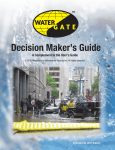Download README FILE FOR MT3DMS 5.3 .......................... Chunmiao Zheng
Transcript
.......................... README FILE FOR MT3DMS 5.3 .......................... Chunmiao Zheng ([email protected]) University of Alabama Last revision: 02-20-2010 ----------------TABLE OF CONTENTS ----------------GENERAL INFORMATION EXECUTABLE PROGRAMS AND SYSTEM REQUIREMENTS NOTES ON THE UNFORMATTED FLOW-TRANSPORT LINK FILE INSTALLATION AND RECOMPILING RUNNING THE SOFTWARE INTERFACE WITH MODFLOW-96 AND MODFLOW-88 INTERFACE WITH MODFLOW-2000 AND MODFLOW-2005 LIST OF FILES GENERAL INFORMATION ------------------MT3DMS is a 3-D multispecies contaminant fate and transport model developed at the University of Alabama for the US Army Corps of Engineers Research and Development Center. Detailed information on MT3DMS can be found in MT3DMS Documentation and User's Guide (Zheng and Wang, 1999) and Version 5.x Supplemental User’s Guide (Zheng, 2010), both available at http://hydro.geo.ua.edu/mt3d. Additional information specific to MT3DMS since version 4.0 can be found in U.S. Geological Survey Open-File Report 01-82 by Zheng, Hill and Hsieh (2001), also available at http://hydro.geo.ua.edu/mt3d. To report any program errors, please contact Chunmiao Zheng Department of Geological Sciences University of Alabama 202 Bevill Building Tuscaloosa, AL 35487, USA E-mail: [email protected] http://hydro.geo.ua.eduu/mt3d EXECUTABLE PROGRAMS AND SYSTEM REQUIREMENTS ------------------------------------------Two MT3DMS executables, mt3dms5s.exe and mt3dms5b.exe, are included with the distribution files (the differences between the two are explained in the next section). The executable programs were compiled with Lahey FORTRAN 95 compiler (LF95) Version 5.7 to run on PCs with Pentium or higher CPUs. MT3DMS allows dynamic memory allocation and will allocate the exact amount of memory that is required for a particular problem at run-time. If the memory required by the problem exceeds the total amount of physical memory (RAM) that is available, MT3DMS will automatically use hard-drive space as virtual memory. However, this slows down computations dramatically. Thus, it is best to have sufficient RAM to run any particular model. MT3DMS runs under any recent version of Microsoft Windows in a command-prompt window. NOTES ON THE UNFORMATTED FLOW-TRANSPORT LINK FILE ------------------------------------------------The interface between MODFLOW and MT3DMS is through a flow-transport link file saved by the Link-MT3DMS (LMT) Package added to MODFLOW. The flow-transport link file is usually saved as unformatted (binary characters). (An option available in the LMT6 Package for MODFLOW-2000 and LMT7 for MODFLOW-2005 allows the link file to be saved as an ascii text file, but the file size may be so large that the option is generally limited to small models.) Different FORTRAN compilers or even different versions of the same compiler may use different file structures and styles for the unformatted binary files. For this reason, the MT3DMS code compiled by a particular compiler may not be able to read the unformatted flow-transport link file saved by a MODFLOW code that was compiled with a different compiler, and vice versa. Two versions of MT3DMS executable are included with the distribution files. Both versions were compiled using Lahey Fortran 95 compiler (LF95). The only difference between the two versions is in the style of unformatted files as specified in the source include file ‘filespec.inc’. The standard version, mt3dms5s.exe, was compiled with standard Fortran file specifiers for the unformatted files, i.e., FORM=‘unformatted’ and ACCESS=‘sequential’ The resulting unformatted files are compatible with those of Visual Fortran from HP/Compaq/Intel. However, they are not compatible with those of earlier Lahey compilers including LF77 and LF90. Thus, an existing flow-transport link file generated by a MODFLOW code compiled by LF77 and LF90 needs to be regenerated for use by mt3dms5s.exe. A utility program, LF90to95.exe, could also be used to convert the LF77/LF90-styled unformatted file to the LF95-styled. Since MODFLOW-96 and MODFLOW-88 included with the MT3DMS distribution files were also compiled with the same standard file specifiers, the version of MT3DMS executable for use with MODFLOW-96 and MODFLOW-88 should be mt3dms5s.exe. The other executable, mt3dms5b.exe, was compiled with the following file specifiers for the unformatted files: FORM=‘binary’ and ACCESS=‘sequential’ where FORM=‘binary’ is a non-standard Fortran feature that may or may not be available to a specific compiler. The resulting unformatted files are also referred to as unstructured, true binary files. An unstructured, true binary file is not compiler specific, thus, it makes it possible for the resulting MT3DMS code to read unformatted files that are generated by non-Lahey compilers, as long as they are also of the unstructured, true binary nature. The same non-standard file specifier has been used for MODFLOW-2000 and MODFLOW-2005. Thus, the version of MT3DMS executable for use with MODFLOW-2000 and MODFLOW-2005 should be mt3dms5b.exe. INSTALLATION AND RE-COMPILING ----------------------------The distribution file is a self-extracting program. Execution of the distribution file creates numerous individual files. The extraction program allows you to specify the directory in which the files should be restored. The installation instructions assume that the files are restored into directory C:\MT3DMS5. The following directory structure will be created in C:\MT3DMS5: | |--MT3DMS5 | |--bin | |--doc | |--src | |--examples | |--utility ; ; ; ; ; compiled executables documentation files source code benchmark test problems utility programs To make the executable programs in “\MT3DMS5\bin” accessible from any directory, the path of the subdirectory “\MT3DMS5\bin” should be included in the PATH environment variable. For example, you could add a line similar to the following to the AUTOEXEC.BAT file: PATH=%PATH%;C:\MT3DMS5\bin Make sure to substitute the appropriate drive letter and pathname if not C:\ as shown above. Reboot your system after modifying AUTOEXEC.BAT. On Windows 2000/NT/XP systems or later, from the Start menu, find and select Control Panel. Then edit the PATH Environment Variable to include “C:\MT3DMS5\bin". Initiate and use a new MS-DOS Command Prompt window after making this change. To re-compile this version MT3DMS with Lahey LF95, copy all source files to a temporary subdirectory and type 'AM' to start the AUTOMAKE utility. The compiler options that should be used for recompiling are contained in the file Automake.fig. MT3DMS was written in standard ANSI FORTRAN 77 plus some elements of FORTRAN 90, and can be compiled by most FORTRAN 77, 90 or 95 compilers with little or no modification. RUNNING THE SOFTWARE -------------------To run MT3DMS v5 using the Name-File method (which is the only method since version 5), enter the command mt3dms5s [name-file] or mt3dms5b [name-file] where the command-line argument [name-file] is the name of the MT3DMS name-file as described in Zheng (2010) and Zheng, Hill and Hsieh (2001). If no command-line argument is given, the user is prompted to enter the name of the name-file. If the file name ends with the extension ".nam", it can be specified without including the extension. For example, if the name-file is named "project.nam", the simulation can be run by entering: mt3dms5s project or mt3dms5b project INTERFACE WITH MODFLOW-96 AND MODFLOW-88 ---------------------------------------A version of the standard USGS MODFLOW-96 code implemented with the Link-MT3D Package v5 is included with the MT3DMS distribution files. This version of MODFLOW-96 is named mf96.exe. To activate the LMT Package to save the flow-transport file needed by MT3DMS, insert a line (shown in capital letters) into the MODFLOW-96 NAME file as in the following example: An example of MODFLOW-96 NAME file: list 6 test1.lst bas 1 test1.bas bcf 11 test1.bcf sip 13 test1.sip oc 14 test1.oc LMT 32 TEST1.FTL data(binary) 93 test1.ufh where LMT is the name of the Link-MT3D package, integer 32 is the FORTRAN unit on which the MODFLOW-MT3D link file will be saved, and TEST1.FTL is the name of the MODFLOW-MT3D link file containing the flow model information needed by MT3DMS. The unit for LMT can be any positive integer as long as it has not been used for any other files. Any valid file name can be specified by the user for the MODFLOW-MT3D link file. When running MT3DMS, make sure to enter the same file name, e.g., TEST1.FTL in this example. More information on using MODFLOW-96 with MT3DMS can be found in the document README_MF96LMT.pdf. The source code for MODFLOW-96 with the Link-MT3D interface can be downloaded from http://hydro.geo.ua.edu/mt3d. A version of the standard USGS MODFLOW-88 code implemented with the Link-MT3D Package v3 is also included with the MT3DMS distribution files. This version of MODFLOW-88 is named mf88.exe. For more information on using MODFLOW-88 with MT3DMS, refer to the document README_MF88LMT.pdf. The source code for MODFLOW-88 with the Link-MT3D interface can also be downloaded from http://hydro.geo.ua.edu/mt3d. INTERFACE WITH MODFLOW-2000 AND MODFLOW-2005 -------------------------------------------The linkage between MT3DMS and MODFLOW-2000 is through the Link-MT3DMS Package (LMT6) added to MODFLOW-2000 since version 1.4. The input file for the LMT6 Package is associated with the file type "LMT6". To activate the LMT6 Package in MODFLOW-2000, the user needs to insert a line as shown below into the Name file of MODFLOW-2000: # # Link-MT3DMS input file lmt6 66 test1.lmt # where "test1.lmt" is the name of the input file for the LMT6 Package which specifies the name of the flow-transport link file and how it should be saved by MODFLOW-2000 for use by MT3DMS. It is noteworthy that, with MODFLOW-96, the name of the flow-transport link file is directly specified in the NAME file of MODFLOW-96 following the “LMT” keyword, while with MODFLOW-2000 (and MODFLOW-2005), the name of flowtransport link file is specified in an input file to the LMT6 Package. It is the name of the LMT6 input file that follows the keyword “LMT6”. The details of the MODFLOW-2000 and MT3DMS linkage and the input instructions for the LMT6 Package input file are provided in Zheng, Hill and Hsieh (2001) and also Zheng (2010). The linkage between MT3DMS and MODLFOW-2005 is through the Link-MT3DMS Package (LMT7) added to MODFLOW-2005 since version 1.8. The input file for the LMT7 Package is also associated with the file type "LMT6" (note the number 6). The method to activate the LMT package in MODFLOW-2005 is identical to that in MODFLOW-2000 shown above. LIST OF FILES ------------Readme_MT3DMS.pdf: Readme_MT3DMS.htm: upgrade.pdf: latest readme file in PDF format above file in HTML format bug fixes, enhancements, and version history upgrade.htm: mt3dms_dev_2009.pdf: above file in HTML format a review article on new and recent developments for MT3DMS and related transport codes Subdirectory \bin mt3dms5s.exe: mt3dms5b.exe: mf2005.exe: mf2k.exe: mf96.exe: mf88.exe: pm.exe: savelast.exe: LF90to95.exe: LF95to90.exe: Bin2Unf.exe: Unf2Bin.exe: MT3DMS executable (for use with standard unformatted flow-transport link files) MT3DMS executable (for use with unstructured true-binary flow-transport link files) mudflow-2005 executable (v. 1.8) modflow-2000 executable (v. 1.18) modflow-96 executable modflow-88 executable PostMT3DMS utility SaveLast utility LF90-style to LF95-style unformatted file converter LF95-style to LF90-style unformatted file converter True-binary to LF95-style unformatted file converter LF95-style to true-binary unformatted file converter Subdirectory \doc MT3DMS_manual.pdf: MT3DMS User’s Manual (Zheng and Wang, 1999) MT3DMS_v5_supplemental.pdf: MT3DMS v5.x Supplemental User’s Guide (Zheng, 2010) OFR01-82(LMT6).pdf: User’s Guide for Link-MT3DMS (LMT6) Package for MODFLOW-2000 Readme_MT3DMS.pdf: Readme file for MT3DMS latest version Readme_MF96LMT.pdf: Readme file for MODFLOW-96 with Link-MT3D interface 5.0 Readme_MF88LMT.pdf: Readme file for MODFLOW-88 with Link-MT3D interface 3.0 Readme_Utilities.pdf: Readme file for MT3DMS utilities mf2k_lmt6.txt: read file for the LMT6 package for MODFLOW-2000 mf2005_lmt7.txt: read file for the LMT6 package for MODFLOW-2005 mt3dms_dev_2009.pdf: a review article on new and recent developments for MT3DMS and related transport codes Subdirectory \src mt3dms5.for: mt_btn5.for: mt_adv5.for: mt_dsp5.for: mt_ssm5.for: mt_rct5.for: mt_gcg5.for: mt_hss5.for: source source source source source source source source file file file file file file file file for for for for for for for for MT3DMS MT3DMS MT3DMS MT3DMS MT3DMS MT3DMS MT3DMS MT3DMS main program Basic Transport package Advection package Dispersion package Sink & Source Mixing package Chemical Reaction package GCG Solver package HSS Time-Varying Source package mt_tob5.for: mt_fmi5.for: mt_utl5.for: filespec.inc: automake.fig: source file for MT3DMS Transport Observation package source file for MT3DMS Flow Model Interface package source file for MT3DMS Utility package ‘include’ file with unformatted (binary) file format specifiers LF95 compiler options Subdirectory \examples xxmt.nam: xxmf.nam: xxmf2k.nam: xxmf2005.nam: MT3DMS Name file for benchmark test problem xx. MODFLOW-96 Name file for benchmark test problem xx. MODFLOW-2000 Name file for benchmark test problem xx. MODFLOW-2005 Name file for benchmark test problem xx. Subdirectory \utility pm.for: savelast.for: source file for PostMT3DMS utility source file for SaveLast utility