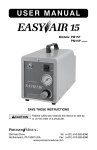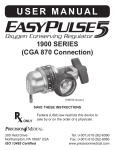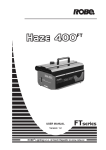Download USER MANUAL - MedToYou.com
Transcript
USER MANUAL PM2100 SERIES (PM2110 Shown) SAVE THESE INSTRUCTIONS CAUTION Federal (USA) law restricts this device to sale by or on the order of a physician. 300 Held Drive Tel:(+001) 610-262-6090 Northampton, PA 18067 USA Fax:(+001) 610-262-6080 www.precisionmedical.com Contents Receiving / inspection...........................................................2 Intended use............................................................................2 Read all instructions before using..............................2 EXPLANATION OF ABBREVIATIONS...........................................2 Safety Symbol Description................................................2 Specifications.........................................................................6 Principles of operation......................................................7 PORTABLE system description............................................7 Operating instructions.......................................................8 •Filling the Portable System from the Reservoir........................8 •Checking the Approximate Amount of Liquid Oxygen Remaining. .10 •Breathing from the Portable System.........................................11 •Positioning Device.....................................................................12 •Using the Carry Bag.................................................................13 •Strap Positions for Carry Bag. ................................................13 Troubleshooting...................................................................14 Cleaning....................................................................................16 MAINTENANCE.............................................................................16 Replacement parts................................................................16 Returns......................................................................................16 Disposal.....................................................................................16 LIMITED WARRANTY....................................................................17 DECLARATION OF CONFORMITY...............................................18 1 Receiving / inspection Remove the Precision Medical, Inc. EasyMate 6 or EasyMate 6+6 Portable Liquid Oxygen System from the packaging and inspect for damage. If there is any damage, DO NOT USE and contact your Equipment Provider. Intended use The Precision Medical, Inc. EasyMate 6 and Easy Mate 6+6 are intended to provide supplemental oxygen to patients who may have difficulty extracting oxygen from the air that they breathe. The patients would normally receive the oxygen via a nasal cannula. The system delivers 100% oxygen at different flow settings. It is intended to be used as ambulatory source of oxygen both inside and outside of the patient’s home. Read all instructions before using This manual instructs a user to operate the EasyMate 6 or EasyMate 6+6 Portable. This is provided for your safety and to prevent damage to the Portable. If you do not understand this manual, DO NOT USE the Portable and contact your Equipment Provider. DANGER This product is not intended as a life-sustaining or life-supporting device. EXPLANATION OF ABBREVIATIONS lpm psi MAWP PH BPM Liters Per Minute Pounds Per Square Inch Maximum Allowable Working Pressure Test Pressure Breaths Per Minute Safety Symbol Description an imminently hazardous situation which, DANGER Indicates if not avoided, will result in death or serious injury. WARNING CAUTION CAUTION Indicates a potentially hazardous situation which, if not avoided, could result in death or serious injury. Indicates a potentially hazardous situation which, if not avoided, may result in minor or moderate injury. Used without the safety alert symbol, indicates a potentially hazardous situation which, if not avoided, could result in property damage. Symbol indicates the device complies with the requirements of Directive 93/42/EEC concerning medical devices and all applicable International Standards. Symbol indicates the pressure vessel complies with the requirements of Directive 99/36/EC concerning transportable pressure equipment. 2 Safety Symbol Description continued: CONSULT ACCOMPANYING DOCUMENTS Symbol for “COVERING DEVICE WITH GARMENTS WILL PRODUCE OXYGEN ENRICHED ATMOSPHERE” 2 Symbol for “SINGLE USE” (Applies to Cannula only) Symbol for “DO NOT touch Liquid Oxygen or parts that have been in contact with Liquid Oxygen.” 5.1 OR Symbol for “Warning: High pressure oxidizing gas vigorously accelerates combustion” Symbol for Nontoxic Gas 2 Symbol for “Equipment MUST be kept in a well-ventilated area at all times.” ALWAYS keep the Portable in an upright position Manufacturer Date of Manufacture Symbol for “USE NO OIL” Symbol for “NO SMOKING” Prescription required Operating Temperature Limitations Examine; check Mass Humidity Limitation Atmospheric Pressure Limitation Volume, FULL Volume, HALF FULL 3 Volume, EMPTY WARNING •This device is not intended for use by patients who would suffer immediate, permanent, or serious health consequences as a result of an interruption in the oxygen supply. •NEVER smoke in an area where oxygen is being administered. •NEVER use near any type of flame or flammable/explosive substances, vapors or atmosphere. •DO NOT use oils, greases, lubricants or any combustible materials on or near this product. Wash hands properly prior to usage. •DO NOT touch liquid oxygen or parts that have been in contact with liquid oxygen. Liquid oxygen is extremely cold (-297°F/-183°C). When touched, liquid oxygen, or parts of the equipment that have been carrying liquid oxygen, can freeze skin and body tissue. TO AVOID INCREASED RISK OF FIRE •Keep this equipment away from electrical appliances. Use and store Reservoir and Portable units at least 5 feet (1.52 m) from electrical appliances that may cause heat or sparks. •Keep oxygen equipment away from open flames. Use and store Reservoir and Portable at least 5 feet (1.52 m) away from equipment such as furnaces, water heaters, and stoves that may contain open flames. •Keep equipment in a well-ventilated area at all times. These devices periodically release small amounts of oxygen gas that must be ventilated to prevent buildup. DO NOT store liquid oxygen equipment in a closet, car trunk, or other confined area. DO NOT place blankets, draperies, or other fabrics over equipment. •High concentrations of oxygen can cause rapid burning of other substances. •ALWAYS confirm prescribed dose before administering to patient and monitor on a frequent basis. •DO NOT carry the Portable device under your clothing. These devices normally vent oxygen. Wearing a Portable device under clothing may saturate fabrics with oxygen and cause them to burn rapidly if exposed to sparks or flame. It may take several hours for oxygen levels in fabric to return to normal. •ALWAYS keep tubing or oxygen supply line away from path of walking to avoid potential trip or fall. •DO NOT use if dirt or contaminants are present on or around fill connectors on the Portable device or Reservoir. •NO OXYGEN is delivered when the Pulse/Flow Selector is at the “0” Setting. •NO OXYGEN is delivered in between settings. •Set Flow/Selector Knob to “0” when not in use. 4 WARNING •Never attempt to repair or disassemble this device. Disassembling or unauthorized repair of this device could create a hazardous condition or cause equipment failure. If you have problems, questions, or are unsure if equipment is operating properly, call your Equipment Provider. •Always follow CGA P-2.7 standard, (Guide for the safe storage, handling, and use of Portable Liquid Oxygen Systems in Health Care Facilities). •This device is NOT to be used by patients who breathe through their mouths (EasyMate 6+6 Models ONLY). •Do NOT use while sleeping without consulting your Equipment Provider. •Prior to use on public transportation, check with transportation company for any restrictions on use of oxygen equipment. •Do NOT connect the Portable System to a gas source other than Oxygen. Doing this will cause inhalation of hazardous substances. •The cannula is for single patient use only. CAUTION •Consistent with the recommendations of the medical community on the use of conserving devices, it is recommended that the Portable Liquid Oxygen System be qualified on patients in the situations it will be used (rest, exercise, sleep). •This device is designed to operate with a single lumen, adult, nasal cannula with a maximum length of 7 feet (2.13 m) or less. •Only individuals instructed and trained in its use should operate this device. •This device contains magnetic, ferrous material that may affect the results of an MRI. •DO NOT use liquid leak detector to test for leaks. •DO NOT autoclave. •DO NOT gas sterilize. •Do NOT clean with aromatic hydrocarbons. •Do NOT immerse device in any kind of liquid. •Store device in a clean area when not in use. •Only use Precision Medical, Inc.’s Liquid System carrying bag. •Avoid dropping the device or placing it in a position where it could fall and become damaged. •Do NOT block the outlet fitting or kink the cannula tubing when the device is in use. •Inspiratory efforts vary from patient to patient. The Portable Liquid Oxygen System may not be able to detect respiratory efforts of all patients. 5 Specifications Dimensions: (Are approximate and may vary by Model) Weight: Empty 5.3 lbs (2.4 kg) Full 7.7 lbs (3.5 kg) 8.2 lbs (3.7 kg) Full (including all accessories) Depth: 4.80 in (12.19 cm) Width: 5.74 in (14.58 cm) Height: 14.94 in (37.95 cm) Operating Conditions: Temperature: EasyMate 6: -4°F to 110°F (-20°C to 43.3°C) EasyMate 6+6: 35°F to 110°F (1.7°C to 43.3°C) Altitude: Sea Level to 10,000 ft (3048 m) Storage Conditions: Temperature: -10°F to 140°F (-23°C to 60°C) Humidity: 95% Non condensing Settings: EasyMate 6 Continuous: 0, 0.25, 0.5, 1, 1.5, 2, 2.5, 3, 3.5, 4, 5, 6 LPM EasyMate 6+6 Continuous: 0, L1, L2, L3, L4, L5, L6 LPM Pulse: P2, P3, P4, P5, P6 LPM Equivalents Maximum Capacity: 0.95 liters Maximum Working Pressure: 25 psi (1.72 bar) Cannula Requirement: Maximum 7 foot (2.13m) long standard or high flow adult single lumen oxygen nasal cannula Pulse Volume Accuracy: (EasyMate 6+6 Models ONLY) Within ±15% of the nominal minute volume @ 20 BPM Continuous Mode Accuracy: Setting 0.25 ± 0.125 LPM Setting 0.50 - 0.124 / + 0.250 LPM Setting 1 thru 3.5 - 0.24 / + 0.25 LPM Setting 4 - 0.24 / + 0.50 LPM Setting 5 & 6 - 0.49 / + 0.50 LPM Trigger Method: (EasyMate 6+6 Models ONLY) Inspiratory effort (negative pressure from patient inhalation) Breathing Frequency: (EasyMate 6+6 Models ONLY on a pulse setting) Up to 30 BPM Specifications subject to change without prior notice. 6 Principles of operation The Precision Medical, Inc. Portable Liquid Oxygen System consists of a cryogenic liquid oxygen cylinder attached to an oxygen delivery mechanism. The conserving mechanism (if applicable), controls when a set bolus volume of oxygen gas is delivered to the patient by sensing the patient’s inspiratory effort. The fixed flow mechanism, controls the amount of continuous flow of oxygen gas in liters per a minute that is delivered to the patient. The cryogenic liquid oxygen cylinder is a stainless steel container suitable for storage of liquid oxygen at very low temperatures. PORTABLE system description CAUTION Missing or illegible labels must be replaced, contact Precision Medical, Inc. Cannula Connection Vent to Fill Lever Product Serial Number Warning Label Pulse / Flow Selector Identification Label Contents Scale Fill Connector Condensation Pad WARNING •Read this User Manual before operating the Portable. •Using a clean, dry cloth, wipe the fill connector dry on both the Reservoir and Portable System before filling to prevent freezing. 7 Operating instructions CAUTION Inspect the EasyMate 6 or EasyMate 6+6 for visual damage before use, DO NOT USE if damaged. Filling the Portable System from the Reservoir 1.Check the contents indicator on the Reservoir to ensure liquid oxygen is available for filling purposes. When the Reservoir is low, inform your Equipment Provider. 2.Remove the cannula from the Portable, if attached. 3.Remove the Portable from the carrying bag. 4. Remove protective cap on reservoir fill connector, if applicable. WARNING •Do NOT fill the Portable while it is in the carrying bag. • The Portable System is intended to be used with any compatible Reservoir with a maximum working pressure of 25 psi (1.72 bar). • The device shall not be used if the liquid oxygen connector of the Portable is not compatible with the Reservoir. 5.Using a clean, dry cloth, wipe the fill connector on the Reservoir and Portable. 6.Carefully position the Portable, ensuring that the fill connector of the Portable System aligns with the fill connector of the Reservoir. 7.Engagement: a. Connect the Portable & Reservoir by pressing down to the fill position. b. During filling, maintain a slight downward pressure on the Portable System with one hand to keep Figure 1 the device steady and maintain proper filling position. 8.While holding the Portable System in the fill position, pull the Vent-to-Fill lever to the open position (Figure 1). A hissing noise should be noticeable. Maintain a slight downward pressure on the Portable System with one hand to keep the device steady and maintain proper filling position. 9. Push the Vent-to-Fill lever to the closed position on the Portable System after you notice a change in the sound of venting gas followed by a dense, white vapor coming from the Reservoir cover. NOTE: The filling time is approximately 60 seconds. 8 CAUTION If the Vent-to-Fill lever fails to close and the hissing continues, remove the Portable from the Reservoir. The Portable will stop venting in a few minutes. The Portable may require as much as 30 minutes to restore normal operation. 10. Disengagement: a. Disconnect the Portable System from the Reservoir by pulling in an upright motion. Always hold the device with at least one hand when attempting to disconnect it. (Figure 2) NOTE: • It is common to hear a hissing sound after the Portable System has been filled. This is the relief valve venting excess pressure. Upon disengaging the Portable System from the Reservoir it is common to see condensation on or near the fill connector. • It is common to have a few small droplets of liquid oxygen coming from the fill connector when disengaging the Portable from the reservoir. Figure 2 CAUTION DO NOT OVERFILL Filling device longer than above Max fill times can lead to OVERFILLING. Overfilling does NOT provide any advantages and can cause problems with the use of the device. Overfilling can result in a delay of 30 minutes before the Portable can be used. Releasing the Vent-to-Fill Lever will stop the filling process. WARNING •If a liquid oxygen leak occurs at the fill connector when you disconnect the Portable, reconnect and disconnect the Portable System to help dislodge any ice or other obstruction. If the liquid leak persists, notify your oxygen supplier. DO NOT insert any foreign objects into Fill Connector. •If you notice a steady stream of liquid oxygen at the fill connector when you disconnect the Portable System, stay away from the device and immediately notify your oxygen supplier. •DO NOT leave the portable liquid oxygen system unattended during the filling operation. •DO NOT direct flow of oxygen at any person, or flammable material. NOTE: If the Reservoir and Portable System does not disconnect easily, they may have become frozen. Simply allow a few minutes for the frozen parts to warm, then disengage the Portable when the ice has melted. 9 11.Check the approximate oxygen contents in the Portable System using the contents scale. Note:The Portable Liquid Oxygen System will make a hissing noise when venting. This is a normal occurrence. WARNING •Never open the Vent-to-Fill Lever when Portable System is not connected to Reservoir. •If Vent-to-Fill Lever is inadvertently opened when not connected to Reservoir a burst of cold oxygen will be emitted. It may take as much as 30 minutes to restore to normal operation. Checking the Approximate Amount of Liquid Oxygen Remaining 1. Remove cannula from Portable outlet cannula connection. 2. Remove Portable from carry bag. 3. Remove lower part of contents scale from case. Rotate Scale until it is in an upward Figure 3 position (Figure 3). 4. Hold the content scale with one hand, pull down on the Portable with the other hand and release. This method will result in a consistent contents measurement. 5. Read the contents indicator of the scale to determine the approximate amount of liquid oxygen contents in the device. To ensure you have enough oxygen to meet your needs, check the indicator periodically. 6. DO NOT use contents scale for any purpose other than specified, doing so may damage the scale and void the warranty. The table below shows approximate use times for the Portable System after it has been completely filled. Your use time may vary from the use times listed below. We recommend that you learn through experience how long the Portable System will last under your circumstances. Approximate use time of a Full Portable System. Setting 0.25 - 0.50 1 1.5 2 2.5 3 3.5 4 5 6 Continuous Flow 18 Hours 12 Hours 9 Hours 6 Hours 5 Hours 4 Hours 3.5 Hours 3 Hours 2.5 Hours 2 Hours 10 Pulsed Flow NA NA NA 18 Hours NA 18 Hours NA 18 Hours 15 Hours 12 Hours Breathing from the Portable System 1. Attach a standard adult single lumen oxygen nasal cannula, (no longer than 7 feet (2.13 m) to the Portable’s cannula connection according to the cannula manufacturer’s instructions. CAUTION DO NOT use pediatric, low flow nasal cannulas or oxygen masks with this device. Continuous Flow ONLY! Settings: 0, 0.25, 0.5, 1, 1.5, 2, 2.5, 3, 3.5, 4, 5, 6 LPM Pulse & Continuous Flow Pulse Settings: P2, P3, P4, P5, P6 LPM Equivalents Continuous Settings: 0, L1, L2, L3, L4, L5, L6 LPM 2. Align the Pulse/Flow Selector to the prescribed setting (Figure 4). The Pulse/Flow setting value should be clearly visible in the center of the window. Figure 4 WARNING No OXYGEN is delivered in between settings. 3. Place the cannula in position by inserting the two tips into your nostrils, running the tubing over your ears and then routing the cannula as shown in (Figure 5). Figure 5 OR 11 4.When your Portable System is set to Pulse Setting P2 thru P6 (EasyMate 6+6 Model), oxygen will be delivered only while you inhale. You should notice a small pulse at the beginning of each breath. Oxygen is delivered during this pulse. It is normal for the device to occasionally skip a breath or to pulse twice in one breath. 5.Breathe through the nose and feel a pulse of oxygen as you inhale. 5a. When your Portable is set to a continuous setting, a constant flow of oxygen will be delivered. 6.Insert Portable System into the carry bag. WARNING Carry bag may become saturated with oxygen which could cause it to burn rapidly if exposed to sparks or flames. It may take several hours for the oxygen levels in fabric to return to normal. Figure 6 Positioning Device Always keep the Portable System in an upright position while in use, as illustrated in (Figure 6). Placing the device on its front, back or upside down will shorten the usage time of device. If the Portable is placed on its front, back or upside down (see below) for more than one (1) minute, check the Liquid Oxygen Level in the Portable. By placing the Portable in the positions, listed below may cause a loss of oxygen, or the vent to fill lever to become too cold for filling. Set the Portable in an upright position for at least 15 minutes before attempting to fill. Upside down Back Front 12 Using the Carry Bag Figure 7 illustrates how the device should be placed in its bag. Ensure the device is oriented so there are no obstructions to the cannula connection. Figure 7 Strap Positions for Carry Bag Figures 8 & 9 illustrate the positioning of the strap for carrying as a backpack or over the shoulder. Figure 8 Figure 9 Backpack View Shoulder View The options on how to use the carry bag with the device are illustrated below and next page (Figures 10-12). Figure 10 Figure 11 13 Figure 12b Figure 12a Troubleshooting If the Portable Liquid Oxygen System fails to function, consult the Troubleshooting guide below. If problem cannot be corrected, consult your Equipment Provider. Problem Probable Cause Remedy No pulse 1.Device Empty 1.Refill device 2.Pulse/Flow 2.Set to prescribed Selector set to “0” setting 3.Pulse/Flow 3.Rotate Pulse/Flow Selector positioned Selector to your between settings prescribed setting 4.Device not sensing 4. a) Check position of breath (Pulse cannula in nose setting ONLY) b) Do not breathe through mouth 5.Cannula disconnected 5.Reconnect cannula 6.Remove kink/ 6.Kinked or blocked obstructions, Replace cannula cannula 7.Wait approximately 30 7.Device overfilled minutes until device returns to normal operating conditions 8.Position device 8.Device not in upright upright position 9. Set to an equivalent 9. Conserving continuous flow setting setting(s) defective (Pulse setting ONLY) 10. Pulse/Flow Selector 10. Set Pulse/Flow not set to Pulse Selector to prescribed settings setting Continued on next page. 14 Problem Probable Cause Remedy Device not filling 1.Not pulling Vent-toFill lever 2.Not connecting fill connectors completely 3.Reservoir empty 1.Pull out Vent-to-Fill lever 2.Make sure fill connectors are fully engaged 3.Contact Liquid Oxygen Supplier to refill Reservoir Unable to disconnect Portable from Reservoir 1. Fill connectors 1. a) Depress the frozen from moisture release button on on fill connectors the Reservoir, if equipped b) Allow time for device to warm. NOTE: If during this time Liquid Oxygen begins to leak from device, keep away and contact your Equipment Provider. Device frosted & no pulse or continuous flow 1. Device overfilled 1. Wait approximately 30 minutes until Device returns to normal operating conditions Device is making a hissing noise, (venting) 1. Device was just filled 2. Device was turned on its side 3. Patient is not using Device after filled 1. Start using Device 2. Hissing should reduce in a few seconds 3. Device will continue to vent until depleted (This is a normal operation) NOTE: VENTING IS NOT A LEAK! WARNING •For oxygen dependent patients (24 hours a day treatment) a secondary oxygen supply should be available all the time during therapy. •If primary oxygen supply fails to supply adequate oxygen, secondary oxygen supply should be employed for proper oxygen delivery. 15 Cleaning 1. As needed, clean exterior of the Portable with a clean, lint free cloth dampened with water. Allow device to dry prior to use. 2. Store Portable in a clean area free from grease, oil, and other sources of contamination. Condensation Pad (As needed): 1. Remove Condensation Pad from case. 2. Wash with a mild detergent and rinse thoroughly with water. Allow Condensation Pad to completely dry. 3. When Condensation Pad is dry, push pad back into case. WARNING •DO NOT allow water into any of the controls, or the fill connector. •DO NOT use cleaning solutions. •DO NOT immerse device in any kind of liquid. •DO NOT use alcohol, solvents, polishes, or any oily substance on oxygen equipment. MAINTENANCE ATTENTION: Equipment Provider This device contains several field serviceable components. Contact Precision Medical Customer Service to obtain service procedures and related service items. Replacement parts Description Part # Cannula 504833 Carry Bag 506869 Condensation Pad 506797 Returns Returned products require a Returned Goods Authorization (RGA) number. To obtain an (RGA) number, contact Precision Medical, Inc. All returns must be packaged in sealed containers to prevent damage. The Portable device must be fully depleted of liquid oxygen prior to shipping. Precision Medical, Inc. will not be responsible for goods damaged in transit. Refer to Precision Medical, Inc. Return Policy available on the Internet, www.precisionmedical.com. Manuals available on our website; www.precisionmedical.com. Disposal Dispose of the Portable Liquid Oxygen System in accordance with the local regulations. Please Recycle 16 LIMITED WARRANTY AND LIMITATION OF LIABILITY Precision Medical, Inc. warrants that the Precision Medical Liquid Oxygen System (the Product) and the following component parts thereof will be free of defects in workmanship and/or material for the following period: EasyMate Liquid Oxygen SystemOne (1) year from date of shipment Vessel Vacuum Five (5) years from date of shipment This limited warranty does not cover: 1) Normal routine service items, 2) Defects due to the wear and tear caused by mating components, 3) Repair or replacement necessitated by misuse, abuse, or accident. Replacement parts or repaired products shall be free from defects in workmanship and materials for the duration of the unexpired portion of the original warranty or ninety (90) days from the date of reshipment, whichever is longer. Should any failure to conform to this warranty appear within the applicable period, Precision Medical, Inc. shall, upon written notification thereof and substantiation that the goods have been stored, installed, maintained and operated in accordance with Precision Medical, Inc.’s instructions, operational verification procedures, and standard industry practice, and that no modifications, substitutions, or alterations have been made to the goods, shall, in its discretion, and at its own expense, repair or replace the defective component(s). ORAL STATEMENTS DO NOT CONSTITUTE WARRANTIES AND THERE ARE NO WARRANTIES OTHER THAN AS SET FORTH IN THIS CONTRACT. Neither the representative of Precision Medical, Inc. nor any retailers are authorized to make oral warranties about the merchandise described in this contract, and any such statements shall not be relied upon and are not part of the contract for sale. This writing is a final, complete and exclusive statement of the terms of the contract and sale. Precision Medical, Inc. Disclaims any warranty of merchantability, fitness for a particular purpose or any other warranty of quality, whether express or implied except as set forth above. Precision Medical, Inc. Shall not under any circumstances be liable for special, incidental or consequential damages including but not limited to lost profits, lost sales, or injury to person or property. Correction of non-conformities as provided above shall constitute fulfillment of all liabilities of precision medical, inc. Whether based on contract, negligence, strict tort or otherwise. Precision Medical, Inc. Reserves the right to discontinue manufacture of any product or change product materials, designs, or specifications without notice. Precision Medical, Inc. reserves the right to correct clerical or typographical errors without penalty. 17 DECLARATION OF CONFORMITY Manufacturer: Precision Medical, Inc. 300 Held Drive, Northampton, PA 18067, USA CONTACT: Quality Manager Phone: 610-262-6090 Authorized European Representative: Emergo Europe (European Office) Molenstraat 15 2513 BH, The Hague The Netherlands Phone: +31 (0)70.345.8570 Fax: +31 (0)70.346.7299 Product: Portable Liquid Oxygen System Model(s): PM2100 Series MDD Class: lIb Classification criteria:Clause 3.2 Rule 11 of Annex IX of MDD As delivered, the object of the declaration described above is in conformity with the requirements of MDD 93/42/EEC Annex II.3, Directive 2007/47/ EC Of The European Parliament And Of The Council, 99/36/EC and the following documents: BS EN ISO 15614-1, EN ISO 18777, EN 980, BS EN 1041, EN 1251-1, EN 1251-2, EN 1251-3, EN 13544-2, EN 1418, EN ISO 15001, ISO 14971, ISO 18779 Notified Body for Product Safety: TUV Rheinland Products Safety GmbH Certification Registration No’s: HD 60009110 0001 Date of Expiry 03/08/2012 Notified Body for Pressure Equipment:TUV Rheinland Pressure Equipment GmbH Certification Registration No’s: 01 202 USA/Ü 10 0035T 18 ISO 13485 Certified Precision Medical, Inc. 300 Held Drive Northampton, PA 18067 USA Toll Free Tel: 800-272-7285 Toll Free Fax: 800-353-1240 Tel:(+001) 610-262-6090 Fax:(+001) 610-262-6080 www.precisionmedical.com 506746 Rev1 06/07/11 Printed in USA