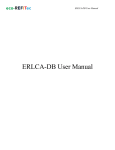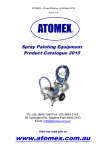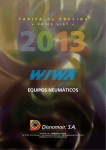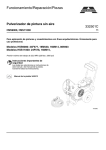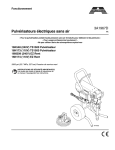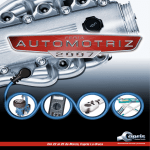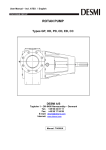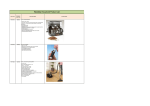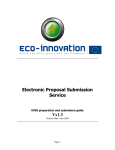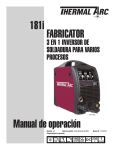Download Operational ERDB database and User manual - Eco
Transcript
Project No.: Project Acronym: Project Title: CP-266268 ECO-REFITEC Eco innovative refitting technologies and processes for shipbuilding industry promoted by European Repair Shipyards Instrument: Thematic Priority: Collaborative Project Sustainable Surface Transport Operational ERDB database and User manual D.2.3 Document Id.: EcoREFITEC-D-2.3-2012-06-25-OUC-Data Base Manual-rev-5 Due date of Deliverable: 2012-06-30 Actual Submission Date: 2012-12-17 Fercu Claudiu "Ovidius" University of Constanta -document author- -organization name of lead contractor for this deliverable- Eden Mamut draft -document approved by- -revision type- 2012-12-17 PU1 -date of last update- -distribution level- dissemination level PU Public PP Restricted to Programme Participants (including Commission Services) RE Restricted to a group specified by the Consortium (including Commission Services) CDP As for ‘Confidential’, but only for the duration of the Project. After final Project Approval by the EC, status for reports classified ‘CDP’ are automatically down-graded to ‘Public’ CO Confidential, only for members of the consortium (including Commission Services) Project co-funded by the European Commission within the Seventh Framework Programme (2007- 2013) Operational ERDB database and User manual D.2.3 Disclaimer The information contained in this report is subject to change without notice and should not be construed as a commitment by any members of the Eco-REFITEC Consortium or the authors. In the event of any software or algorithms being described in this report, the Eco-REFITEC Consortium assumes no responsibility for the use or inability to use any of its software or algorithms. The information is provided without any warranty of any kind and the Eco-REFITEC Consortium expressly disclaims all implied warranties, including but not limited to the implied warranties of merchantability and fitness for a particular use. The Eco-REFITEC Consortium This document can not be copied, reproduced or distributed, entirely or partly, without written permission from the EcoREFITEC Consortium. Acknowledgement of the authors of the document shall be clearly referenced. All rights reserved. Document History Document ID. Date Description EcoREFITEC-D-2.3-2012-06-30-OUC-for-your-use-rev-1 2012-06-30 First draft EcoREFITEC-D-2.3-2012-06-30-OUC-for-your-use-rev-2 2012-07-10 Revisions by Francisco del Castillo EcoREFITEC-D-2.3-2012-06-30-OUC-for-your-use-rev-3 2012-07-13 Revisions by Eduardo Blanco Davis EcoREFITEC-D-2.3-2012-06-30-OUC-for-your-use-rev-4 2012-07-18 Revisions by Danilo Caprice EcoREFITEC-D-2.3-2012-06-30-OUC-for-your-use-rev-5 2012-12-17 Update of the D2.3 Document Id.: EcoREFITEC-D-2.3-2012-06-25-OUC-Data Base Manual-rev-5 Page 2 of 44 Operational ERDB database and User manual D.2.3 Document Control Sheet Title: Executive Summary: One of the main objectives of the Eco-REFITec project is the development of a comprehensive database to include eco-innovative processes, materials and modules that might be of relevance to improving the performance of ship repair industry, especially to address the future retrofit activities to be carried out in small & medium size shipyards. For this purpose, an entire work package was dedicated (WP2). Currently there are available free databases for conducting Life Cycle Assessment like the European ELCD database, the U.S. Life Cycle Inventory Database and CPM LCA Database. Also there are available commercial databases like EIME of Bureau Veritas CODDE, GaBi database of PE International GmbH or Umberto library of ifu Hamburg GmbH that are well maintained and include a wide range of analysis tools. The purpose of developing the present database was an identified lack of information on existing ecoinnovative processes, materials and modules, easily available for small and medium enterprises. As the project is ongoing, the database was developed based on the received inputs from WP 1 and WP 2, and it is preparing the grounds for its implementation into the tools for evaluation and management of ecoinnovative retrofit processes (WP3) and for the Life Cycle Analysis (WP5) integration. In addition, the validation processes from WP 4 will serve as new inputs for the database in terms of optimization and quality of information. The database includes an archive of the newsletters provided by WP 6, and has a module dedicated for the distribution of the newsletter by e-mail to registered and subscribed users. The value added to the Eco-REFITec project by the development of the database (ERLCA-DB) is the focused approach to the shipbuilding and ship repair sectors, addressing the small and medium enterprises, compared to other existing databases which offer a general inventory or are focused on other sectors of activities. The Eco-REFITec Database will additionally include Value Engineering and LCA tools which will be developed in order to use the existing inputs from the database, and the available inputs from other external datasets. Document Id.: EcoREFITEC-D-2.3-2012-06-25-OUC-Data Base Manual-rev-5 Page 3 of 44 Operational ERDB database and User manual D.2.3 Work carried out by Approved by Claudiu Fercu (OUC) Laurentiu Oancea (OUC) Eden Mamut - name of first reviewer - - signature of internal reviewer and date of acceptance Francisco del Castillo - name of second reviewer - - signature of internal reviewer and date of acceptance Document Id.: EcoREFITEC-D-2.3-2012-06-25-OUC-Data Base Manual-rev-5 Page 4 of 44 Operational ERDB database and User manual D.2.3 Contents 1 2 3 4 5 6 7 8 Introduction ............................................................................................................................................. 6 1.1 Concretization of Task Description ................................................................................................. 6 1.2 Related ECO-REFITEC Tasks ........................................................................................................ 6 Scope of the Database ............................................................................................................................. 7 Testing the functionalities of the ERLCA Database ............................................................................... 9 How to use the Database ....................................................................................................................... 10 4.1 Database structure ......................................................................................................................... 10 4.2 WEB Access structure ................................................................................................................... 12 Assessment of Data from the Database ................................................................................................. 37 5.1 Proprietary Data ............................................................................................................................ 37 5.2 Public Data .................................................................................................................................... 37 5.3 Eco-Refitec Project Data ............................................................................................................... 37 The actual content of the Database ........................................................................................................ 38 Final note ............................................................................................................................................... 43 References ............................................................................................................................................. 44 Document Id.: EcoREFITEC-D-2.3-2012-06-25-OUC-Data Base Manual-rev-5 Page 5 of 44 Operational ERDB database and User manual D.2.3 1 Introduction For the development of a science base approach in the decision making process enabling eco-innovation in Ship Repair industry there is a fundamental need for an integrated decision support platform. The entire decision process could rely on information, models and tools that might be available for the users in an appropriate, accessible, framework. The development of such a framework is the aim of EcoREFITEC WP2. 1.1 Concretization of Task Description Eco-REFITEC WP2 is mainly focused on the development of a specific innovative and dedicated comprehensive database which shall include information on eco-innovative technologies and equipment, which should help to identify technological eco-innovations (processes, materials and modules), that might be of relevance to improving the performance of the ship repair industry, while especially addressing the future retrofit activities to be carried out in small & medium size shipyards. Therefore, the main objective of this task is to develop specific tools and technologies to support ecoinnovation in the Ship Repair Sector. A draft of the database has been developed, considering the necessities of the end-users which shall benefit from the existing information, as well as from the tools embedded in it. In order for the data base to automatically expand with external inputs, the data base shall be fitted with an automatic data gathering application. The purpose of the task is to develop a Database to share and make available all the technological Eco– Innovations found during the project. In this deliverable it is presented the database developed which is accessible on internet. The access to the database is currently done by accessing the following temporary address: http://92.55.144.224/ecorefitec. During the implementation of the project, after the consultation within the consortium, there shall be identified a suitable address for the Database Web Access. 1.2 Related ECO-REFITEC Tasks All WP2 task are related with the data base. In particular that intended develop a value engineering methodology and those trying to identify eco innovative processes, structures, materials and equipment modules appropriate to be used in repair/retrofit and conversion of vessels. Based on the identified necessities from T2.2-T2.5, the data base was tailored both for ease of access for end-users, as well as for the information administrators. The Eco-REFITEC cases studies are also related with the data base. Document Id.: EcoREFITEC-D-2.3-2012-06-25-OUC-Data Base Manual-rev-5 Page 6 of 44 Operational ERDB database and User manual D.2.3 2 Scope of the Database Basically a database is a system intended to ORGANIZE, STORE, and RETRIEVE large amounts of DATA easily. It consists of an organized collection of data for one or more uses, typically in digital format. The data aimed to be included in the ERLCA Database are typically organized to model relevant aspects of ship repair activities (for example, the ship repair processes, modules, materials and structures), in a way that supports eco-innovative processes requiring this information. According IT terminology the term database is correctly applied to the data and their supporting data structures, and not to the database management system (DBMS). The database data collection with DBMS is called a database system. A database management system (DBMS) consists of software that operates databases, providing storage, access, security, backup and other facilities. Usually DBMS does not have a very friendly interface and in order to operate the database by using a DBMS the user will need to have very good IT knowledge in the field of code writing and scripting. In this respect, a friendly interface must be developed, usually like an application or website. The scope of this application is to offer a user friendly view of the items included in database, to offer possibilities for adding new data, modify existing data, export data. Beside of these basic capabilities, a database interface must be tailored to the user application and context of using the data stored in the database. As a consequence of the research activities that have been carried out within the Eco-Refitec project it came out the need to use an open source database management system, the MySQL DBMS because of its scalability and flexibility, high performance, high availability, robust transactional support, web and data warehouse strengths, strong data protection, comprehensive application development, management easiness, open source freedom, all of these correlated with the lowest total cost of ownership. As the interface it has been developed a web application where the user have the capabilities to access the information by using the database catalogue, contribute to the database, and perform value analyses on the data included in the database. Further on the users will have access to the best practices developed in the project and will have the possibilities to access the life cycle assessment for the test cases developed in the Eco-Refitec project. THE MAIN SCOPE OF THE ECO-REFITEC DATABASE IS TO SHARE AND MAKE AVAILABLE ALL THE TECHNOLOGICAL ECO-INNOVATIONS DEVELOPED DURING THE PROJECT. In this respect a friendly tool to facilitate the upload in the database the eco-innovation processes, modules, materials and structures. Also, was integrated a full accessible catalogue that includes all eco – innovation processes, materials, modules and ship retrofit practices from the database. In order to keep the target group informed about the latest eco-innovation processes, materials, modules and ship retrofit practices included in the database, four periodic newsletters will be conceived. The newsletter will be generated automatically with the information from the database and will be sent to target group by e-mail. Document Id.: EcoREFITEC-D-2.3-2012-06-25-OUC-Data Base Manual-rev-5 Page 7 of 44 Operational ERDB database and User manual D.2.3 Another module of the database is a tool to publish the information from the database using self described XML. In this way the project will support the community to develop new applications using information extracted from the Eco-Refitec database. The module for adding items in the database is extended with an automatic updating tool based on appropriate meta-data ontology (standards, markets, supply chain) that is developed in order to collect information published on the web. This tool will also pay an important role to determine the index of trust of items included in the database. This is described in more details in chapter 4: Assessment of data from the Database. Figure 1: ECO – REFITEC Data Base Functions Document Id.: EcoREFITEC-D-2.3-2012-06-25-OUC-Data Base Manual-rev-5 Page 8 of 44 Operational ERDB database and User manual D.2.3 3 Testing the functionalities of the ERLCA Database The functionalities of the ERLCA Database will be tested using the case studies that will be performed in WP4 as listed in D1.4. For covering all features of the ERLCA Database the testing procedures will be concentrated on the following generic ship repair jobs: 1. 2. 3. 4. 5. 6. 7. 8. 9. 10. 11. 12. 13. 14. 15. 16. 17. 18. 19. 20. Painting Process replacing – glass blasting Process replacing – laser welding Process replacing – bonding Anti corrosive coating Steel plate replacing Steel plate replacing with I-Core Steel plate replacing with composite Steel plate replacing with Biodegradable materials On board Ballast Water Treatment Plant Retrofit Fuel replacement with low sulfur fuels Conversion to LPG fuel Conversion to CNG fuel Conversion to bio fuels Post treatment of exhaust gases On board energy efficiency Cogeneration Retrofit of firefighting systems with CO2 free systems Retrofit of oil lubrication system for shaft lines Retrofit of bilge water system During the implementation phase of the Eco-Refitec work packages the above mentioned list will be updated and more details will be available in the next version of the D2.3. Document Id.: EcoREFITEC-D-2.3-2012-06-25-OUC-Data Base Manual-rev-5 Page 9 of 44 Operational ERDB database and User manual D.2.3 4 How to use the Database In this section are described two facets of the database: the actual structure of the database and the WEB Access structure, used for interfacing with the information present in the database. 4.1 Database structure The database was developed considering the needs identified during the project from the partners, equipment producers, shipyards, ship designers and other actors involved in the retrofit processes. The database was designed to be deployed on 4 vertical levels (¡Error! No se encuentra el origen de la referencia.), each level going into more detail for each item that is introduced into the database. The entire database is designed to expand by itself, as new data is added. This is done by the users, as in order to add new data, it is necessary to add new fields into the database (see 4.2.2 Database Catalogue). The first level (¡Error! No se encuentra el origen de la referencia.) consists of general information regarding: Best Practices, Equipment Categories, Materials and Structures Categories, Technologies Categories, Engineering Services Categories, Eco-innovation Shipyard Categories. Each of the enumerated categories contains a number of basic information which was identified in the beginning of the database development. The second level contains the categories and the description template for the items in Level 1. The third level stores the properties of the items from Level 1, described in Level 2. The forth level contains in-depth details of the properties for each subcategory. Best practices Level 1 PK id name shipyard FK1 category FK2 template Equipments categories PK,FK2,FK3 id FK1 name template Materials and structures categories Technologies categories Engineering services categories Eco innovation shipyard categories PK,FK2 PK,FK2,FK3 id PK,FK1,FK2,FK3 id PK,FK1,FK2 id id name FK1,FK3 template FK1 name template name name Figure 4-1 – First level of the Database structure Document Id.: EcoREFITEC-D-2.3-2012-06-25-OUC-Data Base Manual-rev-5 Page 10 of 44 Operational ERDB database and User manual D.2.3 Figure 4-2 – Database structure Document Id.: EcoREFITEC-D-2.3-2012-06-25-OUC-Data Base Manual-rev-5 Page 11 of 44 Operational ERDB database and User manual D.2.3 4.2 WEB Access structure The access to the database is currently done by accessing the following temporary address: http://92.55.144.224/ecorefitec. During the implementation of the project, after the consultation within the consortium, there shall be identified a suitable address for the Database Web Access. The web access home page offers the possibility for different users to access the database and to use the tools developed during the project. The main page describes the background for the implementation of the database and the objectives of the project. Figure 4-3 –Database Web Access – Welcome Page In order to further access the database and to input new data, the DB web access offers the possibility for registered users to login and add, edit or delete information, as it will be described below. 4.2.1 OVERVIEW The page includes a short overview of the project database and its functions. In addition, it contains the links to the online survey which has the purpose of gathering data regarding the impact of the database. Document Id.: EcoREFITEC-D-2.3-2012-06-25-OUC-Data Base Manual-rev-5 Page 12 of 44 Operational ERDB database and User manual D.2.3 4.2.2 DATABASE CATALOGUE The Database Catalogue is split into four main sub-pages: - Eco-innovation processes for ship retrofit Eco-innovation structures and materials for ship retrofit Eco-innovation modules for ship retrofit Database search engine By accessing one of these pages, the user can view comprehensive information of the specific items that are included in the database. Figure 4-4 – Database Catalogue, view for not registered users Also, according to the user access rights, he or she can contribute to the database by proposing the input of new items. When logged in, the “Add new …..” button (process, material, structure or module) appears in the upper right corner. Figure 4-5 – Database Catalogue, view for registered users 4.2.2.1 Add new process When logged in, go to the “Database Catalogue” and from the drop-down list choose the “Eco-innovation processes for ship retrofit”. Document Id.: EcoREFITEC-D-2.3-2012-06-25-OUC-Data Base Manual-rev-5 Page 13 of 44 Operational ERDB database and User manual D.2.3 Figure 4-6 – Page for viewing existing processes and adding new ones In the upper right corner you will find the “Add new process into the DB” button. By clicking on it a step-by-step wizard will be launched. Figure 4-7 – Wizard for adding a new process for ship retrofit – Step 1 In the first step, the user has the option to choose an existing process, or if there is the need to add a new process which is not present in the dropdown list, it can be added in the provided field below the dropdown box. Document Id.: EcoREFITEC-D-2.3-2012-06-25-OUC-Data Base Manual-rev-5 Page 14 of 44 Operational ERDB database and User manual D.2.3 Figure 4-8 – Wizard for adding a new process for ship retrofit – Step 1 – Choose a category Please note that if you add a new type of process, in the first phase it will have the status of “proposed”. This is done in order to assure that only reliable data is introduced. The approval is given by the administrator of the database, while in the meantime the user can proceed to the next step. If at this first step there is no selection, or the proposal of a new process category, an error will be displayed and you will not be able to proceed to the next step. In the second step the user is prompted to input the process type. This can be done by using a process which already exists, or by using the second field to propose a new process type. Figure 4-9 – Wizard for adding a new process for ship retrofit – Step 2 If at this second step there is no selection, or the proposal of a new process type, an error will be displayed and you will not be able to proceed to the next step. In the third step, the user is able to input detailed information for the process. The first part of the page shows a note with a few instructions on how to fill the form. Document Id.: EcoREFITEC-D-2.3-2012-06-25-OUC-Data Base Manual-rev-5 Page 15 of 44 Operational ERDB database and User manual D.2.3 Figure 4-10 – Wizard for adding a new process for ship retrofit – Step 3 In addition, as the new process is added, a direct link to the information is provided, allowing the user the possibility of returning at any time to edit the information he or she supplied to the database. Note: The users can edit only the information that was entered from their account. In the second part of the page, the chosen process category and process type will be displayed. Next there will be a series of available properties to be filled. The properties are generated automatically based on the process description template. The process description template contains the list of recommended properties necessary for uploading a process. This template is dynamic, and the user could request to add a new property. If the administrator approves this, the property will be added to the template of the specific process category. Figure 4-11 – Wizard for adding a new process for ship retrofit – Step 3 – Fields Document Id.: EcoREFITEC-D-2.3-2012-06-25-OUC-Data Base Manual-rev-5 Page 16 of 44 Operational ERDB database and User manual D.2.3 In order to add a new field, you simply need to click on the “Add new field” button from the lower right corner of the form. When you press the button, the initial form will be extended and the “Add new field” form will be displayed. Figure 4-12 – Wizard for adding a new process for ship retrofit – Step 3 – Add new field In the “Field name” text box you need to enter the property name. Following this, you need to choose if this property/field is mandatory to be filled or not for the other processes. There is also a box provided for the description of the property. The value field is optional, but if you type a value it will be saved. This value can be edited later, as well. For example, if the new property is “Approval date”, the description should be detailed such as “The date of approval by IMO”, and the value could be “10/22/2012” or “10.22.2012”. If you want to save the information entered you should press the “Save” button from the lower-left corner of the form. 4.2.2.2 Add new structure or material When logged in, go to the “Database Catalogue” and from the drop-down menu list choose the “EcoInnovation Structures and Materials for Ship Retrofit”. Figure 4-13 – Catalogue for Eco-Innovation Structures and Materials for Ship Retrofit Document Id.: EcoREFITEC-D-2.3-2012-06-25-OUC-Data Base Manual-rev-5 Page 17 of 44 Operational ERDB database and User manual D.2.3 In the upper right corner you will find the “Add new structure into the DB” and the “Add new material into the DB” buttons. By clicking on one of the buttons, a step-by-step wizard will be launched. Figure 4-14 – Wizard for adding a new material for ship retrofit – Step 1 In the first step, the user has the option to choose an existing structure/material or if there is the need to add a new structure/material which is not present in the dropdown list, it can be added in the provided field below the drop-down box. Please note that if you add a new type of structure/material, in the first phase it will have the status of “proposed”. This is done in order to assure that only reliable data is introduced. The approval is given by the administrator of the database, while in the meantime the user can proceed to the next step. If at this first step there is no selection, or the proposal of a new structure/material category, an error will be displayed and you will not be able to proceed to the next step. In the second step, the user is able to input detailed information for the structure/material. The first part of the page shows a note with a few instructions on how to fill the form. In addition, as the new structure/material is added, a direct link to the information is provided, allowing the user the possibility of returning at any time to edit the information he or she supplied to the database. Note: The users can edit only the information that was entered from their account. Document Id.: EcoREFITEC-D-2.3-2012-06-25-OUC-Data Base Manual-rev-5 Page 18 of 44 Operational ERDB database and User manual D.2.3 Figure 4-15 – Wizard for adding a new material for ship retrofit – Step 2 In the second part of the page, the chosen structure/material category will be displayed. Next there will be a series of available properties to be filled. The properties are generated automatically based on the structure/material description template. The structure/material description template contains the list of recommended fields necessary for uploading a structure/material. This template is dynamic, and the user could request to add a new field. If the administrator approves this, the field will be added to the template of the specific structure/material category. In order to add a new field, you simply need to click on the “Add new field” button from the lower right corner of the form. When you press the button, the initial form will be extended and the “Add new field” form will be displayed. Document Id.: EcoREFITEC-D-2.3-2012-06-25-OUC-Data Base Manual-rev-5 Page 19 of 44 Operational ERDB database and User manual D.2.3 Figure 4-16 – Wizard for adding a new material for ship retrofit – Step 2 – Add new field In the “Field name” text box you need to enter the property name. Following this, you need to choose if this property/field is mandatory to be filled or not for the other structure(s)/material(s). There is also a box provided for the description of the property. The value field is optional, but if you type a value it will be saved. This value can be edited later, as well. For example, if the new property is “Approval date”, the description should be detailed such as “The date of approval by IMO”, and the value could be “10/22/2012” or “10.22.2012”. If you want to save the information entered you should press the “Save” button from the lower-left corner of the form. 4.2.2.3 Add new module When logged in, go to the “Database Catalogue” and from the drop-down list choose the “Eco-Innovation Modules for Ship Retrofit”. Figure 4-17 – Catalogue for Eco-Innovation Modules for Ship Retrofit Document Id.: EcoREFITEC-D-2.3-2012-06-25-OUC-Data Base Manual-rev-5 Page 20 of 44 Operational ERDB database and User manual D.2.3 In the upper right corner you will find the “Add new module into the DB” button. By clicking on it a step-by-step wizard will be launched. Figure 4-18 – Wizard for adding a new module for ship retrofit – Step 1 In the first step, the user has the option to choose an existing module or if there is the need to add a new module which is not present in the dropdown list, it can added in the provided field below the drop-down box. Figure 4-19 – Wizard for adding a new module for ship retrofit – Step 1 – Choose a category Please note that if you add a new type of module, in the first phase it will have the status of “proposed”. This is done in order to assure that only reliable data is introduced. The approval is given by the administrator of the database, while in the meantime the user can proceed to the next step. If at this first step there is no selection, or the proposal of a new process category, an error will be displayed and you will not be able to proceed to the next step. In the second step, the user is able to input detailed information for the module. The first part of the page shows a note with a few instructions on how to fill the form. Document Id.: EcoREFITEC-D-2.3-2012-06-25-OUC-Data Base Manual-rev-5 Page 21 of 44 Operational ERDB database and User manual D.2.3 Figure 4-20 – Wizard for adding a new module for ship retrofit – Step 2 In addition, as the new module is added, a direct link to the information is provided, allowing the user the possibility of returning at any time to edit the information he or she supplied to the database. Note: The users can edit only the information that was entered from their account. In the second part of the page, the chosen module category type will be displayed. Next there will be a series of available properties to be filled. The properties are generated automatically based on the module description template. The module description template contains the list of recommended properties necessary for uploading a module. This template is dynamic, and the user could request to add a new property. If the administrator approves this, the property will be added to the template of the specific module category. Document Id.: EcoREFITEC-D-2.3-2012-06-25-OUC-Data Base Manual-rev-5 Page 22 of 44 Operational ERDB database and User manual D.2.3 Figure 4-21 – Wizard for adding a new module for ship retrofit – Step 2 – Fields In order to add a new field, you simply need to click on the “Add new field” button from the lower right corner of the form. When you press the button, the initial form will be extended and the “Add new field” form will be displayed. Document Id.: EcoREFITEC-D-2.3-2012-06-25-OUC-Data Base Manual-rev-5 Page 23 of 44 Operational ERDB database and User manual D.2.3 Figure 4-22 – Wizard for adding a new module for ship retrofit – Step 2 – Add a new field In the “Field name” text box you need to enter the property name. Following this, you need to choose if this property/field is mandatory to be filled or not for the other modules. There is also a box provided for the description of the property. The value field is optional, but if you type a value it will be saved. This value can be edited later, as well. For example, if the new property is “Approval date”, the description should be detailed such as “The date of approval by IMO”, and the value could be “10/22/2012” or “10.22.2012”. If you want to save the information entered you should press the “Save” button from the lower-left corner of the form. 4.2.2.4 Database search engine In order to search the database for information, the users have the possibility to use the Database Search Module, which is available for all users (registered or visitors). This module can be found by accessing the “Database Catalogue” menu and choosing the “Database Search Engine” item. Figure 4-23 – Database search engine form Document Id.: EcoREFITEC-D-2.3-2012-06-25-OUC-Data Base Manual-rev-5 Page 24 of 44 Operational ERDB database and User manual D.2.3 As shown in the picture above, you can search in the database by typing a keyword in the search box. The default setting is for searching in the entire database, while also the user has the option to filter the search to processes, modules, and structures and materials. For the search, some special characters can be used within the keyword to replace unknown letters or words, to act as wildcard characters. One of the symbols that can be used is “*” (asterisk or star), if you do not know part of the word or the entire word (e.g. if you want to search “ballast”, you can use also “ba*ast”, or if you search “ballast water equipment”, you can use “ballast * equipment”). Another symbol is “?”, which can be used to replace one letter only (e.g. if you want to search “ballast”, you can use “bal?ast”). 4.2.3 BEST PRACTICES In this section, information in different formats can be found, uploaded by registered users, and mostly regarding the best practices for processes, structures and materials, and modules. 4.2.3.1 Add a new best practice When logged in, go to “Best practices”. In the upper right corner you will find the “Add new best practice” button. The wizard will be launched. In this section, the registered user has the option to write a best practice in a web text editor, or to upload a document related to the best practice. In the first step, the user needs to enter administrative information related to the best practice, including the organization which implemented it, location where it was implemented, time period when it was implemented, and a short description. In the second step, the user should add detailed information related to the best practice. This can be added in a web text editor, or in the form of a document which can be uploaded. After the user presses the “submit” button, the best practice submission will be saved into the database, and will have the status of “proposed”. The administrator of the database, in collaboration with the Panel of Experts, will analyze the proposal and will validate or dismiss it. Document Id.: EcoREFITEC-D-2.3-2012-06-25-OUC-Data Base Manual-rev-5 Page 25 of 44 Operational ERDB database and User manual D.2.3 4.2.4 VALUE ENGINEERING In the first part, a tutorial can be found regarding the general introduction for Value Engineering, and the approach that has been used. In the second part, the tool displayed can perform the value analysis of the existing processes, modules, and materials and structures found in the database. In order to access the tool, click on the “Value Engineering” menu. A wizard will be displayed. In the first step, you need to define your priorities. The system will analyze your priorities and will calculate the weighting factors. Also the system will recommend a default set of values for the weighting factors which is calculated by using a learning loop algorithm, having the inputs the previous inputs for the weighting factors. The weighting factor are calculated by using the “Analytic hierarchy process” (AHP) developed by Thomas L. Saaty, and it is based on a hierarchy of decisions and priorities. The hierarchy of decisions and priorities for the AHP will be defined in the deliverable D 2.2: “Value Engineering of Technological Eco – innovation for ship retrofit” that will be delivered on month 30 (June 2013), and it is not the scope of this deliverable (D 2.3). In the picture below we took as the example the hierarchy of decisions and priorities defined for processes in the draft version of the D 2.2. Figure 4-24 – The first level of criteria for the choosing of weighting factors Document Id.: EcoREFITEC-D-2.3-2012-06-25-OUC-Data Base Manual-rev-5 Page 26 of 44 Operational ERDB database and User manual D.2.3 Figure 4-25 – The user needs to choose the importance of each criteria on the level 2 of the hierarchy by using a grading system Figure 4-26 – The values of the grading system and its definition and explanation Document Id.: EcoREFITEC-D-2.3-2012-06-25-OUC-Data Base Manual-rev-5 Page 27 of 44 Operational ERDB database and User manual D.2.3 Figure 4-27 – The values calculated by the system for the second level of the hierarchy Document Id.: EcoREFITEC-D-2.3-2012-06-25-OUC-Data Base Manual-rev-5 Page 28 of 44 Operational ERDB database and User manual D.2.3 Figure 4-28 – The third level of decision for the economic criteria Figure 4-29 – The third level of decision for the environmental criteria Document Id.: EcoREFITEC-D-2.3-2012-06-25-OUC-Data Base Manual-rev-5 Page 29 of 44 Operational ERDB database and User manual D.2.3 Figure 4-30 – The third level of decision for the operating criteria Figure 4-31 – The third level of decision for the organizational criteria Document Id.: EcoREFITEC-D-2.3-2012-06-25-OUC-Data Base Manual-rev-5 Page 30 of 44 Operational ERDB database and User manual D.2.3 Figure 4-32 – The final solution for the weighting factors By using this weighting factors the system can display a list of items, ordered, based on the most suited criteria for the user. Figure 4-33 – An example of the list of items Document Id.: EcoREFITEC-D-2.3-2012-06-25-OUC-Data Base Manual-rev-5 Page 31 of 44 Operational ERDB database and User manual D.2.3 4.2.5 PANEL OF EXPERTS In order to access this section, click on the “Panel of Experts” menu. In this section, short information about the involved experts can be found, and a read only forum for unregistered users. The experts can edit their own public information. In the case of registered users, the page offers the possibility to contact the experts by using the contact form provided for each expert. The section offers a discussion forum where registered users can post opinions, questions, facts, ideas and others. In order to access the forum, you need to click on the “Forum” button on the lower right corner of the section, or choose from the “Panel of Experts” menu the “Forum” menu item. 4.2.6 NEWSLETTER In order to access this section, click on the “Newsletter” menu. Here the registered users can access the archive of periodic newsletters or to subscribe to the newsletter mailing list, to receive the newsletter by e-mail. The subscription form can be found in the right side of the page under the login form, and is available to all users, registered or not. In order to subscribe, you need to write your name and your e-mail address in the designated boxes and press the “submit” button. Figure 4-34 – The archive of newsletters Document Id.: EcoREFITEC-D-2.3-2012-06-25-OUC-Data Base Manual-rev-5 Page 32 of 44 Operational ERDB database and User manual D.2.3 4.2.7 TOOLS This section offers tools for importing and exporting data from the database in the form of xml files. For this, go to the “Tools” menu, and depending on your user right access, you can import or export data. The export function is available for both registered and unregistered users, and is displayed in the top part of the tools page. The web application can export the information from the database in xml format. The user has the possibility to choose which information they want to export by selecting it from the menu tree, from the left side of the page. After the information is selected, press the “xml” button to export. The import function is available only for registered users, as the information that will be imported needs to be checked by the administrator. Until approved, the information is not available to the public. The imported data needs to be in xml format. 4.2.8 SURVEY In order to access this section, click on the “Survey” menu. This page is dedicated to the Eco-REFITec Data Base design survey. It contains background information and the objectives of the Eco-REFITec project and the aim of the database. Here the users have the possibility to subscribe to the newsletter by clicking the “Subscribe to Newsletter” button. Figure 4-35 – The overview of the eco-REFITec Database Design Survey Document Id.: EcoREFITEC-D-2.3-2012-06-25-OUC-Data Base Manual-rev-5 Page 33 of 44 Operational ERDB database and User manual D.2.3 In order to fill the questionnaire of the survey campaign, click on the “Take Part in the Survey” button. By clicking the button, you will be redirected to the survey website. Figure 4-36 – The first page of the eco-REFITec Database Design Survey The user guide for filling the survey form is displayed step by step on the survey webpage. 4.2.9 ACCOUNT SETTINGS In order to experience full access to the database and its tools, the users need to login by means of a username and a password, which are provided by the administrator of DB Web Access. Figure 4-37 – The login form If the login is unsuccessful, an error will be displayed: Document Id.: EcoREFITEC-D-2.3-2012-06-25-OUC-Data Base Manual-rev-5 Page 34 of 44 Operational ERDB database and User manual D.2.3 Figure 4-38 – Incorrect username and password When the users are logged into the DB Web Access, a welcome back message appears: Figure 4-39 – You are successful logged in In the first phase of the registration on the DB Web Access, the users are given a default username and password. After the login, the users have the possibility to update their information by accessing the Account Settings option, located in the lower left corner of the login box. By pressing the Account Settings button, there is opened the Account Settings page, where users have the possibility to change their name, username, password and additionally have the option to input or change information regarding their e-mail, organization and CV. The e-mail, organization and CV are by default left blank, as the users have the option to add more data or not. Document Id.: EcoREFITEC-D-2.3-2012-06-25-OUC-Data Base Manual-rev-5 Page 35 of 44 Operational ERDB database and User manual D.2.3 Figure 4-40 – Account Settings page In order to change a field, it is necessary to press the Change button in the right side of each field. When pressed, a submenu will be displayed, which will give the possibility to change the existing data and will ask users to input the password. This is done in order to prevent the change of user information from stations left unattended. Figure 4-41 – Account Settings Page – Change the e-mail address To save the new information just presses the “Save Changes” button. Document Id.: EcoREFITEC-D-2.3-2012-06-25-OUC-Data Base Manual-rev-5 Page 36 of 44 Operational ERDB database and User manual D.2.3 5 Assessment of Data from the Database The Eco-Refitec Database has been designed to include the following classes of data flows: 5.1 Proprietary Data This represents the data related to the equipment, products and tools used in ship repair processes, modules, materials and structures. The owners of these data are the producers of the equipment, products and tools. We expect that most of the producers will be SMEs belonging to the supplying industries to the shipbuilding and ship repair sector, which want to aware the possible customers about their products. The values associated to characteristics and the properties of the equipment, products and tools are the self responsibility of the producers, which based on a self declaration, can include their data into the EcoRefitec Database. However, their inputs will be sent to validation to the Eco-Refitec Database Committee2 which has the role to accept or reject the inputs sent by the producers. Also the committee could request to the producers of equipment, products and tools to give more details about their inputs. It is estimated that this type of dataflow will represent somewhere between 40% and 60% of the EcoRefitec Database. 5.2 Public Data This class of dataflow can include public data about components and standards used for the components in the ship repair and shipbuilding sector. These types of data are usually public, but we identified that different data sources offers different values. In this respect we need to classify the data source according to an index of trust. This index of trust is initially set according to the number of references to the data source, and can be increased if more references are provided or the Eco-Refitec users are marking that the data source is trustful or can be decreased if the Eco-Refitec users are marking that the data source is not trustful. As an example the data that is coming from the American Chemistry Council will have a very high index of trust, but the data that is coming from a student that is preparing his thesis and prepared a website on that topic will have a very low index of trust. This type of data is periodic checked for consistency by the Eco-Refitec Database Committee, which has the role to increase or decrease the index of trust, and even to remove some data from the Eco-Refitec Database. 5.3 Eco-Refitec Project Data The data that is coming from the Eco-Refitec Project case studies it will be included into the Eco-Refitec Database on the self responsibility of the case study developer. The role of the Eco-Refitec Database Committee it will be to develop periodic analyses on the case studies in order to choose a number of case studies of reference, with the role to validate the other case studies that will be included into the Eco-Refitec Database. As an example let us consider that, for the value analysis of the Ballast Water Treatment Plant, we need to have a reference case and other partners responsible to the Ballast Water Treatment Plant case studies will repeat the same type of the case study with the same values. In this way this case studies will become test cases. 2 In the structure of the Eco-Refitec Database Committee are included all the partners of the Eco-Refitec Task 2.6 (SOERMAR, CTO, AES, SU, KU, SSA, ISQ, CONSAR) together with the Group of Experts under the coordination of CAES. Document Id.: EcoREFITEC-D-2.3-2012-06-25-OUC-Data Base Manual-rev-5 Page 37 of 44 Operational ERDB database and User manual D.2.3 6 The actual content of the Database The database is continually expanding and more items will be available soon, depending on the case studies that will be developed in the Eco-Refitec project and on the data inserted by users. As an example of what data can be found in the database please check the tables below: Table 1: Example of Coating Processes included in the data Base Type N Process Producer Equipment 1 Air Spray Titan Tool International Commander 45:1 2 Airless System O-Gee Paint AIRLESSCO LP400 - 240v Airless Sprayer 3 Airless System Anest-Iwata ALS 663 + Airless Spray Gun 4 Airless System Asturo Originali Maves Asturo K 45 5 Airless System Ecco Ecco Hydric LF 1057 HD 6 Airless System Airlessco HSS Series 7 Airless System Titan Tool International 8 Airless System Titan Tool International 9 Airless System Hi-Tec Spray Paint Equipment NXT Xtreme Airless Sprayers Titan Tool International 1150e MBP MAGNUS 8000 Iso-Flo HD Voltage Block System for Waterborne Applications Nordson Lemmer Spray Systems Ltd. VM2000 Portable system Metallisation Arcspray 140/S350-CL Metallisation Arcspray 170-CL Metallisation Arcspray 701-CL FLAME SPRAY GUN MODEL IMC-95 Industrial Metal Components Deloro Stellite Jet Kote III Metallisation MK61 Wire Flame Metallisation MK73 Wire Flame 10 Coating 11 12 13 14 15 16 17 18 19 20 Electrostatic Airless Systems/Powder coating Electrostatic Airless Systems/Powder coating Electrostatic Airless Systems/Powder coating Electrostatic Airless Systems/Powder coating Heated Airless Systems/Thermal Spray Heated Airless Systems/Thermal Spray Heated Airless Systems/Thermal Spray Heated Airless Systems/Thermal Spray Heated Airless Systems/Thermal Spray Heated Airless Systems/Thermal Spray Heated Airless Systems/Thermal Spray Document Id.: EcoREFITEC-D-2.3-2012-06-25-OUC-Data Base Manual-rev-5 GAS hydraulic Airless Paint Sprayers - HSS11000 IMPACT 1140 1.20 GPM Electric Piston Pump IMPACT 1640 1.30 GPM Electric Piston Pump Page 38 of 44 Operational ERDB database and User manual D.2.3 Table 2: Example of Cutting Processes included in the data Base Type N Process Producer Equipment 1 Cutting Disc Bosch GCO 2000 2 Laser Cutting Multicam 2000 Series CNC Laser 3 Laser Cutting Adira ADIRA LP Laser Cutting Machines 4 Laser Cutting Bodor CNC BCL500FB CNC Fiber 500W 5 Laser Cutting Sponge-Jet C-YAG-500-3000x1500 6 Laser Cutting Thermal Arc Fabricator 181i CO2 Laser 7 Laser Cutting Coherent Diamond K-250 8 Laser Cutting Hypertherm HyIntensity Fiber Laser HFL015 9 Laser Cutting JQ Laser JQ 500 10 Plasma Cutting Thermal Dynamics Cutmaster A80 Plasma Cutter with Machine Torch 11 Plasma Cutting ESAB ESP 150 12 Plasma Cutting ESAB PowerCut 1600 13 Plasma Cutting ESAB PowerCut 900 14 Plasma Cutting Miller Spectrum 125C 15 Plasma Cutting Miller Spectrum 875 16 Plasma Cutting Miller Spectrum 875 Auto-Line 17 Plasma Cutting Lincoln Electric Tomahawk 1000 Plasma Cutter with Machine Torch 18 Water Jet Cutting Retro Systems, LLC AS-60150 150 HP Pump 19 Water Jet Cutting Hi-Tec Spray Paint Equipment HDP 44 High Pressure Triplex Pump 20 Water Jet Cutting Multicam V-Series CNC WaterJet Cutting Document Id.: EcoREFITEC-D-2.3-2012-06-25-OUC-Data Base Manual-rev-5 Page 39 of 44 Operational ERDB database and User manual D.2.3 Table 3: Example of Others Processes included in the data Base Type N Process Producer Equipment Laminating 1 Laminating Vénus Gusmer H.I.S 1 High pressure washing surface Kranzle Kranzle HD 15/200 2 Sponge Blasting Sponge-Jet Xtreme (Riding) Team™ Thermal Arc Fabricator 181i W1003181 ESAB Caddy™Arc 251i Surface Preparation Surface Preparation Flux cored arc welding (FCAW) Shielded metal arc welding (SMAW) Shielded metal arc welding (SMAW) 1 2 Welding 3 4 TIG welding Hobart Lincoln Electric Stickmate® LX 235 AC / 160 DC Invertec® V311-T AC/DC TIG Welder Table 4: Example of Modules /Equipment/Systems included in the data Base Type Ballast Water Management System N Equipment Name Producer 1 AquaStar AQUA Eng. Co., Ltd. 2 ARA Ballast 21st Century Shipbuilding Co., Ltd. 3 BalClor BWMS SunRui Marine Environment Engineering Company 4 Ballast Master ecoP GEA Westfalia Separator Group Gmbh 5 Ballast Master ultraV GEA Westfalia Separator Group Gmbh 6 BalPure BWMS Severn Trent DeNora 7 Blue Ocean Shield COSCO Shipbuilding Industrial Campany 8 BlueSeas Envirotech and Consultancy Pte. Ltd. 9 BlueWorld Envirotech and Consultancy Pte. Ltd. 10 BSKY BWMS Wuxi Brightsky Electronic CO., Ltd. 11 BWMS with Peraclean Ocean(SKY- System) Katayama Chemical, Inc. 12 CleanBallast RWO 13 ClearBallast Hitachi Plant Technologies, Ltd. 14 DESMI Ocean Guard DESMI Ocean Guard Ballast Water Treatment System 15 DMU OH BWMS Daliam Marine University Document Id.: EcoREFITEC-D-2.3-2012-06-25-OUC-Data Base Manual-rev-5 Page 40 of 44 Operational ERDB database and User manual D.2.3 Table 4: Example of Modules /Equipment/Systems included in the data Base Type Ballast Water Management System N Equipment Name Producer 16 EcoBallast Hyundai Heavy Industries Co. Ltd. 17 Ecochlor BWT System Ecochlor, INC. 18 EcoGuardian Hanla IMS Co., Ltd. 19 Electro-Cleen TECHCROSS INC 20 En-Ballast Kwang San Co. Ltd. 21 ERMA FIRST BWMS ERMA FIRST 22 FineBallast OZ Mitsui Engineering & Shipbuilding Co.,LTD. 23 GloEn-Patrol PANASIA CO., LTD. 24 Greenship Sedinox Ballast Water Management System Hamworthy Greenship 25 HiBallast Hyundai Heavy Industries Co. Ltd. 26 Hyde GUARDIAN Hyde Marine Inc. 27 JFE BallastAce JFE Engineering Corporation 28 Kuraray Co., Ltd. MICROFADE 29 NEI Treatment Systems, LLC Mitsubishi VOS System 30 NK-O3 Blue NK CO. LTD 31 Ocean Protection System MAHLE Industrial Filtration 32 OceanGuard Quindao Headway Technology Co., Ltd. 33 OceanSaver Ocean Saver AS 34 Optimarin Optimarin AS 35 PureBallast 2.0 Alfa-Laval AB 36 Purimar System Samsung Heavy Electronic CO., Ltd. 37 Samsung Heavy Industries Co., Ltd. SHI BWMS (Neo-Purimar) 38 SEDNA BWMS Hamann AG / Degussa GmbH 39 SEI-BWMS Sumitomo Electric Industries, Ltd. 40 SHI BWMS (NeoPurimar) Samsung Heavy Industries Co., Ltd. Document Id.: EcoREFITEC-D-2.3-2012-06-25-OUC-Data Base Manual-rev-5 Page 41 of 44 Operational ERDB database and User manual D.2.3 Table 4: Example of Modules /Equipment/Systems included in the data Base Type N Equipment Name Producer 41 SiCURE BWM System SIEMENS 42 Smart Ballast STX Metal Co., Ltd. 43 1 Cold Ironing (Shore to Ship Power) Unitor Ballast Water Treatment System CAVOTEC SEMIFIXED AMP Resource Ballast Technologies Pty. (Ltd.) / (UNITOR) CAVOTEC 2 SIPLINK - SIEMENS SIEMENS 3 TEMPco TEMCO Document Id.: EcoREFITEC-D-2.3-2012-06-25-OUC-Data Base Manual-rev-5 Page 42 of 44 Operational ERDB database and User manual D.2.3 7 Final note This user manual has been developed under the Eco-REFITec project – “Eco innovative refitting technologies and processes for shipbuilding industry promoted by European Repair Shipyards”, project reference: 266268, call ID: FP7-SST-2010-RTD-1, funded by the European Commission under the 7th Framework Programme. As the project is ongoing and the database is under constant optimization, the user manual may change. For the updated version, please check the ERDB-LCA website, under “help” menu. Document Id.: EcoREFITEC-D-2.3-2012-06-25-OUC-Data Base Manual-rev-5 Page 43 of 44 Operational ERDB database and User manual D.2.3 8 References [1] United Nations Environment Programme, 2011, “Global Guidance Principles for Life Cycle Assessment Databases” [2] Raul Carlson, Johan Tivander, CHALMERS, 2001, “Data definition and file syntax for ISO/TS 14048 data exchange with data storage format based on ISO/TS 14048” [3] Karolina Flemström, Ann-Christin Palsson, CHALMERS, 2003, “An interpretation of the CPM data quality requirements in terms of ISO/TS 14048 data documentation format” [4] ISO/TS 14048:2002 Technical Specification, “Environmental management — Life cycle assessment - Data documentation format” [5] Saaty, Thomas L.; Peniwati, Kirti, Pittsburgh, Pennsylvania: RWS Publications, 2008, “Group Decision Making: Drawing out and Reconciling Differences” [6] http://lca.jrc.ec.europa.eu/lcainfohub/databaseList.vm [7] http://www.gabi-software.com/support/gabi/gabi-lci-documentation/ Document Id.: EcoREFITEC-D-2.3-2012-06-25-OUC-Data Base Manual-rev-5 Page 44 of 44