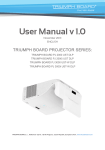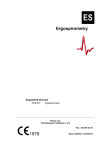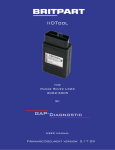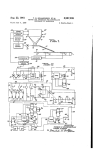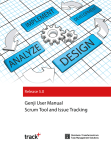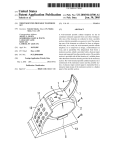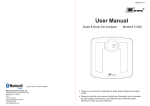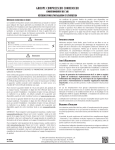Download Xbox 360 Wireless Racing Wheel with Force
Transcript
el with nglish ançais spañol eutsch aliano Thanks for choosing the Xbox 360 Wireless Racing Wheel with Force Feedback. The racing wheel provides high performance through a combination of force feedback and authentic automotive details. 3 Photosensitive Seizures • 2.4-GHz wireless technology with 9-metre (30-foot) range. 4 Musculoskeletal Disorders • A 10-inch steering wheel. 4 Select a Location for Your Racing Wheel 5 Set Up Your Racing Wheel 12 Using Your Racing Wheel 13 Cleaning Your Racing Wheel 13 Troubleshooting 14 If You Need More Help 15 European Community Declaration of Conformity Your new racing wheel offers: • Integrated headset port. • Assignable controls (including controls normally accessed through the Xbox 360 Controller). The racing wheel is for use with the Xbox 360™ video game and entertainment system. To customise the racing wheel’s performance in a specific game, see the documentation that came with your game. To enhance your experience with the racing wheel, try the Xbox 360 Rechargeable Battery Pack and the Xbox 360 Quick Charge Kit. ederlands λληνικά ansk venska orsk english ortuguês English Warning Before using this product, read this manual and the Xbox 360 console manuals for important safety and health information. Keep all manuals for future reference. For replacement manuals, go to www.xbox.com/support or call Xbox Customer Support (see “If You Need More Help”). The limited warranty covering this product is contained in the Xbox 360 Warranty manual (Volume 2) and is available online at www.xbox.com/support. uomi x123543803BDY.indb 2 22/10/2007 12:27:26 Photosensitive Seizures A very small percentage of people may experience a seizure when exposed to certain visual images, including flashing lights or patterns that may appear in video games. Even people who have no history of seizures or epilepsy may have an undiagnosed condition that can cause these “photosensitive epileptic seizures” while watching video games. • Sit farther from the TV screen. • Use a smaller TV screen. • Play in a well-lit room. • Do not play when you are drowsy or tired. If you or any of your relatives have a history of seizures or epilepsy, consult a doctor before playing. english These seizures may have a variety of symptoms, including light-headedness, altered vision, eye or face twitching, jerking or shaking of arms or legs, disorientation, confusion, or momentary loss of awareness. Seizures may also cause loss of consciousness or convulsions that can lead to injury from falling down or striking nearby objects. Musculoske Stop playing immediately and consult a doctor if you experience any of these symptoms. Parents should watch for or ask their children about the above symptoms— children and teenagers are more likely than adults to experience these seizures. The risk of photosensitive epileptic seizures may be reduced by taking the following precautions: Use of game controller or other electronic inp linked to serious injurie When playing video ga activities, you may exp discomfort in your han neck, or other parts of if you experience symp persistent or recurring throbbing, aching, ting burning sensation, or s IGNORE THESE WARNIN SEE A QUALIFIED HEAL even if symptoms occu playing a video game. these can be associate sometimes permanent disorders of the nerves blood vessels, and oth These musculoskeleta include carpal tunnel s tenosynovitis, vibration other conditions. While researchers are answer many question is general agreement t Select a Locatio The racing wheel can be If you mount the racing w sure that it does not fall. Arrange all cables and co people and pets are not or accidentally pull on th x123543803BDY.indb 3 22/10/2007 12:27:26 Musculoskeletal Disorders ely and consult nce any of these ould watch for or ask e above symptoms— s are more likely than hese seizures. The epileptic seizures king the following TV screen. creen. om. ou are drowsy elatives have a history y, consult a doctor Use of game controllers, keyboards, mice, or other electronic input devices may be linked to serious injuries or disorders. While researchers are not yet able to answer many questions about MSDs, there is general agreement that many factors may Some guidelines that may help you work and play more comfortably and possibly reduce your risk of experiencing an MSD can be found in the Healthy Gaming Guide at www.xbox.com. These guidelines address topics such as: • Positioning yourself to use comfortable, not awkward, postures. • Keeping your hands, fingers, and other body parts relaxed. • Taking breaks. english When playing video games, as with many activities, you may experience occasional discomfort in your hands, arms, shoulders, neck, or other parts of your body. However, if you experience symptoms such as persistent or recurring discomfort, pain, throbbing, aching, tingling, numbness, burning sensation, or stiffness, DO NOT IGNORE THESE WARNING SIGNS. PROMPTLY SEE A QUALIFIED HEALTH PROFESSIONAL, even if symptoms occur when you are not playing a video game. Symptoms such as these can be associated with painful and sometimes permanently disabling injuries or disorders of the nerves, muscles, tendons, blood vessels, and other parts of the body. These musculoskeletal disorders (MSDs) include carpal tunnel syndrome, tendonitis, tenosynovitis, vibration syndromes, and other conditions. be linked to their occurrence, including medical and physical conditions, stress and how one copes with it, overall health, and how a person positions and uses their body during work and other activities (including playing a video game). Some studies suggest that the amount of time a person performs an activity may also be a factor. • Developing a healthy lifestyle. If you have questions about how your own lifestyle, activities, or medical or physical condition may be related to MSDs, see a qualified health professional. Select a Location for Your Racing Wheel The racing wheel can be lap or table mounted. If you mount the racing wheel to a table, make sure that it does not fall. Arrange all cables and cords so that people and pets are not likely to trip over or accidentally pull on them as they move x123543803BDY.indb 4 around or walk through the area. When the racing wheel is not in use, you may need to disconnect all cables and cords to keep them out of the reach of children and pets. Do not allow children to play with cables and cords. 22/10/2007 12:27:27 setuPYourracingWheel connectthePedalBa racingWheel RJ-11 p Pedal left english To connect the pedal bas wheel,connectoneend totheRJ-11portonthe other end to the port on wheel. Before you can use your racing wheel with yourXbox360console,youneedto: installtheracingWheelsoftwareon Yourconsole • Install the racing wheel software on your Xbox 360 console. Your console needs a system update before you can use it with the racing wheel. • Connect the pedal base to the racing wheel. To update your console: • Iftablemountingisdesired,attachthe table clamp to a table and attach the racing wheel to the clamp. • Connect the racing wheel’s AC power cord to a standard wall socket or insert batteries. The racing wheel uses only the AA battery pack with AA disposable batteries(soldseparately)or,alternately, the Xbox 360 Rechargeable Battery Pack (sold separately). 1 Turn on your console and load the supplied software disc. The update will install automatically. Whentheinstallationconfirmation messageappears,removethediscand begin setting up your new hardware. • Introduce the racing wheel to the console by wirelessly connecting the two. nOTE The racing wheel require RJ-11cable(included).D RJ-11cablewiththeraci 5 x123543803BDY.indb 5 Tostreamlineyoursyste threadboththeRJ-11ca cord (if used) through the area on the underside of 22/10/2007 12:27:34 system update before e racing wheel. RJ-11 port Pedal left Pedal right caution You might accidentally pinch your foot if you use the pedal base when not wearing shoes. Wear appropriate footwear while using the pedal base. attachthetableclamp The racing wheel can be used for either lap or table mounting. The table clamp stabilises the wheel during gameplay—especially convenient when force feedback is engaged. Release button To connect the pedal base to the racing wheel,connectoneendoftheRJ-11cable totheRJ-11portonthepedalbaseandthe other end to the port on the back of the racing wheel. Screw english Wheelsoftwareon connectthePedalBasetothe racingWheel Quick-release lever To attach the table clamp: Tostreamlineyoursystem’sappearance, threadboththeRJ-11cableandthepower cord (if used) through the cable-management area on the underside of the pedal base. 1 Loosen the clamp’s screw and make sure the quick-release lever on the front of the clampisopen(notpressedflat),thenslide the clamp onto the edge of your table. Take carenottopinchyourfingers. Hand-tightenthescrewuntilthefitissnug. Donotovertightenthescrew,asthismay damage the table surface. e: le and load the supplied update will install 3 Pushthequick-releaseleverflat. onconfirmation removethediscand ur new hardware. 1 3 nOTE The racing wheel requires a straight-through RJ-11cable(included).Donotuseacrossover RJ-11cablewiththeracingwheel. x123543803BDY.indb 6 2 6 22/10/2007 12:27:47 Tomovetheclamptoanotherlocation,pull thequick-releaselever,loosenthescrew,and slide the clamp off the table. Toreleasetheracingwheelfromtheclamp, press the release button and lift the racing wheelfromtheclamp’sguidepins,back-end first. caution Make sure that the table clamp is secured toaflat,stable,andsolidsurface,suchas a wooden table. Do not install the clamp on a glass-top table. IfyouuseACpower,se power source: • The racing wheel’s DC @ 1A. Use only t and AC power cord racing wheel or tha an authorised repai attachtheracingWheeltotheclamp Toattachtheracingwheeltothetableclamp, angle it toward you so that the guide pins on theclampfitintothecorrespondingsockets on the base of the racing wheel. Take care not topinchyourfingers. • Note: 10% over/und appear in the suppl • Do not use non-stan sources,suchasge inverters,evenifth frequencyappeara AC power provided socket. Oncealigned,pressdownonthebackofthe racing wheel until it clicks into place. connecttoPower english electricalsafety Aswithmanyotherele failure to take the follo canresultinseriousin electricshockorfireo racing wheel. Toconnecttheracingwheeltopower, either connect the AC power supply to a standardwallsocket,orinsertbatteries (sold separately). While connected to AC power,yourracingwheelwillcontinuetouse wireless signals for gameplay. Connect to power by completely inserting the power supply cord into the power input onthebackoftheracingwheeluntilitstops, then connect the power supply to a standard wall outlet. Onlyusethepowersupplyunitthatisshipped with the product or given to you by an authorized repair center. insertBatteries DisposableBatte Improper use of batter batteryfluidleakage,o explosion.Riskoffirei replaced by an incorre batteryfluidiscorrosiv Itcancauseskinande harmful if swallowed. ofinjury: • Keep batteries out o • Donotheat,open,p ordisposeofbatter • Useonlyalkalineba (LR6). • Do not mix new and • Remove the batterie out or before storin for an extended per 7 x123543803BDY.indb 7 22/10/2007 12:27:56 wheelfromtheclamp, on and lift the racing ’sguidepins,back-end completely inserting d into the power input ingwheeluntilitstops, er supply to a standard upplyunitthatisshipped ven to you by an er. To avoid damaging the AC power supply: IfyouuseACpower,selectanappropriate power source: • Donotjerk,knot,sharplybend,or otherwise abuse the power cord. • The racing wheel’s power input is 24V DC @ 1A. Use only the power supply and AC power cord that came with your racing wheel or that you received from an authorised repair centre. • Do not expose the power cord to sources of heat. • Note: 10% over/under voltage may appear in the supply. • Do not use non-standard power sources,suchasgeneratorsor inverters,evenifthevoltageand frequencyappearacceptable.Onlyuse AC power provided by a standard wall socket. • Protect the cord from being pinched orsharplybent,particularlywhereit connects to the power outlet and the racing wheel. • Whendisconnectingthepowersupply, pull on the plug—do not pull on the cord. If the power cord becomes damaged in any way,stopusingitimmediatelyandcontact Xbox Customer Support for a replacement. Unplug your racing wheel’s power supply during lightning storms or when unused for long periods of time. The power supply is not a toy. english wheeltopower, power supply to a orinsertbatteries e connected to AC eelwillcontinuetouse ameplay. electricalsafety Aswithmanyotherelectricaldevices, failure to take the following precautions canresultinseriousinjuryordeathfrom electricshockorfireordamagetothe racing wheel. insertBatteries DisposableBatterysafety Improper use of batteries may result in batteryfluidleakage,overheating,or explosion.Riskoffireifbatteriesare replaced by an incorrect type. Released batteryfluidiscorrosiveandmaybetoxic. Itcancauseskinandeyeburns,andis harmful if swallowed. To reduce the risk ofinjury: • Keep batteries out of reach of children. • Donotheat,open,puncture,mutilate, ordisposeofbatteriesinfire. • Useonlyalkalinebatteries,typeAA (LR6). • Do not mix new and old batteries. • Remove the batteries if they are worn out or before storing your racing wheel for an extended period of time. Do not x123543803BDY.indb 8 leave batteries in the AA battery pack when it is not installed in the racing wheel. • Ifabatteryleaks,removeallbatteries, takingcaretopreventtheleakedfluid from touching your skin or clothes. If fluidfromthebatterycomesincontact withskinorclothes,immediately wash the skin with water. Before insertingnewbatteries,thoroughly clean the battery compartment with adamppapertowel,orfollowthe battery manufacturer’s cleaning recommendations. • Dispose of batteries in accordance with local and national disposal regulations (if any). 8 22/10/2007 12:27:59 Insert batteries according to the instructions provided below. If you use your racing wheel with an Xbox 360 RechargeableBatteryPack,seethemanual that came with the battery pack for important safety information about the use of the battery pack. To insert batteries into the racing wheel AA battery pack: 1 Remove the battery cover from the base of the racing wheel. Press the tab on the top of the AA battery pack and pull down to detach it from the racing wheel. connectYourracing removeBatteriesaboardaircraft Before packing the racing wheel in luggage that will be checked on an aircraft,removeanybatteriesfromthe racing wheel. The racing wheel can transmitradiofrequency(RF)energy, muchlikeamobilephone,whenever batteries are installed. Up to four racing wheels connected to a console a connected racing wheel the Ring of Light. Before aracingwheel,atleasto befree(unlit).Todisconn press and hold the Xbox threeseconds,andthen To connect your racing w nOTES • The racing wheel uses only the AA battery pack with AA disposable batteries (sold separately)or,alternately,theXbox 360 Rechargeable Battery Pack (sold separately). 1 Press and hold down button or the Start bu wheel turns on. • If you use batteries instead of the power supply,forcefeedbackwillnotbeactive. english • If you’re using the Xbox 360 Rechargeable BatteryPack,theracingwheelwillcharge your battery pack whenever the battery pack and the AC power supply are both connected. Charging will not interfere with force feedback. Ifyourconsoleisnot button to turn on the 3 Insert two new AA (LR6) batteries with their positive (+) and negative (–) ends positioned as shown on the underside of thebatterypack.Forbestperformance, AA rechargeable batteries are not recommended. 4 Slide the AA battery pack back into place on the controller and push in to lock. 5 Replace the battery cover. nOTE Toavoidpinchingyourfingerswheninserting, onlypushontheflatsurfaceofthebattery pack. 9 x123543803BDY.indb 9 22/10/2007 12:28:21 iesaboardaircraft racing wheel in checked on an batteriesfromthe acing wheel can ency(RF)energy, phone,whenever ed. ses only the AA battery sable batteries (sold rnately,theXbox Battery Pack (sold connectYourracingWheel Up to four racing wheels can be actively connected to a console at one time. Each connected racing wheel gets a quadrant on the Ring of Light. Before you can connect aracingwheel,atleastonequadrantmust befree(unlit).Todisconnectaracingwheel, press and hold the Xbox Guide button for threeseconds,andthenturnitoff. 3 Press and release the connect button on the console. To connect your racing wheel to your console: 1 Press and hold down the Xbox Guide button or the Start button until the racing wheel turns on. 4 Press and release the connect button on the racing wheel. instead of the power ackwillnotbeactive. english Xbox 360 Rechargeable acingwheelwillcharge whenever the battery wer supply are both g will not interfere with Ifyourconsoleisnoton,pressthepower button to turn on the console. 5 After the Ring of Light (on the console and ontheracingwheel)spinsandflashes once,theracingwheelisconnected.The quadrant that remains lit indicates the racing wheel’s position. x123543803BDY.indb 10 10 22/10/2007 12:28:44 Turn Your Console and Racing Wheel On To turn your console and racing wheel on, press and hold the Xbox Guide button or the Start button. Turn Your Console and Racing Wheel Off To turn your console and racing wheel off, press and hold the Xbox Guide button on your racing wheel for three seconds. Then select whether you want to turn off just your racing wheel or both your racing wheel and your console. (Selecting the console will turn off the console and all connected racing wheels.) • When you turn off your console, your racing wheel will still be connected the next time you turn it on. D • Your racing wheel is connected to only one console at a time. You can connect to a new console at any time, but your connection to the previously connected console will be lost. • The racing wheel works only within 9 metres (30 feet) of the console. Objects between the racing wheel and the console can reduce this range. Ba Paddle Directional pad • If you use batteries instead of the power supply, force feedback will not be active. • If you’re using the Xbox 360 Rechargeable Battery Pack, the racing wheel will charge your battery pack whenever the battery pack and the AC power supply are both connected. Charging will not interfere with force feedback. english To turn off your console only, press the power button on your console. Using Your Raci NOTES Lap moun Xbox Guide Button The Xbox Guide button in racing wheel puts the Xb your fingertips. Press the to turn on your console. the Xbox Guide button gi access to the Xbox Guide console, press and hold for three seconds and co Ring of Light Composed of four quadra Light surrounds the Pow console and the Xbox Gu racing wheel. When you wheel to your console, it quadrant, which glows g the controller’s number a 11 x123543803BDY.indb 11 22/10/2007 12:28:46 usingYourracingWheel yourconsole,your till be connected the it on. RJ-11 port DC power input s connected to only me. You can connect tanytime,butyour previously connected t. works only within 9 theconsole.Objects g wheel and the console ge. Xbox Guide button Start button Back button Paddle 1 Paddle 2 X button Y button A button B button Directional pad instead of the power ackwillnotbeactive. Xbox 360 Rechargeable acingwheelwillcharge whenever the battery wer supply are both g will not interfere with Connect button english Lap mount Battery cover Headset output XboxguideButton The Xbox Guide button in the centre of your racing wheel puts the Xbox 360 experience at yourfingertips.PresstheXboxGuidebutton toturnonyourconsole.Onceon,pressing the Xbox Guide button gives you immediate access to the Xbox Guide. To turn off your console,pressandholdtheXboxGuidebutton forthreesecondsandconfirmyourselection. ringoflight Composedoffourquadrants,theRingof Light surrounds the Power button on the console and the Xbox Guide button on the racing wheel. When you connect a racing wheeltoyourconsole,itisassignedaspecific quadrant,whichglowsgreentoindicate the controller’s number and position. Each x123543803BDY.indb 12 subsequent racing wheel connected to the console (up to four) is assigned an additional quadrant. controls The racing wheel offers a total of nine controls:adirectionalpad(D-pad),A,B,X,Y, Start,Back,Paddle1,andPaddle2.Bydefault, these controls mirror the corresponding controlsonanXbox360Controller,buteach may be re-assigned to an alternate function. Tolearnaboutcontrolmappingforaspecific game,seethedocumentationthatcamewith the game. 1 22/10/2007 12:28:48 Caution When turning the wheel all the way left or right, don’t try to push the wheel past the limits of its rotation. Applying excessive force after the wheel stops won’t make it turn any farther, and you could pull the racing wheel out of position in doing so. Pedals The pedal base supports two pedals: right (accelerator) and left (brake). Your heels will hold the pedal base in place, but you can also set the base squarely against a supporting object or a wall. Expansion Port english The expansion port (with 2.5-mm audio connector) on your racing wheel lets you connect expansion devices like the Xbox 360 Headset (sold separately) to your racing wheel. For more information, see the instruction manual for your expansion device. The racing wheel is also compatible with the Xbox 360 Wireless Headset (sold separately). Hearing Loss Extended exposure to high volumes when using a headset may result in temporary or permanent hearing loss. Some unapproved third-party headsets may produce higher sound levels than approved Xbox 360 Headsets. Cleaning Your Racing Wheel If You Need Mor Clean only with a dry or slightly damp cloth. Using cleaning solutions may damage your racing wheel. Go to www.xbox.com/su Customer Support: Troubleshooting If you encounter problems, try the possible solutions indicated below. Racing Wheel Does Not Work Turn on the racing wheel by pressing the Xbox Guide Button or the Start button and connect the racing wheel to your console. If console lights spin longer than 15 seconds when connecting: • Ireland: 1-800-509-18 (TTY users: 1-800-509 • South Africa: 0800-99 • United Kingdom: 0800 (TTY users: 0800-587- Do not take your Xbox 36 accessories to your retai service unless instructed Customer Support repres • Move the racing wheel closer to the console. • Make sure the AC power supply is plugged in or, if you’re using batteries, that the batteries are fresh. • Keep the console and racing wheel at least three feet away from large metal objects, such as file cabinets and refrigerators. • Metallic decorations or stickers on the console or racing wheel can interfere with racing wheel performance. Remove decorations and try connecting again. • Make sure the front of the console is positioned in the direction of the racing wheel and away from nearby walls. • Cordless phones (2.4 GHz), wireless LANs, wireless video transmitters, microwave ovens, some mobile/cell phones, and Bluetooth headsets can interfere with the operation of the racing wheel. Turn these off or unplug them and try reconnecting them. • If you’re using batteries and nothing else works, turn off your console, remove and reinsert the AA batteries or Xbox 360 Rechargeable Battery Pack into the racing wheel, and then repeat the steps given in “Connect Your Racing Wheel.” 13 x123543803BDY.indb 13 22/10/2007 12:28:49 r Racing Wheel or slightly damp cloth. ns may damage your ing ems, try the possible low. s Not Work eel by pressing the Xbox art button and connect our console. If console n 15 seconds when If You Need More Help Go to www.xbox.com/support or call Xbox Customer Support: • Ireland: 1-800-509-186 (TTY users: 1-800-509-197) • South Africa: 0800-99-1550 • United Kingdom: 0800-587-1102 (TTY users: 0800-587-1103) Do Not Attempt Repairs Do not attempt to take apart, service, or modify the Xbox 360 console, power supply, or its accessories in any way. Doing so could present the risk of serious injury or death from electric shock or fire, and it will void your warranty. Do not take your Xbox 360 console or its accessories to your retailer for repair or service unless instructed to do so by an Xbox Customer Support representative. heel closer to the power supply is plugged g batteries, that the english nd racing wheel at least m large metal objects, ts and refrigerators. ns or stickers on the wheel can interfere performance. Remove y connecting again. t of the console is rection of the racing om nearby walls. .4 GHz), wireless LANs, smitters, microwave e/cell phones, and s can interfere with the cing wheel. Turn these and try reconnecting eries and nothing else r console, remove and teries or Xbox 360 ery Pack into the racing peat the steps given in ng Wheel.” x123543803BDY.indb 14 14 22/10/2007 12:28:49 Disposal of Waste Electrical and Electronic Equipment (WEEE) in the European Union and Other Countries with Separate Collection Systems english This symbol on the product or its packaging means that this product must not be disposed of with your household waste. Instead, it is your responsibility to hand this over to an applicable collection point for the recycling of electrical and electronic equipment. This separate collection and recycling will help conserve natural resources and prevent potential negative consequences for human health and the environment, which inappropriate disposal could cause due to the possible presence of hazardous substances in electrical and electronic equipment. For further information about where to drop off your electrical and electronic waste, please contact your local city/municipality office, your household waste disposal service, or the shop where you purchased this product. Contact [email protected] for additional information on WEEE. European Community Declaration of Conformity This equipment is intended to be used in all EU and EFTA countries. To comply with RF exposure compliance requirements, this device must not be colocated or operating in conjunction with any other antenna or transmitter. Copyright Information in this document, in Complying with all applicable c no part of this document may b or by any means (electronic, me written permission of Microsoft Microsoft may have patents, pa subject matter in this documen furnishing of this document doe property. © 2007 Microsoft Corporation. Microsoft, Xbox, Xbox 360, Xbo trademarks of Microsoft Corpor Hereby, Microsoft Corp. declares that this Xbox 360 accessory is in compliance with the essential requirements and other relevant provisions of the EMC Directive 89/336/EEC, Low Voltage Directive 73/23/EEC and R&TTE Directive 1999/5/EC. The following standards were applied: EMC: • EN55022:1998+A1:2000+A2:2003 • EN55024:1998+A1:2001+A2:2003 Radio: • EN 301 489-1 V1.4.1 (2002-08) & EN 301 489-17 V1.2.1 (2002-08) • EN 300 328 V1.5.1 (2004-08) • EN 50371 (2002) Safety: • IEC 60950 (1999 3rd Edition) Caution Exposure to radio frequency radiation To comply with RF exposure compliance requirements, a separation distance of at least 20 cm must be maintained between the antenna of this device and all persons. This device must not be co-located or operated in conjunction with any other antenna or transmitter. 15 x123543803BDY.indb 15 22/10/2007 12:28:50 mmunity f Conformity nded to be used in all s. posure compliance vice must not be con conjunction with any smitter. Copyright Information in this document, including URL and other Internet Web site references, is subject to change without notice. Complying with all applicable copyright laws is the responsibility of the user. Without limiting the rights under copyright, no part of this document may be reproduced, stored in or introduced into a retrieval system, or transmitted in any form or by any means (electronic, mechanical, photocopying, recording, or otherwise), or for any purpose, without the express written permission of Microsoft Corporation. Microsoft may have patents, patent applications, trademarks, copyrights, or other intellectual property rights covering subject matter in this document. Except as expressly provided in any written licence agreement from Microsoft, the furnishing of this document does not give you any licence to these patents, trademarks, copyrights, or other intellectual property. © 2007 Microsoft Corporation. All rights reserved. Microsoft, Xbox, Xbox 360, Xbox LIVE, the Xbox logos and the Xbox LIVE logo are either registered trademarks or trademarks of Microsoft Corporation in the United States and/or other countries. p. declares that this in compliance with the s and other relevant Directive 89/336/EEC, 73/23/EEC and R&TTE ds were applied: 2000+A2:2003 english 2001+A2:2003 1 (2002-08) & EN 301 2-08) (2004-08) d Edition) requency radiation xposure compliance aration distance of at e maintained between device and all persons. t be co-located or tion with any other ter. x123543803BDY.indb 16 16 22/10/2007 12:28:50