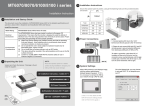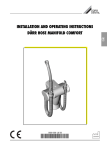Download Chapter 18 Macro User`s Manual
Transcript
Chapter 18 Macro User’s Manual
This document is the user’s manual of macro module, which describes
syntax, usage, and programming methods of macro commands.
The document includes the following chapters:
Macro Description
Macro Usage Description
Macro Commands and PLC Communication (Local Bit, Local Word)
Macro Operation Instruction
Notes about Using Macro
Compiling Error Message
Source Code Examples
z
Macro Description
1. Constants and Variables
a. Constants
(1) Decimal constant
(2) Hexadecimal constant
(3) ASCII code (character constant)
(4) Boolean: True (not zero), False (zero)
b. Variables
(1) Naming rules
A variable must start with an alphabet and no longer than 32 characters.
(2) Variable types
char.
Character (8 bit) variable
bool
Boolean( 1 bit) variable
short
Short integer(16 bit) variable
int
Double word (32 bit)variable
float
Floating point (32 bit) variable
c. Operator
(1) Assignment operator
Assignment operator:=
(2) Arithmetic operators
Addition
: +
Subtraction : Multiplication : *
Division
: /
Modulo Division: %
(3) Comparison operators
Less than
: <
Less than or equal
: <=
Greater than
: >
Greater than or equal : >=
Equal
: ==
Not equal
: <>
(4) Logic operators:
Conditional AND
Conditional OR
: and
: or
Exclusive OR
Boolean NOT
: xor
: not
(5) Bitwise and shift operators:
(a) Shift operators
Left shift : <<
Right shift : >>
(b) Bitwise operators
Bitwise AND
: &
Bitwise OR
: |
Bitwise XOR
: ^
Bitwise complement : ~
2. Priority of operators
The process order of many operators within an expression is called the priority of
operators.
a. Priority of the same kind of operator (From left to right, from up to low)
Arithmetic operator: ^ Æ ( * , / ) Æ ( mod ) Æ ( + , - )
Shift operator: From left to right within the expression
Comparison operator: From left to right within the expression
Logic operator: Not Æ And Æ Or Æ Xor,
b. Arithmetic operator is prior to Bitwise operator
Bitwise operator is prior to Comparison operator
Logic operator is prior to Assignment operator
3. Array
Only support fixed length, 1-D array which is:
1-D array: Array_Name [Array_Size]
The array size can be integer which from 0 to 4294967295
Minimum of array index = 0
Maximum of array index = Array size – 1
Example : Array[MAX] MAX = 100
Minimum of array index = 0
Maximum of array index = 99 ( 100 – 1)
4. Expression
a. Operation object
(1) Constants
(2) Variables
(3) Array
(4) Function
b. Components of expression
An expression is combined operation objects with operators by following specific
rules.
5. Statement
a. Definition statement
(1) type name:
Define the type of name
Example: int a,Define variable a as an integer
(2) type name[constant]:
Define the type of array name
Example: int a[10],Define variable a as a 1-D array of size 10
Assignment statement
The form is : Variable = Expression
Example: a = 2
b. Logic statement and branches
(1) One-line format
if Condition then
[Statements]
end if
Example:
if a == 2 then
b=1
else
b=2
end if
(2) Block format
if Condition then
[Statements]
[else [if Condition – n then
[Else_If_Statements] ….
[else
[Else_Statements]]
]]
end if
Example:
if a == 2 then
b=1
else if a == 3
b=2
else
b=3
end if
Syntax description
Condition
Necessary. This is a control statement. It will be FALSE
when the value of condition is 0; and will be TRUE when
the value of condition is 1.
Statements
It is optional in block format statement but necessary in
one-line format without ELSE. The statement will be
executed when the condition is TRUE.
Condition – n
Optional. See Condition.
Else_If_Statements
Optional in one-line or multi-line format statement. The else
if statement will be executed when the relative Condition –
n is TRUE.
Else_Statements
Optional. The else statement will be executed when
Condition and Condition—n are both FALSE.
c. Looping control
(1) for–next Statement
Use this for fixed execution counts. To means increase by step while down
means decrease by step.
for Counter = Start to end [step Step]
[Statements]
next [Counter]
for Counter = Start down end [step Step]
[Statements]
next [Counter]
Example:
for a = 0 to 10 step 2
b=a
next a
Syntax description
Counter
Necessary. The counter of looping control. It can be
integer or character.
Start
Necessary. The initial value of Counter.
End
Necessary. The end value of Counter.
Step
Optional. The increment/decrement step of Counter. It can
be integer and can be omitted when value is 1.
Statements
Optional. Statement block between For and Next which
will be executed fixed counts.
(2) while – wend statement
Loop controlled by Condition. When Condition is TRUE, the statements will
be executed repetitively until the condition turns to FALSE.
while Condition
[statements]
wend
Example:
while a == 2
b=b+1
GetData(a, “Local HMI”, LB, 5, 1)
wend
Syntax description
Condition
Necessary. Logic expression which control the execution of
statements.
Statements
Optional. Statement block. The statement will be executed
when the condition is TRUE.
(3) break
Used in looping control or select statement. It skips immediately to the end of
the statement.
(4) continue
Used in looping control statement. It quits the current iteration of a loop and
starts the next one.
(5) return
To stop executing the current method.
Reserved keywords:
The following keywords are reserved for Macro which can not be used in function
name, array name, or variable name.
+ , - ,* , / ,^, mod, >= ,>, < ,<=, <> , == , And, Or, Xor, Not, <<, >>, = , & , |,
^,~,If ,Then,Else,EndIf,Select ,Case ,For, To, Down Step, Next, while, wend break,
continue, return.
z Macro usage description
1. Local variables and global variables
a. Local variables: Its value remains valid only within a specific statement.
b. Global variables: Its value always remains valid after declaration.
When local variable and global variable have the same declaration name, only
the local variable will be valid.
2. Variable and constant initialization
a. Variable initialization
(1) Initialize a value of variable in the declaration statement directly.
Example: int h = 9
(2) Use assignment operator to initialize a value after declaration.
Example: temp = 9
(3) Array initialization
Format: int g[10] = { 1,2,3, , 10 }
The initial values are written within the {} and divided by comma (,). These
values are assigned orderly from left to right starting from array index=0.
b. Constans.
Macro supports:
(1) Decimal integer constant
(2) Hexadecimal integer constant: start with 0x
(3) Character constant,
(4) Boolean constant: True / False,
3. Boolean variables and Boolean expressions
a. Boolean variables:
True or False. Not zero value means TRUE while zero value means FALSE.
b. Boolean expressions:
The value of Boolean expression is not zero mean TRUE.
The value of Boolean expression is zero mean FALSE.
4. Declaration statement
a. Declaration outside a function is a global variable declaration.
b. Declaration inside a function is local variable declaration. This declaration
must at the very beginning of a statement within a function. Other statements before
declaration statements will cause compiler error.
For example:
macro_command main( )
char i
i = 9//Assign statement within declaration area causes compiler error
int g[10]
for g[2] = 0 to 2
g[3] = 4
next g[2]
end macro_command
5. Function call and passing parameters
a. Function define
The format of function statement is:
sub Type FunName(Type1 var1, Type2 var2, …, TypeN varN)
……..
return ret
end sub
Type is the return datae type,FunName is function name,Type1~TypeN
is the parameter variable type,var1~ varN is parameter, ret is the return
data
For example:
sub int func(int i)
int h
h = i + 10
…..
return h
end sub
b. Function call
A function must be defined before its execution. Otherwise, a compiler error
‘Function not defined’ will occur.
For example:
macro_command main()
int i
i = Func(i) // call an undefined function causes compiler error
end macro_command
c. Passing parameters
(1) Passing by value through local variable.
(2) Through the same global variables
6. Main Function
Macro must has one and only one main function which is the execution start
point of Macro. The format is:
macro_command Function_name()
end macro_command
z
Macro command and PLC communication (LocalBit, LocalWord):
Usage:Communicate with PLC through a function library
In the command program, Macro can communicate with data in the PLC. The
function GetData( … ) can receive data from the PLC through EasyView. The
function SetData( … ) can set data to the PLC through EasyView. The Macro
command handles the communication details.
1. GetData( Supported data types: DestData,
char*
szPLCName,
char*
szDeviceType,
int
int
nAddress,
nDataCount)
Description
Get data from PLC
Parameters:
DestData
szPLCName
szDeviceType
nAddress
nDataCount
Return value:
None
The address of data to get
PLC name
PLCtype and encoding method of PLC address
The address of PLC
Number of data
szPLCName
Set the PLC operation object, identify the plc name by use the double quotation
marks, those name have been defined in the Device List of System
rameter.Example:”FATEK FB Series”,See the following graph, If use the name
never been defined in the Device List,will will cause compiler error.
The name of HMI is fixed as “Local HMI”.
strDeviceType Format
AAA_BBB
AAA is the register name in the PLC. Example: LB or LW,BBB means the
format data (BINor BCD).
For example: if strDeviceType is LB_BIN,It means the register is LB and the
format is BIN.
If use BIN format, ”_BIN” can be ignored,Example: LW_BIN is equal
toLW,they both mean the register is LW and the format is BIN.
NAddress format
N#AAAAA
N means the station number of PLC,range is from 0 to 255. If use the default
stationnumber in system parameter, ’N#’ can be canceled,;AAAAA is the address
ofPLC register.
For example: if strAddress is 2#10,It means the station number of plc is 2,the
表 address of plc register is 10. So the function GetData(a, “DELTA DVP”, M, 2#10,
1) means that read the data in the address M10 of “DELTA DVP” No.2 PLC.
If strAddress is,’N#’ is canceled,Now It will use the default station number
of system parameter.See the following graph,now the default number is 2。
For example :
bool a
bool b[30]
short c
short d[50]
int e
int f[10]
double g[10]
//
read the state of LB2,and save in variable a
GetData(a, “Local HMI”, LB, 2, 1)
// Read the total 30 states of LB0~LB29, and save in variables b[0]~b[29]
GetData(b[0], “Local HMI”, LB, 0, 30)
//
Read one word data from LW2,and save in variable c
GetData(c, “Local HMI”, LW, 2, 1)
// Read total 50 word datas from LW0~LW49, and save in variables d[0]~d[49].
GetData(d[0], “Local HMI”, LW, 0, 50)
//
//
Read one double word from LW6 ,and save in variable e
note:the type of e is int
GetData(e, “Local HMI”, LW, 6, 1)
// read total 20 word data, and save in variables f[0]~f[9]
// note:the type of f[10] is int
// f[0] save the data of LW0~LW1,f[1] save the data of LW2~LW3,the rest may
be deduced by analogy, GetData (f[0], “Local HMI”, LW, 0, 10)
//
read one float data from LW2, size is double word,and save in the variable f
GetData(f, “Local HMI”, LW, 2, 1)
2. SetData ( Supported data types: DestData,
char*
szPLCName,
char*
szDeviceType,
int
int
nAddress,
nDataCount)
Description
Send data to PLC,data can be inputted by filling a dialog.
Parameters:
DestData
szPLCName
szDeviceType
nAddress
nDataCount
Return value
None
For example :
int i
bool a = True
bool b[30]
short c = False
short d[50]
int e = 5
int f[10]
for i = 0 to 29
b[i] = true
next i
for i = 0 to 49
d[i] = i * 2
next i
The address of data to set
PLC Name
PLCtype and encoding method of PLC address
The address of PLC
Number of data
for i = 0 to 9
f[i] = i * 3
next i
// set the state of LB2
SetData(a, “Local HMI”, LB, 2, 1)
// set states of LB0~ LB29
SetData(b[0], “Local HMI”, LB, 0, 30)
// set the data of LW2
SetData(c, “Local HMI”, LW, 2, 1)
// set datas of LW0~LW49
SetData(d[0], “Local HMI”, LW, 0, 50)
// set the data of LW6~LW7
// note:the type of e is int
SetData(e, “Local HMI”, LW, 6, 1)
// set datas of LW0~LW19
SetData(f[0], “Local HMI”, LW, 0, 10)
z
Macro operation manual
1. Macro programming can be divided into three steps:
Step 1:click the first icon in the Macro tool box of EasyBuilder 8000
Step 2: Each Macro can be copied, deleted or edited in MacroControlDlg
dialog. The source code of Macro can be edited by opening
MacroWorkSpaceDlg dialog.
Step 3: Editing the source code of the Macro. Make sure the name and number of
the Macro are correct. Compile the Macro and fix the error message.
2. Editing the communication source code of Macro:
a. Input
Step 1: Enter the keyword “Insert” in the proper position. Or by moving the
cursor to the proper position and push [PLC API] button. There will appear a
dialogue.
Step 2:Select functions and parameters of the library in Library Editing Dialog.
Push button “OK” to enter this sub-function; push button “Cancel” to abort this
sub-function.
b. Edit
Move the cursor onto the modifying position to modify it. Follow the detail
Step2
of Input.
c. Delete
Highlight the selected function and push the button “Delete” to delete it.
3. Trigger condition of Macro
The objects of Set Bit, Toggle Switch, Function Key and PLC Control can use
Macro, The following text will show how to trigger macro by use PLC Control
object.
Step 1: Select control type to “Execute Macro Program” in the object property
dialog of PlcControl.
Step 2:Select a Macro name and define a trigger condition in the object
property dialog PlcControl(Now it is LB1).
z
Some notes about using Macro
1. Limitation of storage space of Macro
The size of a Macro in a eob file is limited by the storage capacity. The
maximum
storage space of local variables in a Macro is 4K bytes. So the define range of
different variable types are limited as following:
char a[4096]
bool b[4096]
short c[2048]
int d[1024]
float e[1024]
2. Limitation of maximum lines of Macro to execute
There are at most 255 Macros in a eob file.
3. Macro may possibly cause deadlock of the machine.
When there is a infinite loop in a Macro without communicating with PLC
When the size of array exceeds the storage space in a Macro.
4. The Limitation of communication speed of Macro
The execution of Macro may be a little slow down when communicating with
PLC.
This is caused by the data transferring time. Avoid too many complicated action
in
the Macro.
z
Compiler error message
1. Error message format:
error C# : error description
# is the error number.
Example: error C37 : undeclared identifier : i
When there are compile errors, the error description can be referenced by
the
compile error message number.
2:Error description
(C1) syntax error:’identifier’
There are many possibilities to cause compiler error.
For example :
macro_command main()
char i, 123xyz //this is an unsupported variable name ,”Error message: “Syntax
error: 123xyz”
end macro_command
(C2) ‘identifier’ used without having been initialized
Macro just support static array, must define the size of an array during
declaration.
For example:
macro_command main()
char i
int g[i]
// i used without having been initialized
end macro_command
(C3) redefinition error : ‘identifier’
The name of variable and function within its scope must be unique.
For example:
macro_command main()
int g[10],g
//error
end macro_command
(C4) function name error : ‘identifier’
reserved keywords and constant can not be the name of a function
For example:
sub int if()
// error
(C5) parentheses have not come in pairs
Statement missing “(“ or “)”
For example:
macro_command main
)//
missing C
(C6) illegal expression without matching ‘if’
Missing expression in If statement
(C7) illegal expression (no ‘then’) without matching ‘if’
Missing “Then” in If statement
(C8) illegal expression (no ‘end if’)
Missing “EndIf”
(C9) illegal ‘end if’ without matching ‘if’
Unfinished “If’ statement before “End If”
(C10) illegal ‘else’
The format of “If” statement is:
If [logic expression]Then
[ Else [If [logic expression] Then ] ]
EndIf
Any format other than this format will cause compile error.
(C11) ‘case’ expression not constant
There should be constant behind “Case”
(C12) ‘select’ statement contains no ‘case’
Missing “Case” behind “Select”
(C13) illegal expression without matching ‘select case’
Missing “expression” behind “Select Case”
(C14) ‘select’ statement contains no ‘end select’
"Missing “End Select” statement
(C15) illegal ‘case’
Illegal “Case” statement"
(C16)
illegal expression (no 'select') without matching ‘end select’
The format of “Select Case” statement is:
Select Case [expression]
Case [constant]
Case [constant]
Case [constant]
Case Else
End Select
Any format other than this format will cause compile error.
(C17) illegal expression (no 'for') without matching ‘next’
“For” statement error: missing “For” before “Next”
(C18) illegal variable type (not interger or char)
Should be integer of char variable
(C19) variable type error
Missing assign statement
(C20) must be key word ‘to’ or ‘down’
Missing keyword “to” or “down”
(C21) illegal expression (no 'next')
The format of “For” statement is:
For [variable] = [initial value] To [end value] [Step]
Next [variable]
Any format other than this format will cause compile error.
(C22) ‘wend’ statement contains no ‘while’
“While” statement error: missing “While” before “Wend”
(C23) illegal expression without matching ‘wend’
The format of “While” statement is:
While [logic expression]
Wend
Any format other than this format will cause compile error.
(C24) syntax error : ‘break’
“Break” statement can only be used in “For”, “While”, or “Select Case”
statement
“Break” statement takes one line of Macro.
(C25) syntax error : ‘continue’
“Continue” statement can only be used in “For” statement, or “While” statement
“Continue” statement takes one line of Macro.
(C26) syntax error
expression is error.
(C27) syntax error
The mismatch of operation object in expression cause compile error.
For example:
macro_command main( )
int a, b
for a = 0 to 2
b = 4 + xyz //illegal operation object
next a
end macro_command
(C28) must be ‘macro_command’
There must be ’macro_command’
(C29) must be key word ‘Sub’
The format of function declaration is:
sub [data type] function_name(…)
………..
end sub
For example::
sub int pow(int exp)
…….
end sub
Any format other than this format will cause compile error.
(C30) number of parameters is incorrect
Mismatch of the number of parameters
(C31) parameter type is incorrect
Mismatch of data type of parameter
(C32) variable is incorrect
The parameters of a function must be equivalent to the arguments passing to a
function to avoid compile error.
(C33) function name : undeclared function
Undefined function
(C34) expected constant expression
Illegal member of array
(C35) invalid array declaration
Illegal definition of array
(C36) array index error
Illegal index of array
(C37) undeclared identifier : i ‘identifier’
Any variable or function should be declared before use.
(C38) PLC encoding method is not supported
The parameter of GetData( … ) , SetData( … ) should be legal PLC address.
(C39) ‘idenifier’ must be integer, char or constant
The format of array is:
Declaration: array_name[constant] (constant is the size of the array)
Usage: array_name[integer, character or constant]
Any format other than this format will cause compile error.
(C40) execution syntax should not exist before variable declaration or constant
definition
For example :
Macro_Command main(
int a, b
)
For a = 0 To 2
b=4+a
int h , k
//declaration statement position error//
Next a
End Macro_Command
(C41) float variables cannot be contained in shift calculation
Floating point can not bitwise shift
(C42) function must return a value
Missing function return value
(C43) function should not return a value
Function can not return a value
(C44) float variables cannot be contained in calculation
Illegal Float data type in expression
(C45) PLC address error
Error PLC address
(C46) array size overflow (max. 4k)
Stack can not exceed 4k bytes
(C47) macro command entry function is not only one
Only one main entrance in the Macro is allowed
(C48) macro command entry function must be only one
The only one main entrance of Macro is:
Macro_Command function_name( )
End Macro_Command
(C49) a extended addresse's station no. must be between 0 and 255
For example:
SetData(bits[0] , “PLC 1”, LB , 300#123, 100)
300#123 中的 300 means the station no is 300,but the maximum is 255
(C50) a invalid PLC name
PLC name is not included in the Device List of system paramter
For example:
SetData(bits[0] , “PLC 1”, LB , 300#123, 100)
There is no “PLC 1” in Device List.
(C51) macro command do not control a remote device
Macro just can control local machine
For example
SetData(bits[0] , “PLC 1”, LB , 300#123, 100)
“PLC 1“ is connected with the remote device ,so it is can not work.
z
Example source code
1:”For” statement and other expressions (arithmetic, bitwise shift, logic and
comparison)
macro_command main()
int a[10], b[10], i
b[0]= (400 + 400 << 2) / 401
b[1]= 22 *2 - 30 % 7
b[2]= 111 >> 2
b[3]= 403 > 9 + 3 >= 9 + 3 < 4 + 3 <= 8 + 8 == 8
b[4]= not 8 + 1 and 2 + 1 or 0 + 1 xor 2
b[5]= 405 and 3 and not 0
b[6]= 8 & 4 + 4 & 4 + 8 | 4 + 8 ^ 4
b[7]= 6 – (~4)
b[8]= 0x11
b[9]= 409
for i = 0 to 4 step 1
if (a[0] == 400) then
GetData(a[0],”Device 1”, 3x, 0,9)
GetData(b[0],”Device 1”, 3x, 11,10)
end If
next i
end macro_command
2.while, if, break
macro_command main()
int b[10], i
i=5
while i == 5 - 20 % 3
GetData(b[1], ”Device 1”, 3x, 11, 1)
if b[1] == 100 then
break
end if
wend
end macro_command
3:Global variables and function call
char g
sub int fun(int j, int k)
int y
SetData(j, “Local HMI”, LB, 14, 1)
GetData(y, “Local HMI”, LB, 15, 1)
g=y
return y
end Sub
macro_command main()
int a, b, i
a=2
b=3
i = fun(a, b)
SetData(i, “Local HMI”, LB, 16, 1)
end macro_command
4. ”If” statement
macro_command main()
int k[10], j
for j = 0 to 10
k[j] = j
next j
if k[0] == 0 then
SetData(k[1], “Device 1”, 3x, 0, 1)
end if
if k[0] == 0 then
SetData(k[1], “Device 1”, 3x, 0, 1)
else
SetData(k[2], “Device 1”, 3x, 0, 1)
end if
if k[0] == 0 then
SetData(k[1], “Device 1”, 3x, 1, 1)
else if k[2] == 1 then
SetData(k[3], “Device 1”, 3x, 2, 1)
end If
if k[0] == 0 then
SetData(k[1], “Device 1”, 3x, 3, 1)
else if k[2] == 2 then
SetData(k[3], “Device 1”, 3x, 4, 1)
else
SetData(k[4], 3x_BIN, 5, 1)
end If
end macro_command
5. while statement
macro_command main()
char i = 0
int a[13], b[14], c = 4848
b[0] = 13
while b[0]
a[i] = 20 + i * 10
if a[i] == 120 then
c =200
break
end if
i=i+1
wend
SetData(c, “Device 1”, 3x, 2, 1)
end macro_command
6. break、continue statement
macro_command main()
char i = 0
int a[13], b[14], c = 4848
b[0] = 13
while b[0]
a[i] = 20 + i * 10
if a[i] == 120 then
c =200
i=i+1
continue
end if
i=i+1
if c == 200 then
SetData(c, “Device 1”, 3x, 2, 1)
break
end if
wend
end macro_command
7. array statement
macro_command main()
int a[25], b[25], i
b[0] = 13
for i = 0 to b[0] step 1
a[i] = 20 + i * 10
next i
SetData(a[0], “Device 1”, 3x, 0, 13)
end macro_command