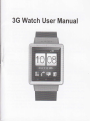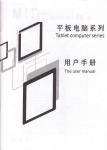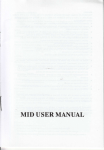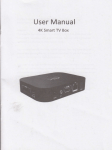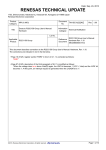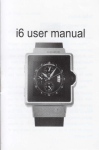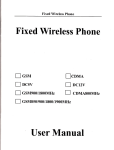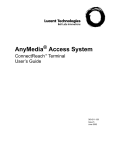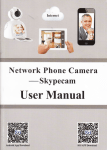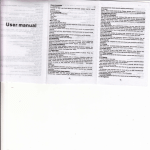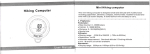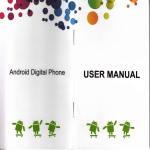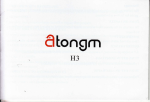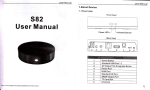Download 3G Watch User Manual
Transcript
3G Watch User Manual
1. lntroduction
Thank you for choosing our Smart Watch phone! Smart Watch phone
comes in Android 4.0 O.S. and with networks cSM (B50MHz, goOMHZ,
1800MH2, 1 900MHz) and 3G WCDMA (85OMHZ. igboMHz, i1ooiM;].
r ne oastc spectncations are as follows:
1.1. Main screen resolution: 240.240 OcS @pacitive screen;
',.2. Built-in GPS;
'1.3 .1.0G MTK 6577 dual chip;
1.4. 2MP Camera:
1.5. MNr: 512[IB ROM: 4cB;
1.6. GPRS, EDGE, Bluetooth, WtFI, F[,4
Note: Please shut down cps, WiFi, Bluetooth and return to the
standby state after using the watch in order to save the energy oi
battery.
2.
Safety lnstruclions
Safety Warnings and Precautions
Please read these Precautions to ensure the correct use of the Smart
Watch Phone before using it.
. Please shut down the
SmartWatch phone when you are on the plane,
in the hospital or other places where mobile phon; is forbidden to use.'
it will affect the nomalwork of the electronic equipments and
medical instruments. lfyou use the SmartWatch phone in these plaes,
please comply with the relevant provisions ofthe place.
Please abide by the laws, regulations and related markere near the
fuels, chemi@ls or explosives.
Please do not use the Smart Watch phone if the signal is weak or you
otheMise
are jn the vicinjty of high p.ecision electronic ;quipments. Rjdio
iGlgre
may euse the ercneous operation of these electron,c
e4lfrrEr6 q
other prcblems. Special attention is required when near
fe eqqffib like: hearing aids, pacemakers and other mediml
(bvi6. fire de{ectoB, automatic doo6 aad other automatic control
Plee @ll the manufacturer or its lo€l agents for
bc
bErag
i@
DE irpacts
df usrlg
m ttE equipments.
S.rst Wddt Ph@e
Ee
& rd dsryItle d @odel the Smart Watch phone,
drrqe, leakage of the Smart Watch phone. lf
a pl6e *nd it to the professional repair
pEftseiEl
lbr
pssnd shall mt dismande the Smart Watch
F[
PtoE
o[ErE€ il d @
,E! need b e-a*
q knock other things with the
FEe 6 rd kd o ItE LCD w
E\
dErie a rl (re the lekage of liquid crystal. lt,s
d-Ere atE fqil q)rialfio6 into the eyes which will be riskity
bhded- If a (b6 iil inb llE ey6, pleas immed;ately flush eyes with
€s (do d rub lhe e)€) and ask for help of the docto6.
Pl@ do rct u* nedle orsharp pen to touch the screen, otheruise it
will damage the SmartWatch Phone or @use misoperation.
Please avoid the Smart Watch Phone is too close to the magnetic
objects, like magnetic €rds, be@use watch phone radiation may
remove the infomation stored on the floppy disk, stored value ca.d or
-01
1:
4:
Camera; 2l
Microphone
The USB interfa@ on the side,
charger.
€n
Function key 5:
be used for earphone, usb @ble,
B. Battery removal and installation
Waming: Make sure to turn off your phone before you removlng the
battery do not take out the battery when the watch in the boot or have
other extemal power supply @nnection. OtheNise may damage the
Sll\4 card and watch.
credit card.
lnstall and remove, follow as below steps:
Please avoid the moisture, water or other liquid into the machine
be€use it may cause short circuit, leakage and other troubles to the
OLet the battery cover two clasp align at the clasp of the body of
watch : Press the baftery until the battery completely Iock into the
insert and remove the Sllvl @rd, please take care.
This watch's SIM erd support the GSM and 3G netwo*
@ Sideways unplug the back
C.
@verthen remove it.(as shown)
Sll{ €rd installation
Before installing the SIM @rd, please tum offyour phone, then take out
he battery, Find the
SIM €rd slot, insert the SIM crd then locked the holder(as shown)
Make sure lhe sheet metal
side ol the SIM card should be downward.
Plea* put th€
@ch.
o
SIM card to the place which
the
children cant
Bent or improper opeEtion will may damage the SIM @rd when
o. T-Flash @rd installation
Bent or imprcper operation will may damage the T-Flash card. When
insert and remove the T-Flash card, please trake care.
a Please turn off your phone before taking out the battery then the
T-Flash crd.
Find the T-Flash card slot, insert the T-Flash card then locked the
holder(as shown) Make sure the sheet metal side of the T-Flash @rd
should be downward.
F. POWER ON/OFF
E. Charge the battery
lnsert the charge plug ofthe charger to the watch's USB port
The starting @ndition lnto the charging plug, the battery icon in the
upper right of the screen intensity stripe rclling said charging has
started, when ths frlnge fills the icon stops rclling, said battery charging
has been @mpleted, afler charging pull out the plug; the off state to
insert th6 charger plug screen battery icon started rolling, charging plug
is @mpleted
Atten6on:
When the battery is low, the screen will display warning infomalion,
when the battery is empty ,
the walch will automati@lly shut down. Please do not let the battery in
a siate battery is low
for a long tlm€, otheruiso you will damage the battery quality and
longevity.
To make sure the watch work well, please use our standard charger.
6
The button is at the top lsft (beside speaker),long press to turn
on/ofi,short press to dark/bright screen.
Note: Where mobiles are banned or using mobiles may cause
interferen@ and danger Pls. don't tum on your device, and you'd
better remove your battery
G.Return button
The button is on the lower left(beside watchband), step by step to
return/exit ,
ln a call /music playing /Fl\, , long prsss to volume adjustment.
H. Three keys
on TP (vlrtual key)
optional
-
4 . Standby interface and
Standby interlace
-A
H
clock
q1
Home
---1- Relrn
5. Main Apps
I-
Slip from right to left or ctick && to [4ain Apps when the device is
stanby.
4 Apps each page ,you can slip it freely. The Apps you installed will
be the end page.
Points under the surface stand for quantity of pages in the
qr:t
8&3 ,r,n..nu
Flt,
)
6. Menu structures
Two parts after entering into main function
.
Top: Status bar
Slip from top to bottom to details, on the contract,it will be back to the
original,
Main Area
wnK
nd anv others
rcon from risht to reft :'Tr
ry
(On calling status, Iong press the back button to enter the volume
adjustment; short press the back button you can return to other
functions.)
> Settings
>
From main menu
cti"t
M,
tn" .enu settings.
"ntu, Bluetooth, Date usage, Disptay,
Here lncluding WLAN (WlFl settings),
Audio prcfiles, Battery Apps, Security, Language&input, Date&time,
*"****iffiM
Schedule power on/off, Accessibility, Developer
after usage
options,
7,
Functionlntroduction
Dial Features
Sbo into the dial Pad:
>
5pi."i-, i"1l.
dial pad
clock interface' sliding from leftto right into the
"E"aoy
feature.
I
ootion 2: Go to the main menu click the tconi
ii"p r"'i i"""" "r", ai"l
call history' phone book and search function
)
WlFl settings: switch on / off, click to enter, scan, select the search to a
wireless local area network, enter the password. (Please use "Showing
password" in order to see whether the password js @rrect; can
customizc the installation lnput Method)
Language&input settings: Go to the main menu, click S
,"n,
setting, Slide up and down the screen, click on the "language&input',
click into the "language", select the language you need.
Download the installation program from the PC: Go to the main menu,
,*"
Bluetooth setting: Enter main menu,
bluetooth sefting. Turn on/off.
clicktF
I[iJ:il:'ri-ifg-Tff [":?iJt33,li&Fl?'i.]"i,!3"ffiTlY$?"3
Airplane mode settings: Go to the main menu, click
$
."n,
setting, Click "more" options to find the Airplane model settings
ctict S
Auto-rotate screen settings:Go to the main menu,
setting,
Enter the "display' then find the "Auto-rotate screen"
Audio Profile settings: co to main menu,click
$
menu setting, slide up and down the screen, click on the
'Developer Options" Figure (1 ), check the 'USB debugging" Figure (2),
cri"r.
menu seftng, choose
S
Slide down the screen, click on the "Audio profile."
client software download, such as using third-party applications: 91
rE
assistants, 360 assistants and so on.)
-ErE
menu
"
menu setting,
--=
Picture ( 1 )
Other features are:
People
Browser
Music
Camera
Messaging
Calanda.
File Management
Play stor€
Picture
(2)
Picture (3)
Calculator
Gallery
FM Radio
Sound Recorder
8. Volume Control Settings
Quick settings: ln music playing, calling, FM playing interface, you can
long press the return button
to enter the volume control settings, slip the volume controller to set.
Other settingsr ln contextual mode, you can set the volume of calls,
SMS and Alam.
9. Sei Flight Mode
Long press the "powe/' button, you can choose the below operation:
Power off; Flight model; Silent mode; Vibration mode; Normal mode.
(as shown)
10.
Connectwith PC
Afrer connect with PC, you can charging the watch.
U-disk function
After @nnect with Pc via usb cable. it will show you a interface for
choosing functions you need as a U-disk, press the back button to
ignore it and will be in charging status.
I
I
14
WK
Common Troubleshooting
lf any problems appearred when using the watch phone, please
follow below solution ways. lf the problems are still existed,
please contact the distributor or appointted maintenance personnel
The watch phone can not power on.
. Press "on" button till startup screen
. Check the battery power
. Check if the battery poor contact, remove it and install the battery
again, then power on
No feedback for seveEl minutes
. Press "off" key
. Remove the battery and install again, then power on.
Using time is short
. Please make sure have not closed the screen savers
. Please make sure enough charging time(more than 3 hours)
. After charging parts of power, Battery level indicator might be
inaccurate. Please wait about 20minutes to get the accurate
indication after removing the battery charger.
Cannol connect the network
. Please try in another place
. Please confirm the net seruice place from your network supplier
. Please make sure your SIM card is effective from your netwo*
supplier
. Trv to select the network bY hand
. Pl;ase try it later if the network is busy'
cannot dial the watch Phone
itre ilteptrone t'to' is correct and press the call
:EiI"-"'" tilxl]'!*
button
Iioi
code.
it
"
intern"t
]"p'iJr." .at"
""tling,
. il;;;
a;r"
;;ii; "ur.
orohibit the calling
please check the country code and area
th€ phone with net work and not in busy status
and did not
voui Sim erd have enoush monev
inlomation rrcm vour network supplier
r.ucn a! tiririi slM c;rd validity and so on )
I please make sure did not set the call limited
. Please check if set the fixed dialing
Music cannot be Played
:"pi.i"i-"ir"it itt"-music ,omal is supportable' such as MMF
'r
format
.-piJus" ctt"cr, the music is existed without deleting: you can
file'
,pai1l"v"Ji p[viiig rist and make sure it is under'mv music"
:'i"'i;;;i;-;;;i*sister