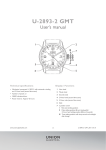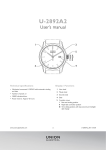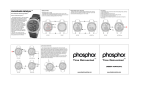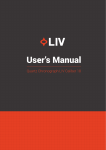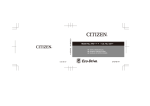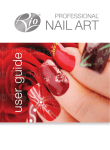Download U-7751 - Union Glashütte
Transcript
U-7751 User’s manual Technical specifications 6 7 8 9 10 11 12 13 14 Day indicator Month indicator Moon phase Central 60 second hand (chronograph) 30 minute counter (chronograph) 12 hour counter (chronograph) Start/Stop push-button (chronograph) Reset push-button (chronograph) 3 position crown I Rest and winding position II Rapid date, month and moon phase correction position III Time setting position, with stop second and midnight date and day change 15 Corrector (rapid day correction) • Mechanical movement chronograph U 7751 with automatic winding, day corrector at 10 o'clock and moon phase • Number of jewels: 25 • 28,800 vibrations/hour • Power reserve: Approx 46 hours Display / Functions 1 2 3 4 5 Hour hand Minute hand Small seconds hand 24 hour hand Three-arm date indicator hand www.union-glashuette.com 1/3 DEUTSCHE UHRMACHERKUNST.1893 U-7751_EN / 2013 U-7751 CONGRATULATIONS Setting the time Congratulations on your choice of a watch by UNION GLASHÜTTE/SA. ® - a German brand among the most renowned and with the richest traditions. This exceptionally designed, undeniably attractive timepiece also has a superior design quality. Using only the highest value materials and components, your UNION GLASHÜTTE/SA.® watch is protected against shocks, temperature variations, water and dust. Its sapphire crystal has a double sided anti-reflective coating, and it is driven by a mechanical movement chronograph U 7751 with automatic winding, day corrector at 10 o'clock and moon phase. To ensure perfect and accurate running for many years to come, we recommend you attentively follow the advice given in these instructions. We hope you will be ver y pleased with your UNION GLASHÜTTE/SA.® timepiece ! Crown in position III, pulled out Pull the crown out to position III carefully; the seconds hand (3) will stop.Turn the crown forwards or backwards to the desired time, and then push it back into the rest position I. Once the hour hand passes the 12 o'clock position, you can see if it is indicating midnight (date and day will change) or midday (date and day will not change). Advice on how to synchronise your watch To synchronise the seconds hand (3) with an official time signal (radio/TV/Internet), pull out the crown to position III ; the seconds hand will stop. At the signal, push the crown back into the rest position I. Date and month correction Crown in position II, intermediate The date display uses a three-arm hand, just one of which indicates the correct day precisely. The shortest arm points to days 1 to 10, the medium arm to days 11 to 20 and the longest arm to days 21 to 31. You will need to re-set the date and month manually after months with less than 31 days. Pull the crown out to position II and turn it forwards until it displays the desired date and month. Push the crown back into the rest position I. During this operation, your watch will continue running, so the time will not need to be re-set. Important Never correct the date between 10 p.m. and 2 a.m.; the movement is changing the date and possibly the month. USE Winding Crown in position I, not pulled out Manual winding is necessary if you have not worn your watch for some considerable period of time. To restart it, you only need to turn the crown a few times (clockwise), or to tilt your watch from side to side a few times. To restore your watch's 46 hour power reserve, around 32 turns of the crown (forward) are required. When wearing your watch, the automatic device winds it every time you move your wrist. Notes The accuracy may be influenced by the wearing conditions. There is no stop of the crown at full winding. www.union-glashuette.com 2/3 DEUTSCHE UHRMACHERKUNST.1893 U-7751_EN / 2013 U-7751 Moon phase correction Tachymeter Crown in position II, intermediate Pull the crown out to position II and turn it backwards to correct the moon position, referring to a lunar phase chart. Push the crown back into the rest position I. During this operation, your watch will continue running, so the time will not need to be re-set. Important Moon phase correction is impossible between 3 a.m. and 4 a.m. Start the chronograph and stop it once a distance of 1 km has been covered by pressing the Start/Stop push-button (9). The chronograph hand will be pointing to a numeral on the tachymeter scale (8), indicating the speed in km/h. CARE AND MAINTENANCE We would advise you to clean your watch regularly (except for the leather strap) using a soft cloth and lukewarm soapy water. After immersion in salt water, rinse the watch in fresh water and leave it to dry completely. Ensure that you do not leave it in places subject to great temperature and humidity variations, in intense sunlight or near strong magnetic fields. We recommend you have your watch inspected every 3 to 4 years by your approved dealer or agent. For an irreproachable maintenance service and to ensure the warranty remains valid, always approach an approved dealer or agent. Day correction Press the corrector as many time as needed (15) to move the disc forward until the desired day (6) is displayed. During this operation, your watch will continue running, so the time will not need to be re-set. Important Day correction is impossible between 9.30 p.m. and midnight. Chronograph function Water resistance precautions Press the Start/Stop push-button (12) to start the chronograph. Press the Start/Stop push-button (12) again to stop it. The chronograph will resume if the Start/Stop push-button (12) is pressed again (added times), or the three chronograph hands (9, 10 and 11) will return to zero if push-button (13) is pressed. Notes The 12 hour counter (11) has an area with alternating colours (black/white) indicating every half hour, matching the outer numerals (0 to 30 minutes) and inner numerals (30 to 60 minutes) of the same colour on the 30 minute counter (10). Depending on the model you have chosen, the colours of the 12 hour counter area (11) may vary (e.g. white/red, black/red, white/yellow, etc.), but they always match the numerals on the 30 minute counter. www.union-glashuette.com Your watch is water resistant but, following a shock, it may lose its water resistance without you realising. Water resistance must be checked up during its scheduled inspection. Important In the event of failure of your watch, entrust it only to an approved dealer or agent (see the warranty). 3/3 DEUTSCHE UHRMACHERKUNST.1893 U-7751_EN / 2013