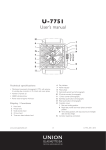Transcript
PHOSPHOR REVEAL Micro-Magnetic Mechanical Digital TM MODE BUTTONS Top Button (Time --> Off) Top button when pressed changes between "time" mode to "off" mode. When set to "off" mode the display will appear blank and remain so for 12 hours before defaulting back to "time" mode. TM TM ABOUT PHOSPHOR REVEAL Bottom Button (Time-->Seconds) Bottom button when pressed changes between "time" mode to "seconds" mode. The watch will remain in "seconds" mode for 60 seconds before defaulting back to "time" mode. TM The Phosphor Reveal watch line skillfully blends design and technology to craft the ultimate fashion timepiece. Driven by our revolutionary Micro-Magnetic Mechanical TM Digital technology, your new watch utilizes miniature sized rotors to mechanically rotate fine crystals and other precious materials into positions that reveal numerical or chronological information. With each changing minute, these tiny rotors elegantly display the passing time while producing a distinctive clicking sound TM unique to the new Phosphor Reveal watch line. The basic "time" mode seen here features a 12 hour time display with the hours positioned over the minutes. press Hours Minutes Time mode Hour increment press Minute setting mode Minute increment Hold 3 sec Time mode Hold 3 sec press Off mode AUTO SHOCK DETECTION Hour setting Time Setting 1. Hold bottom button 3 seconds to enter "time setting" mode, and hour number will flash once. 2. Press top button to increment hours. 3. Press bottom button to then move to setting minutes. 4. Press top button to increment minutes. 5. Once time set, hold bottom button for (3) seconds to exit back to "Time mode". Minute setting The mechanical digital watch is equipped with a shock sensor that detects significant shocks caused by front impact or dropping of the watch. When such an event occurs the watch automatically detects the shock and drives the numerical segments to their correct position to insure you never see a rotatable numerical segment in the wrong position. You would only observe this auto correction feature if the watch receives a shock that is significant enough that a numerical segment may appear in the wrong position momentarily unitl the watch corrects itself. If at any other time you should ever see a flipper in an incorrect position, pressing either the Top or Bottom buttons should correct the issue as it advances into the mode selected. Time mode Seconds mode Time mode Hour setting mode