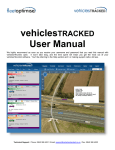Download Shocklog FAQ`s
Transcript
ShockLog Frequently Asked Questions What is in the ShockLog accessory kit? The ShockLog accessory kit contains the following items: 1 – ShockLog Software CD (Containing software and user manual) 1 - Quick Start Manual 1 - USB Communication Cable 2 – AA Lithium Batteries 1 - iButton Set (START, STOP, DOWNLOAD, SETUP and CLOCK) – 298 & 248 only 1 - iButton USB Connection BUS and Cable – 298 & 248 only What is the difference between a slot and a summary? Slots are user-defined periods of time in which various criteria will be recorded. Summaries provide an overview of what was recorded by the ShockLog in a given period of time (the summary interval). A summary records the number of warnings/alarms and the maximum recorded slot values in the summary interval. What is the battery life for a ShockLog unit? The battery life of a ShockLog unit is dependent upon the type of unit, configuration settings, and the type of batteries being used. With the recommended lithium battery, the ShockLog can have a 9 to 18month battery life. What is an event, and how do I record it? Events are graphical representations of the most severe impacts that the ShockLog is monitoring. These are set up in the Events tab of the Setup window as warnings and alarms. What is included in the mounting kit? The mounting kit contains 4 metal bolts and 4 flex-lock connectors to ensure rigid mounting without any metal-on-metal contact. I downloaded the data from my unit, and it only recorded slot and summary data for part of the trip. There isn’t a problem with the batteries in the unit. Why did this happen? When configuring your ShockLog, it is important to have the slots and the summaries last longer than the duration of the journey. These settings can be configured in the Slots tab of the Setup window. In Version 10.2 or newer of the software, you can use the Journey Duration button to determine what these settings should be. 1 I downloaded the data from my ShockLog 298, and the data goes off the chart’s scale. What happened? If the information you have recorded has gone over the scale, you can go into Version 10.2 or newer of the software and make modifications to the filter frequency. That should bring the data back down into the scale range that you are monitoring. What is the hardware filter, and what should I set it to for my shipment? The hardware filter limits the information going into the ShockLog. It is based on the mass of the product that you are transporting. Filter selection guidelines are below: 250 Hz - Optimized for equipment weighing up to 10,000 lbs 120 Hz – Optimized for equipment weighing 10,000 to 25,000 lbs 90 Hz - Optimized for equipment weighing 25,000 to 50,000 lbs 40 Hz - Optimized for equipment weighing 50,000 to 100,000 lbs 10 Hz - Optimized for equipment weighing over 100,000 lbs How does my ShockLog software license work? ShockWatch software licensing is intended for a single computer. If you need additional seats or additional computers to use the software, please contact ShockWatch. Also, please note the following when entering the license code (found inside the software CD case): The code begins with the letters “SW” The license code will not contain the letter “O”; these are zeroes (0) When I connect the ShockLog to my computer using the USB connection, it appears to be running, but when I disconnect it, none of the lights are flashing. Is the unit working? If no LEDs are flashing after you have sent a setup to the ShockLog and have unplugged the unit, then there may not be any batteries in the unit. Make sure that batteries are installed in the ShockLog unit before sending the setup to the equipment. When I use the Download iButton, will I obtain all the data from the ShockLog? Please keep in mind that when the Download iButton is used, no data is erased from the ShockLog unit. Only a limited amount of information is transferred from the ShockLog with the iButton. Primarily, the information obtained is the report displayed on the main screen of the software. Even the events information is limited to the most severe events which have occurred. 2