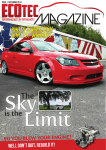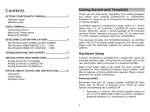Download User Manual 1.0 - MSE - Kansas State University
Transcript
GMoDS-based Runtime Agent Role Interpreter
User Manual 1.0
User Manual
For a GMoDS-based Runtime Agent Role Interpreter
Version 1.0
Submitted in partial fulfillment of the requirements of the degree of MSE
Kyle Hill
CIS 895 – MSE Project
Kansas State University
Page 1 of 11
GMoDS-based Runtime Agent Role Interpreter
User Manual 1.0
Table of Contents
1
Introduction ............................................................................................................................. 3
2
Installation............................................................................................................................... 3
2.1
Prerequisites ..................................................................................................................... 3
2.2
Required Files .................................................................................................................. 3
2.3
Setup ................................................................................................................................. 3
3
Running the Agent Architecture Demo .................................................................................. 3
4
Designing Models ................................................................................................................... 6
4.1
Creating New Role Level Goal Models ........................................................................... 6
4.2
Existing Capabilities ........................................................................................................ 7
4.2.1
Advanced Bazooka ................................................................................................... 7
4.2.2
Advanced Communication........................................................................................ 7
4.2.3
Advanced Gold Grabber ........................................................................................... 7
4.2.4
Advanced Movement ................................................................................................ 8
4.2.5
Advanced Sensors ..................................................................................................... 8
4.2.6
OMACS Interface ..................................................................................................... 8
4.3
Creating New Capabilities ............................................................................................... 9
4.4
Creating New Goal Capability Maps ............................................................................... 9
4.4.1
Page 2 of 11
Goal Capability Map Schema ................................................................................... 9
GMoDS-based Runtime Agent Role Interpreter
User Manual 1.0
1 Introduction
This document serves a user manual for the GMoDS-based Runtime Agent Role Interpreter.
It contains information about how to obtain the interpreter’s source code and executable
binary. It also contains information about how to setup and run the Agent Architecture
Demo that shows the Role Interpreter in action. Finally, it contains information about how
to design your own Role Level Goal Models, Capabilities, and Goal Capability Maps.
2 Installation
2.1 Prerequisites
The GMoDS-based Runtime Agent Role Interpreter requires the following prerequisites in
order to run:
Java Runtime Environment 6.0 or higher
2.2 Required Files
To obtain the GMoDS-based Runtime Agent Role Interpreter, download the final GAA
source archive from http://people.cis.ksu.edu/~kylhill/phase_3/gaa.zip. The only required
files from within the archive are gaa.jar, and the contents of the configs, models, and
scenarios directories. The other files within the archive are the project source code and
documentation.
Alternatively, the GAA project and all of its dependencies can be checked out from the KState CIS projects CVS server at projects.cis.ksu.edu/cvsroot/gaa. The setup and use of
this CVS repository are outside the scope of this document.
2.3 Setup
Extract the final GAA source archive, gaa.zip, to the desired location on your computer.
No other installation steps are required.
3 Running the Agent Architecture Demo
The GMoDS-based Runtime Agent Role Interpreter contains an agent architecture
demonstration in addition to its basic Role Interpreter functionality. To run this
demonstration, execute the following command on a command line from the directory where
you extracted the project archive:
java -jar gaa.jar scenarios/WumpiWorldFull.xml configs/GoalCapabilityMap.xml
Figure 1 – Sample Demonstration Invocation
The first parameter to gaa.jar provides the path to the CROS environment description XML
file. This file provides information describing the environment the agents will exist within,
Page 3 of 11
GMoDS-based Runtime Agent Role Interpreter
User Manual 1.0
as well as their starting locations and other parameters. Several sample scenarios have been
provided within the scenarios subdirectory.
The second parameter to gaa.jar provides the path the Goal Capability Map description
XML file. This file provides information to map specification goal and parameter names
from Role Level Goal Models to actual capability method calls at runtime. Instructions for
producing your own Role Level Goal Models and Goal Capability Maps are given in section
4.
Figure 2 – Agent Architecture Demonstration
A window similar to the one shown in Figure 2 should appear after invoking the given
command. This window is the standard a CROS environment display for the Wumpi World
scenario. This scenario was given as a final project to students in CIS-844 during the fall of
2010. The goal of this scenario is to gather all of the gold in the world and kill all of the
Wumpi monsters that guard it. While carrying out these tasks, agents, represented by the
robot icons in the lower-left must avoid falling into pit traps or being attacked by the Wumpi
monsters. Agents are scored based on how efficiently they search the map, how many
Wumpi are killed, and how much gold is retrieved.
Page 4 of 11
GMoDS-based Runtime Agent Role Interpreter
User Manual 1.0
Figure 3 – Agent Map Display
Several other windows, similar to the one shown in Figure 3, should show up as well. These
windows show what each agent thinks the world around them looks like. The key for this
map is given in Figure 4.
Tile Color
Meaning
White
Searched Tile, Nothing Special
Light Gray
Unsearched Tile
Dark Gray
Unknown Obstacle
Black
Wall
Red
Wumpi
Light Orange Possible Pit
Dark Orange
Possible Wumpi Danger
Yellow
Possible Gold
Green
Claimed Goal Tile
Blue
Agent, Active
Magenta
Agent, All Goals Complete
Figure 4 – Agent Map Display Key
All agent activity within this scenario is controlled by the Role Level Goal Models supplied
within the models subdirectory of the archive. These goal models provide the instructions
that agents are to carry out as they pursue their assigned goals. The mappings of these goals
to agent capability methods are defined by the Goal Capability Map. The design and
construction of these models is discussed in section 4.
Page 5 of 11
GMoDS-based Runtime Agent Role Interpreter
User Manual 1.0
4 Designing Models
The GMoDS-based Runtime Agent Role Interpreter is designed to modular and extensible.
To achieve that aim, new Role Level Goal Models, Capabilities, and Goal Capability Maps
can be supplied by users to enable them to use the Role Interpreter in any multiagent system
that they choose.
4.1 Creating New Role Level Goal Models
New Role Level Goal Models can be created to specify new behavior for agents to perform
while playing the role the model defines. Role Level Goal Models are simply regular
GMoDS Goal Models whose root goal is a leaf-level goal in the top-level system Goal
Model. The leaf-level goals of a Role Level Goal Model map directly to capability
methods that the agent possesses. Role Level Goal Models can be constructed using the
agentTool3 Diagram Editor just like any other GMoDS goal model.
Role Level Goal Models are no different from standard GMoDS Goal Models, except for
the following restrictions:
1. The number and names of leaf-goal specification parameters must match with
number and names of formal parameters of the methods to which they are to be
mapped. If they do not match, runtime exceptions will be thrown when the Goal
Capability Map is parsed at startup.
2. Special “true”- and “false”- prefixed event names must be used if conditional
execution and, by extension, iteration, is desired. These events only possess special
meaning if they originate from a leaf-level goal whose mapped method returns a
boolean value. If they are used on a non-boolean method, then they have no special
meaning. If the method returns true at runtime, only the true-prefixed events are
executed. Likewise, if the method returns false at runtime, only the false-prefixed
events are executed.
3. Only one instance goal in a “triggers-cycle” may be active at a time. This is due to
the way GMoDS determines how specification goals are completed. A custom
patch was applied to GMoDS for this project to allow execute of “triggers-cycles”
under most cases. This only means that Role Level Goal Models cannot support
parallelism within a Role if conditional execution is also required. Additional work
on GMoDS could remove this restriction.
4. At most, only one new specification parameter may appear in an event leaving a
given goal. It is assumed that this specification parameter represents the return
value from the invoked method. Any and all previous instance and inherited
parameters can be passed along as part of the event without any restrictions. There
is no real way for the system to deterministically provide values for more than one
new specification parameter. If this behavior is required, then leaf-level goals
should be split up into smaller ones that only generate a single new event parameter
when executed.
Page 6 of 11
GMoDS-based Runtime Agent Role Interpreter
User Manual 1.0
4.2 Existing Capabilities
The following existing capabilities are present in the system and may be used within Role
Level Goal Models and mapped to by Goal Capability Maps.
4.2.1 Advanced Bazooka
The AdvancedBazooka capability extends the existing Bazooka capability with targeting
capabilities and ammo counting.
Available Methods
fire(loc : LocationData) : boolean
getNextFiringLocation() : LocationData
hasAmmo() : boolean
hasFiringLocation() : boolean
setTarget(loc : LocationData)
Figure 5 – Advanced Bazooka Methods
4.2.2 Advanced Communication
The AdvancedCommunication capability extends the existing CommunicationsImpl
capability. This capability can send or receive messages on specific channels, or send and
receive broadcast messages.
Available Methods
broadcast(channelID : String, content : Object) : boolean
broadcastIncludeSelf(channelID : String, content : Object) : boolean
receive() : Boolean
removeChannel(channelID : String) : boolean
send(agentID : UniqueIdentifier, channelID : String, content : Object)
: Boolean
Figure 6 – Advanced Communication Methods
4.2.3 Advanced Gold Grabber
The AdvancedGoldGrabber capability extends the existing GoldGrabber capability. This
capability can grab gold, report if it has gold, and release gold.
Available Methods
grab() : boolean
putGoldIntoBin() : boolean
hasGold() : boolean
Figure 7 – Advanced Gold Grabber Methods
Page 7 of 11
GMoDS-based Runtime Agent Role Interpreter
User Manual 1.0
4.2.4 Advanced Movement
The AdvancedMovement capability wraps the more primitive RobotMovement and GPSImpl
and extends them with advanced mapping and route planning capabilities.
AdvancedMovement is used to determine the agent’s current location, set goal movement
locations, plan routes between locations, and then actually execute those routes.
Available Methods
getCurrentLocation() : LocationData
getDestinationLcation() : LocationData
getOldLocation() : LocationData
isAtDestinationLocation() : boolean
move() : boolean
setDestinationLocation(loc : LocationData)
Figure 8 – Advanced Movement Methods
4.2.5 Advanced Sensors
The AdvancedSensors capability internally wraps the Breeze, Smell, and Sparkle sensors. It
also encapsulates the sonar capability. It is responsible for aggregating sensor input from a
variety of sources, interpreting it, and then storing it in the agent’s map database. It is also
responsible for sharing this map information with other agents, and merging their map data
with the agent’s map data.
Available Methods
isGoldAtLocation(loc : LocationData) : boolean
isLocationSearchable(loc : LocationData) : boolean
isWumpiAtLocation(loc : LocationData) : boolean
isAtDestinationLocation() : boolean
readOthersMaps()
readSensors() : boolean
sendOthersMaps()
setLocationUnsearchable(loc : LocationData)
Figure 9 – Advanced Sensors Methods
4.2.6 OMACS Interface
The OmacsInterface is a special capability that allows Role Level Goal Models to
communicate with the rest of the OMACS system. It currently only allows for the
construction and assignment of a single ReturnGoldGoal. However, in the future it could be
extended to provide generic OMACS interface capabilities, such as role assignment, failure
reporting, and reorganization.
Available Methods
createReturnGoldGoal()
Figure 10 – OMACS Interface Methods
Page 8 of 11
GMoDS-based Runtime Agent Role Interpreter
User Manual 1.0
4.3 Creating New Capabilities
New capabilities can be added to the system very easily. To make a capability that can be
used within a Role Level Goal Model and Goal Capability Map, simply state that the
capability implements the empty GaaCapability interface and then annotate all parameters
of all methods that you wish to export to the Goal Capability Map with the custom @Name
annotation. The name you give the parameter is the name that must be called out in the
Goal Capability Map. As sample annotated method signature is provided below for
reference:
public final boolean addChannel(@Name("channelID") final String
channelID, @Name("channel") final CommunicationChannel channel);
Figure 11 –Example Method Annotation
4.4 Creating New Goal Capability Maps
Creating new Goal Capability Maps is simple and straightforward. When you have
finished creating a new Role Level Goal Model and any new capability classes, check all
leaf-level goals and see if they already contain a mapping to capability method. If they do
not, then you will need to provide such a mapping. If any mappings are missing, a runtime
exception will be thrown indicating which mappings need to be established.
The sample XML file GoalCapabilityMap.xml provides mappings for all existing
capabilities to goal names used by the Role Level Goals Models in within the project
models subdirectory. If you wish to use different leaf-level goal names to map to existing
capability methods, either rename the existing mapping’s goal_name attribute, or provide a
new mapping with a different goal_name attribute. Similarly, if you create a new
capability class, you will need to construct mappings for each public method that you with
to use from your RoleLevelGoalModels.
<!-- AdvancedGoldGrabber -->
<Capability class="AdvancedGoldGrabber"
package="edu.ksu.cis.macr.simulator.capabilities">
<Method goal_name="grab" declared_name="grab"/>
<Method goal_name="putGoldIntoBin" declared_name="putGoldIntoBin"/>
<Method goal_name="hasGold" declared_name="hasGold"/>
</Capability>
Figure 12 – Example Goal Capability Mapping
4.4.1 Goal Capability Map Schema
For easy reference, the Goal Capability Map Schema is provided below to aid in the
construction of valid mappings. To check your Goal Capability Map, simply validate
your XML file with the schema provided below. This will guarantee that the file will at
least be parsed correctly when given the Role Interpreter.
Page 9 of 11
GMoDS-based Runtime Agent Role Interpreter
User Manual 1.0
Figure 13 - GoalCapabilityMap
Figure 14 - Capability
Figure 15 - Method
Figure 16 - Parameter
<?xml version="1.0" encoding="UTF-8"?>
<xs:schema xmlns:xs="http://www.w3.org/2001/XMLSchema">
<xs:element name="Parameter">
<xs:complexType>
<xs:attribute name="package" type="xs:string" use="required"/>
<xs:attribute name="name" type="xs:string" use="required"/>
<xs:attribute name="class" type="xs:string" use="required"/>
</xs:complexType>
</xs:element>
<xs:element name="Method">
<xs:complexType>
<xs:sequence>
<xs:element ref="Parameter" minOccurs="0" maxOccurs="unbounded"/>
</xs:sequence>
<xs:attribute name="goal_name" type="xs:string" use="required"/>
<xs:attribute name="declared_name" type="xs:string" use="required"/>
</xs:complexType>
</xs:element>
<xs:element name="GoalCapabilityMap">
<xs:complexType>
<xs:sequence>
Page 10 of 11
GMoDS-based Runtime Agent Role Interpreter
User Manual 1.0
<xs:element ref="Capability" maxOccurs="unbounded"/>
</xs:sequence>
</xs:complexType>
</xs:element>
<xs:element name="Capability">
<xs:complexType>
<xs:sequence>
<xs:element ref="Method" maxOccurs="unbounded"/>
</xs:sequence>
<xs:attribute name="package" type="xs:string" use="required"/>
<xs:attribute name="class" type="xs:string" use="required"/>
</xs:complexType>
</xs:element>
</xs:schema>
Figure 17 – The Goal Capability Map Schema
Page 11 of 11