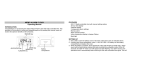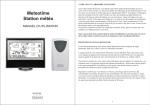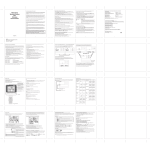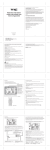Download Consult the manual
Transcript
Meteotime Weather station with Thermo-Hygrometer WM5300 MUST READ BEFORE GETTING STARTED Your Meteotime Weather Station is different to traditional weather stations which measure the prevailing conditions only, the date of this weather station is based on the METEOTIME which is worked out on a daily basis by highly professional meteorologists using state-of-art instruments. The Meteotime Weather Station is engineered in such a way that it is able to receive the coded METEOTIME signal containing the weather information. The information is broadcasted via the stations for radio-controlled clocks DCF77 (localed in Germany). For this reason, your Meteotime Weather Station is also a radio-controlled clock with all the known advantages, such as always showing the exact time, and automatic change to daylight saving time in winter and in summer. You are able to receive weather forecasts for 60 meteorological regions within Europe for up to 4 days in advance, and offer a 2-day-advance forecasts for an additional 30 regions. Watch the symbol GOOD RECEPTION or BAD RECEPTION on the display. Once you have found the right location for GOOD RECEPTION, you may leave the Meteotime Weather Station there, it will collect its data by radio controlled signal. Within a few minutes time and the date will appear. However, the transfer of the very large amount of data (forecast for all regions and days) will take much longer. To completely receive all data will take up to 24 hours form the time of the initial setup. FEATURES This package comes with a main unit which is Meteotime Weather Station, and a remote outdoor Thermo-hygrometer sensor. This Meteotime Weather Station has equipped the thermo-hygrometer sensor to measure the indoor temperature and humidity, and also has a wireless outdoor thermo-hygrometer sensor to measure the outdoor temperature and humidity. Key Features: Weather Status for today and coming three days for 470 cities Precipitation Probability for Today Wind Speed and Wind Direction for today 3 channel outdoor 433MHz wireless Thermo-hygrometer (channel 1 sensor is included, additional sensors are required for channels 2 and 3) Indoor Thermo-hygrometer Maximum and minimum memories of temperature and humidity readings Temperature and humidity trends (UP/ FLAT/ DOWN), Temperature in degree C only. Regional Day-time temperature and Night-time Temperature information 7-languages abbreviation (English/ Espanol/ Francais/ Italiano/Dutch /Swedish/ Deutsch) Critical Weather Alert Maximum of 5 cities weather Information can be selected and displayed Personalized a place name / city. Radio-controlled Clock and Calendar (24 hours format only) Time-zone setting Dual alarm (weekday alarm/single alarm, Alarm sound for 2 minutes) Pre- alarm (Programmable) for outdoor sensor – Channel 1 only. Battery Low Indicator for Main Unit and Wireless Sensor Powered by 2 x AA batteries for main unit, and 2 x AAA batteries for the outdoor sensor DATA TRANSFER METEOTIME sends the data during precisely defined time slots in accordance with UTC. (UTC, i.e. for Central Europe during the winter UTC+1, during the summer UTC+2; for Great Britain and Portugal during the winter UTC, during the summer UTC+1) Transmission times (UTC) Forecast for 10:00 p.m. – 03:59 a.m. the actual (new) day (TODAY) 04:00 a.m. – 09:59 a.m. the next day (TOMORROW) 10:00 a.m. – 03:59 p.m. the following day (the day after TOMORROW) 04:00 p.m. – 06:59 p.m. the day following this (Two days after TOMORROW) 07:00 p.m. – 09:59 p.m. the 30 additional regions In the even that the reception during the above time slots is completely or at times interfered with or has broken down, these forecasts, or parts of them, will be missing. This Meteotime Weather Station has the ability to measure the indoor and outdoor temperature and humidity. INTRODUCTION The Meteotime Weather Station LCD display shows: Today Weather Information Window In/Outdoor Temperature & Humidity Tomorrow, One-day-after, and Two-day-after Weather Information Information Window which shows Date, Alarm time, Cities, and Critical Weather Information Description. Today Weather Information including Wind Speed, Wind Direction, and the probability of Rain/Snow/Hail, Day & Night Temperature, Day & Night Weather Status Tomorrow, One-Day-After, and Two-Day-After Weather Information including Day & Night Temperature, Day & Night Weather Status. In/Outdoor Temperature & Humidity Information Window Main Unit Remote Thermo-Hygrometer There are total 7 buttons on the Main Unit, namely: SET Selected City Date Weekday alarm “OFF W-ALM” Single alarm “OFF S-ALM” Pre-alarm “OFF P-ALM” Press and HOLD [SET] for 3 second to select your <1> Country, <2> Time Zone, <3> Language, <4>Exit to city display mode DAY/NIGHT Critical Weather Information Day/Night Weather Status Change Read the critical weather information one by one. ▲ increasing the value during setting Turn ON the alarm Press and hold for 3 seconds to enforce a radio controlled clock DCF signal search Switch to next day’s weather information ▼ decreasing the value during setting Chose one of the pre-selected cities Turn OFF the alarm Press and Hold for 3 seconds to enforce a wireless RF signal search from remote sensor MEM display the maximum and minimum measured temperature and humidity readings in record Press and Hold for 3 second to clear all the Max. and Min. record TEST √ Find the place for the device which has a good reception Add the city into the list of your desired cities OR Remove the city out of the list of desired Cities Edit your home town CHANNEL Switch to read outdoor temperature and humidity reading of channels 1, 2 and 3. Press and hold for 3 seconds to enter into“ ” display mode GETTING START Insert 2 pcs AAA batteries for remote sensor, and then insert 2 pcs AA batteries for the main unit. The main unit will automatically scan for the radio-controlled clock signal and the Meteotime Weather signal. The time and date will appear in a few minutes. Since there is a large amount of Weather information for all regions and days, the unit needs about 24 hours from the time of the initial setup to complete the reception of all data After the time and date signal is being received successfully, the display shows “SELECT COUNTRY” and then “FRANKFURT” as default city in the information window. To change the Country and the City please see the information below. If the unit is able to receive the Meteotime signal successfully, the Meteotime icon second row of display. Otherwise, the Meteotime will be . is appeared in the means it successfully receives today’s weather information. Otherwise, it will be means it successfully receives tomorrow weather information. Otherwise, it will be means it successfully receives weather information of one-day-after. Otherwise, it will be means it successfully receives weather information of two-day-after. Otherwise, it will means it is able to receive the Meteotime be weather signal. Otherwise, it will be In the event the Meteotime icon change to , that means there are potential sources of interference on the unit. The sources of interference may come from the electronics equipment such as TV-set, computers, household machines etc. It may also be due to lots of concrete, metal parts and electrical equipment in the building. It may also be due to your living area if it is very far away from the Radio-controlled clock tower. You are able to use the TEST function to look for a better location Press TEST button, SCAN is shown in the Information Window. Pick the unit to find a good location. flashing: The test is running and the Meteotime signal reception is good. You are able to leave the device in this position. flashing: The test is running and the Meteotime signal reception is poor. You need to keep on looking for a better location. The test lasted for around 1 minute. You can restart the test with the [ TEST ] key at any time, and also discontinue the test by press the TEST key. SCAN A: that signal strength will be represented from 0 (very bad) to 9 (very good). SWITCH CITY DATE ALARM After inserting the batteries, the weather station searches for the Radio controlled Time signal as well as the MeteoTime signal. After it has successfully received the MeteoTime signal, the display shows in the information window the default city “ ”. You are able to press [ SET ] to switch from the display of the City to date, weekday alarm, single alarm and pre-alarm. [ set ] D ,26 M ,5 [ set ] OFF W-ALM [ set ] OFF S-ALM [ set ] OFF P-ALM SELECT THE COUNTRY AND CITY / CITIES Press and Hold [ SET ] for 3 seconds, in the information window is shown, and then press [ ▲ ] or [ ▼ ] key to select the country. For example: if you see in the information window , that means you have selected “Germany”. Press [ SET ] to confirm the Country. Assuming you have selected Germany, then the information window will show . Then, press [ ▲ ] or [ ▼ ] key to select the city, and the city name will be shown in the information window. Example: means the city ‘Frankfurt am Main’ Press now [ SET ] KEY to accept the setting. From now on, the selected city will now be shown in the information window. ACTIVATE FAVOURITES Once you have set your city as described above, you may select more cities for easy access. Instead of terminating the setting with the key [ SET ], you continue as follows: If ‘Frankfurt am Main’ is your selection as one of your favorite cities, then press [ TEST √ ] key to confirm. A √ will be shown on top of your selected city, and it will be stored into your personal memory list. Now you may press [ ▲ ] or [ ▼ ] to select more cities in the same country, and then press [ TEST √ ] key to confirm. If you wish to select cities from different countries, you have to exit the setting with [ SET ] and re-enter it again as described above in order to change the country. You may select maximum FIVE cities as favorites. If you want to add more cities, then Information Window. will show in the When all settings are done, press [ SET ] to confirm and exit the setting mode. REMARK: If, after inserting the batteries the first time, you are skipping the city selection, the product will select by default “Frankfurt am Main’ as your selected city. DISPLAY OF FAVOURITES If you have selected more than one city as favorite, as an example Frankfurt am Main, Paris and Stockholm, then you are able to scroll through these cities by pressing [ ▼ ] when the Information Window shows the CITY NAME (Press SET until it displays the City Name). [▼] [▼] REMOVE A CITY FROM THE LIST OF FAVOURITES Press and Hold [ SET ] for 3 seconds, is shown in the Information Window, then press [ ▲ ] or [ ▼ ] to select the country. Press [ SET ] key to confirm the Country Then, press [ ▲ ] or [ ▼ ] to go to your selected city with the √ Press [ TEST √ ] to remove the √ . Now this city is removed from the favorites Repeat this if you wish to remove more cities from your list Now you may also press [ ▲ ] or [ ▼ ] to select another favorite city. Once you have made all your changes, press [ SET ] to quit. will be shown in the information window. After 4 seconds, it will go to the City-Date-Time Mode. PERSONALIZED A PLACE NAME Press and Hold [ SET ] for 3 second. In the information window, is shown, and then press [ ▲ ] or [ ▼ ] key to select the country. Let’s said you have selected the country Germany which is represented in . Press [ SET ] key to confirm the Country (let’s said we select Germany right now), and then the information window will show . Then, press [ ▲ ] or [ ▼ ] key to select the city, and the city name will be shown in the information window such as means the city ‘Frankfurt am Main’, and you would like to enter a new city which is near the region of Frankfurt am Main. Press the ‘MEM’ key ; a cursor flashes on the first position of the Information Window Then following input commands then apply: KEY '▲' or '▼' Function Selection of a letter SET <1> Accept the selected letter and jumps to the next position. OR <2> If you have not entered any letter (in other words, if only the cursor is flashing at the last position), confirm the entry with this key and your place will also be included in the memory with immediate effect TEST One position back in the data entry process ** The place that you have selected to enter your own description will still exist under its own name. Press [ SET ] key to confirm and exit SET THE TIME ZONE and LANGUAGE Press and Hold [ SET ] for 3 second, is shown in the Information Window. Press [ SET ] again, then is shown in the Information Window, press [ ▲ ] or [ ▼ ] key to adjust the time zone. Press [ SET ] again, then the LANGUAGE will be shown in the Information Window, press [ ▲ ] or [ ▼ ] key to select your desired language. There are total seven languages for selection, namely German, English, Spanish, French, Italian, Dutch, Swedish. Press [ SET ] again and will be shown at the information window. After 4 seconds, it will go to the City-Date-Time Mode. REMARK: If you do not have any selection into the Setup mode up to 60 seconds, it will automatically exit the setup mode. The Information Window will show City / Sunrise & Sunset Time / Time & Date. SWITCH TO NEXT DAYS’ WEATHER INFORMATION For each press of the UP [ ▲ ] button, the user can switch and view the weather information from today to tomorrow, one-day-after and two-day-after. SWITCH DAY WEATHER INFORMATION NIGHT WEATHER INFORMATION The device is able to automatically switch to DAY-WEATHER and NIGHT-WEATHER respectively. The user can press the [ DAY/NIGHT ] button to see the DAY-Weather (for 10-second period) if currently show the NIGHT-WEATHER, or vice verse. [ DAY/NIGHT ] CRITICAL WEATHER INFORMATION Meteotime Weather signal contains the Critical Weather Information such as Gust, Frozen Rain, Heavy Snow, Thunder, Strong UV, Dense Fog, Bise, Mistral, etc. for today and coming three days. A critical weather alert signal will be turned on in case that day has critical weather that the user must know. Sometimes there are more than one critical weather information in the 4-days. Press [ DAY/NIGHT ] key to read the critical weather information one by one. The special icon of the day will be flashed when you read the Information. Press [ SET ] key to go back to the display of CITY ALARM DATE WEEKDAY ALARM SINGLE PRE-ALARM. If you would like to read the Weather Information in the information window, then press [ DAY/NIGHT ] Key to display Day Night Weather information and also the Critical Weather Information. If no key is pressed, the critical weather information will be toggle to display, so as to make sure you are aware of the critical weather details LOW BATTERY INDICATION When it is time to replace batteries, the respective low-battery indicator (see graphics) will appear next to the weather forecast for the display unit or next to the outdoor temperature for the outside sensor. WEATHER STATUS There are total 15 weather status for Day and 15 weather status for Night. Significance Sunny (Clear at Day Night Significance Heavy Rain night) Light Cloudy Frontal Storms Mostly Cloudy Heat Storms Day Night Overcast Sleet Showers Stratus Clouds Snow Showers Fog Sleet Showers Snow Light Rain REMOTE SENSORS STATUS The wave icon above the current channel icon shows the connection status of the corresponding remote sensor: Icon Status Searching for the signals from the remote sensor Corresponding remote sensor signal received successfully No signals received for over 1 hour SEARCH FOR REMOTE SENSORS The main unit can be manually activated to search for the signals from remote sensors by pressing and holding DOWN (▼) button. VIEWING REMOTE (CHANNEL) TEMPERATURE AND HUMIDITY Static Display: Press [ CHANNEL ] keys to select measurements from different remote sensors, each is mode to a unique channel 1,2, or 3 Channel Auto-Scan Display: Press To enable an automatic scan of all channels, press and hold CHANNEL, until the icon is displayed. The measurements from each remote channel will be alternately displayed with a 5 seconds viewing. NOTE: the channel auto-scan feature can be active only if there are more than one remote sensors operating and are set to different channels. MAXIMUM AND MINIMUM TEMPERATURES The maximum and minimum recorded indoor and outdoor temperatures and humidity will be automatically stored in the memory of the main unit. To display them, press [MEM] button and the respective indicators, [MAX] or [MIN] will be displayed. To clear the memory, hold [MEM] button for 3 seconds. The maximum and minimum temperature records will be erased. ALARM FEATURE Weekday Alarm: This is a repeat alarm that will activate daily from Monday to Friday at a set time. Single Alarm: This is a single alarm that will activate once at a set time HOW TO SET ALARM Press [SET] to toggle between weekday, single alarm time or pre-alarm. If the alarm is disarmed, the time will be displayed as “OFF W-ALM” Hold [SET] for 3 seconds, the hour digits will blink. Enter the hour by using UP [▲] or DOWN [▼] button. Press [SET] to confirm, the minute digits will blink. Enter the hour by using UP [▲] or DOWN [▼] button. Press [SET] to exit and the respective alarm icons [ ],[ ] and [ ]will be activated. HOW TO STOP ALARM When alarm is on, the respective alarm icons [ ] and [ ] will be flashing. Press UP [▲] or DOWN [▼] button to stop the alarm immediately. To turn off the alarm, press UP [▲] or DOWN [▼] button to change the alarm time display as “OFF W-ALM” If no button is pressed, the alarm will be sounded for 2 minutes and then deactivated automatically. SETTING THE ICE WARNING ALARM (PRE-ALM) If Weekday (W) or Single day (S) alarm is set, the Ice Warning Alarm (Pre-ALM) can be programmed. Press and hold [SET] button for 3 seconds once to enter into the Ice Warning Alarm setting mode on “PRE-ALM” display mode. The number 15 will flash, meaning that if selected, the alarm will sound 15 minutes earlier than the Weekday or Single alarm. Select the desired Ice Warning Alarm interval in 15 minutes increments between 15 and 90 minutes, using UP [▲] or DOWN [▼] button. Press [SET] button to confirm and exit from the alarm setting mode. SPECIFICATION ON IN/OUTDOOR TEMPERATURE AND HUMIDITY MEASUREMENT Temperature Display Range : -40 degree C to 70 degree C Temperature Resolution : 0.1 degree C Temperature Operating Range (Main Unit) : -5 degree C to + 50 degree C Temperature Operating Range (Sensor Unit) : -20 degree C to + 60 degree C Temperature Accuracy : +/- 1 degree C Humidity Display Range : r.H. 1% to 99% Humidity Resolution : 1% Humidity Accuracy : +/-5% (within 25% - 80% at 25 C) RF Transmission Frequency : 433 Mhz RF Transmission range : Maximum 30 meters (Open Area) Main Unit is powered by AA batteries x 2 pcs. Outdoor Thermo-hygrometer is powered by AAA batteries x 2 pcs. Consideration of duty according to the battery law Old batteries do not belong to domestic waste because they could cause damages of health and environment. End-user are committed by law to bring back needed batteries to distributors and other collecting points. LIABILITY DISCLAIMER • The electrical and electronic wastes contain hazardous substances. Disposal of electronic waste in wild country and/or in unauthorized grounds strongly damages the environment. • Please contact your local or/and regional authorities to retrieve the addresses of legal dumping grounds with selective collection. • All electronic instruments must from now on be recycled. User shall take an active part in the reuse, recycling and recovery of the electrical and electronic waste. • The unrestricted disposal of electronic waste may do harm on public health and the quality of environment. • As stated on the gift box and labeled on the product, reading the “User manual” is highly recommended for the benefit of the user. This product must however not be thrown in general rubbish collection points. • The manufacturer and supplier cannot accept any responsibility for any incorrect readings and any consequences that occur should an inaccurate reading take place. • This product is designed for use in the home only as indication of the temperature. • This product is not to be used for medical purposes or for public information. • The specifications of this product may change without prior notice. • This product is not a toy. Keep out of the reach of children. • No part of this manual may be reproduced without written authorization of the manufacturer. EC-DECLARATION OF CONFORMITY Product: WM5300 This product contains the approved transmitter and complies with the essential requirements of Article 2 of the R & TTE Directive 1999/5/EC, if used for its intended use and that the following standard(s) has/have been applied: Electromagnetic compatibility and Radio spectrum Matters ETSI EN 300 220-2 V2.3.1 (2010-02) ETSI EN 300 330-2 V1.5.1 (2010-02) Electromagnetic compatibility ETSI EN 301 489-1 V1.9.2 (2011-09) ETSI EN 301 489-3 V1.4.1 (2002-08) Low voltage directive EN 60950-1:2006+A11:2009+A1:2010+A12:2011 Additional information: The product is therefore confirm with the Low Voltage Directive 2006/95/EC and R&TTE Directive 1995/5/EC and carries the respective CE marking. RTTE Compliant Countries: All EU countries, Switzerland And Norway