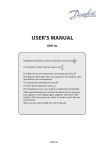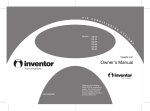Download DHP-AX user manual
Transcript
USER MANUAL DHP-AX Navigate through the control computer’s menu using: To increase or reduce the set values use: or To adjust the room temperature: start by pressing The degree information that now appears in the display is the last desired room temperature. To increase the temperature: press To lower the temperature: press The temperature you now require is registered immediately. (After approximately ten seconds the desired room temperature appears in the display again, together with other information.) The heat pump now starts to work to reach the new temperature. Want to know more? Read the User manual! VUBMI102 DHP-AX – 2 VUBMI102 Innehållsförteckning 1 2 Important information . . . . . . . . . . . . . . . . . . . . . . . . . . . . . . . . . . . . . . 5 1.1 Safety precautions . . . . . . . . . . . . . . . . . . . . . . . . . . . . . . . . . . . . . . . . . . 5 1.2 Protection . . . . . . . . . . . . . . . . . . . . . . . . . . . . . . . . . . . . . . . . . . . . . . . . . . 6 About your heat pump . . . . . . . . . . . . . . . . . . . . . . . . . . . . . . . . . . . . . . 7 2.1 Principles of function . . . . . . . . . . . . . . . . . . . . . . . . . . . . . . . . . . . . . . . . 7 2.2 Components . . . . . . . . . . . . . . . . . . . . . . . . . . . . . . . . . . . . . . . . . . . . . . . . 8 2.3 Heating and defrost functions . . . . . . . . . . . . . . . . . . . . . . . . . . . . . . . 9 2.4 Auxiliary heat . . . . . . . . . . . . . . . . . . . . . . . . . . . . . . . . . . . . . . . . . . . . . . 10 3 Regulation information . . . . . . . . . . . . . . . . . . . . . . . . . . . . . . . . . . . . . 10 4 Control panel . . . . . . . . . . . . . . . . . . . . . . . . . . . . . . . . . . . . . . . . . . . . . . 18 4.1 5 Display . . . . . . . . . . . . . . . . . . . . . . . . . . . . . . . . . . . . . . . . . . . . . . . . . . . . . 20 Menu information . . . . . . . . . . . . . . . . . . . . . . . . . . . . . . . . . . . . . . . . . . 22 5.1 INFORMATION menu . . . . . . . . . . . . . . . . . . . . . . . . . . . . . . . . . . . . . . . 22 6 Trimming the heating system . . . . . . . . . . . . . . . . . . . . . . . . . . . . . . 30 7 Instructions . . . . . . . . . . . . . . . . . . . . . . . . . . . . . . . . . . . . . . . . . . . . . . . 31 8 9 7.1 Setting operating mode . . . . . . . . . . . . . . . . . . . . . . . . . . . . . . . . . . . . 31 7.2 Setting ROOM values . . . . . . . . . . . . . . . . . . . . . . . . . . . . . . . . . . . . . . . 31 7.3 Adjusting CURVE values . . . . . . . . . . . . . . . . . . . . . . . . . . . . . . . . . . . . 32 7.4 Adjusting a specific part of the heat curve . . . . . . . . . . . . . . . . . . 32 7.5 Setting MIN and MAX values . . . . . . . . . . . . . . . . . . . . . . . . . . . . . . . . 32 7.6 Setting HEAT STOP . . . . . . . . . . . . . . . . . . . . . . . . . . . . . . . . . . . . . . . . . 33 7.7 Reading off temperatures . . . . . . . . . . . . . . . . . . . . . . . . . . . . . . . . . . 33 7.8 Manual defrost . . . . . . . . . . . . . . . . . . . . . . . . . . . . . . . . . . . . . . . . . . . . . 34 Regular checks . . . . . . . . . . . . . . . . . . . . . . . . . . . . . . . . . . . . . . . . . . . . . 35 8.1 Checking operation . . . . . . . . . . . . . . . . . . . . . . . . . . . . . . . . . . . . . . . . 35 8.2 Checking the water level in the heating system . . . . . . . . . . . . . 35 8.3 Checking the safety valve . . . . . . . . . . . . . . . . . . . . . . . . . . . . . . . . . . 36 8.4 In the event of leakage . . . . . . . . . . . . . . . . . . . . . . . . . . . . . . . . . . . . . 36 8.5 Cleaning the strainer for the heating system . . . . . . . . . . . . . . . . 36 Accessories . . . . . . . . . . . . . . . . . . . . . . . . . . . . . . . . . . . . . . . . . . . . . . . . 38 9.1 Room temperature sensor . . . . . . . . . . . . . . . . . . . . . . . . . . . . . . . . . . 38 10 Troubleshooting . . . . . . . . . . . . . . . . . . . . . . . . . . . . . . . . . . . . . . . . . . . 39 10.1 Alarm . . . . . . . . . . . . . . . . . . . . . . . . . . . . . . . . . . . . . . . . . . . . . . . . . . . . . . 39 11 Terms and abbreviations . . . . . . . . . . . . . . . . . . . . . . . . . . . . . . . . . . . 41 12 Default settings in the control computer . . . . . . . . . . . . . . . . . . . . 42 13 References . . . . . . . . . . . . . . . . . . . . . . . . . . . . . . . . . . . . . . . . . . . . . . . . . 43 13.1 Check list . . . . . . . . . . . . . . . . . . . . . . . . . . . . . . . . . . . . . . . . . . . . . . . . . . 43 13.2 Installation carried out . . . . . . . . . . . . . . . . . . . . . . . . . . . . . . . . . . . . . 44 VUBMI102 DHP-AX – 3 These instructions are valid for the following model of Danfoss heat pump: DHP-AX If these instructions are not followed during installation, operation and maintenance, Danfoss AS’s liability according to the applicable warranty is not binding. Danfoss AS retains the right to make changes to components and specifications without prior notice. © 2009 Copyright Danfoss AS. DHP-AX – 4 VUBMI102 1 Important information DD If the installation is not used during the winter, the heating system must be drained of water, otherwise there is a risk of frost damage to the installation. (Contact an authorized installer, see the ”13 References” section) zz The installation can be considered maintenance free but certain checks are nec- essary (see “8 Regular checks”). zz Before changing the control computer’s settings, first find out what these chang- es mean. zz Contact your installer for any service work. DD DD This apparatus is not intended for persons (including children) with reduced physical, sensory or psychological capacity, or who do not have knowledge or experience, unless supervised or they have received instructions on how the apparatus functions from a safety qualified person. Children are not permitted to play with the apparatus. 1.1 Safety precautions 1.1.1 Installation and maintenance AA Only authorized installers may install, operate and carry out maintenance and repair work on the heat pump. (See the ”13 References” section) BB Only authorized electricians may modify the electrical installation. (See the ”13 References” section) AA FATAL DANGER! Only authorized refrigeration technicians may work on the refrigerant circuit. (See the ”13 References” section.) 1.1.2 System modifications Only authorized installers may carry out modifications on the following components: zz The heat pump unit VUBMI102 DHP-AX – 5 zz The lines for refrigerant, water and power zz The safety valve You must not carry out construction installations that may affect the operational safety of the heat pump. 1.1.3 Safety valve The following safety precautions apply to the hot water circuit’s safety valve with corresponding overflow pipe: DD DD 1.2 Never block the connection to the safety valve’s overflow pipe. Water expands when it is heated, this means that a small amount of water is released from the system via the overflow pipe. The water that exits the overflow pipe can be hot! Therefore, allow it to flow to a floor drain where there is no risk of burning yourself. Protection 1.2.1 Corrosion Protection Due to the risk of corrosion, avoid using different types of sprays in the vicinity of the heat pump. This particularly applies to: zz Solvents zz Chlorinated cleaning agents zz Paints zz Adhesives DHP-AX – 6 VUBMI102 2 About your heat pump 2.1 Principles of function A heat pump utilises the free energy from the sun and that is found in a natural heat source, such as rock, ground, ground water or air. The heat pump can be compared to a reversed refrigerator; in a refrigerator heat is transferred from the inside of the refrigerator to the outside, whereas in a heat pump, the stored solar energy that is stored in a heat source is transferred to the inside of the house. The heat pump uses the solar energy in the heat source and gives back two to three times more heat energy than it uses in electrical energy. The heat pump is, therefore, a very environmentally friendly and economical way of heating a house. Figure 1: The relationship between consumed electrical energy and free solar energy. In order for the heat pump to be able to retrieve heating energy from the outdoor air and transfer it to the heating system of the house, two separate liquid circuits are required. The figure below shows the different circuits and how they work Heating system Water Expansion valve/ pressure drop Enclosed refrigerant Heating system – is the circuit that contains the water that transports the heat/ energy to the heating system and the water heater. Condenser Compressor/ pressure increasing Fan Refrigerant circuit – is the closed circuit that contains a chlorine and freon free refrigerant that inside the heat pump, transfers the retrieved heat energy to the heating system through evaporation, compression and condensation. Air heat exchanger Outdoor air together in the transfer of heating energy. Figure 2: Function principles of a heat pump. VUBMI102 DHP-AX – 7 zz A fan draws up the outdoor air through an air heat exchanger, which heats up the cold refrigerant, which evaporates into a gas. The energy produced during this process is retrieved from the passing outdoor air. zz The refrigerant that now supplies energy in the form of heat is transferred to the compressor, which both increases its temperature and pressure. zz The extremely hot refrigerant continues to the condenser. Here, the refrigerant is cooled and releases its heating energy to the heating system. The refrigerant’s temperature drops and condenses to a liquid state. zz The heating system transports the heating energy out to the water heater or the heating system, which indirectly heats the house. zz The refrigerant is then transported through the expansion valve where the pressure and temperature drop and the process starts again. 2.2 Components DHP-AX is a complete heat pump installation for heating. It can be supplemented with a water heater and auxiliary heater. DHP-AX is equipped with a control system, which is controlled via a control panel. Heat enters the house via a water borne heating system. The heat pump unit consists of the following basic units: 1 Heat pump unit 3 zz Compressor zz Condenser zz Four way valve 2 Fan zz One speed 1 3 Air heat exchanger 2 In addition to these units, there is control equipment (installed indoors), which controls the heat pump unit’s component parts (compressor, circulation pumps, auxiliary heaters and exchange valve) and determines when to start and stop the pump as well as whether to produce heat for the house or hot water. Figure 3: DHP-AX’s main components. DHP-AX – 8 VUBMI102 2.3 Heating and defrost functions 2.3.1 Heating DHP-AX is a heat pump that produces heating for houses and water heaters depending on the existing demand. Hot water production is continuous but during the summer heat production to the house is stopped when the outdoor temperature reaches the value for HEAT STOP. During the winter, hot water and heat is produced for the house by the compressor until the outdoor temperature reaches the value for OUTDOOR STOP when it becomes too cold for the compressor to operate. If an auxiliary heater has been installed, it is used to produce hot water and heating for as long as OUTDOOR STOP applies. DHP-AX defrosts the air heat exchanger automatically if required. 2.3.2 Defrost function During operation the air heat exchanger is cooled by the energy exchange at the same time as the humidity causes it to become covered in frost. DHP-AX has an automatic function to defrost the air heat exchanger using the produced heat energy. If necessary, a defrosting sequence starts which means the following: zz The defrost sequence starts when the temperature of the incoming refrigerant is lower than the set value, which is based on a curve that is related to the outdoor temperature zz There are restrictions for the defrost regarding time in operation and FAN on zz The four way valve in the heat pump switches the direction of flow of the refrigerant and the fan stops, see figure below zz The hot refrigerant melts the frost on the air heat exchanger zz Defrost stops on time, operating pressostat or incoming temperature. zz The four way valve switches the direction of flow of the refrigerant back so that heat production resumes and operation returns to normal The process is reversed by means of the four way valve that changes the direction of flow, which means that the air heat exchanger for heating becomes a condenser and the heating’s condenser becomes an evaporator. This function is used for defrosting. As the heat pump’s defrosting sequence retrieves its energy from the house’s heated heating system during the winter months, the water tank is primarily used as a heating buffer. If a water heater is not installed, the water volume in the heating system must be increased by installing a surge tank (accessory). VUBMI102 DHP-AX – 9 2.4 Auxiliary heat Auxiliary heater is an option for DHP-AX and consists of an immersion heater, which is located on the supply pipe ahead of the exchange valve. The auxiliary heater, which is supplied as an accessory has an integrated power control and is controlled by a potential free output from the heat pump. In the event of power cuts longer than three minutes, only a 6 kW output may be connected immediately after power has returned, the remaining output is delayed two hours. If the auxiliary heater is installed it engages AUTO mode automatically when the heat demand is greater than the heat pump’s capacity. In the event of alarms that mean that the compressor does not start, hot water will not be produced in order to indicate to the customer that something is wrong. Heat is produced by the auxiliary heater so that the house does not become cold. 3 Regulation information 3.4.1 Heat production - calculating The indoor temperature is adjusted by changing the heat pump’s heat curve, which is the control system’s tool for calculating what the supply temperature should be for water that is sent out in the heating system. The heat curve calculates the supply temperature depending on the outdoor temperature. The lower the outdoor temperature, the higher the supply temperature. In other words, the supply temperature of the water fed to the heating system will increase exponentially as the outside air temperature falls. The heat curve will be adjusted in connection with installation. It must be adapted later on, however, to obtain a pleasant indoor temperature in any weather conditions. A correctly set heat curve reduces maintenance and saves energy. 3.4.2 CURVE The control computer shows the value for CURVE by means of a graph in the character window. You can set the heat curve by adjusting the CURVE value. The CURVE value indicates the supply temperature of the water to be sent out to the heating system at an outdoor temperature of 0°C. DHP-AX – 10 VUBMI102 Supply temperature Value for CURVE is 40... Maximum supply temperature Outdoor temperature ...at zero degrees Figure 4: Graph showing the set value 40 for CURVE. At outdoor temperatures colder than 0°C, supply water hotter than 40°C is sent out to the heating system and at outdoor temperatures greater than 0°C, supply water cooler than 40°C is sent out. Supply temperature Maximum supply temperature Outdoor temperature Figure 5: Increasing or reducing the CURVE changes the slope of the curve If you increase the CURVE value, the heat curve will become steeper and when you reduce it, it will become flatter. The most energy efficient and cost effective setting is achieved by changing the CURVE value to adjust the temperature in the house to an even and constant temperature. For a temporary increase or reduction, adjust the ROOM value instead. VUBMI102 DHP-AX – 11 3.4.3 ROOM If you wish to increase or reduce the indoor temperature, change the ROOM value. The difference between changing the ROOM value and the CURVE value is that the system’s heat curve does not become steeper or flatter if the ROOM value is changed, which the curve becomes if the CURVE value changes, instead the entire heat curve is moved by 3°C for every degree change of the ROOM value. The reason that the curve is adjusted 3°C is that an approximate 3°C increase in supply temperature is usually needed to increase the indoor temperature 1°C. Supply temperature Maximum supply temperature Outdoor temperature Figure 6: Changing the ROOM value changes the heat curve upwards or downwards. The relationship of the supply temperature to outdoor temperature will not be affected. The supply temperature will be increased or reduced by the same number of degrees all along the heat curve. I.E. the entire heat curve rises or drops instead of the curve gradient changing. This method of adjusting the indoor temperatures can be used for a temporary raise or drop. For long term increases or reductions of the indoor temperature, the heat curve is adjusted instead. DHP-AX – 12 VUBMI102 Supply temperature Local higher supply temperature at -5° Outdoor temperature Figure 7: The adjusted curve at -5°C Sometimes, at outdoor temperatures between -5°C and +5°C, part of the heat curve may need adjusting if the indoor temperature is not constant. For this reason, the control system includes a function adjusting the curve at three outdoor temperatures: -5°C, 0°C and +5°C. This function will allow you to increase or reduce the setpoint value for the supply line temperature, without affecting the rest of the heat curve, at three specific outdoor temperatures. If, for example, the outdoor temperature is -5°C, the supply temperature will change gradually between 0°C and -10°C, maximum adjustment being reached at -5°C. The figure above shows the adjusted CURVE -5. The adjustment can be seen in the graph in the form of a bump. You can choose to adjust the heat curve individually at three specified outdoor temperatures: -5°C, 0°C and +5°C. The supply temperature can be changed by plus/ minus 5 degrees. 3.4.4 HEAT STOP The HEAT STOP function automatically stops all production of radiator heat when the outdoor temperature is equal to, or higher than, the value entered for heat stop. When the heat stop function is activated, the circulation pump will be turned off except when hot water is being produced. The circulation pump will be "exercised" for 1 minute per day. The factory set value for activating heat stop is an outdoor temperature of 17°C. If the heat stop function is active, the outdoor temperature must drop 3°C when setting, before the heat stop stops. 3.4.5 MIN and MAX The MIN and MAX values are the lowest, respectively highest set point values that are allowed for the supply temperature. Adjusting the minimum and maximum setpoint values for the temperatures is particularly important if your home has under floor heating. If your house has under floor heating and parquet floors, the supply temperature must not be too high. Otherwise there is a risk that the parquet floors might be VUBMI102 DHP-AX – 13 damaged. If you have under floor heating and stone floors, MIN should not be too low in order to achieve a comfortable floor temperature in the summer time when heating is not required. A possible solution to obtain optimum temperatures is to use a shunt group for under floor heating. If your house has a basement, the MIN value should be adjusted to a suitable temperature for the basement in summer. A condition for maintaining the heat in the basement in the summer is that all radiators have thermostat valves that switch off the heat in the rest of the house. It is extremely important that the heating system and the radiator valves are trimmed correctly. As it is usually the end customers themselves who have to carry out trimming, remember to inform them how to carry it out correctly. Also remember that the value for HEAT STOP needs adjusting upwards for summer heating. 3.4.6 TEMPERATURES The heat pump can display a graph showing the history of the various sensors’ temperatures and you can see how they have changed over 60 measurement points in time. The time interval between the measurement points can be adjusted between one minute and one hour, factory setting is one minute. History is available for all sensors, but only the set value is shown in the display for the room sensor. The integral value that may appear is the heating system’s energy balance. 3.4.7 INTEGRAL The heat demand in the house depends on the season and weather conditions and is not constant. The heat demand can be expressed as temperature difference over time and can be calculated giving an integral value as a result (heat demand). To calculate the integral value, the control system uses several parameters. A heat deficit is needed to start the heat pump, and there are two integral values, A1 (default value = -60), which starts the compressor and A2, (default value = -600), which starts the auxiliary heater. During heat production, the deficit reduces and when the heat pump stops, the inertia in the system causes a surplus of heat. The integral value is a measurement of the surface under the time axle and is expressed in degree minutes. The figure below shows the factory settings for the integral values that the heat pump has. When the integral value has reached the set value for INTEGRAL A1, the compressor starts and if the integral value does not drop but continues to rise, the auxiliary heater starts when the integral value has reached the set value for INTEGRAL A1+A2. DHP-AX – 14 VUBMI102 The integral value calculation stops during hot water production and during heat stop. Integral value calculation resumes two minutes after completed hot water production to give the heating system time to stabilise the temperature. Figure 8: Starting and stopping heat pump operation based on integral values. VUBMI102 DHP-AX – 15 (Heat demand) No operation Compressor Aux. heater Heating deficit INTEGRAL A2 INTEGRAL A1 Aux. heater start (A1+A2) Compressor start (A1) Heat surplus Integral Aux. heater start (A1+A2) Compressor start (A1) No operation Aux. Heater stop (latest by A1) Compressor stop (≥0) Heat surplus Time Heat pump operation Compressor Aux. heater INTEGRAL A2 INTEGRAL A1 3.4.8 HYSTERESIS In order to start the heat in advance during sudden changes of the heat demand, there is a value, HYSTERESIS, which controls the difference between the actual supply temperature, t1 and the calculated supply temperature, t2. If the difference is the same or greater than the set HYSTERESIS value (x), i.e. there is a heat demand, or the heat demand disappears, quicker than the usual integral calculation, the integral value is forced to either the start value INTEGRAL A1 or to the stop value 0°min. t1 t2 SUPPLY TEMP. HYSTERESIS (∆t) ≥ x HYSTERESIS (∆t) ≥ x INTEGRAL Compressor start (A1) TIME Compressor stop (0) Figure 9: Conditions for HYSTERESIS to force the integral value to change. 3.4.9 DEFR CURVE To start defrosting the outdoor unit, the control system makes a calculation using the temperature of the refrigerant return and the outdoor temperature. What guides the calculation is a linear defrosting curve that can be set so that the heat pump and outdoor unit work optimally. The setting of three different values can be changed: DEFR CURVE 0 , DEFR CURVE –20 and OUTDOOR STOP. The defrosting sequence starts when the temperature of the refrigerant return reaches the set parameter value at an outdoor temperature somewhere along the set defrosting curve. The two parameters that are mainly changed are DEFR CURVE 0 and DEFR CURVE -16. The numbers behind the DEFR CURVE display what outdoor temperature the setting is for, that is to say at 0°C for DEFR CURVE 0 and -16 for DEFR CURVE -16. The DHP-AX – 16 VUBMI102 value -16 for DEFR CURVE -16 is the set value for OUTDOOR STOP, so if the value for OUTDOOR STOP changes, the numbers behind DEFR CURVE also change. Factory setting for OUTDOOR STOP is -16°C. At this outdoor temperature, compressor operation is stopped and the addition takes over. It is seldom that the value of OUTDOOR STOP needs to be changed, tests and operating cases have shown that -16°C operates very well as the stop temperature. In the text and figures below the value -16°C has been used for OUTDOOR STOP. The display shows the value for DEFR CURVE 0 and DEFR CURVE –20 by means of a graph in the character window. Temperature, incoming refrigerant pipe Set value for DEFR CURVE [value OUTDOOR STOP] -10 Settable value for incoming r����� efrigerant temperature at 0°C outdoor temperature is -5°C to -15°C -10 Outdoor temperature Set value for OUTDOOR STOP Figure 10: Graph that shows how the value for DEFR CURVE 0 can be set. The value for OUTDOOR STOP that is set means that the compressor will no longer be used for heating or hot water production if the outdoor temperature is the same as or lower than the value. Heating and hot water production then occurs with the help of the auxiliary heater. The value for DEFR CURVE 0 is the temperature that the refrigerant return is permitted to reach when a defrost must start at outdoor temperature 0°C. In the corresponding way the value for DEFR CURVE -16 is the temperature that the refrigerant return has when a defrost should start at the set outdoor temperature for OUTDOOR STOP. The setting for DEFR CURVE –20 means that the value OUTDOOR STOP (-16°C) is reduced by between 1 and 5 degrees. This also determines how much lower the temperature for the refrigerant return may be than -16°C in this case. VUBMI102 DHP-AX – 17 Temperature, input brine line At the outdoor temperature for OUTDOOR STOP, the adjustable range for DEFR CURVE [value OUTDOOR STOP] -1°C to -5°C is lower than OUTDOOR STOP Set value for DEFR CURVE 0 -10 -10 Outdoor temperature Set value for OUTDOOR STOP Figure 11: Graph that shows how the value for DEFR CURVE -16 can be set. These three settings together create the defrosting curve and all three values have an effect on when defrosting will start, even if it is mainly DEFR CURVE 0 and DEFR CURVE -16 that is changed. 4 Control panel The heat pump has an integrated control system that is used to automatically calculate the heat demand in the house where the heat pump is installed and to ensure that the correct amount of heat is produced and emitted where necessary. There are many different values (parameters) that must be referred to during the calculation of the heat demand. During installation and service, the control panel is used to set and change values that have to be adapted according to the house demand. The control panel is integrated into the front of the heat pump and consists of a display, a keypad and an indicator. In the display, a simple menu system is used to navigate the desired settings and values. During operation, the display always shows the set ROOM value, the operating mode and the status of the heat pump. The control system is controlled using a user-friendly menu system, which is shown in the display. Use the keypad’s four navigation symbols to navigate the menus and increase or reduce the set values: DHP-AX – 18 VUBMI102 Display ROOM 20°C (20°C) NO HEAT DEMAND OPERAT. AUTO (The display’s symbols are only shown as examples. Certain symbols cannot be displayed at the same time.) Plus sign used to scroll up a menu or increase the values. Right pointing arrow used to select a value or open a menu. Keypad Left pointing arrow to cancel selection or exit a menu Minus sign used to scroll down a menu or reduce the values. Indicator Figure 12: Display, keypad and indicator. The menu, INFORMATION, is opened by pressing the left or right buttons. The INFORMATION menu has a number of sub menus that are described in section “5 Menu information”. The display always shows the set ROOM value and the status of the heat pump. VUBMI102 DHP-AX – 19 4.1 Display The display of the control computer shows information about the heat pump’s operation, status and any alarms, in text form. The status, indicated by symbols, is also shown in the lower section which shows the heat pump’s active process. 4.1.1 Operating modes Appear with applicable heat pump operating status text. Operating mode Meaning The installation is fully switched off. (OFF) DD Remember that if the operating mode OFF is to be used for long periods during the winter, the water in the heating system in the installation must be drained, otherwise there is a risk of frost damage. AUTO Automatic operation with both heat pump and auxiliary heater permitted. If no auxiliary heating is permitted only AUTO or OFF can be selected as operating mode. HEAT PUMP The control computer is controlled so that only the heat pump unit (compressor) is allowed to operate. NOTE! No peak heating charging (anti-legionella function) with only heat pump operation. AUX. HEATER The control computer only permits the auxiliary heater to be in operation. HOT WATER The control computer permits operation with heat pump for hot water production and auxiliary heater during peak heat charging (anti-legionella function). No heating goes to heating system. 4.1.2 Symbols Displays the operating status of the heat pump using symbols. Symbol Meaning HP Indicates that the compressor is in operation. An “F” next to the symbol indicates that a flow switch is installed. LIGHTNING Indicates that the auxiliary heater is in operation. HOUSE Indicates that the 3-way valve position is for heat production for the house. DHP-AX – 20 VUBMI102 Symbol Meaning TAP Indicates that the 3-way valve’s position is for hot water production. CLOCK Indicates that tariff control is active. TANK Indicates the temperature level in the water heater. During charging, the tank is filled and filling starts at the set start temperature. A lightning symbol by the symbol indicates peak heating charging (anti-legionella function). SQUARE Either indicates that the operating pressure switch has deployed, or that the hot gas temperature has reached its maximum temperature. DEFROST Displayed if defrosting is active. FAN Displayed if the fan is active. 4.1.3 Text Appears with applicable heat pump operating status text. Message Meaning ROOM --°C Shows the set ROOM value. Factory setting: 20°C. If the accessory room sensor is installed it first shows the actual temperature and then the desired indoor temperature within brackets. ERR PHASE SEQ. Alarm that indicates that there is an incorrect phase sequence to the compressor. Only display and only the first 10 minutes. HIGH RETURN Indicates that the high return temperature prevents the compressor’s operation. START Indicates that there is a demand for heating production and that no start delay is active. EVU STOP Indicates that the additional function EVU is active. This means that the heat pump compressor and addition are off as long as EVU is active. NO HEAT DEMAND Indicates that there is no heating production demand. HIGH PRESSURE ERROR Alarm that indicates that the high pressure switch has deployed. VUBMI102 DHP-AX – 21 Message Meaning LOW PRESSURE ERROR Alarm that indicates that the low pressure switch has deployed. MOTOR P ERROR Alarm that indicates that the motor protection has deployed. SENSOR Alarm that indicates a faulty sensor. HEAT PUMP START Indicates that the compressor will start within 30 seconds. The brine pump has started. HEAT PUMP+AUX. HEATER Indicates that heat production is active with both compressor and auxiliary heater. AUX. HEATER Indicates that there is an auxiliary heater demand. Return Cursor If an arrow is shown, it indicates that more sub menus are continued underneath INFORMATION OPERAT. HEAT CURVE TEMPERATURE OPERAT. TIME DEFROST Message Meaning DEFROST Indicates the temperature for defrost. RAD FLOW LOW Indicates that the flow in the heating system is low. 5 Menu information 5.1 INFORMATION menu Sub-menus The control computer’s menu, INFORMATION, is opened by pressing the right or left button once. Figure 13: The INFORMATION menu for DHP-AX models with its sub menus. Use the up and down buttons to select the desired sub-menu and open the menu by pressing the right button once. To go back to the display’s starting point, press the left button once. DHP-AX – 22 VUBMI102 5.1.1 Sub-menu OPERAT. OPERAT. In the OPERAT. menu you can set the operating AUTO mode of the heat pump. * HEAT PUMP When changing operating mode, confirm your HEATER choice by pressing the right button once. The aster- AUX. HOT WATER isk moves to the selected operating mode. For further information, see section ”7.1 Setting operating mode”. Menu text (OFF) Description Adjusted by: The installation is fully switched off. Any active alarms reset. By the customer, if necessary. DD Remember that if the operating mode OFF is to be used for long periods during the winter, the water in the heating system in the installation must be drained, otherwise there is a risk of frost damage. AUTO Automatic operation with both heat pump and auxiliary heater permitted. If no auxiliary heating is permitted only AUTO or OFF can be selected as operating mode. By the customer, if necessary. HEAT PUMP The control computer is controlled so that only the heat pump unit (compressor) is allowed to operate. NOTE! No peak heating charging (anti-legionella function) with only heat pump operation. By the customer, if necessary. AUX. HEATER The control computer only permits the auxiliary heater to be in operation. By the customer, if necessary. HOT WATER The control computer permits operation By the customer, if with heat pump for hot water production necessary. and auxiliary heater during peak heat charging (anti-legionella function). No heating goes to heating system. VUBMI102 DHP-AX – 23 5.1.2 Sub-menu HEAT CURVE In the HEAT CURVE menu the settings that affect the indoor temperature are made. For further information, see section ”2 About your heat pump”. HEAT CURVE CURVE MIN MAX CURVE 5 CURVE 0 CURVE -5 HEAT STOP 40°C 22°C 70°C 0°C 0°C 0°C 17°C Menu text Description Adjusted by: CURVE The set value indicates the supply line temperature of the water that is transported to the heating system at an outdoor temperature of 0°C. By the customer, if necessary. MIN Sets the lowest permitted supply temperature. By the customer, if necessary. MAX Sets the highest permitted supply temperature. By the customer, if necessary. CURVE 5 Used to adjust the heat curve at an outdoor temperature of +5°C. By the customer, if necessary. CURVE 0 Used to adjust the heat curve at an outdoor temperature of 0°C. By the customer, if necessary. CURVE - 5 Used to adjust the heat curve at an outdoor temperature of -5°C. By the customer, if necessary. HEAT STOP This function stops all production of By the customer, if heat when the outdoor temperature is necessary. equal to, or higher than, the set heat stop value. REDUCTION The temperature can be lowered using an outside timer. The control computer lowers the indoor temperature using the set value. By the customer, if necessary. ROOM FACTOR (Only displayed if a Room sensor is installed.) Determines how large an impact the room temperature is to have when calculating the supply temperature. For underfloor heating we recommend a setting between 1-3 and for radiator heating between 2-4. Factory setting: 2 (interval: 0 - 4) (0 = no impact, 4 = large impact) POOL The temperature in the pool is controlled (Only displayed if by a separate sensor regardless of the an Expansion card is heating and hot water system. installed) DHP-AX – 24 VUBMI102 By the customer, if necessary. Menu text Description Adjusted by: POOL HYSTERESIS The temperature range between start (Only displayed if and stop for the pool’s heat production. an Expansion card is installed) 5.1.3 Sub menu HEAT CURVE 2 The menu only applies if the expansion card is installed and only appears if shunt group sensor is connected and activated. Used to change settings for heat curve 2. Authorized installer. Adjusted for each installation. HEAT CURVE 2 CURVE 2 MIN MAX 40°C 10°C 55°C Menu text Description Adjusted by: CURVE 2 Calculated shunt group temperature at 0°C outdoor temperature. Shown as a graph that also shows MIN and MAX values. By the customer, if necessary. MIN Minimum permitted shunt group temperature, if the temperature for heat stop has not been reached. Authorized installer. Maximum permitted shunt group temperature. Authorized installer. MAX VUBMI102 Adjusted for each installation. Adjusted for each installation. DHP-AX – 25 5.1.4 Sub-menu TEMPERATURE In the TEMPERATURE menu you are able to view the various temperatures that the installation has had. All temperatures are stored 60 minutes (factory setting) back in time so that they can also be displayed in the form of graphs. TEMPERATURE OUTD ROOM SUPPLY LINE RETURN LINE HOT WATER INTEGRAL REFR 1 0°C 20°C 38(40)°C 34(48)°C 52°C -660 -7°C Menu text Description Adjusted by: OUTD Shows the actual outdoor temperature. ROOM If ROOM shows 20°C the heat curve is unaffected. If ROOM shows higher or lower, this indicates that the heat curve has been adjusted up or down to change the indoor temperature. By the customer, if necessary. SUPPLY LINE Shows the actual supply temperature. (The desired value is shown between brackets.) Not adjustable (The computer calculates the temperature required to maintain the indoor temperature.) Read section ”3 Regulation information” for more information. (In operating mode AUX. HEATER the stop temperature for hot water production is shown in brackets, increased by 5°.) RETURN LINE Shows the read return temperature. (The highest permitted temperature is shown between brackets.) Authorized installer. HOT WATER Shows the actual hot water temperature. Not adjustable INTEGRAL Heat production is controlled by a calculated demand that is automatically calculated when the installation is in operation. The calculated value for integral displays the heating system’s actual energy balance. Not adjustable Adjusted for each installation. Read section ”3 Regulation information” for more information. REFR 1 DHP-AX – 26 Shows the actual temperature of the refrigerant. VUBMI102 Not adjustable Menu text Description Adjusted by: REFR 2 Shows the actual temperature of the refrigerant. Not adjustable POOL (Only displayed if an Expansion card is installed) Shows the actual pool temperature. The set pool temperature is shown in brackets. Not adjustable SHUNT GROUP Shows the actual supply temperature. The calculated supply temperature to the shunt group is within brackets. Not adjustable CURRENT (Only displayed if an Expansion card is installed) Shows the actual current consumption. The set value for MAX CURRENT is shown between brackets. Not adjustable VUBMI102 DHP-AX – 27 5.1.5 Sub-menu OPERAT. TIME In the OPERAT. TIME menu you are able to view the operating time of the installation. Operating times cannot be reset but are accumulated during the service life of the heat pump. The control computer calculates the operating time in minutes but only complete hours are shown in the display. OPERAT. TIME HEAT PUMP AUX. HEAT 1 HOT WATER Menu text Description Adjusted by: HEAT PUMP Shows the total time in hours that the heat pump has been in operation since installation. The number of operating hours includes the time for both heat production and hot water production. Not adjustable AUX. HEAT 1 Shows the total time in hours that the auxiliary heater has been in operation since installation. Not adjustable HOT WATER Shows a part of the time that is included in the HEAT PUMP value. The number of hours that hot water production has been in operation since installation are shown here. Not adjustable DHP-AX – 28 VUBMI102 0H 0H 0H 5.1.6 Sub-menu DEFROST In the “DEFROST” menu it is possible to view miscellaneous information about defrosting the outdoor unit and also possible to make adjustments. DEFROST DEFROSTS BETW. 2 DEFR TIME LAST DEFR FAN H OFF AT DEFROST CURVE MANUAL DEFR 0S 0M 0M 12°C 0 Menu text Description DEFROSTS Total number of defrosts carried out since Not adjustable installation, i.e. the number not reset. Adjusted by: BETW. 2 DEFR The operating time of the compressor in minutes between the 2 last defrosts. Not adjustable TIME LAST DEFR The operating time of the compressor in minutes since last defrost. Reset after a defrost is completed. Not adjustable DEFROST CURVE Here, the angle of the defrost curve can be changed using the right-hand arrow and by either pressing + or -. (Change the start temperature for when defrosting is to begin). By the customer, if necessary. MANUAL DEFR By using the right-hand arrow and then pressing +, defrost can be started manually. During defrost, hot refrigerant circulates to the air heat exchanger. By the customer, if necessary. VUBMI102 DHP-AX – 29 6 Trimming the heating system To obtain a heating system balance and obtain an even and comfortable indoor temperature, you must adjust your heating system according to the example below. 1 2 3 4 5 6 7 8 9 EE Adjust the heating system during the winter to obtain the greatest possible output. EE Trimming must be carried out over a few days as the inertia in the heating system causes the indoor temperature to change slowly. Choose one of the house’s rooms as a reference room for the indoor temperature, where the highest temperature is required, 20-21°C. Place a thermometer in the room. Open all the heating system’s radiator valves fully. Leave the heat pump’s ROOM value set at 20°C. See section ”7.2 Instructions – Setting the ROOM value” for further information. Note the temperature in the reference room at different points in time over a 24 hour period. Adjust the ROOM value so that the reference room reaches your required indoor temperature of 20-21°C. Remember that other rooms will have different temperatures during trimming, but these are adjusted later. If the ROOM value must be adjusted more than 3°C upwards or downwards the CURVE value must be adjusted instead. See section ”7.3 Instructions – Adjusting the CURVE value” for further information. If the indoor temperature varies several degrees despite trimming, a specific part of the heat curve may need adjusting. .Check at what outdoor temperature the variation is greatest and adjust the curve at the corresponding value (CURVE 5, CURVE 0, CURVE -5). See section ”7.4 Instructions – Adjusting a specific part of the heat curve” for further information. When the reference room has an even temperature of 20-21°C over a 24 hour period, you can adjust the radiator valves in the other rooms so that their indoor temperatures are the same temperature or lower than the reference room. DHP-AX – 30 VUBMI102 7 Instructions An authorized installer carries out the basic settings of the heat pump at installation. You can carry out the following yourself: zz Setting operating mode zz Setting ROOM values zz Adjusting CURVE values zz Adjusting a specific part of the heat curve zz Setting the desired maximum and minimum supply temperature zz Setting HEAT STOP zz Reading off the hot water temperature or different temperatures in the heat pump zz Defrost the outdoor unit 7.1 Setting operating mode In the control computer you can choose between five operating modes: To change the operating mode: 1 Press either the right or left button once to open the INFORMATION menu. The cursor is in the OPERAT. menu option. 2 Open your selection by pressing the right button once. An asterisk indicates the current operating mode.. 3 Mark the new desired operating mode using the up or down button. 4 Press the right button once to confirm your choice. The asterisk moves to your selected operating mode. 5 Press the left button twice to exit the menu. 7.2 Setting ROOM values If the indoor temperature is too high or too low, you can adjust the ROOM value to change the indoor temperature. To change the ROOM value: 1 Press either the up or the down button once to open and change the ROOM value. 2 Raise or reduce the ROOM value using the up or down buttons to change the indoor temperature. 3 Wait ten seconds or press the left button once to exit the menu. VUBMI102 DHP-AX – 31 7.3 Adjusting CURVE values To change the CURVE value: 1 Press either the right or left button once to open the INFORMATION menu. The cursor is in the OPERAT. menu option. 2 Press the down button to move the cursor to the HEAT CURVE menu option. 3 Open the menu by pressing the right button once.. The cursor is at CURVE. 4 Open your selection by pressing the right button once. 5 Raise or reduce the value with the up or down buttons. The graph shows how the CURVE slope changes. 6 Press the left button three times to exit the menu. 7.4 Adjusting a specific part of the heat curve To change a specified part of the heat curve: 1 Press either the right or left button once to open the INFORMATION menu. The cursor is in the OPERAT. menu option. 2 Press the down button to move the cursor to the HEAT CURVE menu option. 3 Open the menu by pressing the right button once. The cursor is at the CURVE value. 4 Select CURVE 5, CURVE 0 or CURVE -5 using the up or down buttons. 5 Open your selection by pressing the right button once. 6 Raise or reduce the value with the up or down buttons. 7 Press the left button three times to exit the menu. 7.5 Setting MIN and MAX values To change MIN or MAX: 1 Press either the right or left button once to open the INFORMATION menu. The cursor is in the OPERAT. menu option. 2 Press the down button to move the cursor to the HEAT CURVE menu option. 3 Open the menu by pressing the right button once. The cursor is at the CURVE value. 4 Press the down button to move the cursor to MIN. 5 Open your selection by pressing the right button once. The text row MIN is marked. 6 Raise or reduce the value with the up or down buttons. 7 Press the left button three times to exit the menu. Repeat the procedure to change the MAX value, but select MAX instead of MIN at step 4. DHP-AX – 32 VUBMI102 7.6 Setting HEAT STOP To change HEAT STOP: 1 Press either the right or left button once to open the INFORMATION menu. The cursor is in the OPERAT. menu option. 2 Press the down button to move the cursor to the HEAT CURVE menu option. 3 Open the menu by pressing the right button once. The cursor is at the CURVE value. 4 Press the down button to move the cursor to HEAT STOP. 5 Open your selection by pressing the right button once. The text row HEAT STOP is marked. 6 Raise or reduce the value with the up or down buttons. 7 Press the left button three times to exit the menu. 7.7 Reading off temperatures Reading off the hot water temperature (if a water heater is installed). 1 Press either the right or left button once to open the INFORMATION menu. The cursor is in the OPERAT. menu option. 2 Press the down button to move the cursor to the TEMPERATURE menu option. 3 Open your selection by pressing the right button once. 4 Press the down button to move the cursor to HOT WATER. The value shown at the HOT WATER menu option is the hot water’s current value. 5 Open your selection by pressing the right button once. A graph of the hot water temperature over the last hour is shown. 6 Press the left button three times to exit the menu. To view the TEMPERATURE history: 1 Press either the right or left button once to open the INFORMATION menu. The cursor is in the OPERAT. menu option. 2 Press the down button to move the cursor to the TEMPERATURE menu option. 3 Open the menu by pressing the right button once. 4 The cursor is at the OUTDOOR value. 5 Press the up or down button to move the cursor to the desired value. 6 Open your selection by pressing the right button once. A graph appears in the display. 7 Move the cursor along the time axis using the up (plus) or down (minus) buttons. An exact value at the relevant time is shown at the top of the display. 8 Press the left button three times to exit the menu. VUBMI102 DHP-AX – 33 7.8 Manual defrost If DHP-AX requires defrosting you can run a defrosting procedure manually from the control computer. To defrost manually: 1 Press either the right or left button once to open the INFORMATION menu. The cursor is in the OPERAT. menu option. 2 Press the down button to move the cursor to the DEFROST menu option. 3 Open the menu by pressing the right button once. 4 Press the down button to move the cursor to the MANUAL DEFR menu option. 5 Press the right button once. 6 Press the up button once to start defrost. 7 Press the left button three times to exit the menu. DHP-AX – 34 VUBMI102 8 Regular checks 8.1 Checking operation During normal operation, the alarm indicator lights green continuously to show that everything is OK. When the alarm is triggered, it flashes green at the same time as a text message is shown in the display. ALARM LOW PRESSURE ERROR Figure 14: Flashing alarm indicator in the event of an alarm. Regularly check the alarm indicator to ensure that the installation is working correctly. It is not always the case that you will notice a problem with the installation, for example, in the event of a fault with the compressor the auxiliary heater starts automatically (operating mode AUTO). For further information about alarms, see section ”10 Troubleshooting”. 8.2 Checking the water level in the heating system The line pressure of the installation must be checked once a month. The external manometer must show a value between 1-1.5 bar. If the value is below 0.8 bar, when the water in the heating system is cold, the water must be topped up (applies in the event of an empty expansion tank). You can use normal tap water when topping up the heating system. In certain exceptional cases the water quality may be so poor (for example very hard water) that it is not suitable for filling the heating system. If unsure, contact your installer, see section “13 References”. VUBMI102 DHP-AX – 35 DD DD 8.3 Do not use any additives for water treatment in the heating system’s water! The closed expansion tank contains an air filled bladder that absorbs variations in the heating system’s volume. Under no circumstances may it be bled of air. Checking the safety valve The safety valves for the heating system must be checked at least four times a year to prevent lime deposits clogging the mechanism. It is quite normal that the safety valve lets out small amounts of water when the water tank is being charged, especially if a lot of hot water was used previously. The safety valve can be checked by turning the cap a quarter of a turn clockwise until the valve lets out some water through the overflow pipe. If the valve does not work properly, it must be replaced. Contact your installer, see section ”13 References”. The opening pressure of the safety valve is not adjustable. 8.4 In the event of leakage In the event of leakage in the hot water pipes between the heat pump and water taps, close the shut-off valve on the cold water inlet immediately. Then contact an authorized installer, see section ”13 References”. 8.5 Cleaning the strainer for the heating system DD The heat pump must be switched off at the main switch before cleaning can be started. DD The brine circuit’s strainer must be cleaned twice a year after installation. The interval can be extended if there is evidence that cleaning twice a year is not necessary. DHP-AX – 36 VUBMI102 Strainer Shut-off valve O-ring Cover Figure 15: Shut-off cock and strainer on the return line. EE NOTE! Have a cloth to hand when opening the strainer cover as a small amount of water usually escapes. To clean the strainer: 1 Switch off the heat pump. 2 Turn the shut-off cock to the closed position (see figure above). 3 Unscrew the cover and remove it. 4 Remove the strainer. 5 Rinse the strainer. 6 Reinstall the strainer. 7 Check that the o-ring on the cover is not damaged. 8 Screw the cover back into place. 9 Turn the shut-off cock to the open position. 10 Start the heat pump. VUBMI102 DHP-AX – 37 9 Accessories 9.1 Room temperature sensor Contact your installer if you wish to supplement your heat pump installation with a room temperature sensor, see section ”13 References”. The room sensor is an accessory that is used to set a desired indoor temperature. It can be installed in the house where the room temperature is relatively constant, not in a hallway, kitchen or a room with alternative heating. On the room sensor you can set the desired room temperature and view the outdoor temperature. The room temperature sensor has a temperature sensor that provides a further value that the control computer can use when calculating the supply temperature. The influence of the room sensor in the calculation can be set in the menu HEAT CURVE-> ROOM FACTOR. Default setting for ROOM FACTOR is 2 but can be adjusted from 0 (no impact) to 4 (large impact). The difference between the desired and actual indoor temperature is multiplied by the set value for ROOM FACTOR. The set point on the heating system’s supply line increases or decreases with the result depending on whether there is a deficit or surplus of heat. The table below shows examples of how the set point for the supply line is affected at CURVE 40 with different settings for ROOM FACTOR. In the event of a heating deficit: ROOM FACTOR 0 1 2 3 4 Increased Actual room Set point for room tempe- temperature, supply line, °C rature, °C °C 22 22 22 22 22 20 20 20 20 20 40 42 44 46 48 In the event of a surplus of heat the conditions are the opposite: ROOM FACTOR 0 1 2 3 4 DHP-AX – 38 Increased Actual room Set point for room tempe- temperature, supply line, °C rature, °C °C 20 20 20 20 20 22 22 22 22 22 40 38 36 34 32 VUBMI102 zz The room sensor’s display shows the actual indoor temperature in normal mode. zz To display the outdoor temperature press the up and down buttons at the same time. zz To set the desired indoor temperature press either the up or down button. zz If the heat pump has an active alarm the text AL appears in the display. 10 Troubleshooting 10.1 Alarm In the event of an error message try restarting the installation using the installation’s safety switch. If restarting the heat pump does not help try rectifying the problem using the table below. Contact your installer, see section ”13 References”, if you are unable to rectify the problem yourself. Message Meaning Cause Remedy LOW PRESSURE ERROR LOWPRESS ERROR - The compressor stops and there is no hot water production. Not enough fluid in the brine system. Air in the brine system. Blocked filter in the brine system. Contact your installer. HIGH PRESSURE ERROR HIGHPRESS ERROR - The compressor stops and there is no hot water production. Insufficiently opened radiator/floor loop thermostats. Air in the heating system. Blocked strainer in the heating system. Open radiator / floor loop thermostats. Top up and bleed the heating system or contact your installer. MOTOR P ERROR Motor protection cut out. The compressor stops and there is no hot water production. Power failure caused by a blown fuse or the safety switch has deployed. Check the fuses and reset the safety switch. OUTDOOR SENSOR Fault in outside sensor. To calculate the supply temperature’s desired value, use 0°C instead. Electrical fault. Contact your installer. SUPPLY LINE SENSOR Supply line sensor error. Everything stops except the circulation pump for the heating system. Electrical fault. Contact your installer. VUBMI102 DHP-AX – 39 Message Meaning Cause Remedy RETURN LINE SENSOR Return sensor fault. Electrical fault. Contact your installer. HOT WATER SENSOR Fault in the hot water sensor. No hot water production. Electrical fault. Contact your installer. ALARM ROOM SENSOR The actual room temperature is not displayed. To calculate the supply temperature’s desired value, use 20°C instead. Electrical fault. Contact your installer. ERR PHASE SEQ. The compressor in the heat pump is operating in the wrong direction and this means that only the auxiliary heater is maintaining heating. The phase sequen- Contact your ce changed when installer. changes were made in the electrical installation of the house. HIGH RETURN The temperature of the water that returns from the radiators is too high and prevents the heat pump from working Insufficiently opened radiator/floor loop thermostats. DHP-AX – 40 VUBMI102 Ensure that all thermostat valves are fully open. 11 Terms and abbreviations Term Explanation Evaporator In the evaporator, energy is retrieved from the outdoor air and the refrigerant that passes through the air heat exchanger is heated and evaporates into a gas. (See section ”2 About your heat pump” for further information). Compressor The compressor raises the temperature and pressure of the refrigerant. (See section ”2 About your heat pump” for further information). Condenser In the condenser, the refrigerant supplies its heat energy to the heat transfer fluid circuit. (See section ”2 About your heat pump” for further information). CURVE The CURVE value is set via the display. The set value indicates the supply line temperature of the water that is transported to the radiators at an outside temperature of 0°C. Refrigerant circuit Is the circuit in the heat pump that through evaporation, compression and condensation takes energy from the outdoor air and supplies it to the heat transfer fluid circuit. (See section ”2 About your heat pump” for further information). Refrigerant Is the fluid/gas that transports heat from the air heat exchanger and supplies it to the heating system. (See section ”2 About your heat pump” for further information). Radiator Heater element, element. ROOM If ROOM shows 20 °C the heat curve is unaffected. If ROOM shows higher or lower, this indicates that the heat curve has been adjusted up or down to change the indoor temperature. Control system The control computer controls the entire heating installation. All settings are stored and the history of the installation is registered here. The control computer’s settings can be changed via the display. Heat transfer fluid circuit The fluid circuit obtains heat/energy from the refrigerant circuit, which it then transports to the water tank or heating system. See section ”2 About your heat pump” for further information. Heat curve The control computer determines the correct temperature of the water to be distributed to the heating system based on the heat curve. The indoor temperature is adjusted by changing the gradient of the heating system’s CURVE. VUBMI102 DHP-AX – 41 12 Default settings in the control computer The first column in the table below shows the parameters that can be adjusted by the User. The second column shows settings made at the factory, and the third column the settings made by the installation contractor in connection with installation of the heat pump. Make sure that the installation contractor enters any settings made during installation that are particular to your heat pump. This will make it easier for you when you make your own adjustments. Setting Factory setting ROOM 20°C OPERAT. AUTO CURVE 40°C MIN 10°C MAX 55°C CURVE 5 0°C CURVE 0 0°C CURVE -5 0°C HEAT STOP 17°C DHP-AX – 42 Any customer specific settings VUBMI102 13 References 13.1 Check list Installed model: . . . . . . . . . . . . . . . . . . . . . . . . . . . . . . . . . . . . . . . . . . . . . zz Setting up zz Surface adjustment zz Piping installation zz Leak test zz Bleeding zz Open radiator valves zz Function test safety valve zz Electrical Installation zz Direction of rotation of the compressor zz Outdoor sensor zz Accessories: . . . . . . . . . . . . . . . . . . . . . . . . . . . . . . . . . . . . . . . . . . . . . . . . . zz Function test safety valve zz Control computer zz Basic settings zz Test operation zz Manual test carried out zz Noise check Customer information: zz Control computer, menus, User manual zz Checking and filling, heating system zz Alarm information zz Function test safety valve zz Strainers, cleaning zz Trimming information zz Warranties VUBMI102 DHP-AX – 43 13.2 Installation carried out PIPE INSTALLATION Date Company Name Tel. No. ELECTRICAL INSTALLATION Date Company Name Tel. No. DHP-AX – 44 VUBMI102 VUBMI102 DHP-AX – 45 VUBMI102